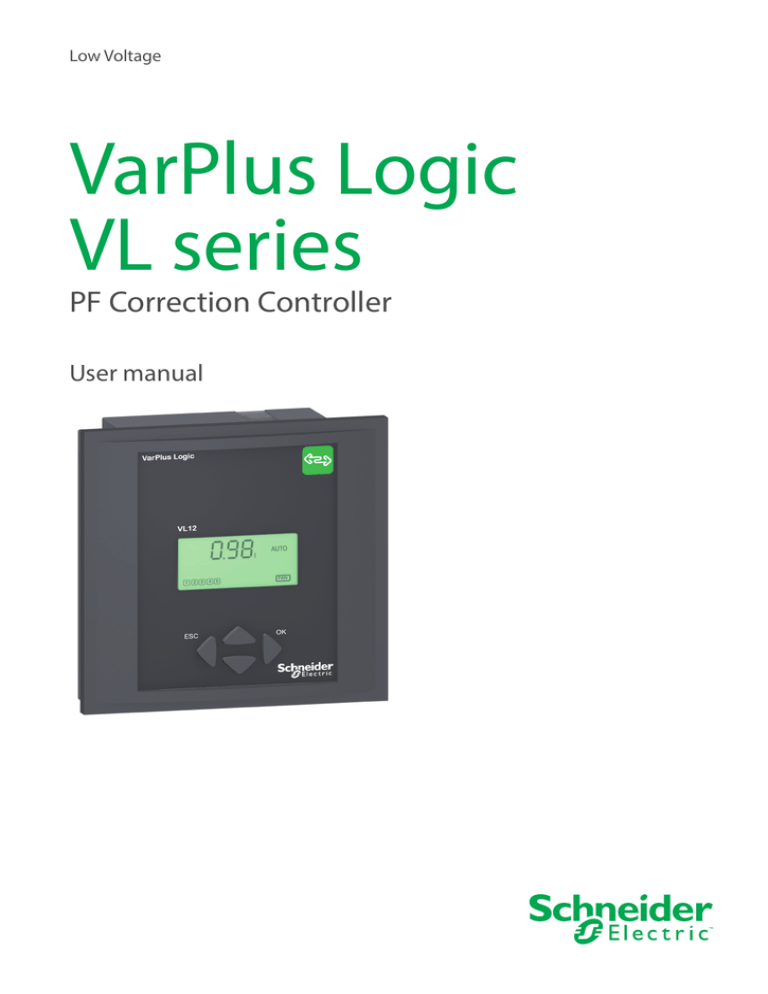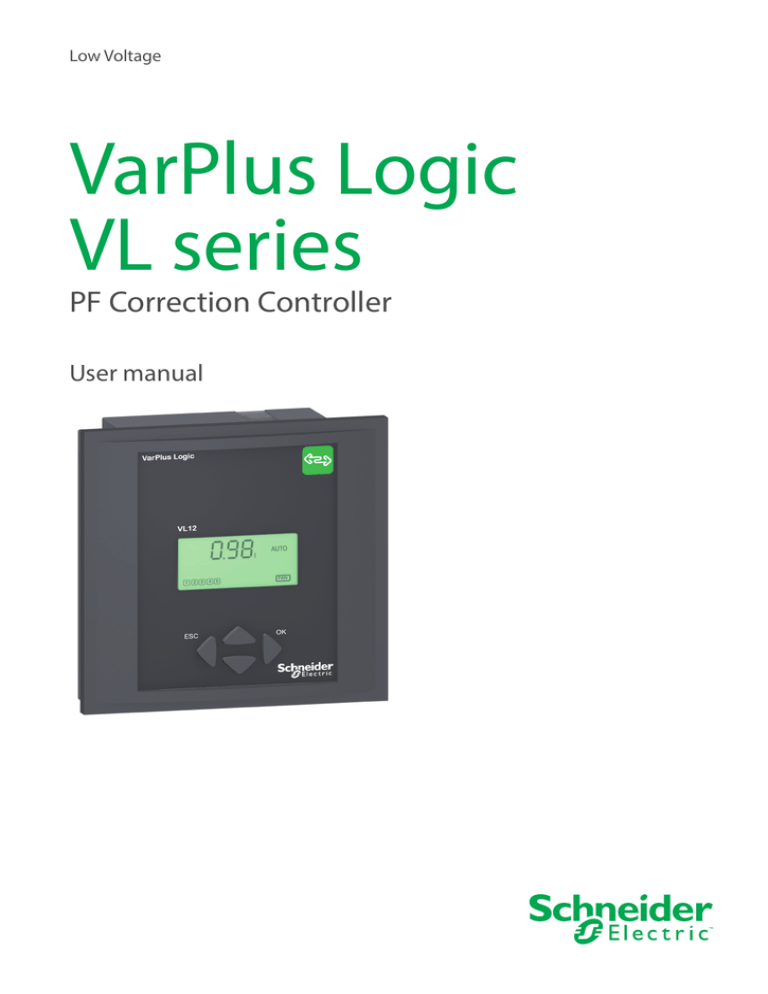
Low Voltage
VarPlus Logic
VL series
PF Correction Controller
User manual
VarPlus Logic VL6 / VL12 PFC controller: to download the user manual or other documentation visit
www.schneider-electric.com. Type de device model (for e.g. VarPlus Logic VL12) in the search field.
VarPlus Logic VL series
User manual
Contents
Safety instructions
2
Introduction5
Packaging content
5
Dimensions 5
Mounting5
Wiring6
Examples of electrical diagram for network voltage up to 480 V LL
Rear view with all connections
Terminal characteritics
Terminal description
HMI display overview
6
8
9
9
10
Display10
Navigation keys
10
Input of numerical values
11
Menu presentation
Main menu
Measuring Values
INFO Menu (Step Database)
Menu for MANUAL operation
SETUP Menu (Quick start)
Menu ALARM
Advanced menu presentation
100 Quick start menu
200 Measurement settings
300 Setup Control System
400 Setup Step Database
500 Setup Alarm
600 Reset menu
700 Communication Parameters
12
12
13
14
15
16
17
18
19
20
21
23
23
25
25
Commissioning26
Preliminary operation
Default configuration (Step size recognition On) Step size entered manually (for panel builder pre-configuration)
26
26
28
Troubleshooting30
Control algorithm
32
Application33
Technical data
Technical characteristics
7EN02-0375-01_TDM
36
36
1
FR
VarPlus Logic VL series
User manual
Safety instructions
Important information
Read these instructions carefully and look at the equipment to
become familiar with the device before trying to install, operate,
service or maintain it. The following special messages may appear
throughout this bulletin or on the equipment to warn of potential
hazards or to call attention to information that clarifies or simplifies
a procedure.
The addition of either symbol to a “Danger” or “Warning” safety label
indicates that an electrical hazard exists which will result in personal injury
if the instructions are not followed.
This is the safety alert symbol. It is used to alert you to potential personal
injury hazards. Obey all safety messages that follow this symbol to avoid
possible injury or death.
DANGER
DANGER indicates a hazardous situation which, if not avoided, will
result in death or serious injury.
WARNING
WARNING indicates a hazardous situation which, if not avoided, could
result in death or serious injury.
CAUTION
CAUTION indicates a hazardous situation which, if not avoided, could
result in minor or moderate injury.
NOTICE
NOTICE is used to address practices not related to physical injury.
NOTE: Provides additional information to clarify or simply a procedure.
Please note
Electrical equipment should be installed, operated, serviced and
maintained only by qualified personnel. No responsibility is assumed by
Schneider Electric for any consequences arising out of the use of this
material.
A qualified person is one who has skills and knowledge related to the
construction, installation, and operation of electrical equipment and has
received safety training to recognize and avoid the hazards involved.
2
7EN02-0375-01
VarPlus Logic VL series
User manual
Legal information
The Schneider Electric brand and any registered trademarks of Schneider
Electric Industries SAS referred to in this guide are the sole property of
Schneider Electric SA and its subsidiaries. They may not be used for any
purpose without the owner's permission, given in writing. This guide and
its content are protected, within the meaning of the French intellectual
property code (Code de la propriété intellectuelle français, referred to
hereafter as "the Code"), under the laws of copyright covering
texts, drawings and models, as well as by trademark law. You agree not
to reproduce, other than for your own personal, noncommercial use as
defined in the Code, all or part of this guide on any medium whatsoever
without Schneider Electric’s permission, given in writing. You also agree
not to establish any hypertext links to this guide or its content.
Schneider Electric does not grant any right or license for the personal and
noncommercial use of the guide or its content, except for a non-exclusive
license to consult it on an "as is" basis, at your own risk. All other rights
are reserved.
Electrical equipment should be installed, operated, serviced and maintained only by qualified personnel. No responsibility is assumed by
Schneider Electric for any consequences arising out of the use of this
material.
As standards, specifications and designs change from time to time,
please ask for confirmation of the information given in this publication.
7EN02-0375-01
3
VarPlus Logic VL series
User manual
Safety instructions
Before you begin
•
This manual cannot be used to define or determine the suitability
or reliability of these products for specific user applications. It is the
duty of any such user or integrator to perform the appropriate and
complete risk analysis, evaluation and testing of the products with
respect to the relevant specific application or use thereof.
•
When devices are used for applications with technical safety
requirements, the relevant instructions must be followed.
DANGER
HAZARD OF ELECTRICAL SHOCK, EXPLOSION OR ARC FLASH
•
•
•
•
•
•
•
•
•
•
Apply appropriate personal protective equipment (PPE) and follow
safe electrical work practices. See NFPA 70E in the USA, CSA
Z462 or applicable local standards.
This equipment must only be installed and serviced by qualified
electrical personnel.
Do not exceed the device’s ratings for maximum limits.
Turn off all power supplying this equipment before working on or
inside equipment.
After removing power, wait 10 minutes to allow the capacitors to
discharge before opening the doors or removing the covers.
Always use a properly rated voltage sensing device to confirm
power is off.
Carefully inspect the interior for tools left behind before closing and
sealing the door.
Replace all devices, doors and covers before turning on power to
this equipment.
Do not modify the mechanical or electrical parts.
For installation with network nominal voltage higher than 480 V
LL, add a step down transformer on voltage measurement input to
comply with the PFC controller max. voltage.
Failure to follow these instructions will result in death or serious
injury.
•
4
The equipment is factory-assembled and does not require any action
during the installation except those indicated below.
7EN02-0375-01
Introduction
VarPlus Logic VL series
User manual
Packaging content
gic
us Lo
VarPl
VL12
OK
ESC
Varplus Logic
VL serie
Instruction sheet
04624
Dimensions
mm
in.
144
5.66
137
5.39
98
3.85
VarPlus Logic
VL12
144
5.66
ESC
137
5.39
47
1.85
OK
12
0.47
59
2.32
Mounting
mm
in.
1–3
0.03 – 0.11
3
2
CLICK
138
5.43
1
138
5.43
7EN02-0375-01
2
3
CLICK
5
VarPlus Logic VL series
User manual
Wiring
Examples of electrical diagram
Phase-to-Neutral direct connect without VTs (3PH4W)
L1
S1
L2
L3
N
PE
S2
C
B
Auxiliary (Control) Transformer
≤ 250 VAC
E
E
≤ 480 VAC
K1
D
K2
…
A
PE
U1
U2
90V - 550V
S1
15mA - 6A
S2
F1
F2
C
TTL
K1
K2
1
2
0V
D0D1+
…
3
4
5
6
7
8
9
10
11
I1
I2
AL1
AL2
K12
12
Phase-to-Neutral with VTs (3PH4W)
L1
S1
L2
L3
N
PE
C
S2
C
B
Auxiliary (Control) Transformer
≤ 250 VAC
E
E
≤ 480 VAC
K1
D
15mA - 6A
…
A
PE
90V - 550V
K2
U1
U2
S1
S2
F1
F2
C
1
2
0V
D0D1+
I1
I2
AL1
AL2
6
3
4
5
6
7
8
9
10
11
12
K1
K2
…
TTL
K12
7EN02-0375-01
VarPlus Logic VL series
User manual
Wiring
Examples of electrical diagram
Phase-to-Phase direct connect without VTs (3PH3W)
L1
S1
L2
L3
S2
PE
C
C
B
Auxiliary (Control) Transformer
≤ 250 VAC
E
E
≤ 480 VAC
K1
D
90V - 550V
15mA - 6A
K2
…
A
PE
U1
U2
S1
S2
F1
F2
C
TTL
K1
K2
1
2
0V
D0D1+
…
3
4
5
6
7
8
9
10
11
I1
I2
AL1
AL2
K12
12
Phase-to-Phase with VTs (3PH3W)
L1
S1
L2
L3
S2
PE
C
C
B
Auxiliary (Control) Transformer
≤ 250 VAC
E
E
≤ 480 VAC
K1
D
90V - 550V
15mA - 6A
K2
…
A
PE
U1
U2
S1
S2
F1
F2
C
1
2
0V
D0D1+
I1
I2
AL1
AL2
7EN02-0375-01
3
4
5
6
7
8
9
10
11
12
K1
K2
…
TTL
K12
7
VarPlus Logic VL series
User manual
Wiring
Note:
The wiring is different if you are replacing a Varlogic NR or Varlogic NRC
controller with a VarPlus Logic VL controller. The wiring diagram for retrofit
of Varlogic NR or Varlogic NRC with VarPlus Logic can be downloaded
from www.schneider-electric.com.
Upstream protection
Voltage input: 2A certified circuit breakers or fuses
Shorting block for CT
VT primary fuses and disconnect switch
Output relays: 10 A (max.) certified circuit breakers or fuses
E
Capacitor primary fuses or CB’s
Note:
• Clearly label the device’s disconnect circuit mechanism and install it
within easy reach of the operator.
• The fuses / circuit breakers must be rated for the installation voltage and
sized for the available fault current.
• Fuses or circuit breakers for neutral terminal are required if the source
neutral connection is not grounded.
• Put the VT ratio in programming menu, if the VT is present on input
voltage measurement.
• Before installation, see the wiring diagram behind the product (near the
terminal), for the wiring connections.
Rear view with all connections
PE
Un
Ct
Ai
RS485
Modbus
- I1
- I2
- AL1
- AL2
8
PFC
CP1
St
OUt
Setup
U1 U2 S1 S2 F1
F2
C
1
2
3
4
5
6
7
8
9
10
11
12
7EN02-0375-01
VarPlus Logic VL series
User manual
Wiring
Terminal characteritics
U1,U1, U2,
S1, S2, F1,
F2, C 1-12,
AL1, Al2
I1, I2, D0-,
D1+, Shield,
GND
GND
0.2 - 2.5 mm2
(30 - 10 AWG)
6 mm (0.24 in) Ø (M3)
0.2 - 1 mm2
(30 - 19 AWG)
0.5 - 5 N•m
(4.4 - 44 in·lb)
0.2 - 2.5 mm2 Faston lug 6.3 mm (0.25 in)
(30 - 10 AWG)
Terminal description
Voltage input
(U1, U2)
CT input
(S1, S2)
Output relays
(C, 1 to 12)
Fan control
(F1, F2)
Alarm control
(AL1, AL2)
Digital Input
(I1, I2)
Modbus RS485
(D0-, DI1+, GND,
shield)
TTL Serial
interface
7EN02-0375-01
•
•
•
•
Combined measurement and power supply (90-550 V, 50/60 Hz, < 10 VA).
Ph-Ph wiring: connect phase L2 to U1 and phase L3 to U2.
Ph-N wiring: connect phase L1 to U1 and Neutral to U2.
Upstream protection: 2A max. certified circuit breaker or fuses. If using a voltage transformer, set
the VT ratio in the PFC controller (see user manual sub-menu 200)
• 1 A/5 A nominal, 15 mA to 5 A (overload 6 A max, 10 s), 10 VA burden class 1 minimum.
• Install CT on phase L1 of incoming feeder and ground its secondary S2.
• Connect CT S1 to S1 terminal and CT S2 to S2 terminal. Twist wires between the CT and PFC
controller. Recommended section 2.5 mm2 up to 10 meters. If bigger diameter is used for longer
run, use intermediate terminal.
• Set the current transformer ratio CT in the PFC controller (see paragraph "setup", sub menu 100).
• It may be possible to install CT and/or voltage measurement on other phase if needed: in this
case, adjust the settings to ensure correct measurement (parameters 205 and 206). See user
manual, sub menu 200.
• VL6: 6 relays; VL12: 12 relays.
• N/O contact, common root 10 A max.
• Rating: 250 V AC / 5 A - 48 V DC / 1 A.
• Upstream protection: 10A max. certified circuit breaker or fuses.
• N/O contact.
• Rating: 250 V AC / 5 A - 48 V DC / 1 A.
• The relay contact is open when the controller is energized with no alarm and will close in the
event of an alarm.The relay is a NC (Normally Close) when the controller is not energized.
• Rating: 250 V AC / 5 A - 48 V DC / 1 A.
• All circuit breakers or fuse protection must be rated for the installation voltage and sized for the
available fault current. Clearly label the device’s disconnect circuit mechanism and install it within
easy reach of operator.
If using a voltage transformer, fuse both primary and secondary sides of transformer.
• To switch over to Cos φ2 target (I1, I2). Dry contact, internally supplied (5 V / 10 mA)
• Target Cos φ2 to be set in 303 (see user manual).
See Modbus manual.
Reserved for Service use.
9
VarPlus Logic VL series
User manual
HMI display overview
Display
1
2
3
13
12
NT
EXPORT
11
COSФ
THDHar
PΔQSUI
1
2 3
4
INFO
AUTO
MANUAL
kM°C%s SETUP
VAWvarh ALARM
ic
4 5
6 7
8 9 10 11 12 FAN
5
6
7
8
9
10
1
Digital display for measurement
9
2
Displacement Power Factor (DPF)
10 Step Number illuminated when activated
3
Inductive or Capacitive DPF
(Lagging or Leading)
11
4
Units of measurement
12 Indicates exporting Power to Grid
5
Step information
13 Indicates Secondary DPF Target is
6
Indicates Automatic mode
7
Indicates Manual Operation of Steps
mode
8
Indicates Set Up Menu mode
Flashing indicates Alarm is activated
Displayed Measurement
activated
Navigation keys
1
4
OK
ESC
2
3
1
• Increase Values
• Select Menu Items
3
• Decrease Values
• Select Menu Items
2
• Open Menu
• Move Cursor Right
• Settings
4
• Exit Menu
• Move Cursor Left
lear Alarms Log Buffer:
1 + 3 C
Press ▲ and ▼ for 3 seconds to clear alarm log buffer.
10
7EN02-0375-01
VarPlus Logic VL series
User manual
HMI display overview
Display Parameters Explained
NT
EXPORT
INFO
AUTO
MANUAL
SETUP
ALARM
Two target power factors can be set on the controller. When the secondary target power factor is active,
the NT light is illuminated on the display.
In conditions where the PFC unit is running in conjunction with a generator, the export light will be
illuminated if active power is being exported to the grid (i.e., leading DPF). If there is no generator in the
circuit and the light is illuminated, a connection problem is likely.
The info menu provides information regarding each step of the power factor correction unit. This includes
the current size of the step in kVAr (only if the CT ratio is set), the remaining capacity of the step, the
number of switch cycles and the operation of the step (automatic, permanently on or off, etc).
The two modes of operation for the controller are automatic or manual. In automatic mode, the controller
decides which steps are necessary to achieve the target power factor dependent upon the chosen
switching algorithm. The Auto light is illuminated when the controller is in this mode.
The manual mode of operation is used when you want direct control of which steps should be on, off, etc.
The manual light is illuminated when the controller is in this mode.
The setup menu has all settings that are required to configure the controller. There is an advanced menu
that can only be accessed by holding the select/continue button until the 100 menu appears. In some
instances, a pin code may be required to access these menus. The PIN code is 242. After entering the
code, you can navigate to all of the other menus (200, 300, 400, 500, 600, 700).
• Alarm(s) in progress: Alarm light is flashing alternatively with alarm(s) code(s).
• Alarm(s) log: displays the last five alarms that were logged. To view an alarm, enter into the menu
with the ► button and scroll with the ▲ and ▼ keys.
• To reset the alarm log buffer, hold both ▲ and ▼ keys for 3 seconds.
Input of numerical values
When the controller prompts for the input of a value, the process is the
same:
• A preset value is displayed with the first digit blinking.
- You can change the digit using the ▲ and ▼ keys.
- Use the ► button to move to the next smaller digit. Repeat the
above step to change the digit.
- After the final digit is modified, press the ► key. This position sets
multipliers k (kilo) or M (Mega).
- To store the value, press the ► key, the new value is saved
• The value is not stored if the value is outside the allowed range. For
possible ranges, see the advanced menu described in this manual.
• At any time, to return to the menu without changing the value, press
the ESC ◄ escape key.
7EN02-0375-01
11
VarPlus Logic VL series
User manual
Menu presentation
Main menu
The top menu structure is shown and described in the following pages.
The ▲ and ▼ functions keys can be used to scroll between these menu
items and the current menu item displayed along the right hand side of
the screen. To select a menu item, press the ► function key. To step
backward in the menu structure or get back to the home screen, press the
◄ key.
i
i
i
AUTO
INFO
AUTO
AUTO
MANUAL
AUTO
SETUP
i
AUTO
ALARM
12
Measuring Values (selected using ▲,▼)
ULL (voltage line-line), ULN voltage line-neutral), A (I), kW (P), kVar (Q),
DkVar (DQ), kVA (S), THD U,3. -19. Har. U, OL, Cos φ, PF, APF, tan φ, Hz
(F), °C (t), °C max (thi), operation hours (OPh).
INFO Step Database
Size and derating of steps,
Switch cycles, steptype (see menu INFO Step Database)
MANUAL Operation
Selective switching in and out of control outputs
(see menu MANUAL Operation)
SETUP Parameters
•
•
Section 100: Quick Start menu (see menu SETUP)
Section 200 to 700: Advanced menus. Menus are protected by a pin
code 242
ALARM
•
•
Alarm in progress: alarm is blinking, alternatively with alarm(s) code.
Alarm menu (static message): shows the last five alarms logged
(see menu ALARM)
7EN02-0375-01
Menu presentation
VarPlus Logic VL series
User manual
Measuring Values
This menu displays view-only key measurements and is not configurable.
Access the measurement menu from the home screen. The measurement
menu is indicated when the right hand menu column is blank or displaying
AUTO. All of the available measurements are shown below.
Press ► to enter into the measurement menu. Use the ▲,▼ to scroll
through measurements.
Note: Grayed-out fields in this diagram are hidden and only display if the
CT ratio is set in the "SETUP" menu.
i
i
2 3
1
4 5
i
2 3
4 5
2 3
4 5
i
1
i
1
INFO
2 3
2 3
i
1
SETUP
1
2 3
4 5
2 3
A
W
4 5
k
Q
1
2 3
var
k
ΔQ
1
2 3
AUTO
var
1
AUTO
k
VA
2 3
THD
1
%
U
2 3
1
7EN02-0375-01
2 3
%
4 5
4 5
AUTO
Temperature
°C
2 3
4 5
AUTO
°C
1
AUTO
2 3
Harmonic
distortion U total
4 5
Har
U
Frequency
1
AUTO
4 5
Apparent power
3 phases
4 5
i
Tan phi
AUTO
1
i
2 3
AUTO
Control deviation
in kvar
4 5
S
i
1
Average True
Power Factor
4 5
Reactive power
3 phases
4 5
i
2 3
True Power Factor
(P/S)
4 5
AUTO
1
AUTO
2 3
3 Decimal
Displacement Power
Factor (cos phi)
4 5
Active power
3 phases
4
i
ALARM
2 3
AUTO
2 3
AUTO
1
k
P
2 3
AUTO
Current in
measured phase
4 5
i
1
AUTO
i
1
i
COSФ
1
MANUAL
4 5
Voltage L-N
Capacitor overload
current ratio (based
on THDU calculation)
4 5
AUTO
4 5
I
1
2 3
V
U
1
AUTO
Voltage L-L
V
U
1
AUTO
2 3
4 5
AUTO
Odd single
harmonics 3-19
h
1
2 3
Highest
measured
temperature
Operation hours
counter
4 5
13
Menu presentation
VarPlus Logic VL series
User manual
INFO Menu (Step Database)
In the INFO menu for each connected step, the controller stores the
following:
• current size (CC)
• the remaining step capacity (CC/initial step size)
• number of switching cycles
• step type
Using this data, conclusions can be drawn on the condition of the site and
the condition of single steps.
• Step sizes are shown in kvar (only when the CT ratio is setup in Setup
menu).
• The remaining step capacity (%) is displayed only when step size is
entered manually, or the step size recognition mechanism is finished.
Choose step by ▲,▼, then enter ►. The selected step blinks.
Use ▲,▼, to select the information shown in the diagrams.
Choose step with
i
1
2 3
View values with
Confirm with
4 5
i
INFO
i
INFO
AUTO
c
k
1
2 3
1
4 5
i
2 3
FAN
i
MANUAL
1
INFO
AUTO
var
2 3
FAN
INFO
AUTO
INFO
AUTO
%
1
2 3
4 5
1
2 3
i
SETUP
1
2 3
1
4 5
FAN
2 3
1
2 3
INFO
AUTO
FAN
Operation cycles
FAN
1
2 3
FAN
INFO
AUTO
ALARM
2 3
4 5
the remaining step capacity* =
Current step size in % related to
initial step size (in %)
INFO
AUTO
i
1
Display of step size only
if CT ratio is set,
otherwise "- - - -"
1
2 3
Auto: Step switches automatically
Foff: Step is permanently switched on
Fon: Step is permanently switched off
Flty: Step is not operational
FAN
* Display of the remaining step capacity only when step recognition is finished.
14
7EN02-0375-01
Menu presentation
VarPlus Logic VL series
User manual
Menu for MANUAL operation
•
•
To enter manual mode, select MANUAL from the main menu and
press ► for 3 seconds. By entering the submenu, the automatic
control is stopped and the outputs can be switched manually.
Use the ▲,▼ keys to select the step. Change the switching state by
pressing the ► key.
Important Information
•
•
•
•
•
•
Manual operation cannot be opened if the controller is in LIFO control
mode and Ai is active.
After the controller switches off an active step, the discharge time
is active. The step can be switched on manually, only when the
discharge time has passed.
Manual switching is only possible when the measurement voltage
is in the allowed range. Otherwise, the over- and under-voltage
protection blocks this function.
THD U-alarm, over temperature alarm, overload current ratio alarm
and the hunting alarm prevents step switching in manual mode.
Only steps with step type AUTO can be switched.
After leaving the MANUAL menu, the controller will restart in AUTO
mode. The controller returns to AUTO mode after 10 minutes without
any action on the navigation keys.
i
1
2 3
4 5
i
1
2 3
INFO
Switch off / on with
4 5
Choose step with
At each switching operation the
current PF is shown
i
1
2 3
MANUAL
Push
for 3
seconds
1
4 5
2 3
2 3
1
4 5
2 3
MANUAL
i
MANUAL
4 5
SETUP
1
i
4 5
i
1
•
•
i
ALARM
1
2 3
3
MANUAL
4 5
Step 2 is opened.
To switch on again step
2, push ►: the step will
be close after discharge
time, only.
4 5
i
1
2 3
4 5
c
MANUAL
1
•
•
7EN02-0375-01
2 3
4 5
MANUAL
12
Step 12 is closed.
To switch off again step 12, push ►.
15
VarPlus Logic VL series
User manual
Menu presentation
SETUP Menu (Quick start)
The controller will start regulation if the nominal voltage set in the
controller matches the voltage of the system. If your system is not 400 V,
you must set the nominal voltage. The factory setting 400 V and all other
settings are for optimal adaptation to the conditions of the system and to
display system data appropriately.
To change a setting, press the ► key.
• Change the values with ▲,▼ and confirm with ►.
• When you start the auto-initialization, the controller checks the
connection of the measurement and outputs.
• At the end of the auto-initialization, the controller goes to Automatic
mode and displays AUTO.
i
1
2 3
4 5
i
1
2 3
2 3
INFO
4 5
i
1
Note: All parameters of submenu 100 are also available in the sections
200 to 700 of Advanced menu, for example: Un = 201.
MANUAL
4 5
SETUP
1
2 3
LL Voltage
Ct ratio
ALARM
2 3
SETUP
V
4 5
i
1
SETUP
SETUP
SETUP
4 5
SETUP
SETUP
Automatic
initialization
Advanced menu
SETUP
SETUP
i
SETUP
s SETUP
SETUP
16
PFC control
mode
Cos phi1
Target
Switching
time
interval
Step type
[1- - - -max]
7EN02-0375-01
Menu presentation
VarPlus Logic VL series
User manual
Menu ALARM
Alarm list
The table below gives an overview of all possible error codes.
See more details about alarm settings in the section "500 Alarm Setup" on
page 21.
List of alarm
AI/Abrt ALARM
U ALARM
I LO ALARM
I Hi ALARM
PFC ALARM
HAr ALARM
StEP/FLtY
ALARM
SPL/Nr ALARM
Thi ALARM
OPH ALARM
OPC/Nr ALARM
OL ALARM
HU ALARM
This alarm is displayed when Auto-Initialization (AI) is aborted.
PFC control is moved to Off (regulation is stopped).
Measured voltage is outside the voltage tolerance limit.
Control is immediately stopped until voltage comes back into the tolerance limit.
Measured current is too low (less than 15 mA). All steps are opened in succession.
Measured current is too high (more than 6 A). No action on control.
Under or over compensation, the controller cannot achieve the target Cos φ. No action on control.
THDU limit is exceeded.
Steps are switched off until the alarm condition disappears. Steps remain locked for 30 minutes.
One or more steps are broken.
Faulty steps are blinking with the alarm message.
Steps are locked for 24 hours.
One or more steps have fallen below 75% of initial power: risk of resonance for capacitor bank with
detuned reactor.
Step number and error code will flash alternately. Steps identified as "SPL" are moved to Fix Off.
The temperature limit (temperature 2) is exceeded.
Steps are switched off successively until the alarm condition disappears. Steps remain locked for 30
minutes.
Maximum number of hours of operation has been exceeded.
Maintenance should be planned on the equipment.
Maximum number of operation cycles has been exceeded for one or more steps.
Maintenance should be planned on the equipment.
The capacitor overload current ratio is exceeded. Steps are switched off until the alarm condition
disappears. Steps remain locked for 30 minutes.
One or more steps have exceeded the hunting limit.
Step number and error code will flash alternately. Steps in alarm are moved to Fix Off.
Current Alarms
i
1
2 3
ALARM
4 5
i
Alarm log
INFO
ALARM
1
2 3
4 5
i
When an alarm is active, ALARM and the error code flashes
alternately on the display. When the alarm condition disappears, the
display stops flashing.
The last five alarms are logged in the Alarm menu. To view the alarms
in the log, press the ► key. Change the values with ▲ and ▼. To
reset Alarm log, press ▲ and ▼ simultaneously for 3 seconds.
MANUAL
ALARM
1
2 3
4 5
1
2 3
4 5
SETUP
ALARM
i
ALARM
1
2 3
ALARM
4 5
7EN02-0375-01
17
VarPlus Logic VL series
User manual
Advanced menu presentation
To enter the advanced menu of the controller:
1. Select the SETUP menu and confirm by pressing ►.
2. Press ▼ or ▲ and enter the PIN code 242. Press the ► key to confirm.
Select the submenus 100-700 by pressing the ▼ ▲ keys. The advanced
menu of controller is divided into seven submenus:
i
1
2 3
4 5
i
1
2 3
•
•
INFO
•
•
•
4 5
i
1
2 3
4 5
1
2 3
4 5
•
MANUAL
•
100 Quick start: Contains all settings for commissioning.
200 Measurements: Contains settings that enable you to match the
measurement settings of the controller to the network conditions of your
system.
300 Setup control system: Allows you to optimize the control or adapt
to specific site requirements.
400 Setup step database: Contains all information about the steps.
500 Setup alarm: Allows you to set the alarm parameters.
600 Reset: Lets you reset parameters back to the factory settings and
clears stored data in the controller. It also contains the software version
of the device. You can change the password for the setup menu.
700 Communication: Allows setting of communication parameters.
SETUP
i
ALARM
1
2 3
4 5
Advanced menu
18
7EN02-0375-01
VarPlus Logic VL series
User manual
Advanced menu presentation
100 Quick start menu
Contains all information for commissioning.
Menu
Un (ph-ph)
Ct
Ai
PFC
CP1
St
Out
7EN02-0375-01
Function
Range
NOMINAL VOLTAGE = PHASE - PHASE
Defines the nominal voltage of the system. Several parameters use the voltage setting:
•
threshold levels for under voltage and over voltage
•
ratings of the capacitor sizes in step database, which are used for control and
monitoring
•
capacitor sizes are rated to the nominal voltage and are stored in step database
CT-FACTOR
CT FACTOR is the ratio of current transformer (For example, 1000/5 = ratio 200).
START AUTO-INITIALIZATION
Yes = starts auto-initializing.
Automatic initialization switches all outputs one by one. During the test, it checks which
outputs are connected and will correct the phase setting if voltage and current are
miswired.
Automatic initialization works only when capacitors are used for compensation. You
must have an inductive load to be able to start the automatic initialization. The Ai feature
will not work (may select incorrect settings, which will cause incorrect measurements
and incorrect switching of the outputs.), if the controller has to switch reactors for
compensation of a capacitive load. The Ai feature works best when load conditions are
stable.
During a new auto-initialization, steps with step type Fon will not be considered.
Steps with step type "FON" will be not considered in case of new auto-initialization.
START / STOP / HOLD PF-CONTROL
The following options are available:
•
On: Control is in automatic mode.
•
Off: Control stops and active steps are disconnected in succession.
•
Hold: Control stops and active steps remain switched on.
If you select Off or Hold, the controller shows PFC in the display alternating with Off or
Hold. To start the control, select On.
Cos φ1
This is the setting for target Cos φ1. It will be valid during normal operation.
SWITCH INTERVAL
The switch interval is the time delay between switching steps in regulation.
The switch interval has two different functions:
•
Building the average of the reactive power during the switching time interval.
•
Protecting the contactors by reducing the number of switching cycles.
Default
setting
100...242000 V
400 V
1...9600
1
Yes/No
(no setting)
On/Off/Hold
On
0.70 c...0.70 i
0.95i
1...6500 s
10 s
Note: if HV parameter (315) is selected, minimum time for the switch interval is 10 s
and the default setting is moved to 120 s.
TYPE OF OUTPUT
Auto/FOn/FOff
If step size recognition is active, you can leave the default setting. Active recognition is
shown as Yes in menu 308. It will be automatically detected during Ai or during the step
size recognition sequence.
If the step size recognition is disabled, or if you want to force a step to Fon or Foff,
you must configure the type of output. Disabled is shown as No in menu 308 of the
advanced menus.
The following step types can be selected:
•
Auto = Step is used for normal regulation algorithm.
•
Fon = Step is permanently switched on (step is still monitored and shut down in
critical situations).
•
Foff = Step is permanently switched off. Select this setting for used steps to avoid
unnecessary alarm.
•
Flty = if parameter Lock Faulty Step (309) is set to Yes, a step switched three times
without success is declared not operational and is no longer used for automatic
control for 24 hours or until controller is restarted. After you have resolved the
issue, a step stored as "flty" can be reset to the desired step type in this menu.
Auto
19
VarPlus Logic VL series
User manual
Advanced menu presentation
200 Measurement settings
Contains settings to adapt the measurement of the VarPlus Logic VL to the surrounding
network conditions.
Menu
201 (Un)
202 (Ct)
203
204
205
206
207 (Ai)
208
209
20
Function
Range
NOMINAL VOLTAGE = PHASE - PHASE
Defines the nominal voltage of the system. Several parameters are based on the
nominal voltage setting:
•
threshold levels for under voltage and over voltage
•
ratings of the capacitor sizes in step database, which are used for control and
monitoring
•
capacitor sizes are rated to the nominal voltage and are stored in step database
CT-FACTOR
CT FACTOR is the ratio of current transformer (For example, 1000/5 = ratio 200).
VT-FACTOR
VT FACTOR is the ratio of the voltage transformer.
If the regulator is connected directly to the measurement voltage without a voltage
transformer, set this value to 1. (For example, 6000/100 = ratio 60).
V-TOLERANCE
This is the percent of nominal voltage to provide the upper and lower limit of the
permissible voltage range. (For example, 10 % at 400 V nominal voltage is a permissible
range from 360 to 440 V).
CONNNECTION MEASUREMENT
•
Yes = voltage measurement L-L.
•
No = voltage measurement L-N.
The setting defines whether the voltage being measured is connected between two phases,
or between one phase and neutral. The controller compares the nominal voltage setting and
the actual measured voltage. If the measured voltage is within this tolerance, the voltage
measurement setting is automatic and cannot be changed manually. If the actual measured
voltage is outside the tolerance, you can set the measurement using this function.
PHASE COMPENSATION
Phase compensation lets you compensate for incorrectly wired current or voltage
connections. Incorrect wiring may be an incorrectly wired voltage phase or reversed
polarity of a current transformer. By manually changing the phase angle, you can
correct the wiring in the firmware without physically changing the wiring. The phase
angle must be set up properly for correct regulation.
Under normal conditions, the phase compensation angle is set to 0° or 90° in
accordance with the Connection Measurement parameter (205). Launching an Autoinitialization sequence will allow the controller to check the phase angle and in case of
wiring error, it automatically corrects the angle. If the Auto-Initialization does not start
due to adverse network conditions, you can manually set up the correct phase angle.
See the Table "Phase-Angle Settings" at end of this manual for an overview of the
connection options with corresponding phase angles.
START AUTO-INITIALIZATION
Yes = starts auto-initializing.
Automatic initialization switches all outputs one by one. During the test, it checks which
outputs are connected and will correct the phase setting if voltage and current are
miswired.
Automatic initialization works only when capacitors are used for compensation. You
must have an inductive load to be able to start the automatic initialization. The Ai feature
will not work (may select incorrect settings, which will cause incorrect measurements
and incorrect switching of the outputs.), if the controller has to switch reactors for
compensation of a capacitive load. The Ai feature works best when load conditions are
stable.
During a new auto-initialization, steps with step type Fon will not be considered.
Steps with step type "FON" will be not considered in case of new auto-initialization.
SYNCHRONISATION FREQUENCY
To obtain a precise measurement, the sampling rate has to be synchronized to the
frequency of the grid. If the voltage mains are experiencing commutation notches, the
automatic synchronizing will not work reliably and may not measure the voltage. To
avoid these issues, use one of the following settings:
•
Automatic synchronizing: Use this setting for the best measurement results
when voltage on the mains is without commutation notches.
•
FIX-50HZ: For operation at 50 Hz grid when voltage quality on the mains is poor
(notching present).
•
FIX-60HZ: For operation at 60 Hz grid when voltage quality on the mains is poor
(notching present).
TEMPERATURE OFFSET
The temperature offset lets you adjust the temperature reading by adding or subtracting
a range of –10 to +10 °C to the actual reading. For example, you can use it when
controller is in a different cabinet than capacitors. The fan relay and alarm relay will be
switched on or off, using the corrected temperature.
Default
setting
100...242000 V
400 V
1...9600
1
1...350
1
0...100 %
10 %
Yes/No
Automatically
detected during
power up if
voltage is in
tolerance.
0...345°
Automatically
set according
to connection
measurement.
Ph-Ph
connection :
90°
Ph-N
connection :0°
Yes/No
(no setting)
Auto/Fix50/
Fix60
AUTO
–10...+10 °C
0 °C
7EN02-0375-01
VarPlus Logic VL series
User manual
Advanced menu presentation
300 Setup Control System
Menu
301
302 (CP1)
303
304
305 (St)
306
307
308
Function
The items in the menu "control system" allow an optimization of the
control or an adaptation to specific site requirements.
Range
Default
setting
CONTROL SENSITIVITY
Sensitivity is the switching threshold for switching on or switching off the capacitors in
percent (%). The range of the sensitivity can be between 55 and 100%. The factory
setting is 75%, which is the value used in the explanation below.
A step Q will be switched on/off if:
•
the demand for compensation (dQ) is greater than 75% of Q value: dQ > 75%*Q
•
the Q value is less than 125% of the demand for compensation (dQ): Q < 125%*dQ
Cos φ1
This is the setting for target Cos φ1. It is valid during normal operation.
Cos φ2
This is the setting for target Cos φ2. It is valid when a switch over is caused by the digital
input or another programmable action (see parameter 304 below)
NT is displayed when target Cos φ2. is active.
Cos φ2 FOR P EXPORT
•
Yes = the controller operates in P-export with the Cos φ2 as control target.
•
No = the controller still operates in P-export with the Cos φ1.
SWITCH INTERVAL
The switch interval is the time delay between switching steps in regulation.
The switch interval has two different functions:
•
It builds the average reactive power during the switch interval.
•
It protects the contactors by reducing the number of switching cycles.
55...100 %
75 %
0.70 c...0.70 i
0.95i
0.70 c...0.70 i
0.95i
Yes/No
No
1...6500 s
10 s
Note: if HV parameter (315) is selected, minimum time for St is moved to 10 s and default
value is moved to 120 s.
STEP EXCHANGE INTERVAL
1...6500 s
This allows you to select an alternate time interval between steps. This is the interval
when an active step is switched off until the next step is switched on to improve the power
factor.
Note: if HV parameter (315) is selected, the minimum time for St is 10 s.
ACTIVATE STEP EXCHANGE
Yes/No
•
Yes = Step exchange is active.
•
No = Step exchange is disabled.
Step exchange supports the automatic control and combined filter control algorithm to
reach an optimum power factor. If the controller detects that the target has not been
reached, it searches for a step that provides a better power factor. If the step exchange is
active, the controller uses the alternate step exchange interval to replace the switched on
step with a step that better matches the target. This function helps reach the target Cos φ
more exactly when capacitors have different sizes. If all capacitor banks have the same
size, do not use the step exchange function.
Note: if HV parameter (315) is selected, default setting is automatically changed to No.
STEP RECOGNITION “On"
•
Yes = Step sizes are detected and corrected automatically during normal operation.
Step recognition On (Yes) is the factory setting.
•
No = Automatic step size detection is disabled and step sizes must be programmed
manually.
The step sizes must be programmed manually if either of these conditions are true:
•
the capacitors bank is pre-configurated (usually by a panel builder),
•
a fast-oscillating load influences automatic step size recognition.
Yes/No
2s
No
Yes
NOTICE
HAZARD OF SETTING BEING OVERWRITTEN
•
•
To manually configure step sizes, set STEP RECOGNITION (308) parameter to
"NO."
If STEP RECOGNITION (308) parameter is set to"YES," step sizes that have
been programmed manually will be overwritten during the automatic recognition.
Failure to follow these instructions can result in wrong compensation or
alarms.
Note: if HV parameter (315) is selected, default setting is automatically changed to No.
7EN02-0375-01
21
VarPlus Logic VL series
User manual
Menu
309
310 (PFC)
Advanced menu presentation
Function
Range
LOCK DEFECTIVE STEPS
Yes/No
•
Yes = If a step is switched three times without a measurable network reaction, the
controller blocks the step and does not use it for control. The controller recognizes
the step output as being inoperable, blinks in the display, and sets the value to "Flty"
(faulty) in the step type menu (403). The controller will continue to test inoperable
steps every 24 hours or after the controller is restarted.
•
No = Steps are connected even if no network reaction is measurable. This results in
unnecessary switching cycles.
On/Off/Hold
START / STOP / HOLD PF-CONTROL
Stopping the automatic control. The following options are available:
•
On: Control in automatic mode
•
Off: Control stops and active steps are disconnected in succession.
•
Hold: Control Stops and active steps remain switched on.
Default
setting
Yes
On
If "Off" or "Hold" is selected, the text flashes in the display as "PFC" alternating with "Off"
or "Hold." To start the control, select "On."
When the auto initialization (AI) aborts, the controller is changed to Off. After
troubleshooting to solve issues, you can reset the PFC controller back to automatic mode
"On."
CONTROL ALGORITHM
1=Automatic: The controller works on the principle of “best fit.“ Before it performs a
switching operation, it compares all capacitor sizes in the step database to the control
deviation.
The available step with the best results will be switched.
2=LIFO: “Last In, First Out” The controller starts regulation with step 1 and switches
subsequent outputs step-by-step, switching on and off alternatively.
3=Progressive: If required, the controller switches several steps in sequence using a
1s switching time, independent of the set switching time. Discharge time still applies in
accordance with parameter 401.
Furthermore, the automatic step-size detection is disabled and you must manually set up
the step size. The input of the step sizes should be as accurate as possible, otherwise,
the regulator will tend to oscillate. By selecting the "Progressive" algorithm and using a
different algorithm, you can re-enable the set switching time and the step size detection.
OFFSET REACTIVE POWER
This feature lets you compensates for a permanent reactive load that cannot be
measured, such as a transformer.
The offset of reactive power affects the readings of these measured values:
current, reactive power, control deviation, apparent power, power factor PF, and
Cos φ.
Maximum value that can be set is 9.9 Mvar.
ASYMMETRIC FACTOR
ASYMMETRIC FACTOR of switch interval. The factor is the ratio between switch interval
for switching on and switching off. This setting does not affect the switch interval for the
step exchange.
•
X = 1 = equal.
•
X = +2 to +127: delay switching off = switch interval multiplied by X.
•
X = –2 to –127: delay switching on = switch interval multiplied by X.
Q CAPACITIVE STEPS TURN Off
•
Yes = As soon as a capacitive condition is recognized, the controller switches off
without adhering to the switching time, which is the necessary step power to prevent
leading network conditions.
•
No = The controller works only with the set target Cos φ.
311
312
313
314
1/2/3
1 (Automatic)
C999,9..i999,9
0 kvar
–127...127
1
Yes/No
No
Yes/No
No
CAUTION
HAZARD OF HIGH STEP SWICHING RATE (HUNTING) IF THIS PARAMETER IS
USED WITH A COS PHI SETTING CLOSE TO 1
If you want to use this parameter, make a test for a short period to check
comportment on the steps.
Failure to follow this recommendation can result in equipment damage.
315
HV CONFIGURATION
Yes = some default parameters are automatically moved to a more appropriate value:
•
Discharge time (401) is set at 600 s, switching interval (305) is set a 120 s.
•
Automatic step size recognition (308) and step exchange (307) are disabled.
•
Delay before all calculation when a step is switched On or Off is move from 300 ms
to 8 s to be compatible with all type of HV contactors.
22
7EN02-0375-01
Advanced menu presentation
VarPlus Logic VL series
User manual
400 Setup Step Database
Contains all steps information.
Menu
Function
401
DISCHARGE TIME
The discharge time is defined once and is valid for all steps. The discharge time is a
block of time that becomes active after the step is switched off. During the defined
discharge time, this step is not available for the regulation. The discharge time should
be adapted to the capacitor discharging unit.
Note: if the HV parameter (315) is selected, default setting is automatically switched to
600 s.
Range
5...1200 s
Default setting
50 s
WARNING
HAZARD OF CAPACITOR DAMAGE
To avoid capacitor failure, you must set the discharge time set in accordance with
capacitor manufacturer recommendations.
Failure to follow this instruction can result in moderate injury or equipment
damage.
402
STEP NOMINAL VALUE [step 1 to step... 12 max]
C9999..i 9999
If STEP RECOGNITION is not active, you must manually enter the kvar size of each
step used to properly operate the relay.
No special sequence required. A step can be programmed as a capacitor (c) or as an
inductor (i). Any step not used is set to Foff in step type (see 403) below.
STEP TYPE [step 1 to step... 12 max]
Auto/Fon/Foff
If step size recognition is disabled (308 set to "No"), or if you want to force a step at Fon
or Foff, you must configure the type of output.
If step size recognition is active (308 set to "Yes," default setting), you do not need
to select a step type. It will be automatically detected during auto-initialization (AI) or
during the step-size recognition sequence.
You can select the following step types:
•
Auto = Step is used for the normal regulation algorithm.
•
Fon = Step is permanently switched on. The step is still monitored and shut down
in critical situations.
•
Foff = Step is permanently switched off. To avoid unnecessary alarms, select this
setting for used steps.
•
Flty = If the parameter lock faulty step (LOCK DEFECTIVE STEPS 309 is set to
Yes), the controller has attempted to switch a step three times without success
and declares the step inoperable. Also, it will not use the step setting for automatic
control for 24 hours, or until the controller is restarted. After troubleshooting to
resolve the issue, you can reset the faulty step back to auto, on, or off step type in
this menu.
SWITCH CYCLES [step 1 to step... 12 max]
0...262000
The controller counts the number of switching cycles of each step and displays the
number in the INFO menu. If you replace a contactor, you can use this menu to reset
the switching cycles to "0."
403 (Out)
404
3 var C [step 1…
max 12]
Auto [step 1…
max 12]
0 [step 1…max
12]
500 Setup Alarm
Menu
501
502
Function
From the Alarm menu of controller, you can activate the alarm monitoring
functions and set up the limits on which to alarm.
Range
Default setting
Reset Alarm manually
•
Yes = Alarms must be reset manually (display and alarm relays). To reset alarms,
press and hold the Esc button for 3 seconds.
•
No = Default setting. Alarms drop out when the alarm condition is no longer valid.
Note: The last five alarms are stored in the Alarm log independent of the this setting. See Alarm
menu.
THDU limit
When the THDU exceeds the limit for the time interval set in 504, the alarm contact closes
and displays “Har” alarm.
If 503 is set to Yes, in compliance with the interval time set in 504, the controller opens the
steps in succession and blocks the steps for 30 minutes after the alarm disappears.
7EN02-0375-01
Yes/No
No (i.e., alarm
automatically
reset)
3...20 %
7%
23
VarPlus Logic VL series
User manual
Menu
503
Advanced menu presentation
Function
Range
Default setting
1...255 s
60 s (for THDU,
OL ratio and
temperature
alarm)
Yes/No
No
Yes/No
Yes
1...262000
100 k
1...65535 h
65.5 K hours
(7 years)
1...1.5
1.3
Yes/No
Yes
3 °C …
(Temp2 5 °C)
30 °C
Disconnect Steps on THDU, CAPACITOR Overload current ratio
Yes/No
and temperature alarms
•
Yes = When the set threshold for THDU, capacitor overload current ratio, and
temperature are exceeded, all active steps are switched off in succession and
blocked for 30 minutes after alarm disappears. The alarm disappears after the interval
of time defined in 504.
•
No = These alarms will not affect the control.
Yes
WARNING
HAZARD OF EQUIPMENT DAMAGE IF THIS PARAMETER IS DISCONNECTED
To avoid equipment damage or nuisance alarms, do not disable control for these
alarms. Instead, check the equipment on first alarm and make adjustments to the
alarm settings that best match your equipment.
Failure to follow this instruction can result in equipment damage.
504
Interval time before trigger for THDU, Overload current ratio
and temperature alarms
Interval of time after exceeding the limit for THDU, overload current ratio, and temperature
alarms. This delay is applied to actions on control or alarm relay, and before the opening of
each step.
Low Alarm
Freeze control if I
•
Yes = When the current measured drops below 15 mA, the control freezes.
All active steps remain switched on.
•
No = Measuring current falls below 15 mA, the controller shuts down all active steps
successively.
Service Alarm
•
Yes = the alarm contact closes when the defined maximum switching cycles for one
or more steps (507) have been exceeded, or if the set threshold for operation hours
(508) is reached.
•
No = no alarm when the maximum switching cycles or operation hours is exceeded.
That alarm has no action on the control.
Switching cycles limit
Maximum switching cycles before the service alarm is activated. Alarm displays as OPC
(operation cycles) alarm.
After maintenance, the alarm can be reset using parameter 404.
Operation hours limit (global PFC bank)
Maximum hours of operation before service alarm. Alarm displays as OPH (operation
hours) alarm.
After maintenance, the alarm can be reset using parameter 603.
CAPACITOR Overload current ratio limit
When the capacitor overload current ratio exceeds the limit for the defined time interval
in 504, the alarm contact is closed and the display indicates “OL” alarm. The OL alarm is
based on a calculation from the voltage distortion spectrum to inform you about possible
high RMS current in the capacitor.
If 503 is set to Yes (default setting) in compliance with the interval time defined in 504,
the steps will be switched off successively and blocked for 30 minutes after the alarm
disappears.
Digital input active at high level
•
Yes = Digital input (to target Cos φ2) is active when the digital input is closed.
•
No = Digital input (to target Cos φ2) is active when digital input is opened.
Temperature 1 limit (fan)
When the temperature exceeds temperature 1 threshold, the controller closes the fan
contact and displays “FAN.”
Fan relay will open if temperature decreases 5 °C below the limit.
Temperature 2 limit (alarm)
When the temperature exceeds the threshold, the alarm contact is closed and displays "thi"
alarm.
If 503 is set to Yes (default setting), in compliance with the interval time set in 504, steps
will be switched off successively and blocked for 30 min after the alarm disappears.
Fan relay will open if temperature decreases 5 °C below the limit.
PFC ALARM (target Cos φ can not be archived)
•
Yes = alarm is triggered after "75 * switching time" with ▲Q > smallest step (Over /
under compensation). Controller closes the alarm contact and indicates "PFC" Alarm
in the Display. This control is enabled only after the step recognition is complete.
•
No = no monitoring for over / under compensation.
That alarm has no action on control.
Defective step alarm
•
Yes = after 3 unsuccessful switching actions, the alarm is triggered. The controller
closes the alarm contact and displays "STEP" Alarm / "FLty" alarm. Steps recognized
as defective flash in the step indication. If parameter 309 (lock faulty steps) is set at
"Yes," the step is blocked for 24 hours or until the controller restarts.
•
No = alarm disabled (control is still active when menu item 309 is set to "Yes").
505
506
507
508
509
510
511
512
513
514
24
(Temp1 +
50 °C
5 °C) ... 60 °C
Yes/No
Yes
Yes/No
Yes
7EN02-0375-01
VarPlus Logic VL series
User manual
515
Advanced menu presentation
Step power loss alarm
•
Yes = if the current step size is less than 75% of the initial size, the controller closes
the alarm contact and shows the error with output number "SPL" Alarm / "Nr" alarm in
the display. Step type is changed to fixed off (Foff).
•
No = Power loss of the capacitors is not monitored. There is no action on control or
alarm.
Yes/No
Yes
Yes/No
Yes
1... 10
7
WARNING
HAZARD OF EQUIPMENT DAMAGE
A capacitor loss can cause resonance on the system when a detuned reactor is
used. To avoid this risk, do not disable the Step Power Loss alarm.
Failure to follow this instruction can result in equipment damage.
516
517
Hunting alarm
•
Yes = If the controller detects that regulation is unstable, the controller closes the
alarm contact and indicates the error with output number “HU” Alarm / "Nr" Alarm on
the display. The step is declared inoperable and moved to Fix off and will not be used
for control.
•
No = Hunting alarm is not monitored. There is no action on control or alarm.
Hunting limit
Alarm if regulation is declared as unstable: limit corresponds to a maximum number of
switching attempts during a period of 10 * discharge time.
600 Reset menu
Menu
601
602
Function
Allows you to reset all settings made by the controller and stored data.
Additionally, it contains the software version of the device.
Range
Default
setting
Reset Settings
Sets all settings made to factory settings (except step database parameters 402, 403,
404)
Reset Step database
Sets all step data base parameters (402, 403, 404) to factory settings
Yes/No
Yes/No
WARNING
HAZARD OF DATA BEING OVERWRITTEN
If step size detection is set to Off and steps have been entered manually, reset step
database will erase these values.
Failure to follow this instruction can result in death or serious injury.
603
604
605
606
607
608
Reset operation hours
Sets the counter for operation hours to "0."
Note: to reset the switching cycles of each step, see "Info" menu.
RESET AVERAGE TRUE PF
Reset the average PF.
Reset max. Temperature
Reset the highest measured Temperature (Thi).
Reset alarms
Reset all upcoming alarms and log alarms
Display software version
Contains the software version of the device.
Adjustment of the Setup password
You can add your own password. However, the factory password remains active.
Yes/No
Yes/No
Yes/No
Yes/No
xxx.xxx.xxx
242
700 Communication Parameters
Menu
Function
701
702
Speed
Parity
703
Slave number
7EN02-0375-01
Allows you to set Communication parameters
Range
1.2 K...115.2 K
None Even-Odd
1.... 247
Default
setting
19.2 K
Even
1
25
VarPlus Logic VL series
User manual
Commissioning
Preliminary operation
1. Disconnect panel from mains voltage and check that the voltage is
off.
2. Verify that PFC controller metal case is connected to ‘PE’ by earth
protection cable.
3. Verify that the voltage and CT current input are suitable for the PFC
controller.
4. Verify that all PFC controller inputs and outputs are connected
according to wiring diagram with suitable protection (see chapter
Wiring).
5. Verify CT position and proper connection (CT/P1 towards incoming
feeder, CT/P2 towards load).
6. Remove short-circuit connection from CT.
Default configuration (Step size recognition On)
The capacitor size of each steps can be entered:
• manually for Panel builder pre-configuration: step size recognition
parameter Off
• automatically detected by the Step recognition mechanism: step size
recognition parameter On
By default, the VarPlus Logic controller is configured with step size
recognition On. In a 400 V system, this configuration allows the controller
to start operation without any changes to the configuration settings.
However, to have I, S, P, Q measurements and capacitors step size
displayed (in Info menu), you must set up the CT ratio.
Step recognition ON
(auto-rec)
Auto mode
immediatly starts.
Step recognition
mechanism
(first 50 switching)
Normal
operation
(including
step recognition)
Reset step
database
Normal operation
(switching ≥ 51)
&
Step size monitoring
(measurement of
current capacitor size
«CC»)
NO
26
CT or VT ratio
changed by user?
YES
7EN02-0375-01
VarPlus Logic VL series
User manual
Commissioning
•
•
Connect mains voltage to the panel. If the relay has been correctly
connected and the mains voltage and CT output comply with the
ratings and settings of PFC controller, the LCD on the controller
displays AUTO and the control function starts automatically.
Go to submenu 100: if necessary, modify the settings
Un (LL voltage), CT (CT ratio), CP1 (target Cos φ1). You do not
need to set the connected (Out) steps: during the first 2 switching
operations, the AI or Step size recognition mechanism will detect all
unused steps and will automatically move them to Foff.
At this point, we recommend that you launch an Automatic
Initialization (AI)
•
•
•
•
•
•
•
7EN02-0375-01
Automatic Initialization (AI):
The main task of AI is to check the voltage and current connections
(polarity and phases), to allow the PFC controller to run correctly.
AI attempts to connect and disconnect all control outputs several
times (2 times minimum, 5 times maximum) by switching them on
and off. This lasts several minutes. Outputs that are determined to be
unconnected are designated as Foff (permanently off).
Step sizes are not detected by this function (see below Step size
Recognition).
To launch Ai, go to SETUP submenu 100, Select Ai, parameter and
push ►. Modify the value from No to Yes with ▲, and ▼ during all
the sequence, the display will show Ai on the main screen.
Note: After Ai is completed, go to SETUP submenu 100, Out
parameter, and check consistency between step configured in Auto
and compare it to the capacitor bank configuration.
Wrong connection / AI: If the AI detects an incorrect connection, it
will automatically correct the phase angle.
Requirements for successful operation of AI:
voltage is within tolerance
CT is connected
capacitor banks are installed and fuses or CB steps are closed
Possible problems for function of AI:
load variations
small current signals (big CT-ratio, small stepsizes)
Indication of incomplete AI / Abrt:
AI is aborted, as no clear result could be achieved. PFC controller is
moved to Off position (stopped). In this case, try to relauch a new AI.
If AI aborted again, the Voltage connection and Phase connection
(phase angle between voltage and current) settings must be entered
manually: see parameter 205 and 206 on page 20.
If second AI succeeded, the alarm message AI Abrt will disappear
and the controller will only display PFC Off. Go to sub-menu 100 and
move the setting PFC from Off to On. Then, PFC controller display
should show AUTO.
Measurements I,S, P, Q, ∆Q not displayed ? :
The PFC controller detects that CT ratio has not been set by user:
Go to the submenu 100 and enter the CT ratio.
CT ratio / VT ratio change:
Any change in the CT ratio or VT ratio will generate a reset of the
step data base and a new step recognition mechanism is launched to
take into account this change.
27
VarPlus Logic VL series
User manual
Commissioning
Step size entered manually
(for panel builder pre-configuration)
Step recognition OFF
(manual)
PFC is OFF as long as
user has not entered
a CT ratio and step size
NO Step size input
(initial value)
Panel builder
preconfiguration
YES
NO
CT input
YES
Site
configuration
User can start control
by setting PFC to ON
Normal operation
&
Step size monitoring
(measurement of
current capacitor size
«CC»)
Normal
operation
YES
CT or PT ratio
changed by user?
NO
Reset of current
capacitor step size (cc)
to initial value
Panel builder pre-configuration:
• In Setup sub-menu 100 define Un (LL voltage).
• In sub-menu 300, move the setting 308 (Step recognition On)
from Yes to No
• In sub-menu 400, enter Step size of each capacitor connected in
402. Steps not used must be set as Off in 403.
Customer site configuration:
Go to the Setup sub- menu 100, check Un, enter CT ratio and CP1 (target
Cos φ1).
If necessary, adjust VT ratio (sub-menu 200, parameter 203)
At this point, we recommend that you launch an Automatic
Initialization (AI)
Automatic Initialization (AI):
The main task of AI is to check the voltage and current connections
(polarity and phases), to allow the PFC controller to run correctly. AI
attempts to connect and disconnect all control outputs several times (2
times minimum, 5 times maximum) by switching them on and off. This
lasts several minutes. Outputs that are determined to be unconnected are
designated as Foff (permanently off).
28
7EN02-0375-01
Commissioning
VarPlus Logic VL series
User manual
Step sizes are not detected by this function (see below Step size
Recognition).
To launch Ai, go to SETUP submenu 100, Select Ai, parameter and push ►.
Modify the value from No to Yes with ▲, and ▼ during all the sequence, the
display will show Ai on the main screen.
Note: After Ai is completed, go to SETUP submenu 100, Out parameter,
and check consistency between step configured in Auto and compare it to
the capacitor bank configuration.
•
•
-
•
•
Wrong connection / AI:
If the AI detects an incorrect connection, it will automatically correct the
phase angle.
Requirements for successful operation of AI:
voltage is within tolerance
CT is connected
capacitor banks are installed and fuses or CB steps are closed
Possible problems for function of AI:
load variations
small current signals (big CT-ratio, small stepsizes)
Indication of incomplete AI / Abrt:
AI is aborted, as no clear result could be achieved. PFC controller is
moved to Off position (stopped). In this case, try to relaunch a new AI.
If AI aborted again, the Voltage connection and Phase connection
(phase angle between voltage and current) settings must be entered
manually: see parameter 205 and 206 on page 20.
If second AI succeeded, the alarm message AI Abrt will disappear and
the controller will only display PFC Off. Go to sub-menu 100 and move
the setting PFC from Off to On. Then, PFC controller display should
show AUTO.
Normal operation will start by moving PFC parameter to On in sub-menu
100.
Then PFC controller display will show AUTO.
• CT ratio/VT ratio change:
Any change in the CT ratio or VT ratio will generate a reset of current
capacitor step size to initial value (value enterred during Panel Builder
pre-configuration).
7EN02-0375-01
29
VarPlus Logic VL series
User manual
Troubleshooting
• Alarm flashes when there is an alarm.
• Alarm menu lists the 5 last alarms logged.
Alarm
Cause
Solutions
AI/Abrt ALARM
Abort of auto-initialization
Variations in the load or too small measured current signals may abort
Auto initialisation.
U ALARM
Measured voltage is outside the
voltage tolerance.
Check settings for nominal voltage and voltage transformer.
I LO ALARM
Measured current is too low (CT Connection error of CT; short-link of CT is not removed; CT ratio is too
current < 15 mA ).
high compared to real current; no current.
I Hi ALARM
Measured current is too high.
Load is too high or Improper CT selection.
PFC ALARM
The controller cannot achieve
the target Cos φ. Over or under
compensation.
Verify that all steps are correctly defined and working.
Verify that sizing of the PFC bank is enough compared to KVAR required by the load.
HAr ALARM
THDU limit is exceeded. Controller disconnects the steps to
correct THDU.
Check installation, THD U too high or possible resonance.
One or more steps are defecStep/Flty
tive (detected as faulty after
ALARM (faulty
connecting the step 3 times
step is blinking)
without any measurements).
Check steps connection, molded-case circuit breakers (MCCBs) or
fuses position and capacitor status.
Step detected with remaining
SPL/Nr ALARM power less >
75 % of initial value.
Check settings and check capacitance of the capacitor.
Thi ALARM
The alarm temperature limit is
exceeded.
Check fans and ambiant temperature.
OPH ALARM
Set limit for max. allowable operation hours limit is exceeded.
Check the MCCBs/Fuses, contactors and capacitors in the step. Check
the capacitance value; replace capacitors if the capacitance has fallen
below tolerance limit.
OPC/Nr
ALARM
Set limit for max. allowable operation cycles limit is exceeded.
Check the MCCBs/Fuses, contactors and capacitors in the PFC Bank.
Check the capacitance value; replace capacitors if the capacitance has
fallen below tolerance limit. Replace contactors if the number of cycles
reach the max. allowable operation cycles.
OL ALARM
The capacitor over load current
ratio limit (based on THDU
calaculation) is exceeded.
Check installation, THD U too high, or possible resonance.
HU ALARM
One or more steps are detected
in hunting mode. Step number
and error code will flash.
Check settings in order to allow a more stable regulation.
Anomaly
Cause
Solutions
No indication
AUTO
Relays do not switch.
In SETUP/100 menu, the selection for PFC is set to OFF or HOLD; CT
ratio is not set; temperature is too high; current is < 15 mA; voltage,
THD U, or overload current ratio is out of tolerance.
EXPORT
kW export
If there is no real kW export, check the voltage and current connections
to the controller.
Wrong Cosφ
indication
Wiring does not correspond to
controller settings.
Check voltage and current connections to the controller.
Frequent
switching of
steps
Size of capacitors is not completely detected / capacitors are
inoperable.
Check size of capacitor in INFO menu.
All steps are
set to “Fix off”
CT not correctly located or
connected, CT short link not
removed.
Check CT connection and position.
Alarms parameters can be adjust in Setup Sub-mernu 500. See page 23.
30
7EN02-0375-01
VarPlus Logic VL series
User manual
Troubleshooting
Problems with the step recognition
Situation: The controller is used in a system with rapid changes in load
conditions and has problems with the automatic step recognition.
Solution:
To solve this problem, turn off step recognition and enter the step sizes
manually.
Procedure:
1. Stop control: Set item PFC to "Off" in menu 100 (quick start menu).
2. Set item 308 (Step size recognition on), from “Yes” to "No" in the
advanced menu.
3. Enter step sizes: Set the nominal value of the capacitors connected
at point 402 in the advanced menu.
4. Enter Step type: Sets all the steps that are automatically controlled
as AUTO at point 403 in the advanced menu.
For problems with the step detection, it may happen that a connected
step will be stored by the controller incorrectly as "FIX-Off." Therefore, the
step type of each step should be controlled under the menu item "403." All
steps of the automatic control used, must be use the step type "AUTO".
Reset inoperable steps (Faulty alarm)
Situation: If the controller has a step recognized as "faulty" (3 switching
operations without a result) and parameter 309 (locked faulty steps) is set
at Yes (default value), it will be excluded for 24 hours from the regulation
or until PFC controller restarts (voltage disconnection and reconnection).
After this period, the step is tested again from the controller.
If the controller can detect the step, it will again be included in the
control. If not, the step is blocked again for 24 hours after 3 unsuccessful
switching cycles.
Inoperable steps are in the "INFO" menu with the step type designation
"flty" and flashing in the step indication.
Procedure to reset an inoperable step:
Select item "403" in advanced menu and use the ▼▲ buttons to select
the corresponding step. Confirm with ► button and use the ▼▲ buttons
to adjust step type "AUTO."
Step power loss and Hunting alarm
When a step lost more than 25% of its initial power or when a step is
detected as Hunting, the PFC controller will block the step (Fix off). To
reset a step:
1. Determine the reason for the loss or hunting and fix the issue.
2. Manually reset the nominal step size. Select the step in the 402
menu and select the nominal step size.
3. Select item "403" in advanced menu and use the ▼▲ buttons to
select the corresponding step. Confirm with ► button and use the
▼▲ buttons to adjust step type "AUTO."
4. If the step contactor is replaced, select item 404 in advanced menu
and use the ▼▲ buttons to select the corresponding step. Confirm
with the ► button and move the accumulated switching cycle to "0."
7EN02-0375-01
31
Control algorithm
VarPlus Logic VL series
User manual
The VarPlus Logic controller contains three
different control algorithms (SETUP parameter 311)
•
•
•
Automatic: The controller works on the principle of “best fit.“ Before a
switching operation, all capacitor sizes in the step database are compared
with control deviation. The available step that gives the best results will be
switched.
LIFO: “Last In, First Out” The controller starts regulation with step 1 and
switches each output, one by one. Switching off is done vice versa.
Progressive: If required, the controller switches several steps in sequence
with a switching time always at 1s (independently of the set switching
time). The discharge time remains active to protect the capacitors.
Furthermore, the automatic step size detection is disabled and the step
sizes must be entered manually. The input of the step sizes should be as
accurate as possible; otherwise, the regulator tends to oscillate. Leaving the
"progressive" algorithm and using a different algorithm, the set switching
time and the step size detection are re-enabled.
This menu is specially adapted for loads such as elevators with large inrush
current, low power factor, and high cycle duty.
Additionnal parameters to adjust control
performance
CONTROL SENSITIVITY (301) is the switching threshold for switching on or
switching off the capacitors in percent (%). The range of the sensitivity can be
between 55 and 100%. The factory setting is 75%, which is the value used in
the the explanation below.
A step Q will be switched on/off if:
• the demand for compensation (dQ) is greater than 75% of Q value: dQ >
75%*Q
• and Q value is less that 125% of the demand for compensation: Q <
125%*dQ
For example, for a dQ of 100KVAR, any steps from 0 to 125KVAR could be
used. The controller will select the step which has the closest value from dQ.
SWITCH INTERVAL (305): The switch interval is the time delay between
switching steps in regulation.
The switch interval has two different functions:
• It builds the average of the reactive power during the switch interval.
• It protects the contactors by reducing the number of switching cycles
Default setting (10 s) is automatically moved to 120 s if HV parameter (315)
is set at Yes.
STEP EXCHANGE INTERVAL (306): For step exchange, a separate time
interval is used. This is the delay-time between switching off an active step and
switching in the next step to get a better power factor.
Default setting (Yes) is automatically moved to No if HV parameter (315) is
set at Yes.
ACTIVATE STEP EXCHANGE (307): The step exchange supports automatic
control and combines a filter control algorithm to reach an optimum result.
If the controller detects that the target power factor is not reached, it starts
searching for a step that provides better results. To reach the target when the
step exchange is active, the controller can replace a switched on step with a step
that matches better. When capacitors have different sizes, this function helps to
reach target Cos φ more precisely. If all capacitor banks have the same size, this
function is not necessary.
Default setting (Yes) is automatically moved to No if HV parameter (315) is
set at Yes.
ASYMMETRIC FACTOR of switch interval (313). The factor is the ratio
between switch interval for switching on and switching off. The switch interval for
step exchange is not affected by this setting.
X= 1 = equal (default setting)
X = +2 to +127: delay switching off = switch interval multiplied by X
X = –2 to –127: delay switching on = switch interval multiplied by X.
32
7EN02-0375-01
Application
VarPlus Logic VL series
User manual
Fan Control and Temperature Alarm
Fan control and temperature alarm can be monitored through the VarPlus
Logic controller.
• Fan temperature limit (setup parameter 511): The default is set at 30 °C.
Exceeding temperature limit 1 will close the fan output contact and the
fan symbol will be displayed. To avoid hunting for the fan relay, the fan is
turned off only at a temperature below the set limit by 5 °C.
• Alarm temperature limit (setup parameter 512): The default is set at 50 °C.
Exceeding temperature limit 2 will close the alarm output contact. Steps
will be opened in succession (in accordance with interval time set
in 503). Then, the steps are locked for 30 min after the alarm disappears.
• Minimum limit for alarm temperature is 5 °C more than fan temperature
limit.
• The temperature (t) and highest temperature (thi) are displayed in
the measurements menu. Highest temperature can be reset in setup
parameter 605.
• A temperature offset (setup parameter 209) allows correction of
temperature in a range of –10 °C to +10 °C. For example, this parameter
can be used when a controller is located in a different cabinet than the
capacitors. The fan relay and alarm relay will be switched on using the
corrected temperature.
Switching on Cos φ2 via Digital Input
or P Export
If a dry contact is connected to the digital input terminal, the controller will
switch to Cos φ2 and display "NT."
• Connected output dry contact between terminal I1, I2. Voltage source
internally supplied: 5 V DC - 10 mA. Recommended section ≥ 1 mm².
Length of cable should be less than 100 m.
• Set item 510 in advanced menu:
Yes = digital input is activated with closed terminals I1 & I2
No = digital input is activated with open terminals I1 & I2.
• Set Cos φ2 target in 303.
Also, the controller is able to switch to Cos φ2 when P EXPORT is detected
(from load to grid)
• Set item 504:
Yes = the controller operates in P-export with the Cos φ2 as control target.
No = the controller operates in P-export with the Cos φ1.
Transformer compensation
When a distribution transformer permanently consumes the reactive power,
you can use the controller to compensate for it using two different methods.
Setting a reactive power offset
•
•
•
•
7EN02-0375-01
You can set up the controller to add a reactive power offset to the required
power compensation.
Determine the required reactive power to compensate a downstream
transformer. Enter the calculated value in the menu item "312."
The reactive power offset entered will be added to the measured reactive
power. This offset will affect current, reactive and apparent power, power
factor and ΔQ.
The result will be equivalent to a system in which the CT would be located
in the primary of the distribution transformer.
33
VarPlus Logic VL series
User manual
Applications
Mixed measurement
20kV / 50Hz
CT for current measurement
Transformer
Load
400V / 50Hz
Varplus Logic Controller
By the current measurement on medium voltage side, the reactive power
caused by transformer is measured and regulated by the connected
compensation system.
Connect the measurement of the controller as shown in the diagram above.
Then, start the automatic initialization. The vector group ot the transformer is
automatically considered.
If auto-initialization is aborted, the most common transformer vector groups
are listed below.
Connection for mixed measurement
Transformer
vector group
Dy5
Dy5
Dy5
Yz5
Yz5
Yz5
Dx6
Dx6
Dx6
Yy6
Yy6
Yy6
Dy11
Dy11
Dy11
Yz11
Yz11
Yz11
CT
Voltage
L1
L2
L3
L1
L2
L3
L1
L2
L3
L1
L2
L3
L1
L2
L3
L1
L2
L3
L2-N
N-L3
N-L1
L2-N
N-L3
N-L1
L3-L2
L2-L1
L1-L3
L3-L2
L2-L1
L1-L3
N-L2
L3-N
L1-N
N-L2
L3-N
L1-N
4 quadrants operation
The VarPlus Logic controller is able to run in 4 quadrants mode.
• Reactive Power (Q) is displayed with indication of I for inductive or C for
capacitive
• Active power (P) is always displayed as a positive value, but the
“Export” symbol appears if power flow from load to grid is detected
In this “Export” mode, the controller can move automatically to Cos φ2 (see
"Switching on Cos φ2 via Digital Input or P Export" on page 33.)
34
7EN02-0375-01
Applications
VarPlus Logic VL series
User manual
HV Voltage applications
Special requirements for HV applications:
• Contactors are slower.
• Steps may be switched unnecessarily.
For HV applications, set the HV parameter (315) to Yes.
• Automatic step size recognition (308) and step exchange (307) will be
disabled.
• Default setting of discharge time (401) is automatically moved from 50 s
to 600 s and switch interval (ST or 305) from 10 s to 120 s.
To avoid unneccessary switching of steps, do not use the
Automatic initialization AI by setting it to No.
• Adjust the VT ratio in menu 203.
For output relays, use a DC power supply up to 120 V, max. 0.2 A.
Inductive compensation with reactor steps
It is not possible to mix reactor steps and capacitor steps.
Modbus Communication
•
•
•
•
•
The controller has a standard a modus RS-485 communication port.
RS485 baud rate can be set from 1200 bds up to 115600 bds,
with parity None, Even or Odd.
Slave number can be set from 1 to 247.
4-wire screw terminal: 0V / shield / D0- / D1+.
For the Modbus register map and details about communications
connections, see the VarPlus Logic VL Modbus manual.
Maintenance Operation
No maintenance required on the controller itself.
You need only to check that the display is operating and no alarm are
flashing.
The controller can be used to regularly check Step database evolution
(current capacitor value versus initial value, number of switches for each
of steps,...), or any other installation parameters available on the display:
Current, THDU, ambient and max Temperature.
Phase-angle Settings (parameter 206)
Voltage measurement (U)
CT on L1 (in °) direct
reverse
CT on L2 (in °) direct
reverse
CT on L3 (in °) direct
reverse
L1-N
0
180
240
60
120
300
L2-N
120
300
0
180
240
60
L3-N
240
60
120
300
0
180
N-L1
180
0
60
240
300
120
N-L2
300
120
180
0
60
240
N-L1
60
240
300
120
180
0
L1-L2 L1-L3 L2-L3 L2-L1 L3-L1 L3-L2
330
150
210
30
90
270
30
210
270
90
150
330
90
270
330
150
210
30
150
330
30
210
270
90
210
30
90
270
330
150
270
90
150
330
30
210
Note:
• Direct connection for CT:
CT terminal S1 is connected on the PFC controller, current terminal pin S1
CT terminal S2 is connected on the PFC controller, current terminal pin S2.
• Direct connection for LN voltage: ex U(L1-N):
L1 is connected on the PFC controller voltage terminal pin U1.
N is connected on the PFC controller voltage terminal pin U2.
• Direct connection for LL voltage: ex U(L2-L3):
L2 is connected on the PFC controller voltage terminal pin U1.
L3 is connected on the PFC controller voltage terminal pin U2.
7EN02-0375-01
35
VarPlus Logic VL series
User manual
Technical data
Technical characteristics
Type
Voltage
(common supply and input)
Current
Control outputs (step output)
Fan control
Alarm contact
Digital Input for Cos phi 2
target
Modbus RS485 serial port
(RTU)
Interface TTL
Temperature for operation
Internal Temperature probe
Storage
Humidity
Maximum pollution degree
Maximum altitude
Connection
Case
Degree of Protection
Weight
Size
Panel Cutout
Protection against
voltage dips
Display
Alarms log
Distortion
Measurement displayed
and accuracy
Standards
Conformity and listing
Program algorithm
Regulation setting
Reconnection time
Response time
CT range
36
Description
90 - 550 V, 1ph, 50/60 Hz, 6 VA
300 V LN / 519 V LL CAT III or 550 V CAT II.
15 mA - 6 A, 1ph, < 1 VA, 100 A - 1 s
VL6: 6 relays
VL12: 12 relays
NO contact:
250 V LN or LL CAT III
48 V DC / 1 A, 250 V AC / 5 A
Common root: 10 A max
Relay, NO normal open contact: 48 V DC / 1 A, 250 V AC / 5 A
The relay contact is open when the controller is energized with no alarm and will close in
the event of an alarm.
The relay is NC (Normally Closed) when the controller is not energized.
Rating : 48 V DC / 1 A, 250 V AC / 5 A
Dry contact (internal supply 5 V, 10 mA)
Line polarization / termination, not included
For internal uses only
–20 °C +60 °C
Yes
–40 °C +85 °C
0 % - 95 %, without condensation for operation and storage
2
≤ 2000m
Screw type, pluggable. Section: 0.2 - 2.5 mm2 (0.2 - 1 mm2 for Modbus and digital input)
Front: instrument case plastic RAL 7016
Rear: metal
Front: IP41, (IP54 by using a gasket)
Rear: IP20
0.6 kg
144 x 144 x 58 mm (H x W x D)
138 x 138 (+0.5) mm, thickness 1 – 3 mm
Automatic disconnection of steps for dips > 15 ms (protection of capacitor)
LCD graphic 56 x 25
5 last alarms
H1 to H19
U, I, F, …: ±1 %
S, P, Q, DQ, PF, Cos phi, THDU: ±2 %
U harmonics ( H3 to H19): ±3 %
Internal Temperature: ±3 °C
IEC 61010-1
IEC 61000 6-2
IEC 61000 6-4
IEC 61326-1
UL 61010
CE, NRTL, c NRTL, EAC
AUTOMATIC (best fit)
LIFO
PROGRESSIVE
From Cos φ 0.7c to 0.7i
From 1 to 6500 s
From 1 to 6500 s
Primary range: up to 9600 A
Secondary range: 1 A or 5 A.
7EN02-0375-01
VarPlus Logic VL series
User manual
Customer settings
Note: Ensure you note the changes made on settings under customer setting column.
100 - Quick setup settings
Menu Factory setting
400 - Step database settings
Customer setting
Menu Factory setting
Un
400 V
401
50 s
Ct
1
402
3 var C [step 1…max 12]
AI
(No setting)
403
Auto [step 1…max 12]
PFC
On
404
0 [step 1…max 12]
CP1
0.95i
St
10 s
Out
AUTO [step 1… max 12]
200 - Measurement settings
500 - Alarm settings
501
No
502
7%
503
Yes
201
400 V
504
60 s
202
1
505
No
203
1
506
Yes
204
10 %
507
100 k
205
Yes (LL meas.) /
No (LN meas.)
508
65.5 k h (7 ans)
206
90° (LL meas.) /
0° (LN meas.)
509
1.3
510
Yes
207
(No setting)
511
30 °C
208
Auto
512
50 °C
209
0 °C
513
Yes
514
Yes
515
Yes
300 - Control settings
301
75 %
516
Yes
302
0.95i
517
7
303
0.95i
304
No
305
10 s
607
xxx.xxx.xxx
306
2s
608
242
307
No
308
Yes
309
Yes
701
19.2 k
310
On
702
Even
311
1
703
1
312
0
313
1
314
No
315
No
7EN02-0375-01
Customer setting
600 - reset
700 - communication settings
37
VarPlus Logic VL series
User manual
38
Notes
7EN02-0375-01
VarPlus Logic VL series
User manual
7EN02-0375-01
Notes
39
Schneider Electric
35, rue Joseph Monier
92500 Rueil Malmaison - France
www.schneider-electric.com
© 2015 Schneider Electric. All Rights Reserved.
7EN02-0375-01
Schneider Electric is the trademark or registered trademark of Schneider Electric in France,
the USA and other countries. Other trademarks used are the property of their respective
owners.