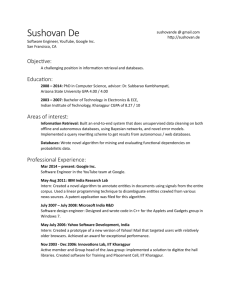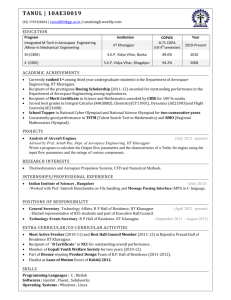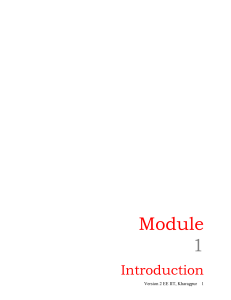Lesson – 3
advertisement
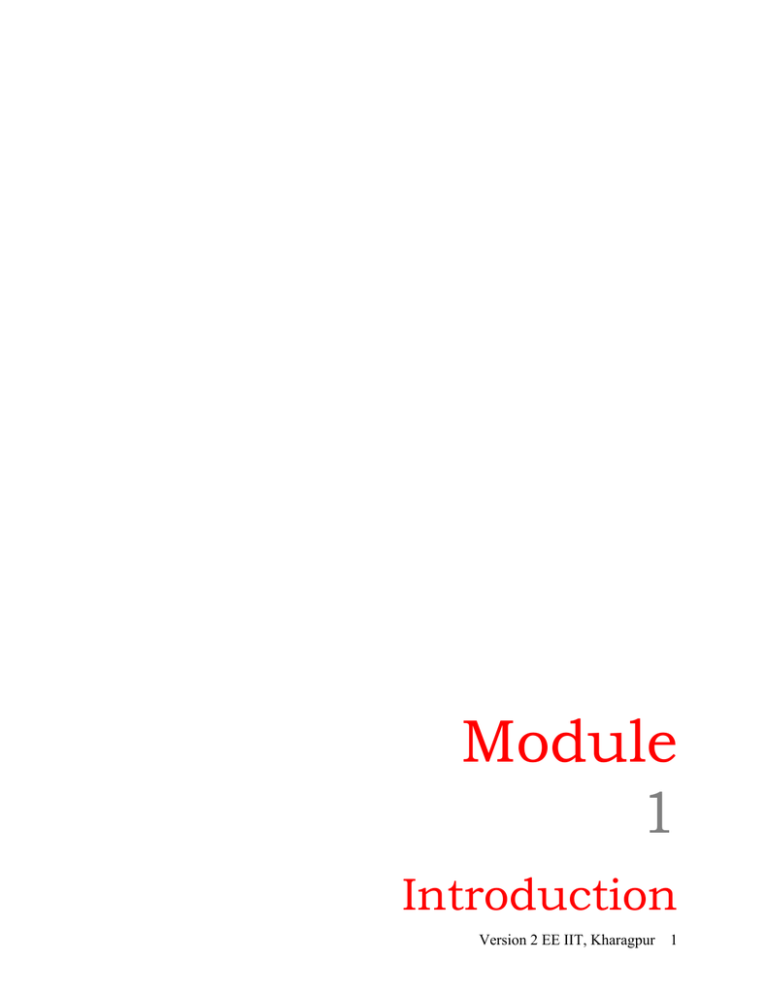
Module 1 Introduction Version 2 EE IIT, Kharagpur 1 Lesson 3 Embedded Systems Components Part I Version 2 EE IIT, Kharagpur 2 Structural Layout with Example Instructional Objectives After going through this lesson the student would • • Know the structural layout The specifications of major components of an Embedded system • Especially learn about a single board computer Pre-Requisite Digital Electronics, Microprocessors Introduction The various components of an Embedded System can be hierarchically grouped as System Level Components to Transistor Level Components. A system (subsystem) component is different than what is considered a "standard" electronic component. Standard components are the familiar active devices such as integrated circuits, microprocessors, memory, diodes, transistors, etc. along with passives such as resistors, capacitors, and inductors. These are the basic elements needed to mount on a circuit board for a customized, application-specific design. A system component on the other hand, has active and passive components mounted on circuit boards that are configured for a specific task. (Fig. 3.1) System components can be either single- or multi-function modules that serve as highly integrated building blocks of a system. A system component can be as simple as a digital I/O board or as complex as a computer with video, memory, networking, and I/O all on a single board. System components support industry standards and are available from multiple sources worldwide. Version 2 EE IIT, Kharagpur 3 System Subsystems (PCBs) Processor Level Components (Integrated Circuits) (Microprocessors, Memory, I/O devices etc) Gate Level Components Generally inside the Integrated Circuits rarely outside Fig. 3.1 The Hierarchical Components Structure of an Embedded System The typical structure of an embedded system is shown in Fig. 3.2. This can be compared with that of a Desktop Computer as shown in Fig. 3.3. Normally in an embedded system the primary memory, central processing unit and many peripheral components including analog-todigital converters are housed on a single chip. These single chips are called as Microcontrollers. This is shown by dotted lines in Fig. 3.2. On the other hand a desktop computer may contain all these units on a single Power Circuit Board (PCB) called as the Mother Board. Since these computers handle much larger dimension of data as compared to the embedded systems there has to be elaborate arrangements for storage and faster data transfer between the CPU and memory, CPU and input/output devices and memory and input/output devices. The storage is accomplished by cheaper secondary memories like Hard Disks and CDROM drives. The data transfer process is improved by incorporating multi-level cache and direct memory access methods. Generally no such arrangements are necessary for embedded systems. Because of the number of heterogeneous components in a desktop computer the power supply is required at multiple voltage-levels (typically ±12, ± 5, ± 3, 25 volts). On the other hand an Embedded Systems chip may just need one level DC power supply (typically +5V). In a desktop computer various units operate at different speeds. Even the units inside a typical CPU such as Pentium-IV may operate at different speeds. The timing and control units are complex and provide multi-phase clock signal to the CPU and other peripherals at different voltage levels. The timing and control unit for an Embedded system may be much simpler. Version 2 EE IIT, Kharagpur 4 Central Processing Unit Input Output Devices (AD Converters, UARTs, Infrared Ports) Power Supply Primary Memory AD Converter-Analog to Digital Converter UART – Universal Asynchronous Receiver and Transmitter Fig. 3.2 The typical structure of an Embedded System Primary Memory Power Supply Direct Memory Access Cache Memory Microprocessor Input Output Interfaces Keyboard, Hard Disk Drive, Network Card, Video Display Units Fig. 3.3 The structural layout of a desktop Computer Typical Example A Single Board Computer (SBC) Version 2 EE IIT, Kharagpur 5 Since you are familiar with Desktop Computers, we should see how to make a desktop PC on a single power circuit board. They will be called Single Board Computers or SBC. These SBCs are typical embedded systems custom-made generally for Industrial Applications. In the introductory lectures you should have done some exercises on your PC. Now try to compare with this SBC with your desktop. Let us look at an example of a single board computer from EBC-C3PLUS SBC from Winsystems1. Fig. 3.4 The Single Board Computer (SBC) Let us discuss and try to understand the features of the above single board Embedded computer. This will pave the way of our understanding more complex System-On-Chip (SOC) type of systems. The various unit and their specifications are as follows VIA 733MHz or 1 GHz low power C3 processor EBX-compliant board (Fig. 3.5) This is the processor on this SBC. VIA represents the company which manufactures the processor (www.via.com.tw), 733MHz or 1GHz is the clock frequency of this processor. C3 is 1 Courtesy WinSystems, Inc. 715 Stadium Drive, Arlington Texas 76011 http://sbc.winsystems.com/products/sbcs/ebcc3plus.html Version 2 EE IIT, Kharagpur 6 the brand name as P3 and P4 for Intel. (You must be familiar with Intel processors as your PC has one) Fig. 3.5 The Processor 32 to 512MB of system PC133 SDRAM supported in a 168-pin DIMM socket 32 to 512 MB tells the possible Random Access Memory size on the SBC. SDRAM stands for Synchronous Dynamic RAM. We will learn more about this in the memory chapter. 168-pin DIMM stands for Dual-In-Line Memory-Modules which holds the memory chips and can fit into the board easily. DIMMs Look like this Fig. 3.6 DIMM Socket for up to 1Giga Byte bootable DiskOnChip or 512KB SRAM or 1MB EPROM These are Static RAMs (SRAM) or EPROM which houses the operating system just like the Hard Disk in a Desktop computer Type I and II Compact Flash (CF) cards supported It is otherwise known as semiconductor hard-disk or floppy disk. Flash memory is an advanced form of Electrically Erasable and Programmable Read Only Memory (EEPROM). Type I and Type II are just two different designs Type II being more compact and is a recent version. Version 2 EE IIT, Kharagpur 7 Fig. 3.7 Flash Memory PC-compatible supports Linux, Windows CE.NET and XP, plus other x86-compatible RTOS This indicates the different types of operating systems supported on this SBC platform. High resolution video controller supports: Color panels supported with up to 36-bits/pixel Supports resolutions up to 1920 x 1440 This is the video quality supported by the on-board video chips Simultaneous CRT and LCD operation: 4X AGP local bus for high speed operation: LVDS supported CRT is for cathode ray terminal, LCD for Liquid Crystal Display terminal AGP means Accelerated Graphic Port 4X represents the speed of the graphic port Accelerated Graphics Port: An extremely fast expansion-slot and bus (64 bit) designed for highperformance graphics cards LVDS Low Voltage Differential Signaling, a low noise, low power, low amplitude method for high-speed (gigabits per second) data transmission over copper wire on the Power Circuit Boards. Dual 10/100 Mbps Intel PCI Ethernet controllers The networking interface 4 RS-232 serial ports with FIFO, COM1 & COM2 with RS-422/485 support The serial interface FIFO stands for First in First Out, RS-232/RS-422/RS-485: These are the serial communication standards which you will study in due course. COM1 and COM2 stands for the same RS232 port. (your desktop has COM ports) Bi-directional LPT port supports EPP/ECP LPT stands for Line Printer Terminal: EPP/ECP stands for Enhanced Parallel Port and Extended Capabilities Port 48 bi-directional TTL digital I/O lines with 24 pins capable of event sense interrupt generation These are extra digital Input/Output lines. 24 lines are capable of sensing interrupts. Four USB ports onboard USB Universal Serial Bus, an external bus standard that supports data transfer rates of 12 Mbps. A single USB port can be used to connect up to 127 peripheral devices, such as mouse, modems, and keyboards. Version 2 EE IIT, Kharagpur 8 Two, dual Ultra DMA 33/66/100 EIDE connectors Ultra DMA DMA stands for Direct Memory Access. It is a mode to transfer a bulk of data from the memory to hard-drive and vice-versa EIDE Short for Enhanced Integrated Drive Electronics (IDE), a newer version of the IDE mass storage device interface. It supports higher data rates about three to four times faster than the old IDE standard. In addition, it can support mass storage devices of up to 8.4 gigabytes, whereas the old standard was limited to 528 MB. The numbers 33/66/100 indicates bit rates in Mbps Floppy disk controller supports 1 or 2 drives AC97 Audio-Codec 97 Audio Codec '97 (AC'97) is the specification for, 20-bit audio architecture used in many desktop PCs. The specification was developed in the old Intel Architecture Labs in 1997 to provide system developers with a standardized specification for integrated PC audio devices. AC'97 defined a high-quality audio architecture for the PC and is capable of delivering up to 96kHz/20bit playback in stereo and 48kHz/20-bit in multi-channel playback modes PC/104 and PC/104-Plus expansion connectors PC104 gets its name from the popular desktop personal computers initially designed by IBM called the PC, and from the number of pins used to connect the cards together (104). PC104 cards are much smaller than ISA-bus cards found in PC's and stack together which eliminates the need for a motherboard, backplane, and/or card cage AT keyboard controller and PS/2 mouse support An 84-key keyboard introduced with the PC /AT. It was later replaced with the 101-key Enhanced Keyboard. Two interrupt controllers and 7 DMA channels, Three, 16-bit counter/timers, Real Time Clock, Watch Dog Timer and Power on Self Test The interrupt controllers, DMA channels, counter/timers and Real Time Clock are used for real time applications. Specifications +5 volt only operation Mechanical Dimensions: 5.75" x 8.0" (146mm x 203mm) Jumpers: 0.025" square posts Connectors Serial, Parallel, Keyboard: 50-pin on 0.100" grid COM3 & 4: 20-pin on 0.100" grid Floppy Disk Interface: 34-pin on 0.100" grid EIDE Interface: 40-pin on 0.100" grid (Primary) 44-pin on 2mm grid (Primary) 40-pin on 0.100" grid (Secondary) 50-pin 2mm Flash connector Parallel I/O: Two, 50-pin on 0.100" grid Version 2 EE IIT, Kharagpur 9 CRT: 14-pin on 2-mm. grid FP-100 Panel: Two, 50-pin on 2-mm. grid LVDS 20-pin on 0.100" grid Ethernet: Two RJ-45 PC/104 bus: 64-pin 0.100" socket, 40-pin 0.100" socket PC/104-Plus 120-pin (4 x 30; 2mm) stackthrough with shrouded header USB Four, 4-pin 0.100” Audio Three, 3.5mm stereo phone jacks Power: 9-pin in-line Molex Environmental Operating Temperature: -40° to +85°C (733MHz) -40° to +60°C (1GHz) Non-condensing relative humidity: 5% to 95% Fig. 3.8 Another Single Board Computer Conclusion It is apparent from the above example that a typical embedded system consist of by and large the following units housed on a single board or chip. Version 2 EE IIT, Kharagpur 10 1. 2. 3. 4. 5. 6. 7. Processor Memory Input/Output interface chips I/O Devices including Sensors and Actuators A-D and D-A converters Software as operating system Application Software One or more of the above units can be housed on a single PCB or single chip In a typical Embedded Systems the Microprocessor, a large part of the memory and major I/O devices are housed on a single chip called a microcontroller. Being custom-made the embedded systems are required to function for specific purposes with little user programmability. The user interaction is converted into a series of commands which is executed by the RTOS by calling various subroutines. RTOS is stored in a flash memory or read-only-memory. There will be additional scratch-pad memory for temporary data storage. If the CPU sits on the same chip as memory then a part of the memory can be used for scratch-pad purposes. Otherwise a number of CPU registers will be required for the same. CPU communicates with the memory through the address and data bus. The timing and control of these data exchange takes place by the control unit of the CPU via the control lines. The memory which is housed on the same chip as the CPU has the fastest transfer rate. This is also known as the memory band-width or bit rate. The memory outside the processor chip is slower and hence has a lesser transfer rate. On the other hand Input/Output devices have a varied degree of bandwidth. These varying degrees of data transfer rates are handled in different ways by the processor. The slower devices need interface chips. Generally chips which are faster than the microprocessor are not used. Architecture of a typical embedded-system is shown in Fig. 3.8. The hardware unit consists of the above units along with a digital as well as an analog subsystem. The software in the form of a RTOS resides in the memory. EMBEDDED SYSTEM hardware software mechanical optical … subsystem digital subsystem sensors analog subsystem actuators Fig. 3.9 Typical Embedded System Architecture Version 2 EE IIT, Kharagpur 11 Question Answers Q1. What are the Hierarchical components in a embedded system design. Ans: System Subsystems (PCBs) Processor Level Components (Integrated Circuits) (Microprocessors, Memory, I/O devices etc) Gate Level Components Generally inside the Integrated Circuits rarely outside The Hierarchical Components Q.2. What is LVDS? Ans: Known as Low Voltage Differential Signaling. The advantages of such a standard is low noise and low interference such that one can increase the data transmission rate. Instead of 0 and 5 V or ±5V a voltage level of 1.5 or 3.3 V is used for High and 0 or 1 V is used for Low. The Low to High voltage swing reduces interference. A differential mode rejects common mode noises. Q.3. Is there any actuator in your mobile phone? Ans: There is a vibrator in a mobile phone which can be activated to indicate an incoming call or message. Generally there is a coreless motor which is operated by the microcontroller for generating the vibration. Version 2 EE IIT, Kharagpur 12