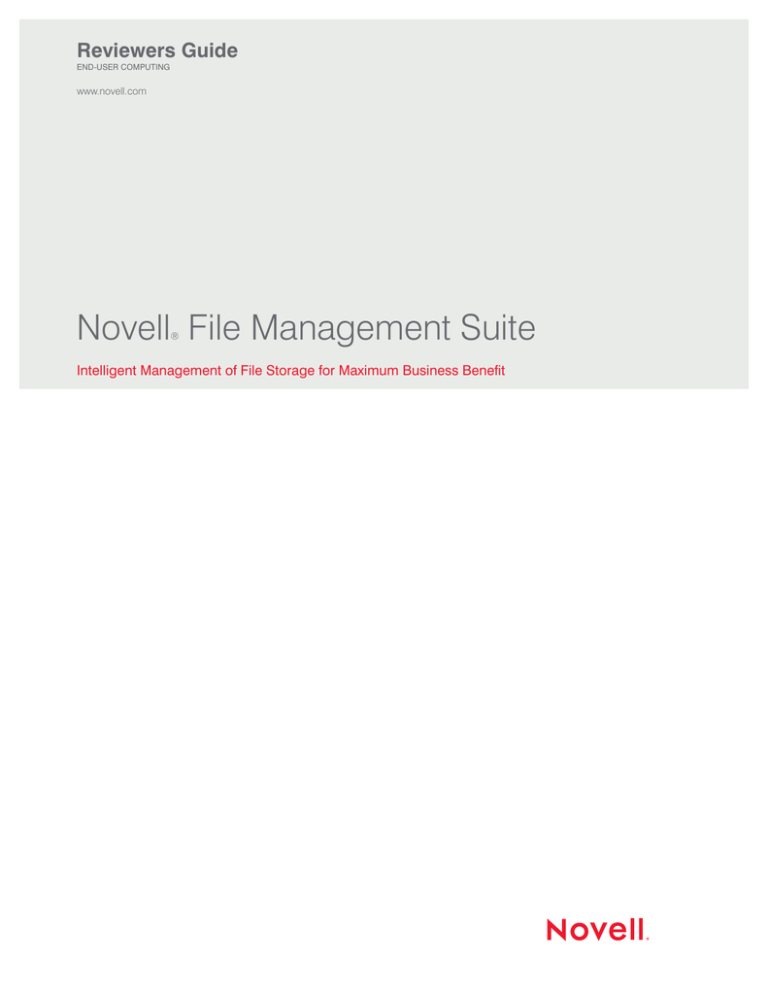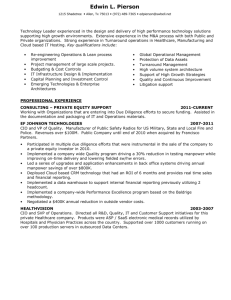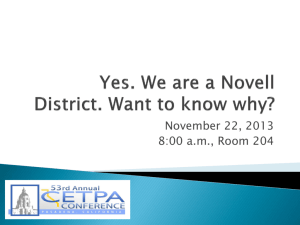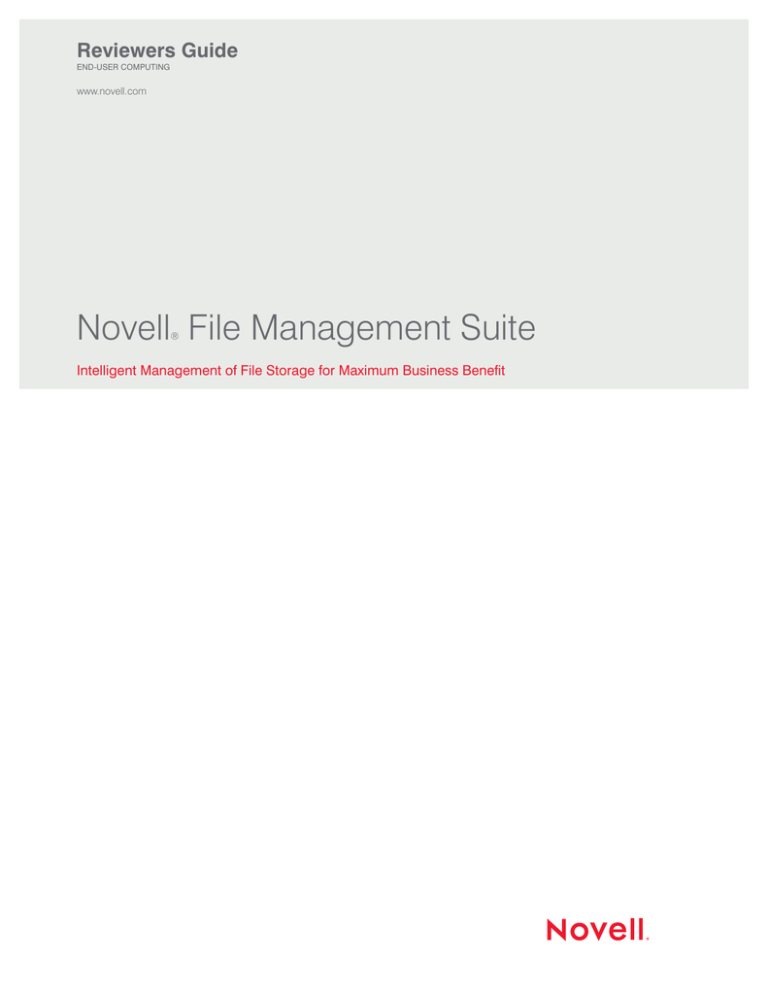
Reviewers Guide
END-USER COmputing
www.novell.com
Novell File Management Suite
®
Intelligent Management of File Storage for Maximum Business Benefit
1
2
Novell File Management Suite
Table of Contents:
2 . . . . . Intelligent Management of
File Storage for Maximum
Business Benefit
3 . . . . . Solution Overview
6. . . . . . Intelligent Approach to
File-storage Management
8 . . . . . Bringing Storage Under
Control and into Compliance
8. . . . . . Key Benefits
9. . . . . . Key Features at a Glance
10 . . . . . Conclusion
p. 1
Intelligent Management of File Storage
for Maximum Business Benefit
Novell File Management
Suite delivers ­intelligent
storage and data
management at the
file level for maximum
business b
­ enefit.
While organizations need file systems to
house the volumes of data that their end
­users create, file systems create a love/hate
relationship within organizations. Unstructured
data files, scattered across an organization’s
file systems and consuming its storage
resources, represent its intellectual capital.
Collaborative data—presentations, text documents, spreadsheets and videos—are the
primary output of employee creativity and
productivity. As remote/digital collaboration
flourishes, file creation flourishes too. So it
should come as no surprise that unstructured
file-based data represents the fastest-growing
data type according to industry analysts.
In addition to document-based collaboration,
this growth is due to a variety of other factors,
including the proliferation of rich media content and regulatory requirements governing
data retention. As a result, unstructured files
continually consume more space for longer
periods of time, impacting every aspect of
storage concerns within an organization.
Unfortunately, most storage management
tools available today do not offer a means
to stop the proliferation of unstructured data.
Rather, since these traditional solutions
­operate at the block and volume level,
they provide no intelligent way of keeping
this exponential file growth under control.
Instead, they instill a “buy more disk space”
mentality whenever storage consumption
reaches certain thresholds.
Even though buying more disk storage has
become relatively cheap, managing it can
be an expensive drain on an IT budgets.
Many storage management tasks often rely
on manual, redundant processes that divert
time and money from more strategic projects.
p. 2
Increased storage requirements also have
a significant impact on power, cooling and
space requirements in the data center.
Perhaps more importantly, this approach
adds more complexity to storage management, while creating an environment of filesystem chaos. It leaves organizations without
the tools needed to intelligently manage their
collaborative data and understand the rele­
vance or value of their unstructured data.
This inability prevents organizations from
being able to get the most value and business benefit from their digital capital.
Additionally, the majority of the tools available
for managing unstructured data lack the ability
to help organizations automate their storage
management policies, manage storage at
the file-system level and provide the visibility
needed to understand the true state of their
storage infrastructure. They lack the means to
reconcile the relationships between individual
files, their owners’ roles in the organization
and where the files are physically stored.
As a result of these inadequate tools and
limited resources, unstructured user storage
typically remains unmanaged and proliferates
further out of control.
To address these challenges and turn filesystem chaos into organized efficiency,
Novell® File Management Suite delivers
­intelligent storage and data management at
the file level for maximum business ­benefit.
The solution enables organizations to ­better
track and understand storage growth,
­allocate and manage storage based on its
relevance and value to the business, save
money in the administration and procurement of storage resources, and unlock the
hidden value in their collaborative data.
Novell File Management Suite
Solution Overview
By merging Novell file storage expertise with
market-leading Novell identity technologies,
Novell File Management Suite offers the most
advanced, business-oriented file management
solution available today. Supporting ­Windows*,
Linux* and NetWare® storage infrastructures,
Novell File Management Suite enables organizations to take advantage of the efficiency,
compliance and cost benefits of getting their
file-system chaos under control across their
entire enterprise.
To accomplish this, the suite integrates the
following three Novell products, which work
together to provision, relocate, optimize and
report on file storage based on user roles
and customized business policies:
Novell Storage Manager
Novell Dynamic File Services
Novell File Reporter
Novell Storage Manager
From user and group storage provisioning
to archiving and disposition, Novell S
­ torage
Manager leverages identity, policy and
­directory events to automate the full lifecycle
management of file-level user and group
storage†. New and existing users are provisioned storage based on their identity/role
in the organization. Such provisioning
­includes allocating user storage in the
proper location with the appropriate quotas
(and appropriate rights).
When users change roles, Novell Storage
Manager can automatically change storage
allocations based on policy. As users change
from one department to another, Storage
Manager can transparently move their storage
to the appropriate location associated with
their new role. If a user changes his or her
name, when that user object is renamed in
the directory, Storage Manager can auto­
matically rename their storage folders and
make sure their directory attributes are
properly updated.
www.novell.com
Novell Storage Manager automates a
comprehensive set of storage management
tasks, including user storage provisioning,
deprovisioning, storage rights management,
quota management, file grooming storage
resizing, storage relocation, file and
“orphan folder” management, load
bal­ancing, archiving and storage cleanup.
By auto­mating these tasks, Storage
Manager reduces manual administration,
saves time and money, increases user
productivity and facilitates compliance
across the enterprise.
When users change roles,
Novell Storage Manager
can automatically change
storage allocations based
on policy. As users change
from one department to
another, Storage Manager
can transparently move
their storage to the
appropriate location
associated with their
new role.
Furthermore, Novell Storage Manager
gives organizations the visibility needed to
understand the true state of their storage
infrastructure. It reconciles the relationship
between users’ identities, roles and their storage resources so organizations can better
understand the relevance and value of their
files. Storage Manager is easy to implement
and doesn’t change the way users work.
It seamlessly and transparently works with,
not against, an organization’s unstructuredstorage environment to bring unstructured
data under control
† Note: Novell Storage Manager
deployed for Active ­Directory
does not support quota
­management, file grooming
or group storage. These
­features are planned for
a future release.
How Novell Storage Manager Works
Novell Storage Manager ties together the
directory, identity and file systems to enable
organizations to ensure that storage resources
allocated to users are always aligned with
corporate storage policy. By leveraging the
identities and policies stored in directory
services—specifically, Novell eDirectory™
or Microsoft* Active Directory*, Storage
Manager dynamically manages and provisions storage based on user and group
events that occur in the directory, including
user creations, groups assignments,
moves, renames and more. In other
words, when a change happens in the
­directory that affects a user’s storage
needs or user storage policy, Storage
Manager automatically makes the necessary
changes at the file-system level to address
those storage needs or policies.
p. 3
__________
Novell Dynamic File Services dynamically
allocates and optimizes storage resources
based on actual data usage.
For example, when a user is provisioned
in the directory, Storage Manager sees this
event, reads the storage policy stored in
the directory, and provisions access for this
user’s personal and collaborative storage
resources. The policies leverage loadbalancing algorithms to determine target
file-system storage locations for provisioning
storage. The policies also ensure that the
­appropriate user and group file-system
rights for that storage are granted.
Novell Storage Manager automates other
storage management tasks in the same way.
When a directory event on a user or group
object occurs (i.e., user role change, user
transfer, user rename, user termination, quota
assignments, etc.), Storage Manager applies
the defined policy for that event, appropriately provisioning and managing the storage for
that user or group. Policies can be assigned
specifically to users and groups, as well as
container objects, with the standard directory
services inheritance model governing usage.
Novell Storage Manager Benefits
Through its ability to manage unstructured
data based on identity, roles, policies and
directory events, Novell Storage Manager
delivers the following benefits:
Eliminates thousands of hours spent
on manual and redundant administrative
tasks through automation, while reducing
human error
Exceeds standards for administrative
­consistency and control
Enables user productivity by p
­ rovisioning
appropriate storage and rights on day one,
while terminating rights to data upon
­termination
p. 4
Provides confidence that data is secure
and available should an organization need
to prove compliance with government or
industry regulations.
Aligns storage policies with IT and business
goals
Novell Dynamic File Services
Novell Dynamic File Services has its roots
in Dynamic Storage Technology, which was
first introduced when Novell Open Enterprise
Server 2 shipped. Novell File Management
Suite extends this capability to Windows
environments through its inclusion of Novell
Dynamic File Services. Novell Dynamic File
Services dynamically allocates and optimizes
storage resources based on actual data
usage. It transparently directs less-valuable
and infrequently accessed files to lessexpen­sive storage devices in a way that
lowers hardware, power and cooling costs,
streamlines back-up processes and does
not impact the end user.
Dynamic data allocation and tiering can
also be tied to specific user folder paths.
This means that a business can create
­policies that cause data belonging to its
most-creative and productive employees to
be located on its fastest, most-expensive
storage systems, while data belonging
to lower-level workers be stored on lessexpensive storage. Policies can become
even more granular in nature so that users’
spreadsheet, text document and presentation
files may be stored on higher-performing
storage, while MP3 and AVI files may be
stored on lower-performing storage.
How Novell Dynamic File Services Works
Novell Dynamic File Services allows organizations to create independent partitions
(or “tiers”) for their users’ unstructured data.
This tiering automatically stores newly created
user data and more-frequently used data
on a primary partition, which would likely be
Novell File Management Suite
located on higher-performance disk storage
devices. Based on policy, older, static or
less-active user data would be transparently
moved to a secondary partition residing on
less expensive storage.
Even though data is dynamically and intelli­
gently allocated between different physical
storage tiers, to users it appears as if their
data is located in a single volume where
they originally stored it. Novell Dynamic File
­Services accomplishes this by presenting to
the users a virtual overlay of the independent
storage partitions.
For example, if a user creates a new file
called “sales presentation” in a new subfolder called “presentations,” Novell Dynamic
File Services will create the “presentations”
subfolder on both the primary and secondary
storage partitions. The file “sales presentation”
will only be stored in the “presentations” subfolder on the primary partition. The subfolder
on the secondary partition will be empty.
However, if the file lays dormant for several
months, based on the organization’s defined
policies, Dynamic File Services will eventually
move the file to the “presentations” subfolder
on the secondary partition.
Even though the file has physically moved,
the virtual view provided to the user makes the
file appear to be right where it was originally
stored. In other words, all movement of data
back and forth between the primary and secondary volumes happens in the background,
completely transparent to users. To them,
they see their data the way it has always been,
and they access their data in the same way
they always have. The ability of Novell Dynamic
File Services policies to move files from one
partition to the other can be based on a
variety of criteria, including when the file was
last modified or accessed, file type, file size
and more.
www.novell.com
Novell Dynamic File Services Benefits
The dynamic data tiering capabilities of
Novell Dynamic File Services provides
­organizations the following benefits:
Optimizes storage resource utilization by
automatically managing data’s physical
location based on it value and relevance
to the organization
Reduces spending on incremental hardware
Improves back-up windows and reduces
spending on back-up media
Enables faster and smaller backups of
important data
Migrates data in the background without
scheduling maintenance windows
Provides access to secondary storage
­without the performance penalties inherent
to HSM solutions
Novell File Reporter
Novell File Reporter inventories file systems
to provide file-level visibility into an organization’s storage usage resources and expose
the “junk in the drawer” so they can make
more-informed storage management decisions. It gives organizations an accurate
assessment of their unstructured data so they
can better plan for and deploy an efficient
storage infrastructure, as well as execute on
compliance and governance requirements.
Its standard and customizable reports monitor,
analyze and present information that can be
used to set and fine-tune policies for automating storage management with the other
components of Novell File Management Suite,
as well as other complementary solutions.
Novell File Reporter delivers a comprehensive set of answers to vital storage questions
to allow organizations to determine the best
course of actions in bringing their unstructured
data under control. For example, how much
unstructured data exists on network storage
volumes? How fast is data growth consuming storage capacity? What files are relevant
p. 5
Novell File Reporter
delivers a comprehensive
set of answers to vital
storage questions to
­allow organizations
to determine the best
course of actions in
bringing their unstructured
data under control.
Traditional storage
vendors view storage
management from the
opposite end of the
spectrum as Novell does.
They manage storage at
the device or block level,
managing storage by the
terabyte and attaching
files to dumb devices.
They treat every file the
same since they have few
ways to distinguish which
file has more relevance
to the company.
and need to be archived? What files can be
moved or deleted? How much storage is
being used to store non-work-related files,
such as MP3 or AVI files? What departments
are using most of the organization’s s­ torage
capacity? Do excessive redundant files exist
and who do they belong to? When were certain
files last used and who owns them? Is storage
being abused? If so, how and by whom?
How Novell File Reporter Works
Designed for the enterprise, Novell File
­Reporter can examine and report on terabytes of data—in other words, millions of
files, folders and subfolders scattered across
a network. To efficiently scale to this level
of reporting, File Reporter distributes its
workload between a reporting engine and
multiple reporting agents.
The reporting agents can examine and report
on a variety of file systems, including Novell
NSS, Traditional, NCP, Windows NTFS, Reiser
and ext3. Through its reporting agents,
­Novell File Reporter takes periodic scans
of the file system of a storage resource.
Storage resources can include server
vol­umes, Novell Storage Manager policies,
network folder paths or Linux mount points.
A scan includes comprehensive information
on file types being stored, file size, duplicate
files, file owners, when files were created or
last modified and much more. Each scan is
indexed and compressed so it can be stored
at a fraction of its actual size. When a Novell
File Reporter user runs a report, the scan file
is decompressed and a report is generated
based on the report parameters. File Reporter
can utilize filters so that only the relevant and
desired information is presented to the user.
The following represent the standard reports
provided by Novell File Reporter:
System Inventory Report
Summary Report
p. 6
Access Date Age Report
Modification Date Age Report
Filename Extension Report
Owner Report
Duplicate File Report
Comparison Report
Storage Cost Report
Triggered Report
Filtered Report
Trending Report
Aggregation Report across Multiple ­
Storage Resources
Policy-Based Report with Novell Storage
Manager integration
Novell File Reporter Benefits
The in-depth and comprehensive reporting
capabilities of Novell File Reporter provide
the following benefits:
Greater visibility of how storage resources
are being utilized in order to facilitate
proactive storage analysis and planning
Enables accurate forecasting and
­budgeting on storage spending
Delivers reports that help customers
­calculate the cost savings realized with
Novell File Management
Exposes storage “hogs” and abuses
Provides data that can be useful in setting
Novell Storage Manager and Dynamic
File Services policies
Gives organizations a better understanding
of their digital assets and intellectual
property
Intelligent Approach to
File-storage Management
Traditional storage vendors view storage
management from the opposite end of the
spectrum as Novell does. They manage storage at the device or block level, managing
storage by the terabyte and attaching files
to dumb devices. They treat every file the
same since they have few ways to distinguish
which file has more relevance to the company.
Novell File Management Suite
For instance, SAN and other storage hardware
vendors offer solutions to help better manage
their own block devices. While these solutions
can provide some increased efficiencies,
they tend to treat all data the same as they
allocate it to huge blocks of storage. Novell
File Management Suite not only complements
these offerings, it significantly adds value to
them by enabling organizations to gain sig­nifi­
cantly greater efficiencies through its identitydriven, file-level management capabilities.
One of the biggest challenges in controlling
unstructured data and file system chaos is
that organizations typically lack a logical
or intelligent means for understanding the
relevance or value of the millions of individual
files scattered across their network. Too many
unanswered file storage, usage, importance
and ownership questions exist, making it
difficult to even know where to begin. Novell
File Management Suite not only provides
answers to these questions through the
reporting capabilities in Novell File Reporter,
but it enables organizations to intelligently
act on those answers by leveraging Novell
Storage Manager and Novell Dynamic File
Services to bring order to file system storage
for maximum business benefit.
For example, an organization can run an
inventory report with Novell File Reporter,
which scans their systems, collects detailed
information on stored files and then provides
sizing recommendations. Novell File Reporter
also provides reports that give an overview of
how storage space is being used by different
file types, including total number of files of
each type, their cumulative size and the per­
cen­tage of disk space that each file type uses.
These initial reports assist in creating policies
for better managing those files using Novell
Storage Manager. For example, they can
­enable administrators and managers to
assess the difference in home directory sizes
www.novell.com
Novell File Management Suite not only
provides answers through the reporting
capabilities in Novell File Reporter, but it
enables organizations to intelligently act on
those answers by leveraging Novell Storage
Manager and Novell Dynamic File Services.
for typical users and power users. With that
sizing information, they can create storagequota policies that provide appropriate
storage capacity for different user types,
while preventing unnecessary storage
­consumption by individual users.
Novell File Reporter also provides more
­detailed reports that provide aging information
on file access or file modifications, as well as
reporting on filename extensions. This type of
information can help an organization figure
out how they might tier their physical storage
for optimal use and cost savings using Novell
Dynamic File Services. As an example, an IT
manager might decide that all files that haven’t
been accessed or modified in over 18 months
should be moved to less-expensive secondary
storage. It might also be decided that all multi­
media files should be moved to secondary
storage unless they belong to executives or
marketing and sales personnel. These aging
and file-type reports help organizations make
informed decisions on how to best use their
existing secondary and primary storage,
and if they actually need to increase it.
Report results can also help organizations
to fine-tune their existing storage policies
or completely re-evaluate their current file
management strategies to be more in line
with actual storage usage and business
objectives. To facilitate ongoing fine-tuning,
reports can be scheduled to run on a regular
basis to identify real-time changes in user
storage practices.
p. 7
Novell File Reporter also
provides reports that
give an overview of how
storage space is being
used by different file
types, including total
number of files of each
type, their cumulative
size and the per­cen­tage
of disk space that each
file type uses.
Novell File Management Suite can
help ensure that organizations stay in
compliance and their unstructured data
stays under control.
Organizations have
greater power and
ability to consistently
and automatically
address their compliance
requirements for their
storage resources.
The trending reports in Novell File Reporter
enable organizations to identify potential
problems or abusive behavior. The solution’s
triggered reports proactively monitor storage
capacity thresholds, automatically notifying IT
personnel when certain thresholds have been
met. Additionally, the integration between
Novell Storage Manager and Novell File
Reporter lets organizations run reports against
the policies they’ve created in Storage
Manager. All of these storage-reporting and
management capabilities work together to
make it easier to intelligently create, manage
and fine-tune policies for optimal file-­storage
management in a way that delivers the
­greatest benefit to the business.
Bringing Storage Under Control
and into Compliance
One of the most powerful aspects of Novell
File Management Suite is its ability to help
organizations quickly bring their unstructured
data storage under control and into compliance
with corporate, industry and government regu­
lations. The solution’s reporting capabilities
enable organizations to get a better understanding of the current state of their storage.
With this understanding, organizations then
have a reference point that can help them
determine the types of storage policies they
should create to govern what happens when
new users come onboard, move to another
location or leave the organization. Policies
can address a wide range of compliance
concerns, including appropriate access
rights, protection of sensitive data, blocking
of inappropriate file types, vaulting or archival
of aging data and more.
p. 8
With the policies in place, the organization
can run action operations that will leverage
these policies to bring existing users and
their associated storage into compliance with
policy. Finally, the organization can run an
array of reports that can show and demonstrate that they are in fact in compliance.
With existing user and group storage in
­compliance and policies in place to govern
an organization’s storage management
lifecycle, Novell File Management Suite can
help ensure that organizations stay in com­
pliance and their unstructured data stays
under control. And since the solution ties
storage policy to user and group-based
identity and roles, organizations have
greater power and ability to consistently
and automatically address their compliance
requirements for their storage resources.
Key Benefits
Better Understand Your Data. Novell
File Management Suite allows customers
to get a handle on the chaos of their
unstructured data amid the explosive
growth of collaborative files. With a clearer
picture of its data, an organization can
better plan for and deploy an efficient
storage infrastructure, and execute on
compliance and governance requirements.
Enhance Existing Storage Management
with Easy Implementation and
Administration, Even in Mixed
Environments. Novell File Management
Suite improves most existing network
storage architectures. With its easy
installation and graphical user interface,
File Management interoperates across
Linux, Windows and NetWare platforms,
driving efficiencies across the entire
enterprise.
Automate Data Storage Administration
in Today’s Regulated Business
Environment. Novell File Management
Suite saves money and time by
Novell File Management Suite
eliminating tedious and redundant manual
administration tasks. Information governance
is a pillar of smart storage management
and with File Management enterprises can
achieve demand-side compliance, giving
security officers and auditors the ability
to easily locate, monitor and retrieve files
based on employee identities.
Control Data by its Relevance to the
Business while Leveraging Existing
File System and Directory Investments.
Novell File Management Suite enables
organizations to finally manage their data
at the source: the users and their files.
It controls files based on users and
user groups, using policies that can be
customized to support business policies.
Unlock Hidden Value Buried in File
­Systems to Enrich Collaboration. Novell
File Management Suite allows organizations
to unlock the hidden value of their data
that is buried deep within their file systems.
In addition to providing more intelligent
management of data, the solution enables
organizational knowledge to be better
identified, accessed, leveraged and stored.
This in turn makes collaboration efforts
richer and more efficient. As the industry’s
only identity-driven, policy-based automated
collaboration data management solution,
it enables organizations to put their
information assets to the greatest use,
while minimizing the administrative burden
of costly storage management activities.
Key Features at a Glance
Novell Storage Manager Key Features
Automates provisioning and de-provisioning
of storage
Automates the assignment, removal and
retention of rights to shared storage based
on location
Automates quota management
Automates file grooming and orphan
management
Automates vaulting/archiving
www.novell.com
Automates load balancing
Intuitive and easy-to-use GUI for creating,
editing and managing policies
Supports file management on Windows,
Linux and NetWare file servers
Novell Dynamic File Services
Key Features
Automatically offloads stale data to
less-expensive storage devices, based on
policies set by the organization
Identifies and relocates files from expensive
storage to less expensive storage
Policy execution can be scheduled
or on-demand
Policy criteria can be based on last time
file accessed, last time file modified,
file size, file type and directory path.
No impact on end user experience by
presenting a virtual overlay or merged
view of primary and secondary storage
Administrators can maintain separate
backup/restore policies and procedures for
their different physical storage tiers (e.g.,
primary storage versus secondary storage)
Intuitive and easy-to-use GUI for creating,
editing and managing policies
Novell File Reporter Key Features
Assesses and reports on the file storage
infrastructure, providing a clear picture
upon which policies and automated
activities can be planned
Agents on file systems collect ­information
on files and folders, such as owner,
­modifier, date stamps, location and more
Provides viewing and reporting of files on
Windows, Linux and NetWare file servers
Reports on millions of files and folders
Provides reports on system inventory,
aging, filename extensions, owners,
duplicate files, storage costs, triggered
events, trends, policies and more
Intuitive and easy-to-use GUI for creating,
editing and managing policies
p. 9
Novell File Management
Suite allows organizations
to unlock the hidden
value of their data that
is buried deep within
their file systems.
To evaluate Novell File Management Suite, as well as to
get installation and system requirement details, visit:
www.novell.com/file-management-suite
www.novell.com
Conclusion
Novell File Management Suite addresses
the pain of growing data storage costs and
chaos. With the integration of three Novell
storage solutions—Novell Storage Manager,
Novell Dynamic File Services and Novell
File Reporter—Novell File Management
Suite intelligently manages unstructured
data based on identity-driven policies.
With Novell File Management, organizations
can finally get a handle on the unchecked
proliferation of data, while enhancing
collaboration and regulatory compliance,
and driving down infrastructure costs.
To evaluate Novell File Management Suite,
as well as to get installation and system
requirement details, visit: www.novell.com/
file-management-suite
Contact your local Novell
Solutions Provider, or call
Novell at:
1 800 714 3400 U.S./Canada
1 801 861 1349 Worldwide
1 801 861 8473 Facsimile
Novell, Inc.
404 Wyman Street
Waltham, MA 02451 USA
464-001048-001 | 01/10 | © 2010 Novell, Inc. All rights reserved. Novell, the Novell logo, the N logo and NetWare are r­ egistered trademarks,
and eDirectory is a trademark of Novell, Inc. in the United States and other countries.
*All third-party trademarks are the property of their respective owners.
1
2