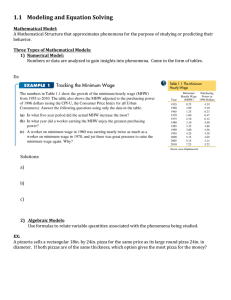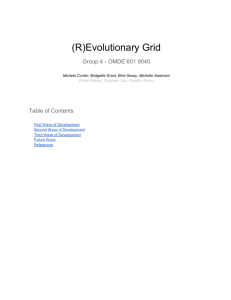Input / Output Multiplexing System CF9000
advertisement
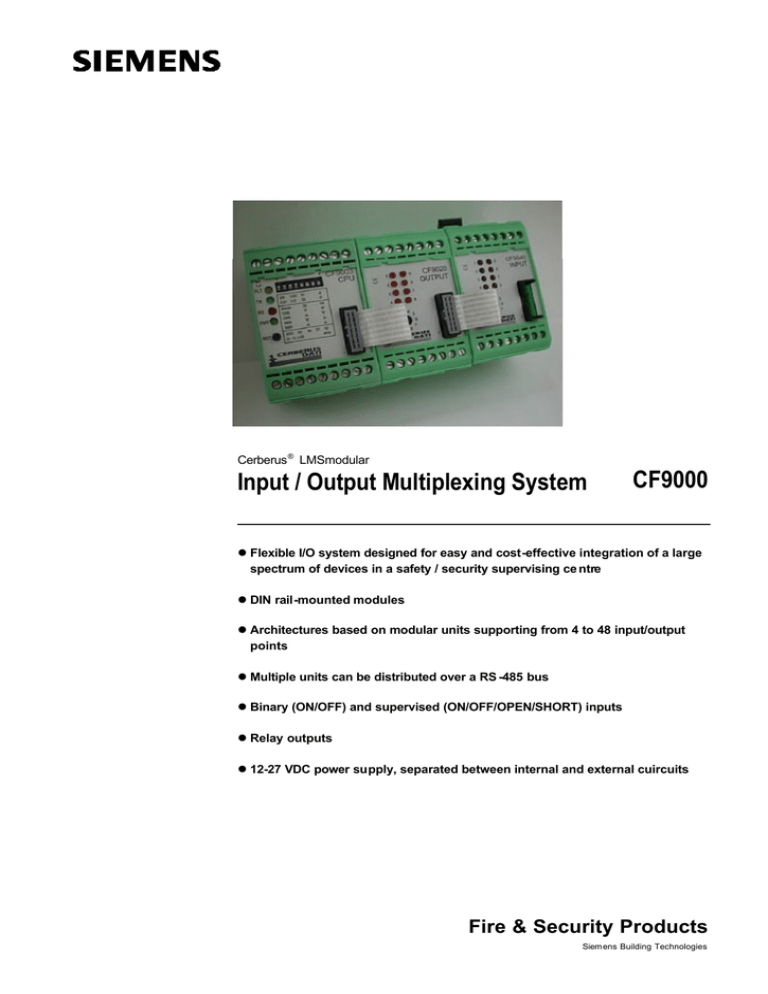
Cerberus ® LMSmodular Input / Output Multiplexing System CF9000 l Flexible I/O system designed for easy and cost-effective integration of a large spectrum of devices in a safety / security supervising ce ntre l DIN rail-mounted modules l Architectures based on modular units supporting from 4 to 48 input/output points l Multiple units can be distributed over a RS -485 bus l Binary (ON/OFF) and supervised (ON/OFF/OPEN/SHORT) inputs l Relay outputs l 12-27 VDC power supply, separated between internal and external cuircuits Fire & Security Products Siemens Building Technologies Product summary CF9000 is a flexible I/O system designed for easy and cost-effective integration of a large spectrum of devices in a safety / security supervising centre. Based on an innovative modular approach, it is made up of DIN rail-mounted modules that can be combined in local units so as to concentrate from 4 to 48 I/O points, distributed on a RS-485 line. Each CF9000 unit is composed of an intelligent module (CPU module) and by up to 6 input or output modules. The module list includes: CF9003: CPU module, equipped with a RS-485 interface that can be connected to a Bus and to the supervision centre via IC-2 / GW-xx; it controls the I/O modules on a local I2C Bus DF8040: module for 8 non supervised inputs with galvanic isolation DF8044: module for 4 supervised, normally closed inputs with optical isolation DF8045: module for 4 supervised, normally open inputs with optical isolation (only via NK8223 port) DF8020: module for 8 non supervised outputs with NO/NC relays included (only via NK8223 port) The units have been designed for easy installation in cabinets equipped with DIN rails. A local DC power supply (12-27 Vdc) is required for each unit (PS21 could be used); input voltage can be separated for internal circuitry and external I/O. Features and benefits The CF9000 unit detects any input status change, and transmits this information to the supervising host. The indivi dual outputs are controlled according to the commands sent by the supervising station. The communication line to and from the supervisor is fully monitored. CF9000 can therefore satisfy the requirements of connecting foreign equipment via contacts in any safety / security application at a very competitively price for its product class. Applications CF9000 can be used to interface technological signals or to interface third party control panels. Typical applications include: ON/OFF or ON/OFF/OPEN/SHORT alarm acquisition Technological plants controls: to turn on and off devices or to activate subsystems Security devices interfacing: to monitor alarm signals coming from security devices without serial interface Synoptic panels Controlling horns, flashing light or any other alarm actuating devices Modules, units, lines CF9000 is organised in units made up of: 1 CPU module 1 to 6 I/O modules The I/O modules can be arranged in different combinations and distributed over RS485 lines. This allows various configurations, ranging from 1 to 16 units on a single RS-485 line connection up to 1200 meters long. 2 Siemens Building Technologies Fire & Security Products Communication with gateways The CF9000 system communicates (using CMX-DL protocol) with a CDI-WAN or CDINET Gateway (NK8223, GW-20, or GW-21), through an interface unit (IC-2) for RS232/RS-485 conversion. The NK8223 also features a RS-485 port that can used without any converter. The IC-2 can be powered by the same power supply of the CF9003 nearest to it, or by an independent power supply. The CF9003s are connected to the communication line of the IC-2 in a multi-drop configuration. Should one of them fail, the others continue to work without problems. DIN rail mounting offers the flexibility required to distribute the systems all over a site, or to group them into a single cabinet, providing customers with an optimised solution for their needs. The CF9000 system can be powered using any power supply that complies with the specifications. Note that internal circuits are separated from external input/ output and that separate power supplies should therefore be used. GW-20 RS-232 IIC-2 RS-485 18176 1 5 114132 1 110 1 165 11413121109 165 11413121109 16154 113121109 16154 11312110 1 9 16154 11312110 1 9 16154 1131211109 187 1 6 115143 112110 1 1 8 FLT TX R X P W R RST 9003 CPU 1 2 3 4 9040 5 Input 6 7 8 2345 1 6 7 8 1 1 23 4 56 7 8 9 9040 5 Input 6 7 8 1 2 3 4 2345 1 6 7 8 1 9040 5 Input 6 7 8 1 2 3 4 2 1 34 8 1 1 2 34 5 6 78 9040 5 Input 6 7 8 1 2 3 4 5 6 7 2 1 12 3 45 6 78 34 8 1 12 3 45 6 78 5 6 7 9040 5 Input 6 7 8 1 2 3 4 2 1 34 8 12 3 45 6 7 8 1 2 3 4 5 6 7 1 2 1 1 12 3 4 56 7 8 9040 5 6 Input 7 8 3 4 5 6 7 8 1 6 115143 11211109 9003 CPU 1 5 9040 Input 2 6 3 7 4 8 23 4 5 1 6 7 8 1 1 12 3 45 6 78 9 12 3 4 56 7 8 18176 1 5 114132 11110 FLT TX R X P W R 1 8 165 11413121109 9003 CPU 1 2 3 4 5040 9 Input 6 7 8 2 1 RST 34 1 5 6 87 165 11413121109 1 2 3 4 5 9040 Input 6 7 8 2 1 1 2 34 5 6 78 1 2 3 4 5 6 87 5 9040 Input 6 7 8 2 1 1 1 23 4 56 7 8 9 16154 113121109 34 34 5 6 87 1 12 3 45 6 78 1 2 3 4 1 1 23 4 5 67 8 16154 11312110 1 9 1 2 3 4 6 11514132 111109 59040 Input 6 7 8 3 4 2 5 6 7 8 1 1 23 4 5 67 8 16154 11312110 1 9 5 9040 Input 6 7 8 2 1 1 12 34 5 6 78 6 11514132 111109 165 114132 1 1109 165 11413121109 165 11413121109 8 FLT TX RX PWR RST 1 2 3 4 34 6 5 87 9040 5 Input 6 7 8 235 4 6 7 8 1 2 3 4 1 9040 5 Input 6 7 8 1 2 3 4 235 4 6 7 8 1 9040 5 Input 6 7 8 2345 1 6 7 8 1 1 2 34 5 67 8 1 2 3 4 34 56 87 1 12 3 45 6 7 8 1 1 2 34 5 67 8 1 2 3 4 9040 5 Input 6 7 8 2345 1 6 7 8 1 1 2 34 5 6 78 1 1 2 34 5 6 78 1615143 112110 1 9 5 9040 Input 6 7 8 2 1 1 2 3 4 2 1 5 9040 Input 6 7 8 3 4 56 8 7 1 1 12 3 4 56 7 8 12 3 4 56 7 8 LED indication of status of lines 18 1 7 1 6 15 1 4 13 12 1 1 1 0 1 16 1 5 14 1 3 1 2 11 1 0 9 9003 CPU TX RX 1 2 3 4 PWR 5 9040 Input 6 7 8 1 2 3 4 3 4 2 5 1 6 7 8 RST 1 1 2 3 1 6 15 1 4 13 12 1 1 10 9 1 6 1 5 14 1 3 1 2 1 1 1 0 9 16 1 5 1 4 13 1 2 11 10 9 1 6 15 1 4 1 3 12 1 1 1 0 9 16 1 5 1 4 13 1 2 11 10 9 8 FLT 4 5 6 7 8 9 2 1 5 9040 Input 6 7 8 3 4 8 1 1 2 3 4 5 6 7 8 5 1 2 3 4 2 1 6 7 3 4 8 1 1 2 3 4 Flat cable connection for unit bus 5 6 7 5 9040 Input 6 7 1 2 3 5 9040 Input 6 7 8 4 8 23 45 1 6 7 8 5 6 7 1 8 1 2 3 4 5 6 7 8 5 9040 Input 6 7 8 1 2 3 4 1 1 2 3 1 2 3 4 23 45 1 6 7 8 4 5 6 5 9040 Input 6 7 8 2 3 45 1 6 87 1 7 8 1 2 3 4 5 6 7 8 1 1 2 3 4 5 6 7 8 Terminals for I/O lines 3 Siemens Building Technologies Fire & Security Products Key Features of the CF9000 System Ÿ Modularity: separate modules can be assembled providing a number of unit solutions Ÿ Multi-drop configuration: 2-wire RS-485 connection allows up to 16 units on a single line. Multiple lines can then support even more connectivity. Ÿ 8-output module (DF8020) - Provides 8 relay outputs, organised in two groups of four, see here below a group of 4: 1 2 NO NO NO NC NC NC Output 1 2 3 Output 4 Output 4 5 + + Output 6 Output 7 8 3 Examples - Ÿ 8-input module (DF8040) - Provides 8 digital inputs with galvanic isolation, see below a group of 4 inputs +Val 1 Input 1 2 3 4 5 6 7 4 -Val 2 3 8 Example with internal power supply Ÿ 4-NC supervised input module (DF8045) - Provides 4 balanced, normally-closed inputs: input 1 1 input 2 2 3 4.7K input 3 4 5 4.7K 1.5K input 4 6 7 4.7K 1.5K 8 4.7K 1.5K 1.5K Ÿ 4-NO supervised input module (DF8046) - Provides 4 balanced, normally-open inputs: input 1 1 input 2 2 1.5K 1.5K 3 input 3 4 1.5K 1.5K 5 input 4 6 1.5K 1.5K 7 8 1.5K 1.5K 4 Siemens Building Technologies Fire & Security Products Configurations, ordering codes and point mapping The following table illustrates valid configurations for the available I/O models, complete with the number of required units and ordering codes. At management station level, the CF9000 units are mapped in groups of 24 points, following the CMX-24 mapping. Depending on the number of modules, units is mapped as a single group, from 1 to 3 modules, or as a double group, from 4 to 6 modules. The table below illustrates the valid configurations. I/O configurations Input only: 48 in (double) 40 in (double) 32 in (double) 24 in (single) 16 in (single) 8 in (single) Input and output: 40 in / 8 out (double) 32 in / 8 out (double) 24 in / 8 out (double) 16 in / 8 out (single) 8 in / 8 out (single) 32 in/16 out (double) 24 in/16 out (double) 16 in/16 out (double) 8 in / 16 out (double) 24 in/24 out (double) 16 in/24 out (double) 8 in/24 out (double) 16 in/32 out (double) 8 in/32 out (double) 8 in/40 out (double) Output only: 48 out (double) 40 out (double) 32 out (double) 24 out (single) 16 out (single) 8 out (single) Supervised input (require NK8223): 24 in (double) 20 in (double) 16 in (double) 12 in (single) 8 in (single) 4 in (single) Number of modules and Order Codes 1xCF9003 plus: 6xDF8040 5xDF8040 4xDF8040 3xDF8040 2xDF8040 1xDF8040 1xCF9003 plus: 5xDF8040 + 1xDF8020 4xDF8040 + 1xDF8020 3xDF8040 + 1xDF8020 2xDF8040 + 1xDF8020 1xDF8040 + 1xDF8020 4xDF8040 + 2xDF8020 3xDF8040 + 2xDF8020 2xDF8040 + 2xDF8020 1xDF8040 + 2xDF8020 3xDF8040 + 3xDF8020 2xDF8040 + 3xDF8020 1xDF8040 + 3xDF8020 2xDF8040 + 4xDF8020 1xDF8040 + 4xDF8020 1xDF8040 + 5xDF8020 1xCF9003 plus: 6xDF8020 5xDF8020 4xDF8020 3xDF8020 2xDF8020 1xDF8020 1xCF9003 plus: 6xDF8045 or DF8046 5xDF8045 or DF8046 4xDF8045 or DF8046 3xDF8045 or DF8046 2xDF8045 or DF8046 1xDF8045 or DF8046 Emulated CMX (LMS database) 2xCMX 24in 2xCMX 24in 2xCMX 24in 1xCMX 24in 1xCMX 24in 1xCMX 24in 1xCMX 24in 1xCMX 24in 1xCMX 24in 1xCMX 16/8 1xCMX 16/8 2xCMX 16/8 2xCMX 16/8 2xCMX 16/8 2xCMX 16/8 1xCMX 24in 1xCMX 24in 1xCMX 24in 1xCMX 16/8 1xCMX 16/8 Not valid! + 1xCMX 16/8 + 1xCMX 16/8 + 1xCMX 16/8 + + + + + 1xCMX 24out 1xCMX 24out 1xCMX 24out 1xCMX 24out 1xCMX 24out 2xCMX 24out 2xCMX 24out 2xCMX 24out 1xCMX 24out 1xCMX 24out 1xCMX 24out Only 12 points used out of 24 2xCMX 24in 2xCMX 24in 2xCMX 24in 1xCMX 24in 1xCMX 24in 1xCMX 24in 5 Siemens Building Technologies Fire & Security Products Technical data CPU module I/O modules CF90030 DF8020 Digital outputs 8 outputs (non supervised) module relay contacts (NO or NC); max 1A at 30 Vdc relay lifetime: 105 cycles DF8040 8 inputs (non supervised) module Digital inputs normally open or normally closed dry contacts or open collector signals. max forward current: 6,5 mA at 27 Vdc max cable resistance: 500 Ohm 4 NC inputs (supervised) module DF8045 Balanced NC inputs normally closed dry contacts max cable resistance: 500 Ohm DF8046 4 NO inputs (supervised) module Balanced NO inputs normally open dry contacts max cable resi stance: 500 Ohm Input voltage (internal circuits) Input voltage (external I/O circuits) Max. current absorption for 6 mod. (int. @ 13,8V) Max. current absorption for 6 mod. (int. @ 27V) Max. current absorption for 6 mod. (ext. @ 13,8V) Max. current absorption for 6 mod. (ext. @ 27V) Connections Operating conditions Temperature range Humidity 12-27 V 12-27 V 220 mA (all I/O active); 75 mA (no I/O active) 140 mA (all I/O active); 60 mA (no I/O a ctive) 400 mA (all I/O active); 25 mA (no I/O a ctive) 450 mA (all I/O active); 30 mA (no I/O a ctive) 3-wires RS232 from Gateway GW-20 or GW-21 to IC-2 (up to 15 meters). Up to 16 single or 8 double CF-9003 units can be connected to one IC-2 using a 2-wire RS485 line in multi -drop configuration. Shielded cable, with twisted pairs (minimum section 0.50 mm 2). Between the IC-2 and the last CF-9003: 1200 meters (100 Ohm resistors at both ends). 0 to 50º C 10 to 90% non condensing Weight CF-9003 module DF8020/8040/8045/8046 module IC-2 140 g 110 g 150 g Dimensions CF-9003 CPU module DF8020/8040/8045/8046 module IC-2 75 H x 50 W x 48 D mm 75 H x 45 W x 48 D mm 64 H x 120 W x 40 D mm Power supply Communications Cable Max distance Details for ordering Type CF9003 DF8020 DF8040 DF8045 DF8046 Designation CPU module 8-relay output module 8-input module 4-supervised NC input module 4-supervised NO input module Weight 190 gr 160 gr 160 gr 160 gr 160 gr The minimum acceptable order for a new system must include one IC-2 (not needed if RS-485 interface of NK8223 is used), one CF-9003 CPU, and one I/O module (DF8020, DF8040, DF8045, or DF8046). Please see table above for valid configurations. 6 Siemens Building Technologies Fire & Security Products © Siemens Building Technologies Ltd. Subject to change Document no. e1761d Edition 02.2003 Manual LMSmodular Applications Section 7