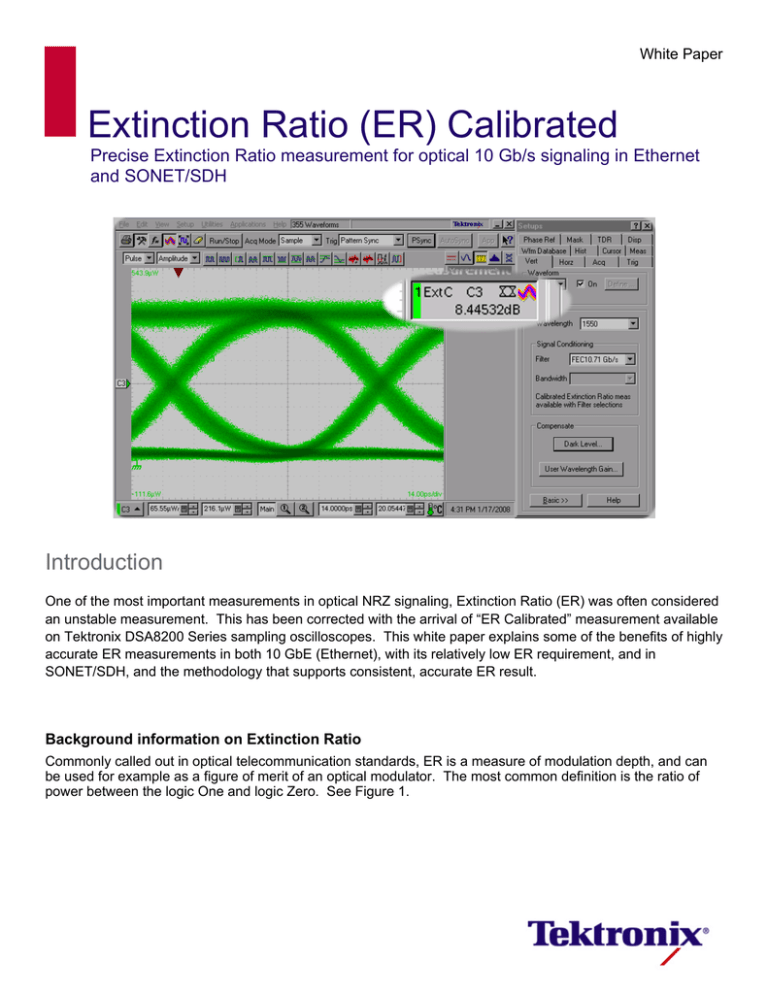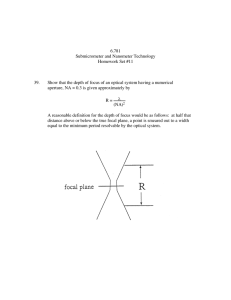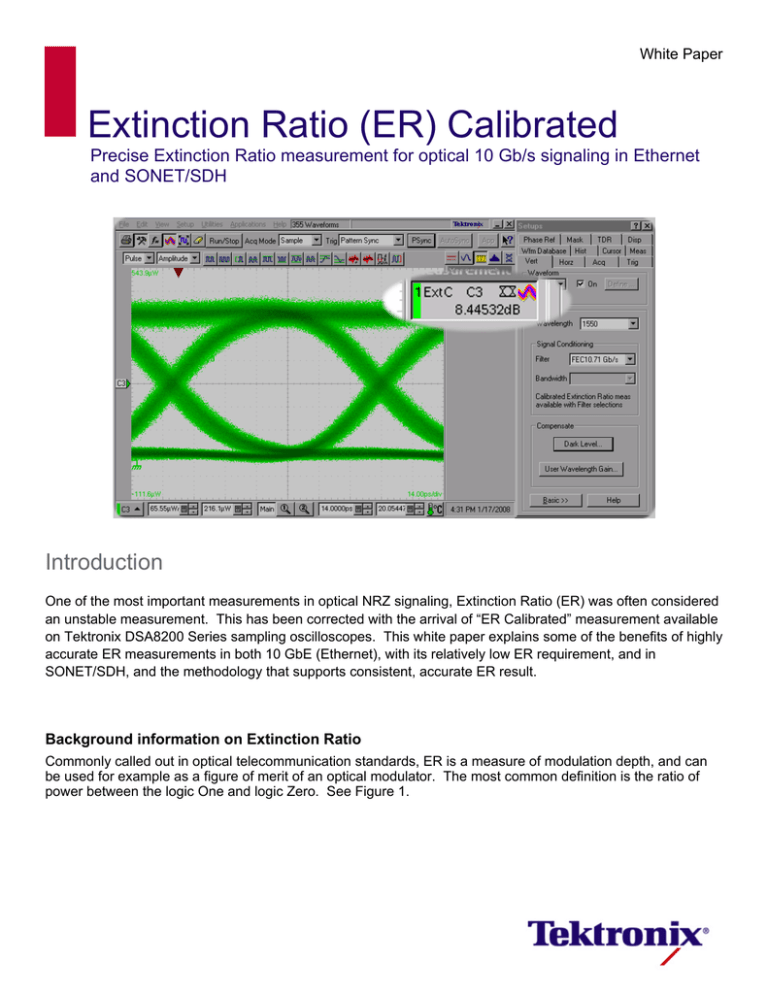
White Paper
Extinction Ratio (ER) Calibrated
Precise Extinction Ratio measurement for optical 10 Gb/s signaling in Ethernet
and SONET/SDH
Introduction
One of the most important measurements in optical NRZ signaling, Extinction Ratio (ER) was often considered
an unstable measurement. This has been corrected with the arrival of “ER Calibrated” measurement available
on Tektronix DSA8200 Series sampling oscilloscopes. This white paper explains some of the benefits of highly
accurate ER measurements in both 10 GbE (Ethernet), with its relatively low ER requirement, and in
SONET/SDH, and the methodology that supports consistent, accurate ER result.
Background information on Extinction Ratio
Commonly called out in optical telecommunication standards, ER is a measure of modulation depth, and can
be used for example as a figure of merit of an optical modulator. The most common definition is the ratio of
power between the logic One and logic Zero. See Figure 1.
White Paper
Simple Ratio
ER = E1 / E0
Percentage
ER = 100 (E0 / E1)
or
or
dB
B
ER = 10 (log (E1 / E0))
“E1” Level is the
MEAN of the vertical
histogram.
Optical Power [W]
Dark level
Single bit UI duration
“E0” Level is the
MEAN of the vertical
histogram.
Figure 1. Definition of Extinction Ratio measurement.
There are two reasons why the E0, low-level power of the optical signal, introduces a difficulty in optical
measurements. First, the low level power measurement is greatly effected by DC offset of the measurement
device (optical oscilloscope). This is effect is corrected by DC Compensation. Second, the AC response of
the optical oscilloscope introduces ringing and dribble-up or dribble-down, also impacting the E0 value, and
making the result of the fraction E1/E0 unstable. These AC effects were only recently handled by Tektronix
DSA8200 Series sampling oscilloscopes.
Importance of accurate Extinction ratio in SONET/SDH
In systems where transmitter is described in terms of Average Optical Power (AOP) and ER, ER expresses
how much power is transmitted effectively – that is, how much is used by the modulation. This can then be
expressed in terms of loss, or in terms of BER Penalty. See Figure 2. This is the case in SONET/SDH, and in
that application the ER is mandated at relatively high level around 10 dB, and it is considered a non-trivial task
to comfortably achieve such level – especially before the advent of ER Calibrated feature. The value of having
an accurate, oscilloscope-to-oscilloscope guaranteed ER result is obvious in this application.
White Paper
BER Penalty caused be ER
10
9
Penalty [dB]
8
7
6
5
4
3
2
1
0
0
5
10
15
20
25
ER
Figure 2. BER Penalty due to ER
Importance of accurate Extinction ratio in 10 Gb/s Ethernet
Unlike in SONET/SDH standards, the 10 Gb/s Ethernet standards (10 GbE), such as the original 802.3ae
10GBASE-SR, 10GBASE-LR, etc.; the 802.3aq 10GBASE-LRM, and others, define power with OMA (Optical
Modulation Amplitude) and ER is only set to an easy to reach 3 or 3.5 dB. This leads to common
misconception that in Ethernet ER, and ER accuracy, is not of concern.
While an ER of 3 dB is indeed much easier to achieve than the values used in SONET/SDH, the 10 GbE
technology is different than that of SONET/SDH, and the directly modulated vertical cavity surface emission
laser (VCSEL) used for 10 GbE exhibits growing amount of relaxation oscillation (ringing) as ER is adjusted
upwards.
For this reason it is desirable to keep ER low. Due to accuracy of measurement and end-of-life performance,
the optimum value is a dB or two above the 3.0 or 3.5 dB prescribed by the standard. Most exacting system
vendors require tight specification for the ER value in Ethernet, which is one of the reasons why this is an issue
for the module manufacturer. See Figure 3.
This ER result taken for one optical module, a module which should be adjusted to the specification of <5.5 dB
.. 6 dB> ER. This module, measured with nine different optical oscilloscope modules with the traditional,
uncalibrated ER measurement (shown in purple bar graph), evaluates as between 5.4 to 6.2 dB ER.
In other words, due to the variability of the measurement equipment alone, one single module’s ER varies
more than the tolerance field for the whole product.
White Paper
The real result, guaranteed by Tektronix to a tight tolerance, is shown by the blue bar graphs on the right; here
the same nine optical oscilloscope sampling modules are used, but instead of the raw ER result their “ER
Calibrated” result is plotted. So not only were the results in purple widely spread; even their mean is wrong.
TOSA at 10.7Gb/s (low ER)
7
Raw ER
Corrected ER
6
No. of units
5
4
3
2
1
0
5.0
5.2
5.4
5.6
5.8 6.0 6.2
ER (dB)
6.4
6.6
6.8
Figure 3. Single optical source measured with multiple measurement devices
Even in case when the targeted ER range is easier, e.g. 5 to 6 dB, it is clear that the manufacturing process
will be better controlled if the result is known with the accuracy shown by the blue bars on the right.
Beyond manufacturing, stable and accurate ER result removes problems between the optical module
manufacturer and their customer, since whatever results are shipped from manufacturing are then also
confirmed by the incoming inspection at the customer.
Achievable Accuracy
Optical oscilloscope module datasheets contain the specifications for guaranteed accuracy. See Figure 4.
These plots show typical performance of ER Calibrated.
White Paper
dB ER repeatability deviation
dB ER repetability
5
25
4
ER uncertainty range (dB)
ER (dB)
20
15
10
5
3
2
1
0
-1
2
4
6
8
10
12
14
16
-2
-3
-4
0
2
4
6
8
10
12
14
center ER (dB)
16
-5
center ER (dB)
Figure 4. ER Calibrated typical performance
Conditions: Conditions: 50% ± 5 % mark density, PRBS-like distribution of run-lengths, 50 % ± 10 % eye
crossing level
Low ER Lasers (ER ≤ 6 dB): signal passes 802.3ae-like mask (scaled horizontally for bit-rate) with 0 margin;
10^5 samples in mask.
High ER Lasers (ER > 6 dB): signal passes OC-192-like mask (scaled horizontally for bit-rate) with 10%
margin; 10^5 samples in mask.
Recommended Procedure
The following sequence is recommended as best-practice to obtain the highest level in ER accuracy and
repeatability:
Prior to any measurement the module and mainframe has to be fully warmed up (>25 minutes) and full module
Compensation has to be performed (see under Utilities->Compensation).
Step 1. Under Setup->Horizontal set the bit rate to match the input data rate.
Under Setup->Vertical->Optical select the applicable filter that matches the signal bit rate.
Under Utilities->Autoset Properties select NRZ Eye.
Step 2. Under Setup->Measurements->NRZ->Amplitude turn on
“Extinction Ratio (dB) - Calibrated”. This measurement appears on the measurement sidebar as
“ExtC”.
Step 3. Apply the optical signal to the module input.
Step 4. Perform AUTOSET. The eye diagram should now be centered on screen and cover about 80% of
the vertical scale.
Step 5. Disconnect or disable the optical input signal, perform a DARK LEVEL COMPENSATION (under
Setup->Vertical->Optical) to zero out any finite offset in the sampling module.
Step 6. Re-connect or enable the optical signal. Start acquisitions; after several waveforms have been
acquired (at least 1) perform CLEAR DATA; do not stop the acquisitions.
Step 7. Continue acquiring at least 1M samples into the waveform database before recording the ER
Calibrated result.
White Paper
Technical Notes
Triggering
It is critical that the triggering path and the trigger signal used during the Dark Level calibration remains the
same as during the measurement.
So for example if Clock Recovery is used then the triggering should remain in Clock Recovery (without input
signal the circuit will free-run, which is appropriate). If 80A06 Pattern sync is used then the 80A06 should
remain programmed as is, and the clock signal to the 80A06 should be the same during the Dark Level
compensation as it is during the normal operation.
Speed of Execution
If speed of execution is very important and the repetitive execution of Dark Level Compensation presents a
measurement throughput problem then step 5. can be modified as follows: once an Autoset and DARK
LEVEL COMPENSATION are done, save the value of Vertical Offset (Setup->Vertical->Offset) of the
measuring channel. The ER Calibrated measurement for next DUT can avoid Dark Level Compensation if the
following is fulfilled:
The oscilloscope is running with the same triggering, horizontal, etc.;
Also: the exactly same Vertical Offset is used; and the signal is close in size to a signal that went through
Autoset (signal fully fits onto the screen, has the proper time/div, and is larger than 3 divisions). In other
words, the next DUT doesn’t need to be Autoset if its amplitude is similar to the 1st DUT. (Autoset would
change the Vertical Offset).
Dark error, as measured by Mean (Pulse) measurement while no signal is connected, remains very small.
Precise definition of ‘very small’ depends on ER Calibrated measurement accuracy required but e.g. for 80C11
(as well as for the 80C09, 80C04, 80C02) this is below 1 µW while the signal is 500 µW or more; or a half of
these amplitudes if 80C08 or 80C12 1 are used.
Should any of the conditions above become impractical, the full procedure needs to be run. For example, if the
new DUT generates a signal so large that it will not fit onto the screen without a change to Vertical Offset, then
an Autoset followed by a new Dark Level Compensation needs to be done, as per the recommended
procedure above.
When measuring the residual offset Dark Level position do throw away the first waveform after Acquisition was
turned ON after the DARK LEVEL COMPENSATION. Leaving the acquisitions running and simply initiating a
CLEAR DATA when the DARK LEVEL COMPENSATION is done is a good way to do that.
1
Some limitations and restrictions apply when using ER Calibrated on 80C12. Contact your Tektronix representative for more
information.
White Paper
Troubleshooting
If the ER reports only “???”, several causes are possible. Troubleshoot in the order listed below.
Step 1. Is the correct oscilloscope firmware installed?
The oscilloscope FW version should be 5.0.0.5 or higher.
(Pull down Utilities->System Properties for FW version).
Step 2. Is the optical module optioned for ER Calibrated (option 01)?
Pull down Setup->Vertical. Make sure the top-left readout “Waveform” shows your selected
channel. See Figure 5. Compare the area circled in red.
Figure 5. ER Calibrated Not installed (left) and Installed (right)
The same operation can be achieved programmatically by executing command
ERCAL ; example:
ch3:ercal?
will return
CH3:ERCAL 1
if the option is enabled.
Step 3. Is the ORR (Optical Reference Receiver) filter enabled?
White Paper
Figure 6. ER Calibrated will report “???” if an ORR filter is not selected
Step 4. Was Compensation run? Was Dark Level run? Is the temperature stable?
System compensation and Dark Level calibration must be performed; without them, the dark offset
might make the result so wrong that the measurement finds a physically impossible (“dark light”)
result – oscilloscope firmware then reports “???”. Following the steps above, you can trust the ER
Calibrated result even if it’s higher than what you expect based on past results.
Bibliography
1
2
1
3
2
Jeffrey A. Jargon , Xiaoxia Wu , Paul D. Hale , Klaus M. Engenhardt , and Alan E. Willner , "Transmitter for Calibrating Extinction
Ratio Measurements of Optical Receivers," in Optical Fiber Communication Conference, OSA Technical Digest (CD) (Optical
Society of America, 2009), paper JWA24.
1
National Institute of Standards and Technology, Boulder, CO, USA
2
University of Southern California, Los Angeles, CA, USA
3
Tektronix, Beaverton, OR, USA
Copyright © 2010, Tektronix. All rights reserved. Tektronix products are covered by U.S. and foreign patents, issued and pending. Information in this publication supersedes that in all previously published
material. Specification and price change privileges reserved. TEKTRONIX and TEK are registered trademarks of Tektronix, Inc.All other trade names referenced are the service marks, trademarks or registered
trademarks of their respective companies.
03/2010
Internal/WWW
85W-25115-1