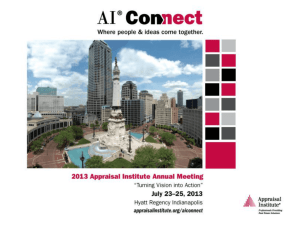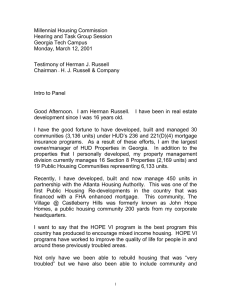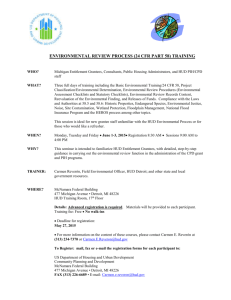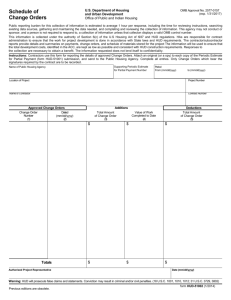Transferring Proceeds from Second HUD-1 with Equity
advertisement
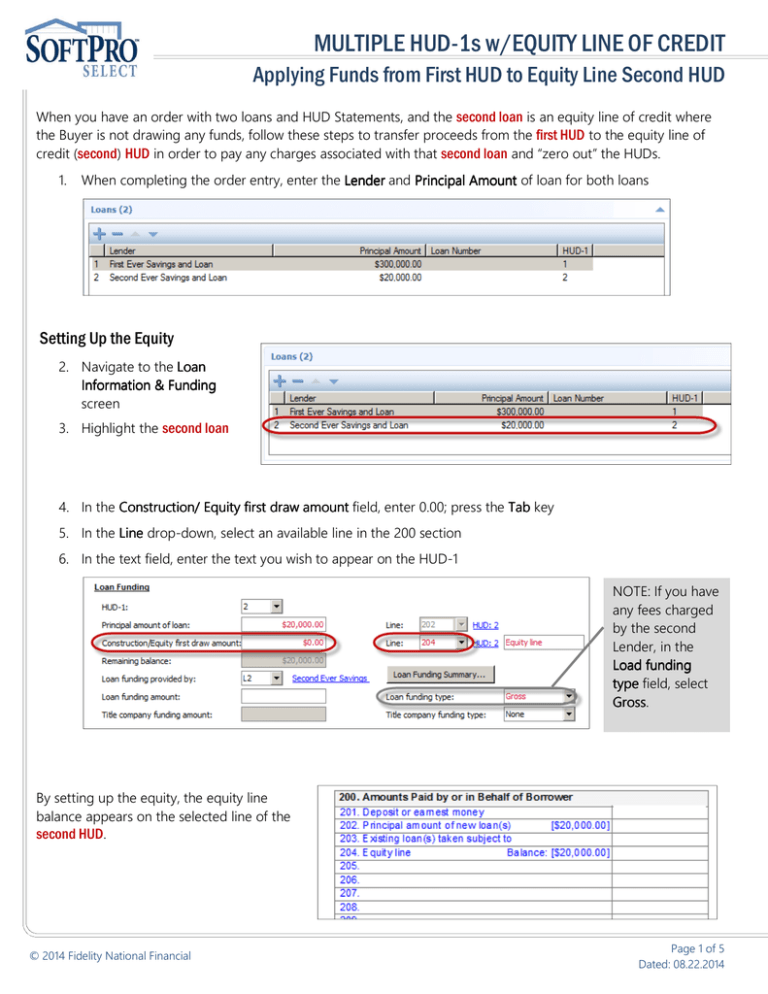
MULTIPLE HUD-1s w/EQUITY LINE OF CREDIT Applying Funds from First HUD to Equity Line Second HUD When you have an order with two loans and HUD Statements, and the second loan is an equity line of credit where the Buyer is not drawing any funds, follow these steps to transfer proceeds from the first HUD to the equity line of credit (second) HUD in order to pay any charges associated with that second loan and “zero out” the HUDs. 1. When completing the order entry, enter the Lender and Principal Amount Amount of loan for both loans Setting Up the Equity 2. Navigate to the Loan Information & Funding screen 3. Highlight the second loan 4. In the Construction/ Equity first draw amount field, enter 0.00; press the Tab key 5. In the Line drop-down, select an available line in the 200 section 6. In the text field, enter the text you wish to appear on the HUD-1 NOTE: If you have any fees charged by the second Lender, in the Load funding type field, select Gross. Gross By setting up the equity, the equity line balance appears on the selected line of the second HUD. © 2014 Fidelity National Financial Page 1 of 5 Dated: 08.22.2014 MULTIPLE HUD-1s w/EQUITY LINE OF CREDIT Applying Funds from First HUD to Equity Line Second HUD NOTE: after entering a second loan amount and Lender, SoftPro Select automatically creates the SECOND LOAN, assigns it to a SECOND HUD, and activates the HUDHUD-1 drop-down menu on every HUD screen. As you enter charges, use this drop-down menu to toggle between HUDs. 7. Enter all fees/charges for the first and second loan s (if applicable) 8. Verify that both HUD-1s are balanced to the anticipated Lender’s funds Do You Have Charges on Second HUD? ⟩ If you have no charges on the second HUD, receipt and disburse funds as usual. ⟩ If you have charges on the second HUD, there are two pending receipts from the Buyer: » A pending receipt for the amount due on the first loan, and » A pending receipt for the amount of charges entered on the second loan (equity line of credit) In our example, the Buyer needs to bring in $88,850: $88,650 for the first loan and $200 for the second loan. Receipting Buyer Funds 9. Navigate to the Register 10. Click the Add Transaction icon 11. Select Receipt; Receipt click OK © 2014 Fidelity National Financial Page 2 of 5 Dated: 08.22.2014 MULTIPLE HUD-1s w/EQUITY LINE OF CREDIT Applying Funds from First HUD to Equity Line Second HUD The Amount field automatically totals the Send to HUD amount plus the Overage amount. 12. In the Receipt window, in the Medium field, select the appropriate form of payment 13. In the Payor code drop-down, select BA 14. In the Memo field, enter Funds for 1st and 2nd HUD 15. In the Send to HUD Amount field, enter the amount due on the first HUD NOTE: If the Buyer brings in excess funds to close, enter that amount here less the amount due on the second HUD. SoftPro Select automatically creates a refund check to the Buyer. 16. In the Overage Amount field, enter the amount due on the second HUD 17. In the Check information area, enter any necessary bank information; click OK The Pending Receipt for the second HUD still displays, but there is now a Pending Check (out of the first HUD) to the Buyer for the same amount. © 2014 Fidelity National Financial Page 3 of 5 Dated: 08.22.2014 MULTIPLE HUD-1s w/EQUITY LINE OF CREDIT Applying Funds from First HUD to Equity Line Second HUD Completing the HUD Transfer 18. Highlight the Pending Check to the Buyer 19. Click the Actions button > select Change Pending Transaction Type > select HUD Transfer ((-); click OK 20. Highlight the Pending HUD Transfer > Click Print and Post > select Post (or double click the Pending HUD Transfer Transfer) ansfer 21. In the Transfer in section, in the HUDHUD-1 drop-down, select 2 22. In the Send to HUD Amount, Amount enter the amount that appears in the Apply to Closing Amount to show the credit on the second HUD 23. In the Apply to Closing Amount field, press the F2 key to clear the field; click OK © 2014 Fidelity National Financial Page 4 of 5 Dated: 08.22.2014 MULTIPLE HUD-1s w/EQUITY LINE OF CREDIT Applying Funds from First HUD to Equity Line Second HUD On the Register, Register the amount to the Buyer is posted and transferred to the second HUD. Posted Receipt into second (equity) HUD-1 Posted Disbursement out NOTE: If you have charges on the second HUD payable to your branch as the Settlement Agent, then you will have two Ledger Transfers. of first HUD-1 24. Receipt in the rest of the funds from the first Lender (and any other parties) 25. Disburse as normal Completing these steps “zeroes out” both HUD statements where Line 303 shows a zero dollar amount for Cash From/To Borrower. Borrower © 2014 Fidelity National Financial Page 5 of 5 Dated: 08.22.2014