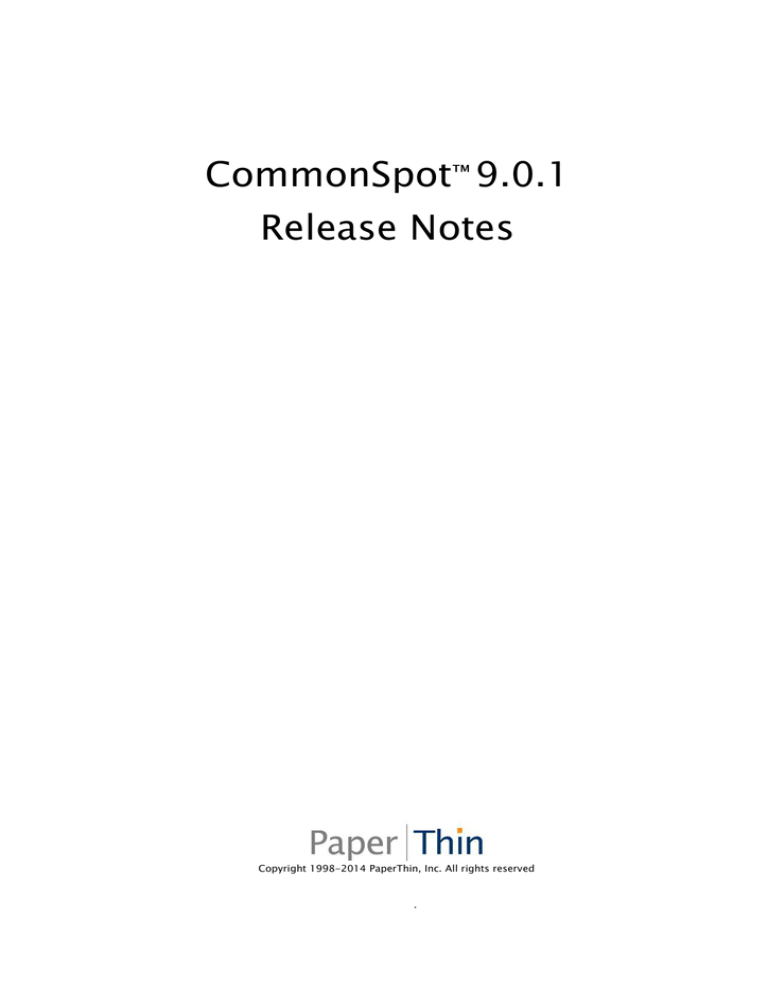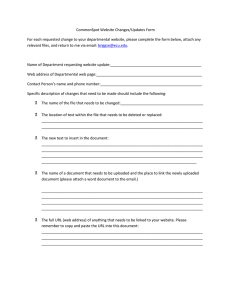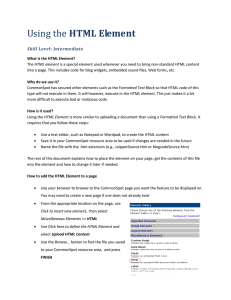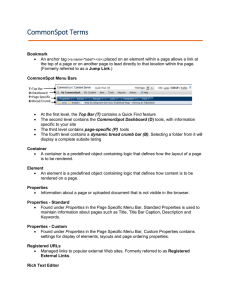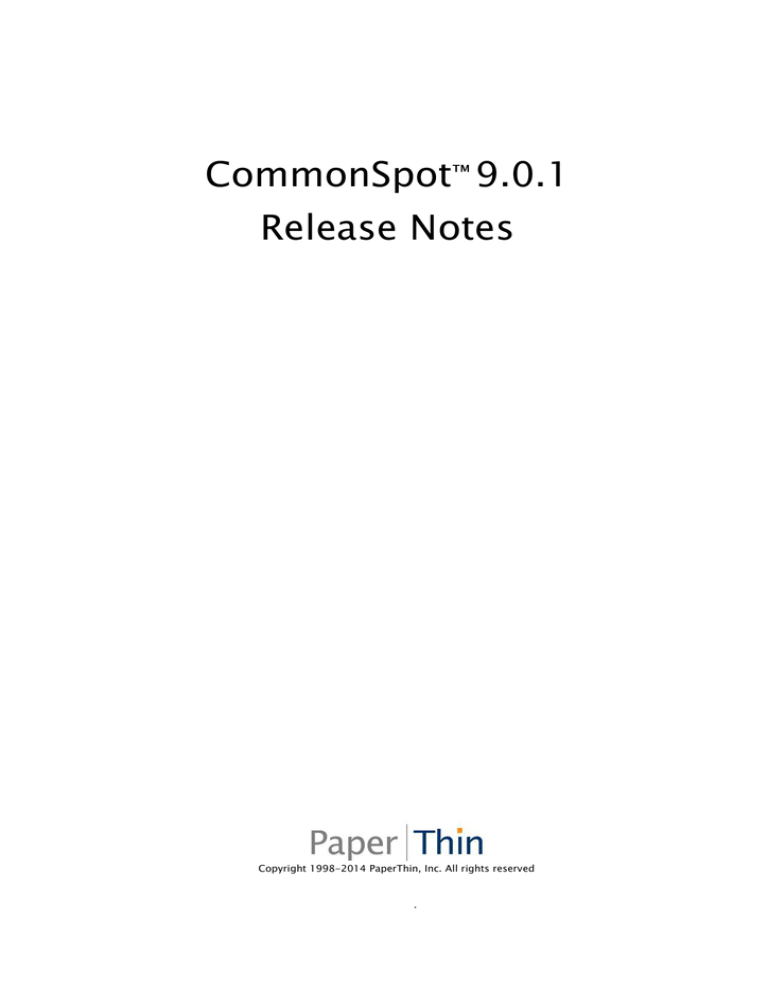
CommonSpot™ 9.0.1
Release Notes
Copyright 1998-2014 PaperThin, Inc. All rights reserved
.
CommonSpot Release 9.0.1 Release Notes
About this Document
This document summarizes the following for the CommonSpot 9.0.1 release:
•
Enhancements
•
Notable Bug Fixes
•
Important Notes
For detailed instructions for installing CommonSpot, see the current release of the CommonSpot Installation Guide.
For detailed instructions for upgrading from a previous version of CommonSpot, see the current release of the
CommonSpot Upgrade Guide.
Before installing or upgrading to this release of CommonSpot, please review these Important Notes.
- Page 2 -
CommonSpot Release 9.0.1 Release Notes
Enhancements
Release 9.0.1 of CommonSpot includes the following enhancements.
Platform Support
This release adds support for Adobe ColdFusion 11 (with update 1) and the latest release of the Application
Development Framework (ADF), version 1.8.
For the ADF 1.8 download and documentation, see:
http://community.paperthin.com/projects/ADF/
This release also adds support for the following browser versions:
•
Firefox ESR 31
•
Chrome 38
For additional information on environment support and system requirements, see:
http://www.paperthin.com/support/tech-specs.cfm
Multi-Root Level Site Configuration with Shared Database
For shared database environments using more than one root site, site name or alias references to CommonSpot site
instances that included underscores were not processed by Railo, preventing certain tasks from running.
CommonSpot now provides an option to specify site instance names by adding the site prefix to the site ID (for
example, site{site-id}).
In addition to options 1 and 2 described under “Configuring Access to Sites for CommonSpot Processes” in the Shared
Database Configuration Guide, this release includes the following new third option:
Option 3: Site instance names are formed by adding a site prefix (site{site-id}) to the server's internal URL (for
example: site3.authoring.commonspot.edu). This is especially useful for addressing Railo 4.1.2 scheduled
jobs issues, but can be used for ColdFusion configurations as well.
New Page Move Hook
Similar to the existing post-delete-page.cfm hook for deleting pages, the new post-move-page.cfm hook allows you
to be notified when one or more pages are moved.
To use this callback create a post-move-page.cfm module and place it in the site’s root directory. CommonSpot
passes the pageID attribute to this module. This attribute contains a comma-delimited list of the IDs for moved
pages.
New Body Tag Class ID and Body Style Overrides
Similar to request.BodyTag_ClassOverride, developers can now more easily set the class attribute of the <body>
tag by defining the request.BodyTag_IDOverride variable. If this variable is set, CommonSpot renders the ID
attribute on the <body> tag with this variable’s value.
Another override, Request.BodyTag_StyleOverride, allows developers to set the style attribute for the <body>
tag. Setting Request.BodyTag_StyleOverride places the contents of this variable inside the Style attribute of the
<body> tag.
- Page 3 -
CommonSpot Release 9.0.1 Release Notes
Setting these variables overrides any template variables defined in Subsite Administration > Additional Settings for
either BodyTag_ID or BodyTag_StyleOverride.
To add these attributes, you must enable style sheets for the page and have at least one style sheet set configured, or
the attribute will not be set.
Metadata Forms for Uploaded Documents
You can now bind metadata forms to uploaded documents.
Performance
This release includes a new Java/threaded implementation to minimize waiting for subsite cache updates and improve
startup performance. Sites with a large number of subsites will see a significant performance gain whenever and
subsite properties are changed and at startup.
Additional changes were made to element level caching logic eliminating some repetitive cache clears.
Image Description Field Changes
The image Description field no longer auto-populates with image file name and disallows blank descriptions. This
field is now required to ensure the creation of meaningful ALT tag content.
Simple Form Usage
Usage information for individual simple forms is now available from the edit menu in the Actions column of the
Simple Forms administrative dialog. This dialog also includes a new Usage button for viewing summary statistics for
all simple forms at your site.
New Utility to Convert CommonSpot Page URL fields
This release deprecates the CommonSpot Page URL field and provides a tool for converting data to the newer
CommonSpot Extended URL field. See “Important Notes” below.
Custom Elements
Changes to the Render Properties dialog resulted in CommonSpot returning all records for Custom Element queries in
advance of applying filter criteria. A new Next button enables setting filters before rendering data selected
dynamically or via the "One or More Records - Manually Selected (Content Reuse)" option.
- Page 4 -
CommonSpot Release 9.0.1 Release Notes
Notable Bug Fixes
This release fixes issues for the following:
Caching
•
Some page-level errors displayed with 200/OK HTTP status codes, leading to invalid content in downstream
caches (proxy servers, etc.).
•
Elements marked as 'render differently for indexing' used cache built for 'normal' rendering.
•
Elements marked as 'do not include in output rendered for print' or 'render differently for print' used cache
instead of rendering distinctly.
Content Creation API
If no default category was defined, using the Content Creation API to create a page returned an error.
Custom Elements
•
Under certain circumstances, if no default sort order was specified, running a Custom Element filter
generated the following error: Error Executing Database Query - Incorrect syntax near '{field}'.
•
Contributors using link or image tools in a Custom Element edited from a Datasheet could also access Page
and Image Galleries outside of the dashboard. Custom Element link permissions no longer allow this access.
•
The Sort Order field for Custom Element - Edit Filter displayed only those fields enabled in the Data Browser
Properties dialog. It now shows all fields.
•
•
Under certain circumstances, Custom Element import operations produced unexpected results and errors.
The Custom Element "Select Render Mode - Manual Ordering" dialog, under certain circumstances, did not
properly display the order of the items as chosen. Items displayed correctly on the page, but on return to the
dialog were sorted incorrectly by date.
HTML Element
Under certain circumstances, when publishing HTML from a Google docs spreadsheet graph using the HTML Element,
JavaScript from the HTML would interfere with CommonSpot JavaScript making the element uneditable.
Keywords
Under certain circumstances, the Keyword Usage reports returned unexpected results. It was incorrectly using a ‘like’
operator so similar results may have been returned.
Multimedia
•
Under certain circumstances, viewing standard properties for multimedia within the ‘Multimedia Files &
Playlists’ report returned an error.
•
Rendering pages with existing multimedia returned “private image” errors after upgrading to release 9.0, if
the multimedia file was set to be excluded from Page Indexes or Search Results.
- Page 5 -
CommonSpot Release 9.0.1 Release Notes
Page URL field
Attempts to edit the CommonSpot Page URL field, from within a Datasheet’s Edit Form dialog produced an internal
error.
Pasting
•
Content pasted into CommonSpot Elements that included certain ligatures/glyphs that aren't rendered with
proper mapping (for example, low-res or optimized PDFs with ligatures in the font), caused rendering and
deserialization errors.
•
Pasting text containing span tags produced unexpected results.
Performance
Queries with long lists of numeric values were not using the CommonSpot optimized database functions for MS SQL
Server databases, resulting in database errors.
Preview
Preview displayed none of the items in a Bulleted List Element when one of the items was deleted. CommonSpot now
checks for subitems and renders lists correctly on Preview.
Render Handlers
•
The variable ElementInfo.ContainerID was available in previous versions and was removed causing an
undefined variable error if existing render handlers tried to reference this variable. It is now being passed
again to the render handler.
•
Under certain circumstances, saving a custom render handler after updates produced an internal error.
•
Replacing a Layout/Render Handler preview image displayed duplicate preview images in the "Choose Layout”
dialog.
Replication
•
Under certain circumstances, scheduled replication completed successfully but returned a "caught error in
scheduled command" error.
•
Accessing Replication Records from Site Administration on a read-only server returned a Permission Denied
error.
Rich Text Editor
•
•
Switching between the HTML and standard view removed input form fields entered to a display template.
Limitations in Chrome and Safari disallowed use of the mouse to select images while in the Rich Text Editor.
A work-around specific to these browsers addresses this issue.
•
An IE-specific bug, where selection of an image tag was faulty, caused insertion of duplicate images when
any update was made to the image tag.
Search
•
Advanced search by category did not return images whose category was changed.
- Page 6 -
CommonSpot Release 9.0.1 Release Notes
•
CommonSpot returned no results when document file names were entered as custom criteria for advanced
search or page indexes.
•
Under certain circumstances, CommonSpot double-escaped special characters included in the description
field of the Search Results Element.
•
Elements (such as Page Index) marked as 'do not include in full-text search' were incorrectly indexed.
Select Field Type
•
Under certain circumstances, after upgrading to release 9.0, viewing or editing properties for custom
metadata forms containing Select fields created in earlier versions of CommonSpot returned an error.
•
Some Custom Elements with a Select list field populated by a different Custom Element returned an error
when defining the filter.
Shared Database
When deleting a read-only server from a shared-database cluster, scheduled job records associated with the deleted
server were not removed, resulting in errors when using the Server Administration pages.
Simple Form Usage
Under certain circumstances, clicking a Usage link in the Simple Forms administrative dialog returned an error.
Spell Check
•
Spellcheck was not available for keywords. CommonSpot now spellchecks the Keywords field in the Standard
Properties dialog for users with create keyword rights for the current subsite. The Spellcheck dialog now
displays an End Spell Check and Continue option to skip spell checking for all other fields.
•
Under certain circumstances, the Spellcheck dialog remained open after CommonSpot reported an error.
Support
Support tickets displayed contact field data contained in Update Support Information, instead of the data for the user
submitting the ticket. Contact information is now pre-populated with information from the current user session.
Upgrade
•
Some installations reported errors on upgrade when creating the first full-text search collection.
•
In some cases, upgrading produced unexpected changes to Element security.
•
Some sites were unable to edit Datasheet columns after upgrading to release 9.0.
Uploaded Documents
•
Canceling uploads before the process completed produced orphaned uploaded documents. Now the
uploaded document is removed if the user does not complete the process.
•
Links to uploaded documents with future publication dates produced a “problem loading a dialog” error.
•
If no default document category was defined and the category field was "Hidden" in the Content Creation
Settings for uploaded documents, CommonSpot returned an error. Site Administration - Page
- Page 7 -
CommonSpot Release 9.0.1 Release Notes
Creation/Properties UI now requires a default document category before you can hide categories. See
Important Notes below.
•
Under certain circumstances, moving multiple uploaded documents between subsites returned an exception
error, with Move Status reporting transfer for only half of the documents selected.
URL Parameters
For pages using URL parameters to display custom content, parameters were removed when switching views in
CommonSpot, resulting in page errors. Now CommonSpot maintains these URL parameters.
- Page 8 -
CommonSpot Release 9.0.1 Release Notes
Important Notes
The following describes issues that may affect the performance of your CommonSpot site. Please review these notes
before installing or upgrading to this release.
Run Upgrade
All releases require running /commonspot/upgrade/ to reset factory data, database indexes, and database functions
and restarting Railo or ColdFusion.
PaperThin also recommends the following:
1.
Run the stub files update utility. See Site Administration > Utilities > Rebuild Stub Files.
2.
This update may result in outdated cache files. For best results, schedule a Rebuild Cache job to run
periodically to make sure that even the oldest cache files are reasonably current. See Server Administration >
Utilities > Server Scheduled Jobs.
3.
Instruct all users to clear browser cache.
Read All Interim Release Notes and Relevant KB Articles
If you are upgrading from a release earlier than 6.0, read all interim release notes. These document important
changes to system and configuration requirements, browser and server cache handling, scheduled jobs, text
handling, and performance considerations. Make sure to read the 6.0, 6.1, 6.2.1 and Winter 2012 (v.7) and Summer
2012 (v.8) Release Notes, available from:
http://www.paperthin.com/support/knowledgebase/doclibrary/index.cfm
Also read all Support Knowledgebase articles relevant to your upgrade path.
Review Updates to Deprecated Values
For all releases, review updates to deprecated values on the PaperThin Support site. See:
http://www.paperthin.com/support/knowledgebase/articles/deprecated-values.cfm (requires login)
Note that as of release 9.0, deprecated values (including Icon_ElementProps struct) are no longer included in
CommonSpot and will generate errors when used in custom code.
Deprecated CommonSpot Page URL (cs_url) Field
The CommonSpot Page URL (cs_url) field has been deprecated in 9.0.1 in favor of the CommonSpot Extended URL
field. The Extended URL field stores the link internally in a format that is compatible with CommonSpot’s core link
management functionality, which the now deprecated CommonSpot Page URL (cs_url) field did not. As such, any
forms using the now deprecated CommonSpot Page URL (cs_url) field, will not properly update links when the
referring pages move.
The Commonspot Page URL field will still function, but you can no longer add it to existing or new custom elements.
To support this change, this release includes a tool that first locates custom elements, metadata forms, and simple
forms currently using the Commonspot Page URL field then converts data from the old relative URL format to the
pageID format. PaperThin recommends that you convert existing CommonSpot Page URL fields to the CommonSpot
Extended URL format for any fields that may link to pages that may move.
- Page 9 -
CommonSpot Release 9.0.1 Release Notes
IMPORTANT NOTE: Take a backup of the Content database, and convert using this utility only. Resetting the field
type will not convert the data and will result in data corruption.
Access this dialog from Site Admin - Utilities - Site Tools. Click Convert CommonSpot Page URL Field Type to
CommonSpot Extended URL Field Type.
Type CommonSpot displays a list of all custom elements using the Page URL field.
Select the fields you want to convert, choose the Convert option from the More Actions dropdown, and click Go.
Go
CommonSpot completes the job of updating the field type and converting data.
Static Content Generation Removed
Static Content Generation is deprecated in this release of CommonSpot, affecting related utilities and scheduled jobs.
For any sites using Static Content Generation, go to Site Administration > Utilities > Scheduled Jobs, and manually
delete all Generate Static Content jobs. Failure to do this may result in very large log files.
MySQL Users
The latest versions of MySQL are 5.5.32/5.6.19.
NOTE: Adobe ColdFusion 9.x does not work with MySQL 5.6
In order to run this release of CommonSpot with the latest versions of MySQL, complete the following steps:
1.
Stop the MySQL service.
2.
Check your my.ini file for the following three options. Add any that are not defined, and make sure all settings
match the following.
•
innodb_file_format=Barracuda
•
innodb_file_per_table=ON
•
innodb_large_prefix=ON
Note that for MySQL 5.6, my.ini is in a new location (the default is %PROGRAMDATA%\MySQL\MySQL Server
5.6\my.ini).
3.
Restart MySQL.
If you do not modify these three options, you will see errors when creating a new site (or adding the demo site) or
running upgrade.
- Page 10 -
CommonSpot Release 9.0.1 Release Notes
Default Category Required
Setting the category field to Hidden in Page Creation/Properties UI now requires a predefined default category for
documents at your site. Set the default through Site Administration – Content Classification – Content Categories.
Sites currently using this inconsistent configuration may encounter errors saving new pages, uploaded documents, or
registered URLs. Contact PaperThin Support for help diagnosing and resolving any issues encountered.
Escaped Characters in Search Results Descriptions
This release corrects an issue of double-escaping special characters entered in the Description field of the Search
Results Element. Note that any render handlers that coded around this will display search results data without any
HTML escaping. Modify render handlers accordingly.
- Page 11 -