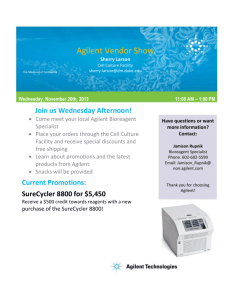N9355CK01 is a DC coupled limiter
advertisement
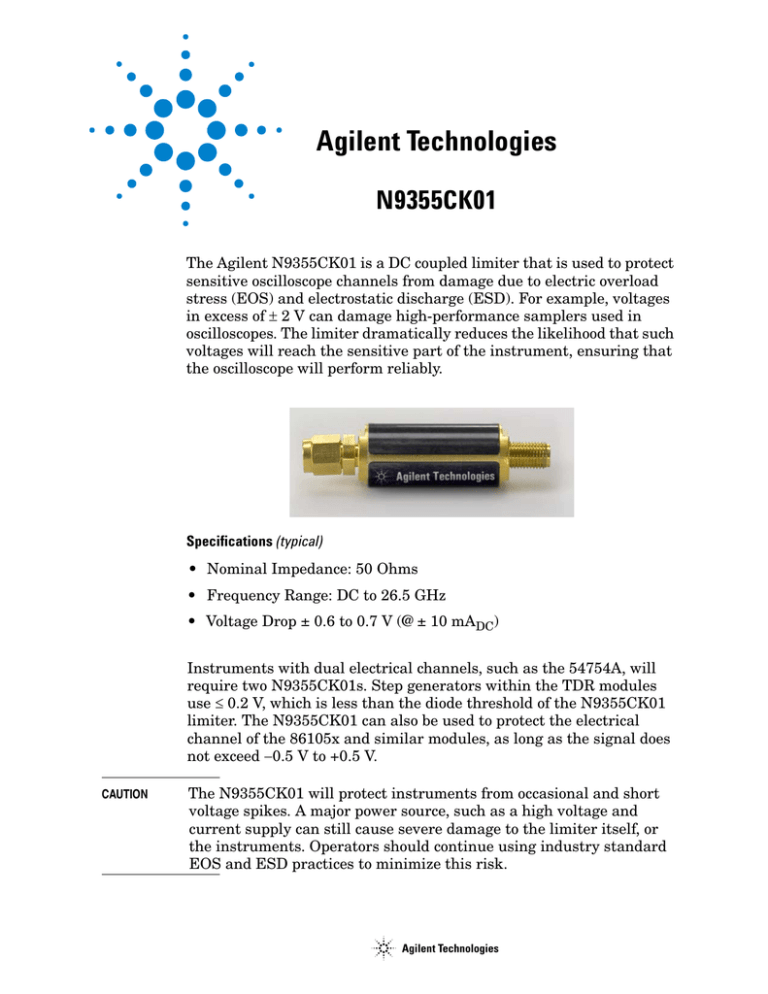
Agilent Technologies N9355CK01 The Agilent N9355CK01 is a DC coupled limiter that is used to protect sensitive oscilloscope channels from damage due to electric overload stress (EOS) and electrostatic discharge (ESD). For example, voltages in excess of ± 2 V can damage high-performance samplers used in oscilloscopes. The limiter dramatically reduces the likelihood that such voltages will reach the sensitive part of the instrument, ensuring that the oscilloscope will perform reliably. Specifications (typical) • Nominal Impedance: 50 Ohms • Frequency Range: DC to 26.5 GHz • Voltage Drop ± 0.6 to 0.7 V (@ ± 10 mADC) Instruments with dual electrical channels, such as the 54754A, will require two N9355CK01s. Step generators within the TDR modules use ≤ 0.2 V, which is less than the diode threshold of the N9355CK01 limiter. The N9355CK01 can also be used to protect the electrical channel of the 86105x and similar modules, as long as the signal does not exceed −0.5 V to +0.5 V. CAUTION The N9355CK01 will protect instruments from occasional and short voltage spikes. A major power source, such as a high voltage and current supply can still cause severe damage to the limiter itself, or the instruments. Operators should continue using industry standard EOS and ESD practices to minimize this risk. A Two N9355CK01s are inserted into the signal paths to protect a differential TDR module. Inspect the shipping container. If the container or packing material is damaged, it should be kept until the contents of the shipment have been checked mechanically and electrically. If there is physical damage refer to “Contacting Agilent”. Keep the damaged shipping materials (if any) for inspection by the carrier and an Agilent Technologies representative. Contacting Agilent Assistance with test and measurement needs, and information on finding a local Agilent office are available on the Internet at: http://www.agilent.com/find/assist You can also purchase accessories or documentation items on the Internet at: http://www.agilent.com/find If you do not have access to the Internet, contact your field engineer. NOTE In any correspondence or telephone conversation, refer to the product by its model number and full serial number. With this information, the Agilent representative can determine the warranty status of your unit. August 2009 barcode