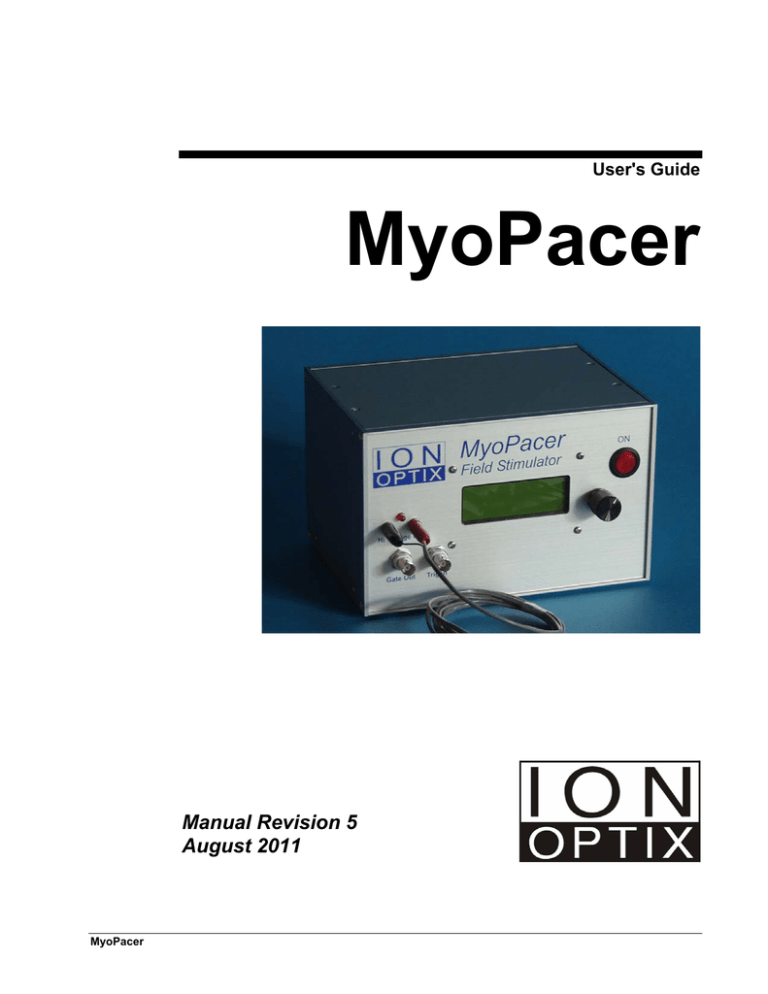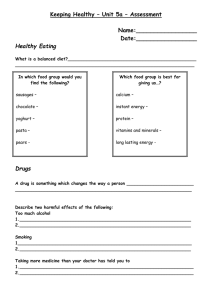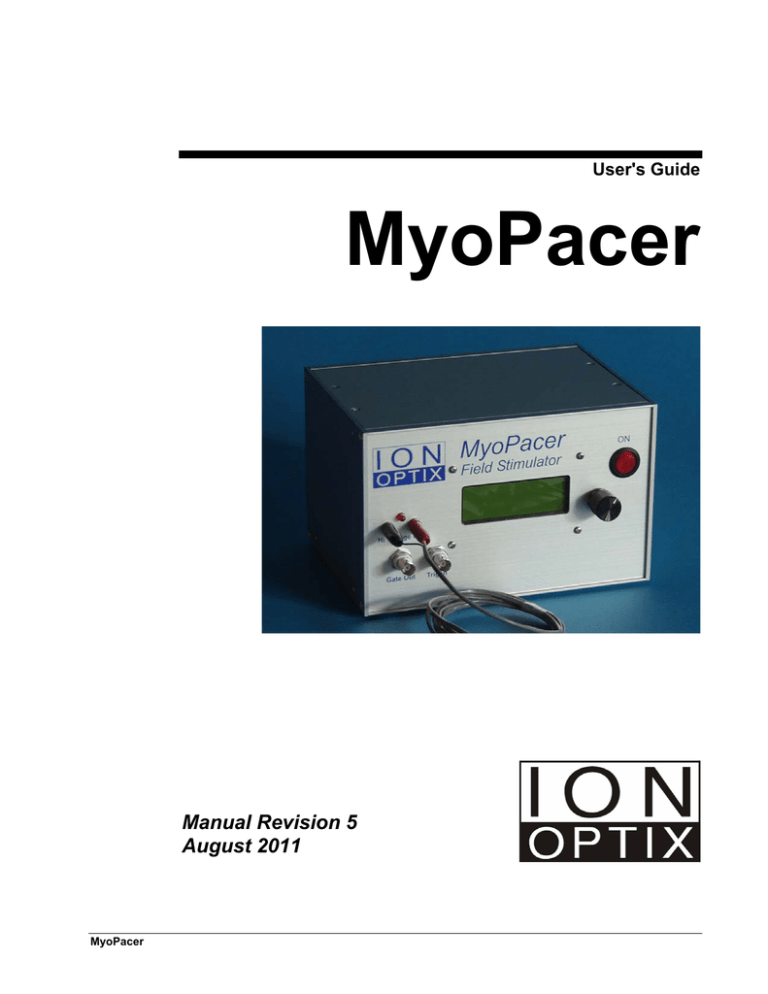
User's Guide
MyoPacer
Manual Revision 5
August 2011
MyoPacer
Copyright 2011 IonOptix, all rights reserved.
MyoPacer is a trademark of IonOptix.
Copyrights
2 • Copyrights
address:
IonOptix
309 Hillside Street
Milton, MA 02186
phone:
fax:
email:
web:
617-696-7335
617-698-3553
info@ionoptix.com
www.ionoptix.com
MyoPacer
Contents
Introduction
4
Overview ................................................................................................................................... 4
User's Guide Conventions.......................................................................................................... 4
Hardware
5
Overview ................................................................................................................................... 5
Front Panel ................................................................................................................................. 5
Back Panel ................................................................................................................................. 7
Aux out ........................................................................................................................ 7
Aux In .......................................................................................................................... 7
LoV out ....................................................................................................................... 7
Power inlet................................................................................................................... 7
Software
8
Overview ................................................................................................................................... 8
Use of the encoder ..................................................................................................................... 8
Menus ........................................................................................................................................ 8
Main Menu .................................................................................................................. 8
Pulse waveform –pulse duration and polarity ............................................................. 9
Sync Source –internal or external timing .................................................................... 9
Pulse train –frequency and amplitude........................................................................ 10
Index
MyoPacer
12
Contents • 3
Introduction
Overview
The MyoPacer is a simple stimulator designed specifically for the pacing of
myocytes. It features multiple stimulation waveforms of up to 40 volts peak to peak.
The MyoPacer can act as a stand alone device or can be synchronized to a TTL
signal.
This manual is intended to describe the basic connections and operation of the
MyoPacer.
User's Guide Conventions
The following stylistic conventions are used throughout this and other IonOptix
manuals.
refers to specific named items. This includes keystrokes or
mouse button selections that, when selected, execute a function. It is includes the
names of dialog boxes or window titles.
Small Bold Helvetica text
Bold Italic text refers titles of books and other manuals or sections thereof. The
section symbol § may be included to indicate that the following name is a section in
a manual.
4 • Introduction
MyoPacer
Hardware
Overview
In this Chapter, the hardware related aspects of the MyoPacer will be discussed. The
discussion is broken into two parts, the front panel and the back panel.
For a discussion of the menus that actually program the MyoPacer, please see
Chapter 2.
Front Panel
MyoPacer
ON
Field Stimulator
ADJUST WAVEFORM
Duration
» 04.0 ms
Polarity
» Bipol
Exit
» _
Hi Voltage Out
Gate Out
Trig In
Figure 1 Front Panel Sections: 1) User Interface (LCD and Encoder); 2) High Voltage
Output; 3) I/O (Gate Out and Trig In); 4) Power Switch and LED
The front panel of the MyoPacer has four main sections as numbered in the above
figure:
MyoPacer
1.
the user interface section,
2.
the high voltage output,
3.
the digital I/O section,
4.
and the power switch.
Hardware • 5
The user interface provides and LCD screen and digital encoder for user interaction
with the device. Chapter 2 details the operation of the encoder and LCD menu
navigation.
The high voltage output and digital I/O sections provide interconnects for basic
MyoPacer functionality (the back panel provides interconnects to the lesser-used
features of the MyoPacer). All four front panel sections are detailed below.
User Interface
The MyoPacer is designed to be easy programmable under experimental conditions.
The interface consists of a 16x4 character LCD screen with displays control menus
to the user, and an optical encoder to allow for interaction with the menus.
To permit one-handed adjustment, we used an Encoder (or dial) that can be turned as
well as clicked. In general, turning the dial edits a current selection whereas clicking
the dial will enter or exit the selected item.
High Voltage Section
The high voltage section of the MyoPacer consists of two connectors and a LED
indicator.
Connectors
The MyoPacer is connected to the stimulation electrodes via the two 2 mm
connecting pins. The black connector is at the ground potential while the red
connector is the high-power pacing signal. The maximum voltage that can be output
on the red terminal is plus or minus 40 V. The Myp100 output is current limited at
65 mA.
Pacing Indicator
The red LED on the Front Panel, right above the high voltage output is directly
connected to the high voltage output and will blink red every time a pulse is output.
It will remain on for the duration of the pulse.
I/O Section
The MyoPacer provides two I/O connections on the front panel via standard BNC
connectors: the gate out signal and the trig in signal. These signals allow for
communication between the MyoPacer and other instruments.
Gate Out
The Gate Out signal outputs a TTL pulse with every high voltage pulse. The duration
of the TTL pulse is the same as the duration of the high voltage pulse. In the
IonOptix system this TTL pulse can be used for synchronization of contraction
transients. In that case, the Gate Out is connected via a BNC cable to the Mark Input
of the interface box (DSI and FSI). The pulses are then stored as event marks in the
IonOptix data files. When storing your experiment on videotape, the TTL pulse can
be stored on the audio channel to allow synchronization of the contractions during
analysis off-line.
Trig In
The Trig In takes a TTL pulse from an outside source to directly. If the Time Mode is
set to external triggering, a rising edge on this signal will cause the MyoPacer to
output the appropriate pacing waveform.
Power on/off switch
Power to the MyoPacer is turned on and off with the switch located on the lower
right half of the front panel. Flipping the switch to the ‘on’ position lights up the
indicator LED above it, and, after about 1 second, the LCD display will light up.
6 • Hardware
MyoPacer
Back Panel
1.5A
110 / 220VAC
2.0 A Fuse
Aux In
Aux
Out
LoV
Out
Figure 2 Back panel
Aux out
Identical to Gate out, it produces a TTL pulse with every high voltage stimulus.
Aux In
No functionality in this version.
LoV out
Low voltage out is a ±5 V analog channel showing the output of the high voltage
stage; +5 V corresponds with 40 V on the high voltage stage, -5 V corresponds with
–40 V.
Power inlet
The MyoPacer has a Universal Wide Range Input power supply, with UL, CSA,
TUV, and CE mark approval. This means it can be used with power grid voltages
ranging from 85 to 265 V AC.
MyoPacer
Hardware • 7
Software
Overview
The heart of the MyoPacer is a microprocessor that is programmed to give the user a
wide range of options in setting the stimulator. The user interface with the
microprocessor is an LCD screen with an encoder knob that allows navigation
through the different menus. In this chapter, each of the menus will be discussed,
providing the information needed to program the MyoPacer.
Use of the encoder
The encoder operates the MyoPacer. The encoder has 2 modes of operation; turning,
and clicking, by pushing on the encoder. Turning scrolls through the menus, the
parameter of choice is selected with a click, and changed by turning the encoder
again. The desired value is stored by another click.
Menus
Main Menu
MAIN MENU
Pulse Waveform → _
Sync Source
→
Pulse Train
→
Figure 3 Main Menu
After turning on the power, the main menu will appear on the LCD screen. Via the
main menu you go to the different submenus that allow you to program the
MyoPacer. To go to one of the submenus, move the cursor that is on the right-hand
side of one of the arrows, to the desired line by turning the encoder. Then click by
pushing the encoder. The content of each of the 3 submenus, Pulse Waveform, Sync
Source, and Pulse Train, is discussed in a separate paragraph below.
8 • Software
MyoPacer
Pulse waveform –pulse duration and polarity
ADJUST WAVEFORM
Duration
→ 04.0 ms
Polarity
→ Bipol
→
Exit
Figure 4 Menu for adjusting the waveform
Selecting the Pulse Waveform brings up a menu where you have the ability to adjust
the pulse duration and the polarity of the waveform. The default pulse duration is 4
ms. If you want to change the default value, turn the encoder till the cursor is on the
line of duration and click to select it. Turning the encoder will then change the value.
The upper and lower limits of the pulse duration are 98 and 0.4 ms respectively.
Default for polarity is a bipolar pulse. Selecting polarity and subsequently turning
the encoder scrolls you through alternating, positive and negative. Figure 2 shows a
schematic drawing of the four pulse shapes. When you have arrived at the desired
option, click the encoder, and exit the menu
Figure 5 The MyoPacer offers four pacing modes.
Sync Source –internal or external timing
Internal Timer
External TTL
Exit
→_*
→
→
Figure 6 Menu for setting the timer or sync source
The MyoPacer can use 2 different sources for the timing of the stimulus. Internal
timing uses the 10 MHz clock speed of the microprocessor. This allows the timing of
pulse duration and pulse frequency to be very precise; the period between pulses is
accurate within 50 μs.
MyoPacer
Software • 9
The second option is synchronizing the MyoPacer to external stimuli from for
example a pulse generator. Set the sync source to external TTL, and connect the
pulse generator to Trig In on the front panel. With every TTL pulse coming in, the
MyoPacer will put out a stimulus pulse. You will still have to specify the amplitude,
duration and waveform of the stimulus.
Pulse train –frequency and amplitude
0.5 1.0
Go/Stop
Voltage
Exit
*
2.0
3.0 5.0
→ Stopped
→ 00.00 V
→
Figure 7 Menu for setting pacing frequency and voltage
The pulse train menu is the most frequently used menu and probably the only menu
that you will need to use during the experiment. Here frequency and amplitude are
adjusted and it is the menu where you start the pacing.
Adjusting frequency
The Myp100 allows to preset 5 stimulus frequencies. The five frequencies are
displayed on the top line of the pulse train menu. Default values are 1.0 for all
frequencies. In order to change a frequency, turn the encoder till the cursor is placed
under the frequency you want to alter. Click the encoder to get into the frequency
sub-menu.
TOGGLE TO SELECT
Toggle
→ _
Freq
→ 1.0 Hz
Exit
→
Figure 8 Submenu for adjusting the frequency
The Toggle line is used to actually select that frequency as the pacing frequency.
When clicking Toggle you will return to the previous menu, but now the asterisk will
be placed at the frequency that you just selected.
On the frequency line, the frequency gets adjusted. Put the cursor on the frequency
line, click, and turn the encoder to get to the desired frequency. To adjust to sub 1
Hz values, or to get fractions (e.g. 1.5 Hz), click again. This will put the cursor under
the second digit, which can now be adjusted.
If you have adjusted the frequency, but don’t want it selected yet, leave the menu via
the Exit line.
This way you can pre-set 5 frequencies. During the experiment it is possible to
quickly switch between the frequencies by double clicking the desired frequency; the
first click brings you to the sub menu, the second click toggles the frequency.
10 • Software
MyoPacer
Go/Stop
Clicking the Go/Stop line activates and deactivates the high voltage stage. In other
words; the pacing stimuli will not start until Go/Stop is set to Running. The pacing
frequency will be the frequency on the top line that is indicated with an asterisk
Voltage
The default Voltage setting is set to 0 V. This will prevent inadvertently starting to
pace the cells at a high voltage. It also means that no cells will start pacing unless the
voltage has been adjusted. Selecting Voltage by clicking the encoder will put the
cursor under the first digit, and turning the encoder will change the voltage in 10V
steps. For fine adjustment click the encoder again. This will put it under the next
adjustable digit. Putting the cursor under the right most digit (3 clicks) allows
adjustment of the voltage in 0.05 V steps. Maximum voltage is 40 V in the current
version of the MyoPacer. Note that the current is limited to 65 mA. When the current
demand exceeds 65 mA, the stimulator will not put out the specified voltage
anymore, but a lower number.
MyoPacer
Software • 11
Index
A L alternating 9
alternating polarity 9
asterisk 10
Aux In 7
Aux out 7
LCD screen 8
LoV out 7
N negative polarity 9
B bipolar polarity 9
D duration 6, 8–10
P polarity 9
positive polarity 9
Power on/off switch 6
Pulse 6–7, 8–10
Pulse train 10
E encoder 6
external timing 9
external TTL 10
S Sync Source 9
T F frequency 10
Front Panel 5, 10
toggle frequency 10
Trig In 6, 10
V G Gate Out 6–7
Go/Stop 11
video 6
Voltage 6–7, 11
W H waveform 9
High Voltage Out 6
I internal timing 9
12 • Index
MyoPacer