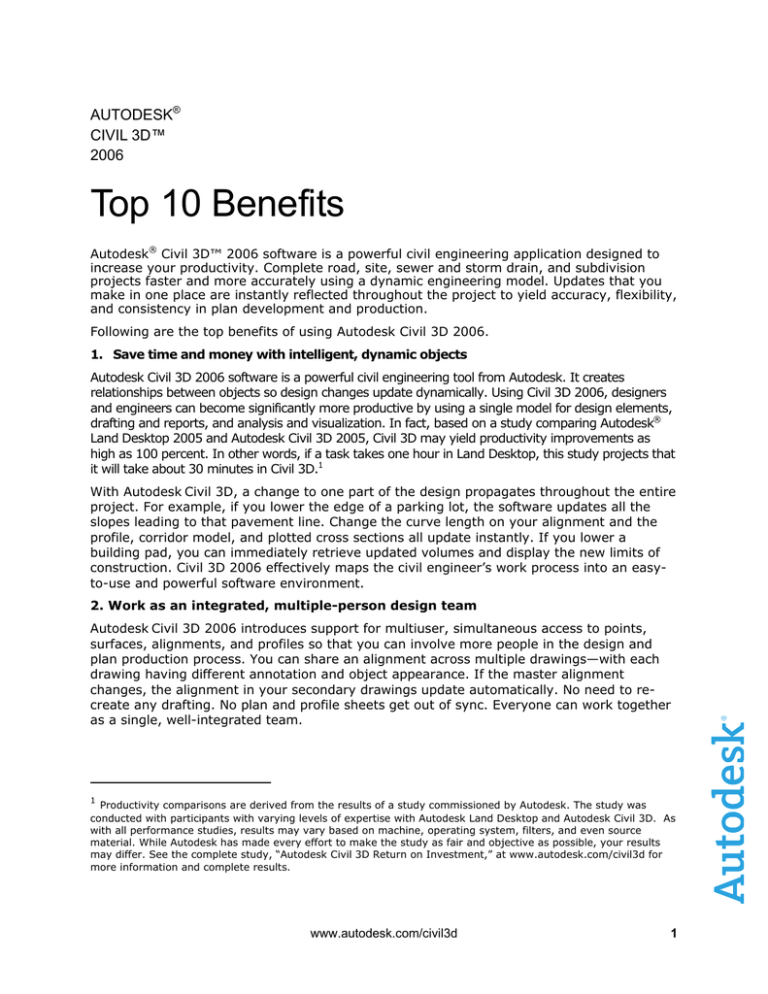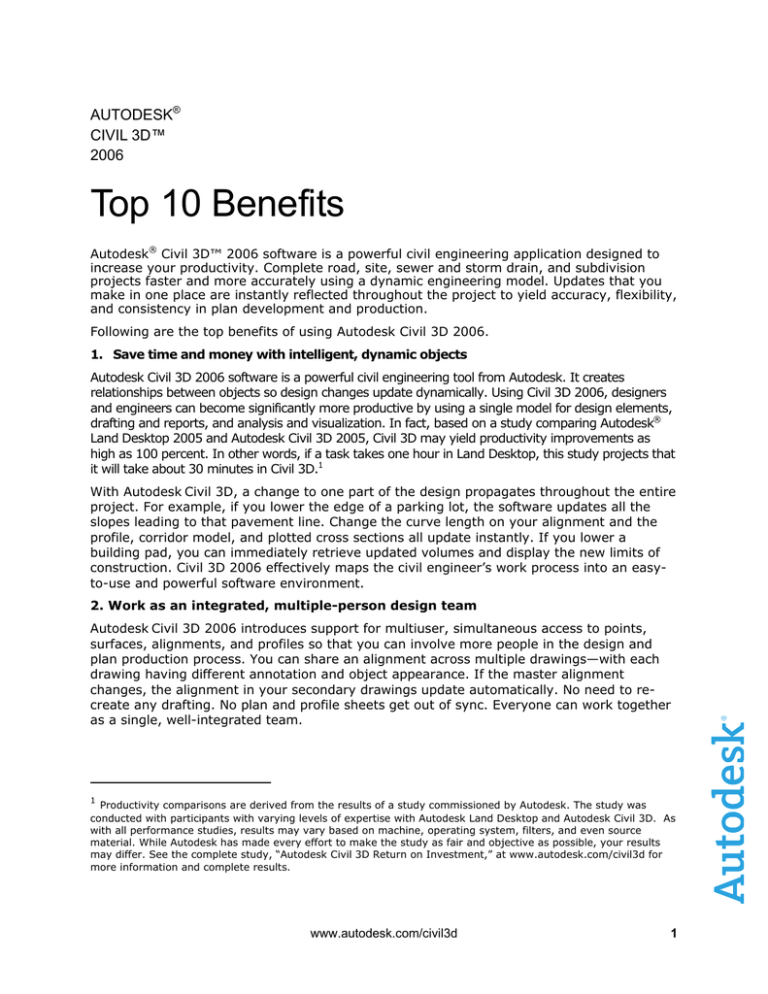
AUTODESK®
CIVIL 3D™
2006
Top 10 Benefits
Autodesk® Civil 3D™ 2006 software is a powerful civil engineering application designed to
increase your productivity. Complete road, site, sewer and storm drain, and subdivision
projects faster and more accurately using a dynamic engineering model. Updates that you
make in one place are instantly reflected throughout the project to yield accuracy, flexibility,
and consistency in plan development and production.
Following are the top benefits of using Autodesk Civil 3D 2006.
1. Save time and money with intelligent, dynamic objects
Autodesk Civil 3D 2006 software is a powerful civil engineering tool from Autodesk. It creates
relationships between objects so design changes update dynamically. Using Civil 3D 2006, designers
and engineers can become significantly more productive by using a single model for design elements,
drafting and reports, and analysis and visualization. In fact, based on a study comparing Autodesk®
Land Desktop 2005 and Autodesk Civil 3D 2005, Civil 3D may yield productivity improvements as
high as 100 percent. In other words, if a task takes one hour in Land Desktop, this study projects that
it will take about 30 minutes in Civil 3D.1
With Autodesk Civil 3D, a change to one part of the design propagates throughout the entire
project. For example, if you lower the edge of a parking lot, the software updates all the
slopes leading to that pavement line. Change the curve length on your alignment and the
profile, corridor model, and plotted cross sections all update instantly. If you lower a
building pad, you can immediately retrieve updated volumes and display the new limits of
construction. Civil 3D 2006 effectively maps the civil engineer’s work process into an easyto-use and powerful software environment.
2. Work as an integrated, multiple-person design team
Autodesk Civil 3D 2006 introduces support for multiuser, simultaneous access to points,
surfaces, alignments, and profiles so that you can involve more people in the design and
plan production process. You can share an alignment across multiple drawings—with each
drawing having different annotation and object appearance. If the master alignment
changes, the alignment in your secondary drawings update automatically. No need to recreate any drafting. No plan and profile sheets get out of sync. Everyone can work together
as a single, well-integrated team.
1
Productivity comparisons are derived from the results of a study commissioned by Autodesk. The study was
conducted with participants with varying levels of expertise with Autodesk Land Desktop and Autodesk Civil 3D. As
with all performance studies, results may vary based on machine, operating system, filters, and even source
material. While Autodesk has made every effort to make the study as fair and objective as possible, your results
may differ. See the complete study, “Autodesk Civil 3D Return on Investment,” at www.autodesk.com/civil3d for
more information and complete results.
www.autodesk.com/civil3d
1
Autodesk Civil 3D 2006 Top 10 Benefits
3. Streamline your design process
Autodesk Civil 3D 2006 streamlines the design process so you can become productive
quickly. Civil 3D provides direct interaction, tabular editing, a project workspace interface
for model elements, real-time inquiry of project data, and an efficient style mechanism to
control automated drafting. These features provide a simple and powerful interface to help
new users become productive. For example, you can begin editing a pipe network by
graphically changing the location of a manhole or the diameter of a pipe. When you change
the pipe diameter, the system automatically snaps to match pipe diameter values in your
pipe library. You can also use numeric input in the tabular editor to change the pipe
diameter, slope, invert elevation, sump, and so on.
4. Gain process efficiency via unified design and drafting environment
The world’s premier 2D and 3D drafting system, AutoCAD® 2006, is integrated into
Autodesk Civil 3D 2006. You can use the familiar AutoCAD drafting, layout, printing, data
sharing, and communication tools throughout the design process. In Civil 3D 2006,
experienced AutoCAD users can work in a familiar environment with tools and processes
they already know, while taking advantage of new engineering tools and features.
5. Provide better service to your clients
Autodesk Civil 3D 2006 enables you to explore conceptual proposals and complete final
designs faster with dynamic, real-time interaction between the objects that are part of your
civil engineering model. For example, when you change a road alignment, the software
instantly updates parcels, profiles, the corridor model, design surfaces, and volumes. This
results in more accurate construction documents and reduces the costs to both you and
your clients. Now when your clients make a change or ask to see a conceptual design, you
can accommodate their requests fast and efficiently.
6. Experience faster plan production
Autodesk Civil 3D 2006 dynamically links drafting elements, such as alignment or parcel
labels and tables, with the engineering model. A change to any part of the model produces
updated annotation. These intelligent labels and tables also keep track of the drawing scale
and view orientation. For example, if you change the scale of the plan from 1:50 to 1:100,
the annotation automatically resizes to maintain the proper plotted size. If you rotate the
view orientation of the plan, the annotation of the objects automatically rotates to maintain
plan readability. Automatic updating eliminates time-consuming and costly manual editing
of drafting elements and helps ensure the accuracy of your final construction
documentation.
7. Reduce risk of drafting and design errors
Because design and drafting objects are connected in the engineering model, changes that
would typically require manual redrafting update automatically. For instance, if you adjust
the vertical design alignment, the software automatically updates your road model,
redisplays proposed contours, recalculates volumes, updates profile labels, and corrects
section plots for the road.
8. Exploit data compatibility
Autodesk Civil 3D enables you to work with any DWG drawing files, read and write
Microstation® DGN drawing files, and import and export Autodesk Land Desktop project
data. In addition, Civil 3D 2006 works with LandXML data and GIS data formats that include
ARC/INFO® coverages and Export (E00), ArcView® Shape, and more. Autodesk Civil 3D
2006’s data compatibility creates an integrated CAD and GIS solution, making it easier to
work with both internal and external engineering and GIS departments or consultants.
www.autodesk.com/civil3d
2
Autodesk Civil 3D 2006 Top 10 Benefits
9. Build a foundation for your custom solution
Autodesk Civil 3D 2006 is a powerful platform for developing custom civil engineering
applications. With its rich API (application programming interface) and a variety of thirdparty applications in development, you can tailor Civil 3D to provide the solution that suits
your needs.
10. Use an integrated toolset from conceptual layout through completed submittal
documentation
Autodesk Civil 3D 2006 offers a single system that enables you to consolidate various items
of source data such as points and surface elements, to analyze existing terrain conditions,
explore a variety of design scenarios, refine a final design, finalize detailed labeling and
tables, generate reports, and publish final construction documents to 3D Autodesk® DWF™
(Design Web Format™) files or plotted paper that everyone involved with the project can
share. The 3D DWF file format enables viewers to rotate their views in 3D to more clearly
understand the details of the model. In summary, you benefit from using a product that
includes comprehensive tools for design, analysis, and production drafting—a single product
you can use for road and corridor, site, subdivision, and storm and sanitary drainage
projects.
Autodesk, AutoCAD, Civil 3D, Design Web Format, and DWF are either registered trademarks or trademarks of Autodesk, Inc., in
the USA and/or other countries. All other brand names, product names, or trademarks belong to their respective holders. Autodesk
reserves the right to alter product offerings and specifications at any time without notice, and is not responsible for typographical or
graphical errors that may appear in this document.
© 2005 Autodesk, Inc. All rights reserved.
www.autodesk.com/civil3d
3