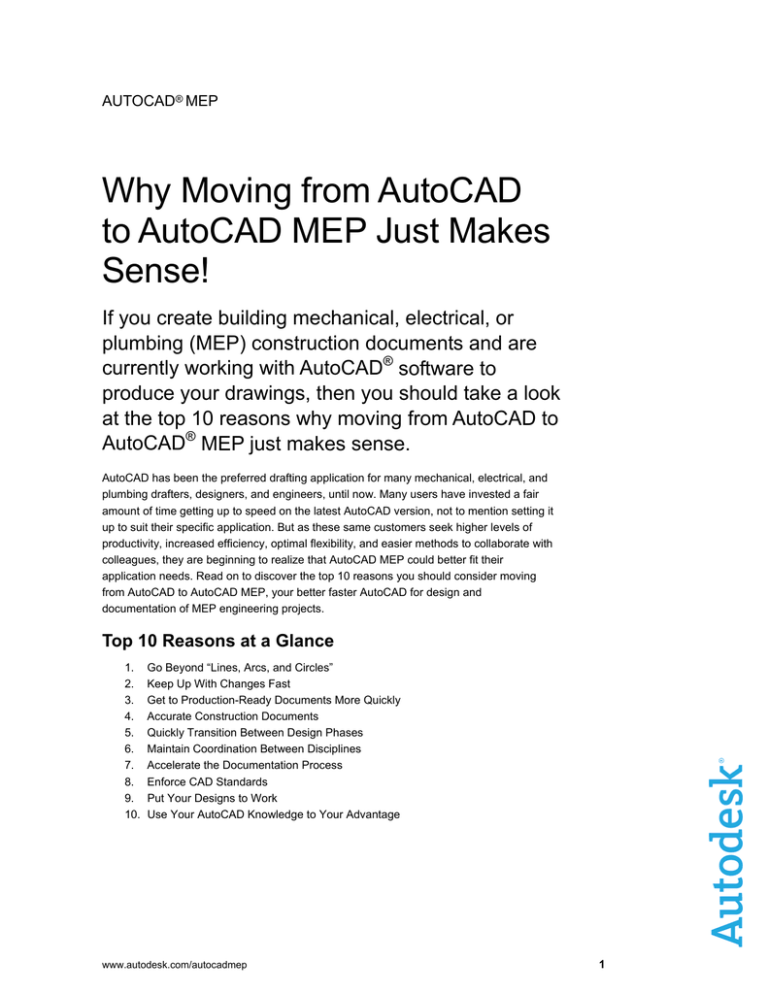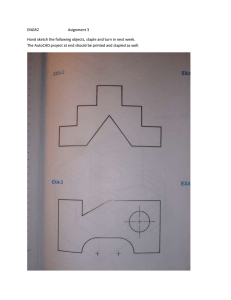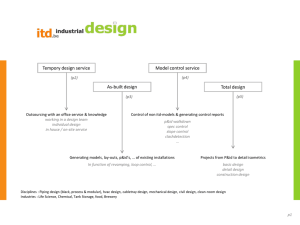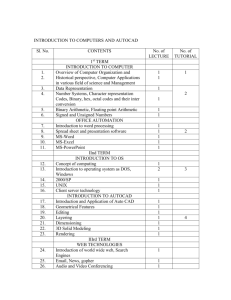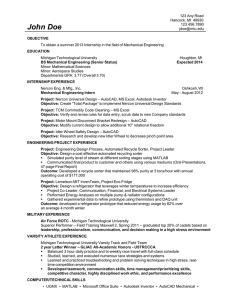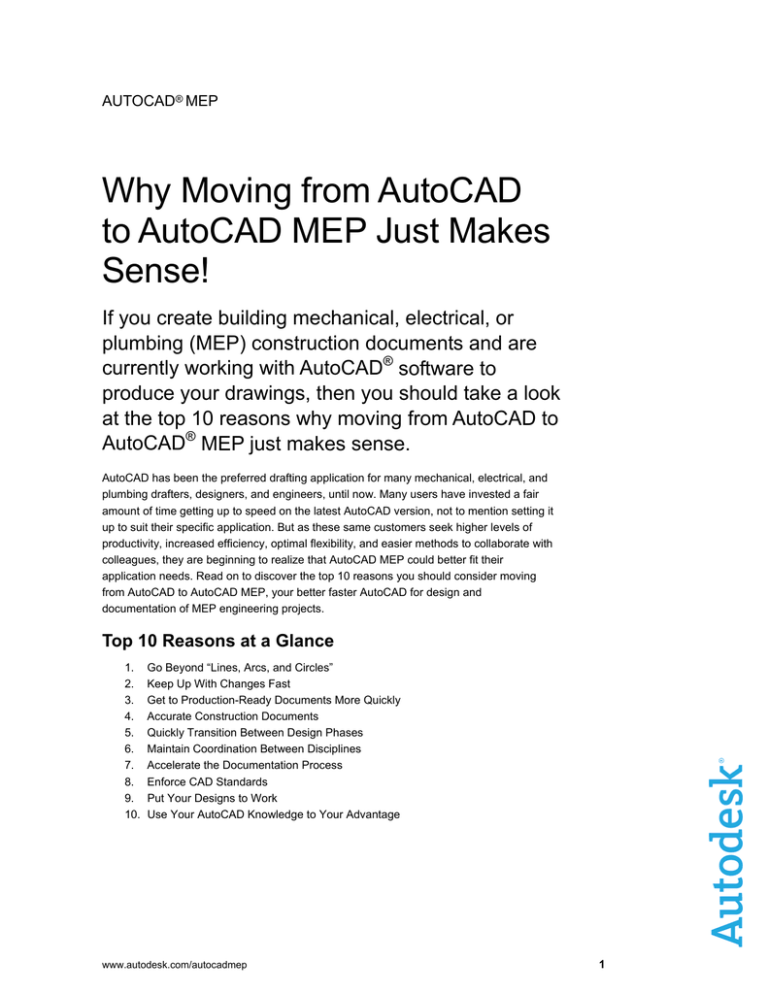
AUTOCAD® MEP
Why Moving from AutoCAD
to AutoCAD MEP Just Makes
Sense!
If you create building mechanical, electrical, or
plumbing (MEP) construction documents and are
currently working with AutoCAD® software to
produce your drawings, then you should take a look
at the top 10 reasons why moving from AutoCAD to
AutoCAD® MEP just makes sense.
AutoCAD has been the preferred drafting application for many mechanical, electrical, and
plumbing drafters, designers, and engineers, until now. Many users have invested a fair
amount of time getting up to speed on the latest AutoCAD version, not to mention setting it
up to suit their specific application. But as these same customers seek higher levels of
productivity, increased efficiency, optimal flexibility, and easier methods to collaborate with
colleagues, they are beginning to realize that AutoCAD MEP could better fit their
application needs. Read on to discover the top 10 reasons you should consider moving
from AutoCAD to AutoCAD MEP, your better faster AutoCAD for design and
documentation of MEP engineering projects.
Top 10 Reasons at a Glance
1.
2.
3.
4.
5.
6.
7.
8.
9.
10.
Go Beyond “Lines, Arcs, and Circles”
Keep Up With Changes Fast
Get to Production-Ready Documents More Quickly
Accurate Construction Documents
Quickly Transition Between Design Phases
Maintain Coordination Between Disciplines
Accelerate the Documentation Process
Enforce CAD Standards
Put Your Designs to Work
Use Your AutoCAD Knowledge to Your Advantage
www.autodesk.com/autocadmep
1
Go Beyond “Lines, Arcs, and Circles”
Design with Parts
AutoCAD was built as a powerful generic
drafting tool to meet the needs of many
diverse industries and user types: AEC, Civil,
Manufacturing, and so forth. You work with
basic geometry – lines, arcs, and circles – to
represent your designs.
AutoCAD MEP was built with one and only
one industry in mind – to provide you with a
better, faster AutoCAD built specifically for
mechanical, electrical, and plumbing (MEP)
engineering design and documentation for
buildings. You work with parts, like ducts,
pipes, and equipment, which represent their
real-world counterparts and add intelligence
to your designs. A duct is a duct, a pipe is a
pipe.
Value to you is increased productivity and reduced drafting time enabling you to produce a
set of accurate construction documents quicker.
Keep Up With Changes Fast
Ease of Modification
With AutoCAD, keeping up with design
changes can be a challenge. Daily revisions
are a fact of life in most design projects, but
when making changes becomes a manual
process, significant time is lost and the
chance for errors increases.
With AutoCAD MEP, keeping up with design
changes is easy – change the size of a duct
and the entire run automatically resizes; drag
a pipe to a new location and the system will
stretch and update to fit; add additional
electrical devices and be alerted when the
circuit is overloaded. And since your
construction documents are linked to your
design model, make the change once and
AutoCAD MEP does the rest.
Value to you is being able to make changes fast while ensuring those changes are reflected
throughout an entire set of construction documents.
www.autodesk.com/autocadmep
2
Get to Production-ready Drawings More Quickly
Construction Annotation
With AutoCAD, much of the time invested in
producing a set of construction documents is
spent on simple annotation tasks – such as
adding labels. These tasks can be timeconsuming and error-prone.
With AutoCAD MEP automated labeling
tools are provided that streamline the
annotating of construction documents.
Automatically place labels as you lay out
your system designs. Make changes to
those designs and watch the labels update
right before your eyes.
Value to you is being able to reduce many of those manual drafting tasks while ensuring
the accuracy of your construction documents.
Accurate Construction Documents
Sections and Elevations
In AutoCAD, section and elevation views
can be more time-consuming to create –
sketching from scratch based on the plan
views of your designs, and then manually
verifying and updating when design changes
are made.
In AutoCAD MEP section and elevation
views are generated instantly. With a few
simple steps to identify the view you want to
section and the plane that cuts through the
design, views are created directly from the
AutoCAD MEP design. And when design
changes happen, a simple refresh updates
the views automatically.
Value to you is significantly reduced time spent developing multiple views of your
designs, while ensuring complete coordination and design accuracy.
www.autodesk.com/autocadmep
3
Quickly Transition between Design Phases
Ease of Layout
In AutoCAD, you work in a familiar CAD
drafting environment that most users have
customized with symbol libraries, custom
drafting routines, and so forth, to speed up
the design process.
In AutoCAD MEP you are still working in
that same familiar CAD drafting environment;
however, now you are working with a robust
library of industry-based parts and disciplinespecific tools for even faster layout of your
designs. Common tasks, such as laying out
a duct run or creating an electrical circuit, are
automated replacing the traditional methods
using AutoCAD software.
Value to you is working with automated tools that drastically improve your drafting
productivity while reducing the pain of managing your customized AutoCAD versions.
Maintain Coordination between Disciplines
Interference Detection
With AutoCAD, coordination between
disciplines involves visually checking
multiple views of your designs, which is a
manual process and can be time-consuming.
With AutoCAD MEP coordination across
your entire project is automated. By
leveraging the design created in AutoCAD
MEP, you can take advantage of the
automated collision detection tool, quickly
identifying conflicts in your designs before
construction begins.
Value to you is that you can make faster design decisions, produce more accurate
construction documents, and avoid time-consuming rework later in the project.
www.autodesk.com/autocadmep
4
Accelerate the Documentation Process
Schedules
In AutoCAD, creating schedules can be a
time-consuming task. Even with customized
tables and data extraction capabilities,
keeping your schedules accurate across an
entire project is still a manual process.
In AutoCAD MEP you produce schedules
that are directly linked to your design. As
your design changes, the schedules are
automatically updated. And since schedules
can include calculated values, even detailed
design information, such as heating or
electrical load requirements, can be captured
in the schedules or extracted for use in other
®
applications, such as Microsoft Excel.
Value to you is a significant reduction in time spent producing schedules and helping
ensure schedule accuracy even when changes are made late in the project.
Enforce CAD Standards for Drawing Consistency
Project Standards
AutoCAD helps to manage and provide
consistency of CAD standards, which, like it
or not, is a necessary part of the drawing
process. The tools provided enable you to
establish CAD standards and apply them
across individual drawings.
AutoCAD MEP takes it one step further.
From one central location you establish,
maintain, and synchronize standards, such
as styles and display settings, for your entire
project. Generate reports that indicate which
drawings do not comply with the standards
and how they differ. Then choose how to
automatically update the drawings to meet
the standards.
Value to you is being able to enforce CAD standards for your entire project automatically
from a single location.
www.autodesk.com/autocadmep
5
Put Your Designs to Work
Engineering Calculations
With AutoCAD drawings, the design
information required to perform engineering
calculations is typically extracted manually.
The design drawings are referenced and the
design data is transcribed as needed.
With AutoCAD MEP, you can work
seamlessly with your design layouts to
perform engineering calculations. Built-in
sizing calculators and the support of multiple
file formats, such as ddXML and gbXML,
enable you to directly access the rich
engineering data stored on the parts in your
design layouts. Plus, with bi-directional
capabilities you can automatically update
your design layouts based on the results of
the calculations.
Value to you is minimizing errors and saving time by eliminating the need to manually
transfer most design information.
Use Your AutoCAD Knowledge to Your Advantage
AutoCAD-based
With AutoCAD, you have the security of a
familiar software solution that you have
spent years using. And chances are you
have also spent countless hours customizing
your AutoCAD solution to suit your individual
needs.
With AutoCAD MEP, you get a complete
version of AutoCAD. Therefore, not only can
you leverage all your AutoCAD knowledge
and customization, but also take advantage
of software that has been designed
specifically for the MEP engineering design
process.
Value to you is you get all the powerful tools of AutoCAD MEP that automate many of
those tedious drafting tasks, and all the benefits of the latest features in AutoCAD too.
How’s that for the best of both worlds!
www.autodesk.com/autocadmep
6
Get the Most Functionality
AutoCAD
AutoCAD MEP
This table examines AutoCAD and AutoCAD MEP software products, and their
respective features, in an effort to help you make the best choice for your
business. AutoCAD software itself is the world’s leading customizable and
extendable CAD application for drafting and design documentation. AutoCAD
MEP is the discipline-specific application based on the familiar AutoCAD
platform. Built especially for building MEP engineering design and
documentation, AutoCAD MEP enables customers to realize immediate
productivity gains within existing ways of working by accelerating design and
documentation of their projects.
Automated sheet management
●
●
Manages/updates project standards
●
●
Direct editing and instant onscreen feedback
●
●
Import/export data in DWG, DWF™, and other formats
●
●
Production of Construction Documentation
Centralized management of project files
●
Work in multiple views and schedules, with bi-directional associativity
●
Automated display support for multiple display representations
●
Automated schematic and annotation tools
●
Automatic generation of sections and elevations
●
MEP Engineering Tools
Purpose-built tools for mechanical, electrical, and plumbing design
●
Provides standards-based part libraries
●
Provides routing tools for ductwork, piping, cable tray, and conduit
●
Built-in sizing calculators for duct, pipe, and wire
●
Manages electrical circuit design
●
Automated system zoning
●
Automated tools for converting sketches to system designs
●
Supports drawing connectivity through xrefs
●
Automatic generation of 3D model
●
Provides interference checking tools
●
Provides creations tools for customized symbols and parts
●
Automatic generation of thematic design plans
●
Additional Features
Supports multi-user/multi-discipline project environment
●
●
Supports collaboration/workflow with professionals using AutoCAD
●
●
Customizable user interface
●
●
Supports rendering, visualizations, and presentation graphics
●
●
Customizable API supports variety of in-house functions
●
●
Wide variety of third-party applications available
●
●
www.autodesk.com/autocadmep
7
AutoCAD MEP
Take advantage of all that AutoCAD MEP has to offer – tools for the MEP engineering
industry, a better faster AutoCAD to generate plans, sections, elevations, and schedules –
and get the best of both worlds with an AutoCAD-based discipline-specific solution. For
more information about AutoCAD MEP, go to www.autodesk.com/autocadmep.
What our Customers are Saying
Making the move to AutoCAD MEP has already translated into customer successes. Here
are some comments from engineering firms that have realized that AutoCAD MEP is a
better fit for their application needs:
“The clarity of the final product blew the client away. As a result, we significantly reduced
the number of requests for information, both during the bidding process and onsite during
construction.”
—Doug Reinbold, PE, Principal, Reinbold Engineering Group
“AutoCAD MEP has created the next jump in productivity. It’s definitely faster for creating
drawings, eliminating mistakes, and saving on drawing time. With AutoCAD MEP, we
estimate our engineers are creating construction documents 50% faster and modifying
those 70% quicker.”
—Reg Monteyne, Senior Vice President, Flack+Kurtz
“After implementing AutoCAD MEP, we have seen a 50% jump in productivity. It’s giving our
engineers the ability to reduce their drafting time and improve accuracy. Because of this,
we’re saving time on project revisions and getting accurate construction documents
completed on time.”
—Tom Harris, P.E., President and Principal Electrical Engineer, Harris Consulting Engineers
Now is the Time
Now is the time to take a look at AutoCAD MEP. Plan your upgrade today and soon you’ll
be spending more time designing and less time drafting, ultimately producing accurate
construction documents quicker. To locate the reseller nearest you, visit
www.autodesk.com/reseller.
Occasionally, Autodesk makes statements regarding planned or future development efforts for our existing or new
products and services. These statements are not intended to be a promise or guarantee of future delivery of
products, services, or features but merely reflect our current plans, which may change. Purchasing decisions should
not be made based upon reliance on these statements. The Company assumes no obligation to update these
forward-looking statements to reflect events that occur or circumstances that exist or change after the date on which
they were made. Autodesk is not responsible for typographical or graphical errors that may appear in this document.
Autodesk and AutoCAD are registered trademarks or trademarks of Autodesk, Inc., in the USA and other countries.
All other brand names, product names, or trademarks belong to their respective holders.
© 2007 Autodesk, Inc. All rights reserved.
www.autodesk.com/autocadmep
8