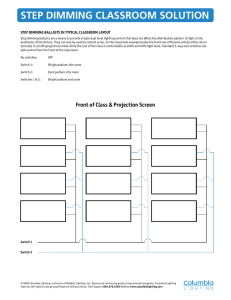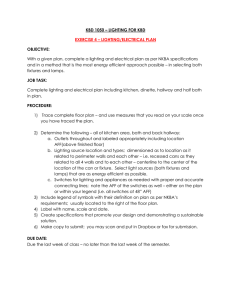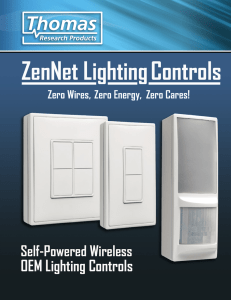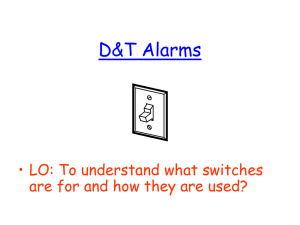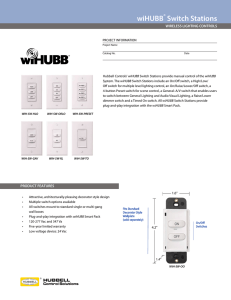EC-Light-Input - Distech Controls
advertisement
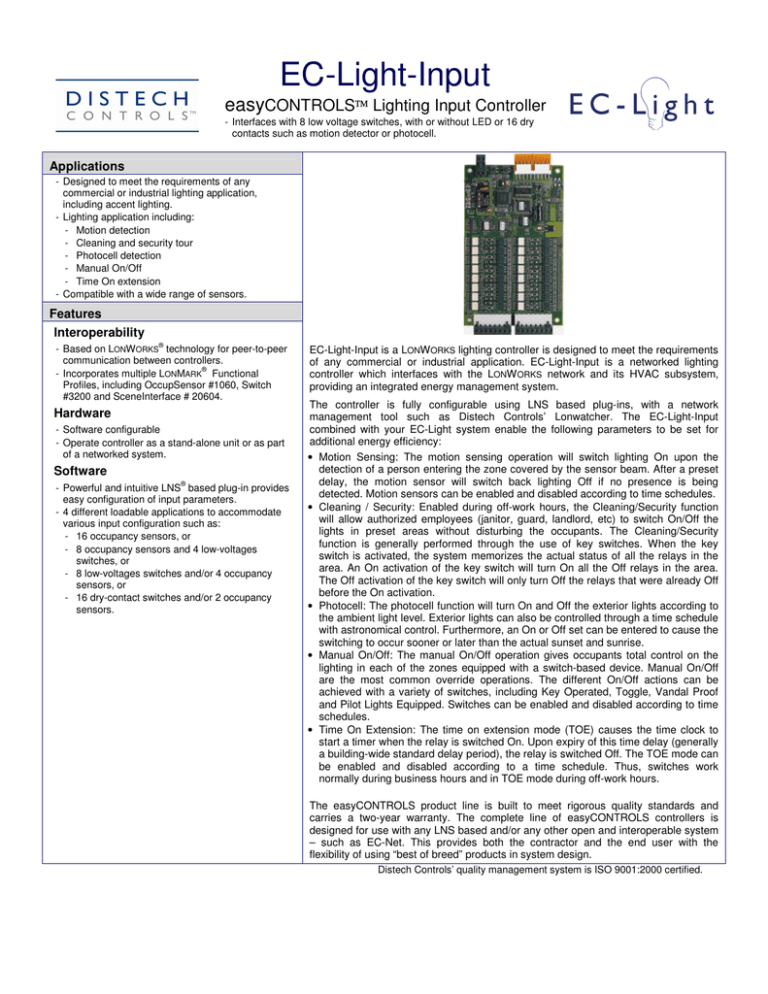
EC-Light-Input easyCONTROLS Lighting Input Controller - Interfaces with 8 low voltage switches, with or without LED or 16 dry contacts such as motion detector or photocell. Applications - Designed to meet the requirements of any commercial or industrial lighting application, including accent lighting. - Lighting application including: - Motion detection - Cleaning and security tour - Photocell detection - Manual On/Off - Time On extension - Compatible with a wide range of sensors. Features Interoperability - Based on LONWORKS® technology for peer-to-peer communication between controllers. - Incorporates multiple LONMARK® Functional Profiles, including OccupSensor #1060, Switch #3200 and SceneInterface # 20604. Hardware - Software configurable - Operate controller as a stand-alone unit or as part of a networked system. Software - Powerful and intuitive LNS® based plug-in provides easy configuration of input parameters. - 4 different loadable applications to accommodate various input configuration such as: - 16 occupancy sensors, or - 8 occupancy sensors and 4 low-voltages switches, or - 8 low-voltages switches and/or 4 occupancy sensors, or - 16 dry-contact switches and/or 2 occupancy sensors. EC-Light-Input is a LONWORKS lighting controller is designed to meet the requirements of any commercial or industrial application. EC-Light-Input is a networked lighting controller which interfaces with the LONW ORKS network and its HVAC subsystem, providing an integrated energy management system. The controller is fully configurable using LNS based plug-ins, with a network management tool such as Distech Controls’ Lonwatcher. The EC-Light-Input combined with your EC-Light system enable the following parameters to be set for additional energy efficiency: • Motion Sensing: The motion sensing operation will switch lighting On upon the detection of a person entering the zone covered by the sensor beam. After a preset delay, the motion sensor will switch back lighting Off if no presence is being detected. Motion sensors can be enabled and disabled according to time schedules. • Cleaning / Security: Enabled during off-work hours, the Cleaning/Security function will allow authorized employees (janitor, guard, landlord, etc) to switch On/Off the lights in preset areas without disturbing the occupants. The Cleaning/Security function is generally performed through the use of key switches. When the key switch is activated, the system memorizes the actual status of all the relays in the area. An On activation of the key switch will turn On all the Off relays in the area. The Off activation of the key switch will only turn Off the relays that were already Off before the On activation. • Photocell: The photocell function will turn On and Off the exterior lights according to the ambient light level. Exterior lights can also be controlled through a time schedule with astronomical control. Furthermore, an On or Off set can be entered to cause the switching to occur sooner or later than the actual sunset and sunrise. • Manual On/Off: The manual On/Off operation gives occupants total control on the lighting in each of the zones equipped with a switch-based device. Manual On/Off are the most common override operations. The different On/Off actions can be achieved with a variety of switches, including Key Operated, Toggle, Vandal Proof and Pilot Lights Equipped. Switches can be enabled and disabled according to time schedules. • Time On Extension: The time on extension mode (TOE) causes the time clock to start a timer when the relay is switched On. Upon expiry of this time delay (generally a building-wide standard delay period), the relay is switched Off. The TOE mode can be enabled and disabled according to a time schedule. Thus, switches work normally during business hours and in TOE mode during off-work hours. The easyCONTROLS product line is built to meet rigorous quality standards and carries a two-year warranty. The complete line of easyCONTROLS controllers is designed for use with any LNS based and/or any other open and interoperable system – such as EC-Net. This provides both the contractor and the end user with the flexibility of using “best of breed” products in system design. Distech Controls’ quality management system is ISO 9001:2000 certified. EC-Light-Input Specifications Controller Cards Specifications Item Specification Operating Temperature Processor Transceiver Power Supply Dimensions Input 0°C to 50°C (32°F to 122°F) Agency Approvals LED Neuron®, 3150®, 8 bits; 10MHZ FTT-10A; 78 Kbps 24 VAC with midpoint tap 110 x 180 mm (4.3 x 7.0 in) 8 low voltage switches*, with or without LED or 16 dry contacts*. * Input configuration varies according with the device application file selected. IEC 60255-22-4: Fast transient disturbance test. Indicators for controller card power and communications. Software Preview Panel Manager Create a virtual panel/representation of the physical panel within a network management tool such as Lonwatcher and automatically sets the output numbering scheme. Relay Group Manager Input Configuration Assign relays or inputs from different physical panels to the same logic/control group. Define assignment to switches, sensors and relays. Also permits configuration of scene with scene editor. Configure inputs for occupancy sensors, switches and scene interface. The plug-in dynamically adapts to the type of input selected. LNS based plug-ins can be used with any LNS based network management and GUI tools, such as Distech Controls’ Lonwatcher or Londisplay. EC-Light-Input Distech Controls, Inc Tel. Toll-free North America: 1-800-404-0043 Tel. International: 1-450-444-9898 http://www.distech-controls.com sales@distech-controls.com LONMARK® Objects & Network Variables* EC-Light-Input Node Object Type #0 Mandatory Network Variables nviRequest SNVT_obj_request Switch Object Type#3200 Mandatory Network Variables nvoStatus SNVT_obj_status Optional Network Variables Optional Network Variables nvoFileDirectory SNVT_address nviSwitchFb_x SNVT_switch nvoSetting_x SNVT_setting nvoScene_x SNVT_scene Configuration Properties Device Major Version (optional) Device Minor Version (optional) Configuration Properties Man.: none Opt.: UCPTname UCPTinvertOutput UCPToffScene UCPTonScene UCPTswitchMode SCPTmaxSendTime SCPTminSendTime SCPTstepValue OccupSensor Object Type#1060 Mandatory Network Variables nvoSwitch_x SNVT_switch nvoOccup_x SNVT_occupancy Optional Network Variables SceneInterface Object Type#20604 nviOccupExt_x SNVT_switch Manufacturer Network Variables nviSISwitch_x SNVT_switch Configuration Properties Man.: none Opt.: UCPTname UCPTinvertOutput SCPTmaxSendTime SCPTdebounce nvoSIScene_x SNVT_scene nviSIOccup_x SNVT_occupancy Configuration Properties Man.: none Opt.: UCPTname UCPTonScene UCPToffScene SCPTmaxSendTime * Number of objects vary according to the selected application file. Specifications subject to change without notice. easyCONTROLS and Distech Controls logos are trademarks of Distech Controls, Inc.; LONWORKS, LONMARK, LonTalk, LNS and LON are registered trademarks of Echelon Corporation. *05DI-DSLTINX-10* 05DI-DSLTINX-10 EC-Light-Input Distech Controls, Inc Tel. Toll-free North America: 1-800-404-0043 Tel. International: 1-450-444-9898 http://www.distech-controls.com sales@distech-controls.com