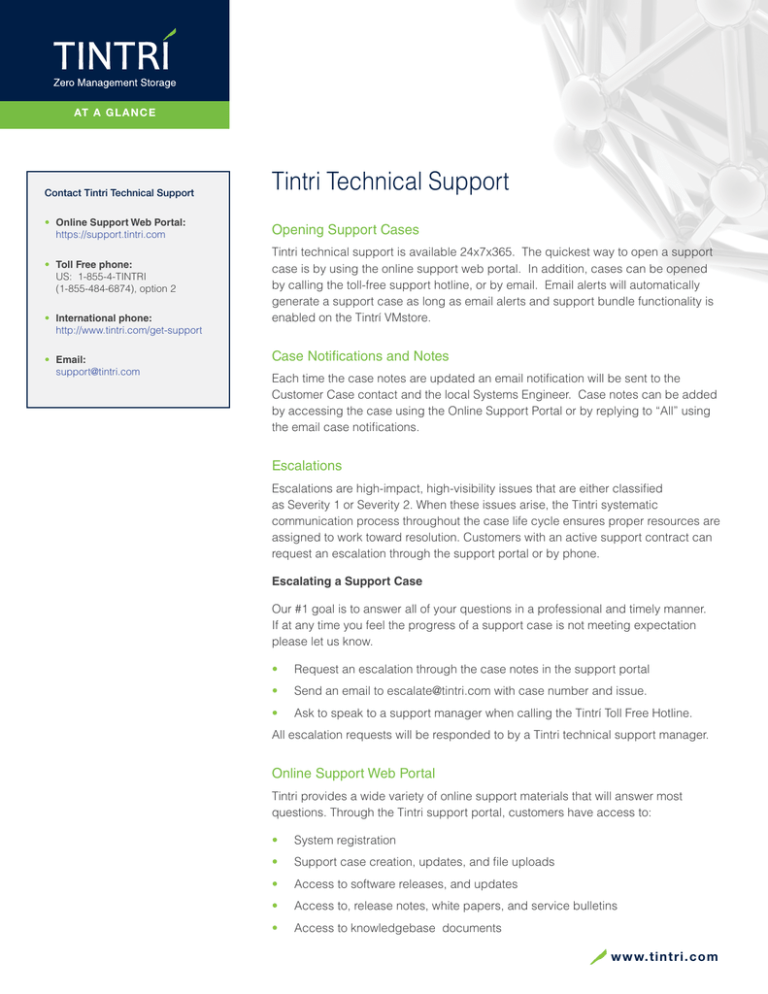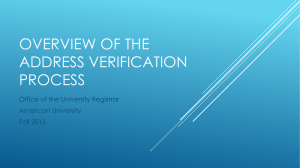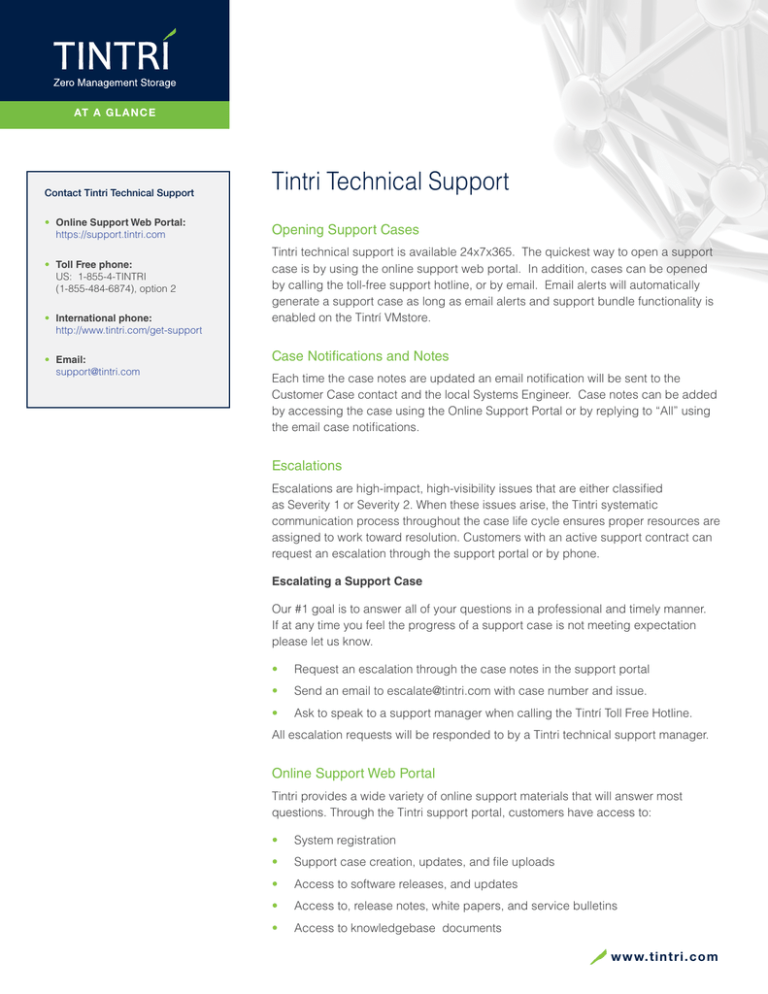
AT A G L ANCE
Contact Tintri Technical Support
• Online Support Web Portal:
https://support.tintri.com
• Toll Free phone:
US: 1-855-4-TINTRI
(1-855-484-6874), option 2
• International phone:
http://www.tintri.com/get-support
• Email:
support@tintri.com
Tintri Technical Support
Opening Support Cases
Tintri technical support is available 24x7x365. The quickest way to open a support
case is by using the online support web portal. In addition, cases can be opened
by calling the toll-free support hotline, or by email. Email alerts will automatically
generate a support case as long as email alerts and support bundle functionality is
enabled on the Tintrí VMstore.
Case Notifications and Notes
Each time the case notes are updated an email notification will be sent to the
Customer Case contact and the local Systems Engineer. Case notes can be added
by accessing the case using the Online Support Portal or by replying to “All” using
the email case notifications.
Escalations
Escalations are high-impact, high-visibility issues that are either classified
as Severity 1 or Severity 2. When these issues arise, the Tintri systematic
communication process throughout the case life cycle ensures proper resources are
assigned to work toward resolution. Customers with an active support contract can
request an escalation through the support portal or by phone.
Escalating a Support Case
Our #1 goal is to answer all of your questions in a professional and timely manner.
If at any time you feel the progress of a support case is not meeting expectation
please let us know.
•
Request an escalation through the case notes in the support portal
•
Send an email to escalate@tintri.com with case number and issue.
•
Ask to speak to a support manager when calling the Tintrí Toll Free Hotline.
All escalation requests will be responded to by a Tintri technical support manager.
Online Support Web Portal
Tintri provides a wide variety of online support materials that will answer most
questions. Through the Tintri support portal, customers have access to:
•
System registration
•
Support case creation, updates, and file uploads
•
Access to software releases, and updates
•
Access to, release notes, white papers, and service bulletins
•
Access to knowledgebase documents
www.tintri.com
System Registration
The first user who registers a Tintri VMstore through the
support portal is by default the “Manager” for that specific
VMstore. The Manager has the capability of creating
additional “Member Users” who require access to that
VMstore on the support portal.
IMPORTANT NOTE: Alerts and support bundles must
be enabled on the Tintri VMstore in order for cases to be
automatically created. If alerts and support bundles are
not enabled, the end user must contact Tintri to arrange
component replacement.
Component Replacement SLA’s
How to create a “Member User”
Platinum Support: Replacement Component and field
engineer on site within 4 hours of dispatch 24x7x365.
1.
From the tool bar, click on the Manage pull down
2.
Click on Create Member User
3.
Enter the new Member User email address
Gold Support: Replacement component and field engineer
on site next business day. Dispatch cutoff is 3:00 PM local
time.
4.
Select VMstore from pull down
Example: Gold support, next-business-day delivery
5.
Click on the Request button
1.
6.
An activation email will be sent to the Member User
Dispatch created by Tintri on Monday at 10:00 AM local
customer time. The replacement component and field
engineer can be on site as early as Tuesday at 10:30 AM
local customer time.
2.
Dispatch created on Friday at 5:00 PM local customer
time, which misses the next-business-day cutoff time.
This would be treated as a Monday dispatch for a
Tuesday delivery.
Contact Information and VMstore location
Valid contact information and VMstore install address are
important to keep current. Listings of all VMStores are
located on the Home page of the Online Support Portal.
Changes can be made online per VMstore. All changes
automatically update the Customer Support Database.
To request a full demo of the Tintri Online Support Web Portal
please send an email to support@tintri.com
Component Replacement
When a hardware component such as a disk drive fails
the Tintri VMstore will automatically generate and send an
alert, and support bundle to Tintri. Using automation, Tintri
Technical Support will generate a Support Case which
is viewable on the Online Support Web Portal. Prior to
dispatching the replacement component and Field Engineer,
delivery time, contact, and address must be confirmed by a
Tintri Technical Support Engineer.
Example: Platinum support, four-hour delivery
1.
Dispatch is created by Tintri on Monday at 10:00 AM
local customer time. The replacement component and
field engineer would be on site no later than 2:00 PM
local customer time on the same day. The customer
has the option to defer delivery to a later day and time if
desired.
Additional Tintri Technical Support Resources
http://www.tintri.com/support
http://www.tintri.com/get-support
https://support.tintri.com
Zero Management Storage
2 0 1 R a v e n d a l e D r. , M t . V i e w C A 9 4 0 4 3
|
650.810.8200
|
info@tintri.com
|
w w w. t i n t r i . c o m
Tintri, Tintri VMstore, Zero Management Storage and Flash First Design are trademarks or registered trademarks of Tintri, Inc. All other trademarks or
service marks are the property of their respective holders and are hereby acknowledged. ©2013 Tintri, Inc. All rights reserved. 130925