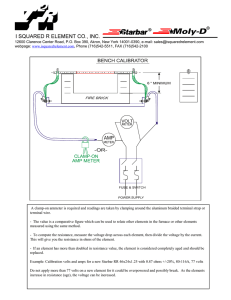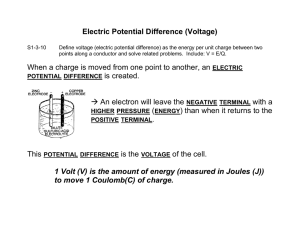EE 101 Lab 8 A/D converter and power
advertisement
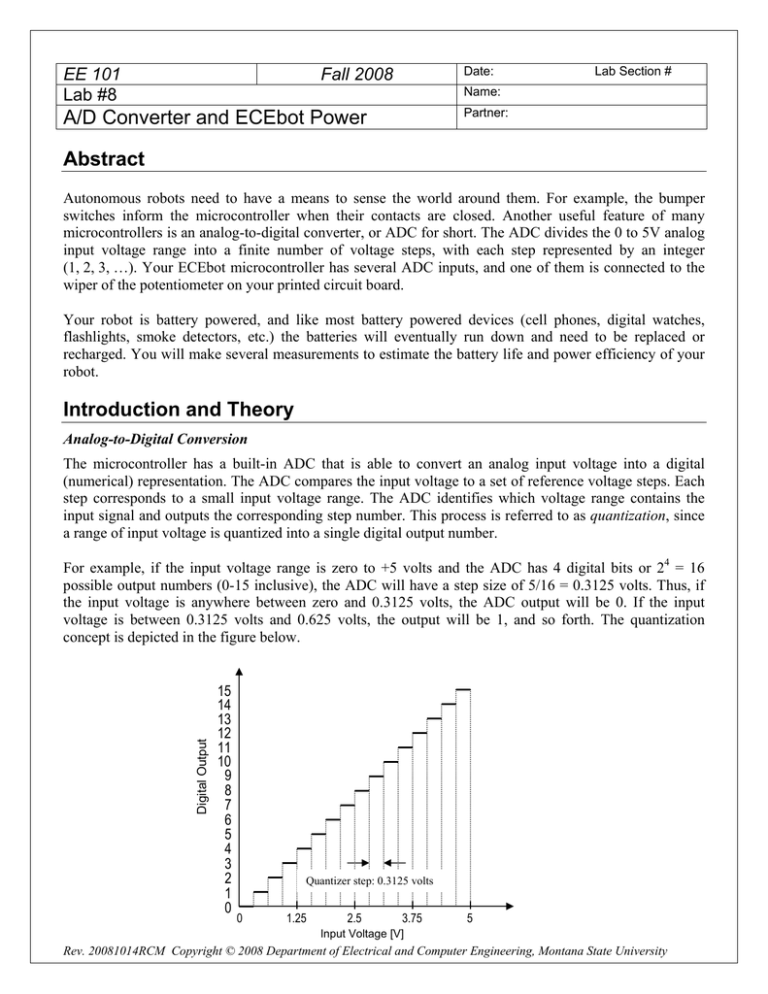
EE 101 Lab #8 Date: Fall 2008 Lab Section # Name: Partner: A/D Converter and ECEbot Power Abstract Autonomous robots need to have a means to sense the world around them. For example, the bumper switches inform the microcontroller when their contacts are closed. Another useful feature of many microcontrollers is an analog-to-digital converter, or ADC for short. The ADC divides the 0 to 5V analog input voltage range into a finite number of voltage steps, with each step represented by an integer (1, 2, 3, …). Your ECEbot microcontroller has several ADC inputs, and one of them is connected to the wiper of the potentiometer on your printed circuit board. Your robot is battery powered, and like most battery powered devices (cell phones, digital watches, flashlights, smoke detectors, etc.) the batteries will eventually run down and need to be replaced or recharged. You will make several measurements to estimate the battery life and power efficiency of your robot. Introduction and Theory Analog-to-Digital Conversion The microcontroller has a built-in ADC that is able to convert an analog input voltage into a digital (numerical) representation. The ADC compares the input voltage to a set of reference voltage steps. Each step corresponds to a small input voltage range. The ADC identifies which voltage range contains the input signal and outputs the corresponding step number. This process is referred to as quantization, since a range of input voltage is quantized into a single digital output number. Digital Output For example, if the input voltage range is zero to +5 volts and the ADC has 4 digital bits or 24 = 16 possible output numbers (0-15 inclusive), the ADC will have a step size of 5/16 = 0.3125 volts. Thus, if the input voltage is anywhere between zero and 0.3125 volts, the ADC output will be 0. If the input voltage is between 0.3125 volts and 0.625 volts, the output will be 1, and so forth. The quantization concept is depicted in the figure below. 15 14 13 12 11 10 9 8 7 6 5 4 3 2 1 0 Quantizer step: 0.3125 volts 0 1.25 2.5 3.75 5 Input Voltage [V] Rev. 20081014RCM Copyright © 2008 Department of Electrical and Computer Engineering, Montana State University 8-2 The ADC is a useful way for a digital processor such as the ECEbot microcontroller to receive input from the outside world. In this lab you will be measuring the voltage divider produced by a potentiometer voltage divider, but the ADC could just as easily be measuring a voltage produced by a temperature sensor, an optical detector, a demodulated radio signal, or any other voltage within the range of the device. The ADC results in this lab will be displayed with 8 digital bits of precision. 8 bits yields 28 = 256 different voltage steps, ranging 0-255. Battery Power Considerations Modern electronic equipment is usually designed to minimize the total power dissipated in the circuitry. Power is the rate at which energy is consumed. The SI unit of energy is the joule, and the unit of power is the watt (joules per second). For direct current circuits we can determine the power as the product of the input voltage multiplied by the input current: volt = joules , coulomb ampere = volts DC × amps DC = coulomb second joules coulomb joules ⋅ = = watts coulomb second second For example, if a 5 kΩ resistor has 5 V across it, the current through the resistor is given by Ohm's Law: I = V/R = 5/5kΩ = 1 milliamp (mA). The power dissipated in the resistor is P = VI = 5 milliwatts (mW). The power is dissipated in the form of heat. Sometimes the conversion of electrical energy into heat is deliberate, like in the heating element of a toaster, but in low-power circuits the heat is a waste byproduct of the electronics. Incidentally, you can use Ohm's Law and the power expression to show that P = VI = V2/R = I2R. We can determine the power consumption of the ECEbot by measuring the DC voltage and the DC (average) current drawn from the batteries under various load conditions. As we know, batteries come in various shapes and sizes and load capacities. Batteries are sometimes specified with a milliamp-hour (mA·H) rating. Since mA·H has units of amperes × time, it is actually proportional to the coulombs of charge available in the battery. A battery's mA·H rating can be interpreted roughly as the current that can be drawn from the battery for one hour before the battery will be used up. Reducing the current by half would make the battery life 2 hours, while increasing the current would consume the battery more quickly. This makes the mA·H rating a useful rule-of-thumb. However, the capacity of a battery in real life is actually much more complicated since the capacity will vary with the actual load current, temperature, and the "cutoff voltage" at which the attached circuitry stops functioning. The AA 1.5 V alkaline batteries used in the ECEbot are typically rated at least 2,000 mA·H (=2 amp-hours), corresponding to 7200 coulombs. 1.5 volts multiplied by 7200 coulombs yields a total of 10,800 joules of energy available from the battery. 8-3 When several batteries are connected in series (as they are in your robot) each battery conducts the same current, so the total discharge life is the same as the life of a single battery. For example, if your robot has seven 2,000 mA·H AA batteries in series and the total current is 200 mA, the overall battery life is expected to be (2000 mA·H)/(200 mA) = 10 hours, since the batteries are in series and must all participate in providing the energy. Equipment Your ECEbot assembled with the main electronic components, chassis parts, bumper switch modules, and interconnection cables, plus the DC bench supply and DMM available in the lab. Procedures P1. The first experiment is to observe the behavior of the analog to digital converter. Locate the potentiometer R11 on the ECEbot PCB in the center right of the board. The 2-pin header J3 just to the right of the potentiometer must have a shorting jumper on it. If not, get a shorting jumper and slide it onto the pins. → Next, set DIP switch 1 into the 'on' position and make sure the other switches are all off. → Turn on the power switch and press the RESET button. The microcontroller is now running a program to use its built-in analog-to-digital converter to measure the voltage at the potentiometer's wiper and display a digital representation on the multi-segment LED display. The LED display should show a 1 to 3-digit number somewhere between zero and 255. → Using a plastic screwdriver, carefully turn the potentiometer adjustment screw completely clockwise: recall from an earlier lab that the potentiometer in your lab kit takes about 19 full (360°) turns to move the wiper from one end to the other, so be sure to turn the screw quite a few times to be sure you are at the end (the screw will not stop, but you may hear a click sound). The potentiometer mounted on the PCB is connected with one end at ground, the other end at +5 volts, and the wiper is connected to the ADC input. 5V to port AD4 GND =0V wiper 50 kΩ 8-4 → Attach a pigtail to pin 16 of header J1 located just above the microcontroller module, and connect the DMM so that you can observe the DC voltage between that pin and the board ground. This is the analog voltage at the potentiometer wiper. J1: Pin 16 Board GND Now fill out the table below for the several positions of the adjustment screw. In the first column record the measured voltage shown on the DMM. In the second column write down the number you see on the ECEbot LED display. In the third column, divide the measured voltage by the number displayed to get an estimate of the quantizer step size (volts per step). Screw position Voltage at J1 pin 16 Number Displayed Volts / Number Fully clockwise After rotating 5 full turns counterclockwise Rotating another 5 full turns counterclockwise Rotating another 5 full turns counterclockwise Rotated fully counterclockwise Since the ADC is a uniform quantizer, we expect the volts/number column to be constant. Is this the case for your measurements? Explain. Based on your results, can you estimate what would be displayed if the voltage was 1.75 volts? Explain your reasoning, then try it out. 8-5 P2. In this exercise you will measure the current required by the ECEbot in several different operating modes. We will use the bench power supply instead of the batteries in order to simplify the electrical connections. → Set the DC bench power supply to 10.5 volts using the DMM to verify the voltage. → Remove the meter cables, switch the DMM to measure current, and place the red cable into the current receptacle (fused), and the black cable into the common (COM) receptacle. → Place a dual pigtail on your robot's power connector and attach the DMM in series with the positive (red) power supply lead in order to measure the power supply current entering the robot PCB. DMM (DC Amps) PCB (Red) (Red or Orange) (Black) (Plug) (Black or Gray) DC Bench Supply: 10.5V n Set the robot DIP switch for mode 0 (all switches off) and press RESET. Observe the supply current. Does the current vary as the LEDs turn on and off? What is the current during the multi-digit segment test sequence? What is the maximum and minimum current? Comment on your observations using complete sentences. 8-6 o Next, set the DIP switch for mode 1 (switch 1 on, all others off) and press RESET. What is the supply current in this mode? What happens if you turn the potentiometer and change the digits displayed? p Now set the DIP switches for mode 5 , hold your robot so that the wheels can turn freely, and press RESET. What is the supply current with the motors running? What happens if you press one of the bumper switches so that the motors reverse direction? q Estimate the battery life in modes 0, 1, and 5, based on the typical current observed and assuming a 2,000 mA·H battery capacity. r Finally, estimate the battery life if your robot spends ⅓ of the time in mode 0, ⅓ of the time in mode 1, and ⅓ of the time in mode 5, again assuming 2,000 mA·H battery capacity. Hint: use the average current.