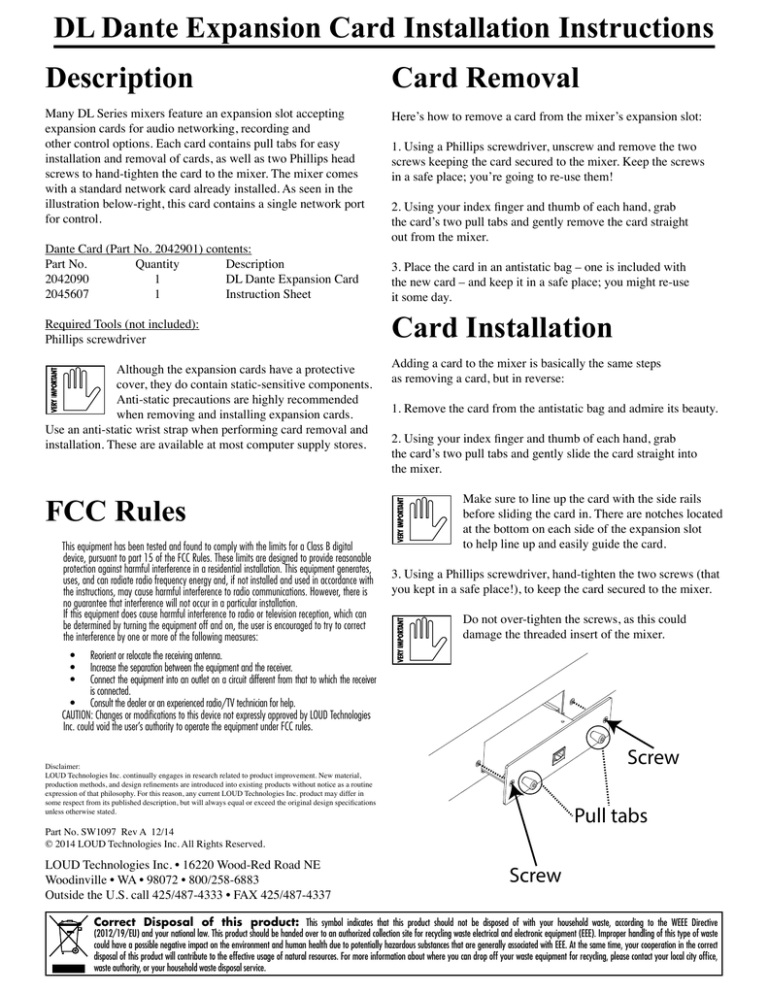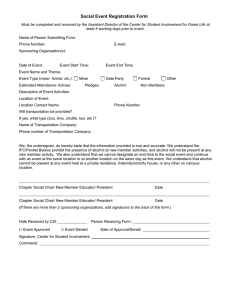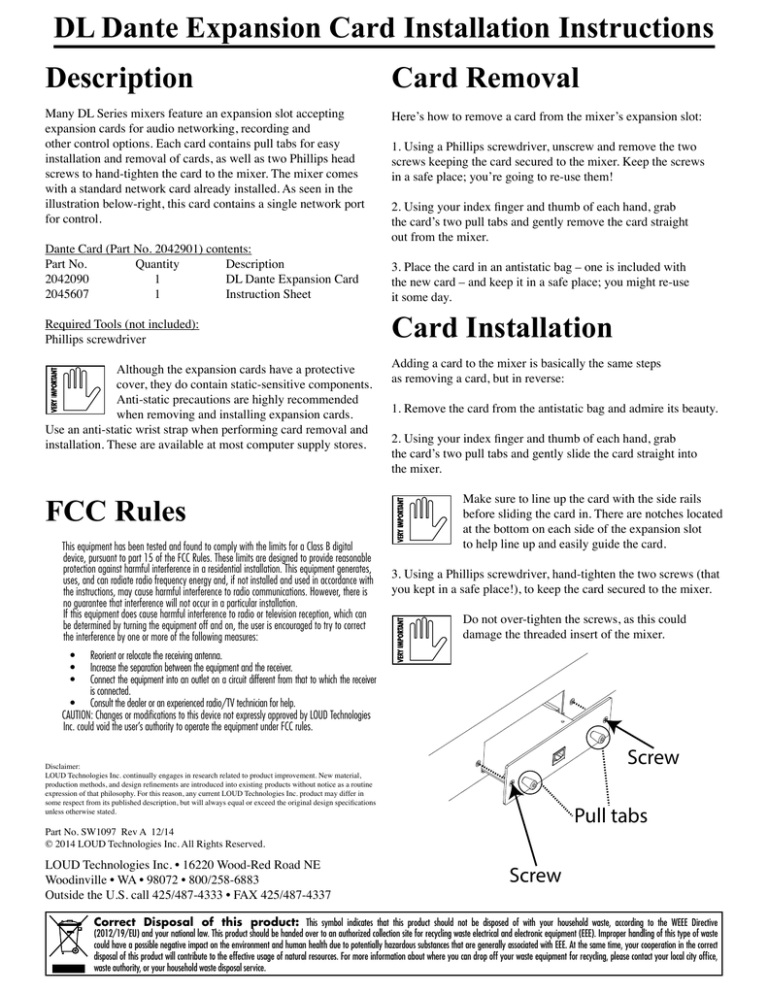
DL Dante Expansion Card Installation Instructions
Description
Card Removal
Many DL Series mixers feature an expansion slot accepting
expansion cards for audio networking, recording and
other control options. Each card contains pull tabs for easy
installation and removal of cards, as well as two Phillips head
screws to hand-tighten the card to the mixer. The mixer comes
with a standard network card already installed. As seen in the
illustration below-right, this card contains a single network port
for control.
Here’s how to remove a card from the mixer’s expansion slot:
Dante Card (Part No. 2042901) contents:
Part No. Quantity
Description
2042090
1
DL Dante Expansion Card
2045607
1
Instruction Sheet
1. Using a Phillips screwdriver, unscrew and remove the two
screws keeping the card secured to the mixer. Keep the screws
in a safe place; you’re going to re-use them!
2. Using your index finger and thumb of each hand, grab
the card’s two pull tabs and gently remove the card straight
out from the mixer.
3. Place the card in an antistatic bag – one is included with
the new card – and keep it in a safe place; you might re-use
it some day.
Required Tools (not included):
Phillips screwdriver
Card Installation
Although the expansion cards have a protective
cover, they do contain static-sensitive components.
Anti-static precautions are highly recommended
when removing and installing expansion cards.
Use an anti-static wrist strap when performing card removal and
installation. These are available at most computer supply stores.
Adding a card to the mixer is basically the same steps
as removing a card, but in reverse:
FCC Rules
This equipment has been tested and found to comply with the limits for a Class B digital
device, pursuant to part 15 of the FCC Rules. These limits are designed to provide reasonable
protection against harmful interference in a residential installation. This equipment generates,
uses, and can radiate radio frequency energy and, if not installed and used in accordance with
the instructions, may cause harmful interference to radio communications. However, there is
no guarantee that interference will not occur in a particular installation.
If this equipment does cause harmful interference to radio or television reception, which can
be determined by turning the equipment off and on, the user is encouraged to try to correct
the interference by one or more of the following measures:
1. Remove the card from the antistatic bag and admire its beauty.
2. Using your index finger and thumb of each hand, grab
the card’s two pull tabs and gently slide the card straight into
the mixer.
Make sure to line up the card with the side rails
before sliding the card in. There are notches located
at the bottom on each side of the expansion slot
to help line up and easily guide the card.
3. Using a Phillips screwdriver, hand-tighten the two screws (that
you kept in a safe place!), to keep the card secured to the mixer.
Do not over-tighten the screws, as this could
damage the threaded insert of the mixer.
•
•
•
Reorient or relocate the receiving antenna.
Increase the separation between the equipment and the receiver.
Connect the equipment into an outlet on a circuit different from that to which the receiver
is connected.
• Consult the dealer or an experienced radio/TV technician for help.
CAUTION: Changes or modifications to this device not expressly approved by LOUD Technologies
Inc. could void the user’s authority to operate the equipment under FCC rules.
Screw
Disclaimer:
LOUD Technologies Inc. continually engages in research related to product improvement. New material,
production methods, and design refinements are introduced into existing products without notice as a routine
expression of that philosophy. For this reason, any current LOUD Technologies Inc. product may differ in
some respect from its published description, but will always equal or exceed the original design specifications
unless otherwise stated.
Pull tabs
Part No. SW1097 Rev A 12/14
© 2014 LOUD Technologies Inc. All Rights Reserved.
LOUD Technologies Inc. • 16220 Wood-Red Road NE
Woodinville • WA • 98072 • 800/258-6883
Outside the U.S. call 425/487-4333 • FAX 425/487-4337
Screw
Correct Disposal of this product: This symbol indicates that this product should not be disposed of with your household waste, according to the WEEE Directive
(2012/19/EU) and your national law. This product should be handed over to an authorized collection site for recycling waste electrical and electronic equipment (EEE). Improper handling of this type of waste
could have a possible negative impact on the environment and human health due to potentially hazardous substances that are generally associated with EEE. At the same time, your cooperation in the correct
disposal of this product will contribute to the effective usage of natural resources. For more information about where you can drop off your waste equipment for recycling, please contact your local city office,
waste authority, or your household waste disposal service.