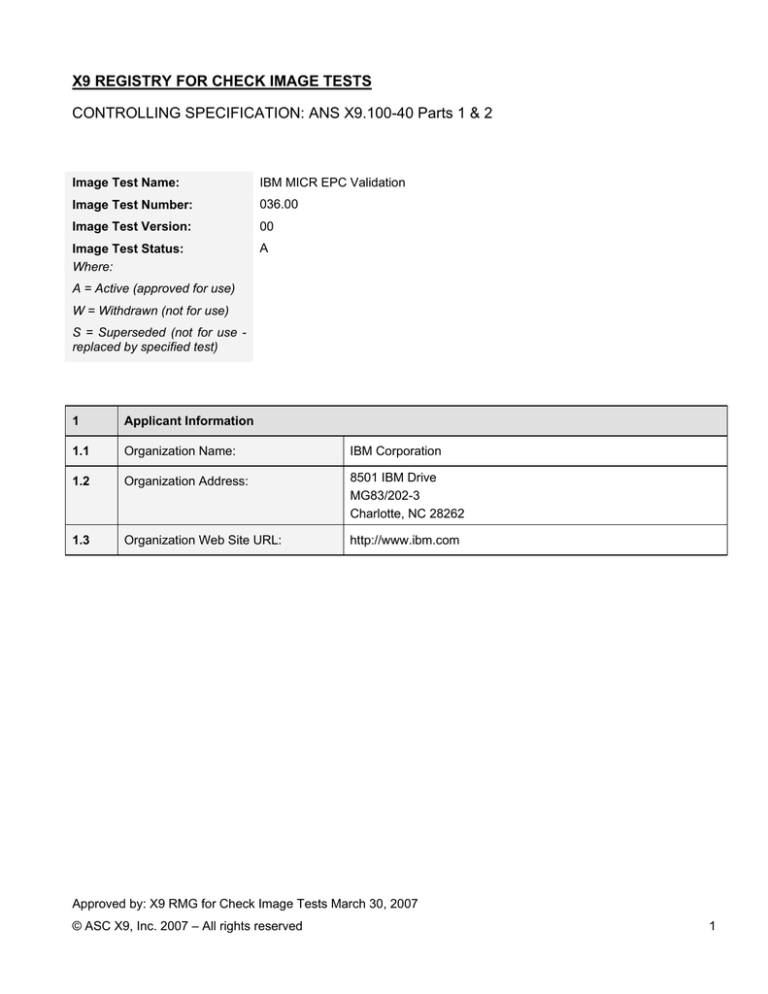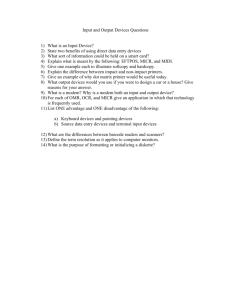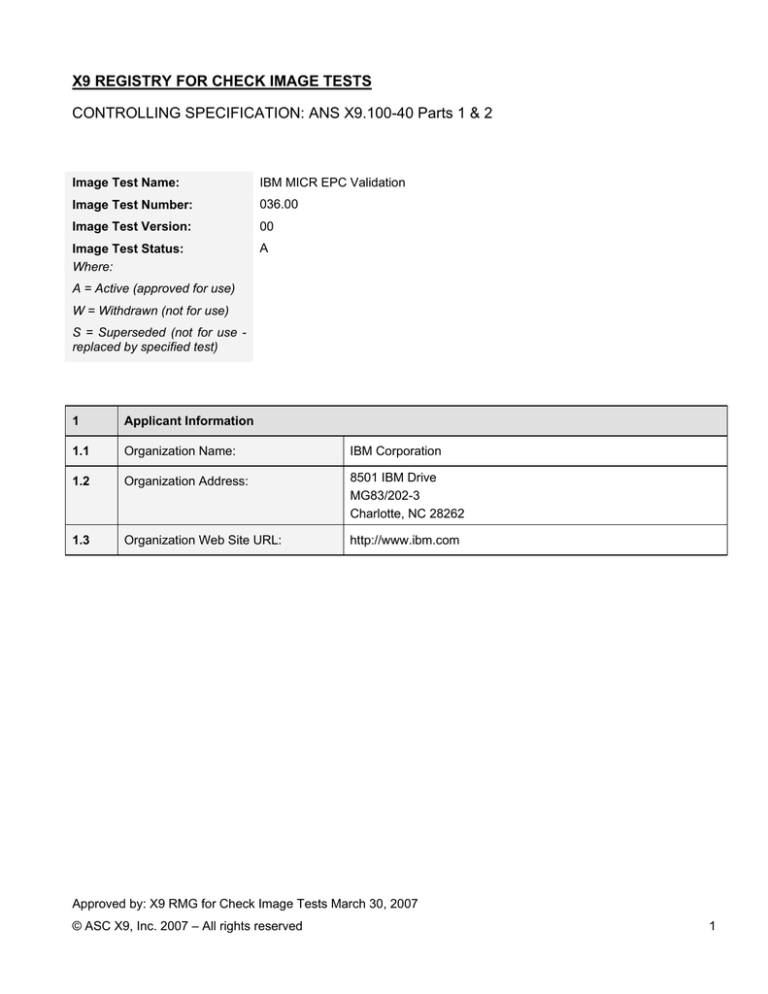
X9 REGISTRY FOR CHECK IMAGE TESTS
CONTROLLING SPECIFICATION: ANS X9.100-40 Parts 1 & 2
Image Test Name:
IBM MICR EPC Validation
Image Test Number:
036.00
Image Test Version:
00
Image Test Status:
Where:
A
A = Active (approved for use)
W = Withdrawn (not for use)
S = Superseded (not for use replaced by specified test)
1
Applicant Information
1.1
Organization Name:
IBM Corporation
1.2
Organization Address:
8501 IBM Drive
MG83/202-3
Charlotte, NC 28262
1.3
Organization Web Site URL:
http://www.ibm.com
Approved by: X9 RMG for Check Image Tests March 30, 2007
© ASC X9, Inc. 2007 – All rights reserved
1
2
Image Test Description
2.1
Image Test Name:
IBM MICR EPC Validation
2.2
Image Test XML Name:
epc
2.3
Image Test Definition:
A metric used to validate that the EPC field of the image matches the expected data.
2.4
Image Test Applicability:
Front Image
Rear Image
B/W Image
Grayscale Image
Color Image
Check all that apply.
2.5
Intended Use:
Intended business use/ application,
business context, and business impact
when test fails.
This metric will report a failure if the number of substitutions or digit errors exceeds a
programmable threshold. This can be used to verify that the codeline data for the image was
correctly captured by the image capture device. It can also be utilized to help detect out of
sync conditions, where the image and codeline data somehow get unsynchronized.
2.6
Possible Causes for Condition Being
Tested:
This test will be executed by the Image Quality Analysis software if the user decides to perform
codeline matching on the image. If the user does not explicitly ask for this function, the test will
not be performed.
2.7
Additional (or Repetitive) Information:
This check is performed whenever a user requests that the test be executed on the image.
An example of the XML output generated by IQA for this metric is shown below:
<epc>
<chars>4</chars>
<raw>1.0000</raw>
<score>10.0</score>
</epc>
The parameters associated with this test are the values that are used to determine the quality
of the match of the characters provided for this field with the characters that IQA OCR found in
the image.
Test Name: IBM MICR EPC Validation
2
2.8
Test Results Reported
A test result is the outcome realized from executing an image test. The outcome will typically be the observed or measured value of some
attribute pertaining to the image being tested.
Any dependency of a test result on an image side (front or rear), image rendition (B/W, Gray, Color), or other condition shall be fully defined in
the Additional Information section.
Data types allowed are as defined in ANS X9.100-180-2006, but are typically alphabetic, numeric, alphanumeric, signed numeric (using “+”
and “-“ to denote sign), etc.
2.8.1
First Image Test Result
Test Result Name: Detected Characters
Test Result XML Name:
Data Type:
Data Units:
chars
Alphanumeric
None
Description:
Data Range:
Margin of Error (in Data Units)
(Where Applicable):
This value provides the characters that the IQA OCR (Optical Character Recognition) functions detected within the image
under test.
The EPC field is defined as an optional single digit field located to the left of the routing/transit field on a check. In the
following codeline sample, the EPC field reported will be “2”.
Formula and/ or
Algorithm:
Additional
Information:
Test Name: IBM MICR EPC Validation
3
2.8.2
Second Image Test Result
Test Result Name: Raw Score
Test Result XML Name:
Data Type:
Data Units:
Data Range:
raw
Numeric
None
0 through 100
Description:
Margin of Error (in Data Units)
(Where Applicable):
This value provides the “raw” value of the match of the provided codeline data with the data located. The “raw” score is
based on a 0-100% scale. If the raw score is 100% we have a perfect match.
This value is calculated by initializing the value to 100. This score is then adjusted in several steps to arrive at an
intermediate value. Once the intermediate value is derived, this intermediate value is adjusted by a penalty multiplier to
derive the final raw score. The following steps are taken to derive this raw score:
1.
2.
3.
Formula and/ or
Algorithm:
The “raw score” is initialized to 1.0
If the number of character mismatches or the length of the fields to be compared is not zero, then from the “raw
score” we subtract the following:
((Number _ of _ Character _ Mismatches ) + (Field _ Length _ Difference))
((Number _ of _ Characters _ Compared ) + (Field _ Length _ Difference))
Since the number of character mismatches is guaranteed to be less than or equal to the number of characters
compared, this number is guaranteed to be less than ‘1’. This gives us the “intermediate” raw score.
The “intermediate” raw score is then adjusted for any digit errors that may have been detected in the image field. The
specific form of this adjustment is controllable by the user through the use of a “Confidence Multiplier” Boolean value.
If this value is true, then the equation used is:
⎛
(Number _ of _ DigitErrors )
⎞
⎟
⎝ ( Number _ of _ Characters _ Compared ) ⎠
iRawScore = iRawScore * ⎜
If this value is false, then the equation used is:
⎛ ( Number _ of _ DigitErrors ) − ( AcceptableNumberOfDE ) ⎞
⎟
(Number _ of _ Characters _ Compared )
⎠
⎝
iRawScore = iRawScore * ⎜
4.
where AcceptableNumberOfDE is the user-settable acceptable number of Digit Errors.
A “penalty multiplier” value is then generated. This penalty multiplier is derived by subtracting 3 user-definable
values:
Miscompare Penalty – Penalty to be assessed whenever we have any mismatches in the expected and detected
field.
Mismatch Length Penalty – Penalty to be assessed whenever the expected and detected fields are of differing
lengths.
Acceptable Digit Error Penalty – This penalty will be assessed whenever the detected field contains more digit
Test Name: IBM MICR EPC Validation
4
5.
errors than a user settable threshold.
Once both the iRawScore and penaltyMultiplier are generated, these two values are multiplied by each other to give
the field’s “Raw Score”. When reporting this result, the value is normalized to a scale of 0 through 100, where 100
indicates a perfect match.
Additional
Information:
2.8.3
Third Image Test Result
Test Result Name: Field Score
Test Result XML Name:
Data Type:
Data Units:
Data Range:
score
Numeric
None
0 through 1000
Margin of Error (in Data Units)
(Where Applicable):
Description:
This value provides the “score” of the match of the provided codeline data with the data for this field that was located by the
IQA OCR functions.
Formula and/ or
Algorithm:
This value is derived by comparing the “raw” score (see 2.8.2) with the scale shown in paragraph 2.10. In order to provide
this value in a standard numeric format, the actual score (on a 0-10 scale) is multiplied by 100 and converted to integer
format.
Additional
Information:
Test Name: IBM MICR EPC Validation
5
2.9
Test Parameters Reported
Examples of image test parameters are threshold values used to compute a pass/fail image test flag condition, and constant values used
in a formula or algorithm to compute an image test result.
Any dependency of a test parameter on an image side (front or rear), image rendition (B/W, Gray, Color), or other condition shall be fully
defined in the Additional Information section.
Any dependency of recommended values on an image side (front or rear), image rendition (B/W, Gray, Color), or other condition shall be
fully defined in the Recommended Values section.
Data types allowed are as defined in ANS X9.100-180-2006, but are typically alphabetic, numeric, alphanumeric, signed numeric (using
“+” and “-“ to denote sign), etc.
2.9.1
First Test Parameter
Test Parameter Name: Test Threshold
Test Parameter XML Name:
Data Type:
Data Units:
Data Range:
Recommended Value(s) (Where
Applicable):
Numeric
None
0-1000
700 (default)
Description:
This reported parameter is the threshold used to make the pass/fail decision. This value is settable by the user. If the
calculated “score” is greater than or equal to the threshold, the test passes. If the “score” is lower than the threshold, the
test fails.
Additional Information:
This value corresponds to the value that the user sets in the IBM IQA profile that is active for this test execution. The
value may be set to any floating point value between 0 and 10.0 by the user. In reporting this parameter, the value is
multiplied by 100 and converted to an integer.
Test Name: IBM MICR EPC Validation
6
2.9.2
Second Test Parameter
Test Parameter Name: Expected EPC
Test Parameter XML Name:
Data Type:
Data Units:
Alphanumeric
None
Data Range:
Recommended Value(s) (Where
Applicable):
Description:
This is the codeline data that was provided to the IQA software to determine the match for EPC.
Additional Information:
This value is provided to the IQA software with each front image that is to be tested.
2.9.3
Third Test Parameter
Test Parameter Name: Acceptable Number of Digit Errors
Test Parameter XML Name:
Data Type:
Data Units:
Numeric
Digit Errors
Data Range:
Recommended Value(s) (Where
Applicable):
1
Description:
This is the number of acceptable Digit Errors that occur when performing OCR that will be allowed before the IQA
software begins to penalize the results due to Digit Errors.
Additional Information:
This value is settable by the user.
Test Name: IBM MICR EPC Validation
7
2.9.4
Fourth Test Parameter
Test Parameter Name: Ignore Selector Field Digit Errors
Test Parameter XML Name:
Data Type:
Data Units:
Data Range:
Recommended Value(s) (Where
Applicable):
Numeric
None
0 or 1
0 (default)
Description:
This is a “Boolean” value that tells IQA to ignore digit errors provided in the match data that is given to IQA with the image
for comparison to the OCR data obtained from the image. If this parameter is ‘1’, then digit errors in the match data
provided to IQA for this field do not enter into consideration when character matching is performed. If this parameter is
‘0’, then digit errors in the match data provided to IQA for this field are considered when character matching is performed.
Additional Information:
This value corresponds to the value that the user sets in the IBM IQA profile that is active for this test execution.
Test Name: IBM MICR EPC Validation
8
2.10
Image Test Flag
Pass/Fail Criteria:
The Image Test Flag (see
ANS X9.100-40-1-2006
for details) will convey
one of the following four
test conditions:
• Condition not tested
• Condition tested and
result = fail
• Condition tested and
result = pass
• Condition tested and
result=indeterminate
The software will report this result whenever the user is performing codeline matching on the images under test.
When the test executes, there will be two possible results:
•
Condition tested and result = fail
This test will fail when the Raw value (shown on the x-axis below) falls below the point indicated by the dot
(about .76).
• Condition tested and result = pass
This test will pass when the Raw value is higher than the point indicated by the dot (about .76)
The chart below shows the way in which the test score is derived. It also shows the correlations between the
MICR Raw value, the score and the Type 56 record pass/fail decision.
.
Illustration of MICR Scoring Calculation
Exponent = 1
First Bad = 0.75, Last Good = 0.8
11
FirstBad
LastGood
10
9
Pass
Fail
8
x9.37 Threshold
7
Score
6
5
4
3
2
1
0
0.45
0.5
0.55
0.6
0.65
0.7
0.75
0.8
0.85
0.9
0.95
1
Raw Value
Test Name: IBM MICR EPC Validation
9
In the chart above, the items that the user can set are:
•
•
•
•
•
X9.37 threshold (set to 7.0 in this example)
LastGood (set to 0.8 in this example)
FirstBad (set to 0.75 in this example)
The Exponent in this case (which controls the shape of the line between the LastGood and FirstBad
parameters) is set to ‘1’.
Any item that has a raw score above 0.76 will pass this test with the given parameters.
In addition to the items shown above, the shape line between the LastGood and FirstBad elements may be set by
the Exponent value.
The “Last Good” parameter is the point beyond which the judgment of the measurement results begins to decrease
from a “10.0”. The “First Bad” parameter beyond which the measurement results will be a “0.0”. The “direction”
from “Last Good” to “First Bad” is determined by the relative size of the two parameters. If the “LastGood” is less
than “First Bad”, then the score will get worse as its measurement grows from the “LastGood” measurement point.
If “FirstBad” is less than “LastGood”, then the score will get better as its measurement grows from the “FirstBad”
measurement point.
The scoring of items with values that fall between the relevant “LastGood” and “FirstBad” values is performed in
two steps:
Test Name: IBM MICR EPC Validation
•
The first step generates the preliminary score, which is a linear interpolation between the LastGood and
FirstBad elements. This preliminary score is normalized to a value of between 0 and 1.
•
After the preliminary score is calculated, it is finalized by raising that score to the value of the Exponent
and multiplied by 10 to yield the final result. This results in a curved shape of the score. An example of
this scoring method is shown in the following diagram:
10
For this example, we have a “LastGood” value of 9 and a “FirstBad” value of 29. If the user selects an exponent
value for this measurement of ‘1’, we see the linear slope between the “LastGood” point and the “FirstBad” point. If
the exponent is other than 1, we see an exponential curve between the two points. For this particular example,
with a measured value of 14, we score the result as 9.17 with an exponent value of .3. It scores as a 7.5 with an
exponent value of 1, and it scores 4.22 with an exponent value of 3. If the score value is at or above the
x9.37Threshold value of 7, then the test is graded as a “pass”. If the score value is below the x9.37Threshold,
then the test is graded as a “fail”.
Test Name: IBM MICR EPC Validation
11
3
Restrictions & Intellectual Property
3.1
Are there any known
restrictions in the use of the
submitted check image test
and related technology
(technical, performance,
legal, business, platform,
etc.)?
No
Are proprietary Intellectual
Property (IP) rights in the
form of Patents associated
with the description and use
of the submitted check image
test?
No
3.2
3.3
Are proprietary Intellectual
Property (IP) rights in the
form of proprietary material
and/or other intellectual
property (e.g. specific to a
vendor tool, device, or
product) associated with the
description and use of the
submitted check image test?
Yes - please provide details:
Yes – Please provide patent and/or patent application numbers and
indicate who owns the IP. Also provide evidence that the patent holder
agrees to comply with the X9 Procedures including the X9 patent
policy:
No
Yes – Please provide evidence that the owner agrees to provide the
Proprietary IP Holder Statement contained in Annex B of ANS X9.100-402006 Part 2:
Notice: By accepting a check image test for registration, ASC X9 is not endorsing, certifying validity, certifying
performance, nor providing any warranty for the registered check image test. The organization using the test
shall determine which test(s) to use based on their own business needs, perceived benefit, and validation/
assessment of any test results provided by the check image test supplier, their own testing, or a third party.
Test Name: IBM MICR EPC Validation
12