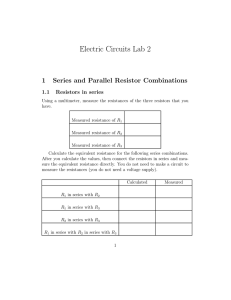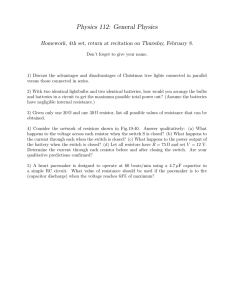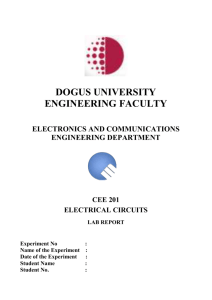Lab 1: Circuits I - Department of Computational and Applied
advertisement
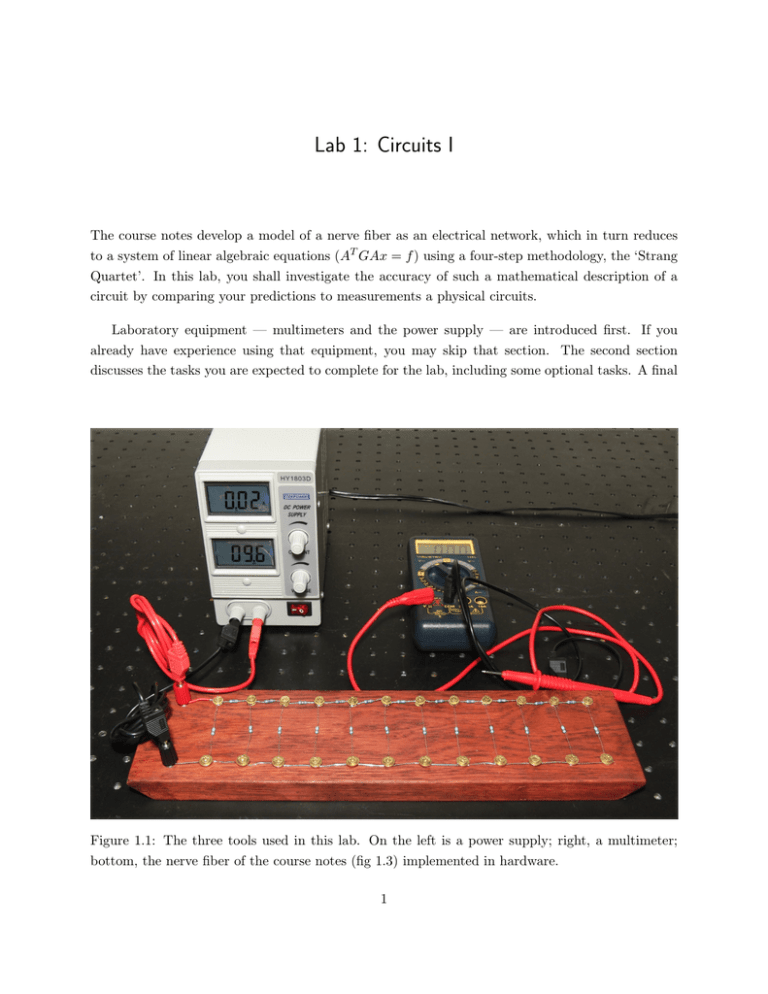
Lab 1: Circuits I The course notes develop a model of a nerve fiber as an electrical network, which in turn reduces to a system of linear algebraic equations (AT GAx = f ) using a four-step methodology, the ‘Strang Quartet’. In this lab, you shall investigate the accuracy of such a mathematical description of a circuit by comparing your predictions to measurements a physical circuits. Laboratory equipment — multimeters and the power supply — are introduced first. If you already have experience using that equipment, you may skip that section. The second section discusses the tasks you are expected to complete for the lab, including some optional tasks. A final Figure 1.1: The three tools used in this lab. On the left is a power supply; right, a multimeter; bottom, the nerve fiber of the course notes (fig 1.3) implemented in hardware. 1 appendix describes the color codes used by resistors. I Lab Equipment A multimeter is a device that can measure current, potential difference, and resistance; we shall only be concerned with measuring potential difference in this lab. The central dial on the multimeter (see Figure 1.2) is divided into five sections for each of the five measurements it offers: V −−− V∼ A −−− A∼ R volts of direct current (DC) potential, volts of alternating current (AC) potential, amps of direct current, amps of alternating current, ohms of resistance. Each of these sections has a number of positions for the dial to take indicating the scaling used. For example, the V − − − section has positions marked: 200mV, 2, 20, 200, 1000. The number indicates the maximum voltage that the meter can read; the text indicates the units, which are assumed to be volts unless otherwise specified. For the purposes of this lab, only measurements of direct current potential are required. By convention, black represents ground or negative, while red represents positive. Connect the black lead to the COM port and the red lead to the slot marked ‘V Ω.’ To measure the potential difference between two nodes in the circuit, place the positive (red) lead from the multimeter on one side and the negative (black) on the other. Note that if you switch the leads, an negative value of the same magnitude is measured. Figure 1.2: The multimeter described in this lab. 2 The power supply, seen in Figure 1.1, is very simple. The two plugs on the bottom are ground (black) and power (red). The two knobs limit the maximum amount of current and voltage the power supply can produce. If insufficient voltage is supplied, it may be necessary to turn the current knob clockwise current provided. The two LCDs on the front display current (top) and voltage (bottom); these readings can be inaccurate, so check them with the multimeter. I Lab Instructions This lab concerns the N -compartment model of a neruon described in the CAAM335 notes; see Figure 1.3. The first problem is required for full credit on this lab; the second is optional. The second illustrates how to preform an error analysis similar to those done in commercial circuit simulators. However, do not feel limited by this suggestion, you encouraged extend this lab in any way you wish. Please turn the requested plots and MATLAB scripts use to generate them. Do not include MATLAB diary files. Ri v0 x1 Rm Ri x2 Rm xN −1 Rm Ri xN Rm Figure 1.3: The N -compartment model of the neuron. 1. (a) Using the Strang Quartet, determine the potential at each node in the nerve cell model given in figure 1.3 with N = 12, Ri = 1 kΩ, and Rm = 49.9 kΩ. Also assume that v0 = 12 V. (b) The N = 12 compartment network described in Figure 1.3 has been constructed in a ‘circuit board’ available in our laboratory, shown in Figure 1.1. Apply the desired voltage v0 = 12 V to the first node and measure the potential (relative to ground) of each node in the network. Do these measurements match your computations from the previous section? Create a plot showing the computed potential and measured potential, and include it in your lab writeup. Use a format similar to Figure 1.4 in the CAAM335 notes;line type ’o-’ was used there. (c) Now verify that circuits are actually linear. Set v0 = 6 V and measure the potential at each node as before. Do these match your computations? Theory suggests that each 3 of the poentials should be half of what you obtained with v0 = 12 V. Is this the case? Generate a plot similar to problem 1b. 2. (Optional) The resistors used in this lab have a 1% tolerance, meaning their true value is ±1% of their labeled value. How does this affect the error in your measurements? To quantify this we will follow the technique used in commercial software packages for current simulation (e.g. NGspice): Monte Carlo methods. The principle around Monte Carlo methods is to avoid complicated mathematics by simply trying a large number of simulations and measuring the statistical properties of their results. This is not a rigorous technique, but can provide insight for complicated systems. For our circuit, the procedure would be as follows. Perturb the model of the circuit by changing the resistor values. Assuming the resistor values are normally distributed with a standard deviation of 1% of their labled value, change their defintions in your code from R_i = 1e3 to R_i = 1e3+0.01*1e3*randn(1) and do the same for R_m. Be sure you are changing independently each individual resistor, not adding the same value of noise to each resistor. Now run the simulation a thousand times, recording the potential for each node in the network. Find the mean (mean) and standard deviation (std) of each potential – this approximates the true mean and standard deviation. Comment on the results. How many standard deviations away are your measurements for each node? Create a plot showing the average and confidence interval for each computed node potential. MATLAB’s command errorbar is helpful for creating such plots. If x is the mean potential for each node and err the standard deviation in potential for each node, plot errorbar(x,err). Finally, include your measured potentials. Do all your points fall within those bars? Should they? I Appendix: Resistor Color Codes Resistors are labeled using the color-coded bands; these give an approximation of their resistance. Our resistors have four bands. To read the resistance, place the gold or silver colored band to the right. Then reading left to right, the first two bands will be the first two digits of the resistance. The third band gives the value of a multiplier. The final band indicates the tolerance of the resistor, referring the difference between labeled resistance and measured resistance. A table of the color codes is shown in Table 1.1. For example, a resistor with brown, black, red, and gold bands, in that order, has a value of 10 × 102 Ω, or 1 kΩ, with a tolerance of 5%, meaning that we can expect a resistance value in the range .95 – 1.05 kΩ. To convince yourself of this, try using Table 1.1 to predict a resistance value, which you can then check with the multimeter. 4 Table 1.1: A resistor color code chart (adapted from http://www.elexp.com/t resist.htm). COLOR 1st BAND 2nd BAND MULTIPLIER TOLERANCE black 0 0 1Ω brown 1 1 10 Ω ±1% red 2 2 100 Ω ±2% orange 3 3 1 KΩ yellow 4 4 10 KΩ green 5 5 100 KΩ blue 6 6 1 MΩ ±0.25% violet 7 7 1 MΩ ±0.10% gray 8 8 white 9 9 ±0.5% ±0.05% gold 0.1 Ω ±5% silver 0.01 Ω ±10% 5