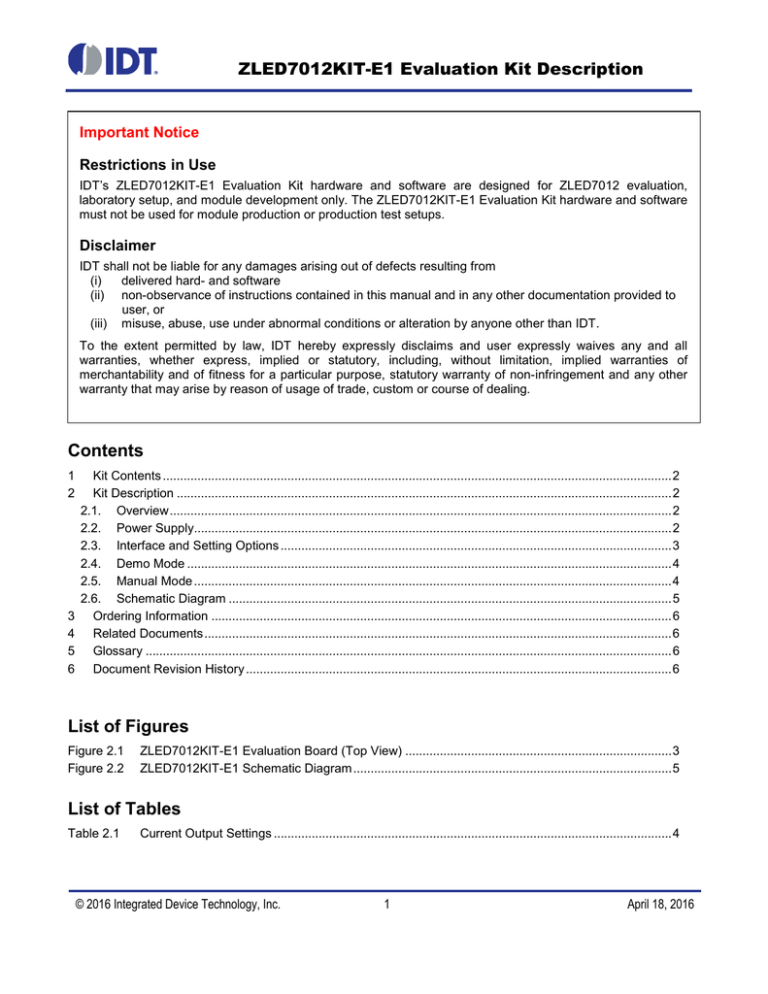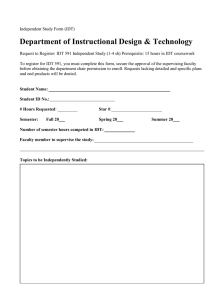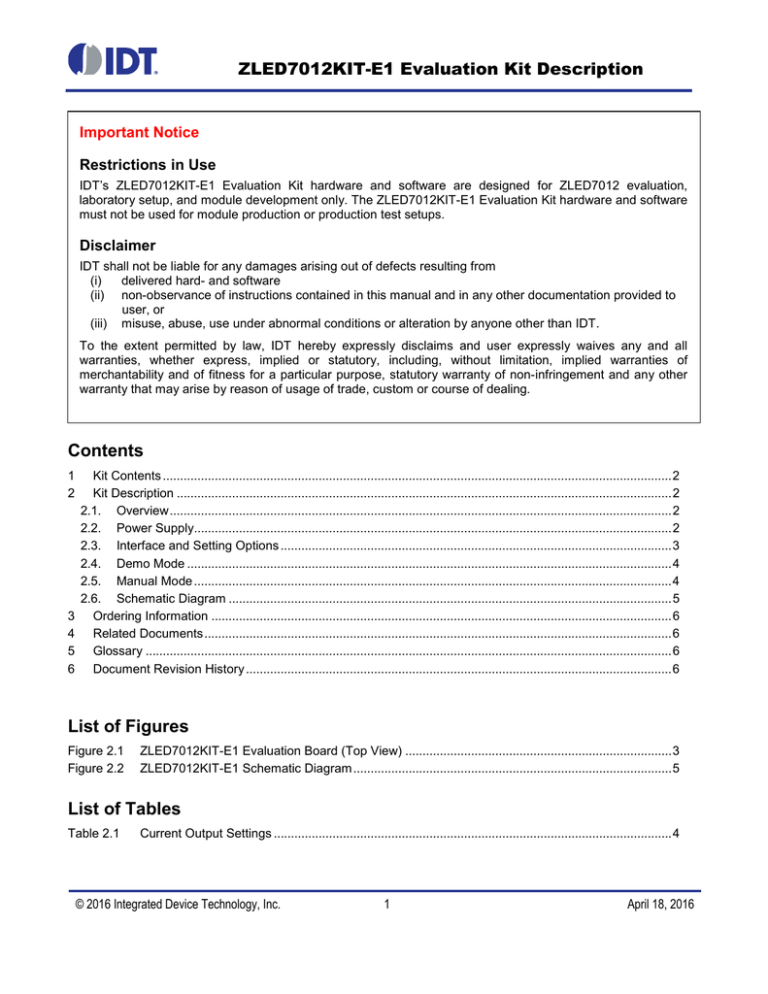
ZLED7012KIT-E1 Evaluation Kit Description
Important Notice
Restrictions in Use
IDT’s ZLED7012KIT-E1 Evaluation Kit hardware and software are designed for ZLED7012 evaluation,
laboratory setup, and module development only. The ZLED7012KIT-E1 Evaluation Kit hardware and software
must not be used for module production or production test setups.
Disclaimer
IDT shall not be liable for any damages arising out of defects resulting from
(i)
delivered hard- and software
(ii) non-observance of instructions contained in this manual and in any other documentation provided to
user, or
(iii) misuse, abuse, use under abnormal conditions or alteration by anyone other than IDT.
To the extent permitted by law, IDT hereby expressly disclaims and user expressly waives any and all
warranties, whether express, implied or statutory, including, without limitation, implied warranties of
merchantability and of fitness for a particular purpose, statutory warranty of non-infringement and any other
warranty that may arise by reason of usage of trade, custom or course of dealing.
Contents
1
2
3
4
5
6
Kit Contents ................................................................................................................................................... 2
Kit Description ............................................................................................................................................... 2
2.1. Overview ................................................................................................................................................. 2
2.2. Power Supply.......................................................................................................................................... 2
2.3. Interface and Setting Options ................................................................................................................. 3
2.4. Demo Mode ............................................................................................................................................ 4
2.5. Manual Mode .......................................................................................................................................... 4
2.6. Schematic Diagram ................................................................................................................................ 5
Ordering Information ..................................................................................................................................... 6
Related Documents ....................................................................................................................................... 6
Glossary ........................................................................................................................................................ 6
Document Revision History ........................................................................................................................... 6
List of Figures
Figure 2.1
Figure 2.2
ZLED7012KIT-E1 Evaluation Board (Top View) ............................................................................. 3
ZLED7012KIT-E1 Schematic Diagram ............................................................................................ 5
List of Tables
Table 2.1
Current Output Settings ................................................................................................................... 4
© 2016 Integrated Device Technology, Inc.
1
April 18, 2016
ZLED7012KIT-E1 Evaluation Kit Description
1
Kit Contents
The ZLED7012KIT-E1 Evaluation Kit consists of the following parts:
• ZLED7012-E1 Evaluation Board VX.x
• USB cable male A / male Mini-B
• Five ZLED7012 samples, UTQFN package (2mm×2mm)
• ZLED7012KIT-E1 Evaluation Kit Start-up Information
• Kit Disclaimer
The ZLED7012KIT-E1 Evaluation Kit is fully assembled and ready for immediate operation.
2
2.1.
Kit Description
Overview
The ZLED7012KIT-E1 Evaluation Kit provides a quick and easy method for evaluating the ZLED7012 within its
basic application circuit. An on-board generator demonstrates the ZLED7012’s Pulse Count Control (PCC) digital
brightness control feature. Reading the ZLED7012 Data Sheet before using the Evaluation Kit is recommended
for understanding the operation of the ZLED7012 and the Evaluation Board.
The ZLED7012 is a low-noise, constant-frequency charge pump DC/DC converter that can drive up to four LED
channels, providing a programmable constant current level ranging from 1.8mA to 20mA per LED channel. The
ZLED7012’s current sinks can operate in parallel for driving higher current LEDs as well. The ZLED7012’s low
dropout current sinks are capable of driving most types of LEDs with forward voltages as high as 4.7V at full
current with a VCC input supply of 2.8V to 5.5V.
The Evaluation Board contains a standard 5-pin terminal connector to allow the user to easily interface with the
microcontroller and the ZLED7012 to evaluate its functions, features, and performance. The Evaluation Board
also has two push-buttons to send commands and change the operation mode of the ZLED7012.
Figure 2.1 shows the top view of the populated kit PCB.
2.2.
Power Supply
For easy operation with a 5V supply, the on-board female USB Mini-B connector K1 can be connected via the
enclosed cable to a USB A connector of a PC or USB power supply.
To operate the kit over the whole supply voltage range of 2.8V to 5.5V, an external power supply can be
connected to the Vdd and GND pins of the K2 header.
Since the product family members ZLED7012 and ZLED7022 use the same kit PCB differing only in the number
of current channels, the red power indicator LED D11 (for the ZLED7012KIT-E1 Evaluation Kit) or D12 (for the
ZLED7022KIT-E1 Evaluation Kit) will automatically point to the valid kit type when power is attached.
© 2016 Integrated Device Technology, Inc.
2
April 18, 2016
ZLED7012KIT-E1 Evaluation Kit Description
Figure 2.1
ZLED7012KIT-E1 Evaluation Board (Top View)
Connector K2
LED 1 to 4
K1 USB Connector
Female Mini-B
ZLED7012
Note: LED 5
and 6 are not
applicable to
the ZLED7012.
Board Version and
Power-On Indicator
CODE Indicator
2.3.
MODE Toggle Button
SEND Button
Interface and Setting Options
K1 – Female USB Mini-B connector for USB power supply. Data pins are not connected.
K2 – Header with the following pins:
1 – GND
Ground. Sets the ZLED7012 to the low current shut-down mode when connected to pin 2
for longer than 500ms.
2 – EN/SET
PCC programming input of the ZLED7012.
Can be connected to an external pulse generator or to pin 3 to use the on-board pulse
generator or to pin 1 to set ZLED7012 to the low-current shut-down mode.
3 – MCU
Pulse code sequence output of the microcomputer.
4 – Vdd
External supply voltage of 2.8V to 5.5V.
5 – GND
Ground.
ICSP – Contact pads of the microcomputer programming interface.
MODE button – Toggles the PCC pulse count number.
SEND button – Programs the PCC pulse count number to the ZLED7012.
CODE indicator LEDs – Indicates preset PCC pulse count number in hex code.
Test pins – Provide access to all I/Os of the ZLED7012.
LEDs D1 to D4 – Driven by ZLED7012’s outputs D0 to D3.
(Note the difference in denotation for LED numbers between the ZLED7012 and the Evaluation Board LEDs.)
© 2016 Integrated Device Technology, Inc.
3
April 18, 2016
ZLED7012KIT-E1 Evaluation Kit Description
2.4.
Demo Mode
To run the demo mode, the EN/SET and MCU pins of the header K2 must be connected by a jumper (the factorydefault jumper position on delivery). After the power-on and the microcomputer initialization are completed, the
CODE LEDs indicate the number 0xF with all four yellow LEDs glowing. Starting with the highest current level, the
pulse count is continuously incremented by the microcomputer and programmed into the ZLED7012 after a hold
time of about 0.5 seconds on each brightness level. The firmware of the microcomputer generates programming
pulses of about 20μs duration.
2.5.
Manual Mode
When the jumper connects the EN/SET and MCU pins on K2, consecutively pressing the MODE button will toggle
the PCC pulse count to the corresponding hex code in the μC. This number is displayed by the CODE indicator
LEDs. After the desired value is reached, pressing the SEND button programs the preset pulse sequence into the
ZLED7012 and changes the current level according to Table 2.1.
Entering 0x0 causes the μC to hold the EN/SET signal at low potential for more than 500ms, which switches the
ZLED7012 into the shut-off mode. Entering 0xF restarts the demo mode.
With the jumper on the K2 header removed, an external PCC sequence source can be connected between the
EN/SET and GND pins. For signal levels and timing, refer to the data sheet.
Table 2.1
Current Output Settings
PCC Pulse Count
Hex CODE Display
-
0x0
1
0x1
20.0
2
0x2
17.0
3
0x3
14.0
4
0x4
12.0
5
0x5
10.0
6
0x6
8.6
7
0x7
7.0
8
0x8
6.0
9
0x9
5.0
10
0xA
4.2
11
0xB
3.6
12
0xC
3.0
13
0xD
2.4
14
0xE
1.8
-
0xF
© 2016 Integrated Device Technology, Inc.
Current Output per Channel (mA)
Causes the μC to hold the EN/SET input at low potential for longer than 500
ms, which will set the IC into the shut-off mode.
Not part of the code range of the ZLED7012. Will cause the μC to start the
demo mode.
4
April 18, 2016
ZLED7012KIT-E1 Evaluation Kit Description
2.6.
Schematic Diagram
Figure 2.2
ZLED7012KIT-E1 Schematic Diagram
© 2016 Integrated Device Technology, Inc.
5
April 18, 2016
ZLED7012KIT-E1 Evaluation Kit Description
3
Ordering Information
Product Sales Code
Description
ZLED7012KIT-E1
ZLED7012KIT-E1 Evaluation Kit V1.0 incl. USB cable and 5 IC samples
4
Related Documents
Document
ZLED7012 Datasheet
Visit www.IDT.com/ZLED7012 or contact your nearest sales office for the latest version of these documents.
5
Glossary
Term
Description
ICSP
In Circuit Serial Programming
µC
Microcontroller
PCB
Printed Circuit Board
USB
Universal Serial Bus
6
Document Revision History
Revision
Date
Description
1.0
December 8, 2010
Initial release
April 18, 2016
Changed to IDT branding.
Corporate Headquarters
Sales
6024 Silver Creek Valley Road
San Jose, CA 95138
www.IDT.com
1-800-345-7015 or 408-284-8200
Fax: 408-284-2775
www.IDT.com/go/sales
Tech Support
www.IDT.com/go/support
DISCLAIMER Integrated Device Technology, Inc. (IDT) reserves the right to modify the products and/or specifications described herein at any time, without notice, at IDT's sole discretion. Performance
specifications and operating parameters of the described products are determined in an independent state and are not guaranteed to perform the same way when installed in customer products. The
information contained herein is provided without representation or warranty of any kind, whether express or implied, including, but not limited to, the suitability of IDT's products for any particular purpose, an
implied warranty of merchantability, or non-infringement of the intellectual property rights of others. This document is presented only as a guide and does not convey any license under intellectual property
rights of IDT or any third parties.
IDT's products are not intended for use in applications involving extreme environmental conditions or in life support systems or similar devices where the failure or malfunction of an IDT product can be
reasonably expected to significantly affect the health or safety of users. Anyone using an IDT product in such a manner does so at their own risk, absent an express, written agreement by IDT.
Integrated Device Technology, IDT and the IDT logo are trademarks or registered trademarks of IDT and its subsidiaries in the United States and other countries. Other trademarks used herein are the
property of IDT or their respective third party owners. For datasheet type definitions and a glossary of common terms, visit www.idt.com/go/glossary. All contents of this document are copyright of Integrated
Device Technology, Inc. All rights reserved.
© 2016 Integrated Device Technology, Inc.
6
April 18, 2016