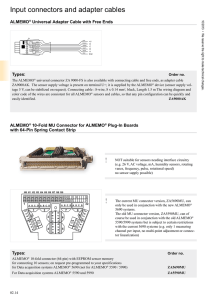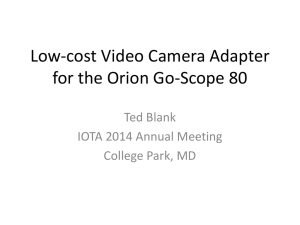adjustment for 16353a.fm
advertisement
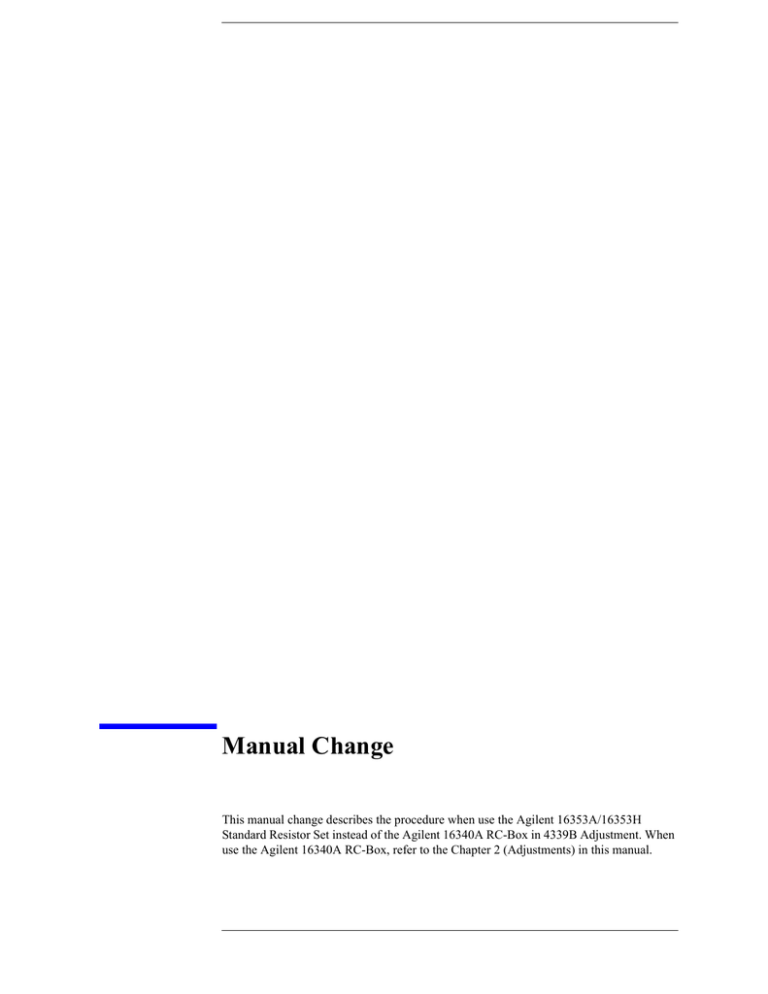
Manual Change This manual change describes the procedure when use the Agilent 16353A/16353H Standard Resistor Set instead of the Agilent 16340A RC-Box in 4339B Adjustment. When use the Agilent 16340A RC-Box, refer to the Chapter 2 (Adjustments) in this manual. Manual Change Adjustments Procedure References Adjustments Procedure References This section provides supplemental information for the adjustments which are performed by the program. Connection instructions and some additional explanations are provided. Use this chapter as a reference when you perform the adjustments. Source Voltage Adjustment This adjustment updates the voltage source adjustment data stored in the EEPROM. Equipment WARNING Multimeter 3458B Banana-Banana Jumper 11058A V Measurement Adapter Agilent PN 04339-65006 Shunt Connector Agilent PN 04339-60003 To avoid the electrical shock hazard by eventual touch, use only the 11058A for connection. Each of the jumper’s banana plug conductor is equipped with an retractive protective sleeve. Setup This setup obtains the data to adjust the actual source output voltage equal to the set value. Figure 1 Source Voltage Adjustment Setup 4339B Computer GPIB Shunt Connector 1 2 ID Output 3 3458A 4 V Measurement Adapter Red Black Black Red Banana-Banana Jumper 4339bse1001 Manual Change Adjustments Procedure References Perform the following steps as the program instructs. Step 1. Connect the 3458A “INPUT HI” post to the V Measurement Adapter “+” post using the red lead of the Banana-Banana Jumper. Step 2. Connect the 3458A “INPUT LO” post to the V Measurement Adapter “Ground” post using the black lead of the Banana-Banana Jumper. Step 3. Set the V Measurement Adapter’s switches as follows: Table 1 V Measurement Adapter Switch Settings ID Output 1 2 3 4 0 1 0 1 Disable Step 4. Connect the Shunt Connector directly to the 4339B’s “Ground” and “Guard” connectors. Step 5. Connect the V Measurement Adapter’s “Output” cable to the 4339B “Output” connector. Step 6. Connect the V Measurement Adapter’s “Interlock” cable to the 4339B “Interlock” connector. Step 7. Set the V Measurement Adapter’s Interlock Switch “Output” to “Enable”. Manual Change Adjustments Procedure References Ammeter Adjustment This adjustment updates the ammeter related and voltage source related adjustment data store in the EEPROM. This adjustment consists of two setups. Equipment Multimeter 3458A Standard Resistor Set 16353A, 16353H Dual Banana-BNC(m) Cable Agilent PN 11001-60001 RC Box Adapter Agilent PN 11001-65005 Setup 1/2 This setup obtains the voltage source output resistance, and the ammeter scaling factors. Figure 2 Ammeter Adjustment Setup 1/2 Computer 4339B GPIB RC Box Adapter Direct connection, no cable 3458A To Monitor H BNC Cable Dual Banana-BNC(m) Cable 4339bse1002 Perform the following steps as the program instructs. Step 1. Connect the RC Box Adapter’s “Input” cable to the 4339B “Input” connector. Step 2. Connect the RC Box Adapter’s “Output” cable to the 4339B “Output” connector. Step 3. Connect the RC Box Adapter’s “Interlock” cable to the 4339B “Interlock” connector. Step 4. Set the RC Box Adapter switch to “F”. Manual Change Adjustments Procedure References Upon the program instruction, perform the following steps. Step 1. Connect the RC Box Adapter to the 16353A/16353H Standard Resistor Set. Step 2. Connect the Dual Banana-BNC(m) cable to the RC Box Adapter’s “Monitor H” connector. Step 3. Connect the other end of the Dual Banana-BNC(m) cable to the 3458A “INPUT” connector. CAUTION To prevent electrostatic noise which may cause error in the adjustment data, do not move the RC Box Adapter cables while the 4339B is in measurement. Setup 2/2 This setup obtains the ammeter input resistance. Figure 3 Ammeter Adjustment Setup 2/2 Computer 4339B GPIB To Monitor L RC Box Adapter Direct connection, no cable 3458A BNC Cable Dual Banana-BNC(m) Cable 4339bse1003 Perform the following steps as the program instructs. Step 1. Disconnect the Dual Banana-BNC(m) cable from the RC Box Adapter’s “Monitor H” Step 2. Connect the Dual Banana-BNC(m) cable to the RC Box Adapter’s “Monitor L” connector. Manual Change Adjustments Procedure References