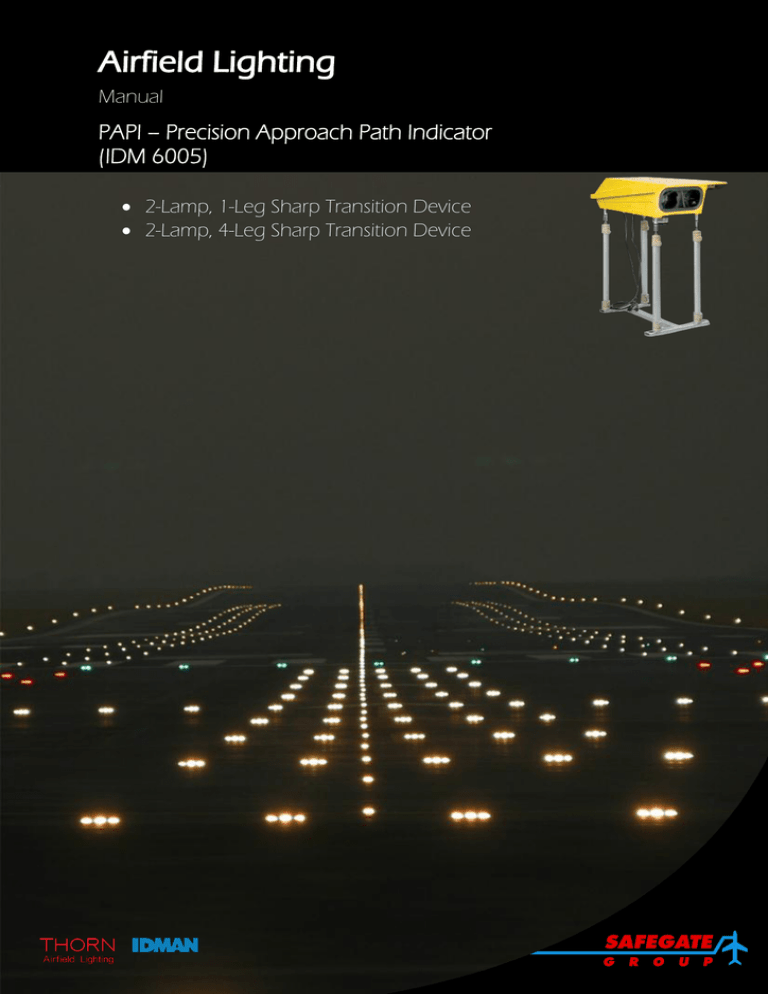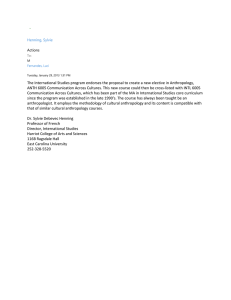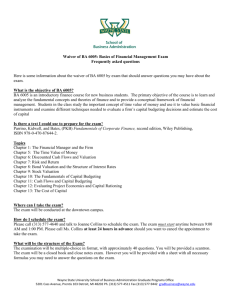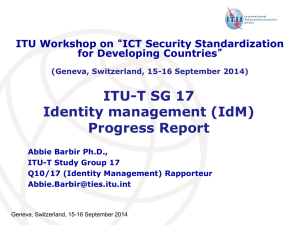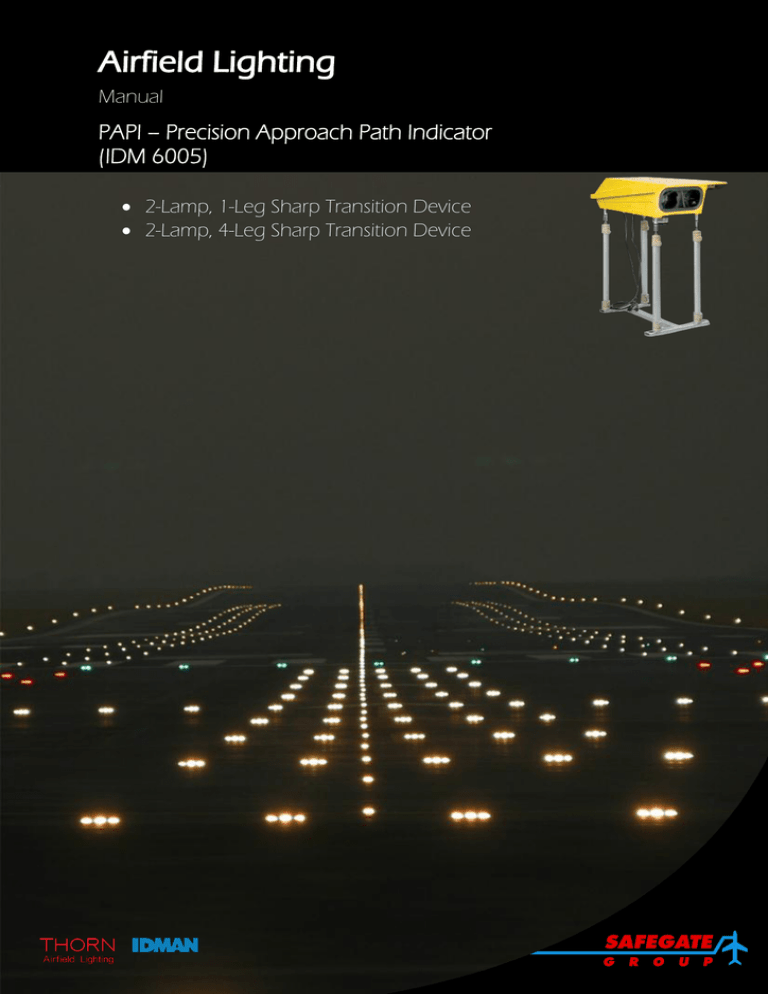
Airfield Lighting
Manual
PAPI – Precision Approach Path Indicator
(IDM 6005)
2-Lamp, 1-Leg Sharp Transition Device
2-Lamp, 4-Leg Sharp Transition Device
Note: This page is blank for convenient double-sided printing.
Safegate Group
Date: March 2014
Version: 1.1
Airfield Lightning
Manual
Ref: IDM 6005
MANUAL
PAPI – PRECISION APPROACH PATH INDICATOR
(IDM 6005)
CONTENTS
Section
Description
Page No.
1.
1.1
1.1.1
1.1.2
1.1.3
1.2
1.3
2.
2.1
2.2
2.3
2.1
2.1.1
2.1.2
3.
3.1
3.2
3.2.1
3.2.2
3.2.3
3.2.4
3.2.5
3.2.6
3.2.7
3.2.8
4.
4.1
4.2
4.2.1
4.2.1
4.3
INTRODUCTION ........................................................................................................... 3
SAFETY INSTRUCTIONS ................................................................................ 3
Product Safety ............................................................................................ 3
Electrical Maintenance .............................................................................. 4
Mechanical Maintenance ........................................................................... 4
DESCRIPTION OF THE FITTING .................................................................... 4
DELIVERY OF THE UNIT ................................................................................. 4
INSTALLATION ............................................................................................................. 5
INSTALLING THE MOUNTING FRAME .......................................................... 6
INSTALLING AND ALIGNING THE UNIT ........................................................ 7
ALIGNING THE UNIT WITH AN ELECTRONIC INCLINOMETER .................. 9
MAKING CONNECTIONS .............................................................................. 11
Supply Connections ................................................................................ 11
Heater Connections ................................................................................. 12
MAINTENANCE .......................................................................................................... 13
BASIC MAINTENANCE PROGRAMME ......................................................... 13
WORKSHOP MAINTENANCE ....................................................................... 14
Opening/ Closing a Housing ................................................................... 14
Replacing a Lamp .................................................................................... 15
Replacing a Colour Filter ........................................................................ 16
Replacing a Reflector .............................................................................. 17
Replacing a Front Glass .......................................................................... 18
Replacing a Dust Filter ............................................................................ 19
Replacing a Cover Sealing ...................................................................... 19
Replacing a Heating Cable and a Thermostat ...................................... 20
SUPPORT .................................................................................................................... 22
SAFEGATE GROUP WEBSITE ..................................................................... 22
RE-CYCLING .................................................................................................. 23
Local Authority Re-cycling ..................................................................... 23
Safegate Group Re-cycling ..................................................................... 23
SPARE PARTS ............................................................................................... 23
Page 1 of 24
Safegate Group
Date: March 2014
Version: 1.1
Airfield Lightning
Manual
Ref: IDM 6005
Documentation
This document includes Elevated Lights information with a focus on safety, installation
and maintenance procedures.
For more information, see www.safegate.com.
Note: It is very important to read this document before any work is started.
Copyright
© Copyright 2010 by Safegate Group. All rights reserved. This item and the
information contained herein are the property of Safegate Group. No part of this
document may be reproduced, transmitted, transcribed, stored in a retrieval system,
or translated into any language or computer language in any form or by any means
otherwise, without the expressed written permission of Safegate Group,
Djurhagegatan 19, SE-213 76 Malmö, Sweden.
History
Version
Date
Description
1.0
November 2010
First Release
1.1
March 2014
Second Release
Note: This page is to be updated with every authorised change to the document.
Abbreviations and Terms
This document may include abbreviations and terms.
Abbreviation
Term
CAA
Civil Aviation Authority
CCR
Constant Current Regulator
CU
Concentrator Unit
FAA
Federal Aviation Administration
ICAO
International Civil Aviation Organization
IEC
International Electrotechnical Committee
LED
Light Emitting Diode
LMS
Light Monitor and Switch unit
NATO
North Atlantic Treaty Organization
STAC
Service Technique de l'Aviation Civile (France)
STANAG
Standardization Agreement (NATO)
Page 2 of 24
Safegate Group
Date: March 2014
Version: 1.1
Airfield Lightning
Manual
Ref: IDM 6005
1.
INTRODUCTION
In this section you can find a general description and safety instructions related to the
installation and usage of the unit.
The precision approach path indicator systems IDM 6005 are designed to give visual
indications of the desired approach slope. Possible system configurations are APAPI,
PAPI on the left side of the runway and PAPI on both sides of the runway, if visual roll
guidance is needed but not provided by other external means. The system is to be
provided if one or more of the following conditions exist:
Turbojets or other aeroplanes with similar approach guidance requirements use
the runway.
Pilot has difficulties due to inadequate guidance or misleading information.
Obstacles in the approach area involve serious hazard if an aeroplane descends
below the normal approach path.
Physical conditions cause a hazard at either end of runway in the event of
possible overrun or undershoot.
Terrain or meteorological conditions cause unusual turbulence to the aeroplane
during its approach.
The unit have many advantages and special features:
Separate dust filter - clean optics under all conditions.
Accurate transition sector - 2,5 minutes of arc.
Housing meets the highest standard in dust tightness.
Frangible couplings in the legs and light weight - minimized risk of damage.
Fast, accurate, reliable and easy to check vertical alignment with electronic
clinometer.
Easy installation and horizontal alignment due to H-frame construction in 4-leg
version
1.1
SAFETY INSTRUCTIONS
Make sure you read this section and are familiar with safety precautions before any
work is started.
1.1.1
Product Safety
Airfield lighting fixtures in a constant current circuits are connected in a circuit via
isolating transformers with currents between 2.0 – 6.6A in the primary circuits.. The
primary voltages, depending on the circuitry, are usually several kilovolts and
therefore lethal. Although the open circuit voltages of the isolating transformers are
much lower, the peak voltage while opening the secondary circuit under current is
also hazardous. So it is vitally important to follow all the safety regulations with
adequate circumspection.
In the design of this equipment all the practical safety aspects have been taken into
account. It is also important to strictly follow existing international or national
regulations, the instructions established by civil aviation authority or airport operator
and the following instructions.
Page 3 of 24
Safegate Group
Date: March 2014
Version: 1.1
Airfield Lightning
Manual
Ref: IDM 6005
1.1.2
Electrical Maintenance
Valid safety regulations must always be followed. Never carry out any maintenance or
maintenance measures before the current is confirmed as safely disconnected. Use
extreme caution when disconnecting or connecting high voltage primary connectors.
WARNING! PRIOR TO THE COMMENCEMENT OF WORK ALL ELECTRICAL
SERVICES MUST BE ISOLATED FROM THE SUPPLY AND CONNECTED TO
EARTH. FULL DETAILS OF THE WORK INVOLVED MUST BE GIVEN TO THE
AUTHORISED PERSON RESPONSIBLE FOR THE ELECTRICAL ENGINEERING
SERVICES AT THE AIRPORT WITH REGARD TO THE DURATION OF THE WORK
AND SO ON. IT IS RECOMMENDED THAT PRIOR TO STARTING ANY CUTTING
WORK, THE NATURE AND LOCATION OF SERVICES SUCH AS CABLE DUCTS
AND THE LIKE SHOULD BE IDENTIFIED. ANY INSTALLATION OR MAINTENANCE
WORK SHOULD ONLY BE CARRIED OUT BY TRAINED AND EXPERIENCED
PERSONNEL. ALSO, WHEN WORKING ON CIRCUITS USING AIRFIELD SMART
POWER SYSTEM (ASP) THE SCM MUST BE TUNED OFF.
1.1.3
Mechanical Maintenance
When maintaining mechanical components, it is important to follow the instructions for
electrical maintenance.
1.2
DESCRIPTION OF THE FITTING
The IDM 6005 is a sharp transition device for PAPI systems.
1.3
DELIVERY OF THE UNIT
Each unit is supplied completely assembled, tested and sealed, ready for installation.
The electrical connection is made via one cable assembly. The cable is equipped with
an FAA L-823 style 5 plug.
Each unit is individually packed in a durable cardboard box, labelled with its reference
name and code.
Overview of lights
Light
IDM 6005
Colours
Power
Description
C/R
2x200W
1 leg, built-in vertical alignment device
C/R
2x200W
1 leg, inclinometer alignment
C/R
2x200W
4-leg
For more information, see www.safegate.com.
Page 4 of 24
Safegate Group
Date: March 2014
Version: 1.1
Airfield Lightning
Manual
Ref: IDM 6005
2.
INSTALLATION
In this section you can find a description of the different steps for successful
installation of the unit. Before you start, make sure you have read and understand
§1.1 Safety Instructions.
When removing the unit from its packaging box, check that nothing is broken.
The screw tapping of the frangible support can be either 2 in. NPS (American
standard - 11.5 threads per inch) or 2 in. BPS (British standard - 11 threads per inch).
Check support and base tapings fit.
The following tools and accessories are required for installation and removal of the
unit:
Standard tools and accessories:
Keys openings 10, 13, 17, 19 and 22 mm
Key for housing
Pointed pliers
Screwdriver
Spirit level
Special tools and accessories:
Alignment device IDM 6475 and electronic clinometers (for 4-leg only)
Socket 19 mm, T-wrench and extension piece (for 4-leg only)
The installation steps refer to:
1. Installing the mounting frame
2. Installing and aligning the unit
3. Aligning the unit with electronic inclinometer
4. Making connections
Page 5 of 24
Safegate Group
Date: March 2014
Version: 1.1
Airfield Lightning
Manual
Ref: IDM 6005
2.1
INSTALLING THE MOUNTING FRAME
th
Determining the exact PAPI sitting is referred to ICAO Annex 14 Volume I 5 edition
rd
2009, Aerodrome Design Manual Part 4 Visual Aids, 4 edition 2004, National/local
authorities regulations and recommendations, Design/survey drawings and other
relevant material for the particular application.
The foundation of the PAPI unit has to be
900 mm x 700 mm rectangular or ø 1000 mm
circular concrete base with a root, deep
enough not to be affected by frozen ground
or flooding water. The surface of the concrete
base should be smooth to enable secure
fixing of the installation frame. For specifying
the location and installation tolerances refer
to § 2 Installation).
700
200
900
614
400
THRESHOLD
Threshold
FIGURE 1 – INSTALLATION OF THE MOUNTING
FRAME
Page 6 of 24
Safegate Group
Date: March 2014
Version: 1.1
Airfield Lightning
Manual
Ref: IDM 6005
INSTALLING AND ALIGNING THE UNIT
2-lamp, 1-leg unit
Page 7 of 24
A
A
300
30
R1
THRESHOLD
(a) Mark the anchor bolt locations to the
foundation with the help of the base
plate. Note the direction of the base
plate.
(b) Drill adequate holes to the foundation
and put anchors to the holes.
(c) Fasten the base plate to the basement
with six M10x85 bolts.
(d) Fasten the PAPI unit to the base plate
with three bolts.
(a) Untighten the screws and adjust the unit
so that it will be parallel to the runway
centerline.
(b) Tighten the screws.
(c) Adjust the vertical position of the unit with
the built-in spirit level so that the bubble
settles in the middle of the marking lines.
(d) Check that the unit is precisely on a
horizontal plane by using an additional
spirit level on the top of the lens and
reflector assembly.
(e) Open the locking nut of the built-in
alignment device and adjust the pointer
to the desired angle according to the
location of the unit.
Note: Angles are marked on the scale in
5 angular minute intervals.
(f) Fasten the locking nut.
(g) Open the locking wing nuts.
(h) Adjust the unit to the desired angle by
turning the adjusting wing nut so that the
bubble settles in the middle of the
marking lines.
(i) Tighten the locking wing nuts.
(j) Check that the adjustments have not
changed during the tightening.
(k) Close the housing of the unit.
(l) Attach the dust filter if not done already
at factory.
(m) Remove the seal cap from the bottom of
the dust filter.
M10
2.2
FIGURE 2 – INSTALLATION ON A BASE PLATE
Safegate Group
Date: March 2014
Version: 1.1
Airfield Lightning
Manual
Ref: IDM 6005
2-lamp, 4-leg unit
(a) Place the mounting frame on the
foundation.
(a) Place the alignment device on the
frame.
(b) Fasten the thumb screws.
(a) Align the frame horizontally by the aid
of an aiming point.
(b) Mark the anchor bolt locations to the
foundation with the help of the
mounting frame.
(c) Drill adequate holes to the foundation
and put anchors to the holes.
(d) Fasten the mounting frame to the
foundation with four M10 nuts.
(e) Before final tightening check the
horizontal alignment with the alignment
device.
(f) Place the legs to the clamping bushes
and tighten the fastening screws.
(g) Remove the alignment device from the
mounting frame.
(h) Unlock and remove the cover of the
PAPI unit.
(i) Place the unit on the legs and attach
the fixing screws.
(j) Place a spirit level on top of the lens
assembly and reflector assembly and
adjust the horizontal level of the unit by
loosening the fastening nuts and
turning the links of the legs.
(k) Fasten the nuts when both ends of the
unit are adjusted.
(l) The height of the front glass centre
point can be adjusted by loosening the
fastening nuts and turning the link
equally on both front legs. Check the
horizontal level on top of the lens
assembly and tighten the fastening
screws.
Page 8 of 24
FIGURE 3 – INSTALLATION ON A MOUNTING FRAME
Safegate Group
Date: March 2014
Version: 1.1
Airfield Lightning
Manual
Ref: IDM 6005
2.3
ALIGNING THE UNIT WITH AN ELECTRONIC INCLINOMETER
2-lamp, 1-leg unit
(a) Read carefully the Operator’s Manual
supplied with the electronic
inclinometer.
(b) Switch on the inclinometer and set the
display mode to show either degrees,
decimals or degrees minutes
depending on the manner how the
setting angles are established.
(c) Mark the anchor bolt locations to the
foundation with the help of the base
plate.
(d) Drill adequate holes to the foundation
and put anchors to the holes.
(e) Fasten the base plate to the basement
with six M10x85 bolts.
(f) Fasten the PAPI unit to the base plate
with three bolts.
(g) Open the screws and adjust the unit so
that it will be parallel to the runway
centerline.
(h) Tighten the screws.
(i) Check that the unit is precisely on a
horizontal plane by using an additional
spirit level on the top of the lens and
reflector assembly. Adjustment is done
using the fastening bolts and nuts.
(j) Place the inclinometer on the reference
plane inside the luminaire so that the
longer edge of the inclinometer is
parallel to the edge of the reference
plane.
(k) Make sure that the inclinometer is set to
absolute measurement mode.
(l) Open the locking wing nuts.
(m) Adjust the unit to the desired angle by
turning the adjusting wing nut so that
the inclinometer, which is placed on to
the reference plane, shows the desired
setting angle.
(n) Tighten the locking wing nuts.
(o) Check that the adjustments have not
changed during the tightening.
(p) Close the housing of the unit.
(q) Attach the dust filter if not done already
at factory.
(r) Remove the seal cap from the bottom
of the dust filter.
Page 9 of 24
FIGURE 4 – ELECTRONIC INCLINOMETER
Safegate Group
Date: March 2014
Version: 1.1
Airfield Lightning
Manual
Ref: IDM 6005
2-lamp, 4-leg unit
(a) Read carefully the Operator’s Manual
supplied with the electronic
inclinometer.
(b) Switch on the inclinometer and set the
display mode to show either degrees,
decimals or degrees minutes
depending on the manner how the
setting angles are established.
(c) Place the inclinometer on the reference
plane inside the luminaire so that the
longer edge of the inclinometer is
parallel to the edge of the reference
plane.
(d) Make sure that the inclinometer is set to
absolute measurement mode.
(e) Adjust the luminaire to the desired
vertical setting angle by loosening the
fastening nuts of the rear legs and
adjust by turning the links equally on
both rear legs.
Note: When setting the vertical angle,
the horizontal level must be
simultaneously observed by placing a
spirit level on top of the reflector
assembly.
(f) When correct angle is achieved check
once more the horizontal level both in
front end and rear end of the luminaire.
(g) Check that the adjustments have not
changed during the tightening.
(h) Check the simultaneous transition of
the channels using low current and
wearing dark eye protection lenses by
watching towards the luminaire at a
distance of 10 -15 m at different
heights.
(i) Close the housing of the unit.
(j) Attach the dust filter if not done already
at factory.
(k) Remove the seal cap (if existing) from
the bottom of the dust filter.
Page 10 of 24
FIGURE 5 – ELECTRONIC INCLINOMETER
Safegate Group
Date: March 2014
Version: 1.1
Airfield Lightning
Manual
Ref: IDM 6005
2.1
MAKING CONNECTIONS
2.1.1
Supply Connections
Description
(a) Connect the luminaire cables from the transformer through the entries to the terminal
blocks as follow:
Pin 1: White
Pin 2: Black
(b) Tighten the cable glands.
(c) Plug in the connectors of the lamps.
(d) If the heating cable is installed, connect the earthing to the pin 1 of the heater terminal
block.
Image example
Cable entries
Lamp
Heater
1
1 2 3
2
Abiko connectors
for lamps
Lamp
2
1
Heater
terminal block
Pin 1: Earth
FIGURE 6 – CONNECTIONS IDM 6005
Page 11 of 24
Safegate Group
Date: March 2014
Version: 1.1
Airfield Lightning
Manual
Ref: IDM 6005
2.1.2
Heater Connections
Description
Image example
Heating is an accessory of IDM 6005.
The connection of the heating cable and
thermostat is done with 24V AC supply
voltage, and with 220V AC supply voltage.
FIGURE 7 – ALTERNATIVE CONNECTIONS OF THE
HEATING CABLE
Page 12 of 24
Safegate Group
Date: March 2014
Version: 1.1
Airfield Lightning
Manual
Ref: IDM 6005
3.
MAINTENANCE
In this section you can find a description of the different steps for the maintenance of
the unit.
Before you start, make sure you have read and understand §1.1 Safety Instructions.
Find out the location of the light unit that needs maintenance. If the purpose is to
replace an existing light unit with new one, make sure that corresponding unit is
available.
WARNING! WHEN A FITTING HAS BEEN REMOVED FROM ITS BASE, THE
BASE MUST BE EITHER FITTED WITH A COVER OR A RESERVE FITTING PUT
IN ITS PLACE.
IT IS RECOMMENDED THAT ONLY AUTORIZED PERSONNEL DISASSEMBLE
FITTINGS WITH PRIOR AGREEMENT FROM SAFEGATE.
3.1
BASIC MAINTENANCE PROGRAMME
There are recommended maintenance tasks to ensure that the equipment is in correct
operating condition.
Maintenance tasks
Weekly
Visual inspection of the unit.
Removal of dust from external surfaces of the unit.
Monthly
Check of the optical window, check for mechanical damage.
Check for proper fixing of the fitting in its base.
Yearly
Detailed inspection of the fitting.
Check of the body resistance, check for mechanical damage
(for example cracks around prism windows).
Clean of the optical windows.
A daily function check is referred to in the document:
ICAO, Airport Services Manual Part 9, Airport Maintenance Practice and FAA AC
150/5340-26A, Maintenance of airport visual aids facilities.
The light is designed for outdoor operation, however storing the light outside without
using it is a risk for damage to light components. For a longer storage time (more than
a week), it is recommended to store the light indoors in a dry and dust free
environment and at room temperature. Proper storage ensures trouble free
replacement procedures. It is strongly recommended not to store any electrical
equipment outside.
Note: Only the most common maintenance procedures are instructed in following
paragraphs. Construction of the luminaire allows that it can be fully disassembled and
all the parts can be replaced if needed.
Page 13 of 24
Safegate Group
Date: March 2014
Version: 1.1
Airfield Lightning
Manual
Ref: IDM 6005
3.2
WORKSHOP MAINTENANCE
Before you start, make sure you have read and understand §1.1 Safety Instructions.
The workshop maintenance refers to following:
1. Opening/ closing a hosing
2. Replacing a lamp
3. Replacing a colour filter
4. Replacing a reflector
5. Replacing a front glass
6. Replacing a dust filter
7. Replacing a cover sealing
8. Replacing a heating cable and a thermostat
3.2.1
Opening/ Closing a Housing
Open
(a) Open the lock (37) with locking key
(38).
(b) Lift the cover from the back edge with
the help of the hinge in the front edge.
(c) Lift off the top cover.
FIGURE 8 – OPENING A HOUSING
Close
(a) Pull the cover backwards.
(b) Check that the sealing of the cover is
properly seated.
(c) Tighten the locking screws.
Note: Always when opening the unit,
clean dust and moisture which have
possibly penetrated into it. Use dry, soft
cotton cloth for cleaning of reflectors,
colour filters, lenses and front glass.
FIGURE 9 – CLOSING A HOUSING
Page 14 of 24
Safegate Group
Date: March 2014
Version: 1.1
Airfield Lightning
Manual
Ref: IDM 6005
3.2.2
Replacing a Lamp
Remove
(a) Open the unit (see § 3.2.1 Opening/
Closing a Housing).
(b) Take off the lamp wires from connector
(12).
(c) Loosen the screws by two turns, turn
the heat sink (4) clockwise and detach
the cooling plate from the lamp holder
by pulling it gently and pull off the lamp
(3).
3
4
12
FIGURE 10 – LAMP REPLACEMENT
Replace
(a) Pass the wires of the new lamp (200 W,
6.6 A) through the opening of the
cooling plate and put the new lamp on
its place, so that the semi-circular hole
in the lamp socket matches to the
steering pin.
(b) Put the cooling plate on its place.
(c) Check that the lamp is properly in its
place by turning the lamp and pushing
it gently at the same time.
(d) Tighten the screws.
(e) Connect the wires in the connector
(12).
(f) Close the unit (see § 3.2.1 Opening/
Closing a Housing).
Page 15 of 24
Safegate Group
Date: March 2014
Version: 1.1
Airfield Lightning
Manual
Ref: IDM 6005
3.2.3
Replacing a Colour Filter
Remove
(a) Open the unit (see § 3.2.1 Opening/
Closing a Housing).
Note: Use cotton gloves or similar in
order not to make greasy fingerprints
on the colour filter.
(b) Open the nuts (1).
(c) Remove the washers (2).
(d) Open the thumb nuts.
(e) Remove the filter fastener (4).
(f) Remove the damaged filter straight
upwards.
FIGURE 11 – COLOUR FILTER REPLACEMENT
Replace
(a) Put in the new filter so that the polished
edge of the filter comes lowest.
Note: This can be recognised by the
aluminium foils on the corners.
(b) Check that the lower nuts are sealed
with varnish.
(c) Do the assembly in reverse order.
Note: Do not tighten the thumb nuts too
much in order to avoid breaking of the
filter.
When tightening the nuts (1) hold the
thumb nuts still with pointed pliers in
order to avoid breaking of the filter.
(d) Close the unit (see § 3.2.1 Opening/
Closing a Housing).
Page 16 of 24
Safegate Group
Date: March 2014
Version: 1.1
Airfield Lightning
Manual
Ref: IDM 6005
3.2.4
Replacing a Reflector
Remove
(a) Open the unit (see § 3.2.1 Opening/
Closing a Housing).
(b) Disconnect the lamp wires from the
terminal block (12) and remove the
lamp.
(c) Unfasten the screws (A) and remove
the reflector from the frame.
(d) Open the screws B to remove the lamp
holder from reflector.
FIGURE 12 – REFLECTOR REPLACEMENT
Replace
(a) Replace the lamp holder to the new
reflector and fasten the screws (B).
Note: Be careful not to scratch the
reflecting surface with screwdriver.
(b) Fasten reflector to its frame with screws
A.
(c) Replace the lamp and connect the
wires to terminal block (12).
(d) Close the unit (see § 3.2.1 Opening/
Closing a Housing).
Page 17 of 24
Safegate Group
Date: March 2014
Version: 1.1
Airfield Lightning
Manual
Ref: IDM 6005
3.2.5
Replacing a Front Glass
Remove
(a) Open the unit (see § 3.2.1 Opening/
Closing a Housing).
(b) Protect the optics with paper or similar.
(c) Remove the wedge rubber from its
trace by suitable hook.
(d) Press the front glass from inside to
remove the glass from the gasket.
FIGURE 13 – FRONT GLASS REPLACEMENT
Replace
(a) Check the gasket and if necessary
replace. If old gasket is used, clean it
properly before unit the gasket to the
housing.
Note: The joint must be directed
upwards.
(b) Press the front glass into the groove of
the gasket using rounded hook. Be
careful not to damage the gasket.
(c) Replace the metal sheet to the gasket
inside the housing and center the sheet
with respect to the front glass opening.
(d) Attach the wedge rubber into its trace
by suitable tool.
Note: The joint must be directed
downwards.
(e) Remove the protection of the optics.
(f) Close the unit (see § 3.2.1 Opening/
Closing a Housing).
Page 18 of 24
Safegate Group
Date: March 2014
Version: 1.1
Airfield Lightning
Manual
Ref: IDM 6005
3.2.6
Replacing a Dust Filter
Remove
(a) Remove the dust filter by turning it
clockwise.
(b) Remove the protection cover from the
threaded end of the dust filter.
FIGURE 14 – DUST FILTER REPLACEMENT
Replace
(a) Before putting new dust filter on its
place, check that the gasket is on its
place on the bottom of threading part.
(b) Fasten the dust filter by turning it
counter-clockwise.
(c) Remove the seal cap from the bottom
of the dust filter.
3.2.7
Replacing a Cover Sealing
Remove
(a) Open the unit (see § 3.2.1 Opening/
Closing a Housing).
(b) Remove the old sealing by pulling it
straight out from the unit.
FIGURE 15 – COVER SEALING REPLACEMENT
Replace
(a) Put the new sealing on its place and
check that the edge of the cover comes
tightly all over in the sealing trace.
(b) Close the unit (see § 3.2.1 Opening/
Closing a Housing).
Page 19 of 24
Safegate Group
Date: March 2014
Version: 1.1
Airfield Lightning
Manual
Ref: IDM 6005
3.2.8
Replacing a Heating Cable and a Thermostat
Remove
(a) Switch off the electricity of the heating
circuit.
(b) Open the unit (see § 3.2.1 Opening/
Closing a Housing).
FIGURE 16 – HEATING CABLE REPLACEMENT
(24V Heater and 230V Heater)
Page 20 of 24
Safegate Group
Date: March 2014
Version: 1.1
Airfield Lightning
Manual
Ref: IDM 6005
FIGURE 17 – THERMOSTAT REPLACEMENT
Replace
(a) Change faulty thermostat or heating
cable with a new one.
(b) Check that the heating cable is in such a
position that it cannot be burnt by
sunbeam or light beam through the
lenses.
(c) Check that the heating cable is not
overlapping itself.
(d) Close the unit (see § 3.2.1 Opening/
Closing a Housing).
Page 21 of 24
Safegate Group
Date: March 2014
Version: 1.1
Airfield Lightning
Manual
Ref: IDM 6005
4.
SUPPORT
Our experienced engineers are available for support and service at all times,
24 hour/7 days a week. They are part of a dynamic organization making sure the
entire Safegate Group is committed to minimal disturbance for airport operations.
Safegate Group Support
Safegate Group knows that our equipment is used
in one of the busiest industries in the world, where
down-time costs money and creates delays for
airlines and their passengers. As one of the world’s
leading suppliers of airport systems, Safegate
Group is committed to ensuring that our customers
are able to get the most out of your equipment,
regardless of the location or the time of day. For
this reason, Safegate Group has established the
Safegate Group Support service.
Safegate Group Support is a unique service
provided by Safegate Group to our customers, free
of charge during the warranty period or as a
service contract. Any time of day, any day of the
year, a Safegate Group engineer is on standby to
answer questions and assist with any problems
that may arise. Qualified technical assistance is
just a phone call or an e-mail away,
24-7 worldwide.
support@safegate.com
+46 40 699 1740
4.1
SAFEGATE GROUP WEBSITE
The Safegate Group Website, www.safegate.com, offers information regarding our
airport solutions, products, company, news, links, downloads, references, contacts
and more.
Note: There is also a Client/Partner login area for the latest information and
updates, if available.
Page 22 of 24
Safegate Group
Date: March 2014
Version: 1.1
Airfield Lightning
Manual
Ref: IDM 6005
4.2
RE-CYCLING
4.2.1
Local Authority Re-cycling
The disposal of Safegate Group products is to be made at an applicable collection
point for the recycling of electrical and electronic equipment. The correct disposal of
equipment prevents any potential negative consequences for the environment and
human health, which could otherwise be caused by inappropriate waste handling. The
recycling of materials helps to conserve natural resources. For more detailed
information about recycling of products, contact your local authority city office.
4.2.1
Safegate Group Re-cycling
Safegate Group is fully committed to environmentally-conscious manufacturing with
strict monitoring of our own processes as well as supplier components and subcontractor operations. Safegate Group offers a re-cycling program for our products to
all customers worldwide, whether or not the products were sold within the EU.
Safegate Group products and/or specific electrical and electronic component parts
which are fully removed/separated from any customer equipment and returned will be
accepted for our recycling program.
All items returned must be clearly labelled as follows:
4.3
For ROHS/WEEE Re-cycling.
Sender contact information (Name, Business Address, Phone number).
Main Unit Serial Number.
Safegate Group will continue to monitor and update according for any future
requirements for EU directives as and when EU member states implement new
regulations and or amendments. It is our aim to maintain our compliance plan and
assist our customers.
Note: For more information, see www.safegate.com, or contact Safegate Group
Support via email at support@safegate.com or phone +46 40 699 1740.
SPARE PARTS
Spare parts are available for Airfield Lightning fittings. For more information see the
Spare Parts List document.
Note: Contact Safegate Group for assistance with ordering spare parts.
Page 23 of 24
Safegate Group
Date: March 2014
Version: 1.1
Airfield Lightning
Manual
Ref: IDM 6005
Check in to the future
How many aircraft can your
airport handle today?
Can this number be increased
without adverse effects on the
airport’s safety level?
It is a known fact that traffic
volume will rise in the foreseeable
future. More movements will
demand monitoring of the entire
airport. Requirements will be
sharpened and the development
of an integrated system
controlling not only ground
movements but also air traffic
close to the airport is of the
highest interest.
The International Civil Aviation
Organization (ICAO) already
describes A-SMGCS, Advanced
Surface Movement Guidance and
Control System, as the answer to
the future modern airport need to
control the entire airport space in
one superior system.
To a larger extent than today’s
systems, A-SMGCS will rely on
automated processes to give both
pilots and traffic controllers exact
information about positions and
directions. Safegate Group
delivers complete A-SMGCS
solutions already, as well as all
vital parts relating to it.
Safegate Group can check your
airport into the future
– today!
India
india@safegate.com
+91 11 4106 1545
Singapore
singapore@safegate.com
+65 6289 6893
Finland
finland@safegate.com
+358 (0)20754 7700
Malaysia
malaysia@safegate.com
+60 32 011 3522
Spain
spain@safegate.com
+34 917 157 598
China
china@safegate.com
+8610-85275297
France
france@safegate.com
+33 (0)1 42 99 60 40
Qatar
qatar@safegate.com
+974 436 9628
UK
uk@safegate.com
+44 (0)208 573 0384
Dubai
dubai@safegate.com
+971 4 452 75 75
Germany
germany@safegate.com
+49 (0)4121 464 303
Russia
russia@safegate.com
+7 495 917 4614
USA
usa@safegate.com
+1 763 535 92 99
Safegate Group HQ
Djurhagegatan 19
SE-213 76 Malmö, Sweden
Phone: +46 (0)40 699 17 00
Fax: +46 (0)40 699 17 30
E-mail: market@safegate.com
Brazil
brazil@safegate.com
+55 11 2137 4405
Australia
australia@safegate.com
+61 (0)3 9720-3233
Austria
office@avibit.com
+43 316 429961
Safegate Group offers solutions for increased safety, efficiency and environmental benefits to airports worldwide. The company was founded in 1973 and has its
headquarters in Malmö, Sweden. Safegate Group has more than 70 partners around the globe in order to be close to its customers.
Earlier members of Safegate Group include Thorn AFL and Idman, who both have over 40 years of experience in airfield lighting solutions for airports and
heliports. The latest member of Safegate Group is Avibit, a leading provider of next generation software applications and integration of efficient air traffic control
systems. Safegate Group’s complete range of products and services, a “one-stop shop”, provides solutions to customers and airborne travellers around the globe.
www.safegate.com
Page 24 of 24