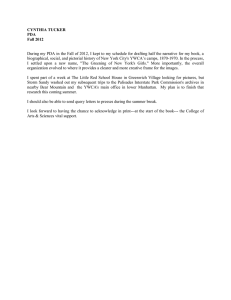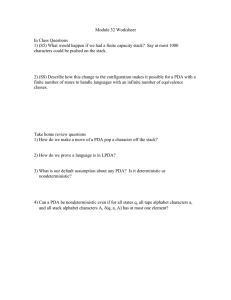Preliminary Use of PDAs in TRIUMF`s Central Control System
advertisement
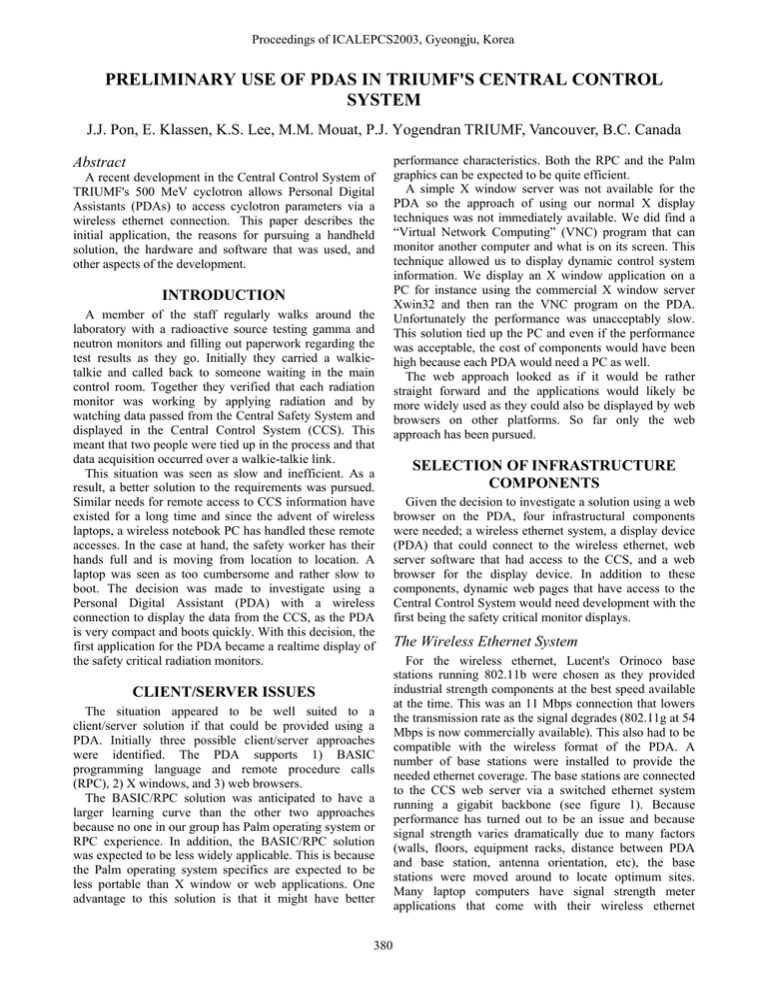
Proceedings of ICALEPCS2003, Gyeongju, Korea PRELIMINARY USE OF PDAS IN TRIUMF'S CENTRAL CONTROL SYSTEM J.J. Pon, E. Klassen, K.S. Lee, M.M. Mouat, P.J. Yogendran TRIUMF, Vancouver, B.C. Canada Abstract A recent development in the Central Control System of TRIUMF's 500 MeV cyclotron allows Personal Digital Assistants (PDAs) to access cyclotron parameters via a wireless ethernet connection. This paper describes the initial application, the reasons for pursuing a handheld solution, the hardware and software that was used, and other aspects of the development. INTRODUCTION A member of the staff regularly walks around the laboratory with a radioactive source testing gamma and neutron monitors and filling out paperwork regarding the test results as they go. Initially they carried a walkietalkie and called back to someone waiting in the main control room. Together they verified that each radiation monitor was working by applying radiation and by watching data passed from the Central Safety System and displayed in the Central Control System (CCS). This meant that two people were tied up in the process and that data acquisition occurred over a walkie-talkie link. This situation was seen as slow and inefficient. As a result, a better solution to the requirements was pursued. Similar needs for remote access to CCS information have existed for a long time and since the advent of wireless laptops, a wireless notebook PC has handled these remote accesses. In the case at hand, the safety worker has their hands full and is moving from location to location. A laptop was seen as too cumbersome and rather slow to boot. The decision was made to investigate using a Personal Digital Assistant (PDA) with a wireless connection to display the data from the CCS, as the PDA is very compact and boots quickly. With this decision, the first application for the PDA became a realtime display of the safety critical radiation monitors. CLIENT/SERVER ISSUES The situation appeared to be well suited to a client/server solution if that could be provided using a PDA. Initially three possible client/server approaches were identified. The PDA supports 1) BASIC programming language and remote procedure calls (RPC), 2) X windows, and 3) web browsers. The BASIC/RPC solution was anticipated to have a larger learning curve than the other two approaches because no one in our group has Palm operating system or RPC experience. In addition, the BASIC/RPC solution was expected to be less widely applicable. This is because the Palm operating system specifics are expected to be less portable than X window or web applications. One advantage to this solution is that it might have better 380 performance characteristics. Both the RPC and the Palm graphics can be expected to be quite efficient. A simple X window server was not available for the PDA so the approach of using our normal X display techniques was not immediately available. We did find a “Virtual Network Computing” (VNC) program that can monitor another computer and what is on its screen. This technique allowed us to display dynamic control system information. We display an X window application on a PC for instance using the commercial X window server Xwin32 and then ran the VNC program on the PDA. Unfortunately the performance was unacceptably slow. This solution tied up the PC and even if the performance was acceptable, the cost of components would have been high because each PDA would need a PC as well. The web approach looked as if it would be rather straight forward and the applications would likely be more widely used as they could also be displayed by web browsers on other platforms. So far only the web approach has been pursued. SELECTION OF INFRASTRUCTURE COMPONENTS Given the decision to investigate a solution using a web browser on the PDA, four infrastructural components were needed; a wireless ethernet system, a display device (PDA) that could connect to the wireless ethernet, web server software that had access to the CCS, and a web browser for the display device. In addition to these components, dynamic web pages that have access to the Central Control System would need development with the first being the safety critical monitor displays. The Wireless Ethernet System For the wireless ethernet, Lucent's Orinoco base stations running 802.11b were chosen as they provided industrial strength components at the best speed available at the time. This was an 11 Mbps connection that lowers the transmission rate as the signal degrades (802.11g at 54 Mbps is now commercially available). This also had to be compatible with the wireless format of the PDA. A number of base stations were installed to provide the needed ethernet coverage. The base stations are connected to the CCS web server via a switched ethernet system running a gigabit backbone (see figure 1). Because performance has turned out to be an issue and because signal strength varies dramatically due to many factors (walls, floors, equipment racks, distance between PDA and base station, antenna orientation, etc), the base stations were moved around to locate optimum sites. Many laptop computers have signal strength meter applications that come with their wireless ethernet Proceedings of ICALEPCS2003, Gyeongju, Korea equipment and we used the wireless laptops to determine signal strength. Our PDAs do not have a signal strength meter application available although it would be a very nice asset. Figure 1: Infrastructural Layout The Display Device Having decided to use a PDA as the display device, there were a number of criteria we considered when looking for a specific model. Capabilities of the web browser were important. This is a relatively new field and the evolution of PDA web browsers is moving fairly quickly. Another consideration was screen size. A larger screen was considered to be better than a smaller screen given that the entire unit should fit in a shirt pocket without tearing the stitching. Screen size varies from manufacturer to manufacturer and model to model. Applications developed for one model might not display well on a different model. Higher resolution was also seen as desirable. The unit was expected to need a good internal CPU, as this application would involve dynamic web pages with potentially rapid updates. Cost was not a critical issue because all of the PDAs were less than $700 US and this expense would be saved in the first few months of operation by reduced labour costs. Our investigation led to a Sony Clie model PEGNX70V. This PDA has a 320 by 480 pixel display, which is 8.3 cm by 5.7 cm, supports an 802.11b wireless plug-in card, has Palm OS v5.0, and works with Access's 381 NetFront v3.0 web browser. This unit boots quickly and has good ergonomics. The NX70V was a top tier unit when it was released. The CPU provided good performance by comparison but faster processors are now available and the memory capabilities have also advanced on newer models. This model also has a built-in keyboard, which is convenient for a number of activities particularly associated with PDA configuration. The display is clear and bright, and the stylus, which is used for interactions such as selecting web pages, works well. Setup of the PDA was straight forward. There were 3 items to be taken care of, 1) configuring the IP information, 2) configuration of the wireless network, and 3) setup of the web browser via installation from a bundled CD. Setting up the IP information on the PDA is similar to many Internet device: IP address, DNS server, gateway, WEP encoding, WEP key and similar data needs to be entered. Setting up the wireless network varies because the network can be managed in a variety of ways. The network setup depends on the specific site but will involve level and type of encoding, MAC address, and access, on a base station by base station basis. The NetFront browser did not come already installed although it, or some other browser, will be factory installed on many models of PDA. The browser software was installed from a CD following the simple instructions included with the PDA. One feature that was found to be limiting was that the screen saver blanked the screen after just a few minutes and was not widely adjustable by the supplied software. An undocumented feature was found that disabled the screen saver. To get to the web browser and start up a web page depends on what you were last doing and how long ago the PDA was last used. The worst-case scenario is that the PDA was powered off and not used for a while, 10 minutes or so. In this case one turns on the power, enters a password, starts the browser, selects the desired web page (usually from the list of bookmarked URLs) and connects to the network. Typically this takes about 20 seconds for an experienced user. The Web Server The Central Control System uses OpenVMS on its servers and runs HP's (Compaq's) secure web server CSWS Version 1.3, which is based on the Apache web server. This server runs reliably and provides appropriate features and performance. Our plan is to configure redundant web servers using cluster aliasing but this has not been implemented yet and service is currently delivered by a single server. The server provides the dynamic web pages using CGI scripts written in DCL and applications written in C. There has been some concern about the long-term impact of dynamic web applications on the server. We do not expect that the number of PDAs and their applications will present an unmanageable load on the server in the near future. Dynamic web pages for PC desktop-based users do present a larger possible load Proceedings of ICALEPCS2003, Gyeongju, Korea and techniques are being applied to minimize the impact while still providing good performance. The Web Browser When this investigation commenced, Access’s NetFront web browser appeared best to meet our needs and currently NetFront is the most widely used embedded browser [1]. Although our initial requirements were modest, NetFront v3.0 provides many features found in web browsers running on large operating systems. The initial challenges were not as a result of limitations of the browser as much as the limitations of the physical device characteristics and especially the small screen size. The initial application (see figure 2) was simple and thus not very demanding on the browser and the Palm operating system. The performance of the Safety Monitors web page was good. But as the applications became more complex, issues have arisen. Performance in a number of areas is seen as being below what users readily accept. We can run the same dynamic web pages to a PC running Windows XP and Internet Explorer (IE) on a wireless ethernet connection. This has allowed us to isolate the performance bottlenecks to the browser or Palm operating system and eliminate the network and web server. We feel that simply having a faster processor in the PDA would alleviate the problem associated with the web pages that load and update more slowly than desired. SUMMARY The use of a PDA at TRIUMF for displaying Central Control System parameters is now a regular procedure. Acceptance of the first application was very good and the solution is fulfilling the initial requirements. The infrastructure is running reliably and has had no failures to date. Issues of performance in web page load times and update times for more complex dynamic pages are seen and present a significant usability problem. Improved PDA CPU performance in future models should eliminate the present performance issues on the more complex web pages. REFERENCES [1] http://www.access-us-inc.com/index.asp Figure 2: Safety Critical Monitor Web Page 382