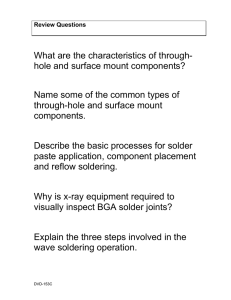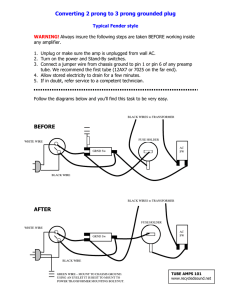PM-400 DRAKE L-4/L-B/L-7 REPLACEMENT POWER SUPPLY
advertisement
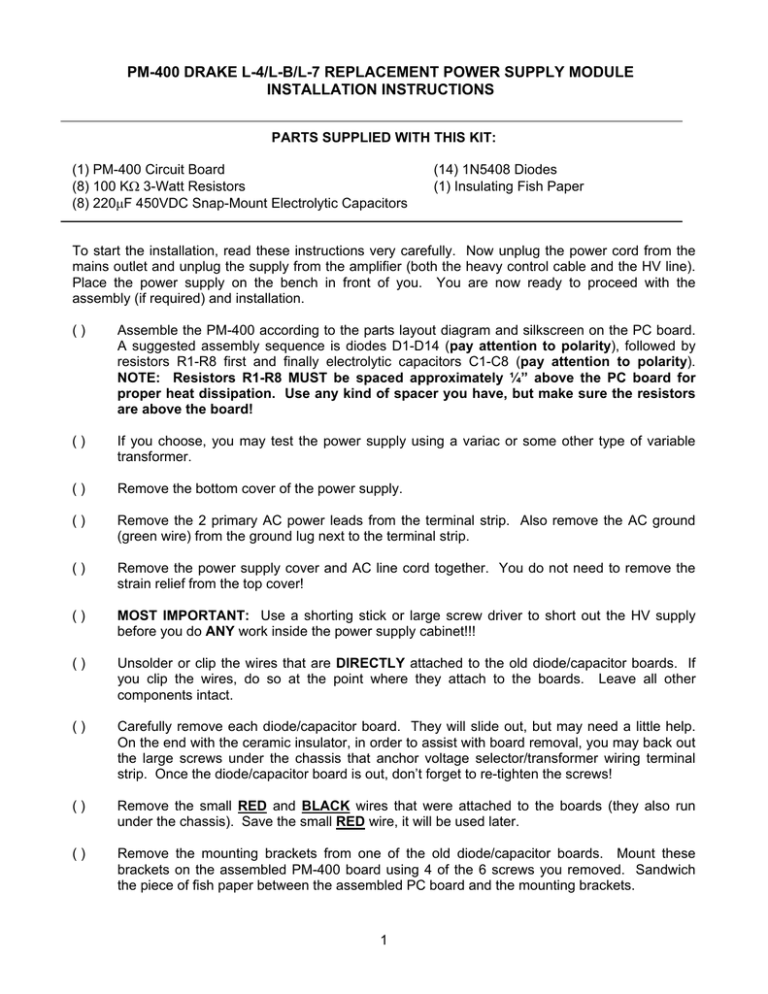
PM-400 DRAKE L-4/L-B/L-7 REPLACEMENT POWER SUPPLY MODULE INSTALLATION INSTRUCTIONS PARTS SUPPLIED WITH THIS KIT: (1) PM-400 Circuit Board (8) 100 KΩ 3-Watt Resistors (8) 220μF 450VDC Snap-Mount Electrolytic Capacitors (14) 1N5408 Diodes (1) Insulating Fish Paper To start the installation, read these instructions very carefully. Now unplug the power cord from the mains outlet and unplug the supply from the amplifier (both the heavy control cable and the HV line). Place the power supply on the bench in front of you. You are now ready to proceed with the assembly (if required) and installation. () Assemble the PM-400 according to the parts layout diagram and silkscreen on the PC board. A suggested assembly sequence is diodes D1-D14 (pay attention to polarity), followed by resistors R1-R8 first and finally electrolytic capacitors C1-C8 (pay attention to polarity). NOTE: Resistors R1-R8 MUST be spaced approximately ¼” above the PC board for proper heat dissipation. Use any kind of spacer you have, but make sure the resistors are above the board! () If you choose, you may test the power supply using a variac or some other type of variable transformer. () Remove the bottom cover of the power supply. () Remove the 2 primary AC power leads from the terminal strip. Also remove the AC ground (green wire) from the ground lug next to the terminal strip. () Remove the power supply cover and AC line cord together. You do not need to remove the strain relief from the top cover! () MOST IMPORTANT: Use a shorting stick or large screw driver to short out the HV supply before you do ANY work inside the power supply cabinet!!! () Unsolder or clip the wires that are DIRECTLY attached to the old diode/capacitor boards. If you clip the wires, do so at the point where they attach to the boards. Leave all other components intact. () Carefully remove each diode/capacitor board. They will slide out, but may need a little help. On the end with the ceramic insulator, in order to assist with board removal, you may back out the large screws under the chassis that anchor voltage selector/transformer wiring terminal strip. Once the diode/capacitor board is out, don’t forget to re-tighten the screws! () Remove the small RED and BLACK wires that were attached to the boards (they also run under the chassis). Save the small RED wire, it will be used later. () Remove the mounting brackets from one of the old diode/capacitor boards. Mount these brackets on the assembled PM-400 board using 4 of the 6 screws you removed. Sandwich the piece of fish paper between the assembled PC board and the mounting brackets. 1 () Mount the new PM-400 assembly inside the power supply in the end with the 2 RED secondary wires coming out of the transformer. The board should be mounted such that the square solder pad labeled “HV B+” is closest to the serial number stamp on the chassis. () Be sure the wire you are about to solder does not protrude or poke through the fish paper on the backside of the board. Solder the shorter of the two RED transformer secondary leads to the square pad labeled “AC1” on the component side of the circuit board. () Be sure the wire you are about to solder does not protrude or poke through the fish paper on the backside of the board. Solder the longer RED transformer secondary lead to the square pad labeled “AC2” on the component side of the circuit board. () Be sure the wire you are about to solder does not protrude or poke through the fish paper on the backside of the board. Solder the LARGE RED HV wire to the square pad labeled “HV B+” on the component side of the circuit board. () Be sure the wire you are about to solder does not protrude or poke through the fish paper on the backside of the board. Using the small RED wire saved earlier; solder one end to the pad labeled “B-” on the component side of the circuit board. () Be sure to check one more time that the wires you just soldered to the board DO NOT protrude through the fish paper on the back of the assembled board. () Route the other end of the small RED wire through the chassis (through the grommet with the very small wire going through it), under the circuit breakers over to the 3-terminal strip with the GREEN, ORANGE and YELLOW wires from the main amplifier cable attached to it. () Solder the RED wire to the terminal with the YELLOW wire attached to it. Note: There is also a small WHITE/BLUE wire (goes to the 5K resistor) and a small WHITE wire attached to this terminal. Unsolder or clip the small WHITE wire and discard (it was clipped at the other end when the old diode/capacitor boards were removed). Do nothing with the small WHITE/BLUE wire. () Recheck your soldering and wiring at this point!!! () Replace the bottom cover of the power supply. () Replace the top cover of the supply. Be sure to feed the AC main wires back through the hole in the chassis and re-connect them to the AC terminal strip under the chassis. () Reconnect the power supply to the amplifier. This completes the installation of the PM-400 replacement power supply module. Due to the use of modern components and design, it will provide you with additional years of reliable service from your Drake L-4/L-B/L-7 HF amplifier power supply. 2 PC BOARD PARTS DESIGNATION: C1-C8 R1-R8 220μF 450VDC Electrolytic Capacitors 100kΩ 3-Watt Resistors D1-D14 HARBACH ELECTRONICS, LLC Jeff Weinberg – W8CQ 468 County Road 620 Polk, OH 44866-9711 (419) 945-2359 http://www.harbachelectronics.com info@harbachelectronics.com 3 1N5408 Diodes