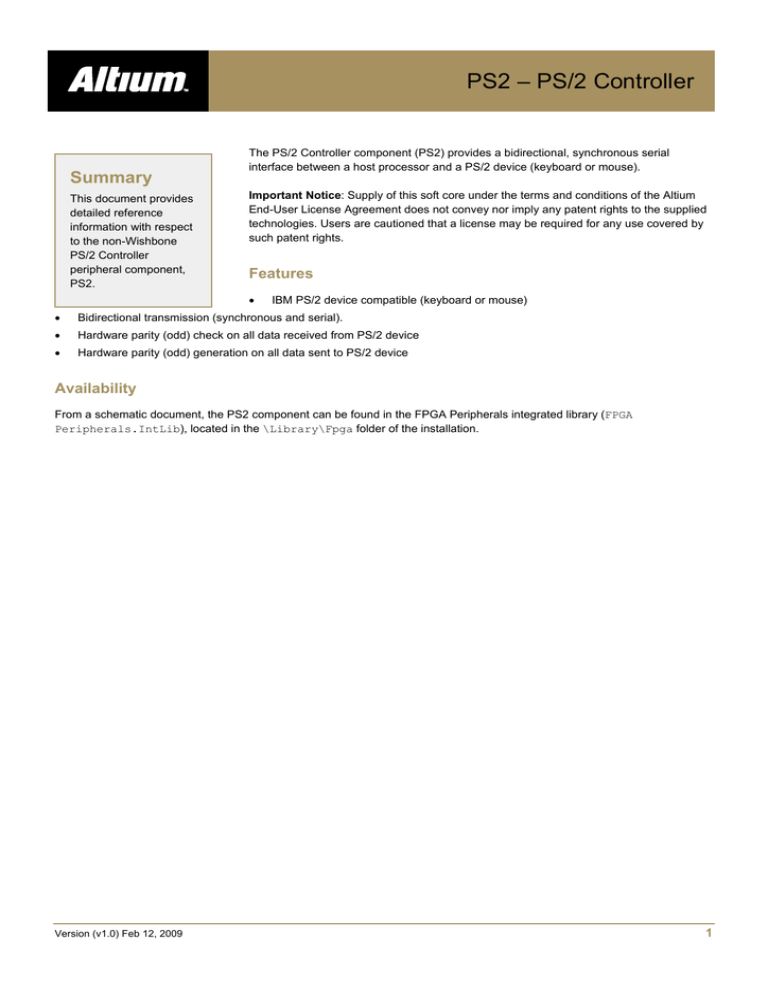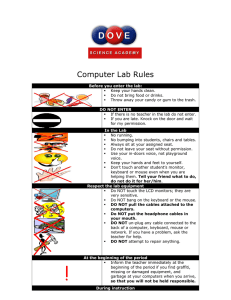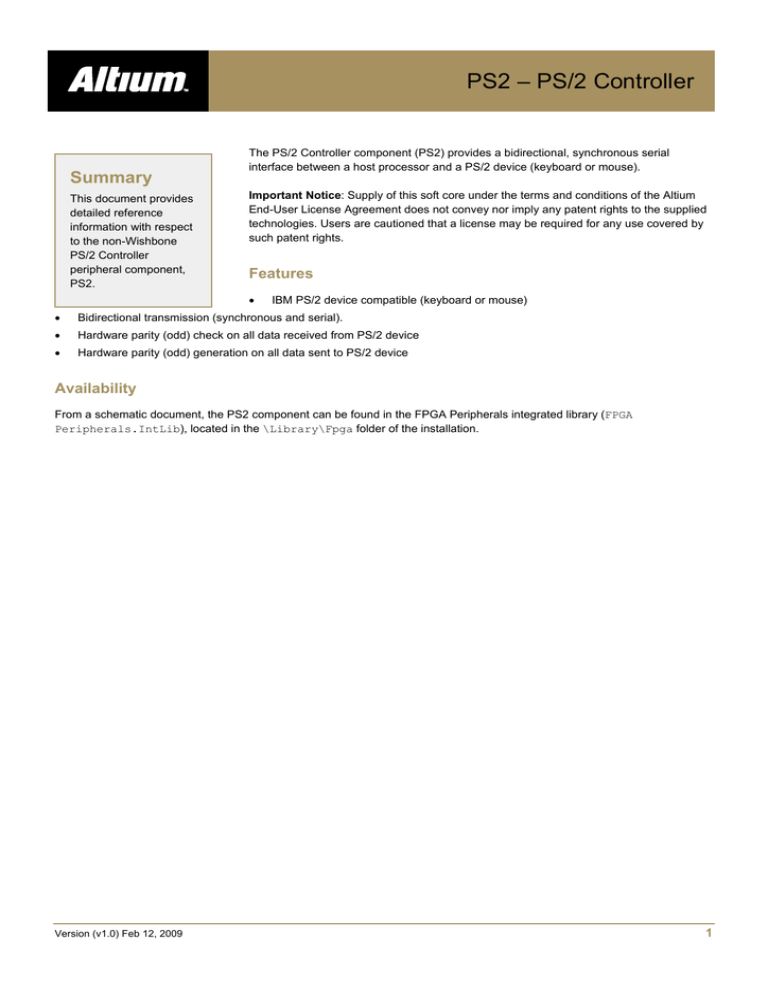
PS2 – PS/2 Controller
Summary
This document provides
detailed reference
information with respect
to the non-Wishbone
PS/2 Controller
peripheral component,
PS2.
The PS/2 Controller component (PS2) provides a bidirectional, synchronous serial
interface between a host processor and a PS/2 device (keyboard or mouse).
Important Notice: Supply of this soft core under the terms and conditions of the Altium
End-User License Agreement does not convey nor imply any patent rights to the supplied
technologies. Users are cautioned that a license may be required for any use covered by
such patent rights.
Features
•
IBM PS/2 device compatible (keyboard or mouse)
•
Bidirectional transmission (synchronous and serial).
•
Hardware parity (odd) check on all data received from PS/2 device
•
Hardware parity (odd) generation on all data sent to PS/2 device
Availability
From a schematic document, the PS2 component can be found in the FPGA Peripherals integrated library (FPGA
Peripherals.IntLib), located in the \Library\Fpga folder of the installation.
Version (v1.0) Feb 12, 2009
1
PS2 - PS2 Controller
Functional Description
Symbol
Figure 1. PS2 symbol.
Pin Description
Table 1. PS2 pin description
Name
Type
Polarity/
Bus size
Description
Control Signals
CLK
I
Rising
External (system) clock
CLK_1MHZ 1
I
Rising
Reference clock for the generation of timing constants specified within the PS/2
timing specification standard.
RST
I
High
External (system) reset
Host Processor Interface Signals
1
DATAO
O
8
Output data bus. Used to transfer a byte of data from the PS2 Controller to the
host CPU. This data has been received from the PS/2 device.
DATAI
I
8
Input data bus. Used to transfer a byte of data from the host CPU to the PS2
Controller. This data is to be sent to the PS/2 device.
BUSY
O
High
Active when the PS2 Controller is transmitting data to, or receiving data from, the
PS/2 device
STROBE
I
High
This signal is used to initiate a transmission of data from the host CPU to the
connected PS/2 device. When asserted, the data on DATAI is sent to the PS/2
device. This signal must be asserted for a minimum of one complete period of
CLK.
This clock input signal should ideally be 1MHz. It should, at any rate, be faster than the connected PS/2 device. If this clock signal is too low,
the Controller may remain waiting too long for data that might not come from the PS/2 device. If it is too high, the Controller may not wait long
enough to correctly receive the data sent from the PS/2 device.
Version (v1.0) Feb 12, 2009
2
PS2 - PS2 Controller
Name
Type
Polarity/
Bus size
INT
O
High
Description
Interrupt signal. Used to alert the CPU to the presence of data received from the
connected PS/2 device. This signal is asserted for at least 13 periods of CLK
when 1 byte of data has been received from the PS/2 device. (Note: INT will not
be asserted if the parity of the byte received is not correct)
PS/2 Interface Signals
PS2CLKTRI
O
Low
PS2CLKO
O
-
PS2 clock output
PS2CLKI
I
-
PS2 clock input
PS2DATATRI
Low
Tri-state enable signal for the PS2CLK bidirectional buffer
Tri-state enable signal for the PS2DATA bidirectional buffer
PS2DATAO
O
-
PS2 data output (data from the PS2 Controller to the PS/2 device)
PS2DATAI
I
-
PS2 data input (data from the PS/2 device to the PS2 Controller)
STROBE
I
High
This signal is used to initiate a transmission of data from the host CPU to the
connected PS/2 device. When asserted, the data on DATAI is sent to the PS/2
device. This signal must be asserted for a minimum of one complete period of
CLK.
Note: To simplify using the bidirectional PSDATA and PSCLK buses, the schematic symbol includes a bus pin for each
direction, allowing them to be wired independently. Configuration of bus direction is performed under program control.
Hardware Description
Block Diagram
Transmit
DATAI
Latch transmit
data
Generate
Parity bit
Transmit
Serial Data
PS2CLKO
STROBE
Wait for
acknowledge
PS2DATO
BUSY
Receive
DATAO
INT
PS2CLKI
Generate
Interrupt
Perform Parity
check
8-bit Shift
Register
Synchronize
receive data
PS2DATI
Figure 2. PS2 Controller block diagram
Version (v1.0) Feb 12, 2009
3
PS2 - PS2 Controller
CPU to PS/2 Device - Communications Overview
The PS2 Controller provides the interface between a processor (host) on the one side and a PS/2 device (keyboard or mouse)
on the other. The host processor sends data to and receives data from the PS2 Controller, on the DATAI and DATAO buses
respectively.
The operational flow can be seen in Figure 2 and is summarized in the following sections.
Note: Switching speeds vary depending on the physical FPGA device used. High speed devices may exhibit undesirable noise
effects on any NanoBoard port plug-in connections that are unterminated.
Transmission from CPU to PS/2 Device
The CPU sends data to the PS2 Controller on the DATAI bus.
The PS2 Controller stores this data until an active STROBE signal is received from the CPU. The STROBE signal must be high for
at least one period of the external system clock signal (on the CLK input).
After receiving a valid STROBE signal, the PS2 Controller prepares a single byte of data for transmission. The byte of data is
organized into a frame. The Controller also generates a parity bit (odd parity) for the frame — necessary for error checking when a
frame of data is received by the PS/2 device.
The frame of data is then transmitted to the connected PS/2 device, over the bidirectional PS2DATA bus (in the schematic
design, this data leaves the PS2 Controller on the PS2DATAO pin). It should be noted that only a single byte of data can be
sent at any one time. To send an additional byte of data, another active STROBE signal must be issued by the host. See the
section Transmission from Controller to PS/2 device for full details of the transmission protocol from PS2 Controller to PS/2
device.
Transmission from PS/2 Device to CPU
Data sent from the PS/2 device over the PS2DATA bus arrives at the PS2 Controller on the PS2DATAI pin. The received data,
previously clocked in on the falling edge of the PS2CLK signal, is then synchronized with the clock signal internal to the FPGA
device. See the section Transmission from PS/2 device to Controller for full details of the transmission protocol from PS/2
device to PS2 Controller.
Each received data frame is shifted out through the Receive Shift Register. Parity checking is then performed to ensure the
integrity of the data.
If the parity check reveals no errors, the PS2 Controller then generates an interrupt signal to the CPU – appearing as a high on
the INT output pin. INT stays high for at least 13 periods of the external CLK signal, in order for the CPU to 'see' the interrupt.
This alerts the CPU to the fact that a byte of data has been received from the PS/2 device.
The CPU then reads the data from the PS2 Controller, on the DATAO bus. There is no handshaking between the CPU and PS2
Controller when reading a byte of data. The CPU is running at a far greater speed and so there is no possibility of it missing a
byte of data to be read.
The CPU can interrogate the state of the PS2 Controller at any time by reading the state of the Controller’s BUSY output. When
this output is high, the Controller is either transmitting data to, or receiving data from, the PS/2 device.
PS2 Protocol
The PS2 Controller implements a bidirectional protocol for synchronous serial transmission between the host and the PS/2
device (keyboard or mouse).
The PS/2 device sends information to the Controller, for example when a key is pressed on the keyboard, or when the mouse
has moved position.
The Controller sends information to the PS/2 device when a specific command — sent from the processor — needs to be
executed. When the connected PS/2 device is a keyboard, such a command could be to change the state of an LED (Num
Lock, Caps Lock, Scroll Lock).
Version (v1.0) Feb 12, 2009
4
PS2 - PS2 Controller
The clock signal for the Controller-Device interface (PS2CLK) is always generated by the PS/2 device, but is not continuous.
Total control over transmission is, however, ultimately in the hands of the processor. The table below illustrates the various
states that can be entered, with respect to the Controller-Device interface.
Table 2. PS2 Controller Transmission states
State
PS2DATA
PS2CLK
Idle
High
High
Inhibit Transmission
High
Low
Host Send Request
Low
High
Note
Here, the Controller is asking the PS/2 device
to generate the clock, in order for the
transmitter to transmit serial data out of the
shift register.
Note that the Host Send Request state can only be entered by passing through the Inhibit Transmission state.
Transmission from PS/2 Device to Controller
The PS/2 device is free to send data to the Controller when the Controller is in the Idle state. This means that both the PS2CLK
and PS2DATA lines are high. The PS/2 device must then wait for half a PS2CLK period before it can start its transmission.
The transmitted data is sent in frames, with each frame carrying a single byte of data. The number of frames sent depends on
the number of bytes of data constituting the message to be sent. For example, most scan codes (the codes that represent keys)
for a keyboard are a single byte in length, but some can be longer. When sending information to tell the host processor that a
key has been released, an extra byte of data needs to be sent. It should be noted that only a single byte of data (therefore a
single frame) can be sent to the Controller at any one time. To send additional bytes of data (further frames) the PS/2 device
must wait until the Controller returns to the Idle state, before starting each additional transmission.
When sending data from the device to the Controller, the PS2 frame consists of 11 fields. The order of these fields is shown in
Table 3.
Table 3. PS2 Frame (from PS/2 device to Controller)
Start
Data 0
Data
1
Data 2
Data 3
Data 4
Data 5
Data 6
Data 7
Parity
Stop
Start
-
indicates the start of a transmitted frame. This is always a '0'.
Data0-Data7
-
the actual data bits. The least significant bit (Data0) is always sent first.
Parity
-
used for error detection. Odd parity is used. Therefore, if the number of '1's in
Data0-7 is even, the Parity bit is set (1). If the number of '1's is odd, the Parity bit is
cleared (0).
Stop
-
indicates the end of the frame currently being transmitted. This is always a '1'
Figure 3 shows the timing for this frame transmission. The PS2 Controller reads each bit in the frame on the falling edge of the
clock signal.
idle
PS2CLK
idle
PS2DATA
Start
D0
D1
D2
D3
D4
D5
D6
D7
P
Stop
Figure 3. Transmission of data from PS/2 device to Controller
The host processor, as previously mentioned, always has full control over the transmission of data to and from the PS/2 device:
•
By monitoring the BUSY output, it knows the current status of the PS2 Controller – whether it is sending data to or receiving
data from the connected PS/2 device
•
The INT signal alerts it to any data that has been received by the PS2 Controller and is therefore ready to be read.
The host can therefore complete reception of data or start a transmission, whenever it deems is appropriate to do so.
Version (v1.0) Feb 12, 2009
5
PS2 - PS2 Controller
The transmission of data from the PS/2 device to the Controller can be inhibited at any time, by the host taking the STROBE
signal high. The PS2 Controller, detecting that the host wants to interrupt, takes the PS2CLK line low for at least one clock
period.
When such an event arises, the Controller enters the Inhibit Transmission state. The response of the PS/2 device depends on
where in the transmission the inhibit occurs:
•
before reception of the Start bit – the PS/2 device has not yet begun transmission of the data. The frame of data will be
buffered until the interface re-enters Idle state and the device is free to commence transmission.
•
during transmission of a frame (anywhere after the first high-to-low transition of PS2CLK and before the last high-to-low
transition) – the PS/2 device aborts transmission and prepares to retransmit the entire message again. The message could
be a single byte scan code, in which case the same byte will be retransmitted when the interface re-enters Idle state. If the
message being transmitted was composed of several bytes (for example an extended key on a keyboard has been pressed
or released), all bytes would be retransmitted, irrespective of how many bytes of the message had already been
transmitted.
•
After reception of the Stop bit – the PS/2 device has finished transmission of the data (constituent frames) and so
retransmission is not necessary. Any new data will be buffered until the interface is in Idle state.
For a PS/2 keyboard, up to 16 bytes of key strokes can be buffered for transmission to the Controller. For a PS/2 mouse, only
the current movement packet is stored for transmission.
Transmission from Controller to PS/2 Device
For the Host processor to send a command to the PS/2 device via the PS2 Controller, the Strobe pin must be taken high for at
least one period of the external system clock signal (on the CLK input). This enables the PS2 Controller to take data on the
DATAI line for transmission.
To effect transmission, the PS2 Controller must then enter the Host Send Request state. This is achieved by taking the following
actions:
•
the PS2CLK line is first taken low for at least one clock period (entering Inhibit Transmission state)
•
the PS2DATA line is then taken low (providing the Start bit of the frame to be transmitted)
•
the PS2CLK line is then released (still holding PS2DATA low).
The PS/2 device regularly checks the data and clock lines for this state and when detected, starts to generate the PS2CLK
signal.
When sending data from the Controller to the PS/2 device, the PS2 frame consists of 10 fields. The order of these fields is
shown in Table 4.
Table 4. PS2 Frame (from Controller to PS/2 device)
Start
Data 0
Data 1
Data 2
Data 3
Data 4
Data 5
Data 6
Data 7
Parity
Start
-
indicates the start of a transmitted frame. This is always a '0'.
Data0-Data7
-
the actual data bits. The least significant bit (Data0) is always sent first.
Parity
-
used for error detection. Odd parity is used. Therefore, if the number of '1's in
Data0-7 is even, the Parity bit is set (1). If the number of '1's is odd, the Parity bit is
cleared (0).
Figure 4 shows the timing for this frame transmission. The PS/2 device reads each bit in the frame on the falling edge of the
clock signal.
idle
PS2CLK
idle
PS2DATA
D0
D1
D2
D3
D4
D5
D6
D7
P
Host
ACK
PS/2 device
Figure 4. Transmission of data from Controller to PS/2 device
Version (v1.0) Feb 12, 2009
6
PS2 - PS2 Controller
After transmission of the Parity bit, the PS2DATA line is released back to its idle state. The PS/2 device monitors this line and
when it has detected no change from the idle state for at least one clock period, it takes the line low again for a single clock
period. This tells the Controller that the data has been fully received by the device, i.e. an acknowledgement. Both PS2CLK and
PS2DATA lines are released to their idle state. The Controller can initiate another transmission request at this point.
If the PS/2 device does not detect the release of the PSDATA line after the reception of the parity bit, it will continue to provide
the PS2CLK signal. Once the PSDATA line is finally released, the device will pull it low and send the command to ‘retransmit
byte’. On reception of this byte, the PS2 Controller should then retransmit the previous byte.
The Controller can inhibit transmission of data at any time before the PS/2 device sends the ACK signal, by taking the PS2CLK
line low for at least one clock period.
Commands
Commands Sent from a Host Processor
Table 5 and Table 6 list some of the common commands that can be sent from a host processor to a connected PS/2 keyboard
or PS/2 mouse respectively. The commands are listed in terms of their hexadecimal codes. Note that all of the commands
themselves are a single byte in length, but many of the commands require an additional byte of data to be sent by the host
when determining specific options.
Table 5. Commands sent from host to PS/2 keyboard
Code
EDh
Description and Keyboard Action
This command is used to turn the keyboard's LED indicators ON or OFF. The command tells the keyboard that the
host CPU wishes to change the status of one or more of the LEDs. The keyboard sends an acknowledgement
(response code FAh) and then waits for another byte of data from the host, that specifies the state settings for the
LEDs as follows:
Bit0 – State of Scroll Lock LED
Bit1 – State of Num Lock LED
Bit2 – State of Caps Lock LED
Bit3-7 – Not Used
For each indicator, if the corresponding bit is 1, the LED is turned ON. If the bit is 0, the LED is turned OFF.
EEh
This is the echo command. Upon receipt, the keyboard transmits the echo response code (EEh).
F0h
This command is used to select the scan code set to be used for the keyboard. Every key on the keyboard has a
scan code associated with it and it is this code that is sent to the host CPU when the key is pressed. The keyboard
sends an acknowledgement (response code FAh) and then waits for another byte of data from the host, that
specifies the particular scan code set to be used, as follows:
01h – select scan code set 1
02h – select scan code set 2
03h – select scan code set 3.
If the byte 00h is sent, the keyboard responds by sending the code for the current scan set that is in use.
F2h
This command is used to read the keyboard ID. Upon receipt, the keyboard responds with the acknowledge
response code (FAh), followed by two bytes that constitute the keyboard’s ID – ABh and 83h.
F3h
This command is used to set the auto-repeat rate. This is the rate at which the scan code for a depressed key is
sent when that key has been held depressed for a length of time exceeding a specified delay. Upon receipt of the
command, the keyboard issues the acknowledge response code (FAh) and then waits for another byte of data
from the host, that specifies the auto-repeat rate and also the delay before auto-repeat comes into effect, as
follows:
Bit0-4 – specifies the repeat rate (0000 = 30 times per second; 1111 = 2 times per second)
Bit5-6 – specifies the delay time (00 = 250ms; 11 = 1s)
Version (v1.0) Feb 12, 2009
7
PS2 - PS2 Controller
Code
Description and Keyboard Action
Bit7 – Not Used.
Upon reception of this second byte from the host, the keyboard responds by sending the acknowledgement code
again.
F4h
This command is used to enable the keyboard. Upon receipt of the command, the keyboard’s output buffer is
flushed and keyboard scanning (of the PSDATA and PSCLK lines) is enabled. The keyboard responds by sending
the acknowledgement code (FAh).
F5h
This command is used to disable the keyboard. Upon receipt of the command, the keyboard is reset. The
keyboard issues the acknowledgement code (FAh) and then keyboard scanning (of the PSDATA and PSCLK
lines) is disabled. The keyboard remains in this state, waiting for another command from the host CPU.
FEh
This is the resend command and is used when the host requires the keyboard to retransmit the last byte of data
sent. Upon receipt, the keyboard responds with the acknowledge response code (FAh), then proceeds to transmit
the previously sent byte of data.
FFh
This command is used to reset the keyboard. Upon receipt, the keyboard responds with the acknowledge
response code (FAh). The keyboard is reset and subsequently performs its power-on Basic Assurance Test
(BAT). Depending on the result of the test, the keyboard will either send the ‘Passed’ code (AAh) or the ‘Failed’
code (FCh).
Table 6. Commands sent from host to PS/2 mouse
Code
Description and Mouse Action
E6h
This command is used to set the current scaling from 2:1 to 1:1. After receipt of the command, the mouse replies
with the acknowledge code (FAh) and changes the scaling to be 1:1.
E7h
This command is used to set the current scaling from 1:1 to 2:1. After receipt of the command, the mouse replies
with the acknowledge code (FAh) and changes the scaling to be 2:1.
E8h
This command is used to set the resolution for the mouse. The mouse sends an acknowledgement (response
code FAh) and then waits for another byte of data from the host, that specifies the resolution to be used, as
follows:
00h – 1 count per millimeter
01h – 2 counts per millimeter
02h – 4 counts per millimeter
03h – 8 counts per millimeter
After receipt of this second byte, the mouse sends the acknowledge code again and resets its movement counters
E9h
This command is used to request the current status of the mouse. Upon receipt of the command, the mouse
sends the acknowledge response code (FAh), followed by a three byte status packet, structured as follows:
Byte1
Bit0 – State of right mouse button (1=pressed; 0=not pressed)
Bit1 – State of middle mouse button (1=pressed; 0=not pressed)
Bit2 – State of left mouse button (1=pressed; 0=not pressed)
Bit3 – Not Used (set to 0)
Bit4 – Current scaling in use (1= 2:1; 0= 1:1)
Bit5 – Data reporting state (1=enabled; 0=disabled)
Bit6 – Current mode (1= Remote mode; 0= Stream mode)
Bit7 – Not Used (set to 0)
Byte2 – Current resolution in use
Byte3 – Current sampling rate in use
After sending the status packet, the mouse resets its movement counters.
Version (v1.0) Feb 12, 2009
8
PS2 - PS2 Controller
Code
Description and Mouse Action
EAh
This command is used to set the mouse in Stream mode. The mouse responds by sending the acknowledge code
(FAh), resetting its movement counters and entering Stream mode. In this mode, a packet of data is sent every
time the mouse detects movement, or when one of its buttons has changed state. Data is sent to the host,
providing that data reporting is enabled. The frequency of packet transmission is determined by the sampling rate
– the default being 100 samples per second.
EBh
This command is used to read sampled data from the mouse whilst it is in Remote mode. The mouse responds by
sending the acknowledge response code (FAh) and then sending its current packet of movement data. The
movement counters are subsequently reset.
ECh
This command is used to reset Wrap mode. The mouse responds by sending the acknowledge code (FAh),
resetting its movement counters and entering the mode that it was in prior to entering Wrap mode (either Stream
or Remote).
EEh
This command is used to set the mouse in Wrap mode. The mouse responds by sending the acknowledge code
(FAh), resetting its movement counters and entering Wrap mode. In this mode, the mouse echoes all commands
directly back to the host, without additional or further response. Two exceptions to this are the commands to reset
(FFh) and reset Wrap mode (ECh). In these cases, the mouse responds as per the entries for these commands in
this table.
F0h
This command is used to set the mouse in Remote mode. The mouse responds by sending the acknowledge
code (FAh), resetting its movement counters and entering Remote mode. In this mode, the inputs to the mouse
(movement and buttons) are still sampled, but no packets of data are sent to the host.
F2h
This command is used to read the mouse ID. Upon receipt, the mouse responds with the acknowledge response
code (FAh), followed by the code that represents its ID and distinguishes it as a standard PS/2 mouse - 00h. The
movement counters are also reset at this time.
F3h
This command is used to set the sampling rate for the mouse (when monitoring its movement and button inputs).
The mouse sends an acknowledgement (response code FAh) and then waits for another byte of data from the
host, that specifies the sampling rate to be used, as follows:
0Ah – 10 samples per second
14h – 20 samples per second
28h – 40 samples per second
3Ch – 60 samples per second
50h – 80 samples per second
64h – 100 samples per second
C8h – 200 samples per second.
After receipt of this second byte, the mouse sends the acknowledge code again and resets its movement
counters.
F4h
This command is used to enable data reporting when the mouse is in Stream mode. Upon receipt of the
command, the mouse sends the acknowledge response code (FAh) and resets its movement counters. It
continues to sample its inputs (movement and buttons) and packets of data are once again sent to the host.
F5h
This command is used to disable data reporting when the mouse is in Stream mode. Upon receipt of the
command, the mouse sends the acknowledge response code (FAh) and resets its movement counters. It
continues to sample its inputs (movement and buttons) but no packets of data are sent to the host. Stream mode
with data reporting disabled is analogous to the mouse being in Remote mode.
F6h
This command is used to load the mouse with default values. Upon receipt of the command, the mouse sends the
acknowledge response code (FAh) and then loads the following:
•
Sampling Rate – 100 samples per second
•
Resolution – 4 counts per millimeter
•
Scaling – 1:1
•
Data Reporting – Disabled.
Version (v1.0) Feb 12, 2009
9
PS2 - PS2 Controller
Code
Description and Mouse Action
These default values are also loaded when a reset command is received from the host, or when the mouse is
powered-up (as part of its Basic Assurance Test).
After loading the values, the mouse resets its movement counters and enters Stream mode.
FEh
This is the resend command and is used when the host requires the mouse to retransmit the last packet of data
sent. Upon receipt of the command, the mouse sends the acknowledge response code (FAh), then proceeds to
transmit the previously sent packet of data (e.g. movement data, status information, BAT code, ID, etc).
FFh
This command is used to reset the mouse. Upon receipt of the command, the mouse sends the acknowledge
response code (FAh). The mouse is reset and subsequently performs its power-on Basic Assurance Test (BAT).
During this test, default values are loaded for the sampling rate, resolution and scaling, and data reporting is
disabled. Depending on the result of the test, the mouse will either send the ‘Passed’ code (AAh) or the ‘Failed’
code (FCh).
After the result of the power-on test is sent, the mouse sends its ID (00h). The mouse will then enter Stream
mode. No movement data packets will be sent however, until the host first sends the command to enable data
reporting.
Commands Sent from a PS/2 Device
Table 7 lists the common commands that can be sent from a PS/2 keyboard to a host processor. The commands are listed in
terms of their hexadecimal codes. Note that all of the commands are a single byte in length, with the exception of the keyboard
ID.
Table 7. Commands sent from a PS/2 keyboard
Code
00h
83ABh
Description
Error or output buffer overflow (scan code sets 2 and 3 only)
Keyboard ID
AAh
Power-on Basic Assurance Test Passed
FCh
Power-on Basic Assurance Test Failed
EEh
Echo
FAh
Acknowledge.
FEh
Resend. Upon receipt of this code, the PS2 Controller will retransmit the previous byte
FFh
Error or output buffer overflow (scan code set 1 only)
Table 8 lists the common commands that can be sent from a PS/2 mouse to a host processor. The commands are listed in
terms of their hexadecimal codes. Note that all of the commands are a single byte in length.
Table 8. Commands sent from a PS/2 mouse
Code
Description
00h
Mouse ID
AAh
Power-on Basic Assurance Test Passed
FCh
Power-on Basic Assurance Test Failed
FAh
Acknowledge
FEh
Resend. Upon receipt of this code, the PS2 Controller will retransmit the previous byte.
Version (v1.0) Feb 12, 2009
10
PS2 - PS2 Controller
Scan Codes
When a key on the keyboard is pressed, a code is sent to the host CPU. With the aid of ASCII look-up tables, the host can
determine the function of the pressed key. The transmitted code is called a scan code and is further sub-classed as a 'make'
code in the case of a key being pressed.
If a key is held down without being released, the make code for that key will be sent continuously, in accordance with the
defined auto-repeat (typematic) rate. It should be noted that if more than one key is pressed and held down, typematic mode
only applies to the last key pressed.
When a pressed key is released, an additional scan code is sent to the host to let it know that the key that was pressed has now
been released. This additional transmitted code is called a 'break' code.
Most scan codes are a single byte in length, with the exception of some of the extended keys (e.g. SHIFT, CTRL, PAUSE). The
extended keys are recognizable by the E0h prefix to their make codes.
The corresponding break code for a key is composed of the prefix byte F0h, followed by the make code for that key. Again,
extended keys are the exception to this rule with the F0h byte placed after the E0h byte of the initial make code.
The PAUSE key is an exception to both standard and extended key rulings. Firstly, its make code is 8 bytes in length and starts
with E1h and not E0h. Secondly, it has no break code.
The make and break codes for all keys on the PS/2 keyboard constitute the scan code set. There are three scan code sets
defined but only scan code set two is recognized fully and used as the default set by all modern PS/2 keyboards.
Table 9 lists all of the keys on a standard PS/2 keyboard, along with their unique scan codes.
Table 9. PS/2 keyboard scan codes (scan code set 2)
Key
Scan Code
make (break)
Key
Scan Code
make (break)
ESC
76 (F076)
K
42 (F042)
F1
05 (F005)
L
4B (F04B)
F2
06 (F006)
;
4C (F04C)
F3
04 (F004)
‘
52 (F052)
F4
0C (F00C)
Enter
5A (F05A)
F5
03 (F003)
Shift (Left)
12 (F012)
F6
0B (F00B)
Z
1A (F01A)
F7
83 (F083)
X
22 (F022)
F8
0A (F00A)
C
21 (F021)
F9
01 (F001)
V
2A (F02A)
F10
09 (F009)
B
32 (F032)
F11
78 (F078)
N
31 (F031)
F12
07 (F007)
M
3A (F03A)
Prt Scr
E012E07C (E0F07CE0F012)
,
41 (F041)
Scroll Lock
7E (F07E)
.
49 (F049)
Pause/Break
E11477E1F014E077 (None)
/
4A (F04A)
`
0E (F00E)
Shift (Right)
59 (F059)
1
16 (F016)
Ctrl (left)
14 (F014)
2
1E (F01E)
Windows (left)
E01F (E0F01F)
3
26 (F026)
Alt (left)
11 (F011)
4
25 (F025)
Spacebar
29 (F029)
Version (v1.0) Feb 12, 2009
11
PS2 - PS2 Controller
Key
Scan Code
make (break)
Key
Scan Code
make (break)
5
2E (F02E)
Alt (right)
E011 (E0F011)
6
36 (F036)
Windows (right)
E027 (E0F027)
7
3D (F03D)
Menus
E02F (E0F02F)
8
3E (F03E)
Ctrl (right)
E014 (E0F014)
9
46 (F046)
Insert
E070 (E0F070)
0
45 (F045)
Home
E06C (E0F06C)
-
4E (F04E)
Page Up
E07D (E0F07D)
=
55 (F055)
Delete
E071 (E0F071)
Backspace
66 (F066)
End
E069 (E0F069)
Tab
0D (F00D)
Page Down
E07A (E0F07A)
Q
15 (F015)
Up Arrow
E075 (E0F075)
W
1D (F01D)
Left Arrow
E06B (E0F06B)
E
24 (F024)
Down Arrow
E072 (E0F072)
R
2D (F02D)
Right Arrow
E074 (E0F074)
T
2C (F02C)
Num Lock
77 (F077)
Y
35 (F035)
/
E04A (E0F04A)
U
3C (F03C)
*
7C (F07C)
I
43 (F043)
-
7B (F07B)
O
44 (F044)
7
6C (F06C)
P
4D (F04D)
8
75 (F075)
[
54 (F054)
9
7D (F07D)
]
5B (F05B)
+
79 (F079)
\
5D (F05D)
4
6B (F06B)
Caps Lock
58 (F058)
5
73 (F073)
A
1C (F01C)
6
74 (F074)
S
1B (F01B)
1
69 (F069)
D
23 (F023)
2
72 (F072)
F
2B (F02B)
3
7A (F07A)
G
34 (F034)
0
70 (F070)
H
33 (F033)
.
71 (F071)
J
3B (F03B)
Enter
E05A (E0F05A)
Version (v1.0) Feb 12, 2009
12
PS2 - PS2 Controller
Revision History
Date
Version No.
12-Feb-2009
1.0
30-Aug-2011
-
Revision
Initial document release
Updated template.
Software, hardware, documentation and related materials:
Copyright © 2011 Altium Limited.
All rights reserved. You are permitted to print this document provided that (1) the use of such is for personal use only and will not be copied or
posted on any network computer or broadcast in any media, and (2) no modifications of the document is made. Unauthorized duplication, in
whole or part, of this document by any means, mechanical or electronic, including translation into another language, except for brief excerpts in
published reviews, is prohibited without the express written permission of Altium Limited. Unauthorized duplication of this work may also be
prohibited by local statute. Violators may be subject to both criminal and civil penalties, including fines and/or imprisonment.
Altium, Altium Designer, Board Insight, DXP, Innovation Station, LiveDesign, NanoBoard, NanoTalk, OpenBus, P-CAD, SimCode, Situs,
TASKING, and Topological Autorouting and their respective logos are trademarks or registered trademarks of Altium Limited or its subsidiaries.
All other registered or unregistered trademarks referenced herein are the property of their respective owners and no trademark rights to the
same are claimed.
Version (v1.0) Feb 12, 2009
13