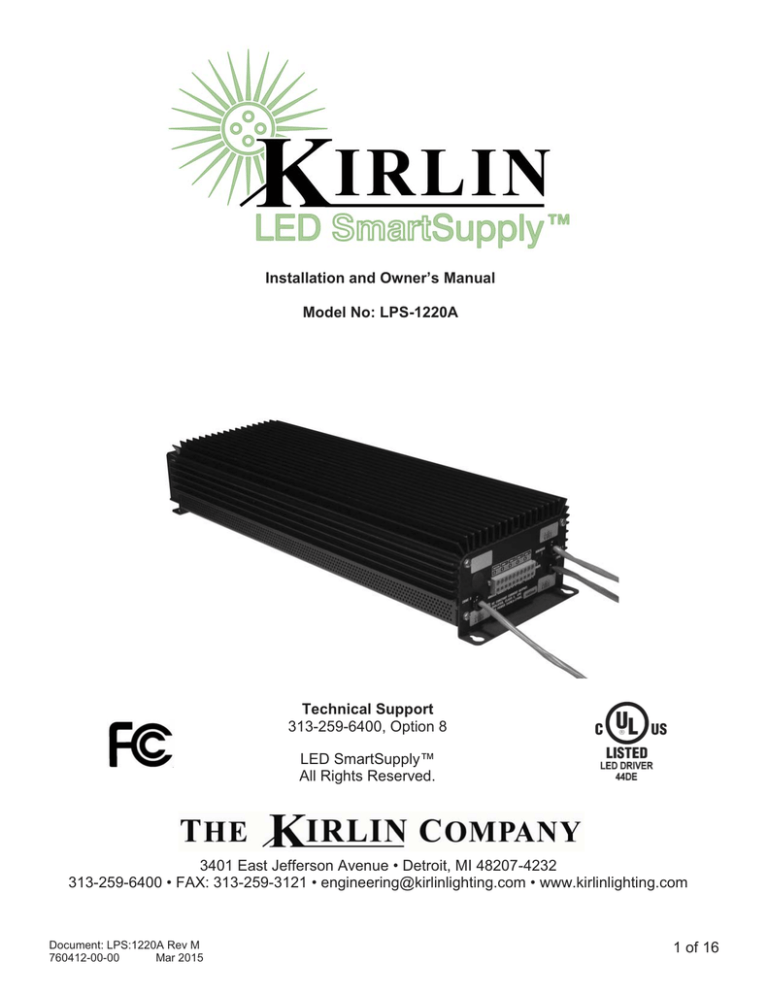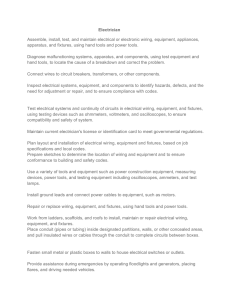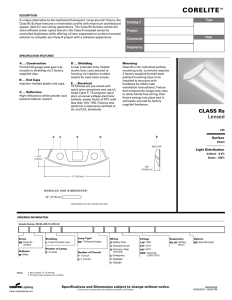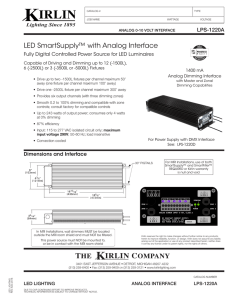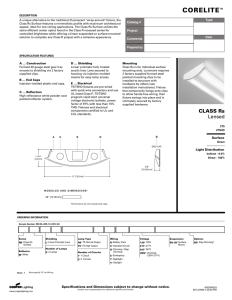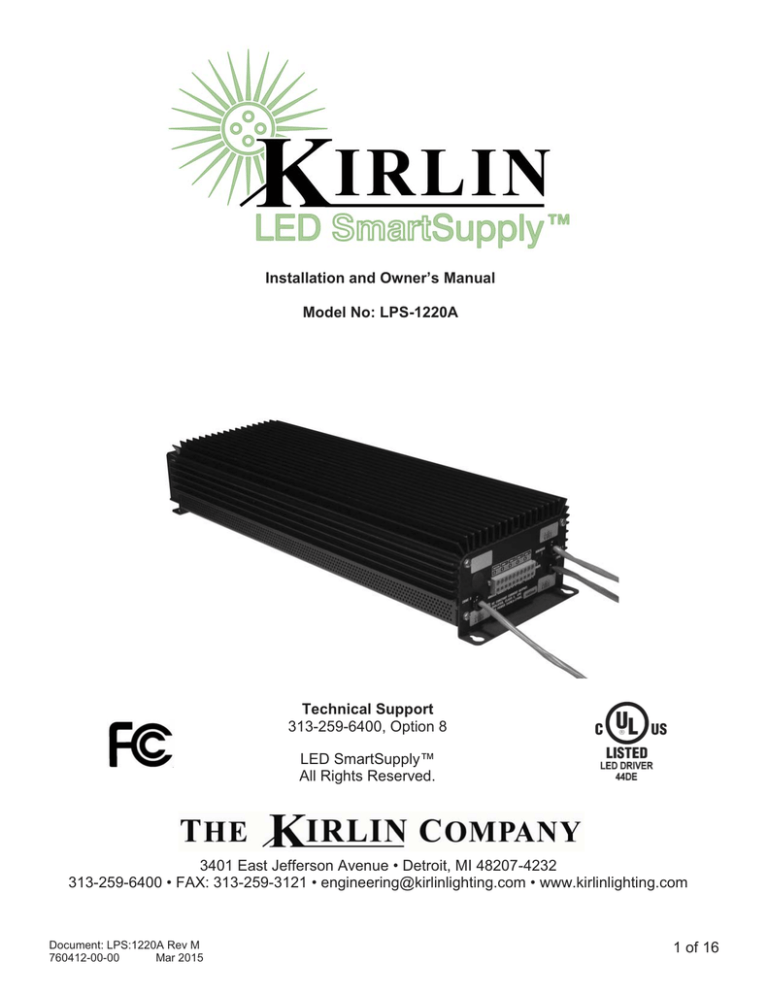
Installation and Owner’s Manual
Model No: LPS-1220A
Technical Support
313-259-6400, Option 8
LED SmartSupply™
All Rights Reserved.
3401 East Jefferson Avenue • Detroit, MI 48207-4232
313-259-6400 • FAX: 313-259-3121 • engineering@kirlinlighting.com • www.kirlinlighting.com
Document: LPS:1220A Rev M
760412-00-00
Mar 2015
1 of 16
CONTENTS
1.0 SCOPE............................................................................................................... 3
2.0 OWNER/USER RESPONSIBILITIES ................................................................. 3
3.0 EMC COMPLIANCE........................................................................................... 3
4.0 INSTALLATION GUIDELINES AND SAFETY REQUIREMENTS ...................... 4
4.1 ELECTRICAL REQUIREMENTS ....................................................................... 4
4.2 MOUNTING AND ENVIRONMENTAL REQUIREMENTS .................................. 4
5.0 MECHANICAL DETAIL ...................................................................................... 5
6.0 MOUNTING ORIENTATION .............................................................................. 6
7.0 INPUT REQUIREMENTS ................................................................................... 7
7.1 Electrical Input Specifications: ............................................................................ 7
7.2 Input Connections: ............................................................................................. 7
8.0
8.1
8.2
8.3
8.4
8.5
OUTPUT CHANNEL REQUIREMENTS ............................................................. 8
Electrical Output Specifications: ......................................................................... 8
Output Wiring Requirements .............................................................................. 8
Typical Wiring Diagram: ..................................................................................... 9
Output Zone/Channel Connections Table .........................................................10
LED Load (Fixture) Limitations ..........................................................................10
9.0
9.1
9.2
9.3
0-10 Vdc ANALOG INTERFACE .......................................................................11
LED Indicator Status .........................................................................................11
Analog Interface Specifications .........................................................................12
Analog Interface Cabling and Connections .......................................................12
10.0 INSTALLATION EXAMPLE ...............................................................................13
11.0 WIRING DIAGRAMS AND SCHEMATICS .................................................. 14-15
12.0 TROUBLESHOOTING GUIDE ..........................................................................16
2 of 16
Document: LPS:1220A Rev M
760412-00-00
Mar 2015
1.0 SCOPE
The KIRLIN LED SmartSupply™ is intended for powering and dimming Class 2 low voltage lighting
systems for permanent installations.
It is intended for installation in plenum or non-plenum locations in accordance with required local,
state, provincial, country and NEC/CEC regulations. Only Output Cables marked with “CMP” may be
installed in plenum locations.
This manual provides general installation, use and application guidelines for the KIRLIN LED
SmartSupply. It should be read in conjunction with product datasheets. Data sheets may be
downloaded at www.kirlinlighting.com.
While every effort has been made to ensure the accuracy of the contents of this manual, The Kirlin
Company cannot accept any liability for errors contained herein. Specifications are subject to
change without prior notice.
2.0 OWNER/USER RESPONSIBILITIES
It is the responsibility of the contractor, installer, buyer, owner and user to install, maintain, and
operate the KIRLIN LED SmartSupply in accordance with all applicable laws, regulations and local
Electrical Safety Authority requirements. This product is only to be installed by a qualified electrician.
There are no field serviceable parts within power unit.
3.0 EMC COMPLIANCE
This device complies with Part 15 of the FCC Rules. Operation is subject to the following conditions:
(1) this device may not cause harmful interference, and (2) this device must accept any interference
received, including interference that may cause undesired operation.
This Class A digital apparatus complies with Canadian ICES-003 requirements.
Warning: This is a Class A product. In a domestic environment this product may cause radio
interference, in which case the user may be required to take adequate measures.
Document: LPS:1220A Rev M
760412-00-00
Mar 2015
3 of 16
4.0 INSTALLATION GUIDELINES AND SAFETY REQUIREMENTS
This power unit has been evaluated to the requirements for:
UL 60950-1 2nd Edition - Information Technology Equipment-Safety Part 1: General
Requirements
CSA C22.2 No. 60950-1-03, 2nd Edition - Information Technology Equipment-Safety Part 1:
General Requirements
IEC 60950-1:2005 Second Edition
Subject 8750 Issue 3, Outline of Investigation For LED Light Sources For Use in Lighting
Products
WARNING
RISK OF FIRE OR ELECTRIC SHOCK:
x
x
x
x
x
x
x
Shut OFF power at fuse box or circuit breaker before installation
Turn power OFF before inspection or removal
Properly ground power unit to main protective earthing
Follow all NEC/CEC, local electrical code requirements for input and output wiring
Do not remove enclosure cover. No serviceable parts inside
Do not connect analog interface to class 1 circuits
To reduce the risk of fire or electric shock, do not interconnect output terminations
4.1 ELECTRICAL REQUIREMENTS
This power unit is intended for connection to a 20A branch circuit and an appropriate
disconnect device shall be provided as part of the building installation.
All secondary output circuits are SELV, limited power source (LPS) and Class 2.
4.2 MOUNTING AND ENVIRONMENTAL REQUIREMENTS
This power unit is limited to fixed plenum or non-plenum locations. Only output cables marked
with “CMP” may be installed in plenum locations.
This power unit is rated for dry locations only.
The power unit is intended for use in a nonconductive pollution environment only.
This power unit is rated for operation at a maximum ambient temperature of 40 ºC.
Allow sufficient spacing around heatsink extrusion fins for convection air flow.
Do not block ventilation openings.
4 of 16
Document: LPS:1220A Rev M
760412-00-00
Mar 2015
5.0 MECHANICAL DETAIL
Dimensions in Inches [mm]
Document: LPS:1220A Rev M
760412-00-00
Mar 2015
5 of 16
6.0 MOUNTING ORIENTATION
For sufficient cooling, the KIRLIN LED SmartSupply™ must be mounted in either a vertical or horizontal orientation as shown:
Vertical orientation provides the best cooling option
↑ UP
↑ UP
D
D
D D
D
↑ UP
Recommended mounting screw size #8 machine or self tapping screw
Acceptable mounting orientations are identified by
6 of 16
D
Document: LPS:1220A Rev M
760412-00-00
Mar 2015
7.0 INPUT REQUIREMENTS
7.1 Electrical Input Specifications (Isolated Circuit Only):
Input Specifications
Rated Input Voltage And Frequency
115 to 277
47-63
Vac
Hz
Absolute Maximum Input Voltage for
Continuous Operation
290
Vac
Rated Input Current
2.7-1.1
Power Factor EN61000-3-2
@ 115 Vac, 100%
load
0.97
Input Current Total Harmonic
Distortion
@ 115 Vac 100%
load
13
A
W/VA min
% max
7.2 Input Connections:
CAUTION
RISK OF DAMAGE:
DO NOT connect AC input of power unit to a phase cut dimmer or
dimming panel. It will cause internal damage to the power unit.
x
Remove junction box cover and connect the AC line wires (ground, line neutral) to the terminal
block as shown.
x
When installing the SmartSupply™, connect to the appropriate sized building breaker or disconnect device for line and neutral connections in accordance with local, province, state, or
country regulations.
Document: LPS:1220A Rev M
760412-00-00
Mar 2015
7 of 16
8.0
OUTPUT CHANNEL REQUIREMENTS
8.1
Electrical Output Specifications:
Output Specifications
Rated Output Power
Output Voltage
Dynamic Range
Efficiency
Turn on delay
Output Current Tolerance
@ 40 °C ambient
Under load conditions
243
6.0 to 27.0
100% load @ 115 Vac input
87
Time required for
stabilization of all outputs
2
W max
Vdc
%
sec
typical
+/-5 % of nominal
8.2 Output Wiring Requirements
x
WARNING: All output channels are isolated from each other and require a separate 2
conductor 18 AWG (minimum) twisted shielded pair for each output LED load. When
connecting LED loads to output cables observe ‘+’ and ‘-‘ polarity connections to prevent
damage to loads. To reduce the risk of fire or electric shock, do not interconnect output
terminations.
x
WARNING: Wire shields on all output cable extensions MUST be connected ONLY to the Kirlin
Symphony SmartSupply™ output cable shields for effective RFI/EMI suppression. In MRI
applications, DO NOT connect the wire/cable shields OUTSIDE of the MRI room to the room
shield grounding bar or to the RFI/EMI filters.
x
In MRI applications, all wire shields INSIDE the MRI room MUST be terminated to the interior
room shield grounding bar. See diagram on page 15.
x
A common anode or cathode wiring method for multiple LED loads cannot be used for
the SmartSupply.
x
All output wires should be connected to their respective LED loads before power up to prevent
inadvertent shorting of outputs. Shorting of outputs (+ve to –ve only) will result in hiccup mode
of operation with automatic recovery after removal of the short. Recycling of AC input will be
required to restart unit. Unused wire/channels should be capped to prevent shorting.
x
Output Class 2 circuit wiring must comply with NEC Article 725 wiring methods or to CEC
section 16-210 wiring methods.
x
Output cabling should be overall 2 conductor 18 AWG (minimum) twisted pair shielded wire to
minimize cross talk between channels and minimize Electromagnetic Interference (EMI).
Consult your local Electrical Safety Authority for acceptability in your end use
application.
x
The maximum permissible length of cable (see cable specifications above) between the Kirlin
SmartSupply™ and the LED loads is: 100 feet (30m) with (1) 20W fixture / channel. 50 feet
(15m) with (2) 20W fixtures / channel; 50 feet (15m) with (1) 42W fixture / channel.
8 of 16
Document: LPS:1220A Rev M
760412-00-00
Mar 2015
8.3 Typical Wiring Diagram
Using (1) KIRLIN LED SmartSupplyTM and (1) Wall Box Dimmer
For approved 0-10V wall box dimmers see section 9.4.
Document: LPS:1220A Rev M
760412-00-00
Mar 2015
9 of 16
8.4
Output Zone/Channel Connections Table
The 6-channel configuration provides 3 zones for dimming with 2 channels per zone.
8.5
Zone Number
Output
Channel
Belden/Alpha or
Equivalent Wire
Color/Polarity
Maximum # of
LEDs per
Channel
1
1
WHT + / GRN -
6
1
2
RED + / BLK -
6
2
3
WHT + / GRN -
6
2
4
RED + / BLK -
6
3
5
WHT + / GRN -
6
3
6
RED + / BLK -
6
LED Load (Fixture) Limitations
A maximum of (2) 20 watt fixtures or (1) 42 watt fixture is allowed per channel.
The maximum permissible length of cable (see cable specifications above) between the Kirlin
SmartSupply™ and the LED loads is:
x
100 feet (30m) with (1) 20W fixture / channel
x
50 feet (15m) with (2) 20W fixtures / channel
x
50 feet (15m) with (1) 42W fixture / channel
10 of 16
Document: LPS:1220A Rev M
760412-00-00
Mar 2015
9.1
LED Indicator Status
Zone #4
No Connection
Analog Dimming
0-10 Vdc ANALOG INTERFACE
Power Indicator
9.0
Zone #1
Output
Channels 1,2
Master & Zone
Dimming Interface
Connections
Zone # 3
Output
Channels 5,6
Zone #2
Output
Channels 3,4
x
Power Indicator-Green LED will turn off if no power is detected.
x
Dimming-Green LED will flash when output master is at full on (100% light intensity). Green LED
will vary in intensity proportionally to master 0-10 Vdc control signal for
intensity levels less than 100%.
Document: LPS:1220A Rev M
760412-00-00
Mar 2015
11 of 16
9.2
Analog Interface Specifications
Analog Interface Specifications
Analog 0-10 Vdc IEC 60929
Annex E outputs 0.5mA
maximum or variable 0-10Vdc
voltage source; Class 2 outputs
Control Method
Master, Zone 1, Zone 2, Zone 3 outputs each
source 0.5 mA Maximum
Master, Zone 1, Zone 2, Zone 3 outputs
electrically isolated from earth ground
Electrical Isolation
Connection Method
UL recognized cage clamp connector
12 AWG to 28 AWG wiring
Loss of Analog
Control Signal
Outputs will go to 100% light intensity in less than 1
second
The Kirlin SmartSupply™ is compatible with commercial dimming panels and wall box dimmer products meeting IEC 60929 requirements and has been tested with a number of 0-10 Vdc Analog wall
box dimmer products. Consult Kirlin for compatibility.
9.3
Analog Interface Cabling and Connections
In the end use application, proper separation between the class 2 control wiring from the analog 010 Vdc interface and AC mains must be observed in accordance with the applicable safety standards and/or NEC/CEC requirements.
The total run length of the 0-10Vdc control wiring (purple and grey) #18 AWG should not exceed 500
feet (150 meters). In situations where the control wiring is greater than 500 feet or electrical noise is
present, shielded twisted pair cabling should be used.
9.4 0-10V Approved Wall Box Dimmers*
Brand
*
**
Model
Model Name
Hunt
PS-010
Leviton
IP710DLX
Lightolier
ZP600FAM-XXX
Sunrise
MP1500FAM-XXX
Momentum
V2000FAM-U
Vega
Lithonia
15DBC
Lutron
NSTV **
Nova
NTSTV **
Nova T
DVTV
Diva
DVSTV
Diva
VF10 w/GRX-TVI
Vareo
Others dimmers may be compatible. Please contact The Kirlin Company for compatibility.
WARNING: WHEN USING LUTRON NSTV OR NTSTV LOW-VOLTAGE 0-10V WALL DIMMERS, DO NOT
SPECIFY OR INSTALL LUTRON PP-SERIES POWER PACKS. USE OF LUTRON PP-SERIES POWER
PACKS MAY CAUSE DAMAGE TO THE SMARTSUPPLY THAT IS NOT COVERED UNDER WARRANTY.
12 of 16
Document: LPS:1220A Rev M
760412-00-00
Mar 2015
10.0
INSTALLATION EXAMPLE
(1) KIRLIN LED SmartSupplyTM, (1) COMMERCIAL DIMMING PANEL WITH (3) 0-10VDC ANALOG CONTROL SIGNALS
Note: This wiring configuration provides independent dimming control for each zone 1, 2, and 3
with a commercial dimming interface comprising (3) 0-10Vdc control signals.
See pages 14 to 15 for additional wiring diagrams.
Document: LPS:1220A Rev M
760412-00-00
Mar 2015
13 of 16
11.0
WIRING DIMMING CONTROLS TO SmartSupply™
14 of 16
Document: LPS:1220A Rev M
760412-00-00
Mar 2015
Document: LPS:1220A Rev M
760412-00-00
Mar 2015
15 of 16
12.0 TROUBLESHOOTING GUIDE
Fixtures Do Not Illuminate
1. Confirm that the wire/cable shields outside of the MRI room are NOT terminated to the room shield
2.
3.
4.
5.
6.
grounding bar. Terminating wire/cable shields on the room shield grounding bar may have damaged
the SmartSupply™ remote driver.
Confirm the installed RFI filter(s) are approved KIRLIN SmartFilters™ RFI-3100D. Use of any other
filter without factory approval is not recommended and may void the warranty.
Verify the SmartSupply is powered on. The green “POWER” indicator light, located on the top of the
unit, should illuminate continuously.
Verify the SmartSupply is dimming properly.
a. When the wall control is supplying 100% output, the green “DIMMING” indicator light should
flash.
b. When the wall control is supplying less than 100% output (dimming), the green “DIMMING”
indicator light should illuminate continuously (no longer flashing) and dim proportionally with the
light fixtures.
Check for a short circuit or incorrect wiring of fixtures or filters. Consult Wiring Diagrams in Section
11.0.
a. A short circuit will cause the SmartSupply to power off to protect itself. To reset the SmartSupply
after the short circuit condition is corrected, cycle off / on AC input power to SmartSupply.
b. Multiple 20W fixtures must be wired in series.
Disconnect the LED fixture(s) not illuminating from the output channel. Using a true RMS meter,
check output voltage of the output channel. Output voltage with no load should be 27-30V for a
properly functioning channel. Any reading below 27VDC could indicate a driver malfunction.
Lights Are Pulsing, Strobing or Flickering
1. Confirm the installed RFI filter(s) are approved KIRLIN SmartFilters™ RFI-3100D. Use of any other
filter without factory approval is not recommended and may void the warranty.
2. Verify the installed dimmer is 0-10V and approved for use with the SmartSupply. Consult Kirlin for
appropriate manufacturers’ models.
3. Verify that 18 AWG (minimum) twisted pair shielded wire is used.
4. Check all wire connections. The most common reason for one or more pulsing / strobing fixtures is a
loose wire connection. One loose wire connection can affect all luminaires on the system.
Some of the Fixtures Are Not Operating
1. Confirm the installed RFI filter(s) are approved KIRLIN SmartFilters RFI-3100D. Use of any other
filter without factory approval is not recommended and may void the warranty.
2. If there are two 20W fixtures per circuit, verify that the fixtures are wired in series. Consult Wiring
Diagrams in Section 11.0.
3. Visually inspect the LED circuit boards in the fixtures that are not operating properly. If one or more
of the LEDs are not illuminated, the LED lighthead requires replacement. Consult Kirlin.
4. Ensure each filter output channel is fed with power from the SmartSupply on the filter’s input side.
Fixtures Do Not Dim
1. Verify the installed dimmer is 0-10V and approved for use with the SmartSupply. See page 12 or
consult Kirlin for appropriate manufacturers’ models.
2. Check to make certain the gray and purple dimming control leads from the wall box dimmer have
been fully inserted into the dimming contacts located on the top of the SmartSupply.
16 of 16
Document: LPS:1220A Rev M
760412-00-00
Mar 2015