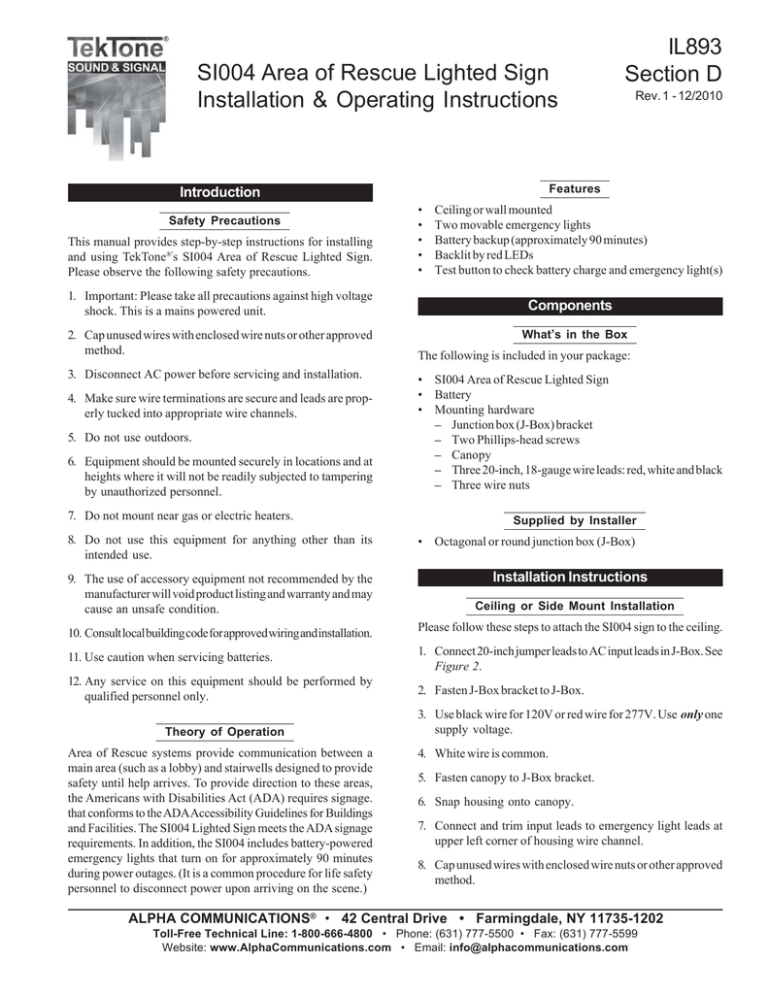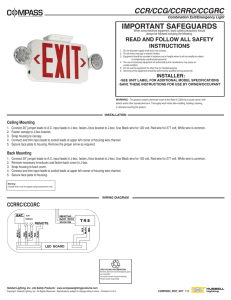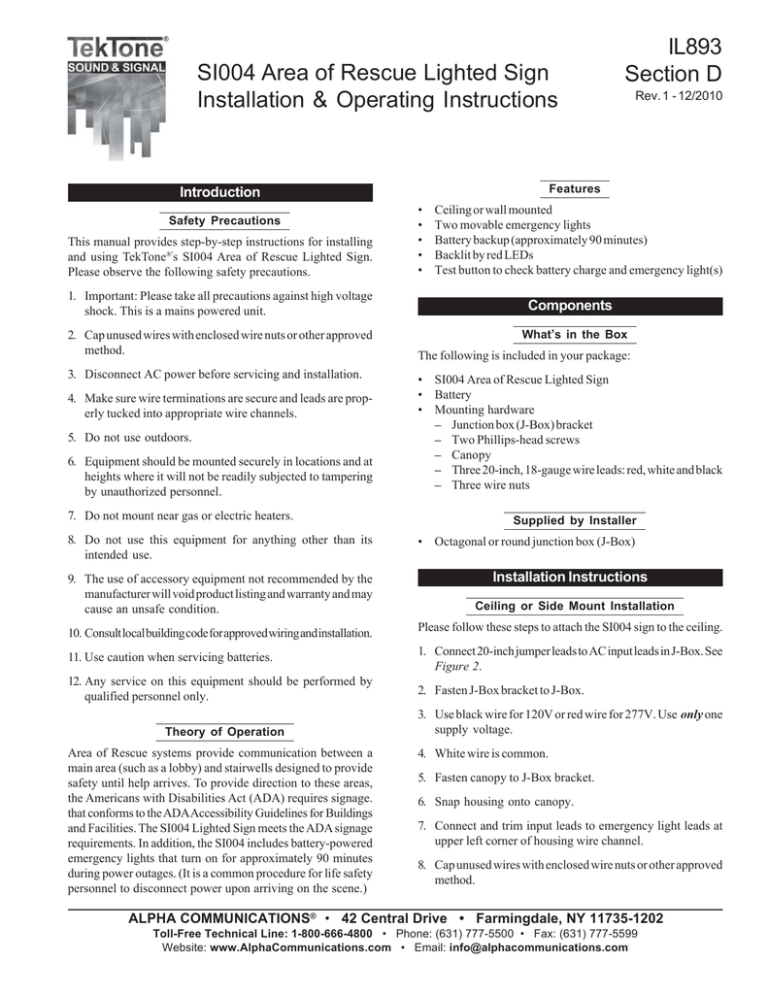
SI004 Area of Rescue Lighted Sign
Installation & Operating Instructions
This manual provides step-by-step instructions for installing
and using TekTone®'s SI004 Area of Rescue Lighted Sign.
Please observe the following safety precautions.
1. Important: Please take all precautions against high voltage
shock. This is a mains powered unit.
2. Cap unused wires with enclosed wire nuts or other approved
method.
3. Disconnect AC power before servicing and installation.
4. Make sure wire terminations are secure and leads are properly tucked into appropriate wire channels.
5. Do not use outdoors.
6. Equipment should be mounted securely in locations and at
heights where it will not be readily subjected to tampering
by unauthorized personnel.
7. Do not mount near gas or electric heaters.
8. Do not use this equipment for anything other than its
intended use.
9. The use of accessory equipment not recommended by the
manufacturer will void product listing and warranty and may
cause an unsafe condition.
Rev. 1 - 12/2010
Features
Introduction
Safety Precautions
IL893
Section D
•
•
•
•
•
Ceiling or wall mounted
Two movable emergency lights
Battery backup (approximately 90 minutes)
Backlit by red LEDs
Test button to check battery charge and emergency light(s)
Components
What’s in the Box
The following is included in your package:
• SI004 Area of Rescue Lighted Sign
• Battery
• Mounting hardware
– Junction box (J-Box) bracket
– Two Phillips-head screws
– Canopy
– Three 20-inch, 18-gauge wire leads: red, white and black
– Three wire nuts
Supplied by Installer
• Octagonal or round junction box (J-Box)
Installation Instructions
Ceiling or Side Mount Installation
10. Consult local building code for approved wiring and installation.
Please follow these steps to attach the SI004 sign to the ceiling.
11. Use caution when servicing batteries.
1. Connect 20-inch jumper leads to AC input leads in J-Box. See
Figure 2.
12. Any service on this equipment should be performed by
qualified personnel only.
2. Fasten J-Box bracket to J-Box.
Theory of Operation
Area of Rescue systems provide communication between a
main area (such as a lobby) and stairwells designed to provide
safety until help arrives. To provide direction to these areas,
the Americans with Disabilities Act (ADA) requires signage.
that conforms to the ADA Accessibility Guidelines for Buildings
and Facilities. The SI004 Lighted Sign meets the ADA signage
requirements. In addition, the SI004 includes battery-powered
emergency lights that turn on for approximately 90 minutes
during power outages. (It is a common procedure for life safety
personnel to disconnect power upon arriving on the scene.)
3. Use black wire for 120V or red wire for 277V. Use only one
supply voltage.
4. White wire is common.
5. Fasten canopy to J-Box bracket.
6. Snap housing onto canopy.
7. Connect and trim input leads to emergency light leads at
upper left corner of housing wire channel.
8. Cap unused wires with enclosed wire nuts or other approved
method.
ALPHA COMMUNICATIONS® • 42 Central Drive • Farmingdale, NY 11735-1202
Toll-Free Technical Line: 1-800-666-4800 • Phone: (631) 777-5500 • Fax: (631) 777-5599
Website: www.AlphaCommunications.com • Email: info@alphacommunications.com
9. Connect battery only after continuous AC power can be
provided to the unit.
5. Remove necessary knockouts and fasten back cover to
J-Box cover.
10. Remove proper directional chevron knockout(s) as required.
Caution: use fingers only to depress the knockouts when
removing. Using a sharp object may damage the insert.
6. Snap housing onto back cover.
7. Connect and trim input leads to emergency light leads at
upper left corner of housing wire channel.
11. Attach faceplate to housing.
8. Cap unused wires with enclosed wire nuts or other approved
method.
Wall Mount Installation
9. Connect battery only after continuous AC power can be
provided to the unit.
Please follow these steps to install the SI004 sign on the wall.
1. Connect 20-inch jumper leads to AC input leads in J-Box. See
Figure 2.
10. Remove proper directional chevron knockout(s) as required.
Caution: use fingers only to depress the knockouts when
removing. Using a sharp object may damage the insert.
2. Fasten J-Box bracket to J-Box.
11. Secure faceplate to housing.
3. Use black wire for 120V or red wire for 277V. Use only one
supply voltage.
Connecting the Remote Emergency Lights
4. White wire is common.
1. Connect yellow and purple wires for remote emergency
light(s), if not already attached.
2. Route wires outside of fixture separately, or with AC supply
wires.
Figure 1—Dimensions of the SI004 Lighted Sign
3. Make sure to keep all wires out of the way of the Area of
Rescue Assistance text to prevent shadows.
6"
10''
11.5''
13''
Figure 2—SI004 Lighted Sign Wiring
White Wire from transformer (Common)
Black Wire from transformer (120VAC)
Red Wire from transformer (277VAC)
Remote
Emergency Light
Remote
Emergency Light
Yellow Wire ( + )
Purple Wire ( - )
L1 - L1 + L2 +
Yellow Wire ( + )
Purple Wire ( - )
Battery
+
Transformer
L2 -
Main Board
IL893 AoR Sign Wiring Rev0 010510.dc
Page 2 • IL893 SI004 Lighted Sign Manual
Copyright © TekTone Sound & Signal Mfg., Inc. All Rights Reserved.