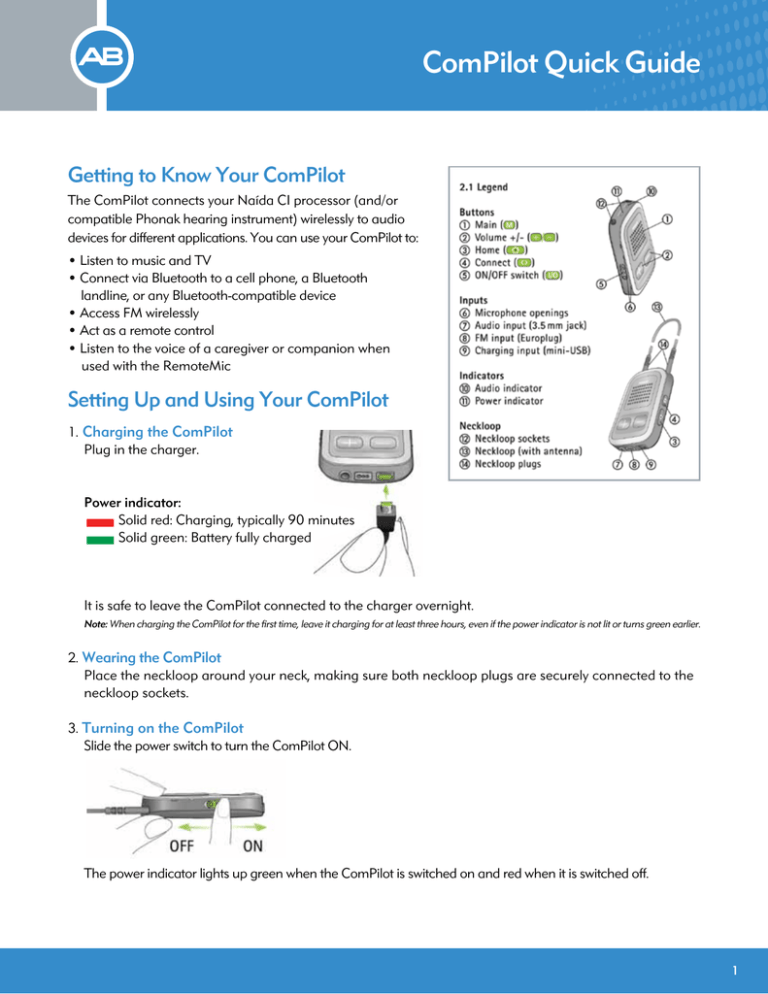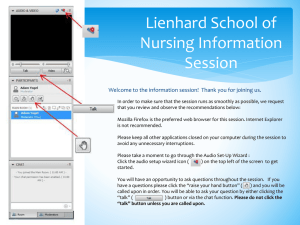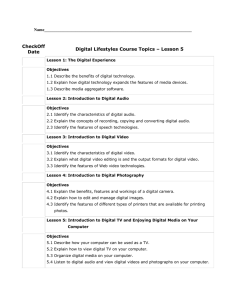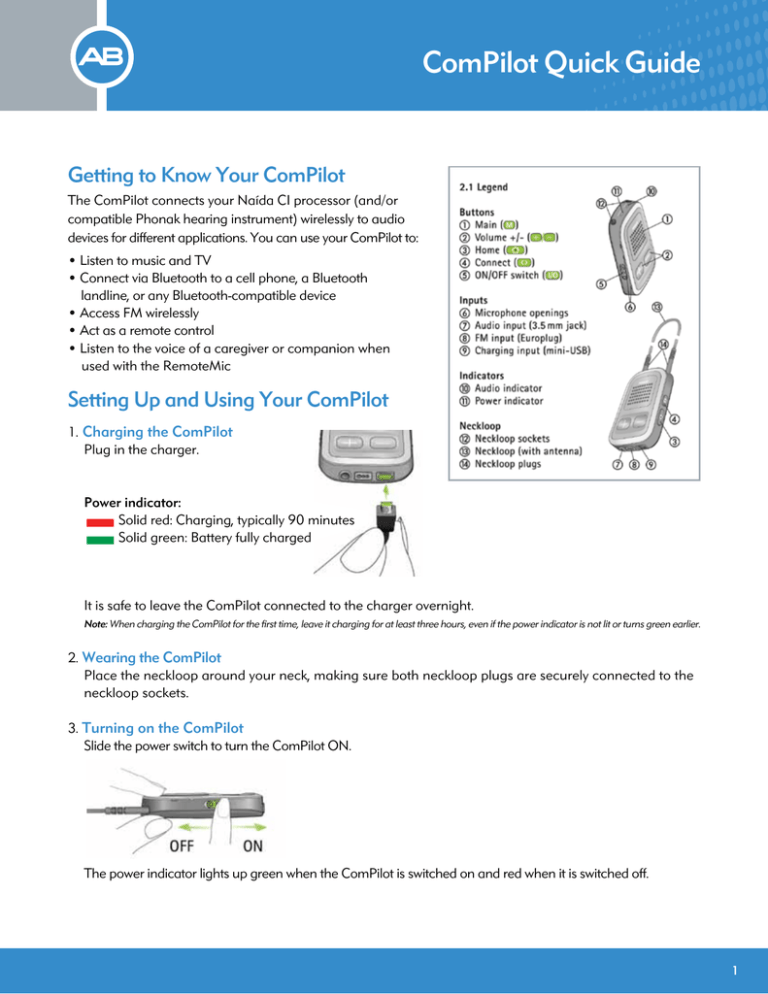
ComPilot Quick Guide
Getting to Know Your ComPilot
The ComPilot connects your Naída CI processor (and/or
compatible Phonak hearing instrument) wirelessly to audio
devices for different applications. You can use your ComPilot to:
• Listen to music and TV
• Connect via Bluetooth to a cell phone, a Bluetooth
landline, or any Bluetooth-compatible device
• Access FM wirelessly
• Act as a remote control
• Listen to the voice of a caregiver or companion when
used with the RemoteMic
Setting Up and Using Your ComPilot
1. Charging the ComPilot
Plug in the charger.
Power indicator:
Solid red: Charging, typically 90 minutes
Solid green: Battery fully charged
It is safe to leave the ComPilot connected to the charger overnight.
Note: When charging the ComPilot for the first time, leave it charging for at least three hours, even if the power indicator is not lit or turns green earlier.
2. Wearing the ComPilot
Place the neckloop around your neck, making sure both neckloop plugs are securely connected to the neckloop sockets.
3. Turning on the ComPilot
Slide the power switch to turn the ComPilot ON.
The power indicator lights up green when the ComPilot is switched on and red when it is switched off.
1
Using your ComPilot to Play Music
a) Connect the audio cable to the headphone socket on your audio player and the audio input on your
ComPilot. The audio indicator will light up orange.
b) Wear your Naída CI and select your preferred program for music.
c) Reduce the volume on your Naída CI.
d) Start playing the music and adjust the Naída CI volume to the desired level.
• The main button of the ComPilot will play/pause your music.
• When unpaired to your Naída CI processor(s), the Volume buttons of the ComPilot adjust the level of
the audio device.
• The Home button of the ComPilot allows you to toggle through your Naída CI programs, if configured
by your audiologist.
Using ComPilot with FM
The ComPilot can be used with the Phonak MLxi FM receiver.
a) With the ComPilot turned off, securely connect the FM receiver to the ComPilot. To avoid damage to the
receiver and/or the ComPilot, take care to align the FM receiver pins with the holes on the ComPilot.
b) Adjust the program position on the processor to the desired program for FM use.
c) Reduce the processor volume setting.
d) Switch ON the ComPilot.
e) Power ON the FM transmitter.
f)
When FM is detected, the Audio indicator will change to orange and a series of notification tones will be
transmitted to the recipient.
g) To accept FM, briefly press the Main button. If FM is not accepted after 20 seconds, the FM will be ignored
and will not be transmitted to the recipient.
2
Using the ComPilot with Bluetooth for Streaming Phone Calls or Music
a) Follow your Bluetooth-enabled device’s instructions to ensure the Bluetooth is switched on, ready for pairing.
b) Place the ComPilot near the Bluetooth device.
c) To initiate pairing on the ComPilot, press and hold the (+) and (<>) buttons simultaneously until the audio
indicator starts rapidly blinking blue.
d) The ComPilot remains in the pairing mode for two minutes or until pairing is complete.
e) Your device should present a list of the Bluetooth devices it has discovered. Select “Phonak ComPilot” from this list.
f) If your device asks for a passcode, enter “0000”.
g) If your device asks which Bluetooth service you want to enable, select “Headset” or, if available, “Stereo Headset”.
h) Your ComPilot should now be paired to your device and the audio indicator will stop rapidly blinking blue.
From this point, it will blink blue once every few seconds when paired to the device.
i) Wear your Naída CI and select your preferred program for using the phone.
j) The ComPilot audio indicator will blink blue if successfully connected. Additionally, a headset symbol may
appear on your phone.
Using the ComPilot to Use the Phone
When you hear the phone ringing through your processor, briefly press the main button on your ComPilot. To
accept an incoming call, do not accept the call directly from your phone! With the ComPilot worn around your
neck, speak at a normal volume. Your side of the conversation will be picked up by the ComPilot microphones.
There’s no need to touch your phone!
To Play Music
Simply play music through your Bluetooth device. The volume buttons on the ComPilot can be used to adjust
the volume of the audio player only when it is not paired to a Naída CI Processor. If it is paired, the volume
buttons will change the volume of the Naída CI microphone inputs only. If volume changes are desired for the
media being streamed, these changes will have to be conducted to the volume control on the source of the
audio (ex: the iPod).
Useful tip 1: Some phones may perform the connection procedure automatically after pairing. We recommend selecting “yes” when prompted to
allow this functionality. If either device is switched off or moves out of range, it should reconnect when it comes back into range or is turned back on.
Useful tip 2: It is possible to have multiple audio sources connected to the ComPilot. If this is the case, a phone call always has priority. You will hear
the phone ringing even if listening to music streaming from the ComPilot. You can accept the call by pressing the main button. When you decline/
finish the call, audio streaming will resume.
3
Using the ComPilot as a Remote Control
To use the ComPilot as a remote control, it must be configured with your Naída CI processor(s) by your audiologist.
Once configured by your audiologist, the ComPilot will not communicate with a compatible Phonak
hearing instrument.
The paired ComPilot can change the volume or program setting of your Naída CI processor(s). If you are a
bilateral recipient, the ComPilot will change the volume/program on both paired processors simultaneously.
a) There are two ways to use the ComPilot as a remote control:
I. Worn around the neck with both ends of the neckloop attached to the ComPilot.
II. Handheld with the neckloop completely disconnected.
Note: No streaming is possible in this configuration.
b) To change volume, press the (+) or (–) buttons to increase and decrease the volume.
c) To toggle forward through your programs, use the main button or quickly press the ComPilot Home button.
d) To return to program 1 with default volume settings, press and hold the Home button for longer than two seconds.
Other ComPilot Applications
Using the ComPilot to Watch TV
The ComPilot can be used for optimum television audio quality. For this we recommend purchasing the Phonak
TVLink S. Simply set-up the TVLink according to the instructions included within its package. The TVLink uses
Bluetooth pairing to stream audio directly to your ComPilot.
Using the ComPilot with a Remote Microphone
The ComPilot can be used with a remote microphone. For this, we recommend purchasing the Phonak RemoteMic.
The RemoteMic will stream the speaker’s voice directly to your ComPilot using Bluetooth technology. This enables
you to hear the speaker from farther away and more clearly in noisy environments.
For further information on the ComPilot or Naída CI technology, please visit AdvancedBionics.com
4
028-M196-03-RevB
©2013 Advanced Bionics AG and affiliates. All rights reserved.