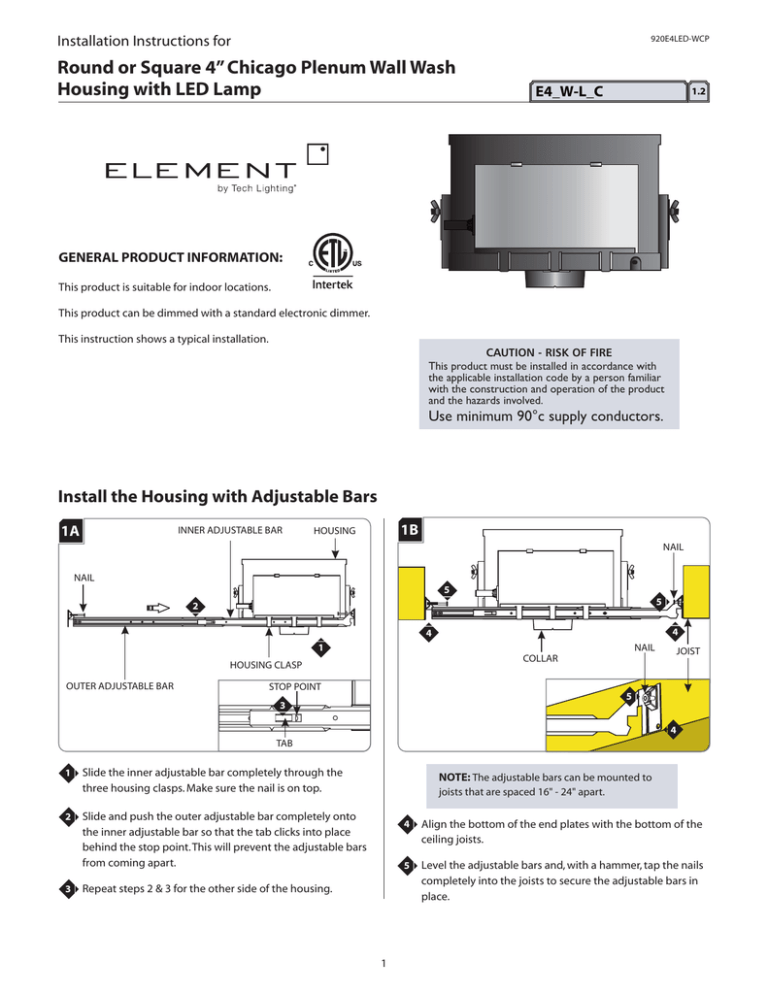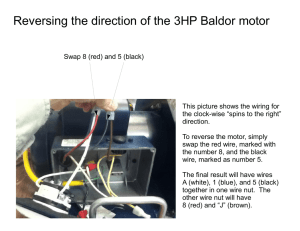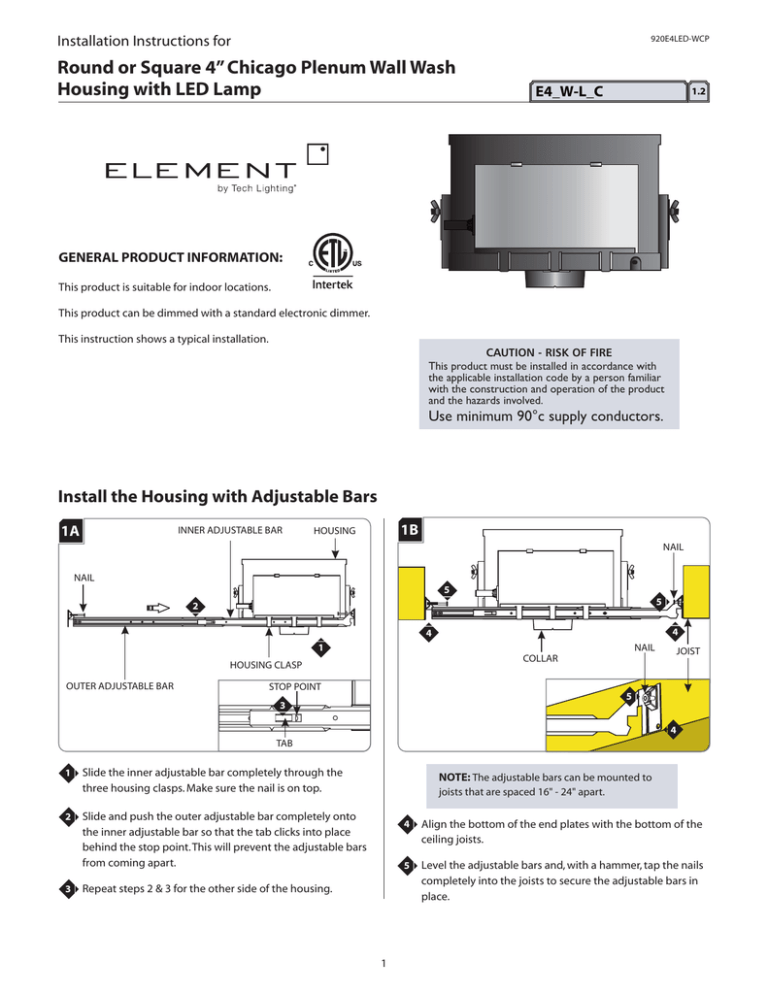
Installation Instructions for
920E4LED-WCP
Round or Square 4” Chicago Plenum Wall Wash
Housing with LED Lamp
E4_W-L_C
1.2
GENERAL PRODUCT INFORMATION:
This product is suitable for indoor locations.
This product can be dimmed with a standard electronic dimmer.
This instruction shows a typical installation.
CAUTION - RISK OF FIRE
This product must be installed in accordance with
the applicable installation code by a person familiar
with the construction and operation of the product
and the hazards involved.
Use minimum 90°c supply conductors.
Install the Housing with Adjustable Bars
1A
INNER ADJUSTABLE BAR
1B
HOUSING
NAIL
NAIL
5
5
2
4
4
NAIL
1
OUTER ADJUSTABLE BAR
JOIST
COLLAR
HOUSING CLASP
STOP POINT
5
3
4
TAB
1
2
3
Slide the inner adjustable bar completely through the
three housing clasps. Make sure the nail is on top.
NOTE: The adjustable bars can be mounted to
joists that are spaced 16" - 24" apart.
Slide and push the outer adjustable bar completely onto
the inner adjustable bar so that the tab clicks into place
behind the stop point. This will prevent the adjustable bars
from coming apart.
4
Align the bottom of the end plates with the bottom of the
ceiling joists.
5
Level the adjustable bars and, with a hammer, tap the nails
completely into the joists to secure the adjustable bars in
place.
Repeat steps 2 & 3 for the other side of the housing.
1D
1
1D
1C
7
HOUSING
ADJUSTABLE BAR
ZIP TIE
COLLAR
NOTCH
SHIPPING PLATE
6
Carefully cut and remove the zip ties to remove the
shipping plate.
8
COLLAR
8
7
Adjust the collar position (horizontal position) by sliding
the housing on adjustable bars.
8
When the desired location is achieved, tighten the two #6
self tapping screws to lock the housing onto the adjustable
bars.
NOTE: See step 3 to align multiple housings
using the notches.
2
Install the Housing with Butterfly
Brackets
Align Multiple Housings (Optional)
2A
3A
NOTCH
2x THUMB NUT
1
COLLAR
2
1
1
WING NUT
BUTTERFLY
BRACKET
2
NOTE: Skip this section if installing the housing
with adjustable bars.
1
Slightly loosen the wing nut to slide the butterfly bracket
up or down.
2
After achieving the proper location, tighten the wing nut
to secure the butterfly bracket in place.
3
Repeat steps 1 and 2 on for the other butterfly bracket.
4
Utilize the butterfly brackets to install the housing in
accordance with local electrical codes.
3
3
NOTE: See step 3 to align multiple housings
using the notches.
ADJUSTMENT
NOTCH
3
1
The alignment of the collars may be adjusted by reaching
into the housing and loosening the two thumb screws.
Note: Adjustment of the lamp and heat sink may be
necessary to access the thumb nuts. See Section 6
2
Rotate the collar (up to 45°) and align with other fixtures
using the notches in the collar with a laser or string.
3
Re-tighten the two thumb screws.
Connect Power to the Housing
4B
4A
TABS
ELECTRICAL
BOX COVER
2
3
1
1
Push up on the tabs on the electrical box and remove the
electrical box cover.
2
Install the conduit to the housing electrical box.
3
Run the power line wires into the housing electrical box.
WARNING: RISK OF FIRE: When using the
housing electrical box for power feed through,
use MAX 4 - #12 AWG, or 6 - #14 AWG branch
circuit wires.
4
4E
For Citizen and Xicato LED see section 4C
For Lumenetix Warm Color Dimming LED see section 4D
For Lumenetix Programmable White LED see section 4E
18
20
4C
17
21
4
16
21
19
21
6
16 Connect the neutral power line wire to the white
7
transformer wire with a wire nut.
5
17 Connect the hot power line wire to the black thermal
protector wire with a wire nut.
18 Make sure that housing is grounded in accordance with
4
5
local electrical codes.
Connect the neutral power line wire to the white
transformer wire with a wire nut.
19 For dimming, use the purple and grey wire to connect to a
compatible dimmer.
Connect the hot power line wire to the black thermal
protector wire with a wire nut.
6
Make sure that housing is grounded in accordance with
local electrical codes.
7
For models with a 0-10V dimming driver , use the purple
and grey wire to connect to a compatible dimmer.
8
Replace the electrical box cover. Make sure that the top
edge of the cover snaps under the tab.
9
Skip to section 5.
20 For white CCT (Color Control), use the blue and white wires
to connect to a compatible dimmer, see wiring diagram in
Section 9.
For remote CCT (Color Control), hue, and saturation control,
use the LCT handheld unit (Light Commissioning Tool sold
separately) and tie the blue and white wires together.
21 For DMX control wiring, use the following wires:
Orange/White (DMX +)
Orange (DMX -)
Brown (Gnd)
Tie the Purple, Grey, and White wires together.
4D
22 Replace the electrical box cover. Make sure that the top
edge of the cover snaps under the tab.
12
10
11
13
10 Connect the neutral power line wire to the white
transformer wire with a wire nut.
11 Connect the hot power line wire to the black thermal
protector wire with a wire nut.
12 Make sure that housing is grounded in accordance with
local electrical codes.
13 For dimming, use the purple and grey wire to connect to a
compatible dimmer.
14 Replace the electrical box cover. Make sure that the top
edge of the cover snaps under the tab.
15 Skip to section 5.
5
Install Drywall
Install Plaster Ring
(For Flangeless Versions)
5A
6A
ROUND PLASTER RING
SQUARE PLASTER RING
4-1/2"
4-1/2"
ROUND COLLAR
SQUARE COLLAR
CUT OUT
CUT OUT
1
For round trims, mark a 4-1/2" diameter circle on drywall.
Cut out the marked section.
For square trims, mark a 4-1/2" square on drywall. Cut out
the marked section.
ALLEN
WRENCH
5B
SET SCREW
3
TAB
2
DRYWALL
2
COLLAR
JOIST
Align the cut out section of drywall with the trim holder
and install drywall.
SHORT SET SCREW
WARNING: Risk of Fire: The housing is not
intended to be in contact with or covered with
combustible materials and insulation. Do not
install insulation within 3 inches of the housing
sides or above in such a manner to entrap heat.
TRIM HOLDER
TAB
LONG SET SCREW
1
CEILING
Insert the plaster ring completely into the collar/ceiling
and secure them in place with the provided set screws and
Allen wrench.
NOTE :Longer set screws have been provided for
instances where the plaster ring does not reach the
collar and must be secured to the inside of the ceiling
cutout. Use the short set screws if the trim is installed in
the collar.
6
Adjust the Lamp Position for Citizen LED
6B
7A
2
Plug the collar with the provided dust shield.
3
Properly plaster onto the plaster ring and drywall.
LENS LOCK
2
2
6C
4
LENS LOCK
LENS LOCK
4
Ensure that the lens assembly is centered to the aperture
by pulling the assembly to the center of the housing. When
centered the locking pin will be engaged.
1
7B
4
Finish around the collar to match drywall.
3
ROTATION LOCK
2
NOTE: Lamp housing can rotate 361° horizontally.
7
2
Pull the rotation lock down to unlock the lamp housing.
3
Rotate the lamp housing horizontally. When the desired
position is achieved push the rotation lock up to lock the
lamp housing in place.
Adjust the Lamp Position for Xicato
and Lumenetix LEDs
8C
8A
PRESS TO
UNLOCK TILT
BUCKET
HANDLE
4
PRESS TO
UNLOCK TILT
1
ROTATION LOCK
3
NOTE: Lamp housing can rotate 361° horizontally.
BUCKET
HANDLE
1
3
Pull the rotation lock down to unlock the lamp housing.
4
Rotate the lamp housing horizontally. When the desired
position is achieved push the rotation lock up to lock the
lamp housing in place.
Push up the LED and heat sink to ensure that they are in
the highest position.
8B
LENS LOCK
To adjust the height, push up the lamp cartridge assembly
to minimize glare and flash on the trim. Pull down the
assembly using the bucket handle for maximum light
output and efficiency .
TILT ADJUSTMENT
PRESS TO
UNLOCK TILT
2
INDICATOR
2
o
40
o
30
o
20
o
10
o
0
2
For proper wall wash positioning, unlock the tilt
adjustment lever by pressing where indicated using a
finger or screwdriver to tilt until 15° angle is reached.
8
9
+
External Ground
- Green
External Common
- White
External Hot
-Black
Violet
Wire
Switched
hot
Ground provided
in each housing
Grey
Wire
Blue Wire
-Negative 24v
Red and Orange
for 277V
White Wire
Blue Wire
Violet Wire
0-10v Dimming
Red Wire
-Positive 24v
Blue Wire
-Negative 24v
Red and Orange
for 277V
DMX Control Lines
Org/Wht = DMX +
Orange = DMX Brown = Sign Gnd
White Wire
Blue Wire
Grey Wire
Common
Red Wire
-Positive 24v
DMX Control Lines
Org/Wht = DMX +
Orange = DMX Brown = Sign Gnd
Blue Wire
-Negative 24v
Red and Orange
for 277V
White Wire
Blue Wire
Red Wire
-Positive 24v
DMX Control Lines
Org/Wht = DMX +
Orange = DMX Brown = Sign Gnd
9A
-
Element 4" LED – Lumenetix – Warm Dim & Programmable White
for single 0-10v Dimmer
Wiring Diagrams for Lumenetix LED
L.T.F
Dimmable LED D r i v e r
D A 3 5 W 2 4 VBF-000
L.T.F
Dimmable LED D r i v e r
D A 3 5 W 2 4 VBF-000
L.T.F
Dimmable LED D r i v e r
D A 3 5 W 2 4 VBF-000
9B
10
Notes
11
SAVE THESE INSTRUCTIONS!
7400 Linder Ave, Skokie, IL 60077
847.410.4400
www.element-lighting.com
© 2016 Tech Lighting, L.L.C. All rights reserved. The "Element" graphic
is a registered trademark of Element. Element reserves the right to
change specifications for product improvements without notification.
A Generation Brands Company
12