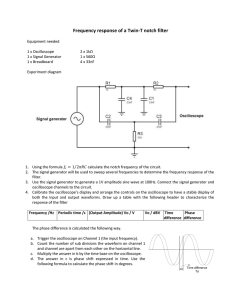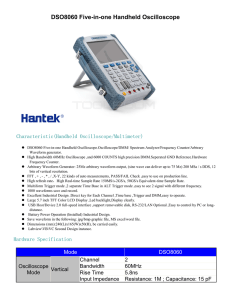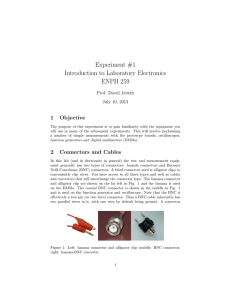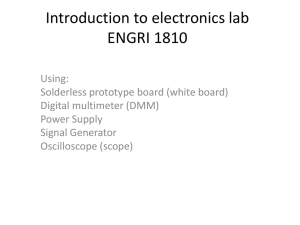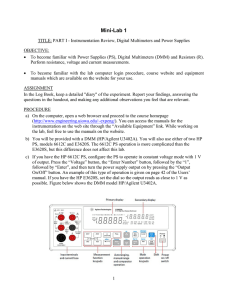Lab #1
advertisement
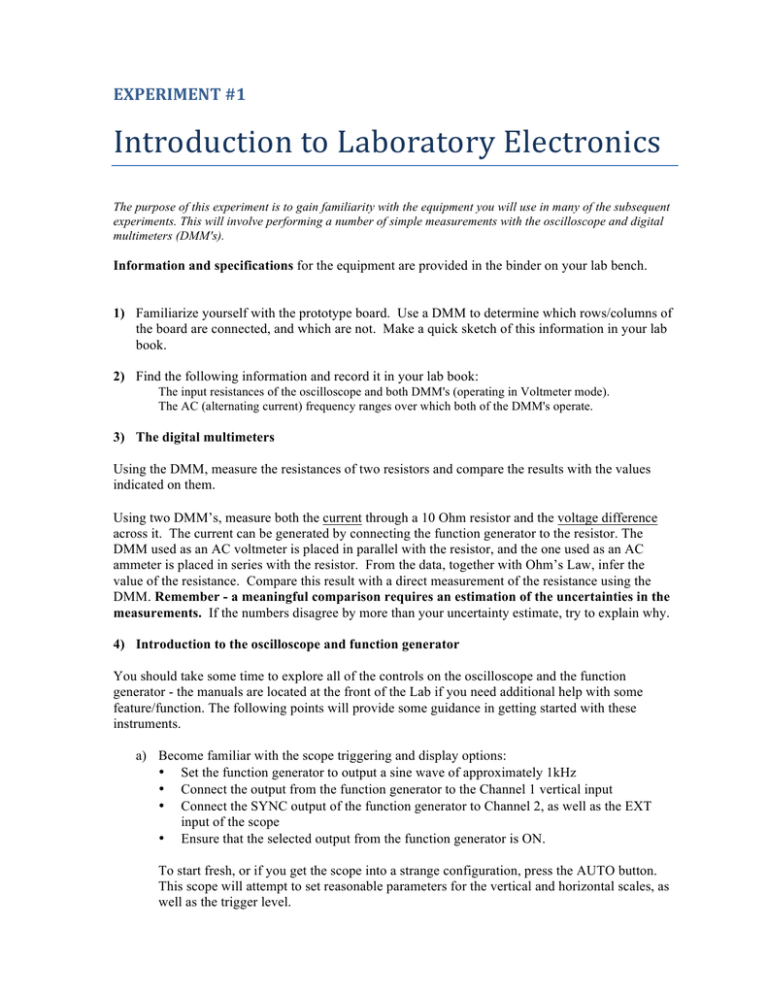
EXPERIMENT #1 Introduction to Laboratory Electronics The purpose of this experiment is to gain familiarity with the equipment you will use in many of the subsequent experiments. This will involve performing a number of simple measurements with the oscilloscope and digital multimeters (DMM's). Information and specifications for the equipment are provided in the binder on your lab bench. 1) Familiarize yourself with the prototype board. Use a DMM to determine which rows/columns of the board are connected, and which are not. Make a quick sketch of this information in your lab book. 2) Find the following information and record it in your lab book: The input resistances of the oscilloscope and both DMM's (operating in Voltmeter mode). The AC (alternating current) frequency ranges over which both of the DMM's operate. 3) The digital multimeters Using the DMM, measure the resistances of two resistors and compare the results with the values indicated on them. Using two DMM’s, measure both the current through a 10 Ohm resistor and the voltage difference across it. The current can be generated by connecting the function generator to the resistor. The DMM used as an AC voltmeter is placed in parallel with the resistor, and the one used as an AC ammeter is placed in series with the resistor. From the data, together with Ohm’s Law, infer the value of the resistance. Compare this result with a direct measurement of the resistance using the DMM. Remember - a meaningful comparison requires an estimation of the uncertainties in the measurements. If the numbers disagree by more than your uncertainty estimate, try to explain why. 4) Introduction to the oscilloscope and function generator You should take some time to explore all of the controls on the oscilloscope and the function generator - the manuals are located at the front of the Lab if you need additional help with some feature/function. The following points will provide some guidance in getting started with these instruments. a) Become familiar with the scope triggering and display options: • Set the function generator to output a sine wave of approximately 1kHz • Connect the output from the function generator to the Channel 1 vertical input • Connect the SYNC output of the function generator to Channel 2, as well as the EXT input of the scope • Ensure that the selected output from the function generator is ON. To start fresh, or if you get the scope into a strange configuration, press the AUTO button. This scope will attempt to set reasonable parameters for the vertical and horizontal scales, as well as the trigger level. Once you have a waveform displayed, explore the horizontal and vertical settings and the trigger menu. • Set the trigger to channel 1, then try changing the slope and trigger level. What effect do these have on the displayed waveform? • Change the output level on the function generator. What happens to the output and the SYNC output (amplitudes and frequencies)? • Set the trigger mode to External. Why might this be useful? b) Investigate the cursor functions • Press the CURSOR button to bring up the cursor options • Use the cursors to measure the period and peak-to-peak amplitude of the signals on channel 1 and 2. Measure by hand using the timebase and volts/division, as well as the automatic measurement supplied by the scope. Remember to include uncertainties. c) Data transfer • Using a USB storage drive, save a copy of the scope screen. You can insert the picture into you log file. • Save the raw data from the sine wave on channel 1 to your USB drive. Load this data into gnuplot and output a graph of the saved data to insert into your log. 4. A.C. scales of the digital multimeter: When set for a.c. operation, these DMM’s (Keithley and HP) are designed to display the true rms value of the input signal, regardless of the shape of the waveform selected. This applies only for the a.c. component of the input signal. Using both a DMM and the oscilloscope connected in parallel (make a circuit diagram) to measure the signal generated by the function generator (with frequency set at some intermediate value, say 1 kHz), compare the reading on the DMM with the amplitude observed on the oscilloscope for a sine wave, a square wave, and a triangular wave. For the sine wave and square wave show that these measurements are in agreement (within uncertainties) with the definition of rms (root mean square is the square root of the mean of the square of the waveform). For the square wave signal, use the “DC offset” function of the signal generator to add sufficient dc offset to the signal so that the waveform on the oscilloscope varies between zero and a positive level (the must be set to dc coupling for this purpose). Measure both the AC and DC component of this waveform using the "AC" and "DC" settings on your multimeter. Observe what happens when you change the input coupling of the oscilloscope to ac. Important Note: In the subsequent experiments, be very careful with your ground connections. It is a good rule to connect all grounds at only one point in the circuit! Otherwise, you run the danger of “shorting out” some of the components of the circuit via the ground connections. Thus, the example which follows depicts the case where the display of both of the waveforms across components Z1 and Z2 are desired. V0 Z1 Z2 V0 Z1 Chan. 1 WRONG! Oscilloscope Z2 is shorted out by the grounds. Chan. 2 Chan. 1 Oscilloscope Z2 CORRECT! Chan. 2 Here the two “grounds” from the ’scope are connected together. The two waveforms displayed are: that across (Z1 plus Z2) on Chan. 1 and that across Z2 (on Chan. 2). In order to observe the waveform across Z1 by itself, Chan. 1 of the oscilloscope has to be operated as a “difference amplifier.”