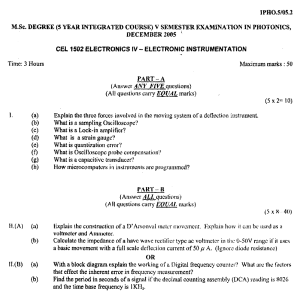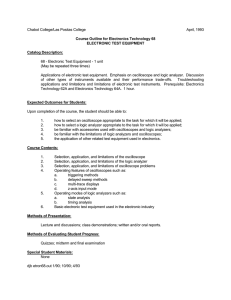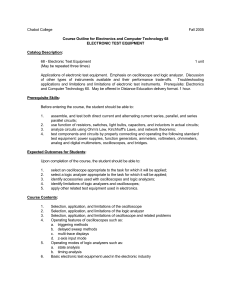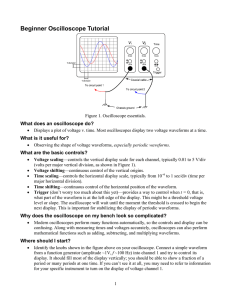Computer Facilities and Network Management BUS3150 Oscilloscope
advertisement
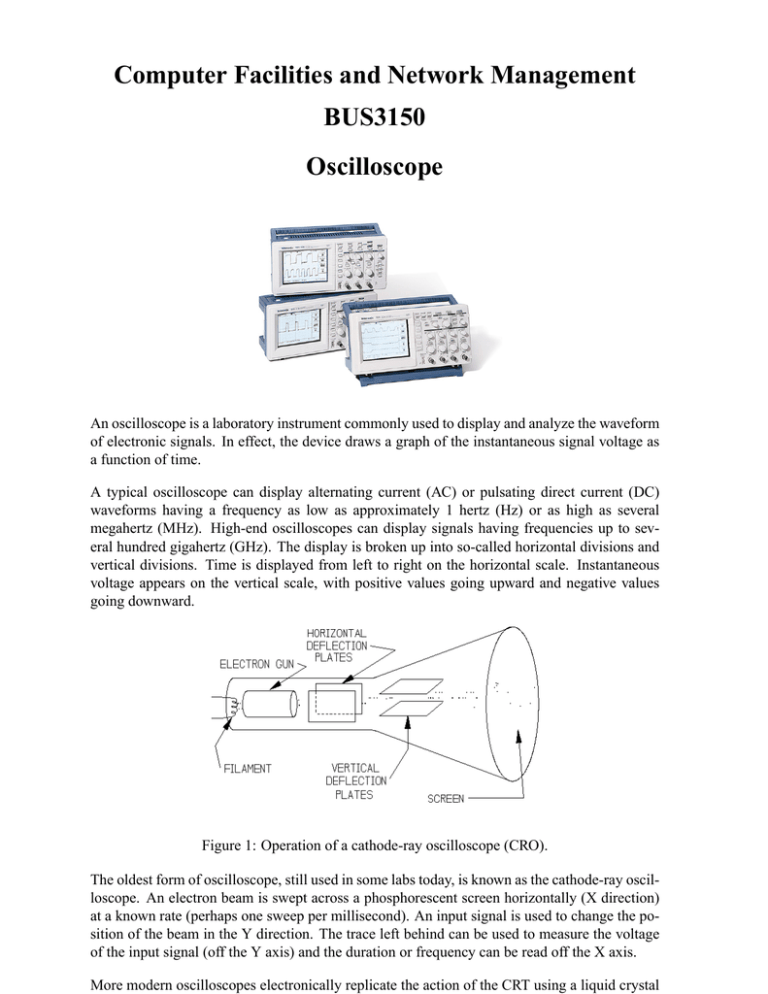
Computer Facilities and Network Management BUS3150 Oscilloscope An oscilloscope is a laboratory instrument commonly used to display and analyze the waveform of electronic signals. In effect, the device draws a graph of the instantaneous signal voltage as a function of time. A typical oscilloscope can display alternating current (AC) or pulsating direct current (DC) waveforms having a frequency as low as approximately 1 hertz (Hz) or as high as several megahertz (MHz). High-end oscilloscopes can display signals having frequencies up to several hundred gigahertz (GHz). The display is broken up into so-called horizontal divisions and vertical divisions. Time is displayed from left to right on the horizontal scale. Instantaneous voltage appears on the vertical scale, with positive values going upward and negative values going downward. Figure 1: Operation of a cathode-ray oscilloscope (CRO). The oldest form of oscilloscope, still used in some labs today, is known as the cathode-ray oscilloscope. An electron beam is swept across a phosphorescent screen horizontally (X direction) at a known rate (perhaps one sweep per millisecond). An input signal is used to change the position of the beam in the Y direction. The trace left behind can be used to measure the voltage of the input signal (off the Y axis) and the duration or frequency can be read off the X axis. More modern oscilloscopes electronically replicate the action of the CRT using a liquid crystal BUS3150 Computer Facilities and Network Management Oscilloscope display similar to those found on notebook computers. The most sophisticated oscilloscopes employ computers to process and display waveforms. In any oscilloscope, the horizontal sweep is measured in seconds per division (sec/div). The vertical deflection is measured in volts per division (volts/div). Virtually all oscilloscopes have adjustable horizontal sweep and vertical deflection settings. Figure 2: Example display of two signals on an oscilloscope. The illustration in Figure 2 shows two common waveforms as they might appear when displayed on an oscilloscope screen. The signal on the top is a sine wave; the signal on the bottom is a ramp wave. It is apparent from this display that both signals have the same, or nearly the same, frequency. They also have approximately the same peak-to-peak amplitude. Suppose the horizontal sweep rate in this instance is 1 µs/div. Then these waves both complete a full cycle every 2 µs, so their frequencies are both approximately 500 kHz (that is, 1/0.000002). If the vertical deflection is set for, say, 0.5 mV/div, then these waves both have peak-to-peak amplitudes of approximately 2 mV. These days, typical high-end oscilloscopes are digital devices. They connect to personal computers and use their displays. Although these machines no longer employ scanning electron beams to generate images of waveforms in the manner of the old cathode-ray ”scope,” the basic principle is the same. Software controls the sweep rate, vertical deflection, and a host of other features. (a) (b) Figure 3: The Tektronix 2250 Analog CRO and its panel layout. This text and diagrams are taken from: http://whatis.com. BUS3150 Computer Facilities and Network ManagementAsynchronous Communications Computer Facilities and Network Management BUS3150 Asynchronous Communications Introduction The signals of a V.24/RS-232 interface are looked at bit by bit. You must become familiar with: • the voltage levels used to represent 0 and 1. • the rate of transmission of bits along the line. • the grouping of bits into a frame. • the different roles of each bit in the frame. • the rate of transmission of the frame. Lab Work 1. Install and run either Tera Term Pro, Kermit or another communications package capable of talking to the PC serial port. 2. If using Tera Term Pro, select serial port when first run. Using the menus, go to setup → serial port and select a baud rate of 9600, data as 8 bit, parity as even, stop bit as 1 and flow control as none. 3. Plug the 9-pin cable into the serial port of the PC, and connect the oscilloscope to the 9-pin cable (ground clip to the ground lead and the probe to the transmit data pin). 4. Set the Tektronix TDS 210 oscilloscope so that ch1 is 5.00 volts/div, the trigger level is 5.00 V and the time base (M) is 250 µsec/div. 5. Press and hold down a key and observe the waveform on the oscilloscope. You may like to move the signal around using the position controls. Sketch the waveform, taking care to identify the start, stop, parity and data bits. Include timing information in the sketch. Repeat this for at least three different characters to ensure that you have recognised and recorded all the frame bits. You may like to try the ‘U’ (capital) key. 6. Change the terminal/PC parity to even, and sketch the waveforms for the same three characters that you used previously. Note the differences. 7. Using just one of the three characters, change the terminal/PC speed to 4800 baud and 19200 baud, and sketch the waveform in each case. Be careful to record the bit timing information in each case. BUS3150 Computer Facilities and Network ManagementAsynchronous Communications 9-pin connector: 1. Carrier Detect: Determines if the device is connected to a working line. 2. Receive Data: Computer receives information from device. 3. Transmit Data: Computer sends information to device. 4. Data Terminal Ready: Computer is ready to talk. 5. Signal Ground: Pin is grounded. 6. Data Set Ready: Device is ready to talk. 7. Request To Send: Computer asks the device if it can send. 8. Clear To Send: Device tells the computer it can send. 9. Ring Indicator: Device is receiving a ring signal on the channel line. Questions 1. What voltages represent logical 1 and logical 0? 2. What is the time, for each of the three transmission speeds you observed, to transmit one bit and one asynch frame? 3. What is the transmission order of bits in a frame? 4. In what way, if any, does the representation and transmission of the bits differ from what you expect?