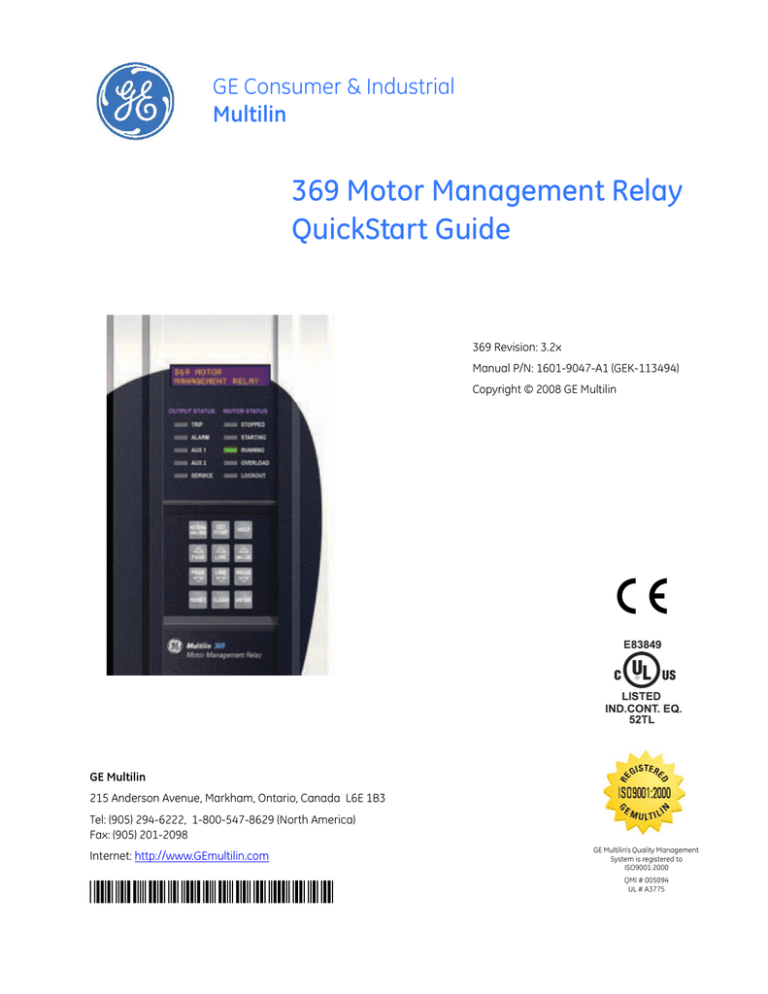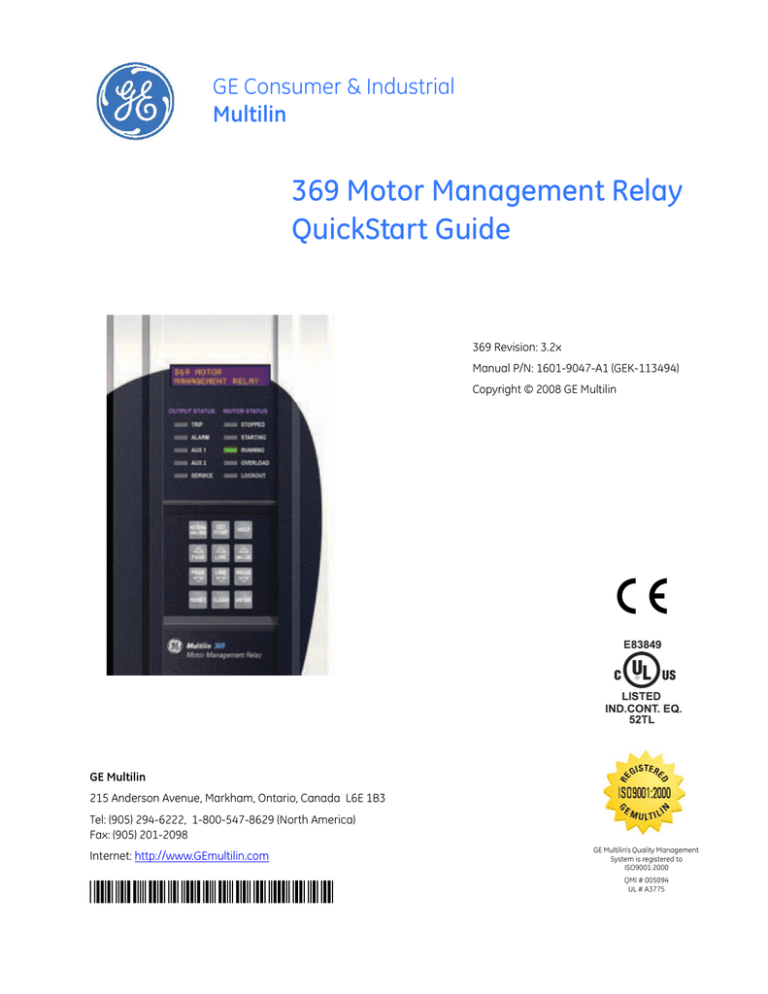
GE Consumer & Industrial
Multilin
369 Motor Management Relay
QuickStart Guide
369 Revision: 3.2x
Manual P/N: 1601-9047-A1 (GEK-113494)
Copyright © 2008 GE Multilin
GE Multilin
215 Anderson Avenue, Markham, Ontario, Canada L6E 1B3
Tel: (905) 294-6222, 1-800-547-8629 (North America)
Fax: (905) 201-2098
Internet: http://www.GEmultilin.com
*1601-9047-A1*
GE Multilin's Quality Management
System is registered to
ISO9001:2000
QMI # 005094
UL # A3775
© 2008 GE Multilin Incorporated. All rights reserved.
GE Multilin 369 Motor Management Relay QuickStart Guide for revision 3.2x.
369 Motor Management Relay, is a registered trademark of GE Multilin Inc.
The contents of this manual are the property of GE Multilin Inc. This
documentation is furnished on license and may not be reproduced in whole or
in part without the permission of GE Multilin. The content of this manual is for
informational use only and is subject to change without notice.
Part numbers contained in this manual are subject to change without notice,
and should therefore be verified by GE Multilin before ordering.
Part number: 1601-9047-A1 (March 2008)
TABLE OF CONTENTS
Table of Contents
1: INTRODUCTION
ORDERING ..........................................................................................................................1-1
GENERAL OVERVIEW ........................................................................................................... 1-1
369 FUNCTIONAL SUMMARY ............................................................................................ 1-2
RELAY LABEL DEFINITION ................................................................................................... 1-3
2: INSTALLATION
MECHANICAL INSTALLATION .........................................................................................2-5
MECHANICAL INSTALLATION .............................................................................................. 2-5
TERMINAL IDENTIFICATION ...........................................................................................2-7
369 TERMINAL LIST ............................................................................................................ 2-7
TERMINAL LAYOUT .............................................................................................................. 2-9
ELECTRICAL INSTALLATION ...........................................................................................2-10
TYPICAL WIRING DIAGRAM ................................................................................................ 2-10
TYPICAL WIRING .................................................................................................................. 2-11
CONTROL POWER ................................................................................................................ 2-11
REMOTE DISPLAY ................................................................................................................. 2-11
OUTPUT RELAYS .................................................................................................................. 2-12
RS485 COMMUNICATIONS ............................................................................................... 2-12
3: USER INTERFACES
FACEPLATE INTERFACE ...................................................................................................3-15
DISPLAY ................................................................................................................................ 3-15
LED INDICATORS ................................................................................................................. 3-15
RS232 PROGRAM PORT .................................................................................................... 3-16
KEYPAD ................................................................................................................................. 3-16
SETPOINT ENTRY .................................................................................................................. 3-17
ENERVISTA 369 SETUP INTERFACE .............................................................................3-18
HARDWARE AND SOFTWARE REQUIREMENTS ................................................................. 3-18
INSTALLING ENERVISTA 369 SETUP ............................................................................... 3-18
CONNECTING ENERVISTA 369 SETUP TO THE RELAY .............................................3-21
CONFIGURING SERIAL COMMUNICATIONS ....................................................................... 3-21
USING THE QUICK CONNECT FEATURE ............................................................................ 3-23
CONFIGURING ETHERNET COMMUNICATIONS ................................................................. 3-23
CONNECTING TO THE RELAY .............................................................................................. 3-25
4: KEYPAD SETPOINTS
OVERVIEW ...........................................................................................................................4-27
KEYPAD SETPOINTS MAIN MENU ...................................................................................... 4-27
369 SETUP USING THE KEYPAD .....................................................................................4-31
KEYPAD SETPOINT ACCESS ................................................................................................ 4-31
S2 SYSTEM SETUP USING THE KEYPAD .......................................................................4-32
DESCRIPTION ........................................................................................................................ 4-32
EXAMPLE: CT/VT SETUP .................................................................................................... 4-32
S3 OVERLOAD PROTECTION ..........................................................................................4-34
DESCRIPTION ........................................................................................................................ 4-34
OVERLOAD CURVES ............................................................................................................ 4-35
OVERLOAD ALARM .............................................................................................................. 4-39
S4 CURRENT ELEMENTS ..................................................................................................4-40
DESCRIPTION ........................................................................................................................ 4-40
369 MOTOR MANAGEMENT RELAY – QUICKSTART GUIDE
TOC–1
TABLE OF CONTENTS
EXAMPLE: SHORT CIRCUIT .................................................................................................. 4-40
S8 POWER ELEMENTS ......................................................................................................4-42
DESCRIPTION ........................................................................................................................ 4-42
LEAD POWER FACTOR ........................................................................................................ 4-43
LAG POWER FACTOR .......................................................................................................... 4-43
POSITIVE REACTIVE POWER ............................................................................................... 4-44
NEGATIVE REACTIVE POWER ............................................................................................. 4-45
UNDERPOWER ...................................................................................................................... 4-46
REVERSE POWER ................................................................................................................. 4-47
S9 DIGITAL INPUTS ...........................................................................................................4-48
DIGITAL INPUT FUNCTIONS ................................................................................................ 4-48
SPARE SWITCH ..................................................................................................................... 4-50
EMERGENCY RESTART ......................................................................................................... 4-51
DIFFERENTIAL SWITCH ........................................................................................................ 4-51
SPEED SWITCH ..................................................................................................................... 4-51
REMOTE RESET ..................................................................................................................... 4-52
S10 ANALOG OUTPUTS ....................................................................................................4-53
ANALOG OUTPUTS .............................................................................................................. 4-53
S11 369 TESTING ...............................................................................................................4-55
TEST OUTPUT RELAYS ......................................................................................................... 4-55
TEST ANALOG OUTPUTS ..................................................................................................... 4-56
5: PRODUCT
DESCRIPTION
TOC–2
OVERVIEW ...........................................................................................................................5-57
METERED QUANTITIES ........................................................................................................ 5-57
PROTECTION FEATURES ...................................................................................................... 5-58
ADDITIONAL FEATURES ....................................................................................................... 5-59
SPECIFICATIONS ................................................................................................................5-60
INPUTS ................................................................................................................................... 5-60
OUTPUTS ............................................................................................................................... 5-62
METERING ............................................................................................................................. 5-63
COMMUNICATIONS .............................................................................................................. 5-64
PROTECTION ELEMENTS ...................................................................................................... 5-65
MONITORING ELEMENTS .................................................................................................... 5-68
CONTROL ELEMENTS ........................................................................................................... 5-69
ENVIRONMENTAL SPECIFICATIONS .................................................................................... 5-69
LONG-TERM STORAGE ......................................................................................................... 5-70
APPROVALS/CERTIFICATION ............................................................................................... 5-70
TYPE TEST STANDARDS ....................................................................................................... 5-70
PRODUCTION TESTS ............................................................................................................ 5-71
369 MOTOR MANAGEMENT RELAY – QUICKSTART GUIDE
GE Consumer & Industrial
Multilin
369 Motor Management Relay
Chapter 1: Introduction
Introduction
1.1
Ordering
1.1.1
General Overview
The 369 Motor Management Relay is a digital relay that provides protection and
monitoring for three phase motors and their associated mechanical systems. A unique
feature of the 369 is its ability to ‘learn’ individual motor parameters and to adapt itself to
each application. Values such as motor inrush current, cooling rates and acceleration time
may be used to improve the 369’s protective capabilities.
The 369 offers optimum motor protection where other relays cannot, by using the
FlexCurve™ custom overload curve, or one of the fifteen standard curves.
The 369 has one RS232 front panel port and three RS485 rear ports. The Modbus RTU
protocol is standard to all ports. Setpoints can be entered via the front keypad or by using
the EnerVista 369 Setup software and a computer. Status, actual values and
troubleshooting information are also available via the front panel display or via
communications.
As an option, the 369 can individually monitor up to 12 RTDs. These can be from the stator,
bearings, ambient or driven equipment. The type of RTD used is software selectable.
Optionally available as an accessory is the remote RTD module which can be linked to the
369 via a fibre optic or RS485 connection.
The optional metering package provides VT inputs for voltage and power elements. It also
provides metering of V, kW, kvar, kVA, PF, Hz, and MWhrs. Three additional user
configurable analog outputs are included with this option along with one analog output
included as part of the base unit.
The Back-Spin Detection (B) option enables the 369 to detect the flow reversal of a pump
motor and enable timely and safe motor restarting. 369 options are available when
ordering the relay or as upgrades to the relay in the field. Field upgrades are via an option
enabling passcode available from GE Multilin, which is unique to each relay and option.
369 MOTOR MANAGEMENT RELAY – QUICKSTART GUIDE
1–1
ORDERING
1.1.2
CHAPTER 1: INTRODUCTION
369 Functional Summary
The front view for all 369 Relay models is shown below, along with the rear view showing
the Profibus port, the Modbus/TCP port, and the DeviceNet port.
DISPLAY
40 Character alpha-numeric
LCD display for viewing
actual values, causes
of alarms and trips, and
programming setpoints
STATUS INDICATORS
4 LEDs indicate when an
output is activated. When
an LED is lit, the cause of
the output relay operation
will be shown on the display.
SERVICE LED indicates that a
self-diagnostic test failed, or
that the 369 is in Test Mode .
STATUS INDICATORS
LEDs indicate if motor is
stopped, starting, running,
overloaded or locked out
HELP KEY
Help key can be pressed at
any time to provide additional
information
Rugged, corrosion and
flame retardent case.
KEYPAD
Used to select the display
of actual values, causes of
alarms, causes of trips, fault
diagnosis, and to program
setpoints
CONTROL POWER
HI: 50-300 VDC/60-265 VAC
LO: 20-60 VDC / 20-48 VAC
4 OUTPUT RELAYS
Programmable alarm and trip
conditions activated by
programmable setpoints,
switch input, remote
communication control
Customer Accessible
Fuse
320
6
DIGITAL INPUTS
12 RTD INPUTS ( R )
Field selectable type
PROFIBUS-DP ( P )
PROFIBUS-DPV1 ( P1 )
3 x RS485 Ports
3 Independent modbus
channels
1 ANALOG OUTPUT ( BASE UNIT )
3 ANALOG OUTPUTS (M,B)
FIBER OPTIC DATA LINK ( F )
For harsh enviroments and or
hook up to RRTD
BACKSPIN DETECTION ( B )
20mV to 480V RMS
CURRENT INPUTS
3 Phase CT inputs
5A, 1A, taps
GROUND CT INPUTS
5A, 1A and 50:0.25 taps
840702BM.CDR
VOLTAGE INPUTS ( M )
0-240V wye or delta VT
connections.
FIGURE 1–1: Front and Rear View
1–2
369 MOTOR MANAGEMENT RELAY – QUICKSTART GUIDE
CHAPTER 1: INTRODUCTION
1.1.3
ORDERING
Relay Label Definition
1
2
g
3
4
5
MAXIMUM CONTACT RATING
250 VAC
8A
RESISTIVE
1/4 HP 125 VAC 1/2 HP 250 VAC
CE
UL
OPTIONS
MODEL: 369-HI-R-B-F-P-0
SERIAL No: M53C07000001
12 RTDs:
FIRMWARE: 53CMC320.000
BACKSPIN
INPUT POWER:
FIBER OPTIC PORT
50-300 VDC
60-265 VAC
485mA MAX.
50/60Hz or DC
POLLUTION DEGREE: 2 IP CODE: 50X
PROFIBUS
MOD:
INSULATIVE VOLTAGE: 2
NONE
OVERVOLTAGE CATAGORY: II
7
8
6
9
10
11
12
840350AA.CDR
1.
The 369 order code at the time of leaving the factory.
2.
The serial number of the 369.
3.
The firmware installed at the factory. Note that this may no longer be the currently
installed firmware as it may have been upgraded in the field. The current firmware revision can be checked in the actual values section of the 369.
4.
Specifications for the output relay contacts.
5.
Certifications the 369 conforms with or has been approved to.
6.
Factory installed options. These are based on the order code. Note that the 369 may
have had options upgraded in the field. The actual values section of the 369 can be
checked to verify this.
7.
Control power ratings for the 369 as ordered. Based on the HI/LO rating from the order
code.
8.
Pollution degree.
9.
Overvoltage category.
10. IP code.
11. Modification number for any factory-ordered mods.
12. Insulative voltage rating.
369 MOTOR MANAGEMENT RELAY – QUICKSTART GUIDE
1–3
ORDERING
1–4
CHAPTER 1: INTRODUCTION
369 MOTOR MANAGEMENT RELAY – QUICKSTART GUIDE
GE Consumer & Industrial
Multilin
369 Motor Management Relay
Chapter 2: Installation
Installation
2.1
Mechanical Installation
2.1.1
Mechanical Installation
The 369 is contained in a compact plastic housing with the keypad, display,
communication port, and indicators/targets on the front panel. The unit should be
positioned so the display and keypad are accessible. To mount the relay, make cutout and
drill mounting holes as shown below. Mounting hardware (bolts and washers) is provided
with the relay. Although the relay is internally shielded to minimize noise pickup and
interference, it should be mounted away from high current conductors or sources of
strong magnetic fields.
FIGURE 2–1: Physical Dimensions
369 MOTOR MANAGEMENT RELAY – QUICKSTART GUIDE
2–5
MECHANICAL INSTALLATION
CHAPTER 2: INSTALLATION
FIGURE 2–2: Split Mounting Dimensions
2–6
369 MOTOR MANAGEMENT RELAY – QUICKSTART GUIDE
CHAPTER 2: INSTALLATION
2.2
TERMINAL IDENTIFICATION
Terminal Identification
2.2.1
369 Terminal List
TERMINAL
1
2
3
4
5
6
7
8
9
10
11
12
13
14
15
16
17
18
19
20
21
22
23
24
25
26
27
28
29
30
31
32
33
34
35
36
37
38
39
40
41
42
43
369 MOTOR MANAGEMENT RELAY – QUICKSTART GUIDE
WIRING CONNECTION
RTD1 +
RTD1 –
RTD1 COMPENSATION
RTD1 SHIELD
RTD2 +
RTD2 –
RTD2 COMPENSATION
RTD2 SHIELD
RTD3 +
RTD3 –
RTD3 COMPENSATION
RTD3 SHIELD
RTD4 +
RTD4 –
RTD4 COMPENSATION
RTD4 SHIELD
RTD5 +
RTD5 –
RTD5 COMPENSATION
RTD5 SHIELD
RTD6 +
RTD6 –
RTD6 COMPENSATION
RTD6 SHIELD
RTD7 +
RTD7 –
RTD7 COMPENSATION
RTD7 SHIELD
RTD8 +
RTD8 –
RTD8 COMPENSATION
RTD8 SHIELD
RTD9 +
RTD9 –
RTD9 COMPENSATION
RTD9 SHIELD
RTD10 +
RTD10 –
RTD10 COMPENSATION
RTD10 SHIELD
RTD11 +
RTD11 –
RTD11 COMPENSATION
2–7
TERMINAL IDENTIFICATION
CHAPTER 2: INSTALLATION
TERMINAL
44
45
46
47
48
51
52
53
54
55
56
57
58
59
60
61
62
71
72
73
74
75
76
77
78
79
80
81
82
83
84
85
90
91
92
93
94
95
96
97
98
99
100
101
102
103
104
105
106
2–8
WIRING CONNECTION
RTD11 SHIELD
RTD12 +
RTD12 –
RTD12 COMPENSATION
RTD12 SHIELD
SPARE SW
SPARE SW COMMON
DIFFERENTIAL INPUT SW
DIFFERENTIAL INPUT SW COMMON
SPEED SW
SPEED SW COMMON
ACCESS SW
ACCESS SW COMMON
EMERGENCY RESTART SW
EMERGENCY RESTART SW COMMON
EXTERNAL RESET SW
EXTERNAL RESET SW COMMON
COMM1 RS485 +
COMM1 RS485 –
COMM1 SHIELD
COMM2 RS485 +
COMM2 RS485 –
COMM2 SHIELD
COMM3 RS485 +
COMM3 RS485 –
COMM3 SHIELD
ANALOG OUT 1
ANALOG OUT 2
ANALOG OUT 3
ANALOG OUT 4
ANALOG COM
ANALOG SHIELD
BACKSPIN VOLTAGE
BACKSPIN NEUTRAL
PHASE A CURRENT 5A
PHASE A CURRENT 1A
PHASE A COMMON
PHASE B CURRENT 5A
PHASE B CURRENT 1A
PHASE B COMMON
PHASE C CURRENT 5A
PHASE C CURRENT 1A
PHASE C COMMON
NEUT/GND CURRENT 50:0.025A
NEUT/GND CURRENT 1A
NEUT/GND CURRENT 5A
NEUT/GND COMMON
PHASE A VOLTAGE
PHASE A NEUTRAL
369 MOTOR MANAGEMENT RELAY – QUICKSTART GUIDE
CHAPTER 2: INSTALLATION
TERMINAL IDENTIFICATION
TERMINAL
107
108
109
110
111
112
113
114
115
116
117
118
119
120
121
122
123
124
125
126
2.2.2
WIRING CONNECTION
PHASE B VOLTAGE
PHASE B NEUTRAL
PHASE C VOLTAGE
PHASE C NEUTRAL
TRIP NC
TRIP COMMON
TRIP NO
ALARM NC
ALARM COMMON
ALARM NO
AUX1 NC
AUX1 COMMON
AUX1 NO
AUX2 NC
AUX2 COMMON
AUX2 NO
POWER FILTER GROUND
POWER LINE
POWER NEUTRAL
POWER SAFETY
Terminal Layout
FIGURE 2–3: TERMINAL LAYOUT
369 MOTOR MANAGEMENT RELAY – QUICKSTART GUIDE
2–9
ELECTRICAL INSTALLATION
2.3
CHAPTER 2: INSTALLATION
Electrical Installation
2.3.1
Typical Wiring Diagram
FIGURE 2–4: Typical Wiring
2–10
369 MOTOR MANAGEMENT RELAY – QUICKSTART GUIDE
CHAPTER 2: INSTALLATION
2.3.2
ELECTRICAL INSTALLATION
Typical Wiring
The 369 can be connected to cover a broad range of applications and wiring will vary
depending upon the user’s protection scheme. This section will cover most of the typical
369 interconnections.
In this section, the terminals have been logically grouped together for explanatory
purposes. A typical wiring diagram for the 369 is shown above in FIGURE 2–4: Typical
Wiring on page 2–10 and the terminal arrangement has been detailed in FIGURE 2–3:
TERMINAL LAYOUT on page 2–9. For further information on applications not covered here,
refer to the 369 Instruction Manual, or contact the factory for further information.
Hazard may result if the product is not used for intended purposes. This equipment can
only be serviced by trained personnel.
2.3.3
Control Power
VERIFY THAT THE CONTROL POWER SUPPLIED TO THE RELAY IS WITHIN THE RANGE
COVERED BY THE ORDERED 369 RELAY’S CONTROL POWER.
Table 2–1: 369 POWER SUPPLY RANGES
369 POWER SUPPLY
AC RANGE
DC RANGE
HI
60 to 265 V
50 to 300 V
LO
20 to 48 V
20 to 60 V
The 369 has a built-in switchmode supply. It can operate with either AC or DC voltage
applied to it.
Extensive filtering and transient protection has been incorporated into the 369 to ensure
reliable operation in harsh industrial environments. Transient energy is removed from the
relay and conducted to ground via the ground terminal. This terminal must be connected
to the cubicle ground bus using a 10 AWG wire or a ground braid. Do not daisy-chain
grounds with other relays or devices. Each should have its own connection to the ground
bus.
The internal supply is protected via a 3.15 A slo-blo fuse that is accessible for replacement.
If it must be replaced ensure that it is replaced with a fuse of equal size (see FUSE on page
5–60).
2.3.4
Remote Display
The 369 display can be separated and mounted remotely up to 15 feet away from the
main relay. No separate source of control power is required for the display module. A 15
feet standard shielded network cable is used to make the connection between the display
module and the main relay. A recommended and tested cable is available from GE Multilin.
The cable should be wired as far away as possible from high current or voltage carrying
cables or other sources of electrical noise.
369 MOTOR MANAGEMENT RELAY – QUICKSTART GUIDE
2–11
ELECTRICAL INSTALLATION
CHAPTER 2: INSTALLATION
In addition the display module must be grounded if mounted remotely. A ground screw is
provided on the back of the display module to facilitate this. A 12 AWG wire is
recommended and should be connected to the same ground bus as the main relay unit.
The 369 relay will still function and protect the motor without the display connected.
2.3.5
Output Relays
The 369 provides four (4) form C output relays. They are labeled Trip, Aux 1, Aux 2, and
Alarm. Each relay has normally open (NO) and normally closed (NC) contacts and can
switch up to 8 A at either 250 V AC or 30 V DC with a resistive load. The NO or NC state is
determined by the ‘no power’ state of the relay outputs.
All four output relays may be programmed for fail-safe or non-fail-safe operation. When in
fail-safe mode, output relay activation or a loss of control power will cause the contacts to
go to their power down state.
Example:
•
A fail-safe NO contact closes when the 369 is powered up (if no prior unreset trip
conditions) and will open when activated (tripped) or when the 369 loses control
power.
•
A non-fail-safe NO contact remains open when the 369 is powered up (unless a prior
unreset trip condition) and will close only when activated (tripped). If control power is
lost while the output relay is activated (NO contacts closed) the NO contacts will open.
Thus, in order to cause a trip on loss of control power to the 369, the Trip relay should be
programmed as fail-safe. See the figure below for typical wiring of contactors and
breakers for fail-safe and non-fail-safe operation. Output relays remain latched after
activation if the fault condition persists or the protection element has been programmed
as latched. This means that once this relay has been activated it remains in the active state
until the 369 is manually reset.
The Trip relay cannot be reset if a timed lockout is in effect. Lockout time will be adhered to
regardless of whether control power is present or not. The relay contacts may be reset if
motor conditions allow, by pressing the RESET key, using the REMOTE RESET switch or via
communications. The Emergency Restart feature overrides all features to reset the 369.
The rear of the 369 relay shows output relay contacts in their power down state.
In locations where system voltage disturbances cause voltage levels to dip below the
control power range listed in specifications, any relay contact programmed as fail-safe
may change state. Therefore, in any application where the ‘process’ is more critical
than the motor, it is recommended that the trip relay contacts be programmed as nonfail-safe. If, however, the motor is more critical than the ‘process’ then program the trip
contacts as fail-safe.
Note
2.3.6
RS485 Communications
Three independent two-wire RS485 ports are provided. If option (F), the fiber optic port, is
installed and used, the COMM 3 RS485 port may not be used. The RS485 ports are isolated
as a group.
2–12
369 MOTOR MANAGEMENT RELAY – QUICKSTART GUIDE
CHAPTER 2: INSTALLATION
ELECTRICAL INSTALLATION
Up to 32 369s (or other devices) can be daisy-chained together on a single serial
communication channel without exceeding the driver capability. For larger systems,
additional serial channels must be added. Commercially available repeaters may also be
used to increase the number of relays on a single channel to a maximum of 254. Note that
there may only be one master device per serial communication link.
Connections should be made using shielded twisted pair cables (typically 24 AWG).
Suitable cables should have a characteristic impedance of 120 ohms (e.g. Belden #9841)
and total wire length should not exceed 4000 ft. Commercially available repeaters can be
used to extend transmission distances.
Voltage differences between remote ends of the communication link are not uncommon.
For this reason, surge protection devices are internally installed across all RS485 terminals.
Internally, an isolated power supply with an optocoupled data interface is used to prevent
noise coupling. The source computer/PLC/SCADA system should have similar transient
protection devices installed, either internally or externally, to ensure maximum reliability.
To ensure that all devices in a daisy-chain are at the same potential, it is imperative
that the common terminals of each RS485 port are tied together and grounded in one
location only, at the master. Failure to do so may result in intermittent or failed
communications.
Correct polarity is also essential. 369 relays must be wired with all ‘+’ terminals connected
together, and all ‘–’ terminals connected together. Each relay must be daisy-chained to the
next one. Avoid star or stub connected configurations. The last device at each end of the
daisy-chain should be terminated with a 120 ohm ¼ watt resistor in series with a 1 nF
capacitor across the ‘+’ and ‘–’ terminals. Observing these guidelines will result in a reliable
communication system that is immune to system transients.
FIGURE 2–5: RS485 Wiring
369 MOTOR MANAGEMENT RELAY – QUICKSTART GUIDE
2–13
ELECTRICAL INSTALLATION
2–14
CHAPTER 2: INSTALLATION
369 MOTOR MANAGEMENT RELAY – QUICKSTART GUIDE
GE Consumer & Industrial
Multilin
369 Motor Management Relay
Chapter 3: User Interfaces
User Interfaces
3.1
Faceplate Interface
3.1.1
Display
All messages are displayed on a 40-character LCD display to make them visible under poor
lighting conditions and from various viewing angles. Messages are displayed in plain
English and do not require the aid of an instruction manual for deciphering. While the
keypad and display are not actively being used, the display will default to user defined
status messages. Any trip, alarm, or start inhibit will automatically override the default
messages and appear on the display.
3.1.2
LED Indicators
There are ten LED indicators, as follows:
• TRIP: Trip relay has operated (energized)
• ALARM: Alarm relay has operated (energized)
• AUX 1: Auxiliary relay has operated (energized)
• AUX 2: Auxiliary relay has operated (energized)
• SERVICE: Relay in need of technical service.
• STOPPED: Motor is in the Stopped condition
• STARTING: Motor is in the Starting condition
• RUNNING: Motor is in the Running condition
• OVERLOAD: Motor is in the Overload condition
• LOCKOUT: Motor is in the Lockout condition
369 MOTOR MANAGEMENT RELAY – QUICKSTART GUIDE
3–15
FACEPLATE INTERFACE
CHAPTER 3: USER INTERFACES
FIGURE 3–1: LED Indicators - Enhanced Faceplate
FIGURE 3–2: LED Indicators - Basic Faceplate
3.1.3
RS232 Program Port
This port is intended for connection to a portable PC. Setpoint files may be created at any
location and downloaded through this port using the EnerVista 369 Setup software. Local
interrogation of Setpoints and Actual Values is also possible. New firmware may be
downloaded to the 369 flash memory through this port. Upgrading of the relay firmware
does not require a hardware EPROM change.
3.1.4
Keypad
The 369 messages are organized into pages under the main headings, Setpoints and
Actual Values. The [SETPOINTS] key is used to navigate through the page headers of the
programmable parameters. The [ACTUAL VALUES] key is used to navigate through the
page headers of the measured parameters.
Each page is broken down further into logical subgroups of messages. The [PAGE] up and
down keys may be used to navigate through the subgroups.
• [SETPOINTS]: This key may be used to navigate through the page headers of the
programmable parameters. Alternately, one can press this key followed by using
the Page Up / Page Down keys.
• [ACTUAL VALUES]: This key is used to navigate through the page headers of the
measured parameters. Alternately, one can scroll through the pages by pressing
the Actual Values key followed by using the Page Up / Page Down keys.
3–16
369 MOTOR MANAGEMENT RELAY – QUICKSTART GUIDE
CHAPTER 3: USER INTERFACES
FACEPLATE INTERFACE
• [PAGE]: The Page Up/ Page Down keys may be used to scroll through page headers
for both Setpoints and Actual Values.
• [LINE]: Once the required page is found, the Line Up/ Line Down keys may be used
to scroll through the sub-headings.
• [VALUE]: The Value Up and Value Down keys are used to scroll through variables in
the Setpoint programming mode. It will increment and decrement numerical
Setpoint values, or alter yes/no options.
• [RESET]: The reset key may be used to reset a trip or latched alarm, provided it has
been activated by selecting the local reset.
• [ENTER] The key is dual purpose. It is used to enter the subgroups or store altered
setpoint values.
• [CLEAR] The key is also dual purpose. It may be used to exit the subgroups or to
return an altered setpoint to its original value before it has been stored.
• [HELP]: The help key may be pressed at any time for context sensitive help
messages; such as the Setpoint range, etc.
To enter setpoints, select the desired page header. Then press the [LINE UP] / [LINE DOWN]
keys to scroll through the page and find the desired subgroup. Once the desired subgroup
is found, press the [VALUE UP] / [VALUE DOWN] keys to adjust the setpoints. Press the
[ENTER] key to save the setpoint or the [CLEAR] key to revert back to the old setpoint.
3.1.5
Setpoint Entry
In order to store any setpoints, Terminals 57 and 58 (access terminals) must be shorted (a
key switch may be used for security). There is also a Setpoint Passcode feature that may be
enabled to restrict access to setpoints. The passcode must be entered to allow the
changing of setpoint values. A passcode of 0 effectively turns off the passcode feature and
only the access jumper is required for changing setpoints.
If no key is pressed for 30 minutes, access to setpoint values will be restricted until the
passcode is entered again. To prevent setpoint access before the 30 minutes expires, the
unit may be turned off and back on, the access jumper may be removed, or the SETPOINT
ACCESS setpoint may be changed to Restricted. The passcode cannot be entered until
terminals 57 and 58 (access terminals) are shorted.
Setpoint changes take effect immediately, even when motor is running. It is not
recommended, however, to change setpoints while the motor is running as any mistake
could cause a nuisance trip.
Refer to the 369 Instruction Manual for a detailed description of the setpoint access
procedure.
369 MOTOR MANAGEMENT RELAY – QUICKSTART GUIDE
3–17
ENERVISTA 369 SETUP INTERFACE
3.2
CHAPTER 3: USER INTERFACES
EnerVista 369 Setup Interface
3.2.1
Hardware and Software Requirements
The following minimum requirements must be met for the EnerVista 369 Setup software to
operate on your computer.
• Pentium class or higher processor (Pentium II 300 MHz or better recommended)
• Microsoft Windows 95, 98, 98SE, ME, NT 4.0 (SP4 or higher), 2000, XP
• 64 MB of RAM (256 MB recommended)
• Minimum of 50 MB hard disk space (200 MB recommended)
If EnerVista 369 Setup is currently installed, note the path and directory name. It may be
required during upgrading.
The EnerVista 369 Setup software is included on the GE enerVista CD that accompanied
the 369. The software may also be downloaded from the GE Multilin website at http://
www.GEindustrial.com/multilin.
3.2.2
Installing EnerVista 369 Setup
After ensuring these minimum requirements, use the following procedure to install the
EnerVista 369 Setup software from the enclosed GE enerVista CD.
Z Insert the GE enerVista CD into your CD-ROM drive.
Z Click the Install Now button and follow the installation instructions
to install the no-charge enerVista software on the local PC.
Z When installation is complete, start the enerVista Launchpad
application.
Z Click the IED Setup section of the Launch Pad window.
Z In the enerVista LaunchPad window, click the Add Product button
and select the “369 Motor Management Relay” as shown below.
Select the “Web” option to ensure the most recent software release,
or select “CD” if you do not have a web connection, then click the
Add Now button to list software items for the 369.
3–18
369 MOTOR MANAGEMENT RELAY – QUICKSTART GUIDE
CHAPTER 3: USER INTERFACES
ENERVISTA 369 SETUP INTERFACE
EnerVista Launchpad will obtain the installation program from the Web or CD.
Z Once the download is complete, double-click the installation
program to install the EnerVista 369 Setup software.
The program will request the user to create a backup 3.5" floppy-disk set.
Z If this is desired, click on the Start Copying button; otherwise, click
on the CONTINUE WITH 369 INSTALLATION button.
Z Select the complete path, including the new directory name, where
the EnerVista 369 Setup software will be installed.
Z Click on Next to begin the installation.
The files will be installed in the directory indicated and the
installation program will automatically create icons and add
EnerVista 369 Setup software to the Windows start menu.
369 MOTOR MANAGEMENT RELAY – QUICKSTART GUIDE
3–19
ENERVISTA 369 SETUP INTERFACE
CHAPTER 3: USER INTERFACES
Z Click Finish to end the installation.
The 369 device will be added to the list of installed IEDs in the
enerVista Launchpad window, as shown below.
3–20
369 MOTOR MANAGEMENT RELAY – QUICKSTART GUIDE
CHAPTER 3: USER INTERFACES
3.3
CONNECTING ENERVISTA 369 SETUP TO THE RELAY
Connecting EnerVista 369 Setup to the Relay
3.3.1
Configuring Serial Communications
Before starting, verify that the serial cable is properly connected to either the RS232 port
on the front panel of the device (for RS232 communications) or to the RS485 terminals on
the back of the device (for RS485 communications).
This example demonstrates an RS232 connection. For RS485 communications, the GE
Multilin F485 converter will be required. Refer to the F485 manual for additional details. To
configure the relay for Ethernet communications, see Configuring Ethernet
Communications on page 3–23.
Z Install and start the latest version of the EnerVista 369 Setup
software (available from the GE enerVista CD).
See the previous section for the installation procedure.
Z Click on the Device Setup button to open the Device Setup window.
Z Click the Add Site button to define a new site.
Z Enter the desired site name in the Site Name field.
If desired, a short description of site can also be entered along with
the display order of devices defined for the site. In this example, we
will use “Substation 1” as the site name.
Z Click the OK button when complete.
The new site will appear in the upper-left list in the EnerVista 369 Setup window.
Z Click the Add Device button to define the new device.
Z Enter the desired name in the Device Name field and a description
(optional) of the site.
Z Select “Serial” from the Interface drop-down list.
This will display a number of interface parameters that must be
entered for proper RS232 functionality.
369 MOTOR MANAGEMENT RELAY – QUICKSTART GUIDE
3–21
CONNECTING ENERVISTA 369 SETUP TO THE RELAY
CHAPTER 3: USER INTERFACES
Z Enter the slave address and COM port values (from the S1 369 SETUP
ÖØ 369 COMMUNICATIONS menu) in the Slave Address and COM
Port fields.
Z Enter the physical communications parameters (baud rate and
parity settings) in their respective fields.
Z Click the Read Order Code button to connect to the 369 device and
upload the order code.
If an communications error occurs, ensure that the 369 serial
communications values entered in the previous step correspond to
the relay setting values.
Z Click OK when the relay order code has been received.
The new device will be added to the Site List window (or Online
window) located in the top left corner of the main EnerVista 369
Setup window.
The 369 Site Device has now been configured for serial communications. Proceed to
Connecting to the Relay on page 3–25 to begin communications.
3–22
369 MOTOR MANAGEMENT RELAY – QUICKSTART GUIDE
CHAPTER 3: USER INTERFACES
3.3.2
CONNECTING ENERVISTA 369 SETUP TO THE RELAY
Using the Quick Connect Feature
The Quick Connect button can be used to establish a fast connection through the front
panel RS232 port of a 369 relay. The following window will appear when the Quick Connect
button is pressed:
As indicated by the window, the Quick Connect feature quickly connects the EnerVista 369
Setup software to a 369 front port with the following settings: 9600 baud, no parity, 8 bits,
1 stop bit. Select the PC communications port connected to the relay and press the
Connect button.
The EnerVista 369 Setup software will display a window indicating the status of
communications with the relay. When connected, a new Site called “Quick Connect” will
appear in the Site List window. The properties of this new site cannot be changed.
The 369 Site Device has now been configured via the Quick Connect feature for serial
communications. Proceed to Connecting to the Relay on page 3–25 to begin
communications.
3.3.3
Configuring Ethernet Communications
Before starting, verify that the Ethernet cable is properly connected to the MultiNET device,
and that the MultiNET has been configured and properly connected to the relay. Refer to
the MultiNET manual for additional details on configuring the MultiNET to work with the
369.
369 MOTOR MANAGEMENT RELAY – QUICKSTART GUIDE
3–23
CONNECTING ENERVISTA 369 SETUP TO THE RELAY
CHAPTER 3: USER INTERFACES
Z Install and start the latest version of the EnerVista 369 Setup
software (available from the GE enerVista CD).
See the previous section for the installation procedure.
Z Click on the Device Setup button to open the Device Setup window.
Z Click the Add Site button to define a new site.
Z Enter the desired site name in the Site Name field.
If desired, a short description of site can also be entered along with
the display order of devices defined for the site. In this example, we
will use “Substation 2” as the site name.
Z Click the OK button when complete.
The new site will appear in the upper-left list in the EnerVista 369 Setup window.
Z Click the Add Device button to define the new device.
Z Enter the desired name in the Device Name field and a description
(optional) of the site.
Z Select Ethernet from the Interface drop-down list.
This will display a number of interface parameters that must be
entered for proper Ethernet functionality.
Z Enter the IP address assigned to the MultiNET adapter.
Z Enter the slave address and Modbus port values (from the S1 369
SETUP ÖØ 369 COMMUNICATIONS menu) in the Slave Address and
Modbus Port fields.
3–24
369 MOTOR MANAGEMENT RELAY – QUICKSTART GUIDE
CHAPTER 3: USER INTERFACES
CONNECTING ENERVISTA 369 SETUP TO THE RELAY
Z Click the Read Order Code button to connect to the 369 device and
upload the order code.
If an communications error occurs, ensure that the 369 Ethernet
communications values entered in the previous step correspond to
the relay and MultiNET setting values.
Z Click OK when the relay order code has been received.
The new device will be added to the Site List window (or Online
window) located in the top left corner of the main EnerVista 369
Setup window.
The 369 Site Device has now been configured for Ethernet communications. Proceed to
the following section to begin communications.
3.3.4
Connecting to the Relay
Now that the communications parameters have been properly configured, the user can
easily connect to the relay.
Z Expand the Site list by double clicking on the site name or clicking on
the «+» box to list the available devices for the given site (for
example, in the “Substation 1” site shown below).
Z Desired device trees can be expanded by clicking the «+» box. The
following list of headers is shown for each device:
• Device Definitions
• Settings
• Actual Values
• Commands
• Communications
369 MOTOR MANAGEMENT RELAY – QUICKSTART GUIDE
3–25
CONNECTING ENERVISTA 369 SETUP TO THE RELAY
CHAPTER 3: USER INTERFACES
Z Expand the Settings > Relay Setup list item and double click on Front
Panel to open the Front Panel settings window as shown below:
FIGURE 3–3: Main Window After Connection
The Front Panel settings window will open with a corresponding status indicator
on the lower left of the EnerVista 369 Setup window.
Z If the status indicator is red, verify that the serial or Ethernet cable is
properly connected to the relay, and that the relay has been properly
configured for communications (steps described earlier).
The Front Panel settings can now be edited, printed, or changed according to user
specifications. Other setpoint and commands windows can be displayed and edited in a
similar manner. Actual values windows are also available for display. These windows can
be locked, arranged, and resized at will.
Note
3–26
Refer to the EnerVista 369 Setup Help File for additional information about using the
software.
369 MOTOR MANAGEMENT RELAY – QUICKSTART GUIDE
GE Consumer & Industrial
Multilin
369 Motor Management Relay
Chapter 4: Keypad Setpoints
Keypad Setpoints
4.1
Overview
4.1.1
Keypad Setpoints Main Menu
S1 SETPOINTS
369 SETUP
SETPOINT ACCESS
DISPLAY PREFERENCES
369 COMMUNICATIONS
REAL TIME CLOCK
WAVEFORM CAPTURE
DATA LOGGER
EVENT RECORDS
MESSAGE SCRATCHPAD
DEFAULT MESSAGES
CLEAR/PRESET DATA
MODIFY OPTIONS
369 MOTOR MANAGEMENT RELAY – QUICKSTART GUIDE
4–27
OVERVIEW
CHAPTER 4: KEYPAD SETPOINTS
FACTORY SERVICE
S2 SETPOINTS
SYSTEM SETUP
CT/VT SETUP
MONITORING SETUP
BLOCK FUNCTIONS
OUTPUT RELAY SETUP
CONTROL FUNCTIONS
S3 SETPOINTS
OVERLOAD PROTECTION
THERMAL MODEL
OVERLOAD CURVES
OVERLOAD ALARM
S4 SETPOINTS
CURRENT ELEMENTS
SHORT CIRCUIT
MECHANICAL JAM
UNDERCURRENT
CURRENT UNBALANCE
GROUND FAULT
S5 SETPOINTS
MOTOR START/INHIBITS
ACCELERATION TRIP
START INHIBIT
BACKSPIN DETECTION
S6 SETPOINTS
RTD TEMPERATURE
4–28
LOCAL RTD PROTECTION
369 MOTOR MANAGEMENT RELAY – QUICKSTART GUIDE
CHAPTER 4: KEYPAD SETPOINTS
OVERVIEW
REMOTE RTD PROTECTN
OPEN RTD ALARM
SHORT/LOW RTD ALARM
LOSS OF RRTD COMMS
S7 SETPOINTS
VOLTAGE ELEMENTS
UNDERVOLTAGE
OVERVOLTAGE
PHASE REVERSAL
UNDERFREQUENCY
OVERFREQUENCY
S8 SETPOINTS
POWER ELEMENTS
LEAD POWER FACTOR
LAG POWER FACTOR
POSITIVE REACTIVE
POWER (kvar)
NEGATIVE REACTIVE
POWER (kvar)
UNDERPOWER
REVERSE POWER
S9 SETPOINTS
DIGITAL INPUTS
SPARE SWITCH
EMERGENCY RESTART
DIFFERENTIAL
SPEED SWITCH
REMOTE RESET
369 MOTOR MANAGEMENT RELAY – QUICKSTART GUIDE
4–29
OVERVIEW
CHAPTER 4: KEYPAD SETPOINTS
S10 SETPOINTS
ANALOG OUTPUTS
ANALOG OUTPUT 1
ANALOG OUTPUT 2
ANALOG OUTPUT 3
ANALOG OUTPUT 4
S11 SETPOINTS
369 TESTING
TEST OUTPUT RELAYS
TEST ANALOG OUTPUTS
S12 SETPOINTS
TWO-SPEED MOTOR
SPEED2 O/L CURVES
SPEED2 UNDERCURRENT
SPEED2 ACCELERATION
4–30
369 MOTOR MANAGEMENT RELAY – QUICKSTART GUIDE
CHAPTER 4: KEYPAD SETPOINTS
4.2
369 SETUP USING THE KEYPAD
369 Setup Using the Keypad
4.2.1
Keypad Setpoint Access
PATH: S1 369 SETUP Ø SETPOINT ACCESS
SETPOINT ACCESS
FRONT PANEL ACCESS:
Read & Write
Range: Read Only, Read & Write
COMM ACCESS
Read & Write
Range: Read Only, Read & Write
ENCRYPTED COMM
PASSCODE: AIKFBAIK
Range: 8 alphabetic characters
There are two levels of access security: “Read Only” and “Read & Write”. The access
terminals (57 and 58) must be shorted to gain read/write access via the front panel. The
FRONT PANEL ACCESS setpoint indicates the access level based on the condition of the
access switch. If set to “Read Only”, setpoints and actual values may be viewed but, not
changed. If set to “Read & Write”, actual values may be viewed and setpoints changed and
stored.
Communication access can be changed with EnerVista 369 Setup via the Setpoint > S1
Setup menu. An access tab is shown only when communicating with the relay. To set a
password, click the Change Password button, then enter and verify the new passcode.
After a passcode is entered, setpoint access changes to “Read Only”. When setpoints are
changed through EnerVista 369 Setup during read-only access, the passcode must be
entered to store the new setpoint. To allow extended write access, click Allow Write
Access and enter the passcode. To return the access level to read-only, click Restrict
Write Access. Access automatically reverts to read-only after 30 minutes of inactivity or if
control power is cycled.
If the access level is Read/Write, write access to setpoints is automatic and a 0 password
need not be entered. If the password is not known, consult the factory service department
with the ENCRYPTED COMM PASSCODE value to be decoded.
369 MOTOR MANAGEMENT RELAY – QUICKSTART GUIDE
4–31
S2 SYSTEM SETUP USING THE KEYPAD
4.3
CHAPTER 4: KEYPAD SETPOINTS
S2 System Setup Using the Keypad
4.3.1
Description
The system setup setpoints are critical to the operation of the 369 protective and metering
features and elements. Most protective elements are based on the information input for
the CT/VT Setup and Output Relay Setup. Additional monitoring alarms and control
functions of the relay are also set here.
4.3.2
Example: CT/VT Setup
PATH: S2 SYSTEM SETUP Ø CT/VT SETUP
CT/VT SETUP
PHASE CT PRIMARY:
500
Range: 1 to 5000 in steps of 1
MOTOR FLA:
10
Range: 1 to 5000 in steps of 1
GROUND CT TYPE:
5
Range: None, 5A secondary, 1A secondary, 50:0.025
GROUND CT PRIMARY:
100
Range: 1 to 5000 in steps of 1
Only shown for 5A and 1A secondary CT
VT CONNECTION TYPE:
None
Range: None, Open Delta, Wye
Only shown if option M or B installed
VT RATIO:
35:1
Range: 1.00:1 to 240.00:1
Not shown if VT Connection Type set to None
MOTOR RATED VOLTAGE: Range: 100 to 20000 in steps of 1
Not shown if VT Connection Type set to None
4160
4–32
NOMINAL FREQUENCY:
60 Hz
Range: 50 Hz, 60 Hz, Variable
SYSTEM PHASE
SEQUENCE: ABC
Range: ABC, ACB
Not shown if VT Connection Type set to None
•
PHASE CT PRIMARY: Enter the phase CT primary here. The phase CT secondary (1 A or
5A) is determined by terminal connection to the 369. The phase CT should be chosen
such that the motor FLA is between 50% and 100% of the phase CT primary. Ideally
the motor FLA should be as close to 100% of phase CT primary as possible, never
more. The phase CT class or type should also be chosen such that the CT can handle
the maximum potential fault current with the attached burden without having its
output saturate. Information on how to determine this if required is available in the
369 Instruction Manual Section 7.4: CT Specification and Selection.
•
MOTOR FLA: The motor FLA (full load amps or full load current) must be entered. This
value may be taken from the motor nameplate or motor data sheets.
•
GROUND CT TYPE and GROUND CT PRIMARY: The GROUND CT TYPE and GROUND CT
PRIMARY (if 5 A or 1 A secondary) must be entered here. For high resistance grounded
systems, sensitive ground detection is possible with the 50:0.025 CT. On solidly or low
369 MOTOR MANAGEMENT RELAY – QUICKSTART GUIDE
CHAPTER 4: KEYPAD SETPOINTS
S2 SYSTEM SETUP USING THE KEYPAD
resistance grounded systems where fault current can be quite high, a 1 A or 5 A CT
should be used for either zero-sequence (core balance) or residual ground sensing. If a
residual connection is used with the phase CTs, the phase CT primary must also be
entered for the ground CT primary. As with the phase CTs the type of ground CT should
be chosen to handle all potential fault levels without saturating.
•
VT CONNECTION TYPE, VT RATIO, and MOTOR RATED VOLTAGE: These voltage
related setpoints are visible only if the 369 has metering installed.
The manner in which the voltage transformers are connected must be entered here or
none if VTs are not used. The VT turns ratio must be chosen such that the secondary
voltage of the VTs is between 1 and 240 V when the primary is at motor nameplate
voltage. All voltage protection features are programmed as a percent of motor
nameplate or rated voltage which represents the rated motor design voltage line to
line.
For example: If the motor nameplate voltage is 4160 V and the VTs are 4160/120
open-delta, program VT CONNECTION TYPE to “Open Delta”, VT RATIO to “34.67:1”,
and MOTOR RATED VOLTAGE to “4160 V”.
•
NOMINAL FREQUENCY: Enter the nominal system frequency here.
The 369 has variable frequency functionality when the NOMINAL FREQUENCY is set to
“Variable”. All of the elements function in the same manner with the exception of the
voltage and power elements, which work properly if the voltage waveform is
approximately sinusoidal. When using a pulse width modulate drive, and an unfiltered
voltage waveform is present, the unit will not be able to accurately measure voltage,
but an approximately sinusoidal current waveform can be measured accurately. If the
NOMINAL FREQUENCY is set to “Variable”, the filtering algorithm could increase the
trip and alarm times for the undervoltage and underfrequency elements by up to 270
ms. If the level exceeds the threshold by a significant amount, trip and alarm times will
decrease until they match the programmed delay. The exceptions to this increased
time are the short circuit and ground fault elements, which will trip as per
specification.
Note that when the NOMINAL FREQUENCY setting is “Variable”, the element pickup
levels and timing are based on the measured values of the 369.
Frequency is normally determined from the Va voltage input. If however this voltage
drops below the minimum voltage threshold the Ia current input will be used.
Note
The minimum currrent at which the frequency may be measured is 3A.
•
SYSTEM PHASE SEQUENCE: If the phase sequence for a given system is ACB rather
than the standard ABC the phase sequence may be changed. This setpoint allows the
369 to properly calculate phase reversal and power quantities and is only visible if the
369 has metering installed.
For full details of System Setup using the 369 keypad, please refer to the 369 Motor
Management Relay Instruction Manual.
369 MOTOR MANAGEMENT RELAY – QUICKSTART GUIDE
4–33
S3 OVERLOAD PROTECTION
4.4
CHAPTER 4: KEYPAD SETPOINTS
S3 Overload Protection
4.4.1
Description
Heat is one of the principle enemies of motor life. When a motor is specified, the purchaser
communicates to the manufacturer what the loading conditions, duty cycle, environment
and pertinent information about the driven load such as starting torque. The manufacturer
then provides a stock motor or builds a motor that should have a reasonable life under
those conditions. The purchaser should request all safe stall, acceleration and running
thermal limits for all motors they receive in order to effectively program the 369.
Motor thermal limits are dictated by the design of the stator and the rotor. Motors have
three modes of operation: locked rotor or stall (rotor is not turning), acceleration (rotor is
coming up to speed), and running (rotor turns at near synchronous speed). Heating occurs
in the motor during each of these conditions in very distinct ways. Typically, during motor
starting, locked rotor, and acceleration conditions, the motor is rotor limited. That is, the
rotor approaches its thermal limit before the stator. Under locked rotor conditions, voltage
is induced in the rotor at line frequency, 50 or 60 Hz. This voltage causes a current to flow
in the rotor, also at line frequency, and the heat generated (I2R) is a function of the effective
rotor resistance. At 50/60 Hz, the rotor cage reactance causes the current to flow at the
outer edges of the rotor bars. The effective resistance of the rotor is therefore at a
maximum during a locked rotor condition as is rotor heating. When the motor is running at
rated speed, the voltage induced in the rotor is at a low frequency (approximately 1 Hz)
and therefore, the effective resistance of the rotor is reduced quite dramatically. During
running overloads, the motor thermal limit is typically dictated by stator parameters. Some
special motors might be all stator or all rotor limited. During acceleration, the dynamic
nature of the motor slip dictates that rotor impedance is also dynamic, and a third
overload thermal limit characteristic is necessary.
Typical thermal limit curves are shown below. The motor starting characteristic is shown
for a high inertia load at 80% voltage. If the motor started quicker, the distinct
characteristics of the thermal limit curves would not be required and the running overload
curve would be joined with locked rotor safe stall times to produce a single overload curve.
4–34
369 MOTOR MANAGEMENT RELAY – QUICKSTART GUIDE
CHAPTER 4: KEYPAD SETPOINTS
S3 OVERLOAD PROTECTION
FIGURE 4–1: Typical Time-current and Thermal Limit Curves (ANSI/IEEE C37.96)
4.4.2
Overload Curves
Standard Overload Curve:
The overload curve accounts for motor heating during stall, acceleration, and running in
both the stator and the rotor. The OVERLOAD PICKUP setpoint dictates where the running
overload curve begins as the motor enters an overload condition. This is useful for service
factor motors as it allows the pickup level to be defined. The curve is effectively cut off at
current values below this pickup.
Motor thermal limits consist of three distinct parts based on the three conditions of
operation, locked rotor or stall, acceleration, and running overload. Each of these curves
may be provided for both a hot motor and a cold motor. A hot motor is defined as one that
has been running for a period of time at full load such that the stator and rotor
temperatures have settled at their rated temperature. A cold motor is defined as a motor
that has been stopped for a period of time such that the stator and rotor temperatures
have settled at ambient temperature. For most motors, the distinct characteristics of the
motor thermal limits are formed into one smooth homogeneous curve. Sometimes only a
safe stall time is provided. This is acceptable if the motor has been designed conservatively
and can easily perform its required duty without infringing on the thermal limit. In this
case, the protection can be conservative and process integrity is not compromised. If a
motor has been designed very close to its thermal limits when operated as required, then
the distinct characteristics of the thermal limits become important.
369 MOTOR MANAGEMENT RELAY – QUICKSTART GUIDE
4–35
S3 OVERLOAD PROTECTION
CHAPTER 4: KEYPAD SETPOINTS
The 369 overload curve can take one of two formats: Standard or Custom Curve.
Regardless of which curve style is selected, the 369 will retain thermal memory in the form
of a register called THERMAL CAPACITY USED. This register is updated every 100 ms using
the following equation:
100 ms
TCused t = TCused t – 100 ms + ------------------------------ × 100%
time_to_trip
(EQ 4.1)
where: time_to_trip = time taken from the overload curve at Ieq as a function of FLA.
The overload protection curve should always be set slightly lower than the thermal limits
provided by the manufacturer. This will ensure that the motor is tripped before the thermal
limit is reached.
If the motor starting times are well within the safe stall times, it is recommended that the
369 Standard Overload Curves be used. The standard overload curves are a series of 15
curves with a common curve shape based on typical motor thermal limit curves (see
FIGURE 4–2: 369 Standard Overload Curves on page 4–36 and FIGURE 4–2: 369 Standard
Overload Curves on page 4–36).
FIGURE 4–2: 369 Standard Overload Curves
4–36
369 MOTOR MANAGEMENT RELAY – QUICKSTART GUIDE
CHAPTER 4: KEYPAD SETPOINTS
S3 OVERLOAD PROTECTION
Table 4–1: 369 STANDARD OVERLOAD CURVES
PICKUP
LEVEL
(× FLA)
STANDARD CURVE MULTIPLIERS
×1
×2
×3
×4
×5
×6
×7
×8
×9
1.01
4353.6 8707.2 13061
17414
21768
26122
30475
34829
39183
43536
47890
52243
56597
60951
65304
1.05
853.71 1707.4 2561.1 3414.9 4268.6 5122.3 5976.0 6829.7 7683.4 8537.1
9390.8
10245
11098
11952
12806
1.10
416.68 833.36 1250.0 1666.7 2083.4 2500.1 2916.8 3333.5 3750.1 4166.8
4583.5
5000.2
5416.9
5833.6
6250.2
1.20
198.86 397.72 596.58 795.44 994.30 1193.2
1392.0 1590.9 1789.7 1988.6
2187.5
2386.3
2585.2
2784.1
2982.9
1.30
126.80 253.61 380.41 507.22 634.02 760.82 887.63 1014.4 1141.2 1268.0
1394.8
1521.6
1648.5
1775.3
1902.1
1.40
91.14
182.27 273.41 364.55 455.68 546.82 637.96 729.09 820.23 911.37
1002.5
1093.6
1184.8
1275.9
1367.0
1.50
69.99
139.98 209.97 279.96 349.95 419.94 489.93 559.92 629.91 699.90
769.89
839.88
909.87
979.86
1049.9
1.75
42.41
84.83
127.24 169.66 212.07 254.49 296.90 339.32 381.73 392.15
466.56
508.98
551.39
593.81
636.22
2.00
29.16
58.32
87.47
116.63 145.79 174.95 204.11 233.26 262.42 291.58
320.74
349.90
379.05
408.21
437.37
2.25
21.53
43.06
64.59
86.12
107.65 129.18 150.72 172.25 193.78 215.31
236.84
258.37
279.90
301.43
322.96
2.50
16.66
33.32
49.98
66.64
83.30
99.96
116.62 133.28 149.94 166.60
183.26
199.92
216.58
233.24
249.90
2.75
13.33
26.65
39.98
53.31
66.64
79.96
93.29
106.62 119.95 133.27
146.60
159.93
173.25
186.58
199.91
3.00
10.93
21.86
32.80
43.73
54.66
65.59
76.52
87.46
98.39
109.32
120.25
131.19
142.12
153.05
163.98
3.25
9.15
18.29
27.44
36.58
45.73
54.87
64.02
73.16
82.31
91.46
100.60
109.75
118.89
128.04
137.18
3.50
7.77
15.55
23.32
31.09
38.87
46.64
54.41
62.19
69.96
77.73
85.51
93.28
101.05
108.83
116.60
3.75
6.69
13.39
20.08
26.78
33.47
40.17
46.86
53.56
60.25
66.95
73.64
80.34
87.03
93.73
100.42
4.00
5.83
11.66
17.49
23.32
29.15
34.98
40.81
46.64
52.47
58.30
64.13
69.96
75.79
81.62
87.45
4.25
5.12
10.25
15.37
20.50
25.62
30.75
35.87
41.00
46.12
51.25
56.37
61.50
66.62
71.75
76.87
4.50
4.54
9.08
13.63
18.17
22.71
27.25
31.80
36.34
40.88
45.42
49.97
54.51
59.05
63.59
68.14
4.75
4.06
8.11
12.17
16.22
20.28
24.33
28.39
32.44
36.50
40.55
44.61
48.66
52.72
56.77
60.83
5.00
3.64
7.29
10.93
14.57
18.22
21.86
25.50
29.15
32.79
36.43
40.08
43.72
47.36
51.01
54.65
5.50
2.99
5.98
8.97
11.96
14.95
17.94
20.93
23.91
26.90
29.89
32.88
35.87
38.86
41.85
44.84
6.00
2.50
5.00
7.49
9.99
12.49
14.99
17.49
19.99
22.48
24.98
27.48
29.98
32.48
34.97
37.47
6.50
2.12
4.24
6.36
8.48
10.60
12.72
14.84
16.96
19.08
21.20
23.32
25.44
27.55
29.67
31.79
7.00
1.82
3.64
5.46
7.29
9.11
10.93
12.75
14.57
16.39
18.21
20.04
21.86
23.68
25.50
27.32
7.50
1.58
3.16
4.75
6.33
7.91
9.49
11.08
12.66
14.24
15.82
17.41
18.99
20.57
22.15
23.74
8.00
1.39
2.78
4.16
5.55
6.94
8.33
9.71
11.10
12.49
13.88
15.27
16.65
18.04
19.43
20.82
10.00
1.39
2.78
4.16
5.55
6.94
8.33
9.71
11.10
12.49
13.88
15.27
16.65
18.04
19.43
20.82
15.00
1.39
2.78
4.16
5.55
6.94
8.33
9.71
11.10
12.49
13.88
15.27
16.65
18.04
19.43
20.82
20.00
1.39
2.78
4.16
5.55
6.94
8.33
9.71
11.10
12.49
13.88
15.27
16.65
18.04
19.43
20.82
369 MOTOR MANAGEMENT RELAY – QUICKSTART GUIDE
× 10
× 11
× 12
× 13
× 14
× 15
4–37
S3 OVERLOAD PROTECTION
Note
CHAPTER 4: KEYPAD SETPOINTS
Above 8.0 x Pickup, the trip time for 8.0 is used. This prevents the overload curve from
acting as an instantaneous element.
The Standard Overload Curves equation is:
curve_multiplier × 2.2116623
time_to_trip = ----------------------------------------------------------------------------------------------------------------------------------------------2
0.02530337 × ( pickup – 1 ) + 0.05054758 × ( pickup – 1 )
(EQ 4.2)
FIGURE 4–3: Custom Curve Example
Motor Cooling
The thermal capacity used quantity is reduced in an exponential manner when the motor
is stopped or current is below the overload pickup setpoint. This reduction simulates motor
cooling. The motor cooling time constants should be entered for both the stopped and
running cases. A stopped motor will normally cool significantly slower than a running
motor. Note that the cool time constant is one fifth the total cool time from 100% thermal
capacity used down to 0% thermal capacity used.
The 369 can learn and estimate the stopped and running cool time constants for a motor.
Calculation of a cool time constant is performed whenever the motor state transitions
from starting to running or from running to stopped. The learned cool times are based on
the cooling rate of the hottest stator RTD, the hot/cold ratio, the ambient temperature (40 if
no ambient RTD), the measured motor load and the programmed service factor or
overload pickup. Learned values should only be enabled for motors that have been started,
stopped and run at least five times.
Note that any learned cool time constants are mainly based on stator RTD information.
Cool time, for starting, is typically a rotor limit. The use of stator RTDs can only render an
approximation. The learned values should only be used if the real values are not available
from the motor manufacturer. Motor cooling is calculated using the following formulas:
TCused = ( TCused_start – TCused_end ) ⋅ ( e
–t ⁄ τ
) + TCused_end
hot
TCused_end = I eq × ⎛⎝ 1 – ----------⎞⎠ × 100%
cold
(EQ 4.3)
(EQ 4.4)
where: TCused = thermal capacity used
TCused_start = TC used value caused by overload condition
TCused_end = TC used value set by the hot/cold curve ratio when motor is
running = '0' when motor is stopped.
t = time in minutes
τ = cool time constant (running or stopped)
Ieq = equivalent motor heating current
overload_pickup = overload pickup setpoint as a multiple of FLA
hot/cold = hot/cold curve ratio
RTD Bias
The 369 thermal replica operates as a complete and independent model. The thermal
overload curves however, are based solely on measured current, assuming a normal 40°C
ambient and normal motor cooling. If there is an unusually high ambient temperature, or if
motor cooling is blocked, motor temperature will increase. If the motor stator has
embedded RTDs, the 369 RTD bias feature should be used to correct the thermal model.
4–38
369 MOTOR MANAGEMENT RELAY – QUICKSTART GUIDE
CHAPTER 4: KEYPAD SETPOINTS
S3 OVERLOAD PROTECTION
FIGURE 4–4: RTD Bias Curve
4.4.3
Overload Alarm
An overload alarm will occur only when the motor is running and the current rises above
the programmed OVERLOAD ALARM LEVEL. The overload alarm is disabled during a start.
An application of an unlatched overload alarm is to signal a PLC that controls the load on
the motor, whenever the motor is too heavily loaded.
369 MOTOR MANAGEMENT RELAY – QUICKSTART GUIDE
4–39
S4 CURRENT ELEMENTS
4.5
CHAPTER 4: KEYPAD SETPOINTS
S4 Current Elements
4.5.1
Description
These elements deal with functions that are based on the current readings of the 369 from
the external phase and/or ground CTs. All models of the 369 include these features.
4.5.2
Example: Short Circuit
PATH: S4 CURRENT ELEMENTS Ø SHORT CIRCUIT
SHORT CIRCUIT
Note
SHORT CIRCUIT
TRIP: Off
Range: 50/60 Hz Nominal: Off, Latched, Unlatched
Variable: Off, Latched
ASSIGN S/C TRIP
RELAYS: Trip
Range: None, Trip, Aux1, Aux2, or combinations of
them
SHORT CIRCUIT TRIP
LEVEL: 10.0 x CT
Range: 2.0 to 20.0 x CT in steps of 0.1
ADD S/C TRIP
DELAY: 0.00 s
Range: 0 to 255.00 s in steps of 0.01
0 = Instantaneous
SHORT CIRCUIT TRIP
BACKUP: Off
Range: 50/60 Hz Nominal: Off, Latched, Unlatched
Variable: Off, Latched
ASSIGN S/C BACKUP
RELAYS: Aux1
Range: None, Aux1, Aux2, or combinations of them
ADD S/C BACKUP TRIP
DELAY: 0.20 s
Range: 0 to 255.00 s in steps of 0.01
0 = Instantaneous
Care must be taken when turning on this feature. If the interrupting device (contactor
or circuit breaker) is not rated to break the fault current, this feature should be
disabled. Alternatively, this feature may be assigned to an auxiliary relay and
connected such that it trips an upstream device that is capable of breaking the fault
current.
Once the magnitude of either phase A, B, or C exceeds the Pickup Level × Phase CT Primary
for a period of time specified by the delay, a trip will occur. Note the delay is in addition to
the 45 ms instantaneous operate time.
There is also a backup trip feature that can be enabled. The backup delay should be
greater than the short circuit delay plus the breaker clearing time. If a short circuit trip
occurs with the backup on, and the phase current to the motor persists for a period of time
that exceeds the backup delay, a second backup trip will occur. It is intended that this
second trip be assigned to Aux1 or Aux2 which would be dedicated as an upstream
breaker trip relay.
Various situations (e.g. charging a long line to the motor or power factor correction
capacitors) may cause transient inrush currents during motor starting that may exceed
the Short Circuit Pickup level for a very short period of time. The Short Circuit time delay is
adjustable in 10 ms increments. The delay can be fine tuned to an application such that it
4–40
369 MOTOR MANAGEMENT RELAY – QUICKSTART GUIDE
CHAPTER 4: KEYPAD SETPOINTS
S4 CURRENT ELEMENTS
still responds very fast, but rides through normal operational disturbances. Normally, the
Phase Short Circuit time delay will be set as quick as possible, 0 ms. Time may have to be
increased if nuisance tripping occurs.
When a motor starts, the starting current (typically 6 × FLA for an induction motor) has an
asymmetrical component. This asymmetrical current may cause one phase to see as
much as 1.6 times the normal RMS starting current. If the short circuit level was set at 1.25
times the symmetrical starting current, it is probable that there would be nuisance trips
during motor starting. As a rule of thumb the short circuit protection is typically set to at
least 1.6 times the symmetrical starting current value. This allows the motor to start
without nuisance tripping.
Note
Both the main Short Circuit delay and the backup delay start timing when the current
exceeds the Short Circuit Pickup level.
369 MOTOR MANAGEMENT RELAY – QUICKSTART GUIDE
4–41
S8 POWER ELEMENTS
4.6
CHAPTER 4: KEYPAD SETPOINTS
S8 Power Elements
4.6.1
Description
These protective elements rely on CTs and VTs being installed and setpoints programmed.
The power elements are only used if the 369 has option M or B installed. By convention, an
induction motor consumes Watts and vars. This condition is displayed on the 369 as
+Watts and +vars. A synchronous motor can consume Watts and vars or consume Watts
and generate vars. These conditions are displayed on the 369 as +Watts, +vars, and
+Watts, –vars respectively.
FIGURE 4–5: Power Measurement Conventions
4–42
369 MOTOR MANAGEMENT RELAY – QUICKSTART GUIDE
CHAPTER 4: KEYPAD SETPOINTS
4.6.2
S8 POWER ELEMENTS
Lead Power Factor
PATH: S8 POWER ELEMENTS Ø LEAD POWER FACTOR
LEAD POWER FACTOR
BLOCK LEAD PF
FROM START: 1 s
Range: 0 to 5000 s in steps of 1
LEAD POWER FACTOR
ALARM: Off
Range: Off, Latched, Unlatched
ASSIGN ALARM RELAYS: Range: None, Alarm, Aux1, Aux2 or combinations
Alarm
LEAD POWER FACTOR
ALARM LEVEL: 0.30
Range: 0.05 to 0.99 in steps of 0.01
LEAD POWER FACTOR
ALARM DELAY: 1.0s
Range: 0.1 to 255.0 s in steps of 0.1
LEAD POWER FACTOR
ALARM EVENTS: Off
Range: Off, On
LEAD POWER FACTOR
TRIP: Off
Range: Off, Latched, Unlatched
ASSIGN TRIP RELAYS:
Trip
Range: None, Trip, Aux1, Aux2 or combinations
LEAD POWER FACTOR
TRIP LEVEL: 0.30
Range: 0.05 to 0.99 in steps of 0.01
LEAD POWER FACTOR
TRIP DELAY: 1.0s
Range: 0.1 to 255.0 s in steps of 0.1
If the 369 is applied on a synchronous motor, it is desirable not to trip or alarm on power
factor until the field has been applied. Therefore, this feature can be blocked until the
motor comes up to speed and the field is applied. From that point forward, the power
factor trip and alarm elements will be active. Once the power factor is less than the lead
level, for the specified delay, a trip or alarm will occur indicating a lead condition.
The lead power factor alarm can be used to detect over-excitation or loss of load.
4.6.3
Lag Power Factor
PATH: S8 POWER ELEMENTS ØØ LAG POWER FACTOR
LAG POWER FACTOR
BLOCK LAG PF
FROM START: 1 s
Range: 0 to 5000 s in steps of 1
LAG POWER FACTOR
ALARM: Off
Range: Off, Latched, Unlatched
ASSIGN ALARM RELAYS: Range: None, Alarm, Aux1, Aux2, or combinations
Alarm
LAG POWER FACTOR
ALARM LEVEL: 0.85
369 MOTOR MANAGEMENT RELAY – QUICKSTART GUIDE
Range: 0.05 to 0.99 in steps of 0.01
4–43
S8 POWER ELEMENTS
CHAPTER 4: KEYPAD SETPOINTS
LAG POWER FACTOR
ALARM DELAY: 1.0s
Range: 0.1 to 255.0 s in steps of 0.1
LAG POWER FACTOR
ALARM EVENTS: Off
Range: Off, On
LAG POWER FACTOR
TRIP: Off
Range: Off, Latched, Unlatched
ASSIGN TRIP RELAYS:
Trip
Range: None, Trip, Aux1, Aux2 or combinations
LAG POWER FACTOR
TRIP LEVEL: 0.80
Range: 0.05 to 0.99 in steps of 0.01
LAG POWER FACTOR
TRIP DELAY: 1.0s
Range: 0.1 to 255.0 s in steps of 0.1
If the 369 is applied on a synchronous motor, it is desirable not to trip or alarm on power
factor until the field has been applied. Therefore, this feature can be blocked until the
motor comes up to speed and the field is applied. From that point forward, the power
factor trip and alarm elements will be active. Once the power factor is less than the lag
level, for the specified delay, a trip or alarm will occur indicating lag condition.
The power factor alarm can be used to detect loss of excitation and out of step for a
synchronous motor.
4.6.4
Positive Reactive Power
PATH: S8 POWER ELEMENTS ØØØ POSITIVE REACTIVE POWER
POSITIVE REACTIVE
POWER (kvar)
BLOCK +kvar ELEMENT
FROM START: 1 s
Range: 0 to 5000 s in steps of 1
POSITIVE kvar
ALARM: Off
Range: Off, Latched, Unlatched
ASSIGN ALARM RELAYS: Range: None, Alarm, Aux1, Aux2 or combinations
Alarm
4–44
POSITIVE kvar ALARM
LEVEL: 10 kvar
Range: 1 to 25000 kvar in steps of 1
POSITIVE kvar
ALARM DELAY: 1.0 s
Range: 0.1 to 255.0 s in steps of 0.1
POSITIVE kvar
ALARM EVENTS: Off
Range: Off, On
POSITIVE kvar
TRIP:
Range: Off, Latched, Unlatched
ASSIGN TRIP RELAYS:
Trip
Range: None, Trip, Aux1, Aux2 or combinations
POSITIVE kvar TRIP
LEVEL: 25 kvar
Range: 1 to 25000 kvar in steps of 1
369 MOTOR MANAGEMENT RELAY – QUICKSTART GUIDE
CHAPTER 4: KEYPAD SETPOINTS
S8 POWER ELEMENTS
POSITIVE kvar
TRIP DELAY: 1.0 s
Range: 0.1 to 255.0 s in steps of 0.1
If the 369 is applied on a synchronous motor, it is desirable not to trip or alarm on kvar until
the field has been applied. Therefore, this feature can be blocked until the motor comes up
to speed and the field is applied. From that point forward, the kvar trip and alarm elements
will be active. Once the kvar level exceeds the positive level, for the specified delay, a trip or
alarm will occur indicating a positive kvar condition. The reactive power alarm can be used
to detect loss of excitation and out of step.
4.6.5
Negative Reactive Power
PATH: S8 POWER ELEMENTS ØØØØ NEGATIVE REACTIVE POWER
NEGATIVE REACTIVE
POWER (kvar)
BLOCK -kvar ELEMENT
FROM START: 1 s
Range: 0 to 5000 s in steps of 1
NEGATIVE kvar
ALARM: Off
Range: Off, Latched, Unlatched
ASSIGN ALARM RELAYS: Range: None, Alarm, Aux1, Aux2, or combinations
Alarm
NEGATIVE kvar ALARM
LEVEL: 10 kvar
Range: 1 to 25000 kvar in steps of 1
NEGATIVE kvar
ALARM DELAY: 1.0 s
Range: 0.1 to 255.0 s in steps of 0.1
NEGATIVE kvar
ALARM EVENTS: Off
Range: Off, On
NEGATIVE kvar
TRIP: Off
Range: Off, Latched, Unlatched
ASSIGN TRIP RELAYS:
Trip
Range: None, Trip, Aux1, Aux2, or combinations
NEGATIVE kvar TRIP
LEVEL: 25 kvar
Range: 1 to 25000 kvar in steps of 1
NEGATIVE kvar
TRIP DELAY: 1.0s
Range: 0.1 to 255.0 s in steps of 0.1
When using the 369 on a synchronous motor, it is desirable not to trip or alarm on kvar
until the field has been applied. As such, this feature can be blocked until the motor comes
up to speed and the field is applied. From that point forward, the kvar trip and alarm
elements will be active. Once the kvar level exceeds the negative level for the specified
delay, a trip or alarm occurs, indicating a negative kvar condition. The reactive power
alarm can be used to detect overexcitation or loss of load.
369 MOTOR MANAGEMENT RELAY – QUICKSTART GUIDE
4–45
S8 POWER ELEMENTS
4.6.6
CHAPTER 4: KEYPAD SETPOINTS
Underpower
PATH: S8 POWER ELEMENTS ØØØØØ UNDERPOWER
UNDERPOWER
BLOCK UNDERPOWER
FROM START: 1 s
Range: 0 to 15000 s in steps of 1
UNDERPOWER
ALARM: Off
Range: Off, Latched, Unlatched
ASSIGN ALARM RELAYS: Range: None, Alarm, Aux1, Aux2 or combinations
Alarm
UNDERPOWER ALARM
LEVEL: 2 kW
Range: 1 to 25000 kW in steps of 1
UNDERPOWER
ALARM DELAY: 1 s
Range: 0.5 to 255.0 s in steps of 0.5
UNDERPOWER
ALARM EVENTS: Off
Range: Off, On
UNDERPOWER
TRIP: Off
Range: Off, Latched, Unlatched
ASSIGN TRIP RELAYS:
Trip
Range: None, Trip, Aux1, Aux2, or combinations
UNDERPOWER TRIP
LEVEL: 1 kW
Range: 1 to 25000 kW in steps of 1
UNDERPOWER
TRIP DELAY: 1 s
Range: 0.5 to 255.0 s in steps of 0.5
If enabled, a trip or alarm occurs when the magnitude of three-phase total real power falls
below the pickup level for a period of time specified by the delay. The underpower element
is active only when the motor is running and will be blocked upon the initiation of a motor
start for a period of time defined by the BLOCK UNDERPOWER FROM START setpoint (e.g.
this block may be used to allow pumps to build up head before the underpower element
trips or alarms). A value of 0 means the feature is not blocked from start; otherwise the
feature is disabled when the motor is stopped and also from the time a start is detected
until the time entered expires. The pickup level should be set lower than motor loading
during normal operations.
Underpower may be used to detect loss of load conditions. Loss of load conditions will not
always cause a significant loss of current. Power is a more accurate representation of
loading and may be used for more sensitive detection of load loss or pump cavitation. This
may be especially useful for detecting process related problems.
4–46
369 MOTOR MANAGEMENT RELAY – QUICKSTART GUIDE
CHAPTER 4: KEYPAD SETPOINTS
4.6.7
S8 POWER ELEMENTS
Reverse Power
PATH: S8 POWER ELEMENTS ØØØØØØ REVERSE POWER
REVERSE POWER
BLOCK REVERSE POWER
FROM START: 1 s
Range: 0 to 50000 s in steps of 1
REVERSE POWER
ALARM: Off
Range: Off, Latched, Unlatched
ASSIGN ALARM RELAYS: Range: None, Alarm, Aux1, Aux2, or combination
Alarm
REVERSE POWER ALARM
LEVEL: 1 kW
Range: 1 to 25000 kW in steps of 1
REVERSE POWER
ALARM DELAY: 1.0 s
Range: 0.5 to 30.0 s in steps of 0.5
REVERSE POWER
ALARM EVENTS: Off
Range: Off, On
REVERSE POWER
TRIP: Off
Range: Off, Latched, Unlatched
ASSIGN TRIP RELAYS:
Trip
Range: None, Trip, Aux1, Aux2, or combinations
REVERSE POWER TRIP
LEVEL: 1 kW
Range: 1 to 25000 kW in steps of 1
REVERSE POWER
TRIP DELAY: 1.0 s
Range: 0.5 to 30 s in steps of 0.5
If enabled, once the magnitude of three-phase total real power exceeds the pickup level in
the reverse direction (negative kW) for a period of time specified by the delay, a trip or
alarm will occur.
Note
The minimum power measurement magnitude is determined by the phase CT
minimum of 5% rated CT primary. If the reverse power level is set below this, a trip or
alarm will only occur once the phase current exceeds the 5% cutoff.
369 MOTOR MANAGEMENT RELAY – QUICKSTART GUIDE
4–47
S9 DIGITAL INPUTS
4.7
CHAPTER 4: KEYPAD SETPOINTS
S9 Digital Inputs
4.7.1
Digital Input Functions
Description
Any of the digital inputs may be selected and programmed as a separate General Switch,
Digital Counter, or Waveform Capture Input. The xxxxx term in the following menus refers
to the configurable switch input function – either the Spare Switch, Emergency Restart,
Differential Switch, Speed Switch, or Remote Reset inputs described in the following
sections.
General
GENERAL SWITCH
NAME: General
Range: 12 character alphanumeric
Only seen if function is selected as General
MESSAGE
GENERAL SWITCH
TYPE: NO
Range: NO (normally open), NC (normally closed)
Only seen if function is selected as General
MESSAGE
BLOCK INPUT FROM
START: 0 s
Range: 0 to 5000 s in steps of 1
Only seen if function is selected as General
MESSAGE
GENERAL SWITCH
ALARM: Off
Range: Off, Latched, Unlatched
Only seen if function is selected as General
MESSAGE
ASSIGN ALARM RELAYS: Range: None, Alarm, Aux1, Aux2, or combinations
Only seen if function is selected as General
Alarm
MESSAGE
GENERAL SWITCH
ALARM DELAY: 5.0 s
Range: 0.1 to 5000.0 s in steps of 0.1
Only seen if function is selected as General
MESSAGE
RECORD ALARMS AS
EVENTS: No
Range: No, Yes
Only seen if function is selected as General
MESSAGE
GENERAL SWITCH
TRIP: Off
Range: Off, Latched, Unlatched
Only seen if function is selected as General
MESSAGE
ASSIGN TRIP RELAYS:
Trip
Range: None, Trip, Aux1, Aux2, or combinations
Only seen if function is selected as General
MESSAGE
GENERAL SWITCH
TRIP DELAY: 5.0 s
Range: 0.1 to 5000.0 s in steps of 0.1
Only seen if function is selected as General
xxxxx SW FUNCTION:
General
The above selections will be shown if the in the corresponding menu if SPARE SW
FUNCTION, EMERGENCY FUNCTION, DIFF SW FUNCTION, or SPEED SW FUNCTION
setpoints are set to “General”. Refer to the individual sections for Spare Switch, Emergency
Restart, Differential Switch, Speed Switch, or Remote Reset below for additional functionspecific setpoints.
4–48
369 MOTOR MANAGEMENT RELAY – QUICKSTART GUIDE
CHAPTER 4: KEYPAD SETPOINTS
S9 DIGITAL INPUTS
Digital Counter
COUNTER
NAME: Counter
Range: 8 character alphanumeric
Only seen if function is Digital Counter
MESSAGE
COUNTER
UNITS: Units
Range: 6 character alphanumeric
Only seen if function is Digital Counter
MESSAGE
COUNTER
TYPE: Increment
Range: Increment, Decrement
Only seen if function is Digital Counter
MESSAGE
DIGITAL COUNTER
ALARM: Off
Range: Off, Latched, Unlatched
Only seen if function is Digital Counter
MESSAGE
ASSIGN ALARM RELAYS: Range: None, Alarm, Aux1, Aux2, or combinations.
Only seen if function is Digital Counter
Alarm
MESSAGE
COUNTER ALARM LEVEL: Range: 0 to 65535 in steps of 1
Only seen if function is Digital Counter
100
MESSAGE
RECORD ALARMS AS
EVENTS: No
xxxxx SW FUNCTION:
Digital Counter
Range: No, Yes
Only seen if function is Digital Counter
The above selections will be shown if the SPARE SW FUNCTION, EMERGENCY FUNCTION,
DIFF SW FUNCTION, or SPEED SW FUNCTION setpoints are set to “Digital Counter”. Refer to
the individual sections for Spare Switch, Emergency Restart, Differential Switch, Speed
Switch, or Remote Reset below for additional function-specific setpoints.
Only one digital input may be selected as a digital counter at a time. User defined units
and counter name may be defined and these will appear on all counter related actual
value and alarm messages. To clear a digital counter alarm, the alarm level must be
increased or the counter must be cleared or preset to a lower value.
Waveform Capture
The Waveform Capture setting for the digital inputs allows the 369 to capture a waveform
upon command (contact closure). The captured waveforms can then be displayed via the
EnerVista 369 Setup program.
DeviceNet Control
This function is available for the DeviceNet option only. The digital input set with the
DeviceNet control function and the switch status closed allows motor start, motor stop,
and fault reset commands through DeviceNet communications.
369 MOTOR MANAGEMENT RELAY – QUICKSTART GUIDE
4–49
S9 DIGITAL INPUTS
4.7.2
CHAPTER 4: KEYPAD SETPOINTS
Spare Switch
PATH: S9 DIGITAL INPUTS Ø SPARE SWITCH
SPARE SW FUNCTION:
Off
Range: Off, Starter Status, General, Digital Counter,
Waveform Capture, DeviceNet Control
MESSAGE
STARTER AUX CONTACT
TYPE: 52a
Range: 52a, 52b
Only seen if FUNCTION is "Starter Status"
MESSAGE
STARTER OPERATION
MONITOR DELAY: 3 s
Range: OFF, 0 to 60 s in steps of 1
Only seen if FUNCTION is “Starter Status”
MESSAGE
STARTER OPERATION
TYPE: Off
Range: Off, Latched, Unlatched. Only seen if SPARE
SW FUNCTION is “Starter Status” and
MESSAGE
ASSIGN RELAYS:
None
SPARE SWITCH
STARTER OPERATION MONITOR DELAY is
Range: None, Trip, Alarm, Aux1, Aux2, or combinations.
Only seen if SPARE SW FUNCTION is “Starter
Status” and STARTER OPERATION
MONITOR DELAY is not “Off”.
See Section 4.7.1: Digital Input Functions on page –48 for an explanation of the spare
switch functions.
In addition to regular selections, the Spare Switch may be used as a starter status contact
input. An auxiliary ‘52a’ type contact follows the state of the main contactor or breaker
and an auxiliary ‘52b’ type contact is in the opposite state. This feature is recommended
for use on all motors. It is essential for proper operation of start inhibits (i.e., starts/hour,
time between starts, start inhibit, restart block, backspin start inhibit), especially when the
motor may be run lightly or unloaded.
A motor stop condition is detected when the current falls below 5% of CT. When SPARE
SWITCH is programmed as “Starter Status”, motor stop conditions are detected when the
current falls below 5% of CT and the breaker is open. Enabling the Starter Status and
wiring the breaker contactor to the Spare Switch eliminates nuisance lockouts initiated by
the 369 if the motor (synchronous or induction) is running unloaded or idling, and if the
STARTS/HOUR, TIME BETWEEN STARTS, START INHIBIT, RESTART BLOCK , and BACKSPIN
START INHIBIT are programmed.
In addition, there may be applications where current is briefly present after the breaker is
opened on a motor stop (for example, discharge from power factor correction capacitors).
In such a case, the 369 will detect this current as an additional start. To prevent this from
occurring, the STARTER OPERATION MONITOR DELAY setpoint is used. If this setpoint is
programmed to any value other than “OFF”, a motor start is logged only if current above
5% of the CT is present and the breaker is closed (for an “52a” type contact). If the breaker
is open (for an “52a” type contact) and the current above 5% of CT is present for longer
than the STARTER OPERATION MONITOR DELAY time, then a trip or alarm will occur
(according to the relay settings). If the trip relay is assigned under the ASSIGN RELAYS
setpoint, then a trip will occur and a trip event will be recorded; otherwise, an alarm will
occur and an alarm event recorded. If the STARTER OPERATION MONITOR DELAY is “OFF”,
this functionality will be disabled.
Note
4–50
The Access switch is predefined and is non programmable.
369 MOTOR MANAGEMENT RELAY – QUICKSTART GUIDE
CHAPTER 4: KEYPAD SETPOINTS
4.7.3
S9 DIGITAL INPUTS
Emergency Restart
PATH: S9 DIGITAL INPUTS ØØ EMERGENCY RESTART
EMERGENCY RESTART
EMERGENCY FUNCTION:
Emergency Restart
Range: Off, Emergency Restart, General, Digital
Counter, Waveform Capture, DeviceNet Control
See Section 4.7.1: Digital Input Functions on page –48 for an explanation of the emergency
restart functions. In addition to the normal selections, the Emergency Restart Switch may
be used as a emergency restart input to the 369 to override protection for the motor.
When the emergency restart switch is closed all trip and alarm functions are reset.
Thermal capacity used is set to zero and all protective elements are disabled until the
switch is opened. Starts per hour are also reduced by one each time the switch is closed.
4.7.4
Differential Switch
PATH: S9 DIGITAL INPUTS ØØØ DIFFERENTIAL SWITCH
DIFFERENTIAL SWITCH
DIFF SW FUNCTION:
Differential Switch
Range: Off, Differential Switch, General, Digital
Counter, Waveform Capture, DeviceNet Control
DIFF SW TRIP RELAY:
Trip
Range: None, Trip, Aux1, Aux2 or combinations
Only seen if FUNCTION is "Differential Switch".
See Section 4.7.1: Digital Input Functions on page –48 for an explanation of differential
switch functions. In addition to the normal selections, the Differential Switch may be used
as a contact input for a separate external 86 (differential trip) relay. Contact closure will
cause the 369 relay to issue a differential trip.
4.7.5
Speed Switch
PATH: S9 DIGITAL INPUTS ØØØØ SPEED SWITCH
SPEED SWITCH
SPEED SW FUNCTION:
Speed Switch
Range: Off, Speed Switch, General, Digital Counter,
Waveform Capture, DeviceNet Control
SPEED SWITCH TIME
DELAY: 2.0s
Range: 0.5 to 100.0s in steps of 0.5
Only seen if FUNCTION is "Speed Switch"
SPEED SW TRIP RELAY: Range: None, Trip, Aux1, Aux2 or combinations
Only seen if FUNCTION is "Speed Switch"
Trip
See Section 4.7.1: Digital Input Functions on page –48 for an explanation of speed switch
functions. In addition to the normal selections, the Speed Switch may be used as an input
for an external speed switch. This allows the 369 to utilize a speed device for locked rotor
protection. During a motor start, if no contact closure occurs within the programmed time
delay, a trip will occur. The speed input must be opened for a speed switch trip to be reset.
369 MOTOR MANAGEMENT RELAY – QUICKSTART GUIDE
4–51
S9 DIGITAL INPUTS
4.7.6
CHAPTER 4: KEYPAD SETPOINTS
Remote Reset
PATH: S9 DIGITAL INPUTS ØØØØØ REMOTE RESET
REMOTE RESET
REMOTE SW FUNCTION:
Remote Reset
Range: Off, Remote Reset, General, Digital Counter,
Waveform Capture, DeviceNet Control
See the following section for an explanation of remote reset functions. In addition to the
normal selections, the Remote Reset may be used as a contact input to reset the relay.
4–52
369 MOTOR MANAGEMENT RELAY – QUICKSTART GUIDE
CHAPTER 4: KEYPAD SETPOINTS
4.8
S10 ANALOG OUTPUTS
S10 Analog Outputs
4.8.1
Analog Outputs
PATH: S10 ANALOG OUTPUTS Ø ANALOG OUTPUT 1(4)
ANALOG OUTPUT 1
ANALOG OUTPUT 1:
DISABLED
Range: Disabled, Enabled
ANALOG OUTPUT 1
RANGE: 0-1 mA
Range: 0–1mA, 0–20 mA, 4–20 mA
ANALOG OUTPUT 1:
Phase A Current
Range: See Analog Output selection table
ANALOG OUTPUT 1
MIN: 0 A
Range: See Analog Output selection table
ANALOG OUTPUT 1
MAX: 100 A
Range: See Analog Output selection table
The analog output parameters are indicated in the following table:
Table 4–2: Analog Output Parameters
PARAMETER NAME
RANGE /UNITS
STEP
DEFAULT
MINIMUM
MAXIMUM
Phase A Current
0 to 65535 A
1
0
100
Phase B Current
0 to 65535 A
1
0
100
Phase C Current
0 to 65535 A
1
0
100
Avg. Phase Current
0 to 65535 A
1
0
100
AB Line Voltage
0 to 65000 V
1
3200
4500
BC Line Voltage
0 to 65000 V
1
3200
4500
CA Line Voltage
0 to 65000 V
1
3200
4500
Avg. Line Voltage
0 to 65000 V
1
3200
4500
Phase AN Voltage
0 to 65000 V
1
1900
2500
Phase BN Voltage
0 to 65000 V
1
1900
2500
Phase CN Voltage
0 to 65000 V
1
1900
2500
Avg. Phase Voltage
0 to 65000 V
1
1900
2500
Hottest Stator RTD
–40 to +200°C or
–40 to +392°F
1
0
200
RTD #1 to 12
–40 to +200°C or
–40 to +392°F
1
–40
200
Power Factor
–0.99 to 1.00
0.01
0.01
0.80
369 MOTOR MANAGEMENT RELAY – QUICKSTART GUIDE
4–53
S10 ANALOG OUTPUTS
CHAPTER 4: KEYPAD SETPOINTS
Table 4–2: Analog Output Parameters
PARAMETER NAME
4–54
RANGE /UNITS
STEP
DEFAULT
MINIMUM
MAXIMUM
Reactive Power
–32000 to 32000 kvar
1
0
750
Real Power
–32000 to 32000 kW
1
0
1000
Apparent Power
0 to 65000 kVA
1
0
1250
Thermal Capacity
Used
0 to 100%
1
0
100
Relay Lockout Time
0 to 999 minutes
1
0
150
Motor Load
0.00 to 20.00 x FLA
0.01
0.00
1.25
MWhrs
0 to 65535 MWhrs
1
0
65535
369 MOTOR MANAGEMENT RELAY – QUICKSTART GUIDE
CHAPTER 4: KEYPAD SETPOINTS
4.9
S11 369 TESTING
S11 369 Testing
4.9.1
Test Output Relays
PATH: S11 369 TESTING Ø TEST OUTPUT RELAYS
TEST OUTPUT RELAYS
FORCE TRIP RELAY:
Disabled
Range: Disabled, Energized, De-energized
FORCE TRIP RELAY
DURATION: Static
Range: Static, 1 to 300 s in steps of 1
FORCE AUX1 RELAY:
Disabled
Range: Disabled, Energized, De-energized
FORCE AUX1 RELAY
DURATION: Static
Range: Static, 1 to 300 s in steps of 1
FORCE AUX2 RELAY:
Disabled
Range: Disabled, Energized, De-energized
FORCE AUX2 RELAY:
DURATION: Static
Range: Static, 1 to 300 s in steps of 1
FORCE ALARM RELAY:
Disabled
Range: Disabled, Energized, De-energized
FORCE ALARM RELAY
DURATION: Static
Range: Static, 1 to 300 s in steps of 1
The Test Output Relay feature provides a method of performing checks on all relay contact
outputs. This feature is not meant for control purposes during operation of the motor. For
control purposes, the force output relays functionality is used.
The forced state, if enabled (energized or de-energized), forces the selected relay into the
programmed state for as long as the programmed duration. After the programmed
duration expires, the forced state will return to disabled and relay operation will return to
normal. If the duration is programmed as Static, the forced state will remain in effect until
changed or disabled. If control power to the 369 is interrupted, any forced relay condition
will be removed.
When the relays in this feature are programmed to any value other than “Disabled”, the In
Service LED on the front panel will turn on. The provides notification that the relay is not
currently operating in a normal condition.
Note
The OUTPUT STATUS LED on the front display panel of 369 is lit when the output relay is in
energized state.
369 MOTOR MANAGEMENT RELAY – QUICKSTART GUIDE
4–55
S11 369 TESTING
4.9.2
CHAPTER 4: KEYPAD SETPOINTS
Test Analog Outputs
PATH: S11 369 TESTING ØØ TEST ANALOG OUTPUTS
TEST ANALOG OUTPUTS
FORCE ANALOG
OUTPUT 1: Off
Range: Off, 1 to 100% in steps of 1
FORCE ANALOG
OUTPUT 2: Off
Range: Off, 1 to 100% in steps of 1
FORCE ANALOG
OUTPUT 3: Off
Range: Off, 1 to 100% in steps of 1
FORCE ANALOG
OUTPUT 4: Off
Range: Off, 1 to 100% in steps of 1
The Test Analog Output setpoints may be used during startup or testing to verify that the
analog outputs are functioning correctly. It may also be used when the motor is running to
give manual or communication control of an analog output. Forcing an analog output
overrides its normal functionality.
When the Force Analog Outputs Function is enabled, the output will reflect the forced value
as a percentage of the range 4 to 20 mA, 0 to 20 mA, or 0 to 1 mA. Selecting Off will place
the analog output channels back in service, reflecting the parameters programmed to
each.
4–56
369 MOTOR MANAGEMENT RELAY – QUICKSTART GUIDE
GE Consumer & Industrial
Multilin
369 Motor Management Relay
Chapter 5: Product Description
Product Description
5.1
Overview
5.1.1
Metered Quantities
METERED QUANTITY
UNITS
Phase Currents and Current Demand
Amps
Motor Load
× FLA
Unbalance Current
%
Ground Current
Amps
Input Switch Status
Open / Closed
Relay Output Status
(De) Energized
OPTION
RTD Temperature
°C or °F
R
Backspin Frequency
Hz
B
Phase/Line Voltages
Volts
M
Frequency
Hz
M
Power Factor
lead / lag
M
Real Power and Real Power Demand
Watts
M
Reactive Power and Reactive Power Demand
Vars
M
Apparent Power and Apparent Power Demand
VA
M
Real Power Consumption
MWh
M
Reactive Power Consumption/Generation
±Mvarh
M
369 MOTOR MANAGEMENT RELAY – QUICKSTART GUIDE
5–57
OVERVIEW
5.1.2
CHAPTER 5: PRODUCT DESCRIPTION
Protection Features
ANSI/IEEE
DEVICE
14
PROTECTION FEATURES
OPTION
Speed Switch
TRIP
Undervoltage
M
•
•
37
Undercurrent / Underpower
/M
•
•
38
Bearing RTD
R or RRTD
•
•
46
Current Unbalance
•
•
47
Voltage Phase Reversal
M
•
49
Stator RTD
R or RRTD
50
Short Circuit & Backup
•
50G/51G
Ground Fault & Ground Fault
Backup
•
•
51
Overload
•
•
55
Power Factor
M
•
•
59
Overvoltage
M
•
•
66
Starts per Hour/Time
Between Starts
74
Alarm
81
Over/Under Frequency
86
Lockout
•
•
•
•
•
•
M
•
•
•
Differential Switch
•
General Switch
•
•
•
•
Reactive Power
BLOCK
START
•
27
87
M
Thermal Capacity
•
Start Inhibit (thermal capacity
available)
•
Restart Block (Backspin
Timer)
•
Mechanical Jam
•
Acceleration Timer
•
•
•
Ambient RTD
R or RRTD
Short/Low temp RTD
R or RRTD
•
Broken/Open RTD
R or RRTD
•
Loss of RRTD
Communications
RRTD
•
•
Trip Counter
•
Self Test/Service
•
Backspin Detection
B
Current Demand
kW Demand
•
•
M
•
kvar Demand
M
•
kVA Demand
M
•
Reverse Power
M
•
Undervoltage Autorestart
M or B
Starter Failure
5–58
ALARM
•
369 MOTOR MANAGEMENT RELAY – QUICKSTART GUIDE
CHAPTER 5: PRODUCT DESCRIPTION
5.1.3
OVERVIEW
Additional Features
FEATURE
OPTION
Modbus/TCP protocol Ethernet
interface
E
Profibus-DP rear communication port
P
Profibus-DPV1 rear communication
port
P1
DeviceNet protocol interface
D
User Definable Baud Rate (120019200)
Flash Memory for easy firmware
updates
Front RS232 communication port
Rear RS485 communication port
Rear fiber optic port
F
RTD type is user definable
R or RRTD
4 User Definable Analog Outputs
(0 to 1 mA, 0 to 20 mA, 4 to 20 mA)
M
Windows based PC program for
setting up and monitoring
FIGURE 5–1: Single Line Diagram
369 MOTOR MANAGEMENT RELAY – QUICKSTART GUIDE
5–59
SPECIFICATIONS
5.2
CHAPTER 5: PRODUCT DESCRIPTION
Specifications
5.2.1
Inputs
CONTROL POWER
LO range: ............................................................DC: 20 to 60 V DC
AC: 20 to 48 V AC at 50/60 Hz
HI range: .............................................................DC: 50 to 300 V DC
AC: 60 to 265 V AC at 50/60 Hz
Power:..................................................................nominal: 20 VA; maximum: 65 VA
Holdup: ................................................................non-failsafe trip: 200 ms; failsafe trip: 100 ms
FUSE
T 3.15 A H 250 V (5 × 20 mm)
Timelag high breaking capacity
PHASE CURRENT INPUTS (CT)
CT input (rated): ...............................................1 A and 5 A secondary
CT primary: ........................................................1 to 5000 A
Range:
for 50/60 Hz nominal frequency: ......0.05 to 20 × CT primary amps
for variable frequency: ...........................0.1 to 20 × CT primary amps
Full Scale: ...........................................................20 × CT primary amps or 65535 A maximum
Frequency: .........................................................20 to 100 Hz
Conversion:........................................................True RMS, 1.04 ms/sample
Accuracy:
at ≤ 2 × CT: ....................................................±0.5% of 2 × CT for 50/60 Hz nominal freq.
±1.0% of 2 × CT for variable frequency (for sinusoidal
waveforms)
at > 2 × CT: ....................................................±1.0% of 20 × CT for 50/60 Hz nominal freq.
±3.0% of 12 × CT or less for variable frequency (for
sinusoidal waveforms)
PHASE CT BURDEN
PHASE CT
1A
5A
INPUT (A)
1
5
20
5
25
100
BURDEN
VA
(Ω)
0.03
0.64
11.7
0.07
1.71
31
0.03
0.03
0.03
0.003
0.003
0.003
PHASE CT CURRENT WITHSTAND
PHASE CT
1s
1A
5A
100 × CT
100 × CT
WITHSTAND TIME
2s
continuous
40 × CT
40 × CT
3 × CT
3 × CT
DIGITAL / SWITCH INPUTS
Inputs: ..................................................................6 optically isolated
Input type:..........................................................Dry Contact (< 800 Ω)
Function:.............................................................Programmable
5–60
369 MOTOR MANAGEMENT RELAY – QUICKSTART GUIDE
CHAPTER 5: PRODUCT DESCRIPTION
SPECIFICATIONS
GROUND CURRENT INPUT (GF CT)
CT Input (rated):...............................................1 A/5 A secondary and 50:0.025
CT Primary: ........................................................1 to 5000 A (1 A/5 A)
Range: ................................................................0.1 to 1.0 × CT primary (1 A/5 A)
0.05 to 25.0 A (50:0.025)
Full Scale: ...........................................................1.0 × CT primary (1 A/5 A)
25 A (50:0.025)
Frequency:.........................................................20 to 100 Hz
Conversion: .......................................................True RMS 1.04ms/sample
Accuracy at 50/60 Hz:
for 1 A/5 A: .........................................±1.0% of full scale (1 A/5 A)
for 50:0.025........................................±0.07 A at <1 A
±0.20 A at <25 A
Accuracy at variable frequency:
for 1 A tap: ....................................................±1.5% for 40 to 100 Hz
±2.5% for 20 to 39 Hz
for 5 A tap: ....................................................±2% for 40 to 100 Hz
±3% for 20 to 39 Hz
for 50:0.025: .................................................±0.2 A at <1 A
±0.6 A at <25 A
GROUND CT BURDEN
GROUND CT
1A
5A
50:0.025
INPUT (A)
1
5
20
5
25
100
0.025
0.1
0.5
BURDEN
VA
(Ω)
0.04
0.78
6.79
0.07
1.72
25
0.24
2.61
37.5
0.036
0.031
0.017
0.003
0.003
0.003
384
261
150
GROUND CT CURRENT WITHSTAND
GROUND CT
1s
1A
5A
50:0.025
100 × CT
100 × CT
10 A
WITHSTAND TIME
2s
continuous
40 × CT
40 × CT
5A
3 × CT
3 × CT
150 mA
PHASE/LINE VOLTAGE INPUT (VT) (OPTION M)
VT ratio:...............................................................1.00 to 240.00:1 in steps of 0.01
VT secondary: ..................................................240 V AC (full scale)
Range:..................................................................0.05 to 1.00 × full scale
Frequency:.........................................................20 to 100 Hz
Conversion: .......................................................True RMS 1.04 ms/sample
Accuracy: ...............................................±2.5% of full scale for ≤ 200 V at 20 to 39 Hz
±1% of full scale for 12 to 240 V at > 40 Hz
Burden:................................................................>200 kΩ
Max. continuous: ............................................280 V AC
369 MOTOR MANAGEMENT RELAY – QUICKSTART GUIDE
5–61
SPECIFICATIONS
CHAPTER 5: PRODUCT DESCRIPTION
BSD INPUTS (OPTION B)
Frequency: ........................................................1 to 120 Hz
Dynamic BSD range: ....................................20 mV to 480 V RMS
Accuracy: ...............................................±0.02 Hz
Burden: ................................................................>200 kΩ
RTD INPUTS (OPTION R)
Wire Type: ..........................................................3 wire
Sensor Type:......................................................100 Ω platinum (DIN 43760), 100 Ω nickel, 120 Ω nickel,
10 Ω copper
RTD sensing current: ....................................3 mA
Range:..................................................................–40 to 200°C or –40 to 392°F
Accuracy: ...............................................±2°C or ±4°F
Lead resistance:..............................................25 Ω max. per lead for Pt and Ni type;
3 Ω max. per lead for Cu type
Isolation: .............................................................36 Vpk
5.2.2
Outputs
ANALOG OUTPUTS (OPTION M)
PROGRAMMABLE
OUTPUT
0 to 1 mA
0 to 20 mA 4 to 20 mA
MAX LOAD
2400 Ω
600 Ω
600 Ω
MAX OUTPUT
1.01 mA
20.2 mA
20.2 mA
Accuracy: ...............................................±1% of full scale
Isolation: .............................................................fully isolated active source
OUTPUT RELAYS
RESISTIVE LOAD INDUCTIVE LOAD
(pf = 1)
(pf = 0.4)(L/R –
7ms)
8 A at 250 V AC 3.5 A at 250 V AC
8 A at 30 V DC
3.5 A at 30 V DC
CARRY CURRENT 8A
MAX SWITCHING 2000 VA
875 VA
CAPACITY
240 W
170 W
MAX SWITCHING V 380 V AC; 125 V DC
MAX SWITCHING I 8 A
3.5 A
OPERATE TIME
<10 ms (5 ms typical)
CONTACT MATERIAL silver alloy
RATED LOAD
Note
Note
5–62
This equipment is suitable for use in Class 1, Div 2, Groups A, B, C, D or Non-Hazardous
Locations only if MOD502 is ordered.
Hazardous Location – Class 1, Div 2 output rating if MOD502 is ordered: 240 V, 3 A max,
as per UL1604.
369 MOTOR MANAGEMENT RELAY – QUICKSTART GUIDE
CHAPTER 5: PRODUCT DESCRIPTION
SPECIFICATIONS
Explosion Hazard – Substitution of components may impair suitability for Class 1, Div 2.
Explosion Hazard – Do not disconnect equipment unless power has been switched off
or the area is known to be Non-Hazardous.
5.2.3
Metering
POWER METERING (OPTION M)
PARAMETER
ACCURACY RESOLUTION
(FULL SCALE)
kW
kvar
kVA
kWh
MWh
±kvarh
±Mvarh
Power Factor
±2%
±2%
±2%
±2%
±2%
±2%
±2%
±1%
1 kW
1 kvar
1 kVA
1 kWh
1 MWh
1 kvarh
1 Mvarh
0.01
Frequency
±0.02 Hz
0.01 Hz
kW Demand
kvar Demand
kVA Demand
Amp Demand
±2%
±2%
±2%
±2%
1 kW
1 kvar
1 kVA
1A
RANGE
±32000
±32000
0 to 65000
0 to 999
0 to 65535
0 to 999
0 to 65535
–0.99 to 1.00
20.00 to
100.00
0 to 32000
0 to 32000
0 to 65000
0 to 65535
EVENT RECORD
Capacity:.............................................................last 512 events
Triggers: ..............................................................trip, inhibit, power fail, alarms, self test,
waveform capture
WAVEFORM CAPTURE
Length: ................................................................3 buffers containing 16 cycles of all current and voltage
channels
Trigger position: ..............................................1 to 100% pre-trip to post-trip
Trigger: ...............................................................trip, manually via communications or digital input
MOTOR START DATA LOGGER
Length: ...............................................................6 Buffers containing 30 seconds of motor start data.
Trigger: ...............................................................Motor Start Status.
Trigger position: .............................................1-second pre-trigger duration.
Logging rate: ...................................................1 sample/200ms.
369 MOTOR MANAGEMENT RELAY – QUICKSTART GUIDE
5–63
SPECIFICATIONS
5.2.4
CHAPTER 5: PRODUCT DESCRIPTION
Communications
FRONT PORT
Type: .....................................................................RS232, non-isolated
Baud rate: ..........................................................4800 to 19200
Protocol:..............................................................Modbus® RTU
BACK PORTS (3)
Type: .....................................................................RS485
Baud rate: ..........................................................1200 to 19200
Protocol:..............................................................Modbus® RTU
36V isolation (together)
PROFIBUS (OPTIONS P AND P1)
Type: .....................................................................RS485
Baud rate: ..........................................................1200 baud to 12 Mbaud
Protocol:..............................................................Profibus-DP
Profibus-DPV1
Connector Type:..............................................DB9 Female
MODBUS/TCP ETHERNET (OPTION E)
Connector type:...............................................RJ45
Protocol:..............................................................Modbus/TCP
DEVICENET (OPTION D)
DeviceNet CONFORMANCE TESTED™
Connector type:...............................................5-pin linear DeviceNet plug (phoenix type)
Baud rate: ..........................................................125, 250, and 500 kbps
Protocol:..............................................................DeviceNet
Bus-Side Current Draw: ...............................85mA (Typical), 100mA (Max)
FIBER OPTIC PORT (OPTION F)
Optional use:.....................................................RTD remote module hookup
Baud rate: ..........................................................1200 to 19200
Protocol:..............................................................Modbus® RTU
Fiber sizes: .........................................................50/125, 62.5/125, 100/140, and 200 μm
Emitter fiber type: ..........................................820 nm LED, multimode
Link power budget:
Transmit power: ...........................................–20 dBm
Received sensitivity: ...................................–30 dBm
Power budget: ...............................................10 dB
Maximum optical input power: ...............–7.6 dBm
Typical link distance: ....................................1.65 km
Note
Typical link distance is based upon the following assumptions for system loss. As actual
losses vary between installations, the distance covered will vary.
Connector loss: ...............................................2 dB
Fiber loss: ..........................................................3 dB/km
Splice loss: ........................................................One splice every 2 km at 0.05 dB loss/splice
System margin: ..............................................3 dB additional loss added to calculations to compensate
for all other losses
5–64
369 MOTOR MANAGEMENT RELAY – QUICKSTART GUIDE
CHAPTER 5: PRODUCT DESCRIPTION
5.2.5
SPECIFICATIONS
Protection Elements
51 OVERLOAD/STALL/THERMAL MODEL
Curve Shape: ....................................................1 to 15 standard, custom
Curve Biasing: ..................................................unbalance, temperature, hot/cold ratio,
cool time constants
Pickup Level: .....................................................1.01 to 1.25 × FLA
Pickup Accuracy: ............................................as per phase current inputs
Dropout Level:..................................................96 to 98% of pickup
Timing Accuracy:............................................±100 ms or ±2% of total trip time
THERMAL CAPACITY ALARM
Pickup Level: .....................................................1 to 100% TC in steps of 1
Pickup Accuracy: ............................................±2%
Dropout Level:..................................................96 to 98% of pickup
Timing Accuracy:............................................±100 ms
OVERLOAD ALARM
Pickup Level: .....................................................1.01 to 1.50 × FLA in steps of 0.01
Pickup Accuracy: ............................................as per phase current inputs
Dropout Level:..................................................96 to 98% of pickup
Time Delay: .......................................................0.1 to 60.0 s in steps of 0.1
Timing Accuracy:............................................±100 ms or ±2% of total trip time
50 SHORT CIRCUIT
Pickup Level: .....................................................2.0 to 20.0 × CT in steps of 0.1
Pickup Accuracy: ............................................as per phase current inputs
Dropout Level:..................................................96 to 98% of pickup
Time Delay: .......................................................0 to 255.00 s in steps of 0.01 s
Backup Delay: ..................................................0.10 to 255.00 s in steps of 0.01 s
Timing Accuracy:............................................+50 ms for delays <50 ms
±100 ms or ±0.5% of total trip time
MECHANICAL JAM
Pickup Level: .....................................................1.01 to 6.00 × FLA in steps of 0.01
Pickup Accuracy: ............................................as per phase current inputs
Dropout Level:..................................................96 to 98% of pickup
Time Delay: .......................................................0.5 to 125.0 s in steps of 0.5
Timing Accuracy:............................................±250 ms or ±0.5% of total trip time
37 UNDERCURRENT
Pickup Level: .....................................................0.10 to 0.99 × FLA in steps of 0.01
Pickup Accuracy: ............................................as per phase current inputs
Dropout Level:..................................................102 to 104% of pickup
Time Delay: .......................................................1 to 255 s in steps of 1
Start Delay:........................................................0 to 15000 s in steps of 1
Timing Accuracy:............................................±500 ms or ±0.5% of total time
46 UNBALANCE
Pickup Level: .....................................................4 to 30% in steps of 1
Pickup Accuracy: ............................................±2%
Dropout Level:..................................................1 to 2% below pickup
Time Delay: .......................................................1 to 255 s in steps of 1
Start Delay:........................................................0 to 5000 s in steps of 1
Timing Accuracy:............................................±500 ms or ±0.5% of total time
369 MOTOR MANAGEMENT RELAY – QUICKSTART GUIDE
5–65
SPECIFICATIONS
CHAPTER 5: PRODUCT DESCRIPTION
50G/51G 50N/51N GROUND FAULT
Pickup Level: .....................................................0.10 to 1.00 × CT for 1 A/5 A CT
0.25 to 25.00 A for 50:0.025 CT
Pickup Accuracy: ............................................as per ground current inputs
Dropout Level:..................................................96 to 98% of pickup
Time Delay:........................................................0 to 255.00 s in steps of 0.01 s
Backup Delay: ..................................................0.01 to 255.00 s in steps of 0.01 s
Timing Accuracy:............................................+50 ms for delays <50 ms
±100 ms or ±0.5% of total trip time
ACCELERATION TRIP
Pickup Level: .....................................................motor start condition
Dropout Level:..................................................motor run, trip or stop condition
Time Delay:........................................................1.0 to 250.0 s in steps of 0.1
Timing Accuracy:............................................±100 ms or ±0.5% of total time
38/49 RTD AND RRTD PROTECTION
Pickup Level: .....................................................1 to 200°C or 34 to 392°F
Pickup Accuracy: ...................................±2°C or ±4°F
Dropout Level:..................................................96 to 98% of pickup above 80°C
Time Delay:........................................................<5 s
OPEN RTD ALARM
Pickup Level: .....................................................detection of an open RTD
Pickup Accuracy: ............................................>1000 Ω
Dropout Level:..................................................96 to 98% of pickup
Time Delay:........................................................<5 s
SHORT/LOW TEMP RTD ALARM
Pickup Level: .....................................................<–40°C or –40°F
Pickup Accuracy: ...................................±2°C or ±4°F
Dropout Level:..................................................96 to 98% of pickup
Time Delay:........................................................<5 s
LOSS OF RRTD COMMS ALARM
Pickup Level: .....................................................no communication
Time Delay:........................................................2 to 5 s
27 UNDERVOLTAGE
Pickup Level: .....................................................0.50 to 0.99 × rated in steps of 0.01
Pickup Accuracy: ............................................as per phase voltage inputs
Dropout Level:..................................................102 to 104% of pickup
Time Delay:........................................................0.0 to 255.0 s in steps of 0.1
Start Delay:........................................................separate level for start conditions
Timing Accuracy:............................................+75 ms for delays <50 ms
±100 ms or ±0.5% of total trip time
59 OVERVOLTAGE
Pickup Level: .....................................................1.01 to 1.25 × rated in steps of 0.01
Pickup Accuracy: ............................................as per phase voltage inputs
Dropout Level:..................................................96 to 98% of pickup
Time Delay:........................................................0.0 to 255.0 s in steps of 0.1
Timing Accuracy:............................................±100 ms or ±0.5% of total trip time
47 PHASE REVERSAL
Pickup Level: .....................................................phase reversal detected
Time Delay:........................................................500 to 700 ms
5–66
369 MOTOR MANAGEMENT RELAY – QUICKSTART GUIDE
CHAPTER 5: PRODUCT DESCRIPTION
SPECIFICATIONS
81 UNDERFREQUENCY
Pickup Level: .....................................................20.00 to 70.00 Hz in steps of 0.01
Pickup Accuracy: ............................................±0.02 Hz
Dropout Level:..................................................0.05 Hz
Time Delay: .......................................................0.0 to 255.0 s in steps of 0.1
Start Delay:........................................................0 to 5000 s in steps of 1
Timing Accuracy:............................................±100 ms or ±0.5% of total trip time
81 OVERFREQUENCY
Pickup Level: .....................................................20.00 to 70.00 Hz in steps of 0.01
Pickup Accuracy: ............................................±0.02 Hz
Dropout Level:..................................................0.05 Hz
Time Delay: .......................................................0.0-255.0 s in steps of 0.1
Start Delay:........................................................0-5000 s in steps of 1
Timing Accuracy:............................................±100 ms or ±0.5% of total trip time
55 LEAD POWER FACTOR
Pickup Level: .....................................................0.99 to 0.05 in steps of 0.01
Pickup Accuracy: ............................................±0.02
Dropout Level:..................................................0.03 of pickup
Time Delay: .......................................................0.1 to 255.0 s in steps of 0.1
Start Delay:........................................................0 to 5000 s in steps of 1
Timing Accuracy:............................................±300 ms or ±0.5% of total trip time
55 LAG POWER FACTOR
Pickup Level: .....................................................0.99 to 0.05 in steps of 0.01
Pickup Accuracy: ............................................±0.02
Dropout Level:..................................................0.03 of pickup
Time Delay: .......................................................0.1 to 255.0 s in steps of 0.1
Start Delay:........................................................0 to 5000 s in steps of 1
Timing Accuracy:............................................±300 ms or ±0.5% of total trip time
POSITIVE REACTIVE POWER
Pickup Level: .....................................................1 to 25000 in steps of 1
Pickup Accuracy: ............................................±2%
Dropout Level:..................................................96 to 98% of pickup
Time Delay: .......................................................0.1 to 255.0 s in steps of 0.1
Start Delay:........................................................0 to 5000 s in steps of 1
Timing Accuracy:............................................±300 ms or ±0.5% of total trip time
NEGATIVE REACTIVE POWER
Pickup Level: .....................................................1 to 25000 kvar in steps of 1
Pickup Accuracy: ............................................±2%
Dropout Level:..................................................96 to 98% of pickup
Time Delay: .......................................................0.1 to 255.0 s in steps of 0.1
Start Delay:........................................................0 to 5000 s in steps of 1
Timing Accuracy:............................................±300 ms or ±0.5% of total trip time
37 UNDERPOWER
Pickup Level: .....................................................1 to 25000 kW in steps of 1
Pickup Accuracy: ............................................±2%
Dropout Level:..................................................102 to 104% of pickup
Time Delay: .......................................................0.5 to 255.0 s in steps of 0.5
Start Delay:........................................................0 to 15000 s in steps of 1
Timing Accuracy:............................................±300 ms or ±0.5% of total trip time
REVERSE POWER
Pickup Level: .....................................................1 to 25000 kW in steps of 1
Pickup Accuracy: ............................................±2%
369 MOTOR MANAGEMENT RELAY – QUICKSTART GUIDE
5–67
SPECIFICATIONS
CHAPTER 5: PRODUCT DESCRIPTION
Dropout Level:..................................................96 to 98% of pickup
Time Delay:........................................................0.5 to 30.0 s in steps of 0.5
Start Delay:........................................................0 to 50000 s in steps of 1
Timing Accuracy:............................................±300 ms or ±0.5% of total trip time
87 DIFFERENTIAL SWITCH
Time Delay:........................................................<200 ms
14 SPEED SWITCH
Time Delay:........................................................0.5 to 100.0 s in steps of 0.5
Timing Accuracy:............................................±200 ms or ±0.5% of total trip time
GENERAL SWITCH
Time Delay:........................................................0.1 to 5000.0 s in steps of 0.1
Start Delay:........................................................0 to 5000 s in steps of 1
Timing Accuracy:............................................±200 ms or ±0.5% of total trip time
DIGITAL COUNTER
Pickup: .................................................................on count equaling level
Time Delay:........................................................<200 ms
BACKSPIN DETECTION
Dynamic BSD:...................................................20 mV to 480 V RMS
Pickup Level: .....................................................3 to 120 Hz in steps of 1
Dropout Level:..................................................2 to 30 Hz in steps of 1
Level Accuracy: ...............................................±0.02 Hz
Timing Accuracy:............................................±500 ms or ±0.5% of total trip time
5.2.6
Monitoring Elements
STARTER FAILURE
Pickup level:.......................................................motor run condition when tripped
Dropout level: ...................................................motor stopped condition
Time delay: ........................................................10 to 1000 ms in steps of 10
Timing accuracy:............................................±100 ms
CURRENT DEMAND ALARM
Demand period: ..............................................5 to 90 min. in steps of 1
Pickup level:.......................................................0 to 65000 A in steps of 1
Pickup accuracy:.............................................as per phase current inputs
Dropout level: ...................................................96 to 98% of pickup
Time delay: ........................................................<2 min.
kW DEMAND ALARM
Demand period: ..............................................5 to 90 min. in steps of 1
Pickup level:.......................................................1 to 50000 kW in steps of 1
Pickup accuracy:.............................................±2%
Dropout level: ...................................................96 to 98% of pickup
Time delay: ........................................................<2 min.
kvar DEMAND ALARM
Demand period: ..............................................5 to 90 min. in steps of 1
Pickup level:.......................................................1 to 50000 kvar in steps of 1
Pickup accuracy:.............................................±2%
Dropout level: ...................................................96 to 98% of pickup
Time delay: ........................................................<2 min.
kVA DEMAND ALARM
Demand period: ..............................................5 to 90 min in steps of 1
Pickup level:.......................................................1 to 50000 kVA in steps of 1
5–68
369 MOTOR MANAGEMENT RELAY – QUICKSTART GUIDE
CHAPTER 5: PRODUCT DESCRIPTION
SPECIFICATIONS
Pickup accuracy: ............................................±2%
Dropout level: ...................................................96 to 98% of pickup
Time delay:........................................................<2 min.
TRIP COUNTER
Pickup: .................................................................on count equaling level
Time delay:........................................................<200 ms
5.2.7
Control Elements
REDUCED VOLTAGE START
Transition Level: ..............................................25 to 300% FLA in steps of 1
Transition Time: ..............................................1 to 250 sec. in steps of 1
Transition Control:..........................................Current, Timer, Current and Timer
UNDERVOLTAGE AUTORESTART
Pickup/Restoration level: ...........................0.50 to 1.00 × rated in steps of 0.01
Immediate Restart Power Loss Time: ..100 to 500 ms in steps of 100ms
Delay 1 Restart Power Loss Time: .........0.1 to 10 s in steps of 0.1 s, or OFF.
Delay 1 Restart Time Delay: .....................0 to 1200.0 s in steps of 0.2 s
Delay 2 Restart Power Loss Time: ........1 to 3600s in steps of 1s, Off or Unlimited
Delay 2 Restart Time Delay: .....................0 to 1200.0 s in steps of 0.2 s
Time Accuracy: ..............................................± 200ms
1 to 9 seconds (with loss of control power)
5.2.8
Environmental Specifications
AMBIENT TEMPERATURE
Operating Range: ..........................................-40°C to +60°C
Storage Range: ...............................................-40°C to +80°C
NoteNOTE:
For 369 units with the Profibus, Modbus/TCP, or DeviceNet option the operating and
storage ranges are as follows:
Operating Range: ..........................................+5°C to +60°C
Storage Range: ...............................................+5°C to +80°C
HUMIDITY
Up to 95% non condensing
DUST/MOISTURE
IP50
VENTILATION
No special ventilation required as long as ambient temperature remains within specifications.
Ventilation may be required in enclosures exposed to direct sunlight.
OVERVOLTAGE CATEGORY II
CLEANING
May be cleaned with a damp cloth.
369 MOTOR MANAGEMENT RELAY – QUICKSTART GUIDE
5–69
SPECIFICATIONS
5.2.9
CHAPTER 5: PRODUCT DESCRIPTION
Long-term storage
LONG-TERM STORAGE
Environment: ...................................................In addition to the above environmental considerations,
the relay should be stored in an environment that is dry,
corrosive-free, and not in direct sunlight.
Correct storage: ..............................................Prevents premature component failures caused by
environmental factors such as moisture or corrosive
gases. Exposure to high humidity or corrosive
environments will prematurely degrade the electronic
components in any electronic device regardless of its use
or manufacturer, unless specific precautions, such as
those mentioned in the Environmental section above, are
taken.
Note
It is recommended that all relays be powered up once per year, for one hour
continuously, to avoid deterioration of electrolytic capacitors and subsequent relay
failure.
5.2.10 Approvals/Certification
ISO: ........................................................................Designed and manufactured to an ISO9001 registered
process.
UL:..........................................................................UL Listed (File E234799*)
UL 508 - Industrial Control Equipment
UL 1053 - Ground Fault Protection Equipment
UL 1604* - Electrical Equipment for use in Class 1 Div 2
Hazardous Locations
CSA:.......................................................................Certified per: C22.2 No. 142 - Process Control Equipment
C22.2 No. 213* - Non-incendive Electrical Equipment for
use in class 1 Div 2 Hazardous Locations
CE:..........................................................................Conforms to EN 55011/CISPR 11, EN50082-2, IEC 947-1,
1010-1
* For MOD502 only
DeviceNet CONFORMANCE TESTED™
5.2.11 Type Test Standards
SURGE WITHSTAND CAPABILITY
ANSI/IEEE C37.90.1 Oscillatory (2.5 kV/1 MHz)
ANSI/IEEE C37.90.1 Fast Rise (5 kV/10 ns)
IEC / EN 61000-4-4, Level 4
INSULATION RESISTANCE
IEC / EN 60255-5
IMPULSE TEST
IEC / EN 60255-5
DIELECTRIC STRENGTH: ...............................ANSI/IEEE C37.90
IEC / EN 60255-5
CSA C22.2 No.14
5–70
369 MOTOR MANAGEMENT RELAY – QUICKSTART GUIDE
CHAPTER 5: PRODUCT DESCRIPTION
SPECIFICATIONS
ELECTROSTATIC DISCHARGE
EN 61000-4-2, Level 2
IEC 60255-22-2 Level 2
SURGE IMMUNITY
IEC 1000-4-5, EN 61000-4-5
IEC 60255-22-5
CURRENT WITHSTAND
ANSI/IEEE C37.90
IEC 60255-6
RFI
ANSI/IEEE C37.90.2, 35 V/m
EN 61000-4-3 10V/m
CONDUCTED IMMUNITY: .............................IEC 1000-4-6
IEC 60255-22-6
CONDUCTED/RADIATED EMISSIONS
EN 55011 (IEC CISPR 11)
ENVIRONMENTAL
ANSI/IEEE C37.90
IEC 60255-6
IEC 60068-2-38 Part 2
IEC60068-2-1, 16h at -40°C
IEC60068-2-2, 16h at +85°C
IEC60068-2-30, 95% variant 1, 6 days
VIBRATION
IEC 60255-21-1 Class 1
IEC 60255-21-2 Class 1
VOLTAGE DEVIATION
IEC 1000-4-11 / EN 61000-4-11
MAGNETIC FIELD IMMUNITY
IEC 1000-4-8 / EN61000-4-8
5.2.12 Production Tests
DIELECTRIC STRENGTH
All high voltage inputs at 2 kV AC for 1 minute
BURN IN
8 hours at 60°C sampling plan
CALIBRATION AND FUNCTIONALITY
100% hardware functionality tested
100% calibration of all metered quantities
369 MOTOR MANAGEMENT RELAY – QUICKSTART GUIDE
5–71
SPECIFICATIONS
5–72
CHAPTER 5: PRODUCT DESCRIPTION
369 MOTOR MANAGEMENT RELAY – QUICKSTART GUIDE