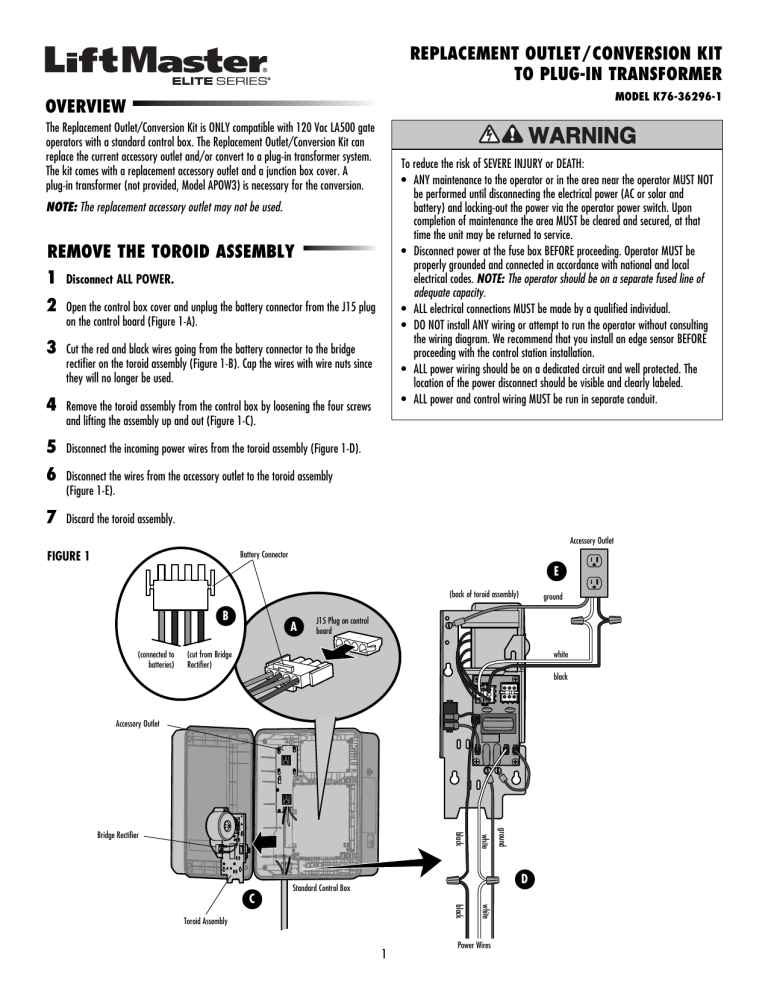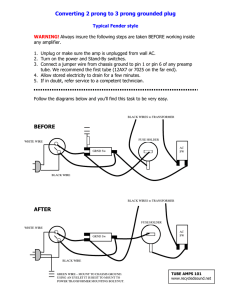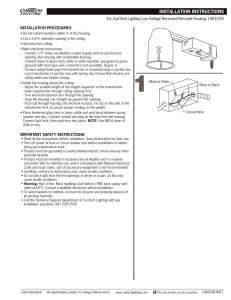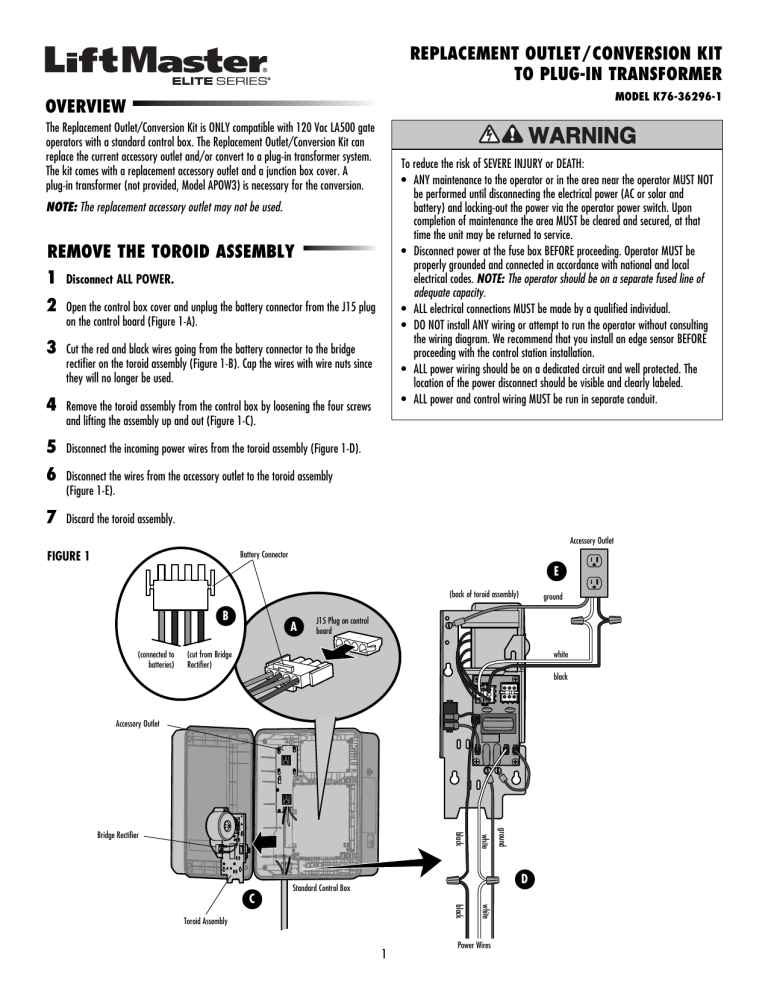
REPLACEMENT OUTLET/CONVERSION KIT
TO PLUG-IN TRANSFORMER
MODEL K76-36296-1
OVERVIEW
The Replacement Outlet/Conversion Kit is ONLY compatible with 120 Vac LA500 gate
operators with a standard control box. The Replacement Outlet/Conversion Kit can
replace the current accessory outlet and/or convert to a plug-in transformer system.
The kit comes with a replacement accessory outlet and a junction box cover. A
plug-in transformer (not provided, Model APOW3) is necessary for the conversion.
To reduce the risk of SEVERE INJURY or DEATH:
• ANY maintenance to the operator or in the area near the operator MUST NOT
be performed until disconnecting the electrical power (AC or solar and
battery) and locking-out the power via the operator power switch. Upon
completion of maintenance the area MUST be cleared and secured, at that
time the unit may be returned to service.
• Disconnect power at the fuse box BEFORE proceeding. Operator MUST be
properly grounded and connected in accordance with national and local
electrical codes. NOTE: The operator should be on a separate fused line of
adequate capacity.
• ALL electrical connections MUST be made by a qualified individual.
• DO NOT install ANY wiring or attempt to run the operator without consulting
the wiring diagram. We recommend that you install an edge sensor BEFORE
proceeding with the control station installation.
• ALL power wiring should be on a dedicated circuit and well protected. The
location of the power disconnect should be visible and clearly labeled.
• ALL power and control wiring MUST be run in separate conduit.
NOTE: The replacement accessory outlet may not be used.
REMOVE THE TOROID ASSEMBLY
1 Disconnect ALL POWER.
2
Open the control box cover and unplug the battery connector from the J15 plug
on the control board (Figure 1-A).
3
Cut the red and black wires going from the battery connector to the bridge
rectifier on the toroid assembly (Figure 1-B). Cap the wires with wire nuts since
they will no longer be used.
4
Remove the toroid assembly from the control box by loosening the four screws
and lifting the assembly up and out (Figure 1-C).
5
Disconnect the incoming power wires from the toroid assembly (Figure 1-D).
6
Disconnect the wires from the accessory outlet to the toroid assembly
(Figure 1-E).
7
Discard the toroid assembly.
Accessory Outlet
FIGURE 1
Battery Connector
E
(back of toroid assembly)
B
(connected to
batteries)
A
ground
J15 Plug on control
board
(cut from Bridge
Rectifier)
white
black
Accessory Outlet
white
D
Standard Control Box
Toroid Assembly
1
white
black
C
ground
black
Bridge Rectifier
Power Wires
INSTALL THE TRANSFORMER
The transformer can be installed inside the control box or it can be connected to an
external receptacle. Follow the instructions according to your application.
CONTROL BOX INSTALLATION
1
Run the AC power wires to the control box (if applicable).
2
Connect the green wire from the accessory outlet to the incoming earth ground
rod wire using a wire nut (Figure 2-A).
3
Connect the white wire from the accessory outlet to the incoming NEUTRAL
(white) power wire using a wire nut (Figure 2-A).
4
Connect the black wire from the accessory outlet to the incoming HOT (black)
power wire using a wire nut (Figure 2-A).
5
Install the junction box cover (Figure 2-B). Ensure the wires are not pinched.
6
Wire the transformer (not provided) to the CHARGER input on the control board
(positive to positive and negative to negative) (Figure 2-C).
7
Plug the transformer into one of the accessory outlets.
8
Plug the battery connector to the J15 plug labeled BATT(-)(+) DC(-)(+) on the
control board (Figure 2-D). The control board will power up. NOTE: You may
see a small spark when plugging the J15 plug into the board.
9
Turn ON AC power to the operator.
FIGURE 2
J15 Plug on control
board
Battery Connector
Plug-in Transformer
Model APOW3 (not provided)
Accessory Outlet
D
ground
white
black
B
A
ground
white
black
Junction Box Cover
CHARGER
+
BLU RED
-
Power Wires
black (-)
white (+)
C
(connect to transformer)
2
INSTALL THE TRANSFORMER
Longer wire runs are susceptible to surges and lightning strikes.
EXTERNAL RECEPTACLE INSTALLATION
1
Run low voltage wire between the control box and the external receptacle
(Figure 3-A). The transformer must be located in a dry location that is protected
from weather conditions, such as inside the house or garage.
2
Install the junction box cover (Figure 3-B). Ensure the wires are not pinched.
3
Wire the transformer (not provided) to the CHARGER input on the control board
(positive to positive and negative to negative) (Figure 3-C).
4
Plug the transformer into the external receptacle (Figure 3-D).
5
Plug the battery connector to the J15 plug labeled BATT(-)(+) DC(-)(+) on the
control board (Figure 2-E). The control board will power up. NOTE: You may
see a small spark when plugging the J15 plug into the board.
Wire Distance
Wire Gauge
65 feet
18
100 feet
16
165 feet
14
265 feet
12
420 feet
10
FIGURE 3
Battery Connector
J15 Plug on
control board
E
CHARGER
+
BLU RED
Control Box
!
Operator
black (-)
C
white (+)
B
-
(connect to transformer)
A
Junction Box Cover
Dedicated Outlet
D
3
Transformer
Tranformer Run Kit (Optional)
©2012 The Chamberlain Group, Inc.
All Rights Reserved
Black
Red
EMI FILTER/SURGE PROTECTION BOARD
Black
Wire Nut
+
-
Red
Blocking
Diode
To J15
Bridge Rectifier
Red
Purple
Orange
Red
White
Brown
Yellow
Transformer 200 VA
-
-
+
Gray
Black
-
Blue
Black
+
BATT
-
Transformer
(Optional)
J15
-
+
ON
10
(SECONDS)
+
-
CHARGER
XMITTER
ACC PWR OVLD
MAX
NETWORK
BATT LOW
180 MIN
60
GATE MOVING
TIMER
OFF
5
OFF
BR GRN WT YE BLU RED
+
DC
POWER
Secondary Operator
Primary Operator
BR GRN WT YE BLU RED
+
BATT CHARGING
INPUT POWER
2
1
LIMIT
SETUP
PRESS &
RELEASE
TO BEGIN
SET CLOSE
SBC
SHADOW
CLOSE
EYES/
EXIT
OPEN
“FIRE
DEPT.”
INTERRUPT
LOCK
GROUND
Reset Switch
Wire Loop
Black
Yellow
Photoelectric Sensors
Wire Loop
Field Wiring
Wire Loop
Attach to Outlet Metal Chassis
With a Single Screw
Blue
- (-)
+ (+)
+ (+)
- (-)
Red
Loop Detector
CLASS 2 SUPPLY
24 VOLTS
Piezo Alarm
Black
Red
ALARM
DIAGNOSTIC
CODES
ID RESET
Purple
GND
White
Ground
Connect Outlets
to Transformer
Kit
-
STATUS:
MOVE
GATE
SET OPEN
Coaxial Antenna Cable
Antenna
Photoelectric Sensors
GROUND
N.C.
Attach to Outlet
Metal Chassis
With a Single Screw
EXPANSION BOARD
Field Wiring
N
N
GND
L
Accessory Power
Outlets
Black
Two 12V Solar Panels in Series
12V 7AH Battery
12V 7AH Battery
Red
(not provided)
Maglock
(Optional)
Edge
L
(not provided)
Solenoid Lock
(Optional)
LOCK
Edge
Switch/5A Breaker
N.C.
N.O. COM
Attach to Metal Chassis
LOCK
Input Power Connection
N.C.
N.O. COM
LA500 WIRING DIAGRAM PLASTIC E-BOX
(TRANSFORMER RUN)
47-36589-10-D
ECN: 16363
Reference: 06-36238F
09/27/12
-
+
+
N.C.
N.O. COM
01-36760B
STOP
ACCESSORY
POWER
ON
SW.
+
-
www.liftmaster.com
CLOSE
+
OPEN
EXP.
BOARD
To protect against fire and electrocution:
• DISCONNECT power and battery BEFORE
installing or servicing operator.
For continued protection against fire:
• Replace ONLY with fuse of same type and
rating.
Input Power Connection
WIRING DIAGRAM
STANDARD CONTROL BOX
Field Wiring
White
White
Black
Red