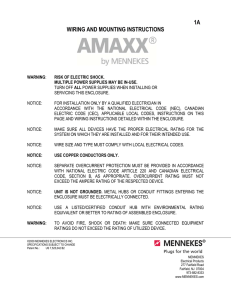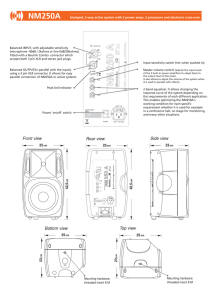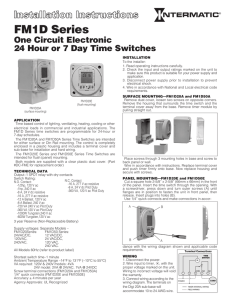model e2 - Federal Signal
advertisement
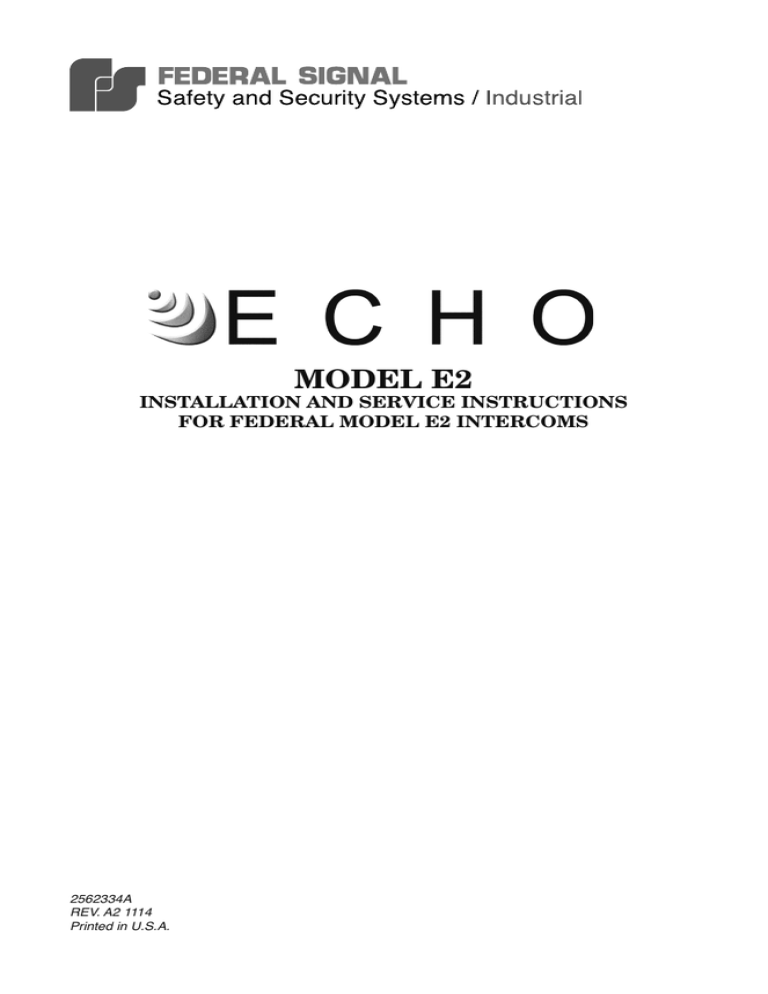
MODEL E2 INSTALLATION AND SERVICE INSTRUCTIONS FOR FEDERAL MODEL E2 INTERCOMS 2562334A REV. A2 1114 Printed in U.S.A. blank page INSTALLATION AND SERVICE INSTRUCTIONS FOR MODEL E2 INTERCOMS SAFETY MESSAGE TO INSTALLERS, USERS AND MAINTENANCE PERSONNEL It is important to follow all instructions shipped with this product. This device is to be installed by trained personnel who is thoroughly familiar with the country electric codes and will follow these guidelines as well as local codes. The selection of mounting location for the device, its controls and the routing of the wiring is to be accomplished under the direction of the facilities engineer and the safety engineer. In addition, listed below are some other important safety instructions and precautions you should follow: • Read and understand all instructions before installing or operating this equipment. • Disconnect intercom from the power supply before any installation or maintenance is performed. • Power is only to be provided from the Central Control. This intercom is not for stand-alone use. • This equipment is suitable for use in Class I, Division 2, Groups A, B, C, D or non-hazardous locations only. • Warning - Explosion Hazard – Substitution of any components may impair suitability for Class I, Division 2. • Warning - Explosion Hazard – Do not replace fuse unless the power has been switched off or the area is known to be non-hazardous. • Warning - Explosion Hazard – Do not disconnect equipment unless power has been switched off or the area is known to be nonhazardous. • After installation, test the unit to ensure that it is operating properly. • After testing is complete, provide a copy of this instruction sheet to all operating personnel. • Establish a procedure to routinely check the intercom installation for integrity and proper operation. • The product nameplate, which may contain cautionary or other information of importance to maintenance personnel, should not be obscured in any way. Failure to follow all safety precautions and instructions may result in property damage, serious injury, or death. -1- I.INSTALLATION A. Unpacking After unpacking the unit, examine it for damage that may have occurred in transit. If the equipment has been damaged, do not attempt to install or operate it. File a claim immediately with the carrier stating the extent of the damage. Carefully check all envelopes, shipping labels, and tags before removing or destroying them. B. General The equipment comprises a stainless steel enclosure containing a printed circuit board assembly providing the communications and safety functions. A relay output module is provided as a standard feature. The relay operates when the intercom is in ring mode. A single N.O. contact is provided, rated at 240 Vac or 30 Vdc, 3 A max. This station must be powered from an Echo Central Control. The data/power is supplied from the Central Control line cards. Please refer to the instructions provided with the Central Control for full operational details of the Echo system. C. Mounting and Wiring The E2 ECHO intercoms are designed for mounting on a flat horizontal or vertical surface. 1. Surface Mounting and Wiring Instruction a. The unit is to be mounted using four user-provided 1/4" (M6) stainless steel bolts through the two fixing flanges located on the base enclosure. b. Remove the enclosure cover by loosening the four captive 1/4" stainless steel cover screws. c. The cover is fixed to the enclosure with a bonding wire. Bonding wire will keep the cover attached and provide strain-relief for the internal wiring during installation. d. The unit is provided with three conduit/cable entrances for field wiring. Entries may be used for connection of data/power from the Central Control, external loudspeaker connections, or relay output connection. e. A series of DIN rail mount terminal blocks are provided for field wiring. See Figure 1 for wiring diagram. These terminals are rated as follows: (1). Relay Output: 18-12 AWG (0.75 – 4 mm2), Tightening torque 3.4 in-lb (0.4 Nm), 240 Vac or 30 Vdc, 3 A max. (2). Aux. Power: 18-12 AWG (0.75 – 4mm2), 240 Vac, 20 A max. (3). Audio/ISDN: 26-12 AWG (0.25 – 4mm2), Cu conductors only f. Upon completion of field wiring, re-fit the cover. Secure the 1/4" screws to ensure weather/dust tightness. -2- II.MAINTENANCE SAFETY MESSAGE TO MAINTENANCE PERSONNEL Listed below are some important safety instructions and precautions you should follow: • Read and understand all instructions before operating this unit. • Any maintenance to the unit must be performed by properly trained personnel. • Any maintenance to the unit must be done with the power turned off. • Warning - Explosion Hazard – Substitution of components may impair suitability for Class I, Division 2. • Warning - Explosion Hazard – Do not replace the fuse unless the power has been switched off or the area is known to be non-hazardous. • Warning - Explosion Hazard – Do not disconnect equipment unless the power has been switched off or the area is known to be non-hazardous. • Never alter the unit in any manner. Safety may be endangered if additional openings or other alterations are made to units. • The nameplate, which contains cautionary or other information of importance to maintenance personnel, should not be obscured. • After performing any maintenance, test the unit to ensure that it is operating properly. A. Cleaning Procedure When installed in coastal areas, the stainless steel enclosure may be subjected to “tea-staining.” Visually, this is a discoloration of the metal surface that tends to follow the grain of the surface finish. This is not a serious form of corrosion and does not affect the structural integrity or longevity of the enclosure. As a recommended maintenance procedure, rinse the enclosure at regular intervals with fresh water to remove chloride deposits. For stubborn deposits, the surface may be rubbed with a non-metallic cleaning pad in a direction parallel with the grain on the metal. For severe cases, a deoxidant such as a 2% phosphoric acid may be used, diluted with fresh water. The enclosure is to be wiped dry after cleaning. B. Replacement Parts Contact the factory for spare parts availability and part numbers. Typical spare parts are listed below. Due to certification, certain component parts are not available for field replacement. Units with this type of damage must be either replaced entirely or returned to Federal Signal for service. -3- Part No.Description K122367Keypad K137200-01 Headset K137154Stubby Microphone K137154-01 Gooseneck Microphone, 150 mm K137154-02 Gooseneck Microphone, 330 mm K137154-03 Gooseneck Microphone, 480 mm K2005152 PCBA, Relay K2001908 PCBA, Microprocessor K8601293 Handset Assembly, Coiled Cord C. Keypad Replacement (Figure 2) 1. Remove the enclosure cover by loosening the four captive 1/4” stainless steel cover screws. 2. Remove the (5) 6-32 screws retaining the microprocessor printed circuit board to its mounting plate and move it to the side to access the mounting plate retaining nuts. 3. Remove the wire assembly from the keypad by depressing the latch on the connector and lifting upwards on the connector. 4. Remove the (4) 6-32 nuts to remove the PCB mounting plate from cover. 5. Remove the (4) 6-32 hex standoffs that retain the keypad to the cover. 6. Remove the (2) 6-32 nuts that retain the keypad to the cover. 7. Remove the keypad from the cover, keeping hold of the (6) flat washers attached to the keypad mounting studs. 8. Place the (6) flat washers over the studs on the replacement keypad and reverse steps to re-assemble the unit. 9. Test the unit for proper operation after replacement is complete. D. Microphone Replacement (Figure 2) 1. Remove the enclosure cover by loosening the four captive 1/4" stainless steel cover screws. 2. Remove the (5) 6-32 screws retaining the microprocessor printed circuit board to its mounting plate and move it to the side to access the mounting plate retaining nuts. 3. Remove the wire assembly from the keypad by depressing the latch on the connector and lifting upwards on the connector. 4. Disconnect the microphone connector from wire harness by depressing the latch on the connector and lifting upwards on the connector. 5. Remove the (4) 6-32 nuts to remove PCB mounting plate from cover. -4- 6. Remove the (3) 8-32 hex nuts that retain the microphone to the cover. 7. Remove the microphone from the cover. 8. the cover. Re-use the mounting hardware to attach the replacement microphone to 9. Reverse the steps to re-assemble the unit. 10. Test the unit for proper operation after replacement is complete. E. Handset Replacement 1. Remove the enclosure cover by loosening the four captive 1/4" stainless steel cover screws. 2. Disconnect the handset connector from the wire harness by depressing the latch on the connector and lifting upwards on the connector. 3. Remove the 3/8" NPT locknut that retains the handset gland to the enclosure. Retain the O-ring from the handset gland. 4. Remove the handset from the unit. 5. Replace the O-ring on replacement handset gland and use the 3/8" NPT locknut to attach the handset gland to the enclosure. 6. Reverse the steps to re-assemble the unit. 7. Test the unit for proper operation after replacement is complete. III.SERVICE The Federal Signal factory will service your equipment or provide technical assistance with any problems that cannot be handled locally. Any units returned to Federal Signal for service, inspection, or repair must be accompanied by a Return Material Authorization. This R.M.A. can be obtained from a customer service representative at Federal Signal. At this time a brief explanation of the service requested, or the nature of the malfunction, should be provided. Address all communications and shipments to: Industrial Systems 2645 Federal Signal Drive • University Park, IL 60484-3167 Tel: 708-534-4756 • Fax: 708-534-4852 Email: elp@federalsignal.com • www.federalsignal-indust.com -5- LINE VOLTAGE WIRING (240 Vac, 20 A MAX.) (N) (L) DATA/POWER LINES FROM ECHO CENTRAL CONTROL (ISDN) (L) (N) RELAY OUTPUT (240 Vac / 30 Vdc, 3 A MAX.) (L) (N) AUX. POWER FOR SPEAKER (240 Vac, 20 A MAX.) AUDIO LINES TO CONNECTOR CARD T-300CK ON FS POWERED SPEAKER 290A5745B Figure 1. MICROPHONE COVER PCB MOUNTING PLATE PCB KEYPAD 290A5746 Figure 2.