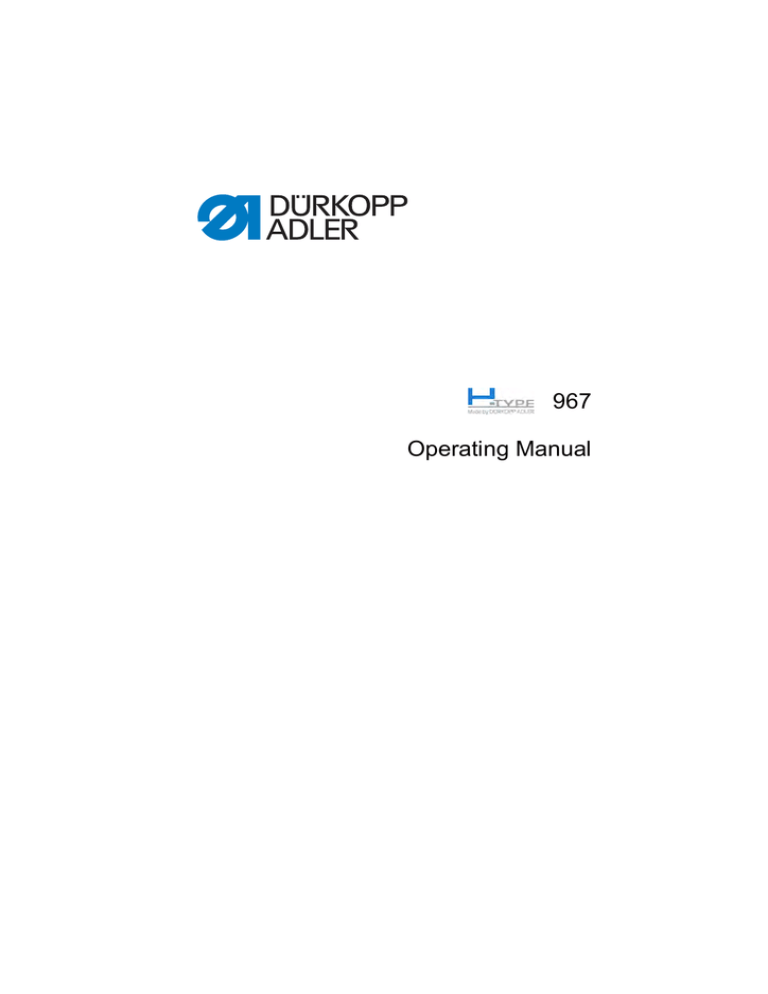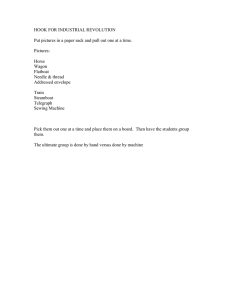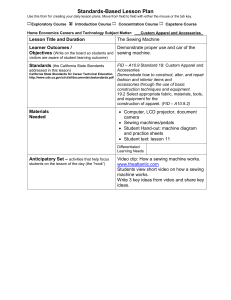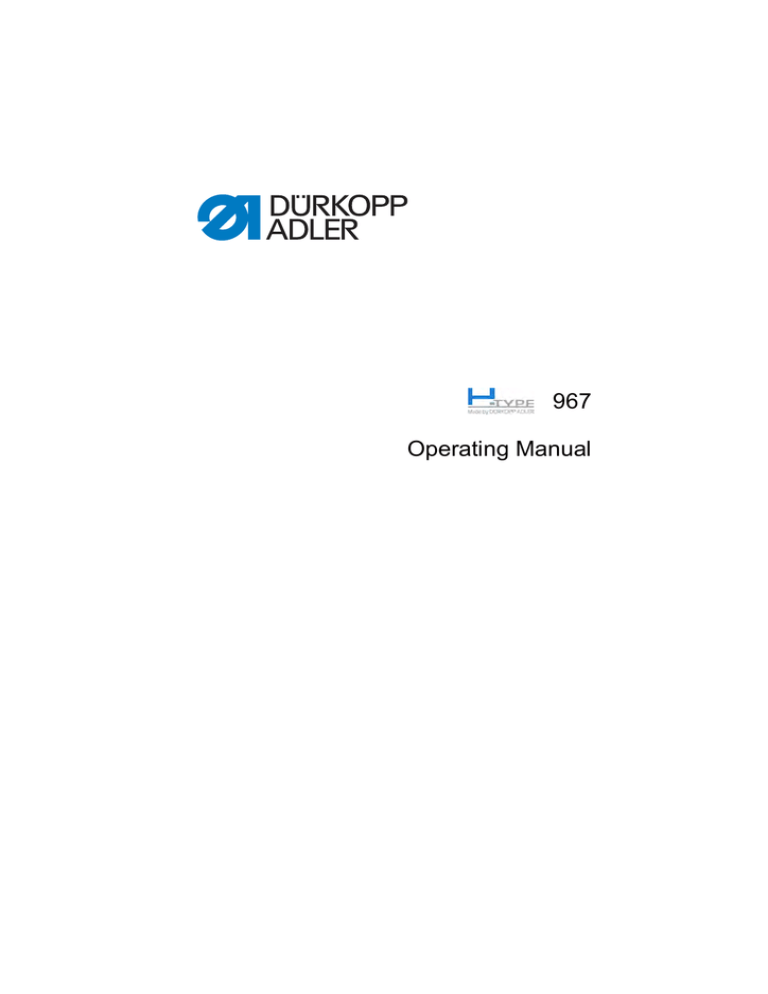
967
Operating Manual
All rights reserved.
Property of Dürkopp Adler AG and protected by copyright. Any reuse
of these contents, including excerpts, is prohibited without the prior
written consent of Dürkopp Adler AG.
Copyright © Dürkopp Adler AG – 2015
Table of Contents
1
1.1
1.2
1.3
1.4
1.5
1.5.1
1.5.2
About this Manual ............................................................................... 3
Scope .................................................................................................... 3
For whom is this operating manual? ..................................................... 3
Representation conventions – symbols and characters ........................ 3
Other documents ................................................................................... 5
Liability .................................................................................................. 5
Transport ............................................................................................... 5
Proper use ............................................................................................. 6
2
2.1
2.2
2.3
2.4
Technical Specifications .................................................................... 7
Characteristics....................................................................................... 7
Declaration of conformity....................................................................... 7
Technical data ....................................................................................... 8
Additional equipment ............................................................................. 9
3
3.1
3.2
Safety Information ............................................................................. 11
General safety information .................................................................. 11
Signal words and symbols used in safety information......................... 13
4
Machine Description ......................................................................... 15
5
5.1
5.2
5.3
5.3.1
5.3.2
5.4
5.5
5.6
5.7
5.7.1
5.7.2
5.8
5.9
5.10
5.11
5.12
5.12.1
5.12.2
5.12.3
5.12.4
5.13
5.13.1
5.13.2
5.13.3
5.14
Operation ........................................................................................... 19
Switching power supply on and off ...................................................... 19
Inserting and replacing needle ............................................................ 20
Threading needle thread ..................................................................... 22
Threading thread in reel holder ........................................................... 22
Threading thread in machine............................................................... 23
Threading and winding on hook thread ............................................... 26
Replacing hook thread bobbin............................................................. 29
Needle positioning ............................................................................... 33
Thread tension .................................................................................... 35
Setting needle thread tension.............................................................. 36
Setting hook thread tension................................................................. 39
Setting thread limiter ........................................................................... 41
Raising presser foot ............................................................................ 43
Raising presser foot with hand lever ................................................... 46
Setting presser foot pressure .............................................................. 47
Setting presser foot stroke .................................................................. 50
Limitation of sewing speed .................................................................. 50
Limiting presser foot stroke ................................................................. 51
Setting presser foot stroke .................................................................. 51
Quickly switching presser foot stroke with foot switch......................... 53
Stitch length......................................................................................... 54
Setting stitch length ............................................................................. 54
Sewing with two stitch lengths............................................................. 55
Reverse sewing and seam bar tacking ............................................... 56
Quick functions on keypad .................................................................. 59
Operating Manual 967 - 01.0 - 03/2015
1
Table of Contents
5.14.1
5.14.2
5.15
5.16
5.16.1
Activating function keys ....................................................................... 59
Transferring a key function to the auxiliary switch............................... 61
Thread cutting and securing against unraveling.................................. 62
Operating control unit .......................................................................... 64
Control panel ....................................................................................... 64
6
6.1
6.2
6.3
6.4
Maintenance....................................................................................... 67
Cleaning the machine.......................................................................... 67
Checking oil level ................................................................................ 69
Checking pneumatic system ............................................................... 72
Customer service ................................................................................ 74
7
7.1
7.2
7.3
7.4
7.5
7.6
7.7
7.8
7.9
7.9.1
7.9.2
7.9.3
7.10
7.10.1
7.10.2
7.11
7.12
Setup .................................................................................................. 75
Checking delivery ................................................................................ 75
Removing transport securing devices ................................................. 76
Assembling frame components ........................................................... 77
Assembling components on underside of table plate .......................... 78
Assembling frame on table plate and assembling pedal ..................... 79
Setting frame height and pedal position .............................................. 80
Mounting upper machine section ........................................................ 82
Assembling thread reel holder............................................................. 84
Electrical connection ........................................................................... 85
Checking mains voltage ...................................................................... 85
Connecting sewing lamp ..................................................................... 85
Connecting control unit........................................................................ 86
Checking pneumatic system ............................................................... 88
Assembling maintenance unit ............................................................. 88
Setting operating pressure .................................................................. 89
Lubrication ........................................................................................... 90
Sewing test .......................................................................................... 92
8
Disposal ............................................................................................. 93
9
9.1
9.2
9.3
9.4
9.5
Appendix ............................................................................................ 95
Drawings for creating table plate ......................................................... 95
Component layout on underside of table plate .................................... 97
Electric diagram................................................................................... 98
Table: Maximum machine speed ........................................................ 99
Table: Maximum presser foot stroke ................................................... 99
2
Operating Manual 967 - 01.0 - 03/2015
About this Manual
1 About this Manual
Please contact us if you find any discrepancies or have any
suggestions, 6.4 Customer service, p. 74.
Consider this operating manual part of the product and keep it on
hand at all times. Be sure to read the manual completely before
using the product for the first time. Only give the product to
someone else along with the operating manual.
1.1 Scope
This manual describes the proper use and set up of the 967 special
sewing machine.
1.2 For whom is this operating manual?
This operating manual is for:
•
Operators:
This group is familiar with the machine and has access to the
operating manual. Specifically, Chapter 5: Operation is
intended for this group.
• Technicians:
This group has the appropriate technical training for performing maintenance on the sewing machine or repairing malfunctions. Specifically, Chapter 6: Setup is intended for
this group. A service manual will be provided separately.
Regarding minimum qualifications and other personnel requirements, be sure to also observe Chapter 3: Safety Information.
1.3 Representation conventions – symbols and
characters
Various information in this operating manual is represented or
highlighted by the following characters in order to facilitate easy
and quick understanding:
Proper setting
Indicates proper setting.
Malfunctions
Indicates malfunctions that can occur through improper settings.
Operating Manual 967 - 01.0 - 03/2015
3
About this Manual
Process steps during operation (sewing and preparation)
Process steps during servicing, maintenance and assembly
Process steps using software control panel
Each process step is numbered:
1.
1. First process step
2.
2. Second process step
etc.
The order of steps must strictly be followed.
Result of process
Changes to machine or display
Important
This information must be specifically observed during the process
step.
Additional information
Additional information, such as alternative operating options.
Order
Indicates what work must be performed before or after configuring
settings.
References
Reference to another section in the manual.
Safety Important warnings for the machine operator are specially designated. Since safety is of particular importance, hazard symbols,
levels of danger and their signal words are described separately
in Chapter 3: Safety Information.
Orientation If the figure is unclear, indications of "right" and "left" are always
from the operator's point of view.
4
Operating Manual 967 - 01.0 - 03/2015
About this Manual
1.4 Other documents
This equipment includes components from other manufacturers.
Each manufacturer has performed a hazard assessment for these
purchased parts and confirmed their design compliance with applicable European and national regulations. The proper use of these
components is described in each manufacturer's manual.
1.5 Liability
All information in this operating manual was compiled with consideration to the state of the art, and applicable standards and
regulations.
The manufacturer cannot be held liable for damages resulting
from:
• Breakage and transport damages
• Failure to observe operating manual
• Improper use
• Unauthorized modifications to the machine
• Use of untrained personnel
• Use of unapproved replacement parts
1.5.1
Transport
Dürkopp Adler cannot be held liable for breakage and transport
damages. Inspect the delivery immediately upon receiving it.
Report any damage to the last transport manager. This applies
even if the packaging is undamaged.
Leave machines, equipment and packaging material in the condition in which they were found when the damage was discovered.
This will ensure any claims against the transport company.
Report all other complains to Dürkopp Adler immediately after
receiving the product.
Operating Manual 967 - 01.0 - 03/2015
5
About this Manual
1.5.2
Proper use
The Dürkopp Adler 967 is intended for sewing heavy to very heavy
material (max. material thickness is 20 mm). Heavy to very heavy
material requires a needle thickness of 120-180 Nm.
The machine is only intended for use with dry material. The
material cannot contain any hard objects.
The seam is produced using core spun threads, polyester fibers,
or cotton threads.
The sewing machine is intended for industrial use.
The machine may only be set up and operated in dry conditions
on well-maintained premises. If the machine is operated on
premises that are not dry and well-maintained, then further
measures may be required which must be compatible with
EN 60204-31:1999.
Only authorized/trained personnel may operate the machine.
The manufacturer cannot be held liable for damages resulting from
improper use.
WARNING
Risk of electric shock, crushing and punctures!
Improper use can result in injury.
Please observe all instructions in the manual.
ATTENTION
Improper use can result in property damage.
Please observe all instructions in the manual.
6
Operating Manual 967 - 01.0 - 03/2015
Technical Specifications
2 Technical Specifications
2.1 Characteristics
The Dürkopp Adler 967 is an extra heavy-duty flatbed sewing
machine for double lockstitches.
Upper machine section
•
Single-needle double lockstitch
2.2 Declaration of conformity
The machine complies with the EU regulations specified in the
declaration of conformity or in the installation declaration.
Operating Manual 967 - 01.0 - 03/2015
7
Technical Specifications
2.3 Technical data
Workplace-specific emission value as per DIN EN ISO 10821:
Lc = 74 dB (A) ± 0.83 dB (A), given:
•
•
Stitch length: 12.0 mm
Presser foot stroke: 6 mm
•
•
Speed: 1,000 min-1
Material: Strip with a width of 15 mm
Characteristic
967-100382
Stitch type
301
Hook type
Horizontal barrel shuttle, large (XL)
Number of needles
Needle system
1
794 (1,000 hrs)
Needle strength [Nm]
120 - 180
Needle thread
20/3 - 5/3
Hook thread
40/3 - 5/3
Stitch length, forwards/backwards [mm]
15/15
Maximum stitch count [min-1]
1,250
Stitch count ex works [min-1]
1,000
Presser foot stroke [mm]
0 - 12
Presser foot stroke, manual [mm]
14/20
Presser foot stroke, pneumatic [mm]
30
Operating pressure [bar]
6
Air consumption [NL]
Length/width/height [mm]
Weight [kg]
Voltage [V/Hz]
Output [kVA]
8
967-100180
0.7
700/250/420
100/145
230/(50/60)
375
Operating Manual 967 - 01.0 - 03/2015
Technical Specifications
The table shows the configurable range of the machine's parameters. The actual values for min. stitch count/presser foot stroke
must be adjusted through a practical sewing test to suit the properties of the material and thread. Improper parameter values can
be determined through increased noise or needle heating and
thread burn-out.
2.4 Additional equipment
A flexible system of additional equipment allows the special sewing
machine to be optimally equipped for any application at low cost.
Order number
= Standard equipment
= Optional expansion
Additional equipment
967100180
967100382
9780 000108
WE-8 maintenance unit for additional pneumatic
equipment
0797 003031
Pneumatic connection package for connecting
frames with maintenance unit
9822 510003
Halogen sewing lamp for upper sewing machine
section
9880 867100
Sewing lamp attachment kit
0798 500088
Sewing lamp transformer for halogen sewing
lamp
9880 867103
Single-diode sewing lamp with attachments
9880 967001
Integrated diode sewing lamp
9850 001089
Power supply for integrated sewing lamp and
single-diode sewing lamp
9850 867001
Circuit board for oil monitoring
0967 590014
Electro-pneumatic bar tack kit
0967 590024
Electro-pneumatic top-down needle cooler
0967 590034
Thread clamp with thread wiper function (TC kit)
Operating Manual 967 - 01.0 - 03/2015
9
Technical Specifications
Order number
Additional equipment
967100180
967100382
N800 080040
Edge stop, right, with roller, vertical pivot
N800 080041
Combined roller and straight stop, right, vertical
pivot, vertically adjustable
N800 080042
Edge stop, right, vertical pivot
N800 080022
Ruler, for mounting on base plate
9835 901005
Memo dongle, external memory, for data
transmission with classic DAC control unit
9850 001211
Dongle connector, USB to dongle interface
9081 300002
Tool set for H-type
MG58 400484
Frame kit
Table plate, 1,200 x 600 mm with pedal (MG58-3)
For more information, visit us at:
www.duerkopp-adler.com
10
Operating Manual 967 - 01.0 - 03/2015
Safety Information
3 Safety Information
This section contains basic information for your safety. Read the
information carefully before setting up, programming, maintaining,
or operating the machine. Make sure to follow the information
included in this section. Failure to do so can result in serious injury
and damage to the machine.
3.1 General safety information
Only authorized personnel should use the machine. Anyone
working on the machine should read the operating manual first.
The machine should only be used as described in this manual.
The operating manual should be available at the machine's
location at all times.
Also observe the safety information and operating manual
provided by the drive motor's manufacturer.
Observe the generally applicable safety and accident prevention
regulations and the legal regulations concerning industrial safety
and environmental protection.
All warnings on the machine should be kept in legible condition at
all times and should not be removed. Missing or damaged labels
should be replaced immediately.
The machine must be deactivated either by pressing the power
switch or removing the power cable from the socket when
performing the following work:
•
•
•
•
Threading
Replacing the needle or other sewing tools
Leaving the workplace
Performing maintenance or repairs
Operating Manual 967 - 01.0 - 03/2015
11
Safety Information
Check the machine during use for any visible external damage.
Stop working if you notice any changes to the machine. Report
any changes to your supervisor. A damaged machine should no
longer be used.
Machines or machine parts whose working life has expired should
no longer be used.
They must be properly disposed of according to legal regulations.
The machine should only be set up by qualified technicians.
Maintenance work and repairs should only be carried out by
qualified technicians.
Safety equipment should not be removed or deactivated. If this
hinders repair, safety equipment should be immediately reinstalled
and reactivated once repairs are complete.
Electrical equipment should only be serviced by qualified
electricians.
The power cable must have a plug authorized for the country in
which the machine is being used. Only qualified electricians should
attach plugs to power cables.
Working on live components and equipment is prohibited.
Exceptions are regulated by DIN VDE 0105.
Incorrect or defective replacement parts can negatively affect
safety and damage the machine. Make sure you only use original
replacement parts from the manufacturer.
12
Operating Manual 967 - 01.0 - 03/2015
Safety Information
3.2 Signal words and symbols used in safety
information
Safety information is outlined by colored bars.
Signal words indicate the degree of risk:
Signal word
Degree of risk
DANGER
Will result in serious injury or death.
WARNING
Can result in serious injury or death.
CAUTION
Can result in minor or moderate injury.
ATTENTION
Can result in property damage.
The following symbols indicate the type of risk to personnel:
Signal word
Type of risk
General risk
Risk of electric shock
Risk of puncturing
Risk of crushing
Operating Manual 967 - 01.0 - 03/2015
13
Safety Information
Examples of safety information layout in manual:
DANGER
Type and source of risk
Consequences of non-observance
Measures for avoiding the risk
This is what a hazard note looks like for a risk that
will result in serious injury or death if not observed.
WARNING
Type and source of risk
Consequences of non-observance
Measures for avoiding the risk
This is what a hazard note looks like for a hazard
that could result in serious injury or death if not
observed.
CAUTION
Type and source of risk
Consequences of non-observance
Measures for avoiding the risk
This is what a hazard note looks like for a hazard
that could result in minor or moderate injury if not
observed.
ATTENTION
Type and source of risk
Consequences of non-observance
Measures for avoiding the risk
This is what a hazard note looks like for a hazard that could
result in property damage if not observed.
ENVIRONMENTAL PROTECTION
Type and source of risk
Consequences of non-observance
Measures for avoiding the risk
This is what an environmental protection note looks
like for a hazard that could result in environmental
damage if not observed.
14
Operating Manual 967 - 01.0 - 03/2015
Machine Description
4 Machine Description
Fig. 1: General overview – part 1
④ ③
②
①
⑲
⑤
⑥
⑱
⑦
⑧
⑨
⑩
⑪
⑰
⑯
⑮
⑭
⑫
⑬
(1) – Hand lever
(2) – Adjusting wheel for increased presser foot stroke
(3) – Adjusting wheel for normal presser foot stroke
(4) – Adjusting wheel for presser foot pressure
(5) – Bobbin winder for hook thread
(6) – Thread tensioners
(7) – Electronic handwheel
(8) – Keypad on machine arm
(9) – Thread clamp
(10) – Presser foot with needle
(11) – Hook
(12) – Cover
(13) – Stitch adjustment lever
(14) – Adjusting wheel, large
(15) – Adjusting wheel, small
(16) – Oil level indicator
(17) – Handwheel
(18) – OP 1000 control panel
(19) – Reel holders
Operating Manual 967 - 01.0 - 03/2015
15
Machine Description
Fig. 2: General overview – part 2
⑪
①
②
⑩
⑨
③
⑧
④
⑦
⑥
⑤
(1) – Drawer
(2) – Oil pan
(3) – Setpoint device
(4) – Operating pedal
(5) – Foot switch
(6) – Maintenance unit
(7) – Oil container for used oil
(8) – Sewing lamp transformer
(9) – DAC control unit
(10) – Power switch
(11) – Sewing lamp switch
16
Operating Manual 967 - 01.0 - 03/2015
Machine Description
Function key assignment
Fig. 3: Function keys
Key
Function
Reverse sewing key (2):
When this key (2) is selected, the machine sews in reverse.
Needle positioning
key (3):
When this key (3) is selected, the needle moves to a specific
position. This position is determined individually via the
parameter settings.
The machine comes configured so that selecting the key (3)
will bring the needle up.
There are two needle positions that can be configured on the
control unit for stopping during a stitch and after a stitch ().
The key (3) allows the operator to manually switch from one
position to the other.
Start and end bar tack
key (4)
This key (4) cancels the general setting for sewing start and end
bar tacks. If bar tacks are on, pressing the key (4) skips the next
bar tack. If bar tacks are off, pressing the key (4) sews the next
bar tack. For general settings for sewing start and end bar tacks,
read the Operating manual for the eco/classic DAC control
unit.
Key for the stitch
length (5)
If the key (5) is selected, the machine sews using the larger stitch
length selected at the upper adjusting wheel for the stitch length.
Auxiliary thread
tensioning key (6)
This key (6) activates the auxiliary thread tensioner.
Auxiliary function key for Using the machine's electronic control unit, this key can be
optional equipment (7)
assigned to activate any optional equipment. For example, the
needle cooler.
Operating Manual 967 - 01.0 - 03/2015
17
Machine Description
18
Operating Manual 967 - 01.0 - 03/2015
Operation
5 Operation
5.1 Switching power supply on and off
Fig. 4: Switching power supply on and off
①
④
③
②
(1) – Indicator lamp on machine arm
(2) – Indicator lamp on control unit
(3) – Power switch
(4) – Sewing lamp switch
To switch power on:
1. Turn the power switch (3) to the I position.
Indicator lamps (1) and (2) illuminate.
To switch power off:
1. Turn the power switch (3) to the 0 position.
Indicator lamps (1) and (2) turn off.
Operating Manual 967 - 01.0 - 03/2015
19
Operation
5.2 Inserting and replacing needle
WARNING
Risk of injury from needle and moving parts.
Turn off the sewing machine before replacing the
needle.
Do not touch the tip of the needle.
Order
After switching to a different needle size, adjust the distance
between the hook and the needle ( Service manual).
ATTENTION
Damage to the machine, needle breakage, or thread damage is possible due to incorrect distance between the needle and hook tip.
Check the distance to the hook tip after inserting a new needle
with a different size. Reset distance if necessary.
Incorrectly setting the needle height can damage the
machine.
Checking needle height is absolutely necessary when changing the needle for another system.
Incorrectly setting the allowance for clearance between
needle and hook tip can result in the following defects:
After inserting a thinner needle:
•
•
Missing stitches
Thread damage
After inserting a thicker needle:
•
•
20
Damage to the hook tip
Damage to the needle
Operating Manual 967 - 01.0 - 03/2015
Operation
Incorrectly setting needle bar height can result in the
following defects:
After inserting a shorter needle:
•
•
Damage to the hook tip
Damage to the needle
After inserting a longer needle:
•
•
Changing
needle
Damage to the hook tip
Damage to the needle
ATTENTION
Incorrect alignment of the needle can damage the machine.
Make sure the hook tip does not coming into contact with the
needle.
Fig. 5: Changing needle
①
②
③
(1) – Needle bar
(2) – Fastening screws
④
(3) – Needle
(4) – Needle groove
1. Turn handwheelhandwheel until the needle (3) is at top dead
center.
2. Loosen the screws (2).
3. Pull the needle (3) down and out.
4. Insert the new needle.
5. Important: Align the needle so the groove (4) is facing the
hook and is parallel to the hook tip's direction of movement.
6. Tighten screws (2).
Operating Manual 967 - 01.0 - 03/2015
21
Operation
5.3 Threading needle thread
WARNING
Risk of injury from needle and moving parts.
Turn off the sewing machine before threading the
thread.
5.3.1
Threading thread in reel holder
ATTENTION
Incorrectly threading the thread can result in an uneven
seam, a malfunction in the cutter and automatic unraveling
of the thread from the bobbin due to the thread's own
weight.
Make sure the thread is properly threaded.
On all subclasses, the thread is fed through the machine from a
reel on a reel holder.
Fig. 6: Threading thread in reel holder
①
②
(1) – Thread guide
(2) – Bobbin
1. Slide reel on bobbin (2).
2. Important: Feed thread into the thread guide (1) openings as
shown above.
22
Operating Manual 967 - 01.0 - 03/2015
Operation
5.3.2
Threading thread in machine
Fig. 7: Threading thread in machine
①
②
(1) – Hand lever for lifting presser foot
(2) – Positioning key
1. Lift presser foot with hand lever (1).
2. Use the positioning key (2) to set the upper needle position,
Needle positioning, p. 33.
3. Turn off machine power switch.
Operating Manual 967 - 01.0 - 03/2015
23
Operation
Fig. 8: Threading – part 1
⑧
①
②
⑦
③
④
⑤
⑥
(1) – Thread guide
(2) – Auxiliary tensioner
(3) – Primary tensioner
(4) – Balancing spring
(5) – Thread guide
(6) – Balancing spring arm
(7) – Pre-tensioner
(8) – Thread guide
4. Guide thread through pre-tensioner (7).
5. Guide thread through guides (8) and (1).
6. Run thread counterclockwise over auxiliary tensioner (2).
7. Run thread clockwise over primary tensioner (3).
8. Guide thread into thread guide (5): Turn thread clockwise and
run around the axle of the balancing spring (4) until the balancing spring arm (6) turns and the thread moves behind the
thread guide (5).
24
Operating Manual 967 - 01.0 - 03/2015
Operation
Fig. 9: Threading – part 2
⑨
⑩
⑪
⑫
⑬
⑭
⑮
⑯
(9) – Thread take-up lever
(10) – Thread guide
(11) – Thread guide
(12) – Thread clamp
(13) – Thread guide
(14) – Thread guide
(15) – Thread guide on needle bar
(16) – Needle eye
9. Guide thread through thread guide (10).
10. Pass thread through eyelet of thread take-up lever (9).
11. Guide thread through thread guide (11).
12. Wrap thread counterclockwise around thread clamp (12).
13. Guide thread through thread guides (13) and (14).
14. Pull thread behind thread guides until it moves into the thread
clamp (12).
15. Guide thread into the thread guide of the needle bar (15).
16. Run the thread through the needle eye (16) from left to right.
Operating Manual 967 - 01.0 - 03/2015
25
Operation
5.4 Threading and winding on hook thread
WARNING
Risk of injury from needle and moving parts.
Turn off the machine before threading the thread.
ATTENTION
Incorrectly threading the thread can result in automatic
unraveling of the thread from the bobbin due to the
thread's own weight.
Make sure the thread is properly threaded.
Threading hook Fig. 10: Threading thread in reel holder
thread
①
②
(1) – Thread guide
(2) – Bobbin
1. Slide reel on bobbin (2)
2. Important: Run thread through thread guide (1) exactly as
shown in fig. 10.
26
Operating Manual 967 - 01.0 - 03/2015
Operation
Fig. 11: Threading hook thread
③
①
②
(1) – Cutter
(2) – Thread guide
(3) – Thread tensioner
3. Guide thread through tensioner (3).
4. Guide thread through thread guide (2).
5. Press the thread onto the tensioner (3) by hand, move the end
of it underneath the cutter (1) and cut it by pulling it against
the blade of the cutter (1).
Operating Manual 967 - 01.0 - 03/2015
27
Operation
Winding Fig. 12: Winding hook thread
①
⑤
②
③
④
(1) – Symbol for turning bobbin winder on/off
(2) – Bobbin winder switch
(3) – Bobbin winder shaft
(4) – Bobbin
(5) – Bobbin driving pin
1. Place the bobbin (4) onto the bobbin winder shaft (3) and onto
the bobbin driving pin (5).
2. Bring the bobbin winder to position I according to symbol (1)
by pressing the bobbin winder switch (2).
Bobbin winder starts.
Once the bobbin winder starts, the thread will begin winding
automatically – the bobbin winder is driven by a separate motor.
You can still sew while the hook thread is winding.
28
Operating Manual 967 - 01.0 - 03/2015
Operation
5.5 Replacing hook thread bobbin
WARNING
Risk of injury from needle and moving parts.
Turn off the sewing machine before replacing the
bobbin.
Fig. 13: Replacing hook thread bobbin
③
①
②
(1) – Thread end in needle
(2) – Cover
(3) – OP1000 control panel
1. Press the F key on the OP1000 control panel (3).
The machine automatically turns to the position required for
changing the hook thread bobbin. It is not possible to operate
the machine with the pedal at this time (Safe Stop).
2. Pull the needle thread further through the needle eyelet by
hand until the thread end (1) is approx. 200 mm long.
3. Remove the cover (2) on the opening for changing the hook
thread bobbin.
Operating Manual 967 - 01.0 - 03/2015
29
Operation
Fig. 14: Replacing hook thread bobbin – part 1
①
②
(1) – Flexible snap
(2) – Bobbin housing
4. Press the flexible snap (1) while holding the bobbin housing (2)
in place with your other hand.
The bobbin housing (2) tilts and the internal spring pushes
the bobbin housing (2) downward and off.
30
Operating Manual 967 - 01.0 - 03/2015
Operation
Fig. 15: Replacing hook thread bobbin – part 2
⑦
②
⑥
③
④
⑤
(2) – Bobbin housing
(3) – Pressure spring slot
(4) – Hook thread pressure spring
(5) – Slot in bobbin housing
(6) – Hook thread bobbin
(7) – Bobbin hole
5. Remove the empty hook thread bobbin.
6. Insert the wound hook thread bobbin (6) with the bobbin
hole (7) facing up.
7. Press on the bobbin housing (2) until the snap clicks into place.
8. Thread the end of the hook thread through the slot (5) under
the pressure spring (4) until its slot (3) is reached – hold the
hook thread bobbin in place with your finger while doing this.
9. Pull on the hook thread so a 100 to 150 mm section comes
out of the slot (3).
10. Place the opening cover for changing the hook back to its original position.
11. Hold the end of the needle thread with one hand and turn the
handwheel with the other until the needle disappears, comes
back out from the needle plate and the thread lever is at top
dead center.
12. Pull on the end of the needle thread and pull out the end of
the hook thread above the lever.
Operating Manual 967 - 01.0 - 03/2015
31
Operation
CAUTION
Serious damage can occur if the loose threads are not cut.
Failure to follow the above mentioned instruction may
cause the breaking of the toothed belt.
Cut both thread always to the right length.
13. Cut both ends to approx. 70 mm by hand.
14. Press the F key again.
The machine is ready for use again.
32
Operating Manual 967 - 01.0 - 03/2015
Operation
5.6 Needle positioning
The machine is equipped with manual, semi-automatic and automatic needle positioning.
WARNING
Risk of injury from needle and moving parts.
Protect yourself against accidents caused by the
needle tip and moving foot.
Fig. 16: Needle positioning
⑥
①
⑤
②
③
④
(1) – Electronic handwheel
(2) – Key for moving needle
upward/downward
(3) – OP1000 control panel
Operating Manual 967 - 01.0 - 03/2015
(4) – Operating pedal
(5) – Belt cover
(6) – Handwheel
33
Operation
Manual needle positioning
Manual needle positioning is primarily intended for machine setup.
WARNING
Risk of injury from needle and moving parts.
Turn the machine off before manually positioning
the needle so the machine cannot accidentally start
while positioning.
1. Raise the presser foot using the hand lever and remove any
material so the machine can run out.
2. Turn the handwheel (6) until the needle is correctly positioned.
Important: The correct direction of rotation is marked from
the back by an arrow on the belt cover (5).
Semi-automatic needle positioning
Works when the machine is on by using the electronic
handwheel (1) and is used to power the machine while the operating pedal (4) is released.
Turning the electronic handwheel drives the machine using the
motor's torque. This allows you, e.g., to sew a seam to the desired
position without the risk of going too far.
1. Press the power switch to turn the sewing machine on.
Important: The electronic handwheel is not immediately activated once the machine is turned on. Therefore:
2. Activate the electronic handwheel (1) either with a one-quarter
turn or by briefly pressing the operating pedal down.
3. Turn the electronic handwheel (1) until the needle is correctly
positioned.
34
Operating Manual 967 - 01.0 - 03/2015
Operation
Automatic needle positioning for seam start
The needle should be very close to the material before starting in
order to find the exact position for the start of the seam. In order
to adjust the needle height to the material thickness, the needle
can be slowly lowered downward by pressing on the electronic
handwheel (1).
1. Press down on electronic handwheel (1).
2. Only let go once the tip of the needle is at the desired height.
3. Confirm the new setting by pressing down on the wheel again.
5.7 Thread tension
The tension of the needle thread and hook thread determines
where the thread interlaces.
Correct setting
The threads should normally interlace in the exact middle of the
material. When setting, typically only the tension of the needle
thread is altered, while the tension of the hook thread remains
unchanged.
①
②
③
(1) – Equal tension of needle and hook threads
(2) – Hook thread tension greater than needle thread tension
(3) – Needle thread tension greater than hook thread tension
Operating Manual 967 - 01.0 - 03/2015
35
Operation
Thread tension for decorative stitching
When using a decorative stitch, a thicker thread is normally used
with a relatively thinner material. Then the thread interlace is not
buried in the material.
In this instance, the tension is set so the threads interlace on the
back side – see (2).
5.7.1
Setting needle thread tension
The three adjusting wheels on the tensioning screw triangle determine needle tension.
On the basic setting, the top side of one regulator is flush with the
screw in the middle.
Fig. 17: Setting needle thread tension
③
①
②
(1) – Auxiliary tensioner
(2) – Primary tensioner
(3) – Pre-tensioner
General
To increase tension:
1. Turn regulator clockwise.
To reduce tension:
1. Turn regulator counterclockwise.
36
Operating Manual 967 - 01.0 - 03/2015
Operation
Setting needle thread tension on Classic machines
For Classic machines, the key (3) can be used while sewing to
switch to a second thread tension, e.g., if different material should
be used in the middle of a seam.
Fig. 18: Setting needle thread tension on Classic machines
①
④
②
③
(1) – Auxiliary tensioner
(2) – Primary tensioner
(3) – Key on keypad for switching thread tension
(4) – Pre-tensioner
1. Set the tension on the auxiliary tensioner (4), sew a test seam
and cut the thread.
The end of the thread in the needle should be between
60 - 80 mm.
If the thread is shorter:
Gradually reduce the tension on the auxiliary tensioner until
the desired length is reached.
If the thread is longer:
Gradually increase the tension on the auxiliary tensioner until
the desired length is reached.
2. Press the key for switching thread tension (3)
until the LED turns off.
The auxiliary tensioner (1) will release pneumatically.
3. Sew on material requiring a low needle thread tension and
regulate the tension on the primary tensioner (2) until the
proper thread interlacing is reached.
4. Press key (3) to switch thread tension.
The key illuminates and the auxiliary tensioner (1) engages.
5. Sew on material requiring a high needle thread tension and
regulate the tension on the auxiliary tensioner (1) until the
proper thread interlacing is reached.
Operating Manual 967 - 01.0 - 03/2015
37
Operation
Setting needle thread tension on Eco machines
On Eco machines, a second tension can be activated while sewing. Thread tension is always the total tension of all three tensioners.
Fig. 19: Setting needle thread tension on Eco-machines
③
①
②
(1) – Auxiliary tensioner
(2) – Primary tensioner
(3) – Pre-tensioner
1. Set the pre-tensioner (3) so the needle thread is slightly tensioned after it.
2. Set the auxiliary tensioner (1) so the tension it creates is always
much less than the tension created by the primary
tensioner (2).
ATTENTION
Risk of thread popping out if auxiliary tension is too high.
If the auxiliary tensioner (1) applies too much tension, the
thread can pop out of the auxiliary tensioner while sewing,
which suddenly reduces overall tension.
Make sure the auxiliary tensioner (1) is not set too high.
38
Operating Manual 967 - 01.0 - 03/2015
Operation
5.7.2
Setting hook thread tension
WARNING
Risk of injury from moving parts.
Turn off the machine before tensioning the hook
thread.
ATTENTION
Pulling the thread in the wrong direction while measuring
tension can result in incorrect tension measurement
results.
Be sure to pull the thread in the proper direction.
ATTENTION
If the needle thread tension is too low, the tension of the
hook thread will also be too low. At higher sewing speeds,
the needle thread will not be pulled properly and will get
stuck in the hook. This manifests itself through increased
noise and can result in damage to the machine.
Set the lower tension properly or reduce sewing speed.
Fig. 20: Setting hook thread tension
③
①
②
(1) – Bobbin housing
(2) – Adjustment screw
Operating Manual 967 - 01.0 - 03/2015
(3) – Hook thread
39
Operation
1. Swing upper machine section out.
2. Turn the handwheel until the bobbin housing (1) is in the position shown above.
Increasing tension:
1. Turn the adjustment screw (2) clockwise (the 2 mm hexagonal
screwdriver included in the machine accessories can be used
for this).
Reducing tension:
1. Turn the adjustment screw (2) counterclockwise.
The hook thread tension is set at the factory to 350 to 400 cN.
1 cN = 1 g
40
Operating Manual 967 - 01.0 - 03/2015
Operation
5.8 Setting thread limiter
WARNING
Risk to injury to finger from moving thread lever.
Turn off the machine before setting the thread limiter.
Together with the balancing spring, the thread limiter produces
suitable tension on the needle thread as it moves over the bobbin
housing. The thread is limited more when sewing thin materials
and less when sewing thick materials.
Correct setting:
The needle thread should be slightly tensioned when threading
the loop over the bobbin housing. Slight movement in the balancing spring indicates proper tensioning.
Fig. 21: Setting thread limiter
①
②
③
④
⑤
(1) – Balancing spring
(2) – Thread limiter
(3) – Direction to press when unlocking limiter
(4) – Limiter slots
(5) – Limiter opening
Operating Manual 967 - 01.0 - 03/2015
41
Operation
1. Turn the thread limiter (2) in direction (3) until it moves to the
right side of the opening (5).
2. Move the thread limiter (2) into or out of the machine.
• For thin materials:
Move the thread limiter (2) out of the machine.
• For thick materials:
Move the thread limiter (2) into the machine.
3. Set the thread limiter (2) so its slot (5) clicks into the locking
plate.
4. Sew to test whether or not the thread limiter setting is correct.
42
Operating Manual 967 - 01.0 - 03/2015
Operation
5.9 Raising presser foot
The foot pedal is used while sewing to raise the presser foot, e.g.,
to move the material. The machine's electronic control unit allows
various operating modes to be preset.
Fig. 22: Pneumatically raising presser foot with pedal
④
③
(+1)
(0)
(-1)
(-2)
(+1) – Sewing position
(0) – Idle position
(-1) – Presser foot raised position
(-2) – Cutting and bar tacking position
(3) – Pedal
(4) – OP1000 control panel
ATTENTION
Risk of damage to machine from collision between needle
bar and presser foot.
Before raising the presser foot with the pedal, position the
needle in the upper or lower idle position using the electronic
control panel.
Operating Manual 967 - 01.0 - 03/2015
43
Operation
Standard operating mode: presser foot is always lowered.
1. Turn off keys (13) and (14) on the OP1000 control panel (4),
5.16 Operating control unit, p. 64.
Their signal diodes turn off – see Operating manual for
eco/classic DAC control panel.
2. Press the pedal (3) to position (-1).
Presser foot rises.
3. Release the pedal to position (0).
Presser foot lowers.
4. When a seam is complete, press the pedal to position (-2).
The machine cuts the thread and the presser foot rises.
5. Release the pedal to position (0).
Presser foot lowers.
ATTENTION
Avoid cutting the thread before the seam is finished by
unintentionally pressing the pedal to position (-2).
Otherwise the seam will not be properly finished.
Operating mode: after completing the seam, the presser
foot rises automatically.
1. Press the key on the OP1000 control panel (4) to raise the
presser foot after the thread is cut.
Its signal diodes turns on – see Operating manual for
eco/classic DAC control panel. Presser foot rises.
2. Press the pedal (3) to position (+1).
Presser foot lowers and machine engages.
3. Release the pedal to position (0).
Machine stops.
4. Press the pedal to position (-1).
Presser foot rises.
5. Press the pedal to position (+1).
Presser foot lowers and machine engages.
44
Operating Manual 967 - 01.0 - 03/2015
Operation
6. Press the pedal to position (-2).
Thread is cut and presser foot rises.
7. Release the pedal to position (0).
Presser foot remains raised until another seam is started.
Operating mode: presser foot rises automatically every time
the machine stops.
1. Press both keys on the OP1000 control panel (4) for presser
foot position.
Their signal diodes turn on – see Operating manual for
eco/classic DAC control panel. Presser foot rises.
2. Press the pedal (3) to position (+1).
Presser foot lowers and machine engages.
3. Release the pedal to position (0).
Machine stops and presser foot automatically rises.
4. Press the pedal to position (+1).
Presser foot lowers and machine engages.
5. Press the pedal to position (-2).
Thread is cut and presser foot rises.
6. Release the pedal to position (0).
Presser foot remains raised until another seam is started.
There is a time delay between starting the presser foot and the
machine starting in order to ensure the material is pressed by the
presser foot by the time sewing begins. This delay can be set
using operating parameters – see Operating manual for
eco/classic DAC control panel.
Operating Manual 967 - 01.0 - 03/2015
45
Operation
5.10 Raising presser foot with hand lever
CAUTION
Risk of crushing when lowering the sewing foot.
Make sure your hand is not underneath the presser
foot when it is lowered by the pedal or lever.
The presser foot can be manually raised when setting the machine
or to remove the material from under the presser foot in an emergency once the compressed air supply has been disconnected
from the machine.
Fig. 23: Raising presser foot with hand lever
⓪
①
②
(0) – Hand lever at position 0
(1) – Hand lever at position 1
(2) – Hand lever at position 2
Raising presser foot:
1. Turn the hand lever from position (0) to position (1).
Presser foot rises up to 14 mm above the needle plate and
remains raised. The machine can be run at idle while in this
position.
2. Turn the hand lever to position (2).
Presser foot rises up to 20 mm above the needle plate and
remains raised.
46
Operating Manual 967 - 01.0 - 03/2015
Operation
Lowering presser foot:
The presser foot can be lowered in two ways:
1. Manually turn hand lever to position (0).
2. Raise presser foot with pedal. Presser foot rises slightly, hand
lever lock disengages and the internal spring moves the hand
lever back to position (0).
5.11 Setting presser foot pressure
The regulator on the top left of the machine arm determines the
pressure the presser foot applies to the material. The pressure
can be adjusted continuously by turning the regulator.
WARNING
Risk to injury to eyes.
Loosening the regulator too much can cause it
to unscrew and be shot off by the spring underneath.
Never unscrew the regulator more than H = 55 mm,
see fig. 24.
Correct setting
Set the pressure of the presser foot as low as possible, but enough
so that the material can pass through evenly without slipping
through.
Defects due to incorrect setting
•
Pressure too high:
Material is torn by the feed dogs. Feed is very noisy.
•
Pressure too low:
• Material slipping through causes an uneven stitch length.
• When moving up, the needle also takes some of the material from the presser foot due to friction.
Operating Manual 967 - 01.0 - 03/2015
47
Operation
Fig. 24: Setting presser foot pressure
③
①
H
②
(1) – Adjusting wheel
(2) – Counternut
(3) – Auxiliary spring
To increase presser foot pressure:
1. Release counternut (2).
2. Turn regulator (1) to the right until the desired pressure is
reached.
3. If the pressure is insufficient even when the regulator is fully
tightened, use the auxiliary spring (3) provided in the machine
accessories.
4. Completely loosen regulator (1)
WARNING
Risk to injury to eyes.
Loosening the regulator too much can cause it
to unscrew and be shot off by the spring underneath.
Always loosen with the presser foot lowered (less
spring tension).
Loosen the screw with one hand, pressing down
with the other to prevent it from coming off.
48
Operating Manual 967 - 01.0 - 03/2015
Operation
ATTENTION
The auxiliary spring greatly increases pressure depending
on material thickness. This can cause defects when sewing soft material or sewing over thicker areas in the material.
If an auxiliary spring is not absolutely necessary due to the
presser foot rising when the needle moves up, do not use one.
5. Insert auxiliary spring (3).
6. Tighten regulator (1) and set presser foot pressure.
7. Tighten counternut (2).
Reducing pressure:
1. Loosen counternut (2).
2. Turn regulator (1) to the left until the desired pressure is
reached.
3. Tighten counternut (2).
Operating Manual 967 - 01.0 - 03/2015
49
Operation
5.12 Setting presser foot stroke
The presser foot stroke has 12 levels of 1 mm each.
Correct presser foot stroke setting
Set the presser foot stroke as low as possible, but enough so that
the material can pass through evenly with a consistent stitch
length. In general, the thicker the material and the greater the
changes in thickness over the course of the seam, the higher the
pressure foot stroke should be.
Defects due to incorrect setting
•
•
Stroke too high:
The heavy impact of the presser foot can damage the material and the machine is unusually loud.
Stroke too low:
Stitch is shortened – its length is much shorter than the
length set by the regulator. Specifically, the machine does not
feed the material properly in places where its thickness
changes suddenly.
5.12.1 Limitation of sewing speed
If the pressure foot stroke is high, the operator must limit sewing
speed to the maximum RPM according to the table, regardless of
material, Table: Maximum machine speed, p. 99.
ATTENTION
The machine can be damaged if the sewing speed is too
high for the presser foot stroke.
Make sure the permitted sewing speed in the table in the
Appendix is not exceeded.
50
Operating Manual 967 - 01.0 - 03/2015
Operation
5.12.2 Limiting presser foot stroke
When the pressure foot contacts the material, dynamic force is
generated that increases with thinner and harder materials. This
force puts great strain on the machine and manifests itself through
noise. The operator can adjust the pressure foot stroke to material
thickness according to the table, Table: Maximum presser foot
stroke, p. 99.
ATTENTION
The machine can be damaged if the presser foot stroke is
too high for the thickness and hardness of the material.
Test presser foot stroke when sewing thinner materials and
reduce it accordingly.
5.12.3 Setting presser foot stroke
Classic machines have two adjusting wheels for setting presser
foot stroke.
The left adjusting wheel (1) sets normal presser foot stroke.
The right adjusting wheel (2) sets increased presser foot stroke.
Normal stroke is designed for high sewing speed. Increased stroke
is designed for sewing over thicker areas in the material. Eco
machines only have the left adjusting wheel.
Important: The increased presser foot stroke should not be lower
than the normal presser foot stradjusting wheelsoke. The machine
is designed so the right adjusting wheel cannot set a lower stroke
than the left adjusting wheel.
ATTENTION
Machine can be damaged if the adjusting wheels are
forced.
Do not attempt to force the right adjusting wheel to set a lower
stroke than the left adjusting wheel.
Operating Manual 967 - 01.0 - 03/2015
51
Operation
Fig. 25: Presser foot stroke adjusting wheels
①
②
(1) – Adjusting wheel for normal presser foot stroke
(2) – Adjusting wheel for increased presser foot stroke
To increase presser foot stroke:
1. Turn adjusting wheel clockwise.
To reduce presser foot stroke:
1. Turn adjusting wheel counterclockwise.
52
Operating Manual 967 - 01.0 - 03/2015
Operation
5.12.4 Quickly switching presser foot stroke with foot
switch
If the machine is equipped with an optional foot switch, it can be
used to quickly switch presser foot stroke between two preset
levels without having to stop sewing.
Fig. 26: Foot switch
①
(1) – Foot switch
Activating increased presser foot stroke
• Press foot switch (1) back with heel.
Increased stroke remains engaged as long as the foot switch
is depressed.
Deactivating increased presser foot stroke
•
Release foot switch (1).
Operating Manual 967 - 01.0 - 03/2015
53
Operation
5.13 Stitch length
5.13.1 Setting stitch length
Depending on the equipment, the machine has one or two adjusting wheels for stitch length.
Stitch length can be set to anywhere between 0 - 15 mm.
Fig. 27: Stitch length adjusting wheels
①
④
②
③
(1) – Key on keypad for stitch length
(2) – Marks labeling selected stitch lengths
(3) – Bottom adjusting wheel for shorter stitches
(4) – Top adjusting wheel for longer stitches
Top adjusting To reduce stitch length:
wheel
1. Turn adjusting wheel clockwise.
To increase stitch length:
1. Turn adjusting wheel counterclockwise.
Bottom To reduce stitch length:
adjusting wheel
1. Turn adjusting wheel counterclockwise.
To increase stitch length:
1. Turn adjusting wheel clockwise.
54
Operating Manual 967 - 01.0 - 03/2015
Operation
5.13.2 Sewing with two stitch lengths
Fig. 28: Sewing with two stitch lengths
①
④
②
③
(1) – Key on keypad for stitch length
(2) – Marks labeling selected stitch lengths
(3) – Bottom adjusting wheel for shorter stitches
(4) – Top adjusting wheel for longer stitches
On machines with adjusting wheels for two stitch lengths, the top
adjusting wheel (4) is for longer and the bottom adjusting wheel (3)
is for shorter stitch lengths. The mark (2) on the left of the adjusting
wheel indicates the stitch length selected.
Important: The larger stitch length must not be shorter than the
smaller stitch length. Do not set a shorter stitch length on the top
adjusting wheel (4) than on the bottom adjusting wheel (3).
ATTENTION
Machine can be damaged if the adjusting wheels are
forced.
The machine is designed so the top adjusting wheel cannot be
set at a lower stitch length than the bottom adjusting wheel.
Do not attempt to force the top adjusting wheel to set a lower
stitch length.
Operating Manual 967 - 01.0 - 03/2015
55
Operation
Switching stitch length:
Stitch length can be switched between the values set on the
adjusting wheels (3) and (4) while the machine is off or on.
1. Press the key (1).
Stitch length switches from the current length to the second
length and the key illuminates/turns off. If the key illuminates,
the longer length set on the top adjusting wheel (4) is in use.
5.13.3 Reverse sewing and seam bar tacking
On Eco machines, seam bar tacking can only be done by hand.
If desired, Eco machines can be retrofitted with an automatic bar
tacker. In any instance, seams bar tacking can be activated while
the machine is on or off.
Fig. 29: Operating seam bar tacker
①
⑤
②
④
③
(1) – Key on keypad for seam bar
tacking
(2) – OP1000 control panel
56
(3) – Operating pedal
(4) – Foot switch
(5) – Stitch adjustment lever
Operating Manual 967 - 01.0 - 03/2015
Operation
Manual seam bar tacking:
1. Move stitch regulator (5) to the bottom.
The machine feeds the material in reverse as long as the
regulator is depressed.
Partially depressing the stitch regulator (5) shortens the stitch
length in proportion to the distance of the regulator from its middle
position.
In middle position, feed is stopped completely.
In the lower end position, the machine sews in reverse with the
stitch length is selected using the adjusting wheels.
Automatic seam bar tacking:
Only Classic machines come with semi-automatic and automatic
seam bar tacking. If desired, Eco machines can also be retrofitted.
Semi-automatic seam bar tacking:
1. Press the key (1) on the machine keypad.
The machine feeds the material in reverse as long as the key
is depressed.
Semi-automatic seam bar tacking with foot switch
1. Press foot switch (4) forward with toes.
The machine feeds the material in reverse as long as the
foot switch is depressed.
Automatic seam bar tacking:
The machine's electronic control unit allows automatic seam bar
tacking to be activated. Read the Operating manual for the
eco/classic DAC control unit.
1. Enter seam bar tacking at seam start and seam end on the
control panel (2).
2. Press operating pedal (3) down with toes.
Machine automatically sews a bar tack at the start of the
seam.
Operating Manual 967 - 01.0 - 03/2015
57
Operation
3. Finish the seam, then press the operating pedal (3) completely
back at the end of the seam.
Machine automatically sews a bar tack at the end of the
seam.
Selecting type of seam bar tacking and stitch count with
automatic seam bar tacking:
The machine's control unit allows selection between a single,
double or multiple (quadruple) bar tack. The type of bar tack
is selected using the keys on the OP1000 control panel – see
Operating manual for eco/classic DAC control unit.
Selecting seam bar tacking style with automatic seam bar
tacking:
Seams can be bar tacked either normally or decoratively.
Decorative style With a decorative seam bar tack, all forward and backward needle
stitches in the bar tack area go in the same needle holes while
sewing.
Normal style With a normal seam bar tack, the insertions can be offset from
one another. Since normal seam bar tacking is faster, the machine
is delivered with normal seam bar tacking preset by default.
The seam bar tacking style can be selected using the electronic
control panel parameters – see Operating manual for
eco/classic DAC control unit.
58
Operating Manual 967 - 01.0 - 03/2015
Operation
5.14 Quick functions on keypad
Depending on the submodel, the machine has a keypad on the
machine arm for activating specific functions while sewing.
5.14.1 Activating function keys
Fig. 30: Keypad for quick functions
⑧
⑦
⑥
⑤
④
①
③
②
(1) – Auxiliary switch
Keys for:
(2) – Reverse sewing
(3) – Needle position
(4) – Start and end bar tack
(5) – Stitch length
(6) – Auxiliary thread tensioner
(7) – Auxiliary function (optional)
(8) – Screw for activating auxiliary
switch (1)
Activating a key function
1. Press the key.
The function is activated. The key illuminates.
Deactivating a key function
1. Press the key again.
The function is deactivated. The key turns off.
Operating Manual 967 - 01.0 - 03/2015
59
Operation
Fig. 31: Function keys
Key
Function
Reverse sewing key (2):
When this key (2) is selected, the machine sews in reverse.
Needle positioning
key (3):
When this key (3) is selected, the needle moves to a specific
position. This position is determined individually via the
parameter settings.
The machine comes configured so that selecting the key (3)
will bring the needle up.
There are two needle positions that can be configured on the
control unit for stopping during a stitch and after a stitch,
Needle positioning, p. 33.
The key (3) allows the operator to manually switch from one
position to the other.
Start and end bar tack
key (4)
This key (4) cancels the general setting for sewing start and end
bar tacks. If bar tacks are on, pressing the key (4) skips the next
bar tack. If bar tacks are off, pressing the key (4) sews the next
bar tack. For general settings for sewing start and end bar tacks,
read the Operating manual for the eco/classic DAC control
unit.
Key for the stitch
length (5)
If the key (5) is selected, the machine sews using the larger stitch
length selected at the upper adjusting wheel for the stitch length.
Auxiliary thread
tensioning key (6)
This key (6) activates the auxiliary thread tensioner.
Auxiliary function key for Using the machine's electronic control unit, this key can be
optional equipment (7)
assigned to activate any optional equipment. For example,
the needle cooler.
60
Operating Manual 967 - 01.0 - 03/2015
Operation
5.14.2 Transferring a key function to the auxiliary
switch
You can transfer one of the key functions to the auxiliary switch.
Select a function that you frequently use to be able to switch it on
faster while sewing.
Fig. 32: Keypad for quick functions
③
①
②
(1) – Auxiliary switch
(2) – Screw activates auxiliary switch
(3) – Original position
The key function is transferred by turning the screw under the key
until it is vertical.
Only one function can be transferred to the auxiliary switch (1).
Thus, only one screw can be set vertically.
All screws must be turned back to their original horizontal position
before transferring a new function.
Operating Manual 967 - 01.0 - 03/2015
61
Operation
To transfer a key function:
1. Turn all screws to their original position (3) so that the slots
are horizontal.
2. Turn the screw under the desired key 90° so that the slot is
vertical (2).
5.15 Thread cutting and securing against
unraveling
Classic machines have a cutter underneath the needle plate for
cutting both threads when the seam is finished. Thread ends no
longer have to be held when starting a new seam. Sewing conditions must be adjusted accordingly in order to do this.
Fig. 33: Cutting thread
⑤
④
③
(+1)
(0)
(-1)
(-2)
(3) – Length of thread end in needle (4) – OP1000 control panel
(-2) – Operating pedal in position (-2) (5) – Pre-tensioner
62
Operating Manual 967 - 01.0 - 03/2015
Operation
Starting the cut:
1. Press the pedal completely back to position (-2) at the end of
the seam.
If the machine was idle, it will perform a half or full rotation,
cut both threads and then stop.
Cutting can also be started while the machine is running. In this
case, the machine first reduces speed when the pedal is pressed
back. Once the machine has reached cutting speed, the thread is
cut and the machine stops.
Operating Manual 967 - 01.0 - 03/2015
63
Operation
5.16 Operating control unit
The machine is operated with the eco/classic DAC control unit.
Operating the control unit is described in its own Operating
manual.
The eco/classic DAC operating manual is included in the control
unit pack. It can also be found in the "Downloads" section of
www.duerkopp-adler.com.
5.16.1 Control panel
The eco/classic DAC control unit is equipped with the OP 1000
control panel.
Fig. 34: Control unit panel
① ② ③ ④
⑤
⑥ ⑦ ⑧⑨ ⑩
⑬ ⑫ ⑪
⑯⑮ ⑭
Table overview below.
Switch on/off function
1. Press the appropriate key.
The LED on the key indicates the status.
Important: The functions on the machine only work if the proper
equipment is available.
64
Operating Manual 967 - 01.0 - 03/2015
Operation
Overview of control panel functions
Key
Function
Status
1
Thread cutter
Off
LED off
On
LED on
2
3
Thread clamp
Start bar tack
4
Multiple start bar tack
5
Soft start
6
End bar tack
7
8
9
10
11
12
13
14
15
16
F
Multiple end bar tack
LED display
Off
LED off
On
LED on
Off
LEDs off
Single bar tack
Lower right LED on
Double bar tack
Both LEDs on
Off
LED off
On
LED on
Off
LED off
On
LED on
Off
LEDs off
Single bar tack
LED top left on
Double bar tack
Both LEDs on
Off
LED off
On
LED on
Reduced sewing speed
Input with +/- keys
Off
LED off
On
LED on
2nd stitch length
Off
LED off
On
LED on
Sewing program I
Sewing program II
Sewing program III
Light barrier
Off
LED off
On
LED on
Off
LED off
On
LED on
Off
LED off
On
LED on
Off
LED off
On
LED on
Presser foot down
LED off
Presser foot up
LED on
Presser foot position after thread is
cut
Presser foot down
LED off
Presser foot up
LED on
Needle position after sewing stop
Needle down
LED off
Needle up
LED on
Presser foot rises after sewing stop
Threading help
Operating Manual 967 - 01.0 - 03/2015
65
Operation
Key
Function
ESC
Escape key, cancel
P
Programming key
+
Increase value
-
Decrease value
OK
Confirmation
Reset
Bobbin supply
66
Status
LED display
Ready to be
programmed
LED on
Operating Manual 967 - 01.0 - 03/2015
Maintenance
6 Maintenance
This section describes simple maintenance work that needs to be
carried out on a regular basis. This maintenance work can be
carried out by the operating personnel. Advanced maintenance
work should only be carried out by qualified technicians. This
advanced maintenance work is described in the Service
manual.
6.1 Cleaning the machine
Lint and thread remnants should be removed after every
eight hours of operation using a compressed-air pistol or a brush.
When sewing very fluffy material, the machine should be cleaned
more frequently.
WARNING
Risk of injury from flying particles.
Turn off the power switch before cleaning.
Flying particles can get in the eyes, causing injury.
Hold the compressed-air pistol so that particles do
not fly toward persons.
Make sure no particles fly into the oil pan.
ATTENTION
Malfunctions can occur due to a dirty machine.
Lint and thread remnants can impair the operation of the
machine.
Clean the machine at regular intervals as described in the
manual.
Operating Manual 967 - 01.0 - 03/2015
67
Maintenance
Fig. 35: Areas requiring special cleaning
①
②
③
④
⑤
(1) – Area around needle
(2) – Thread cutter
(3) – Feed dogs
(4) – hook
(5) – Winder cutter
Areas particularly susceptible to soiling:
•
•
•
•
•
68
Winder cutter (5)
Area between needle plate and feed dogs (3)
Hook (4)
Thread cutter (2)
Area around the needle (1)
Operating Manual 967 - 01.0 - 03/2015
Maintenance
Cleaning steps:
1. Shut off power by turning off power switch.
2. Unscrew needle plate.
3. Remove any lint and thread remnants using a compressed-air
pistol or a brush.
ATTENTIO
Damage to paintwork may occur when using solventbased cleaners.
Solvent-based cleaners will damage paintwork on the
machine.
Only use solvent-free substances when cleaning the machine.
6.2 Checking oil level
WARNING
Skin damage due to contact with oil.
Oil can cause a rash if it comes into contact with
skin.
Avoid any skin contact with the oil.
If oil gets on your skin, wash the affected areas
thoroughly.
ATTENTION
Machine damage possible due to incorrect oil level.
Too little or too much oil can result in damages to the
machine.
Check the oil level on a daily basis, adding enough oil so oil
level is always between the minimum and maximum marks.
Operating Manual 967 - 01.0 - 03/2015
69
Maintenance
Fig. 36: Oil level indicator
1
MAX
MIN
2
3
(1) – Filling point
(2) – Maximum level mark
(3) – Minimum level mark
Checking oil level
1. Check the oil level indicator every day:
Important: The oil level must always be between the minimum
level mark (3) and the maximum level mark (2).
Fig. 37: Oil level indicator
1
MAX
MIN
2
3
(1) – Filling point
(2) – Maximum level mark
(3) – Minimum level mark
Refilling oil
Pour in oil through the filling point (1) as required:
1. Press the power switch to turn off the sewing machine.
2. Add oil up to but not past the maximum level mark (2).
3. Press the power switch again to turn the sewing machine back
on.
CLASSIC Note for machines with CLASSIC equipment:
equipment If the oil level drops below the minimum level mark (3) on a
CLASSIC machine, the oil level indicator will show red.
1. Turn the sewing machine off, then on again after refilling oil.
The red light will turn off.
70
Operating Manual 967 - 01.0 - 03/2015
Maintenance
Required oil:
Only DA 10 or equivalent oil should be used for the machine, which
has the following properties:
•
•
Viscosity at 40° C: 10 mm²/s
Flash point: 150 °C
ATTENTION
Machine damage possible due to incorrect oil.
Incorrect oil types can result in damage to the machine.
Only use oil specified in the operating manual.
ENVIRONMENTAL PROTECTION
Risk of environmental damage from oil.
Oil is a pollutant and must not enter the sewage
system or the soil.
Carefully collect waste oil and dispose of the waste
oil and oil-contaminated machine parts in the legally
prescribed manner.
Operating Manual 967 - 01.0 - 03/2015
71
Maintenance
6.3 Checking pneumatic system
ATTENTION
Machine damage possible due to incorrect pressure.
Incorrect pressure can result in damage to the machine.
Check the pressure on a daily basis.
Have the pressure reset by qualified
technicians if it deviates from the standard level.
Fig. 38: Pressure indicator on maintenance unit
6
4
8
1
2
10
0
2
(1) – Standard level: 6 bar
(2) – Pressure indicator
Check pressure:
1. Check the pressure every day on the pressure indicator (2).
Standard level: 6 bar.
Important: The pressure cannot deviate from the standard
pressure by more than 1 bar.
72
Operating Manual 967 - 01.0 - 03/2015
Maintenance
Water condensation will accumulate in the water separator of the
maintenance unit.
Fig. 39: Water level in the maintenance unit
6
4
8
2
10
0
1
2
3
(1) – Filter element
(2) – Water separator
(3) – Drain screw
Check water level:
1. Check the water level every day.
Important: Water condensation cannot rise up to the filter
element (1).
ATTENTION
Machine damage possible if there is too much water.
Too much water can result in damage to the machine.
Check the water level every day and drain the condensation
water if there is too much water in the water separator.
Drain water as required:
1. Press the power switch to turn off the sewing machine.
2. Place the collection tray under the drain screw (3).
3. Remove the compressed air hose from the compressed air
supply.
4. Unscrew the drain screw (3) completely.
5. Allow water to drain into the collection tray.
6. Re-tighten the drain screw (3).
7. Connect the compressed air hose to the compressed air
supply.
8. Press the power switch again to turn the sewing machine back
on.
Operating Manual 967 - 01.0 - 03/2015
73
Maintenance
6.4 Customer service
Contact for repairs if machine is damaged:
Dürkopp Adler AG
Potsdamer Str. 190
33719 Bielefeld
Phone +49 (0) 180 5 383 756
Fax +49 (0) 521 925 2594
E-mail: service@duerkopp-adler.com
Internet: www.duerkopp-adler.com
74
Operating Manual 967 - 01.0 - 03/2015
Setup
7 Setup
WARNING
Risk of injury.
The machine should only be set up by qualified
technicians.
7.1 Checking delivery
Important: The scope of delivery depends on the order. Delivery
consists of standard equipment and optional equipment.
1. Check that all parts are present before setup.
Standard equipment:
•
•
•
•
•
•
•
•
Upper machine section (1)
Accessories – tool (not pictured)
Rubber buffers (2)
Oil pan (10)
Sewing lamp transformer (classic) (12)
DAC control unit (11)
Thread reel holders (13)
Connectors (not pictured)
Optional equipment:
•
•
•
•
•
•
•
Table plate (3)
Drawer (4)
Frame (5)
Pedal (7)
Foot switch (8)
Compressed air regulator unit (9)
Sewing lamp transformer (eco) (12)
Operating Manual 967 - 01.0 - 03/2015
75
Setup
Fig. 40: Scope of delivery
⑬
①
⑫
②
③
⑪
④
⑩
⑤
⑨
⑥
⑦
(1) – Upper machine section
(2) – Rubber buffers
(3) – Table plate
(4) – Drawer
(5) – Frame
(6) – Setpoint device
(7) – Pedal
⑧
(8) – Foot switch
(9) – Compressed air regulator unit
(10) – Oil pan
(11) – DAC control unit
(12) – Sewing lamp transformer
(13) – Reel holders
7.2 Removing transport securing devices
All transport securing devices must be removed prior to setup.
1. Remove the lashing straps and wooden blocks from the upper
machine section, table and frame.
2. Remove the support wedges between the machine arm and
needle plate.
76
Operating Manual 967 - 01.0 - 03/2015
Setup
7.3 Assembling frame components
Fig. 41: Assembling frame components
①
②
③
④
⑤
⑥
⑦
⑧
(1) – Inner bar headpiece
(2) – Inner bar
(3) – Frame bar
(4) – Cross bars
(5) – Adjustment screw
(6) – Frame foot strut
(7) – Cross strut
(8) – Oil can holder
1. Screw the cross bars (4) to the frame bars (3).
2. Screw the oil can holder (8) to the upper cross bar (4).
3. Screw the cross strut (7) to the foot struts (6).
4. Insert the inner bars (2) so that the longer ends of the
headpieces (1) are over the longer ends of the foot struts (6).
5. Screw the inner bars (2) down so that both headpieces (1) are
at the same height.
6. Important: Turn the adjustment screw (5) so the frame is
standing evenly on the floor.
Operating Manual 967 - 01.0 - 03/2015
77
Setup
7.4 Assembling components on underside
of table plate
Table plate is optional.
If you wish to build your own table plate, the drawing can be found
in the Appendix, Drawings for creating table plate, p. 95.
Fig. 42: Assembling components on underside of table plate
①
⑩
②
⑨
③
⑧
④
⑦
⑤
⑥
(1) – Hinge connecting rod
(2) – Sewing lamp transformer
(3) – Setpoint device
(4) – Oil pan
(5) – Drawer
(6) – Frame mounting holes
(7) – Cable duct
(8) – Screw-mounted power cable
mounting clamp
(9) – Nailed clips
(10) – DAC control unit
1. Turn the table plate over so the underside is facing up.
2. Fasten the components as shown in the image. The position
of each component is to scale on the drawing, Component
layout on underside of table plate, p. 97.
3. Fasten the power cable mounting clamp (8) screws.
4. Nail down the cable clips (9).
5. Predrill the holes in the plate for mounting the frame (6) according to the drawing, Component layout on underside of table
plate, p. 97.
78
Operating Manual 967 - 01.0 - 03/2015
Setup
If the machine is equipped with a sewing lamp, first connect the
sewing lamp transformer to the control unit, Connecting sewing
lamp, p. 85. Then screw the control unit to the table plate
(the connection terminal is only accessible if the control unit
is removed).
7.5 Assembling frame on table plate and
assembling pedal
Fig. 43: Mounting frame and pedal
⑤
①
④
②
③
(1) – Pedal
(2) – Frame
(3) – Setpoint device
(4) – Pedal connecting rod
(5) – Foot switch
1. Screw the frame (2) down in the predrilled holes.
2. Screw the pedal (1) to the frame cross strut as close to the left
frame bar as possible.
3. Connect the lugs on the ends of the connecting rod (4) to the
ball pins on the sensor (3) and pedal (1).
4. Mount foot switch (5).
Operating Manual 967 - 01.0 - 03/2015
79
Setup
7.6 Setting frame height and pedal position
WARNING
Risk of occupational illness (musculoskeletal
damage) to operating personnel from failure to
comply with ergonomic requirements.
Adjust the frame height to the height of the person
operating the machine.
Mount the pedal so the middle is no more
than 15 mm to either side of being directly in line
with the needle.
Frame can be set to any height between 770 to 910 mm.
Fig. 44: Setting frame height and pedal position
①
②
④
③
(1) – Table plate
(2) – Frame height adjustment
screws
80
(3) – Pedal
(4) – Pedal connecting rod couplings
Operating Manual 967 - 01.0 - 03/2015
Setup
WARNING
Risk of crushing
Loosening the screws on the lower frame bars can
result in the table plate collapsing under its own
weight. This is more likely if the upper machine
section has already been mounted.
Make sure your hand does not get crushed while
loosening the screws.
1. Loosen the adjustment screws (2) on the frame bars.
2. Set the table plate (1) to the desired height.
Important: Use a tape measure to make sure the table plate
is level.
3. Tighten the adjustment screws (2) on the frame bars.
4. Set pedal (3) so that the middle is directly in line with the needle,
Assembling frame on table plate and assembling pedal,
p. 79.
5. Use the pedal connecting rod (4) couplings to set the angle as
desired by the machine operator.
Operating Manual 967 - 01.0 - 03/2015
81
Setup
7.7 Mounting upper machine section
Fig. 45: Mounting upper machine section on frame – part 1
①
②
③
5 mm
④
⑤
⑥
⑨
⑧
⑦
(1) – Suspension screw with eyelet
(2) – Upper machine section
(3) – Rubber base for mounting
bracket
(4) – Rubber bracket inlays
(5) – Permanent magnet for tilt
sensor
82
(6) – Permanent magnet screws
(7) – Folding mechanism connecting
rod
(8) – Bolts
(9) – Retaining ring
Operating Manual 967 - 01.0 - 03/2015
Setup
CAUTION
Risk of crushing
The upper machine section is very heavy.
Make sure your hand does not get crushed while
mounting the upper machine section.
1. Fasten the rubber mounting bracket base (3) using screws.
2. Insert rubber bracket inlays (4).
3. Use screws (6) to attach the permanent tilt sensor magnet of
the upper machine section (5).
4. Remove the plug from the top of the upper machine section (2)
and screw in the suspension screw with eyelet (1) included in
the machine accessories.
ATTENTION
Risk of damage to upper machine section.
Once the upper machine section has been mounted onto the
machine, it cannot be allowed to tilt unless the connecting rod
is installed as described in Step 6. The upper machine section
could fall off the mounting bracket.
5. Use a lifting device to mount the upper machine section (2)
into the cutout in the table plate so that it sits on the rubber
bases and inlays.
6. Remove the retaining clip (9) from the bolt (8), set the connecting rod (7) on the bolt and secure it with the retaining
clip (9).
Operating Manual 967 - 01.0 - 03/2015
83
Setup
7.8 Assembling thread reel holder
Fig. 46: Assembling thread reel holder
250 mm
①
②
③
④
⑤
⑥
⑤
④
(1) – Thread guide
(2) – Bobbin
(3) – Tube
(4) – Nut
(5) – Washer
(6) – Rubber inlay
1. Assemble the tube (3) with bobbin (2) and thread guide (1) as
shown in image.
2. Screw the thread reel holder to the table plate using the
nuts (4), washers (5) and rubber inlays (6) as shown in the
image.
3. Set up the bobbin and thread guide along the horizontal axis
of the machine as shown in the image.
84
Operating Manual 967 - 01.0 - 03/2015
Setup
7.9 Electrical connection
DANGER
Risk of death from electric shock.
The machine should only be connected to power
by qualified electricians.
Disconnect the power plug before carrying out
work on the electrical equipment.
Make sure the power plug is not accidentally
plugged back in.
The voltage on the type plate of the sewing drive
must correspond to the mains voltage.
7.9.1
Checking mains voltage
Important: The voltage on the type plate of the sewing drive must
correspond to the mains voltage.
1. Check mains voltage before connecting the machine.
7.9.2
Connecting sewing lamp
Connecting transformer to control unit
DANGER
Risk of death from electric shock.
Supply voltage for the sewing lamp remains on
even if the sewing machine is turned off through
the power switch.
Unplug the sewing machine before assembling
and connecting the sewing lamp to the transformer.
Make sure the power plug is not accidentally
plugged back in.
Operating Manual 967 - 01.0 - 03/2015
85
Setup
7.9.3
Connecting control unit
DANGER
Risk of death from electric shock.
Disconnect the power plug before connecting the
control unit.
Make sure the power plug is not accidentally
plugged back in.
Connect the control unit as follows:
•
Insert the plug of each connecting cable into the sockets on
the back of the control unit.
The sockets for each connector plug are labeled with pictograms.
•
Connect the control unit to the power supply using the power
cable.
Important: Read the Operating manual for the eco/classic
DAC control unit.
The manual is included with the control unit.
It can also be found in the "Downloads" section of
www.duerkopp-adler.com.
86
Operating Manual 967 - 01.0 - 03/2015
Setup
Fig. 47: CLASSIC DAC connection sockets
Operating Manual 967 - 01.0 - 03/2015
87
Setup
7.10 Checking pneumatic system
7.10.1 Assembling maintenance unit
The pneumatic connection package is available for this,
Additional equipment, p. 9. It includes:
•
System connection hose
(length: 5 m; diameter: 9 mm)
Hose connectors and hose clamps
Coupling socket and coupling plug
•
•
Correct setting
The pressure in the pneumatic system network is 8 - 10 bar.
ATTENTION
Machine damage possible due to incorrect pressure.
Incorrect pressure can result in damage to the machine.
Make sure that the system pressure is set to 8 - 10 bar before
mounting the pneumatic system.
Fig. 48: Assembling pneumatic system maintenance unit
④
①
②
(1) – Cross bar
(2) – System connection hose
③
(3) – Maintenance unit
(4) – Machine hose
1. Attach the maintenance unit (3) to the upper cross bar (1) of
the frame using the bracket, screws and clip.
2. Connect the machine hose (4) coming out of the upper section
to the maintenance unit (3) at top right.
3. Connect the system connection tube (2) to the pneumatic system.
88
Operating Manual 967 - 01.0 - 03/2015
Setup
7.10.2 Setting operating pressure
Correct setting
The operating pressure in the pneumatic system is 6 bar.
ATTENTION
Machine damage possible due to incorrect pressure.
Incorrect pressure can result in damage to the machine.
Make sure the operating pressure is set correctly before starting the machine.
Fig. 49: Setting operating pressure
①
6
4
8
2
10
0
②
(1) – Adjustment knob
(2) – Pressure indicator
1. Pull the adjustment knob (1) up.
2. Set the operating pressure so the pressure indicator (2) shows
6 bar:
• To increase pressure: turn the adjustment knob (1)
clockwise.
• To reduce pressure: turn the adjustment knob (1) counterclockwise.
3. Push the adjustment knob (1) down.
Operating Manual 967 - 01.0 - 03/2015
89
Setup
7.11 Lubrication
WARNING
Skin damage due to contact with oil.
Oil can cause a rash if it comes into contact with
skin.
Avoid skin contact with oil.
If oil gets on your skin, wash the affected areas thoroughly with water.
All wicks and felt bits of the upper section are soaked in oil at the
factory.
Fig. 50: Oil level indicator
①
MAX
②
MIN
③
(1) – Filling point
(2) – Maximum level mark
(3) – Minimum level mark
1. Pour oil through the filling point (1) at most up to 2 mm below
the maximum level mark (2).
ATTENTION
Machine damage possible due to incorrect oil level.
Too little or too much oil can result in damages to the machine.
When first adding oil, fill up to no more than 2 mm below the
maximum level mark.
Required oil:
The machine should only be filled with DA 10 or equivalent lubricating oil with the following properties:
•
•
90
Viscosity at 40° C: 10 mm²/s
Flash point: 150 °C
Operating Manual 967 - 01.0 - 03/2015
Setup
ATTENTION
Machine damage possible due to incorrect oil.
Incorrect oil types can result in damage to the machine.
Only use oil specified in the operating manual.
ENVIRONMENTAL PROTECTION
Risk of environmental damage from oil.
Oil is a pollutant and must not enter the sewage system or the soil.
Collect waste oil carefully and dispose of it and oily
machine parts in accordance with legal regulations.
Operating Manual 967 - 01.0 - 03/2015
91
Setup
7.12 Sewing test
Conduct a sewing test before starting up the machine. Set the
machine to meet the requirements of the material being processed.
To do this, read the appropriate chapter in this operating manual.
If the results of the sewing test do not meet requirements, read
the appropriate chapter in the Service manual on how to make
changes to the machine settings.
WARNING
Risk of injury from needle and moving parts.
Turn off the sewing machine before changing the
needle, threading thread, inserting the bobbin, setting the hook thread tension or thread limiter.
Performing sewing test
1. Insert needle.
2. Wind hook thread on bobbin.
3. Insert bobbin.
4. Thread hook thread.
5. Thread needle thread.
6. Set thread tension to material being sewn.
7. Set thread limiter to material being sewn.
8. Set presser foot pressure to material being sewn.
9. Set presser foot stroke to material being sewn.
10. Set stitch length.
11. Transfer selected quick function from keypad to auxiliary
switch.
12. Start sewing test at low speed.
13. Gradually increase sewing speed until working speed is
reached.
92
Operating Manual 967 - 01.0 - 03/2015
Disposal
8 Disposal
Do not dispose of the machine in common household waste.
The machine must be disposed of in an appropriate and proper
manner according to national regulations.
ATTENTION
Risk of environmental damage due to improper
disposal.
Improper disposal of the machine can result in
serious environmental damage.
Always observe legal regulations for disposal.
When disposing of the machine, be aware that it consists of a
range of different materials (steel, plastic, electronic components,
etc.).
Observe the applicable national regulations for disposal.
Operating Manual 967 - 01.0 - 03/2015
93
Disposal
94
Operating Manual 967 - 01.0 - 03/2015
Appendix
9 Appendix
9.1 Drawings for creating table plate
Fig. 51: Drawing of table plate, part 1
Operating Manual 967 - 01.0 - 03/2015
95
Appendix
Fig. 52: Drawing of table plate, part 2
96
Operating Manual 967 - 01.0 - 03/2015
Appendix
9.2 Component layout on underside of table plate
Fig. 53: Components on underside of table plate
Operating Manual 967 - 01.0 - 03/2015
97
Appendix
9.3 Electric diagram
Fig. 54: Connection of electrical equipment
98
Operating Manual 967 - 01.0 - 03/2015
Appendix
9.4 Table: Maximum machine speed
Presser foot stroke [mm]
2-7
7-9
9 - 11
11 - 12
Maximum machine speed [min-1]
1,250
1,100
900
700
9.5 Table: Maximum presser foot stroke
This table applies at a maximum machine speed of 1,250 [min-1].
Material thickness [mm]
Max. presser foot stroke [mm]
Operating Manual 967 - 01.0 - 03/2015
2-3
3-5
5-8
8 - 20
3.5
5
6
7
99
Appendix
100
Operating Manual 967 - 01.0 - 03/2015
Subject to design changes – Printed in Germany – © Dürkopp Adler AG – Original Instructions – 0791 967740 EN - 01.0 - 03/2015
DÜRKOPP ADLER AG
Potsdamer Str. 190
33719 Bielefeld
Germany
Phone +49 (0) 521 925 00
E-Mail: service@duerkopp-adler.com
www.duerkopp-adler.com