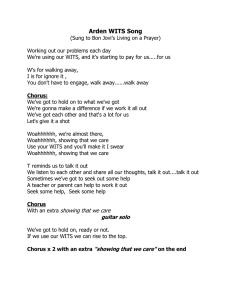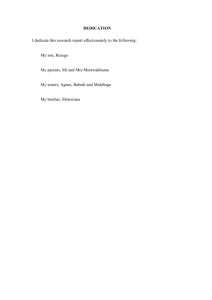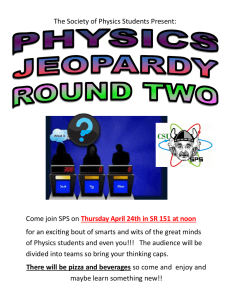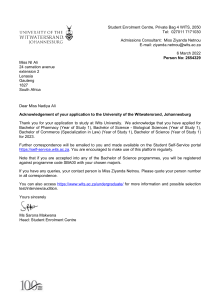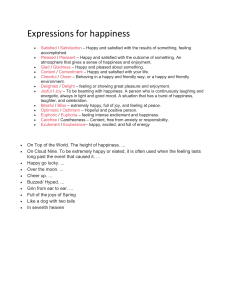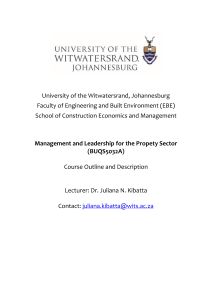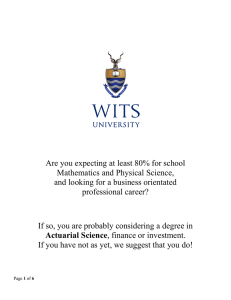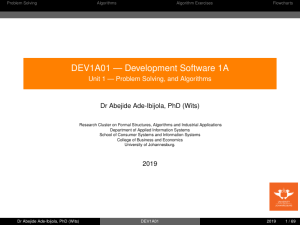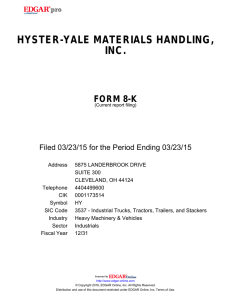How to access exam papers
advertisement
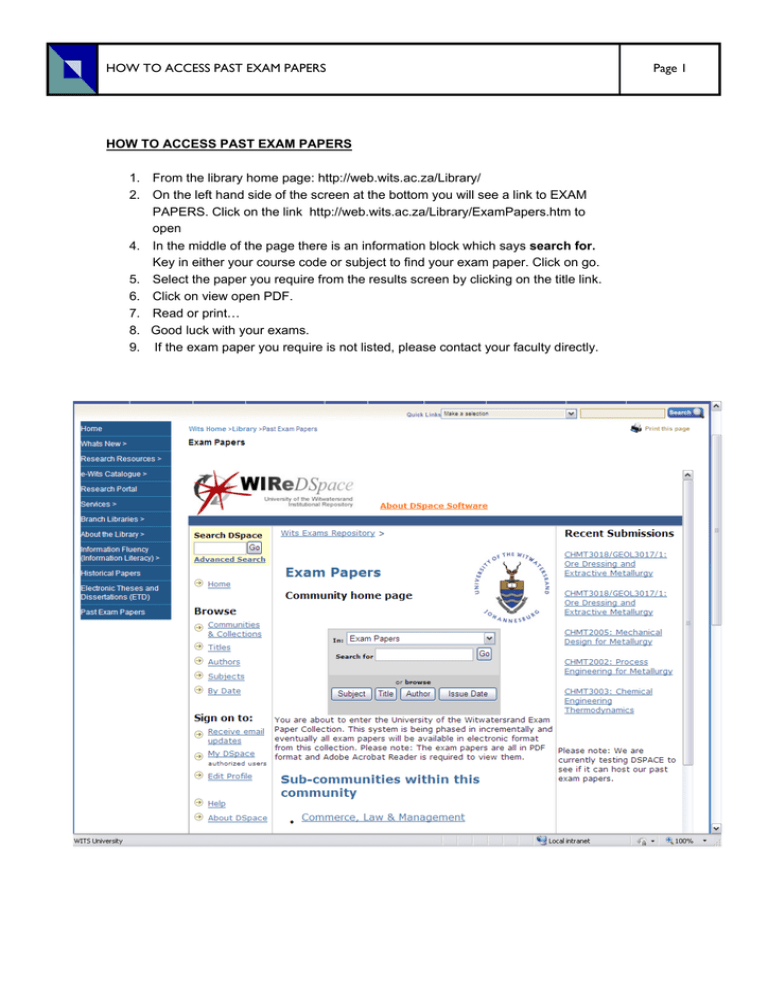
HOW TO ACCESS PAST EXAM PAPERS HOW TO ACCESS PAST EXAM PAPERS 1. From the library home page: http://web.wits.ac.za/Library/ 2. On the left hand side of the screen at the bottom you will see a link to EXAM PAPERS. Click on the link http://web.wits.ac.za/Library/ExamPapers.htm to open 4. In the middle of the page there is an information block which says search for. Key in either your course code or subject to find your exam paper. Click on go. 5. Select the paper you require from the results screen by clicking on the title link. 6. Click on view open PDF. 7. Read or print… 8. Good luck with your exams. 9. If the exam paper you require is not listed, please contact your faculty directly. Page 1