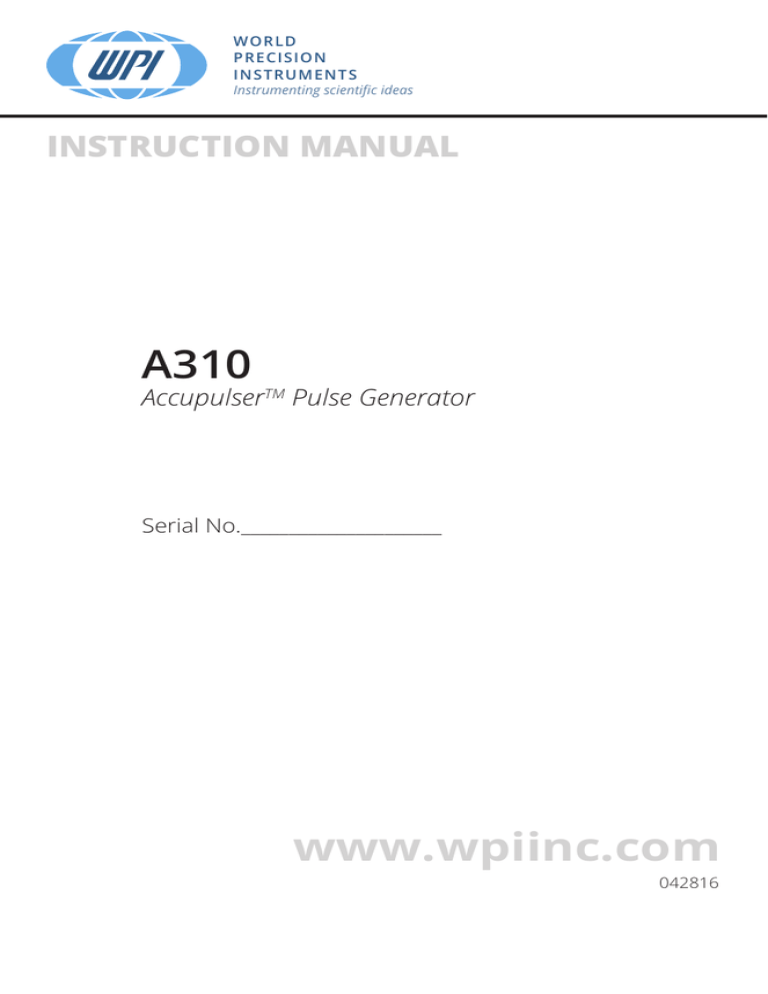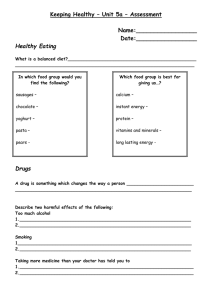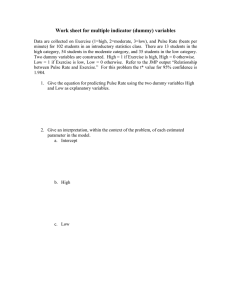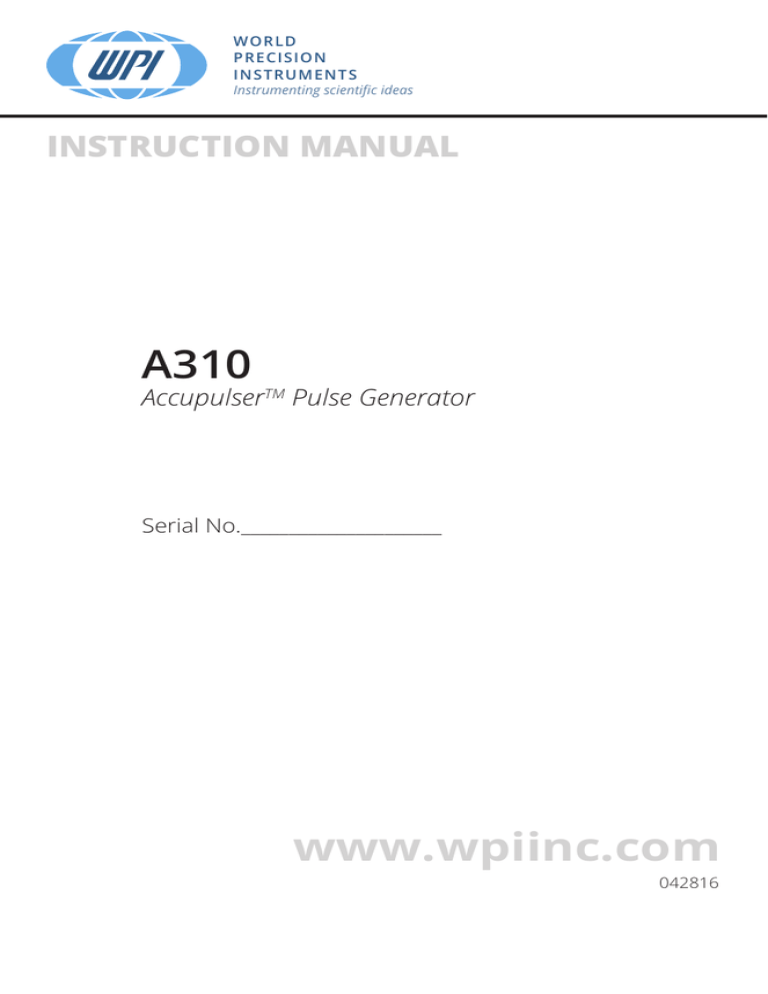
WORLD
PRECISION
INSTRUMENTS
Instrumenting scientific ideas
INSTRUCTION MANUAL
A310
AccupulserTM Pulse Generator
Serial No._____________________
www.wpiinc.com
042816
A310
CONTENTS
ABOUT THIS MANUAL.................................................................................................................... 1
INTRODUCTION............................................................................................................................... 1
SAFETY................................................................................................................................................ 2
Do Not Use With Humans....................................................................................................... 2
Power Source.............................................................................................................................. 2
Grounding the Instrument...................................................................................................... 2
Use the Proper Power Cord.................................................................................................... 2
Use the Proper Fuse................................................................................................................. 2
Do Not Operate in Explosive Atmospheres ....................................................................... 2
Do Not Remove Covers or Panels......................................................................................... 3
PREPARATION FOR USE................................................................................................................. 3
Shipping Information................................................................................................................ 3
Installation................................................................................................................................... 3
Input Power........................................................................................................................... 3
Line Fuse................................................................................................................................ 4
Tilt Bail..................................................................................................................................... 4
Rack Mounting...................................................................................................................... 4
CONTROLS, INDICATORS AND CONNECTORS......................................................................... 4
Front Panel.................................................................................................................................. 4
Input........................................................................................................................................ 4
Pulse Generator .................................................................................................................. 5
Train Generator.................................................................................................................... 5
Output .................................................................................................................................... 6
Power ..................................................................................................................................... 7
Rear Panel.................................................................................................................................... 7
OPERATING DIRECTIONS............................................................................................................... 7
Pulse.............................................................................................................................................. 7
Train.......................................................................................................................................10
MAINTENANCE...............................................................................................................................11
Cleaning......................................................................................................................................11
Test..............................................................................................................................................11
SPECIFICATIONS.............................................................................................................................13
DECLARATION OF CONFORMITY...............................................................................................14
WARRANTY......................................................................................................................................15
Claims and Returns.................................................................................................................15
Repairs........................................................................................................................................15
Copyright © 2016 by World Precision Instruments, Inc. All rights reserved. No part of this publication
may be reproduced or translated into any language, in any form, without prior written permission of
World Precision Instruments, Inc.
World Precision Instruments
i
ii
World Precision Instruments
A310
ABOUT THIS MANUAL
The following symbols are used in this guide:
This symbol indicates a CAUTION. Cautions warn against actions that can cause
damage to equipment. Please read these carefully.
This symbol indicates a WARNING. Warnings alert you to actions that can cause
personal injury or pose a physical threat. Please read these carefully.
NOTES and TIPS contain helpful information.
INTRODUCTION
The Model A310 Accupulser™ is a second generation pulse generator/stimulator
that combines the reproducibility and accuracy of digital electronics with the fine
resolution and continuous adjustment characteristics of analog circuitry. All of the
A310’s timing parameters are entered via ten-turn readable controls and six-position
range switches. Combining the accuracy of ten-turn dials with the A310’s highly linear
circuitry allows the outputs to be accurate to within 1% of the set value, over a range
of seven orders of magnitude.
The A310 can produce single or double pulses in either continuous run, single-shot
or train/burst modes. The duration of the train/burst is easily controlled by using the
onboard envelope generator or by externally provided potential or dry-contact gating
inputs.
Five separate outputs are available from the A310. The ISOLATOR output is designed
to drive a WPI stimulus isolator and is also compatible with TTL and 5-volt CMOS
circuits. The MONITOR output provides 10-15 volt (up to 50 milliampere) signals for
viewing the output on an oscilloscope/recorder or for controlling other devices. A pair
of low noise, VARIABLE outputs are amplitude variable from zero to +10 volts and
-10 volts, in two ranges, with a resolution of one millivolt. The TTL and 5 volt CMOS
compatible, SYNC output provides short duration pulses which are synchronized with
the beginning of each output interval.
Panel lights indicate when the user set parameters result in logical timing violations
and when the outputs are active.
World Precision Instruments
1
SAFETY
Do Not Use With Humans
CAUTION: This instrument is for investigational use only in animals or other
tests that do not involve human subjects.
Power Source
This instrument is intended to operate from a power source that will not apply
more than 250 volts rms between the supply (mains) conductors or between either
supply conductor and ground. A protective (safety) ground connection by way of the
grounding conductor (green with yellow stripe) in the power cord is essential for safe
operation.
Grounding the Instrument
This instrument is grounded through the grounding conductor of the power cord.
To avoid electrical shock, plug the power cord into a properly wired receptacle
before connecting to the instrument input and output terminals. A protective ground
connection by way of the grounding conductor in the power cord is essential for safe
operation.
WARNING: YOU MUST NOT REMOVE OR IN ANY WAY BYPASS THE GROUNDING
PIN OF THE POWER CORD.
Use the Proper Power Cord
Use only the power cord specified for your instrument and locale. Use only a power
cord that is in good condition.
Use the Proper Fuse
To avoid a fire hazard, use only the fuse specified for your instrument. Replacement
fuses shall be identical in type, voltage rating, and current rating. Line fuses must
match the selected voltage source of AC power and must be changed when the
nominal voltage range is changed.
Do Not Operate in Explosive Atmospheres
To avoid explosion, do not operate this instrument in an atmosphere of explosive
gases.
2
World Precision Instruments
A310
Do Not Remove Covers or Panels
To avoid personal injury, do not remove covers or panels from this instrument. Do not
operate the instrument without properly installed covers or panels.
PREPARATION FOR USE
This section describes the initial preparations required when the A310 Accupulser™
is first placed into operation. Review the Safety guidelines on pages 4-5 before
proceeding.
Shipping Information
The A310 Accupulser™ is packaged and shipped in a foam-packed container. This
manual and any options will be included with the instrument. Upon receipt of the
instrument, make a thorough inspection for proper contents and possible shipping
damage. If reshipment is necessary, use the original container. If the original container
is not available, use any suitable substitute that is rigid and of adequate size. Wrap
the instrument in paper and surround with at least 100 mm (four inches) of shock
absorbing material.
Installation
Input Power
CAUTION: The A310 Accupulser™ may be damaged if the Line Voltage Selector
switch is not set to match the applied AC power source or the wrong line fuse
is installed.
This instrument operates from either a 120V or 240V nominal AC power source. The
rear panel is marked at the factory with the user’s expected mains power. Before
connecting the power cord, verify that, in fact, the correct mains power setting was
provided and the appropriate line fuse is installed. If any doubt remains, the internal
Line Voltage Selector switch may be adjusted.
WARNING: BEFORE REMOVING THE COVER, DISCONNECT THE INSTRUMENT
FROM THE AC POWER SOURCE.
The switch is located inside the instrument. To verify the voltage setting:
1. Remove the four screws (two on each side) on the side panels of the top cover.
2. Remove the instrument cover by sliding it straight upward.
3. Find the power supply printed wiring board next to the right side of the
instrument.
World Precision Instruments
3
4. Locate the slide switch on the board and slide to the appropriate voltage setting.
The actuator is marked and the visible marking is the actual voltage setting, i.e.
115V or 230V.
5. Reassemble the instrument by reversing the order of the above steps.
Line Fuse
WARNING: BEFORE ATTEMPTING FUSE REPLACEMENT, DISCONNECT THE
INSTRUMENT FROM THE AC POWER SOURCE.
The instrument contains one fuse, located in the fuse holder on the back panel.
The fuse holder is opened by inserting a screwdriver in the slot, pressing lightly, and
twisting the cap 1/8-turn counterclockwise. Verify that the fuse contained in the fuse
holder matches the desired line voltage. If necessary, replace the fuse with the type
and rating specified on the back panel.
Tilt Bail
The instrument is provided with a tilt bail. If use is desired, lift the front edge of the
instrument, swing the bail down and forward, and snap into place.
Rack Mounting
The instrument may be provided with a rack mounting kit for a standard 19 inch rack.
Each mounting ear is assembled with two screws.
CONTROLS, INDICATORS AND CONNECTORS
Front Panel
Input
MODE
A four position rotary switch selects the source of the operation
control signal.
CONTINUOUS ONprovides a continuously running internal time base established by
the setting of the EVENT INTERVAL controls.
EXT SYNC
replaces the EVENT INTERVAL time base by an external,
user-provided signal.
SINGLE EVENT
replaces the EVENT INTERVAL time base by a one-time signal
provided by the user pressing the push button.
EXT GATES
is the same as the CONTINUOUS ON mode, except that the internal
time base is only on when the appropriate signal is applied to either
of the two EXT GATES connectors.
4
World Precision Instruments
A310
EXT SYNC
BNC connector input for an external signal to replace the internal
EVENT INTERVAL time base. Connector is only active when selected
by the MODE switch. The signal should be positive on the center
pin, referenced to the shell.
SINGLE EVENT
A momentary push-button switch provides a single pulse or
sequence of pulses each time the switch is pressed. The switch is
only active when selected by the MODE switch.
EXT GATES
Two BNC connectors provide external signal input, which switches
the internal EVENT INTERVAL time base on and off. The connectors
are only active when selected by the MODE switch. The VOLTAGE
signal should be positive on the center pin, referenced to the shell.
The SWITCH signal is a short-circuit between the center pin and the
shell.
Pulse Generator
EVENT INTERVAL A ten-turn dial with an associated six-position rotary switch are
used to control the internal time base of the instrument. The
number set on the dial is multiplied by the position of the Range
switch. For example, 1.28 on the dial and x1ms on the switch,
represent an event interval of 1.28 ms.
EVENT DELAY
A ten-turn dial with an associated six-position rotary switch are
used to control the delay between the internal or external pulse
starting the event interval and the beginning of the first pulse in the
event.
PULSE WIDTH
A ten-turn dial with an associated six-position rotary switch are
used to control the duration of the pulse(s) within the event
interval.
SINGLE/DOUBLE A two-position switch used to select a “twin” pulse. In the SINGLE
PULSE mode, the first pulse in an event appears after the elapse
of the event delay. In the DOUBLE mode, in addition of the normal
pulse(s) of the event interval, a pulse is generated coincident with
the beginning of the event interval and of the same duration as the
other pulse(s) of the event interval. This feature is functional in both
the pulse and the train generation modes.
Train Generator
ON/OFF
A two-position switch used to enable and disable the train
generator function of the instrument.
TRAIN DURATION A ten-turn dial with an associated six-position rotary switch are
used to control the duration of the train of pulses. The length of the
train may be longer than the value set on the dial because the last
pulse of the train is, by design, of the same duration as the earlier
pulses.
World Precision Instruments
5
PULSE INTERVAL A ten-turn dial with an associated six-position rotary switch are
used to control the time interval between the beginnings of the
pulses within a train.
Output
AMPLITUDE A ten-turn dial with an associated four-position rotary switch are
used to control the amplitude of the signal through the -VARIABLE
and the +VARIABLE output connectors. The number set on the
dial is the actual value of the output voltage, depending on the full
scale value selected by the position of the AMPLITUDE switch. For
example, 10.00 on the dial and DC x1V on the switch, represent
a constant -1.0V on the -VARIABLE and +1.0V on the +VARIABLE
outputs.
The DC positions represent a non-switching DC output voltage even
when the other outputs are providing pulses. The PULSED positions
provide switched outputs, synchronous with the other outputs. DC
outputs with the least amount of “noise” are obtained by switching
the INPUT MODE out of CONTINUOUS ON and not providing an
external input.
-VARIABLE
A BNC connector used to provide a variable output signal. Signal
polarity on the center pin is negative relative to the connector shell.
+VARIABLE
A BNC connector used to provide a variable output signal. Signal
polarity on the center pin is positive relative to the connector shell.
VIOLATION
A red light, which is illuminated for approximately one second,
whenever the instrument is operating with timing parameters that
are in conflict with each other. Violations are defined as follows:
EVENT DELAY is greater than EVENT INTERVAL.
PULSE WIDTH extends into the next EVENT INTERVAL.
TRAIN DURATION extends into the next EVENT INTERVAL.
PULSE WIDTH is greater than PULSE INTERVAL.
OUTPUT
A green light, which is illuminated during the length of the PULSE
WIDTH and the TRAIN DURATION. The light may not be visible when
short pulses are generated with large intervals between pulses. The
light will appear to be continuously on when pulses are generated
with very short intervals between pulses.
SYNC
A BNC connector used to provide a narrow pulse at the beginning
of each EVENT INTERVAL. The signal on the center pin is positive
relative to the connector shell.
ISOLATOR
A BNC connector used to provide output pulses in accordance
with the preset timing parameters. The signal on the center pin is
6
World Precision Instruments
A310
positive relative to the connector shell. This output is compatible
with WPI Stimulus Isolators.
MONITOR
A BNC connector used to provide output pulses in accordance
with the preset timing parameters. The signal on the center pin is
positive relative to the connector shell.
Power
POWER Light
A green light, which is illuminated whenever mains power is
connected to the instrument and the POWER switch is ON.
POWER Switch
A two-position switch used to apply mains power to the instrument.
Rear Panel
Connector
Polarized, 3-conductor, IEC320/CEE-22 connector is used for
line (mains) power input to the instrument. A removable cordset,
terminated with a NEMA 5-15P connector, is standard. An alternate
cordset may be supplied when local circumstances dictate different
mains voltages and connections.
Fuse holder
Used for protective fuse in series with the high side (brown or black
wire) of the mains. Holder accepts 1/4 by 1-1/4 inch (6.35mm by
31.8mm) fuses of the type indicated on the rear panel.
OPERATING DIRECTIONS
The Model A310 Accupulser™ is designed to make the operation of the instrument
as self-explanatory as possible. Extensive graphics are provided on the front panel to
guide the user with the function of each of the controls and connectors. Before using
the following instructions, it is recommended that the user should read about each
panel component in the Controls, Indicators and Connectors section of this manual.
The following operating directions are provided as typical instrument setups, that
would result in valid operating modes.
Pulse
In the pulse mode, the instrument provides single or double pulses of user set widths.
The train generator is disabled by the user. In the single pulse mode, the pulse is
delayed after the start of the event interval. In the double pulse mode, a second pulse
is provided, starting at the same time as the event interval.
In the CONTINUOUS ON input mode, the time parameters for the event interval, the
event delay and the pulse width are set on the panel controls by the user. In the EXT
SYNC input mode, the internal clock is disabled and the event interval starts whenever
an input sync pulse is applied. In the SINGLE EVENT mode, one event interval occurs
for each push on the switch. In the EXT GATES input mode, the panel set event interval
World Precision Instruments
7
time is active as long as either of the gate signals is active. The EXT GATES feature
allows the generation of a train of train pulses. At the OUTPUT SYNC connector, a
narrow pulse is provided every time an event interval starts.
The output signal from the instrument is available at four different connectors. The
time parameters at each of the connectors are identical. The differences among the
outputs are due to the amplitude of the signal and the source/sink current capability
of each circuit. These differences are described in the Specification section of this
manual.
It is possible to set the panel controls so that conflicting timing parameters are
provided. In order to assist the user, the VIOLATION light is illuminated for one
second, whenever one time interval improperly overlaps another. As a further aid, the
OUTPUT light is illuminated for the duration of every output pulse and train duration.
The pulse mode may be demonstrated with the panel controls set as follows. The
instrument should provide the waveform shown on Figure 1, at the SYNC and the
ISOLATOR OUTPUT connectors.
INPUT MODE
CONTINUOUS ON
EVENT INTERVAL dial 1.80
EVENT INTERVAL switch x1 ms (i.e. event interval is 1.8 ms)
EVENT DELAY dial 4.00
EVENT DELAY switch x100 µs (i.e. event delay is 0.4 ms)
PULSE WIDTH dial 1.00
PULSE WIDTH switch x100 µs (i.e. pulse width is 0.1 ms)
SINGLE/DOUBLE PULSE SINGLE
TRAIN GENERATOR OFF
AMPLITUDE dial 5.00
AMPLITUDE switch PULSED x10V (i.e. ± 5V DC amplitude)
POWER
ON
8
World Precision Instruments
A310
Vary the three PULSE GENERATOR dials and notice how the waveform timing follows
the dial values. Note that the OUTPUT light is dimly lit, reflecting the fact that the pulse
width is 1/18 of the event interval duration. Try to extend the pulse into the next
event interval. This may be accomplished by increasing the delay or increasing the
pulse width or decreasing the event interval. As soon as the pulse width overlaps the
beginning of the next interval, the VIOLATION light should illuminate.
Switch SINGLE/DOUBLE PULSE to DOUBLE and note that a second pulse appears as
shown on Figure 2.
Change the output connection to the MONITOR connector. Note that the waveform
timing does not change, but that the pulse amplitude more than doubles.
Change the output connection to the +VARIABLE connector. Again note, that the
timing remains the same, but the amplitude drops to the previously set +5 volts.
Vary the AMPLITUDE dial and notice how the amplitude follows the value on the
dial. Switch the AMPLITUDE to PULSED x1V and the signal amplitude drops to 1/10
of the previously observed value. Switch the AMPLITUDE to DC x1V and the output
changes to a steady voltage, which can still be varied with the AMPLITUDE dial. Switch
AMPLITUDE to DC x10V and the output voltage increases ten-fold.
Change the output connection to the -VARIABLE connector. Repeat the steps of the
previous paragraph and note that all the output conditions remain the same except
that all the output voltages are negative.
Switch the INPUT MODE to EXT SYNC, then to SINGLE EVENT. In both modes the
output signal goes to zero volts. Press the SINGLE EVENT button and note that a single
event interval is generated from the output. Switch to EXT GATES. The output should
still be zero. Short circuit the EXT GATES SWITCH connector and note that as long as
the connection is held, the output produces waveforms. As soon as the connection is
broken, the output returns to zero. The EXT SYNC and the EXT GATES VOLTAGE input
modes can be verified by applying the appropriate signal to the connectors. For each
EXT SYNC pulse, one event interval is generated. As long as the EXT GATES VOLTAGE is
applied, the output will produce waveforms.
World Precision Instruments
9
Train
In the train mode, the instrument provides all the functions of the pulse mode. In
addition, the single pulse can be expanded to a train of pulses. The double pulse at
the beginning of the event interval, remains as one pulse. The violation function is
expanded to include overlapping train timing parameters.
The train mode may be demonstrated with the panel controls set as follows. The
instrument should provide the waveform shown on Figure 3, at the ISOLATOR
OUTPUT connector. The other outputs behave in the same manner as in the above
described pulse mode example.
INPUT MODE
CONTINUOUS ON
EVENT INTERVAL dial 1.80
EVENT INTERVAL switch x1 ms (i.e. event interval is 1.8 ms)
EVENT DELAY dial 4.00
EVENT DELAY switch x100 µs (i.e. event delay is 0.4 ms)
PULSE WIDTH dial 1.00
PULSE WIDTH switch x100 µs (i.e. pulse width is 0.1 ms)
SINGLE/DOUBLE PULSE DOUBLE
TRAIN GENERATOR ON
TRAIN DURATION dial 1.05
TRAIN DURATION switch x1 ms (i.e. train duration is 1.05 ms)
PULSE INTERVAL dial 2.00
PULSE INTERVAL switch x100 µs (i.e. pulse interval is 0.2 ms)
POWER
ON
Vary the two TRAIN GENERATOR dials and notice how the waveform timing follows
the dial values. Note that the OUTPUT light is now brighter than in the pulse mode
example. This is due to the fact that the train duration plus the double pulse are
11.5/18 of the event interval duration.
Try to extend the train duration into the next event interval. This may be accomplished
by increasing the delay or increasing the train duration or decreasing the event
10
World Precision Instruments
A310
interval. As soon as the train duration overlaps the beginning of the next interval,
the VIOLATION light should illuminate. Increasing the pulse width to equal the pulse
interval will also result in a violation.
With the above train timing parameters, five pulses fit into the train duration.
Decrease the train duration and at some point, the number of pulses suddenly drops
to four. The sudden change is due to the requirement that only full-width pulses are
to be generated. Thus, it is normal that the preset train duration is shorter than the
actual length.
MAINTENANCE
Cleaning
CAUTION: Do not use alcohol, aromatic hydrocarbons or chlorinated
solvents for cleaning. They may adversely react with plastic materials used to
manufacture the instrument.
The exterior of this instrument may be cleaned periodically to remove dust, grease
and other contamination. There is no need to clean the inside. Use a soft cloth
dampened with a mild solution of detergent and water. Do not use abrasive cleaners.
Test
The Model A310 Accupulser™ can be tested by following the steps in the Operating
Directions section of this manual. A different and more specific test is described
below. To perform all the tests, a voltmeter and an oscilloscope will be required.
1. Set the front panel controls as follows:
INPUT MODE
CONTINUOUS ON
EVENT INTERVAL
10 s
EVENT DELAY
550 µs
PULSE WIDTH
100 s
SINGLE/DOUBLE PULSE SINGLE PULSE
TRAIN GENERATOR OFF
AMPLITUDE dial
10.00
AMPLITUDE switch PULSED x10V
2. Switch POWER to ON. Verify during the waveform “on” cycle, with the voltmeter,
that the given voltages exist at each connector.
-VARIABLE
-10VDC
+VARIABLE
+10VDC
MONITOR
+10 to +15VDC
ISOLATOR
+3.5 to +5.1VDC
World Precision Instruments
11
Also verify that,
POWER light is on
VIOLATION light is flashing 1s on and 9s off
OUTPUT light is on when any output is on
3. Vary the AMPLITUDE dial and verify with the voltmeter that both the -VARIABLE
and the +VARIABLE outputs follow the value on the dial.
4. Switch the AMPLITUDE to PULSED x1V and again verify with the voltmeter that
both the -VARIABLE and the +VARIABLE outputs follow the value on the dial.
5. Reset the front panel controls as follows:
EVENT INTERVAL
1 ms
EVENT DELAY
550 µs
PULSE WIDTH
100 µs
TRAIN GENERATOR ON
TRAIN DURATION
450 µs
PULSE INTERVAL
200 µs
6. Connect the oscilloscope. If a two channel instrument is available, it is
recommended that the SYNC output is connected to channel one and the
alternate output to channel two. The oscilloscope trigger should be taken from
channel one. Verify that the above set waveforms are provided from each of the
following connectors:
-VARIABLE
+VARIABLE
MONITOR
ISOLATOR
Also verify that,
-The OUTPUT SYNC connector provides approximately 5 µs wide pulses
-POWER light is on
-VIOLATION light is continuously on
7. Reduce the TRAIN DURATION to 300 µs and note, that while passing 400 µs, the
VIOLATION light goes off and the third pulse disappears.
8. Switch from SINGLE PULSE to DOUBLE PULSE and note that an extra pulse
appears at the same time as the beginning of the SYNC pulse.
9. Switch INPUT MODE to SINGLE EVENT and note on the oscilloscope that the
output goes to zero.
10. Press the SINGLE EVENT button and note that one and only one waveform is
generated from the outputs.
12
World Precision Instruments
A310
SPECIFICATIONS
Timing Parameters����������� accuracy better than 1% of set value, each
parameter is continuously variable, through two
orders of magnitude, in six ranges
EVENT INTERVAL������������������ 100 µs to 1000 s
EVENT DELAY������������������������ 10 µs to 100 s
PULSE WIDTH����������������������� 10 µs to 100 s
TRAIN DURATION����������������� 100 µs to 1000 s
PULSE INTERVAL������������������ 20 µs to 100 s (50 KHz max pulse frequency)
Inputs
EXT SYNC������������������������������� accepts 1µs minimum pulses
TTL, CMOS, RS232C compatible
EXT GATES VOLTAGE���������� accepts 1µs to ∞ pulses
TTL, CMOS, RS232C compatible
EXT GATES SWITCH������������� any switch closure, 5 mA max source
Outputs
SYNC��������������������������������������� ≈5 µs, TTL & 5V CMOS compatible, 20 mA max sink
and source
ISOLATOR������������������������������ TTL & 5V CMOS compatible, 20 mA max sink and
source
MONITOR������������������������������� 10-15 VDC, 50 mA max sink and source
+VARIABLE/-VARIABLE�������� 0 to ±1 V low range, 1 mV resolution
0 to ±10 V high range, 10 mV resolution
5 mA max sink and source
<500 µV PULSED noise @ 100 kHz band width
<500 µV DC noise, wide band
<1 ohm output impedance
Signal Ground��������������������� connected to chassis ground, removable
Power������������������������������������� 95-130 VAC or 190-260 VAC, switch selectable
single phase, 50/60 Hz, 20 VA
Temperature����������������������� 10° C (50° F) to 40° C (104° F)
Dimensions�������������������������� Height: 134 mm (5.25 in.) plus 16 mm (0.6 in.)
removable bail
Width: 432 mm (17.0 in.)
Depth: 242 mm (9.5 in.)
Mountable in standard ANSI/EIA RS310C 19 in. rack
Weight����������������������������������� 4.1 kg (9 lb), 5.5 kg (12 lb) shipping
World Precision Instruments
13
DECLARATION OF CONFORMITY
14
World Precision Instruments
A310
WARRANTY
WPI (World Precision Instruments, Inc.) warrants to the original purchaser that this equipment, including
its components and parts, shall be free from defects in material and workmanship for a period of
one year* from the date of receipt. WPI’s obligation under this warranty shall be limited to repair or
replacement, at WPI’s option, of the equipment or defective components or parts upon receipt thereof
f.o.b. WPI, Sarasota, Florida U.S.A. Return of a repaired instrument shall be f.o.b. Sarasota.
The above warranty is contingent upon normal usage and does not cover products which have been
modified without WPI’s approval or which have been subjected to unusual physical or electrical stress
or on which the original identification marks have been removed or altered. The above warranty will not
apply if adjustment, repair or parts replacement is required because of accident, neglect, misuse, failure
of electric power, air conditioning, humidity control, or causes other than normal and ordinary usage.
To the extent that any of its equipment is furnished by a manufacturer other than WPI, the foregoing
warranty shall be applicable only to the extent of the warranty furnished by such other manufacturer.
This warranty will not apply to appearance terms, such as knobs, handles, dials or the like.
WPI makes no warranty of any kind, express or implied or statutory, including without limitation any
warranties of merchantability and/or fitness for a particular purpose. WPI shall not be liable for any
damages, whether direct, indirect, special or consequential arising from a failure of this product to
operate in the manner desired by the user. WPI shall not be liable for any damage to data or property
that may be caused directly or indirectly by use of this product.
Claims and Returns
Inspect all shipments upon receipt. Missing cartons or obvious damage to cartons should be noted on
the delivery receipt before signing. Concealed loss or damage should be reported at once to the carrier
and an inspection requested. All claims for shortage or damage must be made within ten (10) days
after receipt of shipment. Claims for lost shipments must be made within thirty (30) days of receipt of
invoice or other notification of shipment. Please save damaged or pilfered cartons until claim is settled.
In some instances, photographic documentation may be required. Some items are time-sensitive; WPI
assumes no extended warranty or any liability for use beyond the date specified on the container
Do not return any goods to us without obtaining prior approval and instructions from our Returns
Department. Goods returned (unauthorized) by collect freight may be refused. Goods accepted for
restocking will be exchanged or credited to your WPI account. Goods returned which were ordered
by customers in error are subject to a 25% restocking charge. Equipment which was built as a special
order cannot be returned.
Repairs
Contact our Customer Service Department for assistance in the repair of apparatus. Do not return
goods until instructions have been received. Returned items must be securely packed to prevent
further damage in transit. The Customer is responsible for paying shipping expenses, including
adequate insurance on all items returned for repairs. Identification of the item(s) by model number,
name, as well as complete description of the difficulties experienced should be written on the repair
purchase order and on a tag attached to the item.
* Electrodes, batteries and other consumable parts are warranted for 30 days only from the date on which
the customer receives these items.
World Precision Instruments
15
USA
International Trade Center, 175 Sarasota Center Blvd., Sarasota FL 34240-9258
Tel: 941-371-1003 • Fax: 941-377-5428 • E-mail: sales@wpiinc.com
UK
1 Hunting Gate, Hitchin, Hertfordshire SG4 0TJ
Tel: 44 (0)1462 424700 • Fax: 44 (0)1462 424701 • E-mail: wpiuk@wpi-europe.com
Germany
Zossener Str. 55, 10961 Berlin
Tel: 030-6188845 • Fax: 030-6188670 • E-mail: wpide@wpi-europe.com
China & Hong Kong
WPI Shanghai Trading Co., Ltd.
Rm 29a, No8 Dongfang Rd., Pudong District, Shanghai, 200120 PR China
Tel: +86 21 6888 5517 • E-mail:chinasales@china.wpiinc.com
Brazil
Av. Conselheiro Nébias, 756 sala 2611, Santos-CEP: 11045-002, São Paulo Brazil •
Tel: (013) 406-29703 • E-mail: info@brazil.wpiinc.com
Internet
www.wpiinc.com • www.wpi-europe.com • www.wpiinc.cn