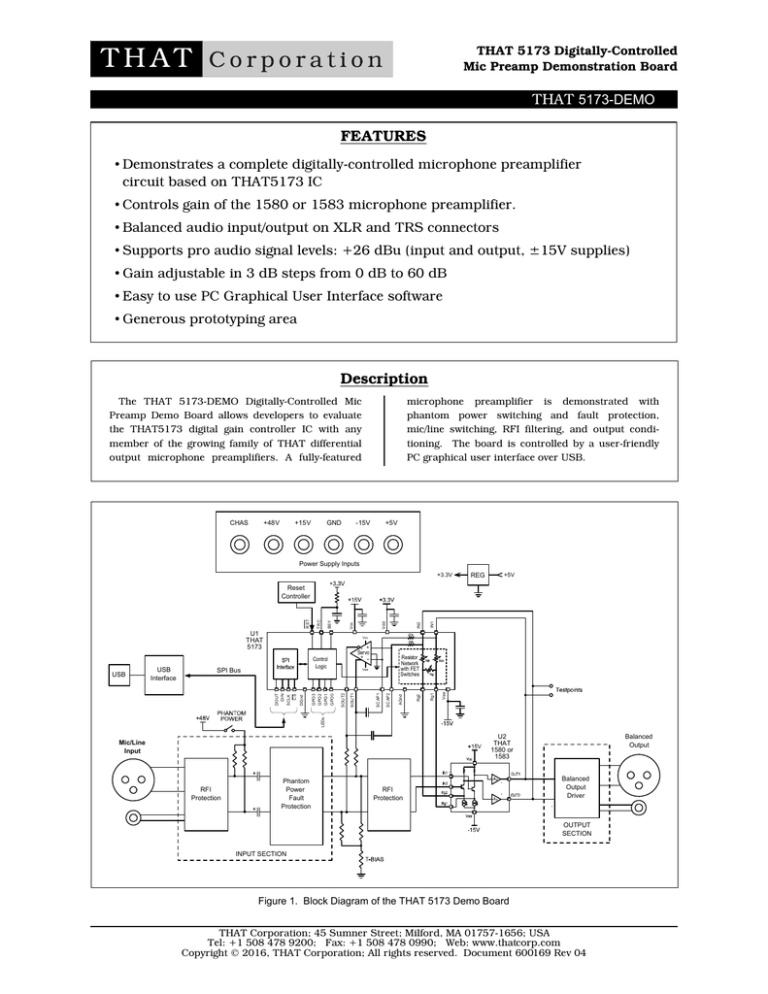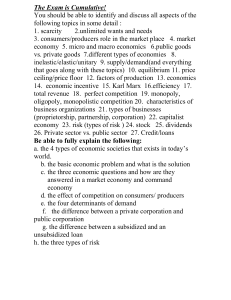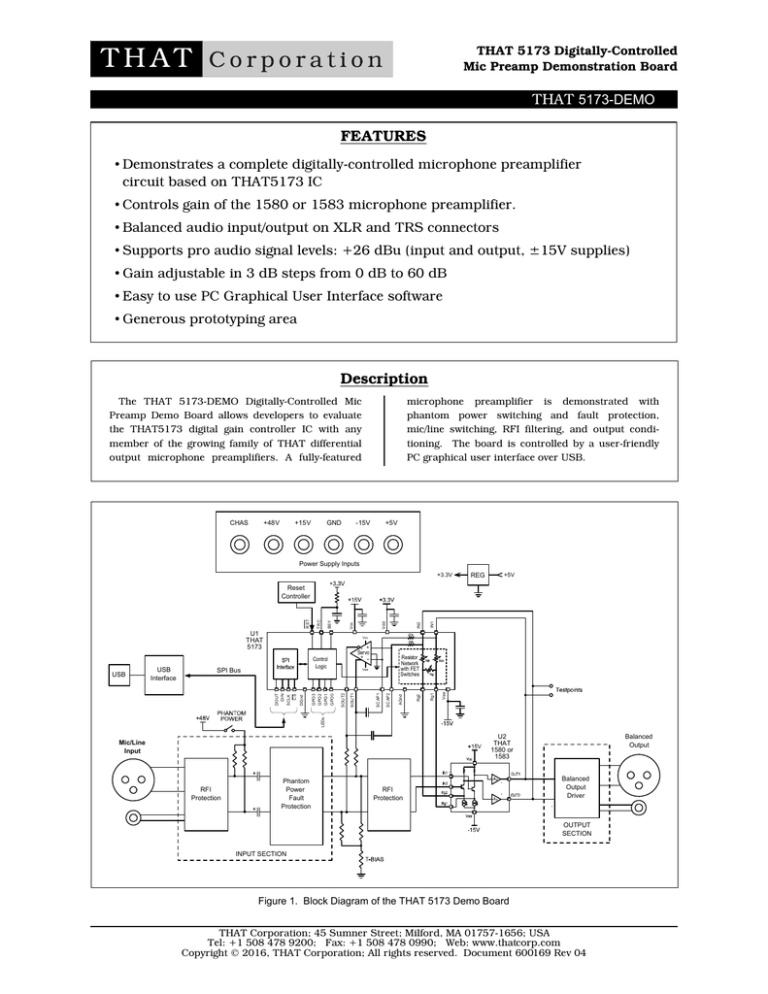
THAT 5173 Digitally-Controlled
Mic Preamp Demonstration Board
THAT 5173-DEMO
FEATURES
• Demonstrates a complete digitally-controlled microphone preamplifier
circuit based on THAT5173 IC
• Controls gain of the 1580 or 1583 microphone preamplifier.
• Balanced audio input/output on XLR and TRS connectors
• Supports pro audio signal levels: +26 dBu (input and output, ±15V supplies)
• Gain adjustable in 3 dB steps from 0 dB to 60 dB
• Easy to use PC Graphical User Interface software
• Generous prototyping area
Description
microphone preamplifier is demonstrated with
phantom power switching and fault protection,
mic/line switching, RFI filtering, and output conditioning. The board is controlled by a user-friendly
PC graphical user interface over USB.
The THAT 5173-DEMO Digitally-Controlled Mic
Preamp Demo Board allows developers to evaluate
the THAT5173 digital gain controller IC with any
member of the growing family of THAT differential
output microphone preamplifiers. A fully-featured
CHAS
+48V
+15V
GND
-15V
+5V
Power Supply Inputs
+3.3V
REG
+5V
U1
THAT
5173
IN1
IN2
SCAP2
SCAP1
SOUT1
SOUT2
Vee
Resistor
Network
with FET
Switches
Rg1
-
Vee
LEDs
DGnd
SPI Bus
Rg2
+
+
AGnd
Control
Logic
GPO3
GPO2
GPO1
GPO0
USB
Interface
Vcc
-
Servo
DOUT
DIN
SCLK
CS
USB
Vdd
Vcc
BSY
RST
TRC
Reset
Controller
U2
THAT
1580 or
1583
Mic/Line
Input
RFI
Protection
Phantom
Power
Fault
Protection
RFI
Protection
Balanced
Output
Balanced
Output
Driver
OUTPUT
SECTION
INPUT SECTION
Figure 1. Block Diagram of the THAT 5173 Demo Board
THAT Corporation; 45 Sumner Street; Milford, MA 01757-1656; USA
Tel: +1 508 478 9200; Fax: +1 508 478 0990; Web: www.thatcorp.com
Copyright © 2016, THAT Corporation; All rights reserved. Document 600169 Rev 04
Document 600169 Rev 04
Page 2 of 16
THAT 5173-DEMO Datasheet
Overview
The THAT5173 is a digital gain controller for
low-noise, analog, differential, current-feedback
audio preamplifiers. When used in conjunction
with an appropriate analog gain block (e.g.
THAT1580 or THAT1583), the 5173 can digitally
control gain from 0dB to 60dB in 3dB steps, while
preserving low noise and distortion. It operates
from ±5V to ±17V supplies, supporting input
signal levels as high as +27 dBu (at 0dB gain,
±17 V) without an input pad. A differential servo
reduces output offsets to less than 1.75mV.
The THAT5173-DEMO Board demonstrates
the 5173 mated with either the 1580 or 1583 mic
preamplifier IC in a typical circuit. An easy to use
USB Graphical User Interface provides total
control over all 5173 features. Developers can
take advantage of the generous prototyping area to
customize the circuit for their own application.
THAT Corporation; 45 Sumner Street; Milford, MA 01757-1656; USA
Tel: +1 508 478 9200; Fax: +1 508 478 0990; Web: www.thatcorp.com
Copyright © 2016, THAT Corporation; All rights reserved.
Document 600169 Rev 04
Page 3 of 16
THAT 5173-DEMO Datasheet
Connections
Power
The USB interface runs on USB bus power,
but the rest of the demo board requires an external power supply. +/-15 V (maximum +/-17V)
supplies the analog circuitry.
+48V phantom
power is input (not generated on the board) and
switched on and off via the on-board Phantom
Power switch. Note that the ground return for
+48V phantom power is via the CHAS (chassis
ground) connector. The +5V input is regulated on
board to 3.3V and supplies the digital logic.
distortion to the signal and it is therefore recommended that test points TP10 - TP11 be used to
measure performance of the mic preamp circuit in
isolation.
USB
A PC must be plugged into the demo board via
USB in order to control parameters in the 5173
(e.g. gain). Take care not to hot plug the demo
board while the GUI software is running as this
will sometimes crash the Windows drivers.
General Purpose Outputs (GPO)
Audio Input
The Neutrik combo connector accepts an XLR
or ¼" TRS cable. The 1/4" TRS signal path
includes a 20dB pad in order to support line
levels.
Audio Output
Separate XLR and ¼" TRS connectors are
wired in parallel. differential attenuator/ output
buffer (U3) adds a small amount of noise and
The GPO3:0 pins are connected to header P6.
P6 is conveniently located near the prototyping
area, so the user can easily connect optional
circuitry to them. Note that the GPO pins are also
connected to LEDs, D1-D4, and pull up and pull
down resistors which set the 5173 device address
during reset. Consideration must be given to how
any application circuitry that is added interacts
with these other functions.
Hardware Set-up
1. Connect a power supply to the V+, V-,
+5V, +48V, CHAS and GND connectors. Do not
turn on power yet.
2. Plug in the audio input and output
3. Attach a USB cable to the demo board, but
do not plug it into the PC yet
4. Turn on the power supply
5. Turn on phantom power to microphone (if
appropriate)
6. Plug USB cable into PC. Windows should
go through its procedure for discovering the new
USB peripheral and loading its driver.
7. Once the Windows driver has been loaded,
launch the THAT Corporation MicPreController
GUI application. See software section (below) for
further instructions on operating the GUI.
8. When finished, close the MicPreController
GUI first, then power down the demo board.
THAT Corporation; 45 Sumner Street; Milford, MA 01757-1656; USA
Tel: +1 508 478 9200; Fax: +1 508 478 0990; Web: www.thatcorp.com
Copyright © 2016, THAT Corporation; All rights reserved.
Document 600169 Rev 04
Page 4 of 16
THAT 5173-DEMO Datasheet
Software Set-up
If you see an error during installation
The 5173 Demo Board GUI application
requires Microsoft .NET Framework 3 or later to
be installed on your computer. If you see an error
message during installation stating the application
could not be installed, 99% of the time it's because
you don't have .NET. Please visit: http://
www.microsoft.com/download/en-us/details.aspx?
id=17718 and install the latest version.
3. Next, you must tell Windows to go ahead
and install the Software, as shown in Figure 4.
Click INSTALL.
Installing the 5173 Demo Board Software
NOTE: Do NOT plug the demo board into
your PC yet. We'll tell you when to do that.
PC Software Installation Process
1. Get the software, a single file named
THAT5173_Demo_Setup.exe. The software is
available via download from the THAT Corporation website on the following page:
www.thatcorp.com/Demonstration_Boards.shtml
Figure 4. Start the installation process
(USB drivers first)
4. You should see the automated wizard
step through a serious of steps as it plugs in the
requisite USB drivers. When it's done, the wizard
invites you to install the GUI, as shown in Figure
5. Click NEXT.
Figure 2. THAT5173_Demo_Setup.exe setup
program in a folder
2. Double click the THAT5173_Demo_
Setup.exe icon. Windows might warn you: "The
publisher could not be verified. Are you sure you
want to run this software?" (Figure 3). This is a
standard security warning presented by Windows
when files from unknown origins are opened.
Consider where you got this. On a bit torrent file
sharing site? Don't open it. From us, click RUN.
Figure 5. Starting the GUI installation process
Figure 3. Windows warning, just click RUN.
THAT Corporation; 45 Sumner Street; Milford, MA 01757-1656; USA
Tel: +1 508 478 9200; Fax: +1 508 478 0990; Web: www.thatcorp.com
Copyright © 2016, THAT Corporation; All rights reserved.
Document 600169 Rev 04
Page 5 of 16
5. The first thing the wizard asks is where
you want to put the GUI (Figure 6). We recommend a THAT Corp folder, as shown in the figure.
Navigate to where you want the GUI to be
installed, and then click NEXT.
THAT 5173-DEMO Datasheet
8. Finally, the wizard will stop asking you
questions and get on with the business of installing the GUI, as shown in Figure 9.
Click
INSTALL.
Figure 9. Ready to install
Figure 6. Selecting the software hard disk location
6. Next, Windows asks where it should put
the Shortcut icons for the GUI (Figure 7). If you
agree with our recommendation, just click NEXT.
Otherwise, change this setting to what you want
and then click NEXT.
9. When the wizard is finished, you should
see the final dialog box shown in Figure 10. Click
FINISH.
Figure 10. Finishing the GUI installation process
Figure 7. Selecting the start menu folder
7. Now Windows asks if you want a Desktop
icon (Figure 8). We will leave that to you to decide
(this is your homework). Once you've made your
decision, click NEXT.
10. The software installation wizard is done
now, but there is one final step. Windows and the
5173 Demo Board must see each other for the
first time. Their first encounter is special because
it's when Windows discovers a new USB device
and attaches those new drivers you just installed
to it. It is not required that the Demo Board be
connected to an external supply for this process to
work, the USB interface on the Demo Board is
actually bus-powered by USB. So, plug the Demo
Board into your PC and watch them get to know
each other (you'll see little messages flash in the
lower right corner).
Hopefully Windows will
report a happy marriage. If not, get a fresh cup of
coffee (or whatever you drink in distress), and call
our tech support hotline.
11. That's it. You're done. Enjoy.
Figure 8. Selecting a desktop icon
THAT Corporation; 45 Sumner Street; Milford, MA 01757-1656; USA
Tel: +1 508 478 9200; Fax: +1 508 478 0990; Web: www.thatcorp.com
Copyright © 2016, THAT Corporation; All rights reserved.
Document 600169 Rev 04
Page 6 of 16
THAT 5173-DEMO Datasheet
Operation
1. Apply power to the demo board, then plug
the demo board into the PC via USB.
2. Launch the MicPreController GUI application.
3. The USB interface on the demo board will
appear in Windows as a new COM port.
4. The GUI should now be connected to the
demo board and ready to control its parameters.
The GPO 0 check box is selected by default, and
the GPO 0 LED should now be lit on the demo
board indicating that communications have been
established. If the LED is not turned on, or
anytime USB communication has been disrupted,
use the "Reconnect" command from the Port drop
down menu to re-establish the USB connection.
5. Select "Update immediately" or "Update on
zero crossings" from the Gain Mode and GPO
Mode drop down menus.
6. Move the gain slider to adjust gain of the
5173. Gains are continuously adjusted as you
move the slider. You may also adjust the gain
slider by first giving it scope (clicking it with the
mouse) and then pressing the UP and DOWN
arrow keys on your computer keyboard, or by
clicking the up or down arrow buttons next to the
numeric gain text box below the gain slider.
Jumper Options
T-Bias Jumper, P7
The input circuit provides a jumper (P7)
which enables/disables the "T-Bias" function. With
a shunt intalled on P7, T-Bias is disabled and the
circuit provides a 2kΩ diferential input impedance
to the XLR input. With the shunt removed from
P7, T-Bias is enabled and provides a high
common mode impedance (ideal for both mic and
line inputs) but maintains a modest differential
impedance.
Figure 11. Control GUI
THAT Corporation; 45 Sumner Street; Milford, MA 01757-1656; USA
Tel: +1 508 478 9200; Fax: +1 508 478 0990; Web: www.thatcorp.com
Copyright © 2016, THAT Corporation; All rights reserved.
Document 600169 Rev 04
Page 7 of 16
THAT 5173-DEMO Datasheet
Appendix A. Schematic (1 of 2)
THAT Corporation; 45 Sumner Street; Milford, MA 01757-1656; USA
Tel: +1 508 478 9200; Fax: +1 508 478 0990; Web: www.thatcorp.com
Copyright © 2016, THAT Corporation; All rights reserved.
Document 600169 Rev 04
Page 8 of 16
THAT 5173-DEMO Datasheet
Appendix A. Schematic (2 of 2)
THAT Corporation; 45 Sumner Street; Milford, MA 01757-1656; USA
Tel: +1 508 478 9200; Fax: +1 508 478 0990; Web: www.thatcorp.com
Copyright © 2016, THAT Corporation; All rights reserved.
Document 600169 Rev 04
Page 9 of 16
THAT 5173-DEMO Datasheet
Appendix B. Bill of Materials
Reference
R57, R59
Title
RESISTOR
Detail
100K 100MW 1% THICk FILM 100 PPM
0603
0R 100MW 5% THICK FILM 200 PPM 0603
Mfr
Vishay Dale
Mfr P/N
CRCW0603100KFKEA
3
R54, R55, R56
RESISTOR
9
Panasonic
ERJ-3GEY0R00V
10K0 100MW 1% THICK FILM 100 PPM
0603
Vishay Dale
CRCW06031002FRT1
44R2 100MW 1% THICK FILM 100 PPM
0603
10R00 1/4W 0%1 MF 50 PPM AXIAL
KOA Speer Electronics
RK73H1JTTD44R2F
2
R40, R41, R42, R43, RESISTOR
R44, R45, R46, R52,
R53
R33, R34, R35, R36, RESISTOR
R37, R38, R47
R15, R21
RESISTOR
IRC
RC55-D-10R-B-B
2
R3, R4
RESISTOR
6K81 1/4W 0%1 MF 25 PPM AXIAL
IRC
RC55LF-D-6K81-B-B
7
1
R1
RESISTOR
49R90 1/4W 0%1 MF 25 PPM1206
Vishay Dale
TNPW120649R9BEEN
8
2
R13, R22
RESISTOR
49R90 1/10W 0%1 THIN FILM 25 PPM 0805 Stackpole Electronics
RNCS0805BKE49R9
9
4
R5, R11, R24, R26
RESISTOR
100R0 100MW 1% THIN FILM 25 PPM 0805 KOA Speer Electronics
RN732ATTD1000F25
10
1
R20
RESISTOR
Susumu Co
RR1220P-103-D
11
2
R16, R23
RESISTOR
10K00 100MW 0%5 THIN FILM 25 PPM
0805
1K20 0.25W 0%1 THIN FILM 25 PPM 0805
KOA Speer Electronics
RN732ATTD1201B25
12
3
R2, R10, R12
RESISTOR
1M2 0.125W 1% TF 100 PPM 0805
Vishay Dale
13
4
R8, R9, R14, R17
RESISTOR
2K00 100MW 0%1 THIN FILM 25 PPM 0805 Susumu
RR1220P-202-B-T5
14
2
R27,R28
RESISTOR
9K09 125MW 0%1 THIN FILM 25 PPM 0805 Susumu Co
RG2012P-9091-B-T5
15
2
R18, R19
RESISTOR
4K99 100MW 0%5 THIN FILM 25 PPM 0805 Susumu
RR1220P-4991-D-M
16
1
R6
RESISTOR
47K0 125MW 1% THIN FILM 100 PPM 0805 Yageo
RC0805FR-0747KL
17
1
R7
RESISTOR
470R 125MW 1% TF 100 PPM 0805
RC0805FR-07470RL
18
1
R25
RESISTOR
2K49 125MW 1% THIN FILM 100 PPM 0805 Stackpole Electronics
RNCP0805FTD2K49
19
4
R48, R49, R50, R51 RESISTOR
330R 125MW 1% TF 100 PPM 0805
Yageo
RC0805FR-07330RL
20
1
R39
RESISTOR
22M 125MW 1% TF 100 PPM 0805
Panasonic
ERJ-6GEYK226V
21
22
2
1
C44, C45
C29
CAPACITOR 10U 20% 50V ALUMINUM SMT
CAPACITOR 1N 10% 50V X7R CM 0603
Nichicon
AVX Corporation
UWX1H100MCL1GB
06035C102KAT2A
23
9
Murata Electronics
GRM188R71H104KA93D
24
25
3
2
C28, C30, C31, C33, CAPACITOR 100N 10% 50V X7R CM 0603
C34, C35, C36, C40,
C41
C6, C12, C20
CAPACITOR 100N 10% 50V X7R CM 0805
C9, C21
CAPACITOR 100P 10% 50V X7R CM 0805
Murata Electronics
Murata Electronics
GRM21BR71H104KA01L
GRM2165C1H101JA01D
26
6
AVX
08055A221JAT2A
27
8
Sunsung
CL21C220JBANNNC
28
1
C4, C13, C14, C15, CAPACITOR 220P 5% 50V NP0 CM LOW ESR 0805
C16, C22
C8, C11, C18, C19, CAPACITOR 22P 5% 50V NP0 CM LOW ESR 0805
C23, C24, C25, C26
C10
CAPACITOR 33P 5% 50V NP0 CM LOW ECR 0805
Panasonic
ECJ-2VC1H330J
29
1
C5
CAPACITOR 2N2 20% 100V X7R CM 0805
Johanson Dielectrics Inc
101X15W222MV4E
30
2
C37, C38
CAPACITOR 10U 20% 25V ALUMINUM SMT
United Chemi-Con, Inc.
EMVA250ADA100MD55G
31
2
C42, C43
CAPACITOR 22U 20% 25V ALUMINUM LOW IMP SMT
Panasonic
EEV-FC1E220P
32
3
C3, C7, C17
CAPACITOR 47U 20% 63V AL LOW ESR SMT
Panasonic
EEE-TG1J470P
33
2
C1, C2
CAPACITOR 4U7 20% 50V ALUMINUM SMT BP
Nichicon
UWP1H4R7MCL1GB
34
9
Diodes, Inc.
S1G-13-F
35
2
D2, D4, D5, D7,
DIODE
D14, D15, D16, D17,
D18
D3, D6
DIODE
36
1
Q1
37
5
38
1
TRANSISTOR
D1, D10, D11, D12, LED
D13
U7
IC
39
1
U11
IC
40
1
U3
IC
Item
1
Qty
2
2
3
4
7
5
6
RECTIFIER 1A 400V DO-214AC S1G
Yageo
SWITCHING 150MA 75V 0603 1N4148
CRCW08051M21FKEA
Comchip Technology
Corporation
BIPOLAR NPN 20V 2A SOT-23DSS4320T-7 Diodes, Inc.
CDSU4148
RED HIGH BRIGHTNESS
Rohm
SLA-560LT3F
UP SUPERVISORY CIRCUIT 3V SOIC-8
ADM706SAR
REGULATOR VOLTAGE LOW DROP 3.3V
SO-8 MAX604CSA
OP AMP DUAL LOW NOISE DMP-8
NJM2114M
Analog Devices
ADM706SARZ
Maxim / Dallas
MAX604CSA+
NJR Corporation
NJM2114M
THAT Corporation; 45 Sumner Street; Milford, MA 01757-1656; USA
Tel: +1 508 478 9200; Fax: +1 508 478 0990; Web: www.thatcorp.com
Copyright © 2016, THAT Corporation; All rights reserved.
DSS4320T-7
Document 600169 Rev 04
Page 10 of 16
Reference
U5
Value
IC
1
U9
IC
43
1
U10
IC
44
1
U2
IC
45
1
46
1
Install on SW1
47
1
SW1
48
1
49
1
50
THAT 5173-DEMO Datasheet
SWITCH
BUTTON
SWITCH
Description
MULTIPLEXER QUAD 2 INPUT
74LVC157ADB
MULTIPLEXER SINGLE 2 INPUT
74LVC1G157GV,125
AND GATE SINGLE SMT
SN74LVC1G08DBVR
IC LOW NOISE DIFFERENTIAL PREAMPLIFIER
MODEL NUMBER 1.10" X 0.25" 5173/1580
or 1583
BUTTON 0.2" DIA X 0.35" LONG DARK
GRAY
PUSHBUTTON DPDT
PCB
DEMO BOARD 5173N24
J6
CONN
1P BINDING POST CHASSIS MNT BLUE
Pomona Electronics
3760-6
1
J2
CONN
1P BINDING POST CHASSIS MNT YELLOW Pomona Electronics
3760-4
51
3
P2, P3, P4
CONN
60P 3 X 2 MALE GOLD
3M
2306-6121TG
52
3
P7, P8, P9
CONN
2P MALE STR GOLD 0.1" 2 X 1
Samtec USA
TSW-102-07-G-S
53
1
P5
CONN
6P MALE GOLD 0.1" 6 X 1
Molex
22-28-4063
54
1
P6
CONN
8P 8 X 1 MALE GOLD 0.1"
Molex
22-28-4083
55
1
P1
CONN
2P 2 X 1 MALE STR LOCKING GOLD 0.1"
Molex
22-11-2022
56
1
J3
CONN
1P BINDING POST CHASSIS MNT RED
Pomona Electronics
3760-2
57
2
J1, J4
CONN
1P BINDING POST CHASSIS MNT GREEN
Pomona Electronics
3760-5
58
1
J5
CONN
1P BINDING POST CHASSIS MNT BLACK
Pomona Electronics
3760-0
59
16
1P 1 X 1 TEST POINT SMT 0.015 THICK
Keystone Electronics
Corporation
5016
60
1
TP1, TP2, TP3, TP4, CONN
TP5, TP7, TP8, TP9,
TP10, TP11, TP12,
TP13, TP14, TP15,
TP16, TP29
P10
CONN
3P XLR-3C MALE RT ANGLE
Neutrik USA Inc.
NC3MAH
61
62
1
1
J9
J8
CONN
CONN
Neutrik USA Inc.
Neutrik USA Inc.
NCJ6FI-H
NRJ6HF-1
63
4
STANDOFF
RAF
3559-B-440-B-0
64
1
MH1, MH2, MH3,
MH4
U6
DLP Design, Inc
DLP-232PC
65
1
U1
IC
3P XLR - COMBO STEREO RT ANGLE
3P PHONE FEMALE RT ANGLE 1/4"
STEREO SLIM JACK
STANDOFF 4-40 X 1/4" X 1" HEX SWAGE
BRASS
MODULE USB MICROCONTROLLER
DLP-232PC
IC AUDIO PREAMP DIGITAL CONTROLLER
THAT Corporation
5173N24-U
66
2
Install on P3 & P7
CONN
Kobiconn
151-8000-E
67
1
2P SHUNT FEMALE GOLD 0.1" 2 X 1
BLACK
Barcode Label for DEMO BOARDS
Item
41
Qty
1
42
LABEL
PCBA
LABEL
Mfr
NXP Semiconductors
Mfr P/N
74LVC157ADB,118
NXP Semiconductors
74LVC1G157GV,125
Texas Instruments
SN74LVC1G08DBVR
THAT Corporation
1580N16-U or 1583N16-U
E-Switch
1RDGR
E-Switch
PBH2UEENAGX
3760-6
THAT Corporation; 45 Sumner Street; Milford, MA 01757-1656; USA
Tel: +1 508 478 9200; Fax: +1 508 478 0990; Web: www.thatcorp.com
Copyright © 2016, THAT Corporation; All rights reserved.
Document 600169 Rev 04
Page 11 of 16
THAT 5173-DEMO Datasheet
Appendix C. PCB Layout (1 of 3)
THAT Corporation; 45 Sumner Street; Milford, MA 01757-1656; USA
Tel: +1 508 478 9200; Fax: +1 508 478 0990; Web: www.thatcorp.com
Copyright © 2016, THAT Corporation; All rights reserved.
Document 600169 Rev 04
Page 12 of 16
THAT 5173-DEMO Datasheet
Appendix C. PCB Layout (2 of 3)
Layer 1 (Top with component screen)
Layer 2 (Power)
THAT Corporation; 45 Sumner Street; Milford, MA 01757-1656; USA
Tel: +1 508 478 9200; Fax: +1 508 478 0990; Web: www.thatcorp.com
Copyright © 2016, THAT Corporation; All rights reserved.
Document 600169 Rev 04
Page 13 of 16
THAT 5173-DEMO Datasheet
Appendix C. PCB Layout (3 of 3)
Layer 3 (Ground)
Layer 4 (Bottom)
THAT Corporation; 45 Sumner Street; Milford, MA 01757-1656; USA
Tel: +1 508 478 9200; Fax: +1 508 478 0990; Web: www.thatcorp.com
Copyright © 2016, THAT Corporation; All rights reserved.
Document 600169 Rev 04
Page 14 of 16
THAT 5173-DEMO Datasheet
Appendix D. 5173 + 1580 Specifications 1
Symbol
Typical
Units
Power Supply Voltage
V+ - V-
Maximum Input Level
(V+ /V- = 15V)
vin-BAL
+26.0
dBu
Maximum Differential Output Level
(V+ /V- = 15V)
VOUT
+26.8
dBu
Gain (input to output)
AdB
0 to 60 in 3dB steps
dB
Gain error (all settings)
Aerr
±
Parameter
15
V
±
±
±
0.2 (typical)
dB
THD+N
0.0006 (0dB gain)
0.0005 (+21dB gain)
0.001 (+39dB gain)
0.005 (+60dB gain)
%
EIN
-127.3 (+60dB gain)
-125.3 (+39dB gain)
-117.4 (+21dB gain)
-104.8 (0dB gain)
dBu
Equivalent Input Noise, 1580 Output
(RSOURCE=150 Ω, BW=22kHz)
EIN
-127.3 (+60dB gain)
-125.3 (+39dB gain)
-117.5 (+21dB gain)
-106 (0dB gain)
dBu
Supply Current
ICC; -IEE, IDD
27 (V+ supply)
27 (V- supply)
15 (+5V supply, all LEDs on)
mA
Total Harmonic Distortion + N
(VOUT = +16dBu (5VRMS); RL = 10kΩ;
CL = 10 pF; f = 1kHz; BW = 22 kHz)
Equivalent Input Noise, Main Output
(RSOURCE=150 Ω, BW=22kHz)
1. All specifications are subject to change without notice.
2. Unless otherwise specified, TA=25ºC, VCC=+15V, VEE=-15V, VDD=+3.3V
THAT Corporation; 45 Sumner Street; Milford, MA 01757-1656; USA
Tel: +1 508 478 9200; Fax: +1 508 478 0990; Web: www.thatcorp.com
Copyright © 2016, THAT Corporation; All rights reserved.
Document 600169 Rev 04
Page 15 of 16
THAT 5173-DEMO Datasheet
Appendix E. 5173 + 1583 Specifications 1
Symbol
Typical
Units
Power Supply Voltage
V+ - V-
Maximum Input Level
(V+ /V- = 15V)
vin-BAL
+26.4
dBu
Maximum Differential Output Level
(V+ /V- = 15V)
VOUT
+27.8
dBu
Gain (input to output)
AdB
0 to 60 in 3dB steps
dB
Gain error (all settings)
Aerr
±
Parameter
15
V
±
±
±
0.2 (typical)
dB
THD+N
0.001% (0dB gain)
0.001% (+21dB gain)
0.001% (+39dB gain)
0.008% (+60dB gain)
%
EIN
-124.8 (+60dB gain)
-122.4 (+39dB gain)
-112.3 (+21dB gain)
-99.2 (+0dB gain)
dBu
Equivalent Input Noise, 1583 Output
(RSOURCE=150 Ω, BW=22kHz)
EIN
-124.8 (+60dB gain)
-122.4 (+39dB gain)
-112.3 (+21dB gain)
-99.3 (+0dB gain)
dBu
Supply Current
ICC; -IEE, IDD
27 (V+ supply)
27 (V- supply)
15 (+5V supply, all LEDs on)
mA
Total Harmonic Distortion + N
(VOUT = +16dBu (5VRMS); RL = 10kΩ;
CL = 10 pF; f = 1kHz; BW = 22 kHz)
Equivalent Input Noise, Main Output
(RSOURCE=150 Ω, BW=22kHz)
1. All specifications are subject to change without notice.
2. Unless otherwise specified, TA=25ºC, VCC=+15V, VEE=-15V, VDD=+3.3V
THAT Corporation; 45 Sumner Street; Milford, MA 01757-1656; USA
Tel: +1 508 478 9200; Fax: +1 508 478 0990; Web: www.thatcorp.com
Copyright © 2016, THAT Corporation; All rights reserved.
Document 600169 Rev 04
Page 16 of 16
THAT 5173-DEMO Datasheet
FCC Warning
This device is only intended for laboratory test
environments. It may radiate radio frequency energy
and has not been tested for compliance with subpart
J of part 15 of the FCC regulations. Operation of this
device in other environments may cause interference
with radio communications.
Revision History
Revision
ECO
Date
Changes
Page
00
—
04/09/2012
Released
—
01
2757
02/05/2013
Added references to THAT1583
—
02
2923
05/28/2015
Added references to THAT1580
—
03
2940
09/10/2015
Minor correction to 5173/1580 specs
16
04
2954
03/22/2016
Removed 1570, Fixed silkscreen errors, Removed Instrument Input and it's associated components.
—
THAT Corporation; 45 Sumner Street; Milford, MA 01757-1656; USA
Tel: +1 508 478 9200; Fax: +1 508 478 0990; Web: www.thatcorp.com
Copyright © 2016, THAT Corporation; All rights reserved.