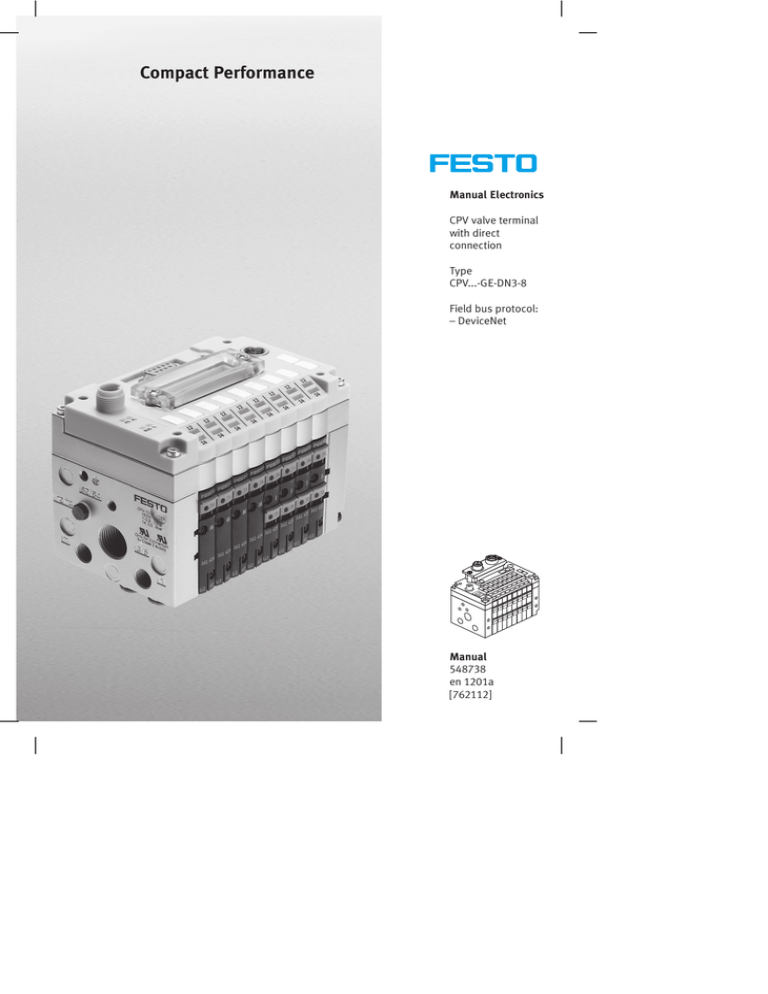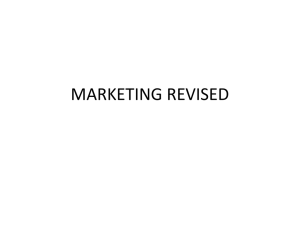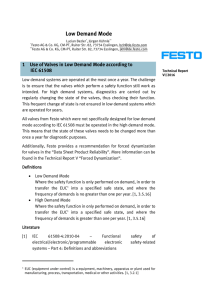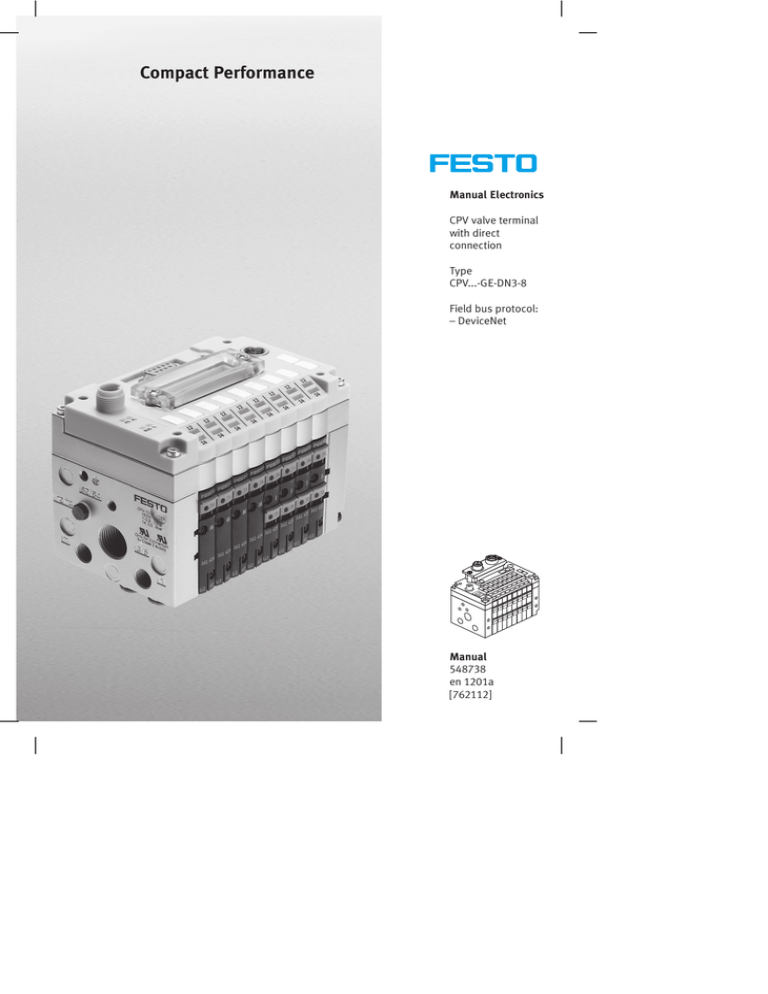
Compact Performance
Manual Electronics
CPV valve terminal
with direct
connection
Type
CPV...-GE-DN3-8
Field bus protocol:
– DeviceNet
Manual
548738
en 1201a
[762112]
Contents and general instructions
Original . . . . . . . . . . . . . . . . . . . . . . . . . . . . . . . . . . . . . . . de
Edition . . . . . . . . . . . . . . . . . . . . . . . . . . . . . . . . . . en 1201a
Designation . . . . . . . . . . . . . . . . . . . . . . . . P.BE-CPV-DN3-EN
Order no. . . . . . . . . . . . . . . . . . . . . . . . . . . . . . . . . . . 548738
© (Festo AG & Co. KG, D-73726 Esslingen, Germany, 2012)
Internet: http://www.festo.com
E-Mail:
service_international@festo.com
The reproduction, distribution and utilization of this document as well as the comunication of its contents to others
without express authorization is prohibited. Offenders will
be held liable for the payment of damages. All rights reserved in the event of the grant of a patent, utility module
or design.
Festo P.BE-CPV-DN3-EN en 1201a
I
Contents and general instructions
DeviceNet®, RSLinx, RSLogix, RSNetWorx for DeviceNet®, TORX® are registered
trademarks of their respective trademark holders in certain countries.
II
Festo P.BE-CPV-DN3-EN en 1201a
Contents and general instructions
Contents
Intended use . . . . . . . . . . . . . . . . . . . . . . . . . . . . . . . . . . . . . . . . . . . . . . . . . . . . . . . . . .
Target group . . . . . . . . . . . . . . . . . . . . . . . . . . . . . . . . . . . . . . . . . . . . . . . . . . . . . . . . . .
Service . . . . . . . . . . . . . . . . . . . . . . . . . . . . . . . . . . . . . . . . . . . . . . . . . . . . . . . . . . . . . . .
Notes about the use of this manual . . . . . . . . . . . . . . . . . . . . . . . . . . . . . . . . . . . . . . . .
Important user instructions . . . . . . . . . . . . . . . . . . . . . . . . . . . . . . . . . . . . . . . . . . . . . .
VII
VIII
VIII
VIII
IX
1.
Installation . . . . . . . . . . . . . . . . . . . . . . . . . . . . . . . . . . . . . . . . . . . . . . . . . . .
1-1
1.1
1.2
General notes about installation . . . . . . . . . . . . . . . . . . . . . . . . . . . . . . . . . . .
Setting the CPV Direct . . . . . . . . . . . . . . . . . . . . . . . . . . . . . . . . . . . . . . . . . . .
1.2.1
Overview for setting the CPV Direct . . . . . . . . . . . . . . . . . . . . . . . . .
1.2.2
Setting the DeviceNet bus address . . . . . . . . . . . . . . . . . . . . . . . . .
1.2.3
Setting the baud rate . . . . . . . . . . . . . . . . . . . . . . . . . . . . . . . . . . . .
1.2.4
Setting the configuration mode . . . . . . . . . . . . . . . . . . . . . . . . . . . .
1.2.5
Setting the diagnostics mode . . . . . . . . . . . . . . . . . . . . . . . . . . . . . .
1.2.6
Recognising the CPI extension with the SAVE button . . . . . . . . . . .
1.2.7
Help tables for setting the bus address . . . . . . . . . . . . . . . . . . . . . .
Connecting to the field bus . . . . . . . . . . . . . . . . . . . . . . . . . . . . . . . . . . . . . . .
1.3.1
Field bus cable . . . . . . . . . . . . . . . . . . . . . . . . . . . . . . . . . . . . . . . . . .
1.3.2
Field bus baud rate and field bus length . . . . . . . . . . . . . . . . . . . . .
1.3.3
Field bus interface . . . . . . . . . . . . . . . . . . . . . . . . . . . . . . . . . . . . . . .
1.3.4
Connection with Festo field bus connector (Sub-D connector) . . . .
1.3.5
Micro style connection (2 x M12) . . . . . . . . . . . . . . . . . . . . . . . . . . .
1.3.6
Open style connection (screw terminals, IP20) . . . . . . . . . . . . . . . .
Bus termination with terminating resistors . . . . . . . . . . . . . . . . . . . . . . . . . .
Power supply . . . . . . . . . . . . . . . . . . . . . . . . . . . . . . . . . . . . . . . . . . . . . . . . . .
1.5.1
Cable for power supply . . . . . . . . . . . . . . . . . . . . . . . . . . . . . . . . . . .
1.5.2
Selecting the power unit . . . . . . . . . . . . . . . . . . . . . . . . . . . . . . . . .
1.5.3
Connecting the power supply . . . . . . . . . . . . . . . . . . . . . . . . . . . . . .
Extending the CPV Direct . . . . . . . . . . . . . . . . . . . . . . . . . . . . . . . . . . . . . . . . .
1.6.1
Rules for extending the CPI system . . . . . . . . . . . . . . . . . . . . . . . . .
Preparing the CPI system for commissioning . . . . . . . . . . . . . . . . . . . . . . . . .
1.7.1
Checking the CP strings . . . . . . . . . . . . . . . . . . . . . . . . . . . . . . . . . .
1-3
1-5
1-5
1-7
1-8
1-9
1-9
1-10
1-10
1-13
1-13
1-14
1-15
1-17
1-19
1-21
1-22
1-23
1-23
1-25
1-27
1-32
1-34
1-37
1-37
1.3
1.4
1.5
1.6
1.7
Festo P.BE-CPV-DN3-EN en 1201a
III
Contents and general instructions
1.7.2
Saving the string assignment . . . . . . . . . . . . . . . . . . . . . . . . . . . . . .
Switching-on reaction of the CPI system . . . . . . . . . . . . . . . . . . . . . . . . . . . . .
Reaction of the CPI system to faults in operation . . . . . . . . . . . . . . . . . . . . . .
1.9.1
Eliminating assignment faults . . . . . . . . . . . . . . . . . . . . . . . . . . . . . .
1.9.2
Replacing CPI/CP modules . . . . . . . . . . . . . . . . . . . . . . . . . . . . . . . .
1-38
1-40
1-42
1-42
1-43
2.
Commissioning . . . . . . . . . . . . . . . . . . . . . . . . . . . . . . . . . . . . . . . . . . . . . . . .
2-1
2.1
2.4
Addressing . . . . . . . . . . . . . . . . . . . . . . . . . . . . . . . . . . . . . . . . . . . . . . . . . . . .
2.1.1
General instructions for addressing . . . . . . . . . . . . . . . . . . . . . . . . .
2.1.2
Address assignment of the CPV valve terminal . . . . . . . . . . . . . . . .
2.1.3
Address assignment of CPI/CP modules . . . . . . . . . . . . . . . . . . . . .
2.1.4
Tool change configuration . . . . . . . . . . . . . . . . . . . . . . . . . . . . . . . . .
Bus configuration . . . . . . . . . . . . . . . . . . . . . . . . . . . . . . . . . . . . . . . . . . . . . . .
2.2.1
Switching on the power supply . . . . . . . . . . . . . . . . . . . . . . . . . . . .
2.2.2
Configuring DeviceNet slave features (EDS) . . . . . . . . . . . . . . . . . .
2.2.3
Remarks about configuration on the DeviceNet . . . . . . . . . . . . . . .
2.2.4
Configuration with RSNetWorx for DeviceNet with Standard EDS .
2.2.5
Configuration with RSNetWorx for DeviceNet with Modular EDS . .
2.2.6
Tool change configuration . . . . . . . . . . . . . . . . . . . . . . . . . . . . . . . . .
Parameterisation . . . . . . . . . . . . . . . . . . . . . . . . . . . . . . . . . . . . . . . . . . . . . . .
2.3.1
Parameterisation methods . . . . . . . . . . . . . . . . . . . . . . . . . . . . . . . .
2.3.2
Parameterisation with RSNetWorx with Standard EDS . . . . . . . . . .
2.3.3
Parameterisation with RSNetWorx with Modular EDS . . . . . . . . . . .
2.3.4
Device-specific parameterisation . . . . . . . . . . . . . . . . . . . . . . . . . . .
2.3.5
Automatic parameterisation via the scanner (ADR) . . . . . . . . . . . .
2.3.6
Parameterisation via the user program (Explicit Message) . . . . . .
Checklist for commissioning the CPV Direct on DeviceNet . . . . . . . . . . . . . .
2-3
2-3
2-4
2-6
2-7
2-11
2-12
2-13
2-17
2-19
2-24
2-30
2-33
2-33
2-34
2-36
2-40
2-46
2-47
2-48
3.
Diagnosis and error treatment . . . . . . . . . . . . . . . . . . . . . . . . . . . . . . . . . . . .
3-1
3.1
Diagnostics via LEDs . . . . . . . . . . . . . . . . . . . . . . . . . . . . . . . . . . . . . . . . . . . .
3.1.1
Normal operating status . . . . . . . . . . . . . . . . . . . . . . . . . . . . . . . . . .
3.1.2
Fault diagnosis using the LED . . . . . . . . . . . . . . . . . . . . . . . . . . . . . .
3.1.3
Status display of the valve solenoid coils . . . . . . . . . . . . . . . . . . . .
Diagnostics via DeviceNet . . . . . . . . . . . . . . . . . . . . . . . . . . . . . . . . . . . . . . . .
3-3
3-4
3-4
3-8
3-9
1.8
1.9
2.2
2.3
3.2
IV
Festo P.BE-CPV-DN3-EN en 1201a
Contents and general instructions
3.2.1
Diagnostics via software configurator with Standard EDS . . . . . . .
3.2.2
Diagnostics via software configurator with Modular EDS . . . . . . . .
3.2.3
Diagnostics via user program (Explicit Messaging) . . . . . . . . . . . . .
Error handling . . . . . . . . . . . . . . . . . . . . . . . . . . . . . . . . . . . . . . . . . . . . . . . . . .
Short circuit/overload . . . . . . . . . . . . . . . . . . . . . . . . . . . . . . . . . . . . . . . . . . .
3.4.1
Output module . . . . . . . . . . . . . . . . . . . . . . . . . . . . . . . . . . . . . . . . .
3.4.2
Sensor supply on one input module . . . . . . . . . . . . . . . . . . . . . . . .
3-10
3-11
3-13
3-14
3-15
3-15
3-16
A.
Technical appendix . . . . . . . . . . . . . . . . . . . . . . . . . . . . . . . . . . . . . . . . . . . . .
A-1
A.1
A.2
A.3
A.4
Technical specifications . . . . . . . . . . . . . . . . . . . . . . . . . . . . . . . . . . . . . . . . . .
DeviceNet specification of the CPV valve terminal . . . . . . . . . . . . . . . . . . . . .
Accessories . . . . . . . . . . . . . . . . . . . . . . . . . . . . . . . . . . . . . . . . . . . . . . . . . . . .
Compatibility of the CPV...-GE-DN3-8 with earlier products . . . . . . . . . . . . . .
A-3
A-6
A-7
A-8
B.
DeviceNet Objects . . . . . . . . . . . . . . . . . . . . . . . . . . . . . . . . . . . . . . . . . . . . . .
B-1
B.1
DeviceNet Objects . . . . . . . . . . . . . . . . . . . . . . . . . . . . . . . . . . . . . . . . . . . . . .
B.1.1
DeviceNet object model CPV Direct . . . . . . . . . . . . . . . . . . . . . . . . .
B.1.2
Overview . . . . . . . . . . . . . . . . . . . . . . . . . . . . . . . . . . . . . . . . . . . . . .
B.1.3
Identity Object . . . . . . . . . . . . . . . . . . . . . . . . . . . . . . . . . . . . . . . . . .
B.1.4
Assembly Object . . . . . . . . . . . . . . . . . . . . . . . . . . . . . . . . . . . . . . . .
B.1.5
Discrete Input Object . . . . . . . . . . . . . . . . . . . . . . . . . . . . . . . . . . . .
B.1.6
Discrete Output Object . . . . . . . . . . . . . . . . . . . . . . . . . . . . . . . . . . .
B.1.7
Festo Output Word Object . . . . . . . . . . . . . . . . . . . . . . . . . . . . . . . .
B.1.8
Festo Input Word Object . . . . . . . . . . . . . . . . . . . . . . . . . . . . . . . . . .
B.1.9
Festo Condition Counter Object . . . . . . . . . . . . . . . . . . . . . . . . . . . .
B.1.10 Festo Diagnostics Object . . . . . . . . . . . . . . . . . . . . . . . . . . . . . . . . . .
B.1.11 Structure of the status byte . . . . . . . . . . . . . . . . . . . . . . . . . . . . . . .
B.1.12 Structure of the External Modules Identifier (Modular EDS Query)
B.1.13 Festo Module Object . . . . . . . . . . . . . . . . . . . . . . . . . . . . . . . . . . . . .
B-3
B-3
B-4
B-6
B-7
B-9
B-10
B-11
B-13
B-14
B-15
B-16
B-17
B-18
C.
Index . . . . . . . . . . . . . . . . . . . . . . . . . . . . . . . . . . . . . . . . . . . . . . . . . . . . . . . . .
C-1
3.3
3.4
Festo P.BE-CPV-DN3-EN en 1201a
V
Contents and general instructions
Intended use
The CPV valve terminal with field bus direct connection
(CPV direct) described in this documentation is designed
exclusively for use as a slave on the DeviceNet field bus.
The valve terminal must only be used as follows:
–
as designated in industrial applications.
–
in original status without unauthorised alterations.
Only the conversions or modifications described in the
documentation supplied with the product are permitted.
–
in faultless technical condition.
The maximum values specified for pressures, temperatures,
electrical data, torques etc. must be observed.
If additional commercially-available components such as
sensors and actuators are connected, the specified limits for
pressures, temperatures, electrical data, torques, etc. must
not be exceeded.
Please comply with national and local safety laws and
regulations.
If you wish to implement an emergency stop function, please
observe the measures listed in chapter 1.5.3.
The CPV-DN3 complies with the basic rules of the ODVA, the
CIP Edition 3.2 and the DeviceNet Edition 1.4.
VI
Festo P.BE-CPV-DN3-EN en 1201a
Contents and general instructions
Target group
This manual is intended exclusively for technicians trained in
control and automation technology who have experience in
installing, commissioning, programming and diagnosing
slaves on the DeviceNet.
Service
Please consult your local Festo service centre if you have any
technical problems.
Notes about the use of this manual
This manual contains specific information about installing,
commissioning, programming and diagnosing CPV valve
terminals with direct connection for the DeviceNet.
Information about the pneumatics can be found in the
“Pneumatics manual, P.BE-CPV-...”.
Festo P.BE-CPV-DN3-EN en 1201a
VII
Contents and general instructions
Important user instructions
Danger categories
This manual contains instructions on the possible dangers
which may occur if the product is not used correctly. These
instructions are marked (Warning, Caution, etc.), printed on a
shaded background and marked additionally with a pictogram. A distinction is made between the following danger
warnings:
Warning
This means that failure to observe this instruction may
result in serious personal injury or damage to property.
Caution
This means that failure to observe this instruction may
result in personal injury or damage to property.
Note
This means that failure to observe this instruction may
result in damage to property.
The following pictogram marks passages in the text which
describe activities with electrostatically sensitive components.
Electrostatically sensitive components may be damaged if
they are not handled correctly.
VIII
Festo P.BE-CPV-DN3-EN en 1201a
Contents and general instructions
Marking special information
The following pictograms mark passages in the text
containing special information.
Pictograms
Information:
Recommendations, tips and references to other sources of
information.
Accessories:
Information on necessary or sensible accessories for the
Festo product.
Environment:
Information on environment-friendly use of Festo products.
Text markings
•
The bullet indicates activities which may be carried out in
any order.
1. Figures denote activities which must be carried out in the
numerical order specified.
–
Festo P.BE-CPV-DN3-EN en 1201a
Hyphens indicate general activities.
IX
Contents and general instructions
The following product-specific terms and abbreviations are
used in this manual:
Term/abbreviation
Meaning
CP cable
Special cable for connecting the various CPI/CP modules in a CP string.
Colour: black, type KVI-CP1-... and type KVI-CP2-...
CP functionality
Supports the CP protocol without extended functions
CP module
Common term for modules without extended functions which can be
incorporated in a CPI/CP system
CP string
CPI or CP modules which are connected by CPI/CP cable and which are
connected to the CPX-CP interface. For reasons of simplicity, only the term
“CP string” is used, even if it has CPI functionality
CP system
Complete electrical installation system consisting of a CP master with one or
more CP strings. The system consists of CP modules (without extended
functions)
CP valve terminal
CPV valve terminal (type 10) or CPA valve terminal (type 12), each with
CP connection (also regarded as CP modules). Basic electric unit, black.
CPI cable
Special cable for connecting the various CPI/CP modules in a CP string.
Colour: white, type KVI-CP3-...
CPI connection
Socket or plug on the CPI modules which allows the modules to be
connected using the CPI or CP cable
CPI functionality
Supports the CPI protocol with extended functions
CPI module
Common term for modules with extended functions which can be
incorporated in a CPI/CP system
CPI system
Also: “CPI installation system”
Complete electrical installation system consisting of a CP master with one or
more CP strings. The system consists of CPI/CP modules with and without
extended functions. The system need not consist exclusively of CPI modules
CPV Direct
CPV valve terminal with field bus direct connection
I
Digital input
Input module
Input module
I/O modules
Collective term for the modules which provide digital inputs and outputs
(e.g., CPX I/O modules, CPI input modules and CPI output modules)
X
Festo P.BE-CPV-DN3-EN en 1201a
Contents and general instructions
Term/abbreviation
Meaning
I/Os
Digital inputs and outputs
O
Digital output
Output module
Output module
PLC/IPC
Programmable logic controller/industrial PC
RSNetWorx
Parameterisation, commissioning and diagnostic software
String assignment
Type and order of the CPI/CP modules connected to one or more CP strings.
Tab. 0/1:
Product-specific terms and abbreviations
Festo P.BE-CPV-DN3-EN en 1201a
XI
Contents and general instructions
XII
Festo P.BE-CPV-DN3-EN en 1201a
Installation
Chapter 1
Installation
Festo P.BE-CPV-DN3-EN en 1201a
1-1
1. Installation
Contents
1.
Installation . . . . . . . . . . . . . . . . . . . . . . . . . . . . . . . . . . . . . . . . . . . . . . . . . . .
1-1
1.1
1.2
General notes about installation . . . . . . . . . . . . . . . . . . . . . . . . . . . . . . . . . . .
Setting the CPV Direct . . . . . . . . . . . . . . . . . . . . . . . . . . . . . . . . . . . . . . . . . . .
1.2.1
Overview for setting the CPV Direct . . . . . . . . . . . . . . . . . . . . . . . . .
1.2.2
Setting the DeviceNet bus address . . . . . . . . . . . . . . . . . . . . . . . . .
1.2.3
Setting the baud rate . . . . . . . . . . . . . . . . . . . . . . . . . . . . . . . . . . . .
1.2.4
Setting the configuration mode . . . . . . . . . . . . . . . . . . . . . . . . . . . .
1.2.5
Setting the diagnostics mode . . . . . . . . . . . . . . . . . . . . . . . . . . . . . .
1.2.6
Recognising the CPI extension with the SAVE button . . . . . . . . . . .
1.2.7
Help tables for setting the bus address . . . . . . . . . . . . . . . . . . . . . .
Connecting to the field bus . . . . . . . . . . . . . . . . . . . . . . . . . . . . . . . . . . . . . . .
1.3.1
Field bus cable . . . . . . . . . . . . . . . . . . . . . . . . . . . . . . . . . . . . . . . . . .
1.3.2
Field bus baud rate and field bus length . . . . . . . . . . . . . . . . . . . . .
1.3.3
Field bus interface . . . . . . . . . . . . . . . . . . . . . . . . . . . . . . . . . . . . . . .
1.3.4
Connection with Festo field bus connector (Sub-D connector) . . . .
1.3.5
Micro style connection (2 x M12) . . . . . . . . . . . . . . . . . . . . . . . . . . .
1.3.6
Open style connection (screw terminals, IP20) . . . . . . . . . . . . . . . .
Bus termination with terminating resistors . . . . . . . . . . . . . . . . . . . . . . . . . .
Power supply . . . . . . . . . . . . . . . . . . . . . . . . . . . . . . . . . . . . . . . . . . . . . . . . . .
1.5.1
Cable for power supply . . . . . . . . . . . . . . . . . . . . . . . . . . . . . . . . . . .
1.5.2
Selecting the power unit . . . . . . . . . . . . . . . . . . . . . . . . . . . . . . . . .
1.5.3
Connecting the power supply . . . . . . . . . . . . . . . . . . . . . . . . . . . . . .
Extending the CPV Direct . . . . . . . . . . . . . . . . . . . . . . . . . . . . . . . . . . . . . . . . .
1.6.1
Rules for extending the CPI system . . . . . . . . . . . . . . . . . . . . . . . . .
Preparing the CPI system for commissioning . . . . . . . . . . . . . . . . . . . . . . . . .
1.7.1
Checking the CP strings . . . . . . . . . . . . . . . . . . . . . . . . . . . . . . . . . .
1.7.2
Saving the string assignment . . . . . . . . . . . . . . . . . . . . . . . . . . . . . .
Switching-on reaction of the CPI system . . . . . . . . . . . . . . . . . . . . . . . . . . . . .
Reaction of the CPI system to faults in operation . . . . . . . . . . . . . . . . . . . . . .
1.9.1
Eliminating assignment faults . . . . . . . . . . . . . . . . . . . . . . . . . . . . . .
1.9.2
Replacing CPI/CP modules . . . . . . . . . . . . . . . . . . . . . . . . . . . . . . . .
1-3
1-5
1-5
1-7
1-8
1-9
1-9
1-10
1-10
1-13
1-13
1-14
1-15
1-17
1-19
1-21
1-22
1-23
1-23
1-25
1-27
1-32
1-34
1-37
1-37
1-38
1-40
1-42
1-42
1-43
1.3
1.4
1.5
1.6
1.7
1.8
1.9
1-2
Festo P.BE-CPV-DN3-EN en 1201a
1. Installation
1.1
General notes about installation
Warning
Sudden unexpected movement of the connected actuators
and uncontrolled movements of loose tubing can cause
injury to human beings or damage to property.
Before carrying out installation and maintenance work,
switch off the following:
– the compressed air supply,
– the operating voltage supply for the internal logic,
– the load voltage supply to the valves.
You will thereby avoid undefined switching states of the
electronics.
Caution
Inappropriate handling can result in damage to the
electronics.
– Observe the handling regulations for electrostatic
sensitive devices.
– Do not touch any electronic components.
Festo P.BE-CPV-DN3-EN en 1201a
1-3
1. Installation
Electrical connection and display elements
1
6
2
5
3
4
1 Exchangeable field bus connection
(see section 1.3):
– Micro style connection (2 x M12)
– Open style connection (terminal strip)
– 9-pin Sub-D plug
2 Underneath the removable switch
cover: DIL switches and the SAVE
button (see section 1.2)
3 Connection for power supply (M12
connector, 4-pole, see section 1.5)
4 LED statuses (see section 3.1)
–
–
–
–
Module/network status (MNS)
Operating voltage of electronics (PS)
Load voltage (PL)
Errors P
5 Switching status displays of the
CP valve coils (yellow LED,
see section 3.1)
6 CPI extension connection
(see section 1.6)
Fig. 1/1: Connection and display elements on the CPV Direct
1-4
Festo P.BE-CPV-DN3-EN en 1201a
1. Installation
1.2
1.2.1
Setting the CPV Direct
Overview for setting the CPV Direct
The CPV Direct is configured using 2 DIL switches which are
located underneath the switch cover.
The SAVE button for recognition of the CPI expansion is also
located under the switch cover.
Fig. 1/2: Removing / fitting the switch cover
Festo P.BE-CPV-DN3-EN en 1201a
1-5
1. Installation
1
2
3
4
1 2-element DIL switch for setting the configuration mode
and the diagnostics mode (strobed I/O)
2 SAVE button for CPI system
3 8-element DIL switch, switch elements 1 … 6 for setting
the DeviceNet bus address
4 8-element DIL switch, switch elements 7 … 8 for setting
the baud rate
Fig. 1/3: DIL switches and the SAVE button
Procedure
1. Switch off the operating voltage.
2. Unscrew the fixing screws in the switch cover and remove
the cover.
3. Setting the DIL switches:
–
configuration mode and diagnostics mode on the
2-element DIL switch.
–
bus address and baud rate on the 8-element DIL
switch.
4. If you have connected CPI / CP modules to the CPI extension connection: read the procedure for configuring the
CPI/CP modules in section 1.6.
5. Replace the switch cover. check that the seal is seated
correctly and tighten the fastening screws by hand.
1-6
Festo P.BE-CPV-DN3-EN en 1201a
1. Installation
Note
Make sure that the seal is seated correctly.
1.2.2
Setting the DeviceNet bus address
Set the DeviceNet bus address (binary coded) using the
switch elements 1 … 6 of the 8-element DIL switch.
The following bus addresses are permitted:
Protocol
Address designation Permitted bus
addresses
DeviceNet
Bus address
Tab. 1/1:
0; ...; 63
Permitted bus addresses for DeviceNet
Note
Bus addresses must only be assigned once per field bus
line.
Help tables for setting the bus address can be found in
section 1.2.7.
Festo P.BE-CPV-DN3-EN en 1201a
1-7
1. Installation
Examples for setting the DeviceNet bus address
Configured
bus address
Position of the switch elements
05
20 + 22 = 1 + 4 = 5
38
21 + 22 + 25 =
2 + 4 + 32 =
38
Tab. 1/2:
Examples of configured bus addresses
(binary coded)
Recommendation:
Assign the bus addresses in ascending order. Assign the bus
addresses to suit the machine structure of your system.
1.2.3
Setting the baud rate
Set the baud rate using the switch elements 7 and 8 of the
8-element DIL switch.
Baud rate
125 kBaud
DIL 2.7 = off
DIL 2.8 = off
250 kBaud
DIL 2.7 = on
DIL 2.8 = off
500 kBaud
DIL 2.7 = off
DIL 2.8 = on
Tab. 1/3:
1-8
Position of the switch elements
Setting the baud rate
Festo P.BE-CPV-DN3-EN en 1201a
1. Installation
1.2.4
Setting the configuration mode
Set the string configuration using the switch element 1 of the
2-element DIL switch.
Configuration mode
Normal mode
DIL 1.1 = off
Tool change configuration
DIL 1.1 = on
Tab. 1/4:
1.2.5
Position of the switch elements
Setting configuration mode on the 2-element
DIL switch
Setting the diagnostics mode
Set the output of the status bits using the switch element 2 of
the 2-element DIL switch.
Diagnostic mode
Status byte in “Strobed I/O”.
The 8 status bits are available via a
“Strobed I/O” connection. The diagnostics
can also take place via the DeviceNet objects (see appendix B).
DIL 1.2 = off
Status byte in “Discrete Inputs”.
The status bits also occupy 8 input bits.
They can be transmitted via a “Polled”
connection.
DIL 1.2 = on
Tab. 1/5:
Festo P.BE-CPV-DN3-EN en 1201a
Position of the
switch elements
Diagnostics mode on the 2-element DIL switch
1-9
1. Installation
1.2.6
Recognising the CPI extension with the SAVE button
When the SAVE button is pressed, the CPI/CP modules
connected to the CPI extension connection will be recognised
automatically.
1. Prepare the connection of the CPV Direct to the power
supply (see section 1.5).
2. Perform the CPI extension according to the sections 1.6
“Extending the CPV Direct” and 1.7 “Preparing CPI system
for the commissioning”.
In the tool change configuration, pressing the SAVE button is
not necessary. Please refer here to section 2.1.4.
1.2.7
Help tables for setting the bus address
On the following pages you will find help tables for setting the
bus addresses with the DIL switch.
1-10
Festo P.BE-CPV-DN3-EN en 1201a
1. Installation
Bus
address
0
1
2
3
4
5
6
7
8
9
10
11
12
13
14
15
Tab. 1/6:
1
2
3
4
5
6
OFF
OFF
OFF
OFF
OFF
OFF
ON
OFF
OFF
OFF
OFF
OFF
ON
OFF
ON
OFF
OFF
OFF
OFF
ON
OFF
OFF
OFF
OFF
ON
OFF
OFF
ON
OFF
OFF
ON
OFF
ON
OFF
OFF
ON
OFF
OFF
ON
OFF
ON
OFF
OFF
OFF
ON
OFF
OFF
OFF
ON
OFF
OFF
OFF
ON
OFF
ON
OFF
OFF
OFF
ON
OFF
OFF
OFF
ON
OFF
OFF
ON
ON
OFF
ON
OFF
ON
OFF
ON
OFF
ON
OFF
ON
OFF
ON
OFF
ON
ON
ON
OFF
ON
OFF
OFF
OFF
ON
OFF
ON
OFF
OFF
ON
OFF
OFF
7
8
Bus
address
16
17
18
19
20
21
22
23
24
25
26
27
28
29
30
31
1
2
3
4
OFF
OFF
OFF
OFF
5
6
7
8
ON
ON
OFF
OFF
OFF
ON
OFF
ON
OFF
OFF
ON
OFF
OFF
OFF
ON
OFF
ON
OFF
OFF
ON
OFF
ON
ON
ON
ON
OFF
ON
OFF
ON
ON
ON
OFF
ON
OFF
OFF
OFF
ON
OFF
ON
OFF
OFF
ON
OFF
OFF
ON
ON
ON
ON
ON
ON
ON
ON
ON
ON
ON
ON
ON
ON
ON
ON
ON
ON
ON
ON
ON
OFF
OFF
ON
OFF
OFF
OFF
OFF
ON
ON
OFF
ON
OFF
OFF
ON
OFF
OFF
OFF
OFF
OFF
ON
OFF
OFF
OFF
OFF
ON
OFF
OFF
Setting the bus address 0 … 31: Position of the DIL switch elements
Festo P.BE-CPV-DN3-EN en 1201a
1-11
1. Installation
Bus
address
32
33
34
35
36
37
38
39
40
41
42
43
44
45
46
47
Tab. 1/7:
1-12
1
2
3
4
5
OFF
OFF
OFF
OFF
OFF
OFF
OFF
OFF
OFF
OFF
OFF
OFF
OFF
OFF
OFF
OFF
OFF
OFF
OFF
OFF
OFF
OFF
OFF
6
ON
ON
ON
ON
OFF
ON
ON
ON
ON
ON
OFF
OFF
ON
ON
OFF
ON
ON
ON
ON
OFF
ON
ON
ON
ON
ON
ON
OFF
OFF
OFF
OFF
OFF
ON
ON
ON
OFF
ON
ON
OFF
ON
ON
ON
ON
ON
OFF
ON
ON
ON
OFF
ON
ON
OFF
ON
ON
OFF
OFF
ON
ON
OFF
OFF
ON
ON
OFF
OFF
OFF
ON
OFF
ON
OFF
ON
ON
ON
ON
OFF
7
8
Bus
address
48
49
50
51
52
53
54
55
56
57
58
59
60
61
62
63
1
2
3
4
5
6
OFF
OFF
OFF
OFF
ON
ON
OFF
OFF
OFF
ON
ON
OFF
OFF
ON
ON
OFF
OFF
ON
ON
ON
ON
ON
ON
ON
ON
ON
ON
ON
ON
ON
ON
ON
ON
ON
ON
ON
ON
ON
ON
ON
ON
ON
ON
ON
ON
ON
ON
ON
ON
ON
ON
ON
ON
ON
ON
ON
ON
ON
ON
OFF
ON
ON
ON
OFF
OFF
ON
ON
OFF
ON
OFF
ON
8
OFF
OFF
ON
7
OFF
ON
ON
OFF
OFF
OFF
OFF
OFF
OFF
ON
ON
OFF
ON
OFF
ON
OFF
OFF
OFF
ON
OFF
OFF
ON
Setting the bus address 32 … 63: Position of the DIL switch elements
Festo P.BE-CPV-DN3-EN en 1201a
1. Installation
1.3
1.3.1
Connecting to the field bus
Field bus cable
Note
If installation has not been carried out correctly and if high
baud rates are used, data transmission errors may occur
as a result of signal reflections and attenuation.
Causes of the transmission errors can be:
– missing or incorrect terminating resistor
– incorrect screening/shield connection
– branch lines too long
– transmission over long distances
– unsuitable cables.
Observe the cable specifications. Refer to your controller
manual for information about the type of cable to be used.
Use a twisted, screened 5-core cable for connecting the field
bus. The bus interface is supplied with power via the field bus
cable.
Alternatively, you can use ready made bus cables from other
manufacturers (see also appendix A, Accessories).
Note
If the valve terminal is fitted into a moving part of a
machine, the field bus cable on the moving part must be
provided with strain relief. Also note the relevant
regulations in: IEC/DIN EN 60204-1.
Festo P.BE-CPV-DN3-EN en 1201a
1-13
1. Installation
1.3.2
Field bus baud rate and field bus length
The maximum permitted field bus length depends on the
baud rate used. Tab. 1/8 shows the nominal values. Detailed
specifications can be found in the manuals for the your control system or scanner.
The maximum permitted length of the branch line depends on
the total length of the branch lines and the baud rate.
Note
• Refer to the manuals for your control system or bus
interface in order to ascertain which T-adapter you
should use and the maximum branch line length which is
permitted for your controller.
• Take into account also the sum of the branch line lengths
when calculating the maximum permitted length of the
field bus cable.
Baud rate
125 kBaud
Maximum main
bus length
Branch line length
maximum
500 m
cumulative
156 m
6m
250 kBaud
250 m
78 m
500 kBaud
100 m
39 m
Tab. 1/8:
Maximum field bus and branch line lengths
depending on the baud rate (as per ODVA
specification V 2.0)
Information about setting the baud rate can be found in
section 1.2.3.
1-14
Festo P.BE-CPV-DN3-EN en 1201a
1. Installation
1.3.3
Field bus interface
The field bus interface on the CPV Direct is used for the
supply line and continuation of the field bus line. The field
bus connection is exchangeable and can be in the form of:
–
9-pin Sub-D connector,
–
Micro style connection (2 x M12)
–
Open style connection (terminal strip).
Caution
• Make sure the polarity is correct when you connect the
field bus interface and the power supply for the bus
interface/internal logic.
• Connect the screening/shield.
Note
Bus slaves have different tolerances in respect to the interface supply, depending on the manufacturer. Note this
when planning the bus length and placing the power unit.
The following tolerance of the bus interface supply applies to
the CPV Direct (pin 2 with the micro style connection or pin 5
with the open style connection):
Vmax = 30.0 V
Vmin = 11.0 V
Recommendation:
Avoid long distances between the bus interfaces / logic supply and the CPV Direct. Place the power unit approximately in
the centre of the bus.
Festo P.BE-CPV-DN3-EN en 1201a
1-15
1. Installation
Connection diagram for DeviceNet
Note
Check the pin assignment of your scanner using the
relevant documentation.
The following table shows the relationship between the core
colour, signal and pin assignment of the various connecting
possibilities.
Signal-related
core colour *)
Designation
Micro style
connection
Open style
connection
Sub-D plug
red
white
bare
blue
black
24 V DC bus
CAN_H
Screen
CAN_L
0 V bus
Pin 2
Pin 4
Pin 1
Pin 5
Pin 3
Pin 5
Pin 4
Pin 3
Pin 2
Pin 1
Pin 9
Pin 7
Pin 5
Pin 2
Pin 3
*) Typical for
DeviceNet cables Bus connection
variants:
Tab. 1/9:
1-16
1 2 3 4 5
1
6
5
9
Connection diagram for DeviceNet
Festo P.BE-CPV-DN3-EN en 1201a
1. Installation
1.3.4
Connection with Festo field bus connector (Sub-D connector)
The 9-pin Sub-D connector is on the top side of the
CPV Direct.
Pin
DeviceNet
Designation
Festo Sub-D
socket (IP65)
1
2
3
4
5
6
7
8
9
n.c.
CAN_L
0 V bus
n.c.
BUS screening
GND optional
CAN_H
n.c.
24V bus
not connected
CAN Low
Power supply to the bus interface
not connected
Capacitive connection to the case
–
CAN high
not connected
Power supply to the bus interface
–
A/L
GND
–
Cable clip
–
B/H
–
V+
1
6
Tab. 1/10:
5
9
(View of connector on the CPV Direct)
Pin assignment of the field bus interface (Sub-D connector)
Note
The screening connection at pin 5 of the Sub-D connector
is capacitively connected to the case within the CPV valve
terminal. This prevents equalising currents from flowing
via the screening of the field bus cable (Fig. 1/4).
1 Capacitive
1
connection
2 Case
6
5
9
1
2
Fig. 1/4: Screening connection within the CPV valve terminal
Festo P.BE-CPV-DN3-EN en 1201a
1-17
1. Installation
Festo Sub-D socket
Observe the fitting instructions for the field bus socket.
•
Using the Festo field bus socket (type FBS-SUB-9-BU-D2x4POL), connect the CPV Direct to the field bus. You can
remove the socket from the CPV Direct without interrupting
the bus cable (T-Tap function).
Note
Please note that only the Festo socket conforms with
protection class IP65.
Before connecting the Sub-D sockets of other
manufacturers:
connection,
cable clip
2 Only connected
24 V bus
1 Screening
1
0V bus
• Replace the two flat screws with bolts (part no. 340960).
capacitively
4
3 CPV Direct
4 Pin assignment in
the socket
3
X
CAN_L
2
CAN_H
(smaller than
actual size)
Fig. 1/5: Festo Sub-D socket, pin assignment and screening/shield connection
Screening connection
A potential-separated screening connection is provided with
the Festo Sub-D socket: Using this socket, contact with the
screening cable is made via the cable clip. This connects the
incoming and outgoing cable screening. With a 5-core cable,
you can therefore cut off the screening cores.
•
1-18
Fasten the screening/shield for the field bus cable under
the cable clip of the Festo Sub-D socket (Fig. 1/5).
Festo P.BE-CPV-DN3-EN en 1201a
1. Installation
1.3.5
Micro style connection (2 x M12)
Order this connection from Festo (type FBA-2-M12-5POL).
Connection to the bus is made with a 5-pin M12 connector
with PG9 screw connector. Use the second connection for the
continuation of the field bus.
Note
Use blanking plugs to seal unused connections. You will
then comply with protection class IP65.
Micro style connection
2
3
In
Pin No.
2
5
1 1
4
5
4
3
1. Screening/shield
2. 24 V DC bus (max. 4 A)
3. 0 V bus
4. CAN_H
5. CAN_L
Out
Bus out
Bus in
Tab. 1/11:
Blanking plug for
unused connection
Pin assignment of the field bus interface
(Micro style connection, M12, 5-pin)
You can remove the M12 adapter from the CPV Direct without
interrupting the bus cable (T-Tap function). Bus in and bus
out are connected together in the Micro style connection.
Festo P.BE-CPV-DN3-EN en 1201a
1-19
1. Installation
Example of connection
4
5
6
1
2
3
1 2 3 4 5
1 Micro style connection with T-Tap
function (if the micro style connection
is removed completely with the plugs)
2 T-adapter
4 Field bus
5 Power supply
6 Screening/shield
3 Branch line
Fig. 1/6: Design of the bus interface and connection example with Micro style
connection
1-20
Festo P.BE-CPV-DN3-EN en 1201a
1. Installation
1.3.6
Open style connection (screw terminals, IP20)
Order this connection from Festo (type FBA-1-SL-5POL)
together with the terminal strip type FBSD-KL-2x5POL.
Connection to the bus is made with a 2x5-pin terminal strip.
Use the second row of connections for continuation of the
field bus.
The maximum current at the terminals is 4 A. Use cables with
a minimum cross-sectional area of 0.34 mm2.
Open style connection
1 2
3 4
5
Pin No.
1. 0 V bus
2. CAN_L
3. Screening / shield
4. CAN_H
5. 24 V DC bus (max. 4 A)
2x5-pin terminal strip
Tab. 1/12:
Pin assignment of the field bus interface
(Open style connection, 5-pin)
If you connect the field bus via the terminal strip type
FBSD-KL-2x5POL from Festo, you can implement a T-Tap
function (double row of screw terminals).
Festo P.BE-CPV-DN3-EN en 1201a
1-21
1. Installation
1.4
Bus termination with terminating resistors
Note
Fit a bus termination to both ends of a bus segment. This
also applies if the bus circuit or bus interface is at the
beginning of the bus cable.
If the CPV valve terminal is at the end of the field bus system,
a bus termination will be required.
If you use T-adapters, we recommend that you install the
terminating resistor at the unused output of the T-adapter.
Recommendation:
For the bus termination fit a terminating resistor (120 Ω,
0.25 W) between the connections for CAN_L and CAN_H.
Fig. 1/7 shows an example of the Open style connection.
1 Resistor for bus
1
connection
(120 Ω, 0.25 W)
1
2
3
4
5
Fig. 1/7: Bus termination with resistor on the open style connection
1-22
Festo P.BE-CPV-DN3-EN en 1201a
1. Installation
1.5
1.5.1
Power supply
Cable for power supply
•
Use a power supply cable with sufficient cross-sectional
area.
•
Avoid long distances between the power unit and the CPV
valve terminal. Long cables reduce the voltage supplied
by the power unit.
•
If necessary calculate the suitable cross-sectional area
and the maximum permitted cable length.
The power supply connection is in the form of a plug. The pin
assignment of the plug can be found on the following pages.
Use plugs from the Festo range for connecting the power
supply in accordance with the outer diameter of the cables
used (see appendix A.3).
Festo P.BE-CPV-DN3-EN en 1201a
1-23
1. Installation
1 Cables
2 Strain relief
1
2
3 Case
4 Connecting part
3
4
Fig. 1/8: Individual socket parts and cable routing
Preparing
When you have selected suitable cables, connect them as
follows (Fig. 1/8):
1. Open the socket. Undo the middle knurled nut for this.
2. Open the strain relief on the rear of the case and insert
the cable.
3. Remove 5 mm of the insulation from the end of the cable
and fit core end sleeves.
4. Connect the conductors.
5. Replace the connecting part on the case of the socket and
screw it tight. Pull the cable back so that there are no
loops inside the case.
6. Tighten the strain relief.
1-24
Festo P.BE-CPV-DN3-EN en 1201a
1. Installation
1.5.2
Selecting the power unit
Warning
• In order to provide the electric power supply, only use
PELV circuits according to IEC/DIN EN 60204-1
(Protective Extra-Low Voltage, PELV).
Also take account of the general requirements for PELV
circuits according to IEC/DIN EN 60204-1.
• Only use power sources which guarantee reliable
electrical isolation of the operating voltage according to
IEC/DIN EN 60204-1.
By using PELV power units, protection against electric shock
(protection against direct and indirect contact) is guaranteed
in accordance with IEC/DIN EN 60204-1 (electrical equipment
of machines, general requirements).
The current requirement of a CPI/CP system depends on the
number of CPI/CP modules and valve coils.
Recommendation:
Festo P.BE-CPV-DN3-EN en 1201a
•
Use closed-loop controlled power supplies.
•
When selecting the power unit, check that it provides
sufficient output. If necessary, calculate the total current
requirement according to the following table.
1-25
1. Installation
Current consumption
The table below shows how to calculate the total current
consumption for a CPI/CP system. The values stated have
been rounded up.
Current consumption of the CP
electronics (pin 1)
Totals
CPV Direct
max. 100 mA
CPV valve terminal
max. 40 mA
CPA valve terminal
20 mA
CPI / CP input module
max. 40 mA
Sensors
see manufacturer
specifications
CPI / CP output module
max. 40 mA
Carry forward
= ______ mA
Current consumption of the valve
supply (pin 2)
Current consumption of
all simultaneously
energised valve coils 1)
1)
= ______ mA
Current consumption depends on valve type
(see technical specifications of the valves)
Tab. 1/13:
1-26
__ x ____ mA
Calculating the total current consumption
Festo P.BE-CPV-DN3-EN en 1201a
1. Installation
1.5.3
Connecting the power supply
Warning
If the valve terminal is supplied with load voltage via an
output of a “safety I/O module”, switch-on test pulses of
the “safety I/O module” may result in unexpected reactions of the valve terminal.
• Make sure that switch-on test pulses are reliably
suppressed or switched off.
Current consumption depends on the type of valve terminal.
Please refer to the Pneumatics manual, P.BE-CPV-... and the
previous chapter for the values.
•
Connect the power supply to the 4-pole M12 connector
(Fig. 1/1).
•
Observe the tolerance with the connection for the 24 V
load voltage at pin2: DC 20.4 V … 26.4 V. Check the 24 V
load voltage of the valves while the system is operating.
Caution
Protect the load voltage of the CPV valve coils with a
max. 2 A external fuse.
In this way you can avoid functional damage to the
CPV Direct in the event of a short circuit.
Festo P.BE-CPV-DN3-EN en 1201a
1-27
1. Installation
Note
During the course of your EMERGENCY STOP design, check
which measures are necessary for switching your machine/
system into a safe state in the event of an EMERGENCY
STOP:
– Switching off the load voltage for the valves and output
modules in the secondary circuit of the power unit.
– Switching off the compressed air supply for the valve
terminal.
Due to energy stored in the input circuitry of valve terminals, there may be a delayed reaction of the valves when
the load voltage is switched off.
Take this into consideration, e.g. as follows:
– by using an input signal in the controller for checking
whether the load voltage has been switched off.
– by blocking the control signal for the valves by locking
the output signal with the input signal “Load voltage”.
1-28
Festo P.BE-CPV-DN3-EN en 1201a
1. Installation
Pin assignment of the power supply connection
1
1 Pin assignment
1: 24 V DC operating voltage for the electronics
(and inputs, with modules connected to the
extension connection)
2: 24 V DC load voltage for the valves (max. 2 A)
3: 0 V
4: Earth / ground connection
Fig. 1/9: Pin assignment of the power supply connection
Festo P.BE-CPV-DN3-EN en 1201a
1-29
1. Installation
Potential equalisation
The CPV valve terminal has 2 earth connections for potential
equalisation:
–
on the power supply connection
–
on the end plate.
Note
• Always connect the earth potential to pin 4 of the power
supply connection.
• Connect the earth connection of the end plate with low
impedance (short cable with large cross-sectional area)
to the earth potential.
• By means of low-impedance connections, make sure
that the case of the valve terminal and the earth connection at pin 4 have the same potential and that there are
no equalising currents.
In this way, you will avoid interference caused by electromagnetic influences.
1-30
Festo P.BE-CPV-DN3-EN en 1201a
1. Installation
3 1 2 4
PS
MNS
0V
2A
24 V
1
2A
2
3
2 4
2
1 PE
2 Potential equalisation
3 Load voltage can be switched off separately and
external fuses
4 Earth connection at pin 4 designed for 3 A
Fig. 1/10: Example of connection with PELV power supply
unit and potential equalisation
Festo P.BE-CPV-DN3-EN en 1201a
1-31
1. Installation
1.6
Extending the CPV Direct
This section is only relevant for you if you wish to connect
CPI/CP modules to the CPI extension connection.
1
1 CPI extension connection
Fig. 1/11: CPI extension connection
The rules for CPI systems also apply for extending the
CPV Direct (see section 1.6.1).
You can connect the following CPI/CP modules to the
CPI extension connection:
1-32
–
CP input and output modules
–
CPI input and output modules (with extended functions)
–
CPV-SC with CPI connection
–
CPV/CPA valve terminals with and without extended
functions.
Festo P.BE-CPV-DN3-EN en 1201a
1. Installation
Caution
The maximum cable length between the CPV Direct and the
last CPI/CP module is 10 m.
The CP connecting cables must have special electrical
properties. Therefore always use Festo CP connecting
cables.
Ready-to-use CP connecting cables are available from Festo.
These are available in various lengths and designs.
} www.festo.com/catalogue
Seal unused CPI/CP connections of your
CPI/CP system with the relevant seal
provided. In this way you will comply with
protection class IP65.
Festo P.BE-CPV-DN3-EN en 1201a
1-33
1. Installation
1.6.1
Rules for extending the CPI system
The CPI system supports a different number of modules per
CP string, depending on the type of CP master and on the
connected CPI/CP modules.
The CPV Direct is a CPI master.
Modules can be placed in two different groups:
–
CPI modules (with extended functions)
–
CP modules (without extended functions)
Rules and properties
CPI system
– Max. 4 modules on the CP string
– Max. 32 inputs and 32 outputs (per CP string)
– The sequence of the modules within the CP string can be in any order
CPI master
A mixture of CPI / CP modules is possible on CPI masters:
– Only one CP input module is possible at the end of a string
– Only one CP valve terminal 2) or one CP output module 2) is possible per CP string.
– “Unused” locations on the CP string can be “filled” with CPI modules 1)
CPI modules
Modules always have an incoming and continuing interface to all CPI modules (input
modules, output modules) and valve terminals with CPI connection
1)
2)
with extended functions
without extended functions
Tab. 1/14: Rules for extending the CPI system
1-34
Festo P.BE-CPV-DN3-EN en 1201a
1. Installation
Note
Irrespective of the type of the CPI/CP modules, not more
than 32 inputs and 32 outputs may be connected (sum of
all modules on a CP string).
This means that a CP string can be extended by maximum
2 CP valve terminals with CPI ability, as CP valve terminals
always occupy 16 output addresses.
CPI master
X
X
X
X
X
X
X
I
X
X
I
X
VI/O
X:
Any CPI module or CP valve terminal with CPI ability
(max. 2 valve terminals possible)
I:
CP input module
VI/O: CP valve terminal or CP output module
grey: CPI modules / valve terminals with extended functions
Fig. 1/12: Examples of extending a CPI system
Festo P.BE-CPV-DN3-EN en 1201a
1-35
1. Installation
CP string without
CPI output module
with max. one
CP valve terminal
type
Maximum
sensor current
consumption of
the CPI modules
on the CP string 1)
Vval = 21.6 ... 24 V
16 valves 2)
Vval = 20.4 V
8 valves 3)
Vval = 20.4 V
16 valves 4)
CPV10-.../CPA10-...
0.5 ... 1.5 A
10 m
10 m
10 m
CPV14-.../CPA14-...
0.5 ... 1.5 A
10 m
10 m
10 m
0.5 A
10 m
10 m
10 m
1.0 A
10 m
10 m
10 m 5)
8 m 6)
1.5 A
10 m
10 m
10 m 5)
5 m 6)
Maximum string length with CPI cable,
type KVI-CP-3-...
CPV18-...
1)
2)
3)
4)
5)
6)
Maximum sensor supply current used
Rated voltage or undervoltage of -10 %, 16 valve solenoid coils switched simultaneously
(high current phase)
Rated voltage or undervoltage of -15 %, 8 valve solenoid coils switched simultaneously
(high current phase)
Rated voltage or undervoltage of -15 %, 16 valve solenoid coils switched simultaneously
(high current phase)
Valve terminal installed in each case at start of string
Valve terminal installed in each case at end of string
Tab. 1/15:
Permitted string lengths with CPI cables, type KVI-CP-3-... depending on the
CP valve terminal used and on the sensor current consumption
Maximum sensor current
Maximum string length
CP string without CP valve
with CP cable, type
terminal, with a maximum of consumption of the CPI
one CPI output module, type modules on the CP string 1) KVI-CP-3-...
CP-A04-M12-CL
0.5 A
10 m
CP-A08...-M12-...
1.5 A
10 m
1)
Maximum sensor supply current used
Tab. 1/16:
1-36
Permitted string lengths with CP cables, type KVI-CP-3-... depending on the
CPI output module used and on the sensor current consumption
Festo P.BE-CPV-DN3-EN en 1201a
1. Installation
1.7
Preparing the CPI system for commissioning
This section is only relevant for you if you have connected
CPI/CP modules to the CPI extension connection.
Note
Do not connect the CPV Direct to a higher-order controller
yet for preparing the commissioning.
You will thus avoid addressing faults which may occur in
various field bus systems when address ranges are modified during operation.
1.7.1
Checking the CP strings
Preparations
Before commissioning a CPV Direct with CPI extensions, you
should first prepare each individual CPI system for commissioning.
Proceed as follows:
1. Check the pneumatic tubing of the valve terminals with
the aid of the manual override (see pneumatics manual).
2. Check the complete electric circuitry of the CPI system.
3. Save the current string assignment of the CPI system as the
nominal assignment, as described in section 1.7.2.
Festo P.BE-CPV-DN3-EN en 1201a
1-37
1. Installation
1.7.2
Saving the string assignment
Warning
Be very careful if the string assignment of your CPI system
is modified at a later stage:
• After saving the string assignment, check the address
assignments of your CPI system before starting user
programs.
You will then avoid addressing faults in the case of incorrectly installed CPI/CP modules.
String assignment
The CPV Direct saves the type and the sequence of the
connected CPI/CP modules for the CP string (string
assignment).
The saved string assignment enables the CPV Direct to avoid
faults in connecting, and thus addressing. It checks automatically to see if the current string assignment is the same
as the saved assignment. A distinction is made here between the following test phases:
–
testing during the start-up phase (see section 1.8)
–
testing during operation (see section 1.9).
When the status LEDs on all the CPI/CP modules are lit, the
CPI system is prepared for commissioning. You can now
commission the CPI system.
1-38
Festo P.BE-CPV-DN3-EN en 1201a
1. Installation
Saving the string
assignment
The desired string assignment is generated and saved for
commissioning. In this way the appropriate addresses are
assigned to the connected CPI/CP modules.
Save the string assignments as follows:
1. Leave the power supply for the CPV Direct switched off for
the time being.
2. Make sure that the CPI cables are fastened properly with
the union nut.
3. Switch on the power supply for the CPV Direct and, if
necessary, for the CPI/CP modules with load voltage
connection.
The fault LED P on the CPV Direct will flash if CPI/CP
modules are connected or if the string assignment is
modified.
4. Use a small screwdriver or similar tool to press the SAVE
button for at least 1 s (see section Fig. 1/3).
This will save the current string assignment as the nominal string assignment in the CPV Direct.
The fault LED Pno longer flashes.
The status LEDs of all the recognised CPI/CP modules
light.
Note
After saving the string assignment, check the address
assignments of your CPI system before starting user
programs.
Festo P.BE-CPV-DN3-EN en 1201a
1-39
1. Installation
1.8
Switching-on reaction of the CPI system
When the power supply is switched on, the CPV Direct ascertains the current string assignment automatically. It also
ascertains which CPI/CP modules are connected to the string
extension.
If the current assignment is the same as the saved assignment, the CPV Direct will switch automatically to the readyto-operate status.
The PS/PL LEDs of the CPV Direct as well as the status LEDs
on the connected CPI/CP modules light.
If the current assignment is not the same as the saved assignment, the fault LED P on the CPV Direct will flash. In this
case the CPI system is not ready to operate.
You then have the following possibilities of restoring the
readiness to operate:
–
Eliminate assignment faults manually or replace individual CPI modules (see section 1.9).
–
Save the current assignment as the nominal assignment
(see section 1.7.2).
Detailed instructions on diagnosing the CPV Direct using the
LEDs can be found in section 3.1.
1-40
Festo P.BE-CPV-DN3-EN en 1201a
1. Installation
Switch on the power
supply
CP string: Register
module types
No
“CP configuration fault”
Fault LEDP flashes
No
Module types:
Set = Actual?
Yes
Save button
pressed?
Ye
s
String assignment
save
Fault LED P off
CPI system ready to
operate (permanent
I/O update)
Initial commissioning
(commissioning with
modified configuration)
Normal operation
Fig. 1/13: Switching-on reaction of the CPI system
Festo P.BE-CPV-DN3-EN en 1201a
1-41
1. Installation
1.9
Reaction of the CPI system to faults in operation
Warning
Undesired activation of actuators
An incorrect status of the valves and outputs can result in
dangerous situations.
• Make sure that valves and outputs are put into a safe
state when faults occur.
If there is a fault on the CP string during operation, e. g. due
to cable fracture, etc., this will be displayed on the CPV Direct
by the diagnostic LED of the string extension (P). The status
LED on the relevant module goes out. All modules working
without faults remain ready to operate.
Detailed instructions for diagnosing the CPV Direct using the
LEDs can be found in section 3.1.
1.9.1
Eliminating assignment faults
In order to eliminate assignment or connection faults of the
CPI system:
1. Switch off the power supply for the CPV Direct.
2. Restore the saved assignment by connecting the
appropriate CPI/CP modules to the CPV Direct again.
3. Switch on the power supply for the CPV Direct again.
1-42
Festo P.BE-CPV-DN3-EN en 1201a
1. Installation
1.9.2
Replacing CPI/CP modules
Note
Replacing a CPI/CP module with a CPI/CP module of a
different type or replacing several CPI/CP modules will
require new commissioning and new saving of the string
assignment (see section 1.7).
In order to replace a single module, proceed as follows:
1. Switch off the power supply for the CPV Direct.
2. In the case of CPI/CP output modules and valve terminals
on the CP string concerned:
Switch off the following energy sources:
– the compressed air supply to the valve terminal
– the operating voltage supply for the CPI/CP output
module.
3. Disconnect all connecting cables and, if necessary, also
the tubing.
4. Connect all the cables and, if applicable, the tubing with
the new module of the same type.
5. Now connect the new module of the same type to the
same string.
6. In the case of CPI/CP output modules and CP valve
terminals:
Switch on the operating voltage supply and the
compressed air supply again.
7. Switch on the power supply for the CPV Direct again.
8. Check the addresses of the CPI system.
Festo P.BE-CPV-DN3-EN en 1201a
1-43
1. Installation
1-44
Festo P.BE-CPV-DN3-EN en 1201a
Commissioning
Chapter 2
Commissioning
Festo P.BE-CPV-DN3-EN en 1201a
2-1
2. Commissioning
Contents
2.
Commissioning . . . . . . . . . . . . . . . . . . . . . . . . . . . . . . . . . . . . . . . . . . . . . . . .
2-1
2.1
Addressing . . . . . . . . . . . . . . . . . . . . . . . . . . . . . . . . . . . . . . . . . . . . . . . . . . . .
2.1.1
General instructions for addressing . . . . . . . . . . . . . . . . . . . . . . . . .
2.1.2
Address assignment of the CPV valve terminal . . . . . . . . . . . . . . . .
2.1.3
Address assignment of CPI/CP modules . . . . . . . . . . . . . . . . . . . . .
2.1.4
Tool change configuration . . . . . . . . . . . . . . . . . . . . . . . . . . . . . . . . .
Bus configuration . . . . . . . . . . . . . . . . . . . . . . . . . . . . . . . . . . . . . . . . . . . . . . .
2.2.1
Switching on the power supply . . . . . . . . . . . . . . . . . . . . . . . . . . . .
2.2.2
Configuring DeviceNet slave features (EDS) . . . . . . . . . . . . . . . . . .
2.2.3
Remarks about configuration on the DeviceNet . . . . . . . . . . . . . . .
2.2.4
Configuration with RSNetWorx for DeviceNet with Standard EDS .
2.2.5
Configuration with RSNetWorx for DeviceNet with Modular EDS . .
2.2.6
Tool change configuration . . . . . . . . . . . . . . . . . . . . . . . . . . . . . . . . .
Parameterisation . . . . . . . . . . . . . . . . . . . . . . . . . . . . . . . . . . . . . . . . . . . . . . .
2.3.1
Parameterisation methods . . . . . . . . . . . . . . . . . . . . . . . . . . . . . . . .
2.3.2
Parameterisation with RSNetWorx with Standard EDS . . . . . . . . . .
2.3.3
Parameterisation with RSNetWorx with Modular EDS . . . . . . . . . . .
2.3.4
Device-specific parameterisation . . . . . . . . . . . . . . . . . . . . . . . . . . .
2.3.5
Automatic parameterisation via the scanner (ADR) . . . . . . . . . . . .
2.3.6
Parameterisation via the user program (Explicit Message) . . . . . .
Checklist for commissioning the CPV Direct on DeviceNet . . . . . . . . . . . . . .
2-3
2-3
2-4
2-6
2-7
2-11
2-12
2-13
2-17
2-19
2-24
2-30
2-33
2-33
2-34
2-36
2-40
2-46
2-47
2-48
2.2
2.3
2.4
2-2
Festo P.BE-CPV-DN3-EN en 1201a
2. Commissioning
2.1
2.1.1
Addressing
General instructions for addressing
Modular EDS / Standard EDS
The CPV Direct supports both Standard EDS as well as
Modular EDS configuration (see section 2.2.2).
Setting EDS
–
The EDS file receives all necessary information via the
CPV Direct for Standard EDS.
–
In the case of Modular EDS, each module type has its own
EDS file.
The use of Standard EDS or Modular EDS is not set directly
on the CPV Direct; it is defined by the configuration software.
Note
Only one variant (Standard EDS or Modular EDS) must be
loaded in the RSNetWorx software program, The old variant is overwritten when a new EDS variant is loaded into
the software.
Festo P.BE-CPV-DN3-EN en 1201a
2-3
2. Commissioning
2.1.2
Address assignment of the CPV valve terminal
The CPV valve terminal with field bus direct connection
always occupies 16 output addresses, irrespective of the
number of valve solenoid coils fitted on it. This enables the
CPV valve terminal to be extended at a later date without the
need to shift the addresses.
The following diagram shows the addressing sequence of the
individual CPV valve plates.
8-9
4-5
0-1
2-3
6-7
12-13
10-11
14-15
Fig. 2/1: Address assignment of the CPV Direct
–
A valve location on the CPV Direct always occupies
2 addresses, even if it is fitted with a blanking plate or
pressure-separator plate. If a valve location is fitted with a
double-solenoid valve, the following applies:
–
pilot solenoid 14 occupies the lower-value address;
–
pilot solenoid coil 12 occupies the more significant
address.
With single-solenoid valves the higher-value address
remains unused.
2-4
Festo P.BE-CPV-DN3-EN en 1201a
2. Commissioning
–
Addresses are assigned from left to right on the CPV Direct
and from the front to the rear on the individual valve
locations.
PS
MNS
1
3
5
7
9
11
13
15
0
2
4
6
8
10
12
14
Bit 1
Bit 3
Bit 5
Bit 7
Bit 1
Bit 3
Bit 5
Bit 7
Bit 2
Bit 4
Bit 6
Bit 0
Bit 2
Bit 4
Bit 6
Byte 1
Bit 0
Byte 0
Numbers
of the outputs
Fig. 2/2: Address assignment of the CPV Direct (outputs)
with examples for byte 0 and byte 1
Festo P.BE-CPV-DN3-EN en 1201a
2-5
2. Commissioning
2.1.3
Address assignment of CPI/CP modules
Tab. 2/1 provides an overview of the assigned addresses for
the various CPI/CP modules (as of end of 2011).
Assigned I/O on
CPV-DN3-...
CPI/CP modules
CPI-capable 1)
Type
CPI masters 1)
I
O
CPI/CP input modules
CP-E08-M8-CL
CP-E08-M12-CL
CP-E16-KL-CL
CP-E08-M12-EL
CP-E16-M8-EL
CP-E32-M8-EL
CP-E16-M8
CP-E16N-M8
CP-E16-M8-Z
CP-E16-M12x2-5POL
CP-E16N-M12x2
CP-E16-KL-IP20-Z
Yes
Yes
Yes
Yes
Yes
Yes
No
No
No
No
No
No
8I
8I
16 I
16 I
16 I
32 I
16 I
16 I
16 I
16 I
16 I
16 I
–
–
–
–
–
–
–
–
–
–
–
–
CPI/CP output modules
CP-A04-M12-CL
CP-A08-M12-EL-Z
CP-A08-M12-5POL
CP-A08N-M12
Yes
Yes
No
No
–
–
–
–
8O
8O
16 O
16 O
CPI/CP valve terminals
CPV...-CPI
CPV-SC-CPI
CPV...-GE-FB-4
CPV...-GE-FB-6
CPV...-GE-FB-8
CPA10/14-IFB-CP
Yes
Yes
No
No
No
No
–
16 O
16 O
16 O
16 O
16 O
16 O
1) with extended functions
Further CPI modules and CPI-capable valve terminals in preparation.
Tab. 2/1:
2-6
Assigned I/Os of the CPI/CP modules
Festo P.BE-CPV-DN3-EN en 1201a
2. Commissioning
2.1.4
Tool change configuration
With the string configuration in the tool change configuration
you can put CPI expansion connection modules into operation
without new configuration. In the tool change configuration,
pressing the SAVE button is not necessary.
The tool change configuration is useful if various CPI string
extensions are connected in turn to the CPV Direct during
operation.
Note
The system does not check in the tool change configuration which modules are actually connected. After changing the string assignment, evaluation of input signals can
appear to be defective if inputs are read which are no
longer present in the string assignment.
After changing the string assignment (e.g. with fewer
modules): Ensure that only the addresses of the modules
actually connected to the CP string are processed by the
controller. The same applies to outputs. Note the example
in Tab. 2/5.
Addressing and function
Festo P.BE-CPV-DN3-EN en 1201a
With the tool change configuration the maximum possible
32 inputs and 32 outputs will be assigned, irrespective of
whether these are used or not. The addresses are assigned
without gaps, module after module in ascending sequence.
Please take this into account when programming the
controller.
2-7
2. Commissioning
Device
Assigned I/Os
Addressing
CPV basic device
16 O
Output byte 0 … 1
CPI extension
32 I
Input byte 0 … 3
32 O
Output byte 2 … 5
Tab. 2/2:
I/O assignment for tool change configuration
Configuration
Advantages
Disadvantages
Standard
– Good diagnostic possibilities
– Protection against confusion of the
modules on the CP string
– Modifications to the CP extension
string must be configured again.
Tool change
configuration
– Modifications to the CPI extension
string are possible without new
configuration.
– Can be configured easily
– Limited diagnostics possibilities
– Address assignment of the changeable configurations must be carried
out very carefully.
Tab. 2/3:
2-8
Advantages and disadvantages of the tool change configuration
Festo P.BE-CPV-DN3-EN en 1201a
2. Commissioning
Configuration examples
The following table shows different CPI extensions with the
tool change configuration. In this way you can connect the
extensions 1, 2 or 3 without a new configuration.
Tool change configuration
Assigned addresses
Addresses used
1
O0.0.0 … O1.7.0
I0.0.0 … I3.7.0
I0.0.0...I0.7.0
O2.0.0 … O5.7.0
2
O2.0.0...O2.3.0
O0.0.0...O1.7.0
I0.0.0...I0.7.0
3
I0.0.0...I0.7.0
I1.0.0...I1.7.0
I2.0.0...I2.7.0
I3.0.0...I3.7.0
1 CPV-DN3 + CP-E08-M12-CL
2 CPV-DI02 + CP-A04-M12-CL + CP-I08-M12-CL
3 CPV-DN3 + 4x CP-I08-M12-CL
Tab. 2/4:
Different extensions with tool change configuration
Festo P.BE-CPV-DN3-EN en 1201a
2-9
2. Commissioning
Note
The following example makes clear that you must be very
careful with the tool change configuration, especially in
using the input and output addresses.
In configuration 1 in Tab. 2/5 a lamp is connected to the
2nd. output module as a signal generator. In configuration
2 an actuator is connected to the 2nd. output module. In
both cases, the address O3.7.0 is used.
Take into account in the controller that the lamp is now at
address O5.7.0 and an actuator is at O3.7.0.
Explanation
of the example
Tool change configuration
O2.0.0...O2.7.0
Assigned addresses
O3.0.0...O3.7.0
Addresses used
I0.0.0 … I3.7.0
1
O3.7.0
O2.0.0 … O5.7.0
O2.0.0...O2.7.0 O3.0.0...O3.7.0 O4.0.0...O4.7.0
O0.0.0...O1.7.0
2
O0.0.0 … O1.7.0
O3.7.0
O5.0.0...O5.7.0
O5.7.0
1 CPV-DN3 + 2x CP-A08-M12-CL
2 CPV-DN3 + 4x CP-A08-M12-CL
Tab. 2/5:
2-10
Example of a tool change configuration which requires special attention with
the addressing (see text above)
Festo P.BE-CPV-DN3-EN en 1201a
2. Commissioning
2.2
Bus configuration
Note
The Festo valve terminal type CPV...-GE-DN3-8 can be used
on all DeviceNet masters. This chapter describes configuration and commissioning using the example of the AllenBradley controllers.
General instructions for commissioning
Please note the following special features when using the CPV
valve terminal on the DeviceNet:
–
The I/O addresses of all recognised DeviceNet slaves can
be freely assigned as M-file addresses or as discrete I/Os
in the Scanlist.
–
The address assignment of a network slave is usually
carried out in ascending sequence.
–
The input and output addresses can be assigned independently of each other.
Note
Assign the I/O addresses of the network slaves so that
there is sufficient reserve for later extensions.
The following sections contain generally applicable instructions for configuring a valve terminal on the DeviceNet.
Detailed information can be found in the documentation or
the Help for the configuration program you are using.
Festo P.BE-CPV-DN3-EN en 1201a
2-11
2. Commissioning
2.2.1
Switching on the power supply
Note
Please also observe the switching-on instructions in the
manual for your PLC.
After switching on, the controller automatically performs a
comparison between the target and actual configurations. It
is important for this configuration run that:
•
the specifications for the field bus configuration are complete and correct,
•
the power supplies for the programmable logic controller
and for the field bus slaves are switched on either simultaneously or in the sequence indicated below.
Please note the following when switching on the power
supply:
Common supply
Common power supply for the control system and all field
bus slaves via a central power unit or a central switch.
Separate supply
Switch on the separate power supplies of the controller
system and field bus slaves in the following order:
1. operating voltage power supply of all field bus slaves,
2. operating voltage power supply for the controller.
2-12
Festo P.BE-CPV-DN3-EN en 1201a
2. Commissioning
2.2.2
Configuring DeviceNet slave features (EDS)
When you commission a new DeviceNet slave the first time,
you must inform your configuration program about certain
features of the slave.
The features of the various slaves are usually managed by the
configuration program in a list or library e. g. “EDS library”
(EDS for electronic data sheets).
The following possibilities are available for extending an
“EDS library”:
–
Standard EDS
–
Modular EDS
–
Enter slave properties manually (only when using the
parameter settings set at the factory).
Note
Only one variant (Standard EDS or Modular EDS) must be
loaded in the RSNetWorx (or in other tools) software
program. The old variant is overwritten when a new EDS
variant is loaded into the software.
Reference source for EDS files
Website
Current EDS-files, icons and information about the EDS files
can be found on the World Wide Web at:
–
Festo P.BE-CPV-DN3-EN en 1201a
www.festo.com/fieldbus
2-13
2. Commissioning
Installing a Standard EDS file
Notes about how to install an EDS file and an ICO or BMP file
can be found in the manual or in the Help for your configuration program.
You will need the following files for the CPV Direct:
File type
File name
EDS file
CPV_DN3.EDS
ICO file (icon)
CPV_DN3.ico
BMP file (Bitmap)
CPVDN3.bmp
Tab. 2/6:
Configuration files (Standard EDS) for CPV Direct
EDS file
The EDS file contains all the necessary features of the valve
terminal type CPV...-GE-DN3-8. You can install this file using
your configuration program.
ICO/BMP file
You can assign the Bitmap file or the Icon file to the valve
terminal, depending on the configuration program used.
The valve terminal will then be represented accordingly in the
configuration program.
2-14
Festo P.BE-CPV-DN3-EN en 1201a
2. Commissioning
Installing a Modular EDS file
Notes about how to install an EDS file and an ICO or BMP file
can be found in the manual or in the Help for your configuration program.
You will need the following files for the CPV Direct:
File type File name
Description
EDS
CPVDN3_chassis.eds
Base file for Modular EDS
EDS
CPVDN3_adapt.eds
Provides the communication adapter in the configuration
program.
EDS
CPVDN3_main.eds
...
CPVDN3_main_status.eds
Provides the CPV Direct base unit. You parameterise the
local valves with this module.
EDS
CPVDN3_CP_01.eds
...
CPVDN3_CP_40.eds
There is an EDS file for every module type. It contains the
information needed for configuration and parameterisation.
EDS
CPVDN3_tool.eds
...
CPVDN3_tool_status.eds
Provides the CPV Direct base unit in the tool change
configuration. You parameterise the local valves with this
module.
ICO
CPVDN3_....ico
Icon file for representing the CPV Direct or module in the
configuration program.
Tab. 2/7:
Configuration files (Modular EDS) for CPV Direct
•
Install the files with the configuration program.
You must install at least the Chassis EDS and the EDS files of
the required modules.
Recommendation: Install all EDS files.
Festo P.BE-CPV-DN3-EN en 1201a
2-15
2. Commissioning
Enter slave features manually
When an EDS file is installed, the following information about
the DeviceNet slave is added to the EDS library. This information can also be entered manually.
Information
Description
Vendor name
Festo Corporation
Vendor ID
26D / 1AH
Device Type
27D / 1BH
Product code
8951D / 22F7H
Major revision / Minor revision
1/4
Input size / Output size
Depends on the specified string extension
Product name
CPV-DN3-8A
Catalogue number
546 198/ 546 200/ 546 202
Tab. 2/8:
DeviceNet slave features
When the EDS library has been extended, the valve terminal
is entered in the slave list as a possible DeviceNet slave. It
can now be added to a network.
2-16
Festo P.BE-CPV-DN3-EN en 1201a
2. Commissioning
2.2.3
Remarks about configuration on the DeviceNet
When the slave features have been configured (e.g. by installation of the EDS file), the following steps are required for
parameterisation, depending on the configuration program.
1. Add the slave to the project / network (online or offline).
If the slave is added e.g. offline, it will be selected from
the slave list and added to the network.
2. Assign the slave to a scanner. A network can contain
several scanners. The slave must be assigned to a
scanner.
3. Define the I/O parameters of the slave. The following
entries are required here:
•
Number of I/O bytes to be transferred. For the
CPV Direct, the number depends on the connected
extensions (see section 1.6):
– 2 input bytes occupied
– 2 or 4 output bytes occupied.
•
Specification of the communication type.
The following applies for the CPV Direct:
– “Polled communication”
or
– “Change of State / Cyclic”
In addition to these communication connections, a
“Strobed I/O” connection must be used in each case
for the diagnostics.
Note
The specification of the diagnostics mode must correspond
to the setting of the 2-element DIL switch (see section
1.2.5).
Festo P.BE-CPV-DN3-EN en 1201a
2-17
2. Commissioning
Note
The following applies to an SLC 500 with an Allen-Bradley
scanner type 1747-SDN:
– “Change of state / Cyclic” can only be used in combination with the diagnostics via Strobed I/O starting from
software version V4.015 of the scanner.
– “Polled I/O” with “Strobed I/O” is also supported by
earlier versions.
•
Assign the I/O addresses of the slave to the
PLC operands.
•
1. Assign one diagnostic byte to the PLC operands.
4. Load the configuration into the scanner.
2-18
Festo P.BE-CPV-DN3-EN en 1201a
2. Commissioning
2.2.4
Configuration with RSNetWorx for DeviceNet with Standard EDS
This section gives instructions on parameterising with
RSNetWorx for DeviceNet version 06.01.00 from Rockwell.
Note
All steps listed refer by way of example to the AllenBradley scanner 1756-DNB. They apply accordingly to
other masters.
Add the slave into the project / network (Standard EDS)
RSNetWorx for DeviceNet contains an EDS Wizard which supports you for installation of the EDS file. After installing the
EDS-file, you will find the CPV Direct in the “Hardware” list.
•
Drag the desired slave with the mouse into the network on the right-hand side.
1
1 CPV Direct type CPV...-GE-DN3-8 in the “Hardware” list
Fig. 2/3: Hardware list and network in RSNetWorx for DeviceNet (Standard EDS)
Festo P.BE-CPV-DN3-EN en 1201a
2-19
2. Commissioning
Assign the slave to a scanner (Standard EDS)
1. Select the scanner in the network. After double clicking
the selection, the dialogue box for assignment of the
slave is displayed.
2. Select the “Scanlist” tab and assign the existing slaves to
the scanner.
1
1 Button for assigning the slave
Fig. 2/4: “Scanlist” tab (example)
2-20
Festo P.BE-CPV-DN3-EN en 1201a
2. Commissioning
Set the I/O parameters of the slave (Standard EDS)
1. Select a slave in the “Scanlist” (Fig. 2/4). After double
clicking the selection, the dialogue box for setting the I/O
parameters is displayed.
2. Set the I/O parameters of the slave in the “Polled” field.
Confirm with OK.
Note
After displaying the dialogue box, parameter values are
already entered which however do not necessarily have to
match your configuration.
Therefore, always input your own parameter values in the
dialogue box.
Fig. 2/5: Dialogue box for defining the I/O parameters
of the slave
Festo P.BE-CPV-DN3-EN en 1201a
2-21
2. Commissioning
Assign the I/O addresses of the slave (Standard EDS)
You can assign the I/O addresses of the CPV Direct to the
PLC operands using the “Input” and “Output” tabs.
Fig. 2/6: Address assignment of the input (example)
The CPV Direct appears in the input data with two separate
communication connections:
2-22
–
A “Strobed” connection for transmitting the 8 status bits
(diagnostic information).
–
A “Polled” or “Change of State” connection for transmitting the physical input data.
Festo P.BE-CPV-DN3-EN en 1201a
2. Commissioning
Fig. 2/7: Address assignment of the output (example)
Load the configuration into the scanner
Finally, load the configuration data into the scanner.
Further information can be found in the documentation
for the scanner.
Festo P.BE-CPV-DN3-EN en 1201a
2-23
2. Commissioning
2.2.5
Configuration with RSNetWorx for DeviceNet with Modular EDS
This section gives instructions for the configuration with
RSNetWorx for DeviceNet version 6.01.00 from Rockwell.
Note
All steps listed refer by way of example to the AllenBradley scanner 1756-DNB. They apply accordingly to
other masters.
Add the slave into the project / network (Modular EDS)
RSNetWorx for DeviceNet contains an EDS Wizard which supports you for installation of the EDS files. After installation of
the Modular EDS files, you will find the file “CPV-DN3 Modular
Com. Adapter” in the “Hardware” list.
•
Drag the desired entry with the mouse into the network on the right-hand side.
1
1 CPV-DN3 Modular Com. Adapter in the “Hardware” list
Fig. 2/8: Hardware list and network in RSNetWorx for DeviceNet (Modular EDS)
2-24
Festo P.BE-CPV-DN3-EN en 1201a
2. Commissioning
Configure modules (Modular EDS)
1. Select the CPV Direct in the network. The dialogue box
is displayed after double clicking the selection.
2. Select the “Module Configuration” tab.
1
2
3
1 Display format of the hardware list (Catalogue Name /
Product Name)
2 Configuration window
3 Hardware list (see Tab. 2/9)
Fig. 2/9: Module configuration with Modular EDS (example)
Festo P.BE-CPV-DN3-EN en 1201a
2-25
2. Commissioning
Hardware list
(Catalogue Name)
Meaning
CPV-DN3 Modular
– CPV Direct Modular Com. Adapter
– The module is automatically placed on
Slot 00 by the software and cannot be
deleted or moved.
CPV-DN3 Main VT
– CPV Direct basic unit
– String configuration: Normal mode
– Status byte in “Strobed I/O”
CPV-DN3 Main VT
+ Status
– CPV Direct basic unit
– String configuration: Normal mode
– Status byte in “Discrete Inputs”
CPV-DN3 Tool Change
– String configuration: Tool change
configuration
– Status byte in “Strobed I/O”
CPV-DN3 Tool Change
+ Status
– String configuration: Tool change
configuration
– Status byte in “Discrete Inputs”
CPI ...DI
– CPI Input module
CPI Module ...DO
– CPI Output valve terminal
Tab. 2/9:
Meaning of the entries in the hardware list
3. Drag the modules according to the extension of your
CPV Direct into the configuration table on the right-hand
side.
No CPI modules must be configured for the tool change
configuration (see section 2.2.6).
2-26
Festo P.BE-CPV-DN3-EN en 1201a
2. Commissioning
You can display the number of occupied bytes of the inputs
and outputs on the “I/O Summary” tab.
Fig. 2/10: Display of the I/O bytes (Modular EDS)
Festo P.BE-CPV-DN3-EN en 1201a
2-27
2. Commissioning
Assign the slave to a scanner (Modular EDS)
1. Select the scanner in the network. After double clicking
the selection, the dialogue box for assignment of the
slave is displayed.
2. Select the “Scanlist” tab and assign the existing slaves
to the scanner.
1
1 Button for assigning the slave
Fig. 2/11: “Scanlist” tab (example)
2-28
Festo P.BE-CPV-DN3-EN en 1201a
2. Commissioning
Assign the I/O addresses of the slave (Modular EDS)
1. Double-click on the scanner in the network.
The dialogue box will be displayed.
2. Assign the input addresses of the CPV Direct to the
PLC operands on the “Input” tab (see Fig. 2/12).
3. Assign the output addresses of the CPV Direct to the
PLC operands on the “Output” tab.
Fig. 2/12: Address assignment of the input
(example, Modular EDS)
Load the configuration into the scanner
Finally, load the configuration data into the scanner.
Further information can be found in the documentation
for the scanner.
Festo P.BE-CPV-DN3-EN en 1201a
2-29
2. Commissioning
2.2.6
Tool change configuration
Configuration with RSNetWorx for DeviceNet
This section gives instructions for the configuration with
RSNetWorx for DeviceNet version 6.01.00 from Rockwell.
1. Prepare your network and assign a slave to the scanner
(see section 2.2.5).
2. Select a slave in the “Scanlist” (Fig. 2/11). After double
clicking the selection, the dialogue box for setting the
I/O parameters is displayed.
3. Specify the I/O parameters of the slave using the
maximum possible 4 bytes.
Further information about the tool change configuration can
be found in section 2.1.4.
Fig. 2/13: Dialogue box for specifying the I/O parameters
(Modular EDS)
2-30
Festo P.BE-CPV-DN3-EN en 1201a
2. Commissioning
Tool change configuration
1. Select the CPV Direct in the network. The dialogue box is
displayed after double clicking the selection.
2. Select the “Module Configuration” tab.
1
2
3
1 Display format of the hardware list (Catalogue Name /
Product Name)
2 Configuration window
3 Hardware list (see Tab. 2/9)
Fig. 2/14: Tool change configuration for RSNetWorx (example)
3. Drag the “CPV-DN3 Main VT” and “CPV-DN3 Tool Change”
modules into the configuration table on the right-hand
side (if needed, the variants with “+ Status”).
Note
You can display the number of occupied bytes of the inputs
and outputs on the “I/O Summary” tab (see also Fig. 2/10).
Festo P.BE-CPV-DN3-EN en 1201a
2-31
2. Commissioning
Assign the I/O addresses of the slave
Caution
Communication via DeviceNet will always start, even if the
addresses are used incorrectly.
Incorrect addressing can cause malfunctions in the tool
change configuration.
Pay attention to correct use of the input and output signals
in your controller process.
1. Double-click on the scanner in the network. The dialogue
box will be displayed.
2. Assign the input addresses of the CPV Direct to the
PLC operands on the “Input” tab (see Fig. 2/12).
3. Assign the output addresses of the CPV Direct to the
PLC operands on the “Output” tab.
Load the configuration into the scanner
Finally, load the configuration data into the scanner.
Further information can be found in the documentation
for the scanner.
Information about address examples can be found in
section 2.1.4.
2-32
Festo P.BE-CPV-DN3-EN en 1201a
2. Commissioning
2.3
Parameterisation
Caution
A different parameterisation will result in a different reaction. Check which settings are required when replacing
valve terminals. Ensure that the settings are restored
(e.g. in the start-up phase by the superordinate PLC/IPC).
The CPV Direct is supplied from the factory with preset
parameters.
2.3.1
Parameterisation methods
The CPV Direct can be parameterised using different methods
(see Tab. 2/10).
Recommendation:
Use the ADR function (Automatic Device Replacement) or the
Explicit Message programming.
If the parameters are transferred to the CPV Direct after
switching on, the settings are also retained after replacement
of a CPV Direct.
Note
The last parameterisation received in the CPV Direct is
always valid.
Festo P.BE-CPV-DN3-EN en 1201a
2-33
2. Commissioning
Method
Description
Advantages
Disadvantages
Parameterisation
via the configuration program
(e.g. RSNetWorx)
Setting the parameters
using the configuration
program and direct transmission to the DeviceNet
slave
– Fast, simple parameterisation during
commissioning for
testing the parameters
– Local storage in the
CPV Direct; will be
lost if the valve
terminal is replaced
Parameterisation
via the scanner
automatically after
Power On
(configuration
recovery via ADR)
Setting the parameters
using the configuration
program and direct transmission to the scanner.
The parameters are transmitted from the scanner to
the DeviceNet slave after
Power On
– Parameters are
loaded again
automatically after
Power On and are
therefore also
retained if the
CPV Direct is
replaced
– The scanner must
support ADR
Parameterisation
via the user
program (explicit
messaging)
Parameterisation via
“Explicit Message”
– Parameters are
saved in the PLC
– Explicit Message
programming
required
Tab. 2/10:
2.3.2
Parameterisation methods
Parameterisation with RSNetWorx with Standard EDS
With RSNetWorx, you can carry out parameterisation using
the “Parameters” tab of the DeviceNet slave.
The prerequisite is that the EDS file of the DeviceNet slave is
contained in the EDS library (see section 2.2.2).
2-34
Festo P.BE-CPV-DN3-EN en 1201a
2. Commissioning
4
1
2
3
1 “Groups” checkbox for displaying the parameters and
data grouped in directories
2 List of the parameters and data
3 Window for setting the parameter values
4 Buttons for online display (monitor), uploading and
downloading parameters
Fig. 2/15: Parameterisation with Standard EDS
Festo P.BE-CPV-DN3-EN en 1201a
2-35
2. Commissioning
Changing parameters
Click on a value (Current Value) and change it in the list field
or in a separately opening window.
The settings saved in the project are displayed in offline
mode.
Transmitting parameters
In online mode, you can transmit parameters and display
these online.
Please note:
–
In online mode the settings of the CPV Direct will be transmitted and displayed when accessed. Transmission of the
values requires a certain amount of time.
–
Current values are continuously displayed only in monitor
mode. However, there is no detail representation.
You can find notes about the specific DeviceNet parameters
in section 2.3.4.
2.3.3
Parameterisation with RSNetWorx with Modular EDS
When Modular EDS is used, you can create the parameters by
module with RSNetWorx.
The prerequisite is that the Modular EDS files of the
DeviceNet slave are contained in the EDS library
(see section 2.2.2).
Fig. 2/16 shows the “Module Configuration” tab of the CPV
Direct. Double clicking on the modules in the configuration
table brings you to the windows for setting the parameters.
2-36
Festo P.BE-CPV-DN3-EN en 1201a
2. Commissioning
1
2
3
1 Buttons for uploading and downloading the parameters
2 System parameters and system data
3 Module parameters
Fig. 2/16: Parameterisation with Modular EDS
The settings saved in the project are displayed in offline
mode.
Festo P.BE-CPV-DN3-EN en 1201a
2-37
2. Commissioning
Changing system
parameters
•
Double click on the CPV Direct in the configuration table.
•
Set the system parameters in the displayed window in
the “Configuration Settings” tab. Confirm twice with OK.
Fig. 2/17: Parameterisation of the system parameters and
data with Modular EDS
Changing module
parameters
2-38
•
Double click on the CPV modules in the configuration
table.
•
Set the module parameters in the displayed window in
the “Advanced Parameters” tab. Confirm twice with OK.
Festo P.BE-CPV-DN3-EN en 1201a
2. Commissioning
Fig. 2/18: Parameterisation of the module parameters
and module data with Modular EDS
Transmitting parameters
In online mode, you can transmit parameters and display
these online.
Please note:
–
In online mode the settings of the CPV Direct will be transmitted and displayed when accessed. Transmission of the
values requires a certain amount of time.
–
Current values are continuously displayed only in monitor
mode. However, there is no detail representation.
You can find notes about the specific DeviceNet parameters
in section 2.3.4.
Festo P.BE-CPV-DN3-EN en 1201a
2-39
2. Commissioning
2.3.4
Device-specific parameterisation
The CPV Direct supports various device parameters by means
of which you can set the reaction of the valve control and
some status messages. You can set the parameters by selecting “Parameters” in the Network Configurator.
The example in Fig. 2/19 shows how you can address the
valve coils.
Program-controlled access to the PLC is made via “Explicit
Message” programming. The addresses of the DeviceNet
Object Model required for this can be found in appendix B.
Reaction of the outputs in the Fault mode
If there is a fault in the communication via DeviceNet, the bus
slaves will assume the Fault mode. The causes of these faults
can be:
–
physical interruption in the network
–
faults in data telegrams.
In the Fault mode, the outputs for valve control and for the
output modules can assume one of the following states:
–
reset the output
–
set the output
–
freeze the current status of the output.
The state to be assumed can be determined separately for
each output. The standard setting is “Reset output”.
2-40
Festo P.BE-CPV-DN3-EN en 1201a
2. Commissioning
Reaction of the outputs in the Idle mode
The Idle mode is assumed by the slaves when this is
requested by the master or the scanner. The following applies
in this state:
–
inputs are transferred
–
outputs of the slaves are no longer updated.
In the Idle mode, the outputs for valve control and for the
output module can assume one of the following states:
–
reset the output
–
set the output
–
freeze the current status of the output.
The state to be assumed can be determined separately for
each output. The standard setting is “Reset output”.
Festo P.BE-CPV-DN3-EN en 1201a
2-41
2. Commissioning
Setting parameters
The valves of the CPV Direct basic unit and the outputs of the
modules in the extension are set with separate parameters.
Parameter
Value
Meaning
Fault Action, Main Unit
Idle Action, Main Unit
0
The state of the output base unit is defined by the
parameters “Fault Value” and/or “Idle Value”
1
The status of the output of the base unit is frozen
0
Base unit output is reset
1
Base unit output is set
0
The state of the output module in the extension is defined
by the parameters “Fault Value” and/or “Idle Value”
1
The state of the output module in the extension is frozen
0
Output module in the extension is reset
1
Output module in the extension is set
Fault Value, Main Unit 1)
Idle Value, Main Unit 1)
Fault Action, Extension Unit
Idle Action, Extension Unit
Fault Value, Extension Unit 2)
Idle Value, Extension Unit 2)
1)
The specified parameter is only taken into account if the corresponding output in the “Fault Action,
Main Unit” or “Idle Action, Main Unit” parameter is set to 0.
2) The specified parameter is only taken into account if the corresponding output in the “Fault Action,
Extension Unit” or “Idle Action, Extension Unit” parameter is set to 0.
Tab. 2/11:
2-42
Meaning of the parameters in Fault mode and Idle mode
Festo P.BE-CPV-DN3-EN en 1201a
2. Commissioning
1
2
3
1 Parameter value of the valve coil activated (= 1)
2 Parameter value of the valve coil not activated (= 0)
3 Assigned valve / valve coil
Fig. 2/19: Example for the parameterisation of the valve coils
(Idle Action Main Unit, Standard EDS)
Festo P.BE-CPV-DN3-EN en 1201a
2-43
2. Commissioning
Condition Counter for the valve function
The Condition Counter is used for the preventive maintenance
of wearing parts, necessary adjustments depending on movement, etc.
There is a counter for each valve coil. The values are provided
in 32-bit format. You can compare the actual value with a
specified target value automatically.
Name
Format 1)
Description
Condition Counter Value 2)
UDINT
Counter value of the Condition Counter
Condition Counter Preselect 2)
UDINT
Limit value of the Condition Counter
Reset Condition Counter
USINT
Resetting the Condition Counter
Condition Counter
Preselect Compare
USINT
Becomes “1” when the limit value of the
Condition Counter is reached
1)
2)
UDINT = Unsigned Double Integer; USINT = Unsigned Short Integer
retained in the CPV Direct
Tab. 2/12:
Condition Counter parameters
You can set or read out these parameters via the device
parameters of your network configuration software.
(Coil)
Condition Counter
Reset Cond.
Counter Value
Bit
Cond. Counter Preselect
Cond. Counter Compare
Cond. Counter Value
U32
U32
Fig. 2/20: Method of operation of the Condition Counter
2-44
Festo P.BE-CPV-DN3-EN en 1201a
2. Commissioning
The condition counter automatically counts the number of
valve actuations. With the parameter “Reset Condition
Counter Value” you can reset the counter value (“Condition
Counter Value”) at any time. The reset parameter works
positive-edge orientated, only the transition from value “0”
to value “1” will reset the “Condition Counter Value”.
With the parameter “Condition Counter Preselect” you can
define a limit value for each counter. If this limit value is
exceeded, the parameter “Condition Counter Compare” will
be set. In addition to the individual counters compare Status,
all 16 comparison results are represented together in the
parameter Counter Preselect Compare 1 … 16.”
With the value “0” in the “Condition Counter Preselect”, the
compare function becomes inactive (standard setting).
Fig. 2/21: Example for parameterisation of the Condition
Counter with RSNetWorx
Festo P.BE-CPV-DN3-EN en 1201a
2-45
2. Commissioning
2.3.5
Automatic parameterisation via the scanner (ADR)
For Modular EDS, you need RSNetWorx Version 5 or later for
automatic parameterisation.
In order to force automatic parameterisation when a
CPV Direct is replaced or after Power on:
1. Double click on the scanner in the network. Change to the
“ADR” tab.
2. Select the CPV Direct from “Available Devices”.
3. Under “ADR Settings”, activate the “Configuration
Recovery” setting.
The scanner now automatically loads the specified parameters into the CPV Direct before it exchanges I/O data with
the CPV Direct.
Note
Without ADR, the parameters are stored locally in the valve
terminal.
2-46
Festo P.BE-CPV-DN3-EN en 1201a
2. Commissioning
Fig. 2/22: ADR setting in RSNetWorx
2.3.6
Parameterisation via the user program (Explicit Message)
Program-controlled access to parameters is made via the
“Explicit Message” programming. The addresses of the
DeviceNet object model necessary for this can be found in
appendix B of this manual.
Information about programming can be found in the manual
for your controller.
Festo P.BE-CPV-DN3-EN en 1201a
2-47
2. Commissioning
2.4
Checklist for commissioning the CPV Direct on DeviceNet
Observance of the following points helps you to avoid errors
during commissioning the CPV Direct on DeviceNet.
2-48
•
Check the DIL switch settings before using the CPV Direct.
•
Note the instructions for switching on the power supply in
section 2.2.1.
•
Check the configured address range (process data and
assigned input and output bytes). Test the inputs and
outputs if necessary.
•
Check the address assignment of the inputs and outputs,
particularly for the tool change configuration.
•
Ensure that the desired parameterisation of the CPV Direct
in the start-up phase or after field bus interruptions is
restored by the interface module. After a replacement,the
new CPV Direct will therefore also be operated with the
desired parameter settings.
•
Check the parameterisation, for example using the
configuration program.
Festo P.BE-CPV-DN3-EN en 1201a
Diagnosis and error treatment
Chapter 3
Diagnosis and error treatment
Festo P.BE-CPV-DN3-EN en 1201a
3-1
3. Diagnosis and error treatment
Contents
3.
Diagnosis and error treatment . . . . . . . . . . . . . . . . . . . . . . . . . . . . . . . . . . . .
3-1
3.1
Diagnostics via LEDs . . . . . . . . . . . . . . . . . . . . . . . . . . . . . . . . . . . . . . . . . . . .
3.1.1
Normal operating status . . . . . . . . . . . . . . . . . . . . . . . . . . . . . . . . . .
3.1.2
Fault diagnosis using the LED . . . . . . . . . . . . . . . . . . . . . . . . . . . . . .
3.1.3
Status display of the valve solenoid coils . . . . . . . . . . . . . . . . . . . .
Diagnostics via DeviceNet . . . . . . . . . . . . . . . . . . . . . . . . . . . . . . . . . . . . . . . .
3.2.1
Diagnostics via software configurator with Standard EDS . . . . . . .
3.2.2
Diagnostics via software configurator with Modular EDS . . . . . . . .
3.2.3
Diagnostics via user program (Explicit Messaging) . . . . . . . . . . . . .
Error handling . . . . . . . . . . . . . . . . . . . . . . . . . . . . . . . . . . . . . . . . . . . . . . . . . .
Short circuit/overload . . . . . . . . . . . . . . . . . . . . . . . . . . . . . . . . . . . . . . . . . . .
3.4.1
Output module . . . . . . . . . . . . . . . . . . . . . . . . . . . . . . . . . . . . . . . . .
3.4.2
Sensor supply on one input module . . . . . . . . . . . . . . . . . . . . . . . .
3-3
3-4
3-4
3-8
3-9
3-10
3-11
3-13
3-14
3-15
3-15
3-16
3.2
3.3
3.4
3-2
Festo P.BE-CPV-DN3-EN en 1201a
3. Diagnosis and error treatment
3.1
Diagnostics via LEDs
The LEDs on the cover indicate the operating status of the
CPV valve terminal.
1
2
3
1 LED PS: “Power System”: Operating
voltage supply for the
electronics and sensors
LED PL: “Power Load”: Load voltage
supply for the valves (and
valves/outputs in the
CP extension string)
2 LED MNS: Module/network status
LED P:
CPI system error or
other error messages
3 Yellow LEDs for pilot solenoids 12
and 14
Fig. 3/1: LEDs on the CPV Direct
Illustration of the LED
The various statuses of the LEDs are represented by
symbols in the following overviews:
LED lights;
Festo P.BE-CPV-DN3-EN en 1201a
LED flashes;
LED off.
3-3
3. Diagnosis and error treatment
3.1.1
Normal operating status
The Power LED and the MNS LED light green in the normal
operating state. Depending on the switching state, yellow
LEDs of the pilot solenoids also light.
LED
Display
Operating status
PS
lights green
Operating voltage for the electronics/sensors is present
PL
lights green
Load voltage for valves/outputs is present
MNS
lights green
The CPV Direct is assigned to a master
Tab. 3/1:
3.1.2
LED displays in the normal operating condition
Fault diagnosis using the LED
Operating voltage of electronics/sensors (LED PS)
LED
PS
Operating status
Error handling
off
Operating voltage for the electronics/sensors is not present
• Check operating voltage supply
PS
flashes
slowly
(green)
Operating voltage of the electronics/sensors in the CPV Direct or
in the extension string < 20.4 V
PS
lights green
Operating voltage for the electronics and sensors is present
Tab. 3/2:
3-4
Display
(pin 1)
–
Fault diagnosis with the green LED PS
Festo P.BE-CPV-DN3-EN en 1201a
3. Diagnosis and error treatment
Operating voltage load supply (LED PL)
LED
Display
Operating status
Error handling
PL
off
Load voltage for valves/outputs
not applied
• Check load voltage supply (pin 2)
PL
flashes fast
(green)
Load voltage of CP valves of the
CPV Direct < 20.4 V
PL
flashes
slowly
(green)
Load voltage in the CPI extension
string < 20.4 V
• Check load voltage supply of the
lights green
Load voltage for valves/outputs
is present
–
PL
Tab. 3/3:
CPI extension string (pin 2)
Fault diagnosis with the green LED PL
Festo P.BE-CPV-DN3-EN en 1201a
3-5
3. Diagnosis and error treatment
Module/network status (LED MNS)
LED
MNS
MNS
Display
Operating status
Error handling
off
– Operating voltage for the
electronics is not present
– Dup_MAC_ID test is not
completed yet 1)
• Check operating voltage supply
– The CPV Direct is not assigned
to a master
– Dup_MAC_ID test is
completed, but the CPV Direct
has no connection to the field
bus
• Check configuration
• Check master status. Master is
flashes
green
(pin 1)
• Wait for the end of the Dup_Mac_ID
test.
If the LED does not light, the station
number might be assigned twice.
Check station number.
probably not in the RUN mode
MNS
flashes red
– Connection time-out
– fault in the master
• Resolve cause for the time-out
• Check master status
MNS
lights red
– Communication fault
• Check baud rate setting
• Check connection to the network
• Servicing required
– Hardware fault
MNS
flashes red
and green
– Specific communication faults
• Check field bus
• Check master status
MNS
lights green
The CPV Direct is assigned to a
master
–
1)
Test algorithm which ensures that station numbers on the network are not assigned twice.
The test is usually carried out automatically when the network connection is set up.
Tab. 3/4:
3-6
Fault diagnostics with the red/green LED MNS
Festo P.BE-CPV-DN3-EN en 1201a
3. Diagnosis and error treatment
CPI system error or other errors (LED P)
LED
Display
Operating status
Error handling
P
off
Normal operating status
–
P
flashes fast
(red)
CP string fault:
– Configuration error after
Power ON
• Check the CP configuration and, if
P
P
Tab. 3/5:
flashes
slowly
(red, every
second)
Peripheral error in the CP string:
– The module has a diagnostic
fault (short circuit, overload,
...)
lights red
Module failure in the CP string:
– Line interrupted or short-circuit
in the string
– if the LEDs PS/PL are off:
Hardware fault
necessary, carry out new recognition (see section 1.2.6)
• Check the modules in the CP string
(see section 3.2)
• Check CPI cables
• Servicing required
Fault diagnosis with the red LED P
Festo P.BE-CPV-DN3-EN en 1201a
3-7
3. Diagnosis and error treatment
3.1.3
Status display of the valve solenoid coils
There is a yellow LED for every valve solenoid coil
(see Fig. 3/1). This LED indicates the switching status of the
valve solenoid coil.
Note
The LEDs indicate the signal states only if there are valve
coils at the relevant valve locations. For this purpose the
load voltage must be within the permitted tolerance.
LED
Tab. 3/6:
3-8
Display
Valve solenoid coil
Meaning
off
– Home position
There is no signal (logical “0”)
lights yellow
– Switching position
or
– Home position
There is a signal (logical “1”)
There is a signal (logical “1”) but:
– the load voltage of the valves is below the permitted tolerance range (< 20.4 V DC) or
– the compressed air supply is not OK or
– pilot exhaust blocked or
– servicing required
LED for the status display of the valve solenoid coils
Festo P.BE-CPV-DN3-EN en 1201a
3. Diagnosis and error treatment
3.2
Diagnostics via DeviceNet
The valve terminal and the CPI/CP extensions support diagnostics via DeviceNet. The following possible diagnostics are
available:
–
diagnostics via the configuration program
(e.g. RSNetWorx, EDS)
–
diagnostics via DeviceNet scanner (Strobed I/O, Polled)
–
diagnostics via the user program (Explicit Messaging).
You set the diagnostics mode on the 2-element DIL switch
(see section 1.2.5).
Use of the diagnostics byte
The DeviceNet diagnostics object (object class 103d) provides
detailed diagnostics information.
Bit Status
Diagnostics applies to
module
0
CP-Err:
CPI/CP system general fault (configuration error,
module failure, CP/CPI string short-circuit)
CPV Direct basic unit
1
extDiag:
Extended diagnostics message on a module
(e.g. valve wire break)
CPI modules
2
SC/O:
Short circuit/overload at the output module
CPI/CP output modules
3
Voff:
Load voltage failure at output module
CPI/CP output modules
4
Vsen:
Failure in sensor supply
CPI/CP input modules
5
Vtol:
Load voltage of the valve coils < 20.4 V
(on the CP string)
CP valve terminal
6
CM:
Condition monitoring: At least one valve counter has
exceeded the limit value
CPV Direct basic unit
7
Vload:
Power supply of the CPV Direct < 20.4 V
CPV Direct basic unit
Tab. 3/7:
Output of the error states of the CPI/CP system as status byte
Festo P.BE-CPV-DN3-EN en 1201a
3-9
3. Diagnosis and error treatment
3.2.1
Diagnostics via software configurator with Standard EDS
1. Ensure that the CPV Direct is online on the DeviceNet.
2. Double click on the symbol of the valve terminal in the
software configurator (e.g. RSNetWorx).
3. Select the “Device Parameters” tab.
With the “Groups” checkbox, you can display grouped
parameters and data.
4. Click on the value of the status byte (Current Value).
The window with the status byte diagnostics information
is displayed.
Detailed information about parameters and data can be
found in appendix B.
3-10
Festo P.BE-CPV-DN3-EN en 1201a
3. Diagnosis and error treatment
Fig. 3/2: Display of diagnostics information for Standard EDS
(see Tab. 3/7 for the meaning of the displays)
3.2.2
Diagnostics via software configurator with Modular EDS
1. Ensure that the CPV Direct is online on the DeviceNet.
2. Double click on the symbol of the valve terminal in the
software configurator (e.g. RSNetWorx).
3. Select the “Module Configuration” tab.
4. Double click on the CPV Direct base unit in the
configuration table (Module 0).
Festo P.BE-CPV-DN3-EN en 1201a
3-11
3. Diagnosis and error treatment
5. Select the “Configuration Settings” tab.
6. Click on the value of the status byte (Current Value).
The window with the status byte diagnostics information
is displayed.
Fig. 3/3: Display of diagnostics information for Modular EDS
(see Tab. 3/7 for the meaning of the displays)
3-12
Festo P.BE-CPV-DN3-EN en 1201a
3. Diagnosis and error treatment
3.2.3
Diagnostics via user program (Explicit Messaging)
Extended diagnostics can be made from the user program via
“Explicit Messaging”.
Possible sequence
Diagnostic data
Object which supplies the
diagnostic data
1. Check to see if there are
diagnostic data
Diagnostic status
Module-independent system
object (104d)
2. Ascertain the number of the
module in which a fault has
occurred.
Number of the module
Module-independent system
object (104d)
3. Ascertain relevant module
diagnostic data
Fault number, channel type and
number of the faulty channel
Parameter Object Modules
(103d)
Tab. 3/8:
Possible sequence of the diagnostics via the user program
Overview of diagnostics data with Standard EDS
The following DeviceNet objects provide detailed diagnostic
information:
Object
class
Name
Diagnostic data
103d
Diagnostic Object
– Faulty channel type
– Number of the faulty channel
– Module fault number
104d
Parameter Object
– Number of the module in which a fault has occurred.
– Diagnostic status (specifies whether there are diagnostic data)
– System fault number
Tab. 3/9:
Diagnostics data (Standard EDS)
Festo P.BE-CPV-DN3-EN en 1201a
3-13
3. Diagnosis and error treatment
3.3
Error handling
With the following faults, the reaction of the CPI system
depends on the configured reaction of the master module:
–
telegram failure
–
The master has stopped
–
interruption in the bus cable.
Depending on the parameterisation or configuration, the
outputs (valves, electrical outputs) will be switched off
(factory setting), switched on or retain their status.
Warning
• Ensure that valves and outputs are put into a safe state
if the faults named occur.
An incorrect status of the valves and outputs can result in
dangerous situations.
Note
Please note the following if the outputs are reset after
PLC stop, field bus interruption or fault:
– Single-solenoid valves move to the basic position.
– Double-solenoid valves remain in the current position.
– Mid-position valves move to the mid-position (depending on valve type: pressurised, exhausted or blocked).
3-14
Festo P.BE-CPV-DN3-EN en 1201a
3. Diagnosis and error treatment
3.4
Short circuit/overload
Detailed information about input and output modules can be
found in the manual “CP modules electronics” and “CPI-CL
modules, CPI-EL modules”.
3.4.1 Output module
If there is a short circuit or overload:
–
all digital outputs of an output module will be switched off
–
if present, the diagnostic LED on the output module will
light, otherwise the green LED will flash
–
the short-circuit/overload bit in the DeviceNet diagnostics
object (object class 103d) will be set.
Note
The outputs cannot be used again until the short circuit or
overload has been eliminated and the fault cleared.
Clearing faults
You clear the faults by resetting all 8 outputs. You can do this
in one of the following ways:
Options
Explanation
• Set all the outputs of the output module to
– Manually or automatically in the program
logical “0” (RESET)
• Briefly interrupt the CP connection on the
CP output module
• Briefly interrupt the operating voltage for the
CPI system
– The outputs on the output module will be
reset automatically
– All outputs on the CPI system will be reset
automatically
Tab. 3/10:
Possibilities for clearing the error
The outputs can then be used again. If the short circuit/
overload still exists, the outputs will be switched off again.
Festo P.BE-CPV-DN3-EN en 1201a
3-15
3. Diagnosis and error treatment
3.4.2 Sensor supply on one input module
If there is a short circuit, overload or voltage fault in the
sensor supply:
–
the sensor supply for all inputs of the module will be
switched off
–
if present, the diagnostic LED on the output module will
light, otherwise the green LED will flash
–
the Vsen bit in the DeviceNet diagnostics object
(object class 103d) will be set.
Note
The inputs cannot be used again until the short circuit or
overload has been eliminated and the fault cleared.
Clearing faults
You have the following alternatives for clearing faults:
1. Briefly interrupt the CP connection on the CP input
module.
2. Briefly interrupt the operating voltage for the CPI system
on the CPV Direct.
The inputs can then be scanned again. If the short circuit/
overload still exists, the fault will be shown again.
Module CP-E16-M8-Z:
The short circuit/overload will be reset automatically and the
voltage will switched on again.
3-16
Festo P.BE-CPV-DN3-EN en 1201a
Technical appendix
Appendix A
Technical appendix
Festo P.BE-CPV-DN3-EN en 1201a
A-1
A. Technical appendix
Contents
A.
Technical appendix . . . . . . . . . . . . . . . . . . . . . . . . . . . . . . . . . . . . . . . . . . . . .
A-1
A.1
A.2
A.3
A.4
Technical specifications . . . . . . . . . . . . . . . . . . . . . . . . . . . . . . . . . . . . . . . . . .
DeviceNet specification of the CPV valve terminal . . . . . . . . . . . . . . . . . . . . .
Accessories . . . . . . . . . . . . . . . . . . . . . . . . . . . . . . . . . . . . . . . . . . . . . . . . . . . .
Compatibility of the CPV...-GE-DN3-8 with earlier products . . . . . . . . . . . . . .
A-3
A-6
A-7
A-8
A-2
Festo P.BE-CPV-DN3-EN en 1201a
A. Technical appendix
A.1
Technical specifications
General
Temperature range
– Operation
– Storage/transport
-5 … +50 °C
-20 … +70 °C
Relative air humidity
95 %, non-condensing
Protection class according to EN 60529
(plug connector inserted or provided with
protective cap)
– IP65 with Micro Style connection (2 x M12) or Sub-D
connection (with Festo plug)
– IP20 with Open Style connection
Protection against electric shock
(protection against direct and indirect
contact according to IEC/DIN EN 60204-1)
by means of a PELV circuit
(Protective Extra-Low Voltage)
Electromagnetic compatibility
EMC interference emission
EMC resistance to interference
see declaration of conformity
www.festo.com
Vibration and shock
– Vibration
– Shock
Valves/Pneumatics
Festo P.BE-CPV-DN3-EN en 1201a
– tested according to DIN/IEC 68/EN 60068 part 2-6;
for wall mounting:
0.35 mm path at 10 … 60 Hz,
5 g acceleration at 60 … 150 Hz
– tested according to DIN/IEC 68/EN 60068 part 2-27;
for wall mounting:
±30 g at 11 ms duration; 15 cycles
see Pneumatics manual type P.BE-CPV-...
A-3
A. Technical appendix
Operating voltage for bus interface and logic
Pin 1
Power supply connection
– Nominal value
– Tolerance
24 V DC (reverse polarity protected)
20.4 … 26.4 V
Current consumption
– Nominal value
max. 100 mA
Residual ripple
4 Vss (within tolerance)
Electrical isolation
bus interface opto-decoupled
Load voltage for solenoid CPV valves
Pin 2
Power supply connection
– Nominal value
– Tolerance
24 V DC (reverse polarity protected)
20.4 … 26.4 V
Current consumption
– Nominal value
– Tolerance
sum of all switched-on CP solenoid valves
see manual “CPV pneumatics”
Residual ripple
4 Vss (within tolerance)
Operating voltage for bus interface
Sub-D plug: Pin 9
Micro style connection (2 x M12): Pin 2
Open Style connection: Pin 5
– Nominal value
– Tolerance
– Current consumption
A-4
24 V DC (reverse polarity protected)
11 … 30 V
max. 30 mA
Festo P.BE-CPV-DN3-EN en 1201a
A. Technical appendix
CPI system
Design
– No. of CP strings
– Cable length per CP string
– Number of CPI/CP modules per CP string
– Number of inputs/outputs per CP string
– Update time
– all CP strings assigned exclusively with modules
with extended functions
– mixed string assignment
– Supports the extended functions of the CPI system
1
max. 10 m (see Tab. 1/15 and Tab. 1/16)
max. 4
32 I / 32 O
max. 2 ms
max. 4 ms
yes
Current consumption on CP string
max. 1.6 A at 24 V
Short circuit protection
automatic voltage return
Technical specifications for the pneumatics can be found in
the “Pneumatics manual, P.BE-CPV-...”
Field bus DeviceNet
Protocol
DeviceNet according to ODVA specification,
CIP Edition 3.2 and DeviceNet Edition 1.4
Transmission speed
125 kBaud, 250 kBaud, 500 kBaud
Cable type
see DeviceNet specification part 1, appendix B and
installation guidelines for your controller
Cable length
(depends on baud rate and cable type)
Festo P.BE-CPV-DN3-EN en 1201a
max. 500 m
A-5
A. Technical appendix
A.2
DeviceNet specification of the CPV valve terminal
DeviceNet, release 1.4
The CPV valve terminal with direct connection type ...GE-DN-8
is operated on the DeviceNet network as a slave. As a
DeviceNet participant, the CPV valve terminal supports the
assigned master/slave connection:
•
Explicit Messages
•
Polled I/O Messages
“Explicit Unconnected Message Manager” (UCMM) is not
supported by the CPV valve terminal.
DeviceNet Message Types
As a Group 2 slave device, the CPV valve terminal supports
the following Message Types.
Can Identifier
GROUP 2 Message Type
10xxxxxx111
Duplicate MACID Check Message
10xxxxxx110
Unconnected Explicit Request Message
10xxxxxx101
Master I/O Poll Command Message
10xxxxxx100
Master Explicit Request Message
xxxxxx = Node Address
Technical specifications for the pneumatics can be found in
the “Pneumatics manual, P.BE-CPV-...”
A-6
Festo P.BE-CPV-DN3-EN en 1201a
A. Technical appendix
A.3
Accessories
} www.festo.com/catalogue
Festo P.BE-CPV-DN3-EN en 1201a
A-7
A. Technical appendix
A.4
Compatibility of the CPV...-GE-DN3-8 with earlier products
If you wish to use the CPV Direct type CPV...-GE-DN3-8 as a
replacement for the earlier variant type CPV...-GE-DN2-8, you
must adapt the network configuration.
The CPV-DN3 is different from the CPV-DN2 as regards
–
product type
–
software version
–
diagnostic and status information.
The position and length of the physical I/O data are identical
and can be retained.
You can use the addresses of the 8 status bits of the
CPV...-DN2 for the status byte of the CPV...-DN3.
You can adapt the settings for the configuration in your
configuration software as follows:
1. Remove the existing slave from the configuration.
2. Install the new EDS file in your configuration software.
3. Add the new slave CPV...-DN3 to the project/network.
4. Assign the address of the previous slave to the new one.
A-8
Festo P.BE-CPV-DN3-EN en 1201a
DeviceNet Objects
Appendix B
DeviceNet Objects
Festo P.BE-CPV-DN3-EN en 1201a
B-1
B. DeviceNet Objects
Contents
B.
DeviceNet Objects . . . . . . . . . . . . . . . . . . . . . . . . . . . . . . . . . . . . . . . . . . . . . .
B-1
B.1
DeviceNet Objects . . . . . . . . . . . . . . . . . . . . . . . . . . . . . . . . . . . . . . . . . . . . . .
B.1.1
DeviceNet object model CPV Direct . . . . . . . . . . . . . . . . . . . . . . . . .
B.1.2
Overview . . . . . . . . . . . . . . . . . . . . . . . . . . . . . . . . . . . . . . . . . . . . . .
B.1.3
Identity Object . . . . . . . . . . . . . . . . . . . . . . . . . . . . . . . . . . . . . . . . . .
B.1.4
Assembly Object . . . . . . . . . . . . . . . . . . . . . . . . . . . . . . . . . . . . . . . .
B.1.5
Discrete Input Object . . . . . . . . . . . . . . . . . . . . . . . . . . . . . . . . . . . .
B.1.6
Discrete Output Object . . . . . . . . . . . . . . . . . . . . . . . . . . . . . . . . . . .
B.1.7
Festo Output Word Object . . . . . . . . . . . . . . . . . . . . . . . . . . . . . . . .
B.1.8
Festo Input Word Object . . . . . . . . . . . . . . . . . . . . . . . . . . . . . . . . . .
B.1.9
Festo Condition Counter Object . . . . . . . . . . . . . . . . . . . . . . . . . . . .
B.1.10 Festo Diagnostics Object . . . . . . . . . . . . . . . . . . . . . . . . . . . . . . . . . .
B.1.11 Structure of the status byte . . . . . . . . . . . . . . . . . . . . . . . . . . . . . . .
B.1.12 Structure of the External Modules Identifier (Modular EDS Query)
B.1.13 Festo Module Object . . . . . . . . . . . . . . . . . . . . . . . . . . . . . . . . . . . . .
B-3
B-3
B-4
B-6
B-7
B-9
B-10
B-11
B-13
B-14
B-15
B-16
B-17
B-18
B-2
Festo P.BE-CPV-DN3-EN en 1201a
B. DeviceNet Objects
B.1
DeviceNet Objects
This chapter describes the representation of the CPV Direct
within the DeviceNet object model. Some information is in
English in order that the original terms of the DeviceNet
specification can be used clearly.
Discrete
Input Object
Festo Input
Word Obj.
Assembly
Input
INPUT - P
POWER
DIAG2
0
POWER
POWER
3 6
1 4
710
5 8
1114
9 12
15
B.1.1 DeviceNet object model CPV Direct
Discrete
Output Object
Festo Diagnostics Object
Festo Output
Word Obj.
Assembly
Output
Identity
Message
Router
Assembly
Status
DeviceNet
I/O
Connection
Explicit
Message
Fig. B/1: The DeviceNet object model of the CPV Direct
Festo P.BE-CPV-DN3-EN en 1201a
B-3
B. DeviceNet Objects
B.1.2 Overview
Communication types
–
Change of state / Cyclic
–
I/O Polling
–
I/O Bit Strobe
DeviceNet Class Services
As slave device of group 2 the CPV Direct supports the following class services and instance services:
B-4
Service Code
Service Name
05 (0x05)
Reset
14 (0x0E)
Get Attribute Single
16 (0x10)
Set Attribute Single
75 (0x4B)
Allocate Group 2 Identifier Set
76 (0x4C)
Release Group 2 Identifier Set
Festo P.BE-CPV-DN3-EN en 1201a
B. DeviceNet Objects
DeviceNet Object Classes
The following DeviceNet Object classes are supported:
Object Instance
Class
Attribute Name
1d
1
1…8
2d
1
Message Router
3d
1
DeviceNet Object Class
4d
14 … 17, 20, 35 … 38,
40, 100
5d
1
8d
1 … 40
3
Discrete Input Point Object
BOOL
9d
1 … 48
3
Discrete Output Point Object
BOOL
100d
1…5
3…8
Festo Output Word Object
(various)
101d
1…4
3
Festo Input Word Object
(various)
102d
1 … 48
1…6
Festo Condition Counter Object
(various)
103d
1
1…9
Festo Diagnostics Object
(various)
104d
1
1…5
Festo Module Object
BYTE
105d
1
1 … 5, 100
Festo Identity Object
(various)
Festo P.BE-CPV-DN3-EN en 1201a
–
Type
Identity Object
Assembly Object
UINT
Connection Object Class
B-5
B. DeviceNet Objects
B.1.3 Identity Object
Object class:
Instances:
01
1
Identification/slave properties of the CPV Direct
Attribute
Name
Type
Value
1
Vendor ID
UINT
26D / 1AH
2
Device Type
UINT
27D / 1BH
3
Product Code
UINT
8951D / 22F7H
4
Revision
Major Revision
USINT
1
Minor Revision
USINT
4
5
Status
WORD
6
Serial Number
UDINT
7
Product Name
SHORT_STRING
8
State
USINT
B-6
CPV-DN3-8A
Festo P.BE-CPV-DN3-EN en 1201a
B. DeviceNet Objects
B.1.4 Assembly Object
Object class:
Instances:
04
14 … 17, 20, 101 (input)
35 … 38, 40, 100 (output)
I/O Assembly Instances
The inputs are transmitted dependent on the specified
diagnostics mode:
–
Status byte in “Strobed I/O” (DIL 1.2 = off ):
1 … 4 byte CP string
–
Status byte discrete Inputs (DIL 1.2 = on):
1 byte status + 1 … 4 byte CP string
Transmission of the CPV Direct outputs:
2 byte valves of the CPV Direct + 1 … 4 byte CP string
Instance number
Type
Name
14
Input
8 discrete input points (CPV-DN3 status or 1 byte CP string)
15
16 Discrete Input Points
16
24 Discrete Input Points
17
32 Discrete Input Points
20
40 discrete input points (CPV-DN3 status + 4 byte CP string)
101
No inputs (dummy)
35
Output
16 Solenoid Output Points (CPV-DN3 without extension)
36
24 Solenoid Output Points (CPV-DN3 plus 1 byte at the CP string)
37
16 Solenoid Output Points (CPV-DN3 plus 2 bytes at the CP string)
38
16 Solenoid Output Points (CPV-DN3 plus 3 bytes at the CP string)
40
16 Solenoid Output Points (CPV-DN3 plus 4 bytes at the CP string)
100
Dummy for strobe connection
Festo P.BE-CPV-DN3-EN en 1201a
B-7
B. DeviceNet Objects
Input Assemblies
Assembly Instance 15:
Configuration of the CPV Direct with input module in the
extension (16 Discrete Input Points at the CP string)
Input module
InByte Bit 7
stance
Bit 6
15
Bit 5
Bit 4
Bit 3
Bit 2
Bit 1
Bit 0
0
Discrete
In. 8
Discrete Discrete
In. 7
In. 6
Discrete
In. 5
Discrete Discrete
In. 4
In. 3
Discrete Discrete
In. 2
In. 1
1
Discrete
In. 16
Discrete Discrete
In. 15
In. 14
Discrete
In. 13
Discrete Discrete
In. 12
In. 11
Discrete Discrete
In. 10
In. 9
Output Assemblies
Assembly Instance 35: Valves of the CPV Direct
InByte Bit 7
stance
Bit 6
Bit 5
Bit 4
Bit 3
Bit 2
Bit 1
Bit 0
35
B-8
0
Pneum.
Out. 8
Pneum.
Out. 7
Pneum.
Out. 6
Pneum.
Out. 5
Pneum.
Out. 4
Pneum.
Out. 3
Pneum.
Out. 2
Pneum.
Out. 1
1
Pneum.
Out. 16
Pneum.
Out. 15
Pneum.
Out. 14
Pneum.
Out. 13
Pneum.
Out. 12
Pneum.
Out. 11
Pneum.
Out. 10
Pneum.
Out. 9
Festo P.BE-CPV-DN3-EN en 1201a
B. DeviceNet Objects
Assembly Instance 36:
Valves/outputs in the extension (CPV Direct + 1 byte
at the CP string)
InByte Bit 7
stance
Bit 6
Bit 5
Bit 4
Bit 3
Bit 2
Bit 1
Bit 0
36
0
Pneum.
Out. 8
Pneum.
Out. 7
Pneum.
Out. 6
Pneum.
Out. 5
Pneum.
Out. 4
Pneum.
Out. 3
Pneum.
Out. 2
Pneum.
Out. 1
1
Pneum.
Out. 16
Pneum.
Out. 15
Pneum.
Out. 14
Pneum.
Out. 13
Pneum.
Out. 12
Pneum.
Out. 11
Pneum.
Out. 10
Pneum.
Out. 9
2
Pneum.
Out. 24
Pneum.
Out. 23
Pneum.
Out. 22
Pneum.
Out. 21
Pneum.
Out. 20
Pneum.
Out. 19
Pneum.
Out. 18
Pneum.
Out. 17
B.1.5 Discrete Input Object
Object class:
Instances:
08
1 … 40
Instances: 1 … 40
An instance is assigned to each physical input. The assignment of the instances depends on the specified diagnostics
mode.
Diagnostic mode
Setting
Instance
Description
Status byte in “Strobed I/O”
DIL 1.2 = off
1 … 32
32 discrete inputs at the CP string
Status byte discrete inputs
DIL 1.2 = on
1…8
9 … 40
8 discrete inputs (status byte)
32 discrete inputs at the CP string
Festo P.BE-CPV-DN3-EN en 1201a
B-9
B. DeviceNet Objects
Attributes: 1 … 3
Attribute
Access
Name
Type
Description
1
Get
Revision
UINT
Revision of the object = 02
2
Get
Max Instances
UINT
Max. instance of the DIP object
3
Get
Value
BOOL
Input value of the input (0/1)
B.1.6 Discrete Output Object
Object class:
Instances:
09
1 … 48
Instances: 1 … 48
An Instance is assigned to each physical output.
Instance
Description
1 … 16
16 local CPV Direct valve coils
17 … 48
2 valve coils/discrete outputs at the CP string
Attributes: 1 … 3
Attribute
Access
Name
Type
Description
1
Get
Revision
UINT
Revision of the object = 01
2
Get
Max Instances
UINT
Max. instance of the DOP object
3
Get
Value
BOOL
Output value of the output (0/1)
B-10
Festo P.BE-CPV-DN3-EN en 1201a
B. DeviceNet Objects
B.1.7 Festo Output Word Object
Object class:
Instances:
100
1…5
Instances: 1 … 5
The assignment of the instances depends on the specified
string configuration.
String configuration
Instance
Name
Normal mode
(DIL 1.1 = off )
1
CPV-DN3 outputs
2
CP module, 1 output
3
CP module, 2 outputs
4
CP module, 3 outputs
5
CP module, 4 outputs
1
CPV-DN3 outputs (2 bytes)
2
Output module/valve terminal in the extension (4 bytes)
3…5
–
Tool change configuration
(DIL 1.1 = on)
Festo P.BE-CPV-DN3-EN en 1201a
B-11
B. DeviceNet Objects
Attributes: 3 … 8
Attribute Access
Name
Type
Description
3
Get/Set
Output value
I1:
UINT
I2 … 5: UDINT
(depending on
CPI module)
16 bit output value of the output module
4
–
–
–
Reserved
5
Get/Set
Fault Action
I1:
UINT
I2 … 5: UDINT
(depending on
CPI module)
Parameter value O:
The status of the output is defined by the
“Fault Value” (0/1)
Parameter value 1:
The status of the output is frozen
6
Get/Set
Fault Value
I1:
UINT
I2 … 5: UDINT
(depending on
CPI module)
Defines the status of the output in
Fault mode, if Fault Action is set to = 0
7
Get/Set
Idle Action
I1:
UINT
I2 … 5: UDINT
(depending on
CPI module)
Parameter value 0:
The status of the output is defined by the
“Idle Value” (0/1)
Parameter value 1:
The status of the output is frozen
8
Get/Set
Idle Value
I1:
UINT
I2 … 5: UDINT
(depending on
CPI module)
Defines the status of the output in
Idle mode, if Idle Action is set to = 0
B-12
Festo P.BE-CPV-DN3-EN en 1201a
B. DeviceNet Objects
B.1.8 Festo Input Word Object
Object class:
Instances:
101
1…5
Instances: 1 … 5
The assignment of the instances depends on the specified
string configuration.
String configuration
Instance
Name
Normal mode
(DIL 1.1 = off )
1
Status Byte
2
CP module, 1 output
3
CP module, 2 outputs
4
CP module, 3 outputs
5
CP module, 4 outputs
1
Status Byte
2
Input module/valve terminal in the extension (4 bytes)
3…5
–
Tool change configuration
(DIL 1.1 = on)
Attribute: 3
Attribute Access
Name
Type
Description
3
Input value
I1:
UINT
I2 … 5: UDINT
(depending on
CPI module)
Input value of the input module
(dependent on the module type)
1 … 4 bytes input data
Get
Festo P.BE-CPV-DN3-EN en 1201a
B-13
B. DeviceNet Objects
B.1.9 Festo Condition Counter Object
Object class:
Instances:
102
1 … 48
Instances: 1 … 48
An instance is assigned to every valve coil of the CPV Direct
and to every output/valve of the CPI modules.
Instance
Description
1 … 16
16 local valve coils CPV-DN3
17 … 48
Valve terminals on the CP string
Attributes: 1 … 6
The Condition Counter numeric value (attribute 1) can also be
accessed by module using the Festo Module Object.
Attribute Access
Name
Type
Description
1
Get
Condition Counter
UDINT
Numeric value of the Condition Counter
2 1)
Get/Set
Condition Counter
Preselect
UDINT
Limit value of the Condition Counter
3 1)
Reserved
4 1)
Reserved
5 1)
Get/Set
Reset Condition
Counter
USINT
Reset the Condition Counter: Value is set to
“1”. After the reset, the value is set to “0”
again.
6 1)
Get
Condition Counter
Preselect Compare 1)
USINT
Value is set to “1” if the limit value of the
Condition Counter is exceeded.
If the Condition Counter Preselect = 0,
no comparison is performed.
1)
Attributes 2 … 6 are only available for instances 1 … 16.
B-14
Festo P.BE-CPV-DN3-EN en 1201a
B. DeviceNet Objects
B.1.10 Festo Diagnostics Object
Object class:
Instances:
103
1…9
Attributes: 1 … 4, 100 … 102
Attribute
Access
Name
Type
Description
1
Get
Status / Compare Bit
CPV-DN3 compact
UDINT
Status/Compare Bits of all
16 counters of the CPV-DN3.
Lowest-value bit corresponds to
counter 1, highest-value bit
corresponds to counter 16
2
Get
Status Byte
USINT
Diagnostics overview
(see section B.1.11)
3
Get/Set
Operation Time
UINT
Operating time counter
Number of hours
4
Get/Set
Operation Time
USINT
Operating time counter
Number of minutes
100
Get
External Modules
Identifier
Array of
USINT
Query entry point for modular EDS:
(see section B.1.12)
101
Get
Input Data Size
USINT
Number of input bytes
102
Get
Output Data Size
USINT
Number of output bytes
Festo P.BE-CPV-DN3-EN en 1201a
B-15
B. DeviceNet Objects
B.1.11 Structure of the status byte
The status byte gives information about recognisable errors
of the CPV Direct and of the modules in the extension.
Module
Bit 7
Vload
Bit 6
CM
Bit 5
Vtol
Bit 4
Vsen
Bit 3
Voff
Bit 2
SC/O
Bit 1
extDiag
Bit 0
CP-Err
CPV Direct
basic unit
Old
CP modules
New
CPI modules
• Grey:
Diagnostics are supported by module
–
–
–
–
–
–
–
–
Power supply of the CPV Direct < 20.4 V
Condition Monitoring. At least one valve counter has exceeded the limit value
Load voltage of the valve coils < 20.4 V (on the CP string)
Failure in sensor power supply
Load voltage failure at output module
Short circuit/overload at the output module
Extended diagnostics message on a module (e.g. valve wire break)
CP system general fault (CP configuration error, CP module failure, CP string
short-circuit)
Vload:
CM:
Vtol:
Vsen:
Voff:
SC/O:
extDiag:
CP-Err:
B-16
Festo P.BE-CPV-DN3-EN en 1201a
B. DeviceNet Objects
B.1.12 Structure of the External Modules Identifier (Modular EDS Query)
The module types and their I/O configurations are stored in
the External Modules Identifier.
The CPV-DN3 is defined as a system with 6 slots. Slot 0
always contains the Communication Adapter which describes
all global objects. The slots 1 … 5 are module-related.
The CPV-DN3 is always configured on slot 1.
The CPI/CP modules are configured on slots 2 … 5.
The slot identifier is 2 bytes.
–
1. Byte:
module type
–
2. Byte:
I/O configuration
(High-Nibble = input, Low-Nibble = output)
Slot
Module
Identifier
0
Communication
01 00
1
Status byte “Strobed I/O”
CPV-DN3 (normal mode)
CPV-DN3 (TC configuration)
Status byte “Discrete Input”
CPV-DN3 (normal mode)
CPV-DN3 (TC configuration)
(DIL1.2 = off )
(DIL1.1 = off )
(DIL1.1 = on)
(DIL1.2 = on)
(DIL1.1 = off )
(DIL1.1 = on)
2 … 5 *) CP input
CP output/valve
CP input/output module
Comment
02 02
02 46
2 bytes outputs
4 bytes inputs, 2 bytes outputs
02 12
02 56
1 byte inputs, 2 bytes outputs
5 byte inputs, 6 bytes outputs
03 x0
04 0y
05 xy
x byte inputs
y byte outputs
x byte inputs, y bytes outputs
*) The slots 2 … 5 stay free in the Tool Change configuration.
TC configuration = Tool Change configuration
Configuration examples
External Modules Identifier
CPV-DN3 (normal), CPV-8, CP-E8, CP-E8
01 00 02 02 04 02 03 01 03 01 00 00
CPV-DN3 (normal), CPV-8, CP-E8, CP-E8
01 00 02 02 03 02 04 04 03 01 03 01
CPV-DN3 (tool change configuration)
01 00 02 46 00 00 00 00 00 00 00 00
Festo P.BE-CPV-DN3-EN en 1201a
B-17
B. DeviceNet Objects
B.1.13 Festo Module Object
Object class:
Instances:
104
1…5
Instances: 1 … 5
An instance is assigned to each module. Instance 1 is always
assigned to the CPV-DN3.
Instance
Description
1
CPV-DN3
2…5
CP module 1 ... CP module 5
Attributes: 1 … 3, 101 … 132
Attribute
Access
Name
Type
Description
1
Get
Module ID
UDINT
CPV-DN3: Type ID
CP module: Type ID and serial number
2
Get/Set
Parameter Byte
USINT
CPV-DN3: Monitor Vload (bit 1)
CP module: Parameter byte of the CP slave
3
Get
Diagnostic Byte
USINT
Diagnostics status (see below for structure)
101 … 132
Get
Condition Counter
UDINT
Counter value of the Condition Counter
Structure of the diagnostics byte of the CPV-DN3 (attribute 3)
prioritised from top to bottom:
B-18
Error number
Error text
5
Undervoltage in power supply
36
Short circuit CP line
35
CP configuration failure
34
CP module lost
14
Condition Counter exceeded
0
No error
Festo P.BE-CPV-DN3-EN en 1201a
Index
Appendix C
Index
Festo P.BE-CPV-DN3-EN en 1201a
C-1
C. Index
Contents
C.
C-2
Index . . . . . . . . . . . . . . . . . . . . . . . . . . . . . . . . . . . . . . . . . . . . . . . . . . . . . . . . .
C-1
Festo P.BE-CPV-DN3-EN en 1201a
C. Index
A
Abbreviations, product-specific . . . . . . . . . . . . . . . . . . . . . . X
Accessories . . . . . . . . . . . . . . . . . . . . . . . . . . . . . . . . . . . . . A-7
Address assignment . . . . . . . . . . . . . . . . . . . . . . . . . . . . . . 2-3
B
Baud rate . . . . . . . . . . . . . . . . . . . . . . . . . . . . . . . . . . . . . 1-14
Branch line lengths . . . . . . . . . . . . . . . . . . . . . . . . . . . . . 1-14
Bus configuration . . . . . . . . . . . . . . . . . . . . . . . . . . . . . . . 2-11
Bus terminal . . . . . . . . . . . . . . . . . . . . . . . . . . . . . . . . . . . 1-22
C
Cable length . . . . . . . . . . . . . . . . . . . . . . . . . . . . . . . . . . . 1-33
Cables
Field bus . . . . . . . . . . . . . . . . . . . . . . . . . . . . . . . . . . . . 1-13
Power supply . . . . . . . . . . . . . . . . . . . . . . . . . . . . . . . . 1-23
Checklist for commissioning, CPV Direct on DeviceNet . 2-48
Circuit diagram, DeviceNet . . . . . . . . . . . . . . . . . . . . . . . 1-16
Commissioning, Preparations for commissioning . . . . . 1-37
Compatibility . . . . . . . . . . . . . . . . . . . . . . . . . . . . . . . . . . . A-8
Condition Counter . . . . . . . . . . . . . . . . . . . . . . . . . . . . . . 2-44
Configuration mode . . . . . . . . . . . . . . . . . . . . . . . . . . . . . . . 1-9
Connecting
Field bus . . . . . . . . . . . . . . . . . . . . . . . . . . . . . . . . . . . . 1-13
Power supply . . . . . . . . . . . . . . . . . . . . . . . . . . . . . . . . 1-23
Connection instructions, DeviceNet . . . . . . . . . . . . . . . . 1-15
CPI system
Commissioning . . . . . . . . . . . . . . . . . . . . . . . . . . . . . . . 1-37
Extending . . . . . . . . . . . . . . . . . . . . . . . . . . . . . . . . . . . 1-34
Start-up behaviour . . . . . . . . . . . . . . . . . . . . . . . . . . . . 1-40
CPI/CP modules
Festo P.BE-CPV-DN3-EN en 1201a
C-3
C. Index
Address assignment . . . . . . . . . . . . . . . . . . . . . . . . . . . . . 2-6
Replacement . . . . . . . . . . . . . . . . . . . . . . . . . . . . . . . . . 1-43
Current consumption . . . . . . . . . . . . . . . . . . . . . . . . . . . . 1-26
D
DeviceNet
Configuration . . . . . . . . . . . . . . . . . . . . . . . . . . . . . . . . 2-17
Objects . . . . . . . . . . . . . . . . . . . . . . . . . . . . . . . . . . . . . . B-3
Specification of the CPV valve terminal . . . . . . . . . . . . . A-6
Diagnostics
Diagnostics for short-circuit/overload . . . . . . . . . . . . 3-15
Diagnostics via DeviceNet . . . . . . . . . . . . . . . . . . . . . . . . 3-9
Diagnostics via LEDs . . . . . . . . . . . . . . . . . . . . . . . . . . . . 3-3
E
Earth terminal . . . . . . . . . . . . . . . . . . . . . . . . . . . . . . . . . . 1-30
EDS file
Modular . . . . . . . . . . . . . . . . . . . . . . . . . . . . . . . . . . . . . 2-15
Standard . . . . . . . . . . . . . . . . . . . . . . . . . . . . . . . . . . . . 2-14
Electrical connection and display components . . . . . . . . 1-4
EMERGENCY STOP design . . . . . . . . . . . . . . . . . . . . . . . . 1-28
Error handling . . . . . . . . . . . . . . . . . . . . . . . . . . . . . . . . . . 3-14
Extending the CPV Direct . . . . . . . . . . . . . . . . . . . . . . . . . 1-32
F
Fault mode . . . . . . . . . . . . . . . . . . . . . . . . . . . . . . . . . . . . 2-40
Field bus baud rate . . . . . . . . . . . . . . . . . . . . . . . . . . . . . 1-14
Field bus cable . . . . . . . . . . . . . . . . . . . . . . . . . . . . . . . . . 1-13
Field bus length . . . . . . . . . . . . . . . . . . . . . . . . . . . . . . . . 1-14
I
Idle mode . . . . . . . . . . . . . . . . . . . . . . . . . . . . . . . . . . . . . 2-41
C-4
Festo P.BE-CPV-DN3-EN en 1201a
C. Index
Important user instructions . . . . . . . . . . . . . . . . . . . . . . . . VIII
Intended use . . . . . . . . . . . . . . . . . . . . . . . . . . . . . . . . . . . . . VI
L
LED
Error . . . . . . . . . . . . . . . . . . . . . . . . . . . . . . . . . . . . . . . . .
MNS . . . . . . . . . . . . . . . . . . . . . . . . . . . . . . . . . . . . . . . . .
PL . . . . . . . . . . . . . . . . . . . . . . . . . . . . . . . . . . . . . . . . . . . .
PS . . . . . . . . . . . . . . . . . . . . . . . . . . . . . . . . . . . . . . . . . .
3-7
3-6
3-5
3-4
M
Micro style connection . . . . . . . . . . . . . . . . . . . . . . . . . . . 1-19
N
Notes about the use of this manual . . . . . . . . . . . . . . . . . . VII
O
Objects . . . . . . . . . . . . . . . . . . . . . . . . . . . . . . . . . . . . . . . . B-3
Open style connection . . . . . . . . . . . . . . . . . . . . . . . . . . . 1-21
P
Parameterisation . . . . . . . . . . . . . . . . . . . . . . . . . . . . . . . 2-33
Pictograms . . . . . . . . . . . . . . . . . . . . . . . . . . . . . . . . . . . . . . . IX
Pin assignment
Field bus interface . . . . . . . . . . . . . . . . . . . 1-17, 1-19, 1-21
Power supply connection . . . . . . . . . . . . . . . . . . . . . . . 1-29
Potential equalisation . . . . . . . . . . . . . . . . . . . . . . . . . . . 1-30
Power supply . . . . . . . . . . . . . . . . . . . . 1-23, 1-25, 1-27, 2-12
Preparation
Commissioning . . . . . . . . . . . . . . . . . . . . . . . . . . . . . . . 1-37
Installation . . . . . . . . . . . . . . . . . . . . . . . . . . . . . . . . . . . . 1-3
Festo P.BE-CPV-DN3-EN en 1201a
C-5
C. Index
R
RSNetWorx . . . . . . . . . . . . . . . . . . . . . . . . . . . . . . . . 2-19, 2-24
S
SAVE button . . . . . . . . . . . . . . . . . . . . . . . . . . . 1-6, 1-10, 1-39
Saving the string assignment . . . . . . . . . . . . . . . . . . . . . 1-39
Screened connection . . . . . . . . . . . . . . . . . . . . . . . . . . . . 1-18
Service . . . . . . . . . . . . . . . . . . . . . . . . . . . . . . . . . . . . . . . . . VII
Setting
Baud rate . . . . . . . . . . . . . . . . . . . . . . . . . . . . . . . . . . . . . 1-8
CPV Direct . . . . . . . . . . . . . . . . . . . . . . . . . . . . . . . . . . . . . 1-5
Extending the CPI system . . . . . . . . . . . . . . . . . . . . . . 1-34
Short circuit/overload . . . . . . . . . . . . . . . . . . . . . . . . . . . 3-15
Strain relief . . . . . . . . . . . . . . . . . . . . . . . . . . . . . . . . . . . . 1-13
Sub-D connector . . . . . . . . . . . . . . . . . . . . . . . . . . . . . . . 1-17
Switch module
Removing and fitting . . . . . . . . . . . . . . . . . . . . . . . . . . . . 1-5
Setting . . . . . . . . . . . . . . . . . . . . . . . . . . . . . . . . . . . . . . . . 1-7
T
Target group . . . . . . . . . . . . . . . . . . . . . . . . . . . . . . . . . . . . . VII
Technical specifications . . . . . . . . . . . . . . . . . . . . . . . . . . . A-3
Text markings . . . . . . . . . . . . . . . . . . . . . . . . . . . . . . . . . . . . . IX
Tool change configuration . . . . . . . . . . . . . . . . . 2-7, 2-9, 2-30
V
Valve solenoid coils, Status display . . . . . . . . . . . . . . . . . . 3-8
C-6
Festo P.BE-CPV-DN3-EN en 1201a