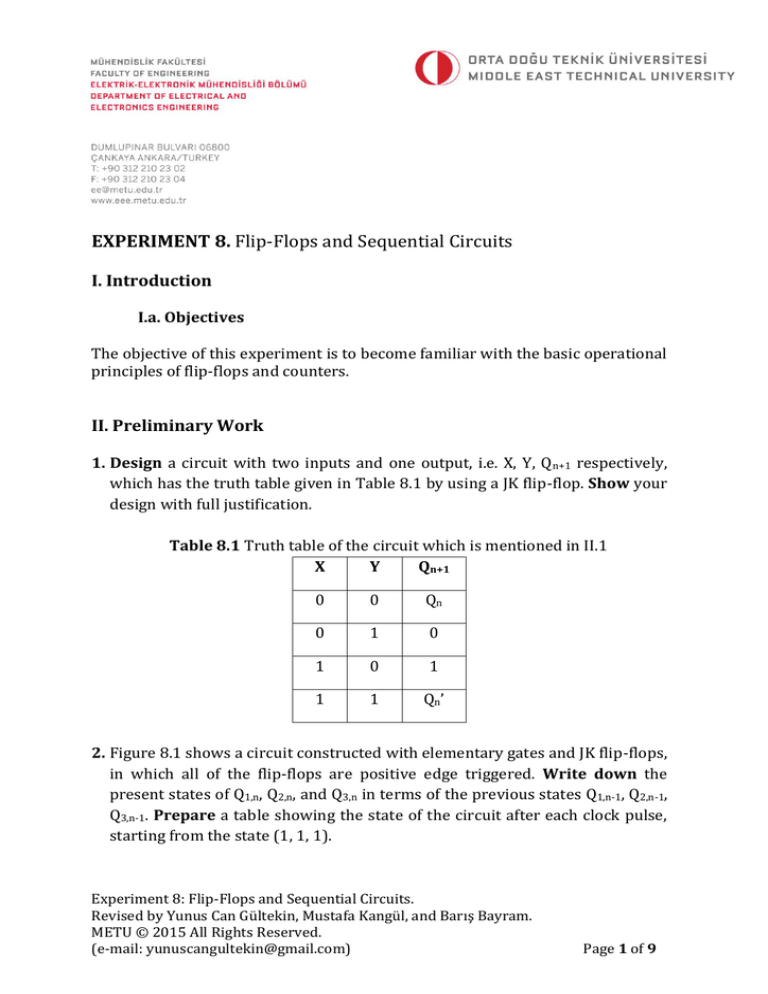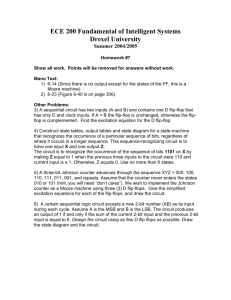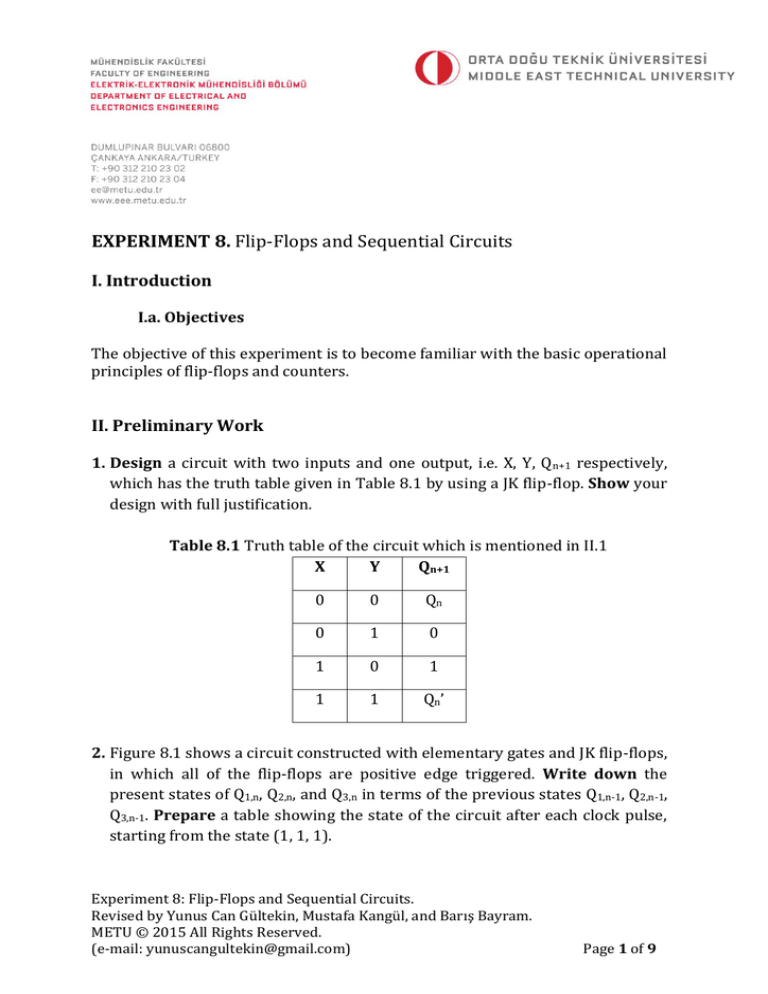
EXPERIMENT 8. Flip-Flops and Sequential Circuits
I. Introduction
I.a. Objectives
The objective of this experiment is to become familiar with the basic operational
principles of flip-flops and counters.
II. Preliminary Work
1. Design a circuit with two inputs and one output, i.e. X, Y, Q n+1 respectively,
which has the truth table given in Table 8.1 by using a JK flip-flop. Show your
design with full justification.
Table 8.1 Truth table of the circuit which is mentioned in II.1
X
Y
Qn+1
0
0
Qn
0
1
0
1
0
1
1
1
Qn’
2. Figure 8.1 shows a circuit constructed with elementary gates and JK flip-flops,
in which all of the flip-flops are positive edge triggered. Write down the
present states of Q1,n, Q2,n, and Q3,n in terms of the previous states Q1,n-1, Q2,n-1,
Q3,n-1. Prepare a table showing the state of the circuit after each clock pulse,
starting from the state (1, 1, 1).
Experiment 8: Flip-Flops and Sequential Circuits.
Revised by Yunus Can Gültekin, Mustafa Kangül, and Barış Bayram.
METU © 2015 All Rights Reserved.
(e-mail: yunuscangultekin@gmail.com)
Page 1 of 9
Figure 8.1 The schematic of the circuit which is mentioned in II.2
3. Design a frequency divider circuit with four JK flip-flops. There should be one
input clock with frequency of fclock and four outputs whose frequencies will be
fclock/2, fclock/4, fclock/8, fclock/16. Show your design with full justification.
4. It is known that the circuit you designed in Part II.3 is also a ripple down
counter. Modify the circuit by adding elementary gates so that it counts up and
has a clear input so that when the clear input is HIGH all outputs are LOW.
Show your design with full justification.
5. Design a BCD counter using a 4-bit ripple up counter that you designed in Part
II.4 and elementary gates. Show your design with full justification.
6. Design a BCD counter with Verilog. How you can create a Verilog module in
Quartus II is explained in the Experimental Work section. Show your
simulation results.
EE 314 Digital Electronics Laboratory
Page 2 of 9
III. Experimental Work
III.a. Up/Down BCD Counter
1. Construct the BCD counter on the protoboard. You will use one 74LS190,
one 74LS47, and one 7-segment display. Apply a CLK signal of 1Hz from
the function generator and observe the output. The CE' input of 74L5190
must be low and the outputs Q0, Q1, Q2, Q3 must be connected to the A, B, C,
D inputs of 74LS47 respectively. Figure 8.2 shows the pin connections of
the seven segment display.
Figure 8.2 Pin connections of the 7-segment display
III.b. Shift Register
2. Construct the shift register given in Figure 8.3 by using two 74LS74 ICs.
Figure 8.3 The schematic of a 4-bit shift register
3. Connect the output of the function generator with settings of 5 Vp-p
amplitude, 2.5 V offset, and 1 Hz frequency, to the clock inputs of the D flip-
EE 314 Digital Electronics Laboratory
Page 3 of 9
flops. Connect the D input of the first D flip-flop to LOW and observe the
LEDs.
4. Connect the D input of the first D flip-flop to HIGH and observe the LEDs.
5. Assume that we want to have only one HIGH output, and this HIGH output
will circulate through the registers. That is, this HIGH output should go
from the output of first D-FF to that of 4th D-FF and return back to the
output of the 1st D-FF again and continue to circulate as shown in Table
8.2. What should you do to observe the bits correctly?
Table 8.2 Outputs of the D flip-flops that circulate a single HIGH bit
1st CLK pulse
2nd CLK pulse
3rd CLK pulse
4th CLK pulse
5th CLK pulse
6th CLK pulse
...
o/p of 1st D
flip-flop
1
0
0
0
1
0
...
o/p of 2nd D
flip-flop
0
1
0
0
0
1
...
o/p of 3rd D
flip-flop
0
0
1
0
0
0
...
o/p of 4th D
flip-flop
0
0
0
1
0
0
...
6. Explain the operation of the Shift Register.
IN THE REST OF THE LABORATORY YOU WILL WORK ON QUARTUS II
III.c Binary Ripple Counter
7. Firstly, in order for the binary counter to work; an external clock should be
applied to the FPGA. For this purpose, you should use a GPIO pin as an input
and apply a clock from this pin. Basically you will connect the function
generator’s output to this pin.
NOTE: You should adjust the signal generator such that it gives 3.3 Vp-p
square wave of 16 Hz frequency and 1.65 V offset.
8. Set the function generator output to a square wave of 3.3 Vp-p, 1.65 V offset
and at 16 Hz frequency. This will be our externally generated clock.
EE 314 Digital Electronics Laboratory
Page 4 of 9
9. Construct the frequency divider which you designed in the preliminary
part of the experiment, in order to divide the input frequency by 16.
Simulate the circuit and create a symbol for hierarchical design purpose.
10. Explain the operation of the circuit. Note that using externally generated
clock and frequency divider together, you will obtain a 1Hz clock.
11. Construct the 4-bit ripple up counter that you designed in the preliminary
work. Do not forget to add a clear input. Simulate your circuit functionally
and create a symbol for hierarchical design purpose.
12. Now, use frequency divider and 4-bit ripple up counter that you have just
designed together in order to construct a ripple up counter which uses 1
Hz clock. Assign a push-button to the clear input of your design. Perform
“Functional” simulation to verify the operation of the circuit.
13. Test the circuit on FPGA board.
III.d BCD Counter
14. Construct a BCD counter using the frequency divide and 4-bit ripple up
counter that you have designed in Part III.c and elementary gates. Assign a
GPIO pin to the clock input of your design. Simulate your circuit
functionally and test it on FPGA board.
III.e BCD Counter with Verilog
15. In this part you will implement the BCD counter that you have designed in
preliminary work.
16. Open a new project.
17. Open a new Verilog file by New -> Design Files -> Verilog HDL File. The
name of the file must be same as module name.
18. Write your code here. When you are done, don’t forget to save.
19. Analyze & Synthesize your module. After analysis & synthesis is
completed successfully, you can see your module’s schematic view from
Tools->Netlist Viewer -> RTL Viewer.
EE 314 Digital Electronics Laboratory
Page 5 of 9
20. The rest is same with the previous labs (Do Functional Simulation, assign
pins to inputs and outputs, compile your design). Please use one of the
push button as the clock input. Test your design on the FPGA.
V. FPGA Pin Assignment Codes
Figure 8.4 DE1 SoC switch, LED, and push-button pin assignment descriptions
EE 314 Digital Electronics Laboratory
Page 6 of 9
Figure 8.5 DE1 SoC GPIO pin assignment descriptions
EE 314 Digital Electronics Laboratory
Page 7 of 9
Figure 8.6 DE1 SoC GPIO-0 pin diagram
VI. Required IC List
74LS190
74LS47
74LS00
74LS74
-
BCD up/down counter
7-segment display driver
2-input NAND gates
D Flip-Flops
7-segment displays
EE 314 Digital Electronics Laboratory
Page 8 of 9
Figure 8.7 Pin Diagram for 74LS74 IC
Figure 8.8 Pin Diagram for 74LS47 IC
Figure 8.9 Pin Diagram for 74LS190 IC
Figure 8.10 Pin Diagram for 74LS00
IC
Table 8.3 Pin names for 74LS190 IC
CE’
Count Enable (Active LOW) i/p
Pn
Parallel Data i/p’s
CP
Count Puls (Active HIGH going edge) i/p
Qn
Flip/Flop o/p’s
U’/D Up/Down Count Control i/p
RC’ Ripple Clock o/p’s
PL’
Parallel Load Control (Active LOW) i/p
TC
Terminal Count o/p
EE 314 Digital Electronics Laboratory
Page 9 of 9