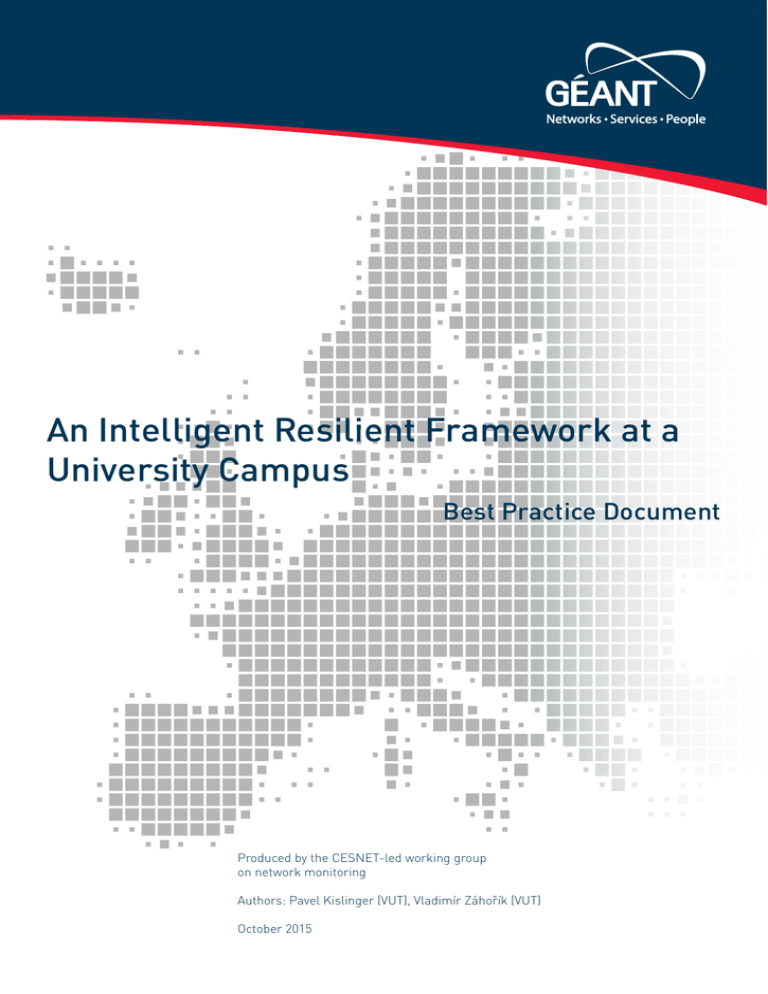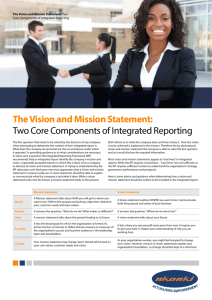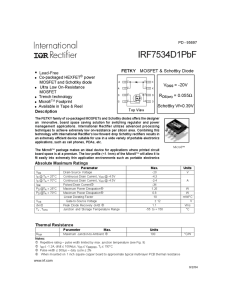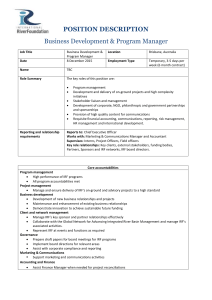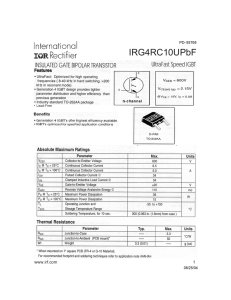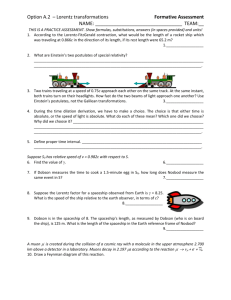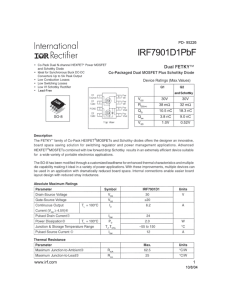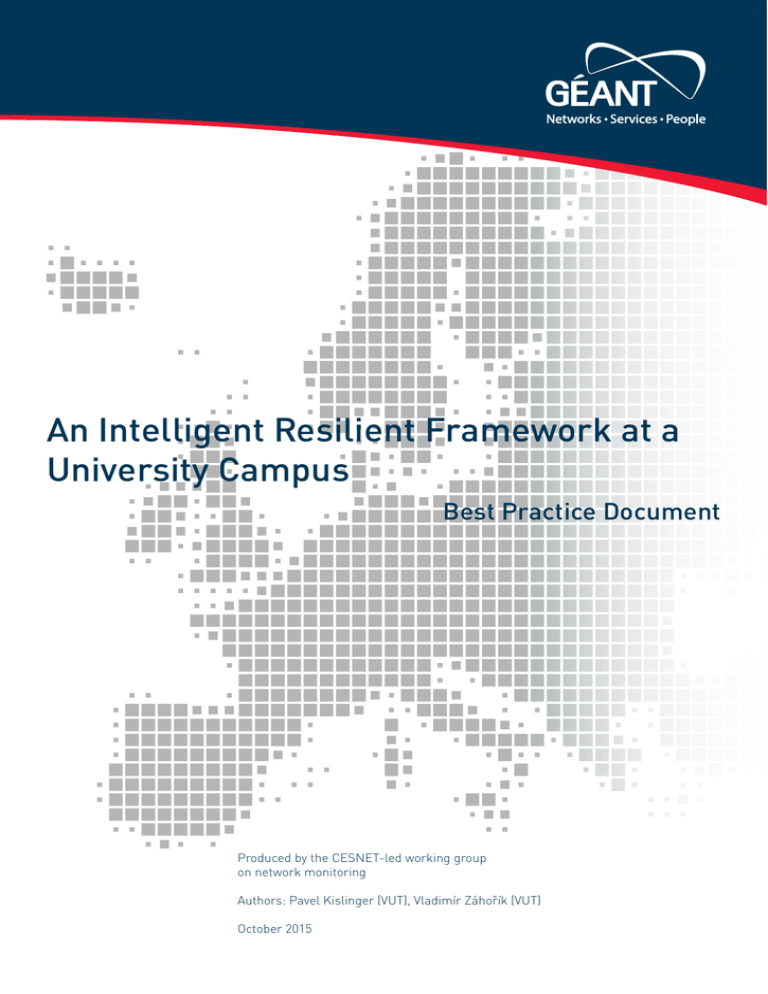
An Intelligent Resilient Framework at a
University Campus
Best Practice Document
Produced by the CESNET-led working group
on network monitoring
Authors: Pavel Kislinger (VUT), Vladimír Záhořík (VUT)
October 2015
© CESNET, 2015
© GÉANT, 2015. All rights reserved.
Document No:
Version / date:
Original language :
Original title:
Original version / date:
Contact:
GN3-CBPD123
V1.0, 09 October 2015
English
“ Intelligent Resilient Framework at University Campus ”
V1.0, May 2015
kislinger@cis.vutbr.cz, zahorik@cis.vutbr.cz
CESNET is responsible for the contents of this document. The document was developed by a CESNET-led working group on
network monitoring as part of a joint-venture project within the higher-education sector in the Czech Republic.
Parts of the report may be freely copied, unaltered, provided that the original source is acknowledged and copyright
preserved.
The research leading to these results has received funding from the European Union’s Horizon 2020 research and innovation
programme under Grant Agreement No. 691567 (GN4-1).
Table of Contents
1
Executive Summary
1
2
The original network topology
3
3
Topology changes
5
3.1
Physical topology
5
3.2
Logical topology
6
4
5
IRF configuration
7
4.1
IRF from two devices
7
4.2
IRF from three or more devices
8
4.3
ISSU update
9
4.3.1
Software redistribution
10
4.3.2
Update procedure
10
4.3.3
Two node Link Aggregation
11
Conclusion
12
References
13
Glossary
14
Table of Figures
Figure 1.1: IRF using link aggregation
1
Figure 2.1: Original network topology
3
Figure 3.1:Revised network topology
5
Figure 3.2: Simplified network topology
6
Deliverable Best Practice Document:
An Intelligent Resilient Framework at a
University Campus
i
1
Executive Summary
Intelligent Resilient Framework (IRF) is a network virtualization technology developed by HP (originally
by 3Com) and it is available on current models of HP Ethernet switches and routers based on comware
software. The basic idea of this technology is to interconnect multiple network devices through its
interface ports to form a single virtual chassis with one management. IRF can be formed from 2–9
physical devices arranged in a ring topology. IRF can use physical 10, 40, 100-Gigabit Ethernet
interfaces, whether they are copper or optical.
Two or more ports on different physical devices can also create a single logical connection. This logical
connection uses the standard link-aggregation protocols (IEEE 802.1ax, IEEE 802.1aq or the previous
IEEE 802.3ad). Link-aggregation technology is the basic building block of resiliency in IRF. It provides
connection failover for a basic L2 switch, as well as for a server, because the logical connection is not
terminated on a single physical device but on two physical devices.
Figure 1.1: IRF using link aggregation
Best Practice Document:
An Intelligent Resilient Framework at a
University Campus
1
References
IRF is a technology that can simplify the network topology of data centres and campus networks,
eliminating the need for a dedicated aggregation layer and providing more direct, higher capacity
connections between users and network resources. HP is not the only vendor to offer a network
virtualization technology. Among the best known technologies for virtual switching include: Cisco –
Virtual Switching System (VSS), Juniper – Virtual Chassis, Allied Telesis – Virtual Chassis Stacking
(VCStack), Huawei – Intelligent Stacking (IStack), HP – Intelligent Resilient Framework (IRF), and more.
These technologies are conceptually very similar but they are not mutually compatible.
In most installations, the virtual chassis is typically formed of two physical devices. This document
focuses on an unusual setup from this point of view. The document describes a way of how to migrate
a traditional STP-based campus network to an IRF virtual chassis using long-range fibre between four
distant locations.
The first part describes the original state of the computer network and the main disadvantages of this
set up. The next sections explains how the topology changes after deploying a virtual chassis. The third
part is devoted to a specific configuration of network devices and to the preparation required before
connecting individual parts of the virtual chassis. The final section presents the summary of the
benefits and pitfalls of the technologies used and the operating statistics both before and after
deployment.
Best Practice Document:
An Intelligent Resilient Framework at a
University Campus
2
2
The original network topology
The student dormitory network at the Brno University of Technology (BUT) consists of four localities
in the north of the city of Brno, Czech Republic. Individual sites are connected via fibre-optic to the
University backbone network.
Figure 2.1: Original network topology
IPv4 and IPv6 connectivity is ensured by the L3 router HP 5406 in each area. Routers are connected to
the university OSPF Area (OSPFv3 for IPv6). The student dormitory network forms a ring topology with
two uplink connection to the whole university backbone network. One of these uplinks is always
disadvantaged using OSPF cost and operates as a passive backup.
There are several thousands of users in each area. These users are divided into networks of 4 x 256 IP
addresses (4C range), with each network in a separate VLAN. All VLANs are connected to the central
VMware cluster for monitoring and testing purposes. This VMware cluster is located in two server
rooms in area A and area B. The need for connecting L2 VLANs through the backbone L3 infrastructure
Best Practice Document:
An Intelligent Resilient Framework at a
University Campus
3
The original network topology
led to a hybrid topology where L2 and L3 traffic is mixed together. Some traffic is routed locally at the
nearest router. Other traffic must be switched to the direct router first, before being routed to the
remote router.
Spanning Tree Protocol (STP) was necessary to deploy reliable L2 redundancy. The combination of
OSPF and STP while functional can also be an ideal option. An OSPF message cannot be delivered to
the other side of a physical link between devices because STP is blocking traffic on this physical link.
When the status of STP on the physical port is changed from Blocking to Forwarding, OSPF establish a
new router adjacency and discovers new routes. These routes are inserted into LSDB and the routing
table. Performing these steps is much more complicated than a simple transition to a backup route in
OSPF. The convergence time of this combination of protocols is significantly higher than in the case of
OSPF itself.
Backbone devices in the student dormitory network use many protocols in addition to the above
mentioned protocols (STP, GVRP, OSPF and OSPFv3). These are primarily protocols for the operations
of multicast (PIM, IGMP), monitoring (SNMP), assigning IP addresses (DHCP relay, Router
Advertisement), access control (ACL) and many others.
This work focuses on the migration of the above-mentioned technology into one virtual chassis
assembled from several HP 5800 switches.
Best Practice Document:
An Intelligent Resilient Framework at a
University Campus
4
3
Topology changes
3.1
Physical topology
The student dormitory network has four main interconnecting rooms: two of them also serve as server
rooms. The original switch technology with STP could not ensure failover for network connection of
servers. In order to secure failover for servers, the number of IRF nodes was increased by one in both
server rooms, so the IRF virtual chassis consisted of six nodes.
Figure 3.1:Revised network topology
Best Practice Document:
An Intelligent Resilient Framework at a
University Campus
5
Topology changes
3.2
Logical topology
Configuration of most protocols has been significantly simplified because it is no longer necessary to
configure and maintain multiple instances of PIM, OSPF, OSPFv3, ACL and DHCP-RELAY. These
protocols are set just once on the IRF virtual chassis.
Figure 3.2: Simplified network topology
Best Practice Document:
An Intelligent Resilient Framework at a
University Campus
6
IRF configuration
4
First of all, it is necessary to unify the operating system version on each device that will be connected
to the IRF virtual chassis. When the chassis is created, the preparation of the first two nodes is
necessary in every case, no matter what size of IRF virtual chassis is eventually created. A serial console
to each node is required when configuring the IRF virtual chassis.
4.1
IRF from two devices
Node 1:
irf member 1 priority 10
Node 2:
irf member 1 renumber 2
save
quit
reboot
system
Node 1:
int Ten-GigabitEthernet 1/0/25
shutdown
int Ten-GigabitEthernet 1/0/26
shutdown
Node 2:
int Ten-GigabitEthernet 2/0/25
shutdown
int Ten-GigabitEthernet 2/0/26
shutdown
Best Practice Document:
An Intelligent Resilient Framework at a
University Campus
7
IRF configuration
Node 1:
irf-port 1/2
port group int ten 1/0/26
quit
int Ten-GigabitEthernet 1/0/26
undo shutdown
quit
save
Node 2:
irf-port 2/1
port group int ten 2/0/25
quit
int Ten-GigabitEthernet 2/0/25
undo shutdown
quit
save
Node 1:
irf-port-conf active
Node 2:
irf-port-conf active
A reboot of Node 2 follows. After booting, a basic IRF virtual chassis is prepared. It is appropriate to
verify the configuration using the following commands.
display irf
display irf configuration
display irf topology
4.2
IRF from three or more devices
Node 3:
irf member 1 renumber 3
save
quit
reboot
system
Best Practice Document:
An Intelligent Resilient Framework at a
University Campus
8
IRF configuration
Node 2:
int Ten-GigabitEthernet 2/0/26
shutdown
irf-port 2/2
port group int ten 2/0/26
int Ten-GigabitEthernet 2/0/26
undo shutdown
quit
save
Node 3:
int Ten-GigabitEthernet 3/0/25
shutdown
irf-port 3/1
port group int ten 3/0/25
int Ten-GigabitEthernet 3/0/25
undo shutdown
quit
save
irf-port-conf active
Node 3:
irf-port-conf active
Configuration for other nodes is very similar. The last step for completing the ring topology is creating
an IRF connection between node 6 and node 1 (6/0/26 <=> 1/0/25).
4.3
ISSU update
In-Service Software Upgrade (ISSU) is a transparent software upgrade capability for IRF virtual chassis.
tftp 10.0.0.1 get A5800_5820X-CMW520-R1211P04.bin
display version comp-matrix file flash:/a5800_5820x-cmw520-r1211p04.bin
Number of Matrices in Table = 1
Matrix for HP A5800-24G Switch
Running Version:R1211P01
Version Compatibility List:
Best Practice Document:
An Intelligent Resilient Framework at a
University Campus
9
IRF configuration
R1211P04 (Compatible)
The ISSU update only works with compatible software versions.
4.3.1 Software redistribution
Software must be transmitted to all nodes.
copy
copy
copy
copy
copy
flash:/a5800_5820x-cmw520-r1211p04.bin
flash:/a5800_5820x-cmw520-r1211p04.bin
flash:/a5800_5820x-cmw520-r1211p04.bin
flash:/a5800_5820x-cmw520-r1211p04.bin
flash:/a5800_5820x-cmw520-r1211p04.bin
slot2#flash:/
slot3#flash:/
slot4#flash:/
slot5#flash:/
slot6#flash:/
4.3.2 Update procedure
Boot the new software into node 2.
issu load file a5800_5820x-cmw520-r1211p04.bin slot 2
Verify IRF and boot-loader status.
display irf
display device
display boot-loader
The newly booted node becomes the master. The original master (node 1) will reboot.
issu run switchover slot 2
If everything is OK.
issu accept slot 2
The following command loads the new software in node 1. It involves another reboot.
issu commit slot 1
The same command is used for other nodes.
issu commit slot 3
issu commit slot 4
issu commit slot 5
Best Practice Document:
An Intelligent Resilient Framework at a
University Campus
10
IRF configuration
issu commit slot 6
4.3.3 Two node Link Aggregation
A dynamic link aggregation (LACP) for interconnectiong a switch or a server to the virtual chassis can
be formed with the following commands.
interface Bridge-Aggregation 1
link-aggregation mode dynamic
int ten 1/0/27
port link-aggregation group 1
int ten 2/0/27
port link-aggregation group 1
interface Bridge-Aggregation 1
port link-type trunk
port trunk permit vlan 10 20 30
Best Practice Document:
An Intelligent Resilient Framework at a
University Campus
11
5
Conclusion
The purpose of this document is to describe operating the network virtual chassis in order to use it as
a manual to design other virtual chassis.
Today computer networks are affected by many innovations, either in the field of network protocols,
security, or in the area of server virtualization. Networks are built with the requirement to maximize
the flat network. Virtual chassis technology can greatly help in simplifying the network topology at
access and at the aggregation layer and combine these layers on a single logical device and thereby
reduce the number of hops to the transit provider. In the end there is no need to run protocols like
STP and thanks to the internal distribution of traffic the links between nodes are used more effectively.
At the moment, there are networks where L2 VLANs pass a L3 backbone. A virtual chassis is a good
solution for these hybrid topologies. If your network combines L2 and L3, try to consider deploying a
virtual chassis. More than two years of practical experience from operating an IRF stack in such an
environment showed us that this technology is robust enough to provide services across a wide area
in a heavily loaded network.
Best Practice Document:
An Intelligent Resilient Framework at a
University Campus
12
References
[1]
Inteligent Resilient Framework
h17007.www1.hp.com/docs/reports/irf.pdf
[2]
IRF Configuration Guide
http://h20566.www2.hp.com/hpsc/doc/public/display?docId=emr_nac02648772
[3]
NAT Using Source Routing through BGP Gateways,
Pavel Kislinger, Vladimir Zahorik, September 2013 (CBPD122, the Czech
Republic)
https://www.terena.org/activities/campus-bp/pdf/gn3-na3-t2CBPD122.pdf
[4]
Configuration of HP Procurve Devices in a Campus Environment, Tomas
Podermanski, Vladimir Zahorik, March 2010 (CBPD111, the Czech Republic)
http://www.terena.org/activities/campus-bp/pdf/gn3-na3-t4-cbpd111.pdf
[5]
Recommended Resilient Campus Network Design,Tomas Podermanski,
Vladimir Zahorik, March 2010 (CBPD114, the Czech Republic)
http://www.terena.org/activities/campus-bp/pdf/gn3-na3-t4-cbpd114.pdf
Best Practice Document:
An Intelligent Resilient Framework at a
University Campus
13
Glossary
BUT
DHCP
DNS
GVRP
GARP
IOPS
IP
IRF
L2
L3
OSPF
RSTP
SFP
SM fiber
STP
VLAN
VPN
VRRP
Brno University of Technology, https://www.vutbr.cz/en/
Dynamic Host Configuration Protocol
Domain Name System
GARP VLAN Registration Protocol
Generic Attribute Registration Protocol
Input/Output Operations Per Second
Internet Protocol
Intelligent Resilient Framework
Layer 2 - Data link layer of OSI model
Layer 3 - Network layer of OSI model
Open Shortest Path First
Rapid Spanning Tree Protocol
Small Form-factor Pluggable Transceiver
Single-mode Optical Fiber
Spanning Tree Protocol
Virtual Local Area Network
Virtual Private Network
Virtual Router Redundancy Protocol
Best Practice Document:
An Intelligent Resilient Framework at a
University Campus
14
Complete BPDs are available at http://services.geant.net/cbp/Pages/Home.aspx
campus-bp-announcements@geant.org