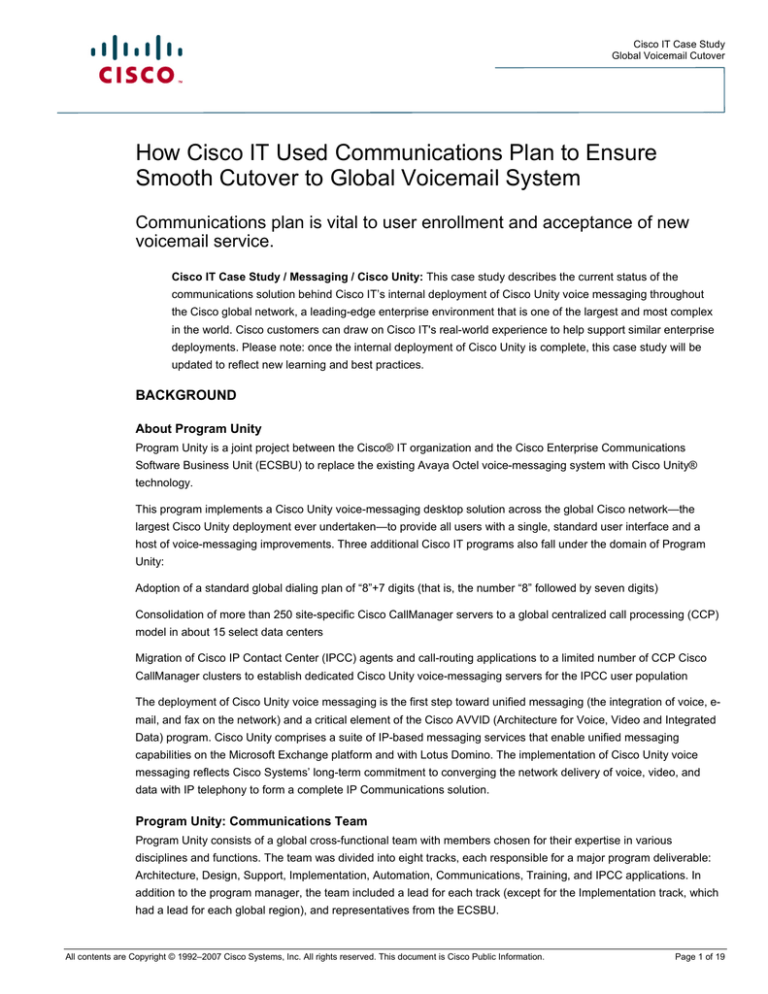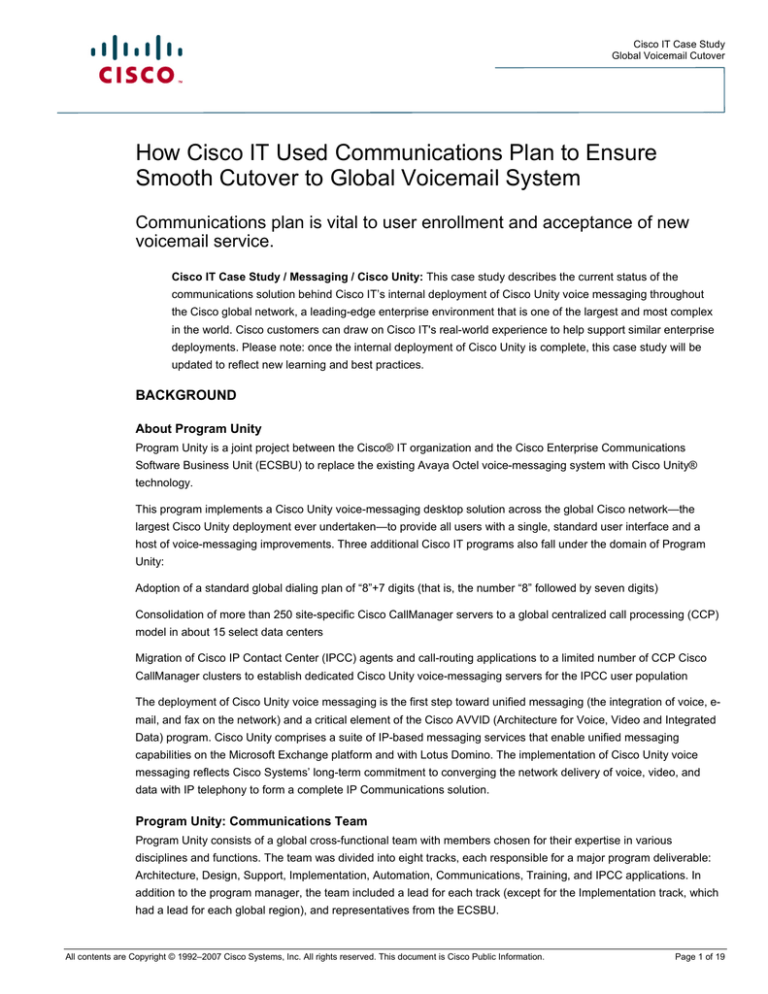
Cisco IT Case Study
Global Voicemail Cutover
How Cisco IT Used Communications Plan to Ensure
Smooth Cutover to Global Voicemail System
Communications plan is vital to user enrollment and acceptance of new
voicemail service.
Cisco IT Case Study / Messaging / Cisco Unity: This case study describes the current status of the
communications solution behind Cisco IT’s internal deployment of Cisco Unity voice messaging throughout
the Cisco global network, a leading-edge enterprise environment that is one of the largest and most complex
in the world. Cisco customers can draw on Cisco IT's real-world experience to help support similar enterprise
deployments. Please note: once the internal deployment of Cisco Unity is complete, this case study will be
updated to reflect new learning and best practices.
BACKGROUND
About Program Unity
Program Unity is a joint project between the Cisco® IT organization and the Cisco Enterprise Communications
Software Business Unit (ECSBU) to replace the existing Avaya Octel voice-messaging system with Cisco Unity®
technology.
This program implements a Cisco Unity voice-messaging desktop solution across the global Cisco network—the
largest Cisco Unity deployment ever undertaken—to provide all users with a single, standard user interface and a
host of voice-messaging improvements. Three additional Cisco IT programs also fall under the domain of Program
Unity:
Adoption of a standard global dialing plan of “8”+7 digits (that is, the number “8” followed by seven digits)
Consolidation of more than 250 site-specific Cisco CallManager servers to a global centralized call processing (CCP)
model in about 15 select data centers
Migration of Cisco IP Contact Center (IPCC) agents and call-routing applications to a limited number of CCP Cisco
CallManager clusters to establish dedicated Cisco Unity voice-messaging servers for the IPCC user population
The deployment of Cisco Unity voice messaging is the first step toward unified messaging (the integration of voice, email, and fax on the network) and a critical element of the Cisco AVVID (Architecture for Voice, Video and Integrated
Data) program. Cisco Unity comprises a suite of IP-based messaging services that enable unified messaging
capabilities on the Microsoft Exchange platform and with Lotus Domino. The implementation of Cisco Unity voice
messaging reflects Cisco Systems’ long-term commitment to converging the network delivery of voice, video, and
data with IP telephony to form a complete IP Communications solution.
Program Unity: Communications Team
Program Unity consists of a global cross-functional team with members chosen for their expertise in various
disciplines and functions. The team was divided into eight tracks, each responsible for a major program deliverable:
Architecture, Design, Support, Implementation, Automation, Communications, Training, and IPCC applications. In
addition to the program manager, the team included a lead for each track (except for the Implementation track, which
had a lead for each global region), and representatives from the ECSBU.
All contents are Copyright © 1992–2007 Cisco Systems, Inc. All rights reserved. This document is Cisco Public Information.
Page 1 of 19
Cisco IT Case Study Global
Voicemail Cutover
Working closely with someone on the Business side in the Product Technology Marketing Organization (PTMO), the
Communications track lead created a global communications strategy to deliver consistent messages to Cisco users
worldwide. Typically, communications were written by the track lead and then localized by regional implementation
project managers or local communications leads to accommodate regional requirements, including technical
environment, culture, language, and user preferences. “Our general strategy was to source communications globally,
but implement locally,” says Karin Tanaka, Communications team lead. “This collaborative approach helped to
ensure consistent messaging at the program level, while also respecting the unique client needs in each Cisco global
region.” For example, Karin worked with her partner in PTMO to provide presentation content and generic end-user
enrollment communications that the Europe, Middle East, and Africa (EMEA) team could use. “Video-on-demand
(VoD) and HTML e-mail are popular delivery mechanisms in EMEA,” says Clare Jones, a communications specialist
on the EMEA team. “We were able to use the content the team developed for the San Jose and Research Triangle
Park deployments, but use these mechanisms to deliver it in a way that best suited our audience.”
It is important to note that having a dedicated Communications team is unique to Program Unity, as most information
technology organizations typically handle end-user communications internally. Karin Tanaka recommended that
Cisco customers who want to deploy Cisco Unity consider collaborating with customer-facing organizations that
frequently send out communications to employees, such as Corporate Communications or Human Resources.
“These organizations understand your company’s corporate agenda and can help you clearly articulate to your
audience how the Cisco Unity deployment maps to the company’s business objectives,” she said. “By linking
business objectives to the project deliverables, you can help users better understand, buy into, and support the
reasons for the voice messaging system change, rather than having users feel like the technology change was forced
upon them.”
Cisco Work Environment and Culture
The Cisco work environment and culture reflect the modern office—no longer contained within a physical structure
but mobile and geographically dispersed. Cisco employees do not need to be in the same location to work together
effectively, and many telecommute from home or small remote offices or work while traveling. Most Cisco employees
communicate and collaborate with other employees worldwide on a daily basis. Because Cisco is a busy, global work
environment, employees are accustomed to trying the latest technology and are comfortable using a variety of
communication tools, such as audio conferencing, collaborative workspaces, and instant messaging, to get their jobs
done.
Voice messaging is a communications tool that many Cisco employees use regularly, and in a variety of ways. For
some users, voice messaging is simply a way to capture missed phone calls, and for others it is a business-critical
application. Senior executives frequently broadcast voice messages worldwide using distribution lists. Managers or
executive assistants may forward a voice message, along with a recorded introduction to provide context or
instructions, to one or more direct reports. Sales employees often save voice messages as a record of their customer
commitments.
The size of the global Cisco workforce and diversity of work habits and voice messaging behavior require equally
diverse communications. “Understanding and working with your organization’s culture is important to a successful
deployment,” says Karin Tanaka. “At Cisco, most employees regularly access the corporate intranet for company
news and information, so providing Program Unity information here made sense. However, it was also important to
employ a range of communications vehicles—such as e-mail, broadcast voice messaging, and printed materials—to
make sure deployment information reached the widest possible audience.”
CHALLENGES
The following sections describe the challenges, issues, and constraints that influenced the Cisco Unity
communications solution.
All contents are Copyright © 1992–2007 Cisco Systems, Inc. All rights reserved. This document is Cisco Public Information.
Page 2 of 19
Cisco IT Case Study Global
Voicemail Cutover
Facilitating User Acceptance and Adoption of Cisco Unity Voice Messaging
The greatest challenge for the Communications team was to develop a solution that best facilitated acceptance and
adoption of the Cisco Unity voice messaging system by approximately 35,000 Cisco employees worldwide. The
Program
Unity team agreed that if users understood why Cisco was implementing the Cisco Unity system, how it could make
them more efficient, and where to get information or support, they would more easily accept and adopt the new
system.
To build enthusiasm and support for the system change, as well as to minimize confusion and the potential number of
support calls, the team determined it was important for program communications to convey:
●
Program objectives and benefits─For example, why Cisco was moving to the Cisco Unity voice messaging
solution; how both employees and Cisco would benefit; how Cisco users would be impacted, depending on
their role, location, and working style. In communicating the program objectives and benefits, it was important
to convey a vision of the future of converged network-based communication, illustrate the potential of this new
voice messaging tool, and build user excitement and enthusiasm for both. This deployment was not just a
replacement of a third-party voice-mail system, but was intended to provide a next-generation tool for desktop
messaging to help Cisco employees be more productive. The Program team believed that if users could
understand the bigger picture, they would be more accepting of temporary inconveniences during the
migration period.
●
Program status─For example, the schedule of Cisco site moves from the existing voice-mail system to Cisco
Unity; how users could prepare for the cutover and how they could access training, documentation, and
support; the duration of access to the former voice-mail system to hear saved messages.
●
Expected system behavior─For example, the reasons why messages may be delayed or undelivered, as a
result of the migration.
●
Function differences─For example, the Cisco Unity functions that were new or different; information about
how different types of users could learn to use the new system capabilities to improve their productivity.
Understand the Needs of Business-Critical Users
To successfully facilitate acceptance and adoption of the Cisco Unity system, the Program Unity team needed to
understand how Cisco employees used the existing voice-mail system, and their preferences for system features,
user training, and communications. The team recognized that, although every employee would be affected in some
way by the implementation of Cisco Unity, the high message-volume “power users” in particular would require a
smooth transition to the new voice-messaging system. Power users included senior executives, executive assistants
(who may support several executives and have separate phone lines for each one’s voice mailbox), mobile users who
need to access voice messages effectively when traveling, Customer Assurance Program (CAP) managers who rely
on voice messaging as part of their work to resolve critical problems for major accounts, and sales employees who
use voice messaging as a tool for tracking customer commitments. These users could not afford to lose a voice
message or use time for a steep learning curve. Gaining their support was important because they could be the most
vocal critics (or advocates) of the program.
The Communications team obtained this critical user feedback in two ways—a global voice-mail survey distributed to
all Cisco employees and a focus group pilot test conducted with both executive assistants located in the San Jose
corporate office and with power users in the EMEA region. The results of both of these activities were inputs into the
team’s plan to target the needs of these business-critical users and develop a strategy to ensure that these users
clearly understood how to prepare for the migration and use the new system.
All contents are Copyright © 1992–2007 Cisco Systems, Inc. All rights reserved. This document is Cisco Public Information.
Page 3 of 19
Cisco IT Case Study Global
Voicemail Cutover
The global voice-mail survey and the focus groups are described in more detail in the Cisco Unity Training Strategy
case study and on the Steps To Success Website (see “Resources” on page 18 for more information).
Communicating Potential User Challenges
The Cisco Unity deployment followed a strategy of migrating one or more voice messaging systems at a time. The
Program team decided this was the best approach to preserve voice-mail networking and the least likely to generate
a high support-call spike from users unfamiliar with the new voice messaging system interfaces. However, the team
acknowledged that a lack of user awareness of how to enroll and use the new system, or any system issues due to
the migration, could precipitate a high volume of calls to customer support after each site cutover—most of which
could be prevented with targeted end-user communications.
The team anticipated two types of challenges that end users might face during the migration—learning curve
questions and interoperability issues—and prepared a variety of communications to address them.
Learning Curve Challenges
Because Cisco was transitioning from two different types of third-party voice-mail systems to a single global Cisco
Unity voice messaging solution, end users (and especially power users) needed to learn the features and functions of
the new system. The Communications team assumed that learning the system would not present many problems for
the general voice messaging user who retrieved messages by pressing the Messages button on the phone. However,
power users would need to learn more of the new system functions, identify which ones were new or replaced, and
remember the different key presses in the Cisco Unity conversation. Although this learning curve would be
temporary, the program team anticipated confusion and questions until end users acclimated to the new system.
The training and communications teams planned a variety of communications and learning aids to inform users of the
new system functions and to assist them in learning how to use the new system in the ways that they preferred.
These were distributed before, during, and after a site cutover, and also made available on the IT Services
Messaging Website on the Cisco intranet.
Interoperability Challenges
The Program Unity team expected that users might experience some interoperability issues over the course of the
migration, while the Cisco Unity bridges were still in place. For example, users might encounter delayed messages,
network issues, or message delivery failure. These issues would be temporary, but it was important for users to be
aware of these potential problems, understand the reasons behind them, and know that they were short-lived.
The Communications team prepared to address potential operational issues by drafting communications in advance
of a site cutover. The typical approach for these communications was as follows:
Send communications to senior staff, alerting them of the implementation and asking them to approve and distribute
pre-authored communications to their reports and organizations. In general, these communications informed users of
the upcoming implementation, explained expected system behavior and potential interoperability issues, reinforced
the importance of the deployment, and requested users to support temporary inconveniences.
Draft and hold generic communications explaining the issue encountered and actions taken, for distribution as
necessary to executive staff, end users, and external-facing communications teams.
To the program team’s credit, and due to the detailed planning and migration testing, there were no interoperability
issues. In other words, the networking between the Cisco Unity and Octel systems through the Cisco Unity Bridge
was sufficiently robust that interoperability issues never occurred. However, we recommend preparing for this
possible risk because every environment is different.
Similarly, consider other related technology changes that may be happening at the same time as the voice
messaging system cutover, and which may affect the user experience. For example, several sites upgraded their
phone systems at the same time as the Cisco Unity cutover. Typically, users do not know how to distinguish
All contents are Copyright © 1992–2007 Cisco Systems, Inc. All rights reserved. This document is Cisco Public Information.
Page 4 of 19
Cisco IT Case Study Global
Voicemail Cutover
problems between these systems, so communications for these sites took a holistic solution-level approach by
informing users of all changes happening at the site and providing a single contact for support.
Promoting User Enrollment in the Cisco Unity System
As part of a site’s cutover process, users must enroll in the Cisco Unity system. Each site had an open enrollment
period, which lasted about 2 to 3 weeks before the voice messaging system cutover. The enrollment process typically
takes about 10 minutes to complete: first, a user accesses Cisco Unity from their computer to change their voicemessaging password, and then uses this new password to access the system by telephone to record their name.
This step gives users the opportunity to try the Cisco Unity system before the cutover, set up their personal greeting
and notification devices, and gain familiarity with the user training and documentation. In focus groups, power users
identified the Name Confirmation feature as a critical function. When callers address messages, this feature provides
the recorded name of the intended recipient, in the recipient’s voice, as confirmation of message delivery to the
correct person. Although this feature is part of Cisco Unity, its availability depends on message recipients recording
their names during system enrollment; for the feature to be effective and meet the needs of power users, most Cisco
employees in the Cisco Unity environment must record their names.
Before the start of a site’s enrollment period, the Program Unity site implementation manager sent users an e-mail
message with the site deployment schedule and enrollment instructions. The implementation manager then followed
up with a variety of communications during the enrollment period and after the site cutover that stressed the
importance of enrollment and repeated the instructions for doing so. The implementation manager had the ability to
generate reports identifying those users who had not yet enrolled—or who had only partially enrolled—in the system.
The implementation team then sent targeted communications to only those users, reminding them to complete the
enrollment process. “Having both the open enrollment period and the supporting communications and training
available to users over a period of several weeks allowed us to mitigate the Day 2 support caseload risk,” says
Sammye Walton, an IT vendor manager in charge of Voice Services Operations.
By measuring the number and percentage of users who successfully completed first-time enrollment, the team was
able to determine the specific points during the open enrollment period at which to send a reminder communication.
This was an important method for measuring whether the message was received, understood, and followed by users.
For the Research Triangle Park (RTP), North Carolina, and San Jose, California, campus implementations, the
Program Unity team initially set a goal to have 90 percent of users enrolled by the cutover weekend. After considering
that enrollment was at only 90 percent at the Sydney, Australia, campus, which had deployed the system three
months earlier, the team determined that this objective might be too ambitious. The team lowered the target to 70
percent user enrollment before cutover.
The team met their goal. In hindsight, they agree that only 50 percent participation would have alleviated the risk of
increased Day 2 support call volume in the week following the site cutover. At sites where the system was already
deployed, the team also has observed a consistent pattern where the percent of enrolled users plateaus when Day 2
support starts. Similarly, this plateau may remain for several months before increasing to 90 percent enrollment. The
delay could be attributed to users who rarely use voice mail, such as subcontractors or employees on an extended
leave of absence, who do not complete enrollment at the same time as the rest of the site.
SOLUTION
Changing an enterprise’s voice-mail system affects all employees. Clear communications can help users understand
how the change will affect them, and can help ease the stress of the transition, gain users’ support, and provide a
positive migration experience. The program’s clients—in this case, all Cisco employees— not only needed to know
what the change would be, when the change would occur, and why it was being implemented, but also how it would
affect them and what behavior they would need to change to use the new system successfully. “People can be
All contents are Copyright © 1992–2007 Cisco Systems, Inc. All rights reserved. This document is Cisco Public Information.
Page 5 of 19
Cisco IT Case Study Global
Voicemail Cutover
uncomfortable with change,” says Karin Tanaka, “but if you help them understand the purpose of it and what role they
play in making the change successful, they can respond appropriately.”
The Cisco Unity Program owner and program manager provided a program roadmap, direction, and critical input to
the Communications team lead, who then developed a global communications strategy. The Communications team
lead planned and developed most program communications, and collaborated with the site-specific implementation
project managers and site communications specialists to localize and deliver those communications. The global team
collaborated closely to maintain consistent messaging at the program level while delivering effective, targeted
communications to users in each global region.
A program communications plan must address feedback from target audiences and unanticipated situations that may
arise, which means that flexibility was an essential component of the Communication team’s efforts. Most
communications deliverables were mapped to the program plan, which itself became a flexible tool, but the team also
anticipated the need to release additional deliverables in response to unexpected developments. For example,
contingency communications in the event of problems with a site cutover were planned and drafted in advance, but
finalized to suit specific audiences and circumstances. “This approach let us think through the potential issues more
clearly, without the stress that naturally occurs during a crisis,” says Bernardino Caro, the program manager for
Program Unity. “As a result, we had communications materials readily available for the implementation team to
modify and use, in case it became necessary.”
The Communications team also took advantage of the Program Unity phased migration to test client communications
and training. From the initial smaller site deployments, the team used questions and feedback from users to modify
the content and timing of communications such as the enrollment instructions and reminder e-mail messages from
the implementation team. This iterative approach helped to settle potential issues, strengthen messages, and clarify
content before the team migrated approximately 18,000 users during one weekend when both the San Jose and RTP
campuses were cut over to Cisco Unity.
A Global Communications Plan
A good communications plan is essential to the success of a large Cisco Unity deployment. The plan provides a
comprehensive strategy for communicating strategic messages to various employee groups, and serves as a
roadmap for planning and executing critical communications throughout the program lifecycle. Likewise, a clear and
comprehensive communications plan helps the implementation team understand when, how, and what to
communicate to their constituencies to ensure a smooth implementation.
Before drafting the communications plan, the team considered user feedback from the initial global survey. Most
users indicated that they wanted to receive a minimum amount of information to enroll and become familiar with the
new system capabilities and differences. This was accomplished by sending users site-specific enrollment
instructions with a link to the IT Services Messaging Website in e-mail. However, there were users who wanted a
variety of online and printed training and reference materials available to help them learn to use Cisco Unity. Based
on the survey results, the Communications team decided that the global program Website would be used to provide
deployment information and also to direct users to all Web-based training resources. See the Cisco IT Program Unity
Training Strategy case study (under “Resources” on page 18) for information about the training approaches used for
the Cisco Unity deployment.
The Program Unity communications plan provided a framework for the development and implementation of all
communications activities at the program or global level. The Communications team intended for this plan to
complement existing and future communications plans for each Cisco global region, rather than dictate regional
activities. For example, the Communications team lead conceptualized and defined all end-user communications at
the program level to maintain consistent messaging, but then worked with the regional implementation managers to
modify these materials as necessary to accommodate differences in the region’s technical or cultural environment.
All contents are Copyright © 1992–2007 Cisco Systems, Inc. All rights reserved. This document is Cisco Public Information.
Page 6 of 19
Cisco IT Case Study Global
Voicemail Cutover
The implementation managers then distributed the communications to their users, which helped to facilitate a direct,
more personal relationship between the Program Unity team and end users.
Note: For information about creating an effective communications plan, see the Communications Planning Guide
on the Steps to Success
Website. This guide outlines steps for creating a complete and effective communications plan, from identifying your
communications objectives and target audiences, to determining the communications timing, appropriate vehicles,
and delivery methods.
Communications Strategy
The Communications team followed a strategy that moved targeted audiences to appropriate positions on the
commitment curve, through “awareness,” “understanding,” “acceptance,” and ultimately to “adoption.” This process is
shown in Figure 1.
Figure 1.
Program Unity Communications and Adoption Curve
To gain user acceptance and adoption of Cisco Unity, the team developed communications vehicles for release at the
appropriate time for each phase. For example, the initial user instruction materials focused on the core system
features and user tips to help build understanding and acceptance of the system. Then, after users have become
familiar with the system, planned communications will focus on the lesser known features to further drive user
adoption of the technology and increased productivity. Table 1 describes the vehicles the Communications team used
at each point of the adoption process.
All contents are Copyright © 1992–2007 Cisco Systems, Inc. All rights reserved. This document is Cisco Public Information.
Page 7 of 19
Cisco IT Case Study Global
Voicemail Cutover
Table 1.
Communication Vehicles for Each Phase of the Adoption Curve
Awareness
Understanding
Acceptance
Adoption
Executive briefings
All prior materials, plus:
All prior materials, plus:
Executive sponsorship
messages (e-mail, voice
mail, VoDs, articles)
Services Website
Web-based training
Executive and management
reinforcement
Power user information
sessions
User guides
Program Website
Video
Program mailer
Demos
Focus groups
E-mail
News stories through IT,
Sales, Enterprise
communications channels
Executive sponsorship and
adoption messages,
including cascaded voice
mail,
e-mail
Voice mail
Feedback mechanisms
Cost and time saving
metrics
Testimonials
Success stories
Frequently-asked questions
Posters, flyers
E-mail
Communications Planning
When developing the communications plan and schedule, the Communications team recommends that you identify
the appropriate channels for each audience and build relationships with the appropriate people before you distribute
any communications. By doing this, you get on everyone’s calendar, and your contacts are involved in the program
from the start and can expect your communications at the appropriate time. When identifying communication
channels, consider all possible corporate organizations and user perspectives; for example, consider your corporate
technical direction, business and sales objectives, and end-user needs.
The Program Unity communications plan outlined these objectives:
Promote acceptance and adoption of Cisco Unity by Cisco employees
Build understanding for the reasons behind the replacement of existing voice-mail systems with Cisco Unity, including
the business benefits to end users and to the company, and the project’s strategic alignment with Cisco business and
IT goals and initiatives
Ensure all voice messaging users understood how they would be affected by the implementation of Cisco Unity,
when the cutover was to take place, what actions they must take, and where they could find more information
Ensure all messages and communications activities were tailored to the requirements of each global region
The plan also defined the project owners and audiences, the important messages for each audience, the appropriate
communication vehicles, and the timing for their release. This information was presented in the plan as an easy-toread table, or matrix, of planned program communications activities and included the release date, specific vehicle,
audience, purpose, and author. The complete communications matrix is shown in
Table 2 on pages 9 and 10.
All contents are Copyright © 1992–2007 Cisco Systems, Inc. All rights reserved. This document is Cisco Public Information.
Page 8 of 19
Cisco IT Case Study Global
Voicemail Cutover
Table 2.
Communications Matrix
Date
Description
Audience
Key Messages
Media
Message from
(Author)
Developer
6 weeks
prior to
migration
Series of enrollment
messages, with
specific instructions
and links to training
Site
audiences
Prompt users at site to
enroll in Cisco Unity
system and take
product training
Cisco Unity is coming
to your site soon; now
is the time to enroll
E-mail with
enrollment
instructions and
links to training
Site
implementation
manager,
through sitewide broadcast
Note:
Allow 1
month
prior to
publication
for review
process
6 weeks
prior to
migration
Note:
Allow 1
month
prior to
distribution
for review
process
Please look for
enrollment instructions
in e-mail
Reminders: All of the
above, plus a reminder
that due to heavy load
on system, users might
not be able to complete
enrollment
Executive
sponsorship
message –
enrollment reminder
Site
audiences
Request show of
program and initiative
support from site
executives
Prompt users at site to
enroll in Cisco Unity
system and take
product training
Voice mail
directing users
to e-mail
instructions
To executives: Please E-mail
show your support for
the Cisco Unity
implementation by
encouraging your
teams to enroll as soon
as possible
Executives in
Engineering,
Sales, IT, HR,
Manufacturing,
etc.
Cascaded message:
Cisco Unity is coming
to your site soon; now
is the time to enroll
Please look for
enrollment instructions
in e-mail
Reminders: All of the
above, plus a reminder
that due to heavy load
on system, users might
not be able to complete
enrollment
6 weeks
prior to
migration
Announcement of
cutover completion
Site
audiences
Inform site that cutover
is complete
We’ve successfully
migrated to the new
Cisco Unity voice
messaging system
Voice mail on
old and new
systems
E-mail
Thank you for your
participation and
contribution to the
success of this site
implementation
Site
implementation
managers,
through sitewide voice and
e-mail
broadcast
Here’s where to go for
support (aliases, TRC,
Website)
For more information
(aliases, Website)
4 weeks
prior to
migration
Messages about
success of site
migration
Provide information
Various
interested about site migration
parties,
including
site
audiences,
and news
channels
Reiterate messages
tying implementation to
business objectives
(that is, cite progress
toward objectives)
CEC
Provide details of
specific site migration
IT Same Page
MyNewsClips
(Sales)
IT Connection
Cisco@Work
Program Unity
Communication
s team in
collaboration
with editors of
various news
channels
Preview coming
deployment attractions
(next milestone on
program roadmap)
All contents are Copyright © 1992–2007 Cisco Systems, Inc. All rights reserved. This document is Cisco Public Information.
Page 9 of 19
Cisco IT Case Study Global
Voicemail Cutover
4 weeks
prior to
migration
Survey
Site
audiences
Request feedback on
implementation
communications,
training, and support
Solicit end-user
feedback specifically
on communications,
training, and support
related to technology
implementation
E-mail with link
to survey on
Web
Program Unity
E-mail with
enrollment
instructions and
links to training
Site
implementation
manager,
through sitewide broadcast
Direct respondents to
send product feedback
to program alias
2 weeks
prior to
migration
Series of enrollment
messages, with
specific instructions
and links to training
Site
audiences
Prompt users at site to
enroll in Cisco Unity
system and take
product training
Cisco Unity is coming
to your site soon; now
is the time to enroll
Please look for
enrollment instructions
in e-mail
Reminders: All of the
above, plus a reminder
that due to heavy load
on system, users might
not be able to complete
enrollment
Executive
sponsorship
message –
enrollment reminder
Site
audiences
Request show of
program and initiative
support from site
executives
Prompt users at site to
enroll in Cisco Unity
system and take
product training
Voice mail
directing users
to e-mail
instructions
To executives: Please E-mail
show your support for
the Cisco Unity
implementation by
encouraging your
teams to enroll as soon
as possible
Executives in
Engineering,
Sales, IT, HR,
Manufacturing,
etc.
Cascaded message:
Cisco Unity is coming
to your site soon; now
is the time to enroll
Please look for
enrollment instructions
in e-mail
Reminders: All of the
above, plus a reminder
that due to heavy load
on system, users might
not be able to complete
enrollment
Announcement of
Series of
messages cutover completion
delivered
at 2
weeks, 1
week, and
a few days
before site
migration
Site
audiences
Inform site that cutover
is complete
We’ve successfully
migrated to the new
Cisco Unity voice
messaging system
Voice mail on
old and new
systems
E-mail
Thank you for your
participation and
contribution to the
success of this site
implementation
Site
implementation
managers,
through sitewide voice and
e-mail
broadcast
Here’s where to go for
support (aliases, TRC,
Website)
For more information
(aliases, Website)
1 week
prior to
site
migration
Note:
Allow 1
month
prior to
distribution
for review
process
Messages about
success of site
migration
Provide information
Various
interested about site migration
parties,
including
site
audiences,
and news
channels
Reiterate messages
tying implementation to
business objectives
(that is, cite progress
toward objectives)
CEC
Provide details of
specific site migration
IT Same Page
MyNewsClips
(Sales)
IT Connection
Cisco@Work
Program Unity
Communication
s team in
collaboration
with editors of
various news
channels
Preview coming
deployment attractions
(next milestone on
program roadmap)
All contents are Copyright © 1992–2007 Cisco Systems, Inc. All rights reserved. This document is Cisco Public Information.
Page 10 of 19
Cisco IT Case Study Global
Voicemail Cutover
Day of and Survey
1–3 days
after
migration
Site
audiences
Request feedback on
implementation
communications,
training, and support
Solicit end-user
feedback specifically
on communications,
training, and support
related to technology
implementation
E-mail with link
to survey on
Web
Program Unity
E-mail with
enrollment
instructions and
links to training
Site
implementation
manager,
through sitewide broadcast
Direct respondents to
send product feedback
to program alias
1–2 weeks Series of enrollment
after
messages, with
migration
specific instructions
and links to training
Site
audiences
Prompt users at site to
enroll in Cisco Unity
system and take
product training
Cisco Unity is coming
to your site soon; now
is the time to enroll
Please look for
enrollment instructions
in e-mail
Reminders: All of the
above, plus a reminder
that due to heavy load
on system, users might
not be able to complete
enrollment
3–4 weeks Executive
after
sponsorship
migration
message –
enrollment reminder
Site
audiences
Request show of
program and initiative
support from site
executives
Prompt users at site to
enroll in Cisco Unity
system and take
product training
Voice mail
directing users
to e-mail
instructions
To executives: Please E-mail
show your support for
the Cisco Unity
implementation by
encouraging your
teams to enroll as soon
as possible
Executives in
Engineering,
Sales, IT, HR,
Manufacturing,
etc.
Cascaded message:
Cisco Unity is coming
to your site soon; now
is the time to enroll
Please look for
enrollment instructions
in e-mail
Reminders: All of the
above, plus a reminder
that due to heavy load
on system, users might
not be able to complete
enrollment
Executive Sponsorship
Sponsorship from top management is important to the success of any major technology deployment that affects a
large population because that technology must be linked directly to key business goals and initiatives. Senior
executives can help resolve high-level issues and gain support from those affected by the changes that occur as a
result of the deployment. Conversely, lack of a sponsor or champion in the organization can impede success.
Cisco IT learned from the experiences of their own external customers that having executive sponsorship was critical
to gaining support from end users. The Communications team had to develop a communications strategy that was
directed at senior executives yet also enlisted them to support the deployment by delivering migration-related
messages to their teams.
"One of the key success factors in enterprise deployments is clear executive understanding of how new technologies
will help meet business objectives," says Brad Boston, CIO. "This knowledge unifies management groups, enabling
them to more clearly and proactively communicate the business value of new applications to their departments. This
clear communication cascades throughout the organization, improving teamwork and helping users embrace change
instead of resisting it."
In the case of a Cisco Unity implementation, executives can help set employee expectations and gain their support
for the change by communicating the reasons for the new voice-mail system and the challenges employees might
All contents are Copyright © 1992–2007 Cisco Systems, Inc. All rights reserved. This document is Cisco Public Information.
Page 11 of 19
Cisco IT Case Study Global
Voicemail Cutover
expect to experience. Executive sponsorship can also help motivate employees to accept these changes as being
beneficial to the company and adopt the new system with minimal resistance.
The Communications team sought the support of executive sponsors in these ways:
Broadcasting voice messages to senior staff and executive assistants (the key constituents and influencers at the
site).
Publishing, on the Cisco intranet news channel, an announcement from the Cisco CEO reinforcing the importance of
the move to Cisco Unity voice messaging.
Cascading e-mail messages from executives to their direct reports, which were then distributed through subsequent
reporting levels. Simultaneous messages from multiple executives to their teams demonstrated the strong corporate
alignment and momentum for this program.
To gain the support of senior executives, the Program team met with potential program sponsors and reviewed with
them the Cisco Unity product, the potential business and user benefits, the features that would be gained and lost in
making this change, and a roadmap of the global deployment to increase their understanding. When reviewing this
type of information, the Program Unity team attempted to provide a complete view of the project, including lost
features and potential pain points for users, so that executives would have a full understanding of how the
organization stood to benefit from making this technology change. As the deployment progressed, the team provided
monthly updates to the executives so they were aware of milestones reached and potential issues.
Communications Vehicles
The Communications team used a variety of media to convey their messages, including e-mail, voice mail, articles,
newsletters, VoDs, and online presentations. “It’s important to have a variety of communications vehicles and
channels,” says Karin Tanaka, “because one channel or vehicle cannot do it all. I’ve found that only once a program
generates critical mass with its flow of information do users start to pay attention.”
When planning what type of media to use, consider its shelf life. For example, e-mail is typically read and then
deleted: its shelf life is relatively short. In contrast, an article posted on a company intranet will typically stay around
longer and be available to users to reference, especially if it is archived. Posters displayed in break rooms and other
common work areas can increase general awareness of the upcoming program, while Websites and e-mail content
can deliver more detailed information.
Program Websites
Two Websites were created on Cisco’s intranet to keep employees informed of the program schedule and progress,
next steps of the deployment, and available training and support resources. The Program Unity Website provided
information about the global deployment program, while the IT Messaging Services Website provided would-be Cisco
Unity users with instruction, training, and support information. Figure 2 shows the IT Messaging Services Website.
All contents are Copyright © 1992–2007 Cisco Systems, Inc. All rights reserved. This document is Cisco Public Information.
Page 12 of 19
Cisco IT Case Study Global
Voicemail Cutover
Figure 2.
IT Messaging Services Website
Generic Communications Package
The Communications team developed a generic communications package for implementation managers to use for
their site migrations. The package included seven e-mail messages and three voice-mail messages, as well as a
suggested delivery schedule to notify users of the impending system cutover, encourage them to enroll in the new
system, and direct them to instructions and support information (see Table 3). Although the package suggested the
sender, recipients, message content and schedule, each site had the flexibility to modify and deliver the
communications as appropriate for their site and deployment situation.
Figure 3.
Generic Communications Package
Vehicle
Sender and Audience
Subject (Purpose)
Schedule
1. E-mail
From Program Unity Implementation
team to all cutover audiences
Cisco Unity voice messaging is
coming soon to your location.
(generate awareness of system
cutover)
Approximately 4–6 weeks before
enrollment
2. E-mail
From Program Unity Implementation
team to all cutover audiences
Enroll in Cisco Unity voice
messaging system before [Date].
(enrollment information)
2–3 weeks before cutover
3. Voice mail
From Program Unity Implementation
team to all cutover audiences
Enrollment reminder from
2 weeks days before cutover
Program Unity team, delivered on
Octel system. (enrollment
reminder)
4. E-mail
From Program Unity Implementation
team to all cutover audiences
Enrollment reminder from
Program Unity team (enrollment
reminder)
1 week before cutover
5. E-mail
From senior staff to functional
organizations
Enrollment reminder. (enrollment
reminder)
3–5 days before cutover
6. E-mail
From Program Unity Implementation
team to all cutover audiences
Final enrollment reminder from
Program Unity team. (enrollment
reminder)
1 day before cutover
7.Voice mail
From Program Unity Implementation
team to all cutover audiences
Final enrollment reminder from
Program Unity team. (enrollment
reminder)
1 day before cutover
All contents are Copyright © 1992–2007 Cisco Systems, Inc. All rights reserved. This document is Cisco Public Information.
Page 13 of 19
Cisco IT Case Study Global
Voicemail Cutover
8. Voice mail
From Program Unity Implementation
team to Octel system
Cutover completed.
(informational)
Day of cutover completion
9. E-mail
From Program Unity team to all
cutover audiences
Cisco Unity migration complete.
(welcome to new system)
Day of cutover completion
10. E-mail
From Program Unity team to all
cutover audiences
Please complete our survey.
(survey assessment)
3 weeks after cutover
E-mail
The Communications team frequently used e-mail to broadcast information about the program, as well as to receive
feedback from their audiences. The widely promoted program mailer provided a channel by which users could voice
concerns, ask questions, and request information. Each site implementation manager also set up e-mail aliases for
their specific migrations, so that their end users could request information or help, and receive a swift response. The
team also used e-mail to distribute enrollment instructions, which was referenced by a high percentage of users.
Well-timed e-mail messages from executive sponsors supported the team’s push to reach target end user enrollment
percentages.
Broadcast Voice Messages
Broadcast voice messages, sent from the existing voice messaging system, were also an effective means for
spreading the word among large groups of people. During a site’s enrollment period, implementation managers or
executive sponsors sent at least one voice message to users to encourage them to enroll in the system before the
cutover weekend. “This was an effective approach for the San Jose cutover,” says Bernardino Caro, program
manager. “Particularly, when our enrollment numbers were down, we sent a voice message reminding users to enroll
in the system as soon as possible. The message also warned users not to wait until the last minute, as they might
experience a busy signal (due to a high volume of other users enrolling) and be unable to complete the process. We
explained that if users waited until after the cutover, they might find it difficult to obtain support because priority would
be given to enrolled users. This message was very effective in prompting users to enroll; we saw about a 10 percent
jump in enrollment on the day this communication was released.”
Posters, Flyers, and Badge Cards
Posters and flyers were used at deployment sites to promote the cutover to Cisco Unity. “Posters are the perfect
visual medium to show the Cisco Unity Inbox and generate some excitement about the program,” says Karin Tanaka.
In addition to providing enrollment and go-live dates for a specific site, the Program Unity posters and flyers
highlighted how Cisco Unity is an effective tool for desktop messaging and the benefits of using a Web browser to
review and respond to voice messages (see Figure 3).
All contents are Copyright © 1992–2007 Cisco Systems, Inc. All rights reserved. This document is Cisco Public Information.
Page 14 of 19
Cisco IT Case Study Global
Voicemail Cutover
Figure 4.
Cisco Unity Poster
Badge cards, distributed in each user’s mailbox, provided a convenient quick reference to the Cisco Unity system
(see Figure 4).
Figure 5.
Cisco Unity Badge Card
Articles, Newsletters, and Presentations
Articles, newsletters, and presentations are all good ways to raise awareness and generate interest about a
technology deployment. To ensure that the Program Unity team was effectively delivering meaningful information
about the Cisco Unity implementation to the various user groups at Cisco, the Communications team first identified all
possible communications channels. For example, the home page of the Cisco intranet was a good option for reaching
most Cisco employees, but there also were several internal sites targeted to Cisco IT, Sales, and the business units
where information about the deployment would also be relevant and welcomed. “At times, you may need to convey
the same basic information to all your audiences,” says Karin Tanaka, “but, you may also need to convey it
differently, depending on the specific needs and interest of each audience. You don’t want to bombard your users
All contents are Copyright © 1992–2007 Cisco Systems, Inc. All rights reserved. This document is Cisco Public Information.
Page 15 of 19
Cisco IT Case Study Global
Voicemail Cutover
with the same article published simultaneously in six different places— instead present the information so it’s
contextually relevant to the audience.”
Feedback Mechanisms
Capturing feedback from your users is a good way to assess whether your communications are clear and effective.
The Communications team solicited and incorporated user feedback in a variety of ways:
Through the use of the global program e-mail alias (ask-program-unity) and the individual site e-mail aliases. These
were an easy way for users to voice concerns, ask questions, and provide feedback. Any frequently-asked questions
were captured and posted on the IT Messaging Services Website for users to reference before opening a support
case.
In the early site deployments at the Grand Rapids, Michigan site and the Sydney campus, the team used employee
questions and feedback on the enrollment instructions to further improve and refine these instructions for the
subsequent site deployments.
The team randomly conducted phone interviews with new Cisco Unity users. Their feedback and quotes were used
on the Program Unity Website and in other communications to help promote the program.
A few weeks after the San Jose and RTP campus deployments, the Communications team distributed a global
survey to all Cisco Unity users to capture feedback on their migration experience. Initial results on the end-user
communications indicate that 82 percent of the survey respondents felt well- to very well-informed, sufficiently in
advance; 79 percent felt that the level of communications received was just right; and 86 percent felt that the
enrollment instructions were clear.
Specific Region Solutions: Role of Communications in the San Jose and RTP Campus
Deployments
Over the weekend of September 11–12, 2004, Cisco Unity voice messaging was successfully deployed on both the
San Jose and RTP campuses. These deployments represented a critical milestone in the global Cisco Unity
deployment: approximately 18,500 people were converted to Cisco Unity in just under 8 hours. The success of this
effort was the result of careful planning and collaboration between the Program Unity team and other Cisco groups
participating in the effort. With regard to end-user communications, it was important to have a strategy that would
ensure user awareness of the cutover, encourage users to enroll in the system before the cutover weekend, educate
users on how to use Cisco Unity, and gain user support for this new voice messaging tool.
Karin Tanaka, the Communications lead, worked closely with implementation managers Fran McBrearty in San Jose
and Beata Mielcarek in RTP. Both implementation managers used similar communications plans as defined by the
global program, yet they customized and delivered these communications as appropriate to meet the unique needs of
their clients. Their efforts also considered many of the lessons learned from the previous Cisco Unity site
deployments at sites in Grand Rapids, Michigan; Atlanta, Georgia; Australia; and New Zealand.
Due to the sizes of the San Jose and RTP campuses, both implementation managers largely relied on posters, email, and voice mail as their primary communications vehicles. “The posters were fairly successful in setting the stage
for the forthcoming enrollment information,” said Fran McBrearty. “As well as very popular – many employees took
them down as souvenirs. The combination of e-mail and voice-mail reminders was particularly effective, in that they
both reached our entire audience, but each type of communication affected parts of the audience differently.”
Beata Mielcarek agreed that these two vehicles together were a good way to reach different parts of the user
audience. “Perhaps, because they appeal to different senses. E-mail is a good tool because it can reach everyone,
but at the same time, each user receives so many e-mail messages in a day, that you can’t guarantee that they will
All contents are Copyright © 1992–2007 Cisco Systems, Inc. All rights reserved. This document is Cisco Public Information.
Page 16 of 19
Cisco IT Case Study Global
Voicemail Cutover
read it or pay attention to it. After sending a voice-mail reminder, I had many users come up to me and say ‘I got your
voice message.’”
The primary goal of communications was to stimulate user enrollment – both sites had set a target of 70 percent user
enrollment by the cutover weekend. At RTP, about two-thirds into the pre-enrollment period, the enrollment numbers
were still fairly low – about 33 percent – despite the use of posters, flyers, and the e-mail and voice-mail reminders.
The week before the cutover weekend, Beata Mielcarek used the following strategy:
Sent out a broadcast voice message, using the existing voice messaging system, to all employees at the RTP
campus, reminding them to enroll in Cisco Unity, and warning them not to wait to enroll as they might encounter busy
signals due to a high volume of users enrolling, and would not receive priority for support after the cutover.
Sent out an e-mail message to all managers, informing them of the enrollment percentages and encouraging them to
remind their teams to enroll in the system.
Arranged for experienced Cisco Unity users to walk through the RTP offices offering support and assistance to users
who had not yet enrolled.
“The combination of these three activities bumped up our enrollment numbers significantly,” says Mielcarek. “After
two days, our numbers jumped from 33 percent to 55 percent. The next day our enrollment was up to 71 percent.
Reminding users by voice mail, engaging their managers, and offering in-person assistance were all important tools
in getting our enrollment numbers up.”
The San Jose site also used teams of experienced Cisco Unity users to offer in-person assistance after the site
cutover as a way to provide support to power users and help them quickly get comfortable with using the new voice
messaging system. “We primarily focused on answering questions from power users, executives, and administrative
assistants to help them get up and running,” said McBrearty. “Focusing on the administrative assistants was
particularly effective—we found that most people will turn to their assistant first if they have a question or problem.
So, essentially we were taking a ‘train the trainer’ approach, enabling the assistants to better help the users they work
with.”
These efforts paid off, as users from both San Jose and RTP campuses praised the migration effort, some saying
that it was the smoothest technology implementation from Cisco IT to date.
NEXT STEPS AND ANTICIPATED RESULTS
As of September 2004, approximately 19,568 users have been converted to Cisco Unity at 17 sites, including all sites
in Australia and New Zealand; RTP, North Carolina; and San Jose, California. The team is currently assessing the
effectiveness of the program communications and training with an online survey distributed to all new Cisco Unity
users. Results from the survey will be evaluated in the next few months, and feedback and comments will be used to
update and improve future program communications.
All contents are Copyright © 1992–2007 Cisco Systems, Inc. All rights reserved. This document is Cisco Public Information.
Page 17 of 19
Cisco IT Case Study Global
Voicemail Cutover
LESSONS LEARNED
In developing the Program Unity communications solution, lessons learned include the following:
●
Segment your user base and understand their corporate culture─Get to know your specific audiences
and how they use voice messaging as early as possible. Use interviews, surveys, and focus groups to identify
the business-critical users who will be most affected by the change, and learn their concerns. Understanding
and working with your organization’s culture is critical to a successful deployment of new technology. Knowing
your users, how they use voice messaging, and how they will be affected by the new technology deployment
will help you manage expectations. For all users, but especially for your voice messaging power users,
develop communications targeted to your key user groups, and have the leaders in your organization deliver
the communications, in the format they prefer. This is an extremely effective way to inform and prepare users
for a change in their environment.
●
Understand your business objectives─Understand your company’s business and technology objectives,
and determine how the Cisco Unity implementation helps meet them. What are your company’s business
needs and why are you deploying Cisco Unity now? The answers to these questions will help you further
define your user audience and create specific, targeted messages for them.
●
Identify your “executive sponsor” audience early─Executives and managers can be effective in setting
employee expectations and gaining support for the Cisco Unity implementation. Early on, identify the
executives who will champion the deployment through communications to their respective organizations.
Then, before distributing communications, work with the executives’ communications support staff to generate
program awareness so they are ready and informed when you need them to act.
●
Create a communications calendar─In your planning process, set up your communications framework by
creating a quarterly calendar. Depending on the program milestones and communications objectives for that
period, determine the messages that should be released. This will help give you a roadmap of
communications and enable you to schedule individual delivery methods appropriately.
●
Maintain consistent contact with your communications channels─Quarterly, collaborate with the editors
of all key communications channels (for example, your company intranet and other relevant intranet sites) to
establish and validate a preliminary publication schedule so that they are aware of program milestones and
potential associated communications.
●
Source communications globally, distribute them locally─Create all end-user communications at the
global or program level for consistent messaging, but distribute them through the regional implementation
managers to facilitate a direct, personal relationship between your program and its clients.
●
Communicate frequently, but effectively─Use your communications vehicles thoughtfully; users are already
inundated with information, so make sure your communications are relevant, timely, and useful.
●
Consider a variety of perspectives─When planning your communications, consider developing messages
that reflect different perspectives on the Cisco Unity implementation. Your messages may change depending
on your audience’s job function, geographic location, and technical environment, as well as cultural
differences and other factors. Create a common message, but customize to suit the specific audience and
context. For example, for a technology audience such as engineering, IT, or R&D, consider having your
company’s CTO or CIO deliver a message about the merits of the technology implementation. Or consider
how Cisco Unity voice messaging fits into your business objectives and sales strategy, and link the new
technology to your business processes and objectives in a message from your CEO or HR executive. Be sure
to solicit feedback on your proposed communications with representatives from the various audiences to
make sure your messages are on track in addressing these perspectives.
●
Do contingency planning before you need it─Even with the best plans, unexpected events can happen.
Think through some possible scenarios and try to prepare communications for most. It can be helpful to draft
All contents are Copyright © 1992–2007 Cisco Systems, Inc. All rights reserved. This document is Cisco Public Information.
Page 18 of 19
Cisco IT Case Study Global
Voicemail Cutover
ahead of time the communications you might need should an unexpected event occur. If a crisis develops,
you are prepared with and can deliver the right message to the right audience quickly and accurately.
RESOURCES
More information about Program Unity is available at the following URLs:
●
Cisco@Work Messaging page. Provides information about the Cisco Unity product deployment and provides
links to the other Cisco IT Unity deployment case studies in this series.
http://www.cisco.com/en/US/about/ciscoitatwork/index.html
●
Steps to Success page. Intended as a step-by-step resource for Cisco Partners for selling and delivering
service and support throughout the network lifecycle http://www.cisco.com/go/stepstosuccess
FOR MORE INFORMATION
To read the entire case study or for additional Cisco IT case studies on a variety of business solutions, visit Cisco on
Cisco: Inside Cisco IT www.cisco.com/go/ciscoit
NOTE
This publication describes how Cisco has benefited from the deployment of its own products. Many factors may have
contributed to the results and benefits described; Cisco does not guarantee comparable results elsewhere.
CISCO PROVIDES THIS PUBLICATION AS IS WITHOUT WARRANTY OF ANY KIND, EITHER EXPRESS OR
IMPLIED, INCLUDING THE IMPLIED WARRANTIES OF MERCHANTABILITY OR FITNESS FOR A PARTICULAR
PURPOSE.
Some jurisdictions do not allow disclaimer of express or implied warranties, therefore this disclaimer may not apply to
you.
All contents are Copyright © 1992–2007 Cisco Systems, Inc. All rights reserved. This document is Cisco Public Information.
Page 19 of 19