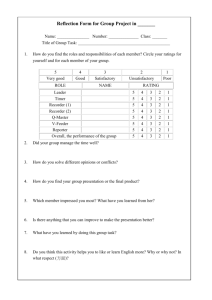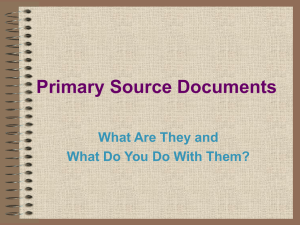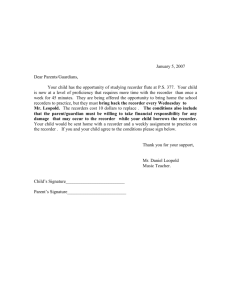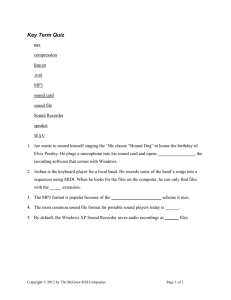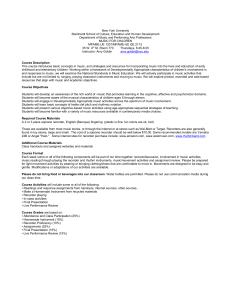BrainVision Recorder
advertisement
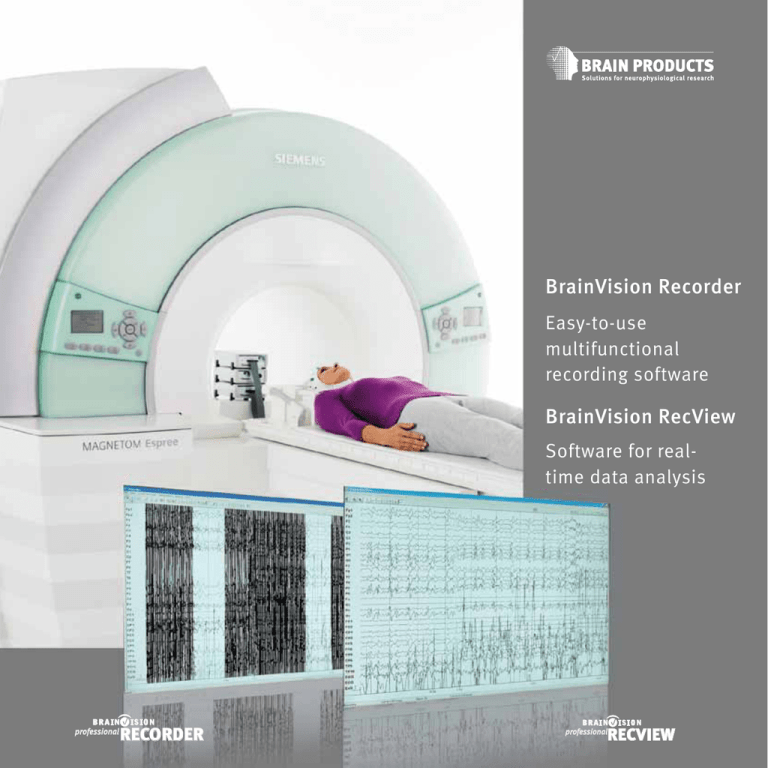
BrainVision Recorder Easy-to-use multifunctional recording software BrainVision RecView Software for realtime data analysis professional RECORDER RECVIEW professional professional RECVIEW RECORDER professional Contents BrainVision Recorder • Easy-to-use multifunctional recording software • New Features of the BrainVision Recorder > Online Average Overlay > Default Display Interval > Channel Selection > Detection of Expired Dongles > Selection of a Virtual Amplifier > Impedance Measurement for Reference and Ground Electrodes > Interface to the actiCAP ControlSoftware BrainVision RecView • Software for real-time data analysis • New Features of BrainVision RecView > > > > > > > Bridge Tool Linear Derivation Level Trigger Band Power Trigger R-Peak Trigger Average Filter FFT Technical Specifications: BrainVision Recorder / BrainVision RecView professional RECORDER BrainVision Recorder: Easy-to-use multifunctional recording software The BrainVision Recorder is a powerful and flexible recording program. Its internal structure allows you to work with an unlimited number of channels. OLE Automation allows you to control the BrainVision Recorder remotely and monitor its internal status using other programs. The Remote Data Access (RDA) method allows you to acquire and record the digital signals with their own programs while the data is being displayed. This method can be used across different computers. Possible applications for RDA include biofeedback and signal quality analysis. Separate software filters that can be freely set on the level of single channels are available to you for displaying and storing continuous, segmented and averaged data. The optional video function allows you to record video data synchronously with your EEG data. The optional averaging function on the basis of event markers allows evoked potentials to be displayed during recording. The Static Overlay Function allows you to compare current averaged data with, for instance, a prototypical curve that you have recorded previously with the BrainVision Recorder or calculated with the Analyzer. The Recorder has an Interface to the actiCAP ControlSoftware (Version 1.2.1.0 and higher) to allow impedance measurement of active electrodes. If you control the actiCAP ControlSoftware using the Recorder, you can automatically save the impedance values in the header file of the EEG data set, which obviates the need to save them in a separate file. Online Average Overlay Function The BrainVision Recorder allows you to store settings for the trigger output, the SyncBox and the test signal in the workspace and to load them automatically with the workspace. If you are using an amplifier of the BrainVision BrainAmp family, the value range that can be displayed for the impedances of the ground electrode and the reference electrode is 0 kOhm to 100 kOhm. Static Overlay Function You can select individual channels or multiple channels when viewing data (monitoring) in the BrainVision Recorder and display these separately. The Virtual Amplifier Function you to create and edit workspaces for your BrainAmp amplifier without the need to connect it to your computer. allows professional RECORDER New Features of the BrainVision Recorder Online Average Overlay Previous versions of the Recorder already allowed you to segment and average data in parallel with data acquisition. This made it possible to ascertain directly whether a visible evoked potential was formed during signal acquisition. Now, this supplementary feature allows you to add a static overlay of a previously recorded average to the average view and thus compare the ongoing wave with a prototypical one. This feature is available from the workspace setup wizards. Default Display Interval You can select the length of the time interval to be displayed by default on the computer screen (in the “Preferences“ dialog box). Channel Selection In the same way as with the BrainVision Analyzer, you can select a subset of channels during monitoring. Trigger port, SyncBox, and test signal settings are saved in the workspace and are loaded automatically with the workspace. Channel selection Detection of Expired Dongles You now receive more comprehensive information on the connected HASP-HL dongle. Moreover, a warning is issued if a dongle has already expired or if a dongle is due to expire in less than 30 days. Selection of a Virtual Amplifier This function allows BrainAmp users to create new workspaces, even if Selection Virtual Amplifier no amplifiers are actually connected. You simply select the virtual amplifier(s) you need and adjust the amplifier settings in the same way as for a real workspace. Impedance Measurement for Reference and Ground Electrodes BrainAmp users can scale the displayed range of impedance values for reference and ground electrodes between 0 to 100 kOhm. Interface to the actiCAP ControlSoftware We have implemented the impedance view from the actiCAP ControlSoftware (version 1.2.1.0 or higher) in our BrainVision Recorder as of version 1.20. You Interface to actiCAP ControlSoftware can choose whether to keep working with the actiCAP ControlSoftware directly or to make use of the interface offered by the BrainVision Recorder. If you use the Recorder interface, the impedance values will be saved automatically in the header file of your EEG data, so that you no longer need to save them in a separate file. RECVIEW professional BrainVision RecView: Software for real-time data analysis The BrainVision Recording Viewer – referred to below as BrainVision RecView – is an add-on module for the BrainVision Recorder that allows you to assess the quality of the EEG recording. The software allows you to process the recorded data in real-time and provides a number of Online Processing Filters for this purpose. In addition to traditional signal processing filters such as the Frequency Filter or the FFT Filter, BrainVision RecView also provides special filters for correcting scanner and pulse artifacts for EEG data recorded in an MRI scanner (see Figure “MRI Artifact Correction“). The Segmentation Filter and Averaging Filter also allow you the option of viewing your data by segment and carrying out event-related and marker-based analyses. Furthermore, the LORETA Filter (see Figure “LORETA“) allows you to calculate virtual channels over “regions of interest“ and to use the LORETA method to trace signals back to their sources in the various regions of the brain. In order to improve calculation of the spectrum, new configurable window functions have been added to the FFT. BrainVision RecView as of version 1.4.1 can not only display the impedance values but also possesses an innovative function for improving the quality of your EEG recordings: The Bridge Tool Filter is used to detect gel bridges and assists you to prepare for the acquisition of EEG data using a large number of channels. LORETA You can daisychain filters and introduce branches to create extensive filter trees, thus allowing you, for instance, to take the output data from an MRI Artifact Correction and use it as the input data for an FFT Filter. Or you can implement a Level Trigger Filter after the LORETA Filter and use the voltage curve from your virtual ROI channel to control a feedback application as part of a neurofeedback experiment. The modular structure of RecView allows you to expand the software to incorporate additional, user-defined filters in the same way as you can for the transforms of our EEG analysis software BrainVision Analyzer. MRI Artifact Correction You can run BrainVision RecView on the computer on which the BrainVision Recorder is installed or on further computers in the network. This networking capability means that you can run up to 10 BrainVision RecView programs simultaneously on different computers in conjunction with just one BrainVision Recorder. RECVIEW professional New Features of BrainVision RecView Bridge Tool A very helpful new feature when preparing EEG recordings with a lot of channels is the new Bridge Tool: It detects gel bridges right before starting your actual recording. This can help you improve your data quality as well as teach you how to prepare high density scalp EEG recordings and keep you from using too much gel. Linear Derivation This filter allows you to create new channels from linear combinations of existing channels. It is possible to load coefficient matrices from text files, for example ICA matrices generated by the Independent Component Analysis (ICA) transformation in the BrainVision Analyzer. This means that once you have calculated your ICA matrix offline, it can be used to calculate ICs online. This new module is analogous to the BrainVision Analyzer Linear Derivation transformation. Level Trigger The Level Trigger Filter allows you to set threshold markers on a channel or send configurable TTL signals to the LPT port if voltage limits are violated. The new Level Trigger Filter is an online version of the Level Trigger in the Analyzer. TTL signals to your computer´s LPT port depending on the power of a configurable frequency band. It can for example be used to measure the alpha level and thus the relaxation of a test subject and use the LPT signals to trigger a feedback application. Band Power Trigger R-Peak Trigger The R-Peak Trigger is a module for detecting the R-peaks in ECG data. TTL signals can be sent to the LPT port and markers can be set into the data as R-peaks are detected. This filter uses a fast peak detection algorithm which is only suitable for ECG data recorded outside of an MRI environment. Average Filter Rectification and weighted averaging is now possible. The new version of the Average Filter includes the options of rectifying data and calculating the weighted average of data blocks. The user can choose between equal, triangular and exponential weighting functions. Level Trigger Band Power Trigger The new Band Power Trigger Filter can be used to send FFT The FFT Filter has been equipped with new windowing functions to help you explore the spectral properties of your online data better. professional RECVIEW RECORDER professional Technical Specifications: BrainVision Recorder / BrainVision RecView Supported Amplifiers (BrainVision Recorder) • BrainAmp Series (Standard, DC and ExG) • BrainAmp MR Series (MR, MR plus and ExG MR) • V-Amp and FirstAmp • QuickAmp Supported Operating Systems (BrainVision Recorder & BrainVision RecView) • Windows 7 (32 Bit and 64 Bit) • Windows Vista (32 Bit) - Service Pack 1 • Windows XP (32 Bit) - Service Pack 3 Data Display (BrainVision Recorder) • Topographic impedance display • Continuous EEG and psychophysiological data • Online segmentation, artifact rejection and averaging • Display filters • Channel grouping • Events Miscellaneous Options (BrainVision Recorder) • Simple, wizard-driven hardware setup • Channel-specific hardware and software filter configuration • Full support for sensors for psychophysiological signals • Channel blocking • DC correction • EEG – MR scanner synchronization • Real-time EEG server (TCP-IP) for RecView, Neurofeedback, Biofeedback, BCI… • Remote control by OLE automation • Administrator settings Saving Options (BrainVision Recorder) • Continuous, segmented and averaged data • Workspace properties (hardware and software parameters) • Impedance values • Triggers and events (16-bit) professional RECORDER ISO 13485:2010 MDD 93/42/EEC RECVIEW professional The CE marking confirms that the product conforms to the essential requirements of the Medical Devices Directive 93/42/EEC (MDD), Annex I., as amended by Directive 2007/47/EC Worldwide Caution: Limited by United States Law to Investigational Use. ID in accordance with 801.1 For research use only. IEC 62304 Class A (no damage or harm to health possible). UMDNS code: subdivision EEG monitor, Biofeedback Software For further information contact your local distributor or us at: Brain Products GmbH Zeppelinstrasse 7 82205 Gilching (Munich) Germany Tel. +49 (0) 8105 733 84 0 Fax +49 (0) 8105 733 84 33 sales@brainproducts.com www.brainproducts.com Version 001 04/2011 © Brain Products GmbH