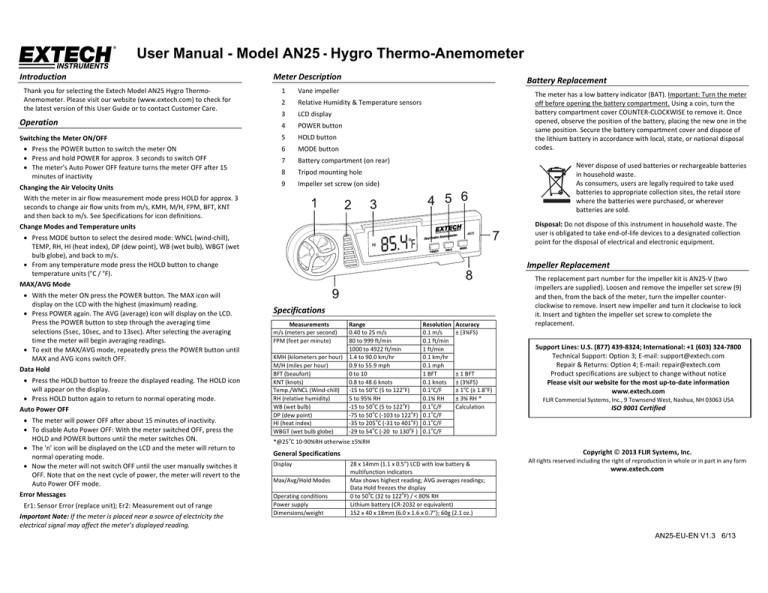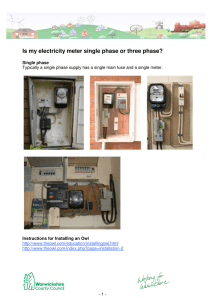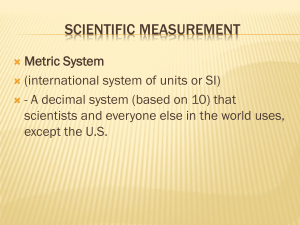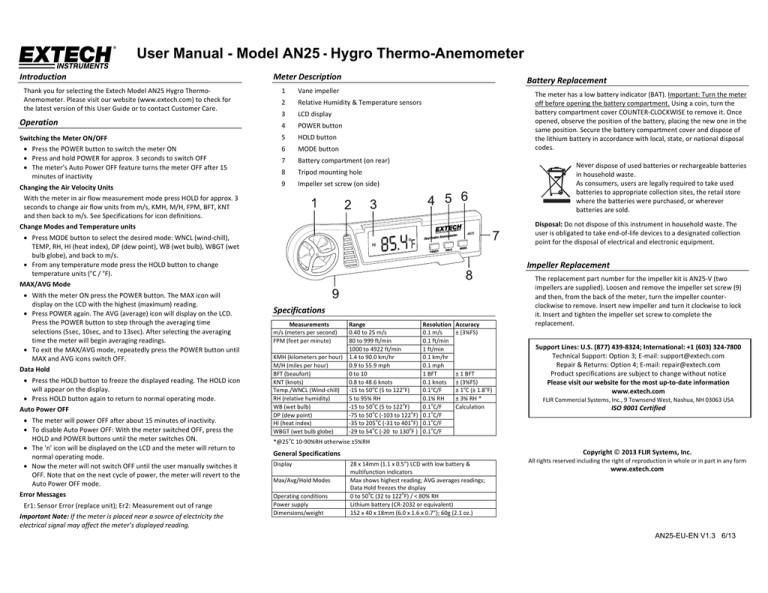
User Manual - Model AN25 - Hygro Thermo-Anemometer
Introduction Meter Description Thank you for selecting the Extech Model AN25 Hygro Thermo‐
Anemometer. Please visit our website (www.extech.com) to check for the latest version of this User Guide or to contact Customer Care. Battery Replacement 1
Vane impeller 2
Relative Humidity & Temperature sensors 3
LCD display Operation 4
POWER button Switching the Meter ON/OFF 5
HOLD button Press the POWER button to switch the meter ON Press and hold POWER for approx. 3 seconds to switch OFF The meter’s Auto Power OFF feature turns the meter OFF after 15 minutes of inactivity Changing the Air Velocity Units With the meter in air flow measurement mode press HOLD for approx. 3 seconds to change air flow units from m/s, KMH, M/H, FPM, BFT, KNT and then back to m/s. See Specifications for icon definitions. Change Modes and Temperature units 6
MODE button 7
Battery compartment (on rear) 8
Tripod mounting hole 9
Impeller set screw (on side) Press MODE button to select the desired mode: WNCL (wind‐chill), TEMP, RH, HI (heat index), DP (dew point), WB (wet bulb), WBGT (wet bulb globe), and back to m/s. From any temperature mode press the HOLD button to change temperature units (°C / °F). MAX/AVG Mode With the meter ON press the POWER button. The MAX icon will display on the LCD with the highest (maximum) reading. Press POWER again. The AVG (average) icon will display on the LCD. Press the POWER button to step through the averaging time selections (5sec, 10sec, and to 13sec). After selecting the averaging time the meter will begin averaging readings. To exit the MAX/AVG mode, repeatedly press the POWER button until MAX and AVG icons switch OFF. Data Hold Press the HOLD button to freeze the displayed reading. The HOLD icon will appear on the display. Press HOLD button again to return to normal operating mode. Auto Power OFF The meter will power OFF after about 15 minutes of inactivity. To disable Auto Power OFF: With the meter switched OFF, press the HOLD and POWER buttons until the meter switches ON. The 'n' icon will be displayed on the LCD and the meter will return to normal operating mode. Now the meter will not switch OFF until the user manually switches it OFF. Note that on the next cycle of power, the meter will revert to the Auto Power OFF mode. Error Messages Er1: Sensor Error (replace unit); Er2: Measurement out of range Important Note: If the meter is placed near a source of electricity the electrical signal may affect the meter’s displayed reading. The meter has a low battery indicator (BAT). Important: Turn the meter off before opening the battery compartment. Using a coin, turn the battery compartment cover COUNTER‐CLOCKWISE to remove it. Once opened, observe the position of the battery, placing the new one in the same position. Secure the battery compartment cover and dispose of the lithium battery in accordance with local, state, or national disposal codes. Never dispose of used batteries or rechargeable batteries in household waste. As consumers, users are legally required to take used batteries to appropriate collection sites, the retail store where the batteries were purchased, or wherever batteries are sold. Disposal: Do not dispose of this instrument in household waste. The user is obligated to take end‐of‐life devices to a designated collection point for the disposal of electrical and electronic equipment. Impeller Replacement The replacement part number for the impeller kit is AN25‐V (two impellers are supplied). Loosen and remove the impeller set screw (9) and then, from the back of the meter, turn the impeller counter‐
clockwise to remove. Insert new impeller and turn it clockwise to lock it. Insert and tighten the impeller set screw to complete the replacement. Specifications Measurements m/s (meters per second) FPM (feet per minute) Range 0.40 to 25 m/s 80 to 999 ft/min 1000 to 4922 ft/min KMH (kilometers per hour) 1.4 to 90.0 km/hr M/H (miles per hour) 0.9 to 55.9 mph BFT (beaufort) 0 to 10 KNT (knots) 0.8 to 48.6 knots Temp./WNCL (Wind‐chill) ‐15 to 50oC (5 to 122oF) RH (relative humidity) 5 to 95% RH WB (wet bulb) ‐15 to 50oC (5 to 122oF) DP (dew point) ‐75 to 50oC (‐103 to 122oF)
HI (heat index) ‐35 to 205oC (‐31 to 401oF)
WBGT (wet bulb globe) ‐29 to 54oC (‐20 to 130oF )
Resolution 0.1 m/s 0.1 ft/min 1 ft/min 0.1 km/hr 0.1 mph 1 BFT 0.1 knots 0.1oC/F 0.1% RH 0.1oC/F 0.1oC/F 0.1oC/F 0.1oC/F Accuracy ± (3%FS) ± 1 BFT ± (3%FS) ± 1oC (± 1.8oF) ± 3% RH * Calculation Support Lines: U.S. (877) 439‐8324; International: +1 (603) 324‐7800 Technical Support: Option 3; E‐mail: support@extech.com Repair & Returns: Option 4; E‐mail: repair@extech.com Product specifications are subject to change without notice Please visit our website for the most up‐to‐date information www.extech.com FLIR Commercial Systems, Inc., 9 Townsend West, Nashua, NH 03063 USA ISO 9001 Certified *@25oC 10‐90%RH otherwise ±5%RH Copyright © 2013 FLIR Systems, Inc. General Specifications Display Max/Avg/Hold Modes Operating conditions Power supply Dimensions/weight 28 x 14mm (1.1 x 0.5”) LCD with low battery & multifunction indicators Max shows highest reading; AVG averages readings; Data Hold freezes the display 0 to 50oC (32 to 122oF) / < 80% RH Lithium battery (CR‐2032 or equivalent) 152 x 40 x 18mm (6.0 x 1.6 x 0.7”); 60g (2.1 oz.) All rights reserved including the right of reproduction in whole or in part in any form www.extech.com AN25-EU-EN V1.3 6/13