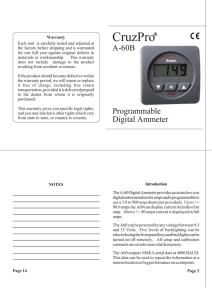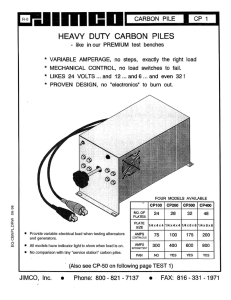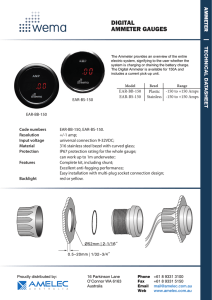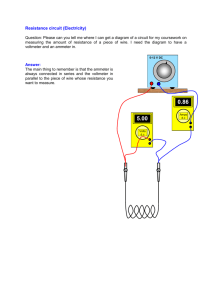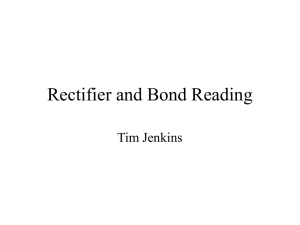Model: DCA DC Ammeter
advertisement
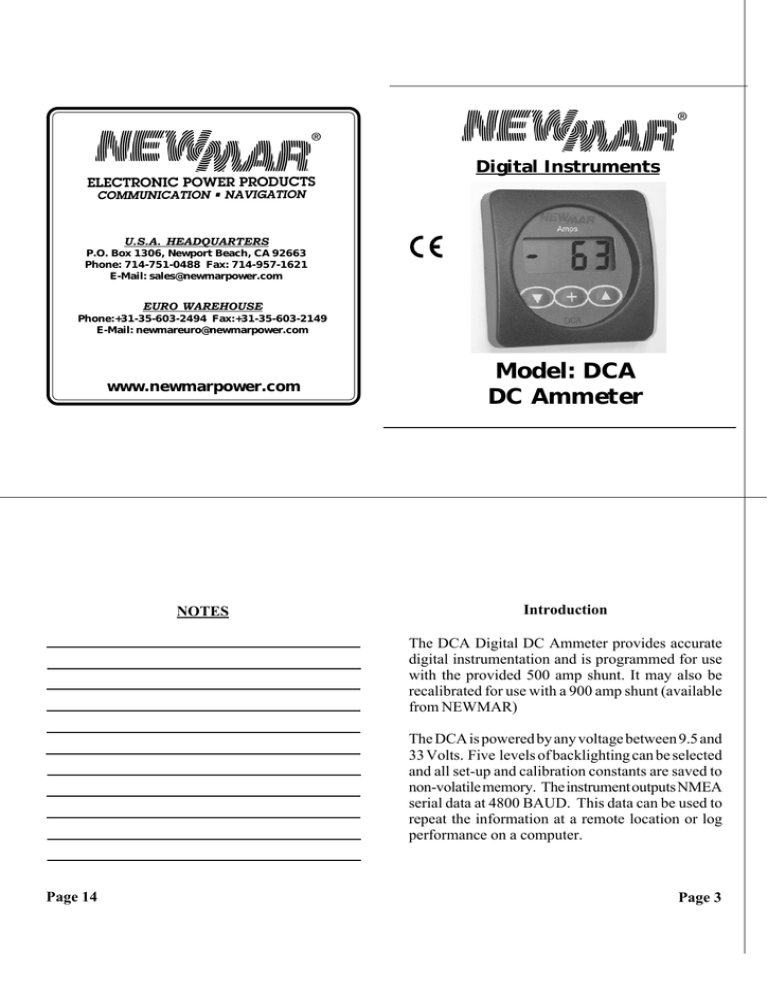
Digital Instruments U.S.A. HEADQUARTERS P.O. Box 1306, Newport Beach, CA 92663 Phone: 714-751-0488 Fax: 714-957-1621 E-Mail: sales@newmarpower.com EURO WAREHOUSE Phone:+31-35-603-2494 Fax:+31-35-603-2149 E-Mail: newmareuro@newmarpower.com www.newmarpower.com Model: DCA DC Ammeter NOTES Introduction The DCA Digital DC Ammeter provides accurate digital instrumentation and is programmed for use with the provided 500 amp shunt. It may also be recalibrated for use with a 900 amp shunt (available from NEWMAR) The DCA is powered by any voltage between 9.5 and 33 Volts. Five levels of backlighting can be selected and all set-up and calibration constants are saved to non-volatile memory. The instrument outputs NMEA serial data at 4800 BAUD. This data can be used to repeat the information at a remote location or log performance on a computer. Page 14 Page 3 Table of Contents Introduction . . . . . . . . . . . . . . . . . . . . . . . . . . . . 3 Specifications . . . . . . . . . . . . . . . . . . . . . . . . . . . 4 Installation . . . . . . . . . . . . . . . . . . . . . . . . . . . . . .5 Operation . . . . . . . . . . . . . . . . . . . . . . . . . . . . . . .8 Key Functions . . . . . . . . . . . . . . . . . . . . . . . . . . 8 Backlight Intensity . . . . . . . . . . . . . . . . . . . . . . 8 Displaying Amps . . . . . . . . . . . . . . . . . . . . . . . .9 Auto Zero Display . . . . . . . . . . . . . . . . . . . . . . 9 Calibrating the Instrument . . . . . . . . . . . . . . . . 10 NMEA 0183 Output . . . . . . . . . . . . . . . . . . . . 12 Page 2 Specifications Power supply: 9.5 to 33.0 VDC, .018 amps nominal Operating temperature: 32 to 122 F ( 0 to 50 C) Size: 2.5" dia X 4.1" deep (61mm x 104 mm). Accuracy: Better than +/-3% +/-1 digit, front panel adjustable. Resolution: To the nearest amp Shunt: 500 or 900 Amps, 50mV (500 amp provided) Display: 4 digit LCD, 5 levels of backlighting. NMEA 0183: 4800 BAUD, $IIXDR,I Page 4 Page 13 NMEA 0183 Output The DCA outputs a standard NMEA 4800 BAUD serial data stream on screw terminal B. The NMEA data can be used to repeat the displayed information on a repeater or log the information on a computer. The standard NMEA "Transducer" sentence is used by the DCA. The format is: $IIXDR,I,xxxx,A,A30z,*CS xxxx = Amps value -900 to 0900 A30z = Instrument ID and software version No. *CS = Check Sum Installation Before starting the installation, please read this entire section first. The instrument may be installed in a bulkhead or in NEWMAR's Single or Dual Universal Meter Panel Blanks (contact factory). Remove the rear bracket, attach wiring as explained in the following section, then reassemble and install as shown in the diagram below. Finger tighten the nuts that secure the bracket - do not use tools. (You may use LockTite to keep the nuts from vibrating loose.) Be sure to slide the bulkhead gasket over the instrument body before you install the instrument. The data resolution is one full amp from -900 to 0900 amps. Page 12 Figure 1 Page 5 Calibrating the Instrument The DCA is calibrated at time of manufacture for the provided 500 amp/50 mV shunt, but can be calibrated using the front panel keys to use a 900 amp shunt (available from the factory). Before calibrating the ammeter, be sure to zero the display by following the instructions on page 9. To calibrate the Ammeter, press and hold the key while applying power to the instrument. Hold the key down for a full three seconds after the instrument power has been applied. Pass a known (measured) amount of current through the shunt and use the and keys to make the displayed value read correctly. Press the key for 1/2 second to save Page 10 Figure 3 Carefully check all your wiring against those shown in Figures 2 and 3. If everything is wired correctly you can mount the DCA in the instrument hole. Be sure the bulkhead gasket is in place and use only finger tension to tighten the bracket hold-down nuts. Do not overtighten the bracket or you may damage the case - do not use tools to tighten the nuts. Page 7 Drill a 2-1/8" (55mm) mounting hole (or use NEWMAR's Single or Dual Universal Meter Panel Blanks). Bring the shunt wires, ground, and power lines out of the mounting hole and use a small flat screwdriver to make the connections to the screw terminal on the instrument case back as shown in Figure 2 and Figure 3. Operation The keys are used to select backlight intensity and calibrate the instrument for a 500 or 900 amp shunt. New information is automatically saved to memory. Backlight Intensity Press the key for 1/2 second to adjust the backlight level for night-time viewing. Each time you press the key for 1/2 second, the level will get brighter 1, 2, 3, 4, OFF, 1, 2, ... etc. Page 8 An easy way to pass an accurate known amount of current through the shunt is to use a portable clampon digital ammeter. If none is available, use a handheld digital ammeter to measure how much current individual circuits draw (spreader lights, cabin lights, refrigeration, etc.) Add up the accurately measured individual circuits and then turn all these circuits on at the same time to calibrate the DCA. The more current (within the shunt's rating) that is used for calibration, the more accurate the results will be. Figure 2 Page 6 Key Functions the calibration data to memory. Page 11 Displaying Amps Amps are always shown on the display. Negative current is shown with a minus ( - ) sign. Auto Zero Display To make the ammeter read zero when no current is being used, press and hold the key for 10 seconds while viewing Amps. You will hear a long beep, the DCA will automatically zero the reading and save the auto-zero information into memory. Page 9