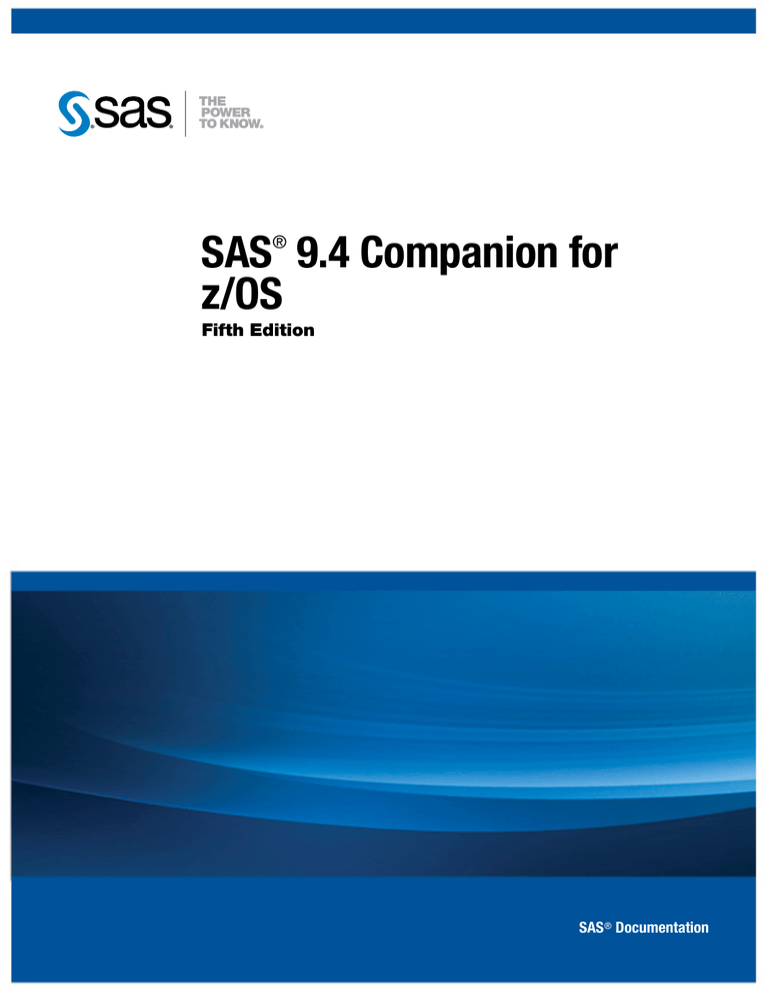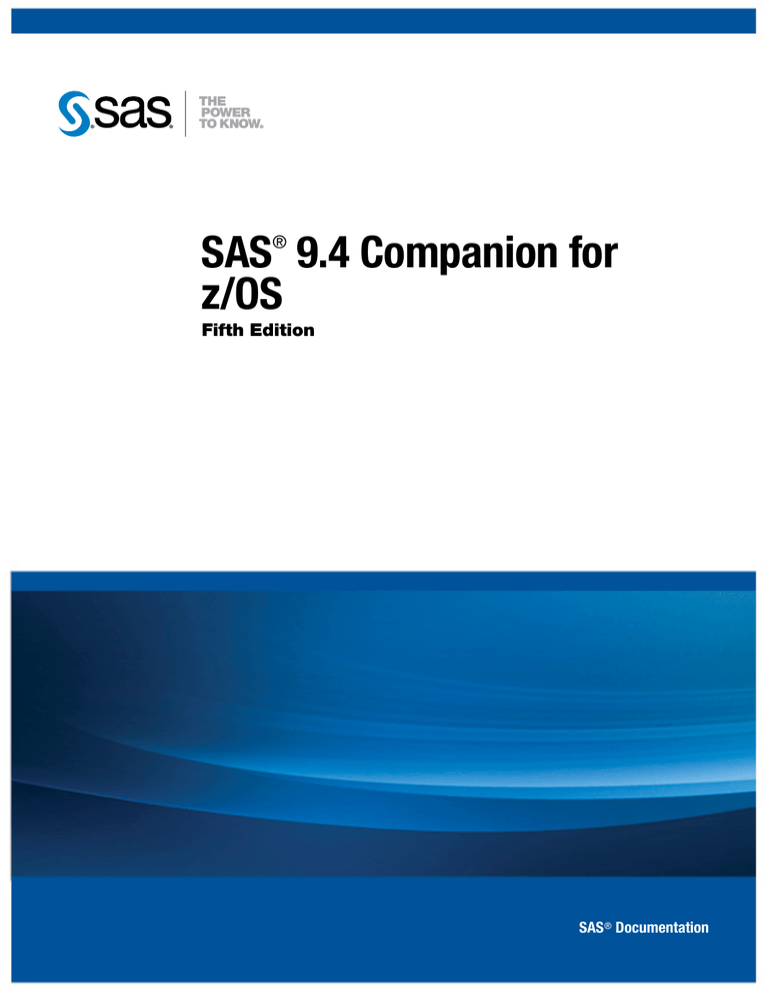
SAS 9.4 Companion for
z/OS
®
Fifth Edition
SAS® Documentation
The correct bibliographic citation for this manual is as follows: SAS Institute Inc. 2015. SAS® 9.4 Companion for z/OS, Fifth Edition. Cary, NC:
SAS Institute Inc.
SAS® 9.4 Companion for z/OS, Fifth Edition
Copyright © 2015, SAS Institute Inc., Cary, NC, USA
All rights reserved. Produced in the United States of America.
For a hard-copy book: No part of this publication may be reproduced, stored in a retrieval system, or transmitted, in any form or by any means,
electronic, mechanical, photocopying, or otherwise, without the prior written permission of the publisher, SAS Institute Inc.
For a web download or e-book: Your use of this publication shall be governed by the terms established by the vendor at the time you acquire this
publication.
The scanning, uploading, and distribution of this book via the Internet or any other means without the permission of the publisher is illegal and
punishable by law. Please purchase only authorized electronic editions and do not participate in or encourage electronic piracy of copyrighted
materials. Your support of others' rights is appreciated.
U.S. Government License Rights; Restricted Rights: The Software and its documentation is commercial computer software developed at private
expense and is provided with RESTRICTED RIGHTS to the United States Government. Use, duplication or disclosure of the Software by the
United States Government is subject to the license terms of this Agreement pursuant to, as applicable, FAR 12.212, DFAR 227.7202-1(a), DFAR
227.7202-3(a) and DFAR 227.7202-4 and, to the extent required under U.S. federal law, the minimum restricted rights as set out in FAR 52.227-19
(DEC 2007). If FAR 52.227-19 is applicable, this provision serves as notice under clause (c) thereof and no other notice is required to be affixed to
the Software or documentation. The Government's rights in Software and documentation shall be only those set forth in this Agreement.
SAS Institute Inc., SAS Campus Drive, Cary, North Carolina 27513-2414.
July 2016
SAS® and all other SAS Institute Inc. product or service names are registered trademarks or trademarks of SAS Institute Inc. in the USA and other
countries. ® indicates USA registration.
Other brand and product names are trademarks of their respective companies.
Contents
About This Book . . . . . . . . . . . . . . . . . . . . . . . . . . . . . . . . . . . . . . . . . . . . . . . . . . . . . . . . ix
What's New in SAS 9.4 Companion for z/OS . . . . . . . . . . . . . . . . . . . . . . . . . . . . . . . . . xv
Accessibility . . . . . . . . . . . . . . . . . . . . . . . . . . . . . . . . . . . . . . . . . . . . . . . . . . . . . . . . . . xxi
PART 1
Initializing and Configuring SAS Software
1
Chapter 1 • Invoking SAS in the z/OS Environment . . . . . . . . . . . . . . . . . . . . . . . . . . . . . . . . . . . . 3
Invocation Methods . . . . . . . . . . . . . . . . . . . . . . . . . . . . . . . . . . . . . . . . . . . . . . . . . . . . . 3
Invoking SAS under TSO: the SAS CLIST . . . . . . . . . . . . . . . . . . . . . . . . . . . . . . . . . . . 3
Invoking SAS under TSO: the SASRX exec . . . . . . . . . . . . . . . . . . . . . . . . . . . . . . . . . . 4
Commands for Invoking SAS . . . . . . . . . . . . . . . . . . . . . . . . . . . . . . . . . . . . . . . . . . . . . . 5
Invoking SAS in Batch Mode: the SAS Cataloged Procedure . . . . . . . . . . . . . . . . . . . . . 5
What If SAS Does Not Start? . . . . . . . . . . . . . . . . . . . . . . . . . . . . . . . . . . . . . . . . . . . . . . 6
Connecting to SAS under z/OS . . . . . . . . . . . . . . . . . . . . . . . . . . . . . . . . . . . . . . . . . . . . 6
HFS, UFS, and zFS Terminology . . . . . . . . . . . . . . . . . . . . . . . . . . . . . . . . . . . . . . . . . . . 7
Chapter 2 • Customizing Your SAS Session . . . . . . . . . . . . . . . . . . . . . . . . . . . . . . . . . . . . . . . . . . 9
Overview of Customizing Your SAS Session . . . . . . . . . . . . . . . . . . . . . . . . . . . . . . . . . 9
Customizing Your SAS Session at Start Up . . . . . . . . . . . . . . . . . . . . . . . . . . . . . . . . . . 10
Configuration Files . . . . . . . . . . . . . . . . . . . . . . . . . . . . . . . . . . . . . . . . . . . . . . . . . . . . . 11
Autoexec Files . . . . . . . . . . . . . . . . . . . . . . . . . . . . . . . . . . . . . . . . . . . . . . . . . . . . . . . . 13
Sasuser Library . . . . . . . . . . . . . . . . . . . . . . . . . . . . . . . . . . . . . . . . . . . . . . . . . . . . . . . . 15
SAS System Options . . . . . . . . . . . . . . . . . . . . . . . . . . . . . . . . . . . . . . . . . . . . . . . . . . . . 17
The SAS Registry File . . . . . . . . . . . . . . . . . . . . . . . . . . . . . . . . . . . . . . . . . . . . . . . . . . 21
Chapter 3 • SAS Software Files . . . . . . . . . . . . . . . . . . . . . . . . . . . . . . . . . . . . . . . . . . . . . . . . . . . . 23
Overview of SAS Software Files . . . . . . . . . . . . . . . . . . . . . . . . . . . . . . . . . . . . . . . . . . 23
Work Library and Other Utility Files . . . . . . . . . . . . . . . . . . . . . . . . . . . . . . . . . . . . . . . 24
SAS Log File . . . . . . . . . . . . . . . . . . . . . . . . . . . . . . . . . . . . . . . . . . . . . . . . . . . . . . . . . 28
SAS Procedure Output File . . . . . . . . . . . . . . . . . . . . . . . . . . . . . . . . . . . . . . . . . . . . . . 30
Console Log File . . . . . . . . . . . . . . . . . . . . . . . . . . . . . . . . . . . . . . . . . . . . . . . . . . . . . . . 31
Parmcards File . . . . . . . . . . . . . . . . . . . . . . . . . . . . . . . . . . . . . . . . . . . . . . . . . . . . . . . . 31
TKMVSENV File . . . . . . . . . . . . . . . . . . . . . . . . . . . . . . . . . . . . . . . . . . . . . . . . . . . . . . 31
Summary Table of SAS Software Files . . . . . . . . . . . . . . . . . . . . . . . . . . . . . . . . . . . . . 32
Transporting SAS Data Sets between Operating Environments . . . . . . . . . . . . . . . . . . 35
Accessing SAS Files in Other Operating Environments . . . . . . . . . . . . . . . . . . . . . . . . 35
Using Input/Output Features . . . . . . . . . . . . . . . . . . . . . . . . . . . . . . . . . . . . . . . . . . . . . . 35
Reserved z/OS Ddnames . . . . . . . . . . . . . . . . . . . . . . . . . . . . . . . . . . . . . . . . . . . . . . . . 36
PART 2
Running SAS Software under z/OS
39
Chapter 4 • Using SAS Libraries . . . . . . . . . . . . . . . . . . . . . . . . . . . . . . . . . . . . . . . . . . . . . . . . . . . 41
Introduction . . . . . . . . . . . . . . . . . . . . . . . . . . . . . . . . . . . . . . . . . . . . . . . . . . . . . . . . . . . 41
SAS Library Engines . . . . . . . . . . . . . . . . . . . . . . . . . . . . . . . . . . . . . . . . . . . . . . . . . . . 42
SAS View Engines . . . . . . . . . . . . . . . . . . . . . . . . . . . . . . . . . . . . . . . . . . . . . . . . . . . . . 45
iv Contents
Library Implementation Types for Base and Sequential Engines . . . . . . . . . . . . . . . . . 46
Assigning SAS Libraries . . . . . . . . . . . . . . . . . . . . . . . . . . . . . . . . . . . . . . . . . . . . . . . . 63
Chapter 5 • Specifying Physical Files . . . . . . . . . . . . . . . . . . . . . . . . . . . . . . . . . . . . . . . . . . . . . . . 79
Overview of Physical Files . . . . . . . . . . . . . . . . . . . . . . . . . . . . . . . . . . . . . . . . . . . . . . . 79
Specifying Physical Files with the INCLUDE Command . . . . . . . . . . . . . . . . . . . . . . . 80
Handling of Nonstandard Member Names . . . . . . . . . . . . . . . . . . . . . . . . . . . . . . . . . . . 80
Chapter 6 • Assigning External Files . . . . . . . . . . . . . . . . . . . . . . . . . . . . . . . . . . . . . . . . . . . . . . . 81
Introduction to External Files . . . . . . . . . . . . . . . . . . . . . . . . . . . . . . . . . . . . . . . . . . . . . 81
Ways of Assigning External Files . . . . . . . . . . . . . . . . . . . . . . . . . . . . . . . . . . . . . . . . . . 82
Using the FILENAME Statement or Function to Assign External Files . . . . . . . . . . . . 83
Using the JCL DD Statement to Assign External Files . . . . . . . . . . . . . . . . . . . . . . . . . 86
Using the TSO Assign Command to Assign External Files . . . . . . . . . . . . . . . . . . . . . . 87
Assigning External Files on Tape . . . . . . . . . . . . . . . . . . . . . . . . . . . . . . . . . . . . . . . . . . 87
Assigning External Files to a Pipe . . . . . . . . . . . . . . . . . . . . . . . . . . . . . . . . . . . . . . . . . 88
Assigning Generation Data Sets . . . . . . . . . . . . . . . . . . . . . . . . . . . . . . . . . . . . . . . . . . . 89
Assigning Other Types of External Files . . . . . . . . . . . . . . . . . . . . . . . . . . . . . . . . . . . . 90
Concatenating External Files . . . . . . . . . . . . . . . . . . . . . . . . . . . . . . . . . . . . . . . . . . . . . 90
Displaying Information about External Files . . . . . . . . . . . . . . . . . . . . . . . . . . . . . . . . . 90
Deassigning External Files . . . . . . . . . . . . . . . . . . . . . . . . . . . . . . . . . . . . . . . . . . . . . . . 91
Chapter 7 • Accessing External Files . . . . . . . . . . . . . . . . . . . . . . . . . . . . . . . . . . . . . . . . . . . . . . . 93
Referring to External Files . . . . . . . . . . . . . . . . . . . . . . . . . . . . . . . . . . . . . . . . . . . . . . . 94
How SAS Determines the File System . . . . . . . . . . . . . . . . . . . . . . . . . . . . . . . . . . . . . . 95
Writing to External Files . . . . . . . . . . . . . . . . . . . . . . . . . . . . . . . . . . . . . . . . . . . . . . . . . 95
Reading from External Files . . . . . . . . . . . . . . . . . . . . . . . . . . . . . . . . . . . . . . . . . . . . . 103
Accessing Other File Types . . . . . . . . . . . . . . . . . . . . . . . . . . . . . . . . . . . . . . . . . . . . . 109
Accessing UNIX System Services Files . . . . . . . . . . . . . . . . . . . . . . . . . . . . . . . . . . . . 111
Using Wildcards in UNIX System Services Filenames . . . . . . . . . . . . . . . . . . . . . . . . 117
Writing Your Own I/O Access Methods . . . . . . . . . . . . . . . . . . . . . . . . . . . . . . . . . . . . 118
Accessing SAS Statements from a Program . . . . . . . . . . . . . . . . . . . . . . . . . . . . . . . . . 118
Using the INFILE/FILE User Exit Facility . . . . . . . . . . . . . . . . . . . . . . . . . . . . . . . . . 119
Chapter 8 • Directing SAS Log and SAS Procedure Output . . . . . . . . . . . . . . . . . . . . . . . . . . . . 121
Types of SAS Output . . . . . . . . . . . . . . . . . . . . . . . . . . . . . . . . . . . . . . . . . . . . . . . . . . 122
Directing Output to External Files with the PRINTTO Procedure . . . . . . . . . . . . . . . . 124
Directing Output to External Files with System Options . . . . . . . . . . . . . . . . . . . . . . . 125
Directing Output to External Files with the DMPRINT Command . . . . . . . . . . . . . . . 127
Directing Output to External Files with the FILE Command . . . . . . . . . . . . . . . . . . . . 127
Directing Output to External Files with DD Statements . . . . . . . . . . . . . . . . . . . . . . . 128
Directing Output to a Printer . . . . . . . . . . . . . . . . . . . . . . . . . . . . . . . . . . . . . . . . . . . . 129
Directing Output to a Remote Destination . . . . . . . . . . . . . . . . . . . . . . . . . . . . . . . . . . 135
Directing Procedure Output: ODS Examples . . . . . . . . . . . . . . . . . . . . . . . . . . . . . . . . 136
Sending Email from within SAS Software . . . . . . . . . . . . . . . . . . . . . . . . . . . . . . . . . . 144
Using the SAS Logging Facility to Direct Output . . . . . . . . . . . . . . . . . . . . . . . . . . . . 155
Chapter 9 • Universal Printing . . . . . . . . . . . . . . . . . . . . . . . . . . . . . . . . . . . . . . . . . . . . . . . . . . . . 157
Introduction to Universal Printing . . . . . . . . . . . . . . . . . . . . . . . . . . . . . . . . . . . . . . . . 158
Using Universal Printing in the Windowing Environment . . . . . . . . . . . . . . . . . . . . . . 158
Using Universal Printing in a Batch Environment . . . . . . . . . . . . . . . . . . . . . . . . . . . . 164
Using FTP with Universal Printing . . . . . . . . . . . . . . . . . . . . . . . . . . . . . . . . . . . . . . . 170
Example Programs and Summary . . . . . . . . . . . . . . . . . . . . . . . . . . . . . . . . . . . . . . . . 171
The SASLIB.HOUSES Data Set . . . . . . . . . . . . . . . . . . . . . . . . . . . . . . . . . . . . . . . . . 184
Contents
v
Chapter 10 • SAS Processing Restrictions for Servers in a Locked-Down State . . . . . . . . . . 187
Overview of SAS Processing Restrictions for Servers in a Locked-down State . . . . . 187
Restricted Features . . . . . . . . . . . . . . . . . . . . . . . . . . . . . . . . . . . . . . . . . . . . . . . . . . . . 187
Disabled Features . . . . . . . . . . . . . . . . . . . . . . . . . . . . . . . . . . . . . . . . . . . . . . . . . . . . . 188
Specifying Functions in the Lockdown Path List . . . . . . . . . . . . . . . . . . . . . . . . . . . . . 188
Chapter 11 • Using the SAS Remote Browser . . . . . . . . . . . . . . . . . . . . . . . . . . . . . . . . . . . . . . . 189
What Is the Remote Browsing System? . . . . . . . . . . . . . . . . . . . . . . . . . . . . . . . . . . . . 189
Starting the Remote Browser Server . . . . . . . . . . . . . . . . . . . . . . . . . . . . . . . . . . . . . . 189
Setting Up the Remote Browser . . . . . . . . . . . . . . . . . . . . . . . . . . . . . . . . . . . . . . . . . . 190
Remote Browsing and Firewalls . . . . . . . . . . . . . . . . . . . . . . . . . . . . . . . . . . . . . . . . . . 190
Using Remote Browsing with ODS Output . . . . . . . . . . . . . . . . . . . . . . . . . . . . . . . . . 191
Chapter 12 • Using Item Store Help Files . . . . . . . . . . . . . . . . . . . . . . . . . . . . . . . . . . . . . . . . . . . 193
Accessing SAS Item Store Help Files . . . . . . . . . . . . . . . . . . . . . . . . . . . . . . . . . . . . . 193
Using User-Defined Item Store Help Files . . . . . . . . . . . . . . . . . . . . . . . . . . . . . . . . . . 193
Creating User-Defined Item Store Help Files . . . . . . . . . . . . . . . . . . . . . . . . . . . . . . . . 194
Converting Item Store Help to HTML Help . . . . . . . . . . . . . . . . . . . . . . . . . . . . . . . . . 195
Creating User-Defined Help Files in HTML . . . . . . . . . . . . . . . . . . . . . . . . . . . . . . . . 197
Chapter 13 • Exiting or Terminating Your SAS Session in the z/OS Environment . . . . . . . . . . 199
Preferred Methods for Exiting SAS . . . . . . . . . . . . . . . . . . . . . . . . . . . . . . . . . . . . . . . 199
Additional Methods for Terminating SAS . . . . . . . . . . . . . . . . . . . . . . . . . . . . . . . . . . 199
PART 3
Troubleshooting SAS under z/OS
201
Chapter 14 • Solving Problems under z/OS . . . . . . . . . . . . . . . . . . . . . . . . . . . . . . . . . . . . . . . . . 203
Overview of Solving Problems under z/OS . . . . . . . . . . . . . . . . . . . . . . . . . . . . . . . . . 203
Problems Associated with the z/OS Operating Environment . . . . . . . . . . . . . . . . . . . . 203
Solving Problems with Scroll Bars, Borders, Buttons, and Text . . . . . . . . . . . . . . . . . 204
Solving Problems within SAS Software . . . . . . . . . . . . . . . . . . . . . . . . . . . . . . . . . . . . 205
Chapter 15 • Support for SAS Software . . . . . . . . . . . . . . . . . . . . . . . . . . . . . . . . . . . . . . . . . . . . 209
Overview of Support for SAS Software . . . . . . . . . . . . . . . . . . . . . . . . . . . . . . . . . . . . 209
Working with Your On-Site SAS Support Personnel . . . . . . . . . . . . . . . . . . . . . . . . . . 209
SAS Technical Support . . . . . . . . . . . . . . . . . . . . . . . . . . . . . . . . . . . . . . . . . . . . . . . . . 210
Generating a System Dump for SAS Technical Support . . . . . . . . . . . . . . . . . . . . . . . 210
SAS Windows and Commands in z/OS
Environments 213
PART 4
Chapter 16 • Windows in z/OS Environments . . . . . . . . . . . . . . . . . . . . . . . . . . . . . . . . . . . . . . . 215
Overview of Windows in the z/OS Environment . . . . . . . . . . . . . . . . . . . . . . . . . . . . . 215
Using the Graphical Interface . . . . . . . . . . . . . . . . . . . . . . . . . . . . . . . . . . . . . . . . . . . . 216
Terminal Support in the z/OS Environment . . . . . . . . . . . . . . . . . . . . . . . . . . . . . . . . . 218
SAS System Options That Affect the z/OS Windowing Environment . . . . . . . . . . . . . 221
Host-Specific Windows in the z/OS Environment . . . . . . . . . . . . . . . . . . . . . . . . . . . . 221
Dictionary . . . . . . . . . . . . . . . . . . . . . . . . . . . . . . . . . . . . . . . . . . . . . . . . . . . . . . . . . . . 222
Chapter 17 • Host-Specific Windows of the FORM Subsystem . . . . . . . . . . . . . . . . . . . . . . . . . 233
Host-Specific Windows of the FORM Subsystem . . . . . . . . . . . . . . . . . . . . . . . . . . . . 233
vi Contents
Chapter 18 • SAS Window Commands under z/OS . . . . . . . . . . . . . . . . . . . . . . . . . . . . . . . . . . . 237
Overview of Window Commands in the z/OS Environment . . . . . . . . . . . . . . . . . . . . 237
Dictionary . . . . . . . . . . . . . . . . . . . . . . . . . . . . . . . . . . . . . . . . . . . . . . . . . . . . . . . . . . . 237
PART 5
Application Considerations
247
Chapter 19 • SAS Interfaces to ISPF and REXX . . . . . . . . . . . . . . . . . . . . . . . . . . . . . . . . . . . . . . 249
SAS Interface to ISPF . . . . . . . . . . . . . . . . . . . . . . . . . . . . . . . . . . . . . . . . . . . . . . . . . . 249
SAS Interface to REXX . . . . . . . . . . . . . . . . . . . . . . . . . . . . . . . . . . . . . . . . . . . . . . . . 265
Chapter 20 • Using the INFILE/FILE User Exit Facility . . . . . . . . . . . . . . . . . . . . . . . . . . . . . . . . 273
Introduction . . . . . . . . . . . . . . . . . . . . . . . . . . . . . . . . . . . . . . . . . . . . . . . . . . . . . . . . . . 273
Writing a User Exit Module . . . . . . . . . . . . . . . . . . . . . . . . . . . . . . . . . . . . . . . . . . . . . 274
Function Descriptions . . . . . . . . . . . . . . . . . . . . . . . . . . . . . . . . . . . . . . . . . . . . . . . . . . 278
SAS Service Routines . . . . . . . . . . . . . . . . . . . . . . . . . . . . . . . . . . . . . . . . . . . . . . . . . . 285
Building Your User Exit Module . . . . . . . . . . . . . . . . . . . . . . . . . . . . . . . . . . . . . . . . . 287
Activating an INFILE/FILE User Exit . . . . . . . . . . . . . . . . . . . . . . . . . . . . . . . . . . . . . 287
Sample Program . . . . . . . . . . . . . . . . . . . . . . . . . . . . . . . . . . . . . . . . . . . . . . . . . . . . . . 288
Chapter 21 • SAS Data Location Assist for z/OS . . . . . . . . . . . . . . . . . . . . . . . . . . . . . . . . . . . . . 299
Overview of SAS Data Location Assist for z/OS . . . . . . . . . . . . . . . . . . . . . . . . . . . . . 299
A Simple zDLA Application . . . . . . . . . . . . . . . . . . . . . . . . . . . . . . . . . . . . . . . . . . . . 300
Sample Invocations of zDLA Functions . . . . . . . . . . . . . . . . . . . . . . . . . . . . . . . . . . . . 302
Dictionary . . . . . . . . . . . . . . . . . . . . . . . . . . . . . . . . . . . . . . . . . . . . . . . . . . . . . . . . . . . 302
Chapter 22 • Data Representation . . . . . . . . . . . . . . . . . . . . . . . . . . . . . . . . . . . . . . . . . . . . . . . . . 341
Representation of Numeric Variables . . . . . . . . . . . . . . . . . . . . . . . . . . . . . . . . . . . . . . 341
Using the LENGTH Statement to Save Storage Space . . . . . . . . . . . . . . . . . . . . . . . . 342
How Character Values Are Stored . . . . . . . . . . . . . . . . . . . . . . . . . . . . . . . . . . . . . . . . 343
Chapter 23 • The SASCBTBL Attribute Table and SAS MODULEx CALL Routines . . . . . . . . . 345
Overview of Load Libraries in SAS . . . . . . . . . . . . . . . . . . . . . . . . . . . . . . . . . . . . . . . 346
SASCBTBL Attribute Table . . . . . . . . . . . . . . . . . . . . . . . . . . . . . . . . . . . . . . . . . . . . . 347
Grouping SAS Variables as Structure Arguments . . . . . . . . . . . . . . . . . . . . . . . . . . . . 351
Invoking the CALL MODULE Routine . . . . . . . . . . . . . . . . . . . . . . . . . . . . . . . . . . . . 351
Using Constants and Expressions as Arguments to the CALL MODULE Function . . 352
Specifying Formats and Informats to Use with MODULE Arguments . . . . . . . . . . . . 353
Understanding MODULE Log Messages . . . . . . . . . . . . . . . . . . . . . . . . . . . . . . . . . . . 358
Examples of Accessing Load Executable Libraries . . . . . . . . . . . . . . . . . . . . . . . . . . . 360
PART 6
Host-Specific Features of the SAS Language
365
Chapter 24 • Data Set Options under z/OS . . . . . . . . . . . . . . . . . . . . . . . . . . . . . . . . . . . . . . . . . . 367
Data Set Options in the z/OS Environment . . . . . . . . . . . . . . . . . . . . . . . . . . . . . . . . . 367
Summary of SAS Data Set Options in the z/OS Environment . . . . . . . . . . . . . . . . . . . 367
Dictionary . . . . . . . . . . . . . . . . . . . . . . . . . . . . . . . . . . . . . . . . . . . . . . . . . . . . . . . . . . . 371
Chapter 25 • Formats under z/OS . . . . . . . . . . . . . . . . . . . . . . . . . . . . . . . . . . . . . . . . . . . . . . . . . 377
Formats in the z/OS Environment . . . . . . . . . . . . . . . . . . . . . . . . . . . . . . . . . . . . . . . . 377
Considerations for Using Formats in the z/OS Environment . . . . . . . . . . . . . . . . . . . . 377
Dictionary . . . . . . . . . . . . . . . . . . . . . . . . . . . . . . . . . . . . . . . . . . . . . . . . . . . . . . . . . . . 379
Contents
vii
Chapter 26 • Functions and CALL Routines under z/OS . . . . . . . . . . . . . . . . . . . . . . . . . . . . . . 385
Functions and CALL Routines under z/OS . . . . . . . . . . . . . . . . . . . . . . . . . . . . . . . . . 386
Dictionary . . . . . . . . . . . . . . . . . . . . . . . . . . . . . . . . . . . . . . . . . . . . . . . . . . . . . . . . . . . 386
Chapter 27 • Informats under z/OS . . . . . . . . . . . . . . . . . . . . . . . . . . . . . . . . . . . . . . . . . . . . . . . . 425
Informats in the z/OS Environment . . . . . . . . . . . . . . . . . . . . . . . . . . . . . . . . . . . . . . . 425
Considerations for Using Informats under z/OS . . . . . . . . . . . . . . . . . . . . . . . . . . . . . 425
Dictionary . . . . . . . . . . . . . . . . . . . . . . . . . . . . . . . . . . . . . . . . . . . . . . . . . . . . . . . . . . . 428
Chapter 28 • Macros under z/OS . . . . . . . . . . . . . . . . . . . . . . . . . . . . . . . . . . . . . . . . . . . . . . . . . . 435
Macros in the z/OS Environment . . . . . . . . . . . . . . . . . . . . . . . . . . . . . . . . . . . . . . . . . 435
Macro Variables . . . . . . . . . . . . . . . . . . . . . . . . . . . . . . . . . . . . . . . . . . . . . . . . . . . . . . 435
Macro Statements . . . . . . . . . . . . . . . . . . . . . . . . . . . . . . . . . . . . . . . . . . . . . . . . . . . . . 437
Macro Functions . . . . . . . . . . . . . . . . . . . . . . . . . . . . . . . . . . . . . . . . . . . . . . . . . . . . . . 438
Autocall Libraries . . . . . . . . . . . . . . . . . . . . . . . . . . . . . . . . . . . . . . . . . . . . . . . . . . . . . 438
Stored Compiled Macro Facility . . . . . . . . . . . . . . . . . . . . . . . . . . . . . . . . . . . . . . . . . 440
Other Host-Specific Aspects of the Macro Facility . . . . . . . . . . . . . . . . . . . . . . . . . . . 441
Dictionary . . . . . . . . . . . . . . . . . . . . . . . . . . . . . . . . . . . . . . . . . . . . . . . . . . . . . . . . . . . 442
Chapter 29 • Procedures under z/OS . . . . . . . . . . . . . . . . . . . . . . . . . . . . . . . . . . . . . . . . . . . . . . 445
Procedures in the z/OS Environment . . . . . . . . . . . . . . . . . . . . . . . . . . . . . . . . . . . . . . 445
Dictionary . . . . . . . . . . . . . . . . . . . . . . . . . . . . . . . . . . . . . . . . . . . . . . . . . . . . . . . . . . . 446
Chapter 30 • Statements under z/OS . . . . . . . . . . . . . . . . . . . . . . . . . . . . . . . . . . . . . . . . . . . . . . 509
Statements in the z/OS Environment . . . . . . . . . . . . . . . . . . . . . . . . . . . . . . . . . . . . . . 509
Dictionary . . . . . . . . . . . . . . . . . . . . . . . . . . . . . . . . . . . . . . . . . . . . . . . . . . . . . . . . . . . 509
Chapter 31 • System Options under z/OS . . . . . . . . . . . . . . . . . . . . . . . . . . . . . . . . . . . . . . . . . . 579
System Options in the z/OS Environment . . . . . . . . . . . . . . . . . . . . . . . . . . . . . . . . . . 582
Definition of System Options . . . . . . . . . . . . . . . . . . . . . . . . . . . . . . . . . . . . . . . . . . . . 583
SAS System Options for z/OS by Category . . . . . . . . . . . . . . . . . . . . . . . . . . . . . . . . . 583
Dictionary . . . . . . . . . . . . . . . . . . . . . . . . . . . . . . . . . . . . . . . . . . . . . . . . . . . . . . . . . . . 594
Chapter 32 • TKMVSENV Options under z/OS . . . . . . . . . . . . . . . . . . . . . . . . . . . . . . . . . . . . . . . 747
TKMVSENV Options in the z/OS Environment . . . . . . . . . . . . . . . . . . . . . . . . . . . . . 747
Dictionary . . . . . . . . . . . . . . . . . . . . . . . . . . . . . . . . . . . . . . . . . . . . . . . . . . . . . . . . . . . 748
PART 7
Appendixes
751
Appendix 1 • Optimizing Performance . . . . . . . . . . . . . . . . . . . . . . . . . . . . . . . . . . . . . . . . . . . . . 753
Introduction to Optimizing Performance . . . . . . . . . . . . . . . . . . . . . . . . . . . . . . . . . . . 753
Collecting Performance Statistics . . . . . . . . . . . . . . . . . . . . . . . . . . . . . . . . . . . . . . . . . 754
Optimizing SAS I/O . . . . . . . . . . . . . . . . . . . . . . . . . . . . . . . . . . . . . . . . . . . . . . . . . . . 755
Efficient Sorting . . . . . . . . . . . . . . . . . . . . . . . . . . . . . . . . . . . . . . . . . . . . . . . . . . . . . . 761
Some SAS System Options That Can Affect Performance . . . . . . . . . . . . . . . . . . . . . 763
Managing Memory . . . . . . . . . . . . . . . . . . . . . . . . . . . . . . . . . . . . . . . . . . . . . . . . . . . . 764
Loading SAS Modules Efficiently . . . . . . . . . . . . . . . . . . . . . . . . . . . . . . . . . . . . . . . . 766
Other Considerations for Improving Performance . . . . . . . . . . . . . . . . . . . . . . . . . . . . 766
Appendix 2 • Using EBCDIC Data on ASCII Systems . . . . . . . . . . . . . . . . . . . . . . . . . . . . . . . . . 769
About EBCDIC and ASCII Data . . . . . . . . . . . . . . . . . . . . . . . . . . . . . . . . . . . . . . . . . 769
Moving Data from EBCDIC to ASCII Systems . . . . . . . . . . . . . . . . . . . . . . . . . . . . . . 771
Moving Data from ASCII to EBCDIC Systems . . . . . . . . . . . . . . . . . . . . . . . . . . . . . . 777
viii Contents
Appendix 3 • Encoding for z/OS Resource Names . . . . . . . . . . . . . . . . . . . . . . . . . . . . . . . . . . . 781
Overview of Encoding for z/OS Resource Names . . . . . . . . . . . . . . . . . . . . . . . . . . . . 781
z/OS Resource Names and Encoding . . . . . . . . . . . . . . . . . . . . . . . . . . . . . . . . . . . . . . 781
Reverting to SAS 9.2 Behavior . . . . . . . . . . . . . . . . . . . . . . . . . . . . . . . . . . . . . . . . . . 783
Appendix 4 • Starting SAS with SASRX . . . . . . . . . . . . . . . . . . . . . . . . . . . . . . . . . . . . . . . . . . . . 785
Overview of SASRX . . . . . . . . . . . . . . . . . . . . . . . . . . . . . . . . . . . . . . . . . . . . . . . . . . 785
Option Syntax . . . . . . . . . . . . . . . . . . . . . . . . . . . . . . . . . . . . . . . . . . . . . . . . . . . . . . . . 786
SASRX Options . . . . . . . . . . . . . . . . . . . . . . . . . . . . . . . . . . . . . . . . . . . . . . . . . . . . . . 787
Site Customizations . . . . . . . . . . . . . . . . . . . . . . . . . . . . . . . . . . . . . . . . . . . . . . . . . . . 800
Appendix 5 • 64–Bit SAS Metadata Server . . . . . . . . . . . . . . . . . . . . . . . . . . . . . . . . . . . . . . . . . . 803
Overview of the SAS Metadata Server . . . . . . . . . . . . . . . . . . . . . . . . . . . . . . . . . . . . . 803
Advantages of 64-Bit SAS Metadata Server . . . . . . . . . . . . . . . . . . . . . . . . . . . . . . . . 803
Special Considerations for the 64-Bit SAS Metadata Server . . . . . . . . . . . . . . . . . . . . 804
Appendix 6 • Accessing BMDP, SPSS, and OSIRIS Files . . . . . . . . . . . . . . . . . . . . . . . . . . . . . . 805
The BMDP, SPSS, and OSIRIS Engines . . . . . . . . . . . . . . . . . . . . . . . . . . . . . . . . . . . 805
Accessing BMDP Files . . . . . . . . . . . . . . . . . . . . . . . . . . . . . . . . . . . . . . . . . . . . . . . . . 806
Accessing OSIRIS Files . . . . . . . . . . . . . . . . . . . . . . . . . . . . . . . . . . . . . . . . . . . . . . . . 807
Accessing SPSS Files . . . . . . . . . . . . . . . . . . . . . . . . . . . . . . . . . . . . . . . . . . . . . . . . . . 809
Appendix 7 • The cleanwork Utility . . . . . . . . . . . . . . . . . . . . . . . . . . . . . . . . . . . . . . . . . . . . . . . .
Overview of the cleanwork Utility . . . . . . . . . . . . . . . . . . . . . . . . . . . . . . . . . . . . . . . .
Installing the cleanwork Utility . . . . . . . . . . . . . . . . . . . . . . . . . . . . . . . . . . . . . . . . . .
Configuring the cleanwork Utility . . . . . . . . . . . . . . . . . . . . . . . . . . . . . . . . . . . . . . . .
See Also . . . . . . . . . . . . . . . . . . . . . . . . . . . . . . . . . . . . . . . . . . . . . . . . . . . . . . . . . . . .
811
811
812
812
813
Appendix 8 • Host-System Subgroup Error Messages . . . . . . . . . . . . . . . . . . . . . . . . . . . . . . . . 815
Host-System Subgroup Error Messages in the z/OS Environment . . . . . . . . . . . . . . . 815
Messages from the SASCP Command Processor . . . . . . . . . . . . . . . . . . . . . . . . . . . . . 815
Messages from the TSO Command Executor . . . . . . . . . . . . . . . . . . . . . . . . . . . . . . . 817
Messages from the Internal CALL Command Processor . . . . . . . . . . . . . . . . . . . . . . . 819
Appendix 9 • ICU License . . . . . . . . . . . . . . . . . . . . . . . . . . . . . . . . . . . . . . . . . . . . . . . . . . . . . . . 821
ICU License - ICU 1.8.1 and later . . . . . . . . . . . . . . . . . . . . . . . . . . . . . . . . . . . . . . . . 821
Third-Party Software Licenses . . . . . . . . . . . . . . . . . . . . . . . . . . . . . . . . . . . . . . . . . . . 822
Recommended Reading . . . . . . . . . . . . . . . . . . . . . . . . . . . . . . . . . . . . . . . . 829
Glossary . . . . . . . . . . . . . . . . . . . . . . . . . . . . . . . . . . . . . . . . . . . . . . . . . . . . . 831
Index . . . . . . . . . . . . . . . . . . . . . . . . . . . . . . . . . . . . . . . . . . . . . . . . . . . . . . . . 839
ix
About This Book
Syntax Conventions for the SAS Language
Overview of Syntax Conventions for the SAS Language
SAS uses standard conventions in the documentation of syntax for SAS language
elements. These conventions enable you to easily identify the components of SAS
syntax. The conventions can be divided into these parts:
•
syntax components
•
style conventions
•
special characters
•
references to SAS libraries and external files
Syntax Components
The components of the syntax for most language elements include a keyword and
arguments. For some language elements, only a keyword is necessary. For other
language elements, the keyword is followed by an equal sign (=). The syntax for
arguments has multiple forms in order to demonstrate the syntax of multiple arguments,
with and without punctuation.
keyword
specifies the name of the SAS language element that you use when you write your
program. Keyword is a literal that is usually the first word in the syntax. In a CALL
routine, the first two words are keywords.
In these examples of SAS syntax, the keywords are bold:
CHAR (string, position)
CALL RANBIN (seed, n, p, x);
ALTER (alter-password)
BEST w.
REMOVE <data-set-name>
In this example, the first two words of the CALL routine are the keywords:
CALL RANBIN(seed, n, p, x)
The syntax of some SAS statements consists of a single keyword without arguments:
x About This Book
DO;
... SAS code ...
END;
Some system options require that one of two keyword values be specified:
DUPLEX | NODUPLEX
Some procedure statements have multiple keywords throughout the statement syntax:
CREATE <UNIQUE> INDEX index-name ON table-name (column-1 <, column-2, …>)
argument
specifies a numeric or character constant, variable, or expression. Arguments follow
the keyword or an equal sign after the keyword. The arguments are used by SAS to
process the language element. Arguments can be required or optional. In the syntax,
optional arguments are enclosed in angle brackets ( < > ).
In this example, string and position follow the keyword CHAR. These arguments are
required arguments for the CHAR function:
CHAR (string, position)
Each argument has a value. In this example of SAS code, the argument string has a
value of 'summer', and the argument position has a value of 4:
x=char('summer', 4);
In this example, string and substring are required arguments, whereas modifiers and
startpos are optional.
FIND(string, substring <, modifiers> <, startpos>
argument(s)
specifies that one argument is required and that multiple arguments are allowed.
Separate arguments with a space. Punctuation, such as a comma ( , ) is not required
between arguments.
The MISSING statement is an example of this form of multiple arguments:
MISSING character(s);
<LITERAL_ARGUMENT> argument-1 <<LITERAL_ARGUMENT> argument-2 ... >
specifies that one argument is required and that a literal argument can be associated
with the argument. You can specify multiple literals and argument pairs. No
punctuation is required between the literal and argument pairs. The ellipsis (...)
indicates that additional literals and arguments are allowed.
The BY statement is an example of this argument:
BY <DESCENDING> variable-1 <<DESCENDING> variable-2 …>;
argument-1 <option(s)> <argument-2 <option(s)> ...>
specifies that one argument is required and that one or more options can be
associated with the argument. You can specify multiple arguments and associated
options. No punctuation is required between the argument and the option. The
ellipsis (...) indicates that additional arguments with an associated option are
allowed.
The FORMAT procedure PICTURE statement is an example of this form of multiple
arguments:
PICTURE name <(format-option(s))>
<value-range-set-1 <(picture-1-option(s))>
<value-range-set-2 <(picture-2-option(s))> …>>;
Syntax Conventions for the SAS Language
xi
argument-1=value-1 <argument-2=value-2 ...>
specifies that the argument must be assigned a value and that you can specify
multiple arguments. The ellipsis (...) indicates that additional arguments are allowed.
No punctuation is required between arguments.
The LABEL statement is an example of this form of multiple arguments:
LABEL variable-1=label-1 <variable-2=label-2 …>;
argument-1 <, argument-2, ...>
specifies that one argument is required and that you can specify multiple arguments
that are separated by a comma or other punctuation. The ellipsis (...) indicates a
continuation of the arguments, separated by a comma. Both forms are used in the
SAS documentation.
Here are examples of this form of multiple arguments:
AUTHPROVIDERDOMAIN (provider-1:domain-1 <, provider-2:domain-2, …>
INTO :macro-variable-specification-1 <, :macro-variable-specification-2, …>
Note: In most cases, example code in SAS documentation is written in lowercase with a
monospace font. You can use uppercase, lowercase, or mixed case in the code that
you write.
Style Conventions
The style conventions that are used in documenting SAS syntax include uppercase bold,
uppercase, and italic:
UPPERCASE BOLD
identifies SAS keywords such as the names of functions or statements. In this
example, the keyword ERROR is written in uppercase bold:
ERROR <message>;
UPPERCASE
identifies arguments that are literals.
In this example of the CMPMODEL= system option, the literals include BOTH,
CATALOG, and XML:
CMPMODEL=BOTH | CATALOG | XML |
italic
identifies arguments or values that you supply. Items in italic represent user-supplied
values that are either one of the following:
•
nonliteral arguments. In this example of the LINK statement, the argument label
is a user-supplied value and therefore appears in italic:
LINK label;
•
nonliteral values that are assigned to an argument.
In this example of the FORMAT statement, the argument DEFAULT is assigned
the variable default-format:
FORMAT variable(s) <format > <DEFAULT = default-format>;
Special Characters
The syntax of SAS language elements can contain the following special characters:
xii About This Book
=
an equal sign identifies a value for a literal in some language elements such as
system options.
In this example of the MAPS system option, the equal sign sets the value of MAPS:
MAPS=location-of-maps
<>
angle brackets identify optional arguments. A required argument is not enclosed in
angle brackets.
In this example of the CAT function, at least one item is required:
CAT (item-1 <, item-2, …>)
|
a vertical bar indicates that you can choose one value from a group of values. Values
that are separated by the vertical bar are mutually exclusive.
In this example of the CMPMODEL= system option, you can choose only one of the
arguments:
CMPMODEL=BOTH | CATALOG | XML
...
an ellipsis indicates that the argument can be repeated. If an argument and the ellipsis
are enclosed in angle brackets, then the argument is optional. The repeated argument
must contain punctuation if it appears before or after the argument.
In this example of the CAT function, multiple item arguments are allowed, and they
must be separated by a comma:
CAT (item-1 <, item-2, …>)
'value' or "value"
indicates that an argument that is enclosed in single or double quotation marks must
have a value that is also enclosed in single or double quotation marks.
In this example of the FOOTNOTE statement, the argument text is enclosed in
quotation marks:
FOOTNOTE <n> <ods-format-options 'text' | "text">;
;
a semicolon indicates the end of a statement or CALL routine.
In this example, each statement ends with a semicolon:
data namegame;
length color name $8;
color = 'black';
name = 'jack';
game = trim(color) || name;
run;
References to SAS Libraries and External Files
Many SAS statements and other language elements refer to SAS libraries and external
files. You can choose whether to make the reference through a logical name (a libref or
fileref) or use the physical filename enclosed in quotation marks. If you use a logical
name, you typically have a choice of using a SAS statement (LIBNAME or
FILENAME) or the operating environment's control language to make the reference.
Syntax Conventions for the SAS Language
xiii
Several methods of referring to SAS libraries and external files are available, and some
of these methods depend on your operating environment.
In the examples that use external files, SAS documentation uses the italicized phrase
file-specification. In the examples that use SAS libraries, SAS documentation uses the
italicized phrase SAS-library enclosed in quotation marks:
infile file-specification obs = 100;
libname libref 'SAS-library';
xiv About This Book
xv
What's New in SAS 9.4
Companion for z/OS
Overview
SAS for z/OS has added the following new and enhanced features:
User exit for SASRX
SAS for z/OS has enhanced the following language elements:
•
Statements
FILE
FILENAME
•
LIBNAME
System Options
CARDIMAGE
CONFIG
LRECL
MVARSIZE
VALIDMEMNAME
SAS for z/OS has added the following language elements:
•
Function
ZDSLIST
•
SASRX Switch Option
WORKLARGE
•
System Options
ALIGNSASIOFILES
DLLBI
HELPTOC
•
HOSTINFOLONG
SORTCUT
Threaded Kernel Option
set TKOPT_TKIOP_DIAG_SPACE
SAS Software Enhancements
The following software enhancements have been made to SAS for z/OS:
xvi SAS for z/OS Environments
zHPF Support
In the third maintenance release for SAS 9.4, if the appropriate level of zHPF is
available and enabled on the processor, the disk controller, and the channels that
connect them, SAS automatically generates zHPF channel programs when reading or
writing direct access bound libraries residing in DSORG=PS data sets. Otherwise,
SAS generates CCW channel programs to process these libraries, as was done in
prior releases. zHPF channel programs perform I/O in less elapsed time than the
CCW channel programs, and they also use less channel capacity, which might avoid
delays for other I/O being processed on the same channel.
Large Block Size Support for SAS Libraries on Tape Devices
In the second maintenance release for SAS 9.4, the block size for a sequential access
bound library on a tape device can exceed 32760. Block size values greater than
32760 reduce elapsed time for tape devices and can also improve tape utilization. For
more information, see the DLLBI option of the “LIBNAME Statement: z/OS” on
page 555 and “DLLBI System Option: z/OS” on page 615.
LOCKDOWN for Foundation Servers
In the second maintenance release for SAS 9.4, SAS for z/OS supports the
LOCKDOWN feature. LOCKDOWN enables the server administrator to specify a
restricted set of z/OS data sets and UFS paths that are available to clients of the
server. When SAS is in the locked-down state, access to certain system interfaces is
also disabled. For more information, see Chapter 10, “SAS Processing Restrictions
for Servers in a Locked-Down State,” on page 187.
SAS/CONNECT Spawner
The SAS/CONNECT spawner for UNIX and z/OS has been replaced with a new
cross-platform spawner. The new spawner is named CNTSPAWN. For more
information, see Communications Access Methods for SAS/CONNECT and
SAS/SHARE.
SASRX User Exit (p. 801)
The SASRX -USEREXIT option specifies the name of an exec that the SASRX exec
calls as a user exit instead of executing SASCP.
Enhanced SAS Functions
The following function has been enhanced:
ZDSLIST (p. 303)
supports the specification of up to thirty path components in a UFS directory path.
New SAS Functions
The following function is new:
ZDSRATT (p. 323)
returns RACF security attributes for a z/OS data set name, or UNIX security
attributes (including ACL definitions) for a UFS file or directory.
Enhanced SAS System Options
xvii
Enhanced SAS Statements
The following SAS statements have been enhanced:
FILE statement (p. 513)
In the third maintenance release for SAS 9.4, the PERMISSION option is supported.
This option specifies permissions to set for the specified fileref.
FILENAME statement (p. 524)
In the third maintenance release for SAS 9.4, the following option is supported:
PERMISSION
specifies the permissions to set for the specified fileref.
The FILENAME statement supports the following device types:
DATAURL
specifies the access method that enables you to read data from the data-url-spec.
EMAIL
enables you to send electronic mail programmatically from SAS.
WebDAV
specifies the access method that enables you to use WebDAV (Web Distributed
Authoring and Versioning) to read from or write to a file from any host machine
that you can connect to on a network with a WebDAV server running.
ZIP
specifies the access method that enables you to use ZIP files.
Note: The ZIP access method supports only UFS files.
LIBNAME statement (p. 555)
In the second maintenance release for SAS 9.4, the DLLBI option is supported. This
option specifies whether SAS is to use the device optimum block size, or 32760 as
the BLKSIZE default when creating new sequential access bound libraries.
Enhanced SAS System Options
The following SAS system options have been enhanced or changed:
CARDIMAGE (p. 606)
has a default value of NOCARDIMAGE.
CONFIG (p. 610)
can have a value that is a ddname, a data set name, a UNIX filename, or a list of any
combination of these that is enclosed in parentheses. Multiple instances of the
CONFIG option are supported on the command line.
LRECL (p. 679)
has a default value of 256 if you are using RECFM=F to specify fixed length
records. Otherwise, it is 32,767.
xviii SAS for z/OS Environments
MVARSIZE (p. 688)
In the third maintenance release for SAS 9.4, MVARSIZE has a default value of
65,534 bytes.
VALIDMEMNAME (p. 737)
requires that you include the full extension delimiter of a member name when the
EXTEND value is specified.
New SAS System Options
The following SAS system options are new:
DLLBI (p. 615)
In the second maintenance release for SAS 9.4, the DLLIBI option specifies whether
SAS can create a sequential access bound library on tape with block sizes larger than
32760.
ALIGNSASIOFILES (p. 594)
aligns output data on a page boundary for SAS data sets written to UFS libraries.
HELPTOC (p. 652)
specifies the table of contents files for the online SAS Help and Documentation.
HOSTINFOLONG (p. 653)
specifies to print additional operating environment information in the SAS log when
SAS starts.
SORTCUT (p. 706)
specifies that SAS uses the host sort utility if the number of observations is greater
than or equal to the value of SORTCUT.
Deprecated SAS System Options
The following SAS system options have been deprecated:
•
AUTHENCR
•
HELPCASE
•
PRIMARYPROVIDERDOMAIN
New SASRX Switch Option
In the third maintenance release for SAS 9.4, the WORKLARGE SASRX switch option
enables you to allocate the WORK library with DSNTYPE(LARGE).
Documentation Enhancements
xix
New Threaded Kernel Option
The following threaded kernel option is new:
set TKOPT_TKIOP_DIAG_SPACE
This option results in the production of diagnostic messages when an output utility
file is closed. These messages detail the space allocation that is associated with the
utility file allocation and the amount of space that the utility file actually used.
Documentation Enhancements
The following enhancements have been made to SAS Companion for z/OS:
•
In the third maintenance release for SAS 9.4, the SAS Companion for z/OS has been
reorganized to enhance faster retrieval of information. “Initializing and Configuring
SAS Software,” the first chapter of previous versions of the documentation, has been
separated into several smaller chapters. These new chapters now appear with other
chapters that contain related information. “Initializing and Configuring SAS
Software” is now the title of Part 1 of the documentation. Other chapters have been
moved to appear in Parts of the documentation that contain similar information. For
more information about the documentation reorganization, see the Table of Contents.
•
In the third maintenance release for SAS 9.4, Appendix 2, “Using EBCDIC Data on
ASCII Systems,” on page 769 has been added to the SAS Companion for z/OS. The
appendix contains information about moving data from EBCDIC to ASCII systems,
and from ASCII to EBCDIC systems.
•
“Solving Problems with Scroll Bars, Borders, Buttons, and Text” on page 204 has a
new section about solving problems with scroll bars, borders, buttons, and text on
SAS windows.
•
“Using SAS to Read a PDS or PDSE Directory Sequentially” on page 106 describes
how SAS simplifies the process for reading the directory contents for a PDS or
PDSE when you do not supply a member name.
•
“Using the LENGTH Statement to Save Storage Space” on page 342 has a new table
that contains variable lengths and largest exact integer values for IEEE.
•
Chapter 23, “The SASCBTBL Attribute Table and SAS MODULEx CALL
Routines,” on page 345 contains information about load libraries and the
SASCBTBL attribute table for SAS on z/OS.
•
Documentation has been added for “CALL MODULE Routine: z/OS” on page 387
for SAS on z/OS.
•
The “Summary Table of System Options” has been deleted from the SAS Companion
for z/OS. For information about SAS system options that are supported on z/OS, see
Chapter 31, “System Options under z/OS,” on page 579 and SAS System Options:
Reference.
•
“SAS System Options for z/OS by Category” on page 583 lists all of the system
options by their specified category.
xx SAS for z/OS Environments
•
The descriptions of the TKMVSENV options are now in Chapter 32, “TKMVSENV
Options under z/OS,” on page 747.
•
The information about optimizing performance is now in Appendix 1, “Optimizing
Performance,” on page 753.
•
Appendix 3, “Encoding for z/OS Resource Names,” on page 781 describes z/OS
resource names and the contexts in which they might be specified or displayed by
SAS.
xxi
Accessibility
For information about the accessibility of this product, see Accessibility Features of the
SAS Windowing Environment for SAS 9.4 at support.sas.com.
xxii SAS for z/OS Environments
1
Part 1
Initializing and Configuring SAS
Software
Chapter 1
Invoking SAS in the z/OS Environment . . . . . . . . . . . . . . . . . . . . . . . . . . . . 3
Chapter 2
Customizing Your SAS Session . . . . . . . . . . . . . . . . . . . . . . . . . . . . . . . . . . . 9
Chapter 3
SAS Software Files . . . . . . . . . . . . . . . . . . . . . . . . . . . . . . . . . . . . . . . . . . . . . . 23
2
3
Chapter 1
Invoking SAS in the z/OS
Environment
Invocation Methods . . . . . . . . . . . . . . . . . . . . . . . . . . . . . . . . . . . . . . . . . . . . . . . . . . . . 3
Invoking SAS under TSO: the SAS CLIST . . . . . . . . . . . . . . . . . . . . . . . . . . . . . . . . . 3
Invoking SAS under TSO: the SASRX exec . . . . . . . . . . . . . . . . . . . . . . . . . . . . . . . . 4
Commands for Invoking SAS . . . . . . . . . . . . . . . . . . . . . . . . . . . . . . . . . . . . . . . . . . . . 5
Invoking SAS in Batch Mode: the SAS Cataloged Procedure . . . . . . . . . . . . . . . . . . 5
What If SAS Does Not Start? . . . . . . . . . . . . . . . . . . . . . . . . . . . . . . . . . . . . . . . . . . . . 6
Connecting to SAS under z/OS . . . . . . . . . . . . . . . . . . . . . . . . . . . . . . . . . . . . . . . . . . . 6
HFS, UFS, and zFS Terminology . . . . . . . . . . . . . . . . . . . . . . . . . . . . . . . . . . . . . . . . . 7
Invocation Methods
You can invoke SAS with any of the following methods:
•
in interactive mode under TSO using the SAS CLIST
•
in interactive mode under TSO using the SASRX exec
•
in batch mode with the SAS cataloged JCL procedure
•
by using the SIGNON command with SAS/CONNECT software
Note: Additional configuration steps are necessary before you can run SAS in
interactive mode. For more information, see the Configuration Guide for SAS
Foundation for z/OS.
Invoking SAS under TSO: the SAS CLIST
To invoke SAS under TSO, you execute the SAS CLIST by entering a command
(usually SAS) at the READY prompt. The SAS CLIST is an external file that contains
TSO commands and control instructions.
You can execute a CLIST explicitly by specifying the full data set name. Or, your
support personnel might have put the SAS CLIST in a common library so that you can
4
Chapter 1
• Invoking SAS in the z/OS Environment
execute it by using a simple command such as SAS. Ask your support personnel for sitespecific information about the CLIST.
Depending on the defaults that have been specified in the CLIST, it starts one of the
following sessions:
•
a SAS windowing environment session
•
an interactive line mode session
•
a noninteractive session.
To override the mode of running SAS that is specified in the CLIST, you use commands
similar to those shown in Table 1.1 on page 5. The exact commands that you use
might be site-specific.
Invoking SAS under TSO: the SASRX exec
SASRX is a REXX program that you can use to invoke SAS. It is provided as an
alternative to the SAS CLIST. SASRX supports the same command-line syntax as the
SAS CLIST. It also supports these additional features:
•
mixed-case option values
•
additional options
•
option specifications that have a UNIX style
•
direct specification of SAS system options
•
UFS file and directory names as option values
You can execute a SASRX exec explicitly by specifying the full data set name. Or, your
support personnel might have put the SASRX exec in a common library so that you can
execute it by using a simple command such as SAS. Ask your support personnel for sitespecific information about the SASRX exec. For details about the SASRX exec, see
Appendix 4, “Starting SAS with SASRX,” on page 785.
Throughout this document, references to the SAS CLIST apply equally to the SASRX
exec.
Invoking SAS in Batch Mode: the SAS Cataloged Procedure
Commands for Invoking SAS
Commands for invoking SAS are issued from a command line, not by submitting code.
The following table contains examples of commands that you can use to invoke SAS:
Table 1.1
Commands for Invoking SAS
Mode
To Invoke
SAS
windowing
environment
sas options('dms')
or
To
Terminate
bye or
endsas
enables you to write and execute SAS
programs and to view the SAS log and
SAS procedure output in an interactive
windowing environment. If this is the
default at your site, then you can invoke
it by entering sas (or sasrx) with no
options.
bye or
endsas
enables you to manipulate SAS data and
files visually, launch SAS applications,
and access SAS windowing environment
windows and Output Delivery System
hierarchies.
/* starting
in first
column of
submitted
code or
prompts you to enter SAS statements at
your terminal, one line at a time.
sasrx -dms
Explorer
sas options('explorer')
or
sasrx -explorer
interactive line
mode
sas options('nodms')
or
sasrx -nodms
Description
endsas;
statement
noninteractive
mode
sas
input('''my.sas.program''')
or
not
applicable
executes interactively, but it is called
noninteractive because the program runs
with no intervention from the terminal.
sasrx -input
'my.sas.program'
Invoking SAS in Batch Mode: the SAS Cataloged
Procedure
To invoke SAS during a batch job, use a JCL EXEC statement that executes the SAS
cataloged procedure that invokes SAS, such as
//MYJOB EXEC SAS
By specifying parameters in the JCL EXEC statement, you can change how SAS is
invoked.
5
6
Chapter 1
• Invoking SAS in the z/OS Environment
At each site, the JCL EXEC statement that you use and the cataloged procedure itself
might have been modified by your on-site SAS support personnel. Ask your support
personnel for site-specific information.
What If SAS Does Not Start?
If SAS does not start, the SAS log might contain error messages that explain the failure.
Any error messages that SAS issues before the SAS log is initialized are written to the
SAS Console Log, which is the SASCLOG ddname destination. Under TSO, the
SASCLOG ddname destination is normally the terminal. However, the destination might
be changed by the on-site SAS support personnel by changing the CLIST or SASRX
exec that invoked SAS. Similarly, a batch job or started task normally assigns the
SASCLOG ddname to a spooled SYSOUT class. However, the destination might have
been changed by the on-site SAS support personnel by changing the catalog procedure
used to invoke SAS. Spooled SYSOUT data can be printed or viewed online with a JES
spool viewer such as SDSF, IOF, or EJES.
Note: If SAS does not run in batch mode, check the messages in the JES job log.
Connecting to SAS under z/OS
Under z/OS, you can access or connect to a SAS session in any of the following ways:
3270 terminals
You can use devices that support extended data streams as well as those that do not.
For more information about terminal support, see “Terminal Support in the z/OS
Environment” on page 218.
terminal emulators
SAS best supports the terminal emulators that closely conform to the original IBM
specifications for the 3270 terminal. If you have problems with the SAS vector
graphics in your emulator session, make sure that the settings for your emulator
match these specifications as closely as possible.
SAS/CONNECT software
SAS/CONNECT supports cooperative and distributed processing between z/OS and
Windows, and between z/OS and UNIX. It supports the TCP/IP (Transmission
Control Protocol/Internet Protocol) and XMS (Cross-Memory Services)
communications access methods. TCP/IP and XMS enable local clients who are
running SAS to communicate with one or more SAS applications or programs that
are running in remote environments. For more information, see Communications
Access Methods for SAS/CONNECT and SAS/SHARE.
SAS/SHARE software
SAS/SHARE enables local and remote clients in a heterogeneous network to update
SAS data concurrently. It also provides a low-overhead method for multiple remote
clients to read local SAS data. For more information, see Communications Access
Methods for SAS/CONNECT and SAS/SHARE.
SAS/SESSION software
SAS/SESSION enables terminal users who are connected to the Customer
Information Control System (CICS) to communicate with SAS software in a z/OS
environment. It uses the LU6.2 (APPC/MVS) protocol. Your on-site SAS support
HFS, UFS, and zFS Terminology
7
personnel can find more information about SAS/SESSION in the installation
instructions for SAS software in the z/OS environment.
SAS Intelligence Platform
SAS creates and delivers enterprise intelligence through the SAS Intelligence
Platform. This cohesive platform is based on an architecture that fully integrates SAS
technologies in data extraction, transformation, and loading; data storage; business
intelligence; and analytics. These capabilities provide the end-to-end infrastructure
necessary for exploring, analyzing, optimizing, reporting, and understanding your
data. For more information, see SAS Intelligence Platform: System Administration
Guide at support.sas.com.
HFS, UFS, and zFS Terminology
Historically, the term HFS was used to refer to UNIX file systems in general on z/OS as
well as to a particular physical file system implementation. However, since IBM has
introduced zFS as a functional replacement for the HFS physical file system, the term
HFS can be misleading. Therefore, SAS documentation now uses the term UFS to refer
to UNIX file systems in general. The terms HFS, zFS, and NFS designate three different
physical file system implementations. Except in rare cases, SAS processing for UFS files
and directories is identical, regardless of the physical file system implementation.
Your systems administrator, not SAS, controls whether the HFS or zFS implementation
is used for a particular file system.
Most occurrences of HFS in the documentation have been changed to UFS. HFS is still
used in feature names and in syntax statements and prefixes where it is the correct term.
UFS cannot be substituted for HFS in these contexts.
The following table lists the terminology changes that have been made:
Table 1.2
Terminology Changes
Old Term
New Term
HFS file system
UFS file system
HFS file
UFS file
HFS library
UFS library
For more information about the UFS file system, UFS libraries, and UFS files, see “UFS
Libraries” on page 56.
8
Chapter 1
• Invoking SAS in the z/OS Environment
9
Chapter 2
Customizing Your SAS Session
Overview of Customizing Your SAS Session . . . . . . . . . . . . . . . . . . . . . . . . . . . . . . . . 9
Customizing Your SAS Session at Start Up . . . . . . . . . . . . . . . . . . . . . . . . . . . . . . . . 10
Configuration Files . . . . . . . . . . . . . . . . . . . . . . . . . . . . . . . . . . . . . . . . . . . . . . . . . . . . 11
Overview of Configuration Files . . . . . . . . . . . . . . . . . . . . . . . . . . . . . . . . . . . . . . . 11
Creating a User Configuration File . . . . . . . . . . . . . . . . . . . . . . . . . . . . . . . . . . . . . . 11
Format of a Configuration File's Contents . . . . . . . . . . . . . . . . . . . . . . . . . . . . . . . . 11
Specifying a User Configuration File . . . . . . . . . . . . . . . . . . . . . . . . . . . . . . . . . . . . 13
Autoexec Files . . . . . . . . . . . . . . . . . . . . . . . . . . . . . . . . . . . . . . . . . . . . . . . . . . . . . . . .
Overview of Autoexec Files . . . . . . . . . . . . . . . . . . . . . . . . . . . . . . . . . . . . . . . . . . .
Displaying Autoexec Statements in the SAS Log . . . . . . . . . . . . . . . . . . . . . . . . . .
Using an Autoexec File under TSO . . . . . . . . . . . . . . . . . . . . . . . . . . . . . . . . . . . . .
Using an Autoexec File in Batch Mode . . . . . . . . . . . . . . . . . . . . . . . . . . . . . . . . . .
Concatenating Autoexec Files . . . . . . . . . . . . . . . . . . . . . . . . . . . . . . . . . . . . . . . . .
13
13
14
14
14
14
Sasuser Library . . . . . . . . . . . . . . . . . . . . . . . . . . . . . . . . . . . . . . . . . . . . . . . . . . . . . . . 15
Overview of the Sasuser Library . . . . . . . . . . . . . . . . . . . . . . . . . . . . . . . . . . . . . . . 15
Creating Your Own Sasuser Libraries . . . . . . . . . . . . . . . . . . . . . . . . . . . . . . . . . . . 16
Specifying Your Own Sasuser Library . . . . . . . . . . . . . . . . . . . . . . . . . . . . . . . . . . . 16
SAS System Options . . . . . . . . . . . . . . . . . . . . . . . . . . . . . . . . . . . . . . . . . . . . . . . . . . . 17
Overview of SAS System Options . . . . . . . . . . . . . . . . . . . . . . . . . . . . . . . . . . . . . . 17
Specifying or Changing System Option Settings . . . . . . . . . . . . . . . . . . . . . . . . . . . 17
Determining How an Option Was Set . . . . . . . . . . . . . . . . . . . . . . . . . . . . . . . . . . . . 18
Default Options Table and Restricted Options Table . . . . . . . . . . . . . . . . . . . . . . . . 19
Displaying System Option Settings . . . . . . . . . . . . . . . . . . . . . . . . . . . . . . . . . . . . . 19
OPTIONS Procedure . . . . . . . . . . . . . . . . . . . . . . . . . . . . . . . . . . . . . . . . . . . . . . . . 20
OPTIONS Window . . . . . . . . . . . . . . . . . . . . . . . . . . . . . . . . . . . . . . . . . . . . . . . . . . 20
Precedence for Option Specifications . . . . . . . . . . . . . . . . . . . . . . . . . . . . . . . . . . . . 20
The SAS Registry File . . . . . . . . . . . . . . . . . . . . . . . . . . . . . . . . . . . . . . . . . . . . . . . . . 21
Overview of Customizing Your SAS Session
Whether you are using interactive processing under TSO or batch processing, you might
want to customize certain aspects of your SAS session. For example, you might want to
change the line size or page size for your output, or you might want to see performance
statistics for your SAS programs.
10
Chapter 2
•
Customizing Your SAS Session
You can customize your SAS sessions by setting SAS system options that control SAS
behavior. For more information about SAS system options, see “System Options in the
z/OS Environment” on page 582.
Customizing Your SAS Session at Start Up
You can customize your SAS session in five ways:
•
•
Under TSO, pass operands into the SAS CLIST or SASRX exec that your site uses
to invoke SAS. This method is usually used for one-time overrides of CLIST or
SASRX exec operands. For more information about passing operands at SAS
invocation, see “Invoking SAS under TSO: the SAS CLIST” on page 3. Here are
three examples:
•
sas options('nocenter linesize=80')
•
sasrx -options (nocenter linesize=80)
•
sasrx -nocenter -linesize 80
In batch mode, pass parameters into the SAS cataloged procedure that your site uses
to invoke SAS. This method is usually used for one-time overrides of parameters in
the cataloged procedure. Here is an example:
//MYJOB EXEC SAS,
//
OPTIONS='NOCENTER, LINESIZE=80'
Note: The length limit of the parameter string is 100 characters. If the procedure
uses any of the parameter string, then that amount is deducted from the number
of characters that you can use.
•
Specify SAS system options in a user configuration file. This method is useful if
you, as an individual user, always want to override the values of system options that
are specified in your site's system configuration file. For more information about
specifying SAS system options in a configuration file, see “Configuration Files” on
page 11. The following examples use a TSO command to specify a user
configuration file:
sas
config('''my.config.file''')
or
sasrx
-config 'my.config.file'
The following example specifies a user configuration file with JCL:
//MYJOB EXEC SAS,
//
CONFIG='MY.CONFIG.FILE'
•
Execute SAS statements (such as OPTIONS, LIBNAME, and FILENAME
statements) in an AUTOEXEC file. For more information, see “Autoexec Files” on
page 13. This method is most useful for specifying options and allocating files that
pertain to a particular SAS application.
•
In interactive mode, specify a Sasuser library that contains a user Profile catalog. For
more information, see “Sasuser Library” on page 15.
For information about the order of precedence for options specified using these methods,
“Precedence for Option Specifications” on page 20.
Configuration Files
11
Configuration Files
Overview of Configuration Files
A configuration file contains SAS system options that are set automatically when you
invoke SAS. SAS uses two types of configuration files:
•
the system configuration file, which is used by all users at your site by default. Your
on-site SAS support personnel maintain the system configuration file for your site.
•
a user configuration file, which is generally used by an individual user or
department.
Creating a User Configuration File
To create a user configuration file, use any text editor to write SAS system options into a
physical file. The configuration file can be a sequential data set member, a partitioned
data set, or a UFS file. It can have any record length, and either fixed length or variable
length records.
Format of a Configuration File's Contents
Each line of a configuration file can contain one or more system options or comments. If
you specify more than one system option on a line, use either a blank space or a comma
to separate the options. If the file has the legacy configuration file format of LRECL=80
and RECFM=FB, then only columns 1-72 are used. The contents of columns 73-80 are
ignored. If the file has any other format, then the entire line is used.
Two different types of comments are supported. If a line contains an asterisk in column
one, then the entire line is a comment. If a comment of this type requires multiple lines,
each line must begin with an asterisk. Comments beginning with /* and ending with */
can appear anywhere between option specifications, but cannot be embedded within an
option specification. Comments of this type can continue across line boundaries.
Note: An */ that ends a comment cannot be in column one. If it is in column one, it
starts a separate comment for the entire line.
Some options can be on (enabled) or off (disabled). Specifying only the keyword enables
the option, and specifying the keyword prefixed with NO disables the option. For
example, a configuration file might contain the following option specifications to disable
the options:
NOCENTER
NOSTIMER
NOSTATS
Options that take a value must be specified in the following way:
option-name=value
For example, a configuration file might contain the following lines:
LINESIZE=80
PAGESIZE=60
12
Chapter 2
•
Customizing Your SAS Session
Note: When you specify SAS system options in a configuration file, blank spaces are
not permitted before or after an equal sign.
A configuration file can contain the CONFIG= option. A CONFIG= option in a
configuration file can name a single ddname, a data set name, or a UFS filename. It can
also be a list that is contained in parentheses of any combination of ddnames, data set
names, or UFS filenames. The contents of the named configuration file or files are
logically inserted in place of the CONFIG= specification. If a CONFIG= option
specifies a file that has already been read as a configuration file, a warning message is
written to the log and the file is not read again during this session.
The configuration file is processed as if all of the lines (other than comments) were
concatenated into a single string with one blank space separating the lines. Options
whose value can contain blank spaces can be continued across line boundaries. For
example, the specification of the option in the following example is on five separate
lines, but it would be processed as if it is on one line:
jreoptions=(
-jreoption1
-jreoption2
-jreoption3
)
In cases where separating concatenated lines with a blank space is not suitable, two
alternative methods of explicit concatenation are provided.
•
If the file has the legacy format, and there is a non-blank character in column 72,
then the next line is concatenated without an intervening blank space. The character
in column 72 is not ignored, it is included in the concatenated value.
•
If the legacy method of explicit concatenation does not apply, and the last non-blank
character of the line (or of columns 1-71 in a legacy format file) is a hyphen (-) or a
plus sign (+), then that character is deleted. The next uncommented line is
concatenated without an added blank space. If the character is a hyphen, then the line
is concatenated as is. If the character is a plus sign, then any leading blank spaces of
the next line are removed.
For example, the following option specification is invalid because a blank space is
inserted between the equal sign and the value.
YEARCUTOFF=
1950
The following option specification is valid because the value is concatenated
immediately following the equal sign, and a blank space is not inserted.
YEARCUTOFF=+
1950
Option values in SAS configuration files can contain symbolic references. The values of
these symbolic references are resolved from a variable that is set in the TKMVSENV
file. For example, the localized member of the default configuration file concatenation
contains a statement similar to the following:
SASHELP='MVS:&HLQ..ENW0.SASHELP'
In this option value, &HLQ. is a variable symbol. The variable HLQ is assigned a value
in the TKMVSENV file, in a statement similar to the following:
set HLQ=<high-level-qualifier>
Autoexec Files
13
where "<high-level-qualifier>" is your actual high-level-qualifier for SAS that
is set at install time. Therefore, the final value of the SASHELP option is resolved as the
following:
SASHELP=’<high-level-qualifier>.ENW0.SASHELP’
Specifying a User Configuration File
To tell SAS where to find your user configuration file, do the following:
•
If you use the SAS CLIST or SASRX exec to invoke SAS under TSO, use the
CONFIG operand - for example:
sas config('''my.config.file''')
or
sasrx -config 'my.config.file'
•
If you use the SAS cataloged procedure to invoke SAS in batch mode, use the
CONFIG= parameter - for example:
//S1
EXEC SAS,CONFIG='MY.CONFIG.FILE'
The user configuration file that you specify is executed along with the system
configuration file that your installation uses. This happens because the SAS CLIST, the
SASRX exec, or the SAS cataloged procedure concatenates the file that you specified to
the system configuration file.
During initialization, the specified value of the CONFIG= option is replaced with the list
of all configuration files that are actually processed. PROC OPTIONS displays this new
value.
Note: SAS system options that you specify in the user configuration file override system
options that are specified in the system configuration file.
Normally, CONFIG is specified as a PROC option or REXX or CLIST option, and not
as a SAS command line system option. However, it can be specified as a SAS command
line option. Unlike most such options, if there are multiple instances of CONFIG= on the
command line, all instances are processed instead of just the last one. You can take
advantage of this to mix types of configuration files that cannot be concatenated. For
example, to append a private UNIX configuration file named ~/sas.cfg in batch JCL, use
one of the following statements:
//
OPTIONS='CONFIG=CONFIG CONFIG="~/sas.cfg"'
or
//
OPTIONS='CONFIG=(CONFIG "~/sas.cfg")'
Explicitly specifying the default of CONFIG=CONFIG allows the second CONFIG=
value to be appended to the default instead of superseding it.
Autoexec Files
Overview of Autoexec Files
Under z/OS, an autoexec file can be a sequential data set, a member of a partitioned data
set, or a UFS file. Unlike configuration files, which contain SAS system options, an
14
Chapter 2
•
Customizing Your SAS Session
autoexec file contains SAS statements. These statements are executed immediately after
SAS has been fully initialized and before any SAS input source statements have been
processed. For example, an autoexec file could contain the following lines:
options fullstats pagesize=60 linesize=80;
libname mylib 'userid.my.lib';
dm 'clock';
The OPTIONS statement sets some SAS system options, the LIBNAME statement
assigns a library, and the DM statement executes a command.
Note: Some SAS system options can be specified only when you invoke SAS. These
system options cannot be specified in an OPTIONS statement. Therefore, they
cannot be specified in an autoexec file. For information about SAS system options
and where they can be specified, see Chapter 31, “System Options under z/OS,” on
page 579 and SAS System Options: Reference
Displaying Autoexec Statements in the SAS Log
SAS statements that are submitted from an autoexec file usually are not displayed in the
SAS log. However, if you specify the ECHOAUTO system option when you invoke
SAS, then SAS writes (or "echoes") the autoexec statements to the SAS log as they are
executed.
Using an Autoexec File under TSO
Under TSO, use the AUTOEXEC operand when you invoke SAS to tell SAS where to
find your autoexec file. For example, the following commands invoke SAS and tell SAS
to use an autoexec file that is named MY.EXEC.FILE:
sas autoexec('''my.exec.file''')
sasrx -autoexec 'my.exec.file'
Using an Autoexec File in Batch Mode
To specify an autoexec file in a batch job, use a JCL DD statement to assign the ddname
SASEXEC to your autoexec file. This DD statement must follow the JCL EXEC
statement that invokes the SAS cataloged procedure. For example, the following two
lines of JCL can be used to accomplish the same results in a batch job as the previous
example did under TSO:
//MYJOB
//SASEXEC
EXEC SAS
DD DSN=MY.EXEC.FILE,DISP=SHR
Concatenating Autoexec Files
You can concatenate multiple AUTOEXEC files in the ddname that is the value of the
AUTOEXEC system option. Under TSO, you can list multiple AUTOEXEC files on the
REXX or CLIST AUTOEXEC command-line option:
autoexec("autoexec1.sas autoexec2.sas")
The REXX or CLIST then allocates these data sets to the SASEXEC ddname.
Sasuser Library
15
You can also concatenate AUTOEXEC files with the APPEND on page 597 and
INSERT on page 657 system options if all of the files are UFS files:
autoexec='~/autoexec2.sas' insert=(autoexec='~/autoexec1.sas')
If you use the INSERT option, the file is prepended to the existing autoexec file.
If any file in a concatenated autoexec list does not exist or cannot be opened (for
example, if you are not authorized for Read access), then SAS issues error messages to
the log that indicate system start-up failure. SAS terminates without executing any of the
files in the autoexec concatenation list.
Sasuser Library
Overview of the Sasuser Library
SAS enables you to customize certain features while your SAS session is running and to
save these changes. The Sasuser library contains various SAS files in which SAS records
these settings. For example, in Base SAS software, any changes that you make to
function key settings or to window attributes are stored in a catalog named
SASUSER.PROFILE. The Sasuser library can also contain personal catalogs for other
SAS software products. You can also store SAS data files, SAS data views, SAS
programs, SAS/ACCESS descriptor files, and additional SAS catalogs in your Sasuser
library. In addition to storing function key settings and window attributes, the
SASUSER.PROFILE catalog is used to store your DEFAULT.FORM. The
DEFAULT.FORM is created by the FORM subsystem. It is used to control the default
destination of all output that is generated by the PRINT command. For information
about the FORM subsystem, see “Using the PRINT Command and the FORM
Subsystem” on page 132 and the SAS System Options: Reference.
Use these methods to set up your Sasuser library:
•
Establish a permanent Sasuser library with Read and Update access. You must use
this method to set up Sasuser if you want settings that are modified in the current
SAS session to be in effect for a subsequent SAS session. This situation is the typical
arrangement when you run SAS interactively. Creating a permanent Sasuser library
is also necessary if you intend to save other application files in the Sasuser library for
use in a later session. When accessing a permanent Sasuser library for Read and
Update, only one SAS session at a time can use the Sasuser library. To access a
personal Sasuser library for Read and Update, leave the Sasuser option unspecified
and allocate the ddname Sasuser to the Sasuser library. The SAS CLIST and SASRX
exec that are supplied by SAS to invoke SAS under TSO work this way by default.
They also create the Sasuser library data set if it does not exist. The default data set
name that they use is <prefix>.SAS9.SASUSER, where <prefix> is the system
prefix that is defined in your user profile, or with your user ID if no prefix is defined.
•
Establish a permanent Sasuser library with Read access but not Update access. This
method enables you to create a single Sasuser library that is shared by multiple SAS
sessions that are running simultaneously. This method also enables you to provide
other users with a Sasuser library that contains a set of pre-configured settings that
are protected from Write access with system authorization facilities (for a bound
library) or with UFS permissions (for a UFS library). To access a Sasuser library in
either a shared or read-only manner, you must specify the RSASUSER option. For
more information about RSASUSER, see “RSASUSER System Option” in the SAS
System Options: Reference.
16
Chapter 2
•
Customizing Your SAS Session
•
Establish a temporary Sasuser library that exists only for the lifetime of the current
session. This method is appropriate for applications that can use the default settings
and that do not need to save settings. If you do not specify the SASUSER option and
do not allocate the SASUSER ddname, then SAS uses this method in the batch
environment by default. You can also run interactive sessions in this manner by
specifying the SASRX option NOSASUSER. When you do not specify a Sasuser
library, SAS creates a new PROFILE catalog that is used to store profile information
for use during the current SAS session. This catalog is placed in the Work library,
and a note to this effect is written to the SAS log. The Work library is typically
deleted at the end of your session, which means that any changes made to the
PROFILE catalog are not available in a subsequent SAS session.
If you are running SAS under TSO and you want to specify SASUSER in your SAS
configuration file, then you need to specify the SASRX option NOSASUSER to prevent
SASRX from allocating the Sasuser library before the configuration file is processed.
This specification is available only if you are using SASRX. It is not available if you are
using the CLIST because the CLIST does not have the NOSASUSER option.
Creating Your Own Sasuser Libraries
By creating your own Sasuser libraries, you can customize SAS software to meet the
requirements of a number of different types of jobs. For example, suppose you want to
create a user profile for a particular type of task that requires a unique set of key
definitions.
To create this user profile, you must first create a SAS library that can be used as the
Sasuser library. The easiest way to create this library is to start a SAS session and then
use a LIBNAME statement to create the library, as explained in “Assigning SAS
Libraries Internally” on page 65. For example, to create a SAS library with a physical
filename of ABC.MY.SASUSER, submit the following LIBNAME statement:
libname newlib 'abc.my.sasuser' disp=(new,catlg);
Note: A NEWLIB libref of was used in this example because SASUSER is a reserved
libref and cannot be reassigned during a SAS session.
To use the new SAS library as the Sasuser library, you must end your SAS session and
start a second session. When you start a second session, you can use the SASUSER
option of the SAS CLIST or SASRX exec to specify ABC.MY.SASUSER as the Sasuser
library.
Specifying Your Own Sasuser Library
After creating your own permanent SAS library, designate that library as your Sasuser
library. You can do this in either of the following ways:
•
Use the SASUSER option of the SAS CLIST or SASRX exec to specify the physical
filename of your SAS library. For example, if you create a library with a name of
ABC.MY.SASUSER, then you use the following CLIST command to invoke SAS:
sas sasuser('''abc.my.sasuser''')
Or, you would use the following SASRX command to invoke SAS:
sasrx -sasuser 'abc.my.sasuser'
When you enter this command, the libref SASUSER is associated with the SAS
library whose physical filename is ABC.MY.SASUSER. Any profile changes that
you make during your session are saved in the SAS catalog SASUSER.PROFILE,
SAS System Options 17
which is a member of the Sasuser library. These changes are retained when you end
your SAS session.
•
Use the SASUSER= system option to specify the ddname that identifies your SAS
library. For more information, see “SASUSER= System Option: z/OS” on page 701.
Both of these methods require that you identify the SAS library when you invoke SAS;
you cannot change the Sasuser library during a SAS session.
SAS System Options
Overview of SAS System Options
SAS system options control many aspects of your SAS session, including output
destinations, the efficiency of program execution, and the attributes of SAS files and
libraries.
After a system option is set, it affects all subsequent DATA and PROC steps in a process
until it is specified again with a different value. For example, the CENTER|NOCENTER
option affects all output in the SAS session or program, regardless of the number of steps
in the process.
Specifying or Changing System Option Settings
The default values for SAS system options are appropriate for many of your SAS
programs. If you need to specify or change the value of a system option, you can do so
in the following ways:
•
Create a user configuration file to specify values for the SAS system options whose
default values you want to override. For more information, see “Creating a User
Configuration File” on page 11.
•
Under TSO, specify any SAS system options following the OPTIONS parameter in
the SAS CLIST command:
sas options('option-list')
On the SASRX command line, specify any SAS System options with this command:
sasrx option-list
For options that can be on or off, just list the keyword that corresponds to the
appropriate setting. For options that take a value, list the keyword identifying the
option followed by an equal sign and the option value, as in the following example:
sas options('nodate config=myconfig')
For detailed information about the SASRX exec, see Appendix 4, “Starting SAS
with SASRX,” on page 785.
•
In batch mode, specify any SAS system option in the EXEC SAS statement:
// EXEC SAS,OPTIONS='option-list'
For example:
// EXEC SAS,OPTIONS='OPLIST LS=80 NOSTATS'
•
Specify SAS system options in an OPTIONS statement in an autoexec file. This file
is executed when you invoke SAS, or in an OPTIONS statement at any point during
18
Chapter 2
•
Customizing Your SAS Session
a SAS session. Options specified in an OPTIONS statement apply to the process in
which they are specified. They are reset for the duration of the SAS session or until
you change them with another OPTIONS statement.
For example:
options nodate linesize=72;
To find out whether a particular option can be specified in the OPTIONS statement,
see Chapter 31, “System Options under z/OS,” on page 579 and SAS System
Options: Reference. For more information about autoexec files, see “Autoexec Files”
on page 13. For more information about the OPTIONS statement, see SAS System
Options: Reference and Step-by-Step Programming with Base SAS Software.
•
Change SAS system options from within the OPTIONS window. On a command
line, enter the keyword OPTIONS. The OPTIONS window appears. Place the cursor
on any option setting and type over the existing value. The value is saved for the
duration of the SAS session only. Not all options are listed in the OPTIONS window.
For more information, see “OPTIONS Window” on page 20.
•
Specify PROC OPTLOAD or the DMOPTLOAD command to load a set of options
that you have saved in a file or data set by using PROC OPTSAVE or the
DMOPTSAVE command. For example, specifying
proc optload data=options1;
run;
loads the set of options that you have saved in a file that is named options1. You
can save multiple sets of options, and then use the OPTLOAD procedure to load any
of your sets of options at any time during a SAS session. The ability to load the
options at any time during a SAS session provides advantages over using a
configuration file, which you can use only when you invoke SAS. However, not all
options are saved by PROC OPTSAVE. For information about which options cannot
be saved with PROC OPTSAVE, see “The OPTSAVE Procedure” in Base SAS
Procedures Guide.
Determining How an Option Was Set
Because of the relationship between some SAS system options, SAS might modify an
option's value. This modification might change your results.
To determine how an option was set, enter the following code in the SAS Program
Editor:
proc options option=option value; run;
After you submit this code, the SAS log displays the value that was set for the option,
and how the value was set. For example, the following log message is displayed when
you enter
proc options option=CATCACHE value; run;
Output 2.1
Results of the OPTIONS Procedure for the CATCACHE Option
Option Value Information for SAS Option CATCACHE
Value: 0
Scope: Default
How option value set: Shipped Default
SAS System Options 19
Contact your on-site SAS support personnel for more information.
Default Options Table and Restricted Options Table
Your on-site SAS support personnel might have created a default options table or a
restricted options table. Information about creating and maintaining these tables is
provided in the Configuration Guide for SAS Foundation for z/OS.
The default options table is created by your site administrator and provides a global set
of defaults that are specific to your site. It reduces the need to duplicate options in every
system configuration file at your site.
The restricted options table is created by your site administrator. It specifies option
values that are established at start-up and cannot be overridden. If an option is listed in
the restricted options table, any attempt to set it is ignored. An attempt to set it with the
options statement causes a warning message to be written to the log, for example:
1
options vsamload;
-------36
WARNING 36-12: SAS option VSAMLOAD is restricted by your Site Administrator and
cannot be updated.
To find out which options are in the restricted options table, submit this statement:
PROC OPTIONS RESTRICT;
RUN;
For a list of restricted options, see “Restricted Options” in SAS System Options:
Reference.
Some SAS system options cannot be added to a restricted options table. To find out
whether an option can be restricted, run PROC OPTIONS with the DEFINE option. For
example:
PROC OPTIONS OPTION=option-name DEFINE;
RUN;
The output that is returned by the preceding statement includes either of the following
messages:
Your Site Administrator can restrict modification of this option.
or
Your Site Administrator cannot restrict modification of this option.
If an ineligible option has been placed in the restricted options table, the following
message is issued:
SAS option option-name cannot be restricted by your Systems Administrator.
SAS terminates with an abend. If you receive such an error, you should immediately
notify your site administrator.
Displaying System Option Settings
To display the current settings of SAS system options, use the OPTIONS procedure or
the OPTIONS window.
Some options might seem to have default values even though the default value listed in
Chapter 31, “System Options under z/OS,” on page 579 and SAS System Options:
20
Chapter 2
•
Customizing Your SAS Session
Reference is none. This situation happens when the option is set in a system
configuration file, in the default options table, or in the restricted options table.
You can use the VALUE parameter of the OPTIONS procedure to see when an option's
value was set.
OPTIONS Procedure
The OPTIONS procedure writes system options that are available under z/OS to the SAS
log. By default, the procedure lists one option per line with a brief explanation of what
the option does. To list the options with no explanation, use the SHORT option:
proc options short;
run;
To list all the options in a certain category, use the GROUP= option:
proc options group=sort;
run;
Some options, such as system options that are specific to SAS/ACCESS interfaces or to
the SAS interface to ISPF, are listed only if you specify the GROUP= option. For more
information, see “OPTIONS Procedure: z/OS” on page 468.
OPTIONS Window
To display the OPTIONS window, enter OPTIONS on a command line. The OPTIONS
window displays the settings of many SAS system options.
Precedence for Option Specifications
When the same option is set in more than one place, the order of precedence is as
follows:
1. restricted options table, if there is one
2. OPTIONS statement or OPTIONS window
3. SAS invocation, including invocation by way of an EXEC SAS JCL statement (in
batch) or by way of the SAS CLIST or SASRX exec commands (under TSO)
4. user configuration file, if there is one
5. system configuration file (as SAS software is initialized)
6. default options table, if there is one
For example, options that you specify during your SAS session (using the OPTIONS
statement or OPTIONS window) take precedence over options that you specified when
you invoked SAS. Options that you specify with the SAS CLIST or SASRX exec
commands take precedence over settings in the configuration file. The settings in the
user configuration file take precedence over settings in the system configuration file and
in the default options table.
Note: Options that are specified in the restricted options table can be updated only by
your SAS administrator.
The SAS Registry File
21
The SAS Registry File
For information about using the SAS Registry file to customize your SAS session, see
the information about the REGEDIT command and the SAS Registry Editor window in
the SAS online Help.
22
Chapter 2
•
Customizing Your SAS Session
23
Chapter 3
SAS Software Files
Overview of SAS Software Files . . . . . . . . . . . . . . . . . . . . . . . . . . . . . . . . . . . . . . . . . 23
Work Library and Other Utility Files . . . . . . . . . . . . . . . . . . . . . . . . . . . . . . . . . . . .
Overview of the Work Library . . . . . . . . . . . . . . . . . . . . . . . . . . . . . . . . . . . . . . . . .
Direct Access Bound Library (DSORG=PS) . . . . . . . . . . . . . . . . . . . . . . . . . . . . . .
UFS Library . . . . . . . . . . . . . . . . . . . . . . . . . . . . . . . . . . . . . . . . . . . . . . . . . . . . . . .
Hiperspace Library . . . . . . . . . . . . . . . . . . . . . . . . . . . . . . . . . . . . . . . . . . . . . . . . . .
User Library . . . . . . . . . . . . . . . . . . . . . . . . . . . . . . . . . . . . . . . . . . . . . . . . . . . . . . .
Utility Files That Do Not Reside in Work . . . . . . . . . . . . . . . . . . . . . . . . . . . . . . . .
24
24
24
26
27
27
28
SAS Log File . . . . . . . . . . . . . . . . . . . . . . . . . . . . . . . . . . . . . . . . . . . . . . . . . . . . . . . . .
Overview of the SAS Log File . . . . . . . . . . . . . . . . . . . . . . . . . . . . . . . . . . . . . . . . .
Changing the Contents of the SAS Log . . . . . . . . . . . . . . . . . . . . . . . . . . . . . . . . . .
Changing the Appearance of the SAS Log . . . . . . . . . . . . . . . . . . . . . . . . . . . . . . . .
28
28
28
29
SAS Procedure Output File . . . . . . . . . . . . . . . . . . . . . . . . . . . . . . . . . . . . . . . . . . . . . 30
Overview of the SAS Procedure Output File . . . . . . . . . . . . . . . . . . . . . . . . . . . . . . 30
Changing the Appearance of Procedure Output . . . . . . . . . . . . . . . . . . . . . . . . . . . . 30
Console Log File . . . . . . . . . . . . . . . . . . . . . . . . . . . . . . . . . . . . . . . . . . . . . . . . . . . . . . 31
Parmcards File . . . . . . . . . . . . . . . . . . . . . . . . . . . . . . . . . . . . . . . . . . . . . . . . . . . . . . . 31
TKMVSENV File . . . . . . . . . . . . . . . . . . . . . . . . . . . . . . . . . . . . . . . . . . . . . . . . . . . . . 31
Summary Table of SAS Software Files . . . . . . . . . . . . . . . . . . . . . . . . . . . . . . . . . . . . 32
Transporting SAS Data Sets between Operating Environments . . . . . . . . . . . . . . . 35
Accessing SAS Files in Other Operating Environments . . . . . . . . . . . . . . . . . . . . . . 35
Using Input/Output Features . . . . . . . . . . . . . . . . . . . . . . . . . . . . . . . . . . . . . . . . . . . . 35
Reserved z/OS Ddnames . . . . . . . . . . . . . . . . . . . . . . . . . . . . . . . . . . . . . . . . . . . . . . . 36
Overview of SAS Software Files
Configuration files (described in “Configuration Files” on page 11) and Sasuser files
(described in “Sasuser Library” on page 15) are only two of several SAS software files
that are automatically identified to your session by either the SAS CLIST or SASRX
exec (under TSO) or the SAS cataloged procedure (in batch). This section describes
several other SAS software files that are significant to SAS users under z/OS.
24
Chapter 3
•
SAS Software Files
For brief descriptions of all the SAS software files that are frequently used by the SAS
CLIST, the SASRX exec, or by the SAS cataloged procedure, see “Summary Table of
SAS Software Files” on page 32.
Work Library and Other Utility Files
Overview of the Work Library
The Work library is a special-purpose SAS library that contains temporary files,
including certain types of utility files that are created by SAS as part of processing the
current SAS session or job. The Work library is also the default location for one-level
member names and user settings. One-level member names are member names that are
specified without a libref. They reside in the Work library unless a User library has been
identified. For more information about User libraries, see “User Library” on page 27.
In a single-user SAS session or job, if the Sasuser library is not assigned, then the Work
library also houses temporary user settings in files, such as the PROFILE catalog and the
SAS registry item store.
In a single-user SAS session or job, the Work library is typically created at the beginning
of a SAS session or job and deleted at the end. Multi-user SAS servers also create a
Work library (referred to as a client Work library) for each client that connects to the
server. Client Work libraries contain the temporary files created as part of the processing
done by the server on behalf of the client. The server creates a distinct client Work
library for each client so that files used by one client are not commingled with files
belonging to another client. These libraries are created when the client establishes a
connection with the server, and they exist until the client disconnects. Each client Work
library has the same library implementation type as the Work library for the server.
The Work library is always processed by the BASE engine, which requires that you use
one of the following library implementation types for Work:
•
“Direct Access Bound Library (DSORG=PS)” on page 24
•
“UFS Library” on page 26
•
“Hiperspace Library” on page 27
The advantages of each of these library implementation types for use with the Work
library are detailed in the following topics, along with usage notes. For information
about each type of library, see “Library Implementation Types for Base and Sequential
Engines” on page 46.
Direct Access Bound Library (DSORG=PS)
Assigning a direct access bound library in a physical sequential (DSORG=PS) data set
for the Work library is generally the best choice for single-user SAS sessions or jobs.
Follow these steps to set up the Work library:
1. Accept the default value, WORK, for the WORK option.
2. Ensure that the DDNAME WORK is allocated to a physical sequential data set that
has an unspecified record format, or has a record format that is set to RECFM=FS.
The SASRX exec sets this format automatically unless a WORK SASRX option
specifies a data set name or a UFS directory path. The DDNAME WORK is also
allocated by the SAS CLIST or SAS JCL procedure in most cases.
Work Library and Other Utility Files
25
Note: At SAS invocation, do not specify the SAS system options HSWORK or
FILESYSTEM=HFS.
For SAS processing to complete successfully, the Work library data set must be large
enough to accommodate the maximum number of library blocks that are in use at any
one time during the SAS session. Otherwise, it must be possible to add enough
additional disk space to the library data set to satisfy the requirements of SAS
processing. If the Work library becomes full and cannot be expanded, an attempt to
create or extend a member fails. Such a failure usually results in a message similar to
this one:
ERROR: Write to WORK <member>.<type> failed. File is full and might be damaged.
In most cases, SAS processing cannot succeed if the Work library data set has
insufficient space and cannot be expanded. There are two possible causes for situations
in which the library data set cannot be expanded:
•
The system did not have enough disk space available to satisfy the secondary
allocation request when SAS needed to expand the library.
•
The combination of the primary and secondary allocation amounts did not specify
sufficient space to accommodate the number of library blocks that SAS required.
For information about how the primary and secondary allocation amounts influence the
amount of space available for the library data set, see “z/OS Disk Space Allocation” on
page 73.
If you specified sufficient space for the Work library but the space was not available,
contact your z/OS systems administrator for assistance. Otherwise, increase the primary
and secondary allocation amounts. If you are starting a single-user SAS session with the
SASRX exec, you can increase these allocation amounts by specifying the appropriate
values for the SASRX option WORK. Otherwise, if you are using a SAS CLIST or SAS
JCL procedure to start a single-user SAS session or job, specify the appropriate
parameters or modify the allocation statement directly.
If a client work library that resides in a direct access bound library (DSORG=PS)
becomes full, then contact the SAS administrator who is responsible for the SAS server
to which you were connected. The amount of disk space available to each client Work
library can be increased by modifying the CLIENTWORK system option. For more
information, see “CLIENTWORK System Option: z/OS” on page 608.
Allocating an excessive amount of space for the Work library reserves disk space that
could be used by other jobs. To avoid wasting system resources by allocating more space
to the Work library than is required, it might be necessary to run the SAS job or session
to perform a typical processing job, and then measure the amount of Work library space
that the job uses. To measure the amount of library space, include the following
statement at the end of your job:
proc datasets lib=work; quit; run;
In the information that is listed for the library directory, the statistic "Highest Formatted
Block" represents the largest number of blocks in simultaneous use at any time during
the SAS session. Divide this statistic by the "Blocks per Track" statistic to convert it to
the maximum number of disk tracks required for the Work library during this session.
Using this information, you can derive the primary and secondary space allocation for
the Work library data set with the following method:
1. Select a primary allocation that is approximately equivalent to the minimum
expected space utilization.
2. Select a secondary allocation that enables sufficient growth up to the maximum
expected space utilization.
26
Chapter 3
•
SAS Software Files
Some SAS procedures write utility files to the Work library only if the NOTHREADS
system option has been specified. Therefore, a smaller amount of Work library space
might be required if you specify THREADS.
For processing performed by a multi-user SAS server, the libref Work refers to the client
Work library only in certain contexts, such as in SAS code submitted for execution by
the server. See the documentation for the specific SAS server to determine how to access
the client Work library.
Allocating the Work library data set to virtual I/O (VIO) can avoid physical I/O and thus
decrease the elapsed time required for a SAS job to run. Therefore, VIO is often
preferable to actual disc devices, especially for jobs with modest workspace
requirements. To use VIO, a particular UNIT name typically must be specified with the
SASRX exec, SAS CLIST, or JCL procedure. For assistance, contact your z/OS systems
administrator. If you are using a SAS CLIST, a SASRX exec, or JCL procedure to
invoke SAS, contact your SAS systems administrator for information about how to
control the allocation of the DDNAME Work.
UFS Library
Placing the Work library in a UFS directory eliminates the need to specify the amount of
space that is allocated to the Work library (including client Work libraries). This feature
is particularly valuable for multi-user SAS servers because the space requirements for
individual client Work libraries might vary widely and be difficult to predict. When you
place your Work library in a UFS directory, each Work library uses only the space it
actually needs for the files that are created. This space is drawn from a large pool. A
pool consists of the free space available in the UFS file system in which the directory is
located.
Note: Contact your system administrator if you have questions about the space available
in the UFS file system in which you have placed the Work library.
To use UFS libraries, follow these guidelines:
•
Specify the path to the directory in which the Work library (or libraries) are to reside
with the SAS system option WORK, as shown in the following example:
WORK="/mydir"
Each Work library (or client Work library) resides in a subdirectory within the UFS
directory that you specify with the WORK option. These subdirectories are created
automatically as they are needed.
If SAS jobs or sessions that run under different user accounts are to specify the same
directory path for the WORK option, then SAS recommends that the specified UFS
path correspond to a directory with its sticky bit turned on. When the sticky bit is on
for a directory, directories that are contained within that directory can be removed
only by one of the following users:
•
the owner of the directory
•
the owner of the directory that is being deleted
•
a superuser
This setting enables multiple SAS users to place temporary directories in the same
location without the risk of accidentally deleting each other's files.
•
If necessary, specify the SAS system option WORKTERM to remove the Work
library subdirectories and their contents when they are no longer needed. For more
information about using WORKTERM, see “WORKTERM System Option: z/OS”
on page 741.
Work Library and Other Utility Files
•
27
Avoid allocating the DDNAME WORK (if possible), or allocate the minimum
amount of space. The data set allocated to the DDNAME WORK is not used when a
UFS path is specified for the WORK option.
For more information about UFS, see “HFS, UFS, and zFS Terminology” on page 7.
Hiperspace Library
A hiperspace library is a temporary direct access bound library in which each library
block resides in a 4K block in a z/OS hiperspace. Specifying the SAS system option
HSWORK causes the Work library to be a hiperspace library. Hiperspaces reside in
memory, and specifying HSWORK can reduce the elapsed time that is required for SAS
processing because I/O operations to disk are not required for Work library processing.
When HSWORK is specified at the invocation of a SAS server, any client Work libraries
that are created are hiperspace libraries. For more information, see “Hiperspace
Libraries” on page 58.
Note: Some installations might place limits on hiperspace use. Consequently, using
hiperspace for Work might be more appropriate for SAS jobs or servers with modest
Work space requirements. Contact your systems administrator for information about
hiperspace limitations.
Follow these guidelines to specify that the Work library and any client Work libraries are
hiperspace libraries:
•
Specify the SAS system option “HSWORK System Option: z/OS” on page 656.
•
Avoid allocating the DDNAME WORK (if possible), or allocate the minimum
amount of space, because the data set allocated to the DDNAME WORK is not used
when HSWORK is specified.
•
Specify values that provide sufficient total space for the entire SAS job or server for
the following SAS system options:
•
HSLXTNTS
•
HSMAXPGS
•
HSMAXSPC
For more information, see “HSLXTNTS= System Option: z/OS” on page 654,
“HSMAXPGS= System Option: z/OS” on page 655, and “HSMAXSPC= System
Option: z/OS” on page 656.
User Library
You can identify a permanent library in which SAS stores members specified with onelevel names (that is, without a libref). This feature can be useful for applications that
require a default location for SAS files that is permanent or that exists beyond the end of
the current SAS session. You might also find that it is useful to allocate a larger amount
of temporary space when you have already started SAS and cannot increase the size of
WORK. More temporary workspace is also useful when you do not want to increase the
size of WORK for every user who is connecting to a specific server.
To use a User library, follow these guidelines:
•
Assign a libref to the User library data set.
•
Specify the libref as a value of the “USER= System Option: z/OS” on page 732.
28
Chapter 3
•
SAS Software Files
Utility Files That Do Not Reside in Work
In SAS®9, some SAS procedures create a new type of utility file that does not reside in
Work but rather in a location specified via the UTILLOC system option. In some cases,
these utility files are created only if the THREADS system option is set to a nonzero
value. These utility files, which provide certain performance benefits, can reside in one
of two different types of locations on z/OS:
temporary z/OS data set
Each utility file resides in a separate, temporary, sequential data set on disk (or VIO)
that has a system-generated name that is allocated by a system-generated DDNAME.
The amount of disk space available to each utility file is specified by an ALLOC
command, which is specified as the value of the UTILLOC option. Specify the
UCOUNT keyword to allow these files to reside in multi-volume data sets.
UFS file
Each utility file is a UFS file residing in a temporary directory subordinate to the
UFS path specified for the UTILLOC option.
For more information about the UTILLOC system option and the UCOUNT keyword,
see “UTILLOC= System Option: z/OS” on page 732.
SAS Log File
Overview of the SAS Log File
The SAS log file is a temporary physical file that has a ddname of SASLOG in the SAS
cataloged procedure, the SAS CLIST, and the SASRX exec. In batch mode, the SAS
cataloged procedure assigns default data control block (DCB) characteristics to this file
as follows:
BLKSIZE=141
LRECL=137
RECFM=VBA
Under TSO, either interactively or noninteractively, the SASLOG file is routed to the
terminal by default. In the windowing environment, the SAS log is directed to the Log
window.
For more information about the SAS log and about how to route output in a batch job,
see “Types of SAS Output” on page 122.
Changing the Contents of the SAS Log
The particular information that appears in the SAS log depends on the settings of several
SAS system options. For more information, see “Collecting Performance Statistics” on
page 754.
In addition, the following portable system options affect the contents of the SAS log:
CPUID
controls whether CPU information is printed at the beginning of the SAS log.
SAS Log File
29
DETAILS
specifies whether to include additional information when files are listed in a SAS
library.
ECHOAUTO
controls whether the SAS source statements in the autoexec file are written (echoed)
to the SAS log.
MLOGIC
controls whether macro trace information is written to the SAS log when macros are
executed.
MPRINT
controls whether SAS statements that are generated by macros are displayed.
MSGLEVEL=
controls the type of messages that are displayed.
NEWS=
specifies an external file that contains messages to be written to the SAS log when
SAS software is initialized. Typically, the file contains information such as news
items about the system.
NOTES
controls whether NOTES are printed in the log. NOTES is the default setting for all
methods of running SAS. Do not specify NONOTES unless your SAS program is
completely debugged.
OPLIST
specifies whether options given at SAS invocation are written to the SAS log.
PAGESIZE=
specifies the number of lines that compose a page of SAS output.
PRINTMSGLIST
controls whether extended lists of messages are printed.
SOURCE
controls whether SAS source statements are written to the log. NOSOURCE is the
default setting for SAS interactive line mode. Otherwise, SOURCE is the default.
SOURCE2
controls whether secondary source statements from files that are included by
%INCLUDE statements are written to the SAS log.
SYMBOLGEN
controls whether the macro processor displays the results of resolving macro
references.
Changing the Appearance of the SAS Log
The following portable system options are used to change the appearance of the SAS
log:
DATE
controls whether the date and time, based on when the SAS job or session began, are
written at the top of each page of the SAS log and of any print file that SAS software
creates. Use NODATE to suppress printing of the date and time.
30
Chapter 3
•
SAS Software Files
LINESIZE=
specifies the line size (printer line width) for the SAS log and the SAS procedure
output file. LS= is an alias for this option. LINESIZE= values can range from 64
through 256.
NUMBER
controls whether the log pages are numbered. NUMBER is the default. Use the
NONUMBER option to suppress page numbers.
OVP
controls whether lines in SAS output are overprinted.
SAS Procedure Output File
Overview of the SAS Procedure Output File
Whenever a SAS program executes a PROC step that produces printed output, SAS
sends the output to the procedure output file. Under TSO, either interactively or
noninteractively, the procedure output file is routed to the terminal by default. In the
windowing environment, output is directed to the Output window.
In batch mode, the SAS procedure output file is identified in the cataloged procedure by
the ddname SASLIST. Unless you specify otherwise, SAS writes most procedure output
to this file. (A few procedures, such as the OPTIONS procedure, route output directly to
the SAS log by default.) PUT statement output might also be directed to this file by a
FILE statement that uses the fileref PRINT. (PRINT is a special fileref that can be
specified in the FILE statement.) A DATA step can also send output to this file by using
the PUT statement when a FILE PRINT; statement is the active FILE statement.
The following DCB characteristics of the procedure output file are controlled by the
cataloged procedure, typically with the following values:
BLKSIZE=264
LRECL=260
RECFM=VBA
The SAS procedure output file is often called the print file. However, any data set that
contains carriage-control information (identified by a trailing A as part of the RECFM=
specification) can be called a print file.
Changing the Appearance of Procedure Output
The following portable system options are used to change the appearance of procedure
output:
CENTER
controls whether the printed results are centered or left-aligned on the procedure
output page. CENTER is the default; NOCENTER specifies left alignment.
DATE
controls whether the date and time, based on when the SAS job or session began, are
written at the top of each page of the SAS log and of any print file that SAS software
creates. Use NODATE to suppress printing of the date and time.
TKMVSENV File
31
LINESIZE=
specifies the line size (printer line width) for the SAS log and the SAS procedure
output file. LS= is an alias for this option. LINESIZE= values can range from 64
through 256.
NUMBER
controls whether the page number is printed on the first title line of each SAS printed
output page. NUMBER is the default. Use the NONUMBER option to suppress page
numbers.
PAGENO=
specifies a beginning page number for the next page of output that SAS software
produces.
PAGESIZE=
specifies how many lines to be printed on each page of SAS output. PS= is an alias
for this option. In the windowing environment or in an interactive line mode session,
the PAGESIZE= option defaults to the terminal screen size, if this information is
available from the operating environment. PAGESIZE= values can range from 15
through 500.
Console Log File
The SAS console log file is a physical file that is automatically allocated at the start of
SAS initialization. The console log file records log messages generated when the regular
SAS log is either unavailable or is not yet initialized. The SAS CLIST, the SASRX exec,
and cataloged procedures allocate this file using the ddname SASCLOG.
Parmcards File
The parmcards file is a temporary physical file that is identified by the ddname
SASPARM. It is created automatically by the SAS cataloged procedure and by the SAS
CLIST or SASRX exec. SAS uses the parmcards file for internal processing. Lines that
follow a PARMCARDS statement in a PROC step are first written to the parmcards file.
Then they are read into the procedure.
TKMVSENV File
A TKMVSENV file is created during installation. You can use the ddname
TKMVSENV with the SAS cataloged procedure, the SASRX exec, and CLISTs to point
to the file. The file must be a sequential file or a member of a PDS with a record format
of fixed blocked.
The TKMVSENV file is used to create pseudo-environment variables. Environment
variables are supported for customizing applications. Some environment variables are
used at the request of SAS Technical Support to investigate problems that are reported
by users.
Each record in the TKMVSENV file must contain a single command: SET or RESET.
The RESET command clears all previously set environment variables. The SET
32
Chapter 3
•
SAS Software Files
name=value command enables you to create the variable name and assign it the value
value.
Each command must begin in column 1 of the record. No blank spaces are permitted in
the name=value specification on the SET command, except when the value is enclosed
in quotation marks. Some variables have a Boolean effect. These variables are turned on
when they are defined and turned off when they are not defined. Such variables do not
need to have a value and can be defined by using the SET name= command without a
value.
You can include comments after the command specification by adding one or more blank
spaces between the command specification and the comment. Any record that has an
asterisk in column 1 is ignored, and the entire record is treated as a comment.
For more information, see Chapter 32, “TKMVSENV Options under z/OS,” on page
747.
Summary Table of SAS Software Files
Table 3.1 on page 32 lists all of the SAS software files that are frequently used in the
SAS CLIST, the SASRX exec, or in the SAS cataloged procedure. In the CLIST,
SASRX, and cataloged procedure, logical names are associated with physical files. The
logical names listed in the table are those that are used by the standard SAS CLIST,
SASRX, or cataloged procedure. Your installation might have changed these names.
The system option column in the table lists the SAS system options that you can pass
into the SAS CLIST or SASRX (using the OPTIONS operand) or into the SAS
cataloged procedure (using the OPTIONS parameter) when you invoke SAS. You can
use these system options to change the defaults that were established by the CLIST,
SASRX, or by the cataloged procedure. For more information, see “Specifying or
Changing System Option Settings” on page 17.
Note: If a system option exists for a particular logical name, such as CONFIG or
TKMVSENV, you should not provide a DD statement or TSO ALLOC statement for
your own file. You should use only the system option that is shown to make
overrides of the default value.
Some of these logical names have related options that are more complex than can be
summarized in this table. For more information, see Chapter 31, “System Options under
z/OS,” on page 579.
Table 3.1
Default
Logical
Name
CONFIG
SAS Software Files
Purpose
System Option
CLIST Operands
Type of OS Data Set
system
configuration file
CONFIG= ddname
not applicable
sequential data set or PDS
member
Description: contains system options that are processed automatically when you invoke SAS. The system configuration
file is usually maintained by your data center.
CONFIG
user configuration
file
CONFIG= ddname
CONFIG(dsn)
sequential data set or PDS
member
Summary Table of SAS Software Files
Default
Logical
Name
Purpose
System Option
CLIST Operands
Type of OS Data Set
Description: also contains system options that are processed automatically when you invoke SAS. Your user
configuration file is concatenated to the system configuration file.
LIBRARY
format library
not applicable
not applicable
SAS library
not applicable
SAS library
Description: contains formats and informats.
SAMPSIO
sample SAS
library
not applicable
Description: is the SAS library that is accessed by SAS programs in the sample library provided by SAS Institute.
SASnnnnn
command
processor file
not applicable
not applicable
sequential data set or PDS
member
Description: is used by the SASCP command in the SAS CLIST or the SASRX exec.
SASAUTOS
system autocall
library
not applicable
MAUTS(dsn)
PDS
Description: contains source for SAS macros that were written by your data center or provided by SAS Institute.
SASAUTOS
user autocall
library
SASAUTOS=
specification*
SASAUTOS(dsn)
PDS
Description: contains a user-defined autocall library to which the system autocall library is concatenated.
SASCLOG
console log
not applicable
CLOG(dsn)
sequential data set or PDS
member
AUTOEXEC=
ddname
AUTOEXEC(dsn)
sequential data set or PDS
member
Description: SAS console log file.
SASEXEC
autoexec file
Description: contains statements that are executed automatically when you invoke SAS.
SASHELP
HELP library
SASHELP= ddname
SASHELP(dsn)
SAS library
Description: contains system default catalogs and Help system information.
SASLIB
format library (V5)
SASLIB= ddname
not applicable
load library
Description: a load library that contains user-written procedures and functions or Version 5 formats and informats. It is
searched before the SAS software load library.
SASLIST
procedure output
file
PRINT= ddname
PRINT(dsn)
sequential data set or PDS
member
LOG(dsn)
sequential data set or PDS
member
Description: contains SAS procedure output.
SASLOG
log file
Description: SAS log file.
LOG= ddname
33
34
Chapter 3
Default
Logical
Name
SASMSG
•
SAS Software Files
Purpose
System Option
CLIST Operands
Type of OS Data Set
system message
file
SASMSG= ddname
SASMSG(dsn)
PDS
PARMCARD(size)
sequential data set or PDS
member
Description: contains SAS software messages.
SASPARM
parmcards file
PARMCARD=
ddname
Description: a temporary data set that is used by some procedures. The PARMCARD= system option assigns a ddname to
the parmcards file; the PARMCARD CLIST or SASRX operand specifies the file size. You can use the DDPARMCD
operand to specify an alternate name for the parmcards file via the CLIST or SASRX.
SASSNAP
SNAP dump file
not applicable
not applicable
sequential data set or PDS
member
Description: SNAP output from dump taken during abend recovery.
SASSWKnn
sort work files
DYNALLOC
SORTWKDD=
SORTWKNO=
not applicable
sequential
Description: temporary files that are used by the host sort utility when sorting large amounts of data.
SASUSER
Sasuser library
SASUSER= ddname
SASUSER(dsn)
SAS library
Description: contains the user profile catalog and other personal catalogs.
STEPLIB
STEPLIB library
not applicable
LOAD(dsn)
SASLOAD(dsn)
load library
Description: a load library that contains SAS procedure and user-written load modules. (Allocate with a STEPLIB DD
statement in a batch job.)
SYSIN
primary input file
SYSIN= ddname
INPUT(dsn)
sequential data set or PDS
member
Description: contains SAS statements. The primary input file can be specified with the INPUT operand under TSO, or
allocated with a DD statement in a batch job.
TKMVSENV
TKMVSENV file
not applicable
TKMVSENV(dsn)
sequential data set or PDS
member
Description: contains a list of pseudo-environment variables that are available to threaded kernel applications.
USER
User library
USER= ddname | dsn
not applicable
SAS library
Description: specifies a SAS library in which to store SAS data sets that have one-level names (instead of storing them in
the Work library).
WORK
Work library
WORK= ddname
WORK(parms)
SAS library
Description: contains temporary SAS files that are created by SAS software during your session.
* SASAUTOS: specification can be a fileref, a partitioned data set name enclosed in quotation marks, or a series of file specifications
enclosed in parentheses.
Using Input/Output Features
35
Transporting SAS Data Sets between Operating
Environments
SAS supports three ways of transporting SAS data sets between z/OS and other SAS
operating environments: the XPORT engine, the CPORT and CIMPORT procedures, and
SAS/CONNECT software, which is licensed separately. The process of moving a SAS
file to or from z/OS with the XPORT engine or with the CPORT and CIMPORT
procedures involves three general steps:
1. Convert the SAS file to the intermediate form known as transport format.
2. Physically move the transport format file to the other operating environment.
3. Convert the transport format file into a normal, fully functional SAS file, in the
format required by the other operating environment.
For further information about the XPORT engine and on the CPORT and CIMPORT
procedures, including limited restrictions, see Moving and Accessing SAS Files.
SAS/CONNECT software enables you to move files between operating environments
without using the intermediate transport format. For further information about
SAS/CONNECT, including limited restrictions, see Communications Access Methods
for SAS/CONNECT and SAS/SHARE.
Accessing SAS Files in Other Operating
Environments
SAS supports read-only cross-environment data access (CEDA) for certain types of SAS
files created in the format of SAS Version 7 or later. CEDA enables you to read files in
other operating environments as if those files were stored under z/OS. For more
information about CEDA, see Moving and Accessing SAS Files and the information
about the Migration focus area at support.sas.com/migration.
Using Input/Output Features
SAS 5 and SAS 6 data sets generally need to be migrated to SAS 9 to enable you to use
the I/O features introduced in SAS 9 and SAS 8. For example, to add integrity
constraints to a SAS 6 data set, you must first migrate that data set to SAS 9. For
information about migrating your data sets, see the Migration focus area at
support.sas.com/migration.
36
Chapter 3
•
SAS Software Files
Reserved z/OS Ddnames
In addition to the logical names shown in Table 3.1 on page 32, which have a special
meaning to SAS, you should be aware of the following reserved ddnames. These
ddnames have a special meaning to the operating environment:
JOBCAT
specifies a private catalog that the operating environment is to use instead of the
system catalog for the duration of the job (including jobs with more than one job
step).
JOBLIB
performs the same function as STEPLIB (described in Table 3.1 on page 32) except
that it can be used in a job that has more than one job step.
SORTLIB
is used by some host sort utilities.
SORTMSG
is used by some host sort utilities to print messages.
SORTWKnn
specifies sort work data sets for the host sort utility. If allocated, this ddname is used
instead of the SASSWKnn data sets.
STEPCAT
specifies a private catalog that the operating environment is to use instead of the
system catalog for the current job step.
SYSABEND
in the event of an abnormal job termination, SYSABEND specifies a data set that
receives a medium-sized dump that consists of the following information:
•
user-allocated storage and modules
•
system storage related to current tasks and open files
•
system and programs related to the terminated job
For more information, see the following information about SYSMDUMP and
SYSUDUMP.
SYSHELP
is used by TSO HELP libraries (not the SAS HELP facility).
SYSLIB
is used by some IBM system utility programs.
SYSMDUMP
in the event of an abnormal job termination, SYSMDUMP specifies a data set that
receives a system dump in IPCS format. The contents of the dump are determined by
z/OS installation options. SYSMDUMP generally includes all user-allocated storage,
all system-allocated storage used to control job execution, and all program modules
(system modules and user programs) that were in use when the dump was taken.
SYSOUT
is used by some utility programs to identify an output data set.
Reserved z/OS Ddnames
37
SYSPRINT
is used by some utility programs to identify a data set for listings and messages that
might be sent to the printer.
SYSUADS
is used by some TSO commands that might be invoked under SAS software.
SYSUDUMP
in the event of an abnormal job termination, SYSUDUMP specifies a data set that
receives a “short” system dump. This dump consists of user-allocated storage and
modules and system storage related to current tasks and open files. For more
information, see the previous discussions about SYSABEND and SYSMDUMP.
SYSnnnnn
is reserved for internal use (for dynamic allocation) by the operating environment.
38
Chapter 3
•
SAS Software Files
39
Part 2
Running SAS Software under
z/OS
Chapter 4
Using SAS Libraries . . . . . . . . . . . . . . . . . . . . . . . . . . . . . . . . . . . . . . . . . . . . . 41
Chapter 5
Specifying Physical Files . . . . . . . . . . . . . . . . . . . . . . . . . . . . . . . . . . . . . . . . 79
Chapter 6
Assigning External Files . . . . . . . . . . . . . . . . . . . . . . . . . . . . . . . . . . . . . . . . . 81
Chapter 7
Accessing External Files . . . . . . . . . . . . . . . . . . . . . . . . . . . . . . . . . . . . . . . . . 93
Chapter 8
Directing SAS Log and SAS Procedure Output . . . . . . . . . . . . . . . . . . 121
Chapter 9
Universal Printing . . . . . . . . . . . . . . . . . . . . . . . . . . . . . . . . . . . . . . . . . . . . . . 157
Chapter 10
SAS Processing Restrictions for Servers in a
Locked-Down State . . . . . . . . . . . . . . . . . . . . . . . . . . . . . . . . . . . . . . . . . . . . . 187
Chapter 11
Using the SAS Remote Browser . . . . . . . . . . . . . . . . . . . . . . . . . . . . . . . . . 189
Chapter 12
Using Item Store Help Files . . . . . . . . . . . . . . . . . . . . . . . . . . . . . . . . . . . . . 193
Chapter 13
Exiting or Terminating Your SAS Session in the
z/OS Environment . . . . . . . . . . . . . . . . . . . . . . . . . . . . . . . . . . . . . . . . . . . . . . 199
40
41
Chapter 4
Using SAS Libraries
Introduction . . . . . . . . . . . . . . . . . . . . . . . . . . . . . . . . . . . . . . . . . . . . . . . . . . . . . . . . . . 41
SAS Library Engines . . . . . . . . . . . . . . . . . . . . . . . . . . . . . . . . . . . . . . . . . . . . . . . . . .
Overview of SAS Library Engines . . . . . . . . . . . . . . . . . . . . . . . . . . . . . . . . . . . . . .
The V9 Engine . . . . . . . . . . . . . . . . . . . . . . . . . . . . . . . . . . . . . . . . . . . . . . . . . . . . .
The V9TAPE Engine . . . . . . . . . . . . . . . . . . . . . . . . . . . . . . . . . . . . . . . . . . . . . . . .
Compatibility Engines . . . . . . . . . . . . . . . . . . . . . . . . . . . . . . . . . . . . . . . . . . . . . . .
42
42
42
43
43
SAS View Engines . . . . . . . . . . . . . . . . . . . . . . . . . . . . . . . . . . . . . . . . . . . . . . . . . . . . . 45
Library Implementation Types for Base and Sequential Engines . . . . . . . . . . . . . .
Overview of Library Implementation Types . . . . . . . . . . . . . . . . . . . . . . . . . . . . . .
Direct Access Bound Libraries . . . . . . . . . . . . . . . . . . . . . . . . . . . . . . . . . . . . . . . . .
Sequential Access Bound Libraries . . . . . . . . . . . . . . . . . . . . . . . . . . . . . . . . . . . . .
UFS Libraries . . . . . . . . . . . . . . . . . . . . . . . . . . . . . . . . . . . . . . . . . . . . . . . . . . . . . .
Hiperspace Libraries . . . . . . . . . . . . . . . . . . . . . . . . . . . . . . . . . . . . . . . . . . . . . . . . .
Pipe Libraries . . . . . . . . . . . . . . . . . . . . . . . . . . . . . . . . . . . . . . . . . . . . . . . . . . . . . .
46
46
46
51
56
58
60
Assigning SAS Libraries . . . . . . . . . . . . . . . . . . . . . . . . . . . . . . . . . . . . . . . . . . . . . . . 63
Overview of Assigning SAS Libraries . . . . . . . . . . . . . . . . . . . . . . . . . . . . . . . . . . . 63
Allocating the Library Data Set . . . . . . . . . . . . . . . . . . . . . . . . . . . . . . . . . . . . . . . . 64
Assigning SAS Libraries Internally . . . . . . . . . . . . . . . . . . . . . . . . . . . . . . . . . . . . . 65
Assigning SAS Libraries Externally . . . . . . . . . . . . . . . . . . . . . . . . . . . . . . . . . . . . . 68
How SAS Assigns an Engine . . . . . . . . . . . . . . . . . . . . . . . . . . . . . . . . . . . . . . . . . . 71
Assigning Multiple Librefs to a Single SAS Library . . . . . . . . . . . . . . . . . . . . . . . . 72
Listing Your Current Librefs . . . . . . . . . . . . . . . . . . . . . . . . . . . . . . . . . . . . . . . . . . 72
Deassigning SAS Libraries . . . . . . . . . . . . . . . . . . . . . . . . . . . . . . . . . . . . . . . . . . . . 72
Allocating Disk Space for SAS Libraries . . . . . . . . . . . . . . . . . . . . . . . . . . . . . . . . . 73
Allocating a Multivolume Generation Data Group . . . . . . . . . . . . . . . . . . . . . . . . . 76
Introduction
The following information explains how to create, identify, and manage SAS libraries
that reside in MVS data sets or UNIX file system directories on z/OS. For example,
creating certain types of SAS libraries on z/OS requires the specification of physical
characteristics such as block size. It can also require the identification of system
resources such as disk space. In addition, z/OS provides robust facilities, such as MVS
JCL, for identifying the MVS data sets in which some SAS libraries reside. The MVS
ddname associated with an MVS data set can be used to assign a library within SAS. The
following information describes how to control the physical characteristics of SAS
42
Chapter 4
•
Using SAS Libraries
libraries to optimize performance and take full advantage of the z/OS environment. For
more information, see “SAS Libraries” in SAS Language Reference: Concepts and “SAS
Engines” in SAS Language Reference: Concepts.
The topics in the following list discuss the use of library engines and SAS libraries:
SAS Library Engines
describes how to use various types of engines under z/OS to access SAS libraries.
For the base, sequential, and certain compatibility engines, the SAS libraries can
exist in various formats. For more information, see “SAS Library Engines” on page
42.
Library Implementation Types for Base and Sequential Engines
describes the purpose for each of the various library formats as well as how to select
the format that is most appropriate for your application. For more information, see
“Library Implementation Types for Base and Sequential Engines” on page 46.
Assigning SAS Libraries
describes the various means for specifying that a particular library be used within a
SAS session. For more information, see “Assigning SAS Libraries” on page 63.
SAS Library Engines
Overview of SAS Library Engines
SAS provides different engines that enable you to access and, in most cases, to update
files of different types and different formats.
Note: A native library engine is an engine that accesses forms of SAS files that are
created and processed only by SAS. For a complete list of native library engines
available in SAS, see “Native Library Engines” in the SAS Language Reference:
Concepts.
The V9 Engine
The default Base SAS engine for SAS libraries is V9. The V9 engine creates libraries in
the V9 format, and it can also read and write libraries created using the V7 and V8
engines.
The V9 engine is the appropriate choice for most applications because it supports the full
SAS data set functionality. The V9 engine also exploits the random access capabilities of
disk devices to achieve greater performance than is possible with sequential engines.
The V9 engine is the default engine in most cases, but you can change the specified
default engine with the ENGINE system option. The V9 engine can be used only for the
types of devices that support it.
Note: Use BASE as the engine name if you write programs that create new SAS
libraries and you want to create the libraries in the latest available format. In SAS®9,
BASE is an alias for V9, and it will be an alias for newer engines in subsequent
releases of SAS.
SAS Library Engines
43
The V9TAPE Engine
The sequential engine for SAS libraries is V9TAPE. The V9TAPE engine creates
sequential libraries in the V9TAPE format, and it can also read and write libraries
created using the V7TAPE and V8TAPE engines.
The V9TAPE engine provides a way to store files on devices such as tape that do not
support random access. Some of the uses of the V9TAPE engine on z/OS include
•
archiving SAS files to tape for long-term storage.
•
transporting SAS files between your z/OS system and another z/OS system via tape.
•
sending SAS data, via a pipe connection, for immediate consumption by another job
running in parallel.
In contrast to the V9 engine, V9TAPE has the following limitations:
•
does not support indexing, compression of observations, or audit trail capabilities
•
does not support direct access to individual observations (using the POINT= or
KEY= options in the SET or MODIFY statements)
•
provides limited support for the following types of SAS library members: ACCESS,
CATALOG, PROGRAM, and VIEW. You can move or transport these member
types, but you cannot use the V9TAPE engine to access the information within these
members.
Note: Use TAPE as the engine name if you write programs that create new SAS libraries
and you want to create the libraries in the latest available format. TAPE is an alias
for V9TAPE, and it will be an alias for any sequential engines that can be made
available in subsequent releases of SAS.
Compatibility Engines
Overview of Compatibility Engines
SAS provides compatibility engines for processing libraries that were created by
previous versions of SAS. The engine that should be used depends on the engine format
of the library. In most cases, SAS can detect the engine format and automatically select
the appropriate engine to use. However, if you are using SAS to create a new library, or
members in a library, that you want to access using an earlier version of SAS, then you
should specify the appropriate engine as described in the following text. For more
information about cross-release compatibility and migration, see support.sas.com/
migration.
The following Base SAS engine library formats can be read and written by SAS:
V9 library
Libraries created by the default Base SAS engine in V8 or V7 are identified by SAS
as being in V9 format.
V6 library
These libraries were created using the default Base SAS engine in V6 or using the
V6 compatibility engine under a later version of SAS.
Specifying one of the following compatibility engines has the indicated effect:
44
Chapter 4
•
Using SAS Libraries
V8
creates a V9 library but does not allow creation of members with format names
longer than 8 bytes.
V7
has the same effect as V8.
V6
creates a V6 format library.
The following sequential engine library formats can be read and written by SAS 9:
V9TAPE library
Libraries created by the default sequential engine in V8 or V7 are identified by SAS
9.4 as being in V9TAPE format.
V6TAPE library
These libraries were created using the default sequential engine in V6 or using the
V6TAPE compatibility engine under a later version of SAS.
Specifying one of the following compatibility engines has the indicated effect:
V8TAPE
creates a V9TAPE library but does not allow creation of members with format names
longer than 8 bytes.
V7TAPE
has the same effect as V8TAPE.
V6TAPE
creates a V6TAPE format library.
Long Format Names
The V9 and V9TAPE engines support long format names in data sets. These long format
names can have a maximum length of 32 bytes. SAS 8 and SAS 7 can process V9 and
V9TAPE format libraries, including new data sets that were created using SAS 9.2.
However, the data sets cannot have format names longer than 8 bytes. If you are using
SAS 9.2 to create data sets that you intend to process using SAS 8 or SAS 7, specify the
V8 or V8TAPE engine, as appropriate, to ensure that the format names do not exceed
eight characters.
SAS 6.06 Format Data Sets
Data sets that were created under SAS 6.06 cannot be read or written by SAS 9.2
because their storage format differs from that used in subsequent releases of SAS 6. To
make a SAS 6.06 data set available for processing in SAS 9.2, first use a later release of
SAS 6 (6.07, 6.08, or 6.09) to copy the SAS 6.06 data set to a new SAS data set, either in
the same library or in a new library. (Beginning with SAS 9.2, SAS can process libraries
that were originally created by SAS 6.06, if the library members have been converted to
the engine format associated with a later release of SAS, such as SAS 6.09.) The newly
copied data set automatically receives the new SAS 6 format, which allows the new data
set to be processed by the V6 or V6TAPE engine in SAS 9.2.
V5 and V5TAPE Engines
SAS 9.2 can read, but not update, libraries that were created in the V5 and V5TAPE
formats. Libraries that were created in the V5 format cannot reside in Extended
Addressing Space on Extended Address Volumes.
SAS View Engines
45
Other SAS Engines
In addition to the engines described in the preceding sections, SAS provides other
LIBNAME engines to support a wide variety of different types of libraries. The
following engines can be used on z/OS to access libraries of these engines that reside in
native z/OS data sets:
XPORT
The XPORT engine converts SAS files to a format suitable for transporting the file
from one operating environment to another. For general information about how to
use this engine, see Moving and Accessing SAS Files. For information about the
LIBNAME syntax to use with this engine, see “LIBNAME Statement: z/OS” on
page 555.
Interface Engines
The BMDP, OSIRIS, and SPSS engines provide Read-Only access to BMDP,
OSIRIS, and SPSS (including SPSS-X) files, respectively. For more information
about the LIBNAME syntax to use with these engines, see “Host Options for the
XPORT, BMDP, OSIRIS, and SPSS Engines” on page 567 and Appendix 6,
“Accessing BMDP, SPSS, and OSIRIS Files,” on page 805.
SAS View Engines
SAS view engines enable SAS software to read SAS data views and DATA step views
that are described by the DATA step, SQL procedure, or by SAS/ACCESS software.
Under z/OS, the following view engines are supported. These engines support the SAS
data set model only and are not specified in the LIBNAME statement or LIBNAME
function.
ADB
accesses ADABAS database files.
DDB
accesses CA-DATACOM/DB database files.
IDMS
accesses CA-IDMS database files.
IMS
accesses IMS-DL/I database files.
DATASTEP
accesses data sets that are described by a SAS DATA step.
These engines support the SAS data view and are also specified in the LIBNAME
statement and the LIBNAME function:
DB2
accesses DB2 database files.
ORACLE
accesses Oracle database files.
SQL
accesses data sets that are described by the SQL procedure.
For more information about the SQL view engine, see SAS SQL Procedure User's Guide.
For information about the other view engines, see the appropriate SAS/ACCESS
software documentation.
46
Chapter 4
•
Using SAS Libraries
Library Implementation Types for Base and
Sequential Engines
Overview of Library Implementation Types
For a given engine, a SAS library can be implemented in a variety of forms that have
different usability and performance characteristics. These implementation types and the
engines with which they can be used are listed in the following table. A complete
description of each library can be found in the sections that follow.
Table 4.1
Types of Libraries and Supported Engines
Implementation Type
Engines Supported
Direct Access Bound Library
V9, V8, V7, V6
Sequential Access Bound Library
V9TAPE, V8TAPE, V7TAPE, V6TAPE
UFS Library
V9, SPD Engine, V8, V7, V9TAPE, V8TAPE,
V7TAPE
Hiperspace Library
V9, V8, V7, V6
Pipe Library
V9TAPE, V8TAPE, V7TAPE, V6TAPE
Direct Access Bound Libraries
Overview of Direct Access Bound Libraries
A direct access bound library is a single z/OS data set, accessed on disk or hiperspace. It
logically contains one or more SAS files in a manner similar to that of a z/OS partitioned
data set (PDS). However, unlike a PDS, the members of a direct access bound library
can be read, written, or managed only by SAS. Direct access bound libraries support the
requirements of the Base SAS engines, particularly the need to randomly access SAS
files and to have open more than one SAS file simultaneously. Direct access bound
libraries can extend to as many as 59 physical direct access storage device (DASD)
volumes. As with a PDSE, SAS can reuse space in these libraries when a member is
deleted or shortened. SAS performs most of its I/O asynchronously to direct access
bound libraries. This process enables SAS servers that are accessing these libraries to
perform other work while I/O operations to these libraries are in progress. For more
information, see “Allocating Disk Space for SAS Libraries” on page 73 and
“CONTENTS Procedure: z/OS” on page 447.
Creating Direct Access Bound Libraries
There are many ways to create a direct access bound library, but all methods have two
points in common: First, the library physical name must correspond to a new or empty
z/OS data set on DASD. Second, the library data set must have the DCB attribute
DSORG=PS, and RECFM, if specified, must be FS. The second requirement is met if a
Library Implementation Types for Base and Sequential Engines
47
Base SAS engine is explicitly specified in the LIBNAME statement that is used to
identify the library.
The first time a new direct access bound library is used, it is initialized with the control
structures that are necessary to manage library space and maintain the directory of
library members.
The following example uses the LIBNAME statement with the default library options:
libname study '.study1.saslib' disp=(new,catlg);
data study.run1;
...
run;
These SAS statements use the V9 engine to create a library named
prefix.STUDY1.SASLIB where prefix is the value of the SYSPREF system option. The
amount of space allocated to the library is derived from the value of the FILEUNIT,
FILESPPRI, and FILESPSEC system options. SAS automatically sets the appropriate
DCB attributes. In an interactive session, it is possible to omit the DISP option; in this
case, SAS assumes a status of NEW and prompts for the value of the normal disposition.
The following example creates an external assignment using JCL:
//jobname JOB ...
//
EXEC SAS
//STUDY DD DSN-USER489.STUDY1.SASLIB,DISP=(NEW,CATLG),
//
UNIT=DISK,SPACE=(CYL,(200,50)),DCB=DSORG=PS
data study.run1;
...
run;
Assuming that the ENGINE system option uses the default of V9, these SAS statements
create a library named USER489.STUDY1.SASLIB.
As in the previous example, SAS automatically sets the appropriate DCB attributes.
Note that it is not necessary to specify the LIBNAME statement.
The following example explicitly specifies the V6 compatibility engine:
//jobname JOB ...
//
EXEC SAS
//HIST DD DSN=USER489.HISTORY1.SASLIB,DISP=(NEW,CATLG),
//
UNIT=3390,SPACE=(CYL,(10,10)),
//
DCB=(DSORG=PS,BLKSIZE=27648)
libname hist V6;
data hist.analysis;
...
run;
Like the previous JCL example, this example uses external assignment. However, the V6
compatibility engine is explicitly specified in the LIBNAME statement. This library can
now be processed by SAS Version 6. In addition, the DD statement in the JCL explicitly
specifies the library block size.
General Usage Notes
•
Only one SAS session can open a direct access bound library for update at a given
time. It is necessary to specify a disposition status of NEW, OLD, or MOD in order
to update a SAS library. However, multiple SAS sessions can share a SAS library for
48
Chapter 4
•
Using SAS Libraries
Read-Only access using DISP=SHR. Except for a special case of relevance only
during the installation of the SAS product, SAS does not allow updates of a library
that is allocated DISP=SHR.
•
The mode in which SAS opens the library data set is governed by the disposition
status with which the library data set is allocated. The RACF authorization the user
has to the library data set also governs the mode in which SAS opens the library data
set. If the disposition is SHR, then SAS treats the library as read-only. Otherwise,
SAS assumes that the user has read-write access. SAS then issues a RACROUTE
call to verify that the SAS job step is authorized to open the library data set in the
requested manner (read-only or read-write). If read-write access is requested but not
authorized, then SAS checks to determine whether Read-Only access is authorized.
If permitted, SAS treats the library as read-only even though DISP=OLD is
specified. After that series of checks, SAS then opens the library in the authorized
manner: INPUT mode is used for read-only libraries. For read-write libraries,
OUTPUT mode is used to open the data set on the last (or only) volume; UPDATE
mode is used for volumes that are not the last one. Of course, if SAS is not
authorized to access the library at all, it does not attempt to open the library. Note,
however, that the RACF authorization check is not performed if the system option
FILEAUTHDEFER has been specified.
•
The data set in which a direct access library resides is itself a simple physical
sequential data set. Therefore, the library data set can be copied or backed up
(subject to the following restrictions) to disk or to tape by using any z/OS utilities
such as IEBGENER, ISPF 3.3, DF/HSM, or DFDSS that honors the requirements of
RECFM=FS. The library data can be copied to a different disk device type (with a
different track size) than the original, and SAS can then successfully process the
copy. The library data set can also be copied by using FTP if the FTP mode is set to
binary and the copy of the data set has the same DSORG, RECFM, BLKSIZE, and
LRECL attributes as the original. However, even though the library data set can be
copied to tape (such as for the purposes of transport or archive), SAS cannot open
the data set unless it resides on DASD.
•
The library data set for a direct access bound library must not be copied or backed up
while SAS has the library open for update. Failure to respect this restriction can lead
to loss of data. Utility programs that respect the DISP=OLD allocation, and that run
in an address space separate from the SAS session, comply with this restriction.
•
Multivolume direct access bound libraries that were last processed by SAS 9 (or SAS
8 at a current maintenance level) can be successfully copied by standard utilities,
regardless of the engine format. However, multivolume direct access bound libraries
that were last processed by earlier versions of SAS could have the DS1IND80 bit
(last volume flag) turned on for each volume. Utilities that honor the DS1IND80 flag
terminate the copy operation at the first volume for which the flag is on. Libraries for
which the DS1IND80 flag is on for all volumes (or any volume except the last
volume with data) cannot be copied in their entirety by such utilities. This problem
exists for any library that was last processed by SAS 6. The problem might also exist
for any library last processed by SAS 8 but only if the SAS session abended. For this
reason, SAS recommends using the COPY procedure for libraries that are processed
by those older versions of SAS.
•
When rewriting a SAS file in a direct access bound library, SAS does not delete the
old copy of the file until the entire SAS file has been completely rewritten. The
library grows large enough to contain both the old and new version of the file.
•
SAS reclaims free space in a direct access bound library for its own use. It does not
release free space back to the operating system as part of normal processing. To
make free space available for other z/OS data sets, use the COPY procedure to copy
all of the members of the library to another smaller library, and then delete the
Library Implementation Types for Base and Sequential Engines
49
original copy. Unformatted free space at the end of the library data set (that is, the
difference between “Total Library Blocks” and “Highest Formatted Block” in the
CONTENTS procedure output) can be released by specifying the RLSE
subparameter of the SPACE parameter when accessing a library for update. The
RELEASE procedure can release both formatted and unformatted free space at the
end of a library (that is, space that follows “Highest Used Block” as indicated by the
CONTENTS procedure or the DATASETS procedure), but it can be used only for
libraries that reside on a single volume. Neither the RLSE subparameter nor PROC
RELEASE can be used to release embedded free space in a direct access bound
library, that is, free blocks below the “Highest Used Block.”
•
PROC CONTENTS, PROC DATASETS, and LIBNAME LIST do not report the
existence of allocated space on disk volumes beyond the last used volume in the
library data set. In other words, any volumes beyond the volume that contains the
"Highest Formatted Block" are disregarded in the list of volumes ("Volume" statistic)
and the total allocated space ("Total Library Blocks"). The library data set might
actually be cataloged and have allocated space on subsequent volumes. However,
SAS does not recognize that space until it is necessary to extend the library to one of
those subsequent volumes.
•
The COPY procedure can also be used to re-organize a direct access bound library so
that all the blocks of each SAS file reside in contiguous library blocks. This reorganization could improve the efficiency of frequently processed libraries.
•
Because SAS uses EXCP to process direct access bound libraries, the direct access
bound libraries cannot reside in extended format sequential data sets. However,
direct access bound libraries can reside in DSNTYPE=LARGE data sets. In that
case, more than 64K tracks can be used on each volume.
•
For direct access bound libraries that reside in DSNTYPE=BASIC data sets, a
maximum of 64K tracks can be used on any single volume. Because a single data set
cannot reside on more than 59 volumes, the maximum size for a such a library is
approximately 199 G bytes (assuming optimal half-track blocking on a 3390 device).
•
For direct access bound libraries that reside in DSNTYPE=LARGE data sets, a
maximum of 224–1 (about 16 million) tracks can be used on any single volume. In
addition, the total number of blocks for the entire library on all volumes cannot
exceed 231–1 (about 2 billion). To avoid encountering the block limitation for multi–
volume data sets that reside on EAV volumes, use half-track blocking (27648 on a
3390 device).
•
A direct access bound library that is externally allocated with DISP=MOD cannot be
assigned if the library has been extended to more than one volume. This restriction
also applies when re-assigning a library using an external allocation that was
previously used in the current SAS session or a previous SAS session. (Libraries can
be re-assigned by issuing a LIBNAME statement that names the libref with which
the library is currently assigned. Certain SAS procedures, the DOWNLOAD
procedure in particular, also re-assign libraries.) Moreover, a direct access bound
library that is externally allocated with DISP=NEW cannot be re-assigned once the
library has been extended to more than one volume, and the library is temporary, not
cataloged, or resides in a generation data group (GDG). (However, a library that is
allocated with DISP=(NEW,CATLG) can be re-assigned even after it has been
extended to multiple volumes.) The previously stated restrictions can be
circumvented by establishing a DISP=OLD or DISP=SHR allocation to continue
processing the library. Under TSO, the restrictions can be circumvented by
deassigning the library, freeing the external allocation, and using the SAS
LIBNAME statement or TSO ALLOCATE command to establish a new allocation.
In batch, the restrictions can be circumvented by passing the library to a subsequent
job step for further processing.
50
Chapter 4
•
Using SAS Libraries
•
Leading blanks on member names are ignored.
•
SAS does not support multi-volume direct access bound libraries with zero DASD
extents on the first volume. To avoid this situation, always specify a nonzero primary
allocation value when you assign a new direct access bound library that can extend
to multiple volumes.
•
Values that are specified for the BUFNO option of the DD statement are ignored.
Use the SAS system option BUFNO to tune SAS I/O processing. For more
information, see Appendix 1, “Optimizing Performance,” on page 753 and
“BUFNO= Data Set Option” in SAS Data Set Options: Reference.
Controlling Library Block Size
The block size of a direct access bound library affects performance because it is the
minimum value for the page size for all SAS files in the library. Moreover, the page size
of any SAS file in the library must be an integral multiple of the library block size. For
more information, see “Optimizing SAS I/O” on page 755.
The block size of a direct access bound library is set at initialization time, and it does not
change for the duration of the library data set. SAS begins the process of determining the
library block size by selecting the first applicable value from the following hierarchy of
sources:
•
for a preallocated but uninitialized data set, the block size value specified for the first
or only volume of the data set.
•
for a data set allocated using DISP=NEW, the block size value specified on
allocation, either in the LIBNAME statement or, for external allocation, in the DD
statement or TSO ALLOCATE command. For a description of how and when SAS
dynamically allocates the library data set, see “Allocating the Library Data Set” on
page 64.
•
value of the BLKSIZE= system option, if nonzero.
•
value of the BLKSIZE(device-type) system option for the device type on which the
library resides, provided the value is nonzero.
•
6144.
SAS then adjusts the block size value selected from the previous list as necessary to
meet the unique requirements of direct access bound libraries. The following procedure
is used to adjust the value:
•
If the value is greater than the maximum for the device, it is decreased to the
maximum for the device.
•
If the value is less than 4096, it is increased to 4096.
•
After the previous two calculations are completed, if the value is not a multiple of
512, it is rounded down to the nearest multiple of 512.
Note: For example, suppose that a block size of 27,998 (optimum half-track blocking
for an IBM 3390) was specified for a given library by one or more of the means
listed in this section, and it was specified that the library would reside on a 3390
device. SAS would not use the specified block size. Instead, SAS would set the
library block size to 27,648, because that is the largest multiple of 512 that is less
than or equal to 27,998.
Library Implementation Types for Base and Sequential Engines
51
Sequential Access Bound Libraries
Overview of Sequential Access Bound Libraries
A sequential access bound library is a single z/OS data set that resides on disk or tape
and logically contains one or more SAS files, each file written sequentially one after
another. The primary purpose of this library implementation, like the sequential engines
that it supports, is for storing SAS data sets on sequential devices such as tapes.
Sequential access bound libraries can extend to multiple volumes, subject only to the
limitations of the device type.
For more information about the contents of a sequential access bound library, see
“CONTENTS Procedure: z/OS” on page 447.
Creating Sequential Access Bound Libraries
The following example shows how to create a new multivolume tape library that resides
on more than five volumes. As the sample JCL DD statement shows, the library can be
assigned externally.
//MYTAPE
//
DD DSN=USER489.TAPE.SASLIB,DISP=(NEW,CATLG,DELETE),
UNIT=CART,LABEL=(1,SL),VOLUME=(PRIVATE,,,7)
The library data set can also be assigned internal to SAS using the SAS LIBNAME
statement, as is shown in the following example, which is equivalent to the previous DD
statement:
libname mytape tape 'user489.tape.saslib' disp=(new,catlg,delete)
unit=cart label=(1,sl) volcount=7;
Regardless of how the library data set was assigned (either with a DD statement or with
a LIBNAME), specify the libref, or externally assigned ddname, as the library in which a
new member is to be created, as is shown in the following example:
data mytape.member1; /* new member */
...
Note:
•
The engine ID must be specified when you internally assign a new library on
tape. However, when you externally assign a new library on tape, the value of the
SEQENGINE system option determines the engine that is used to create the
library, unless it is overridden by a LIBNAME statement.
•
The volume count must be specified for a tape library that extends to more than
five volumes. Refer to the documentation for the VOLUME parameter of DD
statement in IBM MVS JCL Reference for details.
The following example shows how to create a new, multivolume sequential access
bound library on disk that uses as many as three volumes. As this sample JCL DD
statement shows, the library can be assigned externally:
//SEQDISK DD
DSN=USER489.SEQDISK.SASLIB,DISP=(NEW,CATLG),
//
UNIT=(3390,3),SPACE=(CYL,(200,200)),BLKSIZE=27998
...
LIBNAME SEQDISK TAPE; /* use TAPE engine */
DATA SEQDISK.MEMB01;
...
52
Chapter 4
•
Using SAS Libraries
The library data set can also be assigned internal to SAS using the SAS LIBNAME
statement, as shown in the following example, which is equivalent to the previous DD
statement:
libname seqdisk tape 'user489.seqdisk.saslib' disp=(new,catlg)
unit=(3390,3) space=(cyl,(200,200)) blksize=27998;
data seqdisk.memb01;
...
Note:
•
To ensure the most complete use of the DASD track, specify the optimum halftrack BLKSIZE for the type of disk device used. For sequential access bound
libraries, this value must be specified in the DD or LIBNAME statement. The
SAS BLKSIZE system options are not used for sequential access bound libraries.
•
The maximum number of disk volumes to which the library data set can extend is
governed by the unit count in the previous examples.
•
Sequential access bound libraries can reside in extended format sequential data
sets. Extended format sequential data sets can be defined as compressed by SMS,
and they can also occupy more than 64K tracks per volume.
General Usage Notes
•
Due to the nature of sequential devices, SAS allows only two types of operations
with members of a sequential bound library: reading an existing member and writing
a new copy of a member to the library. The following types of operations are not
supported for sequential access bound libraries:
•
having multiple members in the library open at the same time
•
updating the contents or attributes of a member of the library
•
renaming or deleting a member of the library.
•
An abend that is handled by SAS results if both of the following conditions are
met:
•
you attempt to access a tape library that has a BLKSIZE greater than 32760
with the first maintenance release for SAS 9.4 or earlier
•
that version of SAS does not contain LBI support or support for large-block
SAS libraries
Here is an example of the messages that are produced in the SAS log when SAS
version 9.4 attempts to access a library with large block sizes:
1
libname mytape tape '.saslib.lbi';
NOTE: Libref MYTAPE was successfully assigned as follows:
Engine:
TAPE
Physical Name: SASJOB.SASLIB.LBI
ERROR: OPEN failed for library data set SASJOB.SASLIB.LBI.
Abend code 013. Return code E1.
ERROR: An I/O error has occurred on file MYTAPE.ALL..
ERROR: OPEN failed for library data set SASJOB.SASLIB.LBI.
Abend code 013. Return code E1.
ERROR: An I/O error has occurred on file MYTAPE.
NOTE: The SAS System stopped processing this step because of errors.
For information about the IBM log message that is also issued, see MVS System
Messages Volume 7 (IEB - IEE).
CAUTION:
Library Implementation Types for Base and Sequential Engines
53
SAS deletes all members of a sequential bound library that are subsequent to
the library member that you replace.
•
By default, when writing a member of a sequential bound library, SAS scans the
entire library from the beginning to determine whether a member having the
specified name already exists in the library. If such a member already exists in the
library, then the new copy of the member is written starting at the position in the
library data set where the old copy of the member began, and all subsequent
members of the library are deleted. If the specified member does not already exist in
the library, it is appended to the end of the library. This behavior is not influenced by
the REPLACE system option because NOREPLACE is not supported by the TAPE
engine.
•
When the FILEDISP=NEW data set option is specified for a member to be written to
a sequential access bound library, SAS replaces all of the members that previously
existed in the library, even if they were protected by an ALTER password. The
ALTER password is not checked even for the member being replaced.
•
When the COPY procedure is used to write members to a sequential access bound
library, the rules regarding member replacement (discussed in the previous topic)
apply only to the first member being processed by a COPY statement or PROC
COPY invocation. All other members involved in the COPY operation are appended
to the end of the library data even if they already exist in the library. Therefore, it is
possible to cause a library to contain two copies of the member, only the first of
which is recognized. You should plan all COPY operations carefully so that you
avoid this outcome.
•
Some specialized SAS procedures repeatedly process a group of observations that
have the same value for a specific variable. This situation requires SAS to interrupt
its sequential access pattern and reposition to a previous location in the library data
set. However, SAS does not support repositioning to a location on a previous volume
of a multi-volume tape data set. When this situation occurs, SAS issues the following
error message:
ERROR: A POINT operation was attempted on sequential library SEQLIB.
A volume switch has occurred on this library since the last NOTE
operation, making the POINT results unpredictable.
Should this situation occur, you can avoid the limitation by copying the member to a
library on disk.
•
When using the LIBNAME statement to dynamically allocate SAS libraries on tape,
it is not possible to simultaneously allocate multiple MVS data sets on the same tape
volume. Therefore, it is necessary to use the SAS LIBNAME CLEAR statement to
deassign the library before you attempt to assign another MVS data set on the tape.
•
The mode in which SAS opens the library data set is primarily governed by the type
of access that is being performed. When reading a member, listing the members in
the library, or retrieving information about the library, the library data set is opened
for INPUT. When writing a member, the library data set is opened for INOUT
(unless DISP=NEW and the data set has not been previously opened. In that case,
OUTIN is used). SAS does not write to a library that is allocated with DISP=SHR or
LABEL=(,,,IN), issuing an ERROR message instead. Before opening the library data
set, SAS first checks the RACF authorization, but only for libraries that reside on
disk, and only if NOFILEAUTHDEFER is in effect.
Optimizing Performance
•
Specify the DLLBI SAS system option or the DLLBI=YES LIBNAME statement
option when you create sequential access bound libraries on tape that do not need to
54
Chapter 4
•
Using SAS Libraries
be processed by the first maintenance release for SAS 9.4 or earlier. DLLBI=YES
allows for block size (BLKSIZE) values to exceed 32760. Unless overridden on the
allocation, SAS selects the optimum block size for the device, typically 224K-256K.
Setting the optimum BLKSIZE results in significant improvements in the I/O rate
(bytes per elapsed second) relative to BLKSIZE=32760, and can also improve tape
utilization.
•
For sequential access bound libraries that reside in data sets on disk, avoid specifying
BLKSIZE when you allocate the library data set. SAS uses the optimum BLKSIZE,
typically half-track blocking, regardless of how the DLLBI LIBNAME option or
DLLBI system option has been specified.
•
To release the library data set before the end of the SAS session, specify the SAS
TAPECLOSE=FREE system option before the SAS DATA step or procedure that
writes the members of the library. For tape libraries, this step is necessary to make
the tape device and volumes available for other jobs before the end of the SAS
session.
•
In some cases, it is convenient to create multiple tape libraries on the same tape
volume. To avoid having the operating system unmount and re-mount the tape
volume for each library data set, allocate the libraries with JCL DD statements that
specify UNIT=AFF and VOLUME=(,RETAIN,REF=<ddname>), as the following
example shows:
//jobname JOB job-accounting-info
//* ------------------------------------------------------------------//* create multiple sequential libs stacked on single tape volume
//* ------------------------------------------------------------------//SAS
EXEC SAS
//SASLOG
DD
SYSOUT=*
//SASLIST DD
SYSOUT=*
//TAPLIB01 DD
DSN=USERA.TAPELIB1,DISP=(NEW,CATLG,DELETE),
//
UNIT=(CART,,DEFER),
//
LABEL=(1,SL),VOLUME=(PRIVATE,RETAIN)
//TAPLIB02 DD
DSN=USERA,TAPLIB2,DISP=(NEW,CATLG,DELETE),
//
UNIT=AFF=TAPLIB01,
//
LABEL=(2,SL),VOLUME=(PRIVATE,RETAIN,REF=*.TAPLIB01)
//TAPLIB03 DD
DSN=USERA.TAPLIB,DISP=(NEW,CATLG,DELETE),
//
UNIT=AFF=TAPLIB01,
//
LABEL=(3,SL),VOLUME=(PRIVATE,RATAIN,REF=*.TAPLIB01)
//SYSIN
DD *
data taplib01.memb01;
...
run;
data taplib02.memb02;
...
run;
data taplib03.memb03;
...
run;
/*
//
•
When attempting to read multiple SAS libraries that reside on the same tape volume,
specifying the SAS system option TAPECLOSE=LEAVE can significantly reduce
the elapsed time required for the job. TAPECLOSE=LEAVE causes the operating
Library Implementation Types for Base and Sequential Engines
55
system to leave the tape volume positioned at the end of the library data set when it
is closed. Otherwise, the operating system rewinds to the beginning of the library
data set and then advances to the next library data set. Those two redundant
operations could require significant elapsed time. The following sample job reads the
three data libraries that are created by the preceding example.
//jobname JOB job-accounting-info
//*
//SAS
EXEC SAS
//SASLOG
DD
SYSOUT=*
//SASLIST DD
SYSOUT=*
//TAPLIB01 DD
DSN=USERA.TAPELIB1,DISP=SHR
//TAPLIB02 DD
DSN=USERA.TAPELIB2,DISP=SHR
//TAPLIB03 DD
DSN=USERA.TAPELIB3,DISP=SHR
//SYSIN
DD *
options tapeclose=leave;
data _null_;
set taplib01.memb01;
run;
data _null_;
set taplib02.memb02;
run;
data _null_;
set taplib03.memb03;
run;
/*
//
Controlling Library Block Size
Because sequential access bound libraries use RECFM=U, the block size value is an
upper limit for the maximum size of a block. The value that SAS uses for any given
session, for either a new or existing library, is specified by the user from the following
hierarchy of sources:
•
the block size value specified on allocation, either in the LIBNAME statement or, for
external allocation, in the DD statement or TSO ALLOCATE command.
•
the block size value specified in the data set label (that is, the value in effect when
the library data set was created).
•
the block size value specified for tape devices:
•
•
If DLLBI=YES is in effect for the assignment, the optimum block size for the
device is used. DLLBI=YES is in effect if either DLLBI=YES is specified in the
LIBNAME statement, or if DLLBI is omitted from the LIBNAME statement and
the SAS system option DLLIB is in effect.
•
If DLLBI=NO is in effect, 32760 is used as the library block size.
the optimum block size specified for disk devices (typically half-track blocking) is
used regardless of the DLLBI LIBNAME option or DLLBI system option.
56
Chapter 4
•
Using SAS Libraries
UFS Libraries
Overview of UFS Libraries
A UNIX file system (UFS) library is a collection of SAS files of the same engine type
that is stored in a single directory of the z/OS UNIX System Services (USS) file system.
Each SAS library member resides in a separate UFS file. UFS is a default component of
z/OS, and its availability is limited only by the extent to which it has been implemented
at a particular installation.
Note: In addition to the original UFS implementation, z/OS also provides another
UNIX file system known as zFS. zFS, which provides certain performance and
manageability benefits, is functionally equivalent to UFS from the perspective of a
SAS user. All information about UFS libraries applies equally to SAS files that
reside in a zFS file system. Your system administrator, not SAS, controls whether the
UFS or zFS implementation is used for a particular file system.
UFS libraries provide many important capabilities that are not available in other types of
library implementations:
•
SAS data sets (that is, SAS files of member type DATA) in UFS libraries can be
processed by versions of SAS running in other operating environments via the SAS
cross-environment data access (CEDA) facility. The individual SAS files can be
copied (via a utility such as FTP) to other operating environments and can be directly
read by the versions for the target operating environment. Conversely, SAS files
created in most other operating environments can be copied to a UFS directory and
read directly by the z/OS version of SAS via CEDA. This technique can be further
extended by using the network file system (NFS) capability of z/OS to either mount
directories that exist on remote hosts (NFS client) or to share a UFS directory with
other hosts (NFS server).
•
UFS directory names can contain mixed case, and they can also be longer than a
z/OS data set name. The directory hierarchy provides more flexibility for organizing
files.
•
Multiple SAS jobs can simultaneously update different members of the same library.
This capability provides more flexibility than that of direct access and sequential
access bound libraries, which permit only one SAS job to have Update access to a
library at a given time.
•
Allocating and assigning a UFS library is very straightforward. The LIBNAME
statement merely needs to specify the libref, the USS directory path, and perhaps the
engine. The various options for reserving space and specifying DCB attributes are
not required, nor do they apply to UFS libraries.
For more information about the contents of a library in a UFS directory, see
“CONTENTS Procedure: z/OS” on page 447.
Creating UFS Libraries
Creating a UFS library is as simple as creating a SAS file in a particular library
directory, as shown in the following example:
libname myproj '/u/user905/MyProject';
data myproj.member1;
...
run;
Library Implementation Types for Base and Sequential Engines
57
If the library directory does not exist, SAS automatically creates the directory if possible.
In the previous example, the directory node MyProject would have been created if it did
not already exist, provided the SAS session had adequate authority to do so. However,
the other directories in the directory path must exist before you attempt to create the
library.
General Usage Notes
•
The fully qualified name of a SAS file in a UFS library is:
<fully-qualified-path>/<member-name>.<SAS-extension>
The member name in this construction is formed by converting to lowercase the
member name that is specified in the SAS session. The file extension for a SAS file
is automatically supplied by SAS and indicates the member type and the engine that
was used to create the file. For a list of extensions that are used, see Table 4.2 on
page 58. Do not change the file extension of a SAS file because that could cause
unpredictable results. The total length of the fully qualified name must not exceed
254 characters. This value is more restrictive than the IBM limits on UFS filenames.
•
When SAS creates or updates a member of a UFS library, it places an exclusive lock
on the individual file (but not on the library). The lock prevents other jobs, processes,
or SAS sessions from reading, writing, or updating that file until SAS finishes using
the file, at which time the lock is removed. It is still possible for other SAS sessions
to access other SAS files in the library, provided they are unlocked. The write lock is
analogous to the SYSDSN enqueue that is issued when a data set is allocated with
DISP=OLD.
•
When SAS reads an existing member of a UFS library, it places a read (or shared)
lock on the individual file. This lock prevents other jobs, processes, or SAS sessions
from updating the file, although it is still possible for others to read the file. The read
lock is analogous to the SYSDSN enqueue that is issued when a data set is allocated
with DISP=SHR.
•
If another SAS session or UNIX process has a lock on a UFS file, then a message in
the SAS log contains the Process ID (PID) number associated with the session or
process in decimal format. You can issue the following command to find the user’s
ID:
ps –f –s <PID>
•
In performance testing at SAS, native UFS libraries have demonstrated I/O
throughput rates that, for a variety of access patterns, generally match or exceed the
rates demonstrated for direct access bound libraries.
•
Although it is possible to externally allocate a UFS library via JCL or the TSO
ALLOCATE command, doing so does not lock or reserve the library in any way. The
main benefit of external allocation is to provide a convenient way to specify a
different library for a particular job.
•
When using NFS client capability to access SAS files in other operating
environments, specify the xlat(n) option for the NFS mount point on z/OS.
Similar options might need to be specified in other operating environments when you
are accessing SAS files shared by an NFS server running on z/OS. For information
about the xlat option, see the IBM documentation for the z/OS Network File
System (NFS).
•
If a user wants to run a SHARE server with a UMASK of 077, and the user wants to
allow clients of that server to be able to access the library members that they replace
through the server, then the user might need to define the RACF profile for the
CHOWN.UNRESTRICTED resource. Otherwise, the group ID (GID) of the
replaced files is set according to the normal rules. That is, they are set to either the
58
Chapter 4
•
Using SAS Libraries
GID of the server account or to the GID of the library directory (if the SET-GROUPID flag is set for the directory and a FILE.GROUPOWNER.SETGID profile is
defined). These normal rules might cause the GID for the replacement file to differ
from the GID of the original file. To prevent this difference in the GIDs from
occurring, define CHOWN.UNRESTRICTED to allow SAS to set the GID of the
new file to match that of the original copy.
Table 4.2
File Extensions for SAS Files in UFS Libraries
Random
Access
Files
Sequential
Access Files
SAS
Member
Type
Description
.sas7bdat
.sas7sdat
DATA
SAS data file
.sas7bndx
.sas7sndx
INDEX
data file index; not treated by SAS
software as a separate file
.sas7bcat
.sas7scat
CATALOG
SAS catalog
.sas7bpgm
.sas7spgm
PROGRAM
stored program (DATA step)
.sas7bvew
.sas7svew
VIEW
SAS data view
.sas7bacs
.sas7sacs
ACCESS
access descriptor file
.sas7baud
.sas7saud
AUDIT
audit file
.sas7bfdb
.sas7sfdb
FDB
consolidation database
.sas7bmdb
.sas7smdb
MDDB
multidimensional database
.sas7bods
.sas7sods
SASODS
output delivery system file
.sas7bdmd
.sas7sdmd
DMDB
data mining database
.sas7bitm
.sas7ssitm
ITEMSTOR
item store file
.sas7butl
.sas7sutl
UTILITY
utility file
.sas7bput
.sas7sput
PUTILITY
permanent utility file
.sas7bbak
.sas7sbak
BACKUP
backup file
Hiperspace Libraries
Overview of Hiperspace Libraries
A hiperspace library is a temporary library in which each library block resides in a 4K
block in a z/OS hiperspace, a form of electronic storage internal to the processor.
Hiperspace libraries have the same internal format as that of a direct access bound
library, but a hiperspace library has no associated data set or file in which it resides.
Library Implementation Types for Base and Sequential Engines
59
Placing small to moderately sized SAS data sets in a hiperspace can dramatically
decrease the elapsed time required for SAS to process such data sets. The performance
increase is usually at least as great as for direct access bound libraries allocated to VIO
and can be even greater for data sets that are accessed randomly. However, the actual
performance benefit depends on various factors, including the aggregate system demand
for central storage frames.
Hiperspace libraries are created when they are assigned. A hiperspace library exists until
the libref with which it was originally assigned is freed, which happens automatically at
the end of the SAS session or when the libref is re-assigned.
Creating Hiperspace Libraries
These sample statements demonstrate how to create a hiperspace library by specifying
the HIPERSPACE option of the LIBNAME statement:
libname hiperlib ' ' hiperspace;
data hiperlib.memb01;
...
run;
SAS generates a simulated physical name for the hiperspace library to use in messages.
This information is also displayed when you issue the CONTENTS procedure, or you
issue a LIBNAME statement with a LIST argument.
Note: The simulated name cannot be used in any context to assign the library.
When the HSWORK system option is specified, and you issue a libname work list
statement, the statement returns the following note in the SAS log.
Output 4.1 Output from the LIBNAME WORK LIST Statement
LIBNAME WORK LIST;
NOTE: Libref=
WORK
Scope=
CONFIG
Engine=
V9
Access=
TEMP
Physical Name= In-Memory Library Number 0000000001
Disposition= (temporary)
Device= (hiperspace)
Blocksize= 4096
Total Library Blocks= 1500
Total Used Blocks= 24
Percent Used Blocks= 1.5%
Total Free Blocks= 1476
Highest Used Block= 32
Highest Formatted Block= 24
Members= 3
Data Representation= MVS_32
See the following system options for information about controlling how SAS processes
hiperspace libraries:
•
“HSLXTNTS= System Option: z/OS” on page 654
•
“HSMAXPGS= System Option: z/OS” on page 655
•
“HSMAXSPC= System Option: z/OS” on page 656
•
“HSWORK System Option: z/OS” on page 656
60
Chapter 4
•
Using SAS Libraries
General Usage Notes
•
The syntax of the LIBNAME statement requires the specification of some library
physical name in quotation marks or double quotation marks, but the library physical
name is disregarded for hiperspace libraries. Therefore, to avoid confusion, specify a
null or blank string for the library physical name.
•
SAS generates a simulated physical name for the hiperspace library for use in
messages and the information that is displayed by LIBNAME LIST and PROC
CONTENTS, but that name cannot be used in any context to assign the library.
•
The number of hiperspace pages used for hiperspace libraries is governed by the
HSLXTNTS, HSMAXPGS, and HSMAXSPC SAS system options. When a
hiperspace library is created, a hiperspace with HSLXTNTS pages is created. When
the library needs to be extended, another hiperspace is established with that same
number of pages. This process can continue until a total hiperspace in use by SAS in
the current session for all hiperspace libraries exceeds HSMAXSPC, or the total
number of hiperspace pages in use by SAS the current session for all hiperspace
libraries exceeds HSMAXPGS.
Pipe Libraries
Overview of Pipe Libraries
The IBM product BatchPipes on z/OS provides a way to reduce the elapsed time for
processes in which one job creates a data set that is read by a second job in the process.
Piping can also be done with SAS/CONNECT. For example code, see the last example
in “Sample JCL” on page 62. SAS supports the use of BatchPipes with SAS data sets
that were created with the TAPE and V6TAPE engines. With BatchPipes, each page of a
SAS data set written to a pipe can be read immediately by a second SAS session.
Because the second session does not have to wait for the entire data set to be written, the
two SAS sessions can run largely in parallel, subject to available system resources. The
resulting increase in throughput can be particularly important for sequences of batch jobs
that must complete within a certain time frame.
In order to use BatchPipes on z/OS, verify that the BatchPipes product is installed and
that at least one instance of the BatchPipes subsystem is started. Second, consult the
IBM documentation, particularly the IBM BatchPipes z/OS Users Guide and Reference,
for general background on how to use the product.
Using SAS with BatchPipes requires two jobs, one that writes a SAS data set into the
pipe and a second that reads the data set from the pipe. Both sending to, and receiving
from, a pipe are inherently sequential operations, so only the V9TAPE engine or the
V6TAPE engine can be used. SAS generally treats the pipe as a special type of
sequential access bound library. Additional exceptions and restrictions are noted in the
following text.
You can also use the MP CONNECT facility of SAS/CONNECT to pipe data to a
second SAS session. For more information, see “MP CONNECT” in SAS/CONNECT
User's Guide. For example code, see the last example in “Sample JCL” on page 62.
General Usage Notes
•
The pipe library must be allocated externally to SAS either for output (meaning that
SAS is sending member contents to another job) or for input (meaning that SAS is
receiving member contents from another job). It is not possible to dynamically
allocate a pipe library (via the LIBNAME statement), so it is not possible during a
SAS session to change the manner (that is, sending or receiving) in which the pipe
Library Implementation Types for Base and Sequential Engines
61
library is being used. For information about how to allocate pipe libraries, see
“Allocating a SAS Library to a Pipe” on page 61.
•
Only one member can be written to a pipe library by a single DATA step or SAS
procedure. Likewise, one pipe library member can be read by a single DATA step or
SAS procedure. It is possible, however, to transfer multiple members between jobs
by pairing each sending step or procedure in one job with a receiving step or
procedure in a second job. A single member is transferred by each pair with this
process.
•
Only output SAS operations can be attempted on the sending side of a pipe, which is
consistent with the nature of pipes. Therefore, the job that has allocated a pipe library
format should not attempt to use PROC CONTENTS to list the library directory.
Likewise, only input SAS operations should be attempted on the receiving side of a
pipe library. Moreover, since the pages in the pipe are transient (that is, they exist
only until they are read by the receiving job), it is not possible to re-read a previously
read member or to list the directory after the library has already been read.
•
SAS does not support a mode of operation in which there are multiple readers or
multiple writers for a pipe library. For example, using two different jobs to
simultaneously write to a pipe that is being read by another SAS job would lead to
errors, incorrect results, or both.
•
It is important to monitor and verify that pipe-related jobs are running as expected.
Under normal circumstances, the receiving SAS DATA step or procedure reads all of
the member pages sent by the sending SAS DATA step or procedure. After sending
the last member page, the sending step or procedure closes the pipe library, The
receiving step or procedure then receives an end-of-file indication after reading the
last member page. However, if the receiving step or procedure encounters an error
condition (such as out-of-space on a library or external file to which it is copying the
member data), then the receiving step or procedure closes the pipe library before it
has read all of the member pages that the sending step or procedure has sent (or will
send). To avoid the sending job suspending indefinitely in this case, specify the
option ERC=DUMMY on the SUBSYS parameter of the DD statement for the
sending job. If the receiving step or procedure closes the pipe library prematurely,
the ERC=DUMMY option causes the sending step or procedure to continue
processing. In this case, the member pages are discarded instead of being sent to the
receiving job.
•
If you receive a message that the PIPE command was stopped, contact your systems
administrator. You might need to update your profile. For information about
determining the minimum requirements that are needed to use the pipe engine, see
the Configuration Guide for SAS Foundation for z/OS.
Allocating a SAS Library to a Pipe
•
Externally assign the pipe library using a JCL DD statement. In this DD statement,
use the SUBSYS parameter to specify the name of the BatchPipes subsystem that
manages the pipe. Within the SAS job, refer to this pipe library using the ddname
specified as the libref. Specify the DSN parameter in the DD statement using a data
set name that conforms to the standards for your installation.
•
Distinguish between the sending and receiving sides of the pipe library using the
LABEL parameter of the DD statement. In the DD statement for the pipe library,
specify LABEL=(,,,OUT) to indicate that SAS sends SAS data sets to the pipe
library. Specify LABEL=(,,,IN) to indicate that SAS reads SAS data sets from the
pipe library.
•
The DCB attributes for a pipe library vary from the DCB attributes used for other
sequential access bound libraries. Specify DSORG=PS, RECFM=F for both the
62
Chapter 4
•
Using SAS Libraries
sending and receiving sides of the pipe library. Specify an LRECL between 1024 and
32760 for the pipe library. The values specified for LRECL in the sending and
receiving sides of the pipe library must match exactly.
•
Identify, if necessary, the engine to be used for processing the pipe library. By
default, SAS uses the value of the SEQENGINE option to determine the engine to
use for processing the pipe library. If this value is appropriate and set identically for
both the sending and receiving jobs, it is not necessary to identify the engine. To use
another engine, specify a LIBNAME statement with the libref and engine and no
other parameters.
•
No other DD statement parameters other than those described in this section should
be specified unless they are described in the IBM documentation.
Sample JCL
The following code example illustrates how to write a SAS library to a pipe:
//jobname JOB
// EXEC SAS
//*-------------------------------------------------//* This job writes a SAS data set to a pipe.
//*-------------------------------------------------//PIPESND DD DSN=TEST.SAS.BATCHPIPES,
// LRECL=6144,RECFM=F,DSORG=PS,
// SUBSYS=(BP01,CLOSESYNC,ERC=DUMMY),
// LABEL=(,,,OUT)
//*
//SYSIN DD *
data pipesnd.member1;
...
output;
run;
/*
//
The following code example illustrates how to read a SAS library from a pipe:
//jobname JOB
// EXEC SAS
//*------------------------------------------//* This job reads a SAS data set from a pipe.
//*------------------------------------------//PIPERCV DD DSN=TEST.SAS.BATCHPIPES,
// LRECL=6144,RECFM=F,DSORG=PS,
// SUBSYS=(BP01,CLOSESYNC,EOFREQUIRED=NO),
// LABEL=(,,,IN)
//*
//SYSIN DD *
data ...;
set pipercv.member1;
...
run;
/*
//
The following code examples demonstrate how to use multiple SAS DATA step or
procedure pairs in a single pair of jobs. Note that only one member can be written to a
Assigning SAS Libraries
63
pipe library in a SAS step, and that there is a one-to-one correspondence of steps and
procedures between receiving and sending pipe jobs.
Sending job:
DATA PIPEOUT.MEMBER1; X=1; RUN;
DATA PIPEOUT.MEMBER2; Y=2; RUN;
Receiving job:
/* receives MEMBER1 from sending job */
DATA X; SET PIPEIN.MEMBER1; RUN;
/* will copy MEMBER2 to WORK library: */
PROC COPY IN=PIPEIN OUT=WORK; RUN;
The following code example demonstrates how to use the piping facility of
SAS/CONNECT MP Connect to pipe data to a second SAS session:
signon TASK1;
signon TASK2;
RSUBMIT task1 cwait=no;
libname pipe1 sasesock ":9003" timeout=200;
data PIPE1._symbol ;
do i=1 to 10000000;
r=ranuni(3003);
output;
end;
run;
ENDRSUBMIT;
RSUBMIT task2 cwait=no;
libname pipe1 sasesock ":9003" timeout=200;
proc univariate data=pipe1._symbol;;
run;
ENDRSUBMIT;
waitfor _all_ task1 task2;
rget task1 ;
rget task2;
signoff task1;
signoff task2;
Assigning SAS Libraries
Overview of Assigning SAS Libraries
To use a particular SAS library within a SAS program, the library must be identified to
SAS. This process, termed assigning a library, has the following aspects:
•
specifying a logical name, or libref, by which such items as SAS statements and
procedures can refer to the library.
64
Chapter 4
•
Using SAS Libraries
•
determining which engine is used to process the library. In some cases, you must
specify the engine when you assign the library. In most cases, however, SAS can
select the appropriate engine automatically.
•
identifying and reserving the z/OS resources required to process the library, which is
described in detail in “Allocating the Library Data Set” on page 64.
•
specifying options that govern SAS processing for the library during the lifetime that
it is assigned under this libref. These options can be specified in the LIBNAME
statement or LIBNAME function. For information about LIBNAME statement
options that are common to all SAS host platforms, see SAS Statements: Reference.
For information about the LIBNAME statement options that are specific to z/OS, see
“LIBNAME Statement: z/OS” on page 555.
Under z/OS, you can assign a new or existing SAS library in the following ways:
internally (within a SAS session)
using a LIBNAME statement, LIBNAME function, SAS Explorer New Library
Assignment dialog box, or a reference that is explicitly assigned to members using
quoted name syntax. For more information, see “Accessing SAS Data Sets without a
Libref Using Quoted References” on page 67 and “Assigning SAS Libraries
Internally” on page 65.
externally
using a JCL DD statement or a TSO ALLOCATE command. For more information,
see “Assigning SAS Libraries Externally” on page 68.
In addition to describing how to assign a SAS library internally and externally, this
section also discusses the following topics:
•
“How SAS Assigns an Engine” on page 71
•
“Assigning Multiple Librefs to a Single SAS Library” on page 72
•
“Listing Your Current Librefs” on page 72
•
“Deassigning SAS Libraries” on page 72
•
“Allocating Disk Space for SAS Libraries” on page 73
•
“Allocating a Multivolume Generation Data Group” on page 76
Allocating the Library Data Set
Assigning a direct or sequential access bound library involves allocating the z/OS data
set in which the library resides. This z/OS process includes the following actions:
•
Identifying a logical name (ddname) by which the data set is accessed by the
operating system.
•
Creating the data set and reserving an initial allocation of disk space if it is a new
data set on disk.
•
Identifying, either directly or indirectly, the volumes on which the data set resides for
a new or existing data set.
•
Establishing a disposition status (also known as a data set enqueue) to prevent other
jobs or users on the z/OS system from accessing the data set in a manner inconsistent
with your SAS job.
•
Specifying a disposition status of OLD, NEW, or MOD requests exclusive access
to the library data set. The allocation does not succeed unless no other jobs or
users have the library allocated, and z/OS prevents any other jobs or users from
Assigning SAS Libraries
65
allocating the library until you deallocate the library. In order to update any
member of a library, you must request exclusive access to the library data set.
•
Specifying a disposition status of SHR requests shared access to the library. The
allocation succeeds if no other job or users have allocated the library for
exclusive access, and z/OS prevents other jobs or users from allocating the
library for exclusive access until you deallocate the library. However, other SHR
allocations can exist concurrent with yours.
You can allocate the z/OS data set externally to SAS using z/OS facilities such as JCL or
the TSO ALLOCATE command. In most cases, SAS uses the external allocation to
process the library. SAS always uses the external allocation if the ddname of the
allocation is specified as the libref. However, if SAS does not find an external allocation
of the library data set, it dynamically allocates the library data set when assigning a
library internally. When this dynamic allocation is necessary, SAS allocates a library
with a disposition status of OLD, unless a different status has been specified. The
ddname used for this allocation is the same as the libref unless the libref is not a valid
ddname or is a ddname that matches another libref that is already allocated. In those
cases, SAS must let the operating system generate a unique ddname, which would be in
the format SYSnnnnn.
After SAS has allocated a library data set, it uses that allocation to process the library,
regardless of how many librefs are assigned to the library and provided that the same
disposition status is specified (or implied) on all the assignments. For more information,
see “Assigning Multiple Librefs to a Single SAS Library” on page 72. However, if a
library is assigned with a disposition status of SHR and later, an additional assignment is
made with a status of OLD, SAS attempts to dynamically allocate the library data set a
second time using a disposition status of OLD and a system-generated ddname. If
successful, this second allocation is used for all subsequent processing of the library
until all librefs associated with the library have been deassigned. Note that in this case
SAS does not (and cannot) release exclusive access to the library even when you release
the assignment that specified a status of OLD.
Assigning SAS Libraries Internally
Overview of Assigning SAS Libraries Internally
SAS provides two methods for assigning SAS libraries internally, that is, via SAS
statements without relying on operating environment facilities such as JCL:
•
The LIBNAME statement or LIBNAME function can be used to assign a SAS
library.
In the following example, the library USER934.MYLIB.SASLIB has been assigned
to the libref MYLIB. The z/OS allocation parameter DISP=SHR requests shared
access to the library data set. Since no engine was specified, SAS examines the
format of the library data set to determine which engine to use.
libname mylib 'user934.mylib.saslib' disp=shr;
In the following DATA step, the libref MYLIB is used to refer to the library. MYLIB
can be used for the remainder of the SAS session until it is cleared by a LIBNAME
CLEAR statement.
data mylib.member1;
...
run;
Except for a few special cases, the LIBNAME statement or function can perform all
of the assignment functions that are required for SAS libraries. The LIBNAME
66
Chapter 4
•
Using SAS Libraries
statement or function supports the options that are necessary to create a new direct or
sequential access bound library, and it also provides a way to specify the engine that
is used to create the library. For more information and examples, see “LIBNAME
Statement: z/OS” on page 555 and “LIBNAME Function” in SAS Functions and
CALL Routines: Reference in the SAS Functions and CALL Routines: Reference.
In most cases, the engine does not need to be specified when assigning existing SAS
libraries. SAS also uses a default engine if no engine was specified for a new library.
For a description of how SAS determines which engine to use when no engine has
been specified, see “How SAS Assigns an Engine” on page 71.
•
In certain contexts in which the name of a SAS file is specified in libref.member
syntax, it is possible to directly specify the full library name and member name, as
shown in the following example:
data 'user934.mylib.saslib(member1)';
...
run;
The previous statement has the same effect in most cases as the previous LIBNAME
statement example. This syntax can be used only if neither the engine name nor
LIBNAME options are required to assign the library. For more information, see
“Accessing SAS Data Sets without a Libref Using Quoted References” on page 67.
Advantages of Allocating SAS Libraries Internally
Although you can use a JCL DD statement or a TSO ALLOCATE command to allocate
SAS libraries externally, the LIBNAME statement or LIBNAME function can do much
more. Here are several reasons why it is better to allocate SAS libraries internally with
the LIBNAME statement or function.
•
If you use the LIBNAME statement or function, you can allocate your library for
only as long as you need it, and then deassign and deallocate it. By contrast,
ddnames that are allocated externally remain allocated for the duration of the SAS
session or job. The LIBNAME CLEAR statement deassigns an externally allocated
libref, but it does not deallocate the file unless FREE=CLOSE is specified on the
external allocation and the library is a direct access bound library. Similarly, by
conditionally executing a LIBNAME statement or function within macro statements,
you can allocate a library data set only if it is required for execution of your
particular job.
•
The LIBNAME statement or function provides an easy way to do dynamic allocation
in the batch environment. SAS programs that have LIBNAME statements or
functions instead of external allocations can be executed either in the TSO
environment or in the batch environment without requiring additional supporting
allocation statements in JCL or TSO CLISTs.
•
The JCL DD statement and the TSO ALLOCATE command are not portable to
operating environments other than to another z/OS environment. The LIBNAME
statement or function is portable with minor changes to the physical-filename and
options parameters.
•
ddnames that are allocated externally cannot be reassigned later by a LIBNAME
statement or a LIBNAME function. You would receive an error message in the SAS
log stating that the ddname is currently assigned.
•
Using a LIBNAME statement or a LIBNAME function enables you to specify an
engine. Also, the following SAS engines must be specified in a LIBNAME statement
or function because they are not assigned by default: XPORT, BMDP, SPSS, and
OSIRIS.
Assigning SAS Libraries
•
67
ddnames that are allocated externally are not included in the list that is produced by
the LIBNAME LIST statement nor in the SAS Explorer window until after they have
been used as librefs in your SAS session. For more information, see “Listing Your
Current Librefs” on page 72.
Accessing SAS Data Sets without a Libref Using Quoted References
As an alternative to the libref.member syntax, it is possible to refer to some SAS files
directly by merely specifying the library and member name. This alternative is supported
even in cases in which the library has not yet been assigned (such as via external
allocation or a LIBNAME statement). SAS automatically assigns the library, if
necessary, when the first reference to the library is made. The engine is determined by
default according to the rules described in “How SAS Assigns an Engine” on page 71.
Note: This method of identifying SAS files should be used only for SAS files that are
residing in libraries that can be allocated internally via a LIBNAME statement or
function and for which no LIBNAME options need to be specified. SAS determines
which engine to use by following the rules described in Chapter 10, “SAS Processing
Restrictions for Servers in a Locked-Down State,” on page 187. However, for SAS
files in UFS libraries, it is possible also to specify the file extension and thus control
which engine should be used. This technique is described in the following text.
When a SAS server is in a locked-down state, SAS data sets or views cannot be
accessed unless they reside in a library directory named in the lockdown list that is
maintained by the server administrator. For more information, see Chapter 10, “SAS
Processing Restrictions for Servers in a Locked-Down State,” on page 187.
Members of Direct Access and Sequential Access Bound Libraries
Members of existing direct access bound libraries and sequential access bound libraries
can be identified without a libref using the following syntax:
'<z/OS-data-set-name>(member)'
For example:
data 'user489.test.saslib(member1)'; x=1; run;
proc print data='user489.test.saslib(member1)'; run;
If the value of the SYSPREF= system option was USER489, the following equivalent
syntax could have been used:
data '.test.saslib(member1)'; x=1; run;
proc print data='.test.saslib(member1)'; run;
Although the syntax is similar to the notation used for partitioned data set (PDS)
members, a SAS library is not a PDS. Only SAS files can be accessed in this manner.
Members of UFS Libraries
Members of new or existing UFS libraries can be identified without a libref using the
following syntax:
'<directory-path>'/member
If the library directory (that is, the lowest level directory in the specified path) does not
exist, SAS creates it automatically, if possible.
The directory path can be fully qualified, as in the following example:
data '/u/user905/MyProject/Member1'; x=51; run;
proc print data='/u/user905/MyProject/Member1'; run;
68
Chapter 4
•
Using SAS Libraries
A partially qualified directory path can also be specified, in which the path specified is
relative to the current working directory. For example, if the current working directory
is /u/user905, the following example would be equivalent to the previous example:
data 'MyProject/Member1'; x=51; run;
proc print data='MyProject/Member1'; run;
It is not necessary to specify the SAS file extension to a member if the member type is
implied by the context, and if the default engine is the desired engine. However, if you
wanted to access TAPE engine files that exist in the same directory as BASE engine
files, you would need to specify the extension as shown here:
proc print data='NewProject/member1.sas7sdat'; run;
Assigning SAS Libraries Externally
Overview of Assigning SAS Libraries Externally
SAS libraries can be assigned externally by first allocating a ddname to the library via
JCL or a TSO command. Assignment of the library is then completed by specifying the
ddname as a libref within SAS. At that point, SAS selects an engine for the library
according to the rules detailed in the section “How SAS Assigns an Engine” on page
71. However, if the reference to the libref is in a LIBNAME statement that explicitly
specifies which engine should be used, SAS uses the rules described in “Specifying an
Engine for Externally Allocated SAS Libraries” on page 70.
Despite the advantages of assigning SAS libraries internally, assigning SAS libraries
externally also has advantages, which might be important in some cases.
•
You might not want to allow a SAS job running in batch to start until the libraries
that it needs to access are available. If you allocate the libraries using DD statements
in JCL, the z/OS job scheduler automatically ensures that the libraries are accessible:
•
by granting the job exclusive access to the library if DISP=OLD is specified
•
by granting the job shared access to the library if DISP=SHR is specified.
•
The syntax of the JCL DD statement and the TSO ALLOCATE command is more
comprehensive than that of the LIBNAME statement. For example, in order to
specify a list of more than 30 volumes, it is necessary to use external allocation.
•
If a particular SAS program uses an externally assigned SAS library, it is possible to
change the library that the program acts upon merely by changing the JCL or TSO
CLIST that invokes SAS, as opposed to changing the program. This capability might
prove to be convenient in some circumstances.
Note:
•
Because direct bound libraries are not partitioned data sets (PDS or PDSE), they
cannot be concatenated via external allocation. An attempt to concatenate library
data sets in this way is ignored with a warning, and only the first library in the
concatenation is recognized. However, sequential access bound libraries can be
concatenated if they are allocated with DISP=SHR.
•
SAS does not attempt to deallocate a library data set that was allocated externally
to SAS. Therefore, externally assigned bound libraries remain allocated until the
end of the job step or until a TSO FREE command is issued. However, if
FREE=CLOSE is specified on the external allocation for a direct access bound
library, the library is deallocated by the system when the last libref assigned to
the library is cleared. This exception does not apply to sequential access bound
Assigning SAS Libraries
69
libraries; they would not be freed at deassign time even if FREE=CLOSE was
specified.
When a SAS server is in a locked-down state, SAS does not complete the
assignment for an externally allocated SAS library unless the server
administrator has enabled access to the library through the lockdown list. For
more information, see Chapter 10, “SAS Processing Restrictions for Servers in a
Locked-Down State,” on page 187.
JCL DD Statement Examples
•
Allocating an existing SAS library
The following JCL DD statement allocates the cataloged data set
LIBRARY.CATALOG.DATA and assigns the ddname BOOKS to it:
//BOOKS DD DSN=LIBRARY.CATALOG.DATA,
//
DISP=OLD
The following JCL DD statement allocates an existing SAS library, which is stored
in a UFS directory:
//UFSLIB DD PATH='/corp/dev/test1'
Note that UNIX System Services recognizes and distinguishes between uppercase
and lowercase letters in pathnames. Also, in contrast to bound libraries, allocating
UFS libraries merely provides a convenient way to establish an external logical name
(ddname) for a UFS library. It does not place any enqueue that would prevent the
library from being accessed by other jobs on the z/OS system.
•
Allocating a new SAS library
This example allocates a new SAS library on tape:
//INTAPE DD DSN=USERID.V9.SEQDATA,
// UNIT=TAPE,LABEL=(1,SL),
//
DCB=(RECFM=U,BLKSIZE=32760),
//
DISP=(NEW,KEEP),VOL=SER=XXXXXX
Notice that DCB attributes are specified. When you allocate a new SAS library
externally, you must either specify DCB attributes or accept the default DCB
attributes that SAS supplies.
•
Specifying additional options for a previously allocated SAS library
For more information, see “Specifying an Engine for Externally Allocated SAS
Libraries” on page 70.
Using Environment Variables to Externally Assign a SAS Library
You can use an environment variable that was defined with the SET system option to
externally assign a libref to a SAS library. For example, if you specify the following
SAS option
SET='MYLIB ("USERID.MYLIB.SASLIB")'
then the following SAS statement
libname mylib list;
assigns the libref MYLIB to the SAS library USERID.MYLIB.SASLIB. Libraries that
are assigned in this way are allocated as DISP=OLD unless they are already internally
assigned DISP=SHR or externally allocated.
70
Chapter 4
•
Using SAS Libraries
TSO ALLOCATE Command Examples
•
Allocating an existing SAS library
The following TSO ALLOCATE command allocates the cataloged data set
LIBRARY.CATALOG.DATA and assigns the ddname BOOKS to it:
alloc dd(books) da('lib.cat.data') old
The following command performs the same allocation, this time using the SAS X
statement to submit the TSO ALLOC command.
x alloc dd(books) da('lib.cat.data') old;
For more information, see “X Statement: z/OS” on page 576.
The following command allocates a directory as a SAS library with the ddname
RESULT2:
x alloc dd(result2) path('/corp/dev/test2');
Note that allocating UFS libraries in this way provides a convenient way to establish
an external logical name (ddname) for a UFS library. No enqueue is placed on the
library.
•
Allocating a new SAS library
The following TSO command allocates a new sequential SAS library on disk:
alloc fi(intape) da(V9.seqdata) dsorg(ps) recfm(u) new
Notice that DCB attributes are specified. When you allocate a new SAS library
externally, you must either specify DCB attributes or accept the default DCB
attributes that SAS supplies.
•
Specifying additional options for a previously allocated SAS library
For more information, see “Specifying an Engine for Externally Allocated SAS
Libraries” on page 70.
Using a Ddname as a Libref
Even though a library has been allocated to a ddname externally to SAS, the assignment
process is not complete until the library has been referred to within a SAS program or
feature that specifies the ddname as a libref. At that point SAS completes the assignment
process and adds the ddname to its table of active librefs. For example:
proc contents data=books._all_; run;
The first time the ddname BOOKS is used in this manner, SAS assigns it as a libref for
the SAS library.
When a ddname is allocated externally, it is not listed by the LIBNAME LIST statement
or in the SAS Explorer until after you have used it as a libref in your SAS session. For
more information, see “Listing Your Current Librefs” on page 72.
Specifying an Engine for Externally Allocated SAS Libraries
In most cases, SAS can identify the proper engine to use for existing libraries. However,
when creating new libraries that were allocated externally, you might need to use the
LIBNAME statement or LIBNAME function to override the engine that SAS would use
by default. For example, suppose you used an X statement to submit the following TSO
ALLOCATE command, which allocates the SAS library QUARTER1.MAILING.LIST:
x alloc f(mail) da('quarter1.mailing.list') new
dsorg(ps) space(10 1) cyl;
Assigning SAS Libraries
71
You could instruct SAS to use the V9TAPE engine for this new library with the
following statement:
libname mail tape;
This LIBNAME statement does not need to specify the name of library data set or any
other options, because that information was supplied on the external allocation
referenced by the ddname mail.
How SAS Assigns an Engine
In some cases, you might choose not to specify an engine name in the LIBNAME
statement or LIBNAME function, or you might choose not to issue a LIBNAME
statement or function for a library that was allocated externally. The following
information describes how SAS determines which engine to use when you do not specify
one. The engine that SAS selects depends on which type of library you are accessing.
For more information about libraries, see “Library Implementation Types for Base and
Sequential Engines” on page 46.
If the library that you specify corresponds to a new or empty z/OS data set, SAS assigns
the default engine specified by the ENGINE= system option unless a sequential engine
must be used. Sequential engines are used for the following situations:
•
The library data set is on a tape device, or it is a subsystem data set managed by
BatchPipes.
•
The DCB characteristics DSORG=PS and RECFM=U are specified for the data set.
If a sequential engine is used, SAS assigns the engine specified by the SEQENGINE=
system option. For empty UFS libraries, SAS assigns the engine specified by the
ENGINE= system option.
If the library data set has already been initialized, or, for UFS, if the library directory
already contains members, SAS generally assigns the engine that has been used to
process the library in the past. The following list contains details about how SAS assigns
engines for the different types of libraries:
direct access bound library
SAS automatically assigns the V5 engine if the library data set has the DCB
characteristic DSORG=DA. Otherwise, SAS reads the library header and assigns the
engine that was originally used to initialize the library.
sequential access bound library
SAS reads the first member header record and assigns the engine that was used to
write the first member of the library.
UFS library
SAS examines the extension of each SAS file in the library directory, because the
extension indicates the engine with which the library member was created. If all of
the SAS files in the directory were created with the same engine, that engine is
assigned to the library. If the SAS files were created using a mix of different engines,
SAS assigns the engine specified by the ENGINE= system option.
hiperspace library
SAS automatically assigns the V9 engine when assigning hiperspace libraries.
Note: Identifying the engine with the LIBNAME statement or function saves system
resources.
72
Chapter 4
•
Using SAS Libraries
Assigning Multiple Librefs to a Single SAS Library
You can assign more than one libref to the same SAS library.
For example, suppose that in two different programs, you used different librefs for the
same libraries. Later you develop a new program from parts of the two old programs, or
you include two different programs with the %INCLUDE statement. In the new
program, you could simply assign the two original librefs to each library and proceed.
Any assigned libref can be used to access the library with the following exception: if
ACCESS=READONLY was specified or implied (by DISP=SHR) for one assignment,
then that libref can be used only to read the library, even though Update access is
available to the library through another libref.
Listing Your Current Librefs
You can use either the LIBNAME command or a form of the LIBNAME statement to
list your currently assigned librefs.
•
When you issue the LIBNAME command, the SAS Explorer window is displayed.
The SAS Explorer window lists all of the librefs that are currently assigned for your
session.
The SAS Explorer window displays the full z/OS data set name of the SAS library,
and displays the engine that is used to access the library.
•
The following form of the LIBNAME statement writes to the SAS log the attributes
of all the librefs that are currently assigned for your session:
LIBNAME _ALL_ LIST;
Deassigning SAS Libraries
Once a libref has been assigned to a library, it remains assigned until it is cleared by
using the LIBNAME libref CLEAR statement. As noted in “Assigning Multiple Librefs
to a Single SAS Library” on page 72, more than one libref can be assigned to a given
library. A library remains assigned to SAS as long as at least one libref is currently
assigned to the library. However, when the last libref assigned to a library is cleared,
SAS releases the resources used to process this library. For bound libraries, the following
actions are taken:
•
The library data set is physically closed (if it is not already closed). If FREE=CLOSE
was specified on the external allocation for a direct access bound library, the system
automatically deallocates the library data set at this point. However, FREE=CLOSE
is not honored for a sequential access bound library.
•
If SAS allocated the library data set (as opposed to using an allocation that had been
established externally to SAS), SAS releases the allocation. However, SAS does not
release allocations that were established externally. These allocations are released at
the end of the job step or, in the TSO environment, when a TSO FREE command is
issued for the allocation. When an allocation is released, the enqueue on the library is
released, making the library available for use by other jobs. Normal disposition
processing, such as cataloging or deleting the library data (as specified by the DISP
parameter), is also performed at deallocation time.
Note: All libraries assigned during a SAS session are automatically deassigned at the
end of the session.
Assigning SAS Libraries
73
The method that you use to deallocate a SAS library depends on how the library was
allocated.
•
To deassign and deallocate a SAS library that was allocated with a LIBNAME
statement or LIBNAME function, issue a LIBNAME statement or function in one of
the following forms, using the libref for the library that you want to deallocate:
LIBNAME statement: LIBNAME libref <CLEAR>;
LIBNAME function: LIBNAME (libref, ' ');
This statement deassigns the libref. All libraries assigned during a SAS session are
automatically deassigned at the end of the session.
•
To deassign and deallocate a library that was allocated with a TSO command, first
issue a LIBNAME statement or LIBNAME function to deassign the libref. Then
issue a TSO FREE command to deallocate the data set.
For example, suppose that a SAS library with the libref MYLIB is stored in the z/OS
data set MYID.RECENT.DATA. The following two statements would clear the libref
and deallocate the library data set:
libname mylib clear;
x free da('myid.recent.data');
CAUTION:
Do not attempt to release the allocation for a library data set without first
deassigning the libref.
•
You can deassign a SAS library in the SAS Explorer window by selecting the
DELETE menu.
Allocating Disk Space for SAS Libraries
Overview of Allocating Disk Space for SAS Libraries
SAS direct access bound libraries and SAS sequential access bound libraries reside in a
z/OS data set. When creating a new bound library, you must specify various parameters
that control the amount and type of disk space to be allocated to the new z/OS data set in
which the library is to reside. When using an existing bound library, you can specify
parameters that control the increments of space (secondary allocations) to be added if the
data library needs to be enlarged. This section provides recommendations and examples
for allocating disk space for SAS libraries in z/OS data sets. It gives particular attention
to the z/OS features that support large data libraries (such as those with a size exceeding
1 terabyte).
This section does not pertain to UNIX file system libraries. Members of UFS libraries
reside in files, and UNIX file systems automatically manage space for the individual
files that they contain. Allocation of the disk space for UNIX file systems is the
responsibility of the system programmer, not the individual z/OS user.
z/OS Disk Space Allocation
This topic provides a brief summary of the main concepts, terms, and rules involved in
allocation of disk space for SAS libraries on disk. This summary is not intended to
address all points of this broad subject. For more information, see the following IBM
publications and documentation for any third-party DASD space management software
that is installed on z/OS at your site:
•
DFSMS Using Data Sets
74
Chapter 4
•
Using SAS Libraries
•
MVS JCL Reference
•
MVS JCL User's Guide
Both direct access and sequential access bound libraries reside in data sets that have the
attribute DSORG=PS. On disk, these data sets can be extended to as many as 59
volumes. Each time space is requested for a library data set, the disk space is supplied in
extents, which are one or more chunks of contiguous space. A regular format
DSORG=PS data set can have up to 16 extents per volume. Extended format
DSORG=PS data sets can have as many as 123 extents per volume, but they can be used
only for sequential access bound libraries.
SAS library data sets can be allocated externally with JCL or TSO statements. Data sets
can also be allocated internally with the SAS LIBNAME statement, which uses the
dynamic allocation interface to establish the MVS allocation, if necessary. For more
information, see “Assigning SAS Libraries” on page 63.
Regardless of which method you use, when you allocate a new library data set, you must
specify the size of the initial (primary) disk space allocation as well as the size of the
extent (secondary) that is to be obtained when the library data set needs to be enlarged.
Each request to extend the size of the library data set is satisfied by a secondary extent
on the current last volume until 16 extents are allocated for the data set on that volume,
the volume does not contain enough free space to satisfy the request, or, for
DSNTYPE=BASIC data sets, until more than 64K tracks have been used on the last (or
only) volume. If the space request cannot be satisfied, the system attempts to find space
on the next volume, if any, that is allocated to the library data set. If no additional
volumes are allocated to the data set, then the system issues a system B37 abend. SAS
intercepts the abend and reports a library full condition. The operation that was adding
data to the library also fails with an error.
The z/OS platform provides a number of facilities that increase the amount of disk space
that is available for allocating z/OS data sets. SAS supports the use of the following
facilities for SAS libraries in z/OS data sets:
DSNTYPE=LARGE
increases the number of tracks that a data set can occupy on a single disk volume
from 65535, which is the limit for the default, DSNTYPE=BASIC, to a theoretical
maximum of more than 16 million for z/OS data sets that are created with this
attribute.
Extended Address Volumes (EAV)
can have a size greater than 65520 cylinders, which is the architectural limit for
ordinary disk volumes. SAS fully supports the EAV feature. Note that EAV support
requires the appropriate release of z/OS and the appropriate level of DASD
hardware. For more information, see the IBM documentation about EAV.
Multi-Volume Data Sets
allow a disk data set to be extended to as many as 59 volumes on z/OS.
Recommendations for Allocating Libraries Efficiently
The following recommendations contain information that is helpful when you allocate
space for a library:
•
When you plan disk space allocation for SAS libraries, consult with your systems
programmer or DASD systems administrator for your z/OS system. They can
provide information that is important when you allocate large SAS libraries.
•
Use DSNTYPE=LARGE for all SAS libraries. This feature is available for all
supported releases of z/OS, and the feature has no performance cost. Even if a library
Assigning SAS Libraries
75
is smaller than 64K tracks, DSNTYPE=LARGE simplifies management of the
library if the library exceeds 64K tracks in the future.
•
If EAV volumes are available, then use them for large SAS libraries, particularly for
libraries that exceed 64K cylinders. Specify EATTR=OPT so that the library data set
can reside in the extended address space (EAS) of the volume. EAS is the area above
65520 cylinders. The EATTR option is supported in the LIBNAME statement.
•
If your SAS library exceeds the amount of space that is available on a single disk
volume, then SAS provides complete support for multi-volume data libraries. Space
for SAS multi-volume libraries does not need to be pre-allocated. SAS can
dynamically extend SAS libraries to additional volumes whenever additional space is
required in the library for member data. Therefore, unless space management
policies at your installation require pre-allocating disk space, SAS recommends
allocating only enough space for the initial requirements of the library.
Examples
The following examples show how to request space for SAS libraries in z/OS data sets.
The following LIBNAME statement allocates a temporary library of up to three
volumes:
libname tmp '&lib' unit=(sysda,3) space=(cyl,(300,100)) DSNTYPE=LARGE;
The following DD statement creates a direct access bound library. The unit count makes
three volumes available for the job that creates the library. Note that there must be three
available units in the system for this example to work, even if the library does not
require space on all three volumes, because the system chooses the candidate volumes at
allocation time.
//MASTER DD DSN=MY.MASTER.LIBRARY,DISP=(NEW,CATLG,DELETE),
//
UNIT=(DISK,3),SPACE=(CYL,(300,100)),
//
DSNTYPE=LARGE
To extend the preceding library to as many as five volumes using another job, you can
use the following DD statement. The secondary space allocation specified at library
creation time is used to determine the size of the secondary extents added.
DSNTYPE=LARGE does not need to be specified because it is a property of the data set
that is established when the data set is created.
//MASTER DD DSN=MY.MASTER.LIBRARY,DISP=OLD,UNIT=(DISK,5)
Note: If you want to extend an existing library, but only on the volumes on which it is
already cataloged, it is not necessary to specify the UNIT parameter.
You can also use the LIBNAME statement EXTEND option to extend an existing library
that is not managed with SMS . Using the EXTEND option is equivalent to specifying
UNIT=(,n), where n is one more than the current number of volumes in the existing
library:
libname payroll 'my.master.library' disp=old extend;
The following DD statement creates an SMS-managed library, which can extend to as
many as four volumes. For SMS-managed libraries that are allocated without a specific
list of volumes, the unit count that is specified when creating the library specifies the
volume count for the library data set. Note that the volume count can also be specified
with the data class instead of the unit count.
//TEST1 DD DSN=MY.PROJECT.LIBRARY,DISP=(NEW,CATLG),
//
UNIT=(DISK,4),SPACE=(CYL,(200,200)),
//
STORCLAS=SASSTD,DATACLAS=SASSTD,DCB=(DSORG=PS,RECFM=FS),
//
DSNTYPE=LARGE
76
Chapter 4
•
Using SAS Libraries
For SMS-managed data sets, the volume count represents the maximum number of
volumes in which the data set can be extended when you create a job, as well as in
subsequent jobs. Therefore, this library can be extended to as many as four volumes
using the following DD statement:
//TEST1 DD DSN=MY.PROJECT.LIBRARY,DISP=OLD
The following LIBNAME statement can be used as well:
libname project 'my.project.library';
Extending an existing SMS-managed library does not require a UNIT count, and using a
UNIT count does not have any effect. To increase the volume count for an existing SMSmanaged library, use the ADDVOL command of the IDCAMS utility.
Note: An SMS storage class with the GUARANTEED SPACE attribute is not required
as it is when you are preallocating libraries.
When you create a SAS library on an EAV volume, EATTR=OPT must be specified so
that the data set uses the extended address space (EAS) of the volume. Otherwise, the
data set can reside only in the first 65520 cylinders of the volume, which negates the
benefit of using an EAV. The following example also specifies a particular SMS storage
class that is associated with a pool of EAV volumes. A similar technique might be
required at your installation.
libname largelib 'prod.large.saslib' disp=(new,catlg)
eattr=opt storclas=eavpool space=(cyl,(1000,1000));
Allocating a Multivolume Generation Data Group
A collection of SAS libraries, including multivolume libraries, can be stored and
managed as a z/OS GDG. Before creating any libraries, you must first create the GDG
base, as shown in the following example:
//
JOB ...
//* ---------------------------------------------//* CREATE GDG BASE FOR SAS LIBRARIES
//* ---------------------------------------------//STEP01 EXEC PGM=IDCAMS
//SYSPRINT DD SYSOUT=*
//SYSIN DD *
DEFINE GDG +
( +
NAME(PROD.WEEKLY.PERFSTAT) +
LIMIT(5) +
SCRATCH +
)
//* ----------------------------------------------
When the GDG base exists, libraries that are members of the GDG can be created using
JCL, for example:
//
JOB ...
//* ----------------------------------------------------------//* CREATE MULTI-VOLUME SAS LIBRARY WHICH IS MEMBER OF GDG
//* ----------------------------------------------------------//STEP01
EXEC SAS
//NEWLIB
DD
DSN=PROD.WEEKLY.PERFSTAT(+1),DISP=(NEW,CATLG),
//
UNIT=(DISK,2),SPACE=(CYL,(50,10)),
//
DCB=PROD.WEEKLY.MODEL
Assigning SAS Libraries
77
//SYSIN DD *
DATA NEWLIB.MEMB01;
...
//* -----------------------------------------------------------
Each execution of the job creates an entirely new library that is a member of the GDG
named PROD.WEEKLY.PERFSTAT. The DD statement parameter DCB= is required to
specify a data set from which the model DCB attributes for the library are copied.
Note:
•
A LIBNAME statement should not be used to create a new GDG library, but it
can be used to refer to an existing GDG member.
•
The z/OS GDG facility is somewhat similar to, but is unrelated to, the SAS
concept of generation data groups. A z/OS GDG is a group of SAS libraries. A
SAS GDG is a group of members within a SAS library. The former group is
managed by z/OS. The latter group is managed by SAS.
78
Chapter 4
•
Using SAS Libraries
79
Chapter 5
Specifying Physical Files
Overview of Physical Files . . . . . . . . . . . . . . . . . . . . . . . . . . . . . . . . . . . . . . . . . . . . . . 79
Specifying Physical Files with the INCLUDE Command . . . . . . . . . . . . . . . . . . . . . 80
Handling of Nonstandard Member Names . . . . . . . . . . . . . . . . . . . . . . . . . . . . . . . . 80
Overview of Physical Files
Wherever you specify the name of a physical file internally (for example, in a SAS
LIBNAME or FILENAME statement, in a LIBNAME or FILENAME function, in a
DATA step, or in a SAS procedure), the name can be in any of these forms:
•
a fully qualified data set name such as 'SAS.SAS9.AUTOEXEC'. A PDS member
name, such as 'MY.PDS(MEMBER)', might also be specified, although not for a
LIBNAME statement or function.
•
a partially qualified data set name such as '.CNTL'. SAS inserts the value of the
SYSPREF= system option (which by default is the user ID) in front of the period.
For more information, see “SYSPREF= System Option: z/OS” on page 729. In the
following example, an OPTIONS statement is used to assign a value of
USER12.SAS9 to the SYSPREF= system option. When SAS executes the
FILENAME statement, it interprets '.RAW.DATAX' as
'USER12.SAS9.RAW.DATAX'.
options syspref=user12.sas9;
filename raw2 '.raw.datax' disp=old;
•
a temporary data set name such as '&MYTEMP'.
•
a UFS path. It can be a full path that begins with a slash (/) or a tilde (~), as the
following examples indicate:
filename fullpath '~/subdir/filename.sas';
filename relative 'subdir/filename.sas';
•
a concatenated series of names or a wildcard name consisting of multiple UNIX File
System (UFS) files or members of a partitioned data set (PDS, PDSE). For more
information, see “Concatenating External Files” on page 90. However, note that the
LIBNAME statement and LIBNAME function does not support the wildcard syntax
for members of partitioned data sets. It is possible to concatenate SAS libraries. For
more information, see “LIBNAME Statement: z/OS” on page 555.
80
Chapter 5
•
Specifying Physical Files
SAS on z/OS does not support specifying physical files that have a member type of
AUDIT. Specifying physical filenames such as the following returns an error:
•
filename mylib './saslib/memb01.sas7baud';
Note: Names of physical files should be enclosed in quotation marks.
For information about encodings for z/OS resources such as data set names and UFS
paths, see Appendix 3, “Encoding for z/OS Resource Names,” on page 781.
Specifying Physical Files with the INCLUDE
Command
Here are examples of the INCLUDE command that illustrate the various ways that you
can specify physical files:
INCLUDE MYPGM
MYPGM is a fileref that was previously associated with an external file.
INCLUDE MYPGM(PGM1)
PGM1 is a member of the partitioned data set that is associated with the fileref
MYPGM.
INCLUDE 'USERID.TEST.PGMS'
This is an example of a sequential data set name.
INCLUDE 'MVS:USERID.TEST.PGMS'
This is an example of a sequential data set name that uses the designator for the
MVS file system.
INCLUDE 'USERID.TEST.PGMS(AAA)'
This is an example of a data set name with a member specified.
INCLUDE '.TEST.MYPGM'
Assuming that the FILESYSTEM= system option is set to MVS, SAS adds a prefix
to this data set name that contains the value of the SAS system option SYSPREF=,
which defaults to your system prefix. If FILESYSTEM=HFS, SAS looks into your
default UNIX System Services directory for the “hidden” file .TEST.MYPGM.
INCLUDE 'HFS:/u/userid/mypgms/mypgm1.c'
This is an example of a path to a UNIX File System (UFS) file in the Hierarchical
File System (HFS), represented by a fully qualified path. For more information about
HFS and UFS, see “HFS, UFS, and zFS Terminology” on page 7.
INCLUDE 'pgms/mypgms/mypgm1.c'
This is an example of a relative path to a UNIX File System file. Any filename
containing a slash (/) is assumed to be in UNIX File System, regardless of the value
of the FILESYSTEM= system option. If the pathname does not begin with a slash
(/), then SAS searches for the file in the default UFS directory for that user.
Handling of Nonstandard Member Names
You can use the SAS system option FILEEXT= to specify how extensions in member
names of partitioned data sets are to be handled. For more information, see “FILEEXT=
System Option: z/OS” on page 628.
81
Chapter 6
Assigning External Files
Introduction to External Files . . . . . . . . . . . . . . . . . . . . . . . . . . . . . . . . . . . . . . . . . . . 81
Ways of Assigning External Files . . . . . . . . . . . . . . . . . . . . . . . . . . . . . . . . . . . . . . . .
Overview of Assigning External Files . . . . . . . . . . . . . . . . . . . . . . . . . . . . . . . . . . .
Assigning a File for a Single Use . . . . . . . . . . . . . . . . . . . . . . . . . . . . . . . . . . . . . . .
Assigning a File for Multiple Uses . . . . . . . . . . . . . . . . . . . . . . . . . . . . . . . . . . . . . .
82
82
82
82
Using the FILENAME Statement or Function to Assign External Files . . . . . . . . . 83
Overview of Using the FILENAME Statement or Function to
Assign External Files . . . . . . . . . . . . . . . . . . . . . . . . . . . . . . . . . . . . . . . . . . . . . . . 83
FILENAME Statement Syntax . . . . . . . . . . . . . . . . . . . . . . . . . . . . . . . . . . . . . . . . . 83
FILENAME Statement Examples . . . . . . . . . . . . . . . . . . . . . . . . . . . . . . . . . . . . . . 84
Assigning Filerefs to Files on Other Systems (FTP and SOCKET Access Types) . 85
Using the JCL DD Statement to Assign External Files . . . . . . . . . . . . . . . . . . . . . . . 86
Using the TSO Assign Command to Assign External Files . . . . . . . . . . . . . . . . . . . 87
Assigning External Files on Tape . . . . . . . . . . . . . . . . . . . . . . . . . . . . . . . . . . . . . . . . 87
Assigning External Files to a Pipe . . . . . . . . . . . . . . . . . . . . . . . . . . . . . . . . . . . . . . . . 88
Assigning Generation Data Sets . . . . . . . . . . . . . . . . . . . . . . . . . . . . . . . . . . . . . . . . . 89
Overview of Generation Data Sets . . . . . . . . . . . . . . . . . . . . . . . . . . . . . . . . . . . . . . 89
Assigning a New Generation of a Generation Data Group . . . . . . . . . . . . . . . . . . . 89
Assigning an Existing Generation of a Generation Data Group . . . . . . . . . . . . . . . . 89
Assigning Other Types of External Files . . . . . . . . . . . . . . . . . . . . . . . . . . . . . . . . . . 90
Assigning UNIX System Services Files . . . . . . . . . . . . . . . . . . . . . . . . . . . . . . . . . . 90
Assigning PDSEs . . . . . . . . . . . . . . . . . . . . . . . . . . . . . . . . . . . . . . . . . . . . . . . . . . . 90
Concatenating External Files . . . . . . . . . . . . . . . . . . . . . . . . . . . . . . . . . . . . . . . . . . . . 90
Displaying Information about External Files . . . . . . . . . . . . . . . . . . . . . . . . . . . . . . . 90
Deassigning External Files . . . . . . . . . . . . . . . . . . . . . . . . . . . . . . . . . . . . . . . . . . . . . . 91
Introduction to External Files
External files are files whose format is determined by the operating environment rather
than by SAS software. External files include raw data files, JCL libraries, files that
contain SAS programming statements, load libraries, and UFS files, which are part of
82
Chapter 6
•
Assigning External Files
UNIX System Services (USS). In batch and noninteractive line modes, the SAS log and
procedure output files are also external files.
Note: If you are using files in the UFS file system, SAS views the z/OS file system
(zFS) and the Hierarchical File System (HFS) as functionally equivalent.
For information about encodings for z/OS resources such as data set names and UFS
paths, see Appendix 3, “Encoding for z/OS Resource Names,” on page 781.
Ways of Assigning External Files
Overview of Assigning External Files
To work with an external file in SAS software, you must first assign the file. File
allocation is the process of identifying an external file to SAS software.
After you assign a file to SAS, you can identify the file by using a short name called a
fileref. Filerefs can be assigned dynamically using the FILENAME statement. Any DD
name allocated in JCL or by a TSO ALLOCATE command is implicitly available as a
fileref with no additional action in your SAS program.
If you are assigning a new data set, such as a sequential file, partitioned data set (PDS),
or partitioned data set extended (PDSE), you must specify that it is new. You must also
describe its structure and format. These actions are not required for new files in the
UNIX System Services (USS) file system.
The method that you use to assign an external file depends on whether you plan to use
the file more than once in your SAS program. For more information, see “Assigning a
File for a Single Use” on page 82 and “Assigning a File for Multiple Uses” on page
82.
Assigning a File for a Single Use
If you plan to use an existing external file only once in your SAS program, then you can
assign it by specifying the physical filename in a SAS statement or command. For
example, this INCLUDE command assigns an existing sequential data set and includes it
into the PROGRAM EDITOR window:
include 'myid.report.data'
Similarly, this PROC PRINTTO statement assigns a new PDS member:
proc printto print='userid.output.data(rockport)' new;
Assigning a File for Multiple Uses
If you plan to use the same external file several times in your SAS program, then use one
of the following methods to assign the file:
SAS FILENAME statement or function
You can use these methods in all modes for most types of files. For more
information, see “Using the FILENAME Statement or Function to Assign External
Files” on page 83 or “FILENAME Function: z/OS” on page 403.
Using the FILENAME Statement or Function to Assign External Files
83
JCL DD statement
You can use this method if you use z/OS in batch mode. For more information, see
“Using the JCL DD Statement to Assign External Files” on page 86.
Note: Unlike the other two methods, if you use the JCL DD statement to assign a
file, there is no way to deassign the file until the job ends.
TSO ALLOCATE command
You can use this method if you use TSO under z/OS. For more information, see
“Using the TSO Assign Command to Assign External Files” on page 87.
Each of these methods establishes a fileref or a ddname that you can subsequently use to
refer to the file instead of specifying the data set name again. For more information, see
“Referring to External Files” on page 94.
Using the FILENAME Statement or Function to
Assign External Files
Overview of Using the FILENAME Statement or Function to Assign
External Files
The FILENAME statement and FILENAME function associate a SAS fileref (file
reference name) with the operating environment's name for an external file. This
association is equivalent to assigning a physical file externally (using a JCL DD
statement or a TSO ALLOCATE command) and assigning a fileref to it.
In interactive mode, if you issue a FILENAME statement or function or attempt to
assign a file with the FNAME window for a file that does not exist, and if you do not
specify DISP=NEW, and if the file is not a UFS file, one of the following actions occurs:
•
If the SAS system option FILEPROMPT is in effect (the default), then a dialog box
asks whether you want to create the external file. If you reply Yes, SAS creates the
external file, using any attributes that you specified in the FILENAME statement. If
you do not specify any attributes, SAS uses the values of the SAS system options
FILEDEV=, FILEVOL=, FILEUNIT=, FILESPPRI=, and FILESPSEC=. For
information about these options, see “System Options in the z/OS Environment” on
page 582.
•
If the SAS system option NOFILEPROMPT is in effect, an error message indicating
that the file could not be assigned is written to the SAS log.
For more information about the FILENAME function, see “FILENAME Function:
z/OS” on page 403.
FILENAME Statement Syntax
This section provides only a brief overview of FILENAME statement syntax. For
complete information about the FILENAME statement, see “FILENAME Statement:
z/OS” on page 524.
The syntax of the FILENAME statement is
FILENAME fileref <device-type > 'physical-filename' <options … >;
fileref
identifies the external file. The fileref must conform to the rules for ddnames. That
is, it can consist of one to eight letters, numbers, or the national characters $, @, and
84
Chapter 6
• Assigning External Files
#. The first character must be either a letter or a national character, and an underscore
(_) can appear in any position of the name. You can subsequently use the fileref to
refer to this file in your SAS session or batch job. For more information, see
“Referring to External Files” on page 94.
device-type
enables you to route output to an output device, disk, or tape file by specifying
device type. If device-type is not defined for a new file, its value is taken from the
SAS system option FILEDEV=.
'physical-filename' | ('physical-filename-1' . . . 'physical-filename-n') | 'physical-filename
(*)' | 'physical-filename(beg*)' | 'physical-filename(*end)'
is the physical filename of the data set, enclosed in quotation marks (see Chapter 5,
“Specifying Physical Files,” on page 79), or it can be a concatenation of physical
filenames. For a concatenation, enclose each data set name in quotation marks, and
enclose the entire group of file-specifications in parentheses. The maximum number
of data sets in a concatenation is 200.
For a concatenation of members in a PDS, an asterisk (*) can be used in a wildcard
file specification. The syntax 'physical-filename (*)' applies to all members of the
PDS; (beg*) applies to all members or files whose names begin with beg, and (*end)
applies to all files whose names end with end.
options
include standard options such as file disposition as well as options for SYSOUT data
sets such as the destination for output and the number of copies desired. These
options are described in detail in “FILENAME Statement: z/OS” on page 524.
Generally, values for options can be specified either with or without quotation marks.
However, values that contain special characters must be enclosed in quotation marks.
FILENAME Statement Examples
The following table provides examples of the FILENAME statement for z/OS:
Table 6.1
FILENAME Statement Examples
Type of File
New or Existing File?
Example
sequential
existing
filename raw 'myid.raw.datax' disp=old;
new
filename x
'userid.newdata' disp=new
space=(trk,(5,1)) unit=3380 volume=xyzabc
recfm=fb lrecl=80 blksize=6160;
existing
filename raw 'sas.raw.data(mem1)' disp=old;
new
filename dogcat 'userid.sas8.physn(optwrk)'
disp=new space=(trk,(1,3,1))
volume=xxx111 recfm=fb lrecl=255
blksize=6120 dsorg=po;
existing
filename mypdse 'sas.test.pdse' disp=old;
member of partitioned
partitioned extended
Using the FILENAME Statement or Function to Assign External Files
Type of File
New or Existing File?
Example
new
filename tpdse 'sas.test.pdse' dsntype=library
space=(trk,(5,2,2)) lrecl=80
blksize=6160
recfm=fb disp=(new,catlg) dsorg=po;
existing
filename myhfs '/u/userid/myfile';
new
filename myhfs '/u/userid/myfile';
temporary
new
filename nextone '&mytemp' disp=new
space=(trk,(3)) lrecl=80 blksize=6160;
tape
existing
filename mytape 'prod.data' vol=myvol
label=(1,SL);
new
filename tranfile 'sas.cport.file'
label=(1,SL)
vol='042627' unit=cart blksize=8000
disp=(new,keep);
concatenated
existing
filename concat12
('prod.payroll.data' 'prod.trans(may)');
wildcard
existing, in PDS
filename wild 'prod.payroll(d*)';
existing, in HFS
filename all '/u/userid/*.sas';
terminal
not applicable
filename term1 '*';
or
filename term2 terminal;
printer
not applicable
filename prnt unit=printer sysout=a;
or
filename prnt printer sysout=a;
UFS: HFS files
85
unit=tape
Assigning Filerefs to Files on Other Systems (FTP and SOCKET
Access Types)
You can access files on other systems in your network by using the FTP and SOCKET
access methods. The forms of the FILENAME statement are:
FILENAME fileref FTP 'external-file' <ftp-options>;
FILENAME fileref SOCKET 'hostname:portno' <tcpip-options>;
FILENAME fileref SOCKET ':portno' SERVER <tcpip-options>;
These access methods are documented in the SAS Statements: Reference. On z/OS, the
FTP access method supports an additional option:
MACH='machine'
identifies which entry in the .netrc file should be used to get the user name and
password. You cannot specify the MACH option and the HOST option on the same
FILENAME statement. The .netrc file resides on z/OS.
86
Chapter 6
•
Assigning External Files
The SAS FTP access method accesses the .netrc file per the following search
precedence:
1. NETRC DD statement
2. userid.NETRC
3. UFS Home directory (~/.netrc)
The .netrc file contains the machine name, user ID, and password of various hosts that
a user can FTP to, for example:
MACHINE hostname LOGIN userid PASSWORD xxxxxxx
If you are transferring a file to any UNIX or Windows file system from SAS in the z/OS
operating environment and you want to use either the S370V or S370VB format to
access that file, then the file must be of type RECFM=U and BLKSIZE=32760 before
you transfer it.
Note:
•
The permissions of the .netrc file on UFS are not checked.
•
All characters of the .netrc keywords MACHINE, LOGIN, PASSWORD, and
PASSWD must be uppercase or lowercase. Mixed case keywords are not
supported.
•
Line numbers are not recommended in z/OS .netrc files, but they are
supported.
Using the JCL DD Statement to Assign External
Files
The syntax of the JCL DD statement is
//ddname DD DSN=data-set-name,options
options include options such as file disposition as well as options that describe the
format of the file.
Here are some examples:
•
Assigning an existing sequential data set:
//BOOKS DD DSN=LIBRARY.CATALOG.DATA,DISP=SHR
•
Assigning a new sequential data set:
//REPORT
//
//
•
DD DSN=LIBRARY.REPORT.FEB08,DISP=(NEW,CATLG),
SPACE=(CYL,(1,1)),UNIT=SYSDA,
DCB=(LRECL=80,RECFM=FB,BLKSIZE=6160)
Concatenating sequential data sets:
//INPUT
//
//
//
DD
DD
DD
DD
DSN=LIBRARY.DATA.QTR1,DISP=SHR
DSN=LIBRARY.DATA.QTR2,DISP=SHR
DSN=LIBRARY.DATA.QTR3,DISP=SHR
DSN=LIBRARY.DATA.QTR4,DISP=SHR
For complete information about the JCL DD statement, see the appropriate JCL User's
Guide and JCL Reference for your OS level.
Assigning External Files on Tape
87
Using the TSO Assign Command to Assign
External Files
The syntax of the TSO ALLOCATE command is
ALLOC FILE(ddname) DA('data-set-name') options
options include options such as file disposition as well as options that describe the
format of the file.
Here are some examples:
•
Assigning an existing member of a PDS:
alloc fi(in1) da('my.pds(mem1)') shr
•
Assigning a new sequential data set:
alloc fi(report) da('library.report.feb08')
new sp(1,1) cyl lrecl(80) recfm(f b)
blksize(6160)
•
Concatenating sequential data sets:
alloc fi(input) da('library.data.qtr1' 'library.data.qtr2'
'library.data.qtr3' 'library.data.qtr4') shr
For complete information about the TSO ALLOCATE command, see the appropriate
TSO reference for your OS level.
Assigning External Files on Tape
Tapes are used primarily in batch mode. Some sites might restrict or prohibit tape
mounts in interactive sessions. Because file allocation for external files on tape is done
infrequently, the FILENAME statement and FILENAME function give only limited
support for parameters that are normally associated with data sets on tape. However, you
can use the FILENAME statement or FILENAME function to assign a cataloged tape
file, provided that you specify the data set name and disposition (as you would normally
do in a JCL DD statement). To assign an uncataloged tape file, do the following:
•
For a data set on an IBM standard-label tape (label type SL, the most common type),
you must specify the data set name, UNIT= parameter, and volume serial number.
You can also specify the label number and type and the disposition, or you can allow
default values to be used for these parameters. For example:
filename mytape 'prod.data' vol=myvol
unit=tape label=(2,SL);
•
For a data set on a nonlabeled tape (label type NL), you must supply the previous
information plus DCB information. For more information, see “DCB Attribute
Options” on page 534. For example:
filename tranfile 'sas.cport.data'
disp=(new,keep) unit=tape vol=xvol
label=(1,NL) recfm=fb
lrecl=80 blksize=8000;
88
Chapter 6
•
Assigning External Files
Assigning External Files to a Pipe
BatchPipes offers a way to connect jobs so that data from one job can move to another
job without going to DASD or tape. SAS permits both SAS data sets and external files to
be written and read with BatchPipes.
Note: To use BatchPipes with SAS on z/OS, make sure the BatchPipes service is
running before you start your SAS session.
To write an external file using BatchPipes:
//jobname JOB
jobinfo...
//
EXEC SAS9
//*
//PIPESND DD DSN=TEST.SAS.EXTFILE.BATCHPIPES,
//
LRECL=80,BLKSIZE=3120,RECFM=FB,
//
DISP=NEW,
//
SUBSYS=(BP01,CLOSESYNC)
//*
//SYSIN
DD *
data _null_;
file pipesnd;
put " Line 1 ";
put " Line 2 ";
run;
/*
//
To read an external file using BatchPipes:
//jobname JOB
jobinfo...
//
EXEC SAS9
//*
//PIPERCV DD DSN=TEST.SAS.EXTFILE.BATCHPIPES,
//
DISP=OLD,
//
SUBSYS=(BP01,CLOSESYNC)
//*
//SYSIN
DD *
data _null_;
infile pipercv;
input;
list;
run;
/*
//
See the IBM documentation about BatchPipes z/OS for more information.
Assigning Generation Data Sets
89
Assigning Generation Data Sets
Overview of Generation Data Sets
A generation data set (or generation) is a version of a z/OS data set that is stored as a
member of a generation data group. These generations are supported by z/OS; they differ
from the generation data sets supported by SAS. For detailed information about z/OS
generations, see your IBM documentation. For information about SAS generation data
sets, see the SAS Language Reference: Concepts. For more information, see “Allocating
a Multivolume Generation Data Group” on page 76.
Both standard external files and SAS libraries can be stored and managed as generation
data groups. The following sections describe the various methods of assigning new and
existing generations.
Assigning a New Generation of a Generation Data Group
To assign a new generation of a generation data group, use one of the following methods:
•
In a JCL DD statement, you can specify either the relative form of the data set name
or the absolute form.
Relative form:
//DD1 DD DSN=PROD.GDG(+1),DISP=(NEW,CATLG)
Absolute form:
//DD1 DD DSN=PROD.GDG.G0008V00,DISP=(NEW,CATLG)
•
In a SAS FILENAME statement or FILENAME function (for external files) or in a
TSO ALLOCATE command, you must specify the absolute form of the data set
name.
FILENAME statement:
filename dd1 'prod.gdg.g0008v00' disp=(new,catlg);
TSO ALLOCATE command:
alloc fi(dd1) da('prod.gdg.g0008v00') new
Assigning an Existing Generation of a Generation Data Group
To access an existing generation of a generation data group, you can use either the
relative form of the data set name or the absolute form in a FILENAME statement
FILENAME function, JCL DD statement, or TSO ALLOCATE command.
•
Relative form:
FILENAME statement:
filename gdgds 'my.gdg.data(-1)';
JCL DD statement:
//DD1 DD DSN=PROD.GDG(-1),DISP=SHR
TSO ALLOCATE command:
alloc fi(dd1) da('prod.gdg(-1)') shr
•
Absolute form:
90
Chapter 6
•
Assigning External Files
FILENAME statement:
filename gdgds 'my.gdg.data.g0008v01';
JCL DD statement:
//DD1 DD DSN=PROD.GDG.G0008V01,DISP=SHR
TSO ALLOCATE command:
alloc fi(dd1) da('prod.gdg.g0008v01') shr
Assigning Other Types of External Files
Assigning UNIX System Services Files
For more information, see “Accessing UNIX System Services Files” on page 111.
Assigning PDSEs
To assign a partitioned data set extended (PDSE), specify the appropriate options in the
FILENAME statement or FILENAME function, as shown in the example in Table 6.1 on
page 84.
For definitions of SMS options, see “Options That Specify SMS Keywords” on page
537.
You can use a PDSE wherever you can use a PDS, and you can write to multiple
members in a PDSE at the same time.
Concatenating External Files
Multiple sequential data sets can be concatenated with JCL DD statements, a TSO
ALLOCATE command, a FILENAME statement, or a FILENAME function. (When
accessing concatenated files, performance is better when either of the first two methods
is used.) See the examples in
•
“Using the FILENAME Statement or Function to Assign External Files” on page 83
•
“Using the JCL DD Statement to Assign External Files” on page 86
•
“Using the TSO Assign Command to Assign External Files” on page 87
•
“Reading Concatenated Data Sets” on page 107
Displaying Information about External Files
You can issue the FILENAME command from the command line to display the
FILENAME window. This window lists all current SAS filerefs plus the name of the
physical file to which each fileref has been assigned. Files that were assigned externally
(with a JCL DD statement or with the TSO ALLOCATE command) are listed only after
you have used them as filerefs in your SAS session.
Deassigning External Files
91
Under z/OS, three additional windows--FNAME, DSINFO, and MEMLIST--also
provide information about external files. For information about these windows, see
“Host-Specific Windows in the z/OS Environment” on page 221.
Deassigning External Files
The method that you use to deassign a file depends on which method you used to assign
it:
•
If you used the FILENAME statement or FILENAME function to assign the file,
specify the CLEAR argument to deassign it:
filename books clear;
Note: The CLEAR argument is optional. Specifying FILENAME fileref; has the
same effect.
•
If you used the JCL DD statement to assign the file, then the file is automatically
deassigned when the job step ends. (There is no way to deassign the file before the
job step ends.)
•
If you used the TSO ALLOCATE command to assign the file, then use the TSO
FREE command:
free fi(books)
92
Chapter 6
•
Assigning External Files
93
Chapter 7
Accessing External Files
Referring to External Files . . . . . . . . . . . . . . . . . . . . . . . . . . . . . . . . . . . . . . . . . . . . . 94
How SAS Determines the File System . . . . . . . . . . . . . . . . . . . . . . . . . . . . . . . . . . . . 95
Writing to External Files . . . . . . . . . . . . . . . . . . . . . . . . . . . . . . . . . . . . . . . . . . . . . . . 95
Overview of Writing to External Files . . . . . . . . . . . . . . . . . . . . . . . . . . . . . . . . . . . 95
FILE Statement . . . . . . . . . . . . . . . . . . . . . . . . . . . . . . . . . . . . . . . . . . . . . . . . . . . . . 96
Writing to Sequential Data Sets . . . . . . . . . . . . . . . . . . . . . . . . . . . . . . . . . . . . . . . . 98
Writing to Members of PDS or PDSE Data Sets . . . . . . . . . . . . . . . . . . . . . . . . . . . 98
Writing to a Printer . . . . . . . . . . . . . . . . . . . . . . . . . . . . . . . . . . . . . . . . . . . . . . . . . . 99
Writing to the Internal Reader . . . . . . . . . . . . . . . . . . . . . . . . . . . . . . . . . . . . . . . . . 99
Writing to a Temporary Data Set . . . . . . . . . . . . . . . . . . . . . . . . . . . . . . . . . . . . . . . 99
Using the FILE Statement to Specify Data Set Attributes . . . . . . . . . . . . . . . . . . . 100
Using the Data Set Attributes of an Input File . . . . . . . . . . . . . . . . . . . . . . . . . . . . 100
Using the FILE Statement to Specify Data Set Disposition . . . . . . . . . . . . . . . . . . 100
Writing to Print Data Sets . . . . . . . . . . . . . . . . . . . . . . . . . . . . . . . . . . . . . . . . . . . . 101
Reading from External Files . . . . . . . . . . . . . . . . . . . . . . . . . . . . . . . . . . . . . . . . . . . 103
Overview of Reading from External Files . . . . . . . . . . . . . . . . . . . . . . . . . . . . . . . 103
INFILE Statement . . . . . . . . . . . . . . . . . . . . . . . . . . . . . . . . . . . . . . . . . . . . . . . . . . 103
Reading from a Sequential File . . . . . . . . . . . . . . . . . . . . . . . . . . . . . . . . . . . . . . . 105
Reading from a Member of a PDS or PDSE . . . . . . . . . . . . . . . . . . . . . . . . . . . . . 106
Using SAS to Read a PDS or PDSE Directory Sequentially . . . . . . . . . . . . . . . . . 106
Reading from the Terminal . . . . . . . . . . . . . . . . . . . . . . . . . . . . . . . . . . . . . . . . . . . 107
Reading Concatenated Data Sets . . . . . . . . . . . . . . . . . . . . . . . . . . . . . . . . . . . . . . 107
Reading from Multiple External Files . . . . . . . . . . . . . . . . . . . . . . . . . . . . . . . . . . 108
Reading from Print Data Sets . . . . . . . . . . . . . . . . . . . . . . . . . . . . . . . . . . . . . . . . . 109
Getting Information about an Input Data Set . . . . . . . . . . . . . . . . . . . . . . . . . . . . . 109
Accessing Other File Types . . . . . . . . . . . . . . . . . . . . . . . . . . . . . . . . . . . . . . . . . . . .
Accessing BSAM Files in Random Access Mode . . . . . . . . . . . . . . . . . . . . . . . . .
Accessing IMS and CA-IDMS Databases . . . . . . . . . . . . . . . . . . . . . . . . . . . . . . .
Accessing VSAM Data Sets . . . . . . . . . . . . . . . . . . . . . . . . . . . . . . . . . . . . . . . . . .
Accessing the Volume Table of Contents (VTOC) . . . . . . . . . . . . . . . . . . . . . . . . .
109
109
110
110
110
Accessing UNIX System Services Files . . . . . . . . . . . . . . . . . . . . . . . . . . . . . . . . . . . 111
Overview of UNIX System Services . . . . . . . . . . . . . . . . . . . . . . . . . . . . . . . . . . . 111
Allocating UNIX System Services Files . . . . . . . . . . . . . . . . . . . . . . . . . . . . . . . . . 111
Allocating a UNIX System Services Directory . . . . . . . . . . . . . . . . . . . . . . . . . . . 112
Specifying File-Access Permissions and Attributes . . . . . . . . . . . . . . . . . . . . . . . . 112
Using UNIX System Services Filenames in SAS Statements and Commands . . . 113
Accessing a Particular File in a UNIX System Services Directory . . . . . . . . . . . . 115
Piping Data between SAS and UNIX System Services Commands . . . . . . . . . . . 116
94
Chapter 7
•
Accessing External Files
Using Wildcards in UNIX System Services Filenames . . . . . . . . . . . . . . . . . . . . . . 117
Writing Your Own I/O Access Methods . . . . . . . . . . . . . . . . . . . . . . . . . . . . . . . . . . 118
Accessing SAS Statements from a Program . . . . . . . . . . . . . . . . . . . . . . . . . . . . . . . 118
Using the INFILE/FILE User Exit Facility . . . . . . . . . . . . . . . . . . . . . . . . . . . . . . . 119
Referring to External Files
After allocating an external file, you can use the fileref or ddname of the file as a
convenient way of referring to that file in any subsequent SAS language statement or
command.
Note: The first time the ddname of an external file is used in a SAS statement or
procedure, SAS assigns it as a fileref for the external file. Therefore, any information
provided here about filerefs also applies to the ddnames of external files. For more
information, see “Summary Table of SAS Software Files” on page 32 and “Reserved
z/OS Ddnames” on page 36 for a list of files and ddnames that have special
meanings to SAS the operating environment.
In the following example, the FILENAME statement associates the fileref REPORT with
the sequential data set MYID.NEWDATA. The FILE statement later uses the fileref
rather than the data set name to refer to the data set.
filename report 'myid.newdata' disp=old;
data _null_;
file report;
put ...;
run;
Here is a similar example in which a JCL DD statement associates the ddname IN with a
member of a partitioned data set. The INFILE statement later uses the ddname rather
than the data set name and member name to refer to the PDS member.
//IN DD DSN=MYID.NEWDATA(TRIAL1),DISP=SHR
//SYSIN DD *
data out;
infile in;
input ...;
run;
When referring to a member of a PDS or a PDSE, you also have the option of specifying
only the data set name in the FILENAME statement, in the FILENAME function, or in
the DD statement. Then, in subsequent references, you specify the member name with
the fileref. For example:
//IN DD DSN=MYID.NEWDATA,DISP=SHR
//SYSIN DD *
data out;
infile in(trial1);
input ...;
run;
If an external data set is not cataloged, you must also provide the volume serial number.
If SAS requires that a file must be identified only by its physical name, that name must
represent a cataloged data set or HFS file. Temporary data sets are not cataloged, and
SAS cannot locate temporary data sets if you provide only a physical name. For
Writing to External Files
95
information about other options that you can specify, see “FILENAME Statement: z/OS”
on page 524.
Note: If you are using files in the USS file system, SAS makes no distinction between
the z/OS file system (zFS) and the Hierarchical File System (HFS).
For information about encodings for z/OS resources such as data set names and UFS file
paths, see Appendix 3, “Encoding for z/OS Resource Names,” on page 781.
How SAS Determines the File System
A fileref can refer to a native z/OS data set or to a file that is stored in a UFS file system.
SAS uses several methods to determine the file system of a particular file.
If a physical name does not contain a slash (/) or a tilde (~) character to identify it as an
HFS filename, then SAS uses the following algorithm to determine the device type:
1. Use the access method from the allocation statement, if provided, as in the following
example:
FILE 'example' HFS;
or
FILENAME XXX HFS 'example';
If the access method is not specified or is MVS, use the MVS access method.
2. Use the access method specified by the MVS: or HFS: prefix in the physical
filename, if one is provided, such as in this example.
FILENAME XXX 'HFS:first';
FILENAME XXX 'MVS:first';
3. Use the HFS access method if a slash character ( / ) or tilde character (~) appears in
the physical filename, as in the following example:
FILENAME XXX '~/first';
4. Use the access method specified by the FILESYSTEM= system option. See
“FILESYSTEM= System Option: z/OS” on page 640.
Writing to External Files
Overview of Writing to External Files
After allocating an external file, you can use the FILE statement, FILE command, or
FOPEN function to write to the file. This section describes the FILE statement.
Note: You can also use FOPEN, FWRITE, FPUT, FNOTE, FPOINT, and FCLOSE to
access external files. For more information, see SAS Functions and CALL Routines:
Reference.
96
Chapter 7
•
Accessing External Files
FILE Statement
About the FILE Statement
The FILE statement specifies the current output file for PUT statements in the DATA
step. For a complete description of the PUT statement, see SAS Statements: Reference.
When multiple FILE statements are present, the PUT statement builds and writes output
lines to the file that was specified in the most recent FILE statement. If no FILE
statement was specified, the PUT statement writes to the SAS log.
The specified output file must be an external file, not a SAS library, and it must be a
valid access type.
The FILE statement is executable. Therefore, you can use it in conditional processing (in
an IF/THEN statement, for example).
As with INFILE, it is possible to alternatively access multiple external files. See the
example in “Reading from Multiple External Files” on page 108. You cannot write to
multiple members of a single PDS at the same time. However, you can write to multiple
members of a PDSE at one time.
Under z/OS, SAS uses the IBM ENQUEUE/DEQUEUE facility to prevent multiple
users from writing to the same physical file simultaneously. This facility also prevents
SAS software and ISPF from overwriting each other.
FILE Statement Syntax
This section provides a brief overview of FILE statement syntax. For complete
information about the FILE statement, see “FILE Statement: z/OS” on page 513.
The syntax of the FILE statement is
FILE file-specification <type> <options > <host-options>;
file-specification
identifies the file. It can be in the following forms:
Table 7.1
File Specification Examples for the FILE Statement
Form
Example
fileref
report
fileref(member)
report(feb)
'physical-filename'
'library.daily.report'
'physical-filename(member)'
'library.daily.output(report1)'
reserved filerefs
LOG or PRINT
HFS file
'/u/userid/file'
'HFS:myfile'
Writing to External Files
97
See Chapter 5, “Specifying Physical Files,” on page 79 for details about different
ways of specifying physical-filename.
type
specifies the type of file. Nonstandard (host-specific) file types that you can specify
for z/OS are
DLI
for IMS databases. For more information, see “Accessing IMS and CA-IDMS
Databases” on page 110.
HFS and PIPE
for files in UNIX System Services. For more information, see “Accessing UNIX
System Services Files” on page 111.
MVS
for z/OS data sets.
VSAM
for VSAM files. For more information, see “Accessing VSAM Data Sets” on
page 110.
options
describe the output file's characteristics and specify how it is to be written with a
PUT statement. Many of these options are not host-dependent and are documented in
SAS System Options: Reference. For information about options that are specific to
z/OS, see “FILE Statement: z/OS” on page 513. You can use these options to do the
following:
•
define variables that contain information about the external file
•
specify special open and close processing
•
specify file characteristics
FILE Statement Examples
The following table contains examples of the FILE statement for different types of data
sets.
Table 7.2
Examples of the FILE Statement
Type of Data Set
Example
sequential
file 'my.new.dataset';
member of a PDS or PDSE
file out(newdata);
or
file 'my.new.dataset(newdata)';
sequential or member of a PDS or
PDSE*
file myfilerf;
HFS
file '/usr/tmp/newdata';
HFS
file 'newmem.dat' hfs;
HFS
file 'HFS:raw';
98
Chapter 7
•
Accessing External Files
Type of Data Set
Example
MVS
file 'newmem.dat' mvs;
MVS
file 'MVS:raw';
VSAM
file payroll vsam;
IMS
file psb dli;
SAS log
file log;
* The type depends on what the fileref is associated with.
Writing to Sequential Data Sets
The disposition of a sequential data set can be OLD, MOD, or SHR. Using OLD
eliminates the possibility of another job writing to the data set at the same time as your
job is writing to it.
If you specify OLD or SHR, SAS begins writing at the beginning of the data set,
replacing existing information. To append new information to the existing information,
specify the MOD option in the FILE statement.
The following example assigns the fileref RAW to the data set MYID.RAW.DATAX and
uses the fileref in a simple DATA step:
filename raw 'myid.raw.datax' disp=old;
data _null_;
file raw;
msgline='write this line';
put msgline;
run;
Writing to Members of PDS or PDSE Data Sets
To write to a member of a PDS, include the following information:
•
the member name along with the data set name in the FILE statement
•
the FILENAME statement
•
the FILENAME function
•
the TSO ALLOCATE command or the JCL DD statement.
Omitting the member name causes an error message because SAS tries to treat the PDS
as a sequential data set.
The disposition of the PDS member can be OLD or SHR; you cannot use a disposition
of MOD for a member of a PDS. In both cases, SAS begins writing at the beginning of
the member, replacing existing information. Using OLD eliminates the possibility of
another job writing into the member at the same time as your job is writing into it.
You can write to only one member of a particular PDS in a single DATA step. However,
you can write to members of separate PDSs. To write to more than one member of a
Writing to External Files
99
given PDS, you must use a separate DATA step for each member. In a single DATA step,
you can write to multiple members of a PDSE.
The following example assigns the fileref RAW to the PDS member MEM1 and then
uses the fileref in a simple DATA step:
/* PDS Example */
filename raw 'myid.raw.data(mem1)' disp=old;
data _null_;
file raw;
put 'write this line';
run;
This next example assigns the fileref MYPDSE to the PDSE and then uses the fileref in
a simple DATA step:
/* PDSE Example */
filename mypdse 'sales.div1.reg3' disp=shr;
data a;
x=1;
file mypdse(june97);
put x;
file mypdse(jul97);
put x;
run;
Writing to a Printer
This example uses the FILENAME and FILE statements to route output to a printer:
filename prnt printer sysout=a;
data _null_;
file prnt;
put 'text to write';
run;
Writing to the Internal Reader
This example uses the FILENAME and FILE statements to write to an internal reader:
filename injcl '.misc.jcl' disp=shr;
filename outrdr sysout=a pgm=intrdr
recfm=fb lrecl=80;
data _null_;
infile injcl(myjcl);
file outrdr noprint notitles;
input;
put _infile_;
run;
Writing to a Temporary Data Set
The following examples use the FILENAME and FILE statements to write to a
temporary data set.
•
This example shows how to use default attributes to define a temporary file:
100
Chapter 7
•
Accessing External Files
filename tempfile '&mytemp' ;
data out;
file tempfile;
put ...;
run;
•
The next example defines a temporary file and specifies some of its attributes:
filename nextone '&mytemp' disp=new
lrecl=80 blksize=320 space=(trk,(3));
data out;
file nextone;
put ...;
run;
For information about specifying a temporary data set, see “FILETEMPDIR System
Option: z/OS” on page 641.
Using the FILE Statement to Specify Data Set Attributes
You can specify data set attributes in the FILE statement as well as in the FILENAME
statement or FILENAME function. SAS supplies default values for any attributes that
you do not specify. For information about default values, see “Overview of DCB
Attributes” on page 536 and “DCB Option Descriptions” on page 534.
This example specifies values for LRECL= and RECFM= in the FILE statement and
allows SAS to use the default value for BLKSIZE=:
filename x 'userid.newdata' disp=new
space=(trk,(5,1)) volume=xyz111;
data out;
file x lrecl=80 recfm=fb;
put ... ;
run;
Using the Data Set Attributes of an Input File
In this example, data is read from the input file. Then the data is written to an output file,
using the same file characteristics. The DCB option in the FILE statement tells SAS to
use the same data set attributes for the output file as were used for the input file.
filename in 'userid.input';
filename out 'userid.output';
data;
infile in;
input;
file out dcb=in;
put _infile_;
run;
Using the FILE Statement to Specify Data Set Disposition
Appending Data with the MOD Option
In this example, the MOD option is used to append data to the end of an external file:
Writing to External Files
filename out 'user.output';
data _null_;
/* New data is written to 'user.output'
file out;
put ... ;
run;
data _null_;
/* data is appended to 'user.output'
file out mod;
put ... ;
run;
101
*/
*/
Appending Data with the MOD Disposition
This example is similar to the previous one except that instead of using the MOD option,
the DISP= option is used. The OLD option is then used to overwrite the data.
filename out 'user.output' disp=mod;
data _null_;
/* data is appended to 'user.output'
file out;
put ... ;
run;
data _null_;
/* data is written at the beginning of
/* 'user.output'
file out old;
put ... ;
run;
data _null_;
/* data is written at the beginning of
/* 'user.output'
file out;
put ... ;
run;
data _null_;
/* data is appended to 'user.output'
file out mod;
put ... ;
run;
*/
*/
*/
*/
*/
*/
Writing to Print Data Sets
Overview of Print Data Sets
A print data set contains carriage-control information (also called ASA control
characters) in column 1 of each line. These characters (blank, 0, −, +, and 1) control the
operation of a printer, causing it to skip lines, to begin a new page, and so on. They do
not normally appear on a printout. A nonprint data set does not contain any carriagecontrol characters.
102
Chapter 7
•
Accessing External Files
When you write to a print data set, SAS shifts all column specifications in the PUT
statement one column to the right to accommodate the carriage-control characters in
column 1. Therefore, if you expect to print an external file, you should designate the file
as a print data set either when you allocate it or when you write to it.
Designating a Print Data Set
The preferred method for designating a data set as a print data set is to specify the
RECFM= option when you allocate the data set with one of the following methods:
•
the FILENAME statement
•
the FILENAME function
•
the JCL DD statement
•
the TSO ALLOCATE command.
Adding the letter A to the end of the value for the RECFM= option (RECFM=FBA or
RECFM=VBA, for example) causes SAS to include carriage-control characters in the
data set that is being created. For information about the RECFM= option, see
“FILENAME Statement: z/OS” on page 524.
Designating a Nonprint Data Set as a Print Data Set
When you write to a data set that was not designated as a print data set when it was
allocated, you can designate it as a print data set in several ways. The method that you
use to designate it as a print data set depends on what you plan to do with the data set.
Here are some examples:
•
Use the PRINT option in the FILE statement:
file saveit print;
SAVEIT is the fileref of the data set. The PRINT type in the FILE statement includes
a page number, date, and title; this method is the simplest way to create a print data
set.
•
Use PRINT as the fileref in the FILE statement (different from the previously
discussed PRINT option):
file print;
The PRINT fileref in the FILE statement causes SAS to write the information either
to the standard SAS procedure output file (PRINT=SASLIST), or to another output
file if you have used a PROC PRINTTO statement to redirect your output. For
information about PROC PRINTTO, see “PRINTTO Procedure: z/OS” on page 480
and “Using the PRINTTO Procedure and the FORM Subsystem” on page 130. In
either case, this file contains carriage-control characters by default. You can suppress
the carriage-control characters by specifying the NOPRINT option in the FILE
statement. For more information, see “Writing to External Files” on page 95.
•
Use the letter A as part of the value in the RECFM= option in the FILE statement:
file saveit recfm=vba;
As in the FILENAME statement or FILENAME function, the letter A in the
RECFM= option of the SAS FILE statement causes SAS to include carriage-control
characters in the data set that is being created. SAS also changes the record format of
the target data set.
For information about how to process print files as input, see “Reading from Print Data
Sets” on page 109.
Reading from External Files
103
Designating a Print Data Set as a Nonprint Data Set
The NOPRINT option is useful when you use a DATA step to copy a data set that
already contains carriage-control information. In this case, use NOPRINT to prevent
SAS from adding an additional column of carriage-control information.
If a data set has been allocated as a print data set, you can use the NOPRINT option in
the FILE statement to omit carriage-control information. For example, suppose you
specified RECFM=VBA, indicating a print data set, when you allocated a file and that
you assigned the fileref OUTDD. The following SAS statement designates OUTDD as a
nonprint data set:
file outdd noprint;
To write lines without carriage-control information to the SAS procedure output file,
specify:
file print noprint;
Reading from External Files
Overview of Reading from External Files
After you allocate an external file, you can read from the file in a SAS DATA step by
specifying it in the INFILE statement, the INCLUDE command, or the %INCLUDE
statement.
This section describes the INFILE statement. For information about the INCLUDE
command and the %INCLUDE statement, see SAS Statements: Reference. For
information about the DATA step, see Base SAS Utilities: Reference.
INFILE Statement
Overview of the INFILE Statement
In a SAS DATA step, the INFILE statement specifies which external file is to be read by
a subsequent INPUT statement. Every external file that you want to read must have a
corresponding INFILE statement. The external file can be a sequential data set on disk or
tape, a member of a partitioned data set (PDS or PDSE), or any of several nonstandard
file types. For more information, see the description of the type argument in “INFILE
Statement Syntax” on page 103. The file can also be entered from a terminal.
The INFILE statement is executable. Therefore, it can be used in conditional processing
- in an IF/THEN statement, for example.
When multiple INFILE statements are present, the INPUT statement reads from the
external file that was specified by the most recent INFILE statement. For a complete
description of the INPUT statement, see SAS Statements: Reference.
INFILE Statement Syntax
This section provides a brief overview of INFILE statement syntax. For complete
information about the INFILE statement, see “INFILE Statement: z/OS” on page 547.
The syntax of the INFILE statement is
INFILE file-specification <type> <options>;
104
Chapter 7
•
Accessing External Files
file-specification
identifies the file. It can be in the following forms:
Table 7.3
File Specification Examples for the INFILE Statement
Form
Example
fileref
report
fileref(member)
report(feb)
'physical-filename'
'library.daily.report'
'physicalfilename(member)'
'library.daily.source(report1)'
reserved fileref
DATALINES
See “INFILE Statement: z/OS” on page 547 for information about partial physical
filenames and wildcard member names.
type
specifies the type of file. When you omit type, the default is a standard external file.
Nonstandard (host-specific) file types that you can specify for z/OS are
DLI
for IMS databases. For information about IMS options for the INFILE statement,
see SAS/ACCESS Interface to IMS: Reference.
HFS and PIPE
for files in UNIX System Services. For more information, see “Accessing UNIX
System Services Files” on page 111. PIPE enables you to issue UNIX System
Services commands from within the INFILE statement.
IDMS
specifies that the file is a CA-IDMS file. For information about CA-IDMS
options for the INFILE statement,
seeSAS/ACCESS DATA Step Interface to CA-IDMS: Reference .
ISAM
specifies that the file is an ISAM file. For more information, see “Accessing
Other File Types” on page 109.
VSAM
for VSAM files. Fore more information, see “Accessing VSAM Data Sets” on
page 110.
VTOC
specifies that the Volume Table of Contents (VTOC) is to be accessed.
options
describe the input file's characteristics and specify how it is to be read with an
INPUT statement. Many of these options are not host-dependent and are documented
in SAS System Options: Reference. Those options that are host-specific are
documented in “INFILE Statement: z/OS” on page 547. You can use these options
to do the following:
•
define variables that contain information about the external file
Reading from External Files
•
specify special open and close processing
•
specify file characteristics
105
INFILE Statement Examples
Table 7.4
Examples of the INFILE Statement
Type of Data Set
Example
sequential
infile 'library.daily.data';
member of a PDS or
PDSE
infile report(feb);
or
infile 'lib.daily.src(rpt1)';
sequential or member of
a PDS or PDSE*
infile data;
IMS
infile psb dli;
in-stream
infile datalines;
* The type depends on what the fileref is associated with.
Reading from a Sequential File
This example assigns the fileref RAW to the data set MYID.RAW.DATAX and uses the
fileref in a simple DATA step:
filename raw 'myid.raw.datax' disp=shr;
data out;
infile raw;
input ... ;
run;
This example is similar to the previous one. However, it specifies a value for the
SYSPREF= system option and then uses a partially qualified data set name in the
FILENAME statement:
options syspref=sys2.sas7;
filename raw2 '.raw.datax' disp=shr;
data out;
infile raw2;
input ... ;
run;
For information about using SYSPREF= and partially qualified data set names, see
Chapter 10, “SAS Processing Restrictions for Servers in a Locked-Down State,” on page
187.
106
Chapter 7
•
Accessing External Files
Reading from a Member of a PDS or PDSE
This example specifies the PDS name in the FILENAME statement and then specifies
the member name in parentheses following the fileref in the INFILE statement:
filename mypds 'user.my.pds';
data out;
infile mypds(mydata);
input ... ;
run;
This example specifies both the PDS name and the member name in the FILENAME
statement. Therefore, only the fileref is specified in the INFILE statement:
filename mymember 'user.my.pds(mydata)';
data out;
infile mymember;
input ... ;
run;
Multiple members of a PDS can be open for Read access at the same time.
Using SAS to Read a PDS or PDSE Directory Sequentially
If you request an OPEN operation in preparation to read from a PDS or PDSE and do not
specify a member name or override values for RECFM, LRECL, or BLKSIZE, then
SAS concludes that you want to read the directory and supplies the required DCB
attributes. The following example demonstrates the use of a FILENAME and INFILE
pair that specifies a PDS or PDSE name with no member names and no overrides.
filename mypds 'user.my.pds';
data out;
infile mypds;
input ... ;
run;
The RECFM, LRECL, and BLKSIZE attributes associated with a PDS or PDSE pertain
only to its members. They do not pertain to the directory because it has its own
attributes.
z/OS looks for certain conditions to exist during OPEN processing in order to determine
that the request is to read a directory, not a member. The following list contains some of
these conditions:
•
The specified data set name does not include a member name.
•
The following attribute values are specified for the PDS or PDSE:
•
RECFM=F or RECFM=U
•
BLKSIZE=256
•
LRECL=256
Note:
•
All PDS and PDSE directories consist of 256-byte blocks.
•
LRECL is required if you are using QSAM. Otherwise, LRECL is optional.
In the preceding code example, SAS provides the directory-specific values for RECFM,
BLKSIZE, and LRECL because it encountered an INFILE statement that refers to an
Reading from External Files
107
entire PDS or PDSE instead of a member or members. Also, no overrides were specified
for RECFM, BLKSIZE, or LRECL.
Note: If you supply overrides for any of these attributes, then you must supply overrides
for all of these attributes.
Reading from the Terminal
If you run SAS in interactive line mode or in noninteractive mode, you can read input
from the terminal. These examples illustrate ways to define a terminal file.
In the first example, TERMINAL is specified as the device type in the FILENAME
statement:
filename term1 terminal;
data one;
infile term1;
input ... ;
run;
In the next example, an asterisk is used in place of a physical filename to indicate that
the file is entered from the terminal:
filename term2 '*';
data out;
infile term2;
input ... ;
run;
Note: Enter "/*" to signify end-of-file after entering your input from the terminal.
Reading Concatenated Data Sets
Multiple sequential data sets can be concatenated (with a JCL DD statement, a TSO
ALLOCATE command, or a FILENAME statement) and read consecutively using one
pair of INFILE or INPUT statements.
Sequential data sets and individual PDS or PDSE members can also be concatenated, as
in the following example:
x alloc fi(in1)
da('my.data1' 'my.pds(mem)' 'my.data2');
data mydata;
infile in1;
input ... ;
/* SAS statements */
run;
Here is an example of using the FILENAME statement to concatenate data sets:
filename in1 ('my.data1' 'my.pds(mem)' 'my.data2');
You can also concatenate external files that are stored on different types of devices and
that have different characteristics.
If PDSs or PDSEs are concatenated and a member is specified in the INFILE statement,
then SAS searches each PDS or PDSE for that member. SAS searches in the order in
which the PDSs appear in the DD statement, the ALLOCATE command, or the
FILENAME statement or function. If the member is present in more than one of the
PDSs, SAS retrieves the first one that it finds.
108
Chapter 7
•
Accessing External Files
Reading from Multiple External Files
Overview of Reading from Multiple External Files
You can read from multiple external files either sequentially or in random order from
multiple filerefs.
Reading from Multiple External Files in Sequential Order
To read from multiple external files sequentially, use the END= option or the EOF=
option in each INFILE statement to direct program control to a new file after each file
has been read. For example:
filename outrdr sysout=a pgm=intrdr
recfm=fb lrecl=80;
data _null_;
length dsn $ 44;
input dsn $;
infile dummy filevar=dsn end=end;
file outrdr noprint notitles;
do until(end);
input;
put _infile_;
end;
datalines;
PROD.PAYROLL.JCL(BACKUP)
PROD.PAYROLL.JCL(TRANS)
PROD.PAYROLL.JCL(PRINT)
;
run;
For more information about the END= and EOF= options of the INFILE statement, see
SAS Statements: Reference.
Reading from Multiple External Files in Random Order
To read multiple external files in random order, ensure that the files have different
filerefs. You can partially process one file, go to a different file, and return to the original
file. An INFILE statement must be executed each time you want to read a file, even if
you are returning to a file that was previously read. The DATA step terminates when
SAS encounters the EOF of any of the files. Consider the following example:
filename exfile1 'my.file.ex1';
filename exfile2 'my.file.ex2';
data mydata;
infile exfile1;
input ... ;
/* SAS statements */
infile exfile2;
input ... ;
/* SAS statements
infile exfile1;
input ... ;
*/
Accessing Other File Types
/* SAS statements
109
*/
run;
When a fileref has more than one INFILE statement, and options are specified in each
INFILE statement, the options apply cumulatively to successive files.
Note: Multiple files inside concatenations cannot be accessed in this manner.
Reading from Print Data Sets
When reading from a print data set, you can tell SAS to ignore the carriage-control
character that is in column 1 of print data sets by specifying SAS system option
FILECC. For more information, see “FILECC System Option: z/OS” on page 625.
Getting Information about an Input Data Set
In the following example, data set information is printed in the SAS log. Control blocks
are printed in hexadecimal format. The example can be used with either a sequential data
set or a PDS.
filename in 'user.data';
data out;
infile in jfcb=jf dscb=ds volumes=vol
ucbname=ucb devtype=dev;
if (_n_ = 1) then
put @1 'Data Set Name:' @17 jf $52.
@4 'Volume ='
@20 vol $30.
@4 'JFCB ='
@20 jf $hex200.
@4 'DSCB ='
@20 ds $hex188.
@4 'Devtype ='
@20 dev $hex48.
@4 'Device Addr =' @20 ucb $3.
run;
/
/
/
/
/
;
Accessing Other File Types
Accessing BSAM Files in Random Access Mode
Users of SAS 9.2 with IBM z/OS V1R7.0 or later can use random access (byteaddressable) techniques to read and create BSAM files. For example, fonts files, which
previously conformed to certain restrictive rules (LRECL=1, RECFM=F, FS, or FBS)
can now be read regardless of their format, including existing as members of a PDS or
PDSE. Also, graph procedures can now be used to write image files as BSAM data sets.
Random access (byte addressability) to BSAM files is achieved by copying or creating
files in 64-bit storage. The size of this storage is determined by the value of
MEMLIMIT, which is determined by the systems programmer at your site. The value set
for MEMLIMIT can be overridden in the JCL or by SMF parameters, commands, or
exits.
For input files, SAS BSAM allocates 64-bit storage by determining the size of the
existing file. For output files, SAS BSAM allocates 64-bit storage by using information
for the space allocation request. If no space allocation request is made, then default
110
Chapter 7
•
Accessing External Files
values from SAS system options FILESPPRI, FILESPSEC and FILEUNIT are used. It is
possible that SAS might not be able to use 64-bit storage for a file because of one of the
following reasons:
•
MEMLIMIT is not set, or it is too small for the file.
•
Insufficient 64-bit storage is available due to other uses of this storage.
In cases like these, SAS attempts to open and process the file on disk, if it is an input file
and conforms to the file characteristics described. Otherwise, the attempt to open the file
for random processing fails. In addition to existing ERROR messages, the following
explanatory note is issued:
Note: Random access to sequential file dataset-name: storage array
could not be allocated, and mode or file characteristics do not permit
opening file as binary.
To avoid possible confusion caused by trailing blank spaces or nulls in the last record,
for BSAM random access files that are created with an RECFM, other than V, VS, VB,
or VBS, their RECFM is changed to VB. A message is then issued to the SAS log.
Output data is written from above-the-bar storage to disk when the file is closed. If there
is more data in the storage array than has been allowed for in the disk space allocation
for the file, then an undetermined I/O error occurs. The following message is then
issued:
Note: Random access file <name>: output file might be incomplete.
Normal file definitions do not apply to a BSAM file resident in an above-the-bar storage
array. Certain characteristics are assigned while the file resides in that location
(LRECL=1, RECFM=fbs, BLKSIZE=total filesize) to enable seamless
processing. If you display the file's definition during this period, it returns those
characteristics.
Accessing IMS and CA-IDMS Databases
Both the SAS/ACCESS interface to IMS and the SAS/ACCESS interface to CA-IDMS
include a DATA step interface. Extensions for certain SAS statements (such as INFILE,
FILE, PUT, and INPUT) enable you to format database-specific calls in a SAS DATA
step. Therefore, you can access the IMS or CA-IDMS data directly, without using
SAS/ACCESS view descriptors. If your site licenses these interfaces, see SAS/ACCESS
Interface to IMS: Reference and SAS/ACCESS DATA Step Interface to CA-IDMS:
Reference for more information.
Note: The DATA step interface for IMS-DL/I is a read and write interface. The DATA
step interface for CA-IDMS is read only.
Accessing VSAM Data Sets
For information about accessing VSAM data sets, see SAS VSAM Processing for z/OS.
Accessing the Volume Table of Contents (VTOC)
To access a disk's Volume Table of Contents (VTOC), specify the VTOC option in an
INFILE statement. For more information about VTOC options for the INFILE statement,
see “VTOC Options for the INFILE Statement under z/OS” on page 551.
Accessing UNIX System Services Files
111
Note: When a SAS server is in the locked-down state, the VTOC access method is
disabled. For more information, see Chapter 10, “SAS Processing Restrictions for
Servers in a Locked-Down State,” on page 187.
Accessing UNIX System Services Files
Overview of UNIX System Services
IBMs UNIX System Services (USS) implements a directory-based file system that is
very similar to the file systems that are used in UNIX. SAS software under z/OS enables
you to read and write UNIX System Services files and to pipe data between SAS and
UNIX System Services commands. For information about USS terminology, see “HFS,
UFS, and zFS Terminology” on page 7.
Allocating UNIX System Services Files
You can allocate a UNIX System Services file either externally (using a JCL DD
statement or the TSO ALLOCATE command) or internally (using the SAS FILENAME
statement or FILENAME function). For information about allocating USS files
externally, see your IBM documentation.
There are four ways to specify that a file is in USS when you use the FILENAME
statement or FILENAME function:
•
Include a slash or tilde in the pathname:
filename input1 '/u/sasusr/data/testset.dat';
filename input2 '~/data/testset2.dat';
•
Specify HFS (for hierarchical file system) as the file type:
filename input hfs 'testset.dat';
•
Specify HFS as the file prefix:
filename input 'HFS:testset.dat';
•
Rely on the setting of the FILESYSTEM= system option:
options filesystem=HFS;
filename 'testset.dat';
You can also use these specifications in combination. For example, you can specify the
USS file type and use a slash in the pathname.
If you do not specify the entire pathname of a USS file, then the directory component of
the pathname is the working directory that was current when the file was allocated, not
when the fileref is used. For example, if your working directory was
/usr/local/sasusr
when you allocated the file, then the following FILENAME statement associates the
INPUT fileref with the following path:
/usr/local/sasusr/testset.dat
filename input hfs 'testset.dat';
If you change your current working directory to
112
Chapter 7
•
Accessing External Files
/usr/local/sasusr/testdata
the FILENAME statement still refers to
/usr/local/sasusr/testset.dat
not to
/usr/local/sasusr/testdata/testset.dat:
infile input;
Allocating a UNIX System Services Directory
To allocate a USS directory, create the directory if necessary, and then allocate the
directory using any standard method, such as a JCL DD statement, a TSO ALLOCATE
command, or a FILENAME statement (as shown in “Allocating UNIX System Services
Files” on page 111).
To open a particular file in a directory for input or output, you must specify the filename
in the SAS INFILE or FILE statement, as described in “Accessing a Particular File in a
UNIX System Services Directory” on page 115.
Specifying File-Access Permissions and Attributes
Overview of Specifying File-Access Permissions and Attributes
How you specify file-access permissions and attributes depends on whether you use SAS
statements or operating system facilities to allocate a UNIX System Services file.
Using SAS
If you use the FILENAME statement or FILENAME function to allocate a USS file, or
if you use a JCL DD statement or a TSO ALLOCATE command but do not specify
values for PATHMODE and PATHOPTS, then SAS uses the following values for those
options:
•
For PATHMODE, SAS uses the file-access mode -rw-rw-rw-. However, this
mode can be modified by the current file-mode creation mask. (For detailed
information about the file-mode creation mask, see your IBM documentation.)
•
For PATHOPTS, the file-access mode that SAS supplies depends on how the fileref
or ddname is being used:
•
If the fileref or ddname appears only in a FILE statement, SAS opens the file for
writing only. If the file does not exist, SAS creates it.
•
If the fileref appears only in an INFILE statement, SAS opens the file for reading
only.
•
If the fileref appears in both FILE and INFILE statements within the same DATA
step, SAS opens the file for reading and writing. For the FILE statement, SAS
also creates the file if it does not already exist.
Using Operating System Facilities
When you use a JCL DD statement or a TSO ALLOCATE command to allocate a USS
file, you can use the PATHMODE and PATHOPTS options to specify file-access
permissions and attributes for the file. If you later use the file's ddname in a SAS session,
SAS uses the values of those options when it opens the file.
Accessing UNIX System Services Files
113
For example, if you use the following TSO ALLOCATE command to allocate the
ddname INDATA and SAS attempts to open it for output, then SAS issues an
“insufficient authorization” error message and does not permit the file to be opened for
output. (The ORDONLY value of PATHOPTS specifies "open for reading only.")
alloc file(indata)
path('/u/sasusr/data/testset.dat')
pathopts(ordonly)
In other words, you could use the ddname INDATA in a SAS INFILE statement, but not
in a FILE statement. Similarly, if you specify OWRONLY, then you can use the ddname
in a FILE statement but not in an INFILE statement.
CAUTION:
PATHOPTS values OAPPEND and OTRUNC take precedence over FILE
statement options OLD and MOD. If you specify OAPPEND ("add new data to the
end of the file"), the FILE statement option OLD does not override this behavior.
Similarly, if you specify OTRUNC ("if the file exists, erase it and re-create it"), the
FILE statement options OLD and MOD do not override this behavior. For details
about these FILE statement options, see “Standard Host Options for the FILE
Statement under z/OS” on page 516.
Using UNIX System Services Filenames in SAS Statements and
Commands
Overview of Using UNIX System Services Filenames in SAS
Statements and Commands
To use an actual USS filename (rather than a fileref or ddname) in a SAS statement or
command, include a slash or tilde in the pathname, or use the HFS prefix with the
filename. You can use a USS filename anywhere that an external filename can be used,
such as in a FILE or INFILE statement, in an INCLUDE or FILE command in the
windowing environment, or in the SAS Explorer window. If the file is in the current
directory, specify the directory component as ./. For example:
include './testprg.sas'
Concatenating UNIX System Services Files
You can concatenate USS files or directories with the following methods:
•
associating a fileref with multiple explicit pathnames enclosed in parentheses
•
specifying a combination of explicit pathnames and pathname patterns enclosed in
parentheses
•
using a single pathname pattern
A pathname pattern is formed by including one or more UNIX wildcards in a partial
pathname.
The parenthesis method is specified in the FILENAME statement. You can use the
wildcard method in the FILENAME, INFILE, and %INCLUDE statements and in the
INCLUDE command. The wildcard method is for input only; you cannot use wildcards
in the FILE statement. The parenthesis method supports input and output. However, for
output, data is written to the first file in the concatenation. That first file cannot be the
result of resolving a wildcard. By requiring the user to explicitly specify the entire
pathname of the first file, the possibility of accidentally writing to the wrong file is
greatly reduced.
114
Chapter 7
•
Accessing External Files
The set of supported wildcard characters are the asterisk (*), the question mark(?), the
square brackets ([]), and the backslash (\).
The asterisk wildcard provides an automatic match to zero or more contiguous
characters in the corresponding position of the pathname except for a period (.) at the
beginning of the filename of a hidden file.
Here are some examples that use the asterisk as a wildcard:
•
In the following FILENAME statement, the stand-alone asterisk concatenates all of
the files (in the specified directory) except for the hidden UNIX files.
filename test '/u/userid/data/*';
•
In the following INCLUDE statement, the leading asterisk includes all of the files (in
the specified directory) that end with test.dat.
include '/u/userid/data/*test.dat';
•
In the following INCLUDE statement, the trailing asterisk includes all of the files (in
the specified directory) that begin with test.
include '/u/userid/data/test*';
•
In the following INCLUDE statement, the period with a trailing asterisk selects all of
the hidden UNIX files in the specified directory.
include '/u/userid/data/.*';
•
In the following INFILE statement, the embedded asterisk inputs all of the files (in
the specified directory) that begin with test and end with file.
infile '/u/userid/data/test*file';
The question mark wildcard provides an automatic match for any character found in the
same relative position in the pathname. Use one or more question marks instead of an
asterisk to control the length of the matching strings.
Here are some examples that use the question mark as a wildcard:
•
In the following FILENAME statement, the stand-alone question mark concatenates
all of the files (in the specified directory) that have a one-character filename.
filename test '/u/userid/data/?';
•
In the following INCLUDE statement, the leading question mark includes all of the
files (in the specified directory) that have filenames that are nine characters long and
end with test.dat.
include '/u/userid/data/?test.dat';
•
In the following INCLUDE statement, the trailing question mark includes all of the
files (in the specified directory) that have filenames that are five characters long and
begin with test.
include '/u/userid/data/test?';
•
In the following INFILE statement, the embedded question mark inputs all of the
files (in the specified directory) with filenames that are ten characters long, begin
with test, and end with file.
infile '/u/userid/data/test??file';
Square brackets provide a match to all characters that are found in the list enclosed by
the brackets that appear in the corresponding relative position in the pathname. The list
can be specified as a string of characters or as a range. A range is defined by a starting
character and an ending character separated by a hyphen (-).
Accessing UNIX System Services Files
115
The interpretation of what is included between the starting and ending characters is
controlled by the value of the LC_COLLATE variable of the locale that is being used by
UNIX System Services. Attempting to include both uppercase and lowercase characters,
or both alphabetic characters and digits in a range, increases the risk of unexpected
results. The risk can be minimized by creating a list with multiple ranges and limiting
each range to one of the following sets:
•
a set of lowercase characters
•
a set of uppercase characters
•
a set of digits
Here are some examples of using square brackets as wildcard characters:
•
In the following FILENAME statement, the bracketed list sets up a fileref that
concatenates any files (in the specified directory) that are named a, b, or c and that
exist.
filename test '/u/userid/data/[abc]';
•
In the following INCLUDE statement, the leading bracketed list includes all of the
files (in the specified directory) that have filenames that are nine characters long,
start with m, n, o, p, or z, and end with test.dat.
include '/u/userid/data/[m-pz]test.dat';
•
In the following INCLUDE statement, the trailing bracketed list includes all files (in
the specified directory) with filenames that are five characters long, begin with
test, and end with a decimal digit.
include '/u/userid/data/test[0-9]';
•
In the following INCLUDE statement, the embedded bracketed list inputs all files (in
the specified directory) with filenames that are ten characters long, begin with test,
followed by an upper or lowercase a, b, or c, and end with file.
infile '/u/userid/data/test[a-cA-C]file';
The backslash is used as an escape character. It indicates that the character that it
precedes should not be used as a wildcard.
All of the pathnames in a concatenation must be for USS files or directories. If your
program reads data from different types of files in the same DATA step, then you can use
the EOF= option in each INFILE statement to direct program control to a new INFILE
statement after each file has been read. For more information about the EOF= option of
the INFILE statement, see SAS Statements: Reference. A wildcard character that
generates a list of mixed file types results in an error.
Wildcards that you use when you pipe data from SAS to USS commands are not
expanded within the SAS session. Instead, they are passed directly to the USS
commands for interpretation.
Accessing a Particular File in a UNIX System Services Directory
If you have associated a fileref with a USS directory or with a concatenation of USS
directories, then you can open a particular file in the directory for reading or writing by
using an INFILE or FILE statement in the following form:
infile fileref(file);
file fileref(file);
This form is referred to as aggregate syntax. If you do not enclose file in quotation
marks, and the filename does not already contain an extension, then SAS appends a file
116
Chapter 7
•
Accessing External Files
extension to the filename. In the windowing environment commands INCLUDE and
FILE, and with the %INCLUDE statement, the file extension is .sas. In the INFILE and
FILE statements, the file extension is .dat.
If a filename is in quotation marks, or if it has a file extension, SAS uses the filename as
it is specified. If the filename is not in quotation marks, and if it does not have a file
extension, SAS converts the filename to lowercase before it accesses the file.
If the file is opened for input, then SAS searches all of the directories that are associated
with the fileref in the order in which they appear in the FILENAME statement or
FILENAME function. If the file is opened for output, SAS creates the file in the first
directory that was specified. If the file is opened for updating but does not exist, SAS
creates the file in the first directory.
Piping Data between SAS and UNIX System Services Commands
Overview of Piping Data between SAS and UNIX System Services
Commands
To pipe data between SAS and USS commands, you first specify the PIPE file type and
the command in a FILENAME statement or FILENAME function. Enclose the
command in single quotation marks. For example, this FILENAME statement assigns
the command ls -lr to the fileref OECMD:
filename oecmd pipe 'ls -lr';
To send the output from the command as input to SAS software, you then specify the
fileref in an INFILE statement. To use output from SAS as input to the command, you
specify the fileref in a FILE statement.
You can use shell command delimiters such as semicolons to associate more than one
command with a single fileref. The syntax within the quoted string is identical to the one
that you use to enter multiple commands on a single line when you use an interactive
UNIX shell. The commands are executed in the order in which they appear in the
FILENAME statement or FILENAME function during a single invocation of a non-login
UNIX shell. Commands have the ability to modify the environment for subsequent
commands only within this quoted string. This tool enables you to manipulate and
customize the environment for each command group without affecting the settings that
you have established in your SAS session. The following example demonstrates this
action:
filename oecmd pipe 'umask; umask 022; umask; umask';
data _null_;
infile oecmd;
input;
put _infile_;
run;
You should avoid using the concatenation form of the FILENAME command or
FILENAME function when you pipe data between SAS and USS. Members of
concatenations are handled by separate invocations of a non-login UNIX shell. Any
changes made to the environment by earlier members of the concatenation do not persist.
Running the following example demonstrates the drawback of this technique:
filename oecmd pipe ('umask' 'umask 022; umask' 'umask');
data _null_;
infile oecmd;
input;
put _infile_;
Using Wildcards in UNIX System Services Filenames
117
run;
Note the difference in the FILENAME statements in the preceding two examples. The
first example places all of the UMASK shell variables in one set of single quotation
marks, and does not use parentheses. The second example includes the variables in
parentheses, and places each of the variables in single quotation marks.
The UMASK shell variable was selected for these examples to help emphasize the point
that the command or command group is now running in a non-login shell. The use of a
non-login shell suppresses the running of the ‘/etc/profile’ (site-wide profile) and
the ‘$HOME/.profile’ (personal profile). Suppressing the running of these profiles
eliminates the possibility of having the pipes contaminated by output data that these files
might generate. The elimination of profiles also ensures a consistent starting
environment for the command or group of commands. Setting UMASK to a site-wide
default is often done with the /etc/profile, which is one of the profiles that runs
when a login shell is invoked.
Piping Data from a UNIX System Services Command to SAS
When a pipe is opened for input by the INFILE statement, any output that the command
writes to standard output or to standard error is available for input. For example, here is
a DATA step that reads the output of the ls -l command and saves it in a SAS data set:
filename oecmd pipe 'ls -l';
data dirlist;
infile oecmd truncover;
input mode $ 1-10 nlinks 12-14 user $ 16-23
group $25-32 size 34-40 lastmod $ 42-53
name $ 54-253;
run;
Piping Data from SAS to a UNIX System Services Command
When a pipe is opened for output by the FILE statement, any lines that are written to the
pipe by the PUT statement are sent to the command's standard input. For example, here
is a DATA step that uses the USS od command to write the contents of the file in
hexadecimal format to the USS file dat/dump.dat, as follows:
filename oecmd pipe 'od -x -tc - >dat/dump.dat';
data _null_;
file oecmd;
input line $ 1-60;
put line;
datalines;
SAS software is an integrated system of software
products, enabling you to perform data management,
data analysis, and data presentation tasks.
;
run;
Using Wildcards in UNIX System Services
Filenames
You can use the * (asterisk) wildcard to specify file concatenations in the FILENAME,
INFILE, and %INCLUDE statements and the INCLUDE command. The * matches one
118
Chapter 7
•
Accessing External Files
or more characters, except for the period at the beginning of filenames. The wildcard is
supported for input only. You cannot use the wildcard in the FILE statement.
All of the pathnames in a concatenation must be for UNIX System Services (USS) files
or directories. A wildcard character that generates a list of mixed file types results in an
error.
The following rules apply to the use of the * wildcard:
•
The * must be in the filename part of the pathname.
•
Only one * can be included in any given filename.
Examples of the * wildcard follow:
•
An asterisk alone sets up a fileref that concatenates all of the files, except UNIX
hidden files, in a given directory.
filename test '/u/userid/data/*';
•
A leading or trailing wildcard includes all files that begin or end with the same
characters. A period selects all hidden UNIX files, which begin with a period.
include '/u/userid/data/test*';
include '/u/userid/data/*test.dat';
include '/u/userid/data/.*';
•
An embedded wildcard inputs all files that have both the same beginning and ending
characters.
infile '/u/userid/data/test*file';
Wildcards that you use when you pipe data from SAS to USS commands are not
expanded within the SAS session, but are passed directly to the USS commands for
interpretation.
Writing Your Own I/O Access Methods
You can write your own I/O access method to replace the default SAS access method.
This feature enables you to redirect external file I/O to a user-written program.
Note: The user-written I/O access method applies only to external files, not to SAS data
sets.
See your on-site SAS support personnel for additional information about writing I/O
access methods.
Accessing SAS Statements from a Program
You can redirect your SAS statements to come from an external program rather than
from a file by using the SYSINP= and PGMPARM= system options. SYSINP= specifies
the name of the program, and PGMPARM= specifies a parameter that is passed to the
program. For more information, see “SYSINP= System Option: z/OS” on page 727 and
“PGMPARM= System Option: z/OS” on page 692.
Using the INFILE/FILE User Exit Facility 119
Using the INFILE/FILE User Exit Facility
User exit modules enable you to inspect, modify, delete, or insert records in a DATA
step. Here are some examples of how they can be used:
•
encrypting and decrypting data
•
compressing and decompressing data
•
translating data from one character encoding to another.
User exit modules are an advanced topic. For more information, see Chapter 20, “Using
the INFILE/FILE User Exit Facility,” on page 273.
120
Chapter 7
•
Accessing External Files
121
Chapter 8
Directing SAS Log and SAS
Procedure Output
Types of SAS Output . . . . . . . . . . . . . . . . . . . . . . . . . . . . . . . . . . . . . . . . . . . . . . . . .
Overview of Types of SAS Output . . . . . . . . . . . . . . . . . . . . . . . . . . . . . . . . . . . . .
SAS Log File . . . . . . . . . . . . . . . . . . . . . . . . . . . . . . . . . . . . . . . . . . . . . . . . . . . . .
SAS Procedure Output File . . . . . . . . . . . . . . . . . . . . . . . . . . . . . . . . . . . . . . . . . .
SAS Console Log File . . . . . . . . . . . . . . . . . . . . . . . . . . . . . . . . . . . . . . . . . . . . . .
Destinations of SAS Output Files . . . . . . . . . . . . . . . . . . . . . . . . . . . . . . . . . . . . . .
122
122
122
122
123
123
Directing Output to External Files with the PRINTTO Procedure . . . . . . . . . . . . 124
Directing Output to External Files with System Options . . . . . . . . . . . . . . . . . . . . 125
Overview of Directing Output to External Files with System Options . . . . . . . . . 125
Directing Output to an External File at SAS Invocation . . . . . . . . . . . . . . . . . . . . 125
Copying Output to an External File . . . . . . . . . . . . . . . . . . . . . . . . . . . . . . . . . . . . 126
Directing Output to External Files Using the Configuration File . . . . . . . . . . . . . . 127
Directing Output to External Files with the DMPRINT Command . . . . . . . . . . . 127
Directing Output to External Files with the FILE Command . . . . . . . . . . . . . . . . 127
Directing Output to External Files with DD Statements . . . . . . . . . . . . . . . . . . . . 128
Directing Output to a Printer . . . . . . . . . . . . . . . . . . . . . . . . . . . . . . . . . . . . . . . . . . 129
Overview of Directing Output to a Printer . . . . . . . . . . . . . . . . . . . . . . . . . . . . . . . 129
Using the PRINTTO Procedure and Universal Printing . . . . . . . . . . . . . . . . . . . . . 129
Using the PRINTTO Procedure and the FORM Subsystem . . . . . . . . . . . . . . . . . 130
Using the PRINT Command and Universal Printing . . . . . . . . . . . . . . . . . . . . . . . 131
Using the PRINT Command and the FORM Subsystem . . . . . . . . . . . . . . . . . . . . 132
Using the PRTFILE and PRINT Commands . . . . . . . . . . . . . . . . . . . . . . . . . . . . . 133
SAS System Options That Relate to Printing When Using Universal Printing . . . 134
SAS System Options That Relate to Printing When Using the
FORM Subsystem . . . . . . . . . . . . . . . . . . . . . . . . . . . . . . . . . . . . . . . . . . . . . . . . 134
Directing Output to a Remote Destination . . . . . . . . . . . . . . . . . . . . . . . . . . . . . . . . 135
Directing Procedure Output: ODS Examples . . . . . . . . . . . . . . . . . . . . . . . . . . . . . 136
Overview of ODS Output . . . . . . . . . . . . . . . . . . . . . . . . . . . . . . . . . . . . . . . . . . . . 136
Line-Feed Characters and Transferring Data between EBCDIC and ASCII . . . . . 136
Viewing ODS Output on an External Browser . . . . . . . . . . . . . . . . . . . . . . . . . . . . 137
Storing ODS HTML Output in a Sequential File, and FTPing It from UNIX . . . . 138
Storing ODS HTML Output in a z/OS PDSE, and FTPing It from UNIX . . . . . . 139
Writing ODS HTML Output Directly to UNIX . . . . . . . . . . . . . . . . . . . . . . . . . . . 140
Writing ODS XML Output to ASCII, and Binary FTP to UNIX . . . . . . . . . . . . . . 141
Writing ODS XML Output to EBCDIC, and ASCII Transfer to UNIX . . . . . . . . . 142
Directing ODS XML Output to UFS . . . . . . . . . . . . . . . . . . . . . . . . . . . . . . . . . . . 143
122
Chapter 8
•
Directing SAS Log and SAS Procedure Output
Directing Procedure Output to a High-Quality Printer via ODS . . . . . . . . . . . . . . 143
Sending Email from within SAS Software . . . . . . . . . . . . . . . . . . . . . . . . . . . . . . . .
Overview of SAS Support for Email . . . . . . . . . . . . . . . . . . . . . . . . . . . . . . . . . . .
PUT Statement Syntax for Email . . . . . . . . . . . . . . . . . . . . . . . . . . . . . . . . . . . . . .
Example: Sending E-Mail from the DATA Step . . . . . . . . . . . . . . . . . . . . . . . . . .
Sending Procedure Output as Email . . . . . . . . . . . . . . . . . . . . . . . . . . . . . . . . . . . .
Example: Directing Output as an Email Attachment with Universal Printing . . . .
Example: Sending Email By Using SCL Code . . . . . . . . . . . . . . . . . . . . . . . . . . .
144
144
144
147
148
153
154
Using the SAS Logging Facility to Direct Output . . . . . . . . . . . . . . . . . . . . . . . . . . 155
Types of SAS Output
Overview of Types of SAS Output
For each SAS process, SAS can create three types of output:
•
SAS log file
•
SAS procedure output file
•
SAS console log file.
SAS Log File
The SAS log file contains information about the processing of SAS statements. As each
program step executes, notes are written to the SAS log along with any applicable error
or warning messages. For more information, see “SAS Log File” on page 28.
SAS Procedure Output File
Whenever a SAS program executes a PROC step that produces printed output, SAS
sends the output to the procedure output file. Beginning with Version 7, SAS procedure
output is handled by the Output Delivery System (ODS), which enhances your ability to
manage procedure output. Procedures that fully support ODS can perform the following
actions:
•
combine the raw data that they produce with one or more templates to produce one
or more objects that contain the formatted results.
•
store a link to each output object in the Results folder in the Results window.
•
(optional) generate HTML files that contain the formatted results and links to those
results, as in a table of contents.
•
(optional) generate data sets from procedure output.
•
provide a way to customize procedure output by creating templates that you can use
whenever you run your procedure.
For more information about ODS, see SAS Output Delivery System: User's Guide.
For more information about the procedure output file, see “SAS Procedure Output File”
on page 30.
Types of SAS Output 123
SAS Console Log File
If an error, warning, or note must be written to the SAS log and the log is not available,
the console log is used instead. The console log file is particularly useful for capturing
log entries that are generated during SAS initialization, before the SAS log file is
opened. For more information about this file, see “Console Log File” on page 31.
Destinations of SAS Output Files
The following table shows the default destinations of the SAS output files.
Table 8.1
Default Destinations for SAS Output Files
Processing Mode
Log File
Procedure Output File
batch
printer
printer
windowing environment (TSO)
Log window
Output window
interactive line (TSO)
terminal
terminal
noninteractive (TSO)
terminal
terminal
These default destinations are specified in the SAS cataloged procedure, in the SAS
CLIST, or in the SASRX exec, which you use to invoke SAS in batch mode and under
TSO. Your system administrator might have changed these default destinations.
If you want to change the destination of these files, use the following table to help you
decide which method you should choose.
Table 8.2
Changing the Default Destination
Output Destination
Processing
Mode
a printer
Method to Use
Documentation
any mode
FILENAME statement and PRINTTO
procedure
“Using the PRINTTO Procedure
and Universal Printing” on page
129 or “Using the PRINTTO
Procedure and the FORM
Subsystem” on page 130
windowing
environment
under TSO
PRINT command and the Universal
Printing subsystem option display
“Using the PRINT Command and
Universal Printing” on page 131
PRINT command and the FORM
subsystem option display
“Using the PRINT Command and
the FORM Subsystem” on page
132
PRTFILE and PRINT commands
“Using the PRTFILE and PRINT
Commands” on page 133
124
Chapter 8
•
Directing SAS Log and SAS Procedure Output
Output Destination
Processing
Mode
Method to Use
Documentation
an external file
any mode
PRINTTO procedure
“Directing Output to External
Files with the PRINTTO
Procedure” on page 124
batch
LOG= and PRINT= system options
“Directing Output to an External
File at SAS Invocation” on page
125
SASLOG DD and SASLIST DD
statements
“Directing Output to External
Files with DD Statements” on
page 128
any mode
ALTLOG= and ALTPRINT= system
options
“Directing Output to External
Files with System Options” on
page 125
windowing
environment
under TSO
FILE command
“Directing Output to External
Files with the FILE Command” on
page 127
any mode
FILENAME statement and PRINTTO
procedure
“Directing Output to a Remote
Destination” on page 135
its usual location and to
an external file
a remote destination
Beginning with SAS 8.2, SAS output can also be routed via electronic mail (email). For
information about how SAS implements email delivery, see “Sending Email from within
SAS Software” on page 144.
Directing Output to External Files with the
PRINTTO Procedure
Using the PRINTTO procedure with its LOG= and PRINT= options, you can direct the
SAS log or SAS procedure output to an external file in any mode. You can specify the
name of the external file in the PROC PRINTTO statement. For example, the following
statement directs procedure output to MYID.OUTPUT.DATA(MEMBER):
proc printto print='myid.output.data(member)' new;
However, if you plan to specify the same external file several times in your SAS
program, you can allocate the file with one of the following methods:
•
a FILENAME statement
•
a JCL DD statement
•
the TSO ALLOCATE command.
For details and examples, see “Introduction to External Files” on page 81. After the
external file is allocated, use the PROC PRINTTO statement options LOG= or PRINT=
at any point in your SAS session to direct the log or procedure output to the external file.
Specify the fileref or the ddname that is associated with the external file. Here is an
example that uses FILENAME statements to allocate external files for both the log and
the procedure output:
Directing Output to External Files with System Options
125
filename printout 'myid.output.prtdata' disp=old;
filename logout 'myid.output.logdata' disp=old;
proc printto print=printout log=logout new;
The log and procedure output continue to be directed to the designated external file until
another PROC PRINTTO statement redirects them.
The NEW option causes any existing information in the file to be cleared. If you omit
the NEW option from the PROC PRINTTO statement, the SAS log or procedure output
is appended to existing sequential data sets. You must specify NEW when routing to a
PDS or PDSE because you cannot append data to a member of a partitioned data set.
If you want to direct both the log and procedure output to partitioned data set members,
the members must be in a PDSE or in different data sets. SAS enables you to write to
two members of a PDSE, but not to two members of a PDS.
To return the log and procedure output to their default destinations, submit the following
statements:
proc printto;
run;
For a list of the default destinations, see Table 8.1 on page 123.
Directing Output to External Files with System
Options
Overview of Directing Output to External Files with System Options
You can use SAS system options to change the destination of the SAS log and procedure
output. The options that you use depend on which of the following tasks you want to
accomplish:
•
directing your SAS log or procedure output to an external file instead of to their
default destinations. For more information, see “Directing Output to an External File
at SAS Invocation” on page 125.
•
directing the log or output both to their default destinations and to an external file.
For more information, see “Copying Output to an External File” on page 126.
Specify the system options in any of the following ways:
•
when you invoke the SAS CLIST
•
when you invoke the SASRX exec
•
in the JCL EXEC statement
•
in your SAS configuration file.
For more information about specifying SAS system options, see “Specifying or
Changing System Option Settings” on page 17.
Directing Output to an External File at SAS Invocation
Use the LOG= and PRINT= system options to change the destination of your SAS log or
procedure output. The log and procedure output are then not directed to their default
destinations.
126
Chapter 8
•
Directing SAS Log and SAS Procedure Output
When you invoke SAS, use the LOG= and PRINT= options to specify the ddnames or
physical filenames of the output data sets. For option syntax and other host-specific
details, see “LOG= System Option: z/OS” on page 673 and “PRINT= System Option:
z/OS” on page 693.
SAS automatically allocates a file when a system option is specified with a physical
filename. The following example illustrates a SAS invocation in noninteractive mode
using the SAS CLIST with internal allocation of output files:
sas options ('log=myid.output.logdata
print=myid.output.prtdata')
input('''myid.sas.program''')
The following example illustrates a similar SAS invocation that uses SASRX:
sasrx -log 'myid.output.logdata' -print
'myid.output.prtdata' -input
'myid.sas.program'
This example illustrates the same SAS invocation using external allocation:
alloc fi(logout) da('myid.output.logdata') old
alloc fi(printout) da('myid.output.prtdata') old
sas options('log=logout print=printout')input('''myid.sas.program''')
The following example illustrates a similar SAS invocation that uses SASRX:
sasrx -log logout -print printout -input
'myid.sas.program'
This example illustrates a SAS invocation in batch mode, using a JCL EXEC statement
and internal allocation of output files:
//SASSTEP EXEC SAS,
//
OPTIONS='LOG=<file> PRINT=<file>'
This example illustrates the same SAS invocation with external allocation:
//SASSTEP
//
//LOGOUT
//PRINTOUT
//SYSIN
EXEC SAS,
OPTIONS='LOG=LOGOUT PRINT=PRINTOUT'
DD
DSN=MYID.OUTPUT.LOGDATA,DISP=OLD
DD
DSN=MYID.OUTPUT.PRTDATA,DISP=OLD
DD
DSN=MYID.SAS.PROGRAM,DISP=SHR
The LOG= and PRINT= system options are normally used in batch, noninteractive, and
interactive line modes. These options have no effect in the windowing environment,
which still displays SAS log and procedure output data in the Log and Output windows.
To capture and print data in the Log and Output windows, use the ALTLOG= and
ALTPRINT= options, as described in the next section.
For option syntax and other host-specific details, see “ALTLOG= System Option: z/OS”
on page 595 and “ALTPRINT= System Option: z/OS” on page 596.
Copying Output to an External File
Use the ALTLOG= and ALTPRINT= system options to send a copy of your SAS log or
procedure output to an external file. After specifying ALTLOG= and ALTPRINT=, the
log and procedure output is still displayed in the Log and Output windows as usual. The
log and procedure output are still directed to their default SAS file destinations or to the
nondefault destinations specified by the LOG= and PRINT= system options, as
described in the preceding section.
Directing Output to External Files with the FILE Command
127
When you invoke SAS, use the ALTLOG= and ALTPRINT= options as shown to
specify the ddnames or physical filenames of the allocated data sets:
sas options('altprint=myid.output.prtdata
altlog=myid.output.logdata')
The following example illustrates a similar SAS invocation that uses SASRX:
sasrx -altprint 'myid.output.prtdata' -altlog
'myid.output.logdata'
See the previous section for complete examples of SAS invocations in various modes.
Directing Output to External Files Using the Configuration File
This example illustrates how to direct output to external files using the SAS
configuration file:
log=myid.output.logdata
* logout ddname must be allocated
log=logout
print=myid.output.prtdata
* printout ddname must be allocated
print=printout
altlog=myid.output.altlog
* altlogx ddname must be allocated
altlog=altlogx
Directing Output to External Files with the
DMPRINT Command
Beginning in SAS 8.2, you can use the DMPRINT command to copy the contents of
many different windows to external files. Issue the DMPRINT command on the
command line of the window whose contents you want to copy. SAS displays the Print
window. If the Use Forms check box is visible, verify that it is not selected. Select the
option Print to File. An input window asks you for the name of the file to which to save
the window contents. You must enter the fully qualified filename. If the file does not
exist, a dialog box asks whether you want to create the file and whether you want to
catalog it. If the file does exist, a dialog box asks whether you want to replace it or to
append data to the existing data. This option is not available if SAS is invoked with the
NOUNIVERSALPRINT system option set.
Directing Output to External Files with the FILE
Command
You can use the FILE command to copy the contents of many different windows to
external files. Issue the FILE command on the command line of the window whose
contents you want to copy. For example, to copy the contents of the Log window to a
128
Chapter 8
•
Directing SAS Log and SAS Procedure Output
sequential data set, issue the following command on the command line of the Log
window:
file 'myid.log.out'
If the file exists, a dialog box asks whether you want to replace it or to append data to
the existing data.
You can also use the FILE command to copy the contents of a window to either a PDS or
PDSE member:
file 'myid.log.out1(test)'
If you have already associated a fileref or ddname with your PDS or PDSE, then you can
use the fileref or ddname in the command, followed by the member name in parentheses:
file mylib(test)
If the member that you specify already exists, it is overwritten because you cannot
append data to existing PDS or PDSE members.
Directing Output to External Files with DD
Statements
In a z/OS batch job, you can use the SASLOG DD and SASLIST DD statements to
change the destination of the SAS log and procedure output file. These statements
override the DD statements in the SAS cataloged procedure. Therefore, the position of
these statements in your JCL is important. You must place the SASLOG DD statement
and the SASLIST DD statement in the same order as they appear in the SAS cataloged
procedure. Also, these statements must follow the JCL EXEC statement, and they must
precede the DD statements for any ddnames that are not included in the cataloged
procedure (such as SYSIN).
For example, the following example directs the SAS log to member DEPT of an existing
partitioned data set and directs the procedure output to an existing sequential data set:
//REPORT JOB accounting-information,
//
MSGLEVEL=(1,1)
//SASSTEP EXEC SAS,OPTIONS='LINESIZE=80 NOSTATS'
//SASLOG DD DSN=MYID.MONTHLY.REPORT(DEPT),
//
DISP=OLD
//SASLIST DD DSN=MYID.MONTHLY.OUTPUT,DISP=MOD
//SYSIN DD *
SAS statements
//
Note: SASLOG and SASLIST are the default ddnames of the SAS log and procedure
output files. If these ddnames have been changed in your site's SAS cataloged
procedure, then use your site's ddnames in place of SASLOG and SASLIST.
CAUTION:
The SAS cataloged procedure specifies default DCB characteristics unless you
specify them in the SASLOG or SASLIST DD statement. If you are directing the
SAS log to a member of a partitioned data set whose DCB characteristics are
different from the characteristics given in “SAS Log File” on page 28, then you must
include the existing DCB characteristics in the SASLOG DD statement. Similarly, if
you are directing the SAS procedure output to a member of a partitioned data set
whose DCB characteristics are different from the characteristics that given in “SAS
Directing Output to a Printer
129
Procedure Output File” on page 30, then you must include the existing DCB
characteristics in the SASLIST DD statement. Otherwise, the existing DCB
characteristics of the partitioned data set are changed to the characteristics that are
specified for SASLOG or SASLIST in the SAS cataloged procedure, making the
other members of the partitioned data set unreadable.
Directing Output to a Printer
Overview of Directing Output to a Printer
Beginning in SAS 8.2, SAS supports two printing destinations for directing procedure
output on z/OS: Universal Printing and Xprinter (line) printing. A Universal printer is an
email message, network printer, or file that exists on a local area network (LAN).
Universal Printing is the default printing destination. Xprinter translates to a printer
device on an SNA network. The FORM subsystem is one way to direct output that is
destined for a line printer.
The printing destination and default printer at a site are typically determined by data
center personnel. This section contains instructions for directing procedure output using
either of the printing destinations. You can direct SAS output to a printer as follows:
•
by using the PRINTTO procedure combined with Universal Printing
•
by using the PRINT command or menu selection combined with Universal Printing
•
by using the PRINT command or menu selection combined with the FORM
subsystem
•
by using the PRTFILE command and the PRINT command or menu selection
combined with the FORM subsystem.
Universal Printing and the FORM subsystem are portable and are documented in the
Base SAS section of the SAS Help and in the SAS Language Reference: Concepts. To
help customer sites get started with Universal Printing, some common z/OS printer
definitions, sample printer setup programs, and sample print commands are also
provided in Chapter 9, “Universal Printing,” on page 157.
Using the PRINTTO Procedure and Universal Printing
Overview of the PRINTTO Procedure and Universal Printing
You can use the FILENAME statement with the PRINTTO procedure to route your
output directly to a printer. Specify a device type of UPRINTER to direct your output to
the default Universal Printing printer. Then specify the fileref with the PRINT= or
LOG= option in the PROC PRINTTO statement. The following example establishes a
fileref and uses it in the PROC PRINTTO statement to redirect the procedure output:
filename output UPRINTER;
proc printto print=output;
The Universal Printing default printer is usually determined by your site's data center
personnel. You can define your own default printer in the windowing environment by
selecting File ð Print Setup or by issuing the DMSETPRINT printer-name command,
where printer-name is the name of the printer that you want to make the default. You can
130
Chapter 8
•
Directing SAS Log and SAS Procedure Output
also define a temporary default printer by specifying the PRINTERPATH= system
option. This option is typically used in the batch environment.
Example
Follow these steps to direct output to the default Universal Printing printer:
1. Identify a print destination:
filename myprint UPRINTER;
2. Identify the print destination to SAS:
proc printto print=myprint; run;
3. Submit a print procedure:
proc print data=work.myfile;
run;
4. Remove the print destination from SAS:
proc printto; run;
Using the PRINTTO Procedure and the FORM Subsystem
Overview of the PRINTTO Procedure and the FORM Subsystem
You can use the FILENAME statement or FILENAME function with the PRINTTO
procedure to route your output directly to a printer. Use the SYSOUT= option in the
FILENAME statement or function to direct your output to the system printer. The
default system printer is controlled by the FORM subsystem. Then specify the fileref
with the PRINT= or LOG= option in the PROC PRINTTO statement. The following
example establishes a fileref and uses it in the PROC PRINTTO statement to redirect the
procedure output:
filename output sysout=a;
proc printto print=output;
Usually, SYSOUT=A specifies that the destination is a printer. However, this value is
determined by the data center personnel at your site.
Example
Follow these steps to direct output to the system printer:
1. Identify a print destination:
filename myprint dest=dest99 sysout=a hold;
2. Identify the print destination to SAS:
proc printto; print=myprint; run;
3. Submit a print procedure:
proc print data=work.myfile;
run;
4. Remove the print destination from SAS:
proc printto; run;
Directing Output to a Printer
131
Using the PRINT Command and Universal Printing
Overview of the PRINT Command and Universal Printing
Use the PRINT command or menu selection to direct the contents of a window to your
default printer. This method is the easiest way to print output. For example, issue the
PRINT command from the command line of your Output window to send the contents of
that window to your default printer. The default printer - as well as other aspects of your
output such as printer margins, printer control language, and font control information are controlled by the Universal Printing subsystem. The Universal Printing subsystem
consists of five windows that are described in detail in the SAS Language Reference:
Concepts.
Selecting a Printer
To direct the contents of a window to a printer that is not your default printer, you can
issue a DMSETPRINT printer-name command, where printer-name is the name of the
printer that you want to make the default. You can also specify a temporary default
printer by using the PRINTERPATH= system option.
Modifying Printer Properties
To use the default printer and change one or more of its parameters, issue the DMPRINT
command on the command line of the window whose contents you want to copy. SAS
displays the Print window. If the Use Forms window check box is visible, verify that it
is not selected. Select Properties and change any of the parameters. Select OK to accept
and OK to print. The new definition is saved in your Sasuser file, and it overrides any
definition of a printer of the same name in the Sashelp file.
Creating a New Printer Definition
There are several ways to set up a printer using Universal Printing:
•
Select File ð Print Setup from a menu.
•
Issue the DMPRTSETUP command.
•
Issue the DMPRTCREATE command.
•
Override the active printer settings using PROC PRTDEF. You can also use PROC
PRTDEF to set up multiple printers at one time.
Typically, your system administrator sets up the printers. Your system administrator can
save printer definitions to Sashelp so that all users have access to them. When you use
PROC PRTDEF, you can save the definitions in the Sasuser or Sashelp libraries.
Printing a Graphics Window
When printing a graphics window, you can print to the default printer, to any other
Universal Printer, or to a SAS/GRAPH graphics driver. To print from a printer that is not
the default, select from the list of available printers. To print with a SAS/GRAPH driver,
select the Use SAS/GRAPH Drivers check box in the Print Method group box. The
software displays a list of available drivers from which you can select.
Previewing a Print Job
You cannot currently preview a print job on a mainframe.
132
Chapter 8
•
Directing SAS Log and SAS Procedure Output
Using the PRINT Command and the FORM Subsystem
Overview of the PRINT Command and the FORM Subsystem
Use the PRINT command or menu selection to direct the contents of a window to your
default printer. The default printer — as well as other aspects of your output such as
printer margins, printer control language, and font control information — is controlled
by the FORM subsystem. The FORM subsystem consists of six frames that are
described in detail in SAS Language Reference: Concepts and in “Host-Specific
Windows of the FORM Subsystem” on page 233. You use these frames to define a form
for each printer that is available to you at your site. You can also define multiple forms
for the same printer. For more information, see “Adding a Form” on page 132. Your onsite SAS support personnel can give you information about your default form and about
any other forms that have been defined at your site.
Specifying a Form
To direct the contents of a window to a printer that is not your default printer, you can
use the FORM= option with the PRINT command. Use this option to specify a form that
has been defined for a different printer. For example, to copy output to a printer
destination that is described in a form named MYOUTPUT, you would enter the
following command-line command:
print form=myoutput
Modifying Your Default Form
To change the default destination printer and to customize other features of the output
that the PRINT command generates, you can modify the default form that the FORM
subsystem uses. To modify your default form, do the following:
1. Enter fsform default from the command line to display your default form. If
your SASUSER.PROFILE catalog contains a form named DEFAULT, then that form
is displayed. If you do not have a form named DEFAULT, then the Printer Selection
frame is displayed.
2. Select a printer from the Printer Selection frame. When you select a printer, SAS
copies the default form for that printer into your SASUSER.PROFILE catalog.
Note: Printer information is site-specific; see your system administrator if you need
help with selecting a printer.
3. Make other changes to the default form, if desired, by changing the information in
the other frames of the FORM subsystem. Issue the NEXTSCR command to scroll to
the next FORM frame, and issue the PREVSCR command to scroll to the previous
frame. The two Print File Parameters frames are used to specify host-specific printer
information; they are described in “Host-Specific Windows of the FORM
Subsystem” on page 233. The other frames are described in the SAS Language
Reference: Concepts.
4. Enter the END command to save your changes.
Adding a Form
You can also add additional forms to the FORM subsystem. These forms can then be
used with the PRINT command, as described in “Specifying a Form” on page 132, and
they can be modified in the same manner as described in “Modifying Your Default
Form” on page 132. For example, to create a form named MYOUTPUT, do the
following:
Directing Output to a Printer
133
1. Enter fsform myoutput from the command line.
2. Select a printer from the Printer Selection frame.
3. Use the NEXTSCR and PREVSCR commands to scroll through the other frames of
the FORM subsystem. Use these other frames to provide additional information that
is associated with the MYOUTPUT form.
4. Enter the END command to save your changes.
Examples
•
To create or update a SAS form:
fsform myoutput
•
To identify the SAS form:
FORMNAME myoutput
•
To print the contents of a window:
PRINT
•
To send a file to the printer:
FREE
Using the PRTFILE and PRINT Commands
Overview of the PRTFILE and PRINT Commands
You can also use the PRTFILE command, followed by the PRINT command, to print the
contents of windows. This method enables you to override some of the defaults that are
established by the FORM subsystem, such as the destination printer or the SYSOUT
class.
Note: The PRTFILE command does not apply to Universal Printing printers. Default
values of system-defined printers in the Universal Printing subsystem can be
overridden in the Properties window. The modified printer definition is saved to the
SASUSER file, which overrides any definition of a printer of the same name in the
Sashelp file.
PRTFILE establishes the destination, and PRINT sends the contents of the window to
that destination. If you do not specify a destination with the PRTFILE command, PRINT
automatically sends the window contents to your default printer. For information about
using the PRINT command alone, see “Using the PRINT Command and the FORM
Subsystem” on page 132.
For example, to print the contents of your Output window on RMT5 instead of on your
default printer, follow these steps:
1. From the Program Editor window, submit a FILENAME statement or FILENAME
function to allocate a destination file for the output. You can use the DEST= and
SYSOUT= options to specify the destination and SYSOUT class, respectively. You
can also direct the output to the HOLD queue by specifying the HOLD option. For
information about other options that you can specify, see “SYSOUT Data Set
Options for the FILENAME Statement” on page 539.
filename myrpt dest=rmt5 sysout=a hold;
Note: The destination printer that you specify in the FILENAME statement or
FILENAME function must be the same type of printer as your default printer.
134
Chapter 8
•
Directing SAS Log and SAS Procedure Output
2. From a command line, issue the PRTFILE command, specifying the fileref from
your FILENAME statement or FILENAME function.
prtfile myrpt
3. From the command line of the window whose contents you want to print, issue the
PRINT command.
4. If you want to print the contents of any other windows, issue the PRINT command
from the command line of those windows. A dialog box warns you that the
destination file already exists. Enter A in the dialog box to append the window
contents to the destination file.
5. From the command line of the first window that you printed, issue the FREE
command.
6. From the Program Editor window, submit a FILENAME statement or FILENAME
function to clear (deassign) the fileref. Your output is not actually printed until you
perform this step.
filename myrpt clear;
Example
Follow these steps to print a file with PRTFILE and PRINT:
1. Establish a print destination with the FILENAME statement:
filename myprint dest=dest99 sysout=a;
2. Identify the fileref as a print destination:
prtfile myprint replace
3. Print the file with the PRINT command or menu selection.
When directing output to a print device, for immediate printing use the FREE command
or menu selection, and then submit:
filename myprint clear;
For delayed printing, ending the SAS session or process forces printing to an output
device.
SAS System Options That Relate to Printing When Using Universal
Printing
The NOUNIVERSALPRINT system option is related to the printing of SAS output
when using Universal Printing. NOUNIVERSALPRINT turns Universal Printing off.
SAS System Options That Relate to Printing When Using the FORM
Subsystem
The following system options relate to the printing of SAS output when using the FORM
subsystem:
•
SYSPRINT= is used when the PRINT command or PMENU selection is issued and
the print file default has not been established with the PRTFILE command, Set Print
File menu selection, or Set Form Name menu selection.
•
FILEFORMS= specifies the default form that is used in the operating environment.
The default form is used when a printer file is dynamically allocated, when
Directing Output to a Remote Destination
135
FORMS= is not specified in the FILENAME statement, or when the SAS form being
used does not have a FORMS= value.
•
FORMS= specifies the name of the default form that is used by the SAS FORM
subsystem in the windowing environment.
•
FILESYSOUT= specifies the default SYSOUT= class that is used when a printer file
is allocated dynamically and SYSOUT= is omitted from the FILENAME statement,
or when the SAS form being used does not have a CLASS= value.
A valid sysout-class is a single character (number or letter only). Valid classes are
site dependent. At some sites, data center personnel might have set up a default class
that cannot be overridden.
Directing Output to a Remote Destination
For Universal Printing, you direct output to a remote destination by specifying the
DEST= option on the host option parameter of the printer definition. You can modify or
create a printer definition by using PROC PRTDEF, by issuing the DMPRTSETUP
command, or by selecting File ð Print Setup in the windowing environment.
In the FORM subsystem, you use the DEST= option of the FILENAME statement or
FILENAME function to direct output to a remote destination. The destination can be a
workstation, a local or remote printer, or other device.
In order to direct your output to a remote destination, you must know the remote station
ID of the device that receives your output. The station ID is an identifying label that is
established by your data center; it is one to eight characters in length. You must also
know the appropriate SYSOUT class for output that is directed to the remote device.
Your data center personnel can provide you with this information.
After determining the remote station ID and the SYSOUT class, you use either the TSO
ALLOCATE command or a SAS FILENAME statement or FILENAME function to
establish a ddname or fileref for the destination. Then use the ddname or fileref with the
PRINTTO procedure to direct your output. Here is an example that directs the procedure
output file to a remote printer:
filename output sysout=a dest=xyz16670;
proc printto print=output;
proc print data=oranges;
run;
The FILENAME statement includes the options SYSOUT=A and DEST=xyz16670. The
values of these options are site specific. In this case, the output class, A, specifies that
the output is directed to a printer. The destination, xyz16670, links the fileref to a
particular printer.
The PROC PRINTTO statement then specifies the fileref OUTPUT in the PRINT=
option. This option directs the procedure output file to the destination that was
associated with the fileref OUTPUT in the FILENAME statement. When the PRINT
procedure is executed, SAS sends the procedure output to the job entry subsystem (JES);
the output is not displayed in the Output window. JES holds the output until the file
identified by the fileref OUTPUT is closed and deassigned. Then the output is printed at
the remote destination.
To send the output to the printer for the previous example, submit:
proc printto; run;
136
Chapter 8
•
Directing SAS Log and SAS Procedure Output
filename output;
To direct the SAS log to a remote destination, use the same procedure, but use the LOG=
option instead of the PRINT= option with the PROC PRINTTO statement.
Directing Procedure Output: ODS Examples
Overview of ODS Output
SAS supports three output formats for procedure output: the Output Delivery System
(ODS), SAS/GRAPH, and the FORM subsystem.
Most of ODS is portable and documented elsewhere, including the SAS Output Delivery
System: User's Guide and the SAS Language Reference: Concepts. Two format options
provided by ODS are HTML and XML. This section shows examples of how the ODS
HTML and ODS XML statements are used and the steps that are required to route the
output between operating environments. A SAS/GRAPH example is also provided.
In a mainframe environment, by default, ODS produces a binary file that contains
embedded record-separator characters. Although this approach means that the file is not
restricted by the line-length restrictions on ASCII files, it also means that if you view the
file in an editor, the lines all run together.
If you want to format the HTML files so that you can read them with an editor, use
RECORD_SEPARATOR=NONE. In this case, ODS writes one line of HTML at a time
to the file. When you use a value of NONE, the logical record length of the file that you
are writing to must be at least as long as the longest line that ODS produces. If it is not,
the HTML can wrap to another line at an inappropriate place. We recommend that you
use rs=none if you are writing to a standard z/OS file, but not if you are writing to a
UFS file. For an example that uses rs=none to format output, see “Writing ODS XML
Output to EBCDIC, and ASCII Transfer to UNIX” on page 142.
Line-Feed Characters and Transferring Data between EBCDIC and
ASCII
Overview of Transferring Data between EBCDIC and ASCII
When you exchange data between an operating environment that uses ASCII encoding
and an operating environment that uses EBCDIC encoding, formatting errors can occur.
EBCDIC and ASCII do not always use the same characters to indicate the end of a line
of data. EBCDIC indicates the end of a line with either a line-feed character or a newline
character. ASCII uses only the line-feed character to indicate the end of a line. If you
exchange data between an EBCDIC operating environment, such as z/OS, and an ASCII
operating environment, such as Windows, then you should specify the ENCODING=
option to match the operating environment of the destination.
Details of Transferring Data
Software running on ASCII platforms requires that the end of the line be indicated by a
line-feed character. When data is transferred from z/OS to a machine that supports
ASCII encodings, formatting problems can occur, particularly in HTML output, because
the EBCDIC newline character is not recognized.
Directing Procedure Output: ODS Examples
137
Software running on UNIX environments requires the ASCII line-feed character.
Software running on Windows environments requires a carriage return that is followed
by a new line. Use the TERMSTR= option to specify which line termination to use.
SAS supports the following two sets of EBCDIC-based encodings for z/OS:
•
The encodings with EBCDIC in their names generate or interpret the end-of-line
character that is to be the EBCDIC line-feed character. Many text-based file transfer
protocols map the EBCDIC line-feed character to something other than the ASCII
line-feed character when the text is being transcoded. This situation could cause
problems when the file is used in other environments.
•
The encodings with OPEN_ED in their names generate or interpret the end-of-line
character to be the EBCDIC newline character. Many text-based file transfer
protocols map the EBCDIC newline character to the ASCII line-feed character when
the text is being transcoded.
For more information about these encodings, see the SAS National Language Support
(NLS): Reference Guide.
If you need to exchange data between ASCII and EBCDIC, you can specify encodings
from the list of encodings in “ENCODING System Option” in the SAS National
Language Support (NLS): Reference Guide. There are several language elements and
commands that enable you to specify encodings when creating or exchanging data:
•
“FILE Statement: z/OS” on page 513
•
“INFILE Statement: z/OS” on page 547
•
“FILE Command: z/OS” on page 239
•
“INCLUDE Command: z/OS” on page 241
•
“ENCODING= Data Set Option” and “ENCODING System Option” in the SAS
National Language Support (NLS): Reference Guide
Viewing ODS Output on an External Browser
The following example stores ODS HTML output in a UNIX System Services (USS)
file. You can then display the output in an external HTML browser with the universal
resource locator (URL) appropriate to your site.
/* if needed, create web directory */
%sysexec mkdir '/u/myuid/public_html' ;
ods html
/* specify locations of HTML files */
body='examplb.htm'
page='examplp.htm'
contents='examplc.htm'
frame='example.htm'
path='/u/myuid/public_html'(url=none);
/* Do not send output to proc output */
ods listing close;
title1 'z/OS UNIX System Services
Example';
proc plan seed=9544455;
138
Chapter 8
•
Directing SAS Log and SAS Procedure Output
factors a=3 b=4 c=5 ordered; run;
title1;
quit;
/* close the HTML destination */
ods html close;
Here is a typical URL for this example:
http://corp.dept.com/~myuid/example.htm
For more information about viewing ODS output with a browser, see “Using Remote
Browsing with ODS Output” on page 191.
Storing ODS HTML Output in a Sequential File, and FTPing It from
UNIX
The following example runs partly on SAS in the z/OS operating environment and partly
on the command line in the UNIX operating environment.
ods html
/* specify HTML files and destination URLs */
body='.seqb.htm'
(url='seqb.htm')
page='.seqp.htm'
(url='seqp.htm')
contents='.seqc.htm' (url='seqc.htm')
frame='.seqf.htm'
trantab=ascii;
/* Do not send output to procedure output destination*/
ods listing close;
title1 'z/OS HTML Example';
proc plan seed=9544455;
factors a=3 b=4 c=5 ordered; run;
title1;
quit;
/* close the html destination */
ods html close;
When you use physical filename syntax and run in interactive mode, you are prompted
to specify whether you want to create the files. You are not prompted in batch mode.
When you use JCL or a FILENAME statement, the disposition parameter controls file
creation.
The TRANTAB= option generates ASCII stream files. You cannot read ASCII stream
files with TSO ISPF browse. The default file characteristics are record format VB and
record length 8,196.
You might need to update links between the files after you transfer the files to UNIX. To
avoid the need to update links, use the URL= option in the ODS statement to identify
how you would like to generate the links.
This second part of the example transfers the ODS output file from z/OS to UNIX. Issue
the following commands on a UNIX workstation:
ftp
...
Directing Procedure Output: ODS Examples
139
ftp> binary
...
ftp> get 'myuid.seqb.html'
/u/myuid/public_html/seqb.htm
...
To view the output file, point your UNIX browser at the file that you moved to UNIX
with FTP, using a URL such as
http://corp.dept.com/~myuid/seqb.htm
Storing ODS HTML Output in a z/OS PDSE, and FTPing It from UNIX
The filename in this example stores ODS output as a member of a partitioned data set
extended (PDSE).
/* create a PDSE */
filename ODSPDSE '.exampl.pdse'
dsntype=library
disp=(new,catlg) dsorg=po ;
ods html
/* specify HTML files and destination URLs */
body='examplb'
(url='examplb.htm')
page='examplp'
(url='examplp.htm')
contents='examplc' (url='examplc.htm')
frame='examplf'
path='.exampl.pdse' (url=none)
trantab=ascii;
/* Do not send output to procedure output destination */
ods listing close;
title1 'z/OS PDSE Example';
proc plan seed=9544455;
factors a=3 b=4 c=5 ordered; run;
title1;
quit;
/* close the HTML destination */
ods html close;
The TRANTAB= option generates ASCII stream files. You cannot read ASCII stream
files with TSO ISPF browse.
You might need to update links between the files after you transfer the files to UNIX. To
avoid the need to update links, use the URL= option in the ODS statement to identify
how you would like to generate the links.
In the UNIX operating environment, use the following FTP command to transfer a file
from the PDSE:
ftp> get 'myuid.exampl.pdse(examplb)'
/u/myuid/public_html/examplb.html
140
Chapter 8
•
Directing SAS Log and SAS Procedure Output
Writing ODS HTML Output Directly to UNIX
The following example uses the FTP access method to write HTML output that is
generated on z/OS directly to a UNIX file.
Each of the following FILENAME statements uses the FTP access method to specify a
file on a UNIX host. Each file contains part of the ODS HTML output that is generated
by this SAS job. You need to provide the correct host, user, password, and directory
information for your site. See the section on the FILENAME, FTP access method in the
SAS Statements: Reference for more information about the FTP access method options.
filename myfram ftp 'example_frame.htm'
cd='mydir'
host='myhost.mycompany.com'
user='myuser'
/*
/*
/*
/*
Specify
Specify
Specify
Specify
frame file
directory
your host
user
*/
*/
*/
*/
pass='mypass'
/* prompt */
/* Specify password
*/
/* Password prompting */
rcmd='site umask 022'
recfm=s
debug;
/*
/*
/*
/*
Set permissions to
-rw-r--r-binary transfer
Write ftp messages
*/
*/
*/
*/
filename mybody ftp 'example_body.htm'
cd='mydir'
host='myhost.mycompany.com'
user='myuser'
/*
/*
/*
/*
Specify
Specify
Specify
Specify
*/
*/
*/
*/
/* or */
body file
directory
your host
user
pass='mypass'
/* prompt */
/* Specify password
*/
/* Password prompting */
rcmd='site umask 022'
recfm=s
debug;
/*
/*
/*
/*
Set permissions to
-rw-r--r-binary transfer
Write ftp messages
*/
*/
*/
*/
filename mypage ftp 'example_page.htm'
cd='mydir'
host='myhost.mycompany.com'
user='myuser'
/*
/*
/*
/*
Specify
Specify
Specify
Specify
*/
*/
*/
*/
/* or */
page file
directory
your host
user
pass='mypass'
/* prompt */
/* Specify password
*/
/* Password prompting */
rcmd='site umask 022'
recfm=s
debug;
/*
/*
/*
/*
Set permissions to
-rw-r--r-binary transfer
Write ftp messages
*/
*/
*/
*/
filename mycont ftp 'example_contents.htm'
cd='mydir'
host='myhost.mycompany.com'
user='myuser'
/*
/*
/*
/*
Specify
Specify
Specify
Specify
*/
*/
*/
*/
/* or */
contents
directory
your host
user
Directing Procedure Output: ODS Examples
/* or */
pass='mypass'
/* prompt */
/* Specify password
*/
/* Password prompting */
rcmd='site umask 022'
/*
/*
/*
/*
recfm=s
debug;
Set permissions to
-rw-r--r-binary transfer
Write ftp messages
*/
*/
*/
*/
/* Specify the HTML files using the filerefs defined above */
ods html body=mybody
page=mypage
contents=mycont
frame=myfram
trantab=ascii;
/* Do not send output to procedure output destination */
ods listing close;
title1 'z/OS FTP Access Method Example';
proc plan seed=9544455;
factors a=3 b=4 c=5 ordered; run;
title1;
quit;
/* Close the HTML destination */
ods html close;
Writing ODS XML Output to ASCII, and Binary FTP to UNIX
The following ODS XML example generates ASCII output with embedded record
separators and does a binary transfer to UNIX.
/* Use FTP access method to direct the output to UNIX */
filename myxml ftp 'odsxml1.xml'
/* specify xml file
*/
cd='public_html/ods_test'
/* specify directory */
host='unix.corp.dept.com' /* specify host
*/
user='userid'
/* specify user
*/
/* or */
/* pass='mypass' */
prompt
/* specify password
*/
/* password prompting */
rcmd='site umask 022'
/*
/*
/*
/*
recfm=s
debug;
set permissions to
-rw-r--r-binary transfer
write ftp messages
/* Do not write to output window */
ods listing close;
/* Specify XML file using fileref specified above
*/
/* Specify ascii representation and do a binary transfer */
*/
*/
*/
*/
141
142
Chapter 8
•
Directing SAS Log and SAS Procedure Output
ods xml file=myxml
trantab=ascii;
title1 'z/OS ODS XML Example - Binary transfer to UNIX';
proc plan seed=9544455; factors a=3 b=4 c=5 ordered; run;
title1;
quit;
/* Close the XML destination */
ods xml close;
To view the output file, point your UNIX browser at the file that you moved to UNIX
with FTP, using a URL such as
http://corp.dept.com/~userid/ods_test/odsxml1.xml
Writing ODS XML Output to EBCDIC, and ASCII Transfer to UNIX
This example generates ODS XML output in EBCDIC and uses RS=NONE to format
the output for a text (ASCII) transfer to UNIX.
/* Use FTP access method to direct the output to UNIX */
filename myxml ftp 'odsxml2.xml'
/* specify xml file
*/
cd='public_html/ods_test'
/* specify directory */
host='unix.corp.dept.com' /* specify host
*/
user='userid'
/* specify user
*/
/* or */
/* pass='mypass' */
prompt
/* specify password
*/
/* password prompting */
rcmd='site umask 022'
/*
/*
/*
/*
recfm=v
debug;
set permissions to
-rw-r--r-text transfer
write ftp messages
*/
*/
*/
*/
/* Do not write to output window */
ods listing close;
/* Specify XML file using fileref specified above
*/
/* Specify RS=NONE, generate EBCDIC and do a TEXT (ASCII) transfer */
ods xml file=myxml
rs=none;
title1 'z/OS ODS XML Example - TEXT transfer to UNIX';
proc plan seed=9544455; factors a=3 b=4 c=5 ordered; run;
title1;
quit;
/* Close the XML destination */
ods xml close;
To view the output file, point your UNIX browser at the file that you moved to UNIX
with FTP, using a URL such as
http://corp.dept.com/~userid/ods_text/odsxml2.xml
Directing Procedure Output: ODS Examples
143
Directing ODS XML Output to UFS
The following example stores ODS XML output in a UFS file.
/* Do not write to output window */
ods listing close;
/* Direct output to UNIX System Services (USS) file */
/* Specify ascii representation */
ods xml file='/u/userid/public_html/odsxml3.xml'
trantab=ascii;
title1 'z/OS ODS XML Example - Output to UNIX System Services';
proc plan seed=9544455; factors a=3 b=4 c=5 ordered; run;
title1;
quit;
/* Close the XML destination */
ods xml close;
To view the output file, point your UNIX browser at the file that you moved to UNIX
System Services, using a URL such as
http://s390.corp.dept.com/~userid/ods_text/odsxml1.xml
Directing Procedure Output to a High-Quality Printer via ODS
Follow these steps to send high-resolution procedure output created with the Output
Delivery System to a Universal Printing destination:
1. Establish the print destination with the PRINTERPATH= option:
options printerpath='prt23lj5';
The OPTIONS statement assigns PRT23lJ5 as the default Universal printer.
PRT23lJ5 remains the default printer for the duration of the SAS session, unless it is
overridden by another OPTIONS statement.
2. Identify the print destination to SAS:
ods printer;
The ODS PRINTER statement opens an ODS printer destination, enabling procedure
output to be formatted for a high-resolution printer. Because the ODS PRINTER
statement does not specify a filename or a fileref, ODS output is sent to the
Universal Printing default printer (PRT23lJ5).
3. Run a SAS procedure, such as PROC PRINT, to produce output to the SAS
procedure output file:
proc print data=sashelp.shoes;
where region="Canada";
run;
PROC PRINT generates procedure output in ODS format.
4. Remove the print destination:
ods printer close;
144
Chapter 8
•
Directing SAS Log and SAS Procedure Output
The ODS PRINTER CLOSE statement removes the ODS printing destination and
sends the procedure output to PRT23lJ5. Subsequent procedure output is routed to
the default Universal Printing destination.
Sending Email from within SAS Software
Overview of SAS Support for Email
SAS software enables you to send email by way of a DATA step, SAS procedure, or
SCL. Specifically, you can perform one of the following actions:
•
use the logic of the DATA step or SCL to subset email distribution based on a large
data set of email addresses.
•
send email automatically upon completion of a SAS program that you submitted for
batch processing.
•
direct output through email that is based on the results of processing.
SAS email is implemented in the following language elements:
•
the EMAILHOST= and EMAILPORT= SAS options. SAS software sends all email
over a socket to an SMTP server. You or your system administrator might have to
specify the EMAILHOST= system option to identify the host that runs an SMTP
server on your network. The EMAILHOST= option defaults to localhost.The
EMAILPORT= system option identifies the port number on the SMTP server for
email access. The default port number is 25. For more information about SMTP, see
“The SMTP E-Mail Interface” in SAS Language Reference: Concepts.
•
the FILE and FILENAME statements, which are used to specify the name of an
email fileref and the mailing instructions that are used to send it. For more
information, see “FILENAME Statement, EMAIL (SMTP) Access Method” in the
SAS Statements: Reference. Options that you specify in the FILE statement override
any corresponding options that you specified in the FILENAME statement.
•
the PUT statement, which is used in the DATA step or SCL to create the email
message and to specify or change mailing directives. For more information, see the
PUT statement syntax for email in the following topic.
PUT Statement Syntax for Email
In your DATA step, after using the FILE statement to define your email fileref as the
output destination, use PUT statements to define the body of the message.
You can also use PUT statements to specify email directives that override the attributes
of your electronic mail message (TO, CC, SUBJECT, TYPE, ATTACH) or perform
actions with it (such as SEND, ABORT, and start a NEWMSG). Specify only one
directive in each PUT statement; each PUT statement can contain only the text
associated with the directive that it specifies. Use quotation marks as necessary to
construct the arguments of the PUT statement. However, the final string written by the
PUT statement does not need to be enclosed in quotation marks.
The directives that change the attributes of a message are
!EM_TO! addresses
replaces the current primary recipient addresses with addresses. For example:
Sending Email from within SAS Software
145
PUT "!EM_TO!" "joe@somplace.org";
or
user="joe@somplace.org"; put '!EM_TO!' user;
To specify more than one address, enclose the list of addresses in parentheses and
each address in single or double quotation marks, and separate each address with a
space:
PUT "!EM_TO!" ('joe@smplc.org' 'jane@diffplc.org');
or
list=('joe@smplc.org' 'jane@diffplc.org'); put '!EM_TO!' list;
To specify a name with the address, enclose the address in angle brackets, as follows:
PUT "!EM_TO!" "Joe Smith <joe@somplace.org>";
or
user="Joe Smith <joe@somplace.org>"; put '!EM_TO!' user;
!EM_CC! addresses
replaces the current copied recipient addresses with addresses. For example:
PUT "!EM_CC!" "joe@somplace.org";
or
user="joe@somplace.org"; put '!EM_CC!' user;
To specify more than one address, enclose the list of addresses in parentheses,
enclose the parentheses in double quotation marks, enclose each address in single or
double quotation marks, and separate the addresses with a space:
PUT "!EM_CC!" "('joe@smplc.org' 'jane@diffplc.org')";
or
list="('joe@smplc.org' 'jane@diffplc.org')"; put '!EM_CC!' list;
To specify a name with the address, enclose the address in angle brackets, as follows:
PUT "!EM_CC!" "Joe Smith <joe@somplace.org>";
or
user="Joe Smith <joe@somplace.org>"; put '!EM_CC!' user;
!EM_BCC! addresses
replaces the current blind copied recipient addresses with addresses. For example:
PUT "!EM_BCC!" "joe@somplace.org";
or
user="joe@somplace.org"; put '!EM_BCC!' user;
To specify more than one address, enclose the list of addresses in parentheses and
each address in single or double quotation marks, and separate addresses with a
space:
PUT "!EM_BCC!" ('joe@smplc.org' 'jane@diffplc.org');
or
list=('joe@smplc.org' 'jane@diffplc.org'); put '!EM_BCC!' list;
To specify a name with the address, enclose the address in angle brackets, as follows:
146
Chapter 8
•
Directing SAS Log and SAS Procedure Output
PUT "!EM_BCC!" "Joe Smith <joe@somplace.org>";
or
user="Joe Smith <joe@somplace.org>"; put '!EM_BCC!' user;
!EM_FROM! 'address'
replaces the current address of the sender of the message with address. For example:
PUT "!EM_FROM! "john@hisplace.org"
or
user="john@hisplace.org"; put '!EM_FROM!' user;
!EM_SUBJECT! subject
replaces the current subject of the message with subject.
!EM_CONTENTTYPE! content-type
replaces the current content type of the message with content-type.
!EM_ATTACH! “file-specification”
replaces the current list of attachments with file-specification. Enclose the filespecification in double quotation marks.
To attach more than one file or a file with additional attachment options, enclose the
list of file specifications or options in parentheses and separate each file-specification
with a space. The attachment options are
CONTENT_TYPE='content/type'
specifies the MIME content type that should be associated with this attachment.
The default content type is text/plain. CONTENT_TYPE= can be specified as
one of the following types:
•
CONTENT_TYPE=
•
CONTENT-TYPE=
•
TYPE=
•
CT=
EXTENSION='extension'
specifies the file extension on the recipient's file that is attached. This extension
is used by the recipient's email system for selecting the appropriate utility to use
for displaying the attachment. The default attachment extension is "txt".
EXTENSION= can be specified as EXT=.
NAME='name'
specifies a different name to be used for the attachment.
The following examples show the syntax for specifying attachment options in a PUT
statement:
put '!EM_ATTACH!' "('user.misc.pds(member)' content_type='text/html'
These directives perform actions:
!EM_SEND!
sends the message with the current attributes. By default, SAS sends a message when
the fileref is closed. The fileref closes when the next FILE statement is encountered
or the DATA step ends. If you use this directive, SAS software sends the message
when it encounters the directive and again at the end of the DATA step.
!EM_ABORT!
stops the current message. You can use this directive to stop SAS software from
automatically sending the message at the end of the DATA step.
ex
Sending Email from within SAS Software
147
!EM_NEWMSG!
clears all attributes of the current message, including TO, CC, SUBJECT, TYPE,
ATTACH, and the message body.
Example: Sending E-Mail from the DATA Step
Suppose you want to share a copy of your SASV9 CONFIG file with your coworker
Jim, whose user ID is JBrown. You could send it by submitting the following DATA
step:
filename mymail email 'JBrown@ajax.com'
subject='My SASV9 CONFIG file'
attach="jbrown.tso.config(sasV9)";
data _null_;
file mymail;
put 'Jim,';
put 'This is my SASV9 CONFIG file.';
put 'I think you might like the new options I added.';
run;
The following example sends a message and two attached files to multiple recipients. It
specifies the email options in the FILE statement instead of in the FILENAME
statement:
filename outbox email 'ron@acme.com';
data _null_;
file outbox
to=('ron@acme.com' 'lisa@acme.com')
/* Overrides value in */
/* filename statement */
cc=('margaret@yourcomp.com'
'lenny@laverne.abc.com')
subject='My SAS output'
attach=("my.sas.output" "my.sas.code")
;
put 'Folks,';
put 'Attached is my output from the
SAS program I ran last night.';
put 'It worked great!';
run;
You can use conditional logic in the DATA step to send multiple messages and to control
which recipients receive which message. For example, suppose you want to send
customized reports to members of two different departments. Here is a DATA step
example:
filename reports email 'Jim@corp.com';
data _null_;
file reports;
infile cards eof=lastobs;
length name dept $ 21;
input name dept;
put '!EM_TO!' name;
148
Chapter 8
•
Directing SAS Log and SAS Procedure Output
/* Assign the TO attribute
*/
put '!EM_SUBJECT! Report for ' dept;
/* Assign the SUBJECT attribute */
put name ',';
put 'Here is the latest report for ' dept '.';
if dept='marketing' then
put '!EM_ATTACH!' "userid.market.report";
else
/* ATTACH the appropriate report */
put '!EM_ATTACH!' "userid.devlpmnt.report";
put '!EM_SEND!';
/* Send the message */
put '!EM_NEWMSG!';
/* Clear the message attributes */
return;
lastobs: put '!EM_ABORT!';
/* Abort the message before the */
/*
RUN statement causes it to */
/*
be sent again.
*/
datalines;
Susan
Jim
Rita
Herb
;
run;
marketing
marketing
development
development
The resulting email message and its attachments are dependent on the department to
which the recipient belongs.
Note: You must use the !EM_NEWMSG! directive to clear the message attributes
between recipients. The !EM_ABORT! directive prevents the message from being
automatically sent at the end of the DATA step.
Sending Procedure Output as Email
Overview of Sending Procedure Output as Email
Email can be used to send procedure output. ODS HTML procedure output must be sent
with the RECORD_SEPARATOR (RS) option set to NONE. For z/OS, ODS produces
an HTML stream with embedded record-separator characters, by default. When the RS
option is set to NONE, ODS writes one line of HTML at a time to the file. Make sure
that the file's record length is large enough to accommodate the longest HTML line.
The following section contains examples that illustrate how to send ODS HTML and
graph output in the body of an email message and also as attachments to email.
Examples: Sending Procedure Output via Email
The following example shows how to use ODS to send HTML output in email:
Sending Email from within SAS Software
149
filename outbox email
to='susan@mvs'
type='text/html'
subject='Temperature conversions'
;
data temperatures;
do centigrade = -40 to 100 by 10;
fahrenheit = centigrade*9/5+32;
output;
end;
run;
ods html
body=outbox /* Mail it! */
rs=none;
title 'Centigrade to Fahrenheit conversion table';
proc print;
id centigrade;
var fahrenheit;
run;
ods html close;
The following example shows how to create and send a GIF image in an email message:
filename gsasfile email
to='Jim@acme.com'
type='image/gif'
subject="SAS/GRAPH output."
;
goptions dev=gif gsfname=gsasfile;
proc gtestit pic=1; run;
The following example shows how to create ODS HTML and send it as attachments to
an email message:
/* ---------------------------------------- */
/* allocate PDSE to contain the HTML output */
/* ---------------------------------------- */
filename odsout '.mvsmail1.pdse' disp=(new,catlg,delete)
dsorg=po dsntype=library;
/*
/*
/*
ods
/*
/*
/*
/*
/*
/*
/*
------------------------------------ */
stop sending output to OUTPUT window */
------------------------------------ */
listing close;
----------------------------------------------------- */
Assign frame, contents and body files.
*/
Specify the URLs to have the .html extension.
*/
Specify the PATH to be the PDSE.
*/
Specify RS=NONE to write one line of HTML per record. */
This is necessary when emailing the HTML output.
*/
----------------------------------------------------- */
150
Chapter 8
•
Directing SAS Log and SAS Procedure Output
ods html frame='shoes1f'
contents='shoes1c' (url='shoes1c.html')
body='shoes1b'
(url='shoes1b.html')
path=odsout
rs=none;
data newshoes;
set sashelp.shoes;
where Region in ('Canada' 'Central America/Caribbean'
'South America' 'United States');
run;
/* ----------------------------------------- */
/* sort the data set and generate the report */
/* ----------------------------------------- */
proc sort data=newshoes;
by Region Subsidiary Product;
run;
options nobyline;
title1 'Sales for Regions #byval(Region)';
proc report data=newshoes nowindows;
by Region;
column Region Product Subsidiary Sales;
define Region / noprint group;
define Product
/ display group;
define Subsidiary / display group;
define Sales
/ display sum format=dollar8.;
compute after Region;
Product='Total';
endcomp;
break after Region
/ summarize style=rowheader;
run;
/*
/*
/*
ods
ods
------------------------------------------------------ */
Close the HTML destination and open the listing output */
------------------------------------------------------ */
html close;
listing;
/* ----------------- */
/* E-mail the report */
/* ----------------- */
filename email email 'fred@bedrock.com'
subject="Shoe report 1"
type="text/plain"
attach=(".mvsmail1.pdse(shoes1f)" content_type='text/html' extension='html'
".mvsmail1.pdse(shoes1c)" content_type='text/html' extension='html'
".mvsmail1.pdse(shoes1b)" content_type='text/html' extension='html') ;
data _null_;
file email;
put 'Here is the latest Shoe sales report';
run;
The following example shows how to create ODS HTML and GIF files and send them as
email attachments:
Sending Email from within SAS Software
/* -----------------------------------------------/* Define the UNIX System Services USS directory to
/* contain the graphics and HTML output.
/* -----------------------------------------------filename odsout '/u/myhome/public_html';
/*
/*
/*
ods
*/
*/
*/
*/
------------------------------------------------ */
stops sending output to GRAPH and OUTPUT windows */
------------------------------------------------ */
listing close;
/* ---------------------------- */
/* set the graphics environment */
/* ---------------------------- */
goptions reset=global gunit=pct
colors=(black blue green red)
hsize=8.42 in vsize=6.31 in ftitle=zapfb
ftext=swiss htitle=4 htext=2.5
device=gif transparency noborder;
/* --------------------------------- */
/* add the HTML variable to NEWSHOES */
/* --------------------------------- */
data newshoes;
set sashelp.shoes;
where Region in ('Canada' 'Central America/Caribbean'
'South America' 'United States');
length regdrill $40;
if Region='Canada' then
regdrill='HREF="shoes1_regsales.html#IDX1"';
else if Region='Central America/Caribbean' then
regdrill='HREF="shoes1_regsales.html#IDX2"';
else if Region='South America' then
regdrill='HREF="shoes1_regsales.html#IDX3"';
else if Region='United States' then
regdrill='HREF="shoes1_regsales.html#IDX4"';
run;
/*
/*
/*
/*
/*
/*
ods
------------------------------------------------------*/
Assign the destination for the ODS graphics output
*/
and ODS HTML files.
*/
Specify RS=NONE to write one line of HTML per record. */
This is necessary when emailing the HTML output.
*/
----------------------------------------------------- */
html path=odsout
body='shoe_report.html'
rs=none
nogtitle;
/* ----------------------------------- */
/* define title and footnote for chart */
151
152
Chapter 8
•
Directing SAS Log and SAS Procedure Output
/* ----------------------------------- */
title1 'Total Sales for the Americas';
footnote1 h=3 j=l 'click on bars' j=r 'REPORT3D ';
/* ----------------------------------- */
/* assign a pattern color for all bars */
/* ----------------------------------- */
pattern color=cyan;
/* --------------------------- */
/* define axis characteristics */
/* --------------------------- */
axis1 order=(0 to 7000000 by 1000000)
minor=(number=1)
label=none;
axis2 label=none offset=(4,4)
value=('Canada' 'C. Amr./Car.'
'S. America' 'USA');
/* --------------------------- */
/* generate vertical bar chart */
/* --------------------------- */
proc gchart data=newshoes;
vbar3d Region / discrete
width=6
sumvar=sales
html=regdrill
coutline=black
cframe=blue
maxis=axis2
raxis=axis1
name='shoes1 ';
run;
quit;
/*
/*
/*
/*
/*
ods
----------------------------------------------------- */
Open the HTML destination for the PROC PRINT output. */
Specify RS=NONE to write one line of HTML per record. */
This is necessary when emailing the HTML output.
*/
----------------------------------------------------- */
html body='shoes1_regsales.html'
rs=none
path=odsout;
/* ----------------------------------------- */
/* sort data set NEWSHOES in order by region */
/* ----------------------------------------- */
proc sort data=newshoes;
by Region Subsidiary Product;
run;
quit;
/* -------------------------------------------- */
/* print a report of shoe sales for each Region */
/* -------------------------------------------- */
goptions reset=footnote;
Sending Email from within SAS Software
153
option nobyline;
title 'Sales Report for #byval(Region)';
proc report data=newshoes nowindows;
by Region;
column Region Subsidiary Product Sales;
define Region
/ noprint group;
define Subsidiary
/ display group;
define Product / display group;
define Sales
/ display sum format=dollar12.;
compute after Region;
Subsidiary='Total';
endcomp;
break after Region / summarize style=rowheader page;
run;
/*
/*
/*
ods
ods
------------------------------------------------------ */
Close the HTML destination and open the listing output */
------------------------------------------------------ */
html close;
listing;
/* ---------------- */
/* Email the report */
/* -----------------*/
filename email email 'barney@bedrock.com'
subject="Shoe report 2"
type="text/plain"
attach=("./public_html/shoe_report.html" content_type='text/html'
"./public_html/shoes1_regsales.html" content_type='text/html'
"./public_html/shoes1.gif" content_type='image/gif') ;
data _null_;
file email;
put 'Here is the latest Shoe sales report';
run;
Example: Directing Output as an Email Attachment with Universal
Printing
Follow these steps to send procedure output as an attachment to an email message.
1. Define a Universal printer with a device type of 'EMAIL'.
2. Establish a printing destination with the PRINTERPATH= option:
options printerpath='emailjoe';
The OPTIONS statement assigns EMAILJOE as the default Universal printer.
EMAILJOE remains the default printer for the duration of the SAS session, unless it
is overridden by another OPTIONS statement.
3. Identify the print destination to SAS:
ods printer;
The ODS PRINTER statement enables procedure output to be formatted for a highresolution printer. Because the ODS PRINTER statement does not specify a filename
or fileref, ODS output is sent to the Universal Printing default printer (EMAILJOE).
4. Issue a PRINT command or procedure:
154
Chapter 8
•
Directing SAS Log and SAS Procedure Output
proc print data=sashelp.shoes;
where region="Canada";
run;
PROC PRINT generates procedure output in standard ODS format. The output is
sent to the attachment file associated with EMAILJOE.
5. Remove the print destination:
ods printer close;
The second ODS PRINTER statement removes the ODS print destination. The
procedure output is sent to EMAILJOE, which sends the email message with the
attached file to the email recipient.
The following program defines a registry entry for printing procedure output to an email
attachment:
/* STEP 1 */
data printers;
name = 'emailjoe';
protocol = 'Ascii';
trantab = 'GTABCMS';
model = 'PostScript Level 1 (Gray Scale)';
device = 'EMAIL';
dest = 'John.Doe@sas.com';
hostopt = "recfm=vb ct='application/PostScript'
subject='Canada Report' ";
run;
/* STEP 2 */
proc prtdef data=printers replace list;
run;
Example: Sending Email By Using SCL Code
The following example is the SCL code that underlies a frame entry design for email.
The frame entry includes these text-entry fields:
mailto
the user ID of the email recipient
copyto
the user ID of the recipient of the email copy (CC)
attach
the name of the file to attach
subject
the subject of the email message
line1
the text of the email message
The frame entry also contains a push button named SEND that causes this SCL code
(marked by the send: label) to execute.
send:
/* set up a fileref */
Using the SAS Logging Facility to Direct Output
155
rc = filename('mailit','userid','email');
/* if the fileref was successfully set up
open the file to write to */
if rc = 0 then do;
fid = fopen('mailit','o');
if fid > 0 then do;
/* fput statements are used to
implement writing the
mail and the components such as
subject, who to mail to, etc. */
fputrc1 = fput(fid,line1);
rc = fwrite(fid);
fputrc2 = fput(fid,'!EM_TO! '||mailto);
rc = fwrite(fid);
fputrc3 = fput(fid,'!EM_CC! '||copyto);
rc = fwrite(fid);
fputrc4 = fput(fid,'!EM_ATTACH! '||attach);
rc = fwrite(fid);
fputrc5 = fput(fid,'!EM_SUBJECT! '||subject);
rc = fwrite(fid);
closerc
end;
end;
return;
= fclose(fid);
cancel:
call execcmd('end');
return;
Using the SAS Logging Facility to Direct Output
The SAS 9.2 logging facility enables the categorization and collection of log event
messages and to write them to a variety of output devices. The logging facility supports
problem diagnosis and resolution, performance and capacity management, and auditing
and regulatory compliance. The following features are provided:
•
Log events are classified by using a hierarchical naming system that enables you to
configure logging at either a broad level or a specific level.
•
Log events can be directed to multiple output destinations, including files, operating
system facilities, databases, and client applications. For each output destination, you
can specify one of the following attributes:
•
the categories and levels of events to report
•
the message layout, including the types of data to be included, the order of the
data, and the format of the data
156
Chapter 8
•
Directing SAS Log and SAS Procedure Output
•
filters based on criteria such as diagnostic levels and message content
•
For each log destination, you can configure the message layout, including the
contents, the format, the order of information, and literal text.
•
For each log destination, you can configure filters to include or exclude events that
are based on diagnostic levels and message contents.
•
Logging diagnostic levels can be adjusted dynamically without starting and stopping
processes.
•
Performance-related events can be generated for processing by an Application
Response Measurement (ARM) 4.0 server.
The logging facility is used by most SAS server processes. You can also use the logging
facility within SAS programs.
For z/OS, log messages can be written to “ZOSFacilityAppender” in SAS Logging:
Configuration and Programming Reference or “ZOSWtoAppender” in SAS Logging:
Configuration and Programming Reference.
For more information about using the logging facility in z/OS, see “Overview of the
SAS Logging Facility” in SAS Logging: Configuration and Programming Reference.
157
Chapter 9
Universal Printing
Introduction to Universal Printing . . . . . . . . . . . . . . . . . . . . . . . . . . . . . . . . . . . . . . 158
Using Universal Printing in the Windowing Environment . . . . . . . . . . . . . . . . . . .
Setting the Default Printer . . . . . . . . . . . . . . . . . . . . . . . . . . . . . . . . . . . . . . . . . . .
Defining a New Printer Interactively . . . . . . . . . . . . . . . . . . . . . . . . . . . . . . . . . . .
Changing the Default Printer . . . . . . . . . . . . . . . . . . . . . . . . . . . . . . . . . . . . . . . . .
Setting Printer Properties . . . . . . . . . . . . . . . . . . . . . . . . . . . . . . . . . . . . . . . . . . . .
Changing the Default Font . . . . . . . . . . . . . . . . . . . . . . . . . . . . . . . . . . . . . . . . . . .
Setting Page Properties . . . . . . . . . . . . . . . . . . . . . . . . . . . . . . . . . . . . . . . . . . . . . .
Testing Printer Properties . . . . . . . . . . . . . . . . . . . . . . . . . . . . . . . . . . . . . . . . . . . .
Setting a Page Range Value . . . . . . . . . . . . . . . . . . . . . . . . . . . . . . . . . . . . . . . . . .
Previewing a Print Job . . . . . . . . . . . . . . . . . . . . . . . . . . . . . . . . . . . . . . . . . . . . . .
Printing Selected Text . . . . . . . . . . . . . . . . . . . . . . . . . . . . . . . . . . . . . . . . . . . . . . .
Printing the Contents of a SAS Window . . . . . . . . . . . . . . . . . . . . . . . . . . . . . . . .
Directing the Contents of a SAS Window to a File . . . . . . . . . . . . . . . . . . . . . . . .
Printing the Contents of a Graphics Window . . . . . . . . . . . . . . . . . . . . . . . . . . . . .
Creating Printer Definitions When Universal Printing Is Turned Off . . . . . . . . . .
Universal Printing and the SAS Registry . . . . . . . . . . . . . . . . . . . . . . . . . . . . . . . .
158
158
158
159
159
160
161
161
162
162
162
162
163
163
163
164
Using Universal Printing in a Batch Environment . . . . . . . . . . . . . . . . . . . . . . . . . 164
Setting the Default Printer . . . . . . . . . . . . . . . . . . . . . . . . . . . . . . . . . . . . . . . . . . . 164
Directing Output to a Universal Printer . . . . . . . . . . . . . . . . . . . . . . . . . . . . . . . . . 164
Setting Up a Universal Printer with PROC PRTDEF . . . . . . . . . . . . . . . . . . . . . . . 165
Example PROC PRTDEF Jobs in z/OS . . . . . . . . . . . . . . . . . . . . . . . . . . . . . . . . . 167
Setting Up Printers in Your Environment . . . . . . . . . . . . . . . . . . . . . . . . . . . . . . . . 168
Using FTP with Universal Printing . . . . . . . . . . . . . . . . . . . . . . . . . . . . . . . . . . . . . .
Overview of Using FTP with Universal Printing . . . . . . . . . . . . . . . . . . . . . . . . . .
Sending Output to a Printer . . . . . . . . . . . . . . . . . . . . . . . . . . . . . . . . . . . . . . . . . .
Sending Output to a File . . . . . . . . . . . . . . . . . . . . . . . . . . . . . . . . . . . . . . . . . . . . .
170
170
170
171
Example Programs and Summary . . . . . . . . . . . . . . . . . . . . . . . . . . . . . . . . . . . . . . 171
Overview of Example Programs and Summary . . . . . . . . . . . . . . . . . . . . . . . . . . . 171
Example 1: ODS and a Default Universal Printer . . . . . . . . . . . . . . . . . . . . . . . . . 171
Example 2: ODS and the PRINTERPATH System Option . . . . . . . . . . . . . . . . . . 172
Example 3: ODS and the PRINTERPATH System Option (with FILEREF) . . . . . 173
Example 4: PRINTERPATH and FILENAME UPRINTER Statement . . . . . . . . . 174
Example 5: SAS/GRAPH: ODS and PRINTERPATH System Option . . . . . . . . . 175
Example 6: SAS/GRAPH: No ODS or PRINTERPATH System Option . . . . . . . 179
The SASLIB.HOUSES Data Set . . . . . . . . . . . . . . . . . . . . . . . . . . . . . . . . . . . . . . . . 184
Contents of the SASLIB.HOUSES Data Set . . . . . . . . . . . . . . . . . . . . . . . . . . . . . 184
Summary of Printing Examples . . . . . . . . . . . . . . . . . . . . . . . . . . . . . . . . . . . . . . . 185
158
Chapter 9
•
Universal Printing
Introduction to Universal Printing
Universal Printing is a printing mechanism provided by SAS that supplies printing
support for all operating environments. It is especially helpful for those operating
environments in which printing can be a challenge. Universal Printing enables you to
direct output to printers that are attached to your local area network. You can also use all
of the font and graphic capabilities of those printers when you generate output.
With SAS Release 8.2, Universal Printing became the default printing method in the
z/OS windowing environment. It is also the default printing method used to generate
ODS (Output Delivery System) and SAS/GRAPH output in all mainframe environments.
Universal Printing is not the default printing method used to generate procedure output
that is text based (such as PROC PRINT output), unless ODS is also used.
Universal Printing is also the default in the UNIX operating environment. It is supported,
but it is not the default, in the Microsoft Windows operating environment.
Universal Printing produces output in PostScript, PDF, PCL, GIF, or a file that is sent
directly to an output device.
Using Universal Printing in the Windowing
Environment
Setting the Default Printer
A default printer is required for Universal Printing. Unless you define a default printer,
SAS uses a predefined default printer that generates output in PostScript Level 1
language with a 12-point Courier font.
On z/OS, output goes by default to a sequential data set called <prefix>.SASPRT.PS
where <prefix> is the value of the SYSPREF= SAS option.
Defining a New Printer Interactively
To create a new printer definition interactively:
1. Select File ð Print Setup.
Or, issue the command DMPRTSETUP.
2. Select New ð Printer
The first of four Define a New Printer dialog boxes is displayed. Fill out the fields in
these dialog boxes to complete your new printer definition. Alternatively, you can
issue the command DMPRTCREATE PRINTER to start the Define a New Printer
dialog box directly.
Note: The Define a New Printer dialog box does not prompt you for printer detail
fields, including the Protocol and Translate Table (TRANTAB) fields. The printer
details are automatically initialized to the details in the prototype that you select.
When the Define a New Printer dialog boxes are complete, you are returned to
the Printer Setup window with the new printer highlighted.
Using Universal Printing in the Windowing Environment
159
Follow these steps if you need to change any of the printer detail fields:
1. Select Properties.
2. Select Advanced.
3. Change the values of Protocol and Translate Table as necessary.
4. Select OK.
For further details about values for Protocol and Translate Table, see “Setting Up
Printers in Your Environment” on page 168.
Changing the Default Printer
You can use any of the following procedures to change the default printer:
•
Use the Print Setup window.
1. Select File ð Print Setup.
Or, issue the command DMPRTSETUP.
2. Select the printer that you want to use as the default.
3. Select OK.
•
Issue the command DMSETPRINT <'printer-name'>, where <'printername'> is the name of the printer that you want to set as the default.
•
Submit the statement OPTIONS PRINTERPATH=('printer-name'
<fileref> ). For more information about the PRINTERPATH option, see “The
PRINTERPATH SAS Option” on page 165.
Note: DMPRTSETUP and DMSETPRINT generate an entry in the Sasuser library,
and they remain in effect until they are changed. Setting a default printer with the
OPTIONS PRINTERPATH= command does not generate an entry in the Sasuser
library. It remains in effect for the duration of the session only.
Setting Printer Properties
Use the following procedure to set the properties for a printer:
1. Select File ð Print Setup.
Or, issue the command DMPRTSETUP.
2. From the Printer list box, select a printer.
3. Select Properties.
4. In the Printer Properties window, select the Destination tab to set the device type,
destination, and host options.
Device Type
refers to the type of device to which your output is routed, such as a printer or a
disk.
Destination
refers to the target location used by the device.
Host Options
includes any host-specific options that you can set for the selected device type.
160
Chapter 9
•
Universal Printing
5. (Optional) Select Advanced to set resolution, protocol, translate table, buffer size,
previewer, and preview command information for the printer.
Resolution
specifies the resolution to use for printed output in dots per inch.
Protocol
specifies how to convert the output to a format that can be processed by a
protocol converter that connects the mainframe to an ASCII device. Protocol
information is applicable only to IBM hosts.
Translate Table
specifies the translate table to use for generating your printed output. A translate
table is needed when an EBCDIC host sends data to an ASCII device.
Buffer Size
refers to the buffer size to use when sending output to the printer.
6. (Optional) Select Font to open a window where you can set the default font
information for your printer.
Note: Printer properties are stored in the Sasuser library and remain in effect until
changed. For information about how printer properties are used in the mainframe
environment, see “Setting Up Printers in Your Environment” on page 168.
Changing the Default Font
The font included in the definition of the current default printer is the font used to
generate output, unless you override it with the SYSPRINTFONT= system option.
SYSPRINTFONT= sets the font to use when printing to the current default printer or to
the printer identified with the optional keywords NAMED or ALL. You can specify
SYSPRINTFONT= in your configuration file, at SAS invocation, or in an OPTIONS
statement.
The syntax is as follows:
SYSPRINTFONT=(face-name <weight> <style> <character-set> <point-size>
<NAMED printer-name | DEFAULT | CHOICE>)
face-name
specifies the name of the font face to use for printing. This value must be a valid font
face name. If the face-name consists of more than one word, it must be enclosed in
single or double quotation marks. Valid font face names are listed in the Printer
Properties window under the Font tab.
weight
specifies the weight of the font, such as bold. A list of valid values for your specified
printer appears in the Printer Properties window. The default value is NORMAL.
style
specifies the style of the font, such as italic. A list of valid values for your specified
printer appears in the Printer Properties window. The default is REGULAR.
point-size
specifies the point size to use for printing. This value must be an integer. If you omit
this argument, SAS uses the default point size.
character-set
specifies the character set to use for printing. Valid values are listed in the Printer
Properties window, under the Font tab. If the font does not support the specified
Using Universal Printing in the Windowing Environment
161
character set, the default character set is used. If the default character set is not
supported by the font, the font's default character set is used.
NAMED printer-name
must match exactly the name shown in the Print Setup window (except that the
printer name is not case sensitive). If it is more than one word, the printer-name must
be enclosed in double quotation marks.
DEFAULT
is the current default printer if you do not specify another printer.
ALL
updates the font information for all installed printers.
Setting Page Properties
1. Select File ð Page Setup.
Or, issue the command DMPAGESETUP.
2. From the Page Setup window, make selections that apply to the pages printed for the
remainder of your SAS session or until the values are changed again through this
window or through specification of options.
The selections that you can make in this window correspond to options that can be set by
submitting an OPTIONS statement. These options are listed in the following table:
Table 9.1
Options That Control Page Setup
General Options
Paper
Margins
Other
BINDING
PAPERDEST
TOPMARGIN
ORIENTATION
COLLATE
PAPERSIZE
RIGHTMARGIN
DUPLEX
PAPERSOURCE
LEFTMARGIN
COLORPRINTING
PAPERTYPE
BOTTOMMARGIN
Changes made by issuing these options in an OPTIONS statement remain in effect for
the current SAS session only. Changes made through the Page Setup window remain in
effect for subsequent SAS sessions.
Options not supported by your default printer are dimmed and are not selectable.
Testing Printer Properties
1. Select File ð Print Setup.
Or, issue the command DMPRTSETUP.
2. Select a printer from the Printer list box.
3. Select Print Test Page.
162
Chapter 9
•
Universal Printing
Setting a Page Range Value
When you print the contents of an active window in the SAS windowing environment
(such as the Program Editor or Log window), all pages are printed by default. In certain
situations, the Print window includes a Page Range group box that you can use to
control the page ranges that are printed.
1. Select the appropriate SAS window.
2. Select File ð Print.
Or, issue the command DMPRINT.
3. If the Page Range group box is available, select either All Pages, Current Page, or
Select Range from the Range combo box. If you choose Select Range, then specify
the pages that you want to print in the Pages field. You must separate individual
pages or page ranges with either a comma or a blank space.
n-m prints all pages from n to m (where n and m are both numbers).
-n prints all pages from page 1 to n.
n- prints all pages from page n to the last page.
Previewing a Print Job
You cannot preview a print job in the mainframe environment.
Printing Selected Text
You cannot print selected text in the mainframe environment.
Printing the Contents of a SAS Window
To print the contents of a SAS window with Universal Printing:
1. Select the window that you want to print.
2. Select File ð Print.
Or, issue the command DMPRINT.
3. If the Use Forms check box is visible, verify that it is not selected.
4. From the Printer group box, select the appropriate printer name and the number of
copies that you want to print.
Note: If you choose to print multiple copies and Collation is turned off, each page
prints the given number of times before the next page begins printing.
5. Select or deselect additional Print window fields, if any additional fields are
available.
The fields that appear depend on the content that exists in the SAS window that you
are trying to print. For example, if a window is active (such as the Program Editor),
then the Page Range group box is available.
6. Select the page range or specify the pages that you want to print.
Using Universal Printing in the Windowing Environment
163
For more information about printing the contents of a graphics window, see “Printing the
Contents of a Graphics Window” on page 163.
Directing the Contents of a SAS Window to a File
1. Select File ð Print.
Or, issue the command DMPRINT.
2. Select the Print to File check box in the Printer group box.
3. Select OK.
A window opens that enables you to save your contents to a specific filename.
•
The filename must be fully qualified. Quotation marks are not needed, but you
can use them.
•
If the file does not exist, you are asked if you want to create it, and if you want to
delete it or catalog it. The file is created as a variable blocked (RECFM=VB) file.
•
If the file does exist, you are asked if you want to replace it or append to it.
Note: The protocol and prototype properties of the selected printer definition are
used to format the records that are written to the file. Thus, if you select a printer
that has a protocol value of ASCII and a prototype value of PostScript Level 1
(Gray Scale), you generate a file that contains PostScript records written with the
ASCII character set. To move this file to an ASCII platform, you must execute a
Binary (FTP) transfer.
Printing the Contents of a Graphics Window
1. Select the graphics window that you want to print.
2. Select File ð Print.
Or, issue the command DMPRINT.
3. Select the appropriate printer name and the number of copies that you want to print
from the Printer group box.
Note: If you choose to print multiple copies and Collation is turned off, each page
prints the given number of times before the next page begins printing.
4. In the Print Method group box, verify that the Use SAS/GRAPH Drivers check
box is not selected.
Creating Printer Definitions When Universal Printing Is Turned Off
You can create printer definitions with PROC PRTDEF when Universal Printing is
turned off, but the printer definitions do not appear in the Print window. When Universal
Printing is turned on, the menu options change to offer the Universal Printing options.
When Universal Printing is turned off, the Universal Printing options are not available.
If you want to specify your printer definitions when Universal Printing is turned off, do
one of the following:
•
Specify the printer definition as part of the PRINTERPATH SAS System option.
•
Submit the following statement:
164
Chapter 9
•
Universal Printing
ODS PRINTER SAS PRINTER = myprinter;
where myprinter is the name of your printer definition.
Universal Printing and the SAS Registry
Universal Printing printer definitions are stored in the SAS registry. To access the SAS
registry:
1. Select: Solutions ð Accessories ð Registry Editor.
Or, issue the command REGEDIT.
2. Select: Core ð Printing ð Printers
The printer definitions in SASUSER are listed first, followed by the printer definitions in
Sashelp, along with all their options. You can modify any of the options for the printer
definitions in Sasuser if you have permission to write to the Sasuser library. To modify
the options:
Select: Edit ð Modify.
Or, click the right mouse button and select MODIFY.
CAUTION:
Making a mistake in editing the registry can cause your system to become
unstable, unusable, or both.
Wherever possible, use the administrative tools, such as the New Library window, the
PRTDEF procedure, Universal Print windows, and the Explorer Options window to
make configuration changes, rather than editing the registry directly. Using the
administrative tools ensures that values are stored properly in the registry when you
change the configuration.
CAUTION:
If you use the Registry Editor to change values, you are not warned if any entry
is incorrect. Incorrect entries can cause errors, and can even prevent you from
bringing up a SAS session.
Using Universal Printing in a Batch Environment
Setting the Default Printer
A default printer is required for Universal Printing. Unless you specify a default printer,
SAS uses a predefined default printer that generates output in PostScript Level 1
language with a 12-point Courier font.
On z/OS, output goes by default to a sequential data set called <prefix>.SASPRT.PS
where <prefix> is the value of the SYSPREF= SAS option.
Directing Output to a Universal Printer
Sending Output to a UPRINTER Device
If you are using the SAS windowing environment, you can issue the DMPRINT
command in many windows, including the Log, Output, and Program Editor windows,
Using Universal Printing in a Batch Environment
165
to send window contents to the Universal Printing default printer. You can also use the
FILENAME statement to associate a fileref with the default printer, using the device
type UPRINTER:
filename myuprt uprinter;
Once a fileref is associated with a printer, you can use that fileref in a PROC PRINTTO
statement to print the log or procedure output. For example, the following statement
directs any subsequent output to the default UPRINTER:
proc printto log=myuprt print=myuprt; run;
The fileref can also be used in other SAS statements that accept filerefs or in any
window command or field that accepts filerefs.
Note: The -ovp option (typically used when a PROC routes log output to a universal
printer) is incompatible with the UPRINTER driver. Messages are not overprinted.
The PRINTERPATH SAS Option
Use the PRINTERPATH= SAS option to specify the destination printer for SAS print
jobs.
PRINTERPATH=('printer-name'
fileref)
printer-name
must be one of the defined printers. Quotation marks are required around the printer
name only when it contains blank spaces.
fileref
is an optional fileref. If a fileref is specified, it must be defined with a FILENAME
statement or external allocation. If a fileref is not specified, output is directed to the
destination defined in the printer definition or setup. Parentheses are required only
when a fileref is specified.
Note: The PRINTERPATH= option is an important option in batch processing. It causes
Universal Print drivers to be used for SAS/GRAPH and ODS PRINTER output
whenever it is set.
Changing the Default Font
The font that is included in the definition of the current default printer is the font used to
generate output, unless you override it with the SYSPRINTFONT= system option.
SYSPRINTFONT= sets the font to use when printing to the current printer or to the
printer identified with the optional keywords NAMED or ALL. You can specify
SYSPRINTFONT= in your configuration file, at SAS invocation, or in an OPTIONS
statement.
The syntax is as follows:
SYSPRINTFONT=(face-name <weight> <style> <character-set> <point-size>
<NAMED printer-name | DEFAULT | ALL>)
For more information, see “Changing the Default Font” on page 160.
Setting Up a Universal Printer with PROC PRTDEF
Overview of Setting Up a Universal Printer with PROC PRTDEF
Printer definitions can be created in batch mode for an individual or for all SAS users at
your site using PROC PRTDEF. The system administrator can create printer definitions
166
Chapter 9
•
Universal Printing
in the registry and make these printers available to all SAS users at your site by using
PROC PRTDEF with the SASHELP option. You can create printer definitions for
yourself by using PROC PRTDEF. Printer definitions that you create with PROC
PRTDEF, and without the SASHELP option, are stored in the SASUSER registry. The
complete syntax of the PROC PRTDEF statement is as follows:
PROC PRTDEF <DATA=SAS-data-set><SASHELP><LIST><REPLACE>;
DATA=
specifies a SAS data set that contains the printer definition records. The SAS data set
is required to have the variables name, model, device, and dest. The variables
hostopt, preview, protocol, trantab, lrecl, desc, and viewer are
optional. For more information about these variables, see “Required Variables” on
page 166 and “Optional Variables” on page 167.
SASHELP
specifies the output location where the printer definitions are stored. Use this option
to specify whether the printer definitions are available to all users or just the user
who is running PROC PRTDEF. Specifying SASHELP makes the definitions
available to all users. You must have permission to write to the Sashelp library.
Otherwise, the definitions are stored in Sasuser and are available to the users who are
using that Sasuser library.
LIST
specifies that a list of printers that were created or replaced is written to the log.
REPLACE
specifies that any printer name that already exists is to be modified using the
information in the printer definition data record.
The following sections contain information about the printer definition variables in the
input data set specified by DATA=.
Required Variables
name
The name of the printer is the key for the printer definition record. The name is
limited to 80 characters. If a record contains a name that already exists, the record is
not processed unless the REPLACE option has been specified. The printer name
must have at least one non-blank character and cannot contain a backslash. Leading
and trailing blanks are stripped from the name.
model
For a valid list of prototypes or model descriptions, look in the SAS registry editor,
which can be invoked with the regedit command. Once the SAS registry editor is
open, follow the path Core ð Printing ð Prototypes to the list of prototypes. Or
invoke the Print Setup window (DMPRTSETUP) and select New to view the list that
is displayed on the second window of the Printer Definition wizard.
device
Valid devices are listed in the third window of the Printer Definition wizard and in
the SAS registry editor under Core ð Printing ð Device Types The device column
is not case-sensitive.
If you specify a device type of catalog, disk, ftp, socket, or pipe, you must
also specify the dest variable.
dest
The destination name is limited to 256 characters. Whether this name is casesensitive depends on the type of device that is specified.
Using Universal Printing in a Batch Environment
167
Optional Variables
hostopt
The host options column is not case-sensitive. Host options are limited to 256
characters.
preview
This variable is not used on mainframe platforms. It is used to specify the printer to
use for print preview.
protocol
This variable specifies the I/O protocol to use when sending output to the printer. On
IBM hosts, the protocol describes how to convert the output to a format that can be
processed by a protocol converter that connects the mainframe to an ASCII device.
For more information about the use of PROTOCOL, see “Setting Up Printers in Your
Environment” on page 168.
trantab
This variable specifies which translate table to use when sending output to the
printer. The translate table is needed when an EBCDIC host sends data to an ASCII
device. For more information about the use of TRANTAB, see “Setting Up Printers
in Your Environment” on page 168.
lrecl
This variable specifies the buffer size or record length to use when sending output to
the printer.
desc
This variable specifies the description of the printer. It defaults to the prototype used
to create the printer.
viewer
This variable is not used on mainframe platforms. It is used to specify the host
system command used during print previews.
Example PROC PRTDEF Jobs in z/OS
Example 1: Defining PostScript, PCL, and PDF Universal Printers
The following SAS program provides an example of how to use PROC PRTDEF in the
z/OS operating environment to set up Universal Printing printer definitions.
The following example shows you how to set up various printers. The INPUT statement
contains the names of the four required variables. Each data line contains the
information that is needed to produce a single printer definition. The DATA= option on
the PROC PRTDEF specifies PRINTERS as the input data set that contains the printer
attributes. PROC PRTDEF creates the printer definitions for the SAS registry.
Note: You can use an ampersand (&) to specify that two or more blanks separate
character values. This feature allows the name and model value to contain blanks.
data printers;
dest = " ";
device = "PRINTER";
input @1 name $14. @16 model $18. @35 hostopt $24.;
datalines;
Myprinter
PostScript Level 1
SYSOUT=T DEST=printer1
Laserjet
PCL 5 Printer
SYSOUT=T DEST=printer5
Color LaserJet
PostScript Level 2
SYSOUT=T DEST=printer2
168
Chapter 9
•
Universal Printing
;
proc prtdef data=printers;
run;
Note: SYSOUT=T indicates a binary queue, which is a queue that has no EBCDIC to
ASCII conversion.
Example 2: Defining a Universal Printer for an E-Mail Message with
a PostScript Attachment
The following SAS program provides an example of how to use PROC PRTDEF in the
z/OS operating environment to set up a Universal Printing printer definition that
generates an email message with a PostScript attachment.
data printers;
name='email';
protocol = 'None';
model = 'PostScript Level 2 (color)';
device = 'email';
dest = 'John.Doe@sas.com';
hostopt = "recfm=vb Subject='Weekly Report'
ct='application/PostScript' ";
run;
proc prtdef data=printers replace list; run;
Note: ct is an abbreviation for the MIME keyword content_type.
Setting Up Printers in Your Environment
Introduction to Output Variables
The following tables contain information about the required and optional variables that
you need to use to create different types of outputs. Use these option values when you
define variables for printing to a Universal Printer in a specific operating environment.
z/OS PostScript
Table 9.2
PostScript Variables
Print to a PostScript Printer
Generate PostScript Output and Save
to a File
One of:
One of:
• PostScript
• PostScript
• Gray scale PostScript
• Gray scale PostScript
• Color PostScript
• Color PostScript
• Duplex PostScript
• Duplex PostScript
• PostScript Level 1
• PostScript Level 1
• PostScript Level 2
• PostScript Level 2
Device Type
PRINTER
DISK
Destination
not applicable
<syspref>.SASPRT.PS
Model
Using Universal Printing in a Batch Environment
169
Print to a PostScript Printer
Generate PostScript Output and Save
to a File
Host Options
sysout=t dest=<printer-address>*
recfm=vb
Protocol
ASCII
ASCII
Translate Table
NONE
NONE
FTP
not applicable
Binary
* SYSOUT=T indicates a binary queue, which is a queue that has no EBCDIC to ASCII conversion. <printer-address> is the LAN
queue name, such as PRT23LJ5.
z/OS PCL
Table 9.3
PCL Variables
Print to a PCL Printer
Generate PCL Output
and Save to a File
One of:
One of:
• PCL4
• PCL4
• PCL5
• PCL5
• PCL5e
• PCL5e
• PCL5c
• PCL5c
Device Type
PRINTER
DISK
Destination
not applicable
<syspref>.SASPRT.PDF
Host Options
sysout=t dest=<printer-address>*
recfm=vb
Protocol
ASCII
ASCII
Translate Table
NONE
NONE
FTP
not applicable
Binary
Model
* SYSOUT=T indicates a binary queue, which is a queue that has no EBCDIC to ASCII conversion.
<printer-address> is the LAN queue name, such as PRT23LJ5. Check with your system administrator to
determine the SYSOUT class and valid destination values at your location.
z/OS PDF
Table 9.4
PDF Variables
Generate PDF Output and Save to a File
Model
PDF
Device Type
DISK
170
Chapter 9
•
Universal Printing
Generate PDF Output and Save to a File
Destination
Userid.sasprt.pdf
Host Options
recfm=vb
Protocol
ASCII
Translate Table
NONE
Buffer Size
255
FTP to PC
Binary
Using FTP with Universal Printing
Overview of Using FTP with Universal Printing
SAS enables you to use FTP to send universal printing output to a printer or to a file that
is on another server, another machine, or another operating system. When you use FTP,
such as in the FILENAME statements in the following examples, you have to specify the
recfm=s parameter.
Sending Output to a Printer
The following code example sends PostScript output to the printer that you specify with
the host option of the FILENAME statement. The host option specifies the IP address
that your printer is connected to, and the user option specifies your user ID. The pass
option specifies your password. You can replace pass with the prompt option if you
prefer to be prompted for your password at run time.
The following example produces output that has a border and contains the text,
“Example Output with recfm=s.”
filename grafout ftp ' '
host="IP address"
user="username"
recfm=s
pass="user password";
options printerpath=('PostScript Level 2' grafout);
goptions reset=all dev=sasprtc gsfname=grafout gsfmode=replace;
proc gslide border;
title 'Example Output with recfm=s';
run;
quit;
filename grafout clear;
Example Programs and Summary
171
Sending Output to a File
The following code example sends PostScript output to a file in a UFS directory on a
remote system that you specify with the host option of the FILENAME statement. The
host option specifies the name of the server that your UFS directory is located on, and
the user option specifies your user ID. The pass option specifies your password. You can
replace pass with the prompt option if you prefer to be prompted for your password at
run time.
The following example produces output that has a border and contains the text,
“Example Output with recfm=s.”
filename grafout ftp '~username/filename.ps'
host="hostname"
user="username"
recfm=s
pass="user password";
options printerpath=('PostScript Level 2' grafout);
goptions reset=all dev=sasprtc gsfname=grafout gsfmode=replace;
proc gslide border;
title 'Example Output with recfm=s';
run;
quit;
filename grafout clear;
Example Programs and Summary
Overview of Example Programs and Summary
All of the example programs access the SASLIB.HOUSES data set, which is shown in
“The SASLIB.HOUSES Data Set” on page 184. Examples 1 through 4 execute the
same PROC PRINT using different combinations of output formats and printing
destinations. Example 5 and Example 6 use SAS/GRAPH code to execute PROC REG
followed by PROC GPLOT, again with different output formats and printing
destinations. For a summary of the results, see “Summary of Printing Examples” on page
185.
The example programs were developed on the z/OS platform. A printer device of
PostScript output is written to a file.
To generate output to other printer definitions, use the printers defined at your site, or
include your own printer definitions. For more information about printer definitions, see
“Setting Up a Universal Printer with PROC PRTDEF” on page 165.
Example 1: ODS and a Default Universal Printer
Output:
Default Universal Printer
Format:
ODS
172
Chapter 9
•
Universal Printing
options linesize=80 nodate;
libname saslib '.saslib.data';
ods listing close;
ods printer;
title1 'ods and up default';
proc print data=saslib.houses;
format price dollar10.0;
run;
ods printer close;
The following output shows the results of this code:
Example 2: ODS and the PRINTERPATH System Option
Output:
Universal Printer 'Postscript'
Format:
ODS
options linesize=80 nodate;
libname saslib '.saslib.data';
options printerpath = PostScript;
Example Programs and Summary
173
ods listing close;
ods printer;
title1 'ods and printerpath (no fileref)';
proc print data=saslib.houses;
format price dollar10.0;
run;
ods printer close;
The following output shows the results of this code:
Example 3: ODS and the PRINTERPATH System Option (with
FILEREF)
Output:
File '.sasprt.out' with the characteristics of the Universal
Printer 'Postscript'
Format:
ODS
options linesize=80 nodate;
libname saslib '.saslib.data';
filename outlist '.sasprt.out';
174
Chapter 9
•
Universal Printing
options printerpath = ('Postscript' outlist);
ods listing close;
ods printer;
title1 'ods and up file';
title2 'printerpath with fileref';
proc print data=saslib.houses;
format price dollar10.0;
run;
ods printer close;
The following output shows the results of this code:
Example 4: PRINTERPATH and FILENAME UPRINTER Statement
The following example code uses a line printer to format output to a PostScript printer.
Because no font is specified, the font that is used is the default 12-point Courier font.
Output:
Universal Printer 'Postscript'
Format:
LINE PRINTER
options linesize=80 nodate;
Example Programs and Summary
175
libname saslib '.saslib.data';
title1 'proc printto';
title2 'filename upr and printerpath';
options printerpath = Postscript;
filename upr uprinter;
proc printto print=upr; run;
proc print data=saslib.houses;
format price dollar10.0;
run;
The following output shows the results of this code:
1
proc printto
1
filename upr and printerpath
style
sqfeet
brs
baths
1400
1390
2105
1860
2000
1250
1535
720
1300
1500
1190
1615
1305
1590
1400
1810
1040
1240
1745
1200
2
3
4
2
4
2
3
1
2
3
1
4
3
3
3
4
2
2
4
4
1.5
2.5
2.5
2.0
2.5
1.0
3.0
1.0
1.0
3.0
1.0
3.0
1.5
2.0
2.5
3.0
1.0
1.0
2.5
1.0
CONDO
CONDO
CONDO
CONDO
CONDO
RANCH
RANCH
RANCH
RANCH
RANCH
SPLIT
SPLIT
SPLIT
SPLIT
SPLIT
TWOSTORY
TWOSTORY
TWOSTORY
TWOSTORY
TWOSTORY
price
$80,050
$79,350
$127,150
$109,250
$125,000
$64,000
$89,100
$35,000
$70,000
$86,000
$65,850
$94,450
$73,650
$92,000
$78,800
$107,250
$55,850
$69,250
$102,950
$70,000
Example 5: SAS/GRAPH: ODS and PRINTERPATH System Option
Output:
File '.graphip.ps' with the characteristics of the Universal
Printer 'Postscript'
Format:
ODS
options nodate;
goptions reset=all;
libname saslib '.saslib.data';
176
Chapter 9
•
Universal Printing
filename out '.graphip.ps';
options printerpath=(Postscript out);
ods listing close;
goptions device=sasprtc cback=white gsfmode=append;
ods printer style=default;
footnote "ODS and Universal Printer";
title1 "Linear Regression";
title2 "Results";
proc reg data=saslib.houses;
/* Regression model */
Linear_Regression_Model: MODEL price = sqfeet / ;
/* output dataset to use as input for plots */
output out = WORK._PLOTOUT
predicted = _predicted1
residual = _residual1
student
= _student1
rstudent = _rstudent1;
run;
quit;
goptions hsize=5in vsize=5in;
goptions border;
title1 "Regression Analysis";
title2 "Plots";
axis1 major=(number=5) width=1;
axis3 major=(number=5) offset=(5 pct) width=1;
proc gplot data=WORK._PLOTOUT;
where price is not missing and
sqfeet is not missing;
/* ********* PREDICTED plots ********* */
title4 "Observed price by Predicted price";
symbol1 C=GREEN V=DOT height=2PCT interpol=NONE L=1 W=1;
label _predicted1 = "Predicted price";
where price is not missing and _predicted1 is not missing;
plot price * _predicted1 /
vaxis=AXIS1 vminor=0 haxis=AXIS3 hminor=0
description = "Observed price by Predicted price";
run;
/* ********* RESIDUAL plots ********* */
title9 "Studentized Residuals of price by Predicted price";
symbol1 C=GREEN V=DOT height=2PCT interpol=NONE L=1 W=1;
label _rstudent1 = "Residuals";
label _predicted1 = "Predicted price";
where _rstudent1 is not missing and _predicted1 is not missing;
plot _rstudent1 * _predicted1 /
vaxis=AXIS1 vminor=0 haxis=AXIS3 hminor=0 vref=0
description = "Studentized Residuals of price by Predicted price";
Example Programs and Summary
run;
symbol;
quit;
proc delete data=WORK._PLOTOUT; run;
title; footnote; run;
ods printer close;
The following output shows the results of PROC REG:
177
178
Chapter 9
•
Universal Printing
The following output shows the “Observed price by Predicted price” plot for this
example:
Example Programs and Summary
179
The following output shows the “Studentized Residuals of price by Predicted price” plot
for this example:
Example 6: SAS/GRAPH: No ODS or PRINTERPATH System Option
Output:
File '.graphip.ps'
Format:
As specified by the SAS/GRAPH device driver
options linesize=80 nodate;
goptions reset=all;
filename out '.graphip.ps';
goptions device=ps gsfname=out;
goptions cback=white gsfmode=append;
libname saslib '.saslib.data';
footnote "Regular SAS/GRAPH PS Output; no ODS, no Universal Printer";
title1 "Linear Regression";
title2 "Results";
proc reg data=saslib.houses;
/* Regression model */
Linear_Regression_Model: MODEL price = sqfeet / ;
/* output dataset to use as input for plots */
output out = WORK._PLOTOUT
predicted = _predicted1
180
Chapter 9
•
Universal Printing
residual
student
rstudent
= _residual1
= _student1
= _rstudent1;
run;
quit;
goptions hsize=5in vsize=5in;
goptions border;
title1 "Regression Analysis";
title2 "Plots";
axis1 major=(number=5) width=1;
axis3 major=(number=5) offset=(5 pct) width=1;
proc gplot data=WORK._PLOTOUT;
where price is not missing and
sqfeet is not missing;
/* ********* PREDICTED plots ********* */
title4 "Observed price by Predicted price";
symbol1 C=GREEN V=DOT height=2PCT interpol=NONE L=1 W=1;
label _predicted1 = "Predicted price";
where price is not missing and _predicted1 is not missing;
plot price * _predicted1 /
vaxis=AXIS1 vminor=0 haxis=AXIS3 hminor=0
description = "Observed price by Predicted price";
run;
/* ********* RESIDUAL plots ********* */
title9 "Studentized Residuals of price by Predicted price";
symbol1 C=GREEN V=DOT height=2PCT interpol=NONE L=1 W=1;
label _rstudent1 = "Residuals";
label _predicted1 = "Predicted price";
where _rstudent1 is not missing and _predicted1 is not missing;
plot _rstudent1 * _predicted1 /
vaxis=AXIS1 vminor=0 haxis=AXIS3 hminor=0 vref=0
description = "Studentized Residuals of price by Predicted price";
run;
symbol;
quit;
proc delete data=WORK._PLOTOUT; run;
title; footnote; run;
The following output shows the results of PROC REG. This output appears in the SAS
Output window.
1
Linear Regression
1
Results
The REG Procedure
Model: Linear_Regression_Model
Example Programs and Summary
Dependent Variable: price
Analysis of Variance
Source
DF
Sum of
Squares
Mean
Square
F Value
Pr > F
Model
1
12798244470
12798244470
3791.82
<.0001
Error
26
87755798
3375223
Corrected Total
27
12886000268
Root MSE
Dependent Mean
Coeff Var
1837.17800
83716
2.19453
R-Square
Adj R-Sq
0.9932
0.9929
Parameter Estimates
Parameter
Standard
Variable
Intercept
sqfeet
DF
1
1
Estimate
-16246
68.52572
Error
1660.05685
1.11283
t Value
-9.79
61.58
Pr > |t|
<.0001
<.0001
Regular SAS/GRAPH PS Output; no ODS, no Universal Printer
The following output shows the “Observed price by Predicted price” plot for this
example. The two graphs are written to .GRAPHIP.PS.
181
182
Chapter 9
•
Universal Printing
The following output shows the “Studentized Residuals of price by Predicted price” plot
for this example:
Example Programs and Summary
The following output shows the “Observed price by Predicted price” plot for this
example. The two graphs are written to a PostScript file.
183
184
Chapter 9
•
Universal Printing
The following output shows the “Studentized Residuals of price by Predicted price” plot
for this example:
The SASLIB.HOUSES Data Set
Contents of the SASLIB.HOUSES Data Set
The SASLIB.HOUSES data set contains the data used by the example programs in this
section.
libname saslib '.saslib.data';
data saslib.houses;
input style $ 1-8 sqfeet 15-19 brs 22 baths 25-27 price 30-38;
datalines;
CONDO
1400
2 1.5
80050
CONDO
1390
3 2.5
79350
CONDO
2105
4 2.5
127150
CONDO
1860
2
2
110700
CONDO
2000
4 2.5
125000
RANCH
1250
2
1
64000
RANCH
1535
3
3
89100
RANCH
720
1
1
35000
RANCH
1300
2
1
70000
RANCH
1500
3
3
86000
SPLIT
1190
1
1
65850
SPLIT
1615
4
3
94450
The SASLIB.HOUSES Data Set 185
SPLIT
SPLIT
SPLIT
TWOSTORY
TWOSTORY
TWOSTORY
TWOSTORY
TWOSTORY
run;
1305
1590
1400
1810
1040
1240
1745
1300
3
3
3
4
2
2
4
2
1.5
2
2.5
3
1
1
2.5
1
73650
92000
78800
107250
55850
69250
102950
70000
Summary of Printing Examples
Example
Where Printed
Output
Format
ods listing close;
ods printer;
proc print data=saslib.houses; run;
ods printer close;
Default Universal Printer
ODS
options printerpath=MYPRINT;
ods listing close;
ods printer;
proc print data=saslib.houses; run;
ods printer close;
Universal Printer
MYPRINT
ODS
filename MYFILE ".myfile.out";
options printerpath= (Postscript MYFILE);
ods listing close;
ods printer;
proc print data=saslib.houses; run;
ods printer close;
File .MYFILE.OUT with
the characteristics of the
Universal Printer
“PostScript”
ODS
options printerpath=MYPRINT;
filename upr uprinter;
proc printto print=upr; run;
proc print data=saslib.houses; run;
Universal Printer
MYPRINT
Line Printer1
filename upr uprinter;
proc printto print=upr; run;
proc print data=saslib.houses; run;
Default Universal Printer
Line Printer1
options printerpath=MYPRINT;
ods listing close;
ods printer;
goptions device=sasprtc; *
proc reg data=saslib.houses; .... run;
proc gplot; .... run;
ods printer close;
Universal Printer
MYPRINT
ODS
filename OUT ".graphip.ps";
goptions device=ps gsfname=OUT;
proc reg data=saslib.houses; .... run;
proc gplot; .... run;
File .GRAPHIP.SAS
As specified
by the
SAS/GRAPH
device driver
186
Chapter 9
•
Universal Printing
Example
Where Printed
options printerpath=postscript
device=sasprtc;
proc gplot; .... run;
Universal Printer
PostScript
file .SASPRT.PS
1
The default font is 12-point Courier unless otherwise specified.
* goptions device= is needed only in batch mode.
Output
Format
SAS/GRAPH
187
Chapter 10
SAS Processing Restrictions for
Servers in a Locked-Down State
Overview of SAS Processing Restrictions for Servers in a Locked-down State . . 187
Restricted Features . . . . . . . . . . . . . . . . . . . . . . . . . . . . . . . . . . . . . . . . . . . . . . . . . . . 187
Disabled Features . . . . . . . . . . . . . . . . . . . . . . . . . . . . . . . . . . . . . . . . . . . . . . . . . . . . 188
Specifying Functions in the Lockdown Path List . . . . . . . . . . . . . . . . . . . . . . . . . . 188
Overview of SAS Processing Restrictions for
Servers in a Locked-down State
When you access a SAS Foundation server that is running on z/OS in the locked-down
state, some SAS features are restricted and some features are disabled. For more
information, see “Signing On to Locked-Down SAS Sessions” in SAS/CONNECT User's
Guide and “SAS Processing Restrictions for Servers in a Locked-Down State” in SAS
Language Reference: Concepts. In addition, certain SAS features specific to the z/OS
environment are also restricted or disabled as described in the following sections.
Restricted Features
Access to permanent z/OS data sets and UFS files and directories is not permitted unless
enabled in the lockdown list. This restriction applies to all SAS features, most notably
FILENAME and LIBNAME statements in SAS programs that are submitted for
execution on the server. It also applies to the ability to list files on the server through
SAS clients such as SAS Enterprise Guide. When SAS is in the locked-down state, SAS
does not permit access to uncataloged z/OS data sets except through externally allocated
ddnames that are established by the server administrator. However, there are no
restrictions on creating temporary z/OS data sets and UFS files, and processing them
within the context of a single client session. The z/OS data sets are considered temporary
if they are allocated DISP=(NEW,DELETE). External files are considered temporary if
they are assigned using the FILENAME device of TEMP. All members of the client
WORK library are considered temporary.
The SAS server administrator at your installation is responsible for the content of the
lockdown list. Therefore, if you need to access a z/OS data set or UFS file that is
unavailable in the locked-down state, contact your server administrator.
188
Chapter 10
•
SAS Processing Restrictions for Servers in a Locked-Down State
Disabled Features
The following SAS procedures, which are specific to z/OS, cannot be executed when
SAS is in the locked-down state:
PDS
PDSCOPY
RELEASE
SOURCE
TAPECOPY
TAPELABEL
The following DATA step functions, which are specific to z/OS, cannot be executed
when SAS is in the locked-down state:
ZVOLLIST
ZDSLIST
ZDSNUM
ZDSIDNM
ZDSATTR
ZDSRATT
ZDSXATT
ZDSYATT
The following access method, which is specific to z/OS, cannot be executed when SAS
is in the locked-down state:
VTOC
Specifying Functions in the Lockdown Path List
If the SAS session in which you are specifying a function is in a locked-down state, and
the pathname specified in the function has not been added to the lockdown path list, then
the function will fail and a file access error related to the locked-down data will not be
generated in the SAS log unless you specify the SYSMSG function.
The SYSMSG function can be placed after the function call in a DATA step to display
lockdown-related file access errors.
This condition is true for the following functions as well as any other functions that take
physical pathname locations as input:
•
DCREATE
•
FILEEXIST
•
FILENAME
•
RENAME
•
DSNCATLGD (z/OS-specific)
189
Chapter 11
Using the SAS Remote Browser
What Is the Remote Browsing System? . . . . . . . . . . . . . . . . . . . . . . . . . . . . . . . . . . 189
Starting the Remote Browser Server . . . . . . . . . . . . . . . . . . . . . . . . . . . . . . . . . . . . 189
Setting Up the Remote Browser . . . . . . . . . . . . . . . . . . . . . . . . . . . . . . . . . . . . . . . .
Overview of Setting Up the Remote Browser . . . . . . . . . . . . . . . . . . . . . . . . . . . .
Example 1: Setting Up the Remote Browser at SAS Invocation . . . . . . . . . . . . . .
Example 2: Setting Up the Remote Browser during a SAS Session . . . . . . . . . . .
190
190
190
190
Remote Browsing and Firewalls . . . . . . . . . . . . . . . . . . . . . . . . . . . . . . . . . . . . . . . . 190
For General Users . . . . . . . . . . . . . . . . . . . . . . . . . . . . . . . . . . . . . . . . . . . . . . . . . . 190
For System Administrators . . . . . . . . . . . . . . . . . . . . . . . . . . . . . . . . . . . . . . . . . . . 191
Using Remote Browsing with ODS Output . . . . . . . . . . . . . . . . . . . . . . . . . . . . . . . 191
What Is the Remote Browsing System?
The remote browsing system enables users who access SAS through a 3270 emulator (or
a real 3270) to view SAS documentation from a web browser on the user's PC. Prior to
SAS 9.2, all documentation was displayed by the item store help in the SAS Help
Browser window in the 3270 display. By displaying this documentation in your web
browser, you have better browsing capability and more complete documentation content.
Starting the Remote Browser Server
Remote browsing is invoked when SAS displays HTML output, usually from ODS, the
Help system, or from the WBROWSE command. SAS attempts to detect your desktop
computer's network address and send remote browser requests to it. If you have not
installed the remote browser server on your desktop computer, SAS displays a dialog
box that contains the address that is necessary to download the installer. The Help server
provides the remote browser installer, so you do not have to end your SAS session to
install the remote browser server. Copy the address in the dialog box to your browser,
download the installer, and run it. The installer places the remote browser server in the
Startup Items folder, so that it starts each time you start your desktop computer.
190
Chapter 11
•
Using the SAS Remote Browser
Setting Up the Remote Browser
Overview of Setting Up the Remote Browser
After the remote browser server is running on your computer, you can run the Help by
using the defaults for the HELPBROWSER, HELPHOST, and HELPPORT system
options. If the HELPHOST option is not coded, SAS attempts to connect to the remote
browser at the network address to which your computer's 3270 emulator (or your 3270
terminal) points. If the address is not the correct address for the remote browser, then
you have to set the appropriate value for the HELPHOST option.
•
The HELPBROWSER system option specifies whether you want to use the new help
(REMOTE, the default) or the traditional item store-based help (SAS) that uses the
SAS Help browser. See the SAS System Options: Reference for more information.
•
The HELPHOST system option specifies the network name of your computer, which
runs the remote browser server. If the HELPHOST option value is not specified, it
defaults to the network address of the computer that is running your 3270 display
emulator. This computer is usually the same computer that is running the remote
browser server. For more information, see “HELPHOST System Option: z/OS” on
page 650.
•
The HELPPORT system option specifies the port number that the remote browser
server is listening on. The default port is 3755, the port that is registered for the
Remote Browser Server. For more information, see the SAS System Options:
Reference.
You can set these options at SAS invocation, in your configuration file, or during your
SAS session in the OPTIONS statement or in the OPTIONS window.
Example 1: Setting Up the Remote Browser at SAS Invocation
The following code shows you how to set up the remote browser at SAS invocation:
sas o('helphost=mycomputer')
Example 2: Setting Up the Remote Browser during a SAS Session
The following code shows you how to set up the remote browser during your SAS
session:
options helphost=mycomputer;
Remote Browsing and Firewalls
For General Users
If your network has a firewall between desktop computers and the computer that hosts
SAS, browsers cannot display web pages from your SAS session. Usually, this is
indicated by a time-out or connection error from the web browser. If you receive a timeout or connection error, contact your system administrator.
Using Remote Browsing with ODS Output
191
For System Administrators
To enable the display of web pages when a firewall exists between desktop computers
and SAS, a firewall rule that enables a browser to connect to SAS must be added. The
firewall rule specifies a range of network ports for which SAS remote browsing
connections are allowed. Contact the appropriate administrator who can select and
configure a range of firewall ports for remote browsing. The range size depends on the
number of simultaneous SAS users. A value of approximately three times the number of
simultaneous users should reserve a sufficient amount of network ports.
Once the firewall rule has been added, SAS must be configured to listen for network
connections in the port range. Normally, SAS selects any free network port, but the
HTTPSERVERPORTMIN and HTTPSERVERPORTMAX system options limit the
ports that SAS selects. Add these options to your SAS configuration file. Set the
HTTPSERVERPORTMIN option to the lowest port in the range. Set the
HTTPSERVERPORTMAX option to the highest port in the range. For example, if the
network administrator defines a port range of 8000–8200, the system options are set as
follows:
httpserverportmin=8000
httpserverportmax=8200
After the firewall rule is added and these system options are set, desktop computers can
view web pages through the firewall. If there are insufficient ports or the system options
are specified incorrectly, a message is displayed in the SAS log.
For more information about these options, see “HTTPSERVERPORTMIN= System
Option” and “HTTPSERVERPORTMAX= System Option” in the SAS System Options:
Reference.
Using Remote Browsing with ODS Output
The SAS Output Delivery System can be used to generate graphical reports of your SAS
data. Remote browsing enables you to view your output directly from the SAS session,
either in real time as the output is generated, or on demand from the Results window.
Remote browsing displays ODS output that is generated to z/OS native data sets
(sequential, PDS, or PDSE) or a UFS directory. HTML, PDF, RTF, and XLS file types
are displayed with the remote browsing system. If your browser does not have the
appropriate plug-in for non-HTML data types, it is displayed a download dialog box
rather than the actual data. This dialog box enables you to download the report to your
PC and view it using a local program, such as Excel for an XLS file.
Note: When images or graphics are written to a z/OS native data set and remote
browsing is being used to view the output, the URL=NONE option should not be
used with the ODS statement. Using this option causes the HTML to be written with
incomplete filenames, and the remote browsing system is not able to determine the
location of the image or graphics. When this situation occurs, the browser displays
broken image icons in the HTML output.
The automatic display of ODS output is turned off by default. You can turn on the
automatic display of ODS output by issuing the AUTONAVIGATE command in the
Results window.
For more information about viewing ODS output with a browser, see “Viewing ODS
Output on an External Browser” on page 137.
192
Chapter 11
•
Using the SAS Remote Browser
193
Chapter 12
Using Item Store Help Files
Accessing SAS Item Store Help Files . . . . . . . . . . . . . . . . . . . . . . . . . . . . . . . . . . . . 193
Using User-Defined Item Store Help Files . . . . . . . . . . . . . . . . . . . . . . . . . . . . . . . . 193
Creating User-Defined Item Store Help Files . . . . . . . . . . . . . . . . . . . . . . . . . . . . . . 194
Converting Item Store Help to HTML Help . . . . . . . . . . . . . . . . . . . . . . . . . . . . . . 195
Overview of Converting Item Store Help . . . . . . . . . . . . . . . . . . . . . . . . . . . . . . . . 195
Creating a Common Directory . . . . . . . . . . . . . . . . . . . . . . . . . . . . . . . . . . . . . . . . 196
Converting Your Files to HTML . . . . . . . . . . . . . . . . . . . . . . . . . . . . . . . . . . . . . . 196
Adding HELPLOC Path Values . . . . . . . . . . . . . . . . . . . . . . . . . . . . . . . . . . . . . . . 196
Accessing Your HTML Help Files . . . . . . . . . . . . . . . . . . . . . . . . . . . . . . . . . . . . . 197
Creating User-Defined Help Files in HTML . . . . . . . . . . . . . . . . . . . . . . . . . . . . . . 197
Accessing SAS Item Store Help Files
Note: SAS supports item store help files. However, SAS help files are available only in
HTML. If you are using item store help files, then we strongly recommend that you
convert them to HTML. You can then use your HTML help files with the SAS help
files that are in HTML. For information about converting your item store files to
HTML, see “Converting Item Store Help to HTML Help” on page 195 and
“%ISHCONV Macro: z/OS” on page 442.
Help is available through the SAS online Help facility. To obtain host-specific help,
execute the PMENU command as necessary to display SAS menus. Then select Help ð
SAS System Help ð Main TOC ð Using SAS Software in z/OS. Then select topics of
interest at increasing levels of detail.
Issue the KEYS command to determine the function keys used to page up, down, left,
and right through help pages, and to move backward and forward between Help topics.
Using User-Defined Item Store Help Files
Your site might provide user-defined help that provides site-specific information via the
standard SAS help browser. To access user-defined help via the SAS help browser, you
need to allocate a user-defined help library at SAS invocation.
194
Chapter 12
•
Using Item Store Help Files
The user-defined help library contains help information in the form of one or more item
store files, which use a file format that enables SAS to treat the item store as a file
system within a file. Each item store can contain directories, subdirectories, and
individual Help topics. For information about loading user-defined help into item store
files, see “ITEMS Procedure: z/OS” on page 465.
Help for SAS software is contained in item store files. SAS automatically allocates
libraries for SAS software help at SAS invocation. To invoke SAS so that it recognizes
user-defined help, follow these steps:
1. In an autoexec file, allocate the SAS library that contains the user-defined item store
files using the LIBNAME statement. For example, if the libref is to be MYHELP
and the item store is named APPL.HELP.DATA, the LIBNAME statement in the
SAS invocation would be
libname myhelp 'appl.help.data' disp=shr;
For more information, see “Autoexec Files” on page 13 and “LIBNAME Statement:
z/OS” on page 555.
2. Concatenate your item store files to the SAS help item store named by the
HELPLOC= system option at SAS invocation. For example, if the libref for your
user-defined help was MYHELP, and if the item store in the libref was named
PRGAHELP, then the HELPLOC= specification in the SAS invocation would be as
follows:
helploc='myhelp.prgahelp'
For more information about the HELPLOC= system option, see “HELPLOC=
System Option: z/OS” on page 651.
User-defined help cannot be added to the SAS help item store because most users have
Read-Only access to the SAS help library.
After SAS has been invoked so that it can recognize user-defined help, you can access
that help with the standard SAS help browser by issuing the HELP command and
specifying the appropriate universal resource locator (URL). For example, if the Help
topic that you want to display is named DIRAHLP1.HTM, and if that Help topic is
contained in an item store directory named PRGADIRA, the HELP command would be
as follows:
help helploc://prgadira/dirahlp1.htm
See the next section for information about developing user-defined help for the SAS help
browser.
Creating User-Defined Item Store Help Files
You can create help for your site or for your SAS programs that can be displayed in the
standard SAS help browser. To ensure that your user-defined help is displayed as it is
written, use only the subset of tags from HTML that are supported on the SAS help
browser. Help information in tags that are not supported by the SAS help browser might
be ignored by the SAS help browser.
The following table describes the HTML tags supported by the SAS help browser. The
TABLE tag is the only frequently used tag that is not supported at this time. To add
Converting Item Store Help to HTML Help
195
tables to your help, use the PRE tag and format the text manually using blank spaces,
vertical bars, hyphens, and underscores as needed.
Table 12.1
HTML Tags Supported by the SAS Help Browser
Tag Type
Tag Names
Description
heading
H1, H2, H3, H4, H5, H6
for hierarchical section headings
paragraph
P
for text in the body of a help file
list
UL, OL, DIR, MENU
for unordered (bullet) lists, ordered
(numbered) lists, directory (unordered, no
bullets) lists, and menu (unordered) lists
definition list
DL, DT, DD
for definition lists, titles of items, and
definitions of items
preformatted
text
PRE, XMP, LISTING
for tables, which must be manually formatted
with blank spaces
font
specification
I, B, U
for italic, bold, and underlined text
phrase
EM, STRONG, DFN,
CODE, SAMP, KBD,
VAR, CITE
for emphasis, strong emphasis, definitions,
code examples, code samples, keyboard key
names, variables, citations
link
A, LINK
for anchors and the links that reference those
anchors
document
TITLE, BASE, HEAD,
HTML
for titles in the browser, base URLs, heading
sections at the top of a page
For information about the options available for these tags, see any reference for the
version of HTML supported by your browser.
For information about loading your help into item store files, see “ITEMS Procedure:
z/OS” on page 465.
Converting Item Store Help to HTML Help
Overview of Converting Item Store Help
The SAS 9.4 remote browser does not read item store help files. The SAS %ISHCONV
macro enables you to convert your item store help files into HTML files that you can use
with the remote browser.
Note: If your location uses item store help files with SAS, then your SAS system
programmer is the person who usually converts the item store files to HTML files.
Contact your system programmer if you cannot access the HTML help files.
196
Chapter 12
•
Using Item Store Help Files
Creating a Common Directory
In order for SAS users at your location to access your HTML help files with the remote
browser, you need to create a common directory in UFS. The common directory contains
the HTML files that are created by the %ISHCONV macro. It can also contain
subdirectories that contain more HTML files. The %ISHCONV macro uses the htmdir
parameter to specify the common directory if you do not create it before running the
macro. However, you have to specify a directory pathname for the htmdir parameter,
so it is best to create the directory before you convert the item store files.
The common directory should allow all SAS users at your location to access the files, so
you should place it in a directory path that is accessible to them. As always, it is a good
idea to determine the best location for the directory before you create it and put your
files in it. Such planning can prevent you from having to move the directory and its files
at a later date.
Converting Your Files to HTML
The SAS macro, %ISHCONV, converts your item store files into HTML files.
%ISHCONV uses the ishelp and ishref parameters to specify the data set name of
the catalog that contains the item store help and the member of the item store help. It
uses the exphlp and htmdir parameters to specify the filename of a work file for
conversion processing and the pathname for the HTML files.
Note: The converted HTML files have a file extension of .htm.
For more information about using %ISHCONV to convert your item store files to
HTML, see “%ISHCONV Macro: z/OS” on page 442.
Adding HELPLOC Path Values
The INSERT system option enables you to add new path values to the HELPLOC
option. Path values that are added with the INSERT option are read before paths that are
already assigned to the HELPLOC option in your configuration file. You can insert
multiple paths for the HELPLOC option.
The following commands insert a new path value for the HELPLOC option before other
paths that are specified in your configuration file. The following example inserts a path
in a directory that contains files in ASCII:
-insert (helploc='/u/userid/ishconv_dir_ascii')
The following example inserts a path in a directory that contains files in EBCDIC:
-insert (helploc='/u/userid/ishconv_dir_ed–1047;ebcdic')
After you use the INSERT command to assign additional path values, you can issue the
following command:
proc options option=helploc; run;
To display the new value for HELPLOC that combines the two paths:
HELPLOC=( '/u/userid/ishconv_dir_ascii'
'/u/userid/ishconv_dir_ed-1047;ebcdic'
'/usr/local/SASdoc' )
The path value '/usr/local/SASdoc' is the value that was set for HELPLOC in
your configuration file.
Creating User-Defined Help Files in HTML
197
Accessing Your HTML Help Files
After your item store help files are converted to HTML, you can access the HTML help
files by the same methods that you used to access the item store help:
•
Select Help from the SAS menu bar.
•
Enter the HELP command from the SAS command line.
The SAS HELP command:
help helploc://user.hlp/index.htm
accesses the index.htm file in the UFS directory that has the fully qualified name:
/u/userid/ishconv_dir_ascii/user.hlp/index.htm
Note: You are not limited to using the HELP command to access only the index.htm
file of your help. You can issue the HELP command to access Help with the remote
browser for Windows, SAS language elements, and so on. This behavior is the same
as you have seen with previous SAS Help systems.
If a help file with the same relative path and filename exists in multiple HELPLOC path
values, SAS displays the file from the first path that is encountered. This feature enables
you to amend an existing file that is available to SAS.
If you get an error message that the Help is not available, use the HELPLOC system
option to specify the location of the Help files. You can include the HELPLOC option in
your configuration file, or you can issue it at SAS invocation. Contact your system
programmer for the location of the Help files that you need to use with the HELPLOC
option.
See Also
•
“HELPBROWSER= System Option” in SAS System Options: Reference
•
“HELPLOC= System Option: z/OS” on page 651
•
“HELPTOC System Option: z/OS” on page 652
•
“INSERT= System Option: z/OS” on page 657
•
“%ISHCONV Macro: z/OS” on page 442
•
“Macros in the z/OS Environment” on page 435
•
SAS Macro Language: Reference
Creating User-Defined Help Files in HTML
You can write your own HTML help files to use with SAS. Use the same tools or file
editors to write these HTML files that you would use to write any other HTML files.
After you have written these files, place them in a location where SAS can access them.
If your HTML help files are encoded in EBCDIC, you need to include the ;ebcdic
attribute in the declaration for the HELPLOC system option. For information about
working with ASCII-encoded files in the z/OS USS environment, see the IBM z/OS
UNIX System Services User's Guide.
198
Chapter 12
•
Using Item Store Help Files
For information about using the HELPLOC system option, see “HELPLOC= System
Option: z/OS” on page 651.
Note: SAS provides the ITEMS procedure to enable you to produce item store files, but
we encourage you to create and use HTML help files. Any item store file that you
create is used with SAS item store files that have not been updated for this release of
SAS.
199
Chapter 13
Exiting or Terminating Your SAS
Session in the z/OS Environment
Preferred Methods for Exiting SAS . . . . . . . . . . . . . . . . . . . . . . . . . . . . . . . . . . . . . 199
Additional Methods for Terminating SAS . . . . . . . . . . . . . . . . . . . . . . . . . . . . . . . . 199
Preferred Methods for Exiting SAS
These are the preferred methods for exiting a SAS session:
•
select File ð Exit from the menu bar in interactive SAS
•
use endsas; in SAS code
•
enter BYE or ENDSAS on the command line.
•
enter the SIGNOFF command if you are using SAS/CONNECT.
Additional Methods for Terminating SAS
If SAS is running as a server task that started in MVS, a system operator can terminate it
in the following ways:
STOP
This method is the equivalent of an application requesting a normal shutdown. You
should have no problems with your files.
CANCEL
The operating system initiates the termination of SAS, but application error handlers
can still run and cleanup is possible. Your files are closed, and the buffers are flushed
to disk. However, there is no way to ensure that the shutdown is always orderly. Your
files might be corrupted.
FORCE
The operating system terminates all application processes with no recovery. This is
the equivalent to what would happen if the system were rebooted.
Some databases, such as DB2, are able to recover from both the CANCEL and FORCE
types of failures. These applications accomplish this task by logging every change so
that, regardless of when a failure occurs, the log can be replayed to enable recovery to a
valid state. However, some transactions could still be lost.
200
Chapter 13
•
Exiting or Terminating Your SAS Session in the z/OS Environment
Although you can terminate SAS using these techniques, you should try one of the three
preferred techniques listed first. For more information, see “What If SAS Does Not
Start?” on page 6.
201
Part 3
Troubleshooting SAS under z/OS
Chapter 14
Solving Problems under z/OS . . . . . . . . . . . . . . . . . . . . . . . . . . . . . . . . . . . 203
Chapter 15
Support for SAS Software . . . . . . . . . . . . . . . . . . . . . . . . . . . . . . . . . . . . . . . 209
202
203
Chapter 14
Solving Problems under z/OS
Overview of Solving Problems under z/OS . . . . . . . . . . . . . . . . . . . . . . . . . . . . . . . 203
Problems Associated with the z/OS Operating Environment . . . . . . . . . . . . . . . . . 203
Solving Problems with Scroll Bars, Borders, Buttons, and Text . . . . . . . . . . . . . . 204
Solving Problems within SAS Software . . . . . . . . . . . . . . . . . . . . . . . . . . . . . . . . . . 205
Overview of Solving Problems within SAS Software . . . . . . . . . . . . . . . . . . . . . . 205
Examining the SAS Log . . . . . . . . . . . . . . . . . . . . . . . . . . . . . . . . . . . . . . . . . . . . . 205
Checking the Condition Code . . . . . . . . . . . . . . . . . . . . . . . . . . . . . . . . . . . . . . . . . 206
DATA Step Debugger . . . . . . . . . . . . . . . . . . . . . . . . . . . . . . . . . . . . . . . . . . . . . . . 206
Using SAS Statements, Procedures, and System Options to Identify Problems . . 207
Host-System Subgroup Error Messages . . . . . . . . . . . . . . . . . . . . . . . . . . . . . . . . . 207
z/OS System Log . . . . . . . . . . . . . . . . . . . . . . . . . . . . . . . . . . . . . . . . . . . . . . . . . . 207
Overview of Solving Problems under z/OS
As you use SAS software under z/OS, you might encounter problems within your SAS
program. Or, problems might occur with some component of the operating environment
or with computer resources rather than with SAS software. For example, problems might
be related to job control language or to a TSO command.
Problems Associated with the z/OS Operating
Environment
If a problem is detected by the operating environment, it sends messages to the job log or
to the terminal screen (not the SAS log). In this case, you might need to consult an
appropriate IBM manual or your on-site systems staff to determine the problem and the
solution.
Most error messages indicate which part of the operating environment is detecting the
problem. Here are some of the most common message groups, along with the operating
environment component or utility that issues them:
ARC
IBM Hierarchical Storage Manager
204
Chapter 14
•
Solving Problems under z/OS
BPX
IBM UNIX System Services
CEE
IBM Language Environment (LE)
CSV
z/OS load module management routines
FSUM
IBM UNIX System Services Shell and Utilities
ICE
IBM sort utility
ICH
RACF system-security component of z/OS
IDC
catalog-management component of z/OS
IEC
z/OS data-management routines
IEF
IBM JCL Interpreter
IKJ
TSO terminal monitor program (TMP) and other TSO components
LSC
SAS/C Run-Time Library
WER
SYNCSORT program
Consult the appropriate system manual to determine the source of the problem.
Solving Problems with Scroll Bars, Borders,
Buttons, and Text
Some 3270 emulators can use nonstandard sizes for character cells that are not
compatible with the SAS Programmed Symbol display. If you are having problems with
the text display or with using the SAS window components such as scroll bars, borders,
buttons, and text, then your 3270 emulator might be using a nonstandard size for
character cells. If any of these problems occur, check your log for the following
message:
NOTE: Non-standard character cell size detected.
Use TERMSTAT command for more information.
If the message appears in your SAS log, then close SAS and select an appropriate size
for character cells in your 3270 emulator’s configuration settings. You might need to
contact your site’s system programmer for information about how to change your
emulator’s configuration settings.
Solving Problems within SAS Software
205
The following table contains the appropriate sizes for the character cell:
Character Cell Width
Character Cell Height
6
12
8
14
9
13
9
14
9
16
To verify that you have specified an appropriate size for character cells, restart SAS and
issue the TERMSTAT command from any SAS command line. You should receive a
series of log messages that contains the terminal characteristics for your emulator.
The following log excerpt shows an example of the information for terminal
characteristics that is returned by the TERMSTAT command. Note the values that are
specified for the Character Cell Width and the Character Cell Height in the example.
They match the values in the last row of the preceding table. The values that you receive
should match one set of the values in the table.
Terminal Characteristics
Terminal Type
FSDEVICE Option
Primary Rows
Primary Columns
Alternate Rows
Alternate Columns
Number of Colors
Number of Highlight
Character Cell Width
Character Cell Height
Pixels/in. - X
Pixels/in. - Y
Loadable Symbols Sets
=
=
=
=
=
=
=
=
=
=
=
=
=
PCGX
24
80
32
80
7
3
9
16
96
96
6
Solving Problems within SAS Software
Overview of Solving Problems within SAS Software
Several resources are available to help you if you determine that your problem is within
SAS software. These resources are discussed in the following sections.
Examining the SAS Log
The primary source of information for solving problems that occur within SAS software
is the SAS log. The log lists the SAS source statements along with notes about each step,
warning messages, and error messages. Errors are flagged in the code, and a numbered
206
Chapter 14
•
Solving Problems under z/OS
error message is printed in the log. It is often easy to find the incorrect step or statement
just by glancing at the SAS log.
Note: Some errors require that diagnostic messages are written before the SAS log is
opened or after it is closed. Such messages are written to the SASCLOG data set.
Under TSO, SASCLOG is normally allocated to the terminal. Occasionally,
operating system error messages might be issued during execution of a SAS
program. These messages appear in the job log or, under TSO, on the terminal.
Note: Some system messages are written to your TSO terminal only if you have set the
TSO PROFILE option to WTPMSG. This setting is sometimes useful in diagnosing
issues related to z/OS.
Checking the Condition Code
Upon exit, SAS returns a condition code to the operating environment that indicates its
completion status. The condition code is translated to a return code that is meaningful to
the operating environment.
SAS issues the condition codes in the following table:
Table 14.1
z/OS Condition Codes
Return Code
Meaning
0
Successful completion
4
WARNING messages issued
8
Nonfatal ERROR messages issued
12
Fatal ERROR messages issued
16
ABORT; executed
20
ABORT RETURN; executed
ABND
ABORT ABEND; executed
DATA Step Debugger
The DATA step debugger is an interactive tool that helps you find logic errors, and
sometimes data errors, in SAS DATA steps. By issuing commands, you can execute
DATA step statements one by one or in groups, pausing at any point to display the
resulting variable values in a window. You can also bypass the execution of one or more
statements. For further information about the DATA step debugger, see the Base SAS
Utilities: Reference.
Solving Problems within SAS Software
207
Using SAS Statements, Procedures, and System Options to Identify
Problems
If you are having a problem with the logic of your program, there might be no error
messages or warning messages to help you. You might not get the results or output that
you expect. Using PUT statements to write messages to the SAS log or to dump the
values of all or some of your variables might help. Using PUT statements enables you to
follow the flow of the problem and to see what is going on at strategic places in your
program.
Some problems might be related to the data. However; these problems can be difficult to
trace. Notes that appear in the SAS log following the step that reads and manipulates the
data might be very helpful. These notes provide information such as the number of
variables and observations that were created. You can also use the CONTENTS and
PRINT procedures to look at the data definitions as SAS recorded them or to look at all
or parts of the data in question.
SAS system options can also assist with problem resolution. See the SAS System
Options: Reference for more information about the following system options and others
that affect problem resolution:
MLOGIC
controls whether SAS traces execution of the macro language processor.
MPRINT
displays SAS statements that are generated by macro execution.
SOURCE
controls whether SAS writes source statements to the SAS log.
SOURCE2
writes secondary source statements from included files to the SAS log.
SYMBOLGEN
controls whether the results of resolving macro variable references are written to the
SAS log.
Host-System Subgroup Error Messages
For brief explanations of many of the host-system subgroup error messages that you
might encounter during a SAS session, see “Messages from the SASCP Command
Processor” on page 815.
z/OS System Log
The z/OS system log can also contain useful information that might assist you with
diagnosing a problem with SAS. Consult your system administrator for assistance with
viewing the system log.
208
Chapter 14
•
Solving Problems under z/OS
209
Chapter 15
Support for SAS Software
Overview of Support for SAS Software . . . . . . . . . . . . . . . . . . . . . . . . . . . . . . . . . . 209
Working with Your On-Site SAS Support Personnel . . . . . . . . . . . . . . . . . . . . . . . 209
SAS Technical Support . . . . . . . . . . . . . . . . . . . . . . . . . . . . . . . . . . . . . . . . . . . . . . . . 210
Generating a System Dump for SAS Technical Support . . . . . . . . . . . . . . . . . . . . 210
Overview of Support for SAS Software
Support for SAS software is shared by SAS and your installation or site. SAS provides
maintenance for the software; the SAS Installation Representative, the on-site SAS
support personnel, and the SAS Training Coordinator for your site are responsible for
giving you direct user support.
•
The SAS Installation Representative receives all shipments and correspondence and
distributes them to the appropriate personnel at your site.
•
The on-site SAS support personnel are knowledgeable SAS users who support the
other SAS users at your site. The SAS Technical Support Division is available to
assist your on-site SAS support personnel with problems that you encounter.
•
The SAS Training Coordinator works with the SAS Education Division to arrange
training classes for SAS users.
Working with Your On-Site SAS Support
Personnel
At your site, one or more on-site SAS support personnel have been designated as the
first point of contact for SAS users who need help with resolving problems.
If the on-site SAS support personnel are unable to resolve your problem, then the on-site
SAS support personnel contact the SAS Technical Support Division for you. In order to
provide the most efficient service possible, the company asks that you do not contact
SAS Technical Support directly.
210
Chapter 15
•
Support for SAS Software
SAS Technical Support
The SAS Technical Support Division can assist with suspected internal errors in SAS
software and with possible system incompatibilities. It can also help answer questions
about SAS statement syntax, general logic problems, and procedures and their output.
However, the SAS Technical Support Division cannot assist with special-interest
applications, with writing user programs, or with teaching new users. It is also unable to
provide support for general statistical methodology or for the design of experiments.
Generating a System Dump for SAS Technical
Support
Follow these steps to generate a system dump that can be interpreted by SAS Technical
Support:
1. Disable ABEND-AID or any other dump formatting system software before
generating the dump.
2. Create a sequential data set with the DCB attributes DSORG=PS RECFM=FB
LRECL=560 and the following contents:
set tkopt_dumpprol=
set tkopt_nostae=
set tkopt_nostaex=
3. In the batch job or TSO session in which SAS is started, allocate the following
ddnames:
•
Specify the ddname of the sequential data set that is described with the
TKMVSENV option of the procedure, the REXX exec, or the CLIST.
•
If an unformatted dump is desired, which is normally the case unless otherwise
advised by SAS Technical Support, allocate the ddname SYSMDUMP to a disk
data set. Specifying SPACE=(CYL,(50,50)) is usually sufficient. In batch, it
is usually convenient to allocate the dump data set DISP=(,DELETE,CATLG)
so that it is created only if the job abends.
•
If a formatted dump is desired or requested, instead of an unformatted dump,
allocate the ddname SYSUDUMP to a disk data set or an appropriate SYSOUT
class. In most cases, this would be a SYSOUT class that is not automatically
printed.
•
Specify the following options at SAS invocation: NOSTAE, DUMPPROL,
SOURCE, SOURCE2, NOTES, MPRINT, and SYMBOLGEN.
To deliver the dump to SAS, use one of the following methods:
FTP
Send unformatted dumps in BINARY mode and inform SAS Technical Support of
the DCB attributes of the original dump data set. Send formatted dumps in ASCII
mode.
Generating a System Dump for SAS Technical Support
211
Tape
Use IEBGENER to copy the dump data set to a magnetic tape cartridge using IBM
standard labels.
212
Chapter 15
•
Support for SAS Software
213
Part 4
SAS Windows and Commands in
z/OS Environments
Chapter 16
Windows in z/OS Environments . . . . . . . . . . . . . . . . . . . . . . . . . . . . . . . . . 215
Chapter 17
Host-Specific Windows of the FORM Subsystem . . . . . . . . . . . . . . . . 233
Chapter 18
SAS Window Commands under z/OS . . . . . . . . . . . . . . . . . . . . . . . . . . . . 237
214
215
Chapter 16
Windows in z/OS Environments
Overview of Windows in the z/OS Environment . . . . . . . . . . . . . . . . . . . . . . . . . . . 215
Using the Graphical Interface . . . . . . . . . . . . . . . . . . . . . . . . . . . . . . . . . . . . . . . . . . 216
Overview of Using the Graphical Interface . . . . . . . . . . . . . . . . . . . . . . . . . . . . . . 216
Window Controls and General Navigation . . . . . . . . . . . . . . . . . . . . . . . . . . . . . . . 216
Selection-Field Commands . . . . . . . . . . . . . . . . . . . . . . . . . . . . . . . . . . . . . . . . . . . 218
Terminal Support in the z/OS Environment . . . . . . . . . . . . . . . . . . . . . . . . . . . . . . 218
Overview of Terminal Support in the z/OS Environment . . . . . . . . . . . . . . . . . . . 218
Text Device Drivers . . . . . . . . . . . . . . . . . . . . . . . . . . . . . . . . . . . . . . . . . . . . . . . . 218
Graphics Device Drivers . . . . . . . . . . . . . . . . . . . . . . . . . . . . . . . . . . . . . . . . . . . . . 219
Using a Mouse in the SAS Windowing Environment under z/OS . . . . . . . . . . . . . 219
Appearance of Window Borders, Scroll Bars, and Widgets . . . . . . . . . . . . . . . . . . 220
Improving Screen Resolution on an IBM 3290 Terminal . . . . . . . . . . . . . . . . . . . 221
SAS System Options That Affect the z/OS Windowing Environment . . . . . . . . . . 221
Host-Specific Windows in the z/OS Environment . . . . . . . . . . . . . . . . . . . . . . . . . . 221
Dictionary . . . . . . . . . . . . . . . . . . . . . . . . . . . . . . . . . . . . . . . . . . . . . . . . . . . . . . . . . .
DSINFO Window . . . . . . . . . . . . . . . . . . . . . . . . . . . . . . . . . . . . . . . . . . . . . . . . . .
Explorer Window . . . . . . . . . . . . . . . . . . . . . . . . . . . . . . . . . . . . . . . . . . . . . . . . . .
DSLIST Window . . . . . . . . . . . . . . . . . . . . . . . . . . . . . . . . . . . . . . . . . . . . . . . . . .
Explore from Here Window . . . . . . . . . . . . . . . . . . . . . . . . . . . . . . . . . . . . . . . . . .
FILENAME Window . . . . . . . . . . . . . . . . . . . . . . . . . . . . . . . . . . . . . . . . . . . . . . .
FNAME Window . . . . . . . . . . . . . . . . . . . . . . . . . . . . . . . . . . . . . . . . . . . . . . . . . .
LIBASSIGN Window . . . . . . . . . . . . . . . . . . . . . . . . . . . . . . . . . . . . . . . . . . . . . . .
LIBNAME Window . . . . . . . . . . . . . . . . . . . . . . . . . . . . . . . . . . . . . . . . . . . . . . . .
MEMLIST Window . . . . . . . . . . . . . . . . . . . . . . . . . . . . . . . . . . . . . . . . . . . . . . . .
222
222
223
224
225
226
226
229
229
230
Overview of Windows in the z/OS Environment
Portable features of the SAS windowing environment are documented in the Help for
Base SAS. Only features that are specific to z/OS or that have aspects that are specific to
z/OS are documented in this section.
This section also includes information about terminals and special devices that you can
use with SAS software in the z/OS environment.
•
“Using the Graphical Interface” on page 216
•
“Terminal Support in the z/OS Environment” on page 218
216
Chapter 16
•
Windows in z/OS Environments
•
“SAS System Options That Affect the z/OS Windowing Environment” on page 221
•
“Host-Specific Windows in the z/OS Environment” on page 221
•
“Overview of Window Commands in the z/OS Environment” on page 237
•
Chapter 17, “Host-Specific Windows of the FORM Subsystem,” on page 233
Using the Graphical Interface
Overview of Using the Graphical Interface
The graphical user interface provides windows, commands, and menus that are
compatible with 3270 terminals, with 3270 terminal emulation, and with other graphics
terminals used in the z/OS environment. This section describes the ways that SAS
windows and window controls function on these terminals.
For information about hardware support for terminals and mouse input devices, see
“Terminal Support in the z/OS Environment” on page 218.
Window Controls and General Navigation
This section explains some of the basic capabilities of the SAS windowing environment
under z/OS. The word select indicates positioning the cursor with a single click of the
mouse button or with the Tab or Shift+Tab keys if you do not have a mouse. Press the
Enter key to confirm your selection. The word choose refers to the selection and
confirmation of a menu option.
Function keys
Issue the KEYS command to display and edit function key settings.
Displaying SAS menus
Issue the PMENU command to display the SAS menu bar at the top of each window.
Then use a function key or chooseTools ð Options ð Command... to display a
command line window without removing the menus. You can also use the default
function keys F9 for pmenus and F10 for a command line.
Moving between windows
Issue the PREVWIND command (F7 by default) or the NEXT command (F8 by
default) to move the cursor and bring different windows to the foreground. If a
mouse is available, clicking in a particular window brings that window to the
foreground. The LOG, PGM, and OUT commands move the Log, Program, or
Output window to the foreground, respectively.
Resizing a window
• Select the window border that you want to resize.
•
Select the new position of that window border.
•
Select a top, bottom, or side border to resize horizontally or vertically.
•
Choose a corner to resize horizontally and vertically at the same time.
You can also issue the ZOOM, ICON RESIZE, WGROW, and WSHRINK
commands to change window dimensions.
Using the Graphical Interface
217
Arranging windows
Choose View ð Change Display to see a list of window arrangement options. For
example, the Cascade option moves and resizes windows to display the top row of all
active windows. You can also issue the RESIZE, CASCADE, and TILE commands
to arrange windows.
Moving a window
Select the title of the window in the upper left corner of the window border. The
word MOVE appears in the bottom of the display area. A second click determines
the new position of the top left corner of the window, which does not change size.
You can also issue the WMOVE command to move a window.
Navigating in a window
Scrolling
Scroll down through a file with the FORWARD command (F20 by default).
Scroll up with the BACKWARD command (F19 by default). Scroll right with the
RIGHT command (F23 by default), and scroll left with the LEFT command (F22
by default).
You can also use scroll bars to scroll through a file. Issuing the SCROLLBAR
command displays vertical and horizontal scroll bars in all of the open SAS
windows. The SCROLLBAR command has two short forms, SCROLL and
SBAR. SCROLLBAR, SCROLL, and SBAR operate like toggle commands.
Issuing any of the commands either turns on the scroll bars or turns them off.
The SCROLLBAR command has two optional parameters, on and off. You can
issue any of the forms of the SCROLLBAR command with the on or off
parameters. For example, issuing scrollbar on displays the scroll bars in the
same way that issuing scrollbar or sbar displays them.
Selecting a view
In windows that contain a tree view on the left and a list view on the right, such
as the SAS Explorer window, select a view, press the Enter key, and then move
the cursor from field to field within that view.
Selecting a control or widget
A widget or a control is a screen character that implements a control function for
the window or the application. An example is the X character that indicates the
current position in a scroll bar. With the cursor positioned on a control or widget,
issue the WDGNEXT or WDGPREV commands to move to the next, or the
previous, control or widget.
Scrolling a view or column
Select a position in the scroll bar to change the displayed portion of a view or
column. Selecting in various places causes the display to move up or down one
screen width or move to the beginning or end of the view or column.
Resizing a view or column
Select the diamond symbol in the upper right corner of the tree view or column
heading. The view title changes to the resize symbol. Select again to fix the new
horizontal position of the corner.
Sorting a column
Select the heading of the column that you want to sort. Not all columns can be
sorted.
218
Chapter 16
•
Windows in z/OS Environments
Selection-Field Commands
Selection fields enable you to accomplish tasks in windows using keystrokes or mouse
clicks. This section introduces the selection-field commands that are generally available
in the z/OS windowing environment.
Certain SAS windows display a tree view on the left and a list view on the right. Each
view has its own set of selection-field commands. (You might want to display one of
these windows to test the following commands.)
The tree view shows hierarchical structures such as SAS libraries and members. To
display or hide a level of detail, position the cursor on the plus sign (+) or the hyphen (–)
to the far left of the library or member name and press the Enter key. A single mouse
click does the same job.
In the tree view and list view, you can perform tasks using the selection field represented
by an underscore character (_) just to the left of an item. To issue selection-field
commands, position the cursor and type in a single character, or issue the WPOPUP
command (right mouse button by default) or a question mark (?) to see a menu of
available selection field commands.
The following table lists some of the selection-field commands:
S or X
Select or emulate a double-click
D
Deassign or delete
P
Properties
N
New
R
Rename
Terminal Support in the z/OS Environment
Overview of Terminal Support in the z/OS Environment
The information in the following sections might be useful to you if you use graphics or
special device drivers in the SAS windowing environment.
Note: SAS best supports those terminal emulators that closely conform to the original
IBM specifications for the 3270 terminal. If you are having difficulties with the SAS
vector graphics in your emulator session, make sure that the settings for your
emulator match the specifications for the 3270 terminal as closely as possible.
Text Device Drivers
SAS uses two interactive windowing text (nongraphics) device drivers: a non-ExtendedData-Stream (non-EDS) driver and an Extended-Data-Stream (EDS) driver. An EDS
device supports IBM 3270 extended attributes such as colors and highlighting, whereas a
Terminal Support in the z/OS Environment
219
non-EDS device does not. Note that EDS devices also support the non-EDS data stream.
The ability to do graphics on a 3270 terminal implies that it is an EDS device.
The following table lists some examples of EDS and non-EDS IBM terminals:
Table 16.1
EDS and non-EDS IBM Terminals
EDS
Non-EDS
3179, 3290 (LT-1)
3277
3279, 3270-PC
3278 (most)
3278 with graphics RPQ
3290 (LT-2, 3, or 4)
On non-EDS terminals, vertical window borders occupy three display positions on the
screen: the first position for the field attribute byte, the second position for the border
character itself, and the third position for the attribute byte for the following field.
Because a window has both left and right vertical borders, six display positions are used
by the vertical borders. Therefore, on an 80-column non-EDS device, the maximum
display and editing area in a window is 74 columns.
Vertical window borders on EDS devices occupy two display positions: the border
character and the attribute for the next field (left vertical border) or the attribute and the
border character (right vertical border). Therefore, on an 80-column EDS device, the
maximum display or editing area in a window is 76 columns.
Graphics Device Drivers
There are two 3270 graphics device drivers in the SAS windowing environment: the
Programmed Symbol driver and the Vector-to-Raster driver. On terminals that support
graphics, these two drivers are used to produce graphics as well as mixed text and
graphics. Both graphics drivers communicate with the text driver, which controls the
terminal display.
•
The Programmed Symbol graphics driver uses user-definable characters to display
graphics. A programmed symbol is a character on the device in which certain pixels
are illuminated to produce a desired shape in a position (cell) on the display. A
loadable programmed symbol set is a terminal character set that contains these
application-defined programmed symbols. (The default symbol set on a device is the
standard character set--that is, those symbols that are normally displayed and that can
be entered from the keyboard.) Examples of terminals that use programmed symbols
to display graphics are the 3279G, 3290, and 3270-PC.
•
The Vector-to-Raster graphics driver is used to produce graphics on terminals that
support graphics drawing instructions such as MOVE and DRAW. Examples of these
devices are the 3179G/3192G and the IBM5550. The 3179G/3192G terminals also
have limited support for programmed symbol graphics.
Using a Mouse in the SAS Windowing Environment under z/OS
Overview of z/OS Terminals
The IBM 3179G, 3192G, 3472G, and 5550 terminals are all graphics terminals that
support the use of a mouse. The IBM 3179G, 3192G, and 5550 terminals use the three-
220
Chapter 16
•
Windows in z/OS Environments
button IBM 5277 Model 1 optical mouse, whereas the IBM 3472G terminal uses the
two-button PS/2 mouse.
SAS recognizes when the mouse is attached and automatically places the graphics cursor
under the control of the mouse.
Using a Three-Button Mouse
The IBM 5277 Model 1 optical mouse has three buttons:
leftmost button
SAS uses the leftmost button as an Enter key. The Enter key is used to select menu
items; to grow, shrink, or move windows; to scroll using scroll bars; and so on.
Therefore, having the Enter key on the mouse is useful. The text cursor moves to the
location of the mouse pointer whenever you press this mouse button.
center button
By default, SAS assigns a function key to the center button. You can use the KEYS
window or the KEYDEF command to change the definition of this button. The
button is designated as MB2. See the Help for Base SAS for more information about
the KEYS window and the KEYDEF command.
rightmost button
The rightmost button is a reset button that unlocks the keyboard.
For additional information about using a mouse, see the appropriate documentation at
your site.
Using a Two-Button Mouse
The 3472G terminal is a multiple-session graphics terminal. This device uses the twobutton PS/2 mouse. With the graphics cursor attached, these buttons have the same
functions as the leftmost and center buttons on the three-button mouse.
Appearance of Window Borders, Scroll Bars, and Widgets
Depending on the type of terminal, SAS uses either programmed symbols or APL
symbols to create window borders, scroll bars, and widgets (radio buttons, push buttons,
and check boxes). This feature can cause SAS windows to look somewhat nicer on some
terminals than on others.
•
On devices that support programmed symbols, the SAS windowing environment
uses a predefined set of programmed symbols for its window components.
Programmed symbols give window components a nicer appearance than APL
symbols. These programmed symbols are available for the four most common
character cell sizes: 9 x 12, 9 x 14, 9 x 16, and 6 x 12. Programmed symbols are not
used for any device that has a different character cell size (for example, 10 x 14 on a
Tektronix 4205), even though the device supports programmed symbols.
•
On 3270 terminals that do not support programmed symbols, but that support the
APL character set, the SAS windowing environment uses APL symbols. APL is
supported only on EDS devices, including all nongraphic 3279 and 3179 terminals,
and on many PC 3270 emulators.
Note: The APL language relies heavily on mathematical-type notation, using singlecharacter operators in a special character set.
Host-Specific Windows in the z/OS Environment
221
Improving Screen Resolution on an IBM 3290 Terminal
The IBM 3290 terminal gives you the ability to change character cell size (and,
therefore, to change screen resolution). This capability is useful if you are working with
graphics, for example.
You use the CHARTYPE= system option to modify the character cell size. For example,
on a 3290 terminal that is configured as having 43 rows by 80 columns, CHARTYPE=1
(the default) produces a 62 x 80 display size.
If you specify CHARTYPE=2, then the display size is 46 x 53. Note that if you
configure the 3290 as 62 x 160 (the maximum display size available on the 3290),
CHARTYPE=2 results in a display size of 46 x 106. This results in a very legible and
attractive windowing environment. For more information about this option, see
“CHARTYPE= System Option: z/OS” on page 607.
Note: If you are running in interactive graphics mode and you receive a message, your
display might become corrupted. To correct this problem and return the screen to its
original display, press Enter in response to the SCREEN ERASURE message.
Alternatively, you can configure the 3290 as one logical terminal with a 62 x 160character cell size.
SAS System Options That Affect the z/OS
Windowing Environment
You can use the following SAS system options to customize the windowing environment
under z/OS:
CHARTYPE=
specifies which character set or screen size to use for a device.
FSBORDER=
specifies what type of symbols to use in window borders and other widgets.
FSDEVICE=
specifies which terminal device driver to use.
FSMODE=
specifies which type of IBM 3270 data stream to use for a terminal.
PFKEY=
specifies which set of function keys to designate as the primary set.
For detailed information about these system options, see “System Options in the z/OS
Environment” on page 582.
Host-Specific Windows in the z/OS Environment
Portable windows are documented primarily in the Help for Base SAS. In the Help for
SAS in the z/OS environment, coverage is limited to the following windows:
•
windows that are specific to the z/OS environment
222
Chapter 16
•
Windows in z/OS Environments
•
portable windows with contents or behavior that are specific to the z/OS
environment.
•
“DSINFO Window” on page 222
•
“Explorer Window” on page 223
•
“DSLIST Window” on page 224
•
“Explore from Here Window” on page 225
•
“FILENAME Window” on page 226
•
“FNAME Window” on page 226
•
“LIBASSIGN Window” on page 229
•
“LIBNAME Window” on page 229
•
“MEMLIST Window” on page 230
Dictionary
DSINFO Window
Provides information about a cataloged physical file.
z/OS specifics:
All
Syntax
DSINFO
DSINFO ddname
DSINFO 'physical-filename'
DSINFO 'UFS filename'
Details
You can invoke the DSINFO window from any window in the windowing environment,
including the windows in SAS/FSP and SAS/AF. To invoke the DSINFO window, type
DSINFO followed by either a ddname, a fully qualified physical filename, a partially
qualified name such as '.misc.text', or a full or relative UFS path. For information about
using partially qualified data set names, see Chapter 5, “Specifying Physical Files,” on
page 79.
Explorer Window
223
If you are referencing a concatenated file with a ddname, then the DSINFO window
displays information for the first data set in the concatenation.
Figure 16.1
DSINFO Window
Explorer Window
Provides a central access point to data such as catalogs, tables (data sets), libraries, and host files.
z/OS specifics:
ALL
Syntax
EXPLORER
Details
Overview of the Explorer Window
You can invoke the Explorer window from any window in the windowing environment.
The Explorer window provides a central access point to data such as catalogs, tables
(data sets), libraries, and host files. When you issue the EXPLORER command at a SAS
command prompt, an Explorer window appears with the tree and list views turned on.
The Explorer window enables you to do basic SAS tasks such as the following:
•
create new libraries and file shortcuts
•
create new library members and catalog entries
•
open and edit SAS files
For more information about the Explorer Window, see the SAS Help and
Documentation.
Additional Nodes in the Explorer Tree View
Beginning with SAS 9.3, the USS Home Directory and the z/OS Data Sets nodes have
been added to the tree view, as shown in the following example. These nodes enable you
to transition between your native data sets and your UFS files.
224
Chapter 16
•
Windows in z/OS Environments
The Explorer window showing the USS Home Directory and the z/OS Data Sets nodes
in the tree view:
Figure 16.2 The Explorer Window
DSLIST Window
Displays a list of your z/OS native data sets.
z/OS specifics:
Display of externally allocated ddnames
Syntax
DSLIST
Details
The DSLIST command can be issued from the command line of any SAS window.
The FORWARD and BACKWARD commands are not recognized if focus is on the
DSLIST window command line instead of on a data set list. When you open the DSLIST
window, make it the active window. Then make sure you have the focus on a data set list
and not on the command line.
Explore from Here Window
225
The following example shows a list of native z/OS data sets in a DSLIST window that
has been opened with the DSLIST command:
Figure 16.3 The DSLIST Window
Explore from Here Window
Opens an Explore From Here window, which displays a list of your UFS files.
z/OS specifics:
Displays a list of UFS files
Syntax
UDLIST
Details
The UDLIST command can be issued from the command line of any SAS window.
226
Chapter 16
•
Windows in z/OS Environments
The following example shows a list of UFS files in a Favorites Folder that has been
opened with the UDLIST command:
Figure 16.4 A Favorites Folder Opened with a UDLIST Command
FILENAME Window
Displays assigned filerefs and their associated filenames.
z/OS specifics:
Display of externally allocated ddnames
Syntax
FILENAME
Details
A ddname that was allocated externally (using the JCL DD statement or the TSO
ALLOCATE command) is not listed by the FILENAME window or by the Active File
Shortcuts window until after you have used it as a fileref in your SAS session.
FNAME Window
Displays allocated ddnames, their associated data set names, and data set information.
z/OS specifics:
All
Syntax
FNAME
FNAME <ddname>
FNAME Window
227
FNAME <partial-ddname*>
FNAME <partial-ddname:>
Details
You can invoke the FNAME window from any window in the windowing environment,
including the windows in SAS/FSP and SAS/AF. To invoke it, type FNAME.
The FNAME window displays ddnames that are currently allocated to the operating
system and the data sets or UFS files that are associated with each ddname. These
ddnames might include some files that are necessary for TSO or for initializing the SAS
system. Typically, UFS files or SAS libraries are not allocated to the operating system by
SAS. These files are not displayed in the FNAME window, unless an external allocation
is provided with the TSO ALLOC command that specifies the PATH operand.
If you do not supply the optional ddname, then the FNAME window displays all
ddnames that are associated with your TSO login session and your SAS session. It also
displays the names of the physical files that are associated with them. If you supply a
ddname, it can be either a specific name or a prefix. For example, to see only ddnames
that begin with the letter A, you can use either of the following prefixes as the
specifications:
•
FNAME A*
•
FNAME A:
Some libraries and external files that are currently assigned by SAS might not be
allocated to a ddname. To see a list of all external files currently assigned by SAS, use
the syntax shown in “FILENAME Window” on page 226. To see a list of all libraries
that are currently assigned by SAS, use the syntax shown in “LIBNAME Window” on
page 229.
If you attempt to browse or edit a file that is not a text file, then the SAS editor detects
any non-printable bytes that might be present. It then asks whether you want them to be
treated as text attribute bytes. You can treat these bytes as text attributes or stop opening
the file. If you choose to treat them as text attributes, SAS opens the file and attempts to
display the contents of the file as normal text characters whose appearance is modified
by the presumed text attribute bytes. Although SAS is able to open the file, if the file is
not a text file with embedded text attribute bytes, then the data appears as random
normal text characters with random colors and highlighting. If you choose to stop
opening the file, SAS returns to the FNAME window.
In the FNAME window that you can perform various tasks by entering one of the
following selection-field commands:
B
selects a sequential data set, a partitioned data set (PDS) member, or a UFS file for
browsing.
E
selects a sequential data set, PDS member, or a UFS file for editing.
I
includes a sequential data set, PDS member, or UFS file in the Program Editor
window.
F
frees (deallocates) an allocated ddname.
M
opens the MEMLIST window, which lists the members in a single PDS.
228
Chapter 16
•
Windows in z/OS Environments
C
lists the members in a concatenation of PDSs. C must be specified on the first line of
a concatenation. That is, the ddname cannot be blank. C does not work if the
concatenation contains a USS file.
S
selects or emulates a double-click. The action taken varies according to file type.
Selecting a PDS brings up the MEMLIST window, for example.
X
displays file properties.
%
submits a %INCLUDE statement to SAS to include a sequential data set or PDS
member.
?
displays a pop-up menu of available selection-field commands.
Figure 16.5
FNAME Window with TSO Ddnames
Figure 16.6
FNAME Window with USS Pathnames
LIBNAME Window
229
LIBASSIGN Window
Assigns a SAS libref and engine to a SAS library.
z/OS specifics:
Options field
Syntax
DMLIBASSIGN
Details
The Options field of the New Library window allows only 53 characters. To allow more
characters, assign the “EXPLODE Command: z/OS” on page 238 command to a
function key. Then use the function key to open a dialog box with a longer (but not
unlimited) text entry field.
LIBNAME Window
Lists all the libraries that are currently assigned in your SAS session.
z/OS specifics:
Display of externally allocated libraries
Syntax
LIBNAME
LIBNAME <libref>
Details
If you specify libref, the Active Libraries window appears with a list of members of the
specified library. Otherwise, the Active Libraries window lists the currently assigned
libraries. You can select a library to list its members.
A library that was allocated externally (using the JCL DD statement or the TSO
ALLOCATE command) is not listed by the LIBNAME window until after you have used
it in your SAS session.
230
Chapter 16
•
Windows in z/OS Environments
The following example displays the list of libraries currently assigned to the Maps
library:
Figure 16.7
Active Libraries Window
MEMLIST Window
Displays a member list for a partitioned data set (PDS) or for a series of partitioned data sets in a
concatenation.
z/OS specifics:
All
Syntax
MEMLIST
MEMLIST ddname
MEMLIST ddname (member)
MEMLIST ddname (generic-name*)
MEMLIST ddname (generic-name:)
MEMLIST fileref
MEMLIST 'physical-filename '
MEMLIST 'physical-filename (member )'
MEMLIST 'physical-filename (partial-ddname*)'
MEMLIST 'physical-filename (partial-ddname:)'
Details
You can invoke the MEMLIST window from any window in the windowing
environment, including the windows in SAS/FSP and SAS/AF. You can specify either a
specific member name or a partial member name. For example, the following
specification lists all of the members in a PDS to which you have assigned the fileref
MEMLIST Window 231
MYPDS: MEMLIST MYPDS. To list only members whose names begin with TEST in
this PDS, you would use the following specification: MEMLIST MYPDS(TEST*) .
You can also invoke the MEMLIST window by using the M selection-field command in
the FNAME window.
By entering one of the following selection-field commands in the MEMLIST window,
you can perform various functions on the displayed list of PDS members:
B or S
selects a member for browsing.
E
selects a member for editing.
I
includes a member into the Program Editor window and makes Program Editor the
active window.
%
submits a %INCLUDE statement for a member.
R
renames a member.
D
deletes a member.
?
displays a pop-up menu.
The LIB column uses numbers to indicate the library in which each member is found.
The numbers represent the order in which the PDSs were specified at concatenation. For
example, a “1” in the LIB column indicates the member exists in the first PDS that was
specified. The number “2” indicates it exists in the second PDS that was specified, and
so on. A plus (+) sign next to a number indicates that multiple members in the
concatenation have the same name.
The MEMLIST window supports concatenated PDSs in SAS 9.2. However, selectionfield commands issued on concatenated PDSs operate only on the first library in the
concatenation. For example, you cannot save the result of editing a member that exists in
a library other than the first library in the concatenation.
You can use the DELETE and RENAME commands for members of the first library that
have the same name as members in lower libraries. If you delete a file in the first library,
the member of the first library is deleted and the next lower member with that name is
displayed. If you rename a file in the first library, the member of the first library is
renamed and the next lower member with that name is displayed.
If you have more than one MEMLIST window displaying the same PDS, and you create,
rename, or delete a member of the PDS, then only the active window is updated on
screen when the change is completed. The other MEMLIST windows are updated at the
same time as the active window. However, you do not see the change to the member list
until you select one of these windows as your active window.
232
Chapter 16
•
Windows in z/OS Environments
The following example displays the members of a PDS:
Figure 16.8
MEMLIST Window
233
Chapter 17
Host-Specific Windows of the
FORM Subsystem
Host-Specific Windows of the FORM Subsystem . . . . . . . . . . . . . . . . . . . . . . . . . .
Overview of Host-Specific Windows of the FORM Subsystem . . . . . . . . . . . . . .
TSO Print-File Parameter Frame . . . . . . . . . . . . . . . . . . . . . . . . . . . . . . . . . . . . . .
IBM 3800 Print-File Parameter Frame . . . . . . . . . . . . . . . . . . . . . . . . . . . . . . . . . .
233
233
234
235
Host-Specific Windows of the FORM Subsystem
Overview of Host-Specific Windows of the FORM Subsystem
The FORM subsystem consists of six windows that are described in detail in the Help
for Base SAS. You use these frames to define a form for each printer that is available to
you at your site.
Two of the windows in the FORM subsystem contain host-specific information. Both are
print-file parameter windows that you use to specify the printer, text format, and
destination for your output. Figure 17.1 on page 234 and Figure 17.2 on page 235 show
these two frames. Figure 17.2 on page 235 appears only if you select IBM 3800 printfile parameters.
This section contains brief discussions of the fields in the z/OS FORM windows. For
additional information, select the field that you are interested in and press the function
key that you use to issue the HELP command. For more information about using the
FORM subsystem, see “Using the PRINT Command and the FORM Subsystem” on
page 132.
234
Chapter 17
•
Host-Specific Windows of the FORM Subsystem
TSO Print-File Parameter Frame
The TSO print-file parameters in the first window are the same parameters that you
would use in a TSO ALLOCATE statement.
Figure 17.1
TSO Print-File Parameter Frame
Many of the values that are entered for these parameters are site specific. The data center
personnel at your site can give you information about the Destination, Forms, and Class
codes that are used at your site.
Destination
routes the output to a particular device. Destination is a one to eight alphanumeric or
national character name that is defined for a device by your site.
Class
refers to the SYSOUT class of the file. The SYSOUT parameter is used to route
output to printers and other devices. Class can be any alphanumeric character. Ask
your data center personnel which specifications are appropriate for this field.
Forms
are specified by using one to four alphanumeric or national characters. Form
numbers are used to request special paper. Ask your data center personnel which
values are appropriate for this field.
UCS
requests that a print chain or print train that contains the Universal Character Set be
mounted for a device. Ask your data center personnel which values are appropriate
for this field.
Copies
specifies how many copies to print. The range is from 1 to 255, with a default value
of 1.
FCB
is the forms control-buffer value, which specifies the movement of forms on a
device. Ask your data center personnel which values are appropriate for this field.
Host-Specific Windows of the FORM Subsystem
235
Writer
specifies the name of a program in the SYS1.LINKLIB library that is to be used to
write the output instead of JES2 or JES3. Ask your data center personnel for
information about using this parameter.
ID
specifies the maximum number of output lines that can be printed. The range is from
1 to 16,777,215. If ID is exceeded, the job is automatically terminated.
Hold
requests that output be held in the output queue instead of going directly to the
device.
IBM 3800 Print-File Parameter Frame
Figure 17.2
IBM 3800 Print-File Parameter Frame
This frame requests the following print-file parameters. For more information, consult
the Help facility. Also see the IBM JCL reference manual for your system for additional
information about these parameters.
Character tables
specifies which character table to use for printing output. Ask your data center
personnel which values are appropriate for this field.
Flash name and Flash count
controls the use of overlay forms. Ask your data center personnel for details.
Modify name and Modify TRC
controls the use of copy modification modules in SYS1.IMAGELIB for printing
output. Ask your data center personnel for details.
Burst
requests that your output be torn apart into separate sheets of paper. When Burst is
not specified, the default is normal fanfold (continuous) printing.
Optcode
works in conjunction with the character tables option. Ask your data center personnel
for details.
236
Chapter 17
•
Host-Specific Windows of the FORM Subsystem
237
Chapter 18
SAS Window Commands under
z/OS
Overview of Window Commands in the z/OS Environment . . . . . . . . . . . . . . . . . 237
Dictionary . . . . . . . . . . . . . . . . . . . . . . . . . . . . . . . . . . . . . . . . . . . . . . . . . . . . . . . . . .
CLOCK Command: z/OS . . . . . . . . . . . . . . . . . . . . . . . . . . . . . . . . . . . . . . . . . . . .
DFLTACTION Command: z/OS . . . . . . . . . . . . . . . . . . . . . . . . . . . . . . . . . . . . . .
DLGENDR Command: z/OS . . . . . . . . . . . . . . . . . . . . . . . . . . . . . . . . . . . . . . . . .
EXPLODE Command: z/OS . . . . . . . . . . . . . . . . . . . . . . . . . . . . . . . . . . . . . . . . .
FILE Command: z/OS . . . . . . . . . . . . . . . . . . . . . . . . . . . . . . . . . . . . . . . . . . . . . .
GCURSOR Command: z/OS . . . . . . . . . . . . . . . . . . . . . . . . . . . . . . . . . . . . . . . . .
HOSTEDIT Command: z/OS . . . . . . . . . . . . . . . . . . . . . . . . . . . . . . . . . . . . . . . . .
INCLUDE Command: z/OS . . . . . . . . . . . . . . . . . . . . . . . . . . . . . . . . . . . . . . . . . .
NULLS Command: z/OS . . . . . . . . . . . . . . . . . . . . . . . . . . . . . . . . . . . . . . . . . . . .
TSO Command: z/OS . . . . . . . . . . . . . . . . . . . . . . . . . . . . . . . . . . . . . . . . . . . . . . .
WBROWSE Command: z/OS . . . . . . . . . . . . . . . . . . . . . . . . . . . . . . . . . . . . . . . .
WIDGNEXT Command: z/OS . . . . . . . . . . . . . . . . . . . . . . . . . . . . . . . . . . . . . . . .
WIDGPREV Command: z/OS . . . . . . . . . . . . . . . . . . . . . . . . . . . . . . . . . . . . . . . .
X Command: z/OS . . . . . . . . . . . . . . . . . . . . . . . . . . . . . . . . . . . . . . . . . . . . . . . . .
Overview of Window Commands in the z/OS
Environment
Command-line commands are documented in the SAS Language Elements by Name,
Product, and Category and in the Help for Base SAS. This section includes detailed
information about commands that are specific to the z/OS windowing environment.
Dictionary
CLOCK Command: z/OS
Displays the current time according to a 24-hour clock.
z/OS specifics:
All
237
237
238
238
238
239
240
240
241
243
243
244
245
245
246
238
Chapter 18
•
SAS Window Commands under z/OS
Syntax
CLOCK
Details
The time is shown as hh.mm in the lower right corner of the display. Repeat the
command to toggle the clock on and off. Issuing the command CLOCK OFF removes
the clock.
DFLTACTION Command: z/OS
Simulates a mouse double-click.
z/OS specifics:
All
Syntax
DFLTACTION
Details
To enter a double-click without using a mouse, position the cursor (set the keyboard
focus) on the control and issue the command. The DFLTACTION command applies to
the following controls: text pad, combo box, list view, spin box, tree view, push button,
desk top icon, and list box.
The DFLTACTION command is best used by assigning the command to a function key.
Enter the KEYS command to display and edit function key assignments.
To use a function key to issue the DFLTACTION command, position the cursor in a text
entry field and press the function key.
DLGENDR Command: z/OS
Ends the SAS session.
z/OS specifics:
All
Syntax
DLGENDR
Details
This command causes SAS to display a window that asks you to confirm that you want
to end your SAS session. An affirmative response ends the session.
EXPLODE Command: z/OS
Displays the full length of text entry fields that are truncated.
z/OS specifics:
All
FILE Command: z/OS 239
Syntax
EXPLODE
Details
This command opens the EXPLODE window to display text that could not be fully
displayed in the narrow width of a text entry field. If a window displays a maximum of
10 characters in a text entry field, and the value displayed in that field contains 20
characters, only the first 10 are displayed. To see the entire 20 characters, enter
EXPLODE on the command line, place the cursor on the text entry field, and press the
Enter key. The resulting EXPLODE window displays up to the first 255 characters of the
text entry field. Any blank spaces are retained.
In the EXPLODE window, you can edit all the text in the field, but only if the field is
accessible for read and write. You cannot edit read-only fields, nor can you edit any part
of a field that is longer than 255 characters. However, the EXPLODE command displays
the first 255 characters of any text entry field from SAS 7 or later.
The EXPLODE window displays text on five lines of 51 characters. Each line is edited
individually. Text does not scroll from one line to the next as you add and delete
characters. Selecting the OK button concatenates the text on any of the five lines into the
single text entry field, preserving any blank spaces in between.
EXPLODE is best used by assigning the command to one of your function keys. Enter
the KEYS command to display and edit your function key assignments.
To use a function key to issue the EXPLODE command, position the cursor in a text
entry field and press the function key.
The EXPLODE command cannot expand normal text fields.
FILE Command: z/OS
Writes the contents of that current window to an external file.
z/OS specifics:
file-specification, ENCODING= option
Syntax
FILE file-specification <ENCODING=encoding-value> <options>
Required Argument
file-specification
specifies a valid z/OS external file specification, such as one of the following
specifications:
•
a fileref
•
the physical filename of a sequential data set
•
a member of a partitioned data set (PDS)
•
a member of an extended partitioned data set (PDSE)
240
Chapter 18
•
SAS Window Commands under z/OS
•
a file in UNIX System Services (USS)
For information about encodings for z/OS resources such as data set names and UFS
paths, see Appendix 3, “Encoding for z/OS Resource Names,” on page 781.
Optional Argument
ENCODING=encoding-value
specifies the encoding to use when writing to the output file. Typically, you would
specify a value for ENCODING= that indicates that the output file has a different
encoding from the current session encoding. However, you can also specify the same
encoding for the output file as for the current session encoding. You must enclose the
value in quotation marks if it contains a hyphen.
If you specify an encoding value that is different from the session encoding, SAS
transcodes the data from the session encoding to the specified encoding when you
write data to the output file. The default encoding is the session encoding, which is
the value of the ENCODING= SAS system option.
For valid encoding values, see “Encoding Values in SAS Language Elements” in SAS
National Language Support (NLS): Reference Guide.
GCURSOR Command: z/OS
When applicable, turns the graphics cursor on or off.
z/OS specifics:
All
Syntax
GCURSOR <ON> | <OFF>
Details
This command is used only with 3179G, 3192G, IBM5550, and IBM3472G graphics
terminals. When a mouse is attached, the default setting for GCURSOR is ON. Without
a mouse, the cursor movement keys are used to position the graphics cursor. The
GCURSOR command acts like a toggle switch. Alternatively, you can use the ON and
OFF operands.
HOSTEDIT Command: z/OS
Starts the ISPF editor.
z/OS specifics:
host editor invoked
Syntax
HOSTEDIT | HED
INCLUDE Command: z/OS
241
Details
Under z/OS, this command temporarily suspends the current SAS session and starts a
session of the ISPF editor or browser. Under other operating environments, it invokes
other host-specific editors.
Note: The HOSTEDIT command works only if you have invoked SAS from the ISPF
environment.
You can execute the HOSTEDIT command from the command line of any SAS window
that involves the SAS Text Editor, such as the Program Editor, Log, Output, and Notepad
windows, among others.
When the ISPF EDIT session begins, the screen displays the contents of the window
from which it was invoked. Depending on how the window was defined when it was
created, one of the following actions occurs:
•
If the window can be edited, you are placed in an ISPF EDIT session editing the
contents of the window. You can then use the standard ISPF EDIT commands to edit
the text or to call up any of the ISPF EDIT models, and you can save changes back to
the window from which the HOSTEDIT command was issued.
•
If the window is read only, you are placed in an ISPF BROWSE session that displays
the contents of the window.
•
If the window cannot be edited by the host editor, a message to that effect appears in
the window, and no other action occurs.
Special text attributes such as color or highlighting are lost during a host editing session.
When the HOSTEDIT command is issued from a window that contains text with these
attributes, a dialog box appears. The dialog box gives you the option of either continuing
or ending the HOSTEDIT command.
When you have finished editing in the ISPF EDIT session, do one of the following:
•
To save the contents back to the window, issue the END command.
•
To discard the changes that you made, issue the CANCEL command.
•
To save the contents of the window to an external file, use the standard ISPF EDIT
commands such as CREATE or REPLACE. Then issue the END or CANCEL
command, depending on whether you also want to save the changes back to the
window.
In each case, you are returned to the window in the SAS session that was suspended.
See Also
“Using the ISPF Editor from Your SAS Session” on page 254
INCLUDE Command: z/OS
Copies the entire contents of an external file into the current window.
z/OS specifics:
file-specification
Syntax
INCLUDE fileref
INCLUDE fileref(member)
242
Chapter 18
•
SAS Window Commands under z/OS
INCLUDE 'physical-filename' <ENCODING=encoding-value>
INCLUDE 'physical-filename(member)' <ENCODING=encoding-value>
Optional Argument
ENCODING=encoding-value
specifies the encoding to use when reading to the input file. Typically, you would
specify a value for ENCODING= that indicates that the input file has a different
encoding from the current session encoding. However, you can also specify the same
encoding for the input file as for the current session encoding. You must enclose the
value in quotation marks if it contains a hyphen.
If you specify an encoding value that is different from the session encoding, SAS
transcodes the data from the specified encoding to the session encoding when you
read data from the input file. The default encoding is the session encoding, which is
the value of the ENCODING= SAS system option.
For valid encoding values and more information about encoding, see “Encoding
Values in SAS Language Elements” in SAS National Language Support (NLS):
Reference Guide. For information about encodings for z/OS resources such as data
set names and UFS paths, see Appendix 3, “Encoding for z/OS Resource Names,” on
page 781.
Details
This command is available in the Program Editor window as well as in any other
window that uses the SAS Text Editor such as the Notepad window. You can also
include an external file from the MEMLIST or FNAME windows by using selectionfield commands. You can identify the external file by specifying either a fileref or the
physical filename. If you specify the physical filename, you must enclose it in quotation
marks.
Here are examples of the INCLUDE command that illustrate the various ways that you
can specify physical files:
INCLUDE MYPGM
MYPGM is a fileref that was previously associated with the external file.
INCLUDE MYPGM(PGM1)
PGM1 is a member of the partitioned data set that is associated with the fileref
MYPGM.
INCLUDE 'USERID.TEST.PGMS'
sequential data set name.
INCLUDE 'USERID.TEST.PGMS(AAA)'
data set name with member specified.
INCLUDE '.TEST.MYPGM'
Assuming that the FILESYSTEM= system option is set to MVS, SAS prepends this
data set name with the value of the SAS system option SYSPREF=, which defaults
to the system prefix. If FILESYSTEM=HFS, SAS looks into your default UNIX file
system directory for the “hidden” file .TEST.MYPGM.
INCLUDE 'UFS:/u/userid/mypgms/mypgm1.c'
name of a UNIX System Services file in the hierarchical file system, represented by
a partially qualified path. SAS searches for the file in the default UFS directory for
that user. If the FILESYSTEM= system option was set to HFS and if MYPGM was a
standard z/OS data set, the alternate syntax of MVS: would be required in the
TSO Command: z/OS 243
previous example. For more information, see “FILESYSTEM= System Option:
z/OS” on page 640.
INCLUDE 'pgms/mypgms/mypgm1.c'
This is another example of a relative path to a UNIX System Services file. Any
filename containing a slash (/) is assumed to be in UNIX System Services, regardless
of the value of the FILESYSTEM= system option.
INCLUDE 'pgms/mypgms/*'
The * wildcard character specifies a concatenation of UNIX System Services files,
which in this case, includes all of the files in the directory MYPGM. For more
information about the use of the wildcard character, see “Concatenating UNIX
System Services Files” on page 113.
Use the ENCODING= option to dynamically change the character-set encoding for
processing external data. When data is read into SAS, it is changed from the specified
encoding to the session encoding. For a list of valid encoding values, see “ENCODING
System Option” in the SAS System Options: Reference.
See Also
•
“%INCLUDE Statement: z/OS” on page 545
•
Chapter 5, “Specifying Physical Files,” on page 79
NULLS Command: z/OS
Specifies whether NULLS is on or off for all input fields of all windows.
z/OS specifics:
All
Syntax
NULLS <ON> | <OFF>
Details
When NULLS is ON, all input fields are padded with null characters instead of blanks.
The NULLS command acts like a toggle switch. Alternatively, you can use the ON and
OFF operands.
TSO Command: z/OS
Executes a TSO command, emulated USS command, or MVS program.
Restriction:
z/OS specifics:
A TSO command executes successfully only in a TSO SAS session. In a non-TSO
session, the command is disabled and the return code is set to 0.
All
Syntax
TSO <command>
244
Chapter 18
•
SAS Window Commands under z/OS
Details
Under z/OS, the TSO command is an alias of the X command, which provides the same
function and has the same syntax as the X statement. In other operating environments,
the TSO command has no effect, but the X command is always processed.
See Also
Commands
•
“X Command: z/OS” on page 246
Statements
•
“TSO Statement: z/OS” on page 573
•
“X Statement: z/OS” on page 576
CALL Routines
•
“CALL SYSTEM Routine: z/OS” on page 390
•
“CALL TSO Routine: z/OS” on page 392
Functions
•
“SYSTEM Function: z/OS” on page 420
•
“TSO Function: z/OS” on page 422
Macro Statements
•
“Macro Statements” on page 437
WBROWSE Command: z/OS
Opens a World Wide Web (WWW) browser.
z/OS specifics:
All
Syntax
WBROWSE <URL | data set>
Optional Arguments
no argument
invokes the preferred web browser as defined in the Preferences dialog box Web
page.
URL
specifies a URL (Uniform Resource Locator), which contains the server and path
information needed to find a document on the Internet or on a local intranet.
data set
specifies the name of a z/OS data set that contains the Help files to be used with the
remote browser.
WIDGPREV Command: z/OS 245
Details
WBROWSE invokes the web browser that is specified by the SAS Remote Browser. If
you specify a URL, the document that the URL identifies is automatically displayed. If
you do not specify a URL, the SAS home page is displayed.
See Also
Chapter 11, “Using the SAS Remote Browser,” on page 189
WIDGNEXT Command: z/OS
Moves the keyboard focus from one widget to the next widget.
z/OS specifics:
All
Syntax
WIDGNEXT
Details
With the keyboard focus on a widget in a window, entering the WIDGNEXT command
moves the keyboard focus to the next widget in the window. This behavior is similar to
the one seen with the Tab key. For example, in the SAS Explorer window, you can use
this command to change the keyboard focus from the list view to the tree view.
The WIDGNEXT command is best used by assigning the command to a function key.
Enter the KEYS command to display and edit function key assignments.
To use a function key to issue the WIDGNEXT command, position the cursor in a text
entry field and press the function key.
See Also
“WIDGPREV Command: z/OS” on page 245
WIDGPREV Command: z/OS
Moves the keyboard focus from one widget to the previous widget.
z/OS specifics:
All
Syntax
WIDGPREV
Details
With the keyboard focus on a widget in a window, entering the WIDGPREV command
moves the keyboard focus to the previous widget in the window. This behavior is similar
to the one seen with the Shift+Tab keys. For example, issuing WIDGPREV in the SAS
Explorer window moves the keyboard focus between the list view and the tree view.
246
Chapter 18
•
SAS Window Commands under z/OS
The WIDGPREV command is best used by assigning the command to a function key.
Enter the KEYS command to display and edit function key assignments.
To use a function key to issue the WIDGPREV command, position the cursor in a text
entry field and press the function key.
See Also
“WIDGNEXT Command: z/OS” on page 245
X Command: z/OS
Executes a TSO command, emulated USS command, or MVS program.
Restriction:
z/OS specifics:
A TSO command executes successfully only in a TSO SAS session. In a non-TSO
session, the command is disabled and the return code is set to 0.
The command must be a TSO command, emulated USS command, or MVS
program.
Syntax
X <command>
Details
The X command provides the same function and has the same syntax as the X statement.
See Also
“X Statement: z/OS” on page 576
247
Part 5
Application Considerations
Chapter 19
SAS Interfaces to ISPF and REXX . . . . . . . . . . . . . . . . . . . . . . . . . . . . . . . 249
Chapter 20
Using the INFILE/FILE User Exit Facility . . . . . . . . . . . . . . . . . . . . . . . . . 273
Chapter 21
SAS Data Location Assist for z/OS . . . . . . . . . . . . . . . . . . . . . . . . . . . . . . 299
Chapter 22
Data Representation . . . . . . . . . . . . . . . . . . . . . . . . . . . . . . . . . . . . . . . . . . . . 341
Chapter 23
The SASCBTBL Attribute Table and SAS
MODULEx CALL Routines . . . . . . . . . . . . . . . . . . . . . . . . . . . . . . . . . . . . . . 345
248
249
Chapter 19
SAS Interfaces to ISPF and REXX
SAS Interface to ISPF . . . . . . . . . . . . . . . . . . . . . . . . . . . . . . . . . . . . . . . . . . . . . . . . 249
Overview of SAS Interface to ISPF . . . . . . . . . . . . . . . . . . . . . . . . . . . . . . . . . . . . 249
Software Requirements . . . . . . . . . . . . . . . . . . . . . . . . . . . . . . . . . . . . . . . . . . . . . . 250
Enabling the Interface . . . . . . . . . . . . . . . . . . . . . . . . . . . . . . . . . . . . . . . . . . . . . . . 250
Invoking ISPF Services . . . . . . . . . . . . . . . . . . . . . . . . . . . . . . . . . . . . . . . . . . . . . 250
Using Special SAS System Options with the Interface . . . . . . . . . . . . . . . . . . . . . 252
Using the ISPF Editor from Your SAS Session . . . . . . . . . . . . . . . . . . . . . . . . . . . 254
Using Special Facilities for Passing Parameters to ISPF . . . . . . . . . . . . . . . . . . . . 255
Accessing SAS Variables from ISPF . . . . . . . . . . . . . . . . . . . . . . . . . . . . . . . . . . . 256
Tips and Common Problems . . . . . . . . . . . . . . . . . . . . . . . . . . . . . . . . . . . . . . . . . . 259
Testing ISPF Applications . . . . . . . . . . . . . . . . . . . . . . . . . . . . . . . . . . . . . . . . . . . 260
Sample Application . . . . . . . . . . . . . . . . . . . . . . . . . . . . . . . . . . . . . . . . . . . . . . . . 260
SAS Interface to REXX . . . . . . . . . . . . . . . . . . . . . . . . . . . . . . . . . . . . . . . . . . . . . . .
Overview of the SAS Interface to REXX . . . . . . . . . . . . . . . . . . . . . . . . . . . . . . . .
Enabling the Interface . . . . . . . . . . . . . . . . . . . . . . . . . . . . . . . . . . . . . . . . . . . . . . .
Invoking a REXX Exec . . . . . . . . . . . . . . . . . . . . . . . . . . . . . . . . . . . . . . . . . . . . .
Interacting with the SAS Session from a REXX Exec . . . . . . . . . . . . . . . . . . . . . .
Changing the Host Command Environment . . . . . . . . . . . . . . . . . . . . . . . . . . . . . .
Comparing the REXX Interface to the X Statement . . . . . . . . . . . . . . . . . . . . . . .
Comparing SAS REXX Execs to ISPF Edit Macros . . . . . . . . . . . . . . . . . . . . . . .
Examples of REXX Execs . . . . . . . . . . . . . . . . . . . . . . . . . . . . . . . . . . . . . . . . . . .
265
265
265
265
266
268
269
269
269
SAS Interface to ISPF
Overview of SAS Interface to ISPF
The SAS interface to ISPF consists of CALL routines, system options, and other
facilities that enable you to write interactive ISPF applications in the SAS language or in
a combination of the SAS language and other languages that are supported by ISPF. It
provides access to ISPF both from the windowing environment and from SAS
Component Language (SCL).
Using this interface, you can implement interactive applications that can be used even by
novice users. Users need only know how to log on to a real or emulated 3270 terminal.
All other information can be supplied as part of the application itself.
For SAS programmers, using this interface is often preferable to using other languages
to implement interactive ISPF applications because existing SAS data files and
250
Chapter 19
•
SAS Interfaces to ISPF and REXX
applications can be exploited. The interface also reduces the need for the SAS
programmer to learn another language.
For detailed information about ISPF, see the IBM documents ISPF Dialog Developer's
Guide and ISPF Services Guide.
Software Requirements
The following table summarizes the software requirements for using the interface.
Table 19.1
Software Requirements for Using the SAS Interface to ISPF
Software
Version Required
Base SAS Software
SAS Release 6.08 or later
Operating Environment
MVS/SP Version 2 or later, TSO/E Version 2 or later
ISPF
ISPF Version 2 or later
Enabling the Interface
The interface is available to you whenever you invoke SAS in the z/OS environment
under ISPF. There is no separate procedure for enabling the interface.
Invoking ISPF Services
Overview of ISPF Services
The interface provides CALL routines that enable you to use ISPF services from a SAS
DATA step. The ISPF services facilitate many other tasks. For example, they provide an
efficient way to convert SAS files to ISPF tables and ISPF tables to SAS files. They also
enable display input to be validated by the ISPF panel processing section, by the SAS
DATA step, or both, which gives cross-variable-checking capability.
The IBM documents ISPF Dialog Developer's Guide and ISPF Services Guide describe
the ISPF services and their syntax conventions. To invoke these services, you can use
either the ISPLINK CALL routine or the ISPEXEC CALL routine. However, ISPEXEC
has the following limitations:
•
The following ISPF services cannot be invoked from ISPEXEC:
GRERROR
GRINIT
GRTERM
VCOPY
VDEFINE
VDELETE
VREPLACE
VRESET
•
The SAS services described in “Changing the Status of ISPF Interface Options
during Execution of a DATA Step” on page 253 cannot be invoked from ISPEXEC.
SAS Interface to ISPF 251
•
You cannot use abbreviated variable lists (described in “Variable-Naming
Conventions” on page 255) with ISPEXEC.
Note: Remember that ISPF restricts a name list to 254 names.
Using the ISPEXEC CALL Routine
To invoke ISPEXEC from a SAS DATA step, use a CALL statement with one of these
formats:
call ispexec(value1,value2 );
call ispexec(,value2 );
call ispexec(value2 );
where value1 and value2 are variables, literals, or expressions to be passed as parameters
to ISPF. Use the same parameters that you would use with an ISPF ISPEXEC. Value1, if
specified, is the length of value2. If you use the second or third form of the call, the ISPF
interface provides this value. Value2 is a character expression that contains the service
name and parameters, specified as they would be in a CLIST or SASRX exec.
Parameters can be specified as symbolic ISPF variables that are replaced with the ISPF
variable values at run time. Only one scan for symbolic variables is done, and the
resulting service request must not exceed 512 bytes in length.
Note: If you use symbolic ISPF variables, remember that both SAS and ISPF use
ampersands to define symbolic variables. Enclose the ISPF symbolic variable
specifications in single quotation marks to prevent them from being replaced by
SAS.
Using the ISPLINK CALL Routine
To invoke ISPLINK from a SAS DATA step, use a CALL statement with this format:
call isplink(value1,...,value15 );
where value1,...,value15 are variables, literals, or expressions to be passed as parameters
to ISPF. You use the same parameters that you would use with an ISPF ISPLINK. For a
description of special parameter considerations, see “Using Special Facilities for Passing
Parameters to ISPF” on page 255.
Trailing blanks are sometimes used by ISPF to determine the end of a parameter; they
are optional because the interface supplies them. If more than 15 positional parameters
are required (for example, TBSTATS can have up to 19 parameters), parameters 15
through 20 can be specified in value15. The values must be separated by commas. The
interface parses value15 into parameters 15 through 20.
Testing ISPEXEC and ISPLINK Return Codes
Each ISPEXEC or ISPLINK CALL subroutine results in a return code that is described
in IBMs ISPF Dialog Services Guide. You can test the return code with the SAS numeric
variable ISP_RC. Because this variable is set by ISPEXEC or ISPLINK, the SAS
compiler produces a Note: Variable varname is uninitialized message. To
avoid receiving this message, specify the following SAS statement in your program:
retain isp_rc 0;
Using ISPF Dialog Development Models
A standard ISPF function called Dialog Development Models uses the ISPF EDIT
facility to simplify the development of programs. For more information, see “Using the
ISPF Editor from Your SAS Session” on page 254, “Copying ISPF EDIT Models to
252
Chapter 19
•
SAS Interfaces to ISPF and REXX
Your SAS Session” on page 254, and the information about using edit models in the
IBM manual ISPF Edit and Edit Macros.
If you specify PL/I as the model class, the statements that the model facility produces are
in the proper SAS form. To simplify the use of the Dialog Development Models, the
PL/I return code variable, PLIRETV, is recognized and used by the interface in the same
way as ISP_RC. The following examples could have been created using the SELECT
Edit model:
data _null_;
call ispexec('SELECT PANEL(ISR@PRIM)');
if pliretv ¬ = 0 then put pliretv=;
run;
data _null_;
call isplink('SELECT',' ','PANEL(ISR@PRIM)');
if pliretv ¬ = 0 then put pliretv=;
run;
Note: Current versions of the ISPF PL/1 models use the function pliretv() to access
the return code. The SAS interface to ISPF does not currently provide this function.
You have to convert the function to a variable reference by removing the
parentheses.
Using Special SAS System Options with the Interface
Overview of Special SAS System Options
The SAS interface to ISPF includes the following SAS system options. These options
are useful in developing and debugging ISPF applications. Most of them are used in
conjunction with the ISPF VDEFINE service, which is described in “VDEFINE,
VDELETE, and VRESET Services” on page 257.
•
ISPCAPS
•
ISPCHARF
•
ISPCSR=
•
ISPEXECV=
•
ISPMISS=
•
ISPMSG=
•
ISPNOTES
•
ISPNZTRC
•
ISPPT
•
ISPTRACE
•
ISPVDEFA
•
ISPVDLT
•
ISPVDTRC
•
ISPVIMSG=
•
ISPVRMSG=
•
ISPVTMSG=
SAS Interface to ISPF 253
•
ISPVTNAM=
•
ISPVTPNL=
•
ISPVTRAP
•
ISPVTVARS=
To determine which of these options are in effect for your SAS session, submit the
following statements from the Program Editor window and view the output in the Log
window.
proc options group=ispf;
run;
You specify these options as you would specify any other SAS system option. For more
information, see “Specifying or Changing System Option Settings” on page 17 and
“System Options in the z/OS Environment” on page 582.
Changing the Status of ISPF Interface Options during Execution of a
DATA Step
You can use the interface's SAS service in conjunction with the ISPLINK CALL routine
to change the status of some of the SAS system options that relate to the ISPF interface.
For example, the following ISPLINK CALL specifies the ISPNZTRC system option:
call isplink ('SAS','ISPNZTRC');
The system options whose status can be changed in this manner are listed in the
following table. For more information about these options, see Chapter 31, “System
Options under z/OS,” on page 579.
Table 19.2
SAS Services and Their SAS/DMI Equivalents
SAS Service
Equivalent DMI Service
('SAS','ISPCAPS')
('DMI','CAPS')
('SAS','NOISPCAPS')
('DMI','NOCAPS')
('SAS','ISPCHARF')
('DMI','CHARFORMATTED')
('SAS','NOISPCHARF')
('DMI','NOCHARFORMATTED')
('SAS','ISPNOTES')
('DMI','NOTES')
('SAS','NOISPNOTES')
('DMI','NONOTES')
('SAS','ISPNZTRC')
('DMI','NZRCTRACE')
('SAS','NOISPNZTRC')
('DMI','NONZRCTRACE')
('SAS','ISPPT')
('DMI','PT')
('SAS','NOISPPT')
('DMI','NOPT')
('SAS','ISPTRACE')
('DMI','TRACE')
254
Chapter 19
•
SAS Interfaces to ISPF and REXX
SAS Service
Equivalent DMI Service
('SAS','NOISPTRACE')
('DMI','NOTRACE')
('SAS','ISPVDTRC')
('DMI','VDEFTRACE')
('SAS','NOISPVDTRC')
('DMI','NOVDEFTRACE')
('SAS','ISPVDLT')
('DMI','VDELVDEF')
('SAS','NOISPVDLT')
('DMI','NOVDELVDEF')
('SAS','ISPVTRAP')
('DMI','VTRAP')
('SAS','NOISPVTRAP')
('DMI','NOVTRAP')
Note: For compatibility with SAS/DMI, you can use the DMI service to change the
status of the corresponding system option.
Using the ISPF Editor from Your SAS Session
Selecting the Editor to Use
If you prefer to use the ISPF editor rather than the SAS editor, or if you need to use the
ISPF editor in order to use edit models, then you can use the SAS HOSTEDIT
command. For more information, see the next section, “Copying ISPF EDIT Models to
Your SAS Session” on page 254. Under z/OS, the HOSTEDIT command temporarily
suspends the current SAS session and initiates a session of the ISPF editor or browser.
For more information, see “HOSTEDIT Command: z/OS” on page 240.
Copying ISPF EDIT Models to Your SAS Session
A major advantage of being able to access the ISPF editor with the HOSTEDIT
command is that it enables you to access and modify ISPF EDIT models. You can then
copy them to your SAS Program Editor window.
To access an ISPF EDIT model, do the following:
1. Invoke SAS from ISPF and enter HOSTEDIT on the command line of the Program
Editor window.
2. Enter MODEL CLASS PLI on the ISPF editor command line.
3. Enter MODEL plus the model name to include a particular model (for example,
MODEL TBDISPL), or enter MODEL alone and specify a model from the list of EDIT
models that appears.
You can then modify the model as necessary and use the END command to save it back
to your Program Editor window.
For more information about the ISPF EDIT facility and EDIT models, see the IBM
manual ISPF Edit and Edit Macros.
SAS Interface to ISPF 255
Using Special Facilities for Passing Parameters to ISPF
Overview of the Special Facilities
The interface provides special facilities and services that simplify the coding and
processing of parameters for ISPF services. These facilities include
•
variable-naming conventions that simplify the specification of variables to ISPF
•
methods for specifying fixed binary parameters
•
a way to pass parameters that are longer than the usual 200-byte limit
•
a way to bypass SAS parameter processing.
Variable-Naming Conventions
To simplify the specification of variables to ISPF, the interface recognizes _ALL_ or an
asterisk (*) to reference all variable names. Variable names can also be selected by their
prefixes. When a name ends in a colon, all variables that begin with the specified name
are referenced.
You can also use other types of SAS variable lists, including numbered range lists (for
example, x1-xn) and name range lists (x-numeric-a), as described in the section about
rules of the SAS language in SAS Language Reference: Concepts.
When a variable list is passed to the VDEFINE service, the special naming conventions
refer to all variables in the current DATA step that are legal ISPF variable names. For
more information, see “VDEFINE, VDELETE, and VRESET Services” on page 257.
Note: A name that contains an underscore is not a legal ISPF variable name.
SAS arrays, temporary DATA step variables such as FIRST.variable and LAST.variable,
and the variable PLIRETV are not considered candidates for VDEFINE. The special
naming conventions for services other than VDEFINE refer only to the list of currently
defined variables and not to all of the variables in the DATA step.
Specifically, the special variable-naming conventions can be used in the following
places:
•
in the second parameter for the VCOPY, VDEFINE, VDELETE, VERASE, VGET,
VMASK, VPUT, and VREPLACE services
•
in the third parameter for the TBADD, TBCREATE, TBMOD, TBPUT, TBSARG,
and TBSCAN services
•
in the fourth parameter for the TBCREATE service.
Specifying Fixed Binary Parameters
The interface supports the use of simple numeric constants or variables in ISPF service
parameters for services that require numeric parameters. However, for compatibility with
SAS/DMI, the following two ways of creating full-word fixed binary parameters in SAS
DATA steps are also supported:
length fixed10 $4;
retain fixed10;
if _n_=1 then fixed10=put(10,pib4.);
or
retain fixed10 '0000000a'x;
256
Chapter 19
•
SAS Interfaces to ISPF and REXX
You can specify a hexadecimal value as a literal parameter by enclosing the value in
single or double quotation marks and entering the letter X after the closing quotation
mark.
Some of the services that have numeric parameters are CONTROL, TBDISPL,
TBCREATE, TBQUERY, TBSKIP, VDEFINE, and VCOPY.
Note: Never use a blank or null value for a numeric parameter.
The ISPF SELECT service has a special parameter list because it requires a full-word
fixed binary parameter that specifies the length of the buffer. The SAS interface to ISPF
provides this length parameter. If you use the ISPLINK CALL routine to invoke the
SELECT service, then you must reserve the parameter's place in the parameter list. Use
either a comma or two single quotation marks with a blank between them (' ')to represent
the parameter, as in the following example:
isplink('SELECT', ,'CMD(%MYDIALOG)');
If you use the ISPEXEC CALL routine to invoke the SELECT service, then you do not
need to reserve the parameter's place:
ispexec('SELECT CMD(%MYDIALOG)');
Passing Parameters That Are Longer Than 200 Bytes
Previous releases of SAS limit the length of a CALL routine parameter to 200 bytes, but
it is sometimes necessary to pass more than 200 bytes as an ISPF service request
parameter. For this reason, the interface has a special parameter form that allows
parameters up to 65,535 bytes long for both ISPLINK and ISPEXEC calls.
When a parameter longer than 200 bytes is required, use the following form in place of
the parameter:
=varname=length
where varname is the name of a SAS character variable in the current DATA step, and
length is the length of varname, expressed as a two-byte binary value. Blanks are not
permitted before or after the equal signs.
Using this parameter form does not change ISPF parameter restrictions. For example,
ISPEXEC allows a maximum of 512 bytes in its second parameter regardless of how
you specify the parameter.
Bypassing SAS Parameter Processing
There might be times when parameters must be passed to ISPF without modification. If
the interface encounters a parameter whose first position contains a PL/I "not" symbol
(¬), then the parameter that follows the "not" symbol is passed to ISPF unchanged. This
facility prevents the parameter from being translated to uppercase and prevents names
from being replaced within the parameter.
Accessing SAS Variables from ISPF
Introduction to Accessing SAS Variables from ISPF
This section describes how the SAS interface to ISPF processes three ISPF services–
VDEFINE, VDELETE, and VRESET. These services are used to grant and revoke ISPF
access to variables in the SAS DATA step. This section also provides an explanation of
how SAS numeric and character variables are handled by VDEFINE, and it includes
examples of how VDEFINE and VDELETE are used.
SAS Interface to ISPF 257
VDEFINE, VDELETE, and VRESET Services
The ISPF VDEFINE service is used to give ISPF access to variables in the SAS DATA
step. When you call the VDEFINE service, the interface adds the SAS variables that you
specify to its list of defined variables.
The ISPF VDEFINE service enables you to specify seven parameters. The form is
'VDEFINE', namelist, variable,
format,
length, optionlist, userdata
The interface provides the values for variable, format, length, and userdata. You need
only specify namelist.
The optionlist parameter is optional and can be used when you are defining either SAS
character variables or SAS numeric variables. The two VDEFINE options that you can
specify are COPY and NOBSCAN. The LIST option is not supported. COPY allows the
value of the variable that is being defined to be initialized to the value of a dialog
variable that has the same name in the function pool, shared pool, or profile pool. The
NOBSCAN option prevents ISPF from stripping trailing blanks from variables.
To define all SAS variables in the current DATA step, use the following statement:
call isplink('VDEFINE','_ALL_');
For more information about specifying variables, see “Variable-Naming Conventions”
on page 255.
The VDELETE service ends ISPF access to specified variables in the SAS DATA step,
and the interface drops the variables from the list of defined variables that it maintains.
The interface recognizes the end of a SAS DATA step and deletes any variables that
remain on its list of defined variables.
The VRESET service ends ISPF access to all variables that have been passed to the
VDEFINE service. However, in addition to removing all variables that the user has
passed to VDEFINE, VRESET also removes variables that the interface has passed to
VDEFINE. To prevent variables that it is using from being removed, the interface
changes VRESET to ('VDELETE','_ALL_').
Handling Numeric Variables
Numeric SAS variables are in double-word floating-point format. You can pass them to
the VDEFINE service with either the FLOAT format or the USER format. If you use the
FLOAT format, you should specify (or let the interface provide) a length of 8, because
all SAS numeric variables have a length of 8 during the execution of the SAS DATA
step.
Note:
•
For numeric variables, the LENGTH statement applies to the length of the
variables when they are stored in a SAS data set. The statement does not apply to
the length of the variables in memory while the DATA step is executing.
•
When the FLOAT format is used, certain features of the SAS interface to ISPF
are unavailable: SAS formats and informats that are associated with the variable
are not used, null values are not changed to the special missing value "._" (period
underscore), and accessing of variables cannot be traced with the ISPVTRAP
option.
Because earlier releases of ISPF did not support the FLOAT format, SAS (and
previously SAS/DMI) supports the use of the USER format. If you specify the USER
format, or if you let SAS default to it, then SAS provides a user exit that uses any
258
Chapter 19
•
SAS Interfaces to ISPF and REXX
format, informat, or both that is associated with the variable. If no format or informat is
associated with the variable, then the default SAS format or informat is used.
Handling Character Variables
In addition to containing strings of printable characters, SAS character variables can
actually contain any data value. Therefore, you can use any valid ISPF VDEFINE format
with a SAS character variable. ISPF treats the variable accordingly. Within the SAS
DATA step, the SAS functions INPUT or PUT can be used to perform data conversion as
required. The SAS system option ISPCHARF | NOISPCHARF determines whether SAS
informats and formats are used to convert SAS character variable values when they are
used as ISPF variables. The following list explains how this option determines whether
the SAS variable formats are to be used when a variable is passed to the VDEFINE
service:
•
If the system option NOISPCHARF is in effect when a SAS character variable is
passed to the VDEFINE service, the SAS character variable is defined to ISPF with a
format of CHAR, and both ISPF and SAS reference and modify the values of these
variables directly in main storage.
•
If the system option ISPCHARF is in effect when a SAS character variable is passed
to the VDEFINE service, and if the SAS variable has a SAS informat or format, then
the SAS character variable is defined to ISPF with a format of USER, and the
interface uses the SAS informat or format in its conversion routine whenever ISPF
references the variable. The interface also applies the following rules:
•
If the variable contains an invalid value for the SAS informat, the variable is set
to the value of the system option MISSING=.
•
If the variable contains an invalid value for the SAS format, ISPF receives the
value of the system option MISSING= for the variable.
•
If no value is specified for an ISPF character variable, the variable is set to the
value of the ISPMISS= option.
If an application requires an ISPF dialog variable that is longer than the maximum SAS
character variable length of 32,767, then the length parameter of VDEFINE can be
specified and associated with the variables that are being defined to ISPF. In order to
prevent the data from being overwritten, you must do the following:
•
Create multiple variables whose total length equals or exceeds the length required.
•
Ensure that the SAS compiler assigns storage for the variables contiguously by using
SAS ARRAY statements to arrange the variables as needed. Either all or none of the
variables must be specified in the RETAIN statement.
It is good practice to code the SAS ARRAY and RETAIN statements for these extra-long
variables immediately following the SAS DATA statement.
The following example shows how ISPF dialog variables named LONG1 and LONG2,
each 32,000 bytes long, would be defined.
data _null_;
array anyname1 $32000 long1 long1_c;
array anyname2 $32000 long2 long2_c;
retain long1 long1_c long2 long2_c ' ';
call isplink('VDEFINE','(LONG1 LONG2)',,,64000);
Examples of Defining Variables
The following statement defines to ISPF all variables in the current DATA step that
begin with the letters PPR:
SAS Interface to ISPF 259
call isplink('VDEFINE','PPR:');
The next statement defines the variables SASAPPLN, ZCMD, and ZPREFIX to ISPF.
The variables are to be initialized with the values from variables of the same name that
already exist in the variable pools.
call isplink('VDEFINE',
'(SASAPPLN ZCMD ZPREFIX)',,,,'COPY');
This next statement removes all previously defined variables from the variable pool,
making them inaccessible to ISPF:
call isplink('VDELETE','_ALL_');
Tips and Common Problems
Checking for Invalid Values in SAS Variables
If a SAS variable in an ISPF table or display has a specified informat, invalid values are
replaced with missing values. When you create ISPF panels through which a user can
enter or modify SAS values, the values can be checked for validity either with the action
section of the panel or with the SAS DATA step. If missing values are not appropriate,
you can redisplay the panel (along with an appropriate error message) and prompt the
user to enter the correct values.
Checking for Null Values in ISPF Variables
The special missing value of underscore indicates an ISPF variable with a length of 0.
(Null values are valid for ISPF values.) The special missing value of underscore
distinguishes between an invalid value from an informat (which has a missing value) and
a value that was not provided.
Truncated Values for Numeric Variables
To avoid truncating the values of numeric variables, you must either provide a format
whose length does not exceed the size of the display field, or you must increase the
length of the display field itself. If no format is associated with a numeric variable, the
default format width is 12 characters.
Uninitialized Variables
When a variable is neither specified with an initial value in a RETAIN statement nor
appears on the left side of the equal sign in an assignment statement, the SAS log shows
the Note: Variable varname is uninitialized message. For example, the
following statements would result in the message NOTE: Variable ZCMD is
uninitialized.
data _null_;
length zcmd $200;
call isplink('VDEFINE','ZCMD');
call isplink('DISPLAY','ISRTSO');
put zcmd=;
run;
However, in this example the message is misleading because the call to ISPF actually
assigns a value to ZCMD. To prevent the message from being generated, put the variable
in a RETAIN statement with an initial value, or use the variable in an assignment
statement. For example, the following RETAIN statement assigns an initial value (a
blank) to the variable ZCMD:
260
Chapter 19
•
SAS Interfaces to ISPF and REXX
retain zcmd ' ';
Character Values Passed for Numeric Variables
Under SAS/DMI (the Version 5 predecessor to the SAS interface to ISPF), it was not
possible to pass numeric values directly to ISPF services for which numeric values are
required. Instead, an alternate method was provided. For more information, see
“Specifying Fixed Binary Parameters” on page 255. The alternate method is still
supported but is not required. Therefore, if you used SAS/DMI to develop ISPF
applications, you might prefer to modify those applications so that numeric values are
passed directly to these ISPF services instead.
Testing ISPF Applications
When you are testing code that uses ISPF services, there are techniques and facilities
that can greatly simplify the testing process. The IBM manual ISPF Dialog Developer's
Guide describes the ISPF dialog test modes. This facility provides aids for testing
functions, panels, variables, messages, tables, and skeletons.
In addition, SAS provides the MPRINT system option to help you find coding errors. If
you want to see the SAS statements that are generated by SAS macros, specify MPRINT
in a SAS OPTIONS statement. (The MPRINT system option is documented in SAS
System Options: Reference.)
The ISPF parameters are written to the SAS log when the ISPTRACE option is
specified. The tracing can also be turned on and off with the ISPLINK CALL subroutine,
as in the following example, which stops the tracing of ISPF parameters.
call isplink('SAS','NOISPTRACE');
Sample Application
Introduction to the Sample Application
The IBM manual ISPF Examples provides examples of ISPF applications written in
APL2, COBOL, Fortran, PASCAL, PL/I, and as CLISTs.
This section shows how one of those applications would be written in the SAS language.
Note: You must have ISPF running for these applications to work. Start ISPF before you
start SAS if you want to test an ISPF application.
Employee Records Application
DATA _NULL_;
LENGTH EMPSER $6 FNAME LNAME $16 ADDR1 ADDR2 ADDR3 ADDR4 $40 PHA $3
PHNUM MSG TYPECHG CHKTYPE $8 I STATE $1;
RETAIN EMPSER FNAME LNAME I ADDR1 ADDR2 ADDR3 ADDR4 PHA PHNUM MSG
TYPECHG CHKTYPE ' ' STATE '1' PLIRETV 0;
CALL ISPLINK('VDEFINE',
/* DEFINE VARIABLES
*/
'(EMPSER FNAME LNAME I ADDR: PHA PHNUM TYPECHG CHKTYPE)');
MSG=' ';
/* INITIALIZE MESSAGE
*/
CALL ISPLINK('TBCREATE',
/* IF TABLE DOESN'T EXIST*/
'SASEMPTB','(EMPSER)',
/* CREATE IT
*/
'(LNAME FNAME I ADDR: PHA PHNUM)',
'NOWRITE');
/* DON'T SAVE THE TABLE */
DO WHILE (STATE NE '4');
/* LOOP UNTIL TERM SET
*/
CALL ISPLINK('DISPLAY','SASEMPLA',MSG);
/* SELECT EMPLOYEE
*/
SAS Interface to ISPF 261
IF PLIRETV=8 THEN STATE='4';
/* END KEY THEN TERMINATE*/
ELSE DO;
/* ENTER KEY PRESSED
*/
MSG=' ';
/* RESET MESSAGE
*/
STATE='2';
/* PROCESS EMPLOYEE PANEL*/
CALL ISPLINK('TBGET','SASEMPTB');
/* OBTAIN EMPLOYEE DATA */
IF PLIRETV=0 THEN
/* IF RECORD EXISTS THEN */
TYPECHG='U';
/*
SET UPDATE FLAG
*/
ELSE DO;
/* RECORD DOES NOT EXIST */
TYPECHG='N';
/*
SET TYPE=NEW
*/
LNAME=' ';FNAME=' ';I=' ';
/* INITIALIZE PANEL VARS */
ADDR1=' ';ADDR2=' ';ADDR3=' ';
ADDR4=' ';PHA=' ';PHNUM=' ';
END;
CHKTYPE=TYPECHG;
/* SAVE TYPE OF CHANGE
*/
CALL ISPLINK('DISPLAY','SASEMPLB',MSG); /* DISPLAY EMPLOYEE DATA */
IF PLIRETV NE 8 THEN DO;
/* END KEY NOT PRESSED
*/
IF TYPECHG='N' THEN DO;
/* IF NEW EMPLOYEE
*/
CALL ISPLINK('TBADD','SASEMPTB');
/*
ADD TO TABLE
*/
MSG='SASX217';
/*
*/
END;
/*
*/
ELSE DO;
/*
*/
IF TYPECHG='U' THEN DO;
/* IF UPDATE REQUESTED
*/
CALL ISPLINK('TBPUT','SASEMPTB'); /*
UPDATE TABLE
*/
MSG='SASX218';
/*
*/
END;
/*
*/
ELSE DO;
/*
*/
CALL ISPLINK('TBDELETE','SASEMPTB'); /* DELETED MESSAGE
*/
MSG='SASX219';
/*
*/
END;
/*
*/
END;
/* END TABLE MODS
*/
END;
/* END 2ND PANEL PROCESS */
END;
/* END 1ST PANEL PROCESS */
IF MSG NE ' ' THEN CALL ISPLINK('LOG',MSG); /* LOG MESSAGE
*/
END;
/* END DO LOOP
*/
CALL ISPLINK('TBCLOSE','SASEMPTB');
/* CLOSE TABLE
*/
CALL ISPLINK('VDELETE','_ALL_');
/* DELETE ALL VARIABLES */
RUN;
Contents of Member SASEMPLA in ISPPLIB
Contents of Member SASEMPLA in ISPPLIB:
%------------------------ EMPLOYEE SERIAL -----------------------------%COMMAND ====>_ZCMD
%
+
%ENTER EMPLOYEE SERIAL BELOW:
+
+
+
+
EMPLOYEE SERIAL%===>_EMPSER+
(MUST BE 6 NUMERIC DIGITS)
+
+
+
+PRESS%ENTER+TO DISPLAY EMPLOYEE RECORD.
262
Chapter 19
•
SAS Interfaces to ISPF and REXX
+ENTER%END COMMAND+TO RETURN TO PREVIOUS MENU.
)PROC
VER (&EMPSER,NONBLANK)
VER (&EMPSER,PICT,NNNNNN)
)END
First Employee Record Application Panel
Figure 19.1
First Employee Record Application Panel
Contents of Member SASEMPLB in ISPPLIB
%------------------------ EMPLOYEE
%COMMAND ====>_ZCMD
+
+
EMPLOYEE SERIAL: &EMPSER
+
+
EMPLOYEE NAME:%===>_TYPECHG +
+
LAST
%===>_LNAME
+
FIRST %===>_FNAME
+
INITIAL%===>_I+
+
+
HOME ADDRESS:
+
LINE 1%===>_ADDR1
+
LINE 2%===>_ADDR2
RECORDS ----------------------------%
(NEW, UPDATE, OR DELETE)
+
+
+
+
SAS Interface to ISPF 263
+
LINE 3%===>_ADDR3
+
LINE 4%===>_ADDR4
+
+
HOME PHONE:
+
AREA CODE
%===>_PHA+
+
LOCAL NUMBER%===>_PHNUM
+
+
)INIT
.CURSOR = TYPECHG
IF (&PHA = ' ')
&PHA = 914
&TYPECHG = TRANS(&TYPECHG N,NEW U,UPDATE D,DELETE)
)PROC
&TYPECHG = TRUNC (&TYPECHG,1)
IF (&TYPECHG = N)
IF (&CHKTYPE NE N)
.MSG = SASX211
IF (&TYPECHG NE N)
IF (&CHKTYPE = N)
.MSG = SASX212
VER (&LNAME,ALPHA)
VER (&FNAME,ALPHA)
VER (&I,ALPHA)
VER (&PHA,NUM)
VER (&PHNUM,PICT,'NNN-NNNN')
IF (&TYPECHG = N,U)
VER (&LNAME,NONBLANK,MSG=SASX214)
VER (&FNAME,NONBLANK,MSG=SASX213)
VER (&ADDR1,NONBLANK,MSG=SASX215)
VER (&ADDR2,NONBLANK,MSG=SASX215)
VER (&ADDR3,NONBLANK,MSG=SASX215)
)END
+
+
264
Chapter 19
•
SAS Interfaces to ISPF and REXX
Second Employee Record Application Panel
Figure 19.2
Second Employee Record Application Panel
Contents of Member SASX21 in ISPMLIB
SASX210 'INVALID TYPE OF CHANGE'
.ALARM=YES
'TYPE OF CHANGE MUST BE NEW, UPDATE, OR DELETE.'
SASX211 'TYPE ''NEW'' INVALID'
.ALARM=YES
'EMPLOYEE SERIAL &EMPSER ALREADY EXISTS. CANNOT BE SPECIFIED AS NEW.'
SASX212 'UPDATE OR DELETE INVALID'
.ALARM=YES
'EMPLOYEE SERIAL &EMPSER IS NEW. CANNOT SPECIFY UPDATE OR DELETE.'
SASX213 'ENTER FIRST NAME'
.ALARM=YES
'EMPLOYEE NAME MUST BE ENTERED FOR TYPE OF CHANGE = NEW OR UPDATE.'
SASX214 'ENTER LAST NAME'
.ALARM=YES
'EMPLOYEE NAME MUST BE ENTERED FOR TYPE OF CHANGE = NEW OR UPDATE.'
SASX215 'ENTER HOME ADDRESS'
.ALARM=YES
'HOME ADDRESS MUST BE ENTERED FOR TYPE OF CHANGE = NEW OR UPDATE.'
SASX217 '&EMPSER ADDED'
'EMPLOYEE &LNAME, &FNAME &I ADDED TO FILE.'
SAS Interface to REXX 265
SASX218 '&EMPSER UPDATED'
'EMPLOYEE &LNAME, &FNAME &I UPDATED.'
SASX219 '&EMPSER DELETED'
'EMPLOYEE &LNAME, &FNAME &I DELETED.'
SAS Interface to REXX
Overview of the SAS Interface to REXX
The SAS interface to REXX enables users to supplement the SAS language with REXX
and thus provides new programming possibilities in the z/OS environment.
Enabling the Interface
The SAS system options REXXMAC and REXXLOC control the REXX interface.
•
The REXXMAC option enables or disables the REXX interface. If REXXMAC is in
effect, then the REXX interface is enabled. When SAS encounters an unrecognized
statement, it searches for a REXX exec whose name matches the first word of the
unrecognized statement. If the default, NOREXXMAC, is in effect, then the REXX
interface is disabled. When SAS encounters an unrecognized statement, a "statement
is not valid" error occurs. You can specify this option in the configuration file, when
you invoke SAS, or in the OPTIONS statement.
•
When the REXXMAC option is in effect, the REXXLOC= option specifies the
ddname of the REXX exec library to be searched for any SAS REXX execs. The
default is REXXLOC=SASREXX. You can specify this option either in the
configuration file or when you invoke SAS, or in the OPTIONS statement.
Invoking a REXX Exec
SAS REXX execs are REXX programs. They are stored in a library that is allocated to
the SASREXX ddname (or to another ddname, as specified by the SAS system option
REXXLOC=). A REXX exec is submitted as part of a SAS program in the same way as
any other global SAS statement.
To run a REXX exec from within SAS, do the following:
1. Put the REXX exec in a partitioned data set and allocate that PDS to the ddname
SASREXX.
2. Either invoke SAS with the REXXMAC option or specify the REXXMAC option
later in an OPTIONS statement.
3. Code a statement that begins with the name of the REXX exec.
Note: You can invoke a REXX exec from an SCL program, but you should enclose
the statement in a SUBMIT block. Otherwise, the exec is executed at compile
time rather than at run time.
The following example invokes a REXX exec called YOUREXEC, which resides in
YOUR.REXX.LIBRARY. This example works in both batch and TSO environments.
options rexxmac;
266
Chapter 19
•
SAS Interfaces to ISPF and REXX
filename sasrexx 'your.rexx.library' disp=shr;
yourexec;
In batch, you can also use a JCL DD statement to allocate the REXX library externally:
//jobname JOB ...
//
EXEC SAS
//SASREXX DD DSN=YOUR.REXX.LIBRARY,DISP=SHR
//SYSIN
DD *
options rexxmac;
yourexec;
/*
//
A REXX exec can have zero, one, or multiple arguments. You call the exec by
specifying its name, followed by arguments (if any), followed by a semicolon. You can
place the exec anywhere that a global SAS statement, such as an OPTIONS or TITLE
statement, can be placed.
The exec can generate code that is then processed by the SAS supervisor. That code can
be a partial DATA step or PROC step, or one or more complete DATA steps or PROC
steps.
“A Simple REXX Exec” on page 269 provides an example of a REXX exec called
VERIFY that takes as its argument a single data set name. This REXX exec can be
invoked by submitting the following statement from a SAS program:
verify data.set.name;
A SAS REXX exec submits SAS statements through the SAS subcommand environment
by specifying or defaulting to 'SAS' as its address. When a REXX exec receives
control, the default subcommand environment for that program is 'SAS'. As illustrated
in “A Simple REXX Exec” on page 269, any SAS language statement can then be
passed to SAS for execution.
Interacting with the SAS Session from a REXX Exec
The REXX Interface
One of the main advantages of using the REXX interface is that it provides four types of
communication between the REXX exec and the SAS session:
•
You can submit SAS statements and obtain their return code.
•
You can print messages on the SAS log.
•
You can retrieve and set the value of any variable in the submitting REXX exec by
using the GETEXEC DATA step function and the PUTEXEC DATA step routine.
•
You can retrieve the value of a string that is returned by a REXX exec by using the
global macro variable SYSRXRLT.
Routing Messages from REXX Execs to the SAS Log
A set of SAS directives enables a REXX exec to print to the SAS log. SAS directives
use a leading ++ sequence to differentiate them from normal SAS language statements
that are submitted to the SAS subcommand environment.
Three directives are available:
address SAS '++SASLOG'
causes all subsequent SAS statements to be printed to the SAS log.
SAS Interface to REXX 267
address SAS '++NOLOG'
stops subsequent SAS language statements from being printed to the SAS log.
address SAS '++SASLOG' message
writes message into the SAS log and also causes subsequently submitted SAS
statements to be written to the SAS log. Message is interpreted as a REXX
expression before being passed to SAS.
GETEXEC and PUTEXEC Require a Batch TMP
The GETEXEC DATA step routine and the PUTEXEC DATA step function have to run
in a TSO environment. If you are running in batch mode, set up your session to run SAS
under a batch TMP. The following example contains the basic JCL for running SAS
under a z/OS batch TMP.
//
EXEC PGM=IKJEFT01,DYNAMNBR=50
//SYSTSPRT DD SYSOUT=*
//SYSPROC DD DISP=SHR,DSN=library.where.sas.clist.is
//SASREXX
DD DISP=SHR,DSN=library.with.your.sasrexx.pgms
//SYSTSIN
DD *
SAS
/*
//SYSIN
DD *
OPTIONS REXXMAC;
yourexec;
/*
//
The GETEXEC DATA Step Function
You can use the GETEXEC function in SAS statements that are submitted to the SAS
subcommand environment to retrieve the value of any variable in the submitting REXX
exec. The syntax of the GETEXEC function is as follows:
value=GETEXEC(REXX-variable)
where REXX-variable is a SAS expression that represents the name of a REXX variable
in uppercase and value receives the value of the specified REXX variable.
Note: When GETEXEC is called from a DATA step in a REXX macro, it accesses a
variable in the REXX macro. When it is called from a DATA step that is not in a
REXX macro, it accesses a variable in the REXX exec or CLIST that invoked SAS,
if there is one, or else returns an error (for example, in batch). If the referenced
REXX variable does not exist, it is created with a value equal to its name, as in the
REXX language.
For an example of the GETEXEC function, see “Using the GETEXEC DATA Step
Function” on page 270.
The PUTEXEC DATA Step Routine
You can call the PUTEXEC routine in SAS statements that are submitted to the SAS
subcommand environment to assign the value of any variable in the submitting REXX
EXEC. The syntax of the PUTEXEC routine is as follows:
CALL PUTEXEC(REXX-variable, value)
where REXX-variable is a SAS expression that represents the name of a REXX variable
in uppercase and value is a SAS expression representing the value to be assigned to the
specified REXX variable.
268
Chapter 19
•
SAS Interfaces to ISPF and REXX
Note: When PUTEXEC is called from a DATA step in a REXX macro, it sets a variable
in the REXX macro. When it is called from a DATA step that is not in a REXX
macro, it sets a variable in the REXX exec or CLIST that invoked SAS, if there is
one, or else returns an error (for example, in batch).
For an example of the PUTEXEC routine, see “Using the PUTEXEC DATA Step
Routine” on page 270.
Checking Return Codes in REXX Execs
The REXX special variable RC is always set when any command string is submitted to
an external environment.
SAS REXX execs are slightly different from ordinary execs in how RC is set. When an
ordinary exec submits z/OS commands, the RC variable is set to the command return
code when control returns to REXX. The strings that are submitted to SAS, however, are
not necessarily complete execution units. SAS collects SAS language elements until a
RUN statement is encountered, at which point the SAS step is executed. While partial
program fragments are being submitted, the RC is set to 0. The SAS return code is not
assigned to the REXX variable RC until the string that contains the RUN statement is
submitted.
The RC value is set to the value of the &SYSERR macro variable. For an example of
how the REXX variable RC can be tested after a SAS step has been executed, see
“Checking the SAS Return Code in a REXX Exec” on page 271.
Changing the Host Command Environment
When a REXX EXEC that is invoked under SAS receives control, the default host
command environment for that program is 'SAS'. You can use the ADDRESS
instruction followed by the name of an environment to change to a different host
command environment:
address tso
address sas
address mvs
For an example of using the ADDRESS instruction to execute a TSO statement, see
“Using the GETEXEC DATA Step Function” on page 270.
You can also use the ADDRESS built-in function to determine which host command
environment is currently active:
hcmdenv = address()
Use the SUBCOM command to determine whether a host command environment is
available before trying to issue commands to that environment. The following example
checks to see whether SAS is available:
/* REXX */
address mvs "subcom sas"
say "subcom sas rc:" rc
if rc = 1
then sas="not "
else sas=""
say "sas environment is "sas"available"
SAS Interface to REXX 269
Comparing the REXX Interface to the X Statement
The X statement can be used to invoke a REXX exec. For more information, see “X
Statement: z/OS” on page 576. However, compared to the REXX interface, the X
statement has the following limitations:
•
With the X statement, the command that you invoke has no way to communicate
information back to the SAS session.
•
With the X statement, you have to press Enter to return to SAS.
•
The X statement is available only when SAS is running in the TSO environment. A
REXX exec can be invoked from a SAS program running in the batch environment,
though it cannot issue TSO commands in the batch environment.
Comparing SAS REXX Execs to ISPF Edit Macros
In their structure and invocation, SAS REXX execs are analogous to ISPF EDIT macros.
•
SAS REXX execs are REXX programs in a library that is allocated to the
SASREXX ddname (or to another ddname, as specified by the SAS system option
REXXLOC=). They are submitted as part of a SAS program in the same way as any
other global SAS statement. A SAS REXX exec submits SAS statements through the
SAS subcommand environment by specifying or defaulting to 'SAS' as its
"address".
•
ISPF edit macros can be REXX programs in the standard command procedure
library (SYSPROC, SYSEXEC, or other). They are started from an ISPF EDIT
command line in the same way as any other ISPF EDIT subcommand. An ISPF
EDIT macro submits editor subcommands through the ISREDIT subcommand
environment by specifying or defaulting to 'ISREDIT' as its "address" (the
destination environment for a command string).
Examples of REXX Execs
A Simple REXX Exec
This REXX exec, called VERIFY, takes as its argument a single data set name. The
REXX exec checks to see whether the data set exists. If so, the REXX exec routes a
message to the SAS log to that effect. If the data set does not exist, the REXX exec
creates the data set and then sends an appropriate message to the SAS log.
/*-------------- REXX exec VERIFY --------------*/
Parse Upper Arg fname .
retcode = Listdsi("'"fname"'")
If retcode = 0 Then Do
Address SAS "++SASLOG" fname "already exists"
End
Else Do
Address TSO "ALLOC FI(#TEMP#) DA('"fname"')
RECFM(F B) LRECL(80) BLKSIZE(6160)
DSORG(PS) SPACE(10 5) TRACK NEW"
Address SAS "++SASLOG" fname "created"
Address TSO "FREE FI(#TEMP#)"
End
270
Chapter 19
•
SAS Interfaces to ISPF and REXX
Exit
Using the GETEXEC DATA Step Function
This REXX exec executes a TSO command that generates a list of all filenames
beginning with a specified prefix, and then deletes the files named in the list and places
the names of the deleted files in a SAS data set.
/*------------- REXX exec DELDIR --------------*/
Parse Upper Arg file_prefx .
/*------ Execute the TSO LISTC Command --------*/
x = Outtrap('list.')
Address TSO "LISTC LVL('"FILE_PREFX"') "
/*--- Process Output from the LISTC Command ---*/
idx = 0
file_del.= ''
Do line = 1 To list.0 By 1
Parse Var list.line word1 word2 word3
If word1 = 'NONVSAM' Then Do
fname = word3
Address TSO "DELETE '"fname"'"
idx = idx + 1
file_del.idx = fname
file_stat.idx = 'DELETED'
End
End
/*--- Pass a DATA step into the SAS System ----*/
Address SAS '++SASLOG'
"data results (keep = dsname status);
"
" total = getexec('IDX');
"
" put 'Total z/OS files deleted: ' total;
"
" do i = 1 to total;
"
" dsnm = getexec('FILE_DEL.' || trim(left(i)));"
" stat = getexec('FILE_STAT.' || trim(left(i)));"
" output;
"
" end;
"
" run;
"
/*---------- Execute a SAS Procedure ----------*/
" proc print;
"
" run;
"
/*---------- Return to the SAS System ---------*/
Exit
Using the PUTEXEC DATA Step Routine
This REXX exec reads a set of high-level qualifiers from a SAS data set and writes them
to REXX stem variables so that they can be processed by the REXX exec. Then the
REXX exec loops through the high-level qualifiers, calling the DELDIR routine for each
one in turn.
/*------------ REXX exec DELMANY -------------*/
/* Accepts as arguments up to 5 high-level
*/
SAS Interface to REXX 271
/* qualifiers
Parse Upper Arg arg1 arg2 arg3 arg4 arg5 .
hlq.=''
/*-=- Pass a DATA step into the SAS System ---*/
Address SAS '++SASLOG'
" data prefixes;
"
"
input prefix $ 1-20;
"
"
cards;
"
""arg1
""arg2
""arg3
""arg4
""arg5
";
"
" data _null_;
"
" set prefixes;
"
" rexxvar = 'HLQ.' || trim(left(_N_));
"
" call putexec(trim(rexxvar),prefix);
"
" call putexec('HLQ.0', trim(left(_N_)));
"
" run;
"
/*---------- Call the DELDIR REXX exec -------*/
Do idx = 1 To hlq.0
pre = hlq.idx
Call deldir pre
End
/*------------ Return to SAS -–---------------*/
Exit rc
Checking the SAS Return Code in a REXX Exec
This REXX exec, called SHOWRC, demonstrates how the REXX variable RC can be
tested after a SAS step has run:
/*-------------- REXX exec SHOWRC ------------*/
/* Accepts as argument a SAS data set
*/
Parse Upper Arg ds_name .
Address SAS '++SASLOG'
"data newdata;
"
"
set "ds_name";
"
"
run;
"
If rc = 0 Then
Say 'SAS DATA step completed successfully'
Else
Say 'SAS DATA step terminated with rc=' rc
Exit
272
Chapter 19
•
SAS Interfaces to ISPF and REXX
273
Chapter 20
Using the INFILE/FILE User Exit
Facility
Introduction . . . . . . . . . . . . . . . . . . . . . . . . . . . . . . . . . . . . . . . . . . . . . . . . . . . . . . . . . 273
Writing a User Exit Module . . . . . . . . . . . . . . . . . . . . . . . . . . . . . . . . . . . . . . . . . . . . 274
Overview of Writing a User Exit Module . . . . . . . . . . . . . . . . . . . . . . . . . . . . . . . 274
Function Request Control Block . . . . . . . . . . . . . . . . . . . . . . . . . . . . . . . . . . . . . . 274
User Exit BAG Control Block . . . . . . . . . . . . . . . . . . . . . . . . . . . . . . . . . . . . . . . . 275
Function Descriptions . . . . . . . . . . . . . . . . . . . . . . . . . . . . . . . . . . . . . . . . . . . . . . . . . 278
Introduction to Function Descriptions . . . . . . . . . . . . . . . . . . . . . . . . . . . . . . . . . . 278
Initialization Function . . . . . . . . . . . . . . . . . . . . . . . . . . . . . . . . . . . . . . . . . . . . . . . 278
Parse Options Function . . . . . . . . . . . . . . . . . . . . . . . . . . . . . . . . . . . . . . . . . . . . . . 279
Open Function . . . . . . . . . . . . . . . . . . . . . . . . . . . . . . . . . . . . . . . . . . . . . . . . . . . . 281
Read Function . . . . . . . . . . . . . . . . . . . . . . . . . . . . . . . . . . . . . . . . . . . . . . . . . . . . . 282
Concatenation Function . . . . . . . . . . . . . . . . . . . . . . . . . . . . . . . . . . . . . . . . . . . . . 283
Write Function . . . . . . . . . . . . . . . . . . . . . . . . . . . . . . . . . . . . . . . . . . . . . . . . . . . . 284
Close Function . . . . . . . . . . . . . . . . . . . . . . . . . . . . . . . . . . . . . . . . . . . . . . . . . . . . 284
SAS Service Routines . . . . . . . . . . . . . . . . . . . . . . . . . . . . . . . . . . . . . . . . . . . . . . . . . 285
Building Your User Exit Module . . . . . . . . . . . . . . . . . . . . . . . . . . . . . . . . . . . . . . . . 287
Activating an INFILE/FILE User Exit . . . . . . . . . . . . . . . . . . . . . . . . . . . . . . . . . . . 287
Sample Program . . . . . . . . . . . . . . . . . . . . . . . . . . . . . . . . . . . . . . . . . . . . . . . . . . . . . 288
Introduction
The INFILE/FILE User Exit Facility provides an interface for accessing user exit
modules during the processing of external files in a SAS DATA step. A user exit module
(or user exit) consists of several functions that you write in order to perform special
processing on external files. For example, you can write user exits that inspect, modify,
delete, or insert records. Here are some more specific examples of how user exits can be
used:
•
encrypting and decrypting data
•
compressing and decompressing data
•
translating data from one character encoding to another
If a user exit is active, SAS invokes it at various points during the processing of an
external file.
274
Chapter 20
•
Using the INFILE/FILE User Exit Facility
Note: The INFILE/FILE User Exit Facility is provided for host access methods only.
These methods include BSAM, BPAM, VSAM, and VTOC. Portable access
methods, such as FTP, HTTP, email, socket, and so on, do not use this facility.
Writing a User Exit Module
Overview of Writing a User Exit Module
You can write a user exit module in any language that meets the following criteria:
•
The language runs in 31-bit addressing mode.
•
The language supports standard OS linkage.
Examples of such languages are IBM assembly language and C. For an example of an
exit that is written in assembly language, see “Sample Program” on page 288.
Note: In all the figures in this appendix, the field names that are shown in parentheses
(for example, EXITIDB in Figure 20.2 on page 276) are the ones that were used in
the sample program.
In your user exit module, you should include code for all seven of the functions that are
described in “Function Descriptions” on page 278. At the beginning of your user exit
module, examine the function code that was passed to you in the Function Request
Control Block (described in the next section), and branch to the routine or function that
is being requested.
When you write the user exit module, you must follow IBM conventions for assembler
linkage. You must also set R15 to a return code value that indicates whether the user exit
was successful. Any nonzero return code causes execution to stop. If you want to write
an error message to the SAS log, use the SAS LOG service routine. For more
information, see “LOG” in “SAS Service Routines” on page 285.
If the user exit terminates with a nonzero return code value, then you must put the
address of a user-defined message string that ends in a null ('00'x) character in the
Pointer to User Error Message (ERRMSG) field of the User Exit BAG Control Block.
For more information, see “User Exit BAG Control Block” on page 275. This message
is printed in the SAS log.
Return code values that apply to particular function requests are listed with the
descriptions of those functions in later sections of this appendix.
Be sure to take advantage of the SAS service routines when you write your user exit
functions. For more information, see “SAS Service Routines” on page 285.
Function Request Control Block
The Function Request Control Block (FRCB) provides a means of communication
between SAS and your user exit functions. Each time SAS invokes the user exit module,
Writing a User Exit Module
275
R1 points to a Function Request Control Block (FRCB) that contains, at a minimum, the
fields shown in the following figure:
Figure 20.1
Function Request Control Block Fields
The 4-byte Function Code communicates the current user exit phase to the user exit. It
contains one of the following values:
0
indicates the Initialization function.
4
indicates the Parse Options function.
8
indicates the Open function.
12
indicates the Read function.
16
indicates the Concatenation function.
20
indicates the Write function.
24
indicates the Close function.
These functions are described in “Function Descriptions” on page 278. Each time SAS
calls the user exit, the user exit should branch to the appropriate exit routine, as
determined by the Function code.
User Exit BAG Control Block
In Figure 20.1 on page 274, the UEBCB (User Exit BAG Control Block) serves as a
common anchor point for work areas that SAS has obtained on behalf of the user exit.
SAS reserves a user word in the UEBCB for the user exit to use. You can use this word
to store a pointer to memory that you allocate for use by all your exit routines. SAS does
not modify this word during the lifespan of the user exit. The lifespan is defined as the
time period between the Initialization function request and the end of the DATA step.
276
Chapter 20
•
Using the INFILE/FILE User Exit Facility
The following two figures illustrate the structure of the UEBCB and its relationship to
other data areas:
Figure 20.2 UEBCB Structure, Part 1 of 2
Writing a User Exit Module
Figure 20.3
277
UEBCB Structure, Part 2 of 2
The Flag Byte 1 field can have one of several values. The following list gives the values
and their meanings:
'80'x EX_NEXT
Prompt the exit for the next record.
'40'x EX_DEL
Ignore the current record.
278
Chapter 20
•
Using the INFILE/FILE User Exit Facility
'20'x EX_EOF
End-of-file has been reached.
'10'x EX_EOFC
This exit supports read and write calls after end-of-file has been reached.
'08'x EX_ALC
This exit uses the ALLOC and FREE routines.
'04'x EX_STOR
This exit supports stored programs and views.
Function Descriptions
Introduction to Function Descriptions
The following sections provide the information that you need in order to write the
functions that are part of the user exit module.
Initialization Function
SAS calls the Initialization function before it calls any of the other functions. In the
Initialization function, you specify the amount of virtual memory that your routine needs
above and below the 16-megabyte address line. You store the length of the work area
that you need above the line in the fullword that is pointed to by the INITMALN field of
the Initialization FRCB. You store the length of the work area that you need below the
line in the fullword that is pointed to by the INITMBLN field of the Initialization FRCB.
All pointers in the Initialization FRCB point to valid data areas.
In the amount of storage that you request, you should include space for a Local Register
Save Area (LRSA) of 72 bytes. You must also include any other work areas that your
Parse Options function and Open function needs.
SAS allocates the memory that you request when it returns from this function, and it
stores pointers to the allocated memory in the UEBCB. The pointer to the memory that
was allocated above the line is stored in the MEMABV field of the UEBCB. The pointer
to the memory that was allocated below the line is stored in the MEMBEL field.
Function Descriptions
279
The following figure illustrates the Initialization FRCB structure and its relationship
with other control blocks:
Figure 20.4
Initialization FRCB
Parse Options Function
In the Parse Options function, you validate both the name of the user exit and any
INFILE or FILE statement options that SAS does not recognize. SAS calls this function
once to process the user exit module name. SAS then calls the function for each
statement option that it does not recognize so that the function can process each option
and value string.
You can use two types of statement options in your user exit:
•
options that take a value, such as name=value. For example:
myopt=ABC
Note that quotation marks are considered part of the value. If you want them to be
stripped off, then you must provide the code to do so.
•
options that do not take a value.
The first time the Parse Options function is invoked, it should do the following:
•
verify that the virtual storage that was requested during the Initialization function has
been allocated
•
initialize both the allocated virtual storage and the two data areas in the UEBCB
(User Word and Pointer to User Error Message).
280
Chapter 20
•
Using the INFILE/FILE User Exit Facility
The following figure illustrates the Parse Options FRCB structure and its relationship to
other control blocks:
Figure 20.5
Parse Options FRCB
When the Parse Options function receives control, PARSOPTL is set to the length of the
option name, and the address of the option name is stored in PARSOPTN. For options
that take a value, PARSVALL is set to the length of the value, and the address of the
option value is stored in PARSVAL. For options that do not take a value, both
PARSVALL and PARSVAL are set to 0.
If an invalid option name or option value is detected, R15 should be set to a return code
value of 8.
Function Descriptions
281
Open Function
SAS invokes the Open function after INFILE or FILE statement processing opens the
associated data set. The following figure illustrates the Open FRCB and its relationship
to other control blocks:
Figure 20.6
Open FRCB
The OPENMODE field can be one of the following values:
1
The data set is opened for input mode.
2
The data set is opened for output mode.
4
The data set is opened for Append mode.
8
The data set is opened for Update mode (read and write).
When this function receives control, the Pointer to User Maximum Data Size field
(OPENZLEN) points to a fullword that contains the Data Set Record Size. In this
function, set the pointer so that it points to a fullword that you initialize. The fullword
should contain the size of the largest record that you expect to process with the Read
function. If it contains a lesser value, then truncated records might be passed to the Read
function.
The Data Set Record Format field (OPENRECF) can be any combination of the
following values:
'C0'x
indicates Undefined format.
282
Chapter 20
•
Using the INFILE/FILE User Exit Facility
'80'x
indicates Fixed format.
'40'x
indicates Variable format.
'10'x
indicates Blocked format.
'08'x
indicates Spanned format.
'04'x
indicates ASA Control Characters format.
The Open function should activate any subprocesses or exits and should solicit from
them any virtual storage requirements.
In this function, if you turn on the EX_NEXT flag in the UEBCB, then SAS calls the
Read function for the first record before it reads any records from the file itself.
If you use any SAS service routines (such as the ALLOC and FREE routines) in this
function, then you must set the EX_ALC flag in the UEBCB.
Read Function
SAS invokes the Read function during execution of the INPUT statement to obtain the
next input record. The following figure illustrates the Read FRCB structure and its
relationship to other control blocks:
Figure 20.7 Read FRCB
When the Read function receives control, the READRECA field (or Pointer to User
Record Area Address) points to the address of the current record from the file. The
READRECL field points to a fullword that contains the length of the record that is in the
Record Area.
In this function, you can change the Record Address so that it points to a record that was
defined by your user exit. If you make this change, then SAS passes your record to the
INPUT statement, rather than passing the record that was read from the file. However, in
this case you must also update the fullword that the Pointer to Record Size points to. It
must equal the actual size of the record that the Record Address points to.
As long as the EX_NEXT flag is on, SAS invokes the Read function to obtain the next
record. SAS reads no records from the file itself until you turn off the EX_NEXT flag.
Function Descriptions
283
If you set the EX_DEL flag, then SAS ignores the current record, and processing
continues to the next record.
Concatenation Function
SAS invokes the Concatenation function whenever a data set in a concatenation of data
sets has reached an end-of-file condition and the next data set has been opened. The
following figure illustrates the Concatenation FRCB structure and its relationship to
other control blocks:
Figure 20.8
Concatenation FRCB
In this function, you can modify the maximum data size for the next data set by changing
the Pointer to User Maximum Data Size so that it points to a fullword that you initialize.
284
Chapter 20
•
Using the INFILE/FILE User Exit Facility
Write Function
SAS invokes the Write function during the execution of the PUT statement whenever a
new record must be written to the file. The following figure illustrates the Write FRCB
and its relationship to other control blocks:
Figure 20.9
Write FRCB
When the Write function receives control, the WRITRECA field (or Pointer to User
Record Area Address) points to a Record Address. The Record buffer is allocated by
SAS and contains the record that was created by the PUT statement.
In this function, you can change the Record Address so that it points to a record that is
defined by your user exit. If you make this change, then SAS writes your record to the
file, instead of writing the record that was created by the PUT statement. However, in
this case you must also update the fullword that the Pointer to Record Size points to. It
must equal the actual size of the record that the Pointer to Record Area points to.
In the Write function, you can also change the setting of flags in the UEBCB. As long as
the EX_NEXT bit in the UEBCB is on, SAS calls the Write function to write the next
output record. The DATA step is not prompted for any new records to output until the
EX_NEXT flag has been set. At any time, if the EX_DEL bit in the UEBCB is on, SAS
ignores the current record, and processing continues to the next record.
Close Function
SAS invokes the Close function after it closes the associated data set. In this function,
you should close any files that you opened, free any resources that you obtained, and
terminate all subprocesses or exits that your user exit initiated.
SAS Service Routines
285
The following figure illustrates the Close FRCB structure and its relationship to other
control blocks:
Figure 20.10
Close FRCB
SAS Service Routines
SAS provides four service routines that you can use when writing INFILE/FILE user
exits. These service routines allocate memory, free memory, access DATA step variables,
or write a message to the SAS log. Whenever possible, use the SAS service routines
instead of the routines that are supplied with z/OS. For example, use the ALLOC SAS
service routine instead of GETMAIN. When you use the ALLOC routine, SAS frees
memory when you are finished with it. By contrast, if you use the GETMAIN routine,
cleaning up memory is your responsibility, so you also have to use the FREEMAIN
routine.
The following list describes the four SAS service routines. You invoke one of these
routines by loading its address from the appropriate field in the UEBCB and then
branching to it. All of these routines are used in the “Sample Program” on page 288.
ALLOC routine
allocates an area of memory from within the SAS memory pool. This memory is
automatically freed when the Close function is processed. The ALLOC routine takes
the following parameters:
ALCEXIT
a pointer to the UEBCB.
ALCPTR
a pointer to a fullword in which the allocated area address is stored.
ALCLEN
the amount of memory required.
ALCFLG
a flag byte that controls whether the memory is allocated above or below the
16M line. It has the following values:
1
allocates the memory below the 16M line.
0
allocates the memory above the 16M line.
FREE routine
frees an area of memory that was previously allocated by a call to the ALLOC
routine. The FREE routine takes the following parameters:
FREEXIT
a pointer to the UEBCB.
286
Chapter 20
•
Using the INFILE/FILE User Exit Facility
FREPTR
a pointer to the area to be freed.
FREFLG
a flag byte that indicates whether the memory that is to be freed is above or
below the 16M line. It has the following values:
1
the memory is below the 16M line.
0
the memory is above the 16M line.
LOG routine
prints a message to the SAS log. The LOG routine takes the following parameter:
LOGSTR
a pointer to a character expression that ends with a null (x'00').
VARRTN routine
defines or gets access to a SAS DATA step variable. The VARRTN routine takes the
following parameters:
VARNAME
a pointer to the name of the variable.
VARNAMEL
the length of the variable name.
VARTYPE
the type of variable that is being defined. It takes the following values:
1
the variable is numeric (double precision).
2
the variable is character.
VARSIZE
the size of the variable, if the variable type is character.
VARFLAG
a flag byte that controls whether the variable is considered internal or external. It
takes the following values:
X'01'
the variable is an internal variable; it does not appear in any output
data set.
X'02'
the variable is an external variable; it does appear in the output data
set.
VARADDR
a pointer to a fullword into which SAS places the address at which the current
value of the variable is stored. For numeric variables, the value is stored as a
double precision value. For character variables, the stored value consists of three
components:
MAXLEN
is 2 bytes and represents the maximum length of the character
variable.
CURLEN
is 2 bytes and represents the current length of the character
variable.
ADDR
is 4 bytes and is a pointer to the character variable string data.
Here are the return codes for the VARRTN routine:
0
the routine was successful (the variable was created or accessed).
Activating an INFILE/FILE User Exit 287
1
the variable already exists as a different type.
2
the variable already exists as a character variable, but with a shorter length.
3
the variable already exists.
SAS provides two versions of the four service routines that are described in this section.
The versions of the routines can be used from a SAS/C environment. Here are the
service routines:
•
Assembler language programs that conform to the SAS/C standard, such as the
example in “Sample Program” on page 288
•
ALLOC1, FREE1, LOG1, and VARRTN1
These routines contain extra logic to reestablish the SAS/C environment when the exit
does not conform to this standard. If R12 is modified by the user exit, or by the run-time
library for the language that the user exit is written in, then you must use this set of
functions.
Building Your User Exit Module
After you have coded your user exit module, you must assemble or compile it and then
link it into a load library. The name that you choose for your load module must consist
of a four-character prefix, followed by the letters IFUE. Do not use a prefix that is the
same as the name of a FILE or INFILE statement option.
After your load module is built, use the LOAD parameter of the SAS CLIST, SASRX
exec, or cataloged procedure when you invoke SAS. It specifies to SAS the name of the
load library that contains your user exit module.
Activating an INFILE/FILE User Exit
To activate an INFILE/FILE user exit, you generally specify the first four characters of
the name of the user exit module following the ddname or data set name in an INFILE or
FILE statement. For example:
infile inputdd abcd;
Only the first four characters of the user exit module name in the INFILE or FILE
statement are significant; SAS forms the load module name by adding the constant IFUE
to these characters. Therefore, in the previous example, SAS loads a module named
ABCDIFUE.
You can also specify the name of the user exit module by using the ENGINE= option in
the FILENAME statement or FILENAME function.
Note: If you use an INFILE/FILE user exit with a DATA step view, then specify the
name of the exit in the FILENAME statement or FILENAME function that you use
to allocate the file, instead of in the INFILE or FILE statement. (If you specify the
exit name in an INFILE or FILE statement, the exit is ignored when the view is
executed.) For example:
filename inputdd 'my.user.exit' abcd;
288
Chapter 20
•
Using the INFILE/FILE User Exit Facility
Sample Program
The following sample program illustrates the process of writing an INFILE/FILE user
exit. Notice that this program is not trivial. Writing user exits requires a firm
understanding of register manipulation and other fairly advanced programming
techniques.
The example uses z/OS services to compress data. The data is compressed on output and
decompressed on input.
Note: This code is actually implemented in SAS, to support the CSRC option in the
INFILE and FILE statements. The CSRC option is described in “Standard Host
Options for the FILE Statement under z/OS” on page 516 and in “Standard Options
for the INFILE Statement under z/OS” on page 550.
The example consists of several assembly macros, followed by the assembly language
program itself. The macros define how the parameter lists are to be interpreted. Each
macro begins with a MACRO statement and ends with a MEND statement. The actual
program begins on the line that reads SASCSRC START. Here is the example:
TITLE 'INFILE/FILE USER EXIT TO COMPRESS DATA USING ESA SERVICES'
*---------------------------------------------------------------------* COPYRIGHT (C) 2002 - 2012 BY SAS INSTITUTE INC., CARY, NC 27513 USA
*
* NAME:
==> SASCSRC
* TYPE:
==> EXTERNAL FILE USER EXIT
* LANGUAGE: ==> ASM
* PURPOSE:
==> TO COMPRESS/DECOMPRESS DATA USING CSRCESRV SERVICES
* USAGE:
==> DATA;INFILE MYFILE CSRC;INPUT;RUN;
*---------------------------------------------------------------------* - - - - - - - - - MACRO
*--------------------------------------------------------------------* COPYRIGHT (C) 2002 - 2012 BY SAS INSTITUTE INC., CARY, NC 27513 USA
*
* NAME
==> VXEXIT
* PURPOSE
==> DSECT MAPPING OF INFILE EXIT TABLE
*--------------------------------------------------------------------VXEXIT
*-----------------------------------------------------------------* MAP OF USER EXIT HOST BAG
*-----------------------------------------------------------------VXEXIT
DSECT
SPACE 1
*-----------------------------------------------------------------* THE FOLLOWING FIELDS MUST NOT BE CHANGED BY THE EXIT ROUTINE
* EXCEPT USERWORD
*-----------------------------------------------------------------EXITIDB DS
A
EXITEP
DS
A
MEMALEN DS
F
LENGTH OF WORK AREA ABOVE 16M LINE
MEMABV
DS
A
POINTER TO WORK AREA ABOVE 16M LINE
MEMBLEN DS
F
LENGTH OF WORK AREA BELOW 16M LINE
MEMBEL
DS
A
POINTER TO WORK AREA BELOW 16M LINE
Sample Program
USERWORD
EDDNAME
VARRTN
ERRMSG
EFLAG1
EX_NEXT
EX_DEL
EX_EOF
EX_EOFC
EX_ALC
EX_STOR
EX_TERM
EFLAG2
EFLAG3
EFLAG4
ALLOC
FREE
PIDA
PIDB
ALLOC1
FREE1
VARRTN1
VXCRAB
LOG
LOG1
289
DS
A
(USER UPD) WORD AVAILABLE TO EXIT
DS
CL8
LOGICAL NAME OF THE FILE
DS
A
SAS VARIABLE CREATING ROUTINE ADDRESS
DS
A
(USER UPD) NULL TERMINATED ERROR MESSAGE POINTER
DS
XL1 (USER UPD) FLAG BYTE-1
EQU
X'80'
GET NEXT RECORD FROM EXIT
EQU
X'40'
DELETE THIS RECORD
EQU
X'20'
EOF OF DATASET REACHED
EQU
X'10'
CALL USER EXIT AFTER EOF
EQU
X'08'
WILL USE ALLOC/FREE ROUTINES
EQU
X'04'
WILL SUPPORT STORED PROGRAMS
EQU
X'02'
WILL NEED A TERMINAL CALL
DS
XL1
FLAG BYTE-2
DS
XL1
FLAG BYTE-3
DS
XL1
FLAG BYTE-4
DS
A
ALLOC ROUTINE
DS
A
FREE ROUTINE
DS
F
PID ABOVE
DS
F
PID BELOW
DS
A
ALLOCATE ROUTINE WITH SWITCH
DS
A
FREE ROUTINE WITH SWITCH
DS
A
SAS VARIABLE CREATING ROUTINE WITH SWITCH
DS
A
CRAB ADDRESS
DS
A
LOG ROUTINE WITHOUT SWITCH
DS
A
LOG ROUTINE WITH SWITCH
SPACE 1
DS
0D
SPACE 1
VXEXITL EQU
*-VXEXIT
*-----------------------------------------------------------------* MAP OF VARRTN FUNCTION CALL
*-----------------------------------------------------------------PARMVAR DSECT
*
VARNAME DS
A
POINTER TO VARIABLE NAME
VARNAMEL DS
F
VARIABLE NAME LENGTH
VARTYPE DS
F
VARIABLE TYPE 1=NUM, 2=CHAR
VARSIZE DS
F
SIZE OF VARIABLE IF CHAR
VARFLAG DS
F
FLAGS , X'01' - INTERNAL
*
X'02' - EXTERNAL
VARADDR DS
A
POINTER TO VAR LOC ADDRESS (RETURNED)
*
* FOR CHARACTER VARIABLE IT RETURNS A POINTER TO A STRING STRUCTURE
*
* MAXLEN DS
H
MAX LENGTH OF STRING
* CURLEN DS
H
CURRENT LENGTH OF STRING
* ADDR
DS
A
ADDRESS OF STRING DATA
PARMVARL EQU
*-PARMVAR
*-----------------------------------------------------------------* MAP OF ALLOC FUNCTION CALL
*-----------------------------------------------------------------PARMALC DSECT
*
ALCEXIT DS
A
POINTER TO THE EXIT BAG
ALCPTR
DS
A
PLACE TO RETURN ALLOCATED ADDRESS
ALCLEN
DS
F
LENGTH OF MEMORY REQUIRED
290
Chapter 20
•
Using the INFILE/FILE User Exit Facility
ALCFLG
DS
F
FLAG BYTE 1=BELOW 16M, 0=ABOVE 16M
PARMALCL EQU
*-PARMALC
*-----------------------------------------------------------------* MAP OF FREE FUNCTION CALL
*-----------------------------------------------------------------PARMFRE DSECT
*
FREEXIT DS
A
POINTER TO THE EXIT BAG
FREPTR
DS
A
ADDRESS OF FREEMAIN
FREFLG
DS
F
FLAG BYTE 1=BELOW 16M, 0=ABOVE 16M
PARMFREL EQU
*-PARMFRE
*-----------------------------------------------------------------* MAP OF INIT EXIT CALL
*-----------------------------------------------------------------PARMINIT DSECT
*
INITFUNC DS
F
FUNCTION CODE
INITEXIT DS
A
USER EXIT BAG ADDRESS
INITMBLN DS
A
PTR TO AMT OF MEMORY NEEDED BELOW LINE
INITMALN DS
A
PTR TO AMT OF MEMORY NEEDED ABOVE LINE
PARMINIL EQU
*-PARMINIT
*-----------------------------------------------------------------* MAP OF PARSE EXIT CALL
*-----------------------------------------------------------------PARMPARS DSECT
*
PARSFUNC DS
F
FUNCTION CODE
PARSEXIT DS
A
USER EXIT BAG ADDRESS
PARSOPTL DS
F
OPTION NAME LENGTH
PARSOPTN DS
A
POINTER TO OPTION NAME
PARSVALL DS
F
OPTION VALUE LENGTH
PARSVAL DS
A
OPTION VALUE
PARMPARL EQU
*-PARMPARS
*-----------------------------------------------------------------* MAP OF OPEN EXIT CALL
*-----------------------------------------------------------------PARMOPEN DSECT
*
OPENFUNC DS
F
FUNCTION CODE
OPENEXIT DS
A
USER EXIT BAG ADDRESS
OPENMODE DS
F
OPEN MODE
OPENZLEN DS
A
POINTER TO DATA LENGTH
OPENBLKL DS
F
DATA SET BLOCK SIZE
OPENRECL DS
F
DATA SET RECORD LENGTH
OPENRECF DS
F
DATA SET RECORD FORMAT
PARMOPEL EQU
*-PARMOPEN
*-----------------------------------------------------------------* MAP OF READ EXIT CALL
*-----------------------------------------------------------------PARMREAD DSECT
*
READFUNC DS
F
FUNCTION CODE
READEXIT DS
A
USER EXIT BAG ADDRESS
READRECA DS
A
POINTER TO RECORD AREA ADDRESS
READRECL DS
A
POINTER TO RECORD LENGTH
PARMREAL EQU
*-PARMREAD
Sample Program
*-----------------------------------------------------------------* MAP OF WRITE EXIT CALL
*-----------------------------------------------------------------PARMWRIT DSECT
*
WRITFUNC DS
F
FUNCTION CODE
WRITEXIT DS
A
USER EXIT BAG ADDRESS
WRITRECA DS
A
POINTER TO RECORD AREA ADDRESS
WRITRECL DS
F
RECORD LENGTH
PARMWRIL EQU
*-PARMWRIT
*-----------------------------------------------------------------* MAP OF CLOSE EXIT CALL
*-----------------------------------------------------------------PARMCLOS DSECT
*
CLOSFUNC DS
F
FUNCTION CODE
CLOSEXIT DS
A
USER EXIT BAG ADDRESS
PARMCLOL EQU
*-PARMCLOS
*-----------------------------------------------------------------* MAP OF CONCAT EXIT CALL
*-----------------------------------------------------------------PARMCONC DSECT
*
CONCFUNC DS
F
FUNCTION CODE
CONCEXIT DS
A
USER EXIT BAG ADDRESS
CONCBLKL DS
F
NEXT DATA SET IN CONCAT BLOCK SIZE
CONCRECL DS
F
NEXT DATA SET IN CONCAT RECORD LENGTH
CONCRECF DS
F
NEXT DATA SET IN CONCAT RECORD FORMAT
CONCZLEN DS
A
POINTER TO DATA LENGTH
PARMCONL EQU
*-PARMCONC
*
*-----------------------------------------------------------------* MAP OF LOG ROUTINE PARMLIST
*-----------------------------------------------------------------PARMLOG DSECT
LOGSTR
DS
A
ADDRESS OF THE NULL-TERMINATED STRING
PARMLOGL EQU
*-PARMLOG
*
*-----------------------------------------------------------------* EQUATES AND CONSTANTS
*-----------------------------------------------------------------EXITPARS EQU
4
EXITOPEN EQU
8
EXITREAD EQU
12
EXITCONC EQU
16
EXITWRIT EQU
20
EXITCLOS EQU
24
EXITP2HB EQU
28
NOT SUPPORTED YET
EXITHB2P EQU
32
NOT SUPPORTED YET
*
* EXITMODE
VALUES
EXITINP EQU
1
EXITOUT EQU
2
EXITAPP EQU
4
EXITUPD EQU
8
* RECFM
VALUES
291
292
Chapter 20
•
Using the INFILE/FILE User Exit Facility
EXITRECF
EXITRECV
EXITRECB
EXITRECS
EXITRECA
EXITRECU
&SYSECT
VXEXITL
&LBL
&LBL
.NODSA
* - - &LBL
&LBL
.NOLBL
.NODSA
EQU
X'80'
EQU
X'40'
EQU
X'10'
EQU
X'08'
EQU
X'04'
EQU
X'C0'
CSECT
MEND
DS
OD
EQU
*-VXEXIT
SPACE 1
MACRO
VXENTER &DSA=,&WORKAREA=MEMABV,&VXEXIT=R10
DROP
CSECT
USING &LBL,R11
LR
R11,R15
LOAD PROGRAM BASE
USING VXEXIT,&VXEXIT
L
&VXEXIT,4(,R1)
LOAD -> VXEXIT STRUCTURE
AIF
('&DSA' EQ 'NO').NODSA
AIF
('&DSA' EQ '').NODSA
L
R15,&WORKAREA
LOAD -> DSA FROM VXEXIT
ST
R15,8(,R13)
SET FORWARD CHAIN
ST
R13,4(,R15)
SET BACKWARD CHAIN
LR
R13,R15
SET NEW DSA
USING &DSA,R13
ANOP
MEND
- - - - - - MACRO
VXRETURN &DSA=
AIF
('&LBL' EQ '').NOLBL
DS
0H
AIF
('&DSA' EQ 'NO').NODSA
L
R13,4(,R13)
LOAD PREVIOUS DSA
ANOP
ST
R15,16(,R13)
SAVE RETURN CODE
LM
R14,R12,12(R13)
RELOAD REGS
BR
R14
RETURN
LTORG
MEND
- - - - - - - - - - - - - - - - - - - - - - - - - - - - - - - - - - - - - - - - - - - - - - - - - - - - - - - - - - START
* - - * - - SASCSRC
*
* MAIN ENTRY POINT FOR ALL EXITS
*
USING SASCSRC,R15
STM
R14,R12,12(R13)
L
R2,0(,R1)
L
R15,CSRCFUNC(R2)
BR
R15
*
CSRCFUNC DS
0A
DC
A(CSRCINIT)
DC
A(CSRCPARS)
LOAD FUNCTION CODE
LOAD FUNCTION ADDRESS
CSRC FUNCTIONS
INITIALIZATION
PARSE CSRC OPTIONS
Sample Program
DC
DC
DC
DC
DC
A(CSRCOPEN)
A(CSRCREAD)
A(CSRCCNCT)
A(CSRCWRIT)
A(CSRCCLOS)
OPEN EXIT
READ EXIT
CONCATENATION BOUNDARY EXIT
WRITE EXIT
CLOSE EXIT
*
* INITIALIZATION EXIT
*
CSRCINIT VXENTER DSA=NO
SPACE 1
USING PARMINIT,R1
*
* THIS EXIT RUNS ONLY IN ESA AND ABOVE RELEASES
* WHICH SUPPORT DECOMPRESSION.
* THE CODE CHECKS FOR IT FIRST. IF NOT ESA, THE INIT FAILS
*
L
R15,16
LOAD CVT POINTER
USING CVT,R15
BASE FOR CVT MAPPING
TM
CVTDCB,CVTOSEXT
EXTENSION PRESENT
BNO
NOTESA
FAIL, NOT ESA
TM
CVTOSLV0,CVTXAX
SUPPORTS ESA
BNO
NOTESA
NOT AN ESA
DROP R15
L
R3,=A(PWALENL)
SET WORK AREA LENGTH...
L
R2,INITMALN
ST
R3,0(,R2)
AS ABOVE THE 16M LINE LENGTH
SLR
R15,R15
GOOD RC
XC
EFLAG1,EFLAG1
CLEAR
OI
EFLAG1,EX_ALC
WILL USE ALLOC/FREE ROUTINES
B
INITX
RETURN
NOTESA
DS
0H
LA
R15,BADOS
ST
R15,ERRMSG
SAVE ERROR MESSAGE
INITX
DS
0H
SPACE 1
VXRETURN DSA=NO
BADOS
DC C'THIS SUPPORT IS NOT AVAILABLE IN THIS ENVIRONMENT'
DC XL1'00'
*
* PARSE EXIT
*
CSRCPARS VXENTER DSA=PWA
USING PARMPARS,R4
LR
R4,R1
R4 IS PARMLIST BASE
SPACE 1
L
R6,PARSOPTL
R6 = OPTION NAME LENGTH
LTR
R6,R6
IF 0
BZ
PARSR
RETURN OK
LA
R15,4
SET BAD OPTION RC
L
R7,PARSOPTN
R7 -> OPTION NAME
L
R8,PARSVALL
R8 = OPTION VALUE LENGTH
L
R9,PARSVAL
R9 -> OPTION VALUE (VAR NAME)
SPACE 1
*---------------------------------------------*
* OPTION ACCEPTED IS:
*
*
CSRC
RECL=
*
293
294
Chapter 20
•
Using the INFILE/FILE User Exit Facility
*---------------------------------------------*
C
R6,=F'4'
IF LENGTH NOT 4
*
BNE
PARSX
RETURN WITH ERROR
LTR
R8,R8
IS IT =
BNZ
PARSRECL
THEN CHECK FOR RECL=
CLC
0(4,R7),=CL4'CSRC'
IF NOT 'CSRC'
BNE
PARSX
RETURN WITH ERROR
B
PARSR
ELSE RETURN OK
*---------------------------------------------*
* PARSE RECL=NUM
*
*---------------------------------------------*
PARSRECL DS
0H
CLC
0(4,R7),=CL4'RECL'
IF NOT 'RECL'
BNE
PARSX
RETURN WITH ERROR
CH
R8,=H'16'
GREATER THAN 16
BNL
PARSX
INVALID VALUE
BCTR R8,0
MINUS 1 FOR EXECUTE
XC
TEMP,TEMP
CLEAR
EX
R8,CONNUM
CONVERT TO NUMBER
*CONNUM PACK TEMP(0),0(R9)
CVB
R0,TEMP
CONVERT TO BINARY
ST
R0,RECL
SAVE RECL
SPACE 1
PARSR
SLR
R15,R15
RETURN OK
SPACE 1
PARSX
VXRETURN DSA=PWA
CONNUM
PACK TEMP(8),0(0,R9)
*** EXECUTE ****
*
* OPEN EXIT
*
CSRCOPEN VXENTER DSA=PWA
USING PARMOPEN,R1
SPACE 1
LA
R15,NOINPUT
SET -> NO INPUT ERROR MESSAGE
L
R4,RECL
LOAD USER RECLEN
LTR
R4,R4
HAS IT BEEN SET?
BNZ
*+8
LH
R4,=Y(32676)
SET LRECL=32K BY DEFAULT
SPACE 1
LA
R15,DLENBIG
SET -> DATALENGTH TOO BIG MESSAGE
L
R2,OPENZLEN
L
R3,0(,R2)
R3 = DATA LENGTH OF EACH RECORD
CR
R3,R4
IF GREATER THAN CSRC MAXIMUM
BH
OPENX
RETURN ERROR
SPACE 1
ST
R4,0(,R2)
RETURN LENGTH TO THE SAS SYSTEM
ST
R4,RECL
SAVE LENGTH
*
* ALLOCATION OF BUFFER FOR INPUT RECORDS
*
LA
R1,PARM
POINT TO PARMAREA
XC
PARM,PARM
CLEAR
USING PARMALC,R1
ST
R10,ALCEXIT
COPY HOST BAG POINTER
LA
R15,MEMADDR
ST
R15,ALCPTR
PLACE TO RETURN MEM ADDRESS
Sample Program
ST
L
BALR
LTR
BNZ
R4,ALCLEN
R15,ALLOC
R14,R15
R15,R15
OPENMEM
LENGTH OF MEMORY NEEDED
LOAD MEMORY ALLOCATE ROUTINE
ALLOCATION OF MEMORY
WAS MEMORY ALLOCATED?
IF NOT, OPERATION FAILS
*
* QUERY THE COMPRESS SERVICE
*
LA
R0,1
USE RUN LENGTH ENCODING
CSRCESRV SERVICE=QUERY
QUERY IT
LTR
R15,R15
EVERYTHING OK
BNZ
OPENERR
IF NOT, FAIL WITH MESSAGE
LTR
R1,R1
REQUIRE WORK AREA
BZ
OPENX
IF NOT, END
LR
R0,R1
SAVE R1
LA
R1,PARM
POINT TO PARMLIST
LA
R15,MEMWK
ALLOCATE WORK AREA
ST
R15,ALCPTR
PLACE TO RETURN MEM ADDRESS
ST
R0,ALCLEN
LENGTH OF MEMORY NEEDED
L
R15,ALLOC
LOAD MEMORY ALLOCATE ROUTINE
BALR R14,R15
ALLOCATION OF MEMORY
LTR
R15,R15
WAS MEMORY ALLOCATED?
BNZ
OPENMEM
IF NOT, OPERATION FAILS
B
OPENX
RETURN, OPERATION IS DONE
OPENERR DS
0H
XC
TEMP,TEMP
CONVERT RC TO DECIMAL
CVD
R15,TEMP
CONVERT TO DECIMAL
MVC
MSG(BADESRVL),BADESRV
MOVE IN SKELETON
UNPK MSG+BADESRVL-3(2),TEMP UNPACK
OI
MSG+BADESRVL-2,X'F0'
MAKE IT PRINTABLE
LA
R15,MSG
SET MESSAGE
ST
R15,ERRMSG
SET -> ERROR MESSAGE, IF ANY
LA
R15,8
B
OPENX
OPENMEM DS
0H
LA
R15,NOMEMORY
SPACE 1
OPENX
DS
0H
ST
R15,ERRMSG
SET -> ERROR MESSAGE, IF ANY
*
R15 = EITHER 0 OR NONZERO
VXRETURN DSA=PWA
*
NOINPUT DC
C'CSRC: DECOMPRESS DOES NOT SUPPORT OUTPUT'
DC
XL1'00'
NOFIXED DC
C'CSRC: DECOMPRESS DOES NOT SUPPORT FIXED LENGTH RECORDS'
DC
XL1'00'
DLENBIG DC
C'DATASET DATALENGTH > CSRC MAXIMUM'
DC
XL1'00'
NOMEMORY DC
C'CSRC: UNABLE TO OBTAIN MEMORY'
DC
XL1'00'
BADESRV DC
C'CSRC: NON ZERO RETURN CODE FROM QUERY, RC = '
BADESRVN DC
H'0'
DC
XL1'00'
BADESRVL EQU
*-BADESRV
*--------------------------------------------------------------* READ EXIT
295
296
Chapter 20
•
Using the INFILE/FILE User Exit Facility
*
* THIS EXIT DECOMPRESSES EACH RECORD
*--------------------------------------------------------------CSRCREAD VXENTER DSA=PWA
USING PARMREAD,R1
SPACE 1
L
R8,READRECL
R8 -> RECORD LENGTH
L
R9,READRECA
R9 -> RECORD ADDRESS
L
R3,0(,R8)
R3 = RECORD LENGTH
L
R2,0(,R9)
R2 = RECORD ADDRESS
L
R1,MEMWK
LOAD WORK AREA ADDRESS
L
R4,MEMADDR
R4 = OUTPUT BUFFER
L
R5,RECL
R5 = OUTPUT BUFFER LENGTH
CSRCESRV SERVICE=EXPAND
LTR
R15,R15
EVERYTHING OK
BNZ
READERR
IF NOT, SET ERROR AND RETURN
L
R15,MEMADDR
START OF BUFFER
SR
R4,R15
MINUS LAST BYTE USED
ST
R4,0(,R8)
LENGTH OF UNCOMPRESSED RECORD
ST
R15,0(,R9)
SAVE UNCOMPRESSED REC ADDRESS
SLR
R15,R15
SET GOOD RC
B
READX
RETURN TO USER
READERR DS
0H
XC
TEMP,TEMP
CONVERT RC TO DECIMAL
CVD
R15,TEMP
CONVERT TO DECIMAL
MVC
MSG(EXPERRL),EXPERR
MOVE IN SKELETON
UNPK MSG+EXPERRL-3(2),TEMP
UNPACK
OI
MSG+EXPERRL-2,X'F0'
MAKE IT PRINTABLE
LA
R15,MSG
SET MESSAGE
ST
R15,ERRMSG
SET -> ERROR MESSAGE, IF ANY
LA
R15,8
*
SPACE 1
READX
DS
0H
VXRETURN DSA=PWA
SPACE ,
EXPERR
DC
C'CSRC NON ZERO RETURN CODE FROM EXPAND, RC = '
EXPERRN DC
H'0'
DC
XL1'00'
EXPERRL EQU
*-EXPERR
*
*
* CONCATENATION EXIT
*
CSRCCNCT VXENTER DSA=PWA
SPACE 1
SLR
R15,R15
VXRETURN DSA=PWA
*--------------------------------------------------------------* WRITE EXIT
*
* THIS EXIT COMPRESSES EACH RECORD
*--------------------------------------------------------------CSRCWRIT VXENTER DSA=PWA
USING PARMWRIT,R1
L
R8,WRITRECL
R8 -> RECORD LENGTH
Sample Program
WRITERR
WRITEX
WRTERR
WRTERRN
WRTERRL
L
R9,WRITRECA
L
R3,0(,R8)
L
R2,0(,R9)
L
R1,MEMWK
L
R4,MEMADDR
L
R5,RECL
CSRCESRV SERVICE=COMPRESS
LTR
R15,R15
BNZ
WRITERR
L
R15,MEMADDR
SR
R4,R15
ST
R4,0(,R8)
ST
R15,0(,R9)
SLR
R15,R15
B
WRITEX
DS
0H
XC
TEMP,TEMP
CVD
R15,TEMP
MVC
MSG(WRTERRL),WRTERR
UNPK MSG+WRTERRL-3(2),TEMP
OI
MSG+WRTERRL-2,X'F0'
LA
R15,MSG
ST
R15,ERRMSG
LA
R15,8
SPACE 1
SPACE 1
DS
0H
VXRETURN DSA=PWA
DC
C'CSRC: NON ZERO RETURN
DC
H'0'
DC
XL1'00'
EQU *-WRTERR
LTORG
*
* CLOSE EXIT
*
CSRCCLOS VXENTER DSA=PWA
SLR
R15,R15
LA
R1,PARM
XC
PARM,PARM
USING PARMFRE,R1
ST
R10,FREEXIT
L
R15,MEMADDR
ST
R15,FREPTR
L
R15,FREE
BALR R14,R15
VXRETURN DSA=PWA
*
R0
EQU
0
R1
EQU
1
R2
EQU
2
R3
EQU
3
R4
EQU
4
R5
EQU
5
R6
EQU
6
R7
EQU
7
R9 -> RECORD ADDRESS
R3 = RECORD LENGTH
R2 = RECORD ADDRESS
LOAD WORK AREA ADDRESS
R4 = OUTPUT BUFFER
R5 = OUTPUT BUFFER LENGTH
EVERYTHING OK
IF NOT, SET ERROR AND RETURN
START OF BUFFER
MINUS LAST BYTE USED
LENGTH OF RECORD
SAVE NEW RECORD ADDRESS
SET GOOD RC
RETURN TO USER
CONVERT RC TO DECIMAL
CONVERT TO DECIMAL
MOVE IN SKELETON
UNPACK
MAKE IT PRINTABLE
SET MESSAGE
SET -> ERROR MESSAGE, IF ANY
CODE FROM COMPRESS, RC = '
297
298
Chapter 20
•
Using the INFILE/FILE User Exit Facility
R8
R9
R10
R11
R12
R13
R14
R15
*
EQU
EQU
EQU
EQU
EQU
EQU
EQU
EQU
8
9
10
11
12
13
14
15
VXEXIT ,
*
PWA
PWASAVE
TEMP
RECL
SAVE
PARM
MEMADDR
MEMWK
MSG
PWALENL
DSECT
DS
32F
DS
D
DS
F
DS
32F
DS
CL(PARMALCL)
DS
F
DS
F
DS
CL200
EQU
*-PWA
CVT DSECT=YES
*
END
PROGRAM WORK AREA
SAVE AREA
LENGTH OF CSRC WORK AREA
299
Chapter 21
SAS Data Location Assist for
z/OS
Overview of SAS Data Location Assist for z/OS . . . . . . . . . . . . . . . . . . . . . . . . . . . 299
A Simple zDLA Application . . . . . . . . . . . . . . . . . . . . . . . . . . . . . . . . . . . . . . . . . . . 300
Sample Invocations of zDLA Functions . . . . . . . . . . . . . . . . . . . . . . . . . . . . . . . . . . 302
Dictionary . . . . . . . . . . . . . . . . . . . . . . . . . . . . . . . . . . . . . . . . . . . . . . . . . . . . . . . . . .
ZVOLLIST Function: z/OS . . . . . . . . . . . . . . . . . . . . . . . . . . . . . . . . . . . . . . . . . .
ZDSLIST Function: z/OS . . . . . . . . . . . . . . . . . . . . . . . . . . . . . . . . . . . . . . . . . . . .
ZDSNUM Function: z/OS . . . . . . . . . . . . . . . . . . . . . . . . . . . . . . . . . . . . . . . . . . .
ZDSIDNM Function: z/OS . . . . . . . . . . . . . . . . . . . . . . . . . . . . . . . . . . . . . . . . . . .
ZDSATTR Function: z/OS . . . . . . . . . . . . . . . . . . . . . . . . . . . . . . . . . . . . . . . . . . .
ZDSRATT Function: z/OS . . . . . . . . . . . . . . . . . . . . . . . . . . . . . . . . . . . . . . . . . . .
ZDSXATT Function: z/OS . . . . . . . . . . . . . . . . . . . . . . . . . . . . . . . . . . . . . . . . . . .
ZDSYATT Function: z/OS . . . . . . . . . . . . . . . . . . . . . . . . . . . . . . . . . . . . . . . . . . .
302
302
303
312
313
314
323
326
327
Overview of SAS Data Location Assist for z/OS
SAS Data Location Assist for z/OS (zDLA) enables you to use the flexibility of the SAS
DATA step to gather information about attributes for data sets that reside throughout
your operating system. You can use zDLA to retrieve information about all forms of
z/OS data sets, including sequential, VSAM, partitioned, and UFS files. The zDLA
feature enables you to process the types of attribute information that are obtained from
other utility programs without writing lengthy SAS DATA steps. It also eliminates the
need for you to use multiple utilities to retrieve this information, or the need to write
additional utilities in the Assembler language.
When a SAS server is in a locked-down state, the SAS functions associated with zDLA
do not execute. For more information, see Chapter 10, “SAS Processing Restrictions for
Servers in a Locked-Down State,” on page 187.
The zDLA feature provides the following SAS functions that you can use to retrieve
information about data set attributes:
ZVOLLIST
returns a list of volume serial numbers.
ZDSLIST
returns a list of data set names.
ZDSNUM
returns a count of the number of data set names previously returned
from the ZDSLIST function.
ZDSIDNM
returns an individual data set name from the results returned by the
ZDSLIST function, based on an index.
300
Chapter 21
•
SAS Data Location Assist for z/OS
ZDSATTR
returns the attributes for the data set specified by its argument. The
attributes returned depend on the type of request and the type of data
set.
ZDSRATT
returns RACF security attributes for a z/OS data set name, or UNIX
security attributes (including ACL definitions) for a UFS file or
directory.
ZDSXATT
returns the number of attributes retrieved by a previous request
(ZDSATTR or ZDSRATT).
ZDSYATT
returns one of the attributes retrieved by a previous request
(ZDSATTR or ZDSRATT).
A Simple zDLA Application
The following zDLA example shows how to combine the various zDLA functions to
display attributes of a collection of data sets. The example retrieves and prints attributes
of one or more data sets. It also shows how some of the routines are used and how they
are interrelated. Following the example is a listing of a portion of the example output.
data _NULL_;
file PRINT;
length xvols $1024;
length unitnm vfilter $64;
unitnm = '3390';
vfilter = 'SMS*';
/* Obtain list of SMS* volumes */
xvols = zvollist(unitnm, vfilter);
put xvols=;
put;
length xdsn $32000;
length catgry dfilter optparm $256;
catgry = 'CATLG';
dfilter = 'userID.*.LIST';
optparm = '';
/* Obtain list of data sets matching userID.*.list */
xdsn = zdslist(catgry, dfilter, xvols, optparm);
/* determine number of matching data sets */
xnum = zdsnum(xdsn);
put xnum=;
put;
length xidnm xattr $4096;
length xattrc $72;
do i=1 to xnum;
/* extract the i-th name */
xidnm = zdsidnm(xdsn, i);
put xidnm=;
put;
A Simple zDLA Application
/* obtain attributes for the i-th data set */
xattr = zdsattr(xidnm, 'ALL');
/* count the number of lines returned */
xattrn = zdsxatt(xattr);
put xattrn=;
put;
do j = 1 TO xattrn;
/* extract the j-th line from xattr for this data set */
/* comprising both attribute lines and heading/trailer lines */
xattrc = zdsyatt(xattr, j);
/* write this line of a data set attribute report */
put @1 xattrc;
end;
put;
end;
run;
Output 21.1
Listing Output from the Simple zDLA Application
XVOLS=SMS007,SMSOVR,SMS001,SMS004,SMS002
XNUM=1
XIDNM=userID.SUPERC.LIST
XATTRN=33
userID.SUPERC.LIST
1
** FILE ATTRIBUTES **
2014/05/17
SASLIB=NO
.
2015/06/12
PS
NO
NO
.
STD2YEAR
STD
NONE
FBA
133
3325
** END FILE ATTRIBUTES **
** VOLUME ATTRIBUTES **
SMS004
3390
Blocks
14
12
2
28
2
3
1
NO
************
** END VOLUME ATTRIBUTES **
Data Set Name
Total Volume Count
Creation Date
Possible SAS Library
Expiration Date
Last Referenced Date
Data Set Organization
EATTR option
Compressible
Data Class
Management Class
Storage Class
Data Set Type
Record Format
Logical Record Size
Blocksize
Volume Serial
Device Type
Unit of Allocation
Primary Allocation
Secondary Allocation
Allocated Extents
Allocated Blocks
Used Extents
Used Blocks
Volume Sequence No.
EAV Volume
**********
301
302
Chapter 21
•
SAS Data Location Assist for z/OS
Sample Invocations of zDLA Functions
Several samples of DATA step invocations of zDLA functions are available in the SAS
sample library. These samples illustrate methods of invoking zDLA functions, and they
can provide a base for users to derive their own programs. Note that the samples do not
handle all contingencies.
The following list contains the names and descriptions of the samples.
ZDLAPROC
contains an example of using PROC FCMP to invoke zDLA functions. This SAS
program must be saved to a SAS data set before running samples ZDLAGSEQ or
ZDLAGPDS.
ZDLAGSEQ
calls the ZDLAPROC subroutine, sets up an INFILE statement with the FILEVAR
option, and reads sequential data sets.
ZDLAGPDS
calls the ZDLAPROC subroutine, sets up INFILE statements using macro variables,
and reads selected members or all members of partitioned data sets.
ZDLARL01
calls ZDSLIST twice, with CATLG and HSM categories, and uses merge and
subsetting IF statements to extract cataloged data sets. Then ZDLARL01 displays
PDS member names.
ZDLARL02
produces the same output as ZDLARL01. However, it dispenses with HSM
invocation, and MERGE and IF statements, by using the zDLA function ZVOLLIST
to qualify the ZDSLIST filter.
ZDLARDIR
reads UFS directories and displays entry names.
ZDALRFIL
reads UFS files and displays file options.
Dictionary
ZVOLLIST Function: z/OS
Returns a list of volume serial numbers according to the requested criteria.
Category:
External Files
Syntax
ZVOLLIST(category, <volume filter>, <option>);
ZDSLIST Function: z/OS
303
Required Argument
category
can be a device type such as 3390 or a device name such as SYSDA. If ALL or
DASD are specified, then all volume serial numbers for all direct access device
names are returned.
Optional Arguments
volume filter
returns all volume serial numbers for the specified category if a NULL volume filter
is specified. A volume serial number can be a six-character value such as SDS001 or
a wildcard such as SDS*. If a wildcard is specified as in the example, then all
volume serial numbers beginning with SDS for the specified category are returned.
The volume filter can be a list such as SDS001, SMS*, or APP0*. The first character
of the filter cannot be a blank space. If it is, then the filter is assumed to be NULL.
option
this parameter is accepted, but no values are currently processed.
Details
Use the following method to invoke the ZVOLLIST function:
length xvols $1024;
xvols = zvollist(category, volume-filter, '');
Example
length xvols $32000;
length unitnm vfilter $24;
unitnm = '3390';
vfilter = ' ';
xvols=zvollist(unitnm, vfilter);
xvols=zvollist('SYSDA', vfilter);
xvols=zvollist('DASD');
vfilter = 'SDS011,SDS012';
xvols=zvollist(unitnm,vfilter);
unitnm = 'ALL';
vfilter = 'SMF*, SMS*';
xvols=zvollist(unitnm, vfilter);
vfilter = '&sysr1, &sysr2';
xvols=zvollist(unitnm,vfilter);
The output format of the ZVOLLIST function is a list of volume serial numbers that are
separated by commas and sorted into alphanumeric order.
ZDSLIST Function: z/OS
Returns a list of data set names according to the requested criteria.
Category:
Restrictions:
External Files
ZDSLIST processes only direct access and migrated direct access data sets.
The value of the FILEYSTEM= system option is ignored when interpreting data set
filters, regardless of the category.
304
Chapter 21
•
SAS Data Location Assist for z/OS
Syntax
zdslist(category, data set filter, volume filter, <option>);
Required Arguments
The following arguments are usually required. They can also be omitted, depending on
the specified category.
category
The following values are supported:
CATLG
returns cataloged data set names.
HSM
returns migrated data set names.
VSAM
returns VSAM cluster and index names.
NVSAM
returns non-VSAM data set names.
ALL
returns aliases from the master catalog. Usually, these aliases are one-level alias
names of user catalogs.
VOLS
returns the names of data sets that are resident on the specified volumes.
USSDIR
returns UFS filenames and directories.
data set filter
A data set filter can be any of the following:
•
a fully qualified data set name that can contain wildcards. Data set names can
include a member name or generation number that is enclosed in parentheses.
Member names and generation numbers cannot contain wildcards. A prefix of
MVS: is permitted but is never required. Data set names, with or without
wildcards, are converted to upper case before processing by ZDSLIST.
•
a list of data set names separated by commas. Names with and without wildcards
can be mixed.
•
a list of UFS pathnames separated by commas. Wildcards are permitted. A prefix
of HFS: is permitted but is never required. Note that UFS pathnames are casesensitive.
volume filter
A volume filter is a set of volume serial numbers restricting the data sets whose
names are to be returned. A null (empty or blank) volume filter requests the return of
all of the appropriate names, regardless of the volume. If the volume filter is not null,
then the volume filter is a list of one or more volume serial numbers or wildcard
specifications. An asterisk represents a sequence of one or more characters in the
specification. For example, a volume filter of 'SDS*' requests the return of data sets
on volumes whose names begin with SDS, and the filter 'SDS*,SCS001,SCS002'
adds SCS001 and SCS002 to the list of volume serials to be considered. A list of
volumes returned from ZVOLLIST is an acceptable volume filter argument. A
volume filter can be specified using a system symbol, as discussed in more detail in
the following section. Note that ZDSLIST converts volume serials to all uppercase
characters before processing them.
ZDSLIST Function: z/OS
305
Optional Argument
option
The following values are supported for the OPTION argument. Multiple options
should not be specified because they apply to distinct types of data sets.
MEM |
NOMEM
indicates whether a member name list is included when the
name of a PDS or PDSE is returned. NOMEM is the default.
ENT | NOENT
indicates whether the pathnames for directory entries, files,
and subdirectories, are returned for a directory name. This
value is only for USSDIR processing. NOENT is the default.
Details
Invoking ZDSLIST
Use the following method to invoke the ZDSLIST function:
length xdsn $20480;
xdsn=zdslist(category, data set filter, volume filter, option);
Note: If the declared size of the user-defined output variable is too small to contain the
amount of generated data, then ZDSLIST allocates a larger buffer. ZDSLIST
continues allocating a larger buffer until enough storage has been allocated or until
no more memory is available. These additional buffers are accessible only through
the zDLA functions. Messages about the allocation of a larger buffer are posted to
the SAS log.
Using Wildcards with the CATLG Category and Similar Categories
The zDLA feature supports two wildcards that can be used to build filters that describe
many similar data set names. These wildcards are * and **. A * wildcard can be used as
part or all of a qualifier, which is the part of a data set name that is separated by periods.
A ** wildcard can be used only as an entire qualifier. For example, the following
qualifiers are all valid * wildcard specifications: userID.my*.data,
usr*z.my.data, userID.index.htm*, and userID.project.*.cntl. If the
asterisks in these specifications are replaced with **, only the last specification is valid.
Filters such as usr**z.my.data are not accepted.
If a wildcard is a complete qualifier, then the filter selects any data set where the
wildcard is replaced by any number of qualifiers, including zero.
userID.project.*.cntl matches userID.PROJECT.CNTL,
userID.PROJECT.STREETS.CNTL, and
userID.PROJECT.CITY.STREETS.CNTL. Also note that userID.project.*
matches the data set userID.PROJECT, if it exists. It also matches the names that are
listed in the previous sentence. This behavior is shared between the * and ** wildcards.
For a * wildcard that is part of, but not all of a qualifier, the wildcard selects any data set
where the asterisk is replaced by zero or more characters, not including periods.
userID.my*.data selects userID.MYSTREET.DATA and userID.MYROAD.DATA,
but does not select userID.MY.ROAD.DATA.
Note that all filter entries have an implicit .** at the end. A filter specification of
userID.my*.data also selects userID.MYROAD.DATA.BASE, if it exists.
Using Wildcards with the USSDIR Category
Only the * wildcard is supported for the USSDIR category. This wildcard is interpreted
like the shell interprets a * in commands. The * can be replaced by any number of
characters (including none), except for a slash, or a period as the initial character of a
306
Chapter 21
•
SAS Data Location Assist for z/OS
filename. The filter specification /u/userID/a.*.sh matches /u/userID/
a.parser.sh and /u/userID/a.archive.2012.sh. The filter specification /u/
userID/a*.sh matches the same names as /u/userID/a.*.sh, as well as /u/
userID/a.sh and /u/userID/alternate.sh. Neither pattern matches /u/
userID/a.subdir/suburban.sh, which is different from how the * wildcard
works for the other categories.
A difference from the other categories is that a USSDIR wildcard specification never has
a .* wildcard appended automatically to the end. The filter /u/userID/a*.sh does
not select the name /u/userID/alternate.sh.output.
You can specify up to two wildcards in each path component specified in a USSDIR
filter.
Data Set Filter Interpretation
Filters for the CATLG Category
Specifying a null (empty or blank), *, or ** data set filter with CATLG causes retrieval
of the names of all of the data sets that start with your user ID. Specifying a filter of
*ALL causes all names in the catalog to be returned. In the latter case, the MEM option
is not supported.
Filter entries can be given in the form .specification, such as .project or .*.asm.
These names are processed in the same way that they are processed by the FILENAME
statement, by appending the TSO prefix to the start of the name. A filter of the
form .*.asm is processed like one of the form SYSPREF.*.asm, where SYSPREF is
the value of the SAS SYSPREF option. SYSPREF defaults to the TSO prefix under TSO
and to the user ID in batch.
If a data set matching the filter is a partitioned data set, and the MEM option is specified,
then ZDSLIST returns the data set name with a list of members enclosed in braces–for
example: MYDSN{MEMBER1,MEMBER2,...}.
If a filter specification includes a member name such as
'userID.*.testsrc(absspec)', then the output includes the member name if the
matching data set is a PDS that contains that member. Otherwise, it does not include the
member name. Even if the MEM option is specified, only one member name is present
for a returned data set name.
A data set filter that contains a GDG group without a generation number causes
ZDSLIST to return all of the expanded GDG names for that group. A GDG name with a
qualification such as -1 returns the expanded name that is relevant to that level.
ZDSLIST skips over spurious characters that are present at the beginning or end of a
data set filter. It attempts to bypass some errors such as a data set that is in use. However,
if the filter contains an error, such as a data set name that is longer than 44 characters,
then the whole filter is regarded as being in error.
The location of wildcards in data set filters is crucial. The following table contains
examples of wildcards in data set filters. Note the location of the wildcards and the
differences in the information that is returned.
Table 21.1
Wildcards in Data Set Filters
Data Set Filter
Returned Information
'userID.sas.*'
userID.SAS.CNTL,userID.SAS.LOAD.userID.SAS.TESTSRC,...
ZDSLIST Function: z/OS
307
Data Set Filter
Returned Information
'userID.*.cntl'
userID.BACKUP.CNTL,userID.SAS.CNTL,
userID.SAS900.CNTL.BACKUP, userID.SAS900.FINAL.CNTL,...
'userID.s*.c*'
userID.SAS.CLASS.SCHEDULE,userID.SAS.CNTL,userID.SAS900.CNTL.BACKUP,
userID.SUPERC.CLIST,userID.SYNTAX.CHECK.LOAD,...
'userID.sas.c*'
userID.SAS.CLASS.SCHEDULE,userID.SAS.CNTL,...
'userID.**.c*l*'
userID.BACKUP.CNTL,userID.COOL.STUFF,userID.SAS.CLASS.SCHEDULE,
userID.SAS.CNTL,
userID.SAS900.CNTL.BACKUP,userID.SAS900.FINAL.CNTL,userID.SUPERC.CLIST,...
Filters for the VSAM, NVSAM, and HSM Categories
These categories are similar to CATLG, but restrict the results of ZDSLIST to specific
types of data sets. Only VSAM data sets are placed in the return list for the VSAM
category, and only non-VSAM data sets are processed for the NVSAM category. The
HSM category indicates that only migrated data sets are processed, based on a volume
serial of MIGRAT. When the category is HSM, any volume filter is ignored.
Filters for the ALL Category
A category of ALL is similar to CATLG. If the data set filter is null, or *, or **, then the
request returns all of the alias names from the master catalog. If the data set filter is not
null, then the request is treated as a normal CATLG request.
Filters for the VOLS Category
A non-null volume filter must always be specified for this category.
If a null (empty or blank) data set filter is specified with the VOLS category, then the
names of all of the data sets on the specified volumes are returned.
If a non-null data set filter is specified, then processing is the same as it is for CATLG,
and only matching cataloged data sets from the specified volumes are returned.
If no data set filter exists, then the names of all data sets on the volume are read from the
Volume Table of Contents (VTOC). The names are returned in indexed order if the
VTOC is indexed, or in physical sequential order.
A specific volume filter must specify volume serial numbers or wildcards. If volumes for
a device name are required, then first call ZVOLLIST and pass the output variable to
ZDSLIST. The maximum number of volumes that can be processed is 671. A warning
message is issued if this number is exceeded, and processing occurs for the volumes that
are stored in the array, up to the limited number of volumes. A volume filter can also
include a system symbol.
Filters for the USSDIR Category
USSDIR retrieves UFS filenames according to the data set filter specification. If the
name of a directory is retrieved, that directory's entries, including files and
subdirectories, might also be retrieved depending on whether the ENT option is set.
Wildcards are supported within UFS filters. You can specify up to thirty path
components, and up to two wildcards in each of the path components. If you enter the
following filter: /u/userID/dir.*/*_cal/*a*e/**/test* it might return a UFS
path such as this:
/u/userID/dir.secure/Jan2014_cal/save/older.versions/testCal.
308
Chapter 21
•
SAS Data Location Assist for z/OS
Note:
•
An error message is issued if you specify more than the maximum number of
wildcards and components.
•
The USSDIR category works a little differently with wildcards than they work
with other categories. One difference is that an ending specification of .** is
never added with USSDIR. That is, the path /u/userID/somename.c is not
returned for a filter of /u/userID/*name.
The pathnames returned for a single filter specification are listed files first, followed by
directories. For example, /u/userID/* might
return /u/userID/file1,/u/userID/file2,/u/userID/dir1 when the
NOENT option is specified or defaulted.
The ENT option can be used to request that when a directory is selected by a filter
specification, the names of entries, including files and subdirectories, are also returned.
Only one level of the entries is returned. If a filter specification does not include a
wildcard, the entries are simply added to the list of names returned. If a filter
specification does include a wildcard, then the list of entries is attached to the directory
name and enclosed in braces.
For example, a filter of /u/userID/dir1 with ENT might store the following
paths:/u/userID/dir1,/u/userID/dir1/ent1,/u/userID/dir1/ent2,
/u/userID/dir1/subdir1. The specification /u/userid/d* would instead
return /u/userID/dir1{ent1,ent2,subdir1}.
Note:
•
The value of the FILESYSTEM= system option is ignored with USSDIR. An
explicit file prefix of HFS: can be specified within the filter, but is never
required.
•
Any volume filter specification is ignored by USSDIR processing.
•
Directory entries of “.” and “..” are omitted from the returned information for
category USSDIR.
•
If ZDSLIST can determine that two filter specifications refer to exactly the same
files (such as ~/mydir and /u/userID/mydir), then the duplicate
specification is ignored.
System Symbols in Volume Filters
A volume filter passed to ZDSLIST can contain a system symbol that is defined in
SYS1.PARMLIB member IEASYMxx. If the category is VOLS, the variable symbol is
replaced by its value before data sets are listed. If the category is not VOLS, then no
replacement occurs, and the data sets that are returned are limited to those data sets
whose catalog entries reference the symbol.
If the volume filter is &CPPM1, which references the volume MIASP1, and if the
category is VOLS, then only data sets on MIASP1 are returned. Otherwise, data sets
cataloged on &CPPM1 are returned, but not data sets that are cataloged specifically on
MIASP1.
A system symbol specification cannot include a wildcard. Any specification must
reference only one volume serial.
Returned Information
The ZDSLIST function returns a string that can be used by the ZDSNUM and
ZDSIDNM functions to obtain the number and names of the data sets that were returned
by ZDSLIST. This string should not be accessed directly, because its format is subject to
change in later revisions. The return variable should have a length sufficient to contain
ZDSLIST Function: z/OS
309
the expected number of names, and possibly member names, that are returned. Even
though ZDSLIST attempts to obtain additional storage for an unexpectedly large number
of data sets, additional overhead might be incurred if the variable length is significantly
less than the length required.
The following table contains specific examples of ZDSLIST function requests and
names of MVS data sets that might be stored as a result of a call to ZDSLIST.
Table 21.2
MVS Data Sets
Filter Specification
Returned Names
Simple file list such as
userID.BMPLIB.LIST,userID.BKM.PRINT
userID.bmp.list,userID.bkm
Sequential data set and PDS with MEM such as
userID.BKM.PRINT,userID.SAS.CNTL{MEM1,MEM2,MEM3}
userID.bkm,userID.sas.cntl
PDS with specific member (MEM or NOMEM) such as
userID.SAS.CNTL(ABSSPEC)
userID.sas.cntl(absspec)
GDG index such as userID.vxcopy.gdge*
userID.VXCOPY.GDGEXAMP,
userID.VXCOPY.GDGEXAMP.G0001V00,
userID.VXCOPY.GDGEXAMP.G0002V00
Wildcard PDS with specific member such as
userID.DBI.TESTSRC,userID.EQAUTO.TESTSRC,
userID.*.testsrc(dbfwhere)
userID.SAS.V8.TESTSRC,
userID.SAS.TESTSRC(DBFWHERE),
userID.VSAM.TESTSRC
GDG index such as userID.vxcopy.gdgtst1
userID.VXCOPY.GDGTST1,userID.VXCOPY.GDGTST1.g0001V00,
userID.VXCOPY.GDGTST1.G0002V00,...
userID.VXCOPY.GDGTST1.G0005V00
GDG index and data sets such as
userID.VXCOPY.GDGTST1,userID.VXCOPY.GDGTST1.G0001V00,
userID.vxcopy.gdgtst1.*
userID.VXCOPY.GDGTST1.G0002V00,...
userID.VXCOPY.GDGTST1.G0005V00
GDG data sets such as
userID.VXCOPY.GDGTST1.G0005V00,
userID.vxcopy.gdgtst1(+0),
userID.vxcopy.gdgtst1(-1)
userID.VXCOPY.GDGTST1,G0004V00
PDS with NOMEM option (or default) such as
userID.SAS.CNTL
userID.sas.cntl
Multiple PDS data sets with MEM such as
userID.SAS.CNTL{MEM1,MEM2,MEM3},
userid.sas.*
userID.SAS.LOAD{MEM1,MEM2,MEM3},
userID.SAS.SRC{MEM1.MEM2,MEM3}
310
Chapter 21
•
SAS Data Location Assist for z/OS
The following table contains specific examples of UFS filter specifications and names
that might be returned by ZDSLIST. In some of the examples, the path /home/someID
is used to indicate the home directory of a particular user, and parent/current is
used to indicate the current directory and its parent directory.
Table 21.3
UFS Data Sets
Filter Specification
Names Returned
Special characters
/
/
.
parent/current
..
parent
./
parent/current
../
parent
~
/home/userID
~/
/home/userID
~someID
/home/someID
/u/userID with NOENT option
Returns only the directory.
/u/userID
/u/userID with ENT option
/u/userID with ENT option
/u/userID/* with NOENT
Returns matching files and then directories. It does not
return entries of the directories.
/u/userID/a.sh, /u/userID/c.sas,
/u/userID/bdir
/u/userID/* with ENT
Returns files and directories with their entries appended.
/u/userID/a.sh,/u/userID/c.sas,
/u/userID/bdir{my,html,my.sas,bsubdir}
~/wxcat1* (NOENT defaulted)
Returns files and then directories. It does not return entries.
/home/userID/wxcat1.a.b,/home/userID/wxcat1.c,
/home/userID/wxcat1_dir1
~/w*.*
/home/userID//wxcat1.a.b,/home/userID/wxcat1.c,
/home/userID/wxfiles.d
~/w*
/u/userID/wxcat1.a.b, /u/userID/wxcat1.c,
/u/userID/wxfiles.d, /u/userID/wxcat1_dir1
/u/userID/fileext,~/fileext,./fileext
/u/userID/fileext
duplicates omitted
/u/userID/wxcat1_dir,~/
wxcat_dir2,~userID/wxcat1_dir3 with
NOENT
/u/userID/wxcat1_dir,/u/userID/wxcat1_dir2,
/u/userID/wxcat1_dir3
ZDSLIST Function: z/OS 311
Filter Specification
Names Returned
/u/userID/wxcat1_dir,~/
wxcat_dir2,~userID/wxcat1_dir3 with ENT
/u/userID/wxcat1_dir,/u/userID/wxcat1_dir/file1,
/u/userID/wxcat1_dir2,/u/userID/wxcat1_dir2/file1,
/u/userID/wxcat1_dir3,/u/userID/wxcat1_dir3/file1,
/u/userID/wxcat1_dir3/file2
/u/userID/dirtst8 (directory with NOENT)
/u/userID/dirtst8
/u/userID/dirtst8 (directory with ENT)
/u/userID/dirtst8,/u/userID/dirtst8/ent1,
/u/userID/dirtst8/ent2
/u/userID/dirtst* (directory with NOENT)
/u/userID/dirtst1,/u/userID/dirtst4,
/u/userID/dirtst8
/u/userID/dirtst* (directory and ENT)
/u/userID/dirtst1{ent1,ent2,ent3},/u/userID/dirtst4,
/u/userID/dirtst8{ent1,ent2}
Error Messages
A syntax error in a filter specification generates an error-level diagnostic and terminates
the DATA step. A less serious filter problem, such as specifying a file that does not exist,
causes the specification to be skipped. Then any remaining items in the filter are
processed. If no filenames are stored by ZDSLIST, then (depending on the
circumstances), a warning message might be generated by ZDSLIST. In any case, a
warning is generated by ZDSNUM when it is invoked to process the ZDSLIST output.
Example
The following code contains a macro that outputs the results of a call to ZDSLIST:
%macro put_dslist(title, dslistv, lindexv, lcountv, dsnv);
Put @1 "*** " &title;
&lcounty = zdsnum(&dslistv);
do &lindexv = 1 to &lcounty;
&dsnv = zdsidnm(&dslistv, &lindexv);
put @1 "Data set name = " &dsnv;
end;
%mend put_dslist;
data_null_;
file print;
length xdsn $32000;
length catgry dfilter vfilter optparm $256;
length dsn $4096; /* for put_dslist macro */
length ufs $4000; /* for put_dslist macro */
catgry = 'CATLG';
dfilter = 'userID.sas.cntl';
vfilter = '';
optparm = '';
/* one data set name, no wildcards, no volume filter */
312
Chapter 21
•
SAS Data Location Assist for z/OS
xdsn = zdslist(catgry, dfilter, vfilter, optparm);
%put_dslist("userID.sas.cntl, CATLG category", xdsn, i,
dscount, dsn);
dfilter = '.sas.cntl,.sas.load';
/* two data set names, no wildcards, no volume filter */
xdsn = zdslist(catgry, dfilter, vfilter, optparm);
%put_dslist(".sas.cntl,.sas.load, CATLG category", xdsn, i,
dscount, dsn);
vfilter = 'sds*, sms*';
/* two data set names, no wildcards, volume filter */
xdsn = zdslist(catgry, dfilter, vfilter, optparm);
%put_dslist(".sas.cntl,.sas.load, volume filter sds*,sms*",
xdsn, i, dscount, dsn);
/* 'MEM' option */
vfilter = '';
xdsn = zdslist(catgry, dfilter, vfilter, 'mem');
%put_dslist(".sas.cntl,.sas.load, MEM option", xdsn, i, dscount,
dsn);
/* PDS member specified, optparm omitted */
xdsn = zdslist(catgry, 'userID.sas.cntl(absspec)', vfilter);
%put_dslist("userID.sas.cntl(absspec), no option parm", xdsn, i,
dscount, dsn);
/* wildcard and PDS member specified, optparm omitted */
/* identifies which data sets contains the member */
xdsn = zdslist(catgry, 'userID.*.cntl(absspec)', vfilter);
%put_dslist("userID.*.cntl(absspec), no option parm", xdsn, i,
dscount, dsn);
/* GDG generation specified, volume filter omitted */
dfilter = 'userID.copy.gdgtst1(+0)'; /* GDG */
xdsn = zdslist(catgry, dfilter);
%put_dslist("userID.copy.gdgtst1(+0), vol filter omitted",
xdsn, i, dscount, dsn);
/* USSDIR category, path with wildcards */
catgry = 'USSDIR';
dfilter = '/u/sa*dr*/wx*d2a/test*fil*';
xdsn = zdslist(catgry,dfilter,'','');
%put_dslist("UFS path, NOENT defaulted", xdsn, i,
dscount, ufs);
/* USSDIR category, path with wildcards, ENT option */
xdsn = zdslist(catgry, '/u/userID/ftptst*', '', 'ent');
%put_dslist("UFS path, ENT option", xdsn, i, dscount, ufs);
run;
ZDSNUM Function: z/OS
Returns a count of the number of data set names that are returned from the ZDSLIST function.
ZDSIDNM Function: z/OS
Category:
313
External Files
Syntax
zdsnum(variable name);
Required Argument
variable name
specifies the result of a call to ZDSLIST.
Details
Use the following method to invoke the ZDSNUM function:
xnum = zdsnum(variable name);
Example
length xdsn $4096;
xdsn=zdslist('catlg', 'userID.sas.*', '', '');
xnum=zdsnum(xdsn);
The output for ZDSNUM is the number of names stored by ZDSLIST. If the MEM or
ENT option was in effect, members or directory entries appended to PDS or directory
names are not included in the count.
ZDSIDNM Function: z/OS
Returns individual data set names from the result of the ZDSLIST function, based on an index.
Category:
External Files
Syntax
zdsidnm(variable name, index);
Required Arguments
variable name
specifies the result of a call to ZDSLIST.
index
specifies an index into the list of data set names stored by ZDSLIST. The index
ranges from one to the number of names that were stored. It is obtained by the
ZDSNUM function.
Details
Invoking ZDSIDNM
Use the following method to invoke the ZDSIDNM function:
length xidnm $256;
xidnm=zdsidnm(variable name, index);
314
Chapter 21
•
SAS Data Location Assist for z/OS
Example
length xdsn $4096;
xdsn = zdslist('catlg', 'userID.*.sas', '', '');
xnum = zdsnum(xdsn);
length xidnm $256;
do i = 1 to xnum;
xidnm = zdsidnm(xdsn, i);
end;
The result of the ZDSIDNM function is a character string that contains a data set name
and a member or entry list, if the list is generated by ZDSLIST.
ZDSATTR Function: z/OS
Returns the attributes of a data set name or UFS filename.
Category:
External Files
Syntax
zdsattr(variable name, <option>);
Required Argument
variable name
specifies a data set name or UFS filename that might have been obtained from
ZDSLIST and ZDSIDNM.
Optional Argument
option
specifies which of the File and Volume attributes are requested for sequential data
sets or partitioned data sets. The specification can be entered as File, Vol, Vols, F, V,
FV, VF, ALL, or null. ALL, or its equivalent FV, is the default. Invalid options are
ignored.
Notes
The option is ignored for migrated data sets, VSAM data sets, and UFS files.
ZDSATTR returns attributes for sequential data sets, partitioned data sets,
VSAM data sets, and UFS files. It returns attributes for up to 20 volumes.
The actual volume count is one of the attributes.
Details
Invoking ZDSATTR
Use the following method to invoke the ZDATTR function:
length xattr $4096;
xattr = zdsattr(variable name, option);
Processing Invalid Data Sets
ZDSATTR issues a warning message, but does not generate an error, if it encounters an
invalid data set name. This condition enables execution of the DATA step to proceed.
ZDSATTR Function: z/OS
315
Returned Information
The result of the ZDSATTR function is a character string that contains attributes, along
with header and trailer information to improve output appearance if the results of
ZDSYATT are displayed. The format of the data within the variable is subject to change,
and should not be used other than to pass it to the ZDSXATT and ZDSYATT functions.
The data returned is organized as a set of lines, most of which contain an attribute name
and an attribute value. For more information about how to navigate the results of
ZDSXATT and ZDSYATT, see “ZDSYATT Function: z/OS” on page 327.
z/OS Data Set Basic Attributes
The following attributes are always stored for a z/OS data set, regardless of the option
setting. The first column contains the attribute name, and the second column contains the
format of the value stored by ZDSATTR.
Table 21.4
z/OS Data Set Basic Attributes
Attribute Name
Value Format
Data Set Name
44-character name
Total Volume Count
numeric
z/OS File Attributes
The following attributes are stored for a z/OS data set. The first column contains the
attribute name, and the second column contains the format of the value stored by
ZDSATTR.
Table 21.5
z/OS File Attributes
Attribute Name
Value Format
Possible SAS Library
SASLIB=YES or SASLIB=NO
Creation Date
yyyy/mm/dd
Expiration date
yyyy/mm/dd or . (missing value)
Last Referenced Date
yyyy/mm/dd
Data Set Organization
PS, PO, DA, and so on, or ? if the
organization is unknown
EATTR Option
YES or NO
Compressible
YES or NO
Data Class
name or . (missing value)
Management Class
name or . (missing value)
Storage Class
name or . (missing value)
316
Chapter 21
•
SAS Data Location Assist for z/OS
Attribute Name
Value Format
Data Set Type
NONE, PDS, LIBRARY, and so on
Record Format
F, FB, FBA, V, and so on, or ? if the format is
unknown
Logical Record Size
numeric or 0 if the logical record size is
unknown
Blocksize
numeric or 0 if the blocksize is unknown
In addition to the preceding attributes, the following attributes are stored by ZDSATTR
if a partitioned data set is specified, whether the data set is a PDS or PDSE.
Table 21.6
Additional File Attributes for PDS and PDSE
Attribute Name
Value Format
Maximum Directory Blocks
numeric or UNLIMITED for PDSE
Used Directory Blocks
numeric
Number of Members
numeric
SAS Libraries
ZDSATTR tests for the following conditions to determine whether a data set might be a
SAS library.
DSORG = DA
DSORG = PS and RECFM = U
DSORG = PS and RECFM = FS, except in the case of certain file extensions
If these conditions exist, then ZDSATTR marks the Possible SAS Library attribute as
SASLIB=YES and produces standard z/OS file and volume attributes. The SAS user can
choose to interrogate the setting of this attribute and obtain SAS Library attributes with
the invocation of other functions. For more information, see:
•
“ATTRC Function” in SAS Functions and CALL Routines: Reference
•
“ATTRN Function” in SAS Functions and CALL Routines: Reference
•
The information about SASHELP views such as VLIBNAM and VMEMBER in
“Accessing SAS System Information By Using DICTIONARY Tables” in SAS SQL
Procedure User's Guide
z/OS Volume Attributes
When more than one volume is assigned to a z/OS data set, a Volume Summary with the
following attributes is stored after the individual volume attributes. The first column
contains the attribute name, and the second column contains the format of the value
ZDSATTR Function: z/OS
317
stored by ZDSATTR. When Unit appears in an attribute name, it is replaced by the value
of the Unit of Allocation attribute.
Table 21.7
z/OS Volume Attributes
Attribute Name
Value Format
Volume Serial
6-character name
Device Type
IBM device code
Unit of Allocation
blocks, tracks, cylinders, bytes, kilobytes or
megabytes
Primary Allocation
numeric, measured in Units of Allocation
Secondary Allocation
numeric, measured in Units of Allocation
Allocated Extents
numeric
Allocated Unit
numeric, total space allocated (in Allocation
Units)
Used Extents
numeric or not applicable for PDSE
Used Unit
numeric or not applicable for PDSE, total
space used (in Allocation Units)
Volume Sequence No.
numeric
EAV Volume
YES or NO
When more than one volume is assigned to a z/OS data set, a Volume Summary with the
following attributes is stored after the individual volume attributes. The first column
contains the attribute name, and the second column contains the format of the value
stored by ZDSATTR. When Unit appears in an attribute name, it is replaced by the value
of the Unit of Allocation attribute.
Table 21.8
Volume Summary Attributes
Attribute Name
Value Format
Allocated Extents
numeric
Allocated Unit
numeric
Used Extents
numeric or not applicable for PDSE
Used Unit
numeric or not applicable for PDSE
318
Chapter 21
•
SAS Data Location Assist for z/OS
VSAM Attributes
A VSAM cluster can have at least one associated data set, and possibly more. The
associated data sets can include an INDEX data set, AIX data sets, and a PATH data set.
These data set names are output as a group before the CLUSTER attributes are output.
Note: Attributes for associated data sets are not stored when ZDSATTR is called for a
cluster. If you need to store these attributes, then you should include a separate call to
ZDSATTR for each associated data set. If a naming convention is used for VSAM
component names, it should be possible to call ZDSLIST with a filter that generates
a list that contains both a cluster and all of its components. For example, the filter
"userID.example.vsam" returns a list containing
userID.EXAMPLE.VSAM.DATA and userID.EXAMPLE.VSAM.INDEX, as well
as userID.EXAMPLE.VSAM.
VSAM Data Set Basic Attributes
The following basic attributes are stored for a VSAM cluster or component. The first
column contains the attribute name, and the second column contains the format of the
value stored by ZDSATTR. The Associated Data Sets attributes appear only for a cluster,
and the Total Volume Count attribute appears only for a component.
Table 21.9
VSAM Data Set Basic Attributes
Attribute Name
Value Format
Data Set Name
44-character name
User Catalog Name
44-character name
Total Volume Count
numeric
Associated Data Sets
one or more 44-character names. The attribute
name is null for associated data sets after the
first one.
For information about special considerations for processing the Associated Data Sets
attribute of a VSAM data set, see “Navigating ZDSATTR Output for z/OS Data Sets” on
page 328.
VSAM Cluster Attributes
The following attributes are stored for a VSAM cluster. The first column contains the
attribute name, and the second column contains the format of the value that is stored by
ZDSATTR.
Table 21.10
VSAM Cluster Attributes
Attribute Name
Value Format
Creation Date
yyyy/mm/dd
Expiration Date
yyyy/mm/dd or . (missing value)
Data Class
name or . (missing value)
ZDSATTR Function: z/OS
319
Attribute Name
Value Format
Management Class
name or . (missing value)
Storage Class
name or . (missing value)
LOG value
NULL (non-RLS), or NONE, UNDO, or ALL
(RLS)
Log Stream ID Specified
YES or NO
BWO value
NULL, TYPECICS, or TYPEIMS
VSAM Component Attributes
The following attributes are returned for a VSAM data or index component. The first
column contains the attribute name, and the second column contains the format of the
value stored by ZDSATTR.
Table 21.11
VSAM Component Attributes
Attribute Name
Value Format
VSAM Data Set Type
KSDS, ESDS, RRDS, LDS, or VRRDS
Compressible
YES or NO, or . for INDEX components
EATTR option
YES or NO
Average LRECL
numeric
Maximum LRECL
numeric
Buffer Space
numeric
Free Space
numeric
CI Size
numeric
CI/CA
numeric
Extended Addressability
YES or NO
Extended Format
YES or NO
Key Length
numeric
Key Relative Position
numeric or . if not applicable
AIX Key Relative Pos.
numeric or . if not applicable
SHROPTNS
(numeric,numeric)
320
Chapter 21
•
SAS Data Location Assist for z/OS
Attribute Name
Value Format
Stripe Count
numeric or . (missing value)
Unit of Allocation
blocks, tracks, cylinders, bytes, kilobytes, or
megabytes
Primary Allocation
numeric, expressed in Allocation Units
Secondary Allocation
numeric, expressed in Allocation Units
Logical Records
numeric
Records Deleted
numeric
Records Inserted
numeric
Records Updated
numeric
Records Retrieved
numeric
VSAM Options
See the following information about Recovery
and Writechk
Volume Serial
6-character name
Device Type
IBM device code
Allocated Extents
numeric
Allocated Unit
numeric, total space allocated in Allocation
Units
% Used
numeric
Physical Record Size
numeric
Volume Type
PRIME, CANDIDATE, or OVERFLOW
EAV Volume
YES or NO
Note: To obtain all the VSAM options, such as Recovery, Writechk, and so on, for a
VSAM component, Recovery, Writechk,it is necessary to call ZDSYATT once for
each option. The first option has an attribute name of VSAM Options. The remaining
options have a period in the attribute name part of the value returned, except for the
last attribute. The last attribute has an attribute name of End VSAM Options. A list
of nine VSAM options is displayed.
Note: Where Unit appears in an attribute name, it is replaced by the value of the Unit of
Allocation attribute.
ZDSATTR Function: z/OS
321
Migrated Attributes
If ZDSATTR detects that a data set is migrated, then it stores attributes that are obtained
from the HSM Migrated Control Data Set. For a migrated VSAM data set, the returned
attributes are those that are relevant to the base cluster. Descriptive data for associated
data sets is also displayed.
ZDSATTR stores the following attributes. The first column contains the attribute name,
and the second column contains the format of the value stored by ZDSATTR.
Table 21.12
Migrated Attributes
Attribute Name
Value Format
Data Set Name
44-character name
Creation Date
yyyy/mm/dd
Migration Date
yyyy/mm/dd
Last Referenced Date
yyyy/mm/dd
Recalled Date
yyyy/mm/dd or . (missing value)
Migration Level
DISK or TAPE
Valid Migrated Data Set
YES or No
Number of Times Migrated
numeric
Reside in SDSP Data Set
YES or NO
Data Set Organization
PS, PO, DA, and so on, or ? if undefined
EATTR Option
YES or NO
Compressible
YES or NO
SMS Data Set
YES or NO
Data Class
name or . (missing value)
Management Class
name or . (missing value)
Storage Class
name or . (missing value)
Extended Format Data Set
YES or NO
Large Data Set
YES or NO
PDSE Data Set
YES or NO
Resource Owner
name or . (missing value)
322
Chapter 21
•
SAS Data Location Assist for z/OS
Attribute Name
Value Format
Record Format
F, FB, FBA, V, and son, or ? if unknown
Logical Record Size
numeric or ? if unknown
Maximum Blocksize
numeric or ? if unknown
Migrated Volume Serial
6-character name
Primary Volume Serial
6-character name
User – Tracks Allocated
numeric
User – Data Set Size
numeric, in Data Set Size Units
User – D/Set Size Units
cylinders, tracks, blocks, bytes, kilobytes or
megabytes
Secondary Allocation
numeric
Secondary Request Type
cylinders, tracks, blocks, bytes, kilobytes, or
megabytes
Mig. Size in 2K Blocks
numeric, or ******** if Migration Level is
not DISK
Mig. Size in 16K Blocks
numeric, or ******** if Migration Level is
not TAPE
For associated VSAM data sets such as index and data components, ZDSATTR stores
only the following attributes.
Table 21.13
Stored Attributes for Associated VSAM Data Sets
Attribute Name
Value Format
Associated User Data Set
44-character name of base cluster or AIX
Type of Object
Data, Index, Path, AIX, or Gen. Name
Associated Data Set Type
Cluster or AIX
UFS Attributes
The following attributes are stored for a UFS file or directory. The name of the file is
stored before the attributes are stored. It is padded with blanks to a multiple of 72 bytes.
ZDSRATT Function: z/OS
323
The first column in the table contains the attribute name, and the second column contains
the format of the value stored by ZDSATTR.
Table 21.14
UFS Attributes
Attribute Name
Value Format
File Type
File, Directory, Named Pipe, and so on
Access Permissions
user, group, and other permissions, in the format used by the
LS command
Number of Links
numeric
Owner Name
name
Group name
name
File Size
Numeric, in bytes for regular files. If the size is very large, it
can be stored as a string of asterisks.
Status Change Date
Mmm dd yyyy
Last Access Date
Mmm dd yyyy
Last Modified Date
Mmm dd yyyy
If the file that is being processed is a directory, and its entry names were stored because
the ENT option was used, then the names of those entries can be retrieved with
ZDSYATT. For information about navigating the results of ZDSATTR, see “Navigating
ZDSATTR Output for UFS Files and Directories” on page 332.
Example
length xdsn $4096;
xdsn = zdslist('catlg', 'userID.*.sas', '', '');
xnum = zdsnum(xdsn);
length xidnm $256;
length xattr $4096;
do I = 1 to xnum;
xidnm = zdsidnm(xdsn, i);
xattr = zdsattr(xidnm, 'ALL');
end;
ZDSRATT Function: z/OS
Returns security attributes for a z/OS data set or UFS file or directory.
Category:
External Files
324
Chapter 21
•
SAS Data Location Assist for z/OS
Syntax
zdsratt(variable name,<option>);
Required Argument
variable name
specifies a data set name or UFS filename that might have been obtained from
ZDSLIST and ZDSIDNM.
Optional Argument
option
null or ‘ALL’.
Details
Invoking ZDSRATT
Use the following method to invoke the ZDSRATT function:
length xratt $4096;
xratt = zdsratt(variable name, option);
Processing Invalid Data Sets
ZDSRATT issues a warning message, but does not generate an error, if it encounters an
invalid data set. This allows execution of the DATA step to proceed.
Returned Information
The result of the ZDSRATT function is a character string that contains attributes, along
with header and trailer information to improve output appearance if the results of
ZDSYATT are displayed. The format of the data within the variable is subject to change,
and should not be used except to pass it to the ZDSXATT and ZDSYATT functions. The
returned data is organized as a set of lines, most of which contain an attribute name and
an attribute value. For information about navigating the results of ZDSRATT and
ZDSYATT, see “ZDSYATT Function: z/OS” on page 327.
z/OS Security Attributes
For z/OS data sets, ZDSRATT stores the following attributes. The first column contains
the attribute name, and the second column contains the format of the value stored by
ZDSATTR.
Table 21.15
z/OS Security Attributes
Attribute Name
Value Format
Data Set Name
44-character name
Primary Volume Serial
6-character name, non-VSAM only
Catalog Volume Serial
6-character name, VSAM only
Data Set Type
VSAM or non-VSAM
ZDSRATT Function: z/OS
Attribute Name
Value Format
Profile
discrete or generic
Owner
name
Create Date
yyyy/mm/dd or not applicable if generic
Last Referenced Date
yyyy/mm/dd or not applicable if generic
Last Changed Date
yyyy/mm/dd or not applicable if generic
Alter Count
numeric or not applicable if generic
Control Count
numeric or not applicable if generic
Update Count
numeric or not applicable if generic
Read Count
numeric or not applicable if generic
Universal Access
NONE, EXECUTE, READ, UPDATE,
CONTROL, or ALTER
Auditing of Accesses
NONE, FAILING, SUCCESSFUL, or ALL
Audit Qualifier
NONE, READ, UPDATE, CONTROL, or
ALTER
Level
numeric or NONE
Installation Data
string or NONE
Warning
YES or NO
Erase
YES or NO
Notify
user ID or NO USER
Creation Group
name
Security Level
numeric or NONE or not applicable for a
requestor that is not the owner
Security Label
string or NONE or not applicable for a
requestor that is not the owner
Your Access
NONE, READ, UPDATE, CONTROL, or
ALTER
325
ZDSRATT stores information about specific users with specific access rights to the data
set. For information about the special considerations for processing this user ID and
326
Chapter 21
•
SAS Data Location Assist for z/OS
Access information, see “Navigating ZDSRATT Output for z/OS Data Sets” on page
333.
UFS Security Attributes
For UNIX files and directories, ZDSRATT stores the following attributes. The first
column contains the attribute name, and the second column contains the format of the
value stored by ZDSATTR.
Table 21.16
UFS Security Attributes
Attribute Name
Value Format
ACL Access Type
ACCESS or NONE
Owner
user ID
Group
owning group ID
User
base user permission string, such as, r-x
Group
base group permission string, such as r-x
Other
base other permission string, such as r-x
If any ACL entries exist, ZDSRATT stores two attributes for each ACL entry, as
indicated in the following table.
Table 21.17
ZDSRATT Attributes for ACL Entries
Attribute Name
Value Format
User Name
user ID, present only for a user ACL entry
Group Name
group ID, present only for a group ACL entry
Permissions
permissions string, such as r-x
For information about special considerations for accessing these ACL entry definitions,
see “Navigating ZDSRATT Output for UFS Files” on page 334.
ZDSXATT Function: z/OS
Returns the number of attributes retrieved by a previous ZDSATTR or ZDSRATT request.
Category:
External Files
Syntax
zdsxatt(variable name);
ZDSYATT Function: z/OS 327
Required Argument
variable name
specifies the result of a previous call to ZDSATTR or ZDSRATT.
Details
Invoking ZDSXATT
Use the following method to invoke the ZDSXATT function:
xattrn = zdsxatt(variable name);
Processing Specifics
ZDSXATT validates that the argument is a character string that conforms to the format
that was returned by ZDSATTR and ZDSRATT. ZDSXATT returns the number of lines
of attribute and other information stored by ZDSATTR or ZDSRATT. These lines can be
retrieved using the ZDSYATT function.
Example
length xdsn $4096;
xdsn=zdslist('catlg', 'userID.sas.*', '', '');
xnum=zdsnum(xdsn);
length xidnm $256;
length xattr $4096;
do i = 1 to xnum;
xidnm=zdsidnm(xdsn, i);
xattr=zdsattr(xidnm);
xattrn=zdsxatt(xattr);
put @1 xattrn "lines of attribute information stored for data set " xidnm ".";
end;
The output format of the ZDSXATT function is a numeric variable that contains an
attribute count.
ZDSYATT Function: z/OS
Displays attribute information that is stored by ZDSATTR or ZDSRATT.
Category:
External Files
Syntax
zdsyatt(variable name, index);
Required Arguments
variable name
specifies the result of a previous call to ZDSATTR or ZDSRATT.
index
represents an index into the ZDSATTR or ZDSRATT output. The upper bound for
the index can be obtained using the ZDSXATT function.
328
Chapter 21
•
SAS Data Location Assist for z/OS
Details
Invoking ZDSYATT
Use the following method to invoke the ZDSYATT function:
length xattrc $72;
xattrc=zdsyatt(variable name, indexj);
The Structure of the ZDSATTR or ZDSRATT Return Value
The information returned by ZDSATTR and ZDSRATT is organized as a set of
72-character lines. A call to ZDSYATT returns the line from its first argument, and it is
indexed by its second argument. Three distinct types of lines exist:
•
a single attribute specification
•
a portion of a multi-line attribute, which usually contains one or more possibly long
UFS filenames
•
a heading or footing line that might improve the readability of the output if each line
were printed directly
An attribute line contains the attribute value in characters 1 through 44, and the attribute
name in characters 45 through 69. A heading or footing line has blank spaces in the
attribute name area, and the value area typically begins with two asterisks. For
exceptions to these rules, see the following sections about navigating ZDSATTR and
ZDSRATT output.
Navigating ZDSATTR Output for z/OS Data Sets
For z/OS data sets that are not in a UFS directory, the first line of the ZDSATTR output
is the data set name with the attribute name Data Set Name. For non-VSAM data sets,
the output contains few unexpected results. For a multi-volume data set, the volume
attributes are repeated for each volume. The attributes for the volumes are separated by a
line with asterisks in both the attribute value and the attribute name. If more than one
volume exists, then a Volume Summary section is written after the last volume. Note that
the number of volumes can be obtained from the Total Volume Count attribute. Here is
an example of the output created by using ZDSYATT to dump the ZDSATTR output for
a three-volume, non-VSAM data set.
ZDSYATT Function: z/OS 329
Output 21.2
ZDSATTR Output for a Three-Volume, non-VSAM Data Set Using ZDSYATT
userID.WXMVOL2.TEST2
3
** FILE ATTRIBUTES **
SASLIB=NO
2013/10/22
.
2013/10/22
PS
NO
NO
.
.
.
NONE
FB
80
27920
** END FILE ATTRIBUTES **
** VOLUME ATTRIBUTES **
USRD05
3390
Cylinders
300
10
16
450
16
450
1
NO
************
USRD01
3390
Cylinders
0
10
16
160
16
160
2
NO
************
USRD04
3390
Cylinders
0
10
6
60
6
59
3
NO
************
** END VOLUME ATTRIBUTES **
*** VOLUME SUMMARY ***
38
670
38
669
*** END VOLUME SUMMARY ***
Data Set Name
Total Volume Count
Possible SAS Library
Creation Date
Expiration Date
Last Referenced Date
Data Set Organization
EATTR option
Compressible
Data Class
Management Class
Storage Class
Data Set Type
Record Format
Logical Record Size
Blocksize
Volume Serial
Device Type
Unit of Allocation
Primary Allocation
Secondary Allocation
Allocated Extents
Allocated Cylinders
Used Extents
Used Cylinders
Volume Sequence No.
EAV Volume
**********
Volume Serial
Device Type
Unit of Allocation
Primary Allocation
Secondary Allocation
Allocated Extents
Allocated Cylinders
Used Extents
Used Cylinders
Volume Sequence No.
EAV Volume
**********
Volume Serial
Device Type
Unit of Allocation
Primary Allocation
Secondary Allocation
Allocated Extents
Allocated Cylinders
Used Extents
Used Cylinders
Volume Sequence No.
EAV Volume
**********
Allocated Extents
Allocated Cylinders
Used Extents
Used Cylinders
330
Chapter 21
•
SAS Data Location Assist for z/OS
The allocated and used space amount are expressed in Units of Allocation, which might
differ for each data set. If an application needs to compare allocation amounts or find the
total for the allocation amounts, it should first convert all values to a common unit such
as Tracks.
For a VSAM cluster, the Associated Data Sets attribute requires special processing. One
or more associated data set names might be present, with one per line, but only the first
one has an attribute name. The first line following the last data set association can be
recognized because it is a standard header line beginning with two asterisks. Here is an
example of the output created by using ZDSYATT to dump the ZDSATTR output for a
VSAM cluster.
Output 21.3
ZDSATTR Output for a VSAM Cluster Using ZDSYATT
userID.BUG2822.VSAM
SYS1.DEV.CATALOG
userID.BUG2822.VSAM.DATA
userID.BUG2822.VSAM.INDEX
** VSAM CLUSTER ATTRIBUTES **
2014/02/26
.
.
.
.
NULL
NO
NULL
** END VSAM CLUSTER ATTRIBUTES **
Data Set Name
User Catalog Name
Associated Data Sets
Creation Date
Expiration Date
Data Class
Management Class
Storage Class
LOG Value
Log Stream ID Specified
BWO Value
For a VSAM index or data component, the VSAM Options attribute requires special
processing. Multiple options are typically present, with one per line. The first of these
lines contains an attribute name, VSAM Options, and the last contains an attribute name,
End VSAM Options. Intermediate attribute names consist of a period. The attribute
name End VSAM Options indicates the end of the list of options. Here is an example of
the output created by using ZDSYATT to dump the ZDSATTR output for a VSAM index
component.
ZDSYATT Function: z/OS 331
Output 21.4
ZDSATTR Output for a VSAM Index Component Using ZDSYATT
userID.BUG2822.VSAM.INDEX
1
SYS1.DEV.CATALOG
** VSAM ATTRIBUTES **
KSDS
.
YES
0
505
0
24576
512
49
NO
NO
9
0
.
(1,3)
.
Tracks
1
1
1
0
0
0
0
Recovery
Unique
Reusable
Noerase
Nowritechk
Noimbed
Noreplicat
Nonspanned
.
USRD02
3390
1
1
2
512
PRIME
NO
************
Data Set Name
Total Volume Count
User Catalog Name
VSAM Data Set Type
Compressible
EATTR option
Average LRECL
Maximum LRECL
Buffer Space
Free Space
CI Size
CI/CA
Extended Addressability
Extended Format
Key Length
Key Relative Position
AIX Key Relative Pos.
SHROPTNS
Stripe Count
Unit of Allocation
Primary Allocation
Secondary Allocation
Logical Records
Records Deleted
Records Inserted
Records Updated
Records Retrieved
VSAM Options
.
.
.
.
.
.
.
End VSAM Options
Volume Serial
Device Type
Allocated Extents
Allocated Tracks
% Used
Physical Record Size
Volume Type
EAV Volume
**********
The ZDSATTR output for a migrated data set does not present any navigation
difficulties. Here is an example of the output created by using ZDSYATT to dump the
ZDSATTR output for a migrated data set.
332
Chapter 21
•
SAS Data Location Assist for z/OS
Output 21.5
ZDSATTR Output for a Migrated Data Set Using ZDSYATT
userID.APROBE.IOFLIST
** MIGRATED DATA SET ATTRIBUTES **
2013/11/02
2013/11/22
2013/11/02
.
TAPE
YES
1
NO
PS
NO
NO
NO
.
.
.
NO
NO
NO
.
VBA
0
3600
MV0038
USRD04
2
33278
Bytes
20
Tracks
********
2
** END MIGRATED DATA SET ATTRIBUTES **
Data Set Name
Creation Date
Migration Date
Last Referenced Date
Recalled Date
Migration Level
Valid Migrated Data Set
Number of Times Migrated
Reside in SDSP Data Set
Data Set Organization
EATTR Option
Compressible
SMS Data Set
Data Class
Management Class
Storage Class
Extended Format Data Set
Large Data Set
PDSE Data Set
Resource owner
Record Format
Logical Record Size
Maximum Blocksize
Migrated Volume Serial
Primary Volume Serial
User - Tracks Allocated
User - Data Set Size
User - D/Set Size Units
Secondary Allocation
Secondary Request Type
Mig. Size in 2K Blocks
Mig. Size in 16K Blocks
Here is an example of the output created by dumping the ZDSATTR output for a
component of a migrated VSAM data set.
Output 21.6 ZDSATTR Output for a Component of a Migrated VSAM Data Set
userID.SOURCE.VSAM.DATA
** MIGRATED DATA SET ATTRIBUTES **
userID.SOURCE.VSAM
Data
Cluster
** END MIGRATED DATA SET ATTRIBUTES **
Data Set Name
Associated User Data Set
Type of Object
Associated Data Set Type
Navigating ZDSATTR Output for UFS Files and Directories
The output of ZDSYATT for UFS files has two features that complicate navigation of the
lines extracted by ZDSYATT. The first feature is that the first output lines contain the
full pathname for the file. As the name can significantly exceed 72 characters, it is split
into 72-character chunks, producing as many lines as necessary. No attribute name
appears for this information. If the file is a directory, and if the source of the name is the
output of ZDLIST with the ENT option, then the names of its entries are listed in a
single string. As with the input filename, this string is split into 72-byte chunks. Each
chunk is retrievable by a single call to ZDSYATT. These lines do not have an attribute
name. However, they immediately follow a header line with the value portion of the
header containing ** UNIX DIRECTORY ENTRY LIST **.
ZDSYATT Function: z/OS 333
Here is an example of the output created by using ZDSYATT to dump the ZDSATTR
output for a UFS directory with a long name and a long list of associated entries.
Output 21.7 ZDSATTR Output for a UFS Directory
/u/userID/a123456789012345678901234567890123456789012345678901234567890
1234567890123456789012345678901234567890123456789
** UNIX FILE ATTRIBUTES **
Directory
File Type
drwxr-xr-x
Access Permissions
4
Number of Links
userID
Owner Name
CCD
Group Name
8192
File Size
Oct 23 2013
Status Change Date
Oct 25 2013
Last Access Date
Oct 23 2013
Last Modified Date
** END UNIX FILE ATTRIBUTES **
** UNIX DIRECTORY ENTRY LIST **
{subsub1,subsub2,subsub3,subsub4,subsub5,subsub6,subsub7,subsub8,subsub9
,subsuba}
** END DIRECTORY ENTRY LIST **
Navigating ZDSRATT Output for z/OS Data Sets
The output of ZDSRATT for z/OS data sets has one feature that complicates navigation
of the lines extracted by ZDSYATT. Information about permitted access for specific user
IDs appears in lines that have no attribute name. These lines are preceded by a header
line that does not begin, as all other header lines do, with "**". They instead contain the
text :User ID and Access:. If the owner of the file is not the user running SAS,
then the header is followed by a single line containing “N/A,” for not applicable. If the
owner of the file is the user ID that is running SAS, then the header line is followed by a
number of lines. Each line contains a user ID and an access level in its attribute value
part.
Here is an example of the output created by using ZDSYATT to dump the ZDSRATT
output for a z/OS data set that is owned by the user.
334
Chapter 21
•
SAS Data Location Assist for z/OS
Output 21.8 ZDSRATT Output for a z/OS Data Set That Is Owned by the User, Using
ZDSYATT
ownerID.PROGRESS.TEXT
USRD02
Non-VSAM
** RACF ATTRIBUTES **
Generic
ownerID
2013/12/09
N/A
N/A
N/A
N/A
N/A
N/A
NONE
NONE
N/A
0
NONE
NO
NO
ownerID
SAS
NONE
NONE
ALTER
:User ID and Access:
ownerID
ALTER
userID1
READ
userID2
READ
userID3
READ
** END RACF ATTRIBUTES **
Data Set Name
Primary Volume Serial
Data Set Type
Profile
Owner
Create Date
Last Referenced Date
Last Changed Date
Alter Count
Control Count
Update Count
Read Count
Universal Access
Auditing of Accesses
Audit Qualifier
Level
Installation Data
Warning
Erase
Notify
Creation Group
Security Level
Security Label
Your Access
Navigating ZDSRATT Output for UFS Files
The output of ZDSRATT for a UFS file resembles the output of ZDSATTR in structure.
The lines retrieved by ZDSYATT begin with one or more lines containing 72-byte
chunks of the pathname, and the number depends on the length of the pathname. If an
ACL is defined for the filename, then the last lines retrieved by ZDSYATT are two lines
for each user or group referenced in an ACL entry. One line contains the user ID or
group ID, and one line contains the permitted access. These lines have names in the
attribute name part of the lines. The list is terminated by the trailer line that begins with
"**", and ends the ZDSRATT output. Also note that the attribute name Group appears
twice in the output. The first occurrence refers to the group ID of the owner, and the
second occurrence refers to the level of permitted access by members of that group.
Here is an example of the output created by using ZDSYATT to dump the ZDSRATT
output for a UFS file with several defined ACL entries.
ZDSYATT Function: z/OS 335
Output 21.9
ZDSRATT Output for a UFS File with Several ACL Entries
/u/ownerID/gotacl
** UNIX SYSTEM SERVICES ATTRIBUTES **
ACCESS
ownerID
CCD
rwx
----userID1
rwuserID2
r-x
R@D
--x
** END USS ATTRIBUTES **
ACL Access Type
Owner
Group
User
Group
Other
User Name
Permissions
User Name
Permissions
Group Name
Permissions
Example
length
length
length
length
xattr $4096;
xdsn $4096;
xidnm $256;
xattrc $72;
xdsn = zdslist('catlg', 'userID.*.sas', '', '');
xnum = zdsnum(xdsn);
do i = 1 to xnum;
xidnm = zdsidnm(xdsn, i);
xattr = zdsattr(xidnm, 'ALL');
xattrn = zdsxatt(xattr);
do j = 1 to xattrn;
xattrc=zdsyatt(xattr, j);
put @1 xattrc;
end;
end;
The result of ZDSYATT is a 72-byte character string. Each line of the output examples
earlier in this section is an example of the result of a call to ZDSYATT.
Examples of SAS Programs Interrogating the SASLIB Attribute
Example 1: Retrieving Specific SAS Library Attributes
The following program retrieves z/OS attributes and checks for an attribute value of
SASLIB=YES. If the check finds a value of YES, then the program assigns a libref,
opens a specific member, and retrieves specific SAS library attributes.
Example Code 21.1
Retrieving Specific SAS Library Attributes
/*---------------------------------------------------Test zDLA marker for possible SAS data library.
Produce z/OS attribute list then specific data library attributes.
-----------------------------------------------------*/
%macro zdslint(dfilt,vfilt,optp);
DATA _NULL_;
file print;
length xdsn $32000;
length catgry dfilter optparm $256;
catgry = 'CATLG';
336
Chapter 21
•
SAS Data Location Assist for z/OS
dfilter = &dfilt;
vfilter = &vfilt;
optparm = &optp;
opentst = 'OPENTST';
null = "";
xdsn = zdslist(catgry, dfilter, vfilter, optparm);
xnum = zdsnum(xdsn);
length xidnm $4096;
length xattr $4096;
length xattrc $72;
length xattrc_lib $8;
length xsaslib $3;
xsaslib = null;
do i=1 to xnum;
xidnm = zdsidnm(xdsn, i);
xattr = zdsattr(xidnm, 'ALL');
xattrn = zdsxatt(xattr);
do j=1 to xattrn;
xattrc = zdsyatt(xattr, j);
put @1 xattrc;
/*---------------------------------------------Check the marker – SASLIB=YES.
------------------------------------------------*/
if xsaslib = null then do;
xattrc_lib = substr(xattrc, 1, 8);
if xattrc_lib = 'SASLIB=Y' then xsaslib = 'YES';
else if xattrc_lib = 'SASLIB=N' then xsaslib = 'NO ';
end;
end;
/*----------------------------------------------If we found a possible data library, attempt to assign a libref,
open a specific member, and obtain character and numeric attributes.
-----------------------------------------------------------*/
if xsaslib = 'YES' then do;
rc = libname(opentst, xidnm ,, 'DISP=SHR');
if rc ^= 0 then do;
msg = SYSMSG();
put "LIBNAME message: " msg;
Goto EXIT;
end;
length libc memc mtypec typec $32;
dsid=open('opentst.citiday','in');
if dsid = 0 ihen do;
put "OPEN message: open for member failed" ;
Goto EXIT;
end;
libc=attrc(dsid,'lib');
memc=attrc(dsid,'mem');
mtypec=attrc(dsid,'mtype');
typec=attrc(dsid,'type');
crdt=attrn(dsid,'crdte');
modt=attrn(dsid,'modte');
nvars=attrn(dsid,'nvars');
nobs=attrn(dsid,'nobs');
ZDSYATT Function: z/OS 337
nlobs=attrn(dsid,'nlobs');
anyn=attrn(dsid,'any');
lrecl=attrn(dsid,'lrecl');
lrid=attrn(dsid,'lrid');
if libc ^= "" then
put "libref is " libc;
if memc ^= "" then
put "member name is " memc;
if mtypec ^= "" then
put "SAS data library member type is " mtypec;
if typec ^= "" then
put "SAS data set type is " typec;
if crdt > 0 then
put "data set creation date is " crdt datetime7.;
if modt > 0 then
put "data set modification date is " modt datetime7.;
if nvars > 0 then
put "number of variables in data set is " nvars;
if nobs > 0 then
put "number of physical observations is " nobs;
if nlobs > 0 then
put "number of logical observations is " nlobs;
if anyn < 0 then
put "data set has no observations or variables";
else if anyn = 0 then
put "data set has no observations";
else if anyn = 1 then
put "data set has observations and variables";
if lrecl > 0 then
put "logical record length is " lrecl;
if lrid > 0 then
put "record ID length is " lrid;
end;
end;
EXIT:
run;
%mend zdslint;
%zdslint('site.v940.sa*', '', '')
quit;
Example 2: Creating and Assigning a Libref
In the following program, the first DATA step retrieves z/OS attributes for data sets, and
identifies which data sets are possible SAS libraries. The program then determines which
of those data set names contain the string SASHELP. After making this determination,
the program creates and assigns a libref for the data sets that contain the target string.
The second DATA step retrieves a value for the variable NUMX from the SAS data set
that is output by the first DATA step. Then it uses this value to set the appropriate libref
and view. This DATA step invokes the VLIBNAM view and retrieves the selected
information from this view for each referenced libref.
The third DATA step performs similar processing for the VMEMBER view.
338
Chapter 21
Example Code 21.2
•
SAS Data Location Assist for z/OS
Creating and Assigning a Libref
/* INVOKE ZDLA FUNCTIONS FROM ZDSLIST TO ZDSYATT – DISPLAY OF DATA
SET ATTRIBUTES.
THE PROGRAM CHECKS THE SASLIB ATTRIBUTE. IF THIS IS SET TO YES,
AND THE DATA SET NAME CONTAINS THE STRING 'SASHELP', THEN A LIBREF
IS ASSIGNED.
IN SUBSEQUENT DATA STEPS, FOR EACH LIBREF ASSIGNED, THE PROGRAM
DISPLAYS SELECTED ITEMS FROM SASHELP VIEWS VLIBNAM AND VMEMBER.
*/
%macro zdslint(dfilt,vfilt,optp);
DATA DNAME;
file print;
length xdsn $32000;
length catgry dfilter optparm $256;
catgry = 'CATLG';
dfilter = &dfilt;
vfilter = &vfilt;
optparm = &optp;
numx = 1;
/* COMMENCE ZDLA INVOCATIONS */
xdsn = zdslist(catgry, dfilter, vfilter, optparm);
xnum = zdsnum(xdsn);
length xidnm $44;
length xattr $4096;
length xattrc $72;
length xattrc_lib $8;
length xattrc_hlp $7;
length xsaslib $3;
length xnamesuf $1;
retain numx;
xsaslib = ' ';
xattrsz = 38; /* SIZE OF ATTRIBUTE VALUE(45) LESS SASHELP(7) */
do i=1 to xnum;
xidnm = zdsidnm(xdsn, i);
xattr = zdsattr(xidnm, 'ALL');
xattrn = zdsxatt(xattr);
do j=1 to xattrn;
xattrc = zdsyatt(xattr, j);
put @1 xattrc;
/* CHECK FOR SASLIB SPECIFICATION, AND SET XSASLIB VARIABLE */
if xsaslib eq ' ' then do;
xattrc_lib = substr(xattrc, 1, 8);
if xattrc_lib eq 'SASLIB=Y' then do;
xsaslib = 'NO ';
do k = 1 to xattrsz while (xsaslib eq 'NO ');
xattr_hlp = substr(xidnm, k, 7);
if xattrc_hlp eq 'SASHELP' then
xsaslib = 'YES';
end;
end;
if xattrc_lib eq 'SASLIB=N' then xsaslib = 'NO ';
end;
end;
/* IF XSASLIB HAS BEEN SET TO YES:
ZDSYATT Function: z/OS 339
SET NUMERIC VARIABLE NUMX TO CHARACTER XNAMESUF.
APPEND THE CHARACTER VALUE TO THE LIBREF NAME.
INVOKE LIBNAME FUNCTION.
RESET XSASLIB TO I VALUE.
*/
if xsaslib eq 'YES' then do;
output;
xnamesuf = numx; numx = numx + 1;
opentst = 'OPENTST'||xnamesuf;
rc = LIBNAME(opentst, xidnm ,, 'DISP=SHR');
if rc ne 0 then do;
msg = SYSMSG();
put "LIBNAME message: " msg;
end;
end;
xsaslib = ' ';
end;
run;
/*
END OF ZDLA ATTRIBUTE DISPLAYS AND LIBNAME ASSIGNMENTS
NEXT DATA STEP:
SET DATA SET CREATED IN PREVIOUS DATA STEP AND OBTAIN VALUE OF NUMX.
WITHIN DO LOOP – SET VLIBNAM VIEW ACCORDING TO LIBREF.
DISPLAY SELECTED VALUES.
*/
data _null_;
file print;
length oldlib $8;
retain oldlib;
set dname;
do obsnum = 1 to last;
if numx eq 1 then
set opentst1.vlibnam nobs=last;
else
set opentst2.vlibnam nobs=last;
if oldlib ne substr(libname,1,8) then do;
put;
put "libname = " libname;
put "path = " path;
oldlib = substr(libname,1,8);
end;
put "sysname = " sysname;
put "sysvalue = " sysvalue;
end;
run;
/*
NEXT DATA STEP:
SET DATA SET CREATED IN EARLIER DATA STEP AND OBTAIN VALUE OF NUMX.
WITHIN DO LOOP – SET VMEMBER VIEW
CREATE LIBREF VALUE ACCORDING TO NUMX VALUE.
DISPLAY SELECTED VALUES.
*/
data _null_;
file print;
340
Chapter 21
•
SAS Data Location Assist for z/OS
length xnamesuf $1;
set dname;
put;
do obsnum = 1 to 100;
if numx eq 1 then
set opentst1.vmember;
else
set opentst2.vmember;
xnamesuf = numx;
opentst = 'OPENTST'||xnamesuf;
openmem = opentst||'.'||memname;
put openmem;
end;
run;
%mend zdslint;
%zdslint('site.v940.sa*', '', '')
quit;
341
Chapter 22
Data Representation
Representation of Numeric Variables . . . . . . . . . . . . . . . . . . . . . . . . . . . . . . . . . . . . 341
Floating-Point Representation . . . . . . . . . . . . . . . . . . . . . . . . . . . . . . . . . . . . . . . . 341
Representation of Integers . . . . . . . . . . . . . . . . . . . . . . . . . . . . . . . . . . . . . . . . . . . 341
Using the LENGTH Statement to Save Storage Space . . . . . . . . . . . . . . . . . . . . . . 342
How Character Values Are Stored . . . . . . . . . . . . . . . . . . . . . . . . . . . . . . . . . . . . . . 343
Representation of Numeric Variables
Floating-Point Representation
SAS stores all numeric values in 8-byte floating-point representation. Using this
representation enables SAS to store numbers of large magnitude and to perform
computations that require many digits of precision to the right of the decimal point.
Details about how floating-point numbers are represented and the factors that can affect
your numeric calculations are provided in “Floating-Point Representation on IBM
Mainframes” in SAS Language Reference: Concepts .
Representation of Integers
When processing in a z/OS environment, you should also be aware of how SAS stores
integers. Like other numeric values, SAS maintains integer variables in 8-byte
hexadecimal floating-point representation. But under z/OS, outside of SAS, integer
values are typically represented as 4-byte (fixed point) binary values using two's
complement notation. SAS can read and write these values using informats and formats,
but it does not process them internally in this form. SAS uses floating-point
representation internally.
You can use the IBw.d informat and format to read and write the binary integer values
used under z/OS. Each integer uses 4 bytes (32 bits) of storage space. Thus, the range of
values that can be represented is from −2,147,483,648 to 2,147,483,647.
342
Chapter 22
•
Data Representation
Using the LENGTH Statement to Save Storage
Space
When SAS writes a numeric variable to a SAS data set, it writes the number in IBM
double-precision hexadecimal floating-point format (as described in SAS Language
Reference: Concepts). In this format, 8 bytes are required for storing a number in a SAS
data set with full precision. However, you can use the LENGTH statement in the DATA
step to specify that you want to store a particular numeric variable in fewer bytes.
Using the LENGTH statement can greatly reduce the amount of space that is required
for storing your data. For example, if you were storing a series of test scores whose
values could range from 0 to 100, you could use numeric variables with a length of 2
bytes. This value would save 6 bytes of storage per variable for each observation in your
data set.
However, you must use the LENGTH statement cautiously in order to avoid losing
significant data. One byte is always used to store the exponent and the sign. The
remaining bytes are used for the mantissa. When you store a numeric variable in fewer
than 8 bytes, the least significant digits of the mantissa are truncated. If the part of the
mantissa that is truncated contains any nonzero digits, then precision is lost.
Use the LENGTH statement only for variables whose values are always integers.
Fractional numbers lose precision if they are truncated. In addition, you must ensure that
the values of your variable are always represented exactly in the number of bytes that
you specify.
Use the following table to determine the upper bound of the range of contiguous integers
that can be represented exactly in variables of various lengths in IBM HexadecimalFloating-Point (IBM HFP):
Table 22.1
Variable Length and Largest Exact Integer Values in IBM HFP
Length in
Bytes
Significant Digits Retained
2
2
256
3
4
65,536
4
7
16,777,216
5
9
4,294,967,296
6
12
1,099,511,627,776
7
14
281,474,946,710,656
8
16
72,057,594,037,927,936
Largest Integer Represented Exactly
How Character Values Are Stored
343
Use the following table to determine the upper bound of the range of contiguous integers
that can be represented exactly in variables of various lengths for IEEE (also called
binary floating-point), as used on most non-mainframe systems:
Table 22.2
Variable Length and Largest Exact Integer Values for IEEE
Length in
Bytes
Significant Digits Retained
3
3
8,192
4
6
2,097,152
5
8
536,870,912
6
11
137,438,953,472
7
13
35,184,372,088,832
8
15
9,007,199,254,740,992
Largest Integer Represented Exactly
Note: Length 2 is supported for IBM HFP but not for IEEE. Therefore, the IEEE table
does not contain an entry for length 2.
When you use the OUTREP option of the LIBNAME statement to create a SAS data set
that is written in a data representation other than one that is native to SAS on z/OS, the
information in the preceding table does not apply. The largest integer that can be
represented exactly is generally smaller.
Note: No warning is issued when the length that you specify in the LENGTH statement
results in truncated data.
For more information, see “LENGTH Statement: z/OS” on page 554.
How Character Values Are Stored
Characters are stored in a computer using a “character encoding scheme” that maps the
individual characters to binary integers. The two most commonly used single-byte
character encoding schemes are ASCII and EBCDIC. IBM mainframe computers use the
EBCDIC encoding, which contains representations for 256 characters. Each character
has a unique representation, a binary integer from 0 to 256 (x'FF').
The previous paragraph contains a simplified overview of character encoding, ASCII,
and EBCDIC. There are multiple forms of ASCII and multiple forms of EBCDIC. Often,
these encodings are referred to as “code pages.” The different EBCDIC code pages
generally represent common characters, like letters and numbers, with the same code.
However, the code pages use different codes for less common characters.
344
Chapter 22
•
Data Representation
The following table shows the EBCDIC code for commonly used characters. These
representations are correct for all EBCDIC code pages.
Table 22.3
EBCDIC Code: Commonly Used Characters
Hexadecimal
Character
Hexadecimal
Character
Hexadecimal
Character
Hexadecim
al
Character
'40'x
space
'93'
l
'C4'
D
'E5'
V
'4B'
.
'94'
m
'C5'
E
'E6'
W
'4E'
+
'95'
n
'C6'
F
'E7'
X
'5C'
*
'96'
o
'C7'
G
'E8'
Y
'60'
-
'97'
p
'C8'
H
'E9'
Z
'61'
/
'98'
q
'C9'
I
'F0'
0
'6D'
_
'99'
r
'D1'
J
'F1'
1
'81'
a
'A2'
s
'D2'
K
'F2'
2
'82'
b
'A3'
t
'D3'
L
'F3'
3
'83'
c
'A4'
u
'D4'
M
'F4'
4
'84'
d
'A5'
v
'D5'
N
'F5'
5
'85'
e
'A6'
w
'D6'
O
'F6'
6
'86'
f
'A7'
x
'D7'
P
'F7'
7
'87'
g
'A8'
y
'D8'
Q
'F8'
8
'88'
h
'A9'
z
'D9'
R
'F9'
9
'89'
i
'C1'
A
'E2'
S
'91'
j
'C2'
B
'E3'
T
'92'
k
'C3'
C
'E4'
U
345
Chapter 23
The SASCBTBL Attribute Table
and SAS MODULEx CALL
Routines
Overview of Load Libraries in SAS . . . . . . . . . . . . . . . . . . . . . . . . . . . . . . . . . . . . .
What Is a Load Library? . . . . . . . . . . . . . . . . . . . . . . . . . . . . . . . . . . . . . . . . . . . . .
Invoking Load Libraries from within SAS . . . . . . . . . . . . . . . . . . . . . . . . . . . . . . .
Accessing an External Load Library . . . . . . . . . . . . . . . . . . . . . . . . . . . . . . . . . . .
346
346
346
346
SASCBTBL Attribute Table . . . . . . . . . . . . . . . . . . . . . . . . . . . . . . . . . . . . . . . . . . . 347
Introduction to the SASCBTBL Attribute Table . . . . . . . . . . . . . . . . . . . . . . . . . . 347
What Is the SASCBTBL Attribute Table? . . . . . . . . . . . . . . . . . . . . . . . . . . . . . . . 347
Syntax of the Attribute Table . . . . . . . . . . . . . . . . . . . . . . . . . . . . . . . . . . . . . . . . . 347
Importance of the Attribute Table . . . . . . . . . . . . . . . . . . . . . . . . . . . . . . . . . . . . . . 351
Grouping SAS Variables as Structure Arguments . . . . . . . . . . . . . . . . . . . . . . . . . 351
Passing an Argument to a Structure . . . . . . . . . . . . . . . . . . . . . . . . . . . . . . . . . . . . 351
Invoking the CALL MODULE Routine . . . . . . . . . . . . . . . . . . . . . . . . . . . . . . . . . . 351
Calling Conventions for the CALL MODULE Routine . . . . . . . . . . . . . . . . . . . . . 351
The Control String . . . . . . . . . . . . . . . . . . . . . . . . . . . . . . . . . . . . . . . . . . . . . . . . . 352
Using Constants and Expressions as Arguments to the CALL
MODULE Function . . . . . . . . . . . . . . . . . . . . . . . . . . . . . . . . . . . . . . . . . . . . . . . . . . 352
Specifying Formats and Informats to Use with MODULE Arguments . . . . . . . .
Using the FORMAT Attribute in the ARG Statement . . . . . . . . . . . . . . . . . . . . . .
C Language Formats . . . . . . . . . . . . . . . . . . . . . . . . . . . . . . . . . . . . . . . . . . . . . . . .
Fortran Language Formats . . . . . . . . . . . . . . . . . . . . . . . . . . . . . . . . . . . . . . . . . . .
PL/I Language Formats . . . . . . . . . . . . . . . . . . . . . . . . . . . . . . . . . . . . . . . . . . . . .
COBOL Language Formats . . . . . . . . . . . . . . . . . . . . . . . . . . . . . . . . . . . . . . . . . .
$CSTRw. Format . . . . . . . . . . . . . . . . . . . . . . . . . . . . . . . . . . . . . . . . . . . . . . . . . .
$BYVALw. Format and Informat . . . . . . . . . . . . . . . . . . . . . . . . . . . . . . . . . . . . . .
353
353
353
354
354
355
356
357
Understanding MODULE Log Messages . . . . . . . . . . . . . . . . . . . . . . . . . . . . . . . . . 358
Examples of Accessing Load Executable Libraries . . . . . . . . . . . . . . . . . . . . . . . . .
Cobol Example . . . . . . . . . . . . . . . . . . . . . . . . . . . . . . . . . . . . . . . . . . . . . . . . . . . .
Assembler Example . . . . . . . . . . . . . . . . . . . . . . . . . . . . . . . . . . . . . . . . . . . . . . . .
SAS Example . . . . . . . . . . . . . . . . . . . . . . . . . . . . . . . . . . . . . . . . . . . . . . . . . . . . .
Output . . . . . . . . . . . . . . . . . . . . . . . . . . . . . . . . . . . . . . . . . . . . . . . . . . . . . . . . . . .
360
360
361
361
362
346
Chapter 23
•
The SASCBTBL Attribute Table and SAS MODULEx CALL Routines
Overview of Load Libraries in SAS
What Is a Load Library?
Load libraries contain executable programs that are written in any of several
programming languages. Load libraries are a mechanism for storing useful routines that
might be needed by multiple applications. When an application needs a routine that
resides in a load module of an external load library, it loads the module, invokes the
routine, and unloads the load module upon completion.
Invoking Load Libraries from within SAS
SAS provides routines and functions that let you invoke these external routines from
within SAS. You can access the load library routines from the DATA step, the IML
procedure, and SCL code. You use the MODULE family of SAS CALL routines and
functions (including MODULE, MODULEN, and MODULEC), as well as the SAS/IML
functions and CALL routines (including MODULEI, MODULEIN, and MODULEIC),
to invoke a routine that resides in a load library. This documentation refers to the
MODULE family of CALL routines and functions generically as the CALL MODULE
function.
For information about MODULE, MODULEN, and MODULEC, see the SAS Functions
and CALL Routines: Reference. For information about the IML procedure, MODULEI,
MODULEIN, and MODULEIC, see the SAS/IML Studio: User's Guide .
Accessing an External Load Library
You can use the LOAD= parameter on the EXEC card in the JOB statement in batch
mode to pass in the external load library for SAS to use.
Follow these steps to access an external load library routine:
1. Create a text file that describes the load library routine that you want to access,
including the arguments that it expects and the values that it returns (if any). This
attribute file must be in a special format, as described in “SASCBTBL Attribute
Table” on page 347.
2. Use the FILENAME statement to assign the SASCBTBL fileref to the attribute file
that you created.
3. In a DATA step or SCL code, use a CALL routine or function (MODULE,
MODULEN, or MODULEC) to invoke the load library routine. The specific
function that you use depends on the type of expected return value (none, numeric,
or character). (You can also use MODULEI, MODULEIN, or MODULEIC within a
PROC IML step.) The CALL MODULE functions are described in “CALL
MODULE Routine: z/OS” on page 387.
CAUTION:
Only experienced programmers should access external routines in load
libraries. By accessing a function in a load library, you transfer processing control to
the external function. If done improperly, or if the external function is not reliable,
you might lose data, get unreliable results, or receive severe errors.
SASCBTBL Attribute Table
347
SASCBTBL Attribute Table
Introduction to the SASCBTBL Attribute Table
Because the CALL MODULE function invokes an external routine that SAS knows
nothing about, you must supply information about the routine's arguments so that the
CALL MODULE function can validate them and convert them, if necessary. For
example, suppose you want to invoke a routine that requires an integer as an argument.
Because SAS uses floating-point values for all of its numeric arguments, the floatingpoint value must be converted to an integer before you invoke the external routine. The
CALL MODULE function looks for this attribute information in an attribute table that is
referred to by the SASCBTBL fileref.
What Is the SASCBTBL Attribute Table?
The attribute table is a sequential text file that contains descriptions of the routines that
you can invoke with the CALL MODULE function. The table defines how the CALL
MODULE function should interpret supplied arguments when it builds a parameter list
to pass to the called routine.
The CALL MODULE function locates the table by opening the file that is referenced by
the SASCBTBL fileref. If you do not define this fileref, the CALL MODULE function
simply calls the requested load library routine without altering the arguments.
CAUTION:
Using the CALL MODULE function without defining an attribute table can cause
SAS to crash, produce unexpected results, or result in severe errors. You need
to use an attribute table for all external functions that you want to invoke.
Syntax of the Attribute Table
Overview of the Attribute Table
The attribute table should contain the following items:
•
a description in a ROUTINE statement for each load library routine that you intend
to call
•
descriptions in ARG statements for each argument that is associated with the routine
that you intend to call
At any point in the attribute table file, you can create a comment using an asterisk (*) as
the first non-blank character of a line or after the end of a statement (following the
semicolon). You must end the comment with a semicolon.
ROUTINE Statement
Here is the syntax of the ROUTINE statement:
348
Chapter 23
•
The SASCBTBL Attribute Table and SAS MODULEx CALL Routines
ROUTINE name MINARG=minarg MAXARG=maxarg
<CALLSEQ=BYVALUE|BYADDR>
<TRANSPOSE=YES|NO> <MODULE=load-library-name>
<RETURNS=DBLPTR | CHAR<n> | DOUBLE | LONG | PTR | SHORT | [U]INT32 |
[U]INT64 | ULONG | USHORT>;
Here are descriptions of the ROUTINE statement attributes:
ROUTINE name
starts the ROUTINE statement. You need a ROUTINE statement for every load
library function that you intend to call. The value for name must match the routine
name that you specified in the module argument in the CALL MODULE function.
The name argument is case sensitive, and is required for the ROUTINE statement.
MINARG=minarg
specifies the minimum number of arguments to expect for the load library routine. In
most cases, this value is the same as the MAXARG value, but some routines do
allow a varying number of arguments. This attribute is required.
MAXARG=maxarg
specifies the maximum number of arguments to expect for the load library routine.
This attribute is required.
CALLSEQ=BYVALUE | BYADDR
indicates the calling sequence method used by the load library routine. Specify
BYVALUE for call-by-value sequences and BYADDR for call-by-address
sequences. The default value is BYADDR.
Fortran and COBOL use call-by-address sequences. The C language usually uses
call-by-value sequences, although a specific routine might be implemented as call by
address.
The CALL MODULE function does not require that all arguments use the same
calling method. You can identify any exceptions by using the BYVALUE and
BYADDR options in the ARG statement.
TRANSPOSE=YES | NO
specifies whether SAS transposes matrices that have both more than one row and
more than one column before it calls the load library routine. This attribute applies
only to routines called from within PROC IML with MODULEI, MODULEIN, and
MODULEIC.
Use TRANSPOSE=YES when you use a CALL routine that is written in a language
that does not use row-major order to store matrices. (For example, Fortran uses
column-major order.)
For example, consider this matrix with three columns and two rows:
columns
1 2 3
-----------rows 1 | 10 11 12
2 | 13 14 15
PROC IML stores this matrix in memory sequentially as 10, 11, 12, 13, 14, 15.
However, Fortran routines expect this matrix as 10, 13, 11, 14, 12, 15.
The default value is NO.
SASCBTBL Attribute Table
349
RETURNS=DBLPTR | CHAR<n> | DOUBLE | LONG | PTR | SHORT | [U]INT32 |
[U]INT64 | ULONG | USHORT
specifies the type of value that the load library routine returns. This value is
converted as appropriate, depending on whether you use MODULEN (which returns
a number) or MODULEC (which returns a character). Here are the possible return
value types:
DBLPTR
is a pointer to a double-precision floating point number (instead of using a
floating-point register). See the documentation for your load library routine to
determine how it handles double-precision floating-point values.
CHAR<n>
is a pointer to a character string up to n bytes long. The string is expected to be
null-terminated and is blank-padded or truncated as appropriate. If you do not
specify n, the CALL MODULE function uses the maximum length of the
receiving SAS character variable.
DOUBLE
is a double-precision floating-point number.
LONG
is a long integer.
PTR
is a character string being returned.
SHORT
is a short integer.
[U]INT32
is a 32-bit unsigned integer. (If INT32 is returned, it is a 32-bit signed integer.)
[U]INT64
is a 64-bit unsigned integer. (If INT64 is returned, it is a 64-bit signed integer.)
ULONG
is an unsigned long integer.
USHORT
is an unsigned short integer.
If you do not specify the RETURNS attribute, you should invoke the routine with
only the MODULE and MODULEI CALL routines. Omitting the RETURNS
attribute and invoking the routine with the MODULEN and MODULEIN functions
or the MODULEC and MODULEIC functions produces unpredictable results.
ARG Statement
The ROUTINE statement must be followed by as many ARG statements as you
specified in the MAXARG= option. The ARG statements must appear in the order in
which the arguments are specified within the CALL MODULE function.
Here is the syntax for each ARG statement:
ARG argnum NUM | CHAR <INPUT | OUTPUT | UPDATE> <NOTREQD | REQUIRED>
<BYADDR | BYVALUE> <FDSTART> <FORMAT=format>;
Here are the descriptions of the ARG statement attributes:
ARG argnum
defines the argument number. The argnum attribute is required. Define the arguments
in ascending order, starting with the first routine argument (ARG 1).
350
Chapter 23
•
The SASCBTBL Attribute Table and SAS MODULEx CALL Routines
NUM | CHAR
defines the argument as numeric or character. This attribute is required.
If you specify NUM here but pass the routine a character argument, the argument is
converted using the standard numeric informat. If you specify CHAR here but pass
the routine a numeric argument, the argument is converted using the BEST12.
informat.
INPUT | OUTPUT | UPDATE
indicates the argument is either input to the routine, an output argument, or both. If
you specify INPUT, the argument is converted and passed to the load library routine.
If you specify OUTPUT, the argument is not converted, but is updated with an
outgoing value from the load library routine. If you specify UPDATE, the argument
is converted, passed to the load library routine, and updated with an outgoing value
from the routine.
You can specify OUTPUT and UPDATE only with variable arguments (that is, no
constants or expressions are allowed).
NOTREQD | REQUIRED
indicates whether the argument is required. If you specify NOTREQD, then the
CALL MODULE function can omit the argument. If other arguments follow the
omitted argument, identify the omitted argument by including an extra comma as a
placeholder. For example, to omit the second argument to routine xyz, you specify:
call module('xyz',1,,3);
CAUTION:
Be careful when using NOTREQD; the load library routine must not attempt
to access the argument if it is not supplied in the call to MODULE. If the
routine does attempt to access it, you might receive unexpected results or
severe errors.
The REQUIRED attribute indicates that the argument is required and cannot be
omitted. REQUIRED is the default value.
BYADDR | BYVALUE
indicates whether the argument is passed by reference or by value.
BYADDR is the default value unless CALLSEQ=BYVALUE was specified in the
ROUTINE statement. In that case, BYVALUE is the default. Specify BYADDR
when you are using a call-by-value routine that also has arguments to be passed by
address.
FDSTART
indicates that the argument begins a block of values that are grouped into a structure
whose pointer is passed as a single argument. Note that all subsequent arguments are
treated as part of that structure until the CALL MODULE function encounters
another FDSTART argument.
FORMAT=format
names the format that presents the argument to the load library routine. Any formats
supplied by SAS, PROC FORMAT style formats, or SAS/TOOLKIT formats are
valid. Note that this format must have a corresponding valid informat if you
specified the UPDATE or OUTPUT attribute for the argument.
The FORMAT= attribute is not required, but is recommended because format
specification is the primary purpose of the ARG statements in the attribute table.
CAUTION:
Using an incorrect format can produce invalid results, cause SAS to crash,
or result in serious errors.
Invoking the CALL MODULE Routine
351
Importance of the Attribute Table
The CALL MODULE function relies heavily on the accuracy of the information in the
attribute table. If this information is incorrect, unpredictable results can occur (including
an abnormal termination).
Consider an example routine xyz that expects two arguments: an integer and a pointer.
The integer is a code indicating what action takes place. For example, action 1 means
that a 20-byte character string is written into the area that is pointed to by the second
argument, the pointer.
Suppose you call xyz using the CALL MODULE function, but you indicate in the
attribute table that the receiving character argument is only 10 characters long:
routine xyz minarg=2 maxarg=2;
arg 1 input num byvalue format=ib4.;
arg 2 output char format=$char10.;
Regardless of the value given by the LENGTH statement for the second argument to
MODULE, MODULE passes a pointer to a 10-byte area to the xyz routine. If xyz
writes 20 bytes at that location, the 10 bytes of memory following the string provided by
MODULE are overwritten, causing unpredictable results:
data _null_;
length x $20;
call module('xyz',1,x);
run;
The call might work fine, depending on which 10 bytes were overwritten. However,
overwriting can cause you to lose data or cause SAS to crash.
Grouping SAS Variables as Structure Arguments
Passing an Argument to a Structure
When calling external routines, a common need is to pass a pointer to a structure. Some
parts of the structure might be used as input to the routine, and other parts might be
replaced or filled in by the routine. Even though SAS does not have structures in its
language, you can indicate to the CALL MODULE function that you want a particular
set of arguments grouped into a single structure. You indicate this grouping by using the
FDSTART option of the ARG statement to flag the argument that begins the structure in
the attribute table. SAS gathers that argument and all the arguments that follow (until
encountering another FDSTART option) into a single contiguous block. SAS then passes
a pointer to the block as an argument to the load library routine.
Invoking the CALL MODULE Routine
Calling Conventions for the CALL MODULE Routine
Use the following syntax to invoke the CALL MODULE routine:
CALL MODULE(<cntl> ,module,arg1,arg2, …;
352
Chapter 23
•
The SASCBTBL Attribute Table and SAS MODULEx CALL Routines
cntl
specifies an optional control string. For more information, see “The Control String”
on page 352.
module
specifies a character string that contains the name of the COBOL routine that is to be
dynamically loaded. The string does not have to be in all uppercase. For information
about where the module should be located so that it can be loaded, see the “Details”
section of “CALL MODULE Routine: z/OS” on page 387.
arg(n)
specifies the arguments to be passed to the COBOL routine. For more information
about supported attributes and their matching variable types, see “Using Constants
and Expressions as Arguments to the CALL MODULE Function” on page 352.
For more information about the calling conventions, see “CALL MODULE Routine:
z/OS” on page 387.
The Control String
The control string begins with an asterisk (*). It can contain any number of options, each
consisting of a single character, followed by an optional second character, depending on
the options. The options are not case-sensitive. The allowed options are as follows:
E
print error messages in the log.
I
print parameter lists in the log.
A
do not use table attributes, even if SASCBTBL is available.
Z
do not invoke IGZERRE. For more information, see the IBM documentation
for the z/OS operating system.
B
copy arguments below the line. For more information, see the IBM
documentation for the z/OS operating system.
T
print attribute information in the log.
Sx
use the separator character ‘x’ to delimit field definitions.
H
print a brief help listing in the log.
For more information about the control string, see “CALL MODULE Routine: z/OS” on
page 387.
Using Constants and Expressions as Arguments
to the CALL MODULE Function
You can pass any type of expression as an argument to the CALL MODULE function.
The attribute table indicates whether the argument is for input, output, or update.
You can specify input arguments as constants and arithmetic expressions. However,
because output and update arguments must be able to be modified and returned, you can
pass only a variable for them. If you specify a constant or expression where a value that
can be updated is expected, SAS issues a warning message pointing out the error.
Processing continues, but the CALL MODULE function cannot perform the update.
That is, the value of the argument that you wanted to update is lost.
Consider these examples. Here is the attribute table:
Specifying Formats and Informats to Use with MODULE Arguments
353
* attribute table entry for ABC;
routine abc minarg=2 maxarg=2;
arg 1 input format=ib4.;
arg 2 output format=ib4.;
Here is the DATA step with the MODULE calls:
data _null_;
x=5;
/* passing a variable as the
/*
second argument - OK
call module('abc',1,x);
/* passing a constant as the
/*
second argument - INVALID
call module('abc',1,2);
*/
*/
*/
*/
/* passing an expression as the */
/*
second argument - INVALID */
call module('abc',1,x+1);
run;
In the preceding example, the first call to MODULE is valid because x is updated by the
value that the abc routine returns for the second argument. The second call to
MODULE is invalid because a constant is passed. MODULE issues a warning indicating
you have passed a constant, and passes a temporary area instead. The third call to
MODULE is invalid because an arithmetic expression is passed. This action causes a
temporary location from the DATA step to be used, and the returned value to be lost.
Specifying Formats and Informats to Use with
MODULE Arguments
Using the FORMAT Attribute in the ARG Statement
You specify the SAS format and informat for each load library routine argument by
specifying the FORMAT attribute in the ARG statement. The format indicates how
numeric and character values should be passed to the load library routine and how they
should be read back upon completion of the routine.
Usually, the format that you use corresponds to a variable type for a given programming
language. The following sections describe the proper formats that correspond to different
variable types in various programming languages.
C Language Formats
Table 23.1
C Language Formats
C Type
SAS Format and Informat for 32-Bit z/OS
double
RB8.
float
FLOAT4.
354
Chapter 23
•
The SASCBTBL Attribute Table and SAS MODULEx CALL Routines
C Type
SAS Format and Informat for 32-Bit z/OS
signed int
IB4.
signed short
IB2.
signed long
IB4.
char *
IB4.
unsigned int
PIB4.
unsigned short
PIB2.
unsigned long
PIB4.
char[w]
$CHARw. or $CSTRw.
Note: For more information, see “$CHARw. Format” in SAS Formats and Informats:
Reference and “$CSTRw. Format” on page 356.
Note: For information about passing character data other than as pointers to character
strings, see “$BYVALw. Format and Informat” on page 357.
Fortran Language Formats
Table 23.2
Fortran Language Formats
Fortran Type
SAS Format and Informat
integer*2
IB2.
integer*4
IB4.
real*4
RB4.
real*8
RB8.
character*w
$CHARw.
The CALL MODULE function can support Fortran character arguments only if they are
not expected to be passed by a descriptor.
PL/I Language Formats
Specifying Formats and Informats to Use with MODULE Arguments
Table 23.3
355
PL/I Language Formats
PL/I Type
SAS Format and Informat
FIXED BIN(15)
IB2.
FIXED BIN(31)
IB4.
FLOAT BIN(21)
RB4.
FLOAT BIN(31)
RB8.
CHARACTER(w)
$CHARw.
The PL/I descriptions are added here for completeness. These descriptions do not
guarantee that you are able to invoke PL/I routines.
COBOL Language Formats
Table 23.4
COBOL Language Formats
COBOL Format
SAS Format and Informat
Description
PIC Sxxxx BINARY
IBw.
integer binary
COMP-2
RB8.
double-precision
floating point
COMP-1
RB4.
single-precision
floating point
PIC xxxx or Sxxxx
Fw.
printable numeric
PIC yyyy
$CHARw.
character
Table 23.5
COBOL Specifications and SAS Formats and Informats
COBOL Format
SAS Format and Informat
Description
PIC Sxxxx DISPLAY
ZDw.
zoned decimal
PIC Sxxxx PACKED-DECIMAL
PDw.
packed decimal
The following COBOL specifications do not have true native equivalents and are usable
only in conjunction with the corresponding S370Fxxx format and informat, which
enables z/OS representations to be read and written in the UNIX environment. The
specifications are provided here to assist with portability across platforms.
356
Chapter 23
•
The SASCBTBL Attribute Table and SAS MODULEx CALL Routines
Table 23.6
COBOL Specifications Used with the S370Fxxx Group of Formats and Informats
COBOL Format
SAS Format and
Informat
PIC xxxx DISPLAY
S370FZDUw.
zoned decimal
unsigned
PIC Sxxxx DISPLAY SIGN
LEADING
S370FZDLw.
zoned decimal leading
sign
PIC Sxxxx DISPLAY SIGN
LEADING SEPARATE
S370FZDSw.
zoned decimal leading
sign separate
PIC Sxxxx DISPLAY SIGN
TRAILING SEPARATE
S370FZDTw.
zoned decimal trailing
sign separate
PIC xxxx BINARY
S370FIBUw.
integer binary unsigned
PIC xxxx PACKED-DECIMAL
S370FPDUw.
packed decimal
unsigned
Description
$CSTRw. Format
If you pass a character argument as a null-terminated string, use the $CSTRw. format.
This format looks for the last non-blank character of your character argument and passes
a copy of the string with a null terminator after the last non-blank character. For
example, consider the following attribute table entry:
* attribute table entry;
routine abc minarg=1 maxarg=1;
arg 1 input char format=$cstr10.;
With this entry, you can use the following DATA step:
data _null_;
rc = module('abc','my string');
run;
The $CSTR format adds a null terminator to the character string my string before
passing it to the abc routine. Adding a null terminator to the character string and then
passing the string to the abc routine is equivalent to the following attribute entry:
* attribute table entry;
routine abc minarg=1 maxarg=1;
arg 1 input char format=$char10.;
The entry has the following DATA step:
data _null_;
rc = module('abc','my string'||'00'x);
run;
The first example is easier to understand and easier to use when using variable or
expression arguments.
Specifying Formats and Informats to Use with MODULE Arguments
357
The $CSTR informat converts a null-terminated string into a blank-padded string of the
specified length. If the load library routine is supposed to update a character argument,
use the $CSTR informat in the argument attribute.
$BYVALw. Format and Informat
When you use a CALL MODULE function to pass a single character by value, the
argument is automatically promoted to an integer. If you want to use a character
expression in the MODULE call, you must use the special format or informat called
$BYVALw. The $BYVALw. format or informat expects a single character and produces
a numeric value.the size of which depends on w. For example, the $BYVAL2. format
produces a short argument. The $BYVAL4. format produces a long argument. The
$BYVAL8. format produces a double argument. Consider this example using the C
language:
long xyz(a,b)
long a; double b;
{
static char c = 'Y';
if (a == 'X')
return(1);
else if (b == c)
return(2);
else return(3);
}
In this example, the xyz routine expects two arguments, a long and a double. If the
value of the long argument is X, the actual value of the long argument is 231 in decimal.
This result happens because an EBCDIC X is stored as hexadecimal E7, and this value is
promoted to a long argument, represented as 0x000000E7 (or 231 decimal). If the value
of a is X, or 231, then a 1 is returned. If the second argument, a double, is Y (which is
interpreted as 232), then 2 is returned.
If you want to pass characters as the arguments to xyz, then in the C language, you
invoke them as follows:
x = xyz('X',(double)'Z');
y = xyz('Q',(double)'Y');
The characters are invoked in this way because the x and Q values are automatically
promoted to integers (which are the same as long arguments for the sake of this
example), and the integer values corresponding to Z and Y are cast to double arguments.
To call xyz using the MODULEN function, your attribute table must reflect the fact that
you want to pass characters:
routine xyz minarg=2 maxarg=2 returns=long;
arg 1 input char byvalue format=$byval4.;
arg 2 input char byvalue format=$byval8.;
Note that the BYVALUE option must appear in the ARG statement as well. Otherwise,
MODULEN assumes that you want to pass a pointer to the routine, instead of a value.
Here is the DATA step that invokes MODULEN and passes characters to it:
data _null_;
x = modulen('xyz','X','Z');
put x= ' (should be 1)';
y = modulen('xyz','Q','Y');
put y= ' (should be 2)';
358
Chapter 23
•
The SASCBTBL Attribute Table and SAS MODULEx CALL Routines
run;
Understanding MODULE Log Messages
If you specify i in the control string parameter to MODULE, SAS prints several
informational messages to the log. You can use these messages to determine whether you
have passed incorrect arguments or coded the attribute table incorrectly.
Consider this example that uses MODULEIN from within the IML procedure. It uses the
MODULEIN function to invoke the changi routine (which is stored in theoretical
TRYMOD). In the example, MODULEIN passes the constant 6 and the matrix x2,
which is a 4x5 matrix to be converted to an integer matrix.
Here is the Assembly source code for changi:
NROWS
NCOLS
VALUE
MATRIX
I
CHANGI
ROWLP
COLLP
EQU
EQU
EQU
EQU
EQU
CSECT
USING
STM
LM
DS
LR
DS
L
AR
ST
AH
BCT
BCT
LM
BR
LTORG
1
2
3
4
5
*,15
14,12,12(13)
1,4,0(1)
0H
I,NCOLS
0H
0,0(MATRIX)
0,VALUE
0,0(MATRIX)
MATRIX,=H'4'
I,COLLP
NROWS,ROWLP
14,12,12(13)
14
save registers
get our arguments
while(nrows > 0)
for (i=ncols; i>0; i--)
get element
increment by constant
store it back
go to next element
restore args
and return
Here is the attribute table for changi:
routine changi minarg=4 maxarg=4;
arg 1 num input format=ib4. byvalue;
arg 2 num input format=ib4. byvalue;
arg 3 num input format=ib4. byvalue;
arg 4 num update format=ib4. byaddr;
The following IML step invokes MODULEIN:
proc iml;
use temp;
read all var{x y z} into testm;
print testm;
testm1 = testm;
value = modulein("*i",'changi',nrow(testm),ncol(testm),7,testm1);
print value testm1;
quit;
Understanding MODULE Log Messages
359
The '*i' control string causes the lines shown in the following output to be written in
the log.
Output 23.1 MODULEIN Output
---PARM LIST FOR MODULEIN ROUTINE--CHR PARM 1 21BF20B0 5C89 (*i)
CHR PARM 2 21BF20D0 838881958789 (changi)
NUM PARM 3 21BF2120 4120000000000000
NUM PARM 4 21BF2140 4130000000000000
NUM PARM 5 21BF2100 4170000000000000
NUM PARM 6 21BF2010 41100000000000004120000000000000413000
0000000000414000000000000041500000000000004160000000000000
---ROUTINE CHANGI LOADED AT ADDRESS 80019000 (AMODE 31 RMODE 24) (PARMLIST AT
000BB430)--PARM 1 00000002
<CALL-BY-VALUE>
PARM 2 00000003
<CALL-BY-VALUE>
PARM 3 00000007
<CALL-BY-VALUE>
PARM 4 800BB040 000000010000000200000003000000040000000500000006
---VALUES UPON RETURN FROM CHANGI ROUTINE--PARM 1 00000002
<CALL-BY-VALUE>
PARM 2 00000003
<CALL-BY-VALUE>
PARM 3 00000007
<CALL-BY-VALUE>
PARM 4 800BB040 00000008000000090000000A0000000B0000000C0000000D
---VALUES UPON RETURN FROM MODULEIN ROUTINE--NUM PARM 3 21BF2120 4120000000000000
NUM PARM 4 21BF2140 4130000000000000
NUM PARM 5 21BF2100 4170000000000000
NUM PARM 6 21BF2010
4180000000000000419000000000000041A000000000000041B0000000000000
41C000000000000041D0000000000000
The output is divided into four sections:
•
The first section describes the arguments passed to MODULEIN.
The CHR PARM n portion indicates that character parameter n was passed. In the
example, 21BF20B0 is the actual address of the first character parameter to
MODULEIN. The value at the address is hexadecimal 5C89, and the EBCDIC
representation of that value ('*i') is in parentheses after the hexadecimal value. The
second parameter is printed similarly. The hexadecimal equivalents are printed for
only these first two arguments because other arguments might contain unreadable
binary data.
The remaining parameters appear with only hexadecimal representations of their
values (NUM PARM 3 and NUM PARM 4 in the example).
The third parameter to MODULEIN is numeric, and it is at address 21BF2120. The
hexadecimal representation of the floating-point number 2 is shown. The sixth
parameter is at address 21BF2120, which points to an area containing all the values
for the 4x5 matrix. The *i option prints the entire argument. Be careful if you use
this option with large matrices, because the log might become quite large.
•
The second section of the log lists the arguments that are to be passed to the
requested routine and, in this case, changed. This section is important for
determining whether the arguments are being passed to the routine correctly. The
first line of this section contains the name of the routine and its address in memory. It
also contains the address of the location of the parameter block that MODULEIN
created.
The log contains the status of each argument as it is passed. For example, the first
parameter in the example is call-by-value (as indicated in the log). The fourth
360
Chapter 23
•
The SASCBTBL Attribute Table and SAS MODULEx CALL Routines
parameter is the address of the matrix. The log shows the address, along with the
data to which it points.
Note that all the values in the numeric parameters and in the matrix are long integers
because the attribute table states that the format is IB4.
•
In the third section, the log contains the argument values upon return from changi.
The call-by-value argument is unchanged, but the other argument (the matrix)
contains different values.
•
The last section of the log output contains the values of the arguments as they are
returned to the MODULEIN CALL routine.
The PRINT statements in the PROC IML step cause the lines shown in the following
output to be written in the log.
testm
1
4
2
5
value
testm1
0
8
11
3
6
9
12
10
13
Examples of Accessing Load Executable
Libraries
Cobol Example
The following COBOL example creates a load module named TEST1 that is used in the
following SAS example. The example program is passed two arguments, each of which
is an 11-byte character buffer. The output buffer is first set to a value of Z. If each of
bytes 1 through 11 has a value of 1), then the output buffer is set to a value of A. The two
arguments have been combined into one argument with fdstart in the ARG statement
that describes the parameters in the attribute table.
DATA DIVISION.
LINKAGE SECTION.
01 WS-PARM-AREA.
05 KEY-1A PIC X(1).
05 KEY-1B PIC X(10).
05 KEY-2A PIC X(1).
05 KEY-2B PIC X(10).
****************************************************************
PROCEDURE DIVISION USING WS-PARM-AREA.
MOVE "Z" TO KEY-2A.
MOVE "ZZZZZZZZZZ" TO KEY-2B.
IF KEY-1B = "1111111111"
THEN MOVE "AAAAAAAAAA" TO KEY-2B.
IF KEY-1B = "1111111111"
THEN MOVE "A" TO KEY-2A.
Examples of Accessing Load Executable Libraries
361
GOBACK.
END PROGRAM TEST1.
Assembler Example
The following Assembler example creates a load module named TEST2 that is used in
the following SAS example. The example has a single numeric argument that is updated
in place by adding the value 123.
TEST2 CSECT
USING *,15
STM 14,12,12(13)
L 1,0(1)
LD 0,0(1)
AD 0,=D'123'
STD 0,0(1)
LM 14,12,12(13)
BR 14
LTORG
END
SAS Example
The following SAS example creates a temporary data set named SASCBTBL, copies the
ROUTINE and ARG statements into the data set, and calls the TEST1 and TEST2 load
modules that the preceding Cobol and Assembler examples created.
filename sascbtbl temp;
data _null_; file sascbtbl;
input; put _infile_; cards4;
routine test1 minarg=2 maxarg=2;
arg 1 char input format=$char11. fdstart;
arg 2 char output format=$char11.;
routine test2 minarg=1 maxarg=1;
arg 1 num update format=rb8. byaddr;
;;;;
data _null_;
length fld_in fld_out $11;
input fld_in @@;
fld_out=' ';
call module('test1', fld_in, fld_out);
put fld_out= @;
IF FLD_IN='11111111111' THEN PUT ' (SHOULD BE AAAAAAAAAAA)';
ELSE PUT ' (SHOULD BE ZZZZZZZZZZZ)';
cards;
11111111111 22222222222
run;
data _null_;
x = 12;
call module('test2',x);
put x= ' ( should be 135 , which is 12 + 123 )';
run;
362
Chapter 23
•
The SASCBTBL Attribute Table and SAS MODULEx CALL Routines
Output
The preceding SAS example writes the following messages and output to the SAS log.
NOTE: Libref LIBRARY was successfully assigned as follows:
Engine:
V9
Physical Name: SDC.SAS9.E12W19.MXG.FMTLIB
1
2
3
filename sascbtbl temp;
data _null_; file sascbtbl;
input; put _infile_; cards4;
NOTE: The file SASCBTBL is:
Dsname=SYS12282.T134432.RA000.MODEXMPL.R0111551,
Unit=3390,Volume=SCRD01,Disp=NEW,Blksize=27920,
Lrecl=80,Recfm=FB,Creation=2012/10/08
NOTE: 5 records were written to the file SASCBTBL.
NOTE: The DATA statement used 0.00 CPU seconds and 18342K.
NOTE: The address space has used a maximum of 920K below
the line and 20276K above the line.
9
10
11
12
13
14
15
16
17
18
;;;;
data _null_;
length fld_in fld_out $11;
input fld_in @@;
fld_out=' ';
call module('test1', fld_in, fld_out);
put fld_out= @;
IF FLD_IN='11111111111' THEN PUT ' (SHOULD BE AAAAAAAAAAA)';
ELSE PUT ' (SHOULD BE ZZZZZZZZZZZ)';
cards;
fld_out=AAAAAAAAAAA (SHOULD BE AAAAAAAAAAA)
fld_out=ZZZZZZZZZZZ (SHOULD BE ZZZZZZZZZZZ)
NOTE: SAS went to a new line when INPUT statement reached
past the end of a line.
NOTE: The DATA statement used 0.00 CPU seconds and 18391K.
NOTE: The address space has used a maximum of 1164K below
the line and 20296K above the line.
20
21
22
23
24
25
run;
data _null_;
x = 12;
call module('test2',x);
put x= ' ( should be 135 , which is 12 + 123 )';
run;
x=135 ( should be 135 , which is 12 + 123 )
NOTE: The DATA statement used 0.00 CPU seconds and 18440K.
Examples of Accessing Load Executable Libraries
NOTE: The address space has used a maximum of 1164K below
the line and 20344K above the line.
NOTE: The SAS session used 0.04 CPU seconds and 18440K.
363
364
Chapter 23
•
The SASCBTBL Attribute Table and SAS MODULEx CALL Routines
365
Part 6
Host-Specific Features of the
SAS Language
Chapter 24
Data Set Options under z/OS . . . . . . . . . . . . . . . . . . . . . . . . . . . . . . . . . . . . 367
Chapter 25
Formats under z/OS . . . . . . . . . . . . . . . . . . . . . . . . . . . . . . . . . . . . . . . . . . . . 377
Chapter 26
Functions and CALL Routines under z/OS . . . . . . . . . . . . . . . . . . . . . . . 385
Chapter 27
Informats under z/OS . . . . . . . . . . . . . . . . . . . . . . . . . . . . . . . . . . . . . . . . . . . 425
Chapter 28
Macros under z/OS . . . . . . . . . . . . . . . . . . . . . . . . . . . . . . . . . . . . . . . . . . . . . 435
Chapter 29
Procedures under z/OS . . . . . . . . . . . . . . . . . . . . . . . . . . . . . . . . . . . . . . . . . 445
Chapter 30
Statements under z/OS . . . . . . . . . . . . . . . . . . . . . . . . . . . . . . . . . . . . . . . . . 509
Chapter 31
System Options under z/OS . . . . . . . . . . . . . . . . . . . . . . . . . . . . . . . . . . . . . 579
Chapter 32
TKMVSENV Options under z/OS . . . . . . . . . . . . . . . . . . . . . . . . . . . . . . . . 747
366
367
Chapter 24
Data Set Options under z/OS
Data Set Options in the z/OS Environment . . . . . . . . . . . . . . . . . . . . . . . . . . . . . . . 367
Summary of SAS Data Set Options in the z/OS Environment . . . . . . . . . . . . . . . . 367
Dictionary . . . . . . . . . . . . . . . . . . . . . . . . . . . . . . . . . . . . . . . . . . . . . . . . . . . . . . . . . . 371
ALTER= Data Set Option: z/OS . . . . . . . . . . . . . . . . . . . . . . . . . . . . . . . . . . . . . . . 371
BUFSIZE= Data Set Option: z/OS . . . . . . . . . . . . . . . . . . . . . . . . . . . . . . . . . . . . . 372
FILECLOSE= Data Set Option: z/OS . . . . . . . . . . . . . . . . . . . . . . . . . . . . . . . . . . 373
FILEDISP= Data Set Option: z/OS . . . . . . . . . . . . . . . . . . . . . . . . . . . . . . . . . . . . 375
Data Set Options in the z/OS Environment
Portable data set options are documented in SAS Data Set Options: Reference. This
chapter provides detailed information about data set options that are specific to z/OS or
that have aspects that are specific to z/OS. For a list of all of the SAS data set options
that are available under z/OS, see “Summary of SAS Data Set Options in the z/OS
Environment” on page 367.
Data set options are specified in parentheses following a data set name. The data set
options apply only to that one data set.
Summary of SAS Data Set Options in the z/OS
Environment
The following table describes both the data set options specific to z/OS and the portable
data set options.
The See column tells you where to look for more detailed information about an option,
based on the following legend:
COMP
See the description of the data set option in this chapter.
LR
See SAS Data Set Options: Reference.
NLS
See SAS National Language Support (NLS): Reference Guide
368
Chapter 24
•
Data Set Options under z/OS
The Engines column lists the engines with which the option is valid, based on the
following legend:
all V9, V8, V7, V6, DBI
Applies to all disk and tape engines, including database interface (DBI) engines.
all V9, V8, V7, V6, V5
Applies to all disk and tape engines except DBI engines.
V9TAPE, V8TAPE, V7TAPE, V6TAPE, V5TAPE
Applies to all tape engines for the specified SAS versions; does not apply to disk or
DBI engines.
V9, V8, V7, V6, V5
Applies to all disk engines for the specified versions; does not apply to tape or DBI
engines.
Note: For the purposes of the following table, V7, V8, and V9 are the same engine, and
V7TAPE, V8TAPE, and V9TAPE are the same engine.
Table 24.1
Summary Table of SAS Data Set Options
Data Set Option
Description
When Used
See
Engines
ALTER=
Specifies a password for a SAS file
that prevents users from replacing or
deleting the file, but permits Read
and Write access.
output, update
COMP
all V9, V8,
V7, V6
BUFNO=
Specifies the number of buffers to be
allocated for processing a SAS data
set.
input, output, update
LR
all V9, V8,
V7, V6
input
LR
all V5
BUFSIZE=
Specifies the size of a permanent
buffer page for an output SAS data
set.
output
COMP, LR
all V9, V8,
V7, V6
CNTLLEV=
Specifies the level of shared access
to SAS data sets.
input, update
LR
V9, V8, V7,
V6
input
LR
V5
COMPRESS=
Controls the compression of
observations in a new output SAS
data set.
output
LR
V9, V8, V7,
V6, V9TAPE,
V8TAPE,
V7TAPE
DLDMGACTION=
Specifies the action to take when a
SAS data set in a SAS library is
detected as damaged.
input, output, update
LR
all V9, V8,
V7, V6
DROP=
Excludes variables from processing
or from output SAS data sets.
input, output, update
LR
all V9, V8,
V7, V6, DBI
input
LR
V5
Summary of SAS Data Set Options in the z/OS Environment 369
Data Set Option
Description
When Used
See
Engines
ENCODING=
Overrides the encoding for the input
or output SAS data set.
input
NLS
V9, V8, V7,
V9TAPE,
V8TAPE,
V7TAPE
ENCRYPT=
Specifies whether to encrypt an
output SAS data set.
output
LR
all V8
FILECLOSE=
Specifies how a tape is positioned
when a SAS file on the tape is
closed.
input, output
Comp, LR
V9TAPE,
V6TAPE,
V5TAPE
input
LR
V5TAPE
input, output
COMP
V9TAPE,
V8TAPE,
V7TAPE,
V6TAPE
input
COMP
V5TAPE
FILEDISP=
Specifies the initial disposition for a
sequential-format SAS library.
FIRSTOBS=
Specifies which observation SAS
processes first.
input, update
LR
all V9, V8,
V7, V6, DBI
GENMAX=
Requests generations for a SAS data
set, and specifies the maximum
number of versions.
output, update
LR
V9, V8, V7
GENNUM=
Specifies a particular generation of a
SAS data set.
input, output, update
LR
V9, V8, V7
IDXNAME=
Specifies that SAS use a specific
index to satisfy the conditions of a
WHERE expression.
input, update
LR
V9, V8, V7,
V6
IDXWHERE=
Overrides the SAS decision about
whether to use an index to satisfy the
conditions of a WHERE expression.
input, update
LR
V9, V8, V7,
V6
IN=
Creates a variable that indicates
whether the data set contributed data
to the current observation.
input (with SET,
MERGE, MODIFY,
UPDATE statements
only)
LR
all V9, V8,
V7, V6, DBI
INDEX=
Defines an index for a new output
SAS data set.
output
LR
V9, V8, V7,
V6, V9TAPE,
V8TAPE,
V7TAPE
KEEP=
Specifies variables for processing or
for writing to output SAS data sets.
input, output, update
LR
all V9, V8,
V7, V6, DBI
input
LR
all V5
input, output, update
LR
all V9, V8,
V7, V6, DBI
LABEL=
Specifies a label for a SAS data set.
370
Chapter 24
Data Set Option
•
Data Set Options under z/OS
Description
When Used
See
Engines
input
LR
all V5
OBS=
Specifies the last observation of the
data set to process.
input, update
LR
all V9, V8,
V7, V6, DBI
OBSBUF=
Determines the size of the view
buffer for processing a DATA step
view.
input
LR
V9, V8, V7
OUTREP=
Specifies an output format for an
operating environment other than
z/OS.
output
LR
V9, V8, V7,
V9TAPE
POINTOBS=
Controls whether a compressed data
set can be processed with random
access (by observation number)
rather than with sequential access
only.
input
LR
V9, V8, V7
PW=
Assigns a READ, WRITE, or
ALTER password to a SAS file, and
enables access to a passwordprotected file.
input, output, update
LR
all V9, V8,
V7, V6
input
LR
all V5
input, output, update
LR
all V9, V8,
V7, V6
input
LR
all V5
input, output, update
LR
all V9, V8,
V7, V6
input
LR
V5
input, output, update
LR
all V9, V8,
V7, V6, DBI
input
LR
V5
PWREQ=
READ=
RENAME=
Specifies whether to display a dialog
box for a SAS data set password.
Assigns a password to a SAS file,
and enables access to a readprotected SAS file.
Changes the name of a variable.
REPEMPTY=
Specifies whether a new, empty data
set can overwrite an existing SAS
data set that has the same name.
output
LR
V9, V8
REPLACE=
Specifies whether a new SAS data
set that contains data can overwrite
an existing data set that has the same
name.
output
LR
all V9, V8,
V7, V6, DBI
REUSE=
Specifies whether new observations
can be written to freed space in
compressed SAS data sets.
output
LR
V9, V8, V7,
V6
SORTEDBY=
Indicates how the SAS data set is
currently sorted.
input, output update
LR
all V9, V8,
V7, V6
ALTER= Data Set Option: z/OS
Data Set Option
Description
When Used
See
Engines
input
LR
all V5
371
SPILL=
Specifies whether to create a spill file
for non-sequential processing of a
DATA step view.
output
LR
V9, V8, V7
TOBSNO=
Specifies the number of observations
to send in a client/server transfer.
input, output, update
LR
REMOTE
TYPE=
Specifies the data set type for a
specially structured SAS data set.
input, output, update
LR
all V9, V8,
V7, V6, DBI
input
LR
all V5
input, output, update
LR
all V9, V8,
V7, V6, DBI
input
LR
all V5
input, output, update
LR
V9, V8, V7,
V6
input
LR
all V5
output, update
LR
all V9, V8,
V7, V6
WHERE=
Selects observations that meet the
specified condition.
WHEREUP=
Specifies whether to evaluate added
observations and modified
observations against a WHERE
clause.
WRITE=
Assigns a Write password to a SAS
data set, and enables access to a
write-protected SAS file.
Dictionary
ALTER= Data Set Option: z/OS
Specifies a password for a SAS file that prevents users from replacing or deleting the file, but permits Read
and Write access.
Valid in:
Category:
z/OS specifics:
See:
DATA step, PROC steps
Data Set Control
All
“ALTER= Data Set Option” in SAS Data Set Options: Reference
Syntax
ALTER=alter-password
372
Chapter 24
•
Data Set Options under z/OS
Required Argument
alter-password
must be a valid SAS name. For more information, see “Rules for Words and Names
in the SAS Language” in the SAS Language Reference: Concepts.
Details
About the Alter= Data Set Option
You can use this option to assign an alter-password to a SAS file or to access a readprotected, write-protected, or alter-protected SAS file. When replacing a SAS data set
that is Alter protected, the new file inherits the Alter password. To change the Alter
password for the new file, use the MODIFY statement in the DATASETS procedure.
The ALTER password is not honored for UFS libraries processed via the TAPE engine.
Moreover, the ALTER password cannot be used to prevent members of a sequential
access bound library from being deleted if those members follow a member that is being
replaced. For more information, see “General Usage Notes” on page 52.
Note: A SAS password does not control access to a SAS file or a SAS library outside of
SAS. You should use the operating environment-supplied utilities and file-system
security controls in order to control access to SAS files outside of SAS. For example,
a user with RACF access to the physical bound library could delete the entire library
without using the ALTER password.
See Also
•
“File Protection” in SAS Language Reference: Concepts
•
“Manipulating Passwords” in Base SAS Procedures Guide
Data Set Options
•
“ENCRYPT= Data Set Option” in SAS Data Set Options: Reference
•
“PW= Data Set Option” in SAS Data Set Options: Reference
•
“READ= Data Set Option” in SAS Data Set Options: Reference
•
“WRITE= Data Set Option” in SAS Data Set Options: Reference
BUFSIZE= Data Set Option: z/OS
Specifies the size of a permanent buffer page for an output SAS data set.
Valid in:
Category:
Default:
Restriction:
z/OS specifics:
See:
DATA step, PROC steps
Data Set Control
The value of the BUFSIZE= system option
Use with output data sets only
Default value, valid values
“BUFSIZE= Data Set Option” in SAS Data Set Options: Reference
FILECLOSE= Data Set Option: z/OS 373
Syntax
BUFSIZE=0 | n | nK
Required Arguments
0
specifies that SAS chooses the optimal page size of the data set based on the
characteristics of the library and the type of data set.
n | nK
specifies the permanent buffer size (page size) in bytes or kilobytes, respectively. For
libraries other than UFS, the specified value is rounded up to the block size
(BLKSIZE) of the library data set, because a block is the smallest unit of a data set
that can be transferred in a single I/O operation.
Details
The page size is the amount of data that can be transferred for a single I/O operation to
one buffer. A page is the number of bytes of data that SAS moves between external
storage and memory in one logical I/O operation.
On z/OS, when BUFSIZE=0, SAS usually sets the member page size for output SAS
data sets equal to the number of blocks that would fit on one track of the z/OS disk
device. This page size tends to favor sequential processing by assuming that the entire
track is needed, and that it is read in multiple, consecutive blocks.
However, to improve performance for random (direct) access, the smallest possible
buffer size is best. The minimum page size that you can specify depends on the type of
library, as shown in the following table:
Table 24.2
Minimum Page Sizes for SAS Libraries
Type of Library
Minimum Page Size
direct access bound library
BLKSIZE of library data set
UFS library
4K
hiperspace library
4K
FILECLOSE= Data Set Option: z/OS
Specifies how a tape is positioned when a SAS data set is closed.
Valid in:
Category:
DATA step, PROC steps
Miscellaneous
Default:
Current setting of the TAPECLOSE system option
Engine:
V5TAPE, V6TAPE, V9TAPE
See:
“FILECLOSE= Data Set Option” in SAS Data Set Options: Reference
374
Chapter 24
•
Data Set Options under z/OS
Syntax
FILECLOSE=DISP | LEAVE | REREAD | REWIND | FREE
Required Arguments
DISP
specifies that the operating system position the tape volume in accordance with the
termination disposition specified via the DISP parameter when the library data set
was allocated. If the disposition is PASS, the action described for
FILECLOSE=LEAVE is performed. For other dispositions, the action described for
FILECLOSE=REWIND is performed, and in some cases, the tape volume can be
unloaded if necessary.
LEAVE
specifies that the operating system leave the tape volume positioned immediately
following the end of the data set on the current volume when SAS closes the library
data set. Specifying FILECLOSE=LEAVE is recommended if the subsequent data
set on the tape volume is the next data set from that volume that SAS processes. For
more information about the LEAVE parameter, see the example in “Optimizing
Performance” on page 53.
REREAD
specifies that the operating system rewind the tape volume to the start of the SAS
library when SAS closes the library data set. Specifying FILECLOSE=REREAD is
recommended if the library is to be processed by multiple SAS procedures or DATA
steps in the same SAS session.
REWIND
specifies that the operating system rewind the tape volume to the beginning of the
tape when SAS closes the library data set.
FREE
specifies that the operating system deallocate the tape volume when SAS closes the
library data set. Specifying this option makes the tape volume available for use by
other jobs in the system as soon as SAS has closed the library, rather than at the end
of the SAS session. Do not specify FILECLOSE=FREE if the library data set is used
in multiple SAS procedures or DATA steps in the same SAS session.
Details
In general, SAS closes the library data set at the conclusion of the SAS procedure or
DATA step that is processing the library. The FILECLOSE option has no effect on
processing direct bound libraries or UFS libraries. Specifying FREE=CLOSE on the JCL
DD statement for a library is honored only if FILECLOSE has a value of REWIND,
DISP, or FREE. If FILECLOSE has a value of REREAD or LEAVE, then the
FREE=CLOSE specification is ignored. For more information about FREE=CLOSE, see
the IBM JCL Reference for the version of z/OS that your site is using.
Note: If the FILECLOSE data set option is specified, then it overrides the
TAPLECLOSE system option.
See Also
“TAPECLOSE= System Option: z/OS” on page 730
FILEDISP= Data Set Option: z/OS 375
FILEDISP= Data Set Option: z/OS
Specifies the initial disposition for a sequential access bound SAS library.
Valid in:
DATA step, PROC steps
Default:
OLD
Engine:
V9TAPE, V8TAPE, V7TAPE, V6TAPE, V5TAPE
z/OS specifics:
All
Syntax
FILEDISP=NEW | OLD
Required Arguments
NEW
specifies that the sequential library is to be considered empty. SAS therefore does not
look for previously written members. The DATA step writes the new member at the
beginning of the new (empty) library. Any members that existed in the library before
the Write operation are lost. The FILEDISP=NEW option can be valid only during
the first write to a sequential library for a given libref. For all subsequent writes to
that libref, FILEDISP=NEW is ignored and FILEDISP=OLD is assumed.
OLD
specifies that the sequential library is not initially empty. SAS therefore writes
members with names that do not already exist in the library at the end of the library.
If the member being written has a name that already exists in the library, the existing
member is overwritten, and any members that follow the overwritten member are
lost.
Details
A sequential library is a single SAS file that can contain one or more concatenated
members.
To avoid inadvertent data loss, make sure that you specify FILEDISP=NEW only when
writing to new (empty) sequential libraries. Also, when writing to an existing sequential
library, make sure that the name of the member being written does not inadvertently
correspond to the name of a member that already exists in the library.
376
Chapter 24
•
Data Set Options under z/OS
377
Chapter 25
Formats under z/OS
Formats in the z/OS Environment . . . . . . . . . . . . . . . . . . . . . . . . . . . . . . . . . . . . . . 377
Considerations for Using Formats in the z/OS Environment . . . . . . . . . . . . . . . . .
EBCDIC and Character Data . . . . . . . . . . . . . . . . . . . . . . . . . . . . . . . . . . . . . . . . .
Floating-Point Number Format and Portability . . . . . . . . . . . . . . . . . . . . . . . . . . .
Writing Binary Data . . . . . . . . . . . . . . . . . . . . . . . . . . . . . . . . . . . . . . . . . . . . . . . .
377
377
378
378
Dictionary . . . . . . . . . . . . . . . . . . . . . . . . . . . . . . . . . . . . . . . . . . . . . . . . . . . . . . . . . . 379
IBw.d Format: z/OS . . . . . . . . . . . . . . . . . . . . . . . . . . . . . . . . . . . . . . . . . . . . . . . . 379
PDw.d Format: z/OS . . . . . . . . . . . . . . . . . . . . . . . . . . . . . . . . . . . . . . . . . . . . . . . . 380
RBw.d Format: z/OS . . . . . . . . . . . . . . . . . . . . . . . . . . . . . . . . . . . . . . . . . . . . . . . . 381
ZDw.d Format: z/OS . . . . . . . . . . . . . . . . . . . . . . . . . . . . . . . . . . . . . . . . . . . . . . . . 382
Formats in the z/OS Environment
In general, formats are completely portable. Only the formats that have aspects specific
to z/OS are documented in this chapter. All portable formats are described in SAS
Formats and Informats: Reference; that information is not repeated here. Instead, you
are given details about how the format behaves in the z/OS environment, then you are
referred to SAS Formats and Informats: Reference for additional information.
Considerations for Using Formats in the z/OS
Environment
EBCDIC and Character Data
The following character formats produce different results on different computing
platforms, depending on which character-encoding the platform uses. Because z/OS uses
EBCDIC character-encoding, all of the following formats convert data from EBCDIC.
These formats are not discussed in detail in this documentation because EBCDIC
character-encoding is their only host-specific aspect.
$ASCIIw.
converts EBCDIC character data to ASCII character data.
378
Chapter 25
•
Formats under z/OS
$BINARYw.
converts EBCDIC character data to binary representation, where each character is
represented by eight binary characters.
$EBCDICw.
converts EBCDIC data to character data. Under z/OS, $EBCDICw. and $CHARw.
are equivalent.
$HEXw.
converts EBCDIC character data to hexadecimal representation.
$OCTALw.
converts EBCDIC character data to octal representation.
All the information that you need in order to use these formats under z/OS is in SAS
Formats and Informats: Reference.
Floating-Point Number Format and Portability
The manner in which z/OS stores floating-point numbers can affect your data. See SAS
Language Reference: Concepts for details.
Writing Binary Data
If a SAS program that writes binary data is run in only one operating environment, you
can use the following native-mode formats.
Note: Native-mode formats use the byte-ordering system that is standard for the
operating environment.
IBw.d
writes integer binary (fixed-point) values, including negative values, that are
represented in two's complement notation.
IEEEw.d
writes real binary (floating-point) data in IEEE format.
PDw.d
writes data that is stored in IBM packed decimal format.
PIBw.d
writes positive integer binary (fixed-point) values.
RBw.d
writes real binary (floating-point) data in IBM hexadecimal floating-point format.
If you want to write SAS programs that can be run on multiple machines that use
different byte-storage systems, use the following IBM 370 formats:
S370FFw.d
writes standard numeric data in IBM mainframe format.
S370FIBw.d
writes integer binary data in IBM mainframe format.
S370FIBUw.d
writes unsigned integer binary data in IBM mainframe format.
S370FPDw.d
writes packed decimal data in IBM mainframe format.
S370FPDUw.d
writes unsigned packed decimal data in IBM mainframe format.
IBw.d Format: z/OS 379
S370FPIBw.d
writes positive integer binary data in IBM mainframe format.
S370FRBw.d
writes real binary data in IBM mainframe format.
S370FZDw.d
writes zoned decimal data in IBM mainframe format.
S370FZDLw.d
writes zoned decimal leading sign data in IBM mainframe format.
S370FZDSw.d
writes zoned decimal separate leading sign data in IBM mainframe format.
S370FZDTw.d
writes zoned decimal separate trailing sign data in IBM mainframe format.
S370FZDUw.d
writes unsigned zoned decimal data in IBM mainframe format.
These IBM z/Architecture formats enable you to write SAS programs that can be run in
any SAS environment, regardless of the standard for storing numeric data. They also
enhance your ability to port raw data between host operating environments.
For more information about the IBM z/Architecture formats, see SAS Formats and
Informats: Reference.
Dictionary
IBw.d Format: z/OS
Writes values in integer binary (fixed-point) format.
Category:
Alignment:
Numeric
Left
Default:
4
Ranges:
1-8 bytes, 0-10
z/OS specifics:
See:
Two's complement big-endian notation
“IBw.d Format” in SAS Formats and Informats: Reference
Details
On an IBM mainframe system, integer values are stored in two's complement notation.
If an overflow occurs, the value written is the largest value that fits into the output field;
the value is positive, negative, or unsigned, as appropriate. If the format includes a d
value, the number is multiplied by 10d.
380
Chapter 25
•
Formats under z/OS
The following table contains examples that illustrate the use of the IBw.d format under
z/OS:
Value
Format
Results (Hexadecimal)
Notes
-1234
ib4.
'FFFFFB2E'x
12.34
ib4.
'0000000C'x
123456789
ib4.
'075BCD15'x
1234
ib6.2
'00000001E208'x
a d value of 2
causes the number
to be multipled by
10 2
-1234
ib6.2
'FFFFFFFE1DF8'x
a d value of 2
causes the number
to be multipled by
10 2
1234
ib1.
'7F'x
overflow occurred
-1234
ib1.
'80'x
overflow occurred
Note: In these examples, the Value column represents the value of the numeric variable.
The Results column shows a hexadecimal representation of the bit pattern written by
the corresponding format. (You cannot view this data in a text editor, unless you can
view it in hexadecimal representation.)
See Also
Formats
•
“S370FIBw.d Format” in SAS Formats and Informats: Reference
•
“S370FPIBw.d Format” in SAS Formats and Informats: Reference
Informats
•
“IBw.d Informat: z/OS” on page 429
PDw.d Format: z/OS
Writes values in IBM packed decimal format.
Category:
Alignment:
Numeric
Left
Default:
1
Ranges:
1-16 bytes, 0-31
z/OS specifics:
See:
IBM packed decimal format
“PDw.d Format” in SAS Formats and Informats: Reference
RBw.d Format: z/OS 381
Details
In packed decimal format, each byte represents two decimal digits. An IBM packed
decimal number consists of a sign and up to 31 digits, thus giving a range of 1031 −1 to
-10 31 + 1. The sign is written in the rightmost nibble. (A nibble is four bits or half a
byte.) A hexadecimal C indicates a plus sign, and a hexadecimal D indicates a minus
sign. The rest of the nibbles to the left of the sign nibble represent decimal digits. The
hexadecimal values of these digit nibbles correspond to decimal values. Therefore, only
values between '0'x and '9'x can be used in the digit positions.
If an overflow occurs, the value that is written is the largest value that fits into the output
field. The value is positive.
If the format includes a d value, the number is multiplied by 10d.
The following table contains examples that illustrate packed decimal format:
Value
Format
Results (Hexadecimal)
-1234
pd3.
'01234D'x
1234
pd2.
'999C'x
1234
pd4.
'0001234C'x
1234
pd4.2
'0123400C'x
Notes
overflow occurred
a d value of 2 causes the
number to be multiplied
by 102
Note: In these examples, the Value column represents the value of the data, and the
Results column shows a hexadecimal representation of the bit pattern written by the
corresponding format. (You cannot view this data in a text editor, unless you can
view it in hexadecimal representation.)
The PDw.d format writes missing numerical data as -0. When the PDw.d informat reads
-0, the informat stores -0 as 0.
See Also
Formats
•
“S370FPDw.d Format” in SAS Formats and Informats: Reference
Informats
•
“PDw.d Format” in SAS Formats and Informats: Reference
•
“PDw.d Informat: z/OS” on page 430
RBw.d Format: z/OS
Writes values in real binary (floating-point) format.
Category:
Alignment:
Default:
Numeric
Left
4
382
Chapter 25
Ranges:
z/OS specifics:
See:
•
Formats under z/OS
2-8 bytes, 0-10
IBM hexadecimal floating-point format
“RBw.d Format” in SAS Formats and Informats: Reference
Details
The format of floating-point numbers is host-specific. For a description of the format
that is used to store floating-point numbers under z/OS, see “Floating-Point
Representation” on page 341.
If the format includes a d value, the number is multiplied by 10d.
The following table contains examples that illustrate how decimal numbers are written
as floating-point numbers using the RBw.d format:
Value
Format
Results (Hexadecimal)
Notes
123
rb8.1
'434CE00000000000'x
a d value of 1
causes the number
to be multiplied by
10 1
123
rb8.2
'44300C0000000000'x
a d value of 2
causes the number
to be multiplied by
10 2
-123
rb8.
'C27B000000000000'x
1234
rb8.
'434D200000000000'x
1234
rb2.
'434D'x
12.25
rb8.
'41C4000000000000'x
truncation occurred
Note: In these examples, the Value column represents the value of the data, and the
Results column shows a hexadecimal representation of the bit pattern written by the
corresponding format. (You cannot view this data in a text editor, unless you can
view it in hexadecimal representation.)
See Also
Formats
•
“S370FRBw.d Format” in SAS Formats and Informats: Reference
Informats
•
“RBw.d Informat: z/OS” on page 431
ZDw.d Format: z/OS
Writes zoned-decimal data.
ZDw.d Format: z/OS 383
Category:
Alignment:
Numeric
Left
Default:
1
Ranges:
1-32 bytes, 0-32
z/OS specifics:
See:
IBM zoned decimal format
“ZDw.d Format” in SAS Formats and Informats: Reference
Details
Like standard format, zoned decimal digits are represented as EBCDIC characters. Each
digit requires one byte. The rightmost byte represents both the least significant digit and
the sign of the number. Digits to the left of the least significant digit are written as the
EBCDIC characters 0 through 9. The character that is written for the least significant
digit depends on the sign of the number. Negative numbers are represented as the
EBCDIC printable hexadecimal characters D0 through D9 in the least significant digit
position, and positive numbers are represented as hexadecimal C0 through C9. If the
format includes a d value, the number is multiplied by 10d.
If an overflow occurs, the value that is written is the largest value that fits into the output
field; the value is positive, negative, or unsigned, as appropriate.
The following table contains examples that illustrate the use of the zoned decimal
format:
Value
Format
Results (Hexadecimal)
Notes
1234
zd8.
'F0F0F0F0F1F2F3C4'x
123
zd8.1
'F0F0F0F0F1F2F3C0'x
a d value of 1
causes the number
to be multiplied
by 101
123
zd8.2
'F0F0F0F1F2F3F0C0'x
a d value of 2
causes the number
to be multiplied
by 102
-123
zd8.
'F0F0F0F0F0F1F2D3'x
0.000123
zd8.6
F0F0F0F0F0F1F2C3
a d value of 6
causes the number
to be multiplied
by 106
0.00123
zd8.6
'F0F0F0F0F1F2F3C0'x
a d value of 6
causes the number
to be multiplied
by 106
1E-6
zd8.6
'F0F0F0F0F0F0F0C1'x
a d value of 6
causes the number
to be multiplied
by 106
384
Chapter 25
•
Formats under z/OS
Note: In these examples, the Value column represents the value of the data, and the
Results column shows a hexadecimal representation of the bit pattern that is written
by the corresponding format. (You cannot view this data in a text editor unless you
view it in hexadecimal representation.) For a table of commonly used EBCDIC
characters, see Table 22.3 on page 344.
See Also
Formats
•
“S370FZDLw.d Format” in SAS Formats and Informats: Reference
•
“S370FZDSw.d Format” in SAS Formats and Informats: Reference
•
“S370FZDTw.d Format” in SAS Formats and Informats: Reference
•
“S370FZDUw.d Format” in SAS Formats and Informats: Reference
Informats
•
“ZDBw.d Informat: z/OS” on page 433
•
“ZDw.d Informat: z/OS” on page 432
385
Chapter 26
Functions and CALL Routines
under z/OS
Functions and CALL Routines under z/OS . . . . . . . . . . . . . . . . . . . . . . . . . . . . . . . 386
Dictionary . . . . . . . . . . . . . . . . . . . . . . . . . . . . . . . . . . . . . . . . . . . . . . . . . . . . . . . . . .
ANYPUNCT Function: z/OS . . . . . . . . . . . . . . . . . . . . . . . . . . . . . . . . . . . . . . . . .
CALL MODULE Routine: z/OS . . . . . . . . . . . . . . . . . . . . . . . . . . . . . . . . . . . . . .
CALL SLEEP Routine: z/OS . . . . . . . . . . . . . . . . . . . . . . . . . . . . . . . . . . . . . . . . .
CALL SYSTEM Routine: z/OS . . . . . . . . . . . . . . . . . . . . . . . . . . . . . . . . . . . . . . .
CALL TSO Routine: z/OS . . . . . . . . . . . . . . . . . . . . . . . . . . . . . . . . . . . . . . . . . . .
CALL WTO Routine: z/OS . . . . . . . . . . . . . . . . . . . . . . . . . . . . . . . . . . . . . . . . . .
DINFO Function: z/OS . . . . . . . . . . . . . . . . . . . . . . . . . . . . . . . . . . . . . . . . . . . . . .
DOPEN Function: z/OS . . . . . . . . . . . . . . . . . . . . . . . . . . . . . . . . . . . . . . . . . . . . .
DOPTNAME Function: z/OS . . . . . . . . . . . . . . . . . . . . . . . . . . . . . . . . . . . . . . . . .
DOPTNUM Function: z/OS . . . . . . . . . . . . . . . . . . . . . . . . . . . . . . . . . . . . . . . . . .
DSNCATLGD Function: z/OS . . . . . . . . . . . . . . . . . . . . . . . . . . . . . . . . . . . . . . . .
FCLOSE Function: z/OS . . . . . . . . . . . . . . . . . . . . . . . . . . . . . . . . . . . . . . . . . . . .
FDELETE Function: z/OS . . . . . . . . . . . . . . . . . . . . . . . . . . . . . . . . . . . . . . . . . . .
FEXIST Function: z/OS . . . . . . . . . . . . . . . . . . . . . . . . . . . . . . . . . . . . . . . . . . . . .
FILEEXIST Function: z/OS . . . . . . . . . . . . . . . . . . . . . . . . . . . . . . . . . . . . . . . . . .
FILENAME Function: z/OS . . . . . . . . . . . . . . . . . . . . . . . . . . . . . . . . . . . . . . . . . .
FILEREF Function: z/OS . . . . . . . . . . . . . . . . . . . . . . . . . . . . . . . . . . . . . . . . . . . .
FINFO Function: z/OS . . . . . . . . . . . . . . . . . . . . . . . . . . . . . . . . . . . . . . . . . . . . . .
FOPEN Function: z/OS . . . . . . . . . . . . . . . . . . . . . . . . . . . . . . . . . . . . . . . . . . . . .
FOPTNAME Function: z/OS . . . . . . . . . . . . . . . . . . . . . . . . . . . . . . . . . . . . . . . . .
FOPTNUM Function: z/OS . . . . . . . . . . . . . . . . . . . . . . . . . . . . . . . . . . . . . . . . . .
KTRANSLATE Function: z/OS . . . . . . . . . . . . . . . . . . . . . . . . . . . . . . . . . . . . . . .
MODULE Function: z/OS . . . . . . . . . . . . . . . . . . . . . . . . . . . . . . . . . . . . . . . . . . .
MOPEN Function: z/OS . . . . . . . . . . . . . . . . . . . . . . . . . . . . . . . . . . . . . . . . . . . . .
PATHNAME Function: z/OS . . . . . . . . . . . . . . . . . . . . . . . . . . . . . . . . . . . . . . . . .
PEEKCLONG Function: z/OS . . . . . . . . . . . . . . . . . . . . . . . . . . . . . . . . . . . . . . . .
PEEKLONG Function: z/OS . . . . . . . . . . . . . . . . . . . . . . . . . . . . . . . . . . . . . . . . .
SYSGET Function: z/OS . . . . . . . . . . . . . . . . . . . . . . . . . . . . . . . . . . . . . . . . . . . .
SYSTEM Function: z/OS . . . . . . . . . . . . . . . . . . . . . . . . . . . . . . . . . . . . . . . . . . . .
TRANSLATE Function: z/OS . . . . . . . . . . . . . . . . . . . . . . . . . . . . . . . . . . . . . . . .
TSO Function: z/OS . . . . . . . . . . . . . . . . . . . . . . . . . . . . . . . . . . . . . . . . . . . . . . . .
WTO Function: z/OS . . . . . . . . . . . . . . . . . . . . . . . . . . . . . . . . . . . . . . . . . . . . . . .
386
386
387
390
390
392
392
393
397
398
399
399
400
401
402
402
403
405
405
409
411
411
412
413
415
415
416
417
419
420
421
422
422
386
Chapter 26
•
Functions and CALL Routines under z/OS
Functions and CALL Routines under z/OS
Portable functions are documented in SAS Functions and CALL Routines: Reference.
This chapter includes detailed information about the SAS functions and CALL routines
that are specific to z/OS or that have aspects specific to z/OS.
Dictionary
ANYPUNCT Function: z/OS
Searches a string for a punctuation character and returns the first position at which that character is found.
Category:
z/OS specifics:
See:
Character
fileref
“ANYPUNCT Function” in SAS Functions and CALL Routines: Reference
Syntax
ANYPUNCT(string <,start> )
Required Argument
string
is the character constant, variable, or expression to search.
Optional Argument
start
is an optional integer that specifies the position at which the search should start and
the direction in which to search.
Details
The results of the ANYPUNCT function depend directly on the translation table that is
in effect (see “TRANTAB= System Option” in the SAS National Language Support
(NLS): Reference Guide) and indirectly on the ENCODING and LOCALE system
options.
The ANYPUNCT function searches a string for the first occurrence of a punctuation
character. If such a character is found, ANYPUNCT returns the position in the string of
that character. If no such character is found, ANYPUNCT returns a value of 0.
If you use only one argument, ANYPUNCT begins the search at the beginning of the
string. If you use two arguments, the absolute value of the second argument, start,
specifies the position at which to begin the search. The direction in which to search is
determined in the following way:
•
If the value of start is positive, the search proceeds to the right.
CALL MODULE Routine: z/OS
387
•
If the value of start is negative, the search proceeds to the left.
•
If the value of start is less than the negative length of the string, the search begins at
the end of the string.
ANYPUNCT returns a value of zero when
•
the character that you are searching for is not found
•
the value of start is greater than the length of the string
•
the value of start = 0. Or, if the value is missing, x=anypunct(x,.);
Note: To use a current definition of the punctuation characters, specify an appropriate
LOCALE option value (for example, LOCALE=ENGLISH).
Comparisons
The ANYPUNCT function searches a character expression for a punctuation character.
The NOTPUNCT function searches a character expression for a character that is not a
punctuation character.
Example
The following example uses the ANYPUNCT function to search a string for punctuation
characters.
data _null_;
string='Next = _n_ + 12E3;';
j=0;
do until(j=0);
j=anypunct(string,j+1);
if j=0 then put +3 "That's all";
else do;
c=substr(string,j,1);
put +3 j= c=;
end;
end;
run;
The following lines are written to the SAS log:
j=6 c==
j=8 c=_
j=10 c=_
j=12 c=+
j=18 c=;
That's all
See Also
“NOTPUNCT Function” in SAS Functions and CALL Routines: Reference
CALL MODULE Routine: z/OS
Calls an external routine without any return code.
Category:
External Routines
388
Chapter 26
Restriction:
z/OS specifics:
See:
•
Functions and CALL Routines under z/OS
When a SAS server is in a locked-down state, the CALL Module routine does not
execute. For more information, see Chapter 10, “SAS Processing Restrictions for
Servers in a Locked-Down State,” on page 187.
ALL
“CALL MODULE Routine” in SAS Functions and CALL Routines: Reference
Syntax
CALL MODULE(<cntl> ,module,arg-1,arg-2...,arg-n);
CALL MODULEI (<cntl> ,modulearg-1,arg-2...,arg-n);
Required Arguments
module
specifies the name of the load module to load.
You can specify module as a SAS character expression instead of as a constant.
Usually, you pass it as a constant.
arg-1, arg-2, ...arg-n
specifies the arguments to pass to the requested routine. Use the proper attributes for
the arguments (that is, numeric arguments for numeric attributes and character
arguments for character attributes).
CAUTION:
Be sure to use the correct arguments and attributes. If you use incorrect
arguments or attributes for a function, you might cause SAS to crash or produce
unexpected results.
Optional Argument
cntl
is an optional control string whose first character must be an asterisk (*), followed by
any combination of the following characters:
I
prints the hexadecimal representations of all arguments to the MODULE
function and to the requested library routine before and after the library
routine is called. You can use this option to help diagnose problems that
are caused by incorrect arguments or attribute tables. If you specify the I
option, the E option is implied.
E
prints detailed error messages. Without the E option (or the I option, which
supersedes it), the only error message that the MODULE function
generates is “Invalid argument to function.” This message is usually not
enough information to determine the cause of the error.
A
do not use table attributes, even if SASCBTBL is available.
Z
do not invoke IGZERRE. For more information, see the IBM
documentation for the z/OS operating system.
B
copy arguments below the line. For more information, see the IBM
documentation for the z/OS operating system.
T
print attribute information in the log.
Sx
uses x as a separator character to separate field definitions. You can then
specify x in the argument list as its own character argument to serve as a
CALL MODULE Routine: z/OS
389
delimiter for a list of arguments that you want to group together as a single
structure. Use this option only if you do not supply an entry in the
SASCBTBL attribute table. If you do supply an entry for this module in
the SASCBTBL attribute table, you should use the FDSTART option in the
ARG statement in the table to separate structures.
H
provides brief help information about the syntax of the MODULE routines,
the attribute file format, and the suggested SAS formats and informats.
For example, the control string '*IS/' specifies that parameter lists be printed and that
the string '/' is to be treated as a separator character in the argument list.
Details
The following functions permit vector and matrix arguments. You can use them only
within the IML procedure:
•
CALL MODULEI
•
MODULEIN
•
MODULEIC
For more information, see the SAS/IML Studio: User's Guide.
The MODULE functions execute a routine module that resides in an external (outside
SAS) library with the specified arguments arg-1 through arg-n. In batch, the external
library should be concatenated in the STEPLIB. In TSO, it should be specified on the
LOAD option of the CLIST or REXX exec.
The MODULE call routine does not return a value, and the MODULEN and
MODULEC functions return a numeric value num or a character value char,
respectively. Which routine you use depends on the expected return value from the
function that you want to execute.
MODULEI, MODULEIC, and MODULEIN are special versions of the MODULE
functions that permit vector and matrix arguments. Their return values are still scalar.
You can invoke these functions only from PROC IML.
Other than this name difference, the syntax for all six routines is the same.
The MODULE function builds a parameter list by using the information in arg-1 to
arg-n and by using a routine description and argument attribute table that you define in a
separate file. Before you invoke the MODULE routine, you must define the fileref of
SASCBTBL to point to this external file. You can name the file whatever you want when
you create it.
In this way, you can use SAS variables and formats as arguments to the MODULE
function. This specification ensures that these arguments are properly converted before
being passed to the library routine.
See Also
Functions:
•
“MODULEC Function” in SAS Functions and CALL Routines: Reference
•
“MODULEN Function” in SAS Functions and CALL Routines: Reference
•
“MODULE Function: z/OS” on page 413
•
“PEEKLONG Function: z/OS” on page 417
390
Chapter 26
•
Functions and CALL Routines under z/OS
CALL SLEEP Routine: z/OS
Suspends the execution of a program that invokes this call routine for a specified period of time.
Category:
z/OS specifics:
See:
Special
Host call
“CALL SLEEP Routine” in SAS Functions and CALL Routines: Reference
Syntax
CALL SLEEP(time);
Required Argument
time
specifies the amount of time, in milliseconds (1/1,000 of a second), that you want to
suspend execution of a DATA step and the SAS task that is running that DATA step.
Details
CALL SLEEP puts the DATA step in which it is invoked into a nonactive wait state,
using no CPU time and performing no input or output. If you are running multiple SAS
tasks, each task can execute CALL SLEEP independently without affecting the other
tasks.
Note:
•
In batch mode, extended sleep periods can trigger automatic host session
termination based on time-out values set at your site. Contact your host system
administrator as necessary to determine the time-out values used at your site.
•
If you are running the asynchronous RSUBMIT statement in a SAS/CONNECT
session, specifying CALL SLEEP for a DATA step affects only that DATA step.
It does not affect any other SAS tasks that you are running on the remote system.
CALL SYSTEM Routine: z/OS
Executes a TSO command, emulated USS command, or MVS program.
Category:
Restriction:
Special
A TSO command executes successfully only in a TSO SAS session. In a non-TSO
session, the command is disabled and the return code is set to 0.
z/OS specifics:
The command must be a TSO command, emulated USS command, or MVS
program.
See:
“CALL SYSTEM Routine” in SAS Functions and CALL Routines: Reference
Syntax
CALL SYSTEM(command);
CALL SYSTEM Routine: z/OS 391
Required Argument
command
can be a system command enclosed in quotation marks, an expression whose value is
a system command, or the name of a character variable whose value is a system
command. Under z/OS, "system command" includes TSO commands, CLISTs, and
REXX execs.
Details
The CALL SYSTEM routine provides the same command interface and has the same
syntax as the X statement. The CALL SYSTEM routine can be executed during a DATA
step, but the X statement cannot. For information about the command interface, see “X
Statement: z/OS” on page 576.
Under z/OS, CALL TSO is an alias for the CALL SYSTEM routine.
Example
The following DATA step executes one of three CLISTs depending on the value of a
variable named ACTION that is stored in an external file that is named
USERID.TRANS.PROG:
data _null_;
infile 'userid.trans.prog';
/* action is assumed to have a value of */
/* 1, 2, or 3 */
/* create and initialize a 3-element array */
input action;
array programs{3} $ 11 c1-c3
("exec clist1" "exec clist2" "exec clist3");
call system(programs{action});
run;
In this example, the array elements are initialized with character expressions that consist
of TSO commands for executing the three CLISTs. In the CALL SYSTEM statement, an
expression is used to pass one of these character expressions to the CALL SYSTEM
routine. For example, if ACTION equals 2, then PROGRAMS{2}, which contains the
EXEC CLIST2 command, is passed to the CALL SYSTEM routine.
See Also
Statements
•
“TSO Statement: z/OS” on page 573
•
“X Statement: z/OS” on page 576
Functions
•
“SYSTEM Function: z/OS” on page 420
•
“TSO Function: z/OS” on page 422
Commands
•
“TSO Command: z/OS” on page 243
•
“X Command: z/OS” on page 246
392
Chapter 26
•
Functions and CALL Routines under z/OS
Macro Statements
•
“Macro Statements” on page 437
CALL TSO Routine: z/OS
Executes a TSO command, emulated USS command, or MVS program.
Category:
Restriction:
z/OS specifics:
Special
A TSO command executes successfully only in a TSO SAS session. In a non-TSO
session, the command is disabled and the return code is set to 0.
All
Syntax
CALL TSO(command);
Required Argument
command
can be a system command enclosed in quotation marks, an expression whose value is
a system command, or the name of a character variable whose value is a system
command. Under z/OS, “system command” includes TSO commands, CLISTs, and
REXX execs.
Details
The TSO and SYSTEM CALL routines are identical, with one exception. Under an
operating environment other than z/OS, the TSO CALL routine has no effect, whereas
the SYSTEM CALL routine is always processed in any operating environment. For
information about the command interface, see “X Statement: z/OS” on page 576.
See Also
CALL Routine
•
“CALL SYSTEM Routine: z/OS” on page 390
CALL WTO Routine: z/OS
Sends a message to the system console.
z/OS specifics:
All
Syntax
CALL WTO (“text-string”);
DINFO Function: z/OS
393
Required Argument
text-string
is the message that you want to send. It should be no longer than 125 characters.
Details
WTO is a DATA step call routine that takes a character-string argument and sends it to a
system console. The destination is controlled by the WTOUSERROUT=,
WTOUSERDESC=, and WTOUSERMCSF= SAS system options. If
WTOUSERROUT=0 (the default), then no message is sent.
See Also
Functions
•
“WTO Function: z/OS” on page 422
System Options
•
“WTOUSERDESC= System Option: z/OS” on page 742
•
“WTOUSERMCSF= System Option: z/OS” on page 743
•
“WTOUSERROUT= System Option: z/OS” on page 744
DINFO Function: z/OS
Returns information about a directory.
Category:
z/OS specifics:
See:
External Files
info-item
“DINFO Function” in SAS Functions and CALL Routines: Reference
Syntax
DINFO(directory-id, info-item)
Required Arguments
directory-id
specifies the identifier that was assigned when the directory was opened, generally
by the DOPEN function.
info-item
specifies the information item to be retrieved. DINFO returns a blank if the value of
the info-item argument is invalid. The information available varies according to
the operating environment. The info-item argument is a character value.
Details
Directories that are opened with the DOPEN function are identified by a directory-id and
have a number of associated information items. Use DOPTNAME to determine the
names of the available system-dependent directory information items. Use DOPTNUM
to determine the number of directory information items available.
394
Chapter 26
•
Functions and CALL Routines under z/OS
The DINFO, DOPTNAME, and DOPTNUM functions support the following directory
information items for UNIX File System (UFS) Directories under z/OS:
Table 26.1
Directory Information Items for UFS Directories
Item
Item Identifier
Definition
1
Filename
Directory name
2
Access Permission
Read, Write, and Execute permissions for owner,
group, and other
3
Number of Links
Number of links in the directory
4
Owner Name
User ID of the owner
5
Group Name
Name of the owner's access group
6
Filesize
File size
7
Last Modified
Date contents last modified
The DINFO, DOPTNAME, and DOPTNUM functions support the following directory
information items for PDSs under z/OS:
Table 26.2
Directory Information Items for PDSs
Item
Item Identifier
Definition
1
Dsname
PDS name
2
Unit
Disk type
3
Volume
Volume on which data set resides
4
Disp
Disposition
5
Blksize
Block size
6
Lrecl
Record length
7
Recfm
Record format
The DINFO, DOPTNAME, and DOPTNUM functions support the following directory
information items for PDSEs under z/OS:
Table 26.3
Directory Information Items for PDSEs
Item
Item Identifier
Definition
1
Dsname
PDSE name
DINFO Function: z/OS
Item
Item Identifier
Definition
2
Dsntype
Directory type
3
Unit
Disk type
4
Volume
Volume on which data set resides
5
Disp
Disposition
6
Blksize
Block size
7
Lrecl
Record length
8
Recfm
Record format
Examples
Example 1: UNIX File System (UFS) Directory Information
This example generates output that includes information item names and values for a
UFS directory:
data _null_;
length opt $100 optval $100;
/* Allocate directory */
rc=FILENAME('mydir', '/u/userid');
/* Open directory */
dirid=DOPEN('mydir');
/* Get number of information items */
infocnt=DOPTNUM(dirid);
/* Retrieve information items and */
/* print to log
*/
put @1 'Information for a UNIX
File System Directory:';
do j=1 to infocnt;
opt=DOPTNAME(dirid,j);
optval=DINFO(dirid,upcase(opt));
put @1 opt @20 optval;
end;
/* Close the directory */
rc=DCLOSE(dirid);
/* Deallocate the directory */
rc=FILENAME('mydir');
run;
395
396
Chapter 26
•
Functions and CALL Routines under z/OS
Output 26.1
UFS Directory Information
Information for a UNIX System
Services Directory:
Directory Name
/u/userid
Access Permission drwxr-xr-x
Number of Links
17
Owner Name
MYUSER
Group Name
GRP
Last Modified
Apr 26 07:18
Created
Jan 9 2007
NOTE: The DATA statement used 0.09
CPU seconds and 5203K.
Example 2: PDS Directory Information
This example generates information item names and values for a PDS:
data _null_;
length opt $100 optval $100;
/* Allocate directory */
rc=FILENAME('mydir', 'userid.mail.text');
/* Open directory */
dirid=DOPEN('mydir');
/* Get number of information items */
infocnt=DOPTNUM(dirid);
/* Retrieve information items and */
/* print to log
*/
put @1 'Information for a PDS:';
do j=1 to infocnt;
opt=DOPTNAME(dirid,j);
optval=DINFO(dirid,upcase(opt));
put @1 opt @20 optval;
end;
/* Close the directory */
rc=DCLOSE(dirid);
/* Deallocate the directory */
rc=FILENAME('mydir');
run;
Output 26.2
PDS Directory Information
Information for a PDS:
Dsname
USERID.MAIL.TEXT
Unit
3380
Volume
ABC005
Disp
SHR
Blksize
6160
Lrecl
80
Recfm
FB
Creation
2005/10/03
NOTE: The DATA statement used 0.07
CPU seconds and 5211K.
Example 3: PDSE Directory Information
This example generates directory information for a PDSE:
data _null_;
DOPEN Function: z/OS 397
length opt $100 optval $100;
/* Allocate directory */
rc=FILENAME('mydir', 'userid.pdse.src');
/* Open directory */
dirid=DOPEN('mydir');
/* Get number of information items */
infocnt=DOPTNUM(dirid);
/* Retrieve information items and */
/* print to log
*/
put @1 'Information for a PDSE:';
do j=1 to infocnt;
opt=DOPTNAME(dirid,j);
optval=DINFO(dirid,upcase(opt));
put @1 opt @20 optval;
end;
/* Close the directory */
rc=DCLOSE(dirid);
/* Deallocate the directory */
rc=FILENAME('mydir');
run;
Output 26.3
PDSE Directory Information
Information for a PDSE:
Dsname
USERID.PDSE.SRC
Dsntype
PDSE
Unit
3380
Volume
ABC002
Disp
SHR
Blksize
260
Lrecl
254
Recfm
VB
Creation
2005/10/03
NOTE: The DATA statement used 0.08
CPU seconds and 5203K.
See Also
•
“DOPEN Function: z/OS” on page 397
•
“DOPTNAME Function: z/OS” on page 398
•
“DOPTNUM Function: z/OS” on page 399
DOPEN Function: z/OS
Opens a directory and returns a directory identifier value.
Category:
z/OS specifics:
See:
External Files
File systems
“DOPEN Function” in SAS Functions and CALL Routines: Reference
Syntax
DOPEN(fileref)
398
Chapter 26
•
Functions and CALL Routines under z/OS
Required Argument
fileref
specifies the fileref assigned to the directory. In a DATA step, fileref can be a
character expression, a string enclosed in quotation marks, or a DATA step variable
whose value contains the fileref. In a macro, fileref can be any expression.
Details
DOPEN opens a directory and returns a directory identifier value (a number greater than
0) that is used to identify the open directory in other SAS external file access functions.
DOPEN applies to directory structures that are available in partitioned data sets (PDS,
PDSE) and in UNIX System Services. For code examples, see “DINFO Function: z/OS”
on page 393.
See Also
•
“DOPTNAME Function: z/OS” on page 398
•
“DOPTNUM Function: z/OS” on page 399
DOPTNAME Function: z/OS
Returns the name of a directory information item.
Category:
z/OS specifics:
See:
External Files
nval
“DOPTNAME Function” in SAS Functions and CALL Routines: Reference
Syntax
DOPTNAME(directory-id,nval)
Required Arguments
directory-id
specifies the identifier that was assigned when the directory was opened, generally
by the DOPEN function.
nval
specifies the number of a directory information item. For definitions of information
item numbers and code examples, see “DINFO Function: z/OS” on page 393.
Details
The DOPTNAME function returns the name of the specified information item number
for a file that was previously opened with the DOPEN function.
For information about item numbers and definitions and code examples, see “DINFO
Function: z/OS” on page 393.
See Also
•
“DOPEN Function: z/OS” on page 397
DSNCATLGD Function: z/OS
•
399
“DOPTNUM Function: z/OS” on page 399
DOPTNUM Function: z/OS
Returns the number of information items that are available for a directory.
Category:
z/OS specifics:
See:
External Files
Return value
“DOPTNUM Function” in SAS Functions and CALL Routines: Reference
Syntax
DOPTNUM(directory-id)
Required Argument
directory-id
specifies the identifier that was assigned when the directory was opened, generally
by the DOPEN function.
Details
Currently, the number of information items that are available for a PDS directory is 7,
for a PDSE directory is 8, and for a UNIX System Services directory is 7.
For code examples, see “DINFO Function: z/OS” on page 393.
See Also
•
“DOPEN Function: z/OS” on page 397
•
“DOPTNAME Function: z/OS” on page 398
DSNCATLGD Function: z/OS
Verifies the existence of an external file in the z/OS system catalog by its physical name.
Category:
Restriction:
z/OS specifics:
External Files
If the SAS session in which you are specifying the FILEEXIST function is in a lockeddown state, and the pathname specified in the function has not been added to the
lockdown path list, then the function will fail and a file access error related to the
locked-down data will not be generated in the SAS log unless you specify the
SYSMSG function.
All
Syntax
DSNCATLGD(filename)
400
Chapter 26
•
Functions and CALL Routines under z/OS
Required Argument
filename
specifies a physical filename of an external file. In a DATA step, filename can be a
character expression, a character string in quotation marks, or a DATA step variable.
In a macro, filename can be any expression.
Only native z/OS data set names can be specified; filename cannot specify a UFS
path.
Details
DSNCATLGD returns a value of 1 if the filename is found in the z/OS system catalog,
and a value of 0 if the filename is not found in the catalog.
DSNCATLGD is similar to the FILEEXIST function, but there are some differences that
make DSNCATLGD the preferred function to use in some circumstances. DSNCATLGD
does not cause dynamic allocation to occur, which is useful for tape data sets because it
does not require that a tape be mounted.
When a batch job is creating a new z/OS data set, DSNCATLGD does not return a value
of 1 until the job step that creates the data set terminates. FILEEXIST uses dynamic
allocation to verify that the data set exists. It returns a value of 1 anytime after the start
of the batch job that is creating the data set.
Note: z/OS enters a dynamically allocated data set into the system catalog immediately
at the time of the dynamic allocation request. All allocations made by TSO users are
treated in this manner.
See Also
“FILEEXIST Function: z/OS” on page 402
FCLOSE Function: z/OS
Closes an external file, a directory, or a directory member.
Category:
See:
External Files
“FCLOSE Function” in SAS Functions and CALL Routines: Reference
Syntax
FCLOSE(file-id)
Required Argument
file-id
specifies the identifier that was assigned when the file was opened, generally by the
FOPEN function.
Details
Files opened with the FOPEN function are not closed automatically after processing. All
files that are opened with FOPEN should be closed with FCLOSE. For code examples,
see “FINFO Function: z/OS” on page 405.
FDELETE Function: z/OS 401
See Also
“FOPEN Function: z/OS” on page 409
FDELETE Function: z/OS
Deletes an external file or an empty directory.
Category:
z/OS specifics:
See:
External Files
fileref
“FDELETE Function” in SAS Functions and CALL Routines: Reference
Syntax
FDELETE (fileref)
Required Argument
fileref
identifies an external file. If fileref is a literal fileref name, it must be in quotation
marks. If fileref is the name of a character variable whose value is a fileref name, it
must not be in quotation marks. If fileref is used in the syntax for a macro, it must not
be in quotation marks. The fileref must have been previously associated with a
sequential file, a PDS, a PDSE, or a UNIX System Services file using a FILENAME
statement or FILENAME function. The fileref cannot represent a concatenation of
multiple files.
Details
FDELETE returns 0 if the operation was successful, or a nonzero number if it was not
successful. If the fileref that is specified with FDELETE is associated with a UNIX
System Services directory, PDS, or PDSE, then that directory, PDS, or PDSE must be
empty. In order to delete the directory or file, the user that calls FDELETE must also
have the appropriate privileges.
Example: Specifying Filerefs to Delete
Example of a literal fileref:
filename delfile 'myfile.test';
data _null_;
rc=fdelete('delfile');
run;
Example of a variable whose value is a fileref name:
data _null_;
delref = 'delfile';
rc = fdelete(delref);
run;
402
Chapter 26
•
Functions and CALL Routines under z/OS
FEXIST Function: z/OS
Verifies the existence of an external file associated with a fileref.
Category:
z/OS specifics:
See:
External Files
fileref
“FEXIST Function” in SAS Functions and CALL Routines: Reference
Syntax
FEXIST(fileref)
Required Argument
fileref
identifies an external file. If fileref is a literal fileref name, it must be in quotation
marks. If fileref is the name of a character variable whose value is a fileref name, it
must not be in quotation marks. Under z/OS, it can be a fileref or any valid ddname
that has been previously associated with an external file with either a TSO
ALLOCATE command or a JCL DD statement. In a DATA step, fileref can be a
character expression, a string enclosed in quotation marks, or a DATA step variable
whose value contains the fileref. In a macro, fileref can be any expression. If fileref is
used in the syntax for a macro, it must not be in quotation marks. For information
about the values returned by this function, see “FEXIST Function” in SAS Functions
and CALL Routines: Reference in the SAS Functions and CALL Routines: Reference.
Details
FEXIST returns 1 if the external file that is associated with fileref exists, and 0 if the file
does not exist.
FILEEXIST Function: z/OS
Verifies the existence of an external file by its physical name.
Category:
Restriction:
z/OS specifics:
See:
External Files
If the SAS session in which you are specifying the FILEEXIST function is in a lockeddown state, and the pathname specified in the function has not been added to the
lockdown path list, then the function will fail and a file access error related to the
locked-down data will not be generated in the SAS log unless you specify the
SYSMSG function.
filename
“FILEEXIST Function” in SAS Functions and CALL Routines: Reference
Syntax
FILEEXIST(filename)
FILENAME Function: z/OS 403
Required Argument
filename
specifies a physical filename of an external file. In a DATA step, filename can be a
character expression, a string in quotation marks, or a DATA step variable. In a
macro, filename can be any expression.
The filename can be a native z/OS data set, or it can be a UFS file or directory.
Details
FILEEXIST returns 1 if the external file exists, and 0 if the file does not exist.
FILEEXIST can also verify the existence of a directory in USS.
FILENAME Function: z/OS
Assigns or deassigns a fileref for an external file, a directory, or an output device.
Category:
Restriction:
z/OS specifics:
See:
External Files
If the SAS session in which you are specifying the FILEEXIST function is in a lockeddown state, and the pathname specified in the function has not been added to the
lockdown path list, then the function will fail and a file access error related to the
locked-down data will not be generated in the SAS log unless you specify the
SYSMSG function.
Host options, devices
“FILENAME Function” in SAS Functions and CALL Routines: Reference
Syntax
FILENAME(fileref,filename<,device <,host-options> >)
Required Arguments
fileref
in a DATA step, specifies the fileref to assign to an external file. In a DATA step,
fileref can be a character expression, a string enclosed in quotation marks, or a DATA
step variable whose value contains the fileref. If fileref is a literal fileref name, it
must be in quotation marks. If fileref is the name of a character variable whose value
is a fileref name, it must not be in quotation marks.
In a macro (for example, in the %SYSFUNC function), fileref is the name of a macro
variable (without an ampersand) whose value contains the fileref to assign to the
external file. In a macro, fileref can be any expression.
filename
specifies the external file. Specifying a blank filename (' ') deassigns the fileref that
was previously assigned.
Optional Arguments
device
specifies the type of device if the fileref points to an output device rather than to a
physical file:
404
Chapter 26
•
Functions and CALL Routines under z/OS
DISK
specifies a disk.
DUMMY
specifies that output to the file is discarded.
PIPE
specifies an unnamed pipe.
PLOTTER
specifies an unbuffered graphics output device.
PRINTER
specifies a printer or printer spool file.
TERMINAL
specifies the user's terminal.
TAPE
specifies a tape drive.
TEMP
creates a temporary file that exists only as long as the filename is assigned. The
temporary file can be accessed only through the logical name and is available
only while the logical name exists. If a physical pathname is specified, an error is
returned. Files manipulated by the TEMP device can have the same attributes and
behave identically to DISK files.
host-options
are host-specific options that can be specified in the FILENAME statement. These
options can be categorized into several groups. For details, see the following
sections:
•
“FILENAME Statement: z/OS” on page 524
•
“DCB Attribute Options” on page 534
•
“SYSOUT Data Set Options for the FILENAME Statement” on page 539
•
“Subsystem Options for the FILENAME Statement” on page 541
•
“Options That Specify SMS Keywords” on page 537
•
“Host-Specific Options for UNIX System Services Files” on page 521
You can specify host options in any order following the file specification and the
optional device specification. When specifying more than one option, use a blank
space to separate each option. Values for options can be specified with or without
quotation marks. However, if a value contains one of the supported national
characters ($, #, or @), the quotation marks are required.
Details
FILENAME returns 0 if the operation was successful, and a nonzero number if it was
not successful.
See Also
“FILENAME Statement: z/OS” on page 524
FINFO Function: z/OS 405
FILEREF Function: z/OS
Verifies that a fileref has been assigned for the current SAS session.
Category:
z/OS specifics:
See:
External Files
fileref
“FILEREF Function” in SAS Functions and CALL Routines: Reference
Syntax
FILEREF(fileref)
Required Argument
fileref
specifies the fileref to be validated. Under z/OS, fileref can be a ddname that was
assigned using the TSO ALLOCATE command or JCL DD statement. In a DATA
step, fileref can be a character expression, a string enclosed in quotation marks, or a
DATA step variable whose value contains the fileref. In a macro, fileref can be any
expression. If fileref is a literal fileref name, it must be in quotation marks. If fileref
is the name of a character variable whose value is a fileref name, it must not be in
quotation marks. If fileref is used in the syntax for a macro, it must not be in
quotation marks.
Details
A negative return code indicates that the fileref exists, but the physical files associated
with the fileref does not exist. A positive value indicates that the fileref is not assigned. A
value of zero indicates that the fileref and the external file both exist.
FINFO Function: z/OS
Returns the value of a file information item for an external file.
Category:
z/OS specifics:
See:
External Files
info-item
“FINFO Function” in SAS Functions and CALL Routines: Reference
Syntax
FINFO(file-id,info-item)
Required Arguments
file-id
specifies the identifier that was assigned when the file was opened, generally by the
FOPEN function.
406
Chapter 26
•
Functions and CALL Routines under z/OS
info-item
specifies the number of the information item that is to be retrieved. The info-item
argument is a character value.
Details
FINFO returns the value of a system-dependent information item for an external file that
was previously opened and assigned a file-id by the FOPEN function. FINFO returns a
blank if the value given for info-item is invalid.
The FINFO, FOPTNAME, and FOPTNUM functions support the following information
items for UNIX System Services (UFS):
Table 26.4
Information Items for UFS Files
Item
Item Identifier
Definition
1
Filename
Filename
2
Access Permission
Read, Write, and Execute permissions for owner,
group, and other
3
Number of Links
Number of links in the file
4
Owner Name
User ID of the owner
5
Group Name
Name of the owner's access group
6
File Size
File size
7
Last Modified
Date file last modified
8
Created
Date file created
The FINFO, FOPTNAME, and FOPTNUM functions support the following information
items for sequential files and members of PDSs and PDSEs
Table 26.5
Information Items for Sequential Files and Members of PDSs and PDSEs
Item
Item Identifier
Definition
1
Dsname
Filename
2
Unit
Device type
3
Volume
Volume on which a data set resides
4
Disp
Disposition
5
Blksize
Block size
6
Lrecl
Record length
FINFO Function: z/OS 407
Item
Item Identifier
Definition
7
Recfm
Record format
8
Creation
Date file created
Examples
Example 1: Sequential File Information
The following example generates output that shows the information items available for a
sequential data set:
data _null_;
length opt $100 optval $100;
/* Allocate file */
rc=FILENAME('myfile',
'userid.test.example');
/* Open file */
fid=FOPEN('myfile');
/* Get number of information
items */
infocnt=FOPTNUM(fid);
/* Retrieve information items
and print to log */
put @1 'Information for a Sequential File:';
do j=1 to infocnt;
opt=FOPTNAME(fid,j);
optval=FINFO(fid,upcase(opt));
put @1 opt @20 optval;
end;
/* Close the file */
rc=FCLOSE(fid);
/* Deallocate the file */
rc=FILENAME('myfile');
run;
Output 26.4
Sequential File Information
Information for a Sequential File:
Dsname
USERID.TEST.EXAMPLE
Unit
3390
Volume
ABC010
Disp
SHR
Blksize
23392
Lrecl
136
Recfm
FB
Creation
2007/11/20
NOTE: The DATA statement used 0.10
CPU seconds and 5194K.
Example 2: PDS, PDSE Member Information
This example shows the information items available for PDS and PDSE members:
data _null_;
408
Chapter 26
•
Functions and CALL Routines under z/OS
length opt $100 optval $100;
/* Allocate file */
rc=FILENAME('myfile',
'userid.test.data(oats)');
/* Open file */
fid=FOPEN('myfile');
/* Get number of information
items */
infocnt=FOPTNUM(fid);
/* Retrieve information items
and print to log */
put @1 'Information for a PDS Member:';
do j=1 to infocnt;
opt=FOPTNAME(fid,j);
optval=FINFO(fid,upcase(opt));
put @1 opt @20 optval;
end;
/* Close the file */
rc=FCLOSE(fid);
/* Deallocate the file */
rc=FILENAME('myfile');
run;
Output 26.5
PDS, PDSE Member Information
Information for a PDS Member:
Dsname
USERID.TEST.DATA(OATS)
Unit
3380
Volume
ABC006
Disp
SHR
Blksize
1000
Lrecl
100
Recfm
FB
Creation
2007/11/05
NOTE: The DATA statement used 0.05
CPU seconds and 5194K.
Example 3: UNIX System Services File Information
This example shows the information items available for UNIX System Services files:
data _null_;
length opt $100 optval $100;
/* Allocate file */
rc=FILENAME('myfile',
'/u/userid/one');
/* Open file */
fid=FOPEN('myfile');
/* Get number of information
items */
infocnt=FOPTNUM(fid);
/* Retrieve information items
and print to log */
put @1 'Information for a UNIX System Services File:';
do j=1 to infocnt;
opt=FOPTNAME(fid,j);
optval=FINFO(fid,upcase(opt));
put @1 opt @20 optval;
FOPEN Function: z/OS 409
end;
/* Close the file */
rc=FCLOSE(fid);
/* Deallocate the file */
rc=FILENAME('myfile');
run;
Output 26.6
UNIX System Services File Information
Information for a UNIX
System Services File:
File Name
/u/userid/one
Access Permission -rw-rw-rwNumber of Links
1
Owner Name
USERID
Group Name
GRP
File Size
4
Last Modified
Apr 13 13:57
Created
Mar 16 09:55
NOTE: The DATA statement used
0.07 CPU seconds and 5227K.
See Also
•
“FCLOSE Function: z/OS” on page 400
•
“FOPEN Function: z/OS” on page 409
•
“FOPTNAME Function: z/OS” on page 411
•
“FOPTNUM Function: z/OS” on page 411
FOPEN Function: z/OS
Opens an external file and returns a file identifier value.
Category:
z/OS specifics:
See:
External Files
Files opened with FOPEN must be closed with FCLOSE
“FOPEN Function” in SAS Functions and CALL Routines: Reference
Syntax
FOPEN(fileref<,open-mode <,record-length <,record-format> > >)
Required Argument
fileref
specifies the fileref assigned to the external file.
Optional Arguments
open-mode
specifies the type of access to the file:
A
APPEND mode allows writing new records after the current end of the file.
410
Chapter 26
•
Functions and CALL Routines under z/OS
I
INPUT mode allows reading only (default).
O
OUTPUT mode defaults to the OPEN mode that is specified in the host option in
the FILENAME statement or function. If no host option is specified, it allows
writing new records at the beginning of the file.
S
Sequential input mode is used for pipes and other sequential devices such as
hardware ports. Sequential input mode should be used for files that extend to
multiple volumes.
U
UPDATE mode allows both reading and writing.
record-length
specifies the logical record length of the file. To use the existing record length for the
file, specify a length of 0, or do not provide a value here.
record-format
specifies the record format of the file. To use the existing record format, do not
specify a value here. Valid values are as follows:
B
data should be interpreted as binary data.
D
use default record format.
E
use editable record format.
F
file contains fixed length records.
P
file contains printer carriage control in host-dependent record format. For data
sets with FBA or VBA record format, specify 'P' for the record-format argument.
V
file contains variable-length records.
Details
FOPEN returns a 0 if the file could not be opened. Under z/OS, files that have been
opened with FOPEN must be closed with FCLOSE at the end of a DATA step; files are
not closed automatically after processing.
FOPEN can be used to open ddnames with instream data that are not already opened if
you specify 'S' for the open-mode attribute.
The default Open mode for the FOPEN function is I, which means input but also implies
random access. The I Open mode is acceptable for a single-volume file because the
NOTE and POINT operations can be performed internally. However, the operating
system does not support NOTE and POINT across multiple volumes in a file. If you use
the I open-mode attribute to open an external file that extends to multiple volumes, SAS
flags it as an error at OPEN time. The best way to get around this problem is to specify S
as the open-mode attribute to FOPEN. The S open-mode attribute requests strictly
sequential processing, and no conflict occurs.
For code examples, see “FINFO Function: z/OS” on page 405.
FOPTNUM Function: z/OS 411
See Also
•
“FCLOSE Function: z/OS” on page 400
•
“FOPTNAME Function: z/OS” on page 411
•
“FOPTNUM Function: z/OS” on page 411
FOPTNAME Function: z/OS
Returns the name of an information item for an external file.
Category:
z/OS specifics:
See:
External Files
info-item
“FOPTNAME Function” in SAS Functions and CALL Routines: Reference
Syntax
FOPTNAME(file-id,nval)
Required Arguments
file-id
specifies the identifier that was assigned when the file was opened, generally by the
FOPEN function.
nval
specifies the name of the file information item to be retrieved.
Details
FOPTNAME returns a missing or null value if you specify an invalid argument.
For definitions of information item numbers and code examples, see “FINFO Function:
z/OS” on page 405.
See Also
•
“FCLOSE Function: z/OS” on page 400
•
“FOPEN Function: z/OS” on page 409
•
“FOPTNUM Function: z/OS” on page 411
FOPTNUM Function: z/OS
Returns the number of information items that are available for an external file.
Category:
z/OS specifics:
See:
External Files
Return value
“FOPTNUM Function” in SAS Functions and CALL Routines: Reference
412
Chapter 26
•
Functions and CALL Routines under z/OS
Syntax
FOPTNUM(file-id)
Required Argument
file-id
specifies the identifier that was assigned when the file was opened (generally by the
FOPEN function).
Details
Currently, the number of information items available for a sequential file, a PDS
member, and a UNIX System Services file is 7.
For code examples, see “FINFO Function: z/OS” on page 405.
See Also
•
“FCLOSE Function: z/OS” on page 400
•
“FOPEN Function: z/OS” on page 409
•
“FOPTNAME Function: z/OS” on page 411
KTRANSLATE Function: z/OS
Replaces specific characters in a character expression.
Category:
z/OS specifics:
See:
DBCS
to or from pairs
“KTRANSLATE Function” in SAS National Language Support (NLS): Reference
Guide
Syntax
KTRANSLATE(source, to-1, from-1<to-2, from-2 …>)
Details
In the z/OS environment, KTRANSLATE requires a from argument for each to
argument. Also, there is no practical limit to the number of to or from pairs that you can
specify.
KTRANSLATE differs from TRANSLATE in that it supports single-byte character set
replacement by double-byte characters, or double-byte character set replacement for
single-byte characters.
See Also
“TRANSLATE Function: z/OS” on page 421
MODULE Function: z/OS 413
MODULE Function: z/OS
Calls an external routine with a return code.
Category:
Restriction:
z/OS specifics:
See:
External Routines
When a SAS server is in a locked-down state, the CALL Module routine does not
execute. For more information, see Chapter 10, “SAS Processing Restrictions for
Servers in a Locked-Down State,” on page 187.
ALL
“CALL MODULE Routine” in SAS Functions and CALL Routines: Reference
Syntax
num=MODULEN(<cntl> ,module,arg-1,arg-2…,arg-n);
char=MODULEC(<cntl> ,module,arg-1…,arg-2,arg-n);
num=MODULEIN(<cntl> ,module,arg-1,arg-2...,arg-n)
char=MODULEIC(<cntl> ,module,arg-1,arg-2...,arg-n);
Required Arguments
module
specifies the name of the load module to load.
You can specify module as a SAS character expression instead of as a constant.
Usually, you pass it as a constant.
arg-1, arg-2, ...arg-n
specifies the arguments to pass to the requested routine. Use the proper attributes for
the arguments (that is, numeric arguments for numeric attributes and character
arguments for character attributes).
CAUTION:
Be sure to use the correct arguments and attributes. If you use incorrect
arguments or attributes for a function, you might cause SAS to crash or produce
unexpected results.
Optional Argument
cntl
is an optional control string whose first character must be an asterisk (*), followed by
any combination of the following characters:
I
prints the hexadecimal representations of all arguments to the MODULE
function and to the requested library routine before and after the library
routine is called. You can use this option to help diagnose problems that
are caused by incorrect arguments or attribute tables. If you specify the I
option, the E option is implied.
E
prints detailed error messages. Without the E option (or the I option, which
supersedes it), the only error message that the MODULE function
generates is “Invalid argument to function.” This message is usually not
enough information to determine the cause of the error.
414
Chapter 26
•
Functions and CALL Routines under z/OS
Sx
uses x as a separator character to separate field definitions. You can then
specify x in the argument list as its own character argument to serve as a
delimiter for a list of arguments that you want to group together as a single
structure. Use this option only if you do not supply an entry in the
SASCBTBL attribute table. If you do supply an entry for this module in
the SASCBTBL attribute table, you should use the FDSTART option in the
ARG statement in the table to separate structures.
H
provides brief help information about the syntax of the MODULE routines,
the attribute file format, and the suggested SAS formats and informats.
For example, the control string '*IS/' specifies that parameter lists be printed and that
the string '/' is to be treated as a separator character in the argument list.
Details
The following functions permit vector and matrix arguments. You can use them only
within the IML procedure:
•
MODULEIN
•
MODULEIC
For more information, see the SAS/IML Studio: User's Guide.
The MODULE functions execute a routine module that resides in an external (outside
SAS) library with the specified arguments arg-1 through arg-n. In batch, the external
library should be concatenated in the STEPLIB. In TSO, it should be specified on the
LOAD option of the CLIST or REXX exec.
The MODULEN and MODULEC functions return a numeric value num or a character
value char, respectively. Which routine you use depends on the expected return value
from the function that you want to execute.
MODULEIC and MODULEIN are special versions of the MODULE functions that
permit vector and matrix arguments. Their return values are still scalar. You can invoke
these functions only from PROC IML.
Other than this name difference, the syntax for all six routines is the same.
The MODULE function builds a parameter list by using the information in arg-1 to
arg-n and by using a routine description and argument attribute table that you define in a
separate file. Before you invoke the CALL MODULE routine, you must define the
fileref of SASCBTBL to point to this external file. You can name the file whatever you
want when you create it.
In this way, you can use SAS variables and formats as arguments to the MODULE
function. This specification ensures that these arguments are properly converted before
being passed to the library routine.
CAUTION:
Using the MODULE function without defining an attribute table can cause SAS
to crash, produce unexpected results, or generate severe errors. You need to
use an attribute table for all external functions that you want to invoke.
See Also
CALL Routine
•
“CALL MODULE Routine: z/OS” on page 387
PATHNAME Function: z/OS
415
Functions:
•
“MODULEC Function” in SAS Functions and CALL Routines: Reference
•
“MODULEN Function” in SAS Functions and CALL Routines: Reference
•
“PEEKLONG Function: z/OS” on page 417
MOPEN Function: z/OS
Opens a file by directory ID and by member name, and returns either the file identifier or a 0.
Category:
z/OS specifics:
See:
External Files
File systems, open-mode
“MOPEN Function” in SAS Functions and CALL Routines: Reference
Syntax
MOPEN(directory-id,member-name<,open-mode<,record-length<,record-format>>>)
Optional Argument
open-mode
specifies the type of access to the file.
A
APPEND mode allows writing new records after the current end of the file. The
A option is valid only for UNIX System Services. An error is returned if you
specify A for a PDS or PDSE member.
O
OUTPUT mode defaults to the OPEN mode specified in the operating
environment option in the FILENAME statement or function. If no operating
environment option is specified, it allows writing new records at the beginning of
the file.
Details
MOPEN returns the identifier for the file, or 0 if the file could not be opened.
MOPEN applies to members in partitioned data sets (PDS and PDSE) and UNIX file
system (UFS) files. Under z/OS, MOPEN can open PDS and PDSE members for output
only. It can open UFS files for output or append.
See Also
“DOPEN Function: z/OS” on page 397
PATHNAME Function: z/OS
Returns the physical name of a SAS library or of an external file or returns a blank.
Categories:
SAS File I/O
External Files
416
Chapter 26
z/OS specifics:
See:
•
Functions and CALL Routines under z/OS
fileref, libref
“PATHNAME Function” in SAS Functions and CALL Routines: Reference
Syntax
PATHNAME((fileref | libref) <,search-level>)
Required Arguments
fileref
specifies the fileref assigned to an external file. In a DATA step, fileref can be a
character expression, a string enclosed in quotation marks, or a DATA step variable
whose value contains the fileref. In a macro, fileref can be any expression that
resolves to a macro variable. If fileref is used in the syntax for a macro, it must not be
in quotation marks.
libref
specifies the libref assigned to a SAS library. In a DATA step, libref can be a
character expression, a string enclosed in quotation marks, or a DATA step variable
whose value contains the libref. In a macro, libref can be any expression.
Optional Argument
search-level
specifies whether to search for a fileref or a libref. If search-level is omitted,
PATHNAME searches for a fileref or libref with the specified name. You can use
single or double quotation marks around the fileref, libref, and search-level elements
of the PATHNAME statement.
F
specifies a search for a fileref.
L
specifies a search for a libref.
Details
PATHNAME returns the physical name of an external file or a SAS library, or returns a
blank if fileref or libref is invalid. When PATHNAME is applied to a concatenation, it
returns a list of data set names enclosed in parentheses.
Under z/OS, you can also use any valid ddname that was previously allocated using a
TSO ALLOCATE command or a JCL DD statement.
PEEKCLONG Function: z/OS
Stores the contents of a memory address in a character variable.
Category:
Restriction:
See:
Special
When a SAS server is in a locked-down state, the PEEKCLONG function does not
execute. For more information, see Chapter 10, “SAS Processing Restrictions for
Servers in a Locked-Down State,” on page 187.
“PEEKCLONG Function” in SAS Functions and CALL Routines: Reference
PEEKLONG Function: z/OS 417
Syntax
PEEKCLONG(address<,length>)
Required Argument
address
specifies a character expression that is the memory address in binary.
Optional Argument
length
specifies the length of the character data.
Default
If no length is specified, the length of the target variable is used. If the
function is used as part of an expression, the maximum length is returned.
Range
1 to 32,767
Details
If you do not have access to the memory storage location that you are requesting, the
PEEKCLONG function returns an “Invalid argument” error.
Comparisons
The PEEKCLONG function stores the contents of a memory address in a character
variable.
The PEEKLONG function stores the contents of a memory address in a numeric
variable. It assumes that the input address refers to an integer in memory.
Example: Copying Character Variables
The following example copies the contents of the first two bytes of the character variable
X to the character variable Z:
data _null_;
x='ABCDE';
y=addrlong(x);
z=peekclong(y,2);
put z=;
run;
The output from the SAS log is: z=AB
See Also
Functions
•
“PEEKLONG Function: z/OS” on page 417
PEEKLONG Function: z/OS
Stores the contents of a memory address in a numeric variable.
418
Chapter 26
Category:
Restriction:
See:
•
Functions and CALL Routines under z/OS
Special
When a SAS server is in a locked-down state, the PEEKLONG Function does not
execute. For more information, see Chapter 10, “SAS Processing Restrictions for
Servers in a Locked-Down State,” on page 187.
“PEEKLONG Function” in SAS Functions and CALL Routines: Reference
Syntax
PEEKLONG(address<,length>)
Required Argument
address
specifies a character expression that is the memory address in binary.
Optional Argument
length
specifies the length of the numeric data.
Default
4
Range
1-4
Details
If you do not have access to the memory storage location that you are requesting, the
PEEKLONG function returns an “Invalid argument” error.
Comparisons
The PEEKLONG function stores the contents of a memory address in a numeric
variable. It assumes that the input address refers to an integer in memory.
The PEEKCLONG function stores the contents of a memory address in a character
variable. It assumes that the input address refers to character data.
Example: Copying the Contents of Numeric Variables
The following example copies the contents of the numeric variable Y to the numeric
variable Z:
data _null_;
length y $4;
y=put(1,IB4.);
addry=addrlong(y);
z=peeklong(addry,4);
put z=;
run;
The output from the SAS log is: z=1
See Also
Functions
SYSGET Function: z/OS 419
•
“PEEKCLONG Function: z/OS” on page 416
SYSGET Function: z/OS
Returns the value of the specified operating-environment variable.
Category:
z/OS specifics:
See:
Special
operating-environment-variable
“SYSGET Function” in SAS Functions and CALL Routines: Reference
Syntax
SYSGET(operating-environment-variable)
Required Argument
operating-environment-variable
is the name of a simulated environment variable.
Details
z/OS does not have native environment variables, but SAS supports three types of
simulated environment variables that can be accessed by SYSGET.
•
variables that have been created through the SET system option
•
variables that have been defined in a TKMVSENV file
•
under TSO, variables in the calling REXX exec or CLIST
SYSGET searches for the specified operating-environment-variable in each of these
three locations, in the order specified in the preceding list. If the specified variable is not
found in any of the locations, then the error message “NOTE: Invalid argument
to the function SYSGET” is generated and _ERROR_ is set to 1.
Names of TKMVSENV variables are case-sensitive, but names of SET variables, or
REXX or CLIST variables, are not case-sensitive.
Example: Returning Options from the SAS CLIST or
REXX Exec
Under TSO, the following example returns the system options that are specified in the
OPTIONS variable of the SAS CLIST or REXX exec and is printed to the specified log:
data _null_;
optstr=sysget('OPTIONS');
if _ERROR_ then put 'no options supplied';
else put 'options supplied are:' optstr;
run;
See Also
“SET= System Option: z/OS” on page 703
420
Chapter 26
•
Functions and CALL Routines under z/OS
SYSTEM Function: z/OS
Executes an operating environment command and returns the command return code.
Category:
Restriction:
z/OS specifics:
See:
Special
A TSO command executes successfully only in a TSO SAS session. In a non-TSO
session, the command is disabled and the return code is set to 0.
The command must be a TSO command, emulated USS command, or MVS
program.
“SYSTEM Function” in SAS Functions and CALL Routines: Reference
Syntax
SYSTEM(command)
Required Argument
command
can be a system command enclosed in quotation marks, an expression whose value is
a system command, or the name of a character variable whose value is a system
command. Under z/OS, the term system command refers to TSO commands,
CLISTs, and REXX execs.
Details
The SYSTEM function provides the same function and has the same syntax as the X
statement, and it returns the command return code. For information about the command
interface, see “X Statement: z/OS” on page 576.
Example
In the following example, the SYSTEM function is used to allocate an external file:
data _null_;
rc=system('alloc f(study) da(my.library)');
run;
For a fully qualified data set name, use the following statements:
data _null_;
rc=system("alloc f(study) da('userid.my.library')");
run;
In the second example, notice that the command is enclosed in double quotation marks.
When the TSO command includes quotation marks, it is best to enclose the command in
double quotation marks. If you choose to use single quotation marks, then double each
single quotation mark within the TSO command:
data _null_;
rc=system('alloc f(study)da(''userid.my.library'')');
run;
TRANSLATE Function: z/OS
421
See Also
Statements
•
“TSO Statement: z/OS” on page 573
•
“X Statement: z/OS” on page 576
CALL Routines
•
“CALL SYSTEM Routine: z/OS” on page 390
•
“CALL TSO Routine: z/OS” on page 392
Commands
•
“TSO Command: z/OS” on page 243
•
“X Command: z/OS” on page 246
Macro Statements
•
“Macro Statements” on page 437
TRANSLATE Function: z/OS
Replaces specific characters in a character expression.
Category:
z/OS specifics:
See:
Character
to or from pairs
“TRANSLATE Function” in SAS Functions and CALL Routines: Reference
Syntax
TRANSLATE(source, to-1, from-1, <to-n, from-2 …>)
Required Arguments
source
specifies the SAS expression that contains the original character value.
to
specifies the characters that you want TRANSLATE to use as substitutes.
from
specifies the characters that you want TRANSLATE to replace.
Details
Under z/OS, you must specify pairs of to and from arguments. Also, there is no practical
limit to the number of to or from pairs that you can specify.
TRANSLATE handles character replacement for single-byte character sets only. See
KTRANSLATE to replace single-byte characters with double-byte characters, or to
replace double-byte characters with single-byte characters.
422
Chapter 26
•
Functions and CALL Routines under z/OS
See Also
“KTRANSLATE Function: z/OS” on page 412
TSO Function: z/OS
Issues an operating environment command during a SAS session and returns the system return code.
Restriction:
z/OS specifics:
A TSO command executes successfully only in a TSO SAS session. In a non-TSO
session, the command is disabled and the return code is set to 0.
All
Syntax
TSO(command)
Required Argument
command
can be a system command enclosed in quotation marks, an expression whose value is
a system command, or the name of a character variable whose value is a system
command. Under z/OS, "system command" includes TSO commands, CLISTs, and
REXX execs.
Details
The SYSTEM and TSO functions are identical, with one exception: under an operating
environment other than z/OS, the TSO function has no effect, whereas the SYSTEM
function is always processed. For more information, see “SYSTEM Function: z/OS” on
page 420. For information about the command interface, see “X Statement: z/OS” on
page 576.
See Also
“CALL TSO Routine: z/OS” on page 392
WTO Function: z/OS
Sends a message to the system console.
z/OS specifics:
All
Syntax
WTO(“text-string” | var)
Required Arguments
text-string
is the message that you want to send. It should be no longer than 125 characters.
var
specifies a DATA step variable.
WTO Function: z/OS 423
Details
WTO is a DATA step function that takes a character-string argument and sends it to a
system console. The destination is controlled by the WTOUSERROUT=,
WTOUSERDESC=, and WTOUSERMCSF= SAS system options. If
WTOUSERROUT=0 (the default), then no message is sent.
See Also
•
“WTOUSERDESC= System Option: z/OS” on page 742
•
“WTOUSERMCSF= System Option: z/OS” on page 743
•
“WTOUSERROUT= System Option: z/OS” on page 744
424
Chapter 26
•
Functions and CALL Routines under z/OS
425
Chapter 27
Informats under z/OS
Informats in the z/OS Environment . . . . . . . . . . . . . . . . . . . . . . . . . . . . . . . . . . . . . 425
Considerations for Using Informats under z/OS . . . . . . . . . . . . . . . . . . . . . . . . . . . 425
EBCDIC and Character Data . . . . . . . . . . . . . . . . . . . . . . . . . . . . . . . . . . . . . . . . . 425
Floating-Point Number Format and Portability . . . . . . . . . . . . . . . . . . . . . . . . . . . 426
Reading Binary Data . . . . . . . . . . . . . . . . . . . . . . . . . . . . . . . . . . . . . . . . . . . . . . . . 426
Date and Time Informats . . . . . . . . . . . . . . . . . . . . . . . . . . . . . . . . . . . . . . . . . . . . 427
Dictionary . . . . . . . . . . . . . . . . . . . . . . . . . . . . . . . . . . . . . . . . . . . . . . . . . . . . . . . . . .
HEXw. Informat: z/OS . . . . . . . . . . . . . . . . . . . . . . . . . . . . . . . . . . . . . . . . . . . . . .
IBw.d Informat: z/OS . . . . . . . . . . . . . . . . . . . . . . . . . . . . . . . . . . . . . . . . . . . . . . .
PDw.d Informat: z/OS . . . . . . . . . . . . . . . . . . . . . . . . . . . . . . . . . . . . . . . . . . . . . .
RBw.d Informat: z/OS . . . . . . . . . . . . . . . . . . . . . . . . . . . . . . . . . . . . . . . . . . . . . .
ZDw.d Informat: z/OS . . . . . . . . . . . . . . . . . . . . . . . . . . . . . . . . . . . . . . . . . . . . . .
ZDBw.d Informat: z/OS . . . . . . . . . . . . . . . . . . . . . . . . . . . . . . . . . . . . . . . . . . . . .
428
428
429
430
431
432
433
Informats in the z/OS Environment
In general, informats are completely portable. Only the informats that have aspects
specific to z/OS are documented in this chapter.
All informats are described in SAS Formats and Informats: Reference; that information
is not repeated here. Instead, you are given details about how the informat behaves under
z/OS, and then you are referred to SAS Formats and Informats: Reference for more
information.
Considerations for Using Informats under z/OS
EBCDIC and Character Data
The following character informats produce different results on different computing
platforms, depending on which character encoding the platform uses. Because z/OS uses
the EBCDIC character encoding, all of the following informats convert data to EBCDIC.
These informats are not discussed in detail in this documentation because the EBCDIC
character encoding is their only host-specific aspect.
426
Chapter 27
•
Informats under z/OS
$ASCIIw.
converts ASCII-encoded character data to EBCDIC-encoded character data.
$BINARYw.
converts binary values to EBCDIC-encoded character data.
$CHARZBw.
reads character data and converts any byte that contains a binary zero to an EBCDIC
blank.
$EBCDICw.
reads EBCDIC-encoded character data. Under z/OS, $EBCDIC and $CHAR are
equivalent.
$HEXw.
converts hexadecimal data to EBCDIC-encoded character data.
$OCTALw.
converts octal data to EBCDIC-encoded character data.
$PHEXw.
converts packed hexadecimal data to EBCDIC-encoded character data.
All the information that you need in order to use these informats under z/OS is in SAS
Formats and Informats: Reference.
Floating-Point Number Format and Portability
The manner in which z/OS stores floating-point numbers can affect your data. For more
information, see SAS Language Reference: Concepts for details.
Reading Binary Data
If a SAS program that reads and writes binary data is run on only one type of machine,
you can use the native-mode informats in the following list.
Note: Native-mode means that these informats use the byte-ordering system that is
standard for the machine.
IBw.d
reads integer binary (fixed-point) values, including negative values, that are
represented in two's complement notation.
IEEEw.d
reads floating-point data that is stored in IEEE format
PDw.d
reads data that is stored in IBM packed decimal format.
PIBw.d
reads positive integer binary (fixed-point) values.
RBw.d
reads real binary (floating-point) data.
If you want to write SAS programs that can be run on multiple machines that use
different byte-storage systems, use the following IBM 370 informats:
S370FFw.d
is used on other computer systems to read EBCDIC data.
S370FIBw.d
reads integer binary data.
Considerations for Using Informats under z/OS
427
S370FIBUw.d
reads unsigned integer binary data.
S370FPDw.d
reads packed decimal data.
S370FPDUw.d
reads unsigned packed decimal data.
S370FPIBw.d
reads positive integer binary data that is stored in IBMhexadecimal floating-point
format.
S370FRBw.d
reads real binary data.
S370FZDw.d
reads zoned decimal data.
S370FZDLw.d
reads zoned decimal leading sign data.
S370FZDSw.d
reads zoned decimal separate leading sign data.
S370FZDTw.d
reads zoned decimal separate trailing sign data.
S370FZDUw.d
reads unsigned zoned decimal data.
These IBM 370 informats enable you to write SAS programs that can be run in any SAS
environment, regardless of the standard for storing numeric data. They also enhance
your ability to port raw data between host operating environments.
For more information about the IBM 370 informats, see SAS Formats and Informats:
Reference.
Date and Time Informats
Several informats are designed to read time and date stamps that have been written by
the System Management Facility (SMF) or by the Resource Measurement Facility
(RMF). SMF and RMF are standard features of the z/OS operating environment. They
record information about each job that is processed. The following informats are used to
read time and date stamps that are generated by SMF and RMF:
PDTIMEw.
reads the packed decimal time of SMF and RMF records.
RMFDUR.
reads the duration values of RMF records.
RMFSTAMPw.
reads the time and date fields of RMF records.
SMFSTAMPw.
reads the time and date of SMF records.
TODSTAMP.
reads the 8-byte time-of-day stamp.
TUw.
reads timer unit values that are produced by IBM mainframe operating environments
and converts the timer unit values to SAS time values.
428
Chapter 27
•
Informats under z/OS
In order to facilitate the portability of SAS programs, these informats can be used with
any operating environment that is supported by SAS software. Therefore, they are
documented in SAS Formats and Informats: Reference.
Dictionary
HEXw. Informat: z/OS
Converts hexadecimal character values to integer binary (fixed-point) or real binary (floating-point) values.
Category:
Default:
Range:
z/OS specifics:
See:
Numeric
8
1-16 bytes
Interprets input as EBCDIC, IBM floating-point format
“HEXw. Informat” in SAS Formats and Informats: Reference
Details
The format of floating-point numbers is host-specific. For a description of the IBM
floating-point format that is used under z/OS, see Chapter 22, “Data Representation,” on
page 341.
The w value of the HEX informat specifies the field width of the input value. It also
specifies whether the final value is an integer binary (fixed-point) value or a real binary
(floating-point) value. When you specify a width value of 1 through 15, the input
hexadecimal number represents an integer binary number. When you specify a width of
16, SAS interprets the input hexadecimal number as a representation of a floating-point
number.
The following examples illustrate the use of the HEXw.d format:
Data Line
Informat
Value
Notes
433E800000000000
HEX16.
1000
input is interpreted as
floating point
000100
HEX6.
256
input is interpreted as
integer
C1A0000000000000
HEX16.
-10
input is interpreted as
floating point
Note: In these examples, Data Line represents the bit pattern stored, which is the value
seen when viewed in a text editor. Value is the number that is used by SAS after the
data has been read using the corresponding informat.
See Also
“Representation of Numeric Variables” on page 341
IBw.d Informat: z/OS 429
IBw.d Informat: z/OS
Reads integer binary (fixed-point) values.
Category:
Numeric
Default:
4
Ranges:
1-8 bytes, 0-10
z/OS specifics:
See:
Two's complement big-endian notation
“IBw.d Informat” in SAS Formats and Informats: Reference
Details
On an IBM mainframe system, integer values are represented in two's complement
notation. If the informat specification includes a d value, the result of the informat is
divided by 10d.
The following examples illustrate the use of the IBw.d format:
Data Line
(Hexadecimal)
Informat
Value
FFFFFB2E
ib4.
-1234
000000003034
ib6.2
123.4
Notes
a d value of 2 causes the
number to be divided by 10
2
00000001E208
ib6.2
1234
a d value of 2 causes the
number to be divided by 10
2
Note: In these examples, Data Line (Hexadecimal) represents the bit pattern that is
stored. It is the value that you see when you view it in a text editor that displays
values in hexadecimal representation. Value is the number that is used by SAS after
the data has been read using the corresponding informat.
See Also
Informats
•
“S370FIBw.d Informat” in SAS Formats and Informats: Reference
•
“S370FPIBw.d Informat” in SAS Formats and Informats: Reference
Formats
•
“IBw.d Format: z/OS” on page 379
430
Chapter 27
•
Informats under z/OS
PDw.d Informat: z/OS
Reads IBM packed decimal data.
Category:
Numeric
Default:
1
Ranges:
1-16 bytes, 0-31
z/OS specifics:
See:
IBM packed decimal format
“PDw.d Informat” in SAS Formats and Informats: Reference
Details
The w value specifies the number of bytes, not the number of digits. If the informat
specification includes a d value, the result of the informat is divided by 10d.
In packed decimal format, each byte except for the last byte represents two decimal
digits. (The last byte represents one digit and the sign.) An IBM packed decimal number
consists of a sign and up to 31 digits, thus giving a range from -1031 + 1 to 1031 − 1. The
sign is written in the rightmost nibble. (A nibble is 4 bits or half a byte.) A hexadecimal
C indicates a plus sign, and a hexadecimal D indicates a minus sign. The rest of the
nibbles to the left of the sign nibble represent decimal digits. The hexadecimal values of
these digit nibbles correspond to decimal values. Therefore, only values between '0'x and
'9'x can be used in the digit positions.
Here are several examples of how data is read using the PDw.d informat:
Data Line
(Hexadecimal)
Informat
Value
01234D
pd3.
-1234
0123400C
pd4.2
1234
Notes
the d value of 2 causes the
number to be divided by 102
Note: In these examples, Data Line (Hexadecimal) represents the bit pattern that is
stored. It is the value that you see when you view it in a text editor that displays
values in hexadecimal representation. Value is the number that is used by SAS after
the data has been read using the corresponding informat.
The PDw.d format writes missing numerical data as -0. When the PDw.d informat reads
-0, it stores it 0.
See Also
Informats
•
“S370FPDw.d Informat” in SAS Formats and Informats: Reference
Formats
•
“PDw.d Format: z/OS” on page 380
RBw.d Informat: z/OS 431
RBw.d Informat: z/OS
Reads real binary hexadecimal (floating-point) data.
Category:
Numeric
Default:
4
Ranges:
2- 8 bytes, 0-10
z/OS specifics:
See:
IBM hexadecimal floating-point format
“RBw.d Informat” in SAS Formats and Informats: Reference
Details
The w value specifies the number of bytes, not the number of digits. If the informat
specification includes a d value, the conversion result is divided by 10d.
The format of floating-point numbers is host-specific. For a description of the IBM
floating-point format that is used under z/OS, see Chapter 22, “Data Representation,” on
page 341.
The following examples show how data that represent decimal numbers are read as
floating-point numbers using the RBw.d informat:
Data Line (Hexadecimal)
Informat
Value
Notes
4214000000000000
rb8.1
32
a d value of 1 causes the
number to be divided by
101
4364000000000000
rb8.2
16
a d value of 2 causes the
number to be divided by
102
c020000000000000
rb8.
-0.125
434b000000000000
rb8.
1200
41C4000000000000
rb8.
12.25
Note: In these examples, Data Line (Hexadecimal) represents the bit pattern that is
stored. It is the value that you see when you view it in a text editor that displays
values in hexadecimal representation. Value is the number that is used by SAS after
the data has been read using the corresponding informat.
See Also
Informats
•
“S370FRBw.d Informat” in SAS Formats and Informats: Reference
Formats
•
“RBw.d Format: z/OS” on page 381
432
Chapter 27
•
Informats under z/OS
•
“Representation of Numeric Variables” on page 341
ZDw.d Informat: z/OS
Reads zoned-decimal data.
Category:
Ranges:
z/OS specifics:
See:
Numeric
1-32 bytes, 0-32
IBM zoned decimal format
“ZDw.d Informat” in SAS Formats and Informats: Reference
Details
Like numbers that are stored in standard format, zoned decimal digits require one byte of
storage space. The low-order, or rightmost, byte represents both the least significant digit
and the sign of the number. Digits to the left of the least significant digit are represented
in EBCDIC code as 'F0'x through 'F9'x. The character that is printed for the least
significant digit depends on the sign of the number. In EBCDIC code, negative numbers
are represented as 'D0'x through 'D9'x in the least significant digit position; positive
numbers are represented as 'C0'x through 'C9'x. If the informat specification includes a d
value, the conversion result is divided by 10d.
The following examples illustrate the use of the ZDw.d informat:
Data Line (Hexadecimal)
Informat
Value
Notes
F0F0F0F1F2F3F0C0
zd8.2
123
a d value of 2 causes
the number to be
divided by 102
F0F0F0F0F0F1F2D3
zd8.
-123
F0F0F0F0F1F2F3C0
zd8.6
0.00123
a d value of 6 causes
the number to be
divided by 106
F0F0F0F0F0F0F0C1
zd8.6
1E-6
a d value of 6 causes
the number to be
divided by 106
Note: In these examples, Data Line (Hexadecimal) represents the bit pattern that is
stored. It is the value that you see when you view it in a text editor that displays
values in hexadecimal representation. Value is the number that is used by SAS after
the data has been read using the corresponding informat.
Comparisons
On z/OS, the ZDw.d and the ZDVw.d informats do not perform validation, which means
that non-numeric data is accepted as numeric data. For example, the character string
ABC is interpreted as +123.
ZDBw.d Informat: z/OS 433
See Also
Informats
•
“S370FZDw.d Informat” in SAS Formats and Informats: Reference
•
“S370FZDLw.d Informat” in SAS Formats and Informats: Reference
•
“S370FZDSw.d Informat” in SAS Formats and Informats: Reference
•
“S370FZDTw.d Informat” in SAS Formats and Informats: Reference
•
“S370FZDUw.d Informat” in SAS Formats and Informats: Reference
•
“ZDBw.d Informat: z/OS” on page 433
•
“ZDVw.d Informat” in SAS Formats and Informats: Reference
Formats
•
“ZDw.d Format: z/OS” on page 382
ZDBw.d Informat: z/OS
Reads zoned decimal data in which zeros have been left blank.
Category:
Ranges:
z/OS specifics:
See:
Numeric
1-32 bytes, 0-32
Used on IBM 1410, 1401, and 1620
“S370FZDBw.d Informat” in SAS Formats and Informats: Reference
Details
As previously described for the ZDw.d informat, each digit is represented as a single
byte, and the low-order, or rightmost, byte represents both the sign and the least
significant digit. The only difference between the two informats is the way in which
zeros are represented. The ZDBw.d informat treats EBCDIC blanks ('40'x) as zeros.
(EBCDIC zeros are also read as zeros.)
The following examples show how the ZDBw.d informat reads data:
Data Line (Hexadecimal)
Informat
Value
40404040F14040C0
zdb8.
1000
4040404040F1F2D3
zdb8.
-123
4040404040F1F2C3
zdb8.
123
Note: In these examples, Data Line (Hexadecimal) represents the bit pattern that is
stored. It is the value that you see when you view it in a text editor that displays
values in hexadecimal representation. Value is the number that is used by SAS after
the data has been read using the corresponding informat.
434
Chapter 27
•
Informats under z/OS
See Also
Informats
•
“ZDw.d Informat: z/OS” on page 432
Formats
•
“ZDw.d Format: z/OS” on page 382
435
Chapter 28
Macros under z/OS
Macros in the z/OS Environment . . . . . . . . . . . . . . . . . . . . . . . . . . . . . . . . . . . . . . . 435
Macro Variables . . . . . . . . . . . . . . . . . . . . . . . . . . . . . . . . . . . . . . . . . . . . . . . . . . . . .
Automatic Macro Variables That Have Host-Specific Values . . . . . . . . . . . . . . . .
z/OS Global Macro Variables . . . . . . . . . . . . . . . . . . . . . . . . . . . . . . . . . . . . . . . . .
Names to Avoid When Defining Macro Variables . . . . . . . . . . . . . . . . . . . . . . . . .
435
435
436
437
Macro Statements . . . . . . . . . . . . . . . . . . . . . . . . . . . . . . . . . . . . . . . . . . . . . . . . . . . . 437
Macro Functions . . . . . . . . . . . . . . . . . . . . . . . . . . . . . . . . . . . . . . . . . . . . . . . . . . . . . 438
Autocall Libraries . . . . . . . . . . . . . . . . . . . . . . . . . . . . . . . . . . . . . . . . . . . . . . . . . . . .
Overview of Autocall Libraries . . . . . . . . . . . . . . . . . . . . . . . . . . . . . . . . . . . . . . .
Specifying a User Autocall Library . . . . . . . . . . . . . . . . . . . . . . . . . . . . . . . . . . . .
Creating an Autocall Macro . . . . . . . . . . . . . . . . . . . . . . . . . . . . . . . . . . . . . . . . . .
438
438
438
439
Stored Compiled Macro Facility . . . . . . . . . . . . . . . . . . . . . . . . . . . . . . . . . . . . . . . . 440
Overview of the Stored Compiled Macro Facility . . . . . . . . . . . . . . . . . . . . . . . . . 440
Accessing Stored Compiled Macros . . . . . . . . . . . . . . . . . . . . . . . . . . . . . . . . . . . . 441
Other Host-Specific Aspects of the Macro Facility . . . . . . . . . . . . . . . . . . . . . . . . . 441
Character Encoding for Evaluating Macro Characters . . . . . . . . . . . . . . . . . . . . . . 441
SAS System Options Used by the Macro Facility . . . . . . . . . . . . . . . . . . . . . . . . . 442
Dictionary . . . . . . . . . . . . . . . . . . . . . . . . . . . . . . . . . . . . . . . . . . . . . . . . . . . . . . . . . . 442
%ISHCONV Macro: z/OS . . . . . . . . . . . . . . . . . . . . . . . . . . . . . . . . . . . . . . . . . . . 442
Macros in the z/OS Environment
Most features of the SAS macro facility are portable. These features are documented in
the SAS Macro Language: Reference. This chapter discusses the aspects of the macro
facility that are specific to the z/OS environment.
Macro Variables
Automatic Macro Variables That Have Host-Specific Values
The following macro variables that are automatically available have host-specific values
under z/OS:
436
Chapter 28
•
Macros under z/OS
SYSCC
contains the current SAS condition code that SAS translates into a meaningful return
code for z/OS at the conclusion of the SAS session.
Note: When the value of the ERRORCHECK= option is NORMAL, the return code
is 0 even if an error exists in a LIBNAME or FILENAME statement, or in a
SAS/SHARE LOCK statement. Also, the SAS job or session does not terminate
when the %INCLUDE statement fails because of a nonexistent file. For more
information, see “ERRORCHECK= System Option” in the SAS System Options:
Reference.
SYSDEVIC
contains the name of the current graphics device. The current graphics device is
determined by the SAS option DEVICE=. For more information, see “DEVICE=
System Option: z/OS” on page 611. Ask your on-site SAS support personnel which
graphics devices are available at your site.
SYSENV
is provided for compatibility with SAS software on other operating environments.
Under z/OS, its value is FORE if you are running SAS under TSO. Otherwise, its
value is BACK. You cannot change the value of this variable.
SYSJOBID
contains the job name of the batch job that is currently executing, or the user ID that
is associated with the current SAS session. SAS obtains this value from the
TIOCNJOB field of the TIOT control block, except in the case of SAS/SESSION.
With SAS/SESSION, SAS obtains the value from the User_id field that is returned
by the Get_TP_Properties service of APPC/MVS. You cannot change the value of
this variable.
SYSMAXLONG
returns the maximum long integer value allowed by z/OS, which is 2,147,483,647.
SYSRC
contains the return code from the most recent operating environment command that
was issued from within a SAS session. The default value is 0.
SYSSCP
contains the operating environment abbreviation OS. You cannot change the value of
this variable.
SYSSCPL
contains the operating environment name, z/OS. You cannot change the value of this
macro variable.
z/OS Global Macro Variables
The following global macro variables are automatically available under z/OS:
SYSDEXST
contains the value that is returned by the DSNEXST statement. For more
information, see “DSNEXST Statement: z/OS” on page 511. SYSDEXST has a
value of 1 if the data set specified in the DSNEXST statement is currently available.
It has a value of 0 if the data set is not currently available.
SYSJCTID
contains the value of the JCTUSER field of the JCT control block as mapped by the
IEFAJCTB macro. It is a 7-byte character value.
Macro Statements 437
SYSJMRID
contains the value of the JMRUSEID field of the JCT control block as mapped by
the IEFAJMR macro. The value is a 7-byte character. This field is blank unless an
installation exit or another program product populates it. This field is left blank by
IBM for the installation to use.
SYSUID
contains the value of the TSO user ID that is associated with the SAS session,
regardless of whether the session is a batch job, a remote connect session, a
SAS/SESSION connection, or a TSO session. SAS obtains this value from the
ACEEUSRI field of the ACEE control block.
The following four global macro variables can be used to help diagnose failures in
dynamic allocation. Their values are updated each time SAS does a dynamic allocation
as a result of a FILENAME or LIBNAME statement (or their equivalent DATA step or
SCL functions). They are undefined until the first dynamic allocation is performed.
These macro variables are as follows:
SYS99ERR
contains the error reason code that was returned in the SVC 99 request block.
SYS99INF
contains the information reason code that was returned in the SVC 99 request block.
SYS99MSG
contains the text of the message that is associated with the reason code.
SYS99R15
contains the return code that was returned in R15 from SVC 99.
Note: The %PUT statement can be used to display the contents of these variables in the
SAS log–for example,
%put _global_;
Names to Avoid When Defining Macro Variables
When you define macro variables, do not use names taken up by z/OS reserved words
(see “Reserved z/OS Ddnames” on page 36), names of SAS files, or names beginning
with &SYS. The prefix &SYS has been reserved for future use.
Macro Statements
The following macro statements have behavior specific to z/OS:
%TSO
executes commands. It is similar to the TSO or X statements, except that it places the
command return code in the automatic variable SYSRC. For more information, see
“X Statement: z/OS” on page 576. You can use the %TSO statement either inside or
outside a macro. The form of the statement is:
%TSO <command>;
You can use any TSO command or MVS program name, or any sequence of macro
operations that generate a TSO command or MVS program name. If you omit the
command, your SAS session is suspended and your z/OS session is placed in TSO
submode. To return to the SAS session, enter either RETURN or END.
438
Chapter 28
•
Macros under z/OS
If you execute a %TSO statement on an operating environment other than z/OS, the
statement is treated as a comment. In batch, the %TSO statement supports MVS
programs but not TSO commands.
%SYSEXEC
executes commands . The form of the statement is:
%SYSEXEC <command>;
Under z/OS, the %SYSEXEC statement works exactly like the %TSO statement.
The two statements are different only if you transport your SAS program to a
different operating environment. Because %SYSEXEC statements are recognized on
multiple operating environments, each operating environment expects commands
that are appropriate for that operating environment.
Macro Functions
The following macro functions have behavior specific to z/OS:
%SCAN
under z/OS and other systems that use an EBCDIC character encoding, if you
specify no delimiters, SAS treats all of the following characters as delimiters:
blank . < ( + | & ! $ * ) ; ¬ − / , % ¦ ¢
%SYSGET
under TSO, %SYSGET returns values of variables from the REXX exec or CLIST
with which SAS was invoked.
Autocall Libraries
Overview of Autocall Libraries
An autocall library contains files that define SAS macros. Under z/OS, an autocall
library is a partitioned data set. Each autocall macro should be a separate member in a
partitioned data set. SAS supplies some autocall macros in the system autocall library.
You can also define autocall macros yourself in a user autocall library. In order to use the
autocall facility, the SAS option MAUTOSOURCE must be in effect. (See SAS System
Options: Reference for details about MAUTOSOURCE.)
Specifying a User Autocall Library
Overview of Specifying a User Autocall Library
You can designate a physical file, or a concatenation of physical files, as your userwritten autocall library in any of the following ways:
•
with the SASAUTOS= system option. You can designate one or more filerefs or data
set names as your autocall library. For more information, see “SASAUTOS= System
Option: z/OS” on page 697.
Autocall Libraries
439
•
with the SASAUTOS parameter of the SAS CLIST or SASRX exec (under TSO). In
this case, SAS concatenates the user autocall library in front of the system autocall
library, which is specified by the CLIST parameter MAUTS.
•
with the SASAUTOS= parameter of the SAS cataloged procedure.
Example: Specifying an Autocall Library in Batch Mode
In batch mode, you can use the following JCL statements to specify an autocall library.
For a single autocall library, use this example:
//MYJOB
JOB account. ...
//
EXEC SAS,OPTIONS='MAUTOSOURCE'
//SASAUTOS DD DSN=MY.MACROS,DISP=SHR
For concatenated autocall libraries, the following technique handles any combination of
libraries:
//MYJOB
//
//
//AUTOLIB1
//AUTOLIB2
//SASAUTOS
JOB account ...
EXEC SAS,OPTIONS='MAUTOSOURCE SASAUTOS=(AUTOLIB1, AUTOLIB2,
SASAUTOS)'
DD DSN=MY.MACROS1,DISP=SHR
DD DSN=MY.MACROS2,DISP=SHR
DD DSN=default.autocall.library,DISP=SHR
CAUTION:
Defining a partitioned concatenation in your JCL is not recommended.
Documented rules of the z/OS operating system govern partitioned concatenations.
These rules can cause the exclusion of numerous library combinations. For example,
it is a rule violation to include a PDSE that does not have the same record format as
the first library in the concatenation. This rule prevents a partitioned concatenation
that begins with a fixed (unblocked) format library from containing a variable
(blocked or unblocked) format PDSE, or a fixed block format PDSE. It also prevents
a partitioned concatenation with both fixed and variable format PDSEs.
Example: Specifying an Autocall Library under TSO
Under TSO, you can specify an autocall library either when you invoke SAS or during a
SAS session.
When you invoke SAS:
single autocall library:
sas options('mautosource sasautos= "myid.macros"')
concatenated autocall library:
sas options('mautosource sasautos= ("myid.macros1","myid.macros2",sasautos)')
During a SAS session:
single autocall library:
options mautosource sasautos= 'myid.macros';
concatenated autocall library:
options mautosource sasautos= ('myid.macros1','myid.macros2', sasautos);
Creating an Autocall Macro
To create an autocall macro:
440
Chapter 28
•
Macros under z/OS
1. Create a partitioned data set to function as an autocall library, or use an existing
autocall library.
2. In the autocall library, create a member that contains the source statements for the
macro. The member name must be the same as the name of the macro.
Note: The SAS macro facility enables you to include the underscore character in macro
names. However, z/OS does not allow the underscore character in partitioned data set
member names. To create an autocall member for a macro name that contains an
underscore, use a number sign (#) in place of the underscore in the member name.
For example, to create an autocall member for a macro named _SETUP_, name the
member #SETUP#. However, invoke the macro by the macro name, as follows:
%_setup_
Stored Compiled Macro Facility
Overview of the Stored Compiled Macro Facility
The stored compiled macro facility gives you access to permanent SAS catalogs that
contain compiled macros. In order for SAS to use stored compiled macros, the SAS
option MSTORED must be in effect. In addition, you use the SAS option
SASMSTORE= to specify the libref of a SAS library that contains a catalog of stored
compiled SAS macros. For more information about these options, see SAS System
Options: Reference.
Using stored compiled macros offers the following advantages over other methods of
making macros available to your session:
•
SAS does not have to compile a macro definition when a macro call is made.
•
Session-compiled macros and the autocall facility are also available in the same
session.
Because you cannot re-create the source statements from a compiled macro, you must
save the original macro source statements.
Note: Catalogs of stored compiled macros cannot be concatenated.
If you do not want to use the stored compiled macro facility, you can make macros
accessible to your SAS session or job by doing the following:
•
placing all macro definitions in the program before calling them
•
using a %INCLUDE statement to bring macro definitions into the program from
external files
Note: The %INCLUDE statement takes as arguments the same types of file
specifications as the INCLUDE command. For more information, see
“INCLUDE Command: z/OS” on page 241.
•
using the autocall facility to search predefined source libraries for macro definitions
For more information
Your most efficient choice might be to use the stored compiled macro facility.
Other Host-Specific Aspects of the Macro Facility
441
Accessing Stored Compiled Macros
The following example illustrates how to create a stored compiled macro in one session
and then use the macro in a later session.
/* Create a Stored Compiled Macro
*/
/*
in One Session
*/
libname mylib 'u.macro.mysecret' disp=old;
options mstored sasmstore=mylib;
%macro myfiles / store;
filename file1 'mylib.first';
filename file2 'mylib.second';
%mend;
/* Use the Stored Compiled Macro
*/
/*
in a Later Session
*/
libname mylib 'u.macro.mysecret' disp=shr;
options mstored sasmstore=mylib;
%myfiles
data _null_;
infile file1;
*statements that read input file FILE1;
file file2;
*statements that write to output file FILE2;
run;
Other Host-Specific Aspects of the Macro Facility
Character Encoding for Evaluating Macro Characters
Under z/OS, the macro facility uses an EBCDIC character encoding for %EVAL and for
the automatic evaluation of macro characters. For example,
%EVAL(“A”)
evaluates to the integer 193 (hexadecimal C1) because this value is the code point for the
character A in the EBCDIC character set.
442
Chapter 28
•
Macros under z/OS
SAS System Options Used by the Macro Facility
The following table lists the SAS options that are used by the macro facility and that
have host-specific characteristics. It also tells you where to look for more information
about these system options.
Table 28.1
SAS Options Used by the Macro Facility That Have Host-Specific Aspects
System Option
Description
See ...
MSYMTABMAX=
specifies the maximum amount of memory available to
all symbol tables (global and local combined). Under
z/OS, the default value for this option is 1,048,576
bytes.
“MSYMTABMAX= System Option:
z/OS” on page 687 and the SAS System
Options: Reference
MVARSIZE=
specifies the maximum number of bytes for any macro
variable stored in memory (0 <= n <= 32768). Under
z/OS, the default setting for this option is 8,192.
“MVARSIZE= System Option: z/OS”
on page 688 and the SAS System
Options: Reference
SASAUTOS=
specifies the autocall library.
“Specifying a User Autocall Library”
on page 438 and “SASAUTOS= System
Option: z/OS” on page 697
See Also
SAS Macro Language: Reference
Dictionary
%ISHCONV Macro: z/OS
Converts user-defined, item-store help to HTML help files.
Default:
LATIN1
Syntax
%ISHCONV(ishelp='libref ',
ishref=libref-member,
exphlp='filename',
htmdir='pathname',
<charenc='encoding'>);
Required Arguments
ishelp='libref '
specifies the libref of the catalog in which the user-defined item-store help is located.
%ISHCONV Macro: z/OS 443
ishref=libref-member
specifies the member of the libref that contains the item store. Note that unlike the
other option values, the libref member name is not specified in single quotation
marks.
exphlp='filename'
specifies the name of the target file in which %ISHCONV export places the exported
data. This data is used as input in the DATA step to create the HTML structure of the
user-defined help. This file is created if it does not currently exist.
htmdir='pathname'
specifies the pathname that contains the user-defined item store help that was
exported with %ISHCONV. This name needs to be a valid UFS directory path. This
path is created if it does not currently exist. Any parent directories that do not exist in
this specification are also created.
Optional Argument
charenc='encoding'
specifies the character encoding for HTML output files. If the CHARENC argument
is omitted from the %ISHCONV macro, the default value of CHARENC is LATIN1.
The encoding value must be valid for the SAS PUT statement.
Details
The SAS %ISHCONV macro enables users of SAS 9.2 for z/OS to convert the contents
of user-defined item store help to HTML format. After the item stores are converted to
HTML, they can be used with the remote browser, which is the default Help system for
SAS 9.2 for z/OS.
SAS accesses user-defined HTML help the same as it did item store files. SAS checks
for help files that were created at customer locations, and uses those files before it uses
files supplied by SAS. The HELPLOC system option indicates the order in which the
browser is to use the Help files. It specifies that help files created by customers are to be
used before the files that SAS provides. For more information about how the HELPLOC
option specifies the order in which to access files, see “HELPLOC= System Option:
z/OS” on page 651.
When the %ISHCONV macro is run on the specified item-store help, the libref for the
item-store help is opened. Then, the user-defined help is exported to the file that is
specified in the macro call.
The file containing the exported data is then read, and the appropriate files are allocated
and created with the base directory path that you specify for the htmdir parameter of
the macro invocation. The files are converted to HTML and subdirectories are created as
they are needed. The subdirectories are populated with files according to the exported
item-store data.
After you have converted your item-store files to HTML, use the HELPLOC option
when you start SAS to specify the location of your new user-defined help files:
HELP HELPLOC://dirname/filename
Replace //dirname/filename with your specific filepath information.
Example: Coding the %ISHCONV Macro
The following example contains sample specifications for the parameters of the
%ISHCONV macro. MYLIB is the user ID of the person who converts the item-store
help files to HTML. ASCII is the default encoding.
444
Chapter 28
•
Macros under z/OS
ASCII Encoding (LATIN1)
%ishconv(ishelp='MYLIB.MYHELP',
ishref=HELPDOC,
exphlp='/home/mylib/ishconv_export_ascii',
htmdir='/home/mylib/ishconv_dir_ascii');
EBCDIC Encoding (OPEN_ED-1047)
%ishconv(ishelp=MYLIB.MYHELP,
ishref=HELPDOC,
exphelp=/u/saswxg/ishconv_export_e1047,
htmdir=/u/saswxg/ishconv_dir_e1047,
charenc=open_ed-1047);
The following list contains explanations of the parameter specifications:
MYLIB.USERHELP
the name of the catalog that contains the item store.
HELPDOC
the name of the member that contains the user-defined help.
exphlp
the filename reference in which the exported help contents are placed for parsing into
HTML format.
htmdir
the directory path in which the user-defined help resides in an HTML format.
See Also
•
“Converting Item Store Help to HTML Help” on page 195
•
“HELPLOC= System Option: z/OS” on page 651
445
Chapter 29
Procedures under z/OS
Procedures in the z/OS Environment . . . . . . . . . . . . . . . . . . . . . . . . . . . . . . . . . . . . 445
Dictionary . . . . . . . . . . . . . . . . . . . . . . . . . . . . . . . . . . . . . . . . . . . . . . . . . . . . . . . . . . 446
CATALOG Procedure: z/OS . . . . . . . . . . . . . . . . . . . . . . . . . . . . . . . . . . . . . . . . . . 446
CIMPORT Procedure: z/OS . . . . . . . . . . . . . . . . . . . . . . . . . . . . . . . . . . . . . . . . . . 446
CONTENTS Procedure: z/OS . . . . . . . . . . . . . . . . . . . . . . . . . . . . . . . . . . . . . . . . 447
CONVERT Procedure: z/OS . . . . . . . . . . . . . . . . . . . . . . . . . . . . . . . . . . . . . . . . . 455
CPORT Procedure: z/OS . . . . . . . . . . . . . . . . . . . . . . . . . . . . . . . . . . . . . . . . . . . . 460
DATASETS Procedure: z/OS . . . . . . . . . . . . . . . . . . . . . . . . . . . . . . . . . . . . . . . . . 460
DBF Procedure: z/OS . . . . . . . . . . . . . . . . . . . . . . . . . . . . . . . . . . . . . . . . . . . . . . . 461
FONTREG Procedure: z/OS . . . . . . . . . . . . . . . . . . . . . . . . . . . . . . . . . . . . . . . . . . 464
FORMAT Procedure: z/OS . . . . . . . . . . . . . . . . . . . . . . . . . . . . . . . . . . . . . . . . . . . 464
ITEMS Procedure: z/OS . . . . . . . . . . . . . . . . . . . . . . . . . . . . . . . . . . . . . . . . . . . . . 465
OPTIONS Procedure: z/OS . . . . . . . . . . . . . . . . . . . . . . . . . . . . . . . . . . . . . . . . . . 468
PDS Procedure: z/OS . . . . . . . . . . . . . . . . . . . . . . . . . . . . . . . . . . . . . . . . . . . . . . . 469
PDSCOPY Procedure: z/OS . . . . . . . . . . . . . . . . . . . . . . . . . . . . . . . . . . . . . . . . . . 472
PMENU Procedure: z/OS . . . . . . . . . . . . . . . . . . . . . . . . . . . . . . . . . . . . . . . . . . . . 478
PRINT Procedure: z/OS . . . . . . . . . . . . . . . . . . . . . . . . . . . . . . . . . . . . . . . . . . . . . 479
PRINTTO Procedure: z/OS . . . . . . . . . . . . . . . . . . . . . . . . . . . . . . . . . . . . . . . . . . 480
RELEASE Procedure: z/OS . . . . . . . . . . . . . . . . . . . . . . . . . . . . . . . . . . . . . . . . . . 480
SORT Procedure: z/OS . . . . . . . . . . . . . . . . . . . . . . . . . . . . . . . . . . . . . . . . . . . . . . 484
SOURCE Procedure: z/OS . . . . . . . . . . . . . . . . . . . . . . . . . . . . . . . . . . . . . . . . . . . 487
TAPECOPY Procedure: z/OS . . . . . . . . . . . . . . . . . . . . . . . . . . . . . . . . . . . . . . . . . 497
TAPELABEL Procedure: z/OS . . . . . . . . . . . . . . . . . . . . . . . . . . . . . . . . . . . . . . . 505
Procedures in the z/OS Environment
Portable procedures are documented in the Base SAS Procedures Guide. Only the
procedures that are specific to z/OS or that have aspects specific to z/OS are documented
in this chapter.
446
Chapter 29
•
Procedures under z/OS
Dictionary
CATALOG Procedure: z/OS
Manages entries in SAS catalogs.
z/OS specifics:
See:
FILE= option
“CATALOG Procedure” in Base SAS Procedures Guide
Details
The FILE= option in the CONTENTS statement of the CATALOG procedure is the only
portion of this procedure that is host specific. Under z/OS, if the value that you specify
in the FILE= option has not been previously defined as a fileref (using a FILENAME
statement, FILENAME function, TSO ALLOCATE command, or JCL DD statement),
then SAS uses the value to construct the physical filename.
In the following example, if the SAS system option FILEPROMPT is in effect, a dialog
box asks whether you want to allocate the external file whose fileref is SAMPLE. If you
reply Yes, then SAS attempts to locate the external file. If the file was not previously
allocated, then SAS allocates it. To construct the data set name, SAS inserts the value of
the SYSPREF= system option in front of the FILE= value (in this case, SAMPLE), and
it appends the name LIST to it. In this example, if the value of SYSPREF= is
SASDEMO.V9, then SAS allocates a physical file that is named
SASDEMO.V9.SAMPLE.LIST.
proc catalog catalog=profile;
contents file=sample;
run;
CIMPORT Procedure: z/OS
Restores a transport file that was created by the CPORT procedure.
z/OS specifics:
See:
Options
“CIMPORT Procedure” in Base SAS Procedures Guide
Details
The DISK option is the default for the CIMPORT procedure. Therefore, PROC
CIMPORT defaults to reading from a file on disk instead of from a tape. If you want to
read a file from tape, then specify the TAPE option.
When writing and reading files to and from tapes, you are not required to specify the
DCB attributes in a SAS FILENAME statement or FILENAME function. However, it is
recommended that you specify BLKSIZE=8000.
CONTENTS Procedure: z/OS 447
Note: Starting in SAS 9.1, you can use the MIGRATE procedure to migrate a SAS
library from a previous release. For more information, see the Migration focus area
at support.sas.com.
See Also
•
Moving and Accessing SAS Files
Procedures
•
“CPORT Procedure: z/OS” on page 460
•
“MIGRATE Procedure” in Base SAS Procedures Guide
CONTENTS Procedure: z/OS
Prints the description of the contents of one or more files from a SAS library.
z/OS specifics:
Engine/host-dependent information, directory information
See:
“CONTENTS Procedure” in Base SAS Procedures Guide
“Library Implementation Types for Base and Sequential Engines” on page 46
Syntax
PROC CONTENTS <option(s)>;
Details
Overview of PROC CONTENTS Output
Although most of the output that this procedure generates is the same on all operating
environments, the Engine/Host Dependent Information is system-dependent and enginedependent. The following SAS code creates two data sets, GRADES and MAJORS in
your WORK library, and executes PROC CONTENTS to describe the MAJORS data
set.
data grades (label='First Data Set');
input student year state $ grade1 grade2;
label year='Year of Birth';
format grade1 4.1;
datalines;
1000 2010 NC 85 87
1042 2011 MD 92 92
1095 2009 PA 78 72
1187 2010 MA 87 94
;
data majors(label='Second Data Set');
input student $ year state $ grade1 grade2 major $;
label state='Home State';
format grade1 5.2;
datalines;
1000 2010 NC 84 87 Math
1042 2011 MD 92 92 History
1095 2009 PA 79 73 Physics
448
Chapter 29
•
Procedures under z/OS
1187 2010 MA 87 74 Dance
1204 2011 NC 82 96 French
;
proc contents data=majors;
run;
The following output shows sample PROC CONTENTS output, including the
information that is specific to z/OS for the BASE engine:
Output 29.1 CONTENTS Procedure Output, Including Engine/Host Dependent Information
The SAS System
1
16:37 Wednesday, April 15, 2015
The CONTENTS Procedure
Data Set Name
Member Type
Engine
Created
Last Modified
Protection
Data Set Type
Label
Data Representation
Encoding
WORK.MAJORS
DATA
V9
04/15/2015 16:39:40
04/15/2015 16:39:40
Observations
Variables
Indexes
Observation Length
Deleted Observations
Compressed
Sorted
5
6
0
48
0
NO
NO
Second Data Set
MVS_32
open_ed-1047 Western
(OpenEdition)
Engine/Host Dependent Information
Data Set Page Size
Number of Data Set Pages
First Data Page
Max Obs per Page
Obs in First Data Page
Number of Data Set Repairs
ExtendObsCounter
Physical Name
Release Created
Release Last Modified
Created by
Last Modified by
Subextents
Total Blocks Used
Percent of Lib Allocation
27648
1
1
574
5
0
YES
SYS15105.T163713.RA000.USER01.R0197115
9.0401M2
9.0401M2
USER01
USER01
1
1
< 0.1%
Alphabetic List of Variables and Attributes
#
Variable
Type
Len
4
5
6
3
1
2
grade1
grade2
major
state
student
year
Num
Num
Char
Char
Char
Num
8
8
8
8
8
8
Format
Label
5.2
Home State
The procedure output provides values for the physical characteristics of the SAS data set
WORK.MAJORS. Here are the important values:
Observations
is the number of nondeleted records in the data set.
CONTENTS Procedure: z/OS 449
Observation Length
is the maximum record size in bytes.
Compressed
has the value NO if records are not compressed. It has the value CHAR or BINARY
if records are compressed.
Data Set Page Size
is the number of bytes occupied by a single page of the member. For direct-access
bound libraries, the page size is always an integral multiple of the library block size.
Number of Data Set Pages
is the total number of pages in the data set.
First Data Page
is the number of the page that contains the first data record. Header records are
stored in front of data records.
Max Obs per Page
is the maximum number of records that a page can hold.
Obs in First Data Page
is the number of data records in the first data page.
Physical name
is the physical name of the native MVS data set in which the library resides. No
unique physical name exists for each member because all members reside in the SAS
bound library, which in turn resides in a single MVS data set.
Created by
is the name of the MVS job or TSO session under which the member was created.
Last Modified by
is the name of the MVS job or TSO session under which the member was last
modified.
Subextents
is the number of distinct ranges of contiguous blocks required to store the member. It
indicates the degree to which the member is fragmented within the library space
map.
Total Blocks Used
is the total number of blocks occupied by the member. It equals the number of
member pages multiplied by the number of library blocks required to store a single
page.
Percent of Lib Allocation
is the percentage of the total library space that is occupied by this member. It is
computed by dividing Total Blocks Used (see the preceding item) by Total Library
Blocks (found in the Directory statistics).
PROC CONTENTS lists several host-specific library attributes in the Directory
portion of its output. For example, to list the contents of the SASHELP library, submit
the following statement.
proc contents data=sashelp._all_ directory;
run;
450
Chapter 29
•
Procedures under z/OS
The following output shows the directory information that is produced for a direct access
bound library. For more information, see “Direct Access Bound Libraries” on page 46.
Output 29.2 Engine/Host Dependent Information
The SAS System
3
10:04 Wednesday, April 15, 2015
The CONTENTS Procedure
Directory
Libref
Engine
Access
Physical Name
Unit
Volume
Disposition
Device
Blocksize
Blocks per Track
Total Library Blocks
Total Used Blocks
Percent Used Blocks
Total Free Blocks
Highest Used Block
Highest Formatted Block
Members
DSNTYPE
Data Representation
Channel Program Type
SASHELP
V9
READONLY
<physical name>.SASHELP
DISK
SMSD01
SHR
3390
6144
8
72824
68153
93.5%
4671
68153
68153
329
BASIC
MVS_32
zHPF
To list the attributes of a different library, specify the appropriate libref in place of
sashelp in the preceding code example. SAS lists different library attributes for
different types of libraries. Many attributes correspond to information available via the
SAS DSINFO window or the ISPF 3.2 window. However, SAS lists additional internal
information for direct access bound libraries. These items are defined in this list.
Total Library Blocks
is the total number of library blocks that can exist in the DASD space currently
allocated to the library data set. This number includes the number of library blocks
formatted on all volumes as well as the number of library blocks that could be
formatted in the unused DASD space beyond the last formatted block. For more
information, see the following list item for the Highest Formatted Block.
This value does not take into account any DASD space that might exist on volumes
that follow the volume that contains the highest formatted block.
Except in the case of pre-allocated multi-volume libraries or multi-volume libraries
that are allocated using SMS guaranteed space, Total Library Blocks corresponds to
the amount of allocated space that is indicated by the DSINFO window or by ISPF
3.2.
Total Used Blocks
is the total number of blocks that currently contain member data or information that
is used by SAS to manage the internal structure of the library.
Percent Used Blocks
is calculated as the Total Used Blocks divided by the Total Library Blocks, and
expressed as a percentage.
CONTENTS Procedure: z/OS 451
Total Free Blocks
is calculated as the Total Library Blocks minus the Total Used Blocks.
This count includes formatted blocks that are not currently being used. It also
includes blocks that could potentially be formatted in the allocated but unused space
that is beyond the highest formatted block.
Highest Used Block
is the library relative block number of the last block in the library that is used to
contain member data or internal structures.
Highest Formatted Block
is the number of the last library block that has been formatted. Additional DASD
space beyond this block might be allocated to the library data set, but no blocks have
ever been written beyond this point. Consequently, this statistic indicates the largest
number of library blocks that were ever simultaneously in use since the library was
created.
This value corresponds to the amount of used space indicated by the DSINFO
window or by ISPF 3.2 after the library was closed.
DSNTYPE
is the type of MVS data set in which the library resides.
Only two values, BASIC and LARGE, are possible for a direct access bound library.
BASIC data sets are limited to 64K tracks on each volume. Data sets specified with
DSNTYPE=LARGE are not subject to that limit, but DSNTYPE=LARGE must be
specified when the library is originally created.
Channel Program Type
Specifies the type of channel programs that are generated, either Channel Command
Word (CCW) or High Performance FICON for IBM System z (zHPF).
Note: The same directory information that is generated by the DIRECTORY option in
the PROC CONTENTS statement is also generated by the LIST option in the
LIBNAME statement.
452
Chapter 29
•
Procedures under z/OS
PROC CONTENTS Output for a Sequential Access Bound Library
The following output shows the directory information that is produced for a
sequential-bound library. For more information, see “Sequential Access Bound
Libraries” on page 51.
Output 29.3 PROC CONTENTS Output for a Sequential Access Bound Library, Part 1
The SAS System
1
13:36 Thursday, May 7, 2015
The CONTENTS Procedure
Directory
Libref
Engine
Access
Physical Name
Unit
Volume
Disposition
Device
Blocksize
Blocks per Track
Total Library Blocks
Total Used Blocks
Percent Used Blocks
Total Free Blocks
Highest Used Block
Highest Formatted Block
Members
DSNTYPE
Data Representation
#
Name
Member
Type
1
2
MEMBER01
MEMBER02
DATA
DATA
SEQ
V9
READONLY
USER01.SAMPLE.SASLIB.V9SEQ
DISK
USRD05
SHR
3390
27648
2
30
16
53.3%
14
16
16
2
BASIC
MVS_32
Pagesize
Number
of
Pages
27648
27648
1
1
Created
04/03/2015 13:42:02
04/03/2015 13:42:02
The SAS System
2
13:36 Thursday, May 7, 2015
The CONTENTS Procedure
#
Last Modified
Release
Created
1
2
04/03/2015 13:42:02
04/03/2015 13:42:02
9.0401M2
9.0401M2
Created
by
Release
Last
Modified
Last
Modified
by
USER01
USER01
9.0401M2
9.0401M2
USER01
USER01
CONTENTS Procedure: z/OS 453
Output 29.4
PROC CONTENTS Output for a Sequential Access Bound Library, Part 2
The SAS System
3
13:36 Thursday, May 7, 2015
The CONTENTS Procedure
Data Set Name
Member Type
Engine
Created
Last Modified
Protection
Data Set Type
Label
Data Representation
Encoding
SEQ.MEMBER01
DATA
V9
04/03/2015 13:42:02
04/03/2015 13:42:02
Observations
Variables
Indexes
Observation Length
Deleted Observations
Compressed
Sorted
1
1
0
8
0
NO
NO
MVS_32
open_ed-1047 Western
(OpenEdition)
Engine/Host Dependent Information
Data Set Page Size
Number of Data Set Pages
First Data Page
Max Obs per Page
Obs in First Data Page
Number of Data Set Repairs
ExtendObsCounter
Physical Name
Release Created
Release Last Modified
Created by
Last Modified by
Subextents
Total Blocks Used
Percent of Lib Allocation
27648
1
1
3399
1
0
YES
USER01.SAMPLE.SASLIB.V9SEQ
9.0401M2
9.0401M2
USER01
USER01
1
1
3.3%
The SAS System
4
13:36 Thursday, May 7, 2015
The CONTENTS Procedure
Alphabetic List of Variables and Attributes
#
Variable
Type
1
x
Num
Len
8
The physical characteristics of a SAS data set are defined with Output 29.1 on page 448.
These two physical characteristics are different for sequential access bound libraries:
Physical Name
specifies the physical name of the native MVS data set in which the library resides.
No unique physical name exists for each member because all members reside in the
SAS bound library, which in turn resides in a single MVS data set.
Created by
specifies the name of the MVS job or TSO session under which the member was
created.
Members of a sequential library cannot be modified in place because of the limitations
of tape devices. Therefore, there are no modification statistics.
454
Chapter 29
•
Procedures under z/OS
PROC CONTENTS Output for a UFS Directory
On z/OS, SAS libraries can reside in a UNIX file system directory. Each member of the
library is stored in a separate UNIX file within the directory.
The following output shows the directory information that is produced for a library in a
UFS directory. For more information, see “UFS Libraries” on page 56.
Output 29.5 PROC CONTENTS Output for a Library in a UFS Directory, Part 1
The SAS System
7
13:36 Thursday, May 7, 2015
The CONTENTS Procedure
Directory
Libref
Engine
Physical Name
Owner
Group
File Size
Device number (dev)
Dir serial number (ino)
#
1
2
#
Name
Member
Type
1
2
MEMBER01
MEMBER02
DATA
DATA
UFS
V9
/u/user01/sample
USER01
PUB
8192
125865
55
Created
05/07/2015 13:50:55
05/07/2015 13:50:55
Last Modified
05/07/2015 13:50:55
05/07/2015 13:50:55
#
File Size
Device
number
(dev)
1
2
24576
24576
125865
125865
Owner
Group
USER01
USER01
PUB
PUB
58
59
The SAS System
Dir
serial
number
(ino)
8
13:36 Thursday, May 7, 2015
The CONTENTS Procedure
Data Set Name
Member Type
Engine
Created
Last Modified
Protection
Data Set Type
Label
Data Representation
Encoding
UFS.MEMBER01
DATA
V9
05/07/2015 13:50:55
05/07/2015 13:50:55
MVS_32
open_ed-1047 Western
(OpenEdition)
Observations
Variables
Indexes
Observation Length
Deleted Observations
Compressed
Sorted
1
1
0
8
0
NO
NO
CONVERT Procedure: z/OS
Output 29.6
455
PROC CONTENTS Output for a Library in a UFS Directory, Part 2
Engine/Host Dependent Information
Data Set Page Size
Number of Data Set Pages
First Data Page
Max Obs per Page
Obs in First Data Page
Number of Data Set Repairs
ExtendObsCounter
Physical Name
Release Created
Release Last Modified
Created by
Last Modified by
16384
1
1
2013
1
0
YES
/u/user01/sample/member01.sas7bdat
9.0401M2
9.0401M2
USER01
USER01
The SAS System
9
13:36 Thursday, May 7, 2015
The CONTENTS Procedure
Alphabetic List of Variables and Attributes
#
Variable
Type
1
x
Num
Len
8
The physical characteristics of a SAS data set are defined with Output 29.1 on page 448.
These three physical characteristics are different for SAS libraries on UFS:
Physical Name
specifies the fully qualified path or name for the UNIX file in which the member
resides.
Created by
specifies the name of the MVS job or TSO session under which the member was
created. This information is available only for SAS files that were created by SAS on
z/OS. It is omitted for files that SAS created on other host platforms.
Last Modified by
specifies the name of the MVS job or TSO session under which the member was last
modified. This information is available only for SAS files that were created by SAS
on z/OS. It is omitted for files created by SAS on other host platforms.
CONVERT Procedure: z/OS
Converts BMDP and OSIRIS system files and SPSS export files to SAS data sets.
z/OS specifics:
All
Syntax
PROC CONVERT <option(s)>;
456
Chapter 29
•
Procedures under z/OS
Details
Overview of PROC CONVERT
PROC CONVERT produces one output SAS data set but no printed output. The new
SAS data set contains the same information as the input system file; exceptions are noted
in “How Variable Names Are Assigned” on page 457.
The procedure converts system files from these software applications:
•
BMDP save files up to and including the most recent version of BMDP
•
SPSS save files up to and including files that are created in SAS 9, along with SPSSX and the SPSS portable file format that is created by using the SPSS EXPORT
command. (If you create a system file in a later version of SPSS, then you need to
use SPSS to resave the data in export format.)
•
OSIRIS files up to and including OSIRIS IV (hierarchical file structures are not
supported).
These software applications are products of other organizations. Therefore, changes that
make the system files incompatible with the current version of PROC CONVERT might
be made. SAS cannot be responsible for upgrading PROC CONVERT to support
changes to other vendor's software applications. However, attempts to do so are made
when necessary with each new version of SAS.
Information associated with each software application is given in “The BMDP, SPSS,
and OSIRIS Engines” on page 805.
PROC CONVERT Statement
PROC CONVERT <option(s)> ;
options can be from the following list. Only one of the options that specify a system file
(BMDP, OSIRIS, or SPSS) can be included. Usually, only the PROC CONVERT
statement is used, although data set attributes can be controlled by specifying the
DROP=, KEEP=, or RENAME= data set options with the OUT= option of this
procedure. See SAS Data Set Options: Reference for more information about these data
set options. You can also use LABEL and FORMAT statements following the PROC
statement.
BMDP=fileref <(CODE=code-id | CONTENT= content-type)>
specifies the fileref of a BMDP save file. The first save file in the physical file is
converted. If you have more than one save file in the data set, then you can use two
additional options in parentheses after the libref or fileref. The CODE= option
specifies the code of the save file that you want, and the CONTENT= option
specifies the save file's content. For example, if a file CODE=JUDGES has a content
type of DATA, you can use this statement:
proc convert bmdp=bmdpfile(code=judges
content=data);
DICT=fileref
specifies the fileref of a physical file that contains the dictionary file for the OSIRIS
data set. The DICT= option is required if you use the OSIRIS= option.
FIRSTOBS=n
gives the number of the observation at which the conversion is to begin. This option
enables you to skip over observations at the beginning of the BMDP, OSIRIS, or
SPSS file.
CONVERT Procedure: z/OS
457
OBS=n
specifies the number of the last observation to be converted. This option enables you
to exclude observations at the end of the file.
OSIRIS=fileref
specifies a fileref for a physical file that contains an OSIRIS file. The DICT= option
is required when you use the OSIRIS= option.
OUT=SAS-data-set
names the SAS data set that are created to hold the converted data. If OUT= is
omitted, SAS still creates a data set and automatically names it DATAn, just as if you
omitted a data set name in a DATA statement. That is, if it is the first such data set in
a job or session, then SAS names it DATA1; the second is DATA2, and so on. If you
omit the OUT= option, or if you do not specify a two-level name in the OUT=
option, then the converted data set is not permanently saved.
SPSS=fileref
specifies a fileref for a physical file that contains an SPSS file. The SPSS file can be
in any of three formats: SPSS Release 9 (or prior), SPSS-X format, or the portable
file format from any operating environment that was created by using the SPSS
EXPORT command.
How Missing Values Are Handled
If a numeric variable in the input data set has no value or has a system missing value,
PROC CONVERT assigns a missing value to it.
How Variable Names Are Assigned
The following sections explain how names are assigned to the SAS variables that are
created by the CONVERT procedure.
CAUTION:
Because some translation of variable names can occur (as indicated in the
following sections), ensure that the translated names are unique.
Variable Names in BMDP Output
Variable names from the BMDP save file are used in the SAS data set, except that
nontrailing blanks and all special characters are converted to underscores in the SAS
variable names. The subscript in BMDP variable names, such as x(1), becomes part of
the SAS variable name, but the parentheses are omitted (for example, X1). Alphabetic
BMDP variables become SAS character variables of length 4. Category records from
BMDP are not accepted.
Variable Names in OSIRIS Output
For single-response variables, the V1 through V9999 name becomes the SAS variable
name. For multiple-response variables, the suffix Rn is added to the variable name, when
n is the response. For example, V25R1 would be the first response of the multiple
response V25. If the variable after or including V1000 has 100 or more responses, then
responses 99 are eliminated. Numeric variables that OSIRIS stores in character, fixedpoint binary, or floating-point binary mode become SAS numeric variables. Alphabetic
variables become SAS character variables; any alphabetic variable whose length is
greater than 200 is truncated to 200. The OSIRIS variable description becomes a SAS
variable label, and OSIRIS print format information is translated to the appropriate SAS
format specification.
458
Chapter 29
•
Procedures under z/OS
Variable Names in SPSS Output
SPSS variable names and labels become variable names and labels without any changes.
SPSS alphabetic variables become SAS character variables. SPSS blank values are
converted to SAS missing values. SPSS print formats become SAS formats, and the
SPSS default precision of no decimal places becomes part of the variables' formats. The
SPSS DOCUMENT data is copied so that the CONTENTS procedure can display them.
SPSS value labels are not copied.
Examples
Example 1: Converting a BMDP Save File
The following statements convert a BMDP save file and produce the temporary SAS
data set TEMP, which contains the converted data.
filename ft04f001 'userid.bmdp.savefile';
proc convert bmdp=ft04f001 out=temp;
run;
title 'BMDP CONVERT Example';
proc contents;
run;
Example 2: Converting an OSIRIS File
The following statements convert an OSIRIS file and produce the temporary SAS data
set TEMP, which contains the converted data. Output 29.7 on page 459 shows the
attributes of TEMP.
filename osiris 'userid.misc.cntl(osirdata)';
filename dict 'userid.misc.cntl(osirdict)';
proc convert osiris=osiris dict=dict out=temp;
run;
title 'OSIRIS CONVERT Example';
proc contents;
run;
CONVERT Procedure: z/OS
459
The following output displays the results:
Output 29.7 Converting an OSIRIS File
OSIRIS CONVERT Example
The CONTENTS Procedure
Data Set Name:
Member Type:
Engine:
Created:
Last Modified:
Protection:
Data Set Type:
Label:
WORK.TEMP
DATA
V9
9:46 Monday, April 27, 2005
9:46 Monday, April 27, 2005
Observations:
Variables:
Indexes:
Observation Length:
Deleted Observations:
Compressed:
Sorted:
20
9
0
36
0
NO
NO
-----Engine/Host Dependent Information----Data Set Page Size:
6144
Number of Data Set Pages:
1
First Data Page:
1
Max Obs per Page:
135
Obs in First Data Page:
20
Number of Data Set Repairs: 0
Physical Name:
SYS99117.T152416.RA000.USERID.R0121907
Release Created:
8.0000B2
Release Last Modified:
8.0000B2
Created by:
USERID
Last Modified by:
USERID
Subextents:
1
Total Blocks Used:
1
-----Alphabetic List of Variables and Attributes----# Variable Type Len Pos Format Label
-------------------------------------------------------------------------1 V1
Num
4
0
INTERVIEW NUMBER
REF=
1 ID=
2 V2
Num
4
4
INTERVIEWER NUMBER
REF=
2 ID=
3 V3
Num
4
8
PRIMARY SAMPLING UNIT
REF=
3 ID=
4 V4
Num
4
12
REGION
REF=
4 ID=
5 V5
Num
4
16
CHUNK AND SEGMENT
REF=
5 ID=
6 V6
Num
4
20
LANGUAGE OF INTERVIEW
REF=
6 ID=
7 V7
Num
4
24
LANGUAGE OF INTERVIEW
REF=1621 ID=
8 V9
Num
4
28
LNGTH OF INTERVIEW
REF=1620 ID=
9 V9
Num
4
32 12.4
WEIGHT
REF=1700 ID=
Example 3: Example of Converting an SPSS File
The following statements convert an SPSS Release 9 file and produce the temporary
SAS data set TEMP, which contains the converted data. The output generated by PROC
CONTENTS is similar in format to Output 29.7 on page 459.
filename spss 'userid.spssfile.num1';
proc convert spss=spss out=temp;
run;
title 'SPSSR9 CONVERT Example';
proc contents;
run;
See Also
“The BMDP, SPSS, and OSIRIS Engines” on page 805
460
Chapter 29
•
Procedures under z/OS
CPORT Procedure: z/OS
Writes SAS data sets and catalogs into a transport file.
z/OS specifics:
See:
Specification of transport file
“CPORT” in Base SAS Procedures Guide
Details
The DISK option is the default for the CPORT procedure. Therefore, PROC CPORT
defaults to writing to a file on disk instead of on a tape. If you want to write to a file on
tape, specify the TAPE option or assign the fileref or ddname of SASCAT to a tape.
You are not required to define the logical name SASCAT to your tape, and you are not
required to specify the full DCB attributes. However, the BLKSIZE= value must be an
integral multiple of 80; a value of 8000 is recommended.
Here is an example of exporting all the SAS data sets and catalogs in a SAS library to a
transport file on disk. Note that the FILENAME statement specifies BLKSIZE=8000.
libname oldlib 'SAS-data-library';
filename tranfile 'transport-file-name'
blksize=8000 disp=(new,catlg);
proc cport library=oldlib file=tranfile;
run;
PROC CPORT writes a transport file to the physical file that is referenced by
TRANFILE. The file contains all the data sets and catalogs in the SAS library OLDLIB.
Note: Starting in SAS 9.1, you can use the MIGRATE procedure to migrate a SAS
library from a previous release to a later release. For more information, see the
Migration focus area at support.sas.com.
See Also
•
Moving and Accessing SAS Files
Procedures
•
“CIMPORT Procedure: z/OS” on page 446
DATASETS Procedure: z/OS
Manages SAS files; creates and deletes indexes and integrity constraints for SAS data sets.
z/OS specifics:
See:
Output generated by CONTENTS statement, library information
“DATASETS Procedure” in Base SAS Procedures Guide
Details
Part of the DATASETS procedure output is system-dependent. The SAS library
information that is displayed in the SAS log depends on the operating environment and
DBF Procedure: z/OS 461
the engine. In Output 29.8 on page 461, the SAS log shows the information that is
generated by the DATASETS procedure for the V9 (BASE) engine under z/OS.
Note: The information that is produced for other engines varies slightly. For information
about other engines, see “Compatibility Engines” on page 43.
Output 29.8 SAS Library Information from the DATASETS Procedure
-----Directory----Libref:
WORK
Engine:
V9
Physical Name:
SYS96053.T145204.RA000.USERID.R0000128
Unit:
DISK
Volume:
ANYVOL
Disposition:
NEW
Device:
3380
Blocksize:
6144
Blocks per Track:
7
Total Library Blocks:
105
Total Used Blocks:
31
Total Free Blocks:
74
Highest Used Block:
44
Highest Formatted Block: 49
Members:
1
# Name
Memtype Indexes
---------------------------1 ORANGES DATA
2 PROFILE CATALOG
For explanations of the fields in this output, see “CONTENTS Procedure: z/OS” on page
447.
See Also
“CONTENTS Procedure: z/OS” on page 447
DBF Procedure: z/OS
Converts a dBASE file to a SAS data set or a SAS data set to a dBASE file.
z/OS specifics:
All
Syntax
PROC DBF option(s) ;
Optional Arguments
The following options can be used in the PROC DBF statement:
DB2|DB3|DB4|DB5=fileref
specifies the fileref of a DBF file. The fileref can be allocated via a SAS
FILENAME statement, a JCL DD statement (in batch mode), or a TSO ALLOC
command (under TSO). For further information about fileref specification, see
“Ways of Assigning External Files” on page 82. The DBF file can be stored as one of
the following formats:
•
a sequential data set (such as sasdemo.emp.dbf)
462
Chapter 29
•
Procedures under z/OS
•
a partitioned z/OS data set member (such as sasdemo.dbf.pds(emp))
•
a file in a hierarchical file system (such as /u/sasdemo/emp.dbf).
For further information about file naming requirements, see “Referring to External
Files” on page 94.
If the fileref is allocated with a FILENAME statement, the statement might specify
RECFM=N to identify the DBF file as binary. This specification is optional.
The DBn option must correspond to the version of dBASE with which the DBF file
is compatible. Specify a DBF file with the DBn option, where n is 2, 3, 4, or 5. You
can specify only one of these values.
DATA=<libref.>member
names the input SAS data set, using 1–32 characters. Use this option if you are
creating a DBF file from a SAS data set. If you use the DATA= option, do not use the
OUT= option. If you omit the DATA= option, SAS creates an output SAS data set
from the DBF file.
OUT=<libref.>member
names the SAS data set that is created to hold the converted data, using 1–32
characters. Use this option only if you do not specify the DATA= option. If OUT= is
omitted, SAS creates a temporary data set in the Work library. The name of the
temporary data set is DATA1 [...DATAn]. If OUT= is omitted or if you do not
specify a two-level name in the OUT= option, the SAS data set that is created by
PROC DBF remains available during your current SAS session (under the temporary
data set name), but it is not permanently saved.
Details
Overview PROC DBF
You can use PROC DBF in the z/OS environment if your site has a license for
SAS/ACCESS for PC File Formats.
The DBF procedure converts files in DBF format to SAS data sets that are compatible
with the current SAS release. You can also use PROC DBF to convert SAS data sets to
files in DBF format.
Before you convert a DBF file to a SAS file, you must first upload your DBF file from
the Windows or UNIX environments to the z/OS environment, using a mechanism such
as FTP (file transfer protocol). If you are licensed for SAS/CONNECT, you can use
PROC UPLOAD:
filename out1 'sasdemo.emp.dbf';
proc upload infile='c:\employee\emp.dbf'
outfile=out1 binary;
run;
In the z/OS environment, sequential data sets are recommended for use with DBF, with
the following attributes:
•
RECFM=FS
•
DSORG=PS
•
LRECL=6160
•
BLKSIZE=6160
The following example illustrates the specification of attributes for a sequential data set:
sasdemo.emp.dbf = (DSORG=PS,RECFM=FS,LRECL=6160,BLKSIZE=6160)
DBF Procedure: z/OS 463
PROC DBF produces one output file but no printed output. The output file contains the
same information as the input file but in a different format.
The DBF procedure works with DBF files created by all the current versions and
releases of dBASE (II, III, III PLUS, IV, and 5.0) and with most DBF files that are
created by other software products.
Converting DBF Fields to SAS Variables
When you convert a DBF file to a SAS data set, DBF numeric variables become SAS
numeric variables. Similarly, DBF character variables become SAS character variables.
Any DBF character variable of length greater than 254 is truncated to 254 in SAS.
Logical fields become SAS character variables with a length of 1. Date fields become
SAS date variables.
DBF fields whose data are stored in auxiliary files (Memo, General, binary, and OLE
data types) are ignored in SAS.
If a DBF file has missing numeric or date fields, SAS fills those missing fields with a
series of the digit 9 or with blanks, respectively.
When a dBASE II file is translated into a SAS data set, any colons in dBASE variable
names are changed to underscores in SAS variable names. Conversely, when a SAS data
set is translated into a dBASE file, any underscores in SAS variable names are changed
to colons in dBASE field names.
Converting SAS Variables to DBF Fields
In DBF files, numeric variables are stored in character form. When converting from a
SAS data set to a DBF file, SAS numeric variables become DBF numeric variables with
a total length of 16. A SAS numeric variable with a decimal value must be stored in a
decimal format in order to be converted to a DBF numeric field with a decimal value. In
other words, unless you associate the SAS numeric variable with an appropriate format
in a SAS FORMAT statement, the corresponding DBF field does not have any value to
the right of the decimal point. You can associate a format with the variable in a SAS data
set when you create the data set or by using the DATASETS procedure. For more
information, see “DATASETS Procedure: z/OS” on page 460.
If the number of digits—including a possible decimal point—exceeds 16, a warning
message is issued and the DBF numeric field is filled with a series of the digit 9. All
SAS character variables become DBF fields of the same length. When converting from a
SAS data set to a DBF file that is compatible with dBASE III or later, SAS date
variables become DBF date fields. When converting to a dBASE II file, SAS date
variables become dBASE II character fields in the form YYYYMMDD.
Transferring Other Software Files to DBF Files
You might find it helpful to save another software vendor's file to a DBF file and then
convert that file into a SAS data set. For example, you could save an Excel XLS file in
DBF format, upload the file, and use PROC DBF to convert that file into a SAS data set.
Or you could do the reverse; use PROC DBF to convert a SAS data set into a DBF file
and then load that file into an Excel spreadsheet.
Examples
Example 1: Converting a dBASE IV File to a SAS Data Set
In this example, a dBASE IV file that is named SASDEMO.EMPLOYEE.DBF is
converted to a SAS data set. A FILENAME statement specifies a fileref that names the
464
Chapter 29
•
Procedures under z/OS
dBASE IV file. The FILENAME statement must appear before the PROC DBF
statement, as shown:
libname save 'sasdemo.employee.data';
filename dbfin 'sasdemo.employee.dbf';
proc dbf db4=dbfin out=save.employee;
run;
Example 2: Converting a dBASE 5 File to a SAS Data Set
In this example, a dBASE 5 file is converted to a SAS data set.
libname demo 'sasdemo.employee.data';
filename dbfout 'sasdemo.newemp.dbf' recfm=n;
proc dbf db5=dbfout data=demo.employee;
run;
FONTREG Procedure: z/OS
Adds system fonts to the SAS registry.
z/OS specifics:
See:
Statement support for non-USS sites; font file requirements
“FONTREG Procedure” in Base SAS Procedures Guide
Details
SAS distributes font files for use by the universal printer GIF driver as native z/OS files
with the following characteristics:
•
Data Set Organization (DSORG) = PS
•
Record Format (RECFM) = FBS
•
Logical Record Length (LRECL) = 1.
In this format, the FONTREG procedure requires the FONTFILE statement. All other
statements for this procedure require a directory specification, which is incompatible
with native z/OS files. Also, omitting all statements implies a directory search of the
directory specified by the FONTSLOC= system option. The specification for the
FONTSLOC= option for native z/OS files does not specify a directory.
The font files can be copied to the UNIX file system. Placing the font files in a UFS
directory allows full functionality of the FONTREG procedure, with support for all
statements. Also, if no statement is supplied, the specification of the FONTSLOC=
system option for UFS allows for a directory specification.
See Also
“FONTSLOC= System Option: z/OS” on page 644
FORMAT Procedure: z/OS
Creates user-defined formats and informats.
z/OS specifics:
See:
LIBRARY= option in the PROC FORMAT statement
“FORMAT Procedure” in Base SAS Procedures Guide
ITEMS Procedure: z/OS 465
Details
To create a new format, specify a valid libref as the value of the LIBREF= option.
Specifying a valid libref creates a new format in the SAS 9 style in the FORMATS
catalog. The FORMATS catalog is stored in the SAS library that is identified by the
LIBRARY= option.
Beginning with SAS 9, you can no longer write Version 5 formats to a load library by
using a ddname as the value of the LIBRARY= option. You can read Version 5 formats,
but you cannot write them.
ITEMS Procedure: z/OS
Builds, reads, and writes SAS item store files.
z/OS specifics:
All
Syntax
PROC ITEMS NAME=<libref.> member;
Details
Overview PROC ITEMS
An item store is a SAS data set that consists of independently accessible chunks of
information. SAS uses item store files for online Help, where the SAS help browser
accesses an item store in the Sashelp library. You can use the ITEMS procedure to
create, modify, and browse your own item store files, which you can then access through
the SAS help browser.
The contents of an item store are divided into directories, subdirectories, and topics. The
directory tree structure emulates the structure of UNIX System Services, so that a given
Help topic is identified by a directory path (root_dir/sub_dir/item). This hierarchical
structure allows the SAS help browser to support HTML links between Help topics.
The item store files that SAS uses for HTML help can be written only by users who have
the appropriate privileges. Although SAS discourages rewrites of SAS help items, you
can add items to the SAS help item store files, and you can develop new item store files
of your own for any information that you want to make available through the SAS help
browser. For for information about writing your own HTML help, see “Using UserDefined Item Store Help Files” on page 193.
To access an item store, you must first allocate the library that contains the item store,
unless the item store is a member of the Work library. After you allocate the library, you
issue the PROC ITEMS NAME=fileref statement to access the item store in SAS. Once
the item store is available in SAS, you can use the LIST, IMPORT, EXPORT, MERGE,
and DELETE statements to control item store contents. SAS applies all of these
statements to the item store name in the last PROC ITEMS NAME= statement.
For information about the HTML tags that are supported by the SAS help browser, see
“Creating User-Defined Item Store Help Files” on page 194.
466
Chapter 29
•
Procedures under z/OS
HTC File Format
Item stores are physically stored in the operating environment as HTC files. An HTC file
is a text file that lists help filenames one per line, preceded by five colons, as follows:
:::::<filename>.htm
Directories in the HTC file are identified by a line that begins with five colons and ends
with a path specification:
:::::<dirname1>/<dirname2>/<filename>.htm
HTC files can be imported and exported in HTC file format. Importing an HTC file with
the IMPORT statement creates the necessary directories and subdirectories. For
example, if an HTC file that contains the preceding directory entry was imported into an
item store with the IMPORT statement, then the directory and subdirectory would be
created as needed. And, the file would be placed in the specified subdirectory. Any
filename that lacks a path specification goes into the root directory or into the directory
specified by the DIR= option, if it is specified in the IMPORT statement.
Alternate Syntax for the DIR= and ITEM= Options
You can use the forward slash path character (/) to specify a path in the DIR= and
ITEM= options in all of the statements that take those options. For example, the
following two statements are equivalent:
LIST DIR='usr' ITEM='mail';
LIST ITEM='usr/mail';
Note that a full path, starting with the directory just beneath the item store's root
directory (with no initial forward slash) is required for access to anything except items in
the root directory or to item store files consisting of a single item.
Wildcards, using asterisks (*) as in UNIX, are not accepted in item store paths. Nor can
you specify more than one path (a file concatenation) for each of the following
statements.
PROC ITEMS Statement
PROC ITEMS NAME=<libref.> member;
The following argument is required in the PROC ITEMS statement:
NAME=
If no libref is specified, the libref is assumed to be Work. If libref.member is
specified, the libref must have been previously allocated. For more information about
allocation, see “LIBNAME Statement: z/OS” on page 555.
LIST Statement
LIST <option(s);>
The LIST statement writes a list of item names, a list of directory names, or both to the
SAS log or to a specified file. Specifying no options writes a list of all items and
directories to the SAS log.
The following options can be used in the LIST statement:
DUMP=fileref
specifies the fileref that receives the listing. If DUMP= is not specified, the output
goes to the SAS log.
DIR='dir-name'
specifies an item store directory whose item names you want to list. If you specify
the DIR= option alone, you receive a listing of item names contained in that
directory.
ITEMS Procedure: z/OS 467
ITEM='item-name'
specifies that you want to list the contents of the named item in the named directory
of the item store. If you specify an item without specifying a directory, you receive
the contents of the item with the specified name in the root directory of the item
store.
IMPORT Statement
IMPORT FILEREF=fileref <option(s)>;
The IMPORT statement imports a fileref into an item store. If the imported fileref
contains items or directories that currently exist in the item store, the new items or
directories overwrite (replace) the existing versions.
The following options can be used in the IMPORT statement:
DIR='dir-name'
specifies the item store directory that receives the imported fileref. If a directory is
not specified, the fileref is imported into the root directory of the item store.
ITEM='item-name'
specifies the name of the item that receives the imported fileref. If an item is not
specified, the imported fileref is assumed to be an HTC file.
EXPORT Statement
EXPORT FILEREF=fileref<option(s)>;
The EXPORT statement copies an item or item store to an external fileref in HTC
format. If the fileref exists before the EXPORT statement, the new fileref overwrites
(replaces) the previous version.
The following options can be used in the EXPORT statement:
DIR='dir-name'
specifies the item store directory that is the source of the export. If you do not
specify a directory, the fileref receives the contents of the entire item store or the
specified item from the root directory of the item store.
ITEM='item-name'
specifies an item for export. If you do not specify an item, the fileref receives the
entire contents of the specified directory or item store, in HTC format.
MERGE Statement
MERGE SOURCE=<libref.> member;
The MERGE statement merges the specified item store into the item store opened
previously with PROC ITEMS.
A libref is required in the MERGE statement. If the two item store files have directories
with the same name and path, the contents of the new directory replace the contents of
the old directory. If you merge into the root directory, the entire item store is replaced. If
you merge a new item into a directory, the new item is merged into the old directory. If
the old directory contains an item of the same name, the new item replaces the old item.
DELETE Statement
DELETE <option(s)>;
The DELETE statement deletes all or part of the contents in an item store.
The following options can be used in the DELETE statement:
468
Chapter 29
•
Procedures under z/OS
DIR='dir-name'
specifies the directory from which you want to delete. When DIR= is not specified,
either the entire contents of the item store are deleted or the specified item is deleted
from the item store's root directory.
ITEM='item-name'
deletes the specified item from the specified directory in the item store, or if a
directory is not specified, from the root directory of the item store.
See Also
“HELPLOC= System Option: z/OS” on page 651
OPTIONS Procedure: z/OS
Lists the current values of SAS system options.
z/OS specifics:
See:
Host options displayed, host-specific options of OPTIONS statement
“OPTIONS Procedure” in Base SAS Procedures Guide
Syntax
PROC OPTIONS<option(s)>;
Optional Argument
option(s)
HOST | NOHOST
displays only host options (HOST) or only portable options (NOHOST).
PORTABLE is an alias for NOHOST.
Details
Note: The previous syntax documentation is a simplified version of the OPTIONS
procedure syntax. For the complete syntax and its explanation, see the OPTIONS
procedure in Base SAS Procedures Guide.
Portable options are the same in all operating environments. To see a list of these
options, submit
proc options portable;
run;
Certain portable options have aspects that are specific to z/OS. All portable options with
z/OS aspects are documented in Chapter 31, “System Options under z/OS,” on page
579. All of the SAS options that are portable are documented in SAS System Options:
Reference.
Other options are entirely specific to the z/OS environment. To see a list of these
options, submit the following code:
proc options host;
run;
All options that are specific to z/OS are documented in Chapter 31, “System Options
under z/OS,” on page 579.
PDS Procedure: z/OS 469
The following options cause the OPTIONS procedure to list the system options that are
specific to the following SAS software products or applications. Although the OPTIONS
procedure still accepts the following one-word options, it is recommended that you use
the associated GROUP= option instead:
GROUP=ADABAS
SAS/ACCESS interface to ADABAS
GROUP=INSTALL
system administrators
GROUP=DB2
SAS/ACCESS interface to DB2
GROUP=DATACOM
SAS/ACCESS interface to CA-DATACOM/DB
GROUP=IDMS
SAS/ACCESS interface to CA-IDMS
GROUP=IMS
SAS/ACCESS interface to IMS
GROUP=ISPF
SAS interface to ISPF (see “SAS Interface to ISPF” on page 249)
GROUP=SORT
sorts observations in a SAS data set
For more information about SAS system options that are associated with a particular
SAS/ACCESS interface, see the documentation for that SAS/ACCESS interface.
See Also
“Displaying System Option Settings” on page 19
PDS Procedure: z/OS
Lists, deletes, or renames members of a partitioned data set.
Restriction:
z/OS specifics:
When a SAS server is in the locked-down state, the PDS procedure is disabled. For
more information, see Chapter 10, “SAS Processing Restrictions for Servers in a
Locked-Down State,” on page 187.
All
Syntax
PROC PDS DDNAME=file-specification <option(s)>;
DELETE member-1 <member-2 …>;
CHANGE old-name-1=new-name-1 <old-name-2=new-name-2 …>;
EXCHANGE name-1=other-name-1 <name-n =other-name-2 …>;
Details
Overview PROC PDS
Partitioned data sets (PDS) are libraries that contain files called members. There are two
types of partitioned data sets. One can contain source code, macros, cataloged
470
Chapter 29
•
Procedures under z/OS
procedures, and other data. The other, called a load library, can contain only load
modules.
PROC PDS operates on the directory of a partitioned data set to list, delete, and rename
members and aliases. (Partitioned data sets are not the same as SAS libraries.) When
members are deleted or renamed, PROC PDS updates the directory of the partitioned
data set. Also, unless NOLIST is specified, PROC PDS writes an updated listing of the
PDS member names to the SAS log.
PROC PDS operates with full capabilities on both extended partitioned data sets
(PDSEs) and standard partitioned data sets (PDSs).
PROC PDS Statement
PROC PDS DDNAME=file-specification <options>;
DDNAME=file-specification
specifies the physical filename (enclosed in quotation marks) or the fileref that is
associated with the partitioned data set that you want to process. A fileref must have
been previously assigned with a FILENAME statement, FILENAME function, a JCL
DD statement, or a TSO ALLOCATE command. The DDNAME= argument is
required.
The following options can appear in the PROC PDS statement:
NOLIST
suppresses the listing of the member names and aliases in the directory of the
partitioned data set.
KILL
deletes all the members of the partitioned data set that is specified by DDNAME=.
REFRESH | NOREFRESH
specifies whether to update the directory information of the file that is being
processed after each operation. The default, REFRESH, updates the directory
information after each operation. Unless the operations that are being performed by
PROC PDS are dependent on each other, specify NOREFRESH for better
performance.
STRICT
causes error messages to be generated and sets the return code to 8 if no members
match the selection criteria. The default behavior is for note messages to be
generated and for the return code to be set to 0 if no members match the selection
criteria.
DELETE Statement
DELETE member-1 <member-2 …>;
If you want to delete a member or members from the PDS, specify the member names in
a DELETE statement.
When a specification in the DELETE statement is followed by a colon (:), all members
whose names begin with the characters preceding the colon are deleted. For example,
when the following statement is executed, PROC PDS deletes all members whose names
begin with the characters PRGM:
delete prgm:;
CHANGE Statement
CHANGE old-name-1=new-name-1 <old-name-2=new-name-2 …> ;
PDS Procedure: z/OS 471
If you want to rename a member or members of the PDS, use the CHANGE statement.
Specify the old name on the left side of the equal sign, and specify the new name on the
right. For example, the following statements change the name of member TESTPGM to
PRODPGM:
filename loadlib 'my.pgm.lib ';
proc pds ddname=loadlib;
change testpgm=prodpgm;
run;
If multiple members have names that begin with the same sequence of characters and
you want to change all of the names so that they begin with a different sequence, use a
colon (:) after old-name and new-name. Here is an example:
change exam:=test:;
All of the members whose names began with the characters EXAM subsequently have
names beginning with the characters TEST.
Note: If changing the name of a member would duplicate the name of an existing
member, then the member is not renamed and a note is written to the SAS log.
It is not necessary for the lengths of the character sequences that precede the colon to
match. For example, the following statement is valid:
change am:=morn:;
However, if a new name is too long, then a note is written to the SAS log and no change
is made.
EXCHANGE Statement
EXCHANGE name-1=other-name-1 <name-2 =other-name-2 …>;
Use the EXCHANGE statement to switch the names of members of the partitioned data
set. For example, after the following statements are executed, the member originally
called A is named Z, and the member originally called Z is named A.
proc pds ddname='my.pgm.lib';
exchange a=z;
run;
If multiple members have names that begin with the same sequence of characters and
you want to exchange that sequence with the sequence from another group of data sets,
use a colon (:) after name and other-name. For example, after the following statement is
executed, all data sets whose names began with ABC subsequently begin with DEFG. In
addition, all of the data sets whose names began with DEFG subsequently begin with
ABC.
exchange abc:=defg:;
It is not necessary for the lengths of the sequences of characters that precede the colons
to match. However, if a new name is too long, then a note is written to the SAS log and
no change is made.
Usage Note
Unlike other SAS procedures that deal with partitioned data sets (for example, PROC
PDSCOPY and PROC SOURCE), PROC PDS does not make any distinction between a
member name and an alias, other than to report which names in the PDS directory are
aliases for which members. If an alias is renamed, it is still an alias. PROC PDS enables
you to delete a member that has aliases in the PDS directory, but then other procedures
(PROC PDSCOPY, for example) cannot process the aliases.
472
Chapter 29
•
Procedures under z/OS
Example: Deleting and Renaming Members with the PDS
Procedure
This example writes the names of the members of USERID.MVS.OUTPUT to the SAS
log and then generates a second listing showing the member changes and deletions that
are specified by the second PROC step.
filename pdstest 'userid.mvs.output';
proc pds ddname=pdstest;
run;
proc pds ddname=pdstest;
delete tempout tempout2;
change mem=out1603;
run;
The following output displays the results:
Output 29.9 Deleting and Renaming Members with the PDS Procedure
1
2
3
4
filename pdstest 'userid.mvs.output';
proc pds ddname=pdstest;
run;
SAS PROC PDS Version 9.00
04/27/99
DSNAME=USERID.MVS.OUTPUT VOL=SER=XXXXXX
Members (aliases)
MEM
OUT1601 OUT1602 TEMPOUT TEMPOUT2
Tracks Used
1.8
Unused
1.2
Total
3.0
Extents
1
Directory Blks
11
Blocks Used
1
5
6
7
8
9
proc pds ddname=pdstest;
delete tempout tempout2;
change mem=out1603;
run;
DSNAME=USERID.MVS.OUTPUT VOL=SER=XXXXXX
Members (aliases)
MEM
OUT1601 OUT1602 OUT1603
Tracks Used
1.8
Unused
1.2
Total
3.0
Extents
1
Directory Blks
11
Blocks Used
1
PDSCOPY Procedure: z/OS
Copies partitioned data sets from disk to disk, disk to tape, tape to tape, or tape to disk.
Restriction:
z/OS specifics:
When a SAS server is in the locked-down state, the PDSCOPY procedure is
disabled. For more information, see Chapter 10, “SAS Processing Restrictions for
Servers in a Locked-Down State,” on page 187.
All
PDSCOPY Procedure: z/OS
473
Syntax
PROC PDSCOPY INDD=file-specification OUTDD=file-specification <options>;
EXCLUDE member-name-1 <. . . member-name-2 …>;
SELECT member-name-1 <member-name-2 …>;
Details
Overview of PROC PDSCOPY
The PDSCOPY procedure can be used to copy an entire partitioned data set, or you can
specify which members you want to copy. This procedure cannot be used to copy
extended partitioned data sets (PDSEs). PROC PDSCOPY is useful for backing up
source libraries and load module libraries to tape. If you use PROC PDSCOPY to copy a
PDS to tape, then you must also use it if you want to copy that PDS back to disk.
However, you can use either PROC PDSCOPY or other copy utilities to copy that tape
to another tape.
When libraries are moved between disks that have different optimal block sizes, PROC
PDSCOPY can be used to reblock the libraries. PROC PDSCOPY handles overlay
programs and alias names. It also sets up the RLD count fields that are used by the
FETCH program.
When a PDS contains load modules, it generally requires 13% to 18% less disk space
after being copied by PROC PDSCOPY, because PROC PDSCOPY uses free space on a
partially filled track to store records. The linkage editor constructs records that do not fit
on a partially used track.
The PDSCOPY procedure does not copy scatter-loaded modules.
If errors are encountered during PDSCOPY processing, the return code for the job step is
set to 8.
PROC PDSCOPY Statement
Syntax of the PROC PDSCOPY Statement
PROC PDSCOPY INDD=file-specification OUTDD=file-specification <option(s)>;
Required Arguments
INDD=file-specification
specifies either the fileref or the physical filename (enclosed in quotation marks) of
the library to copy.
OUTDD=file-specification
specifies either the fileref or the physical filename (enclosed in quotation marks) of
the output partitioned data set.
Optional Arguments
Some of the options that can appear in the PROC PDSCOPY statement apply to both
source libraries and load module libraries. Others apply only to load module libraries.
The following options apply to both source libraries and load module libraries:
•
ALIASMATCH=TTR
•
BLKSIZE=
•
INTAPE
•
NEWMOD
474
Chapter 29
•
Procedures under z/OS
•
NOALIAS
•
NOREPLACE
•
OUTTAPE
•
SHAREINPUT
The following options apply only to load module libraries:
•
ALIASMATCH=BOTH | EITHER | NAME
•
DC
•
DCBS|NODCBS
•
MAXBLOCK=
•
NE
•
NOTEST
All the options that can appear in the PROC PDSCOPY statement are discussed in this
section. In the discussion, the term member refers to both source library members and to
load modules. The term module refers only to load modules.
ALIASMATCH=BOTH | EITHER | NAME | TTR
specifies how to match aliases with main members to determine whether they
represent the same member.
BOTH
specifies that both the TTR (relative track and record) values and the names must
match in order for a main module to be considered a match.
EITHER
specifies that a match for either the TTR value or the name is sufficient to
identify the main module that corresponds to an alias. If more than one main
module directory entry matches, it is impossible to predict which one is used.
NAME
specifies that the main module name in the directory entry for the alias (at offset
36) is compared with main module names to find a match. The alias is assumed
to represent the same module as the main module that has the matching name.
When you specify ALIASMATCH=NAME, the TTR values do not need to
match.
A situation in which names match even though TTR values do not match occurs
when the main module is originally link edited specifying the alias names, and
then link edited again without specifying them. In this case, the directory entries
for the aliases still point to the old version of the module (that is, to a back-level
version). Because of this situation, you should consider carefully whether to use
the ALIASMATCH=NAME option or the NEWMOD option.
ALIASMATCH=NAME updates the aliases to point to the current version of the
main module rather than to the back-level version. The NEWMOD option causes
the older version of the module to copy. Another alternative is to use TTR
matching and not to copy the aliases when they are, in fact, obsolete names.
TTR
specifies that TTR values are compared. TTR is the default. An alias is assumed
to represent the main member that has the same TTR value. If the TTR values
match, then the directory entry for the main member and the alias currently point
to the same place in the data set.
For load modules, the most common situation in which TTR values might match,
but names might not match, occurs when the main module was renamed (for
PDSCOPY Procedure: z/OS
475
example, by using ISPF option 3.1) after the aliases were created. The alias
directory entries can still contain the old main module name.
Whichever method you use, unmatched aliases are not copied to the output file
unless you specify the NEWMOD option. For more information, see
“NEWMOD” on page 476. Matched aliases in the output file always point to the
main module to which they were matched (that is, they have the same TTR
values), even if the TTR values were different in the input file (which might
occur if ALIASMATCH=NAME or ALIASMATCH=EITHER was used). When
modules are matched using the TTR values (that is, when TTR or EITHER was
specified), the main module name in alias directory entries is changed in the
output file.
BLKSIZE=block-size
specifies the maximum block size to use for reblocking the copied load modules on
the output device. If the BLKSIZE= option is omitted, the default depends on the
type of the output device and on the data set type:
•
If output is to tape, the default is 32,760.
•
If output is in tape (sequential) format on disk (that is, when the OUTTAPE
option is used), the default is either the device track size or 32,760, whichever is
less.
•
If output is to disk, the default depends on the device type. However, it is never
greater than 18K unless you use the MAXBLOCK= option. In addition, the
default cannot exceed the device track size or 32,760, whichever is less. For
more information, see “MAXBLOCK=block-size | MAXBLK=block-size” on
page 476.
•
Unless the NODCBS option (described later) is specified and the output data set
is a partitioned data set on disk, the default value is reduced to the data set
control block (DSCB) block size of the partitioned data set, if that is smaller.
For tape (sequential) format output, the specified block size cannot be less than 1.125
times the maximum input device block size, nor greater than 32,760. For disk output,
the specified block size cannot be less than 1,024.
DC
specifies that load modules that are marked downward compatible (that is, modules
that can be processed by linkage editors that were used before z/OS) are eligible for
processing. After they are copied by PROC PDSCOPY, the load modules are not
marked DC in their directory entry because PROC PDSCOPY does not produce
downward compatible load modules nor does it preserve their attributes. If you do
not specify the DC option and you attempt to copy load modules marked DC, PROC
PDSCOPY issues an error message.
DCBS | NODCBS
tells SAS whether to preserve the data control block (DCB) characteristics of the
output partitioned data set on disk. If NODCBS is specified, the data control block
(DCB) characteristics of the output partitioned data set on disk can be overridden.
The default value is DCBS.
If the NODCBS option is specified, PROC PDSCOPY changes the DSCB (data set
control block) block size of the output partitioned data set to the maximum
permissible block size for the device. Otherwise, the maximum permissible value of
the BLKSIZE= option is the current block size value from the DSCB, and the DSCB
block size is not changed.
Using the NODCBS option might enable PROC PDSCOPY to block output load
modules more efficiently. However, changing the DSCB block size could cause
476
Chapter 29
•
Procedures under z/OS
problems when the data set is moved, copied, or backed up by a program other than
PROC PDSCOPY, particularly if your installation has more than one type of disk
drive. Consult your systems staff before specifying NODCBS.
INTAPE
specifies that the INDD= library is in tape (sequential) format. The INTAPE option is
assumed if a tape drive is allocated to the input data set.
MAXBLOCK=block-size | MAXBLK=block-size
enables you to override the limitation of 18K on the block size of text records in the
output library. (The value of BLKSIZE must be greater than or equal to the value of
MAXBLOCK in order to get text records at MAXBLOCK size.) If the value of
MAXBLOCK is not specified, then the maximum block size for text records is 18K;
this block size is the largest text block that can be handled by the FETCH program in
many operating environments. You can specify a block size greater than 18K for text
records, but doing so might cause copied modules to ABEND with an ABEND code
of 0C4 or 106-E when they are executed. You should use this parameter only if you
are sure that your operating environment (or TP monitor) FETCH program supports
text blocks that are larger than 18K. For example, CICS and z/OS FETCH programs
support text blocks that are larger than 18K.
NE
specifies that the output library should not contain records that are used in the link
editing process. Although programs in the output library are executable, they cannot
be reprocessed by the linkage editor, nor can they be modified by the AMASPZAP
program. Using the NE option can reduce the amount of disk space that is required
for the output library.
NEWMOD
specifies that aliases that do not match a main member are to be copied as main
members rather than being marked as aliases in the output file. The directory entry in
the output file is reformatted to main member format. See the ALIASMATCH option
for a description of how aliases are matched with main members. If you do not
specify the NEWMOD option, unmatched aliases are not copied to the output file.
NOALIAS | NOA
prevents automatic copying of all aliases of each member that you have selected for
copying. Any aliases that you want to copy must be named in the SELECT
statement. If you select only an alias of a member, the member (that is, the main
member name) is still automatically copied, along with the selected alias.
NOREPLACE | NOR
copies only members in the INDD= library that are not found in the OUTDD=
library. That is, members or aliases that have the same name are not replaced.
NOTEST
deletes the symbol records produced by the assembler TEST option from the copied
load modules. Using the NOTEST option can reduce the amount of disk space that is
required for the output library by 10% to 20%.
OUTTAPE
specifies that the OUTDD= library is to be in tape (sequential) format. The
OUTTAPE option is assumed if a tape drive is allocated to the output data set.
SHAREINPUT | SHAREIN
specifies that the INDD= library is to be shared with other jobs and TSO users.
SHAREINPUT is the default for PDSCOPY when the INDD= library is enqueued
for shared control (DISP=SHR). This value means that the INDD= library is shared
with ISPF and the linkage editor rather than being enqueued exclusively. This
sharing makes it possible for more than one person to use an INDD= library
PDSCOPY Procedure: z/OS
477
simultaneously. (The OUTDD= library is always enqueued for exclusive control
against ISPF and the linkage editor. Therefore, it cannot be changed while PROC
PDSCOPY is processing it.)
EXCLUDE Statement
EXCLUDE member-name-1 <member-name-2 …>;
Use this statement if you want to exclude certain members from the copying operation.
The EXCLUDE statement is useful if you want to copy more members than you want to
exclude. All members that are not listed in EXCLUDE statements are copied. You can
specify more than one member in an EXCLUDE statement, and you can specify as many
EXCLUDE statements as necessary.
If you follow a specification in the EXCLUDE statement with a colon (:), then all
members whose names begin with the characters preceding the colon are excluded.
Note: You cannot use both the SELECT statement and the EXCLUDE statement in one
PROC PDSCOPY step.
SELECT Statement
SELECT member-name-1 <member-name-2 …>;
Use this statement to specify the names of members to copy if you do not want to copy
the entire library. You can specify more than one member in a SELECT statement, and
you can specify as many SELECT statements as necessary.
If you follow a specification in the SELECT statement with a colon (:), then all members
whose names begin with the characters preceding the colon are copied. In the following
example all members whose names begin with the characters FCS are copied:
select fcs:;
Note: You cannot use both the SELECT statement and the EXCLUDE statement in one
PROC PDSCOPY step.
Output Data Set
The PDSCOPY procedure produces an output partitioned data set on disk or on tape.
The output data set contains copies of the requested members of the input partitioned
data set.
If you use PROC PDSCOPY to copy partitioned data sets that contain source members,
then the RECFM and LRECL of the output data set must match the RECFM and
LERECL of the input data set. If they differ, an error message is displayed. The
BLKSIZE values for the input and output data sets do not have to be the same, however.
Usage Notes
If a member that you specified in a SELECT statement does not exist, PROC PDSCOPY
issues a warning message and continues processing.
PROC PDSCOPY enqueues the input and output data sets using the SPFEDIT and
SPFDSN QNAMEs.
If a data set has a name that was assigned by using the FILENAME statement, the
ENCODING value of the FILENAME statement is ignored when the data set is
processed by PROC PDSCOPY.
Output
The PDSCOPY procedure writes the following information to the SAS log:
478
Chapter 29
•
Procedures under z/OS
•
INPUT and OUTPUT, the data set names and volume serials of the input and output
libraries
•
MEMBER, a list of the members copied
•
ALIAS, the members' aliases, if any
•
whether the copied members replaced others members of the same name
•
whether a selected member or alias was not copied and a note explaining why not.
If the output device is a disk, PROC PDSCOPY also writes the following information
next to each member name:
•
TRACKS, the size of the member, in tenths of tracks
•
SIZE, the number of bytes in the member that was copied (in decimal notation).
Example: Copying Members Using the PDSCOPY
Procedure
The following example copies all members and aliases that start with the letters OUT. In
this example, the alias must match the main member both by name and by TTR in order
for the alias to be copied.
filename old 'userid.mvs.output' disp=shr;
filename new 'userid.mvs.output2' disp=old;
proc pdscopy indd=old outdd=new aliasmatch=both
shareinput;
select out:;
run;
The following output displays the results:
Output 29.10 PDSCOPY Procedure Example
1
2
3
4
5
6
filename old 'userid.mvs.output' disp=shr;
filename new 'userid.mvs.output2' disp=shr;
proc pdscopy indd=old outdd=new aliasmatch=both shareinput;
select out:;
run;
SAS PROC PDSCOPY Version 9.00
04/24/99
INPUT DSNAME=USERID.MVS.OUTPUT VOL=SER=XXXXXX
OUTPUT DSNAME=USERID.MVS.OUTPUT2 VOL=SER=XXXXXX
MEMBER
TRACKS
SIZE
ALIAS
OUT1601
2.6
40019 replaced
OUT1602
10.6
165519 replaced
OUT1603
53.3
829081 replaced
TRACKS USED
67.0
UNUSED
8.0
TOTAL
75.0
EXTENTS
5
PMENU Procedure: z/OS
Defines menu facilities for windows that are created with SAS software.
z/OS specifics:
Some portable statements are ignored.
PRINT Procedure: z/OS 479
See:
“PMENU Procedure” in Base SAS Procedures Guide
Details
The following statements and options are accepted without generating errors, but with
current device drivers they have no effect under z/OS:
•
ACCELERATE= option in the ITEM statement
•
MNEMONIC= option in the ITEM statement
•
HELP= option in the DIALOG statement.
PRINT Procedure: z/OS
Prints the observations in a SAS data set, using all or some of the variables.
See:
“PRINT Procedure” in Base SAS Procedures Guide
Syntax
PRINT=“option(s)”
This is a simplified version of the syntax. For the complete syntax and its explanation,
see Base SAS Procedures Guide.
Details
PROC PRINT formats each page separately in memory. During formatting, PROC
PRINT allocates memory to hold all of the data for all of the variables that are being
printed on a page. If you are using observations with large variables, such as character
strings of 32,000 bytes, your available memory allocation might not be adequate. If your
memory allocation is not adequate, PROC PRINT terminates due to insufficient
memory.
The amount of memory that PROC PRINT requires does not depend on the number of
observations that the data set contains. It is based on filling an entire page, whether that
many observations exist, or whether all of them are to be printed. The amount of
required memory is calculated by multiplying the PAGESIZE by the LENGTH of the
observation.
The following tips might help address this situation:
•
Allocate a larger z/OS REGION size (and MEMSIZE) to provide more memory to
PROC PRINT.
•
Specify a smaller page size. Specifying a smaller page size reduces the number of
observations that PROC PRINT must hold in memory at a given time.
•
Print only the variables that you want to see instead of all of the variables for the data
set. Specifying only the variables that you want to see reduces the number of
variables that PROC PRINT must hold in memory for each observation.
Note: This allocation issue applies only to the LISTING output destination. HTML,
RTF, PDF, and other output destinations do not have the same memory allocation
issue.
480
Chapter 29
•
Procedures under z/OS
PRINTTO Procedure: z/OS
Defines destinations for SAS procedure output and the SAS log.
z/OS specifics:
See:
UNIT= option; output destination
“PRINTTO Procedure” in Base SAS Procedures Guide
Details
In the SAS CLIST, in the SASRX exec, and in the SAS cataloged procedure that are
supplied by SAS, no filerefs of the form FTnnF001 are predefined for the UNIT= option.
Ask your SAS Installation Representative whether ddnames of the form FTnnF001 are
predefined for your site.
Under z/OS, the destination of the procedure output or the SAS log can be specified by
either of the following:
fileref
sends the log or procedure output to a sequential data set or member of a partitioned
data set that is identified by the fileref.
'physical-filename'
sends the log or procedure output to one of the following locations:
•
a sequential data set
•
a member of a partitioned data set
•
an extended partitioned data set
•
a file in a UNIX System Services hierarchical file system.
The following restrictions apply to PROC PRINTTO under z/OS:
•
When writing log or procedure output files to a partitioned data set member, you
must specify the NEW option; you cannot append data to a partitioned data set
member.
•
LOG files that are generated on z/OS and captured with PROC PRINTTO contain an
ASA control character in column 1. If you are using the INPUT statement to read a
LOG file that was generated on z/OS, you must account for this character if you use
column input or column pointer controls.
•
If you create a file to be used with the PRINTTO procedure and specify a record
format that has no carriage-control characters, then the PROC PRINTTO output does
not include carriage-control characters.
•
In order to simultaneously route both the SAS log and procedure output files to
partitioned data set members, the members must be in different partitioned data sets.
See Also
“Directing Output to External Files with the PRINTTO Procedure” on page 124
RELEASE Procedure: z/OS
Releases unused space at the end of a disk data set.
RELEASE Procedure: z/OS 481
Restriction:
z/OS specifics:
When a SAS server is in the locked-down state, the RELEASE procedure is
disabled. For more information, see Chapter 10, “SAS Processing Restrictions for
Servers in a Locked-Down State,” on page 187.
All
Syntax
PROC RELEASE DDNAME=file-specification <option(s)>;
Details
Overview of PROC RELEASE
PROC RELEASE can be used with most sequential or partitioned data sets, not just with
a SAS library that contains SAS data sets. However, PROC RELEASE is not supported
for, and cannot be used to release unused space from, the following types of data sets:
•
the SAS Work library
•
extended partitioned data sets (PDSEs)
•
ISAM or VSAM data sets
•
multivolume SAS libraries
•
multivolume data sets.
If you delete some members from a SAS library (using the DATASETS procedure, for
example), you can use the RELEASE procedure to release the unused space at the end of
the last member. You cannot use PROC RELEASE to release embedded space. That is,
you can release only space that follows the “Highest Used Block,” as indicated by the
CONTENTS or DATASETS procedure.
In order to use PROC RELEASE on a SAS library, the library reference must be cleared.
If a SAS library is allocated to the session with a LIBNAME statement, then SAS opens
the library and keeps it open until the library reference is cleared. If the SAS library is
allocated outside of SAS (for example, with a JCL DD statement or a TSO ALLOC
command), then the library is not open until the first reference to the library is made in
your SAS program. To clear the SAS library reference, issue a LIBNAME statement of
the following form for each libref currently assigned to the library:
LIBNAME libref CLEAR;
Immediately after you issue the LIBNAME statement, issue a PROC RELEASE
statement that specifies the library’s name.
PROC RELEASE DDNAME=“file-specification”;
RUN;
Issue a new LIBNAME statement for the library after the RUN statement.
LIBNAME libref ‘physical-filename’;
Note: If you do not issue a RUN statement after the PROC RELEASE statement, then
the second LIBNAME statement is executed before the PROC RELEASE step is
executed.
In the control language, you can release unused space by using specifications such as
SPACE=(,,RLSE) in the DD statement (in batch mode), or you can use the RELEASE
operand of the TSO ALLOCATE command. However, releasing unused space with
PROC RELEASE offers several advantages over methods provided by the operating
environment. For example, with PROC RELEASE, the user, not the operating
482
Chapter 29
•
Procedures under z/OS
environment, controls when unused space is released. This advantage is especially
applicable to TSO users.
Another advantage of PROC RELEASE is that you can use PROC RELEASE options to
specify exactly how many tracks you want to keep or release. There is no danger of
erasing all or part of a data set because PROC RELEASE frees only unused space.
PROC RELEASE returns unused space to the pool of available space on the disk
volume. When it is released, the space is still available for allocation to the data set,
provided a secondary space allocation is given for the data set in the control language or
SAS statement, and provided all free space on the volume is not subsequently allocated
to other data sets.
PROC RELEASE Statement
PROC RELEASE DDNAME=file-specification <options> ;
DDNAME=file-specification
specifies the ddname or the data set name of the data set whose unused space is to be
released. A name that is not enclosed in quotation marks is treated as a ddname, and
a quoted name is treated as a data set name. For data sets that were allocated by SAS,
the ddname that is associated with the data set is usually the same as the fileref or
libref that is specified in the first assignment of the data set. If a data set name is
specified, PROC RELEASE dynamically allocates it.
options
specify how much unused space to keep or release, and specify the unit boundary on
which the data set should end.
For extended format sequential data sets and data sets residing in Extended
Addressing Space on Extended Address Volumes, PROC RELEASE can be used
only to release all unused space. Therefore, for such data sets, no options can be
specified on the PROC RELEASE invocation.
TOTAL=number | TRACKS=number
specifies the total number of tracks that the data set should contain after unused
space is released, that is, after PROC RELEASE has executed. For example, the
following statement releases all but ten tracks for the data set that is referenced
by the fileref SURVEY:
proc release ddname=survey total=10;
The procedure calculates the amount of space to release as follows:
amount of space allocated − (value of TOTAL= option) = amount of unused space released
If the value that you specify is smaller than the amount of used space in the data
set, then SAS releases only the unused space at the end of the data set.
UNUSED=number
specifies the number of tracks of unused space that the data set should contain
after PROC RELEASE has executed. The procedure calculates the amount of
unused space to release as follows:
amount of space allocated − (used space + value of UNUSED= option) =
amount of unused space released
If the value that you specify is greater than the amount of unused space at the end
of the data set, then no space is released at the end of the data set.
RELEASE=number
specifies how many tracks of unused space to release. If the value that you
specify is greater than the amount of unused space at the end of the data set, then
SAS releases all the unused space at the end of the data set.
RELEASE Procedure: z/OS 483
EXTENTS | EXTENT | EX
tells SAS to release only the space that is allocated to completely unused
secondary extents. After the procedure releases unused space from the data set,
the size of the data set is the sum of the primary extent plus all used secondary
extents.
If you do not specify one of these options in the PROC RELEASE statement, then all
unused space at the end of the data set is released.
Use the following option to specify the unit boundary on which the data set should
end:
BOUNDARY=type | TYPE=type
specifies whether the data set ends on a track boundary or on a cylinder
boundary.
After the total amount of space to be retained is calculated, this amount is
rounded up to the next unit boundary. Any remaining space is then released.
Remember that the total amount of space includes the space that is actually used
and can also include unused space that was requested with other options.
BOUNDARY=type then increases the amount of unused space that is retained in
the data set by the portion of the unit that is needed in order to reach (or round up
to) the next boundary. TYPE can be one of the following:
DATASET | DSCB
specifies that the data set ends on the next track or cylinder boundary
depending on how space was originally allocated. If allocated in tracks, the
total amount of space to be retained is calculated, and remaining unused
tracks are released. If allocated in cylinders, the space to be retained is
rounded up to the next cylinder boundary, and remaining unused space is
released. This value is the default boundary type.
CYLINDERS | CYLINDER | CYLS | CYL
specifies that space to be retained is rounded to the next cylinder boundary
before remaining unused space is released. This specification is effective only
if the data set is currently allocated in multiples of cylinders.
TRACKS | TRACK | TRKS | TRK
specifies that unused tracks are to be released. Because the minimum unit of
space that can be released is a track, the space to be retained is not rounded
up.
ALLOC | DD | JCL
specifies that space to be retained is rounded to the next unit boundary (tracks
or cylinders) depending on the allocation unit that was specified in the JCL
statement, TSO ALLOCATE command, FILENAME or LIBNAME
statement, or FILENAME or LIBNAME function that allocated the data set.
For example, the following, in combination with BOUNDARY=DD, is
equivalent to specifying BOUNDARY=CYL:
//DD2 DD DISP=OLD,DSN=MY.DATA,
//
SPACE=(CYL,2)
Usage Notes
If the messages in the SAS log indicate that no space was released from the data set,
check to see whether the data set is allocated to another job or to another user. When
PROC RELEASE is invoked, the operating environment's disk space management
function (DADSM) must be able to obtain exclusive control of the data set. If it cannot,
then no indication that DADSM does not have control is passed to SAS software, no
space is released from the data set, and no error message is issued by SAS software.
484
Chapter 29
•
Procedures under z/OS
Beginning with SAS 9.2, the RELEASE procedure supports large sequential data sets,
which might occupy more than 64K tracks on any of its volumes.
Output
PROC RELEASE writes the following information to the SAS log:
•
how many tracks were allocated to the data set before and after the procedure was
executed
•
how many tracks were used
•
how many extents were used.
However, for extended format sequential data sets, PROC RELEASE only reports the
number of tracks used after space was released.
Example: Releasing Unused Secondary Extents
The following example releases the unused secondary extents for a physical file that is
referenced by the fileref THISFILE:
filename thisfile 'my.pgm.lib';
proc release ddname=thisfile extents;
run;
See Also
IBMs MVS JCL Reference
SORT Procedure: z/OS
Sorts observations in a SAS data set by one or more variables, and then stores the resulting sorted
observations in a new SAS data set or replaces the original data set.
z/OS specifics:
See:
Available z/OS sort utilities and SORT procedure statement options; host-specific
SAS system options
“SORT Procedure” in Base SAS Procedures Guide
Details
PROC SORT
You can direct the SORT procedure to use either the SAS sort program, which is
available under z/OS and under all other operating environments, or a sort utility that is
specific to z/OS. You can also use the SORTPGM= system option to choose the best sort
program to use. For more information, see “SORTPGM= System Option: z/OS” on page
715.
The following SAS system options also affect any sorting that is done by SAS:
DYNALLOC
SORTEQOP
SORTSHRB
FILSZ
SORTLIB=
SORTSIZE=*
SORT=
SORTLIST
SORTSUMF
SORT Procedure: z/OS 485
SORTALTMSGF
SORTMSG
SORTUADCON
SORTBLKMODE
SORTMSG=
SORTUNIT=
SORTBUFMOD
SORTNAME=
SORTWKDD=
SORTCUTP=
SORTOPTS
SORTWKNO=
SORTDEV=
SORTPARM=
SORT31PL
SORTDEVWARN
SORTPGM=
SORTDUP=*
SORTSEQ=*
* This option is either portable or portable with host specifics. For information about these options, begin
with SAS System Options: Reference.
You can see the values of the preceding options by submitting the following code:
proc options group=sort; run;
PROC SORT Statement Options
The following host-specific sort options are available in the PROC SORT statement
under z/OS in addition to the statement options that are available under all host operating
environments. The list includes the portable EQUALS option because it has aspects that
are specific to z/OS.
DIAG
passes the DIAG option to the sort utility. If the utility supports this option, then it
produces additional diagnostic information if the sort fails.
EQUALS
passes the EQUALS option to the sort utility program if the sort utility supports it.
SAS software defaults to EQUALS. If the SAS system option SORTEQOP is in
effect, the EQUALS option is passed to the sort utility. Otherwise, EQUALS
processing is simulated by adding an observation counter as the last key field.
LEAVE=n
specifies how many bytes to leave unallocated in the region. Occasionally, the SORT
procedure runs out of main storage. If main storage is exceeded, rerun the job and
increase the LEAVE= value (which has a default value of 16000) by 30000.
Note: The LEAVE option applies only if SORTSIZE=SIZE is specified.
LIST | L
lists the control statements passed to the system sort. Not all sort utilities support the
specification of the LIST option; they might require that it be specified when the sort
utility is generated or installed. This option is the default action if the SAS system
option SORTLIST is in effect. Also, this option overrides NOSORTLIST if it is in
effect.
MESSAGE | M
prints a summary of the system sort utility's actions. This option is the default action
if the SAS system option SORTMSG is in effect. Also, this option overrides
NOSORTMSG if it is in effect. MESSAGE is useful if you run PROC SORT and the
SAS log prints a message indicating that the sort did not work properly. Explanations
of the message might be found in the IBM or vendor reference manual that describes
your system sort utility.
486
Chapter 29
•
Procedures under z/OS
SORTSIZE=n | nK | nM | nG | MAX | SIZE
specifies the maximum virtual storage that can be used by the system sort utility. If
not specified, the default sort size is given by the SAS system option SORTSIZE=.
SORTWKNO=n
specifies how many sort work files PROC SORT or the sort utility allocates. If a
value is not specified, the default is given by the SAS system option SORTWKNO=.
The range for SORTWKNO is 0-99.
TECHNIQUE=xxxx | T=xxxx
specifies a four-character sort technique to be passed to the system sort utility. SAS
does not check the validity of the specified value, so you must ensure that it is
correct.
Specifying the SORTSEQ= Option with a Host Sort Utility
The SORTSEQ= option enables you to specify the collating sequence for your sort. For
more information, see “SORTSEQ= System Option: UNIX, Windows, and z/OS” in the
SAS National Language Support (NLS): Reference Guide.
CAUTION:
If you are using a host sort utility to sort your data, then specifying the
SORTSEQ= option might corrupt the character BY variables if the sort
sequence translation table and its inverse are not one-to-one mappings. In other
words, for the sort to work the translation table must map each character to a unique
weight, and the inverse table must map each weight to a unique character variable.
If your translation tables do not map one-to-one, then you can use one of the following
methods to perform your sort:
•
create a translation table that maps one-to-one. Once you create a translation table
that maps one-to-one, you can easily create a corresponding inverse table using the
TRANTAB procedure. If your table is not mapped one-to-one, then you receive the
following note in the SAS log when you try to create an inverse table:
NOTE:
This table cannot be mapped one to one.
For more information, see “The TRANTAB Procedure” in the SAS National
Language Support (NLS): Reference Guide.
•
use the SAS sort. You can specify the SAS sort using the SORTPGM system option.
For more information, see “SORTPGM= System Option: z/OS” on page 715.
•
specify the collation order options of your host sort utility. See the documentation for
your host sort utility for more information.
•
create a view with a dummy BY variable. The following example contains a view
with a dummy BY variable.
Note: After using one of these methods, you might need to perform subsequent BY
processing using either the NOTSORTED option or the NOBYSORTED system
option. For more information about the NOTSORTED option, see “BY Statement” in
the SAS Statements: Reference. For more information about the NOBYSORTED
system option, see “BYSORTED System Option” in the SAS System Options:
Reference.
Example: Creating a View with a Dummy BY Variable
The following code is an example of creating a view using a dummy BY variable:
options sortpgm=host msglevel=i;
data one;
SOURCE Procedure: z/OS 487
input name $ age;
datalines;
anne 35
ALBERT 10
JUAN 90
janet 5
bridget 23
BRIAN 45
;
data oneview / view=oneview;
set one;
name1=upcase(name);
run;
proc sort data=oneview out=final(drop=name1);
by name1;
run;
proc print data=final;
run;
The following output displays the results:
Output 29.11 Creating a View with a Dummy BY Variable
The SAS System
Obs
name
1
ALBERT
2
anne
3
BRIAN
4
bridget
5
janet
6
JUAN
age
10
35
45
23
5
90
SOURCE Procedure: z/OS
Provides an easy way to back up and process source library data sets.
Restriction:
z/OS specifics:
When a SAS server is in the locked-down state, the SOURCE procedure is disabled.
For more information, see Chapter 10, “SAS Processing Restrictions for Servers in a
Locked-Down State,” on page 187.
All
Syntax
PROC SOURCE <option(s) >;
SELECT member-1 <member-2 …>;
EXCLUDE member-1 <member-2 …>;
FIRST 'model-control-statement';
LAST 'model-control-statement';
BEFORE 'model-control-statement' <option(s)>;
AFTER 'model-control-statement' <options>;
488
Chapter 29
•
Procedures under z/OS
Details
Overview of PROC SOURCE
Use PROC SOURCE to read PDS or PDSE libraries and produce sequential output.
You can use the SOURCE procedure to perform the following tasks:
•
write the contents of an entire library to the SAS log.
•
process only the directory of a library in order to produce input for SAS software, for
a utility, or for other programs.
•
route the members of a library to other programs for processing. By default, PROC
SOURCE generates records for the IBM utility, IEBUPDTE, which reloads an
unloaded data set.
•
create a sequential, or unloaded, version of the library's directory records.
•
construct an unloaded data set from a library. The unloaded data set is suitable for
reloading by IEBUPDTE or other source library maintenance utilities, including the
ability to recognize and properly handle aliases.
Using the SOURCE procedure, a source library can be copied into a sequential tape or
disk data set to create either a backup or a manually transportable copy of the source
data. This copy is called an unloaded data set; it consists of 80-byte records that contain
the source data and the control information that are needed to restore the source to its
original organization. When an unloaded data set is restored by the proper utility to a
device that supports the data in their original form, the data is reconstructed, or loaded.
The INDD and OUTDD data sets can have an LRECL that is greater than 80. The larger
LRECL might be useful if you want to simply concatenate input data set members in the
output data set with no BEFORE or AFTER records. If the INDD and OUTDD LRECL
do not have the same LRECL value, then the value of the OUTTD LRECL must be
equal to or greater than the value of the INDD LRECL. If the value of the OUTDD
LRECL is less than the value of the INDD LRECL, then the records are truncated at the
OUTDD LRECL. For example, when the INDD LRECL=128 and the OUTDD
LRECL=80, records are truncated to 80 bytes and the 48 bytes of each record is lost in
OUTDD.
An advantage of having an unloaded data set is that one or more members can be
retrieved without reloading the entire library.
PROC SOURCE has several advantages over IBMs IEBPTPCH utility. With PROC
SOURCE, you can perform the following tasks:
•
list members in alphabetical order
•
select members by specifying a wildcard or range
•
list the number of records in each member
•
list each member on a new page
•
produce an unloaded version of the library that can be ported to some other host
systems.
The model-control-statements in the FIRST, LAST, BEFORE, and AFTER statements
are usually either utility or job control statements, depending on the destination given by
the OUTDD= option in the PROC SOURCE statement.
PROC SOURCE Statement
PROC SOURCE <option(s) >;
SOURCE Procedure: z/OS 489
The following options are used in the PROC SOURCE statement:
DIRDD=file-specification
specifies either the fileref or physical filename of the output data set to which PROC
SOURCE writes a sequential, unloaded form of the PDS directory. Each directory
record is written into one 80-byte record. Records are left-aligned and padded on the
right with blanks. If specified, the fileref must match the reference name that was
used in the FILENAME statement, FILENAME function, JCL DD statement, or
TSO ALLOCATE command that allocated the output data set.
INDD=file-specification
specifies the fileref or the physical filename of an input PDS that contains 80-byte
fixed-length records. The fileref, if specified, must match the reference name that
was specified in the FILENAME statement, FILENAME function, JCL DD
statement, or TSO ALLOCATE command that allocated the input library. If the
INDD= option is not specified, the default fileref is SOURCE.
If OUTDD is specified, then the RECFM of the INDD file must be either F or FB.
The fileref cannot refer to a concatenation of data sets. If it does, then an error
message is generated. If the member names in the INDD file are nonstandard, then
specify FILEEXT=ASIS in an OPTIONS statement.
MAXIOERROR=n
specifies the maximum number of I/O errors to allow before terminating. Normally,
PROC SOURCE detects, issues a warning message about, and then ignores I/O
errors that occur while reading the library members. When the number of errors
specified by MAXIOERROR= has occurred, however, PROC SOURCE assumes
that the library is unreadable and stops. The default MAXIOERROR= value is 50.
NOALIAS
treats aliases as main member names. Therefore, PROC SOURCE does not generate
./ ALIAS
cards or alias BEFORE and AFTER cards.
NODATA
specifies that you do not want to read the members in the input PDS. In other words,
PROC SOURCE produces only control statements and a list of the member names; it
does not produce the contents of the members. The list of member names includes
any aliases. NODATA is particularly useful when you want to process only the
directory of a library.
NOPRINT
specifies that you do not want to generate the list of member names and record
counts. (These listings are produced even when the PRINT option is not specified.)
The NOPRINT option is ignored when PRINT is specified.
NOSUMMARY
specifies that you do not want to generate the member summary. The
NOSUMMARY option is ignored when the NODATA, NOPRINT, or PRINT option
is specified.
NOTSORTED
causes PROC SOURCE to process PDS members in the order in which they either
appear (in SELECT statements) or remain (after EXCLUDE statements).
Normally, PROC SOURCE processes (that is, unloads, writes to the SAS log, and so
on) the PDS members in alphabetical order by member name.
490
Chapter 29
•
Procedures under z/OS
NULL
specifies that null members (PDS members that contain no records, just an
immediate end-of-file) should be processed. Such members occasionally appear in
source PDSs, but they are not normally unloaded because IEBUPDTE and most
other PDS maintenance utilities do not create null members. If you are using a source
library maintenance utility that can properly recognize and create a null member,
then specify this option and provide the appropriate BEFORE (and possibly AFTER)
statements.
OUTDD=file-specification
specifies the fileref, PDS or PDSE member name, or UNIX System Services
filename of the output file to which PROC SOURCE writes the unloaded
(sequential) form of the input PDS and any records that FIRST, LAST, BEFORE,
and AFTER statements generate. If specified, the fileref must match the reference
name used in the FILENAME statement, FILENAME function, JCL DD statement,
or TSO ALLOCATE command that allocated the data set. This option cannot be
used when the INDD file contains variable-length records.
PAGE
begins the listing of the contents of each member on a new page.
PRINT
lists the contents of the entire PDS. The PRINT option is ignored when NODATA is
specified.
SELECT Statement
SELECT member-1 <member-2 …>;
When you use the SELECT statement, only the members that you specify are processed.
You can specify more than one member in a SELECT statement, and you can use any
number of SELECT statements.
Use a colon (:) to indicate that you want to select all members whose names begin with
the characters that precede the colon. (See the following examples.)
You can include an alphabetic range of names in the SELECT statement by joining two
names with a hyphen (-). The two hyphenated members and all members in between are
processed. For example, if a library contains members called BROWN, GRAY, GREEN,
RED, and YELLOW, and you want to process the first four members, use this SELECT
statement:
select brown-red;
The colon (:) and hyphen (-) notation can be used together. For example, the following
statement produces the same results as the previous SELECT statement:
select br:-gr: red;
EXCLUDE Statement
EXCLUDE member-1 <member-2 …>;
When you use the EXCLUDE statement, all members except the ones that you specify
are processed. You can use any number of EXCLUDE statements.
Use a colon (:) to indicate that you want to exclude all members whose names begin
with the characters that precede the colon.
You can include an alphabetic range of names in the EXCLUDE statement by joining
two names with a hyphen. The two hyphenated members and all members in between
are excluded from processing. (See the SELECT examples in the SELECT statement
description.)
SOURCE Procedure: z/OS 491
The colon and hyphen notation can be used together.
Sometimes it is convenient to use SELECT and EXCLUDE statements together. For
example, you can use the colon or hyphen notation in a SELECT statement to select
many members, and then use the EXCLUDE statement to exclude a few of the selected
members. Suppose there are 200 members called SMC1 through SMC200, and you want
to copy all of them except SMC30 through SMC34. You could use these statements:
select smc:;
exclude smc30-smc34;
When you use both EXCLUDE and SELECT statements, the EXCLUDE statements
should specify only members that are specified by the SELECT statements. However,
excluding unspecified members has no effect other than to generate warning messages.
FIRST Statement
FIRST 'model-control-statement';
The FIRST statement generates initial control statements that invoke a utility program or
that are needed only once. The specified model-control-statement is reproduced, leftaligned, on a record that precedes all members in the unloaded data set. You can use any
number of FIRST statements. One FIRST statement can specify one model control
statement. Each model control statement generates a record.
LAST Statement
LAST 'model-control-statement';
The LAST statement generates final control statements that terminate a utility program
or that are needed only once. The specified model-control-statement is reproduced, leftaligned, on a record that follows all members in the unloaded data set. You can use any
number of LAST statements. One LAST statement can specify one model control
statement. Each model control statement generates a record.
BEFORE Statement
BEFORE 'model-control-statement' <option(s)>;
The BEFORE statement generates a utility control statement before each member. You
can use any number of BEFORE statements. One BEFORE statement can specify one
model control statement. Each model-control-statement that you specify is reproduced,
left-aligned, on a record that precedes each member in the unloaded data set.
By default, PROC SOURCE generates control statements for the IBM IEBUPDTE
utility program before each member of an unloaded data set. You can use the BEFORE
and AFTER statements to override the default and generate control statements for other
utility programs. To prevent PROC SOURCE from generating these statements, use the
BEFORE statement with no parameters.
Options for the BEFORE and AFTER statements are the same. A list of these options
follows the description of the AFTER statement.
AFTER Statement
AFTER 'model-control-statement' <option(s)>;
The AFTER statement generates a utility control statement after each member. You can
use any number of AFTER statements. One AFTER statement can specify one model
control statement. Each model-control-statement that you specify is reproduced, leftaligned, on a record that follows each member in the unloaded data set.
By default, PROC SOURCE generates control statements for the IBM IEBUPDTE
utility program after each member of an unloaded data set. You can use the AFTER
492
Chapter 29
•
Procedures under z/OS
statement to override the default and generate control statements for other utility
programs.
The following options are used in the BEFORE and AFTER statements:
ALIAS
tells SAS to produce a record containing the model-control-statement only for each
defined alias. (The alias is placed into the record at the specified column, if any.)
column number
tells SAS to substitute the member name in records that are generated by BEFORE
and AFTER statements in an 8-byte field beginning in this column. The beginning
column can be any column from 1 to 73. Aliases, as well as main member names, are
substituted. The name is left-aligned in the field unless the RIGHT option is
specified, and it is padded on the right with blanks unless the NOBLANK option is
specified.
NOBLANK
is meaningful only if column number is specified. When the member name is
substituted in records that are generated by the BEFORE and AFTER statements,
NOBLANK eliminates blanks between the end of the member and any text that
follows. In the following record, a member name precedes the text; NOBLANK has
not been specified:
name ,text text text
When NOBLANK is specified, the same record looks like this:
name,text text text
RIGHT
is meaningful only if column number is specified. When the member name is
substituted in records that are generated by the BEFORE and AFTER statements,
RIGHT causes the member name to be right-aligned in the specified field. By
default, the name is left-aligned in an 8-byte field.
Output
PROC SOURCE writes the following information to the SAS log:
•
the contents of the entire PDS, if the PRINT option is specified
•
a listing of the member names in the PDS (unless you specify NOPRINT)
•
the number of records for each member (unless you specify NOPRINT or NODATA)
•
a summary of the attributes and contents of the PDS.
Even when PRINT is not specified, some records can still be written to the log. The
signal NAME: or ENTRY: or AUTHOR: beginning in column 5 of a record in the
library starts the listing; the signal END beginning in column 5 stops it. If you do not
want SAS to list this subset of records, specify the NOSUMMARY option.
Examples
Example 1: Printing Selected Members from a PDS
The following example writes to the SAS log the contents of the member ORANGES4
from the PDS USERID.TASTE.TEST:
proc source indd='userid.taste.test' print;
select oranges4;
run;
SOURCE Procedure: z/OS 493
The following output displays the log:
Output 29.12
Selecting a Member from a Source Statement Library
19
proc source indd='userid.taste.test' print;
20
select oranges4; run;
ORANGES4
data oranges;
input variety $ flavor texture looks;
total=flavor+texture+looks;
datalines;
navel 9 8 6
temple 7 7 7
valencia 8 9 9
mandarin 5 7 8
;
proc sort data=oranges;
by descending total;
proc print data=oranges;
title 'Taste Test Result for Oranges';
17 - RECORDS
NOTE: INDD=SYS00158 data set is :
Dsname=USERID.TASTE.TEST,
Unit=3380,Volume=XXXXXX,Disp=SHR,Blksize=23055,
Lrecl=259,Recfm=FB.
3348
Members defined in source library.
0
Aliases defined in source library.
1
Members selected.
17
Records read from source library.
Example 2: Building and Submitting a Job to Assemble Programs
The following PROC SOURCE program builds and submits a job to compile assembler
programs. It writes the output directly to the internal reader so that the compile job can
be executed.
filename out sysout=a pgm=intrdr lrecl=80 recfm=f;
proc source indd='userid.asm.src' nodata outdd=out;
first '//COMPILE JOB (0,ROOM),''DUMMY'',';
first '// NOTIFY=,REGION=4M,TYPRUN=HOLD';
first '/*JOBPARM FETCH';
last '//';
before '//XXXXXXXX EXEC ASMHCL,' 3;
before '// MAC2=''XXX.MACLIB'' ';
before '//SYSIN DD DISP=SHR,';
before '// DSN=USERID.ASM.SOURCE(XXXXXXXX)' 26 NOBLANK;
run;
494
Chapter 29
•
Procedures under z/OS
The output that is written to the internal reader is shown in the following output
example. Note that this output shows only the statements that are generated by PROC
SOURCE, before they are executed.
Output 29.13 Building and Submitting a Job to Assemble Programs
//COMPILE JOB (0,ROOM),'DUMMY',
// NOTIFY=,REGION=4M,TYPRUN=HOLD
/*JOBPARM FETCH
//OUT1601 EXEC ASMHCL,
// MAC2='XXX.MACLIB'
//SYSIN DD DISP=SHR,
// DSN=USERID.ASM.SRC(OUT1601)
//OUT1602 EXEC ASMHCL,
// MAC2='XXX.MACLIB'
//SYSIN DD DISP=SHR,
// DSN=USERID.ASM.SRC(OUT1602)
//OUT1603 EXEC ASMHCL,
// MAC2='XXX.MACLIB'
//SYSIN DD DISP=SHR,
// DSN=USERID.ASM.SRC(OUT1603)
//
Example 3: Producing Directory Records
The following PROC SOURCE program produces directory records. The subsequent
DATA step extracts the ISPF statistics, if any are present.
filename indd 'userid.sas.src' disp=shr;
filename dirent '&temp';
proc source indd=indd nodata noprint dirdd=dirent;
data
test;
infile dirent eof=EXIT;
file print header=HDR;
retain TotEntries 0;
input member $8. ttr pib3. ind pib1. @;
TotEntries = ( TotEntries + 1);
halfwords = mod(ind,32);
if (halfwords = 15) or (halfwords = 20)
then do;
input ver
pib1.
/* 1
Version
mod
pib1.
/* 2
Modification
flags
pib1.
/* 3
Flags
modifids pib1.
/* 4
Seconds last modified
ccreate pib1.
/* 5
Creation Date
create
pd3.
/* 6-8 "
"
cchanged pib1.
/* 9-9 Last Modified Date
changed pd3.
/* 10-12 "
"
hh
pk1.
/* 13
Hour
mm
pk1.
/* 14
Minute
ccurrent pib2.
/* 15-16 Current Lines
cinitial pib2.
/* 17-18 Initial Lines
cmodifid pib2.
/* 19 20 Modified Lines
*/
*/
*/
*/
*/
*/
*/
*/
*/
*/
*/
*/
*/
SOURCE Procedure: z/OS 495
userid
depends
Ecurrent
Einitial
Emodifid
yyyydddc
jcreate
yyyydddx
jchange
put @4
@15
@27
@39
@42
@48
@58
@69
@80
end;
=
=
=
=
$char7.
$char1.
pib4.
pib4.
pib4. ;
/*
/*
/*
/*
/*
21-27
28
29-32
33-36
37-40
Userid
If bit 3/byte 3 = ON
ON: Current Lines
ON: Initial Lines
ON: Modified Lines
(ccreate * 100000) + 1900000 + create;
datejul(yyyydddc);
(cchanged * 100000) + 1900000 + changed;;
datejul(yyyydddx);
member
jcreate
jchange
hh
mm
userid
ccurrent
cinitial
cmodifid
$char8.
yymmdd10.
yymmdd10.
z2.
z2.
$char8.
9.0
9.0
9.0
@41
@46
@57
@68
@79
@90
':'
'|'
'|'
'|'
'|'
'|'
@ ;
if (halfwords = 15)
then do;
put @92 "N/A"
@104 "N/A"
@116 "N/A"
put;
end;
@102 '|'
@114 '|'
@125 '|' ;
if (halfwords = 20)
then do;
put @92 Ecurrent 9.0
@104 Einitial 9.0
@116 Emodifid 9.0
put;
end;
@102 '|'
@114 '|'
@125 '|' ;
return;
HDR:
put @4
@39
@69
@103
put;
return;
'Member '
'Time
'
' Initial'
' EInitial'
@15
@48
@80
@114
'Created '
@27
'Userid '
@58
' Modified' @91
' EModified';
'Changed '
' Current'
' ECurrent '
EXIT:
put "Directory Entries Processed: " TotEntries;
*/
*/
*/
*/
*/
496
Chapter 29
•
Procedures under z/OS
The following output displays the results:
Output 29.14 Producing Directory Records
Example 4: Generating Control Cards for IEBCOPY
This example first produces control statements for the IBM utility program, IEBCOPY.
Then IEBCOPY executes, copying selected members.
//IEBPDS JOB (0,ROOM),'USERID',
// NOTIFY=
/*JOBPARM FETCH
//
EXEC SAS
//IN DD DSN=XXX.SUBLIB,DISP=SHR
//OUT DD DSN=&&TEMP,SPACE=(CYL,(1,2)),
//
DISP=(,PASS),UNIT=DISK
//SYSIN DD *
proc source indd=in outdd=out nodata noprint;
select hc:;
select lm:;
select sasextrn;
first ' COPY INDD=IN,OUTDD=NEWPDS';
before ' SELECT MEMBER=XXXXXXXX -----------'
17;
before '
S
M=XXXXXXXX ***ALIAS***'
17 ALIAS;
//S1
EXEC PGM=IEBCOPY
//SYSPRINT DD SYSOUT=A
//IN
DD DSN=XXX.SUBLIB,DISP=SHR
//NEWPDS DD DSN=&&NEW,SPACE=(CYL,(20,10,20)),
//
UNIT=DISK
//SYSUT1 DD UNIT=DISK,SPACE=(CYL,(2,3))
//SYSUT2 DD UNIT=DISK,SPACE=(CYL,(2,3))
//SYSUT3 DD UNIT=DISK,SPACE=(CYL,(2,3))
//SYSIN DD DSN=&&TEMP,DISP=(OLD,DELETE)
The first output shows what is written to the SAS log after PROC SOURCE is run. The
second output shows the IEBCOPY output.
TAPECOPY Procedure: z/OS
497
The following output displays the log:
Output 29.15
Producing Control Statements for the IEBCOPY Utility
1
proc source indd=in outdd=out nodata noprint;
2
select hc:;
3
select lm:;
4
select sasextrn;
5
first ' COPY INDD=IN,OUTDD=NEWPDS';
6
before ' SELECT MEMBER=XXXXXXXX -----------' 17;
7
before '
S
M=XXXXXXXX ***ALIAS***' 17 ALIAS;
NOTE: INDD=IN data set is :
Dsname=USERID.DATASET,
Unit=3380,Volume=XXXXXX,Disp=SHR,Blksize=6160,
Lrecl=80,Recfm=FB.
NOTE: OUTDD=OUT data set is :
Dsname=SYS96052.T131013.RA000.IEBPDS.TEMP,
Unit=3390,Volume=,Disp=NEW,Blksize=27920,
Lrecl=80,Recfm=FB.
9
Members defined in source library.
0
Aliases defined in source library.
6
Members selected.
0
Records read from source library.
Output 29.16
IEBCOPY Output: Selected Members Copied
IEBCOPY MESSAGES AND CONTROL STATEMENTS
COPY INDD=IN,OUTDD=NEWPDS
SELECT MEMBER=HCMEM1
----------SELECT MEMBER=HCMEM2
----------SELECT MEMBER=HCMEM3
----------SELECT MEMBER=LMMEM1
----------SELECT MEMBER=LMMEM2
----------SELECT MEMBER=SASEXTRN ----------.
.
.
IEB167I FOLLOWING MEMBER(S) COPIED FROM INPUT DATA SET REFERENCED BY IN
IEB154I HCMEM1
HAS BEEN SUCCESSFULLY COPIED
IEB154I HCMEM2
HAS BEEN SUCCESSFULLY COPIED
IEB154I HCMEM3
HAS BEEN SUCCESSFULLY COPIED
IEB154I LMMEM1
HAS BEEN SUCCESSFULLY COPIED
IEB154I LMMEM2
HAS BEEN SUCCESSFULLY COPIED
IEB154I SASEXTRN HAS BEEN SUCCESSFULLY COPIED
IEB144I THERE ARE 239 UNUSED TRACKS IN OUTPUT DATA SET REFERENCED BY NEWPDS
IEB149I THERE ARE 8 UNUSED DIRECTORY BLOCKS IN OUTPUT DIRECTORY
IEB147I END OF JOB - 0 WAS HIGHEST SEVERITY CODE
See Also
IBMs DFSMSdfp Utilities
TAPECOPY Procedure: z/OS
Copies an entire tape volume (tape or cartridge), or files from one or several tape volumes, to one output
tape volume.
Restriction:
When a SAS server is in the locked-down state, the TAPECOPY procedure is
disabled. For more information, see Chapter 10, “SAS Processing Restrictions for
Servers in a Locked-Down State,” on page 187.
498
Chapter 29
z/OS specifics:
•
Procedures under z/OS
All
Syntax
PROC TAPECOPY option(s) ;
INVOL option(s);
FILES file-number(s);
Details
Overview of PROC TAPECOPY
PROC TAPECOPY always begins writing at the beginning of the output tape volume;
any files that previously existed on the output tape are destroyed.
Note: PROC TAPECOPY copies to a single output tape volume.
The TAPECOPY procedure can copy either standard labeled or nonlabeled tapes or
cartridges. You can specify, within limits, whether the output tape is standard labeled
(SL) or nonlabeled (NL). You cannot create an SL tape using an NL input tape because
TAPECOPY cannot manufacture tape labels. Also, if LABEL=(,SL) was specified in a
DD statement for an output tape volume, you cannot change that tape into a nonlabeled
tape. PROC TAPECOPY does enable you to write over an existing volume label on a
standard labeled tape if you specify LABEL=(,BLP) in the DD statement. (The BLP
value indicates bypass label processing.)
The JCL DD statement parameter LABEL=(,BLP) must be authorized specifically by
each computing installation. If your installation allows the BLP specification, then
ANSI-labeled, nonstandard labeled, and standard user-labeled tapes can be treated as
nonlabeled tape volumes. If the BLP specification is not authorized at your installation,
then LABEL=(,BLP) is treated as LABEL=(,NL). PROC TAPECOPY works as you
expect it to even if your tape is not labeled. Otherwise, the operating environment does
not allow TAPECOPY to use the tape, thus preserving the label.
Throughout this description, references to specifying LABEL=(,BLP) assume that
LABEL=(,BLP) is a valid specification at your installation.
CAUTION:
Record lengths cannot exceed 32K bytes. PROC TAPECOPY copies up to 32K
bytes of data per record, even if the length of the record exceeds 32K. No error
message is generated.
Input Tape DD Statement Requirements
In the DD statement that describes an input tape, you need to specify the UNIT,
VOL=SER, DISP parameters, and usually either the LABEL or DSN parameter.
VOL=SER gives the volume serial of the first input tape. You can omit VOL=SER if the
UNIT parameter specifies deferred mounting--for example, UNIT=(tape,,DEFER). If
you specify deferred mounting, remember to use the INVOL= option in the PROC
TAPECOPY statement or in an INVOL statement to specify the volume serial of the
input tape. For details, see the information about the INVOL= option or “INVOL
Statement” on page 501.
For a nonlabeled input tape, you must specify either LABEL=(,NL) or LABEL=(,BLP)
in the DD statement. If you are unsure whether the input tape volume is labeled or
nonlabeled, specify LABEL=(,BLP) in the input tape DD statement, if your installation
allows it.
TAPECOPY Procedure: z/OS
499
For a standard labeled input tape at an installation that does not allow LABEL=(,BLP),
specify LABEL=(,SL) and the DSN parameter, giving the DSNAME of the first data set
on the tape.
Output Tape DD Statement Requirements
In the DD statement that describes the output tape, you usually need to specify only the
UNIT, VOL=SER, and DISP parameters, and possibly the LABEL or DSN parameters.
VOL=SER gives the volume serial of the output tape. You can omit VOL=SER if the
UNIT parameter specifies deferred mounting--for example, UNIT=(tape,,DEFER). If
you specify deferred mounting, use the OUTVOL= option in the PROC TAPECOPY
statement to specify the volume serial of the output tape. For more information, see
“OUTVOL=volume-serial” on page 501.
You should usually specify DISP=(NEW,KEEP) for the output tape in the DD statement.
At some installations, it might be necessary to specify DISP=(OLD,KEEP) along with
the DSN parameter, giving the DSNAME of the first data set on the tape volume. The
LABEL parameter should give the tape's label type as it is before the TAPECOPY
procedure is executed, regardless of its label type after the copying operation.
Output
The TAPECOPY procedure writes to the SAS log a listing of the input and output tape
characteristics plus a summary of the files that were copied.
PROC TAPECOPY Statement
PROC TAPECOPY option(s) ;
The following options can appear in the PROC TAPECOPY statement:
COPYVOLSER
specifies that the output tape should have a standard label with the same volume
serial as the first input tape. COPYVOLSER is effective only when both of the
following conditions are true:
•
The output tape volume is to be standard labeled--that is, LABEL=SL.
•
The output tape DD statement specifies LABEL=(,NL) or LABEL=(,BLP).
Both of these conditions must be true because the PROC TAPECOPY statement
LABEL= option specifies whether the output tape is standard labeled or nonlabeled
after the copy operation. The output tape volume's DD statement LABEL=
parameter specifies what the output tape's label status is before the copy operation.
If you specify COPYVOLSER and these conditions are not true, PROC TAPECOPY
stops processing.
DEN=density
specifies the density of the output tape. (The DEN= option should not be specified
for cartridge tapes.) If the DEN= option appears in the PROC TAPECOPY
statement, it overrides any DCB=DEN specification in the DD statement for the
output tape volume. If you do not specify a density in the PROC TAPECOPY
statement or in the DD statement, the operating environment writes the tape at its
default density. The default density is usually the highest density at which the unit
allocated to the output tape volume can record.
500
Chapter 29
•
Procedures under z/OS
The following table shows the valid density values:
Tape Density Value
Tape Volume Type
DEN=2
800 bpi
DEN=800
DEN=3
1600 bpi
DEN=1600
DEN=4
6250 bpi
DEN=6250
INDD=ddname
specifies the ddname that is referenced in the JCL DD statement for the first input
tape volume. The default INDD= option value is VOLIN.
INVOL=volume-serial
specifies the volume serial of the first input tape when deferred mounting is specified
in the DD statement for the first input tape. The INVOL= option specification
overrides the volume serial, if any, that was specified in the DD statement for the
tape.
Specify the INVOL= option only if you are using deferred mounting.
LABEL=SL | NL
specifies whether the output tape volume is to be standard labeled (LABEL=SL) or
nonlabeled (LABEL=NL).
Note: Be careful not to confuse the LABEL= option in the PROC TAPECOPY
statement with the DD statement parameter LABEL=(,specification). The PROC
TAPECOPY statement LABEL= option specifies whether the output tape is
standard labeled or nonlabeled after the copy operation. The output tape volume's
DD statement LABEL= parameter specifies what the output tape's label status is
before the copy operation.
The DD statement for nonlabeled output tapes must specify either LABEL=(,NL) or
LABEL=(,BLP). If the output tape has an existing label (before the copy operation)
and the output tape is to be nonlabeled (after the copy operation), then the DD
statement must specify LABEL=(,BLP).
The default LABEL= option value is NL when multiple input volumes are used and
when the DD statements for any of them specify LABEL=(,NL). If there are multiple
input tapes and LABEL=(,NL) is not specified for any of them, and if the first input
tape volume is actually standard labeled, then the default LABEL= option value is
SL. This default value applies even if the DD statement specifies LABEL=(,BLP) for
the first tape; in this case, PROC TAPECOPY reads the tape volume's first record to
determine the actual label type.
NEWVOLSER=new-volume-serial
specifies a new volume serial for the output tape. NEWVOLSER is effective only if
the output tape is standard labeled. If the output tape has an existing label, then the
DD statement for the output tape must specify LABEL=(,BLP). Otherwise, PROC
TAPECOPY stops processing and does not write over the label.
TAPECOPY Procedure: z/OS
501
NOFSNRESEQ | NFR
specifies that file sequence numbers in the file labels should not be resequenced
when a standard labeled output tape volume is being produced. PROC TAPECOPY
usually resequences these numbers and updates the label in order to reflect both the
ordinal position of the file on the output tape as it is copied and the actual density at
which the output tape is written.
NOLIST
tells SAS not to write the tape characteristics and the summary of copied files to the
SAS log. Even when you specify NOLIST, the SAS log contains a brief summary of
PROC TAPECOPY's action; this summary is usually enough to verify proper
functioning of PROC TAPECOPY if you are familiar with the contents of the input
tapes.
NORER
tells SAS not to specify the "reduced error recovery for tape devices" feature of the
operating environment for each input tape volume. When NORER is specified, some
tapes of marginal quality can be read successfully by PROC TAPECOPY because
the error recovery procedures are more extensive.
OUTDD=ddname
specifies the ddname that is referenced in the JCL DD statement for the output tape.
The default OUTDD= option value is VOLOUT.
OUTVOL=volume-serial
specifies the volume serial of the output tape when deferred mounting is specified in
the DD statement for the output tape. The OUTVOL= option specification overrides
the volume serial, if any, that was specified in the DD statement for the tape.
Specify the OUTVOL= option only if you are using deferred mounting.
INVOL Statement
INVOL option(s);
The INVOL statement defines an input tape volume from which some or all files are to
be copied to the output tape volume. The INVOL statement is not necessary if you are
using only one input tape nor for the first of several input tapes. (Use the INDD= and
INVOL= options of the PROC TAPECOPY statement instead.) When you are using
several input tapes, use an INVOL statement for each tape after the first input tape.
The following options can appear in the INVOL statement:
DSN | DSNAME='physical-filename'
specifies the data set name of the first file on the current input tape. You must use
this option when both of the following conditions are true:
•
The data set name specified in the DD statement is incorrect or missing.
•
LABEL=(,SL) is specified (or implied by default) in the input tape volume DD
statement.
You typically use this option when one of the following conditions is true:
•
The DD statement for the input tape specifies deferred mounting.
•
You are reusing a DD statement (and tape drive). That is, the fileref is the same
but you want another standard labeled tape volume on the same unit.
LABEL=(,SL) should be specified or implied by default, and the data set name
cannot be the same as the data set name on the previous tape that was used with
this fileref.
502
Chapter 29
•
Procedures under z/OS
INDD=ddname
specifies the ddname that is referenced in the JCL DD statement for the current input
tape. The default INDD= option value is the ddname that is already in effect for the
previous input tape volume, as specified in the PROC TAPECOPY statement or in
the last INVOL statement.
INVOL=volume-serial
specifies the volume serial of the current input tape. Use the INVOL= option when
the JCL DD statement for the input tape specifies deferred mounting (as described in
“PROC TAPECOPY Statement” on page 499), or when you are reusing a DD
statement (and tape drive). That is, the ddname is the same, but you want a different
tape volume on the same unit.
NL
specifies that the input tape is nonlabeled. If LABEL=(,SL) or LABEL=(,BLP) has
been specified in the DD statement for the input tape and the tape is actually standard
labeled, specifying the NL option causes the tape to be treated as if it were
nonlabeled. In this case, any file numbers that are specified in FILES statements
must be physical file numbers, not logical file numbers.
NORER
tells SAS not to specify the "reduced error recovery for tape devices" feature of the
operating environment for the input tape volume. When this option is specified,
some tapes of marginal quality can be read successfully by PROC TAPECOPY
because the error recovery procedures are more extensive. If NORER is specified in
the PROC TAPECOPY statement, then NORER is in effect for all input tape
volumes and INVOL statements.
SL
specifies that the input tape is standard labeled. If you specify LABEL=(,BLP) in the
DD statement for the input tape and specify SL in the INVOL statement, PROC
TAPECOPY verifies that the tape is standard labeled. Do not specify SL unless the
tape is actually standard labeled.
Note: If you do not specify NL or SL in the INVOL statement, the actual input tape
label type determines whether PROC TAPECOPY treats the tape as nonlabeled
or standard labeled, even when LABEL=(,BLP) is specified in the DD statement.
FILES Statement
Overview of the FILES Statement
FILES file-number(s);
When you want to copy particular files from an input tape, use the FILES statement to
specify which files you want to copy. Use as many FILES statements as you want. Give
the physical file numbers for nonlabeled tapes or for labeled tapes that are being treated
as nonlabeled. Give the logical file numbers for standard labeled tapes that are not being
treated as nonlabeled, even when the output tape volume is to be nonlabeled
(LABEL=NL). FILE is an alias for the FILES statement.
If you are using only one input tape, the FILES statements can directly follow the PROC
TAPECOPY statement. When you use several input tape volumes, follow each INVOL
statement with the associated FILES statement or statements.
Specifying Individual Files
File numbers in a FILES statement can be specified in any order. For example, you
might want to copy file 5 and then file 2 and then file 1, as in the following example:
proc tapecopy;
files 5 2;
TAPECOPY Procedure: z/OS
503
files 1;
run;
Specifying a Range
You can specify a range of files by putting a hyphen between two file numbers, as in the
following example:
proc tapecopy;
files 1-7;
run;
In a range, the second number must be greater than the first. The keyword EOV (end of
volume) can be used as the last file in a range. PROC TAPECOPY copies all files on the
input tape until the end of the volume (in most cases, a double tape mark). On a
nonlabeled tape, you can copy files from the input tape beyond the double tape mark by
specifying the physical file number, counting tape marks as usual. If another double tape
mark exists on the input tape volume, you can then specify EOV in another range.
Examples
Example 1: Copying Standard Labeled to Standard Labeled
The following job copies a standard labeled tape (volume serial XXXXXX) to another
standard labeled tape (volume serial YYYYYY).
//jobname JOB
account,name
// EXEC SAS
//VOLIN DD UNIT=TAPE,DISP=OLD,
// VOL=SER=XXXXXX,LABEL=(,SL),
// DSN=first-dsname-on-tape
//VOLOUT DD UNIT=TAPE,DISP=(,KEEP),
// VOL=SER=YYYYYY,LABEL=(,SL)
//SYSIN DD *
proc tapecopy;
run;
/*
//
After PROC TAPECOPY executes, the output tape volume is labeled YYYYYY.
If LABEL=(,BLP) had been specified in the input tape DD statement (VOLIN), then it
would not have been necessary to use the DSN= option. Because some installations do
not permit the BLP label type specification, and because no volume label checking is
performed when it is specified, it is recommended that you specify (or allow to default)
LABEL=(,SL).
The specification of LABEL=(,SL) in the output tape DD statement (VOLOUT) causes
the operating environment to check the volume label when a tape volume is mounted on
the tape drive. The operating environment ensures that a tape with volume serial
YYYYYY is mounted. However, if the tape with external volume label YYYYYY is
internally labeled something other than YYYYYY, PROC TAPECOPY fails. In this
case, you must specify LABEL=(,BLP) or give the actual internal volume serial in the
output tape DD statement. If the output tape is not labeled internally, you can specify
LABEL=(,NL) or LABEL=(,BLP).
504
Chapter 29
•
Procedures under z/OS
Example 2: Copying Standard Labeled to Nonlabeled
The next job copies a standard labeled tape with volume serial TAPEIN to a nonlabeled
tape, FCSTP1. After the job is executed, the output tape volume is still a nonlabeled
tape, presumably with only an external volume label of FCSTP1. You must specify
LABEL=NL in the PROC TAPECOPY statement. Otherwise, the procedure defaults to
LABEL=SL because the first (and only) input tape volume is standard labeled.
//jobname JOB
account,name
// EXEC SAS
//VOLIN DD UNIT=TAPE,DISP=OLD,VOL=SER=TAPEIN,
//
LABEL=(,BLP)
//VOLOUT DD UNIT=TAPE,DISP=(,KEEP),VOL=SER=FCSTP1,
//
LABEL=(,NL)
//SYSIN DD *
proc tapecopy label=nl;
run;
/*
//
Example 3: Copying Nonlabeled to Nonlabeled
The following job copies a nonlabeled tape with volume serial QDR123 to a nonlabeled,
1600 bpi tape, SLXATK:
//jobname JOB
account,name
// EXEC SAS
//INTAPE DD UNIT=TAPE,DISP=OLD,VOL=SER=QDR123,
//
LABEL=(,NL)
//OUTTAPE DD UNIT=2927-3,DISP=(,KEEP),
//
VOL=SER=SLXATK,LABEL=(,NL)
//SYSIN DD *
proc tapecopy indd=intape outdd=outtape
den=1600;
run;
/*
//
Example 4: Copying Multiple Files from One Input Tape
This next job copies the first seven files from the standard labeled input tape U02746
plus four files from the standard labeled input tape T13794 to an initially nonlabeled
output tape with volume serial MINI01. After the procedure is executed, the output tape
is standard labeled and has a volume serial of U02746, as specified by the
COPYVOLSER option.
//jobname JOB
account,name
// EXEC SAS
//TAPI1 DD DISP=SHR,UNIT=TAPE,
//
VOL=SER=U02746,LABEL=(,SL),
//
DSN=first-file-dsname
//TAPI2 DD UNIT=(TAPE,,DEFER)
//OUTDDN DD DISP=(,KEEP),UNIT=TAPE,VOL=SER=MINI01,
//
LABEL=(,NL)
//SYSIN DD *
proc tapecopy outdd=outddn indd=tapi1
TAPELABEL Procedure: z/OS 505
copyvolser;
files 3 2 1;
invol indd=tapi2 invol=t13794
dsn='first-dsname-on-this-tape ';
file 3;
invol indd=tapi1;
files 5-7 4;
invol indd=tapi2;
files 2 4 1;
run;
/*
//
Example 5: Copying Multiple Files from Multiple Input Tapes
The next job copies several files from several input tape volumes to one output tape
volume:
//REARRNGE JOB account,name
// EXEC SAS
//DEN2IN DD UNIT=(2927-4,,DEFER),LABEL=(,BLP)
//DEN3IN DD UNIT=(2927-3,,DEFER),LABEL=(,SL)
//TAPE1 DD UNIT=TAPE,DISP=SHR,VOL=SER=XR8475,
//
LABEL=(,BLP)
//TAPE2 DD UNIT=TAPE,DISP=OLD,VOL=SER=BKT023,
// DSN=first-file-dsname
//OUTPUT DD UNIT=(3400-5,,DEFER),DISP=(,KEEP)
//SYSIN DD *
proc tapecopy label=sl den=6250 nolist
outdd=output outvol=histpe;
invol indd=den2in invol=ptftp0;
files 2-4 8-eov 7 6;
invol indd=tape1;
files 5 7 9-eov;
invol indd=tape2;
files 4 5 1;
invol indd=den3in invol=s03768
dsn='xrt.bkt120.g0081v00';
files 1-6 22-34;
invol invol=so3760 dsn='t.bkt120.g0023v00';
files 4 5 6 9;
invol indd=tape2;
files 7-eov;
run;
/*
//
TAPELABEL Procedure: z/OS
Writes the label information of an IBM standard-labeled tape volume to the SAS procedure output file.
Restriction:
z/OS specifics:
When a SAS server is in the locked-down state, the TAPELABEL procedure is
disabled. For more information, see Chapter 10, “SAS Processing Restrictions for
Servers in a Locked-Down State,” on page 187.
All
506
Chapter 29
•
Procedures under z/OS
Syntax
PROC TAPELABEL <option(s) >;
Details
Overview of PROC TAPELABEL
The procedure writes information from the tape label, including the data set name, DCB
information, and data set history, to the SAS procedure output file.
A ddname must be allocated for each tape volume before that volume can be read by the
TAPELABEL procedure. Multiple tape volumes can be read in one PROC TAPELABEL
statement, using a list of ddnames in the DDNAME= option, as shown in the following
list. At some installations, you might need to specify the data set name of the first file on
the tape volume as the first entry in your list of ddnames. This specification is necessary
if you cannot use LABEL=(,BLP), which is restricted at many sites.
PROC TAPELABEL Statement
PROC TAPELABEL <option(s) >;
The following options can be specified in the PROC TAPELABEL statement:
DCBDEVT=128
enables PROC TAPELABEL to process Fujitsu F6470 tape cartridges.
DDNAME=(ddname-1...ddname-n)
specifies the ddname of the tape volume that you want to process. More than one
ddname can be specified. Use blank spaces to delimit the list. If you specify only one
ddname, you can omit the parentheses.
If DDNAME= is omitted, the default ddname is TAPE.
DUMP
sends to output the first 80 bytes in the first 10 blocks of each data set on the tape.
NOTRAP813
tells the TAPELABEL procedure not to trap 813-04 abends. When you use
LABEL=(,SL) to access an IBM standard labeled tape, this option prevents you from
reading the tape unless you specify the data set name of the first file on the tape
volume.
PAGE
begins the output for each tape volume on a new page.
Output
For each file on a tape volume, TAPELABEL generates the following information:
•
FILE NUMBER, the file sequence number
•
DSNAME, the data set name
•
RECFM, the record format
•
LRECL, the logical record length
•
BLKSIZE, the block size
•
BLOCK COUNT, the number of blocks in the file (from the trailer label)
•
EST FEET, the estimated length of the file in feet (assumes all blocks=BLKSIZE)
TAPELABEL Procedure: z/OS 507
•
CREATED, the file creation date
•
EXPIRES, the file expiration date
•
CREATED BY JOB NAME STEPNAME, the job name and the step name of the job
that created the file
•
TRTCH, the track recording technique
•
DEN, the file recording density code
•
PSWD, the file protection indicator
•
UHL, the number of user header labels
•
UTL, the number of user trailer labels.
TAPELABEL also lists the sum of the estimated file lengths.
Note: On an IBM standard tape label, only 17 characters are available for the data set
name. If a longer name is specified in the JCL when the data set is created, only the
rightmost 17 characters are used. PROC TAPELABEL displays what is stored in the
tape's header label. Some tape management systems catalog data sets by the full
name specified in the JCL and therefore require you to specify the full name when
you access the data set.
Example: Generating Tape Label Information
The following job generates the label information for all files on the MVSV9 tape
volume allocated to the ddname OURTAPE:
//jobname JOB acct,name
/*JOBPARM FETCH
//TLABEL
EXEC SAS
//OURTAPE DD
UNIT=TAPE,DISP=OLD,VOL=SER=MVSV9
//SYSIN DD *
proc tapelabel ddname=ourtape;
run;
/*
//
The following output displays the results.
Output 29.17
Output from the TAPELABEL Procedure
The SAS System
TAPE LIST FOR DDNAME - OURTAPE
CONTENTS OF TAPE VOLUME OS390T
FILE
CREATED BY
NUMBER DSNAME
RECFM LRECL
STEPNAME TRTCH DEN PSWD UHL UTL
1 SAS.SASROOT
FB
80
GO
5
NO
0
0
2 SAS.V186.@P@BA$H
FB
6144
GO
5
NO
0
0
3 SAS.V186.EMO1CLR
U
0
GO
5
NO
0
0
OWNER BLOCK
BLKSIZE
COUNT
EST
FEET
CUM
FEET CREATED
EXPIRES
JOB NAME
6160
175
3.6
3.6 12MAR2005 0000000
E70S701 /
6144
77
1.6
5.2 12MAR2005 0000000
E70S701 /
6164
633
12.9
18.0 12MAR2005 0000000
E70S701 /
508
Chapter 29
•
Procedures under z/OS
509
Chapter 30
Statements under z/OS
Statements in the z/OS Environment . . . . . . . . . . . . . . . . . . . . . . . . . . . . . . . . . . . . 509
Dictionary . . . . . . . . . . . . . . . . . . . . . . . . . . . . . . . . . . . . . . . . . . . . . . . . . . . . . . . . . . 509
ABORT Statement: z/OS . . . . . . . . . . . . . . . . . . . . . . . . . . . . . . . . . . . . . . . . . . . . 509
ATTRIB Statement: z/OS . . . . . . . . . . . . . . . . . . . . . . . . . . . . . . . . . . . . . . . . . . . . 511
CARDS Statement: z/OS . . . . . . . . . . . . . . . . . . . . . . . . . . . . . . . . . . . . . . . . . . . . 511
DSNEXST Statement: z/OS . . . . . . . . . . . . . . . . . . . . . . . . . . . . . . . . . . . . . . . . . . 511
FILE Statement: z/OS . . . . . . . . . . . . . . . . . . . . . . . . . . . . . . . . . . . . . . . . . . . . . . . 513
FILENAME Statement: z/OS . . . . . . . . . . . . . . . . . . . . . . . . . . . . . . . . . . . . . . . . . 524
FOOTNOTE Statement: z/OS . . . . . . . . . . . . . . . . . . . . . . . . . . . . . . . . . . . . . . . . 544
%INCLUDE Statement: z/OS . . . . . . . . . . . . . . . . . . . . . . . . . . . . . . . . . . . . . . . . 545
INFILE Statement: z/OS . . . . . . . . . . . . . . . . . . . . . . . . . . . . . . . . . . . . . . . . . . . . . 547
LENGTH Statement: z/OS . . . . . . . . . . . . . . . . . . . . . . . . . . . . . . . . . . . . . . . . . . . 554
LIBNAME Statement: z/OS . . . . . . . . . . . . . . . . . . . . . . . . . . . . . . . . . . . . . . . . . . 555
OPTIONS Statement: z/OS . . . . . . . . . . . . . . . . . . . . . . . . . . . . . . . . . . . . . . . . . . 570
SASFILE Statement: z/OS . . . . . . . . . . . . . . . . . . . . . . . . . . . . . . . . . . . . . . . . . . . 570
SYSTASK LIST Statement: z/OS . . . . . . . . . . . . . . . . . . . . . . . . . . . . . . . . . . . . . 572
TITLE Statement: z/OS . . . . . . . . . . . . . . . . . . . . . . . . . . . . . . . . . . . . . . . . . . . . . 573
TSO Statement: z/OS . . . . . . . . . . . . . . . . . . . . . . . . . . . . . . . . . . . . . . . . . . . . . . . 573
WAITFOR Statement: z/OS . . . . . . . . . . . . . . . . . . . . . . . . . . . . . . . . . . . . . . . . . . 574
X Statement: z/OS . . . . . . . . . . . . . . . . . . . . . . . . . . . . . . . . . . . . . . . . . . . . . . . . . 576
Statements in the z/OS Environment
Portable statements are documented in SAS Statements: Reference. This chapter
documents statements that are specific to z/OS or that have aspects that are specific to
z/OS.
Dictionary
ABORT Statement: z/OS
Stops the execution of the current DATA step, SAS job, or SAS session.
Valid in:
In a DATA step
510
Chapter 30
z/OS specifics:
See:
•
Statements under z/OS
Action of ABEND and RETURN, maximum value of n
“ABORT Statement” in SAS Statements: Reference
Syntax
ABORT <ABEND | RETURN> <n> ;
Optional Arguments
The following options are used primarily in batch processing, although they can be used
with any method of running SAS. These options have host-specific characteristics.
ABEND
causes normal z/OS abend processing to occur after the ABORT statement is issued.
RETURN
causes an immediate normal termination of the SAS system. The step return code
(condition code) should be used to indicate the error. To pass a specific return code
back to the operating environment, use the n option. You can then use this return
code in your JCL to conditionally execute later steps in your z/OS job stream.
n
enables you to specify an ABEND code or a condition code that SAS returns to the
operating environment when it stops executing. The value of n must be an integer.
Under z/OS, the range of acceptable values is from 1 to 4095. If you do not specify a
value for n, an ABORT ABEND statement returns a user abend 999 ('3E7'x); an
ABORT RETURN statement returns condition code 20. ('3E7'x is the hexadecimal
expression of 999.) If you issue the ABORT statement without specifying either
ABEND or RETURN, and you do not specify a value for n, then the statement
returns condition code 16.
Details
You can use the ABORT statement to control the conditional execution of z/OS job
steps. For example, depending on the result of the z/OS job step that executes your SAS
program, you might need to either bypass or execute later steps. To enable this control,
you can establish a variable in your SAS DATA step program that is set to a particular
value whenever an error occurs. In the following example, we use a variable named
ERRCODE that is set to 16 if an error occurs in the DATA step. You can choose any
variable name and value that are required by your program. Then, use the following
ABORT statement, coded in the THEN clause of an IF statement, to cause the z/OS job
step to ABEND if ERRCODE=16:
if errcode=16 then abort return;
When the z/OS job step that is used to execute your SAS job ends (either normally or
abnormally), the next z/OS job step is processed. You could then use the following
EXEC statement to conditionally execute that job step if an ABEND occurs. If
ERRCODE is not set to 16, then the ABORT statement is disabled, and because an
ABEND did not occur the job step is bypassed.
//stepname EXEC
PGM=your-program,COND=ONLY
If a SAS session abends when it is processing an ABORT statement, then SAS uses the
normal termination disposition when it deallocates any z/OS data set that SAS
dynamically allocated during the session as a part of FILENAME or LIBNAME
processing. For more information, see the description of the DISP option for
DSNEXST Statement: z/OS 511
“FILENAME Statement: z/OS” on page 524 or “LIBNAME Statement: z/OS” on page
555.
See Also
IBM MVS JCL Reference
ATTRIB Statement: z/OS
Associates a format, informat, label, length, or any combination of these attributes, with one or more
variables.
Valid in:
z/OS specifics:
See:
In a DATA step
LENGTH= specification in attribute-list
“ATTRIB Statement” in SAS Statements: Reference
Syntax
ATTRIB variable-list-1 attribute-list-1 <...variable-list-n attribute-list-n > ;
Details
LENGTH=<$> length is one of the attributes that can be specified in the attribute-list.
The LENGTH= attribute specifies the length of variables in the variable-list. Under
z/OS, numeric variables can range from 2 to 8 bytes in length, and character variables
can range from 1 to 32,767 bytes in length.
CARDS Statement: z/OS
Indicates that data lines follow.
Valid in:
z/OS specifics:
See:
In a DATA step
Behavior
“CARDS Statement” in SAS Statements: Reference
Details
The behavior of the CARDS statement is affected by the CARDIMAGE system option.
For more information, see “CARDIMAGE System Option: z/OS” on page 606.
DSNEXST Statement: z/OS
Checks to see whether the specified physical file exists and is available.
Valid in:
z/OS specifics:
Anywhere
all
512
Chapter 30
•
Statements under z/OS
Syntax
DSNEXST 'physical-filename ';
Required Argument
'physical-filename '
is the name of a physical file. Quotation marks around the name are optional.
However, the data set name must always be fully qualified. In this case, physicalfilename cannot specify a UNIX System Services file.
When a SAS server is in a locked-down state, access to a permanent z/OS data set is
limited to entries that are found in a lockdown list that is maintained by the server
administrator. Because the output is a Boolean macro variable, no distinction can be
made between the file not being found and the file not being accessible. Therefore,
when SAS is in the locked-down state, if the specified physical-name is not in the
lockdown list, DSNEXST returns a value of false, as if the file did not exist. For
more information, see Chapter 10, “SAS Processing Restrictions for Servers in a
Locked-Down State,” on page 187.
Details
DSNEXST is a global statement. The first time the statement is issued, it performs one
of the following actions:
•
creates the macro variable &SYSDEXST and assigns a value of 1 to it if the data set
exists and is available for allocation
•
creates the macro variable &SYSDEXST and assigns a value of 0 to it if the data set
does not exist.
Note: The DSNEXST statement causes SAS to perform a z/OS data set dynamic
allocation. If the specified data set is on a removable volume, such as a tape, then it
is mounted. Data sets that have been migrated by HSM (the z/OS Hierarchical
Storage Manager) are recalled. To avoid these problems, use the DSNCATLGD
function.
The following example allocates a data set differently depending on whether the data set
already exists or not.
%macro mydsn;
dsnexst 'my.data.set';
filename myds 'my.data.set'
%if &sysdexst %then %do;
disp=old;
%end;
%else %do;
disp=(new,catlg) space=(cyl,(1,1)) blksize=6160
dsorg=ps recfm=fb lrecl=80 unit=disk
volser='MYVOL';
%end;
%mend mydsn;
%mydsn
The next example shows how you can submit some SAS statements if a data set already
exists and bypass them if it does not.
%macro copylib;
dsnexst 'my.data.library';
%if &sysdexst %then %do;
FILE Statement: z/OS 513
libname mylib 'my.data.library' disp=shr;
proc copy in=mylib out=work;
run;
%end;
%mend;
%copylib
In situations where there could be more than one user of the data set, the following
example shows how you can use the &SYS99ERR automatic macro variable to
distinguish between “data set does not exist” and “data set exists but is not available.”
%macro dsexist(loc);
dsnexst &loc;
%if &sysdexst=0 and &sys99err=1708
%then %do;
%put &loc does not exist;
%end;
%else %do;
%put &loc exists;
%end;
%mend;
%dsexist(my.data.set)
See Also
SAS Macro Language: Reference
FILE Statement: z/OS
Specifies the current output file for PUT statements.
Valid in:
z/OS specifics:
See:
In a DATA step
file-specification, type, host-options
“FILE Statement” in SAS Statements: Reference
Syntax
FILE file-specification <PERMISSION='permission-value'><type>
<ENCODING=encoding-value> <options>;
FILE LOG | PRINT <options>;
Required Argument
file-specification
identifies a file in one of the following forms:
fileref
specifies a fileref or the allocated ddname of the file. A fileref can consist of up
to eight letters, numbers, national characters ($, @, and #), and underscores (_).
The first character must be either a letter, a national character, or an underscore.
fileref(member)
specifies a member of a partitioned data set, where the PDS or PDSE is specified
by the assigned fileref or allocated ddname.
514
Chapter 30
•
Statements under z/OS
If you specify a fileref that is not allocated, then SAS attempts to construct a data
set name with the following three qualifiers:
•
the value of the SYSPREF= option (usually the user ID)
•
the specified fileref
•
DATA
If a file that has this constructed data set name is found, then SAS opens it and
writes to it. If a file is not found, and the FILEPROMPT option is in effect, then
you are asked if you want to create and catalog the file.
The value of the FILEEXT= system option can affect how SAS interprets PDS
and PDSE member names. For more information, see “FILEEXT= System
Option: z/OS” on page 628.
'physical-filename'
specifies a physical file, which can be a sequential file, a member of partitioned
data set (PDS), a member of an extended partitioned data set (PDSE), or a UNIX
System Services file, using the following syntax:
•
a UNIX System Services file. For example:
'/u/userid/raw'
or
'HFS:raw'
•
a fully qualified data set name. For example:
'myid.raw.datax'
•
a fully qualified data set name with a member in parentheses. For example:
'sas.raw.data(mem1)'
•
a partially qualified data set name with a period preceding it. For example:
'.raw.data'
•
a partially qualified data set name with a period preceding it and a member
name in parentheses. For example:
'.raw.data(mem1)'
•
a temporary data set name. For example:
'&mytemp'
The value of the FILEEXT= system option can affect how SAS interprets file
specifications for PDS and PDSE files. For more information, see “FILEEXT=
System Option: z/OS” on page 628.
For more information about partially qualified data set names, see Chapter 5,
“Specifying Physical Files,” on page 79. For information about encodings for
z/OS resources such as data set names and UFS paths, see “PEEKLONG
Function: z/OS” on page 417.
When a SAS server is in a locked-down state, access to a permanent z/OS data
set or UFS file is limited to entries that are found in a lockdown list that is
maintained by the server administrator. For more information, see Chapter 10,
“SAS Processing Restrictions for Servers in a Locked-Down State,” on page 187.
LOG
directs output to the SAS log file.
FILE Statement: z/OS 515
PRINT
directs output to the SAS procedure output file.
Optional Arguments
PERMISSION='permission-value'
specifies permissions to set for the specified fileref. To specify more than one set of
permission values, separate them with a comma within quotation marks.
Note: The PERMISSION option applies only to UFS files.
Provide the permission-value in the following format:
A::<trustee_type>::<permissions>
The ‘A’ indicates that these are access permissions. No other values are currently
supported.
The trustee_type can take the following values:
u
user
g
group (group owner of the file)
o
other (all other users)
The permission value takes the letters r (Read), w (Write), and x (Execute), in that
order. If you do not want to grant one of these permissions, enter a ‘-’ in its place (for
example, r-x or rw-).
Suppose that you want to have Read, Write, and Execute permission for a fileref.
You also want to specify Read and Execute permission for the group owner of the
file. Finally, you want to allow all other users to have only Read permission for the
file. You can specify these options as follows:
permission='A::u::rwx,A::g::r-x,A::o::r--'
Supply a permission value for all three trustee types. Any trustee type that you omit
from the list of permission values is denied all access to the specified fileref. For
example, suppose you used the following permission values:
permission='A::u::rwx,A::g::r-x'
In this case, only the owner and the group owner have access to the specified file.
Any user other than the owner or group owner is denied all access to the file.
type
specifies the type of file. When you omit type, the default is a standard external file.
Nonstandard (host-specific) file types that you can specify for z/OS are
DLI
for IMS-DL/I databases. For information about IMS-DL/I options for the FILE
statement, see SAS/ACCESS Interface to IMS: Reference.
HFS
for UNIX System Services files. For more information, see “Accessing UNIX
System Services Files” on page 111.
MVS
for z/OS data sets.
PIPE
for pipelines in UNIX System Services. See “Piping Data from SAS to a UNIX
System Services Command” on page 117.
516
Chapter 30
•
Statements under z/OS
VSAM
for VSAM files. See “Accessing VSAM Data Sets” on page 110.
ENCODING=encoding-value
specifies the encoding to use when writing to the output file. The value for
ENCODING= indicates that the output file has a different encoding from the current
session encoding. However, you can also specify the same encoding for the output
file as the encoding of the current session. You must enclose the value in quotation
marks if it contains a hyphen.
If you specify an encoding value different from the session encoding, SAS
transcodes the data from the session encoding to the specified encoding when you
write data to the output file. The default encoding is the session encoding, which is
the value of the ENCODING= SAS system option.
For valid encoding values and more information about encoding, see “Encoding
Values in SAS Language Elements” in the SAS National Language Support (NLS):
Reference Guide.
options
are either portable or host-specific. For information about portable options that can
be specified in the FILE statement, see the SAS Statements: Reference.
You can specify portable options and host options in any order. When you specify
more than one option, separate the options with a blank space.
The host options that you can specify depend on what type of file you are accessing.
See the following sections for details:
•
“Standard Host Options for the FILE Statement under z/OS” on page 516
•
“Host Options for Retrieving Information about Data Sets” on page 518
•
“Options That Specify SMS Keywords” on page 537
•
“VSAM Options for the FILE and INFILE Statements under z/OS” on page
518
•
“Host-Specific Options for UNIX System Services Files” on page 521
Details
Standard Host Options for the FILE Statement under z/OS
You can use the following options with all external files under z/OS:
BLKSIZE=value | BLK=value
specifies the block size of the file. Block size is discussed in more detail in “DCB
Option Descriptions” on page 534 and in “Overview of DCB Attributes” on page
536.
CLOSE=keyword
indicates how a tape volume is positioned at the end of the DATA step. Values for
keyword are
REREAD
positions the tape at the logical beginning of the data set.
LEAVE
positions the tape at the logical end of the data set.
REWIND
rewinds the tape to the physical beginning of the volume.
FREE
dynamically deallocates the tape volume.
DISP
is implied by the control language.
FILE Statement: z/OS 517
CSRC
specifies that you want to use CSRCESRV services (available with z/OS) to
compress data on output. For example:
data _null_;
file myfile csrc;
put ... ;
run;
You cannot use this option with an external file that has a fixed-length record format.
DCB=fileref
specifies the fileref of an external file that was referenced in an earlier FILE or
INFILE statement in the same DATA step. SAS uses that file's RECFM=, LRECL=,
and BLKSIZE= information for the current file.
LINESIZE=width
works with LRECL to specify the maximum number of characters per line or record
in print files, nonprint files, and the SAS log. Under z/OS, the range of acceptable
values of LINESIZE= is 64 to 256. The default value of the LINESIZE= system
option under z/OS is 132. This default applies only to print files (with carriage
returns) or to the SAS log. For nonprint files (without carriage returns), the value of
LRECL= is used in place of the default value for LINESIZE=.
LRECL=value
specifies the logical record length of the file. The specified value depends on the
access method and the device type. For more information, see the discussion of
LRECL= in “DCB Option Descriptions” on page 534 and the IBM MVS JCL
Reference.
MOD
writes the output lines following any existing lines in the file. This option overrides a
disposition that was specified in JCL or under TSO. It is not valid if the specified file
is a member of a partitioned data set (PDS).
NOPROMPT
specifies that if the file that you reference in the FILE statement is unavailable, a
dialog box is not displayed, and an error is written to the SAS log.
OLD
writes the output lines at the beginning of the file, overwriting any existing data in
the file. This option overrides a disposition that was specified in JCL or under TSO,
and it is the default if no disposition is specified. Using OLD is necessary only if you
used MOD for the file in an earlier FILE statement and you want to overwrite the
file.
PRINT|NOPRINT
specifies whether carriage-control characters are placed in output files. Under z/OS,
PRINT adds carriage-control characters to the beginning of all lines of output that
are directed to print files and to the SAS log.
RECFM=record-format
specifies the record format of the file. Valid values are
F
specifies fixed-length records, unblocked.
V
specifies variable-length records, unblocked.
FB
specifies fixed-length records, blocked.
VB
specifies variable-length records, blocked.
U
specifies undefined-length records, unblocked.
518
Chapter 30
•
Statements under z/OS
The following values can be appended to the RECFM values:
A
specifies that the first byte of each record is an ANSI printer-control
character.
S
if appended to V, specifies that the file contains spanned records; if
appended to F, specifies that the file contains standard blocks.
The following value stands alone; no other values can be appended:
N
indicates that the file is in binary format. The file is processed as a stream
of bytes with no record boundaries, which includes the default value of
LRECL. This record format is specific to SAS.
Host Options for Retrieving Information about Data Sets
The following options are used in the FILE, FILENAME, and INFILE statements to
retrieve information about a data set from the operating environment control blocks.
SAS assigns values to the variables that are defined by these options when it opens the
data set. It updates the values every time it opens a new data set in a concatenation. You
can use these options with all standard external files under z/OS.
DEVTYPE=variable
defines a character variable (minimum length 24) that SAS sets to the device type.
SAS obtains the device type by using the z/OS operating environment DEVTYPE
macro. For more information, see the IBM documentation for your operating
environment.
DSCB=variable
defines a character variable (minimum length 96) that SAS sets to the Data Set
Control Block (DSCB) information from a non-VSAM data set. For more
information, see the IBM documentation for your operating environment.
JFCB=variable
defines a character variable (minimum length 176) that SAS sets to the Job File
Control Block (JFCB). For more information, see the IBM documentation for your
operating environment.
UCBNAME=variable
defines a character variable (minimum length 3) that SAS sets to the unit name
(device address), which is derived from information in the unit control block (UCB).
VOLUME=variable | VOLUMES=variable
defines a character variable (with a minimum length of six characters) that SAS sets
to the tape VOLSER or the disk volume serial number. In the case of a multivolume
file, the VOLUME= variable contains the concatenated volume serial numbers up to
the length of the variable or the first 30 volumes, whichever is less. The value in the
VOLUME= variable contains the volume serial number of the first data set in the
concatenation when the file is opened. This serial number changes if you open a
subsequent data set in the concatenation.
VSAM Options for the FILE and INFILE Statements under z/OS
You can use the following options for VSAM files in the FILE statement and in the
INFILE statement. (Unless otherwise indicated, the option can be used in both.)
BACKWARD | BKWD
causes SAS to read the VSAM data set backward (INFILE only).
BUFND=value
indicates how many data buffers to use for the VSAM data set.
FILE Statement: z/OS 519
BUFNI=value
indicates how many index buffers to use for the VSAM data set.
CONTROLINTERVAL | CTLINTV | CNV
indicates that you want to read physical VSAM control interval records rather than
logical records. This option is typically used for diagnostic purposes (INFILE only).
ERASE=variable
defines a numeric SAS variable that you must set to 1 when you want to erase a
VSAM record (INFILE only).
FEEDBACK=variable | FDBK=variable
defines a numeric variable that SAS sets to the VSAM logical error code. This option
is similar to the _FDBK_ automatic variable. When SAS sets the FEEDBACK
variable, you must reset it to 0 in order to continue.
GENKEY
causes SAS to use the KEY= variable as the leading portion of a record's key. VSAM
retrieves the first record whose key matches the generic key (INFILE only).
KEY=variable | KEY=(variable1 variable2 . . . )
indicates that direct keyed access is being used to read records either from a KSDS
or from an ESDS via an alternate index. Also, the variable contains the key value to
be used in the retrieval of a record (input) or the writing of a record (output) (INFILE
ONLY).
KEYGE
is used in conjunction with the KEY= option. KEYGE indicates that when KEY= is
used in a retrieval request, SAS retrieves any record whose key is equal to or greater
than the specified key. This option is useful when the exact key is not known
(INFILE only).
KEYLEN=variable
specifies a numeric SAS variable that, when used with GENKEY, specifies the
length of the key that is to be compared to the keys in the file.
KEYPOS=variable
indicates the numeric variable that SAS sets to the position of the VSAM key field.
This option enables you to read keys without knowing the key position in advance.
This variable is set to the column number (starting from 1).
NORLS | NRLS
specifies not to use record-level sharing (RLS) to open an RLS-eligible data set
(INFILE only).
Note: This argument overrides the VSAMRLS system option.
PASSWD=value
gives the appropriate password for a VSAM data set that has password protection.
RBA=variable
specifies a numeric variable that you set to the relative byte address (RBA) of the
data record that you want to read. The RBA= option indicates that addressed direct
access is being used; it is appropriate for KSDS and ESDS. If you specify the
CONTROLINTERVAL option, you can use the RBA= option to access control
records in an RRDS (INFILE only). This variable is set to zero when a path is
defined over an alternate index.
RC4STOP
stops the DATA step from executing if a return code greater than 4 is returned by the
operating environment when the VSAM data set is opened.
520
Chapter 30
•
Statements under z/OS
RECORDS=variable
defines a numeric variable that SAS sets to the number of logical records in a VSAM
data set that has been opened for input.
RECORG=record-organization
specifies the organization of records in a new VSAM data set. Use this option only if
SMS is active. Valid values are
KS
specifies a VSAM key-sequenced data set.
ES
specifies a VSAM entry-sequenced data set.
RR
specifies a VSAM relative-record data set.
LS
specifies a VSAM linear-space data set.
RESET
indicates that the VSAM file is reset to empty (no records) when it is opened. This
option applies only to loading a VSAM data set that has been marked REUSE. You
cannot use this option if the data set contains an alternate index.
RLS
specifies that this data set should be opened in RLS mode. If the data set is not RLSeligible, the specification is ignored.
Note
Overrides the NOVSAMRLS system option.
RLSREAD=NRI | CR | CRE
specifies the Read integrity level to be applied to this RLS data set.
Restriction
Valid only for the INFILE statement.
Note
Overrides any specification made with a DD statement or TSO ALLOC
command.
RRN=variable
defines a numeric variable that you set to the relative record number (RRN) of the
record that you want to read or write. This option indicates that keyed direct access is
being used; it is appropriate for RRDS only.
SEQUENTIAL
specifies sequential VSAM record retrieval when either the RBA= (for an ESDS) or
the RRN= option (for an RRDS) is specified (INFILE only).
SKIP
indicates skip-sequential processing of VSAM files. Skip-sequential processing finds
the first record whose value is the same as the value specified by the KEY= option;
records are read sequentially thereafter (INFILE only).
UPDATE=variable
defines a numeric SAS variable that indicates that not every record that it reads is to
be updated. Use this option when you are updating records in a VSAM data set
(INFILE only). When an INFILE statement and a FILE statement reference the same
VSAM data set, records are retrieved for update by default.
In most cases when you retrieve a record for update, no user, including you, can
access that particular record or any other records in the same control interval until
you free the record by executing a PUT statement or an INPUT statement for the
data set. The UPDATE= option avoids user lockout when only a few of many records
read need to be updated. When you set the UPDATE= variable to a value of 1 before
the INPUT statement, the record is retrieved for update. This value is the default if
FILE Statement: z/OS 521
UPDATE= is not specified. If you set UPDATE=0 before the INPUT statement, the
record is not retrieved for update.
VSMDBUG=nnnn
indicates that a message should be written to the SAS log that indicates the filename,
function requested, return code, and reason code after each VSAM system request
(for example, GET, POINT, PUT) until the number specified by nnnn is exceeded.
Note
The value of nnnn can be 1–9999.
Host-Specific Options for UNIX System Services Files
The following table shows which host-specific options are recognized by the
FILENAME, FILE, and INFILE statements for UNIX System Services files and pipes.
No other options are recognized, including such options specific to z/OS as DISP,
CLOSE, and DCB. Descriptions of the options follow the table.
Table 30.1
Host-Specific Options for UNIX System Services Files and Pipes
Option
FILENAME
FILE
INFILE
%INCLUDE
BLKSIZE=
X
X
X
X
BOM
X
X
BOMFILE
X
X
FILEDATA=
X
X
X
LRECL=
X
X
X
X
MOD
X
X
NOBOM
X
X
NOBOMFILE
X
X
OLD
X
X
RECFM=
X
X
X
X
TERMSTR=
X
X
X
BLKSIZE=
specifies the number of bytes that are physically read or written in an I/O operation.
The default is 8K. The maximum is 1M.
BOMFILE
includes a Byte-Order Mark when a UNICODE-encoded file is created.
Alias
BOM
FILEDATA=BINARY | TEXT
The FILEDATA= option specifies that the file being processed is expected to contain
one of the following:
BINARY
data without record separator character sequences.
522
Chapter 30
•
Statements under z/OS
TEXT
data with records terminated by the EBCDIC newline character. The
EBCDIC newline character is defined at code point x'15' and is
typically represented as NL or \n.
Note: The FILEDATA= option is meant to be similar to the FILEDATA= parameter
on the DD JCL statement, but is evaluated at run time by SAS. The JCL
parameter is used by z/OS to set an attribute of the file when the file is created by
the JCL
LRECL=value
specifies the maximum number of characters in a line (unless the file has been
opened with RECFM=N). The default is 255. Lines longer than value are truncated.
value must be between 1 and 16,777,215, inclusive.
MOD
appends the output lines to the file. This option has no effect on a pipe.
NOBOMFILE
specifies that a Byte-Order Mark is not included when a UNICODE-encoded file is
created.
Alias
NOBOM
OLD
replaces the previous contents of the file. This option is the default. It has no effect
on a pipe.
RECFM=record-format
specifies the record format of the file. Valid values are
F
specifies that all lines in the file have the length that is specified in the
LRECL= option. In output files, lines that are shorter than the LRECL=
value are padded on the right with blanks.
V|D
specifies that the lines in the file are of variable length, ranging from
one character to the number of characters specified by LRECL=. This
option is the default.
P
specifies that the file has variable-length records and is in print format.
N
specifies that the file is in binary format. The file is treated as a byte
stream. That is, line boundaries are not recognized.
TERMSTR=NONE | NL | CR | LF | CRLF | LFCR | CRNL
The TERMSTR= option specifies the type of record separator character sequences to
use to terminate records in the file. TERMSTR= accepts the following parameters:
NONE
Record terminators are not used. This parameter provides the same
function as FILEDATA=BINARY.
NL
The newline character (x'15') is used as the record terminator. This
parameter provides the same function as FILEDATA=TEXT.
CR
The carriage return character (x'0D') is used as the record terminator.
LF
The line feed character (x'25') is used as the record terminator.
CRLF
The sequence CR followed by LF is used as the record terminator.
LFCR
The sequence LF followed by CR is used as the record terminator.
CRNL
The sequence CR followed by NL is used as the record terminator.
FILE Statement: z/OS 523
All of the previous specifications (x'15', x'0D', and x'25') assume that the files use an
ENCODING= value whose short (12 byte) name is in the form open_ed-nnnn and
whose long (32 byte) name contains (OpenEdition) (for example,
open_ed-1047 or Western(OpenEdition)). These characters are
automatically transcoded to or from the file's encoding if they are required by the
ENCODING= or LOCALE= options.
The last occurrence of FILEDATA= or TERMSTR= takes precedence. Specification
of one or the other of these options on a FILE or INFILE statement takes precedence
over the specification in a related FILENAME statement. The full precedence order
is as follows:
1. Specification of FILEDATA= or TERMSTR= on a FILE or INFILE statement.
2. Specification of FILEDATA= or TERMSTR= in a FILENAME statement.
3. Specification of FILEDATA= on a DD JCL statement when the file was created
by that DD statement
4. Implied by the RECFM= option in effect for the file.
The RECFM= option in the FILENAME, FILE, and INFILE statement can imply the
value assumed for the termination sequence. This implication is always overridden
by the presence of a TERMSTR= or FILEDATA= option for the file. Here are the
default values:
RECFM=V|D
TERMSTR=NL is implied. (This option is the default.)
RECFM=F
TERMSTR=NONE is implied.
RECFM=P
TERMSTR=NL implied, along with other formatting control
characters.
RECFM=N
TERMSTR=NONE is implied.
Note: The FILEDATA= parameter on the DD JCL statement is used only by z/OS
when the file is being created by that JCL statement. For existing files, the
FILEDATA= parameter is ignored by z/OS, and SAS is informed of its value at
file creation time. Therefore, SAS cannot detect a change in the JCL. However,
SAS honors the values of FILEDATA= or TERMSTR= that are specified in the
FILENAME, INFILE, or FILE statements when you replace an existing file or
read a file.
CAUTION:
The combination of RECFM= and TERMSTR= provides much flexibility for
reading and writing many different file formats. It is possible to use these
options in a way that can produce a file that might be difficult to process in
the future. For example, a PRINT file can be created without record
terminators, but this file would look strange when printed on a printer or
viewed in an editor.
For more information about these options, see “Writing to External Files” on page 95
and “Using the FILE Statement to Specify Data Set Attributes” on page 100.
See Also
SAS VSAM Processing for z/OS
524
Chapter 30
•
Statements under z/OS
FILENAME Statement: z/OS
Associates a SAS fileref with an external file.
Valid in:
Restriction:
z/OS specifics:
See:
Anywhere
When a SAS server is in a locked-down state, access to a permanent z/OS data set
or UFS file is limited to entries that are found in a lockdown list that is maintained by
the server administrator. For more information, see Chapter 10, “SAS Processing
Restrictions for Servers in a Locked-Down State,” on page 187.
fileref, device-type, physical-filename, host-options
“FILENAME Statement” in SAS Statements: Reference
Syntax
FILENAME fileref <device-type> 'physical-filename' <PERMISSION='permission-value'>
<host-options>;
FILENAME fileref <device-type> ('physical–filename–1' 'physical-filename-2' …)
<host-options>;
FILENAME fileref | _ALL_ CLEAR;
FILENAME fileref | _ALL_ LIST;
Required Arguments
fileref
is a symbolic name for an external file. The fileref can consist of up to eight letters,
numbers, national characters ($, @, #), and underscores (_). The first character must
be either a letter, a national character, or an underscore.
'physical-filename' or ('physical-filename-1'... 'physical-filename-n')
identifies an external file or a concatenation of external files. Enclose physicalfilename in quotation marks. In a concatenation, enclose the entire group of
concatenated file specifications in parentheses.
The physical file can be in one of the following formats:
•
a sequential data set
•
a member of a partitioned data set (PDS)
•
a member of an extended partitioned data set (PDSE)
•
a file in UNIX System Services (USS).
For information about files in USS directories, see “Accessing a Particular File in a
UNIX System Services Directory” on page 115. 'physical-filename' can be specified
as
•
a fully qualified data set name. For example:
'myid.raw.datax'
•
a fully qualified data set name with a member in parentheses. For example:
'sas.raw.data(mem1)'
•
a partially qualified data set name with a period preceding it. For example:
FILENAME Statement: z/OS 525
'.raw.data'
•
a partially qualified data set name with a period preceding it and a member name
in parentheses. For example:
'.raw.data(mem1)'
•
for PDS members, a fully or partially qualified data set name with a wildcard
name in parentheses. For example:
'.raw.data(mem*)'
'.raw.data(*mem1)'
'.raw.data(*)'
•
a temporary data set name. For example:
'&mytemp'
•
a UNIX System Services file. For example:
'/u/userid/raw'
or
'HFS:raw'
or
'/u/userid/test/data/*'
Note: The * wildcard character indicates a concatenation of UNIX System
Services files. For more information about the use of the wildcard, see
“Concatenating UNIX System Services Files” on page 113.
SAS on z/OS does not support specifying physical files that have a member type of
AUDIT. Specifying physical filenames such as the following returns an error:
•
filename mylib data='./saslib/memb01.sas7baud';
•
filename mylib data='/u/user01/mylib/inventory.sas7baud'
The value of the FILEEXT= system option can affect how SAS interprets physical
file specifications for PDS and PDSE files. For more information, see “FILEEXT=
System Option: z/OS” on page 628.
The value of the FILESYSTEM= system option can also affect how SAS interprets
filenames. For more information, see “FILESYSTEM= System Option: z/OS” on
page 640.
For more information about partially qualified data set names, see Chapter 5,
“Specifying Physical Files,” on page 79. For information about encodings for z/OS
resources such as data set names and UFS paths, see “PEEKLONG Function: z/OS”
on page 417.
_ALL_
specifies to clear or list all currently allocated filerefs.
CLEAR
specifies to deallocate the specified fileref, or to deallocate all currently allocated
filerefs.
LIST
specifies to list the fileref name and physical name, or to list information about all
currently allocated filerefs.
526
Chapter 30
•
Statements under z/OS
Optional Arguments
PERMISSION='permission-value'
specifies permissions to set for the specified fileref. To specify more than one set of
permission values, separate them with a comma within quotation marks.
Note: The PERMISSION option applies only to UFS files.
Provide the permission-value in the following format:
A::<trustee_type>::<permissions>
The ‘A’ indicates that these are access permissions. No other values are currently
supported.
The trustee_type can take the following values:
u
user
g
group (group owner of the file)
o
other (all other users)
The permission value takes the letters r (Read), w (Write), and x (Execute), in that
order. If you do not want to grant one of these permissions, enter a ‘-’ in its place (for
example, r-x or rw-).
Suppose that you want to have Read, Write, and Execute permission for a fileref.
You also want to specify Read and Execute permission for the group owner of the
file. Finally, you want to allow all other users to have only Read permission for the
file. You can specify these options as follows:
permission='A::u::rwx,A::g::r-x,A::o::r--'
Supply a permission value for all three trustee types. Any trustee type that you omit
from the list of permission values is denied all access to the specified fileref. For
example, suppose you used the following permission values:
permission='A::u::rwx,A::g::r-x'
In this case, only the owner and the group owner have access to the specified file.
Any user other than the owner or group owner is denied all access to the file.
device-type
specifies a device type for the file.
You can specify device-type between the fileref and the file specification in the
FILENAME statement. If you do not specify a device type value for a new file, SAS
uses the current value of the SAS system option FILEDEV=.
device type can be one of the following:
ACTIVEMQ
specifies an access method that enables you to access an ActiveMQ messaging
broker. For more information, see Application Messaging with SAS.
Interaction
If the DATA step does not recognize the access method option, the
DATA step passes the option to the access method for handling.
CATALOG
references a SAS catalog as a flat file. The external file is a valid two-, three-, or
four- part SAS catalog name followed by any catalog options needed. See SAS
Statements: Reference for a description of catalog options.
DATAURL
specifies the access method that enables you to read data from the data-url-spec.
FILENAME Statement: z/OS 527
DISK
sends the input or output to a disk drive.
DUMMY
specifies a null input or output device. This value is especially useful in testing
situations. Any output that would normally be sent to the external file is
discarded.
EMAIL
enables you to send electronic mail programmatically from SAS.
FTP
reads or writes to a file from any machine on a network that is running an FTP
server. The external file is the pathname of the external file on the remote
machine followed by FTP options. Only one member of a z/OS PDS can be
written to at a time. If you need to write to multiple members at the same time, a
z/OS PDSE or a UNIX System Services directory should be used. For more
information about using FTP with the FILENAME statement, see “Assigning
Filerefs to Files on Other Systems (FTP and SOCKET Access Types)” on page
85.
HFS
specifies a UNIX System Services file.
JMS
specifies a Java Message Service (JMS) destination.
MVS
specifies an MVS data set.
NOMVSTRANS
suppresses the EBCDIC to ASCII translation that is internal to the Socket access
method.
Restriction
The NOMVSTRANS option is supported only for the SBCS
(Single-Byte Character Set) version of SAS.
PIPE
specifies that SAS open a UNIX System Services pipeline for execution of UNIX
System Services commands that are issued within the statement.
PLOTTER
sends the output to the default system plotter.
PRINTER
sends the output to the default system printer.
SOCKET
reads and writes information over a TCP/IP socket. The external file depends on
whether the SAS application is a server application or a client application. In a
client application, the external file is the name or IP address of the host and the
TCP/IP port number to connect to, followed by any TCP/IP options. In server
applications, it is the port number to create for listening, followed by the
SERVER keyword, and then any TCP/IP options. For more information, see
“FILENAME Statement, SOCKET Access Method” in SAS Statements:
Reference in the SAS Statements: Reference.
The maximum number of directory or PDS members that you can have open at
the same time is limited by the number of sockets that your FTP server can have
open at one time. This limitation is restricted by the maximum number of
connections created when the FTP server is installed.
528
Chapter 30
•
Statements under z/OS
You might want to limit the number of sockets that you have open at the same
time to prevent potential degradation of your system's performance. The number
of sockets that are open at the same time is proportional to the number of
directory or PDS members open at the same time. When the job that you are
running opens the maximum number of sockets that can be open at the same
time, the results of the job can become unpredictable.
TAPE
sends the input or output to a tape drive.
TEMP
allocates a temporary data set. For more information, see “FILETEMPDIR
System Option: z/OS” on page 641.
TERMINAL
reads the input from your terminal, or sends the output to your terminal.
UPRINTER
associates the fileref with the Universal Printing device. Any output generated to
a fileref that is defined for this device type is formatted and sent to the default
device that has been set up interactively through the Printer Setup dialog box. By
default on z/OS, output is sent to a data set called <prefix>.sasprt.ps, where
<prefix> is the value of the SYSPREF= system option. For more information
about Universal Printing, see Chapter 9, “Universal Printing,” on page 157 and
“Universal Printing” in SAS Language Reference: Concepts..
URL
enables you to access remote files using the URL of the file. The external file is
the name of the file that you want to read from or write to on a URL server. The
URL must be in one of the following forms:
http://hostname/file
http://hostname:portno/file
See SAS Statements: Reference for more information.
WebDAV
specifies the access method that enables you to use WebDAV (Web Distributed
Authoring and Versioning) to read from or write to a file from any host machine
that you can connect to on a network with a WebDAV server running.
ZIP
specifies the access method that enables you to use ZIP files.
Note: The ZIP access method supports only UFS files.
host-options
are host-specific options that can be specified in the FILENAME statement. These
options can be categorized into several groups. For details, see the following
sections:
•
“Standard File Options for the FILENAME Statement” on page 529
•
“DCB Attribute Options” on page 534
•
“SYSOUT Data Set Options for the FILENAME Statement” on page 539
•
“Subsystem Options for the FILENAME Statement” on page 541
•
“Options That Specify SMS Keywords” on page 537
•
“Host-Specific Options for UNIX System Services Files” on page 521
You can specify these options in any order following 'physical-filename'. When
specifying more than one option, use a blank space to separate each option. Values
FILENAME Statement: z/OS 529
for options can be specified with or without quotation marks. However, if a value
contains one of the supported national characters ($, #, or @), the quotation marks
are required.
_ALL_
specifies to clear or list all currently allocated filerefs.
CLEAR
specifies to deallocate the specified fileref, or to deallocate all currently allocated
filerefs.
LIST
specifies to list the fileref name and physical name, or to list information about all
currently allocated filerefs.
Details
Standard File Options for the FILENAME Statement
Standard file options provide information about a data set's disposition and physical
attributes. The following standard options can be used with all external files under z/OS
except for files that are in the Hierarchical File System of UNIX System Services. For
more information, see “Host-Specific Options for UNIX System Services Files” on page
521.
AVGREC=multiplier
AVGREC can be used only when the unit of space subparameter of the SPACE
option is a number, which indicates an average record length. The multiplier value
modifies the interpretation of the primary and secondary space subparameters of the
SPACE option. The multiplier value can be any of the following:
U
specifies that the primary and secondary space subparameters are to be
interpreted as requests for sufficient space to contain the number of records
that are to be allocated. The value specified with the unit of the space
subparameter of the SPACE option is also interpreted as the length of the
records.
K
specifies that the prima