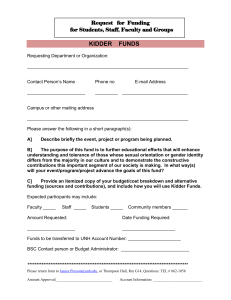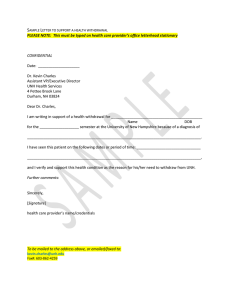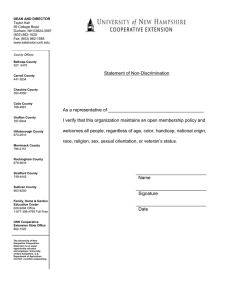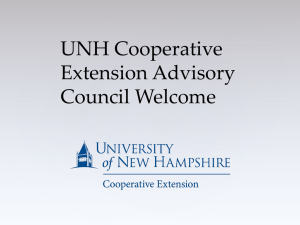Recommendations by College
advertisement
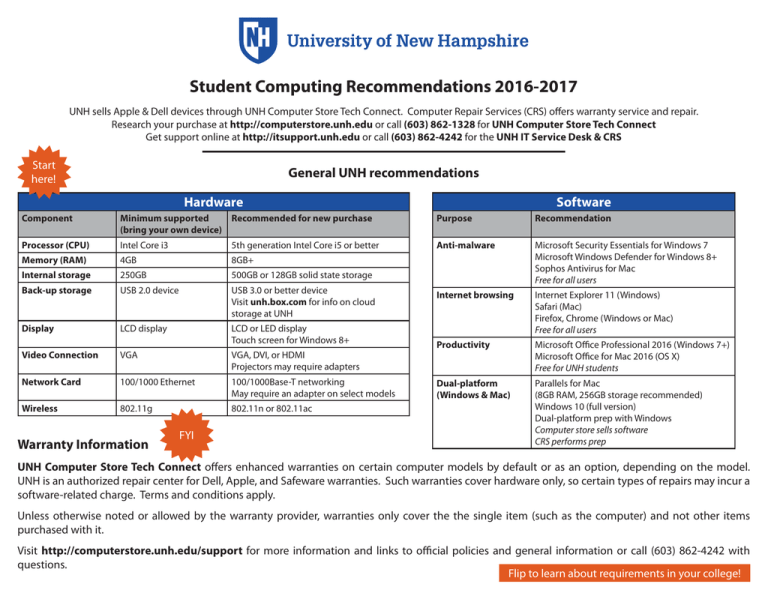
Student Computing Recommendations 2016-2017 UNH sells Apple & Dell devices through UNH Computer Store Tech Connect. Computer Repair Services (CRS) offers warranty service and repair. Research your purchase at http://computerstore.unh.edu or call (603) 862-1328 for UNH Computer Store Tech Connect Get support online at http://itsupport.unh.edu or call (603) 862-4242 for the UNH IT Service Desk & CRS Start here! General UNH recommendations Hardware Software Component Minimum supported Recommended for new purchase (bring your own device) Purpose Recommendation Processor (CPU) Intel Core i3 5th generation Intel Core i5 or better Anti-malware Memory (RAM) 4GB 8GB+ Internal storage 250GB 500GB or 128GB solid state storage Back-up storage USB 2.0 device USB 3.0 or better device Visit unh.box.com for info on cloud storage at UNH Microsoft Security Essentials for Windows 7 Microsoft Windows Defender for Windows 8+ Sophos Antivirus for Mac Free for all users Internet browsing Display LCD display LCD or LED display Touch screen for Windows 8+ Internet Explorer 11 (Windows) Safari (Mac) Firefox, Chrome (Windows or Mac) Free for all users Video Connection VGA VGA, DVI, or HDMI Projectors may require adapters Productivity Microsoft Office Professional 2016 (Windows 7+) Microsoft Office for Mac 2016 (OS X) Free for UNH students Network Card 100/1000 Ethernet 100/1000Base-T networking May require an adapter on select models Dual-platform (Windows & Mac) Wireless 802.11g 802.11n or 802.11ac Parallels for Mac (8GB RAM, 256GB storage recommended) Windows 10 (full version) Dual-platform prep with Windows Computer store sells software CRS performs prep Warranty Information FYI UNH Computer Store Tech Connect offers enhanced warranties on certain computer models by default or as an option, depending on the model. UNH is an authorized repair center for Dell, Apple, and Safeware warranties. Such warranties cover hardware only, so certain types of repairs may incur a software-related charge. Terms and conditions apply. Unless otherwise noted or allowed by the warranty provider, warranties only cover the the single item (such as the computer) and not other items purchased with it. Visit http://computerstore.unh.edu/support for more information and links to official policies and general information or call (603) 862-4242 with questions. Flip to learn about requirements in your college! Find your college and read across! Student Computing Recommendations 2016-2017 Recommendations by College College Hardware Software Colllege of Engineering and Physical Sciences (CEPS) All students: 8GB RAM required, 16GB RAM recommended; 256GB or better storage strongly recommended All students: Productivity suite required. Recommend Microsoft Office 365, Google Docs, or Apple iWork, all of which include online services such as Cloud syncing and collaboration Mechanical Engineering: If Apple, configure as dual-platform setup College of Liberal Arts (COLA) See minimum hardware recommendations from UNH IT Note: Students taking Paul College courses should follow Paul College computer guidelines below All students: Microsoft Office suite Current version is Office 2016 College of Life Sciences and Agriculture (COLSA) See minimum hardware recommendations from UNH IT All students: Microsoft Office suite Current version is Office 2016 Graduate students: Recommend Windows Professional OS (current version is Windows 10 Professional) College of Health and Human Services (CHHS) See minimum hardware recommendations from UNH IT All students: Microsoft Office suite Current version is Office 2016 Graduate students: Recommend Windows Professional OS for PC users (current version is Windows 10 Professional) Peter T. Paul College of Business and Economics (PAUL) All students: If Apple, configure as dual-platform setup (8GB RAM, 256GB hard drive or better required) All students: Microsoft Office Professional 2016 for PC, including Apple users (see Dual-Platform Setup, below) School of Law (LAW) See minimum hardware recommendations from UNH IT All students: Microsoft Office suite Current version is Office 2016 Thompson School of Applied Science (TSAS) All students: If Apple, configure as dual-platform setup All students: Microsoft Office Professional 2016 for PC, including Apple users (see Dual-Platform Setup, below) Civil Technology students: Windows-based computer with 8GB RAM & 64-bit operating system to use optional Autodesk appplications available for student download Dekstop computer with dual-monitor set-up recommended for best user experience Forest Technology students: Windows-based computer with at least 8GB RAM to use optional ArcGIS software provided by department UNH at Manchester (UNHM) All students: 8GB RAM recommended Applied Animal Sciences students: Quickbooks, Microsoft Publisher (included in Office Professional 2016 for PC) Community Leadership students: Microsoft Publisher (included in Office Professional 2016 for PC) All students: Microsoft Office suite Current version is Office 2016 Tablets: Not recommended as primary computing device at UNH. Check with professors on classroom tablet policies for note-taking and other functions. Dual-platform setup: For Apple computers. Requires purchase of Parallels software and a full-version of the Windows operating system. CRS performs installation.