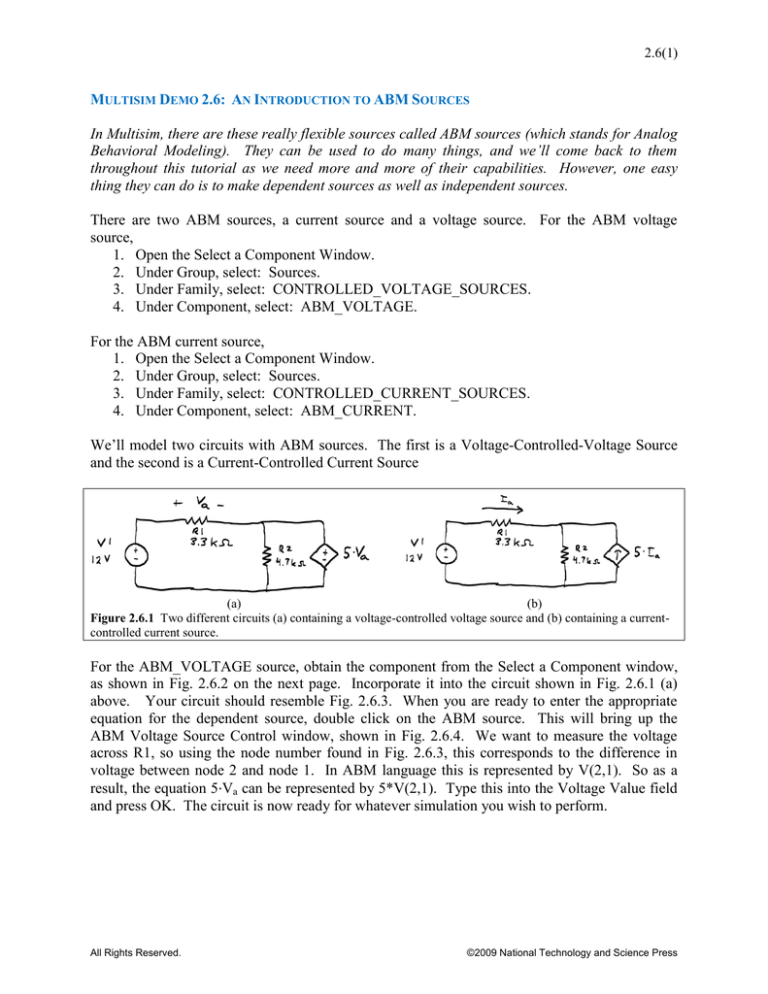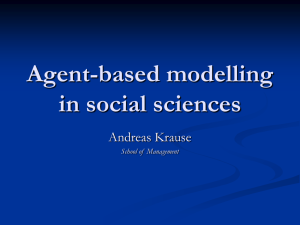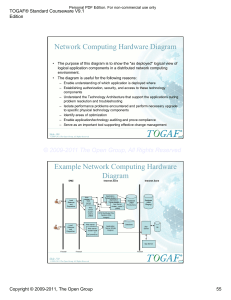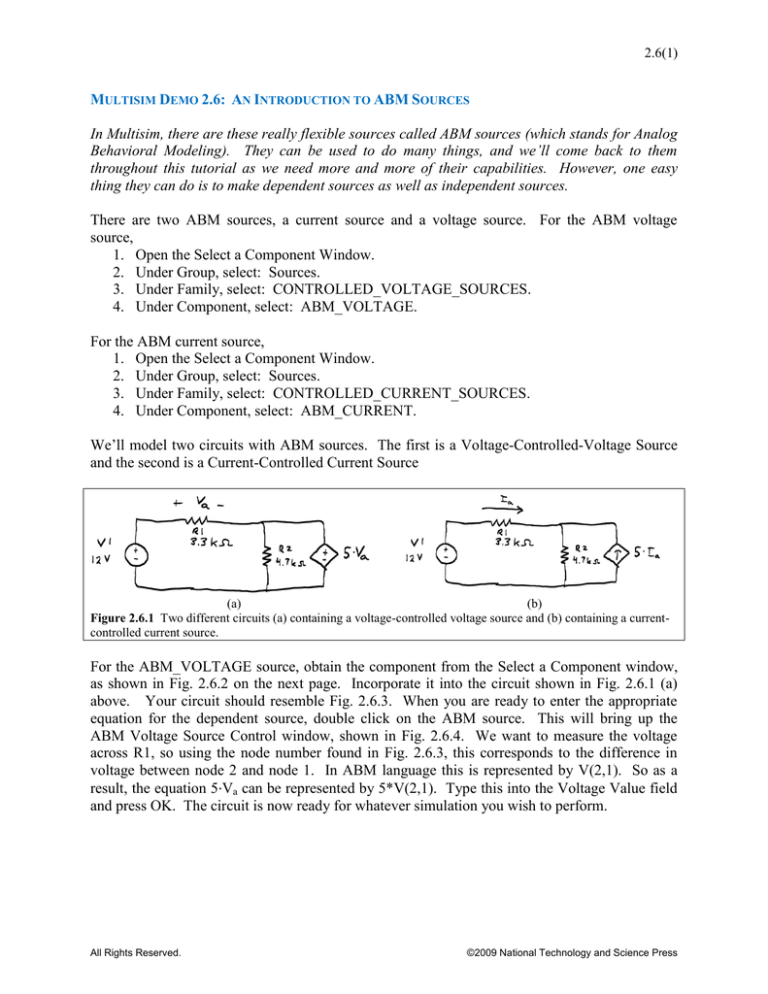
2.6(1)
MULTISIM DEMO 2.6: AN INTRODUCTION TO ABM SOURCES
In Multisim, there are these really flexible sources called ABM sources (which stands for Analog
Behavioral Modeling). They can be used to do many things, and we’ll come back to them
throughout this tutorial as we need more and more of their capabilities. However, one easy
thing they can do is to make dependent sources as well as independent sources.
There are two ABM sources, a current source and a voltage source. For the ABM voltage
source,
1. Open the Select a Component Window.
2. Under Group, select: Sources.
3. Under Family, select: CONTROLLED_VOLTAGE_SOURCES.
4. Under Component, select: ABM_VOLTAGE.
For the ABM current source,
1. Open the Select a Component Window.
2. Under Group, select: Sources.
3. Under Family, select: CONTROLLED_CURRENT_SOURCES.
4. Under Component, select: ABM_CURRENT.
We’ll model two circuits with ABM sources. The first is a Voltage-Controlled-Voltage Source
and the second is a Current-Controlled Current Source
(a)
(b)
Figure 2.6.1 Two different circuits (a) containing a voltage-controlled voltage source and (b) containing a currentcontrolled current source.
For the ABM_VOLTAGE source, obtain the component from the Select a Component window,
as shown in Fig. 2.6.2 on the next page. Incorporate it into the circuit shown in Fig. 2.6.1 (a)
above. Your circuit should resemble Fig. 2.6.3. When you are ready to enter the appropriate
equation for the dependent source, double click on the ABM source. This will bring up the
ABM Voltage Source Control window, shown in Fig. 2.6.4. We want to measure the voltage
across R1, so using the node number found in Fig. 2.6.3, this corresponds to the difference in
voltage between node 2 and node 1. In ABM language this is represented by V(2,1). So as a
result, the equation 5·Va can be represented by 5*V(2,1). Type this into the Voltage Value field
and press OK. The circuit is now ready for whatever simulation you wish to perform.
All Rights Reserved.
©2009 National Technology and Science Press
2.6(2)
Figure 2.6.2 Select a Component window showing the ABM_VOLTAGE source.
Figure 2.6.3 ABM_VOLTAGE source incorporated into circuit from Fig. 2.6.1(a).
Figure 2.6.4 Inserting proper equation in Voltage Value field.
All Rights Reserved.
©2009 National Technology and Science Press
2.6(3)
For the current-controlled source found in Fig. 2.6.1(b), we need to obtain an ABM_CURRENT
source shown in Fig. 2.6.5 below. Incorporate it into the schematic as shown in Fig. 2.6.6 below.
Figure 2.6.5 Select a Component window showing the ABM_CURRENT source.
Figure 2.6.6 ABM_CURRENT source incorporated into circuit from Fig. 2.6.1(b).
The same general rules for dealing with ABM voltage sources apply to ABM current sources.
Since we want to reference the current going through R1 from left to right, this corresponds to
–I(vv1). (This is because the current I(vv1) is the current referenced going into the positive node
of source V1. If this is confusing we’ll begin working with circuit variables more in Chapter 3.)
As a result, the equation for 5·Ia is written in ABM language as: 5*-I(vv1). Type this equation
into the Current Value field shown in Fig. 2.6.7 on the next page and press OK. The circuit is
now ready for whatever simulation you wish to perform.
Good thing to know: ABM sources do not have the restrictions on negative transconductances
and transresistances. As a result you could simply add negative signs in order to change a
transresistance from 5Ω to -5 Ω, something which was not possible with the sources introduced
in Demo 2.5.
All Rights Reserved.
©2009 National Technology and Science Press
2.6(4)
Figure 2.6.7 Inserting proper equation in Current Value field.
For your reference, currents in ABM language have their own special notation. Referencing a
current through a simple VDC source named “V1” requires different notation than referencing
current through a voltage-dependent-voltage source named “V1.” The table below summarizes
this nomenclature.
SYMBOL AND CURRENT
EXPRESSION
I(vv1)
I(h1:xv2)
I(ev3)
I(bbv4)
All Rights Reserved.
©2009 National Technology and Science Press