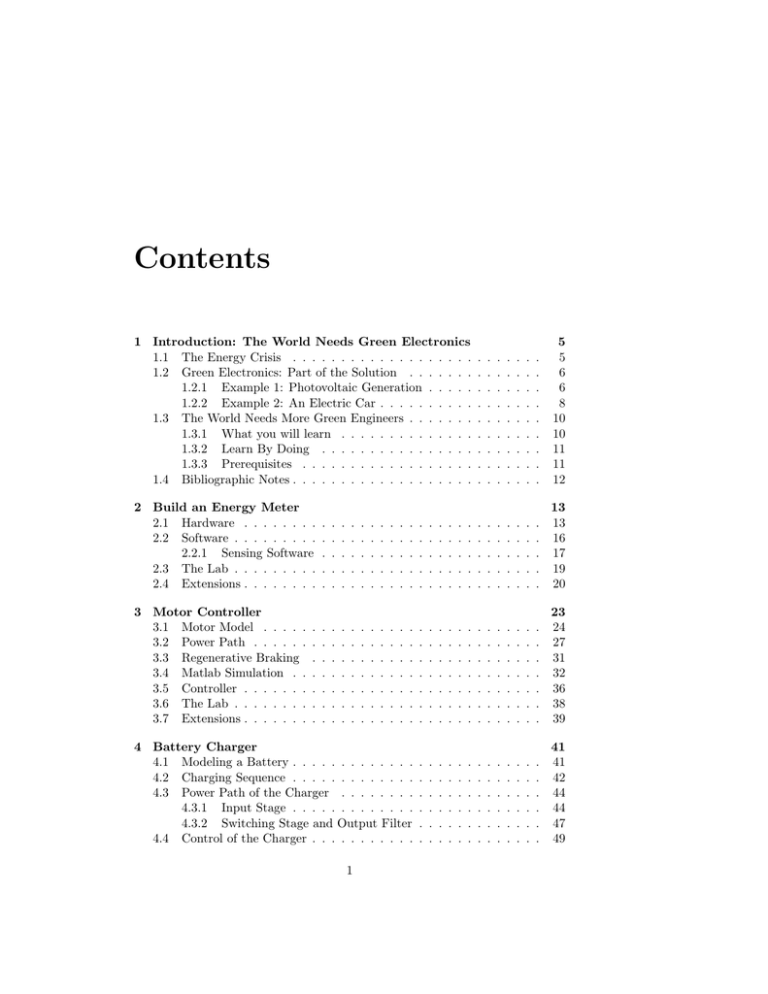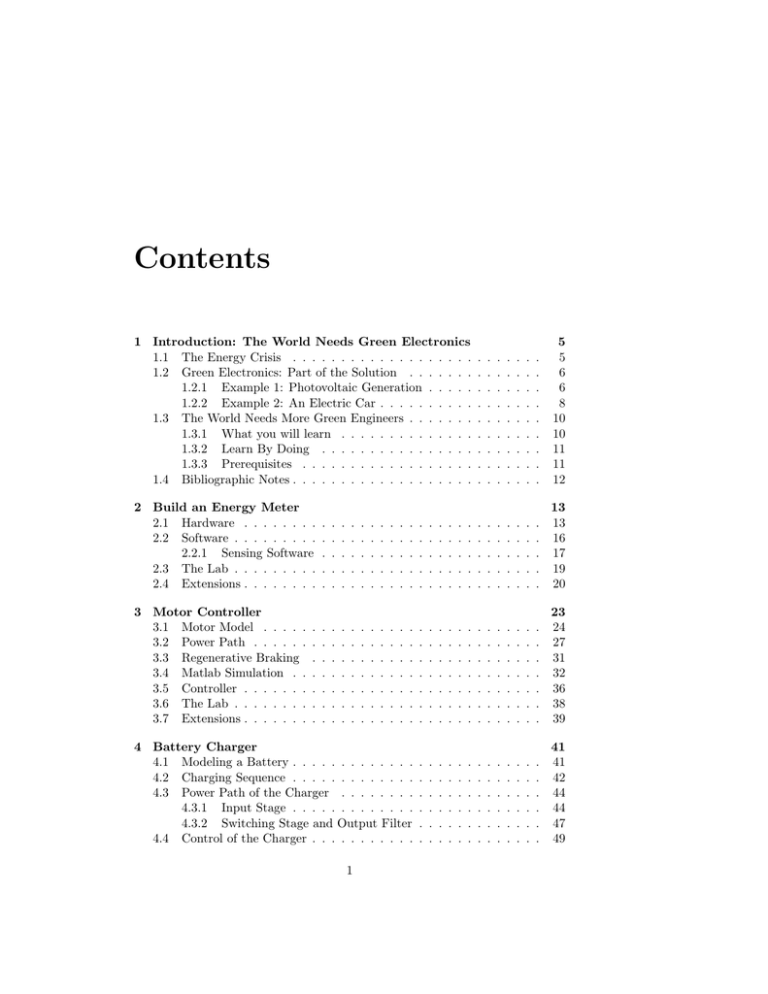
Contents
1 Introduction: The World Needs Green Electronics
1.1 The Energy Crisis . . . . . . . . . . . . . . . . . . .
1.2 Green Electronics: Part of the Solution . . . . . . .
1.2.1 Example 1: Photovoltaic Generation . . . . .
1.2.2 Example 2: An Electric Car . . . . . . . . . .
1.3 The World Needs More Green Engineers . . . . . . .
1.3.1 What you will learn . . . . . . . . . . . . . .
1.3.2 Learn By Doing . . . . . . . . . . . . . . . .
1.3.3 Prerequisites . . . . . . . . . . . . . . . . . .
1.4 Bibliographic Notes . . . . . . . . . . . . . . . . . . .
.
.
.
.
.
.
.
.
.
.
.
.
.
.
.
.
.
.
.
.
.
.
.
.
.
.
.
.
.
.
.
.
.
.
.
.
.
.
.
.
.
.
.
.
.
.
.
.
.
.
.
.
.
.
.
.
.
.
.
.
.
.
.
5
5
6
6
8
10
10
11
11
12
2 Build an Energy Meter
2.1 Hardware . . . . . . . .
2.2 Software . . . . . . . . .
2.2.1 Sensing Software
2.3 The Lab . . . . . . . . .
2.4 Extensions . . . . . . . .
.
.
.
.
.
.
.
.
.
.
.
.
.
.
.
.
.
.
.
.
.
.
.
.
.
.
.
.
.
.
.
.
.
.
.
.
.
.
.
.
.
.
.
.
.
.
.
.
.
.
.
.
.
.
.
.
.
.
.
.
.
.
.
.
.
.
.
.
.
.
.
.
.
.
.
.
.
.
.
.
.
.
.
.
.
.
.
.
.
.
.
.
.
.
.
.
.
.
.
.
.
.
.
.
.
.
.
.
.
.
.
.
.
.
.
13
13
16
17
19
20
3 Motor Controller
3.1 Motor Model . . . . .
3.2 Power Path . . . . . .
3.3 Regenerative Braking
3.4 Matlab Simulation . .
3.5 Controller . . . . . . .
3.6 The Lab . . . . . . . .
3.7 Extensions . . . . . . .
.
.
.
.
.
.
.
.
.
.
.
.
.
.
.
.
.
.
.
.
.
.
.
.
.
.
.
.
.
.
.
.
.
.
.
.
.
.
.
.
.
.
.
.
.
.
.
.
.
.
.
.
.
.
.
.
.
.
.
.
.
.
.
.
.
.
.
.
.
.
.
.
.
.
.
.
.
.
.
.
.
.
.
.
.
.
.
.
.
.
.
.
.
.
.
.
.
.
.
.
.
.
.
.
.
.
.
.
.
.
.
.
.
.
.
.
.
.
.
.
.
.
.
.
.
.
.
.
.
.
.
.
.
.
.
.
.
.
.
.
.
.
.
.
.
.
.
.
.
.
.
.
.
.
.
.
.
.
.
.
.
23
24
27
31
32
36
38
39
4 Battery Charger
4.1 Modeling a Battery . . . . . . . . . . . . .
4.2 Charging Sequence . . . . . . . . . . . . .
4.3 Power Path of the Charger . . . . . . . .
4.3.1 Input Stage . . . . . . . . . . . . .
4.3.2 Switching Stage and Output Filter
4.4 Control of the Charger . . . . . . . . . . .
.
.
.
.
.
.
.
.
.
.
.
.
.
.
.
.
.
.
.
.
.
.
.
.
.
.
.
.
.
.
.
.
.
.
.
.
.
.
.
.
.
.
.
.
.
.
.
.
.
.
.
.
.
.
.
.
.
.
.
.
.
.
.
.
.
.
.
.
.
.
.
.
.
.
.
.
.
.
41
41
42
44
44
47
49
.
.
.
.
.
.
.
1
2
Green Electronics Class Notes
4.5
4.6
4.7
4.8
4.9
4.4.1 Layered Control . .
4.4.2 State Machine . . .
4.4.3 Buck Regulator . . .
4.4.4 PWM Current-Mode
Simulation . . . . . . . . . .
Software . . . . . . . . . . .
Circuit Simulation . . . . .
The Lab . . . . . . . . . . .
Extensions . . . . . . . . . .
. . . . .
. . . . .
. . . . .
Control
. . . . .
. . . . .
. . . . .
. . . . .
. . . . .
5 Build a Photovoltaic Controller
5.1 Photovoltaic Panel . . . . . . .
5.2 Power Path . . . . . . . . . . .
5.3 Controller . . . . . . . . . . . .
5.4 Matlab Simulation . . . . . . .
5.5 SPICE Simulation . . . . . . .
5.6 The Laboratory . . . . . . . . .
5.7 Extensions . . . . . . . . . . . .
.
.
.
.
.
.
.
.
.
.
.
.
.
.
.
.
.
.
.
.
.
.
.
.
.
.
.
.
.
.
.
.
.
.
.
.
.
.
.
.
.
.
.
.
.
.
.
.
.
.
.
.
.
.
.
.
.
.
.
.
.
.
.
.
.
.
.
.
.
.
.
.
.
.
.
.
.
.
.
.
.
.
.
.
.
.
.
.
.
.
.
.
.
.
.
.
.
.
.
.
.
.
.
.
.
.
.
.
.
.
.
.
.
.
.
.
.
.
.
.
.
.
.
.
.
.
.
.
.
.
.
.
.
.
.
.
.
.
.
.
.
.
.
.
.
.
.
.
.
.
.
.
.
.
.
.
.
.
.
.
.
.
.
.
.
.
.
.
.
.
.
.
.
.
.
.
.
.
.
.
.
.
.
.
.
.
.
.
.
.
.
.
.
.
.
.
.
.
.
.
.
.
.
.
.
.
.
.
.
.
.
.
.
.
.
.
.
.
.
.
.
.
.
.
.
.
.
.
.
.
.
.
.
.
.
.
.
.
.
.
.
.
.
.
.
.
.
.
.
.
.
.
.
.
.
.
.
.
.
.
.
.
.
.
.
.
.
.
.
.
49
50
51
51
55
57
60
69
69
.
.
.
.
.
.
.
73
73
75
76
76
81
83
83
A Safety
87
A.1 Risks . . . . . . . . . . . . . . . . . . . . . . . . . . . . . . . . . . 87
A.2 Rules and Procedures . . . . . . . . . . . . . . . . . . . . . . . . 88
B Processor Module
B.1 Schematic . . . . . . . . . . . . . .
B.2 Software . . . . . . . . . . . . . . .
B.2.1 Display and Switch Input .
B.2.2 Real-Time Clock Interrupt
B.2.3 Analog Input . . . . . . . .
B.2.4 PWM . . . . . . . . . . . .
B.2.5 Calibration . . . . . . . . .
B.2.6 Filtering . . . . . . . . . . .
.
.
.
.
.
.
.
.
.
.
.
.
.
.
.
.
.
.
.
.
.
.
.
.
.
.
.
.
.
.
.
.
.
.
.
.
.
.
.
.
.
.
.
.
.
.
.
.
.
.
.
.
.
.
.
.
.
.
.
.
.
.
.
.
.
.
.
.
.
.
.
.
.
.
.
.
.
.
.
.
.
.
.
.
.
.
.
.
.
.
.
.
.
.
.
.
.
.
.
.
.
.
.
.
.
.
.
.
.
.
.
.
.
.
.
.
.
.
.
.
.
.
.
.
.
.
.
.
.
.
.
.
.
.
.
.
91
91
93
93
94
95
95
96
96
C Component Module
C.1 Current Sense Resistor
C.2 Inductor . . . . . . . .
C.3 Diode . . . . . . . . .
C.4 Capacitor . . . . . . .
C.5 Current Transformer .
C.6 AC Input Circuit . . .
.
.
.
.
.
.
.
.
.
.
.
.
.
.
.
.
.
.
.
.
.
.
.
.
.
.
.
.
.
.
.
.
.
.
.
.
.
.
.
.
.
.
.
.
.
.
.
.
.
.
.
.
.
.
.
.
.
.
.
.
.
.
.
.
.
.
.
.
.
.
.
.
.
.
.
.
.
.
.
.
.
.
.
.
.
.
.
.
.
.
.
.
.
.
.
.
.
.
.
.
.
.
99
99
100
101
101
102
102
.
.
.
.
.
.
.
.
.
.
.
.
.
.
.
.
.
.
.
.
.
.
.
.
.
.
.
.
.
.
.
.
.
.
.
.
.
.
.
.
.
.
D Half-Bridge Module
105
D.1 Power MOSFETs . . . . . . . . . . . . . . . . . . . . . . . . . . . 105
D.2 MOSFET Drivers . . . . . . . . . . . . . . . . . . . . . . . . . . . 107
Copyright (c) 2011 by W.J Dally, all rights reserved
E Buck Module
E.1 Circuit Measurements and
E.1.1 Measurements . .
E.1.2 Input Snubber . .
E.1.3 Overlap Current .
Subtleties
. . . . . .
. . . . . .
. . . . . .
.
.
.
.
.
.
.
.
.
.
.
.
3
.
.
.
.
.
.
.
.
.
.
.
.
.
.
.
.
.
.
.
.
.
.
.
.
.
.
.
.
.
.
.
.
.
.
.
.
.
.
.
.
.
.
.
.
.
.
.
.
.
.
.
.
109
109
109
114
114
F Motor and Battery Cart
115
G Project Ideas
117
H Circuit Theory
H.1 Voltage, Current, and Power . . . . . . . . . . .
H.2 Resistors and Ohm’s Law . . . . . . . . . . . .
H.3 Kirchoff’s Laws . . . . . . . . . . . . . . . . . .
H.4 Examples . . . . . . . . . . . . . . . . . . . . .
H.4.1 Series Resistors and Voltage Dividers . .
H.4.2 Parallel Resistors and Current Dividers
H.4.3 Combined Series Parallel Circuit . . . .
H.4.4 Thevenin and Norton Equivalents . . .
H.5 Linearity and Superposition . . . . . . . . . . .
I
.
.
.
.
.
.
.
.
.
119
119
121
122
124
124
125
126
128
129
Capacitors and RC Circuits
I.1 Capacitors . . . . . . . . . . . . . . . . . . . . . . . . . . . . . . .
I.2 RC Circuits . . . . . . . . . . . . . . . . . . . . . . . . . . . . . .
I.3 Impulse Response and Step Response . . . . . . . . . . . . . . . .
131
131
132
132
.
.
.
.
.
.
.
.
.
.
.
.
.
.
.
.
.
.
.
.
.
.
.
.
.
.
.
.
.
.
.
.
.
.
.
.
.
.
.
.
.
.
.
.
.
.
.
.
.
.
.
.
.
.
.
.
.
.
.
.
.
.
.
.
.
.
.
.
.
.
.
.
.
.
.
.
.
.
.
.
.
J Inductors, LR, and LC Circuits
K Operational Amplifiers
K.1 Model . . . . . . . . .
K.2 OpAmp Circuits . . .
K.3 OpAmp and Capacitor
K.4 Real OpAmps . . . . .
K.5 Exercises . . . . . . .
L Real Circuit Elements
L.1 Resistors . . . . . . .
L.2 Inductors . . . . . .
L.3 Capacitors . . . . . .
L.4 Transformers . . . .
L.5 Standard Values . .
L.6 Cost Model . . . . .
.
.
.
.
.
.
. . . . .
. . . . .
Circuits
. . . . .
. . . . .
.
.
.
.
.
.
.
.
.
.
.
.
.
.
.
.
.
.
.
.
.
.
.
.
.
.
.
.
.
.
133
.
.
.
.
.
.
.
.
.
.
.
.
.
.
.
.
.
.
.
.
.
.
.
.
.
.
.
.
.
.
.
.
.
.
.
.
.
.
.
.
.
.
.
.
.
.
.
.
.
.
.
.
.
.
.
.
.
.
.
.
.
.
.
.
.
.
.
.
.
.
.
.
.
.
.
.
.
.
.
.
.
.
.
.
.
.
.
.
.
.
.
.
.
.
.
.
.
.
.
.
.
.
.
.
.
.
.
.
.
.
.
.
.
.
.
.
.
.
.
.
.
.
.
.
.
.
.
.
.
.
.
.
.
.
.
.
.
.
.
.
.
.
.
.
.
.
.
.
.
.
.
.
.
.
.
.
.
.
.
.
.
.
.
.
.
.
.
.
.
.
.
.
.
.
.
.
.
.
.
.
.
.
.
.
.
.
.
.
.
.
.
.
.
.
.
.
.
.
.
.
.
.
.
135
135
135
138
138
140
.
.
.
.
.
.
141
141
141
141
141
141
141
4
Green Electronics Class Notes
M Switches
M.1 Metal-Oxide-Semiconductor Field Effect Transistor
M.2 Insulated-Gate Bipolar Transistors . . . . . . . . .
M.3 Diodes . . . . . . . . . . . . . . . . . . . . . . . . .
M.4 Silicon Controller Rectifiers (SCRs) . . . . . . . . .
M.5 Driver circuits . . . . . . . . . . . . . . . . . . . . .
M.6 Isolation . . . . . . . . . . . . . . . . . . . . . . . .
(MOSFET)
. . . . . . .
. . . . . . .
. . . . . . .
. . . . . . .
. . . . . . .
.
.
.
.
.
.
143
143
143
144
144
144
144
N Feedback Control
N.1 Basic Principles . . . . . . . . . . .
N.2 First Order System . . . . . . . . .
N.3 Second-Order System . . . . . . .
N.4 Controlling a Buck Converter . . .
N.4.1 Voltage-Mode Control . . .
N.4.2 Current-Mode Control . . .
N.5 Frequency Response of Controllers
.
.
.
.
.
.
.
.
.
.
.
.
.
.
.
.
.
.
.
.
.
.
.
.
.
.
.
.
.
.
.
.
.
.
.
.
.
.
.
.
.
.
.
.
.
.
.
.
.
.
.
.
.
.
.
.
.
.
.
.
.
.
.
.
.
.
.
.
.
.
.
.
.
.
.
.
.
.
.
.
.
.
.
.
.
.
.
.
.
.
.
.
.
.
.
.
.
.
.
.
.
.
.
.
.
.
.
.
.
.
.
.
.
.
.
.
.
.
.
145
145
148
152
155
155
156
158
O SPICE Simulation
O.1 A Simple Example . . . .
O.2 Basic Circuit Elements . .
O.3 Subcircuits . . . . . . . .
O.4 Models and Libraries . . .
O.5 Sources . . . . . . . . . .
O.6 Measurement Statements
O.7 A Detailed Example . . .
.
.
.
.
.
.
.
.
.
.
.
.
.
.
.
.
.
.
.
.
.
.
.
.
.
.
.
.
.
.
.
.
.
.
.
.
.
.
.
.
.
.
.
.
.
.
.
.
.
.
.
.
.
.
.
.
.
.
.
.
.
.
.
.
.
.
.
.
.
.
.
.
.
.
.
.
.
.
.
.
.
.
.
.
.
.
.
.
.
.
.
.
.
.
.
.
.
.
.
.
.
.
.
.
.
.
.
.
.
.
.
.
.
.
.
.
.
.
.
163
163
163
163
163
163
163
163
.
.
.
.
.
.
.
.
.
.
.
.
.
.
.
.
.
.
.
.
.
.
.
.
.
.
.
.
.
.
.
.
.
.
.
Chapter 1
Introduction: The World
Needs Green Electronics
1.1
The Energy Crisis
An increasing, industrialized world population is putting undue pressures on our
world’s delicate ecosystem and on our natural resources. In the United States,
85% of energy generated is from fossil fuels (DOE Annual Energy Outlook).
While there are large reserves, that are increasing as people get better at exploration and recovery, the supply is finite. We will ultimately run out of fossil
fuels.
Even if our supply of fossil fuels was infinite, burning fossil fuels generates
greenhouse gasses like CO2 that accumulate in the atmosphere leading to climate
change. In recent years, atmospheric CO2 has been increasing at a rate of about
20ppm/decade (5% per decade) (NOAA data). We need to burn less fossil fuels,
or sequester the carbon generated by burning these fuels, or both — or suffer
the consequences of climate change.
To deal both with the limited supplies of fossil fuels and their environmental
impact, we need to develop technologies for economic renewable energy sources.
Wind and solar power are two of the most promising candidates — both depend
strongly on green electronics. Photovoltaic controllers, generator controllers,
and inverters are important components in efficiently getting energy from solar
cells and windmills to the grid — and ultimately to the end user.
Conservation plays a large role in reducing our consumption of fossil fuels
and our generation of greenhouse gasses. Replacing inefficient incandescent
lamps with highly-efficient LED lamps and using intelligent control to have
lamps only illuminate areas where people are looking can dramatically reduce
the energy consumption due to lighting. Data centers, which consume about
2% of the electric power in the US, use power supplies that are often only 7080% efficient and processors that spend the bulk of their power on overhead.
More efficient power supply and processor design woudl dramatically reduce
5
6
Green Electronics Class Notes
electricity consumption. There are many more examples where efficient power
electronics and intelligent control can greatly reduce consumption.
1.2
Green Electronics: Part of the Solution
A key technology for both sustainable energy generation and conservation is
the combination of intelligent control with power electronics — the brains and
brawn of energy systems. The power electronics provides the brawn — doing
the heavy work of converting energy from one form to another. This includes
electrical conversion — as in a photovoltaic system where the DC output voltage
from a string of solar panels is converted to AC power at a different voltage to
drive the grid — and mechanical conversion where the system includes a motor
or generator — as in a wind farm or an electric vehicle.
Intelligent computer control provides the brains of the system, optimizing
operation to improve efficiency. A photovoltaic controller searches to find the
optimum operating point for each solar cell in a string — optimizing efficiency.
A controller electrically switches the windings of a brushless generator on a wind
mill, achieving greater efficiency than with an alternator or a generator with a
commutator. A lighting controller uses cameras to sense the location and gaze
of people in a building to turn on lights only where they are needed.
1.2.1
Example 1: Photovoltaic Generation
As an example of a green-electronics system, consider the grid-connected photovoltaic system of Figure 1.1. A photovoltaic (PV) array of solar panels converts
solar energy to electricity. With a typical configuration of 10 40V panels in
each series string, the output of this array is 400V DC. The power depends on
the number of strings and for a residential system is typically in the range of
4-10kW. So the DC current out of the PV array is in the rane of 10-25A.
A PV Controller and Inverter connects the PV array to a bank of batteries
(that operate at 48V DC) and to the electric grid (240V AC). The PV controller
converts electrical energy from one form to another. For a 4kW system, it
converts 10A at 400V DC to 16.7A at 240V AC to drive the grid, or to 83.3A
at 48V DC to charge the batteries.
The controller also sets the operating point of the PV array to maximize
the energy produced. As shown in Figure 1.2, a solar panel acts as a current
source — producing a nearly constant current up until a maximum voltage
where the current falls quickly. To get maximum power out of the panel, it
must be operated at the knee of this curve — at the voltage where the current
just begins to drop. The PV controller adjusts its output impedance to operate
the array at this point.
Because of non-uniformity of illumination and manufacturing not all panels
may have the same opimal operating point. In a simple system like that shown in
Figure 1.1 the controller must set a single operating point that is a compromise
— it gives the highest power over all but may not be the best for each panel.
Copyright (c) 2011 by W.J Dally, all rights reserved
Solar
Panel
7
Solar
Panel
400V DC
Solar
Panel
Solar
Panel
Solar
Panel
Solar
Panel
PV Controller
and Inverter
240V AC
60 Hz
To
Grid
48V DC
Batteries
Photovoltaic Array
Figure 1.1: A photovoltaic system. The PV controller converts between 400V
DC (string of panels), 48V DC (batteries), and 240V AC power and sets the
operating point for the PV array to maximize efficiency.
Figure 1.2: Current/voltage (IV) curve of a SunPower E19/240 solar panel.
Optimum power is produced when the panel is operated at the knee of the
curve.
8
Green Electronics Class Notes
Resistive
Load
Battery
From 120/240V AC
Grid
60 Hz
Battery
Charger
400V DC
Motor
Controller
400V DC
Battery
Battery Pack
User
Interface
AC Induction
or Brushless
PM Motor
3-phase AC
Variable Voltage
Variable Frequency
Figure 1.3: Block diagram of an electric car. Energy is stored in a central
battery pack that can be charged from the grid when the car is parked. A
controller can transfer energy in either direction between the battery pack and
an electric motor.
More sophisticated PV controllers monitor the voltage and current across
each panel independently and by bypassing current around some panels (using
a switched-inductor shunt) operate every panel at its peak power point.
In a grid-connected system that includes battery storage, an intelligent controller decides when to charge the batteries to make best use of time-of-day
power rates. It will charge the batteries during off-peak times when electricity
is substantially cheaper than during peak times1 . Not only does this optimize
economics, it also optimizes efficiency because the peaking plants used by the
electric utility to provide power at peak times are substantially less efficient
than the plants used to provide base capacity.
The controller will also tailor the charging profile to maximize efficiency and
battery life. A sophisticated controller will monitor the voltage of individual
battery cells and balance the cells to optimize operation.
We will take a closer look at aspects of this model PV system in the labs that
make up the bulk of this course. In Chapter 5 we investigate solar panels and
build a photovoltaic controller for a single solar panel and develop an algorithm
for operating at the peak power point. We examine the properties of batteries
and build a battery charger in Chapter 4.
1.2.2
Example 2: An Electric Car
A second example of a green electronics system is the electric car of Figure 1.3.
The electronics here charge and manage the batteries and control the motor
that provides vehicle propulsion.
When the car is parked, a charger converts 120V or 240V AC power to 400V
DC power to charge the battery pack. While individual battery cells range from
1 Under
the California E-7 Tariff, the peak rate is nearly four times the off-peak rate.
Copyright (c) 2011 by W.J Dally, all rights reserved
9
2V (lead-acid) to 3.7V (Lithium ion), hundreds of these cells are connected in
series to give an efficient operating voltage of 400V DC. The charger must
carefully manage voltage, current, and temperature during the charging process
to maximize efficiency and battery life.
The motor controller converts the 400V DC voltage to a three-phase AC
voltage to drive the motor. The frequency of the motor drive depends on the
motor speed. The effective voltage of the motor drive is varied using pulse-width
modulation to control the motor current which determines the torque produced
by the motor.
The motor controller employs a control law to decide how much current, and
hence torque, to apply at any given time. The decision depends on throttle
position, vehicle speed, and battery state. The decision made is a compromise
between drivability, energy efficiency, and battery longevity.
To recycle energy when slowing the car, the motor controller employs regenerative braking by operating the motor as a generator. In this case, the kinetic
energy of the vehicle is converted to electrical energy that is used to charge the
battery. During this process, the motor controller acts as a generator controller
— sequencing the motor phases to optimize generator efficiency and controlling
the battery charging process. If regenerative braking occurs when the batteries
are fully charged the excess energy is disspated as thermal energy in a resistive
load.
In all modes of operation — whether accelerating or braking — the battery
pack must be carefully managed to balance cell voltages, and avoid excessive
currents and temperatures. Lithium Ion cells are particularly sensitive to proper
battery management.
In a hybrid vehicle where a heat engine can be turned on to provide propulsion and charge batteries the controller has an additional degree of freedom.
The controller must decide when to turn on the heat engine, how to divide the
torque load between the heat engine and the electric motor, and how much energy to divert to charging batteries when the heat engine is running. Making
optimal power management decisions may involve predicting the future route of
the car — for example, whether it is likely to arrive at a charging station soon,
or whether it is likely to be doing up or down a large hill.
A user interface is provided to that the driver can understand how their
control actions result in energy movement within the system. A good user
interface can train the driver to drive more efficiently. Of course one must be
careful with the user interface to avoid distracting the driver2
We will explore topics related to the electric vehicle example in more depth
during several of the labs in this course. The motor controller lab (Chapter 3)
involves controlling a simple DC permanent magnet motor including developing controllers for speed and torque and implementing regenerative braking.
The battery charger lab of Chapter 4 introduces some of the issues of battery
management.
2 In
the long run the computer will drive the car, resulting in more efficient operation.
10
1.3
Green Electronics Class Notes
The World Needs More Green Engineers
To realize green electronic systems like efficient photovoltaic controllers, wind
mill controllers, energy converters, electric- and hybrid-vehicle drives, etc... requires engineers who understand power electronics and computer control. There
is a shortage of such talented individuals.
The goal of this course is to teach the basics of these two critical disciplines
as an introductory engineering course. The course teaches engineering thinking
using green electronic examples. In doing so, it conveys engineering fundamentals — learning the process of specification, design, and analysis and learning
techniques like modeling and simulation. At the same time, it gives a working
knowledge of simple power electronics and microprocessor-based control.
1.3.1
What you will learn
At the completion of the course, a student will have a basic understanding of
the following fundamental engineering concepts:
Engineering Process Understand the basic development process that starts
with a specification, proceeds to a design, and which includes analysis to
understand the design and inform design choices.
Modeling Given a physical device, build an abstract model that captures the
relevant behavior of that device — we will build models of many devices
including batteries and motors.
Simulation Understand and verify the operation of an engineering system by
building a mathematical model of the system and simulating its operation
using a computer program.
Optimization Vary the parameters of a design to optimize a metric, like efficiency.
Trade-offs Understand the principle of a Pareto-optimal frontier and how to
choose a design point when one metric (e.g., efficiency) must be sacrified
to improve another metric (e.g., cost).
The student will also understand the following principles of electrical engineering and power electronics:
Basic Circuit Theory Be able to calculate the DC and AC response of simple
L, R, C circuits with switches.
Measurement Circuits for measuring current and voltage.
Pulse-Width Modulation (PWM) Efficiently varying the power level of a
system by modulating the pulse-width of a fixed-frequency signal.
Periodic Steady-State Analysis Compute the response of a PWM system.
Copyright (c) 2011 by W.J Dally, all rights reserved
11
Buck and Boost Converter Topologies Basic circuit topologies for efficiently
converting voltages downward (buck) and upward (boost) without using
transformers.
Characteristics of Energy Storage Components Critical parameters of power
inductors and capacitors.
Characteristics of Semiconductor Switches Critical parameters of modern power MOSFETs, diodes, and IGBTs.
Motor/Generator Basics The basics of electromechanical energy conversion.
Battery Basics The basics of electrochemical energy storage.
And the following basics of microcomputer-based control:
Feedback Control The principle of feedback control and the analysis of stability.
Interrupt-Driven Software The organization of a software system that is
triggered by events.
Digital Number Representation Performing calculations using limited-precision,
fixed-point binary numbers.
Digital Control Building feedback control systems using computer control.
Layered Control Building hierarchical control systems.
1.3.2
Learn By Doing
This course is based on the principle of just-in-time, or on-demand learning.
Rather than drowning you in dry theory, we present you with a series of design
and lab projects that require you to learn material to complete the project. The
motivation of completing the design and getting the lab to work will encourage
you to learn the required theory. The theory will also make a lot more sense
when you see it put to practice in the laboratory exercises.
In these notes, most of the theory has been relegated to appendices that you
can refer to to learn, or refresh you knowledge of, various topics. The main-line
chapters are centered around the four lab/design projects.
1.3.3
Prerequisites
The intent is for this course to be taken by freshmen. Thus, the course assumes
only that you know basic high-school mathematics including algebra and single
variable integral and differential calculus. Some simple programming skills are
also useful.
12
1.4
Green Electronics Class Notes
Bibliographic Notes
DOE Annual Energy Outlook
Chapter 2
Build an Energy Meter
If we are going to design electronics to save power and energy, we first need
to be able to measure these quantities. To that end, this chapter describes a
laboratory where we will build a meter to measure power and energy. We will
use this meter to measure the efficiency of green electronic devices we will build
in future labs.
In the course of doing this lab, you will learn:
Electrical Quantities: A basic understanding of electrical quantities and units
(voltage, current, power, and energy).
Circuit Theory: How do design simple electrical circuits with resistors and
operational amplifiers including voltage dividers, voltage followers, and
differential amplifiers.
Real-Time Programming: How to program a simple embedded system that
operates using real-time clock interrupts and A/D converter interrupts.
Embedded System Programming: How to program a basic embedded system using fixed-point signed and unsigned integer arithmetic and basic
input-output devices.
User Interface Programming: How to program a basic user interface with
display and user input.
Basic Lab Skills: How to use a lab power supply and voltmeter to calibrate
your energy meter. How to wire up and debug circuits.
2.1
Hardware
Our power and energy meter connects between a power source and a load as
shown in Figure 2.1. The meter has three terminals, NS, NL, and P. The meter
senses the load voltage VL by measuring the voltage between the negative load
13
14
Green Electronics Class Notes
IL
+
P
Source
VL
Energy
Meter
NS
NL
Load
-
Figure 2.1: The energy meter sits between a source and a load. It has three
terminals negative source (NS), negative load (NL), and positive (P) that are
used to sense both the load voltage and load current.
(NL) terminal and the positive terminal (P). The meter senses the load current
by measuring the current that flows between the negative load (NL) and negative
source (NS) terminals.
A schematic of our power and energy meter is shown in Figure 2.2. The
component values are left for you to calculate as a lab exercise1 . The meter uses
our microprocessor module (Chapter B) for analog measurement and display,
the current sense resistor on the component module to measure the load current
(Chapter C), and an operational amplifier to amplify the voltage across the
current sense resistor.
Two analog inputs of the processor module, A0 and A1 are used to sense
the load voltage and current respectively. A voltage divider (Section H.4.1)
composed of resistors R1 and R2 scales the load voltage VL to the 0-2.5V input
range of the processor’s A/D converter V (A0). The zero point, the voltage at
A0 when VL is zero, is set by the voltage divider formed by R7 and R8 and the
voltage follower (Section K.2) of U 1B. This voltage follower also sets the zero
point for the current amplifier. For a DC energy meter, the voltage divider of
R7 and R8 is used to bias the zero-input voltage on A0 and A1 up 10-20mV
to avoid the dead zone at the bottom of the A/D range that is caused by the
internal ground of the processor being slightly higher than the external ground.
For an AC energy meter, the voltage divider of R7 and R8 sets the zero-input
voltage on A0 and A1 to 1.25V (the center of the A/D range) to allow bipolar
(positive and negative) measurement.
The RS = 10mΩ current sense resistor connected between NL and NS converts the 0-20A load current into a 0-200mV voltage. For the AC meter this
same resistor converts the -10A to 10A load current into a -100mV to 100mV
across RS . We connect NL to processor ground so that our voltage measurement
1 Different component values will be used for the DC and AC energy meters. The circuit
otherwise remains the same.
Copyright (c) 2011 by W.J Dally, all rights reserved
+
P
15
Voltage Scaling and Offset
R1
A0
VL
RS
.01
NL
NS
IL
R4
R6
2
R3
R8
_
3
+
-
R2
U1A
R5
1
6 _
U1B
7
5
+
U1 – MCP602
R7
GND – pin 4, +5V – pin 8
Current Scaling and Offset
Figure 2.2: Schematic diagram of the energy meter lab.
A1
16
Green Electronics Class Notes
Figure 2.3: Photograph of the energy meter
is the voltage across the load - which differs from the voltage across the source
by the amount dropped across the current sense resistor2 We use an operational
amplifier (U1A) connected as a differential amplifier (Section K.2) to amplify
the 200mV voltage across the sense resistor to fit the 2.5V input range of the
A/D. We use a differential amplifier here, rather than a single-ended inverting
or non-inverting amplifier, to cancel any noise that exists between terminal NL
and the actual processor ground. The gain of this amplifier is set by the choice
of resistor values.
A second operational amplifier (U1B) sets the output voltage on A0 A1 when
there is zero voltage and zero current respectively. This opamp is wired as a
voltage follower that provides a low-impedance copy of the voltage generated by
the voltage divider of R8 and R9 . For a DC energy meter, a voltage of 10-20mV
is used to avoid dropping below the bottom end of the A/D range. For an AC
energy meter, a voltage of 1.25V is used to enable bipolar measurement.
A photo showing the assembled energy meter is shown in Figure 2.3
For DC power measurements we need only to measure positive voltage and
current. To take AC measurements we need to measure bipolar (both positive
and negative) voltages and currents. Different resistor values will be used for
AC and DC energy meters to accomodate different input ranges for voltage and
current.
2.2
Software
Figure 2.4 shows a block diagram of the energy-meter software. The software
consists of a sensing module, a calibration module, a calculation module, and a
display module. The sensing module periodically samples the instantaneous current and voltage and generates variables current.raw and voltage.raw. The
calibration module stores the measurements of known, precise current and voltage levels and generates variables current zero, current 1a, voltage zero,
and voltage 1v which are used to calibrate the raw current and voltage measurements to generate accurate measurements in the presence of offsets and
variation in the measurement circuitry, current.value and voltage.value.
The calculation module takes the calibrated current and voltage and calculates
power and energy power, and energy. A display module outputs current, voltage, power and energy to the display and provides functions for performing
calibration.
2 This connection of ground to NL does mean that NS will drop below ground when there is
a positive current into the load. This is acceptable because the OpAmp input voltages remain
positive. Also, the MCP602 can tolerate negative input voltages down to -300mV.
Copyright (c) 2011 by W.J Dally, all rights reserved
17
switches
current
voltage_raw
current_1a
voltage_zero
voltage.value
voltage
Calculation
current_zero
current.value
Calibration
Sampling
power
energy
Display & UI
LCD
current_raw
LED
voltage_10v
Figure 2.4: Block diagram of energy meter software
2.2.1
Sensing Software
Sensing is performed by the analog-to-digital converter (ADC) in our microprocessor. This ADC operates on a 125kHz clock and generates a 10-bit conversion
in 13 cycles, 104µs. We request ADC operations for both voltage and current
every 500µs as sequenced by a real-time clock interrupt. The actual conversions
will occur 104µs apart.
Figure 2.5 shows the real-time-clock interrupt handler code that starts A/D
conversions. Each 500µs, timer 2 invokes this procedure. The code sets the A/D
request vector to request both current and voltage samples. and starts the A/D
converter. Interrupts are then reenabled with the call to sei(). This allows
an A/D completion to interrupt any lower priority code. After interrupts are
enabled, a counter loop then calls the 3ms service routine, tick3(), once every
3ms. This routine updates the display, samples inputs, and performs other less
urgent functions.
The real-time-clock interrupt starts the A/D conversion. When the conversion completes, one of the two ADC interrupt handlers shown in Figure 2.6 is
triggered. This code stores the input from the A/D (adcv) in the raw field of
the appropriate calibration structure and calls the library function to compute
a calibrated value. After the current variable is calibrated updated values of
power and energy are computed by calling do compute().
For the DC energy meter you may want to compute filtered versions of voltage and current to reduce measurement noise using the library filter function.
For the AC energy meter lab you should compute power and energy with unfiltered values because averaging before computing power will reduce accuracy.
For the AC lab you will need to compute the average magnitude or root-meansquare (RMS) value of the voltage or current for display.
You will write the computation and display code as part of the laboratory
18
Green Electronics Class Notes
rtc()
{
// request conversion on channels 0 and 1
adreq |= AD_1 | AD_0 ;
if(adidle) start_ad() ;
// reenable interrupts
sei() ;
// 3ms timer
if(++t3 > T3) {
t3 = 0 ;
tick3() ;
}
}
Figure 2.5: RTC interrupt handler code
void ad_0() { // voltage
voltage.raw = adcv ;
calibrate(&voltage) ;
}
void ad_1() { // current
current.raw = adcv ;
calibrate(&current) ;
do_compute() ;
}
Figure 2.6: ADC interrupt handler code
Copyright (c) 2011 by W.J Dally, all rights reserved
19
assignment.
2.3
The Lab
For the laboratory you are to do the following:
Part 1: DC energy meter:
1. Calculate the required resistance values to measure 0-60V DC, 0-20A with
a 10mΩ sense resistor.
2. Build the energy meter of Figure 2.2 with these values.
3. Using the starter code provided, complete the calculation and display modules to computer power and energy and to display current, voltage, power,
and energy on the LCD display. Your code will also need to provide a way
to measure and store the calibration values for your energy meter.
4. Using a lab supply and a lab voltmeter and ammeter, calibrate your energy
meter.
5. Using your energy meter, measure the voltage, current, power and energy
of (a) a 48V battery driving a heating element, (b) a 48V battery driving
an unloaded electric motor, (c) a 48V battery driving a loaded electric
motor, (d) the load of the setup of (c), and (e) a photovoltaic cell connected
directly to a resistive load.
Part 2: AC energy meter:
1. Calculate the required resistance values to measure -200 to 200V, -10 to
10A with a 10mΩ sense resistor. Note that a 120V AC line will have
voltages from -170V to 170V over one AC cycle.
2. Build the energy meter of Figure 2.2 with these values.
The AC input will need to be fused but not rectified. To do this with the
component module you will need to jumper across the rectifier diode D1 .
To avoid reverse biasing the electrolytic capacitor, wire POW to COM.
Connect nothing else to COM. Wire AC Hot (black wire) from the line
cord to the quick-connect lug that feeds the fuse. Connect AC Neutral
(white wire) from the line cord to one end of the current sense resistor.
Connect your load between the other end of the current sense resistor and
POW. You can monitor the load voltage — with a 100kΩresistor to serve
as the upper branch of your voltage divider — via terminal P+.
3. Modify your energy meter code from part 1 to output average AC voltage
and current and average power3 . Voltage, current, and power computations will need to be integrated over at least one AC cycle to get an
accurate measurement of RMS or average values.
3 We leave as an extension computing RMS voltage and current which is what is actually
wanted.
20
Green Electronics Class Notes
4. Using a lab supply and a lab voltmeter and ammeter, calibrate your energy
meter.
5. Check out your AC energy meter using a DC lab supply. Reverse the
polarity of the input and verify that current and voltage are negative but
that power and energy are positive. Swap the source and load and verify
that power and energy are negative.
6. (Optional) Using your energy meter, measure the voltage, current, power
and energy of (a) the 110V line driving a resistive load, (b) a 110V line
driving a light bulb, (c) a 110V line driving a fan, and (d) a 110V line
driving a 2.2uF 200V capacitor.
2.4
Extensions
The following are some optional extensions that can be added to the lab:
Timer: Add a feature to the energy meter that allows it to measure energy for
a fixed period of time and then stop — holding the final value measured.
RMS Voltage and Current: Add a feature to the AC energy meter to compute root-mean-square values for voltage and current measured over the
last 50ms or 1s.
Efficiency Meter: Design an efficiency meter - two energy meters one for input
and one for output and compute the efficiency of the device connected
between the two meters. Be careful to account for energy stored in the
device (in capacitors, inductors, and batteries). You can implement this
with one processor module by using four of the analog channels.
Temperature Compensation: The resistors we use in the lab have a fairly
high temperature coefficient. As a result, your calibration is really only
valid at a single temperature. You can compensate for this by measuring calibration coefficients at two widely spaced temperatures and then
measuring the actual temperature and computing appropriate coefficients
via interpolation. Using an MCP9701A thermal sensor on analog channel 3 implement a power and energy meter with two-point temperature
compensation.
Anti-Aliasing: Our input signal conditioning circuit (Figure 2.2) has a flat
frequency response. Thus, noise of all frequencies is input to the A/D
converter. The sampling process aliases high-frequency noise down into
the band sampled. To reduce noise, and eliminate aliasing, we can implement a low-pass filter in each A/D input. With our 1kHz sample rate
we can measure frequencies only up to 500Hz. Higher frequencies will
alias into the band from DC to 500Hz. Thus, our low-pass filter should
attenuate frequencies above this point.
Copyright (c) 2011 by W.J Dally, all rights reserved
21
Design an anti-aliasing filter — i.e., a low-pass filter with a cutoff freuqency
of fc = 500Hz (or lower). This can be accomplished by adding just two
capacitors to Figure 2.2. Implement your filter, and test the resulting
energy meter. Compare its performance to the energy meter without
filtering.
Power Factor Measurement: Power factor is the ratio |VPI| averaged over an
AC cycle. For a resistive load, the power factor is 1 while for a reactive
load, a capacitor or inductor, the power factor is zero. Modify your energy
meter to measure and display power factor.
Autoranging: Our energy meter has poor relative precision at the low end
of its range because the fixed gain is set for the largest possible signal.
Fix this issue by modifying the energy meter to automatically vary its
current and voltage gain depending on the magnitude of the signal being
measured.
For example, for the DC energy meter, the voltage gain can be varied
by using a few digital outputs of the microprocessor to pull down on one
of several resistors to form the lower branch of the voltage divider (R2 ).
The outputs connected to the unused resistors are left floating. Gain
variation can aslo be achieved using an external analog multiplexer (be
careful about common-mode range) or by using multiple analog inputs
with different gain into each.
Better A/D Converter: The 10-bit A/D converter in the AVR microprocessor is limited. Modify the energy meter to use a higher resolution external
A/D to improve resolution.
22
Green Electronics Class Notes
Chapter 3
Motor Controller
Many green electronic systems use motors to interact with the physical world.
For example, an electric or hybrid vehicle uses a motor to propel the vehicle.
In other cases motors are used to pump fluids, move air or other gases, control
valves, etc.... Motors are how all electronic systems affect the physical world.
In all systems that use motors, a motor controller is used to control the
motor by regulating the motor voltage and current to achieve a desired angular
velocity ω and/or torque τ . Intelligent control of a motor can often result in
significant energy savings. For example, rather than controlling motor speed
by linearly dropping a fixed supply voltage — which dissipates very high power
in the regulator, we use pulse-width modulation to provide the correct average
voltage to the motor with very low losses in the controller. As a second example,
the motor can act as a generator during braking — converting the kinetic energy
of the vehicle to electrical energy and returing it to the battery. Many electric
and hybrid vehicles use this technique, which is called regenerative braking to
improve their efficiency.
This chapter describes a laboratory where we will build a motor controller
and use this controller to drive a permanent-magnet DC motor at constant speed
under variable load.
In the course of doing this lab you will learn:
Motor Theory: The basics of how voltage v, current i, angular velocity ω,
and torque τ are related.
Pulse-Width Modulation: How we can create an effective voltage v̂ by controlling the duty-factor of a square-wave signal that switches between two
power supplies.
Buck and Boost Converters: How switching an inductor can (to first approximation) losslessly convert power from a higher voltage to a lower
voltage (a buck converter) and how that same converter running backwards (a boost converter) converts power from a lower voltage to a higher
voltage.
23
24
Green Electronics Class Notes
LM
RM
+
VB
iM
+
-
V =K
=K iM
-
Figure 3.1: We model a motor as a velocity-dependent voltage source VE in series
with the inductance and resistance of the rotor winding. The motor torque τ is
proportional to motor current iM .
Modeling: How to build a mathematical model of a physical device so you can
reason about it. In this case, you will build a model of the motor.
Feedback Control: You will learn the theory of feedback control and build a
simple controller to hold your motor at constant velocity under variable
load.
Simulation: You will build a Matlab model of your motor and controller and
verify the operation of your controller in simulation before trying it on the
real motor.
3.1
Motor Model
Developing a model, a simple representation of a more complex device or system,
is a key aspect of engineering. A model allows us to reason about the device,
include the device in a design, and analyze systems that include the device.
A good model is one that captures the properties of the device that are
relevant for the task at hand and omits detail not necessary for this task. Here
we develop an electrical model that captures the properties needed to build
our controller. If instead our task was designing the chassis for an electric car
we would omit the electrical properties but include the shape and mass of the
motor.
Motors come in many types depending on how they are wound and whether
they are intended for AC or DC excitation. In this chapter we will design
a controller for a DC permanent-magnet motor. This is a motor that uses a
permanent magnet for its stator and uses a set of brushes to commutate a DC
voltage across a winding on its rotor. We choose the DC permanent magnet
motor because it has a simple behavior and is easy to control. Other motor
types behave in similar ways but with more complexity.
The simple way to think about motors is to remember that voltage v is
proportional to motor speed ω and current i is proportional to motor torque τ .
Copyright (c) 2011 by W.J Dally, all rights reserved
25
Hence electrical power (PE = iv) is proportional1 to mechanical power
(PM = ωτ ).
Figure 3.1 shows the model of a DC permanent-magnet motor we will use
in this chapter. The motor is modeled as a voltage source VE that represents
the electromotive force generated by rotating the rotor windings through the
magnetic field of the stator. As the motor rotates faster, dφ/dt increases, and
thus VE increases.
VE =
dφ
= KE ω.
dt
(3.1)
The current through the rotor generates a force with the magnetic field of
the stator (F = iL × B). This force in turn generates a torque τ on the rotor.
τ = i(L × B)r = Kτ i.
(3.2)
The motor dynamics are governed by the angular momentum of the rotating
system
ω=
1
IM
Z
τ dt,
(3.3)
where IM is the moment of inertia of the rotating part of the motor. In the
case where the motor is propelling a mass, such as a vehicle, the mass can be
converted to an addition to the moment of inertia.
Our model includes the parasitic inductance LM and resistance RM of the
rotor winding.
Figure 3.2 shows a plot of the torque of a motor as a function of speed with
a fixed voltage applied subject to a current limit. Consider applying a fixed
voltage VM to a motor with a stopped rotor, ω = 0, and a very high moment
of intertia — so its mechanical time constant is long compared to LM /RM .
Initially, VE = 0 and the current quickly rises to i0 = VM /RM which in turn
induces a torque of τ0 = Kτ VM /RM . Because RM is typically very low, it
is easy to get very high currents (and high torques) when applying voltage to
a stopped motor. To avoid destruction of the motor, we limit the maximum
current to Imax which gives a flat torque of τmax = Imax Kτ until the motor
reaches a velocity where i(ω) = (VM − KE ω)/RM falls below Imax .
As a motor gathers speed, the electromotive force generated by its rotor
opposes the applied voltage and reduces the current and hence the torque. At
speed ω, we have
1 Except for losses (like resistive heating of windings), the electrical power into the motor
should equal the mechanical power out of the motor.
26
Green Electronics Class Notes
Torque (Nm)
0
max
max
Anguar Velocity
(rad/s)
Figure 3.2: Motor torque τ as a function of velocity ω for a constant applied
voltage subject to a current limit Imax . While current limited τ is constant,
then τ falls off linearly with ω.
Copyright (c) 2011 by W.J Dally, all rights reserved
27
iM
A
48V
34AH
S2
M2
C1
F1
A
RCS
M1
M4
B
M3
B
RL
M
S1
M5
C
Optional Load
Figure 3.3: Our motor controller power path uses a bridge of power MOSFETs
to connect the battery voltage or ground to either terminal of the motor. A
Hall-effect current sensor and an angular velocity (RPM) sensor give feedback
on the state of the motor.
VM − KE ω
,
RM
i(ω)
=
τ (ω)
= Kτ i(ω) = Kτ
(3.4)
VM − KE ω
RM
.
(3.5)
In the absence of friction, our motor will increase speed until it reaches a speed
VM
ω = K
where VE = VM and iM = 0. In practice, the speed will stabilize at
E
a point where there is just enough current flowing to generate a torque that
balances the friction on the rotor.
3.2
Power Path
As with most green-electronic systems, our motor controller consists of a power
path and a controller. The power path handles the high-power and high current
portions of the circuit. The controller monitors sensors and manipulates signals
to make the decisions required to control the power path.
We control our motor by using pulse-width modulation (PWM) to apply a
desired average voltage v̂ to the motor by alternating between zero voltage and
the full battery voltage. For example, if we apply a VB = 48V battery voltage
with a 10% duty factor, the result is a v̂ = 4.8V average voltage. If our PWM
frequency is sufficiently high, the inductance of the rotor, LM in Figure 3.1
smooths the resulting current flow, so the instantaneous current i is very close
Eω
to the average current i ≈ î = v̂−K
RM . This current applies a torque that when
summed with the load on the motor will accelerate or decelerate the motor.
28
Green Electronics Class Notes
The power path that applies pulse-width modulated battery voltage to the
motor is shown in Figure 3.3. The circuit uses a bridge of four MOSFETs M1
through M4 to apply either VB or ground to either terminal of the motor. The
transistors in the bridge operate in pairs so that if M1 is on M2 is off and vice
versa. Similarly for M3 and M4 . To apply positive voltage across the motor we
turn on M2 and M3 . Turning on M1 and M4 applies negative voltage across
the motor.
If M2 and M4 are turned on, the current in the inductance of the rotor
freewheels around the loop formed. The inductor current freewheels around the
lower loop when M1 and M3 are turned on. If either of these cases persists long
enough for the current in the motor inductor reverse direction, the motor will
be braked by having its EMF, VE in Figure 3.1 induce a reverse current i that
produces a torque that opposes the direction of rotation. More on braking in
Section 3.3.
If both M3 and M4 are turned off (or if both M1 and M2 are turned off),
the motor current will go to zero — after the inductor returns its stored energy
to the battery via the body diodes of the MOSFETS. In this state the motor
will coast.
By convention we will use M3 and M4 to control the sign of the applied
average voltage v̂ and M1 and M2 to control the magnitude of v̂. If we only
want to operate the motor in one direction, we can omit M3 and M4 and tie the
right terminal of the motor to ground. Setting B = 1(B̄ = 0) gives a positive v̂
and setting B = 0(B̄ = 1) gives a negative v̂. With B = 1, the duty factor of
M2 , hĀi sets the magnitude of v̂ while the duty factor of M1 hAi = 1 − hĀi sets
the magnitude when B = 0.
In summary:
(
(1 − hAi)VB
v̂ =
−hAiVB
if B = 1
if B = 0.
(3.6)
In the steady state, the motor controller converts energy at the battery voltage VBatt to energy at the motor voltage VE . It does this using a configuration
called a buck converter, shown in Figure 3.4. Switch a corresponds to M2 in
Figure 3.3, switch b corresponds to M1 and in this configuration M3 is on. The
inductor L is the motor inductor LM of Figure 3.1.
Waveforms showing steady-state operation of the buck converter are shown
in Figure 3.5. At t0 , the start of a PWM cycle, the inductor current is initially
i0 and switch a turns on. With a closed, the voltage across the inductor is VL =
VBatt − VE so the current in the inductor ramps up with slope didtL = VBattL−VE .
When switch a turns off at time t1 the inductor has reached a peak current of:
ton (VBatt − VE )
(t1 − t0 )(VBatt − VE )
= i0 +
.
(3.7)
L
L
At this point switch b turns on, the voltage across the inductor becomes VL =
E
−VE , and the inductor current ramps down with a slope didtL = −V
L . It reaches
its initial value at t2 , the end of the PWM cycle.
iP = i0 +
Copyright (c) 2011 by W.J Dally, all rights reserved
29
a
L
+
iL
+
VBatt
b
VE
Figure 3.4: A buck converter converts energy from a higher volage — in this
case VBatt — to a lower volage — in this case VE by storing energy from VBatt
in the current of the inductor iL when switch a is closed and then driving this
energy out at the lower voltage when switch b is closed.
a/b
ip
iL
i0
t0
t1
t2
Figure 3.5: Waveforms illustrating operation of the buck converter of Figure 3.4.
Upper waveform is high when switch a is closed and low when switch b is closed.
Lower waveform shows the current in the inductor.
30
Green Electronics Class Notes
For steady-state operation the current at the end of the cycle must be the
same as the current at the beginning of the cycle. Thus we have the relationship
toff VE , = ton (VBatt − VE ),
(toff + ton )VE = tcy VE
VE
VBatt
= ton VBatt ,
ton
=
= hAi.
tcy
(3.8)
(3.9)
(3.10)
Thus, we see that the buck converter — by storing energy in the magnetic
field of an inductor while moving it from one voltage to another — produces an
average voltage proportional to the duty factor at its output v̂ = hAiVBatt .
The buck converter works equally well regardless of the initial inductor current i0 . In fact, if i0 is negative the converter can work backwards — transferring
energy from the lower-voltage “output” to the higher voltage “input”. Operating in this mode, we call it a boost converter (see Section 3.3). The direction
and magnitude of i0 , and hence the current and power flow, in a buck converter
is determined by the voltages and resistances of the input and output circuits.
The buck converter just sets the voltage ratio.
For example, suppose the duty factor is set at 1/3, the input is an ideal
voltage source (zero resistance) of VBatt =48V, and the output is voltage source
of 15V in series with a resistance of 1Ω. In this case, the converter converts
the 48V to 16V which gives a 1V drop across the load resistance giving a 1A
current. If the load source increases to 17V we get 1A flowing in the opposite
direction.
The buck converter is widely used in green electronics, and in power electronics more generally. We will see it again.
As a compromise between minimizing switching losses and minimizing ripple
current in the inductor’s windings we choose a PWM frequence of 15kHz.
The power path of Figure 3.3 includes three sensors. A hall effect sensor
S1 measures the current into the positive terminal of the motor. This lets us
directly measure iM and hence τ . An optical sensor S2 generates a pulse train
with a frequency proportional to the motor speed |ω|. Finally, a sense resistor
RCS measures the instantaneous current applied during each pulse.
The input circuit includes a filter capacitor and a fuse. Filter capacitor C1
filters the 15kHz current pulse train to limit the voltage ripple across the bridge.
The battery is switched and is fused at its negative terminal. Fusing at the
negative terminal of the battery protects against a short from an intermediate
terminal of the battery stack to ground.
The power path includes an optional load resistor RL that is switched by
MOSFET M5 . This load is used to draw current away from the battery to
prevent the battery from overcharging during regenerative braking. By pulsewidth modulating signal C controlling M5 with duty factor hCi the effective
load resistance becomes Reff = RL /hCi.
Copyright (c) 2011 by W.J Dally, all rights reserved
31
b
L
+
-
iL
VE
+
-
VBatt
a
Figure 3.6: A boost converter converts a low volage — in this case VE — to
a higher volage — in this case VBatt by storing energy from VE in the current
of the inductor iL when switch a is closed and then driving this energy out at
the higher voltage when switch b is closed. A boost converter is just a buck
converter with its input and output reversed.
3.3
Regenerative Braking
To perform regenerative braking, we want to allow the motor to operate as a
generator and return its mechanical kinetic energy to the battery. The problem,
however, is that the voltage generated by the motor is too low to drive current
into the battery. At speed ω the voltage out of the motor is VE = KE ω which
is strictly less than the applied voltage VM that we used to originally generate
this velocity.
To return energy to the battery we need to convert the energy out of the
motor from VE to VBatt . To convert from a lower voltage to a higher voltage we
use a circuit called a boost converter shown in Figure 3.6. The attentive reader
will notice that this converter looks a lot like the buck converter of Figure 3.4. In
fact, a boost converter is just a buck converter with its source and load reversed.
Operation of this circuit is depicted in the waveforms of Figure 3.7. The
upper trace shows the state of the switches and the bottom trace shows the
inductor current iL . Operation is identical to that of the buck converter of
Figure 3.4 but with the perspective of input and output, and hence the polarity
of inductor current, reversed.
At t0 , the start of a PWM cycle, the inductor current is initially i0 and
switch a turns on. With a closed, the voltage across the inductor is VL = VE
so the current in the inductor ramps up with slope didtL = VLE . When switch a
turns off at time t1 the inductor has reached a peak current of:
(t1 − t0 )VE
ton VE
= i0 +
.
(3.11)
L
L
At this point switch b turns on, the voltage across the inductor becomes VL =
iP = i0 +
32
Green Electronics Class Notes
a/b
ip
iL
i0
t0
t1
t2
Figure 3.7: Waveforms illustrating operation of the boost converter of Figure 3.6. Upper waveform is high when switch a is closed and low when switch
b is closed. Lower waveform shows the current in the inductor.
Batt
VE − VBatt , and the inductor current ramps down with a slope didtL = VE −V
.
L
It reaches its initial value at t2 , the end of the PWM cycle.
For steady-state operation the current at the end of the cycle must be the
same as the current at the beginning of the cycle. Thus we have the relationship
toff (VBatt − VE ), = ton VE ,
(toff + ton )VE = tcy VE
VE
VBatt
= toff VBatt ,
toff
=
= hAi.
tcy
(3.12)
(3.13)
(3.14)
As expected, we have derived the same relationship as (3.2) but with ton replaced
by toff because we have reversed the switches.
What this analysis shows, perhaps redundantly, is that when we apply an
effective average voltage less than the current motor EMF, v̂ < VE current
will flow from the motor to the battery. The magnitude is set by the motor
resistance, RM in Figure 3.1.
3.4
Matlab Simulation
Simulation and analysis are the main tools an engineer uses to check that a
design works and to refine a design — to make it work better. Analysis involves
using a mathematical models of an engineering system, like a circuit, to calculate
properties of the circuit. Simulation also uses a mathematical model of the
Copyright (c) 2011 by W.J Dally, all rights reserved
v_e =
v_l =
i_m =
tau =
omega
omega * k_e ;
v_in-v_e-i_m*r_m ;
i_m + v_l*dt/l_m ;
tau_a + i_m*k_tau ;
= omega + tau*dt/mi ;
%
%
%
%
%
33
motor emf
inductor voltage
integrate motor current
total torque
integrate angular velocity
Figure 3.8: Matlab code to simulate the motor controller for one time step
dt. State variables i m and omega are advanced using forward differencing in
response to input variables v in and tau a.
system. However, rather than analyzing properties of the model, we use a
computer to simulate the behavior of the model.
Simulation and analysis are complementary tools. With analysis we can
prove very general results about a system across a wide range of operating conditions and parametric values. However, we can typically only analyze very
simple systems before the calculations become prohibitively complex. Simulation, on the other hand, sheds light only on the particular operating conditions
and parameters simulated. However we can simulate very complex systems —
systems that are far too complex to analyze by hand.
To verify that our controller works, we can model it with a computer program
and simulate its operation. The Matlab package is particularly convenient for
this type of modeling.
The type of model we build depends on what we want to accomplish. If
we want to study the ramp of the current in the inductor during a PWM cycle
we need to model the inductor and pick a time step that is small compared to
tcy . If, on the other hand, we only want to simulate motor dynamics we can
use a larger time step and just model the response of the motor to the effective
average voltage v̂ and applied torque τa .
A Matlab script that simulates the motor model, including the inductor,
for one time step is shown in Figure 3.8. This script evaluates the equations of Section 3.1 using forward differencing — we approximate an integral
by multiplyingRthe rate of change by the timestep2 . For example, from (3.1)
we know ω = IτM dt. For one time step ∆t we approximate this integral as
ω(t + ∆t) = ω(t) + ∆t IτM . We perform a similar integration for iM .
Figure 3.9 shows the simulated inductor current iM as a function of time
for three fcy = 15kHz PWM cycles. For this simulation we set the duty factor
hAi =0.25 which corresponds to v̂=12 and set ω to give steady-state operation
— i.e., iM varies over a cycle but not from one-cycle to the next. As predicted
by our analysis (Figure 3.5) the current is a sawtooth waveform that slopes
upward during the first quarter of the cycle — when M2 is on — and downward
2 If you take a class in numerical methods you will find out that there are much better
integration methods, we use forward differencing here because it is simple and suffices for our
needs.
34
Green Electronics Class Notes
1.6
1.5
1.4
iM (A)
1.3
1.2
1.1
1
0.9
0.8
0
20
40
60
80
100
t (µs)
120
140
160
180
200
Figure 3.9: Waveform showing simulated inductor current iM of a motor as a
function of time with 15kHz PWM (tcy = 66.7µs) and a duty factor of hAi=0.25.
Copyright (c) 2011 by W.J Dally, all rights reserved
35
70
60
t (rad/s)
50
40
30
20
10
0
0
0.5
1
1.5
2
2.5
3
t (s)
Figure 3.10: Waveform showing simulated angular velocity ω of a motor as a
function of time with a constant applied voltage VM =10V.
for the last three quarters of the cycle — when M1 is on.
Figure 3.10 shows the transient response of the motor to a 10V step in v̂.
This simulation shows the motor exponentially converges to its steady-state
speed of ω= 62.5 rad/s with a time constant of τM =0.625s.
The simulation of Figure 3.10 was run using the model of Figure 3.8 which
required using a small time step (1µs) to maintain stability for the numerical
integration of inductor current. To allow the use of longer time steps for simulations where we care about the motor dynamics, not the dynamics of a PWM
cycle, we can use the model of Figure 3.11. This model omits the inductor from
Figure 3.1 and just solves for iM using Ohm’s law. With this simplification
much larger time steps (10ms) can be used which makes the simulations run
much faster.
This omission of detail — the motor inductance — is the essence of good
modeling. A good model omits the details that are not important to the problem
at hand while accurately modeling the important factors. A factor is important
here if it affects the quantity we are trying to measure with our simulation.
36
Green Electronics Class Notes
v_e =
i_m =
tau =
omega
omega * k_e ;
% motor emf
(v_in-v_e)/r_m ;
% motor current - assumes no inductor
tau_a + i_m*k_tau ;% total torque
= omega + tau*dt/mi ; % angular velocity
Figure 3.11: Matlab code to simulate the motor controller for one time step dt
ignoring the inductor. This permits the use of a larger time step than the model
of Figure 3.8 but cannot be used to study PWM dynamics.
3.5
Controller
When we use a motor in a Green Electronics system we typically want to control
its position, velocity, or torque. To compute the appropriate input v̂ to get the
desired output we use a controller. Most controllers use feedback control as
discussed in Appendix N.
Consider the problem of building a speed control. The input to our controller
is a desired velocity ωd . The output of our controller is the effective motor
voltage v̂ or equivalently the PWM duty factor hAi. To compute v̂, a feedback
control system computes an error signal, e(t) = ωd − ω and then computes v̂ as
a function of e(t).
A proportional-integral controller (Appendix N) computes the control signal
by summing a weighted error signal and a weighted integral of the error signal.
Z
v̂(t) = pe(t) + q e(t)dt.
(3.15)
Here p is the proportional gain and q is the integral gain. Choosing these gains
determines the performance and stability of a PI controller.
Our motor has a first-order low-pass response with a time constant τM that
is related to the motor parameters3 .
τM =
RM IM
.
Kτ KE
Thus, we can write the transfer function of the motor as
1
ω(s) = v̂(s)
.
1 + τs
(3.16)
(3.17)
Lets pick the frequency4 of our control system as ωc = τ2 . We use the gain
of the control system to give an overall system response that is faster than the
plant being controlled.
3 Be careful not to confuse τ
M the motor time constant with τ its torque — we clearly
need more greek letters.
4 Do not confuse ω , the natural frequency of the closed-loop system with ω the speed of
c
the motor.
Copyright (c) 2011 by W.J Dally, all rights reserved
37
t (rad/s)
60
40
20
0
0
0.2
0.4
0.6
0.8
1
1.2
1.4
1.6
0
0.2
0.4
0.6
0.8
1
1.2
1.4
1.6
0
0.2
0.4
0.6
0.8
1
1.2
1.4
1.6
vM (V)
100
50
0
ï50
iM (A)
100
50
0
ï50
t (s)
Figure 3.12: Simulation of the motor using a PI controller with the parameters
of (3.5). From a stop, ωd is set to 30 at t = 0, to 20 at t = 0.5s and to 40 at
t = 1s. Top trace is motor speed ω, center trace is motor voltage v̂, and bottom
trace is motor current iM .
We will pick the damping factor to be ζc = 1 which gives critical damping.
Using these choices for ωc and ζc we can compute q and p from (N.10) and
(N.11).
4
,
τ
2ζτ ωc − 1 = 3.
q
= ωc2 τ =
(3.18)
p
=
(3.19)
Figure 3.12 shows a Matlab simulation of our motor being driven by a PI
controller with the control parameters derived in (3.5). In this simulation the
motor starts at rest and the desired speed ωd is set to 30 rad/s at t = 0s, to 20
rad/s at t = 0.5s, and to 40 rad/s at t = 1s. The top trace of Figure 3.12 shows
that the PI controller works well — driving the motor to these desired speeds
smoothly and with a time constant of about 0.1s — much faster than the 0.625s
τM .
There is one serious problem with our PI controller, however. The voltages
and currents it is applying to the motor exceed the bounds of what is possible.
38
Green Electronics Class Notes
t (rad/s)
60
40
20
0
0
0.2
0.4
0.6
0.8
1
1.2
1.4
1.6
0
0.2
0.4
0.6
0.8
1
1.2
1.4
1.6
0
0.2
0.4
0.6
0.8
1
1.2
1.4
1.6
vM (V)
40
20
0
ï20
iM (A)
40
20
0
ï20
t (s)
Figure 3.13: Simulation of the motor using a current-limited PI controller with
the parameters of (3.5) and imax =20A. From a stop, ωd is set to 30 at t = 0, to
20 at t = 0.5s and to 40 at t = 1s. Top trace is motor speed ω, center trace is
motor voltage v̂, and bottom trace is motor current iM .
To achieve a quick response to the initial motor command, the controller is
attempting to apply about 90V to the motor. This is not possible, our battery
voltage is only 48V.
More seriously the motor current exceeds reasonable levels — going to nearly
90A. Even with a 48V voltage limit, driving the current to 48A is likely to cause
damage to the power FETs, the wiring, and the motor.
Figure 3.13 shows simulation of a current-limited PI motor controller. Here
we have modified our control law to limit current magnitude, |iM | ≤ imax = 20A.
The result is a response that is slightly slower than that of Figure 3.12 but
which avoids destruction of the motor controller, the motor, and interconnecting
wiring. The response of Figure 3.12 is about as fast as can be achieved while
staying within the specified current limit.
3.6
The Lab
1. Build the motor controller of Figure 3.3 using two Green Electronics halfbridge modules (Appendix D). Omit the optional load portion. As long
Copyright (c) 2011 by W.J Dally, all rights reserved
39
as the motor is to be run in only one direction the second half-bridge can
also be omitted and the right terminal of the motor can be connected to
GND.
2. Develop a motor model. This involves finding the parameters LM , RM ,
KE , Kτ , and IM from Figure 3.1, (3.1),(3.1), and (3.1). Write a program
for your motor controller to carry out a series of experiments to measure
these parameters. You have control of voltage v via the PWM duty factor
and load and can measure current i and velocity ω. Some experiments
you might consider include (a) running at a constant voltage at various
loads and measure velocity ω and current i, (b) apply a voltage step and
measure the transient response of ω and i. Run these experiments and
derive your model. Test your model to see how well it predicts observed
behavior.
3. Simulate your motor system in Matlab. Write a Matlab .m file that simulates operation of your motor system. Pick an appropriate timestep ∆t
and write code to update the state variables ω, and i each timestep as
a function of applied voltage and torque. Run your simulation model on
the test cases you used to develop your model and verify that you get the
same response.
4. Develop a constant-speed controller. Develop a control algorithm and
write the corresponding control software to maintain your motor at constant speed which not exeeding peak current. Test your controller first
on your simulation model and then on the actual motor. You controller
should hold speed constant while different loads are applied to the motor
— corresponding to a car going up and down hills. It should also transition smoothly between two programmed speeds. The course staff will
program an adversary load to make it difficult to hold a constant speed.
3.7
Extensions
Regenerative Braking: Add to your controller the ability to perform braking
— reducing ω at a specified amount of negative torque τ or eqivalently current iM . This is needed to slow a car with a controllable force depending
on how hard the driver steps on the brake pedal.
Torque Control: Add to your controller the ability to acclerate with a specified amount of torque τ or equivalently current iM . This is needed to give
an acceleration force that is proportional to how far the driver pushes the
accelerator pedal.
Optimize PWM Frequency: We picked the PWM frequency for this lab
15kHz somewhat arbitrarily before we measured the motor parameters.
40
Green Electronics Class Notes
Given the motor parameters you measured in your lab, determine an optimal PWM frequency. You may choose to optimize for efficiency, a frequency that gives the lowest losses, performance, a frequency that gives
the fastest response to speed commands (staying within a peak current
limit).
Program an adversary load: Write the code to drive the “load” generator to
give a more sophisticated load for testing motor controllers. Your “load”
should simulate the momentum of a car of a specified mass and should be
able to model this car going up and down hills of various slope. Note that
on a downhill the load will actually drive the motor and the motor will
need to provide braking — reversing roles with the load.
Vehicle dynamics: Extend your motor simulation model with a model of the
dynamics of a vehicle containing the motor. You should take into account
the mass of the vehicle and account for the momentum of the vehicle and
energy expended and released with the vehicle going up and down hills.
Motor estimation: With accurate motor parameters and a measurement of
motor current and occasional updates of rotor position your should be
able to estimate rotor position at any point in time. Write software to
perform this estimation.
Brushless DC Motor Control: A brushless DC motor replaces the mechanical commutator of a conventional DC motor with semiconductor switches.
Based on the position of the motor multiple windings are switched on and
off and their polarity reversed to provide torque in the desired direction.
Write control software to drive the windings of such a motor.
3-Phase AC Motor Control: An AC induction motor requires a three-phase
sinusoidal drive where both amplitude and frequency can be controlled.
Using three half-bridges build such a motor controller. As a first step,
write sofware to generate three-phase sine-waves of specified frequency
and amplitude. As a second step, couple this with a motor estimator and
motor control algorithm to set the frequency, phase, and amplitude to
perform constant-speed and constant-torque control with a peak current
constraint.
Chapter 4
Battery Charger
Energy storage is an important component of many Green Energy systems, and
is often provided by batteries. In this chapter we will develop a model of a battery and will then use our model do drive design of a battery charger. Different
batteries have different properties, different models, and different charging requirements. In this chapter we restrict our attention to deep-cycle lead/acid
batteries such as are found in golf carts and some other electric vehicles.
This chapter describes a laboratory where you will build a battery charger
to charge a 48V lead-acid battery pack from 110V 60Hz AC wall current. In
the course of this laboratory you will learn
Battery Characteristics: The basics of how batteries work as viewed from
their terminals, in particular their V-I characteristics and charging characteristics.
Modeling: You will practice the modeling skills you developed in Chapter 3
by developing a model for our battery pack.
AC Rectification: How AC current is converted to DC current using a diode.
Buck Converter: Some details of the buck converter, introduced in Section 3.2,
as it is applied to efficiently convert a high voltage to a lower voltage.
Layered Control: How to decompose a complex control task into several simple layers.
Current-Mode Control: A method for controlling a pulse-width-modulated
system, like the buck converter, by controlling the current in the inductor
each cycle.
4.1
Modeling a Battery
Just as we developed a motor model in Section 3.1 we will develop a battery
model that captures just the behavior of the battery that we need to know to
41
42
Green Electronics Class Notes
LB
RB
+
VBS
VB
-
Figure 4.1: We model a battery as a charge-dependent voltage source with a
series resistance and inductance.
reason about our curren task, designing a battery charger, and that abstracts
away unecessary detail.
In this section, we will develop a circuit model of a lead-acid battery. This
model is useful for designing circuits that include the battery — like the charger
we will develop in this chapter, and the motor controller of Chapter 3. A different task may require a different model. For example, if the task is mechanical
design of an electric vehicle, the model may include the shape, mass, and rigidity
of the battery while ignoring its circuit properties.
Figure 4.1 shows our battery model which includes a charge- and temperaturedependent voltage source with series inductance and resistance. We model the
voltage of the source as
(
VBS =
N Vcell + KT T + VQ
Q
QC
−1
0
if Q = 0
if Q > 0
(4.1)
where N is the number of cells in our battery, Q is the current batter charge (in
Coulombs), QC is the capacity of our battery, Vcell is the nominal voltage of one
battery cell at T = 0 degrees C, KT is the temperature coefficient of one cell (in
V
deg C ), and T is the battery temperature. This gives a linear Q − V relationship
where the source voltage varies from Vcell − VQ when fully discharged to Vcell
when fully charged.
You will measure the parameters for your particular battery as a part of the
lab. For comparison, Table 4.1 shows parameters for a typical battery.
4.2
Charging Sequence
Figure 4.2 illustrates the charging sequence we will employ which is divided into
four regimes. For reference, the key charging parameters (voltages and currents)
are listed in Table 4.2 with typical per-cell values for a 10A lead-acid battery.
As shown in Figure Figure 4.2, if the battery voltage is below VT we first
apply a gentle trickle current IT to bring the battery up to the bottom of its
Copyright (c) 2011 by W.J Dally, all rights reserved
Parameter
Vcell
VQ
KT
QC
RB
LB
N
Value
2.25
0.50
-3.9
5 × 105
0.1
10
6
Units
V
V
mV
degC
C
Ω
µH
43
Description
Fully-charged voltage at 0C
Cell discharge voltage at 0C
Temperature coefficient
Battery capacity
Series resistance
Series inductance
Number of series cells
Table 4.1: Parameters for a typical 12V lead-acid battery
Battery Current
IB
IC
IT
Battery Voltage
VC
VF
VT
trickle
t0
bulk charge
tB
completion
tC
Time
float
tF
Figure 4.2: Charging a battery involves four steps. A trickle phase (t0 − tB )
brings the battery up to its minimum charging voltage. A bulk charge (tB − tC )
phase charges the battery at a constant current IB . A completion phase (tC −tF )
holds the battery at a constant voltage while the charging completes. Finally,
a float phase (t > tF ) maintains the charge on the battery.
44
Green Electronics Class Notes
Parameter
IT
IB
IC
VT
VC
VF
Value
0.5
10
1
1.75
2.35
2.25
Units
A
A
A
V
V
V
Description
Trickle charge current
Bulk charge current
Fully-charged current (at V = VC )
Minimum voltage for bulk charge
Fully-charged voltage (at i = IB )
Float charge voltage
Table 4.2: Charging Voltages and Currents. All voltages are per cell.
linear region. Next, at time tB , a bulk current IB is applied to charge the
battery to near capacity as rapidly as safely possible until the fully-charged
voltage, VC is reached. The battery voltage jumps up when the bulk current
is applied because of its series resistance (RB in Figure 4.1). Once the VC is
reached at time tC , voltage is held constant at VC until the current falls below
IC at time tF signaling that the charge is complete. Finally, the battery voltage
is held at a float value, VF to maintain the charge. The battery voltage must
not be allowed to remain above VF for extended periods or the overvoltage will
boil away the battery’s electrolyte.
Different batteries have different optimal charging profiles. For a battery
with different chemistry or a different type of lead-acid battery, you should
consult the battery manufacturer for the proper charging sequence. An incorrect
charging sequence can lead to premature battery failure, or, in the case of some
battery types, fire or explosion of the battery.
4.3
Power Path of the Charger
As with most green-electronic systems, our charger consists of a power path and
a controller. The power path handles the high-power and high current portions
of the circuit. The controller manipulates signals to make the decisions required
to control the power path. In this case the power path delivers power from an
AC supply to the battery. The power path is described in this section. We
discuss the controller in Section 4.4.
The power path, shown in Figure 4.3 consists of an input stage, a switched
inductor, and an output filter in a configuration called a buck converter.
4.3.1
Input Stage
The input stage, consisting of fuse F1 , diode D1 and capacitor C1 , rectifies and
filters the AC input. This stage converts the 120V AC input to 167V DC. A
fuse protects the input from over-current conditions. The diode rectifies the
AC input — conducting only during the part of the AC cycle when Vac > Vi ,
charging C1 to the peak of the AC cycle. The capacitor supplies current during
the remainder of the AC cycle.
Copyright (c) 2011 by W.J Dally, all rights reserved
45
CT
F1
D1
200:1
Vi
400V
Vac
G
Ci
1mF
M1
Vx
D2
GND
input stage
switched inductor
L1
Vo
50 H
Co
1mF
output
filter
RCS
Vbat
.005
Figure 4.3: The power path of the charger.
An AC input cord has three conductors: hot (black), neutral (white), and
ground (green). Current is only carried by the first two. The neutral (white)
wire is grounded back at the breaker box and is nominally the safer of the two
conducting wires. The hot wire oscillates about the neutral wire with an RMS
value of 110V nominal (120V max).
The ground conductor of the AC line is just for circuit protection and should
normally carry no current. If you build a circuit in a metal chassis, the ground
conductor should be connected to the chassis. However it should not be connected to your circuit ground — or it will start to carry current. Do not confuse
the ground conductor of the AC line (chassis ground) with the ground point in
your circuit (circuit ground). Despite the similar names, the two are different
and should not be connected together. If you accidentally short part of your
circuit to the grounded chassis, current will flow in the ground conductor of
the AC line. This is called a ground fault and if the circuit is protected by a
ground-fault interrupter, the breaker will open.
Figure 4.4 shows the waveforms for the input stage. The top panel shows the
AC input, Vac , (dotted) and Vi (solid). The 120V RMS AC input is a sinusoid
with an amplitude of 170V and a frequency of 60Hz. The diode causes Vi to
never fall below Vac . Each AC cycle Vi follows Vac briefly, until the peak of the
AC cycle. During the remainder of the cycle, Vac slowly ramps down as the
input capacitor is discharged driving the output.
At about 8ms, the voltage across diode D1 (the distance between the two
lines) is about 340V. To withstand this voltage, a diode with a reverse voltage
VR of at least 400V must be used for D1 .
The lower panel of Figure 4.4 shows the input current. This current is
zero except during the brief period where Vi follows Vac . During this period
i
the current is the superposition of the current I = Ci dV
dt charging Ci and the
inductor current. The peak value reached is over 30A. Thus, in addition to
having an average forward current of 5A, diode D1 must be able to withstand
46
Green Electronics Class Notes
Vac, Vi (Volts)
200
100
0
ï100
ï200
0
5
10
15
20
5
10
t (ms)
15
20
ac
I , (Amps)
40
30
20
10
0
0
Figure 4.4: Waveforms for the AC input section. The top panel shows voltages:
AC input voltage Vac (dotted) and rectified voltage Vi (solid). The bottom panel
shows input current.
Copyright (c) 2011 by W.J Dally, all rights reserved
47
a repetitive peak current of at least 40A.
Note that even though the input current is instantaneously over 30A, this
circuit will operate without tripping a 10A circuit breaker or a blowing a 10A
fuse. This is because most circuit protection elements respond slowly, averaging
the current over a period of time, and only trip when the current overload is
sustained for 10s of milliseconds — several AC cycles.
In practice, more sophisticated input circuits are used to avoid putting such
a large current transient on the AC input. These circuits typically shape the
AC input current to track the AC input voltage - making the overall circuit
look like a resistor to the AC line. These input current conditioning circuits are
often called power-factor correction circuits.
Also in practice, a transformer would be included at some point in the
charger to isolate the negative terminal of the output (GND) from the AC
neutral voltage.
Both power factor correction and isolation are required by regulation for
equipement offered for sale.
4.3.2
Switching Stage and Output Filter
A switching stage consisting of FET M1 and diode D1 modulates the DC voltage
across Ci into a series of pulses on Vx . The width of these pulses controls IL . The
operation of this pulse-width modulator is shown in the waveforms of Figure 4.5.
The top waveform shows the 200kHz pulse train controlling the gate of FET
M1 . A pulse occurs every 5µs. The width of the pulse controls the inductor
current, and, indirectly, the output voltage.
The second trace shows the waveform on Vx . when a = 1, FET M1 switches
on, and Vx is connected to Vi . As shown in the third trace, this causes IL to
o
. When a = 0, M1 turns off, diode D2
ramp up at a rate given by dIdtL = ViL−V
1
o
clamps Vx to ground, and IL ramps down at a rate given by dIdtL = −V
L1 . If IL
reaches zero (which does not happen in the figure), D2 turns off and Vx = Vo 1 .
Output capacitor, Co , filters the sawtooth inductor current providing a steady
output voltage as shown in the bottom trace of the figure.
The two remaining components in Figure 4.3 are used for current sensing.
The current transformer CT senses the instantaneous source-drain current in
FET M1 . This measurement is used for current-mode control of the charger
(Section N.4.2). Sense resistor RCS is used to sense the battery current.
The buck converter topology of Figure 4.3 is very versatile and can be used
for any voltage conversion application where the output voltage is lower than
the input voltage. With different control, for example, the exact same power
path could be used as a switching power supply or to step down an AC input
to drive low-voltage LED lighting.
When the difference in voltages between input and output is large (more than
about 4:1), however, the buck converter becomes costly and inefficient. This is
because the switching stage must simultaneously handle the high input voltage
1 Actually,
due to stray capacitance, Vx oscillates about VO .
48
Green Electronics Class Notes
a (switch)
1
0.5
0
Vx (Volts)
0
200
5
10
15
5
10
15
5
10
15
10
15
100
IL (Amps)
0
0
10
5
Vo (Volts)
0
0
50
0
0
5
t (µs)
Figure 4.5: Pulse-width modulation waveforms.
Copyright (c) 2011 by W.J Dally, all rights reserved
Vbat
49
State
Machine
State
Ibat
V or I
Control
Imax
IM1
PWM
Current
Control
G
Figure 4.6: Layered controller for the battery charger
and the high output current. When a large step-down (or step-up) is required,
a full-bridge or half-bridge converter, using a transformer is more efficient.
The actual buck converter is a bit more complicated than what we have
shown here. It includes a high-side driver to provide the voltage levels needed
to drive the gate G of M1 , a power supply for this high-side driver including a
start-up supply, and a snubber on the drain of M1 to avoid high voltage-spikes
due to the inductance of the current transformer when M1 switches off. For
details of these circuits see Appendix E.
4.4
4.4.1
Control of the Charger
Layered Control
The battery charger uses a layered controller, illustrated in Figure 4.6. Layered
control is a common theme in green electronics systems. Each level of the
controller monitors its inputs, performs a control function, and sends a command
to the next lower layer. Layered control partitions a complex controller in
a manner that each individual layer and box is fairly simple. Thus, both the
individual modules and the controller as a whole are easily understood, designed,
and modified.
Our controller has three layers. The top layer is a state machine that deterines — by monitoring battery voltage and current — which of the four charging
phases of Figure 4.2 the controller is in. The middle layer is a voltage or current regulator. Depending on the state, it either holds current constant (in
50
Green Electronics Class Notes
VMax>V≥VC
Reset,
V<0,
V>VMax
VB>V≥VT
Off
Off
VT>V≥0
Trick
I = IT
V≥VT
Bulk
I = IB
V≥VC
Comp
V = VC
I<IF
Float
V = VF
Figure 4.7: State diagram of the battery charger.
the trickle and bulk charge phases), or voltage constant (in the completion and
float phases). This layer holds the appropriate variable constant by setting Imax ,
the maximum inductor current. The bottom layer, in this case the PWM controller, controls the power path, in this case by driving G, the gate of FET M1
in Figure 4.3. It monitors the current in FET M 1 (via the current transformer)
and terminates each PWM pulse when the desired maximum current, Imax , is
reached.
4.4.2
State Machine
Figure 4.7 shows the state diagram of the top level of the controller of Figure 4.6.
The system has five states, Off, Trick, Comp, Top, and Float the last four of
which correspond to the four phases of charging shown in Figure 4.2. Transitions
between the states are made when various voltage and current thresholds are
reached. The label below each state indicates the function of the controller
in that state. The controller regulates current in states Trick and Bulk and
regulates voltage in states Comp and Float.
The system starts in the Off state with no current flowing. The system will
stay in the Off state, and will return to this state from any other state, if reverse
polarity is sensed or if the battery voltage exceeds a maximum value VMax .
The transition out of the Off state depends on the battery voltage. If the
battery voltage is below threshold VT , the controller enters the Trick (trickle
charge) state to trickle charge the battery at a relatively low current IT until
it reaches threashold. If the battery starts above threshold — or after it has
been trickle charged to this state — the controller enters the Bulk state to bulk
charge the battery by holding the current at the bulk charge level IB . If the
battery is at a voltage at or above the completion voltage VC , the charger enters
the Comp state. The charger transitions from each state to its right neighbor
when the appropriate voltage or current threshold is reached.
Copyright (c) 2011 by W.J Dally, all rights reserved
4.4.3
51
Buck Regulator
The second level of the controller of Figure 4.6 is a current-mode buck controller
(Section N.4.2) that regulates the battery voltage or current depending on the
current state. The quantity regulated is depicted under each state in Figure 4.7.
For example, in the bulk state current is regulated so that I = IB and during
the comp state, voltage is regulated so that V = VC .
The current mode controller commands the target inductor current Imax as
needed to achieve the regulation goal. As described in Section N.4.2, we use a
simple PI controller to compute Imax from an error term e.
Z
Imax = pe + q edt
(4.2)
Following the derivation in Sections N.2 and N.4.2, we choose ω = 62.8
(10Hz) to allow software to close the loop with a 1kHz sample rate and a 100Hz
command bandwidth, and we choose ζ = 1 to provide critical damping. From
these two choices, we use Equation (N.45) to derive q = 3.95 and (N.46) to
derive p = 0.125.
These values of p and q are used when we are controlling voltage. When
we are controlling current, we must compensate for the gain represented by the
series resistance of the battery, RB . A differential change in battery voltage
∆v
∆v produces a differential change in batter current ∆i = R
. Thus, from the
B
point of view of the controller, the battery is a stage with gain R1B that converts
voltage to current. To compensate, we multiply our controller gains by RB
when regulating current. Assuming the value RB = 0.1Ω from Table 4.1 we
have qi = qRB = 0.395 and pi = pRB = 0.0125.
To check our choice of p and q, we use Matlab to compute the open-loop
frequency response of our controller (Figure 4.8). The figure shows a unity-gain
frequency of 20.6Hz and a phase margin of 76◦ .
A controller with a unity-gain frequency of 20Hz may seem slow. However,
this is plenty fast to charge a battery. Choosing a low ω allows us to implement
the middle level of our controller in software and to use a relatively slow PWM
output on our microprocessor to generate the voltage that controls Imax .
4.4.4
PWM Current-Mode Control
The bottom layer of our controller controls the pulse-width applied to MOSFET
M 1 in Figure 4.3 to maintain the desired maximum inductor current Imax . This
layer of the controller uses a UC3843 current-mode PWM controller integrated
circuit connected as shown in Figure 4.9. The UC3843 combines an oscillator, an
op-amp, a comparator, a flip-flop, an output driver, an undervoltage protection
circuit, and a flip-flop.
The PWM waveform is generated to regulate current by setting the flipflop with the oscillator and resetting it with the comparator. The oscillator
generates a sawtooth waveform with a frequency given by f = R1.64
. Once each
5 C3
cycle, the flip-flop is set, causing a rising edge on the PWM output which turns
52
Green Electronics Class Notes
4
10
|H(s)|
2
10
0
10
ï2
10
ï1
10
0
10
1
10
2
10
3
10
H(s) (degrees)
ï80
ï100
ï120
ï140
ï160
ï180
ï1
10
0
10
1
10
f (Hz)
Figure 4.8: Open-loop frequency response of controller
2
10
3
10
Copyright (c) 2011 by W.J Dally, all rights reserved
Imax (PWM)
4.75-0.25V
R1
R2
53
R4
C1
12V
C2
2.5V
1
R3
7
VCC
2
1.4-4.4V
D3
1N4148
-1.4V
5V
Reg
Osc
4
CT
1:125
C3
1nF
÷3
CS
3
RCT
10
IM1
0-1V
2.5V
GND
8
R5
8.2k
5
C4
1uF
Figure 4.9: PWM current controller
UC3843
Osc
S
R
Out
6
FET
54
Green Electronics Class Notes
on FET M 1. As current builds in inductor L1, the current transformer senses
this current and resistor RCT generates a current-sense voltage. When this
current sense voltage (on pin 3 of the UC3843) exceeds the value at the positive
terminal of the internal comparator (which reflects Imax ) the flip-flop resets,
causing a falling edge on the PWM output and limiting the inductor current to
the specified Imax .
Current Sense
To provide a maximum inductor current of 10A, the current sense circuit needs
to provide a 1V signal at pin 3 of the UC3843 when the inductor current reaches
about 10A. The current transformer has a turns ratio of 1:125. Thus, a 10A
inductor current is reduced to a 80mA current in the secondary. A 10Ω resistor
provides a signal that reaches 1V at an inductor current of 12.5A.
The diode in series with the resistor rectifies the current — providing the
proper offset. Because the transformer only couples the AC component of the
MOSFET current, the signal out of the current transformer is offset — going
below ground when the actual MOSFET current is zero. The diode cancels this
offset.
Low-pass Filter
The Imax signal is generated as a pulse-width modulated digital signal from one
of the microcontroller’s timer/counters. We use the op-amp (pins 1 and 2) of
the UC3843 as a low-pass filter and level translator to convert this pulse train
to a level signal on pin 1 of the UC3843. Resistors R1 to R4 and capacitors C1
and C2 configure the op-amp for this functionality2 .
The DC response of this circuit is set by the four resistors to translate an
input range of 4.75-0.25V to an output range of 1.4-4.4V. (For arcane reasons,
internal block of hte UC3843 apply the function f (x) = x−1.4
to the voltage
3
on the output of the op-amp before applying it to the positive input of the
comparator, so the 1.4-4.4V range is ultimately converted to a 0-1V range at
the comparator.) We leave it as an exercise for you to calculate the values for
R1 to R4 and C1 to C2 . Note that for R1 and C1 to be an effective low-pass
stage, R1 must be at least an order of magnitude smaller than R2 .
To smooth the PWM Imax pulse train into a DC level, we use a two-pole
low-pass filter. The first pole is provided by R1 and C1 and the second pole
1
for these two
is provided by R4 and C2 . The cutoff frequencies f = 2πRC
filter stages should be chosen small enough so that the AC component of the
PWM signal is attenuated by at least 40dB (100×), but high enough to give a
quick response to changes in this signal — quick compared to the speed of the
middle-level control loop which has a bandwidth of 10Hz.
2 The UC3843 provides this op-amp to implment the PI controller (the middle-level of our
layered control) we implement the PI controller in the microcontroller and choose to use the
op-amp as a level translator and filter.
Copyright (c) 2011 by W.J Dally, all rights reserved
4.5
55
Simulation
In this section we simulate our battery charger using Matlab. Like any model, a
simulation model is tailored to the questions that need to be answered. In this
section we are concerned with the overall behavior of our charger — what the
general shape of the waveforms are and how our control law operates. We choose
not to model the details of the switching transient — which would be required
to calculate switching losses for example. As with any engineering model, the
principle here is to keep things as simple as possible, but no simpler. Nothing
is gained by adding unnecessary complexity to a model, and a lot of time is
wasted.
We start our simulation model by writing a Matlab function bcupdate.m
(Figure 4.10) that advances the state of our power path by one timestep. The
state of our power path is to first order described by the state variables of the
energy storage devices: the voltage across the input capacitor Vi , the voltage
across the output capacitor Vo , and the current through the inductor, IL . We
model these three state variables as Matlab variables v i, v o, and i l respectively. The code in Figure 4.10 computes difference variables dv i, dv o, and
di l which reflect how much each of the state variables changes in one time
step, dt. For example, if the switch is closed ((a==1)), we compute dv i =
-i l*dt/c i. This is directly from the constituent equation of the capacitor
idt
i = C dv
dt . Which can be rewritten as dv = C .
After the difference variables are computed using the old values of the state
variables, we update the state variables by adding the difference variables, e,g.,
v i = v i + dv i.
The last portion of the code in Figure 4.10 simulates the input stage. This
code updates v i to follow the AC input if v ac > v i and calculates the resulting input capacitor current. When the switch is closed, v i has already been
decremented to account for the inductor current, so the value computed for i ac
includes the inductor current.
Figure 4.11 shows the Matlab code to simulate our battery charger power
path for one PWM cycle tc . The first part of the code simulates the battery,
computing the battery voltage (v bat) and current (i bat), and updating the
charge state (q).
The bottom portion of the code loops over the timesteps within a PWM
cycle (steps) calling bcupdate for each timestep. The switch starts out closed
at the beginning of each PWM cycle (a = 1). Then, each step we check if the
inductor current has reached the set value (i l >= i a) and if so, open the
switch. Once the switch is set to the appropriate state, bcupdate is called to
simulate one timestep. The final line of the loop logs per-timestep values to be
used in plots.
What remains is to simulate the upper two layers of our three-layer control
system. The code for this is shown in Figure 4.12. This code also runs once
each PWM cycle. The case statement simulates the state machine, advancing to
the next state when the specified conditions are met. The PI controller is then
simulated by computing the error (err) integrating it to compute the integral
56
Green Electronics Class Notes
% bcupdate.m update vi, vo, il for one timestep
% simulate switching stage
if (a==1) % switch closed
dv_i = -i_l*dt/c_i ;
% input capacitor
di_l = (v_i-v_o)*dt/l ;
% inductor
else
% switch open
dv_i = 0 ;
% input capacitor
di_l = -v_o*dt/l ;
% inductor
end
dv_o = (i_l-(v_o-v_bat)/r_b)*dt/c_o ; % output capacitor
% update v_i, v_o, and i_l by adding deltas
v_i = v_i + dv_i ; % this gets i_l incorporated automatically
v_o = v_o + dv_o ;
i_l = max(0, i_l + di_l) ; % diode keeps i_l non negative
% simulate input rectifier
v_ac = v_acmax*cos(t*omega) ;
if (v_ac > v_i) % rectifier diode is on
dv_i = v_ac - v_i ;
v_i = v_ac ;
i_ac = dv_i*c_i/dt ;
else % rectifier diode is off
i_ac = 0 ;
end
Figure 4.10: Matlab simulation model to advance the state of the battery charger
power path by one timestep, dt.
Copyright (c) 2011 by W.J Dally, all rights reserved
57
% The battery
v_bat = n_cells*(v_cell+v_q*(q/q_c - 1)) ;
i_bat = (v_o - v_bat)/r_b ;
q = q + i_bat*t_c ;
% leak off an overvoltage battery
if (v_bat > v_fl) q = q-t_c*(v_bat-v_fl)/r_fl ; end
a = 1 ;% switch a closed until current reaches i_a
for step=1:steps ;
if(a == 1) step_a = step ; end % remember last step with switch on
if(i_l >= i_a) a = 0 ; end
% open switch when current reached
bcupdate ;
% simulate one timestep
iaax(x) = i_a ; bclog ;
% log values for plots
end
t_a = step_a * t_c/ steps ;
Figure 4.11: Matlab code to simulate one PWM cycle tc of our battery charger
power path.
error (ierr) and computing the target current as a sum of these errors with
weights kp and kq respectively. The target current is constrainted to remain in
the interval [0, iamax ].
The simulation files described in this section were used to generate the plots
of Figures 4.4 and 4.5 showing the behavior of the input stage and a single cycle
of the PWM modulator respectively. This simulation model was also used to
simulate a complete charging cycle as shown in Figure 4.13. To accelerate the
simulation, the battery capacity was modeled as QC = 5 × 10−2 Coulombs —
about 7 orders of magnitude lower than typical.
The plot shows the charger starting in the trickle state, charging with a
trickle current of 0.5A until the voltage reaches 43V at about 8ms. At that
point bulk charge starts with a constant current of 5A. There is a small overshoot as the controller settles to this value. Bulk charge continues until the
voltage reaches 56.4V at 19ms. The controller enters the completion phase and
holds the voltage at 56.4V while the current ramps down to 1A at about 20ms.
The controller then enters the float state and sets the target voltage to 53.9V.
Because of our incomplete battery model, the voltage does not drop to this level
within the simulation time, so current goes to zero.
4.6
Software
The software for our battery charger is very similar to that of our energy meter
(shown in Figure 2.4) and motor controller. Like the energy meter we use a realtime clock interrupt to schedule periodic current and voltage samples. Also like
58
Green Electronics Class Notes
% the state machine
switch state
case ’trick’ % trick
mode = ’current’ ;
i_t = i_trick ;
if(v_o > v_trick) state = ’bulk’ ; end
case ’bulk’ % bulk
mode = ’current’ ;
i_t = i_bulk ;
if(v_o > v_c) state = ’top’ ; end
case ’top’ % top
mode = ’voltage’ ;
v_t = v_c ;
if(i_bat < i_c) state = ’float’ ; end
case ’float’ % float
mode = ’voltage’ ;
v_t = v_float ;
end
% control law
if(mode == ’voltage’) err = v_t - v_o ;
else err = (i_t - i_bat)*r_b ;
end
ierr = ierr + err*t_c ; % integrate
i_a = max(0, min(i_amax, kp*err + kq*ierr)) ;
Figure 4.12: Matlab code to simulate one PWM cycle tc of the control law.
Copyright (c) 2011 by W.J Dally, all rights reserved
59
Vo (V)
60
50
40
0
5
10
15
20
25
5
10
15
20
25
5
10
15
20
25
Vbat (V)
60
50
40
0
Ibat (A)
10
5
0
0
t (ms)
Figure 4.13: Result of simulating an entire charging cycle: trickle, bulk, completion, and float. The battery capacity QC has been artificially reduced by
several orders of magnitude to accelerate the simulation.
60
Green Electronics Class Notes
the energy meter, we calibrate the raw current and voltage measurements. Like
the motor controller, we include a control law block that executes periodically
(once per millisecond). Once each sample period the control law block executes
the upper two layers of our layered control system. The resulting control value
is used to control the duty factor of the PWM output that controls the target
current setting in Figure 4.9.
The control law is implemented in two subroutines. The top-level state
machine is executed by routine do control() (Figure 4.15).
4.7
Circuit Simulation
A circuit simulator is often used for debug and optimization of complex circuits.
Like Matlab, the circuit simulator (doing a transient simulation) advances a
model of the circuit from one timestep to the next. Unlike Matlab it does this
from just a netlist of the circuit and easily handles complex device models and
non-linearities. For example, a circuit simulation will predict the current-spike
due to the finite reverse-recovery time of diode D2 while the Matlab simulator
treats this diode as an ideal rectifier.
Circuit simulations are particularly valuable for green electronic systems
(and power electronics in general), because they make it easy to observe circuit
failures without destroying the circuit.
With appropriate models, a circuit simulator can also predict the effects of
non-ideal device behavior. The effects of the finite turn-on and turn-off times
of diodes and FETs and the finite on-resistance of FETs can all be studied.
With accurate models, a circuit simulator can accurately predict the losses due
to these effects and hence the efficiency of a green electronic circuit.
In this section we will develop an LT-SPICE model of our battery charger.
SPICE is one of the most commmonly used circuit simulators and LT-SPICE is
a version that is freely available from Linear Technology.
Figure ?? shows a spice subcircuit model for the PWM controller of Figure 4.9. The first line declares a subcircuit called cm pwm a with pins out,
isense, imax, v12, and GND. The next non-comment3 line instantiates a copy
of the UC3843 chip which is itself modeled as a subcircuit4 . Each of the eight
pins connected to subcircuit xa corresponds to one pin of the UC3843 in pinnumber order.
The remaining non-comment lines of Figure 4.9 connect the passive components R1 − R5 and C1 − C4 . A line beginning with r declares a resistor, specifies
the nodes at the two ends of the resistor, and gives the resistor’s value. For example, the line r5 ref osc 8.2k connects the 8.2kΩresistor R5 between nodes
ref and osc. Lines beginning with c declare capacitors in a similar manner.
The value of a component can either be specified as a numerical value like
8.2k or as a symbolic parameter, like r1. The value of parameters is specified
3 lines
beginning with an asterisk “*” are comments and ignored by SPICE.
line instantiates an LT1247 which is pin-compatible with teh UC3843 because LT
SPICE includes a model of the LT1247.
4 This
Copyright (c) 2011 by W.J Dally, all rights reserved
61
// the control algorithm - runs at 1kHz
void do_control() {
// FSM
if((voltage <= 0)||(voltage > vmax)) state = S_OFF ;
switch(state) {
case S_OFF: // off initially or if voltage out of range
if((voltage > 0) && (voltage < vmax)) {init_pi() ; state = S_TRICK ;}
OCR1B = 0xFFF ;
break ;
case S_TRICK: // trickle charge until at VT
if(voltage > vt) {init_pi() ; state = S_BULK ;}
do_pi_control(SET_I, it) ;
break ;
case S_BULK: // bulk charge until VOC
if(voltage > voc) {
tcount++ ;
if(tcount >= S_COUNT) {tcount = 0 ; init_pi() ; state = S_TOP ;}
} else tcount = 0 ;
do_pi_control(SET_I, ib) ;
break ;
case S_TOP: // hold voltage at VOC until IOC
if(current < ioc) {
tcount++ ;
if(tcount >= S_COUNT) {tcount = 0 ; init_pi() ; state = S_FLOAT ;}
} else tcount = 0 ;
if(current > (ib+IFUZZ)) {
bcount++ ;
if(bcount >= S_COUNT) {bcount = 0 ; init_pi() ; state = S_BULK ;}
} else bcount = 0 ;
do_pi_control(SET_V, voc) ;
break ;
case S_FLOAT: // then float
if(current > ioc+IFUZZ) {
bcount++ ;
if(bcount >= S_COUNT) {bcount = 0 ; init_pi() ; state = S_BULK ;}
} else bcount = 0 ;
do_pi_control(SET_V, vfloat) ;
break ;
default:
state = S_OFF ;
break ;
}
}
Figure 4.14: “C” code that implements the charging state machine. This code
executes at 1kHz (once per millisecond).
62
Green Electronics Class Notes
// do_pi_control - one time step of PI controller
void do_pi_control(int mode, int16_t target) {
int16_t value ;
// select current or voltage mode
if(mode == SET_I) { value = current ; p = pi ; q = qi ;} // current mode
else { value = voltage ; p = pv ; q = qv ; }// voltage mode
// compute errors
err = target - value ;
ierr = ierr + err ; // scaled by 1/dt (factor into Q)
if(ierr > IERR_MAX) ierr = IERR_MAX ;
if(ierr < -IERR_MAX) ierr = -IERR_MAX ;
// the control law
control = p*err + q*ierr ;
// scaling
control = control>>SHIFT ; // to normalize - 1 = 11bits.
control = 3000L - control ; // offset to middle of range and invert
if(control > 4095L) control = 4095L ; // saturate
if(control < 0L) control = 0L ;
OCR1B = control ;
}
Figure 4.15: “C” code that implements the PI controller. This code executes at
1kHz (once per millisecond).
Copyright (c) 2011 by W.J Dally, all rights reserved
63
.subckt cm_pwm_a out isense imax v12 GND
* instantiate UC3843 (same as LT1247)
x2 comp vfb isense osc GND out V12 ref LT1247
* oscillator
r5 ref osc 8.2k
c3 osc GND 1n
c4 ref GND 1u
* input conditioning
r1 imax r1r {r1}
r2 r1r vfb {r2}
r3 GND vfb {r3}
r4 vfb comp {r4}
c1 r1r GND {c1}
c2 vfb comp {c2}
.ends cm_pwm
Figure 4.16: SPICE Subcircuit Model for the PWM Controller of Figure 4.9.
in a .param statement elsewhere in the SPICE deck.
Figure 4.17 shows a SPICE model for the entire battery charger except for
the AC input circuit. This SPICE model instantiates three subcircuits, our
PWM controller from Figure ??, cm pwm a, a current transformer, cur xform a,
and the green-electronics buck module, gel buck. The model also includes the
inductor L1 and output capacitor CO from Figure 4.3 along with a simple battery model.
Figure 4.18 shows waveforms from a SPICE simulation of our battery charger.
The figure shows six signals over two PWM cycles, a total of 10µs of simulated
operation. The top trace shows the output of the buck module, the node labeled
Vx in Figure 4.3. This PWM signal has an amplitude of 170V and pulse width
of 1.5µs — corresponding to a duty factor of 30%.
The second trace shows IL1 , the inductor current which ramps from 3A to
11A when the output of the buck module is high, putting about 120V across
the inductor, and then ramps back down to 3A when the output is low — with
-50V across the inductor.
The next two traces show the current through D2 and M1 respectively. The
sum of these two currents is equal to the inductor current above. The waveform
shows a 30A current spike when M1 turns on. This is due to the reverse recovery
time of diode D2 . Diode D2 takes time trr to turn off after M1 turns on. During
this period current flows directly from the supply to ground through M1 and
D2 . In a more polished charger, an inductive snubber on D2 or soft switching of
64
Green Electronics Class Notes
* instantiate the UC3843 and components
xpwm pwm isense imax V12 GND cm_pwm_a
* current sense
xct vd vdd isense GND cur_xform_a
* buck module
xbuck vdd out pwm GND V12 gel_buck
* Inductor
L1 out ld 22uH
* output capacitor
CO ld GND 1000uF
* battery model
VL bat GND 48
RL ld bat 0.1
* supplies
VD vd GND 170
V12 V12 GND 12V
Vin imax GND 2.6
.ic v(pwm:comp)=2.8
.tran {tcy*ncy}
Figure 4.17: SPICE Model for the battery charger.
Copyright (c) 2011 by W.J Dally, all rights reserved
Figure 4.18: Waveforms from SPICE simulation of battery charger.
65
66
Green Electronics Class Notes
M1 would be employed to avoid this shoot-through current.
Ignoring the shoot-through current for the moment, these two waveforms
show that M1 carries the inductor current during the upward ramp and D2
carries the current during the downward ramp as expected.
The fifth waveform is the voltage across the current sense resistor on the
secondary of the current transformer. This signal shows that the transformer
current ramps up with the current in M1 but then continues after M1 turns
off. This is due to the inductance of the current transformer. A capacitive
snubber on the drain of M1 in the buck module prevents the energy stored in
this inductor from causing a damaging voltage spike on the drain of M1 during
turn-off.
The bottom trace of Figure 4.18 shows the voltage on the drain of M1 . This
voltage drops briefly to 140V as M1 turns on as the shoot-through current is
dropped across the resistor of the drain snubber in the buck module. It then
settles just slightly below the 170V input voltage as the current in M1 ramps
up. It goes a few volts above the input voltate when M1 turns off as the energy
stored in the inductance of the current transformer is absorbed by the drain
snubber.
SPICE simulation is particularly useful for studying switching losses. Figure 4.19 shows the current through, voltage across, and power dissipated in
MOSFET M1 during the turn-on transient. As the figure shows, the shootthrough current that occurs before diode D2 recovers causes the current to
ramp to 30A while the voltage across the device is over 140 V. The result is an
instantaneous power of over 4kW for a few nanoseconds. The current settles
down to 4 A while the voltage ramps from 130V down to zero. This results in
the power ramping from about 400W down to zero over about 25ns. The energy
dissipated during the turn-on switching event, the area under the power curve,
is measured (using a SPICE .meas statement) to be 13.1µJ.
The turn-off transient is shown in Figure 4.20. Here the current holds steady
at 11A while the voltage ramps up to 170V over 25ns resulting in the power
ramping up to 1.7kW. The energy dissipated during the turn-off event is measured to be 31.2µJ. Even though there is no shoot-through current, the turn-off
loss is substantially larger than the turn-on loss because the inducotr current
at turn-off is almost four times larger than the current at turn-on. The total
switching energy is 44.3µJ each 200kHz cycle giving a switching power of 8.86W.
The 0.9W conduction loss due to the FET’s 30mΩRon is small in comparison.
Of course these predictions of switching loss, like any SPICE results, are
only as good as the models used in the SPICE simulation. This simulation uses
MOSFET and diode models provided by the manufacturers but ignores almost
all layout parasitics — the stray inductance and capacitance due to wires and
printed-circuit board traces. In practice these parasitic circuit elements can
be quite important and may cause actual circuit behavior to deviate from the
simulation results in significant ways. For truly accurate simulation results these
circuit elements need to be accurately modeled.
Copyright (c) 2011 by W.J Dally, all rights reserved
67
Figure 4.19: SPICE waveforms showing switching loss in M1 during turn-on
transient.
68
Green Electronics Class Notes
Figure 4.20: SPICE waveforms showing switching loss in M1 during turn-off
transient.
Copyright (c) 2011 by W.J Dally, all rights reserved
4.8
69
The Lab
For the laboratory you should do the following:
1. Using a lab power supply and power resistor to source and sink current
from the battery, estimate the series resistance of the battery, RB in Figure 4.1.
2. Calculate appropriate values for R1 to R4 , C1 , and C2 and, using these
values, build the PWM controller illustrated in Figure 4.9.
3. Run a SPICE simulation of your charger using the resistor values you
calculated.
4. Build and incrementally verify your PWM controller. Start by checking
that the oscillator (pin 4) has a 200kHz sawtooth waveform. Next, apply
a PWM waveform to the left side of R1 and verify that the OpAmp output
has a smooth DC voltage that can be varied from 1.4 to 4.4 V as the PWM
duty factor is varied.
5. Assemble the power path of your charger (Figure 4.3). Use a lab power
supply to supply voltage to your charger, and a resistive load in place of
the battery during verification to limit damage if something goes wrong.
6. With the lab supply connected across the input capacitor verify the operation of your charger. Verify one layer of your controller at a time. Start
by putting your charger in a mode where you can manually set the PWM
duty factor and verify that the controller behaves as expected. Next, put
the charger in a mode where you can manually specify the current or voltage the charger is to produce and verify that the charger regulates to this
value. Finally put the charger into its normal operating mode and verify
that it sequenes through the charging states.
Limit your charging current to no more than 4A to avoid overheating the
inductor on the component board.
7. Repeat your verification with your charger connected to the battery —
but still powered from the lab supply. You can determine the battery
inductance LB at this time.
8. Finally, connect your charger to the AC line and verify that it operates as
expected.
4.9
Extensions
More Accurate Battery Model: Our battery model is too simple to capture
many important electrical characteristics of a lead-acid battery. Determine
the shortcomings of our model and develop a more accurate model that
overcomes these shortcomings.
70
Green Electronics Class Notes
Slope Compensation: Regulating maximum PWM current — as performed
by our UC3843 can result in unstable operation when the duty factor
exceeds 50%. At high duty factors the controller can alternate between a
fat pulse and a skinny pulse. A technique called slope compensation can
elminate this unstable behavior. Implement slope compensation in this
lab.
Synchronous Rectification: Losses can be reduced by replacing the diode D2
in the power path with a second MOSFET. Implement a battery charger
using this techqnique, which is called synchronous rectification.
Soft Switching: Our battery charger has high switching losses because MOSFET M1 turns on with high voltage (170V) across it and turns off with
high current (up to 10A). The turn-on transient is particularly costly because diode D2 does not turn off instantly. During the reverse-recovery
time of D2 M1 shorts 170V to ground and can draw a very large amount
of current until the diode stops conducting.
Redesign the converter to use soft switching so that the MOSFET only
switches when it has either zero voltage across its terminals (ZVS) or zero
current flowing through it (ZCS) or both.
Power Factor Correction: To comply with regulations, products offered for
sale must have a power factor close to unity. Design a pre-regulator that
comes before our buck regulator and performs power-factor correction.
Most often such PFC stages are implemented as boost regulators that
step-up the variable AC voltage to a higher intermediate voltage (between
200 V and 400 V) while shaping the input current to be proportional to
the rectified AC volage. A bulk capacitor on this intermediate voltage
stores energy across the null in the AC input with this design — replacing
Vi .
Isolation: In many applications our charger must also be completely isolated
from the AC line. By adding a transformer to our buck converter we
can provide this isolation. Such an organization is called a full-bridge or
half-bridge converter — depending on how the transformer is connected.
Design such an isolated charger.
Highly-efficient charger: Because of losses due to rectification, switching,
and conduction most chargers are not particularly efficient — perhaps
averaging 80 to 90% efficiency. Design a charger with the goal of making
it as efficient as possible. A 97% efficient charger shoudl be achievable and
higher efficiencies may be possible.
Battery Management and Equalization: Our 48 V battery is composed
of 24 2 V cells. Over time the voltages across these cells may become
imbalanced. While we don’t have access to the individual cells, we can
monitor the voltage across each 12V group of six cells to determine when
imbalance occurs.
Copyright (c) 2011 by W.J Dally, all rights reserved
71
Design a battery management system that monitors the voltage across each
group of cells and turns on switches that connect bleed resistors across cell
groups that have a higher voltage than their peers. Integrate this system
with teh charger so this equalization occurs near the end of charging.
Your battery management system might also display the current state of
the battery and maintain a history of its charging and discharging.
Charge Reistribution: Design a battery management system that equalizes
cells without losses. In place of a bleed resistor, use a switched inductor
to bypass current around overcharged cells during charging and around
undercharged cells during discharge to equalize voltages.
72
Green Electronics Class Notes
Chapter 5
Build a Photovoltaic
Controller
Photovoltaic cells are a great source of renewable energy. With the sun directly
overhead, there is about 1kW of solar energy (energetic photons) per square
meter of area. A photovoltaic panel converts this solar energy into electricity.
A photovoltaic controller optimizes the operating point of a panel, or string of
panels, for peak efficiency and converts the raw electrical energy out of the panel
into a useful level.
This chapter describes a laboratory where you will build a photovoltaic controller that controls a single panel and optimizes its operating point driving
either a resistive load or charging a battery pack. The the course of this laboratory you will learn:
Photovoltaic Cells: The basic electrical characteristics of photovoltaic cells
and panels.
Optimization: You will learn how to use dithering and a gradient search to
optimize a convex function.
Boost Converter: You will become familiar with details of the boost converter,
introduced in Section 3.3, as it is applied to converter a lower voltage (from
the solar panel) to a higher voltage (to charge the battery).
5.1
Photovoltaic Panel
For our laboratory we will be using a CS6P-235PX solar panel manufactured
by Canadian Solar. The I-V curves for this panel are shown in Figure 5.1 and
the key parameter for the panel are shown in Table 5.1. At full irradiance, the
panel has a short-circuit current (the current that flows if you short its leads
together) of ISC = 8.46A. And this current falls off linearly as irradiance is
reduced. The panel has an open circuit voltage of (the voltage that appears
73
CS6P-235PX
NOCT
Nominal Maximum Power (Pmax)
170W
Optimum Operating Voltage (Vmp)
27.2V
Optimum Operating Current (Imp)
6.27A
Open Circuit Voltage (Voc)
33.9V
Short Circuit Current (Isc)
6.86A
2
74
Green Electronics
Notes AM 1.5, ambient temper
Under Normal Operating Cell Temperature, Irradiance
of 800 W/mClass
, spectrum
wind speed 1 m/s
Mechanical Data
Cell Type
Value Units
Symbol
Cell Arrangement
NC
60
Dimensions
VOC
36.9
V
ISCWeight 8.46
A
VM P
29.8
V
Cover
IMFront
7.90
A
P
etaFrame Material
14.6
%
Poly-crystalline 156 x 156mm, 2 or 3
Description
Number of Cells
Open Circuit Voltage
Short-Circuit Current
Maximum Power Voltage
Maximum Power Current
Efficiency
60 (6 x 10)
1638 x 982 x 40mm (64.5 x 38.7 x
20kg (44.1 lbs)
3.2mm Tempered glass
Anodized aluminium alloy
J-BOX
Table
5.1: Key parameters of the CS6P-235PX solar panel at 1kW/m2 irradi- IP65, 3 diodes
anceCable
and 25◦ C.
2
4mm (IEC)/12AWG(UL), 1100
Connectors
MC4 or MC4 Comparable
Standard Packaging (Modules per Pallet)
Module Pieces per container (40 ft . Container)
24pcs
672pcs (40'HQ)
I-V Curves (CS6P-235PX)
Section A-A
Section B-B
*Specifications included in this datasheet are subject to change without prior notice.
Figure 5.1: IV curves for the CS6P-235 235W Solar Panel.
About Canadian Solar
Canadian Solar Inc. is one of the world's largest solar
companies. As a leading vertically-integrated
manufacturer of ingots, wafers, cells, solar modules and
solar systems. Canadian Solar delivers solar power
products of uncompromising quality to worldwide
customers. Canadian Solar's world class team of
professionals works closely with our customers to
provide them with solutions for all their solar needs.
Canadian S
successfully
November
manufacturi
capacity to 1
Headqu
Copyright (c) 2011 by W.J Dally, all rights reserved
RS
ISC
D1
D2
RSH
75
+
VC
_
Figure 5.2: Model of a single photovoltaic cell.
across its terminals with no current flowing) of VOC = 36.9V. The open circuit
voltage is reduced slightly as irradiance is reduced but is a strong function of
temperature.
The current is initially very flat, holding relatively steady as voltage is increased until about 30V. At that point the current is drops exponentially with
voltage. The peak power point, the point where the power (the product of
voltage and current) is a maximum is at the knee of this curve.
Figure 5.2 shows a circuit model of a single photovoltaic cell. We model
the cell as a current source — that represents the photocurrent generated by
energetic photons — in parallel with two diodes. The diodes have different
characteristics, one is nearly ideal with an emissivity constant n = 1 and ISat =
3×10−10 while the other represents losses due to recombination and other effects
and hence has an emissivity constant of n = 3 and ISat = 5 × 10−4 . The shunt
resistor RSH sets the slope of the horizontal part of the current curve at low
voltages. The series resistor RS sets the slope of the vertical part of the current
curve at low currents.
5.2
Power Path
Figure 5.3 shows the power path of the PV controller, a simple boost converter
(Section 3.3). The PV panel provides energy at its operating voltage VP V and
current IP V , which is sensed across resistor RS . Input capacitor Ci stores this
energy to smooth the inductor ripple current. Current in inductor L1 ramps
up when MOSFET M1 is on and ramps down — transferring its energy to the
higher load voltage VL — when M2 is on. Output capacitor CO smooths the
output load current.
As derived in Section 3.3 the duty factor D of M1 determines the voltage
ratio.
VL
1
=
VP V
1−D
(5.1)
76
Green Electronics Class Notes
VL
G
L1
VPV
PV
Panel
M2
CO
Ci
G
Load
M1
IPV
RS
Figure 5.3: Power Path of the PV Controller.
5.3
Controller
To find the peak-power point of the photovoltaic panel, our controller uses
a technique called gradient search or hillclimbing. Starting from the current
operating point, we vary the operating voltage of the PV panel slightly (this
is called dithering) and measure the power at the new operating point. If the
power goes up, we accept the new operating point. If the power goes down, we
go back to our old operating point and try searching in the other direction.
While we could search by varying VP V or IP V and then, using a layered
controller, determine the duty factor D that corresponds to the setpoint, it is
simpler to remove the indirection and perform gradient search directly on duty
factor.
Our controller is summarized in the pseudo-code of Figure 5.4. Starting from
an initial point, the loop repeatedly dithers from the current operating point,
waits for the system to stabilize, and then remeasures power. If the new power is
an improvement, the new operating point is accepted and the search continues.
Otherwise the controller returns to the old operating point and reverses the
direction of search.
5.4
Matlab Simulation
To verify the design of our photovoltaic controller — both the power path and
the controller — we develop a Matlab model of the solar panel, the power path,
and the controller.
Figure 5.5 shows the Matlab model of our solar panel. This file is a Matlab
function that returns the cell current i as a function of cell voltage v, the degree
of illumination m, and the temperature in degrees Kelvin temp. This model
Copyright (c) 2011 by W.J Dally, all rights reserved
77
df = INITIAL_DUTY_FACTOR ;
run_until_stable() ;
power = measure_power() ;
delta_df = DELTA_DF ;
old_df = df ;
old_power = power ;
do {
df = df + delta_df ;
run_until_stable() ;
power = measure_power() ;
if(power > old_power) {
old_power = power ;
old_df = df ;
} else {
df = old_df ;
delta_df = - delta_df ;
}
}
Figure 5.4: Pseudo-code for a photovoltaic peak-power tracker that operates by
performing gradient search on duty factor.
omits the series resistor RS to avoid the need to solve for the internal voltage.
The main equation is in the last line of the function and has four terms that
correspond to the four elements of Figure 5.2.
Matlab code that simulates one timestep of operation of the power path of
Figure 5.3 is shown in Figure 5.6. This code computes the input and output
current, ipv and iout, and then integrates the state of the three energy storage
elements vin, vout, and il. An if statement conditions the state of vout and
il on the state of switch M1 .
Figure 5.7 shows the Matlab code that implements the gradient search. In
the simulation, this code is run each 40 PWM cycles to compute a new value for
duty factor df. The code implements a simple gradient search similar to that
shown in Figure 5.4.
The result of running the Matlab simulation for three cycles is shown in
Figure 5.8. The simulation shows a state where the controller has a duty factor
1
of D = 0.2 and is stepping up a 35V vin by 1−D
= 1.25 to a 44V vout . Each
cycle, inductor current iL ramps up from 4A to 7A for 2µs while M1 is closed,
and then ramps down from 7A to 4A over 8µs while M2 is closed. This gives
an average inductor current of 5.5A. The ripple on vin and vout are the result in
integrating this sawtooth inductor current on the input and output capacitors,
Ci and CO (10µF each).
Figure 5.9 shows a Matlab simulation of our maximum-power-point tracking
algorithm. The simulation starts with full irradiance and a duty factor of D =
78
Green Electronics Class Notes
function [i] = pv(v,m,temp)
% model of a PV cell
% i is current
% v is voltage
% m is illumination - 0-dark, 1-full sunlight
% temp is temperature in degrees K
% ignore Rs and find current from diodes and Rsh
rsh = 300 ; % shunt resistance
is1 = 5e-4 ; % diode 1 parameters
dn1 = 3 ;
is2 = 3e-10 ; % diode 2 parameters
dn2 = 1 ;
cells = 60 ; % number of cells in series
k = 1.38E-23 ;
q = 1.6E-19 ;
ve = k*temp/q ;
igen = 8.46*m ;
i = igen - v/rsh - is1*(exp(v/(cells*dn1*ve))-1) - is2*(exp(v/(cells*dn2*ve))-1) ;
Figure 5.5: Matlab model of our solar panel.
% simulate one step, dt of PV power path
% if a switch is down, otherwise switch is up
ipv = pv(vin,illum) ;
iout = vout/rout ;
if(a)
dil = vin*dt/l1 ;
dvout = -iout*dt/cout ;
else
dil = (vin-vout)*dt/l1 ;
dvout = (il - iout)*dt/cout ;
end
vin = vin + (ipv - il)*dt/cin ;
vout = vout + dvout ;
il = il + dil ;
Figure 5.6: Matlab code to advance the state of the power-path of Figure 5.3
one time step.
Copyright (c) 2011 by W.J Dally, all rights reserved
79
p = measure_power ;
if(p >= pold)
pold = p ;
dfold = df ;
df = df + ddf ;
else
ddf = -ddf ;
df = dfold ;
pold= 0 ;
end
Figure 5.7: Matlab implementation of the gradient-search controller.
il(A)
8
6
4
2
350
355
360
365
370
375
380
355
360
365
370
375
380
355
360
365
t (µs)
370
375
380
vin (V)
35.5
35
34.5
350
vout (V)
44.5
44
43.5
43
350
Figure 5.8: Matlab simulation of 3 cycles of the PV controller. Traces are iL ,
vin , and vout .
80
Green Electronics Class Notes
vin(V)
40
30
20
10
0
2
4
6
8
10
12
14
16
2
4
6
8
10
12
14
16
2
4
6
8
10
12
14
16
2
4
6
8
10
12
14
16
2
4
6
8
t (ms)
10
12
14
16
ipv(A)
10
5
0
0
vout(V)
60
40
20
0
D
0.4
0.2
0
0
P (W)
250
200
150
100
50
0
Figure 5.9: Matlab simulation of the maximum-power-point algorithm. Traces
are vin , ipv , vout , duty factor D, and power P .
Copyright (c) 2011 by W.J Dally, all rights reserved
81
* SPICE model of the power path
x1 an ca pv_panel
RS ca 0 0.01
CI an 0 {ci}
L1 an x 22uH
xf2 l g2 x irlb3036pbf
xf1 x g1 0 irlb3036pbf
CO l 0 {co}
RL l 0 10
Figure 5.10: SPICE model of the power path of Figure 5.3.
0.2. Half-way through the simulation, at 8ms, irradiance is abruptly reduced to
50%.
During the first 4ms of the simulation, D ramps from its initial value of 0.2
which yeilds a power of about 190W to a value of 0.36 where power reaches
a peak of about 240W. The simulation spends the next 4ms dithering about
the optimal value with duty factor varying between 0.34 and 0.38. Because the
power curve is fairly smooth in this area, power holds steady at about 240W.
At 8ms the irradiance is abruptly cut in half. This cuts the panel current
roughly in half - from about 8A to about 4A and both the input and output
voltage fall in response. This puts the panel at a very non-optimal operating
point — due to its low input voltage — about 18V.
The peak-power tracking algorithm responds to the transient by ramping D
down to 0.1 at about 14ms. This ramps the input voltage back up to about 30V
giving a power P of about 110W. The controller then dithers about this new
optimal point with D varying between 0.08 and 0.12.
5.5
SPICE Simulation
Matlab is useful for understanding the high-level operation of the PV controller
and for simulating the control algorithm along with the circuit. SPICE, on
the other hand, is useful for exploring the details of circuit operation including
switching losses, transient currents, and stresses on components.
A SPICE model of the power path of Figure 5.3, including the photovoltaic
panel and a resistive load, is shown in Figure 5.10. Subcircuit x1 is the photovoltaic panel and subcircuits xf1 and xf2 are M2 and M1 . The model also
includes the inductor L1 input capacitor CI, output capacitor, CO, load resistor
RL, and sense resistor RS.
Figure 5.11 shows a SPICE simulation of two cycles of the power path of
Figure 5.10. The waveforms closely match those of Figure 5.8 although the
82
Green Electronics Class Notes
Figure 5.11: Waveforms from SPICE simulation of model of Figure 5.10. From
top to bottom, the traces show iM 2 , iM 1 , vx , vL , vrmP V , and iL1 .
Copyright (c) 2011 by W.J Dally, all rights reserved
83
operating point here has a higher duty factor (0.4). During the first portion
of each cycle inductor, vX is zero and inductor current ramps up through M1 .
During the second portion of each cycle, vX is equal to vL and inductor current
ramps down through M2 .
The top two traces show a large current transient when M1 turns on. This
effect is due to the reverse recovery time of the body diode in M2 . When M2
turns off, the body diode of M2 carries the inductor current until M1 turns on.
When M1 turns on, it sinks the inductor current to ground and reverse biases
the body diode of M2 . However, it takes several nanoseconds for this diode to
turn off. During these few nanoseconds, M1 shorts vL to ground and draws a
very large current.
Figure 5.12 shows a close-up of the M1 turn-on transient. The figure shows
that because of the slow diode reverse-recovery, current in M1 (and M2 ) ramps
to over 150A while the voltage across M1 is still over 44V. This shoot-through
current occurs because M1 and the body diode of M2 are both on at the same
time — effectively shorting vL to ground. At the peak of the current transient,
the instantaneous power dissipated in M1 reaches nearly 7kW. Fortunately this
lasts for only a few nanoseconds. The total energy of this transient Eon , the area
under the power curve, is 29µJ (as measured with a SPICE .measure statement.
With a switching frequency of 100kHz, this gives a switching loss due to the
M1 -on transient of 2.9W. There is also a 7.4µJ loss in M2 .
The M2 turn-on-transient, shown in Figure 5.13 is much less dramatic. As
M1 turns off, and the current in M1 (bottom trace) ramps down, the body diode
of M2 turns on instantly and picks up the remainder of the inductor current iL .
Thus, as iM 1 ramps from 11A to 0A iM 2 ramps from 0A to 11A. Voltage vx
swings from 0V to 48V during this 70ns period. The PM 1 peaks at about 180W
and PM 2 peaks at about 90W. The energy during this transient Eoff is 9.2µJ
for M1 and 4.6µJ for M2 for a total of 13.8µJ or 1.3W at 100kHz.
The total switching losses over both M1 and M2 over both the on transition
of Figure 5.12 and the off transition of Figure 5.13 is 49µJ or 4.9W at 100kHz.
These switching losses can be largely eliminated by using soft-switching techniques. There are also conduction losses in the transistors and inductors that
we are not considering here.
Of course, the results of this SPICE simulation are only as good as the
models that went into it. This simulation used manufacturers models for the
MOSFETs. However parasitic inductance due to board layout was ignored. If
this inductance is significant, it can make a very large difference to the switching
losses. A truly accurate simulation would include parasitic circuit elements
calculated from layout geometry and validated via experiment.
5.6
The Laboratory
For the laboratory you are to do the following.
1. Build a Matlab model of the PV controller and simulate operation of the
84
Green Electronics Class Notes
Figure 5.12: Close-up of the M1 turn-on transient. Traces are PM 1 , vx (voltage
at the drain of M1 ), iM 2 , and iM 1 .
Copyright (c) 2011 by W.J Dally, all rights reserved
85
Figure 5.13: Close-up of the M2 turn-on transient. Traces are PM 2 , PM 1 , vx
(voltage at the drain of M1 ), iM 2 , and iM 1 .
86
Green Electronics Class Notes
controller including finding the maximum-power point and dealing with
transients in irradiance and temperature.
2. Buld a SPICE model of the PV controller and simulate five cycles of
operation in a steady state conditions. Measure the energy of the turn-on
and turn-off transients.
3. Wire up the power path of Figure 5.3 and control it using a 100kHz PWM
signal from teh processor module. Write the embedded code to perform
the maximum-power point tracking.
4. Test your prototype PV controller using a lab power supply set for 30V
maximum voltage and 3A maximum current to simulate a PV panel (albeit
with a rather square I-V curve. Your maximum-power point tracker should
find the pulse width needed to stay at this maximum power point.
5. Test your prototype PV controller using an actual solar panel. Verify that
it finds a new maximum-power point when you shade half of your panel
with a piece of cardboard.
6. (Optional) Measure the efficiency of your PV controller by placing energy
meters before and after the controller.
5.7
Extensions
Inverter: Modify your PV controller to include an inverting output stage to interface with a power line. The boost stage of Figure 5.3 should be modified
to produce an intermediate voltage that is larger than the maximum AC
voltage (170V for 110V AC and 340V for 220V AC). A full-bridge stage
should then be added to synthesize a sine wave via pulse-width modulation. An LC output filter is needed to filter out the PWM frequency
noise.
Panel Balancing: If two PV panels (or two PV cells) connected in a string
are not identical or do not have identical irradiance, it will not be possible
to simultaneously find the maximum-power point for both. The current
iP V which is common to all of the panels in a string will be a compromise
between the maximum-power current of the two panels.
Using our Matlab model for a solar panel, quantify the amount of power
lost when two panels must operate at the same current point when one has
an full irradiance (1000W/m2 ) and the other has half irradiance (500W/m2 )
compared to the power when both are operated at their individual maximumpower points.
The current of each panel (or cell) in a string can be made individually
adjustable by using a pulse-width-modulated inductor to losslessly bypass
current around panels requiring a lower current. Design such a panel
bypass circuit and simulate it in SPICE on a two-panel configuration.
Copyright (c) 2011 by W.J Dally, all rights reserved
87
(Optional) Implement your circuit and demonstrate it on a real two panel
configuration with one panel half shaded.
Variable-Step Gradient Search: Our gradient-search algorithm has a fixed
step size. This causes it to take a long time to track a large transient
and at the same time results in a fairly large dithering region once we
are converged on the maximum-power point. Develop a better search
algorithm that varies the step size for faster tracking of transients and
smaller dithering intervals when converged.
Soft Switching: As illustrated in Figure 5.12 and Figure 5.13, our PV controller power path performs hard switching, resulting in significant switching losses. By switching our MOSFETs only when the current through
them is zero (zero-current switching or ZCS), or the voltage across them is
zero (zero-voltage switchign or ZVS), or both, we can reduce the switching
losses to zero.
Design a power path that uses soft switching to eliminate switching losses
and simulate this power path using SPICE. Measure the total losses —
switching, MOSFET conduction, and inductor conduction and core losses
— for both the original configuration and your new design.
(Optional) Implement your design and demonstrate it operating with a
PV panel. Measure its efficiency using an energy meter before and after
the PV controller.
Stability Analysis: We use a 10µF film capactior for Ci because it reduces
voltage ripple due to the inductor current ripple to acceptable levels. It
turns out that if this capacitor is made very large, say 1mF, the PV controller will oscillate. Develop a model of the PV controller that allows you
to study its stability. Using your model, predict the value of capacitance
that causes the controller to oscillate. Develop a strategy to stabilize the
controller when using a large capacitor.
88
Green Electronics Class Notes
Appendix A
Safety
If a few basic rules are followed a power electronics laboratory exercise can
be completed in a safe manner — with little risk of injury or damage to equipment. However, because of the high voltages, currents and power levels involved
deviation from the rules or careless activity has the potential to cause harm.
This appendix outlines the risks associated with a power electronics laboratory and a set of rules and procedures to manage these risks without incident.
A.1
Risks
The risks associated with a power electronics lab an inherent to working with
high-voltage, high-current electronics and include:
Electric Shock: Some conductors in the circuits you will build will be at high
voltages (up to several hundred volts). Touching these conductors with
your bare hands or with a conductive tool can result in a severe electric
shock.
The capacitors in the circuits you will build store many Joules of energy
and can retain this energy even when the circuit is powered down. Do not
assume it is safe to touch a circuit just because the power is turned off.
Always make sure high energy capacitors have been drained.
Burns: Some components in power electronic systems dissipate large amounts
of power in the form of waste heat. Because of finite thermal resistance,
these components get hot — often as much as 100-200◦ C. It can take many
minutes after a circuit is powered down for hot components to cool off.
Touching a hot component can result in a severe burn.
During failures of power circuits wires and other conductors may get so
hot that they vaporize. If your hand — or other body part — is near
these conductors when they vaporize you can suffer a plasma burn.
89
90
Green Electronics Class Notes
Projectiles: An incorrectly operating power circuit can overheat a component
causing it to explode and eject fragments with high velocity. Power semiconductors, power resistors, capacitors, and inductors can all exhibit this
behavior if they are overloaded. If a part of your body gets in the path
of a fragment of an exploding component you can suffer an injury. Your
eyes are particularly vulnerable.
A.2
Rules and Procedures
To manage the risks associated with a power electronics lab, we follow a few
simple rules and procedures. Please take these seriously — ignoring the rules
or taking shortcuts can result in someone getting hurt — possibly you.
Don’t work alone: A minor injury can become life threatening if there is no
one present to lend aid and call for help. Never work in the lab by yourself
on high-power circuits.
For EE26N we carry this one step further by opening the lab only when
it is supervised by an instructor or section leader.
Don’t work if you are not at your best: If you are tired, sick, distracted
by a situation outside the lab, inebriated, or otherwise operating at less
than 100% of your mental capacity, don’t work in the lab. Accidents
happen when people aren’t completely focused on what they are doing
with all of their faculties.
Don’t “operate” on a powered circuit: Do not attempt to rewire a circuit,
apply or move a prove, or any other manipulation of a power circuit while
it is powered on. With the lid closed while power is applied you shouldn’t
be able to do this anyway. Moving a probe or a wire is a good way to
cause a momentary short that can vaporize the wire and give you a nasty
plasma burn.
Close the lid before applying power: To protect you from vaporizing wires
and exploding components, our Green Electronics lab kits have plexiglass
lids. These lids let you see your circuit while protecting you from flying
debris. However, they will only work if they are down when the explosion
happens, so lower the lid before applying power.
Wear eye protection when power is applied: On the off chance that a particularly energetic explosion escapes the lid, wear eye protectin when circuits are powered on — either regular eyeglasses or safety glasses.
Check component temperatures before touching: Before touching a power
component, use the infrared thermometer — not your finger — to check
its temperature. Wait until all components have cooled to less than 40◦ C
(104◦ F) before touching anything.
Copyright (c) 2011 by W.J Dally, all rights reserved
91
Check capacitor voltages before touching: Large capacitors can hold a significant charge for weeks. The Green Electronics modules have bleeder resistors on these capacitors to discharge them in a few minutes, but don’t
assume they are functioning. Either check a capacitor with a voltmeter,
or short it to ground with a 25W 1K resistor (which will discharge a 1mF
capacitor in a few seconds) before operating.
While less important from a safety perspective, the following guidelines will
avoid uneccesary destruction of lab equipment:
Low-power first: Before hooking a lab to the 48V 100A (4.8kW) battery pack
or to the 110V 15A (1.65kW) AC mains hook it up to a lab supply that
can provide moderate voltage with a current limit. This will let you find a
circuit problem without having the problem cause your circuit to destroy
itself — leaving few clues of what went wrong.
Pulsed power second: Once your circuit is working on a lab power supply
hook it to the high-power supply (battery or AC mains depending on the
lab) and pulse the supply on and then quickly off. You should power the
circuit just long enough to take a measurement with the oscilloscope. After
powering down, check component temperatures. If everything is working
as expected, power it on for a bit longer and check again. Repeat with
longer time intervals until you are comfortable with steady-state operation.
Understand the startup transient: Many problems with power circuits happen during the transient when either the input power or the load is applied.
An inrush of current when input power is applied can overload conductors
or components and with parasitic inductance in the input path can lead
to over-voltage conditions as well. Control systems are sometimes pegged
in a full-on state when the input power is off leading to exessive current
flow when power is first applied — particularly if the controller is slow to
respond. Make sure you understand the transient behavior of your circuit during key transitions. It is a good idea to trigger a scope on each
transient of interest to capture a “picture” of your circuit’s behavior.
Make sure your controller is stable: Many other problems with power circuits stem from control problems. An unstable controller can easily drive
a circuit to destruction. Make sure your controller is stable. Its also a
good idea to put in one or more fail-safe checks that shut the circuit down
if an out-of-limit condition is detected.
Understand a failure before trying again: Repeating an action and expecting a different response is the operational definition of insanity. If you
power on your circuit and it explodes, don’t just replace the burned-out
parts and try again. Think. Understand what caused the failure and
redesign (or reprogram) your circuit to fix the problem. If you don’t understand the failure — and there’s not enough of your circuit left to figure
out what failed first — plan a low-power experiment to verify operation
before attempting another high-power trial.
92
Green Electronics Class Notes
Appendix B
Processor Module
The Green Electronics Lab (GEL) processor module provides control and input/output functions for our Green Electronics labs. A photo of the module is
shown in Figure B.1. The module is based on an Atmel ATMega1284 microcontroller.
B.1
Schematic
A schematic diagram of the GEL processor module is shown in Figure B.2. At
the center of the diagram is the microcontroller, U1. The processor provides
four 8-bit I/O ports A, B, C, and D some of the pins of which have special
functions. 12V power is input through connector N3 and regulated to 5V by
linear regulator U2. Capacitors C1 through C4 and inductor L1 provide supply
filtering. A crystal, X1 provides a precision 12MHz reference that is needed
when the USB port is used. For normal operation we operate the microcontroller
using an internal 8MHz reference.
On-module display is provided by three seven-segment LEDs (LED1-LED3)
and eight individual LEDs (D1 through D8 ). These four units (the three digits
and the discrete LEDs) share a common 8-bit anode drive (via resistor arrays
RA1 and RA2). Only one is turned on at a time via digit driver U3.
The module also provides 8-pin connector N4 to communicate with a standard two-line or four-line LCD module when more than three digits must be
displayed.
Input is provided by four push-button switches (SW1-SW4) that are scanned
by the digit drive, and a hexadecimal rotary switch SW5.
Header N1 plugs into a solderless breadboard and provides connection to
Figure B.1: The Green Electronics Lab Processor Module provides control and
I/O functions.
93
94
Green Electronics Class Notes
2
3
4
Reset U1-9
5
GND
6
VCC
N2 Program
1
VCC
1
2
4
5
6
N4 LCD
3
7
Analog input
GND
N1
Header
12V input
N3
3
12
1
11
U2
+5
10 GND
7805
1
+12
8
LED Segments wired in parallel
U1 uProcessor
1
A0
A1 2
A2 3
40
A3 4
A4 5
37 A3
36 A4
A5 6
A6 7
35 A5
34 A6
D0
A7 8
33 A7
D2
3
A0
39 A1
38 A2
10 VCC
2
B4
B5
B6
B7
D1
D3
5
8
6
6
7
4
8
2
RA1
7
7
5
6
3
4
1
2
14
1
2
1
15
3
4
9
16
5
6
10
17
7
8
5
RA2
D1
D2
D3
D4
LED1
LED2
LED3
D5
D6
D7
D8
3,8
3,8
3,8
33 AREF
L1 10 H
Power Supply
C2
10 F
C4
1 F
C1
1 F
C3
1 F
30 AVCC
C0
31
C2
11
GND
GND
C1
C3
22
1
23
2
24
3
25
4
16
SW4, D12
15
U3
SW3, D9
14
SW2, D10
13
SW1, D11
8
C4
12
X1
13
X1
C5
C6
X2
C7
26
27
4
28
1
29
6
SW5
2,5
N1
Header
3
9
B0
B1
B2
B3
D4
D5
D6
D7
1
13
2
14
3
16
4
15
18
17
19
18
20
19
21
20
C7
T0
T1
B2
P0A
VCC
J1
1
P1B
2
P1A
3
ICP
4
P2A
Figure B.2: Schematic of the GEL Processor Module.
N5
USB
Copyright (c) 2011 by W.J Dally, all rights reserved
95
selected port pins of the microprocessor. The first eight pins of the header
connect to processor port A (A0 to A7 ). These pins can (among other functions)
be configured as analog inputs to an A/D converter. Pins 10-12 of the header
bring out the three power supplies on the module (GND, +5V, and +12V). The
remaining pins bring out selected pins of other ports including the low Nybble
of port B and the high Nybble of port D. Some of these pins are shared with
other functions.
B.2
Software
A software library is provided to simplify access to the functions of the processor
module. The following sections give an overview of the library. For details the
reader should consult the source code.
Many of the library functions provide access to registers of the ATMega1284
processor. For details of these registers and the functions of the processor’s A/D
and timer/counters, refer to the processor manual available online. 1
B.2.1
Display and Switch Input
To use the displays call lcd init() and led init() at the beginning of program
execution. Then call refresh display() once every 3ms. This will copy the
values of arrays led[4] (segment data) and lcd[80] (ASCII characters) to the
displays.
The preferred way to display data on the LED display is to use library
routine snprintf. For example, the following program fragment displays three
variables on the first line of the display and one variable on the second line.
snprintf(&lcd[0],SPN,"P%03d I%6d V%6d",pwm,current.value,voltage.value) ;
snprintf(&lcd[20],SPN,"T%6d",temperature.value) ;
lcd_fix_zeros() ;
snprintf does have the unfortunate side effect of writing a zero after the
last character of the string being printed. To deal with this, the display should
be written in order, so later writes overwrite any zeros from earlier writes that
wrapped to the next line. After all writes are complete the routine lcd fix zeros()
replaces any zeros remaining with a space (hex 20).
The preferred way to display data on the seven-segment LED display is to use
library routines set hex display(start,nr,value) and set bcd display(start,nr,value).
These routines take a 16-bit unsigned value and display it as nr digits starting
from digit start. Arguments start and nr are unsigned 8-bit values. For example, the following call displays current.value as a decimal number on the
three LED digits:
set_bcd_display(0,3,current.value) ;
1 At
the
time
of
writing,
the
processor
manual
http://atmel.com/dyn/resources/prod documents/doc8272.pdf.
was
available
at
96
Green Electronics Class Notes
If we would rather display the value in hexadecimal we use:
set_hex_display(0,3,current.value) ;
To update the discrete LEDs simply write the desired value to led[3].
The state of the four pushbutton switches can be accessed by reading variable
pb. The value of the hex switch is returned as an eight-bit unsigned value by
routine hex in().
B.2.2
Real-Time Clock Interrupt
Most of our Green Electronics Labs are interrupt driven. The lab code is executed in response to processor interrupts. A real-time clock causes an interrupt
to occur at regular intervals to allow certain functions to be performed on a
periodic basis.
By convention we use timer/counter 2 of the ATMega1284 to generate realtime clock interrupts. To configure this counter, the user calls rtc2 init with
three arguments to set up registers TCCR2A, TCCR2B, and OCR2A. The user then
defines a routine rtc() that is called on each interrupt.
For example, to set up an interrupt once every 1ms, the counter is configured
with the call
rtc2_init(TCCRA_CTC, TCCR2B_D32, OCR2A_1MS_D32) ;
The first argument configures the counter in CTC (clear timer on compare
match) mode. The second sets the counter source to divide the 8MHz processor
clock by 32 - so the processor counts at 250kHz. The final argument sets the
counter to compare and cause an interrupt when it reaches 250 - which gives a
interrupt every 1ms.
To get an interrupt every 3ms the call is:
rtc2_init(TCCRA_CTC, TCCR2B_D1K, OCR2A_3MS_D1K) ;
Routine rtc() then defines what happens on each interrupt. This routine
might request A/D conversions, refresh the display, and count down to perform
other functions at longer periods.
For example, consider the following routine.
void rtc() {
adreq |= AD_0 ; // start conversion on channel 0
if(adidle) start_ad() ;
sei() ;
// enable interrupts
refresh_display() ; // refresh LED and update LCD
if(++timer_50 > TIME_50) { // count down for 50ms routine
t50=0 ;
rtc50ms() ; // do this every 50ms
}
}
Copyright (c) 2011 by W.J Dally, all rights reserved
97
This routine requests an A/D conversion on channel 0 by ORing AD 0 into
adreq and then starting the converter if it is idle. Interrupts are then renabled
to allow higher priority interrupts access to the processor while the remaining functions are performed. Next the displays are refreshed with a call to
refresh display(). The final loop counts down to perform other real-time
functions every 50ms in routine rtc50ms().
B.2.3
Analog Input
The ATMega1284 processor includes a 10-bit analog-to-digital (A/D) converter.
The converter runs on a 125kHz clock (the 8MHz processor clock divided by
64) and takes 13 cycles to perform a conversion, so just over 9 conversions can
be performed each 1ms.
To use the A/D converter, the programmer must first make a call to adc init()
to configure the converter. Conversions are requested by ORing requests into
bit-vector adreq, and then calling start ad() if adidle is true — as in the
code fragment in Section B.2.2 above.
When a conversion is complete, the A/D interrupt handler calls a userdefined routing corresponding to the request to handle the converted value which
is available in variable adcv. For the request AD 0 a routine ad 0() is called.
The following code fragment shows an example ad 0() routine.
void ad_0() {
current.raw = adcv ;
calibrate(&current) ;
}
This routine copies the result of the conversion into the raw field of structure
current and then calls a calibration routine to compute a calibrated current
value.
B.2.4
PWM
For some of our labs we need to produce pulse-width modulated waveforms — a
digital signal with a fixed frequency and a pulse-width that is varied as required.
For our labs we will configure one or both of timer/counter 0 and timer/counter
1 to generate PWM waveforms.
To use a timer/counter as a PWM generator, it is first configured with a
call to an initialization routine. Then the pulse width is set by writing a control
value to the appropriate output compare register.
For example, to use timer/counter 0 to generate a 16kHz PWM signal on
output A we first configure the counter with the following call:
pwm0_init(TCCRA_PWM, TCCRB_D1) ;
The first argument sets control register TCCR0A to select PWM mode with
output A enabled. The second argument sets the counter to operate directly
98
Green Electronics Class Notes
off of the 8MHz processor clock. Because the 8-bit counter in PWM mode goes
through 510 cycles for each pulse, this gives a pulse frequency of 15.69kHz.
To set the pulse width, we set register OCR0A. A value of zero produces a
minimum-width pulse - 125ns wide. A value of 255 (hex FF) produces an output
that is always high.
B.2.5
Calibration
The library provides a calibration function to facilitate calibrating inputs from
the A/D converter. The function works with the following structure.
struct cal { // value to be calibrated
uint16_t raw ; // raw sample
uint16_t zero ; // raw value of zero
int32_t scale ; // multiplied by 2^16
int16_t value ; // calibrated value
} ;
Calibration is performed by measuring the raw A/D values at two points,
zero and a standard value. For example, suppose we have measured the raw
A/D readings for voltage at zero (voltage zero) and 10V (voltage 10v) and
that we want our calibrated voltage to be in units of 100mV. We initialize the
structure with the following code.
voltage.zero = voltage_zero ;
// 10V std, 0.1V resolution
compute_scale(&voltage,voltage_10v, 100UL) ;
We set the zero point by just assigning to voltage.zero. The value of voltage.scale
is then computed by calling compute scale with the raw value of our calibration
measurement voltage 10v and the value we would like this to correspond to 100
(since 10V is 100 100mV increments). The routine computes the appropriate
scale factor and stores it in the structure.
Once the structure is initialized each time we wish to convert a raw measurement to a calibrated value we just assign the raw value and call calibrate.
The calibrated value is stored in the value field of the calibration structure.
For example, when we read from the A/D we can execute the following code:
voltage.raw = adcv ; // raw value read from A/D
calibrate(voltage) ; // computes calibrated value in voltage.value
B.2.6
Filtering
To reduce measurement noise on slowly changing signals the library provides a
filter structure and routine that implements an autoregressive moving average
(ARMA) filter. The filter structure contains three fields:
Copyright (c) 2011 by W.J Dally, all rights reserved
99
struct filter { // variables to implement ARMA filter
int32_t running_avg ;// running average
int16_t filtered ;
// last filtered value
uint8_t shift ;
// amount to shift by
}
A 32-bit running average running avg holds the state of the filter. This value is
shifted left by shift bits. The filtered field holds the last output of the filter.
The shift field sets the time constant of the impulse response of the filter.
The filter function:
void filter(int16_t value, filterP f) {
f->running_avg = f->running_avg - f->filtered + value ;
f->filtered = (f->running_avg) >> f->shift ;
}
performs the following calculation
yi =
2s − 1
1
yi−1 + s xi
2s
2
(B.1)
where yi is the filter output at timestep i, xi is the filter input at timestep i,
and s is the shift value.
100
Green Electronics Class Notes
Appendix C
Component Module
Figure C.1 shows a photograph of the Green Electronics component module. A
schematic diagram of the module is shown in Figure C.2. The module contains
an AC input circuit with fuse, rectifier, and filter capacitor, a second capacitor,
an inductor, a current sense resistor, and a current transformer.
Power connections to the module are made via 0.25-inch quick-connect tabs
(sometimes called faston or blade connectors). Signal connections are made via
a 6-pin female header that accepts 22AWG solid hookup wire for connections
to a solderless breadboard.
Each of the sub-modules are described in more detail in the following sections
— in increasing order of complexity. For the individual components the reader
is encouraged to consult the manufacturers data sheets for more details.
C.1
Current Sense Resistor
The current sense resistor, shown at the bottom left of Figure C.2 is simply a
10mΩ 5W resistor (a TT Electronics open-air resistor, part number OAR5R010FLF).
Power connections are made to the resistor via two quick-connect terminals labeled Ra and Rb. Signal connections are available via two female header receptacles with the same labels. This four-point connection to a current-sense
resistor, called a Kelvin connection, allows a differential voltage to be measured
just across the resistor — avoiding any parasitic voltage drops on the power
conductors leading to and from the resistor.
Figure C.1: Photograph of the Green Electronics Component Module.
101
102
Green Electronics Class Notes
F1
R3
100k
D1
400V
R4
100k
P+
Hot
Pow
C2
2.2 F
200V
C1
1mF
200V
C+
C3
1mF
200V
R1
100k
COM
COM
Ca
La
R2
100k
C-
Lb
RS
0.01 , 5W
Ra
CT
125:1
Rb
Ra
C4
2.2 F
200V
L1
22 H
D2
400V
An
C+
Rb
I+
I-
S+
S-
Figure C.2: Schematic diagram of the Green Electronics Component Module.
C.2
Inductor
A surface-mount power inductor is provided on the module, shown in the center
of Figure C.2. This is a 22µH inductor with a current rating of 11.7A (a Vishay
IHLP-6767GZER220M51). This inductor has a series resistance of Rs = 22mΩ
and a saturation current of 11A1 .
In high-current operation, the inductor will dissipate power due to the series
resistance Ps = IRs and due to core losses. A heat sink is provided on the
inductor to help remove this power via natural or forced convection. However,
the temperature of the inductor should be monitored and current reduced, frequency reduced, or additional airflow provided if the case temperature exceeds
100◦ C.
DO NOT TOUCH THE INDUCTOR to determine if it is getting hot. Use
an infrared temperature meter.
At maximum current I = 10A, the inductor stores energy EL = 0.5I 2 L =
1.1mJ.
1 This
is the current at which the inductance L drops to 80% of its nominal value.
Copyright (c) 2011 by W.J Dally, all rights reserved
C.3
103
Diode
A 400V 20A diode is provided on the module, shown at the center left of Figure C.2 and is accessed via quick-connect tabs labeled Anode and Cath. The
current batch of component boards uses an NXP BYT79X-600,127 for this component, which is actually a 600V 40A diode with a 55ns reverse recovery time,
a maximum forward voltage of 1.9V, and a maximum reverse leakage current of
200µA.
C.4
Capacitor
The capacitor unit, at the upper right of Figure C.2 includes a 1mF 200V aluminum electrolytic capacitor C3 , a 2.2µF 200V film capacitor C4 , a 100kΩdrain
resistor R2 , and a 100kΩsense resistor R4 . The two capacitors and the drain
resistor are connected in parallel and to two quick-connect tabs, labeled C+
and C−. The sense resistor connects the positive terminal of the capacitors to
one of the female header sockets, labeled C+.
Capacitor C3 is a 1mF 200V aluminum electrolytic capacitor (Panasonic
EET-ED2D102CA). This part has an effective series resistance of Rs = 0.149Ωa
maximum ripple current of Ir = 2.84A and a lifetime of 3,000 hours at 105◦ C. To
first approximation, the lifetime doubles for each 10◦ C reduction in temperature
below this point.
When selecting a capacitor for energy storage in a green electronics application the series resistance and ripple current limits are often as important, if
not more important, than the actual capacitance. The lifetime rating is also
critical. Electrolytic capacitors often limit the reliability of green electronic systems. To design a system to operate 10 years (about 80,000 hours) for example,
with a 3,000 hour at 105◦ C capacitor, one must ensure the temperature of the
capacitor remains below 57◦ C.
1
The series resistance of C3 gives it a pole at f = 2πRC
1kHz. The overall
impedance of the capacitor is the sum of its resistive and capacitive impedance
1
ZC (s) = Rs + Cs
. Below 1kHz, this impedance is dominated by the capacitance. Above 1kHz the resistive term dominates. Above a few 100kHz parasitic
inductance dominates.
To provide capacitance above 1kHz, we place film capacitor C4 in parallel
with C3 . Capacitor C4 is a 2.2µF (Panasonic ECQ-E2225KF). This capacitor
has negligible series resistance, but its leads have a series inductance of about
10nH. This gives it a resonant frequency of f = 2π√1LC 1MHz. Above this
frequency the impedance of C4 is dominated by its inductance.
Drain resistor R2 is provided to drain the charge off of C3 (and C4 ) when
not in use. When fully charged to V = 200V, C3 contains EC = 0.5CV 2 =20J
of energy. This could deliver a nasty shock even hours after the circuit is disconnected. To prevent this, R2 drains the energy from C3 with a time constant
of τ = RC = 100s. Because of this long time constant one should WAIT AT
LEAST 5 min (3τ ) before touching the capacitor terminals after powering the
104
Green Electronics Class Notes
circuit down.
Sense resistor R4 is intended to form the upper branch of a voltage divider
to sense the voltage on the capacitor. For example, to scale a 200V voltage
to a the 2.5V range of the A/D requires a divider with an 80:1 ratio. Using a
pull-down resistor with the standard value of 1.2kΩ gives a ratio of 84.3:1 which
will suffice. The 100kΩresistor limits the current that flows if the sense lead is
disconnected from the bottom branch of the voltage divder or shorted to ground
to about 2mA.
C.5
Current Transformer
The current transformer is a small transformer with a 1-turn primary and a 125turn secondary that provides moderate frequency isolated current measurement.
When a current is passed through the primary of the transformer — accessed
via quick-connect tabs I+ and I−, a current 125-times smaller appears between
header terminals S+ and S− which can be sensed via a small-valued resistor.
To avoid negative voltages a diode is often used in series with the sense resistor.
10
For example, a 20A current in the primary will cause a 125
= 160mA current
to flow in the secondary. Using a 6.25Ω sense resistor will generate an 1V sense
voltage.
This particular transformer is an ICE CT04-125. It is rated for up to a
20A primary current and has a secondary inductance of 2.2mH. The primary
Ls
inductance is given by LP = N
2 = 140nH. This primary inducance affects the
r
circuit being measured.
C.6
AC Input Circuit
The AC input circuit provides protection, rectification, and filtering for a 110V
AC input. Capacitors C1 and C2 and resistors R1 and R3 are a copy of the
capacitor submodule. Refer to Section C.4 for a discussion of their function.
Fuse F1 (nominally 10A) provides circuit protection. Should their be a
downstream short causing more than this amount of current to flow, this fuse
will blow opening the input circuit and shutting off the current flow. However,
even a fast-acting fuse may take a large fraction of a second to blow — more
than enough time for considerable damage to occur to the downstream circuitry.
Diode D1 is the same diode as used in the diode submodule (Section C.3).
In this case, it is wired as a half-wave rectifier. When the hot AC input (the
black wire) is in the positive half of its cycle and at a voltage above Pow, D1 will
conduct causing Pow to follow hot up to the top of its cycle (at about 170V). At
that point the diode becomes reverse biased and shuts off until the next cycle.
At the point where hot is at its most negative voltage (-170V), there can be as
much as 340V across the reverse-biased diode — hence the need for a minimum
voltage of 400V for this part.
Copyright (c) 2011 by W.J Dally, all rights reserved
105
The capacitors are used to filter the half-wave AC input. During the small
part of the AC cycle when D1 conducts, C1 and C2 are charged to 170V. During
the remainder of the cycle, these capacitors supply current to the downstream
circuit, partly discharging. To avoid overstressing the capacitor the downstream
circuit should not draw more than Ir = 2.84A on average — higher peaks can be
provided by C2 . To first approximation, C1 filters the AC input, storing energy
during the portion of the AC cycle when no current is being provided and C2
filters the higher frequency (often 200kHz) pulsed output current — allowing
C1 to see the average of this current.
106
Green Electronics Class Notes
Appendix D
Half-Bridge Module
The half-bridge module is a push-pull driver stage that drives an output signal
to either a power supply or ground. The driver uses power MOSFETs that are
capable of driving very high currents. For our motor lab, we will use this module
configured with FETs capable of driving up to 195A with a series resistance of
RON = 2mΩ. A MOSFET driver allows these MOSFETs to be controlled with
ordinary logic signals.
A photograph of the module is shown in Figure D.1 and a schematic is shown
in Figure D.2. The module drives the voltage from supply VD or common COM
(another name for ground) onto the output Out via MOSFETs M1 and M2.
Two quick-connect tabs are provided for each of these high-power signals.
A four-pin header plugs into a solderless breadboard to provide a +12V
supply V12 signal ground GND high drive Hin and low-true low drive Lin’.
An IRS21834 half-bridge driver converts these logic signals to higher-voltage,
higher-current gate drive signals for the MOSFETs. Circuitry is included to
provide a floating bootstrap supply for the high side driver (the VB supply) and
to filter the drain voltage to the half-bridge (the VD filter).
The remainder of this appendix describes each section in more detail.
D.1
Power MOSFETs
MOSFETs M1 and M2 perform the main function of the half-bridge module
switching the output between VD and COM. The major properties of the halfbridge module are inherited from the properties of these MOSFETs. For our
motor controller and photovoltaic controller labs we use a version of the halfbridge module populated with IRLB3036. As described in Table M.1 this is a
60V MOSFET with a typical on resistance RON of 2mΩand a maximum current
Figure D.1: Photograph of the Green Electronics Half-Bridge Module.
107
108
Green Electronics Class Notes
V12
VB Supply
IRS21834
VB
Hin
1
Lin’
U1
Hin
HO
2 Lin’
S
VCC
4
3
DT
LO
Vss
Com
R3
D1
13
VD Filter
R1
4.7
12
11
1
D2
15V
VD
M1
C2
1 F
Out
7
R2
4.7
6
M2
5
C1
4.7 F
C3 2.2 F
200V
GND
D3
56V
5W
COM
Figure D.2: Schematic diagram of the Green Electronics Half-Bridge Module.
of 195A.
We choose this transistor for our motor and PV labs to get a low on resistance
with a maximum voltage that is comfortably above the 48V operating voltage
of these labs.
For a different application we could populate the half-bridge module with
a different MOSFET. For example if we chose the IRFB4332 FET we would
have a 250V half-bridge with RON = 29mΩand 60A maximum current. Such a
module would be suitable for switching drain voltages VD up to about 200V.
While the IRFB3036 is rated for 195A maximum current1 , in practice the
maximum amount of current is limited by power dissipation and cooling. At
195A and 2mΩthe conduction losses in the FET are Pc = I 2 R = 76W additional power is dissipated due to switching losses. The heat sinks on the Green
Electronics lab kits have a thermal resistance of about2 3◦ C/W. If we want to
limit the temperature rise of these FETs to no more than 60◦ C we are limited to
a power dissipation of no more than 20W.
q Ignoring switching losses, this limits
the practial maximum current to I =
purposes.a
1 The
2 This
P
R
= 100A, more than enough for our
195A is actually a package limit. the transistor itself is rated at 270A.
number is approximate and may require forced-air cooling.
Copyright (c) 2011 by W.J Dally, all rights reserved
D.2
109
MOSFET Drivers
Power MOSFETs are happy (dissipate minimal power) in two states — on and
off. When a MOSFET is on, it has little voltage across it. When a MOSFET is off, it has no current through it. In both cases there is minimal power
dissipation.
When a MOSFET switches, however, it simultaneously has both high current
and high voltage - leading to high power. For our IRFB3036, for example, during
switching this device may for an instant have a current of i = 100A and a voltage
of v = 48V giving it an instantaneous power dissipation of P = iv = 4.8kW .
Fortunately it is energy that kills, not power, so as long as we don’t allow the
FET to remain in this high-power state for more than a few nanoseconds it
won’t burn itself up.
The role of the MOSFET driver is to drive the gates of the MOSFETs to
rapidly turn them on and off — to minimize switching losses.
ground isolation
110
Green Electronics Class Notes
Appendix E
Buck Module
E.1
Circuit Measurements and Subtleties
E.1.1
Measurements
[Replot this figure with white background]
An oscilloscope screen shot of four key waveforms of our battery charger is
shown in Figure E.2. We introduce the waveforms here and then describe each
in detail below. The top waveform is the output of our switch (point Vx in
Figure 4.3). This is a square wave that swings through up to 170V. The next
waveform is the output of our current transformer (the voltage across RCT in
Figure 4.9). The third waveform is the voltage at the drain of FET M1 VD .
Finally, the bottom waveform is the output voltage VO .
The waveform on Vx is shown in more detail in Figure E.3 and closeups of
the overshoots of the rising and falling edges are shown Figures ?? and ??. The
rise time is ?? 20ns. It is important to keep the rise time short to keep the
switching losses in M1 small. To first approximation, the energy lost on the
rising edge is
Er = tr IL Vi .
(E.1)
With Vi = 170V and IL =10A, this is Er = (2 × 10−8 )(170)(10) = 34µJ. With
a frequency of f = 200kHz we have Pr = f Er = 7W.
The down side of a fast rise time is that it couples energy into various parts
of the circuit through parasitic capacitance. This in turn causes ringing as
evidence by the ringing on multiple waveforms of Figure E.2.
It is very important to manage the current in inductors on transients. The
current transformer has an inductance of 500nH.
with 125:1 xformer - 10A
Current Sense Switch Output Battery Voltage Drain Voltage
Also
3843 oscillator 3843 output
Repeat top for discontinous mode at low current
111
112
Green Electronics Class Notes
Startup VB Supply
Drain Snubber
VD
R1
R7
Q1
D2
VB Supply
L1
D4
C5
D3
R4
12V
D1
C3
3
5V
9
Hin
10
VCC
Hin
SD
11
SD
Lin
12
Lin
C2,6
6
VDD
HO
GND
D6
VB
7
U1 FAN7392
13
C1,4
C7
R3
M1
R2
COM
2
VS
5
Out
R5
D5
R6
GND
GND
Figure E.1: Schematic of the buck module.
Figure E.2: Waveforms from battery charger. From top to bottom: Vx , ICT ,VD
,VO .
Copyright (c) 2011 by W.J Dally, all rights reserved
113
160
140
120
Vx (Volts)
100
80
60
40
20
0
ï20
ï40
0
1
2
3
4
t (µs)
Figure E.3: Oscilloscope trace of Vx waveform.
5
6
7
114
Green Electronics Class Notes
160
140
Vx (Volts)
120
100
80
60
40
20
0
0
10
20
30
40
50
60
t (ns)
Figure E.4: Close-up of rising edge of Vx . Rise time is 15ns and overshoot is
14V.
70
80
Copyright (c) 2011 by W.J Dally, all rights reserved
115
160
140
120
Vx (Volts)
100
80
60
40
20
0
ï20
ï40
0
10
20
30
40
50
60
t (ns)
Figure E.5: Close-up of falling edge of Vx . Fall time is 19ns and undershoot is
28V.
70
80
116
Green Electronics Class Notes
E.1.2
Input Snubber
E.1.3
Overlap Current
Appendix F
Motor and Battery Cart
contains motors with sensors
load
48V of batteries with switch and fuse
117
118
Green Electronics Class Notes
Appendix G
Project Ideas
Power-Factor Correcting Input Circuit:
Inverter:
Battery Management System:
Battery State Indicator:
High-Efficiency Power Supply:
Intelligent Lighting:
Intelligent Appliance Control:
119
120
Green Electronics Class Notes
Appendix H
Circuit Theory
This appendix gives a quick overview of the basics of linear DC circuit theory. That is, circuits composed of independent current and voltage sources and
resistors.
H.1
Voltage, Current, and Power
Electric circuits involve the movement of charged particles (electrons and holes)
through conductors and components (such as resistors, capacitors, and inductors). We refer to the movement of charged particles as current which is measured in Amperes or Amps which we abbreviate as A. One Ampere is a flow of
1 Coulomb of charge every second.
If we move a charge carrier across an electric field, that carrier aquires potential energy - just as if we lift a mass through a gravitational field. We refer
to the potential of a particle as its voltage which is measured in Volts. A conductive node of a circuit has carriers that are all of the same potential which we
refer to as the voltage of that node. We pick one node in a circuit arbitrarily to
be a reference of zero Volts — this is often called ground or GND.
Many people find an analogy to hydraulics helpful to understand current
and voltage. An electrical circuit is analgous to a hydraulic circuit — where
water molecules replaces the charge carriers. The voltage of a node corresponds
to the pressure in a water pipe. The current in a wire corresponds to the flow
of water through a pipe — liters per second.
The power produced by a source is the product of the voltage across the
source times the current out of the source:
P = V I.
(H.1)
If the net current flows into the positive terminal of a device, we refer to it as
a load rather than a source. We tend to refer to power out of a source or into a
load.
121
122
Green Electronics Class Notes
a
V
+
_
R
1V
1
I(R) = 1A
GND
Figure H.1: A simple electrical circuit. A voltage source V applies 1V across a
1Ω resistor R. A current of 1A flows through the component.
The energy produced by a source or consumed by a load over a period of
time is just the integral of the power over that period.
Z
t2
E=
P dt.
(H.2)
t=t1
If power is constant over the period, energy is just the product of power and
time
E = P (t2 − t1 ).
(H.3)
When analyzing circuits its is important to keep in mind that voltage always
refers to a relative measurement between two nodes. There is no such thing as
the voltage of a node, a, V (a). There is only the difference in voltage between
two nodes a and b V (a) − V (b). Sometimes we will relax this convention and use
V (a) to refer to V (a) − V (GN D). However, even when we use this shorthand,
it is important to remember that voltage is always a relative difference between
two nodes.
To bring these concepts together, consider the simple circuit of Figure H.1
that contains two nodes GND and a and two components, V and R. The
circular symbol represents a voltage source V with a value of 1V. The positive
terminal, node a is always 1V higher in potential than its negative terminal
GND. A voltage source is analgous to a water pump that causes the pressure at
its output to be a fixed amount higher than the pressure at its input.
The other component in our circuit is a resistor R with a value of one Ohm
or Ω. As we shall see shortly applying 1V across the terminals of a 1Ω resistor
causes a current to flow in the circuit with a value of I = V /R = 1A.
The instantaneous power dissipated by the resistor and produced by the
Copyright (c) 2011 by W.J Dally, all rights reserved
123
source is given by:
P = V I.
(H.4)
This is analagous to water flowing down a hill returning its potential energy
as kinetic — and ultimately thermal — energy. A component dissipates power
if current flows into its more positive terminal — like the resistor in Figure H.1
and it generates power if current flows out of its more positive terminal — like
the voltage source in Figure H.1.
H.2
Resistors and Ohm’s Law
A resistor, like the one in our simple circuit, is a passive element that, as its
name implies, resists current flow. Giving a current that is proportional to the
voltage applied across its terminals. The flow of current through the resistor is
governed by Ohms Law:
V = IR,
(H.5)
or equivalently:
I = V /R.
(H.6)
The constant of proportionality that relates voltage and current here is called
resistance and has units of Ohms, abbreviated Ω.
Figure H.2 shows photographs of a few example resistors. Most resistors
today are surface-mount (SMT) resistors like those shown in Figure H.2(a).
These small rectalinear solids are soldered directly to the surface of a printed
circuit board. Each resistor is labeled with its resistance in scientific notation
with the “E” omitted. For example, the resistors labeled 222 have a resistance
of 22E2 or 2,200Ωor 2.2kΩ.
SMT resistors are described by their resistance and their size, which is specified by their length and width in hundredths of an inch. The resistors in
Figure H.2(a) are 0805 resistors which are 0.08 × 0.05 inch (2.0 × 1.3 mm) and
have a power rating of 0.1W. Resistors as small as 01005 (0.01 × 0.005 inch)
with a power rating of 1/32 W are widely used.
Older systems use through-hole resistors like the 1/4 Watt resistor shown in
Figure H.2(b). These resistors are inserted through holes in a printed-circuit
board and soldered in place. Through hole components are often used for smallquantity prototypes because they are easier to assemble by hand and rework
than SMT components. SMT components, however, are preferred for highvolume assemblies because they are less expensive to assemble with automated
machinery, require less board area, and don’t require holes to be drilled and
plated.
Small through-hole resistors are labeled with their resistance value using the
color code shown in Table H.1. For example, the resistor in Figure H.2(b) has
124
Green Electronics Class Notes
Figure H.2: Some example resistors: (a) surface mount resistors, (b) 1/4 W
through-hole resistors, (c) 25W through hole resistor.
three red lines coresponding to 222 or 2.2kΩ. The fourth stripe on the resistor of
Figure H.2(b) denotes the tolerance of the component with gold corresponding
to 5%.
In addition to its resistance, a resistor is characterized by its power rating, its tolerance, and its temperature coefficient. For high-power applications,
the resistor must be physically large to dissipate the power without excessive
temperature rise like the 25W resistor of Figure H.2(c).
H.3
Kirchoff ’s Laws
Two conservation laws, Kirchoff ’s Current Law (KCL) and Kirchoff ’s Voltage
Law (KVL) govern the analysis of circuits.
Kirchoff ’s Current Law (KCL) states that the sum of currents into a node is
zero. That is that current is conserved at each node of a circuit — it is neither
created nor destroyed.
X
ib = 0;
(H.7)
bintoN
Figure H.3 illustrates KCL. The figure shows a node N with three adjacent
branches b1 , b2 , and b3 . The three branch currents into N must sum to zero
Copyright (c) 2011 by W.J Dally, all rights reserved
Color
Black
Brown
Red
Orange
Yellow
Green
Blue
Violet
Gray
White
Gold
Silver
125
Value
0
1
2
3
4
5
6
7
8
9
-1
-2
Table H.1: Numeric color code used for labeling electronic components.
Ib1
Ib3
N
b1
b3
b2
Ib2
Figure H.3: Kirchoff’s current law (KCL). The three currents into node N must
sum to zero, Ib1 + Ib2 + Ib3 = 0.
126
Green Electronics Class Notes
+
_ V
e2
e2
_
+
Ve1 e1
_
e3 Ve3
+
Figure H.4: Kirchoff’s voltage law (KVL). The voltages across the three elements of this loop — oriented in a clockwise direction — must sum to zero:
Ve1 + Ve2 + Ve3 = 0.
because current cannot be created or destroyed at node N . This means that if
we know any two of the currents we can calculate the third. For example, the
current flowing into branches b1 and b2 must equal the current flowing out of
b3 , −Ib3 = Ib1 + Ib2 .
Kirchoff ’s Voltage Law states that the sum of voltages around a loop is zero.
That is, if you sum up the voltages of the elements around any loop in the
circuit you will wind up back where you started.
X
Ve = 0;
(H.8)
earoundL
Figure H.4 illustrates KVL. The figure shows a loop with three elements
e1 , e2 , and e3 . If we walk around this loop in a clockwise direction and consider
the first terminal of each element we encounter the negative terminal, as labeled
in the figure, the sum of the voltages across the three elements must sum to zero:
Ve1 + Ve2 + Ve3 = 0. If this were not the case, the node we started at would
have two different voltages with respect to the other two nodes.
H.4
Examples
The use of KCL and KVL are best illustrated by a series of examples that
themselves show some useful circuit identities.
H.4.1
Series Resistors and Voltage Dividers
Consider the series connection of two resistors shown in Fig H.5. Applying KCL
(H.3) at node b we know that IR1 = IR2 = I. Applying KVL (H.3) around the
loop and Ohm’s law (H.2) to calculate the voltage across each resistor, we know
V = IR1 + IR2 = I(R1 + R2 ).
(H.9)
Copyright (c) 2011 by W.J Dally, all rights reserved
127
a
R2
V
+
_
1V
IR2
b
R1
IR1
GND
Figure H.5: Series connection of two resistors. Applying KCL and KVL we see
R1
Rs = R1 + R2 and V (b) = V (R1 ) = RV1 +R
.
2
From this expression we see that the resistance of two resistors (or any number
of resistors) in series is just the sum of their resistances.
X
Rs =
Ri
(H.10)
i
From (H.4.1) we calculate the current to be I =
voltage at node b is:
R1
.
V (b) = V (R1) = V
R1 + R2
V
R1 +R2 .
And thus the
(H.11)
Because the voltage of source V is divided across the series resistors in proportion to their resistance, a series connection of resistors is sometimes called
a voltage divider and the voltage at each point in the divider can be found by
applying (H.4.1).
H.4.2
Parallel Resistors and Current Dividers
Figure H.6 shows a 1A current source driving a parallel connectin of two resistors. From Ohm’s law (H.2) we have IR1 = V (a)/R1 and IR2 = V (a)/R2.
Applying KCL at node a gives I = IR1 + IR2 = V (a) (1/R1 + 1/R2). Solving
1
. Thus, the equivalent resistance of two (or
for V (a) gives V (a) = I 1/R1+1/R2
more) resistors in parallel is:
RP =
V (a)
1
=P
.
I
i 1/Ri
(H.12)
which for the special case of two resistors we can rewrite as
RP ==
R1 R2
.
R1 + R2
(H.13)
128
Green Electronics Class Notes
I
I
a
1A
R1
IR1
R2
IR2
GND
Figure H.6: Parallel connection of two resistors. Applying KVL and KVL we
I/R1
R1R2
1
2
= R1+R2
and I(R1) = 1/R1+1/R2
= RIR
see RP = 1/R1+1/R2
.
1 +R2
The resistors in parallel act as a current divider with the amount of current
I flowing in resistor Ri being proportional to 1/Ri .
IR1 = I
1/R1
1/R1 + 1/R2
=I
R2
R1 + R2
.
(H.14)
The reciprocal of resistance is called conductance, Gi = 1/Ri . Rewriting
(H.4.2) in terms of conductance, we have
IR1 = I
H.4.3
G1
G1 + G2
.
(H.15)
Combined Series Parallel Circuit
Consider the series-parallel circuit of Figure H.7(a). Suppose we need to solve
for the voltage at node b. We start by replacing the parallel combination of R2
and R3 with an equivalent resistor RP using (H.4.2) as shown in Figure H.7(b).
Then applying (H.4.1) we have
V (b)
= V
,
R2 R3
R2 +R3
R3
R1 + RR22+R
3
= V
= V
RS
R1 + RS
(H.16)
!
,
R2 R3
R1 R2 + R1 R3 + R2 R3
(H.17)
.
(H.18)
Copyright (c) 2011 by W.J Dally, all rights reserved
a
a
R1
V
+
_
129
R1
b
1V
R2
V
+
_
1V
R3
b
RP=
GND
R2R3
R2 + R3
GND
(a)
(b)
Figure H.7: A series-parallel resistor circuit.
I
I
+
Two-Port
Network
ISC
V
_
V
VOC
Figure H.8: V-I characteristics. A two-port network can be characterized by its
V-I characteristic. If the network is linear this characteristic is a straight line
with intercepts at the network’s open-circuit voltage VOC and its short-circuit
current ISC .
130
Green Electronics Class Notes
a
RO
b
b
R2
V
+
_
b
1V
VOC
+
_
ISC
R1
RO
GND
GND
GND
(a)
(b)
(c)
Figure H.9: Thevenin and Norton Equivalents. (a) A voltage divider. (b)
Thevenin-equivalent circuit. (c) Norton-equivalent circuit
H.4.4
Thevenin and Norton Equivalents
As shown in Figure H.8(a), a circuit with two ports (a two-port network) can
be characterized by applying a voltage source with voltage V between the two
terminals and measuring the current, I. The function I(V) is called the V-I
characterisitic of the circuit.
Because resistors are linear elements, any circuit composed entirely of independent current and voltage sources and resistors has a linear V-I characteristic
as shown in Figure H.8(b). We call the intercepts of this curve the open-circuit
voltage VOC and short-circuit current ISC of the network. VOC is the voltage
on the network terminals when the current is zero and ISC is the current when
the voltage is zero — i.e., when there is a short circuit across the network terminals. The ratio of these two quantities is the output resistance of the circuit
R = VOC /ISC .
From the network terminals, two networks with the same VOC and ISC are
indistinguishable. It is sometimes useful to substitute a canonical network with
the same V-I characteristic. Consider the voltage divider of Figure H.9(a). From
1
(H.4.1) we know that VOC = R1R+R
. When the output is shorted (i.e., node b
2
connected to GND), the current is due to the 1V source across R2 so ISC = R12 .
R2
OC
The output resistance is RO = VISC
= RR11+R
— the parallel combination of the
2
two resistors.
To simplify analysis, we can replace the voltage divider with a Theveninequivalent circuit with the same VOC and RO as shown in Figure H.9(b). A
Thevenin-equivalent circuit is just a voltage-source with value VOC and a series
resistor vith value RO . When the output is shorted, the current flowing through
.
the resistor is ISC = VROC
O
Alternatively we can replace the voltage divider with a Norton-equivalent
Copyright (c) 2011 by W.J Dally, all rights reserved
131
circuit as shown in Figure H.9(c). Here a current source with value ISC is
connected in parallel with a resistor with value RO . When no output current
flows, all of the current from the source flows through the resistor generating
VOC = ISC RO .
H.5
Linearity and Superposition
132
Green Electronics Class Notes
Appendix I
Capacitors and RC Circuits
Green Electronic systems rely heavily on capacitors and inductors, circuit elements that store energy so that we can convert it from one form to another. In
this chapter we will explore the properties of capacitors and circuits composed
of capacitors and resistors. In Appendix J we will visit inductors.
I.1
Capacitors
A capacitor is a two-terminal device that stores energy in an electric field.
A schematic symbol for a capacitor is shown in ??. As current flows into a
capacitor, the capacitor charges up, building up voltage across its two terminals.
The capacitor can later be discharged releasing the stored energy.
At any point in time, the charge Q in the capacitor is proportional to the
voltage across the capacitor’s terminals.
q = Cv
(I.1)
The constant here C is the capacitance. Differentiating Erefcap1 with respect
to time gives us
dv
dt
dv
i = C
dt
dq
dt
= C
(I.2)
(I.3)
(I.4)
Thus, we see that the current through a capacitor is proportional to the derivative of the voltage across the capacitor.
Returning to our analogy to hydraulics, a capacitor is like a tank of water.
As water flows into the tank the level in the tank, and hence the pressure at the
bottom of the tank, increases. Similarly, as current flows into a capacitor the
voltage in the capacitor increases.
133
134
Green Electronics Class Notes
Figure I.1: RC Circuits: (a) a low-pass filter, (b) a high-pass filter
If we start with a discharged capacitor and charge it to V volts with a steady
1A current, the capacitor voltage will increase linearly over the CV seconds
required to complete the charge, so v(t) = t/C. At any point in time, the
charging power is P = iv = v = t/C. Thus, integrating over the CV seconds
the total charging energy, which is stored in the capacitor at the end of charging,
is:
Z CV
1 2 CV
CV 2
t
dt =
t |0 =
.
(I.5)
EC =
C
2C
2
0
Capacitor circuits are particularly easy to analyze using Laplace transforms.
Taking the transform of (I.1) gives:
i(s) = Csv(s).
(I.6)
Thus, we can consider a capacitor as an impedance with value:
ZC =
I.2
V (s)
1
=
.
I(s)
Cs
(I.7)
RC Circuits
We use KCL and KVL to analyze RC circuits in the same manner that we analyzed purely resistive circuits. Consider the high-pass filter circuit of Figure ??.
This is just a voltage divider with the bottom resistor replaced by a capacitor.
From KCL we know that the current in the resistor is the same as the current
in the capacitor, thus we have
dvo
vi − vo
=C
.
R
dt
(I.8)
We can solve (I.2) for specific waveforms vi (t). For example, for a unit step,
vi (t) = u(t), we have
vo (t) = 1 − exp
t
RC
.
This is a low-pass response with a time constant of τ = RC.
As a second example, consider the
I.3
Impulse Response and Step Response
(I.9)
Appendix J
Inductors, LR, and LC
Circuits
135
136
Green Electronics Class Notes
Appendix K
Operational Amplifiers
An operational amplifier or opamp is a three-terminal device that provides gain.
That is, the power out of the amplifier is greater than the power into the amplifier. We use opamps to construct a variety of signal conditioning circuits to
amplify, level shift, and filter circuits. This appendix introduces the opamp,
describes how to analyze opamp circuits, gives a number of example circuits,
and discusses the limitations of real opamps.
K.1
Model
As shown in Figure K.1, an opamp can be modeled as a dependent voltage
source where the output voltage is proportional to the difference between the
positive and negative input voltages.
VO = A (VP − VN )
(K.1)
The gain A is assumed to be very large.
An opamp is most often used with negative feedback from the output to the
negative input. Because the gain A is very large, as long as the output of the
opamp remains in its operating region (i.e., it doesn’t peg at a power supply),
the negative feedback will drive the negative input to the same voltage as the
positive input. Thus, when we analyze opamp circuits with negative feeback we
can, to first approximation, assume VN = VP .
With this assumption, analyzing an opamp circuit is a simple process. We
first compute the voltage on the positive input, VP . Then, we calculate what
output voltage VO is required to make VN = VP . We illustrate this analysis
method in the next section on several common opamp circuits.
K.2
OpAmp Circuits
Figure K.2(a) shows an opamp connected as a voltage follower. As the name
implies, the output voltage follows in the input voltage VO = VI . The opamp
137
138
Green Electronics Class Notes
VO
VN
VN
_
+
_
VO
VP
+
VP
VO = A(VP-VN)
(a)
(b)
Figure K.1: An opamp can be modeled as a dependent voltage source. The
output voltage is equal to a gain A times the difference in input voltages, VO =
A (VP − VN ): (a) schematic symbol, (b) model.
Ri
VI
Rf
_
_
VO
VO
VI
VP
+
(a)
+
(b)
VIN
Ri
Rf
_
VO
VIP
Ri
+
Rf
(c)
Figure K.2: Common opamp circuits: (a) voltage follower, (b) inverting and
non-inverting amplifier, (c) differential amplifer.
Copyright (c) 2011 by W.J Dally, all rights reserved
139
provides isolation and gives a low impedance drive. It is used for example to
provide a low-impedance copy of a voltage generated by a high-resistance voltage
divider (as in Figure 2.2).
The analysis of this circuit using our two-step procedure is trivial. The
voltage on the positive input is VP = VI . Assuming VN = VP , the output
voltage required is VO = VP = VI .
Figure K.2(b) shows an opamp connected as an inverting or non-inverting
amplifier. From input VI this is an inverting amplifier while from input VP it is
a non-inverting amplifer.
To analyze this circuit lets first consider the case where VP = 0, i.e., the
positive input is connected to ground. In this case our assumption that VN = VP
makes VN a virtual ground. Thus, the current in Ri flowing toward the input
VI
. Because no current flows into the opamp input, by KCL, all
is I(Ri ) = − R
i
R
of this current continues on into Rf giving V (Rf ) = I(Ri )Rf = −VI Rfi . With
VN = 0 this is also the output voltage:
VO = −VI
Rf
.
Ri
(K.2)
R
This circuit gives amplifies the input with a gain of − Rfi .
Now consider the case where VP is non-zero and VI is zero. Assumign VN =
R
VP , we have I(Ri ) = VRPi giving a voltage across Rf of V (Rf ) = VP Rfi . This is
summed with the voltage VN = VP to give an output voltage of
Rf
= VP
VO = VN + V (Rf ) = VP + VP
Ri
Rf
1+
Ri
.
(K.3)
By superposition we can write the general expression for VO as:
VO = VP
1+
Rf
Ri
− VI
Rf
.
Ri
(K.4)
Here the gain from the positive input is one more than the negation of the gain
from the negative input.
In cases where we want to amplify a differential voltage, we would like the
gains from the two inputs to be equal and opposite. The circuit shown in
Rf
Figure K.2(c) accomplishes this by dividing VIP to give VP = VIP Ri +R
. Subf
stituting this into (K.2) gives:
VO = (VP I − VN I )
Rf
Ri
.
(K.5)
Note that the common-mode rejection of this circuit depends on the matching
between the two pairs of resistors.
140
Green Electronics Class Notes
Figure K.3: Opamp circuits using capacitors: (a) integrator, (b) differentiator,
(c) low-pass filter, (d) two-pole low-pass filter.
K.3
OpAmp and Capacitor Circuits
We can analyze opamp circuits using capacitors by substituting the complex
impedance of the input and feedback networks into (K.2). Consider the inte1
which gives
grator of Figure K.3(b). We have Zi = Ri and Zf = Cs
VO (s) = −VI (s)
1
.
RCs
(K.6)
so
1
VO = −
RC
Z
VI dt.
(K.7)
The same result can be arrived at by applying our two-step analysis method
using the constituent equation for the capacitor.
Putting the capacitor into the input circuit as in Figure K.3(b) gives a differentiator.
VO (s) = −VI (s)RCs.
(K.8)
dVI
.
(K.9)
dt
If we combine resistors and capacitors in each leg we get a more complex
functionality. For example, Figure K.3(c) shows a low-pass filter. To qualitatively analyze this circuit, recall that at low frequencies the capacitor is an open
and at high frequencies the capacitor is a short. Thus, at DC this is just an
R
inverting amplifier with gain − Rfi , and at high frequencies the output is zero
— hence the low-pass functionality. We leave detailed analysis of both this
circuit the two-pole version in Figure K.3(d), and corresponding high-pass and
band-pass circuits as exercises.
VO = −RC
K.4
Real OpAmps
Up to this point we have been assuming an ideal opamp. While actual opamps
are quite good, they are not perfect and some are better than others. Real
opamps have limitations of operating range, finite gain, finite bandwidth, limited
common mode rejection, offset voltage, finite input impedance, and finite output
current.
In his section we will look at the real opamp we will use in our labs, an
MCP602 5V dual opamp to illustrate some of these limitations. The MCP602
Copyright (c) 2011 by W.J Dally, all rights reserved
Parameter
Input Range
Output Range
Gain
Gain-Bandwidth Product
Common-Mode Rejection Ratio (CMRR)
Input Offset Voltage
Input Current
Output Current
Value
-0.3 to 3.8
0.1 to 4.9
> 105
2.8
> 5, 000
<2
< 60
<1
141
Units
Volts
Volts
VO /VI
MHz
mV
pA
mA
Table K.1: Parameters of an MCP602 opamp
is an integrated circuit that contains two opamps that operate from a single
5V supply1 . The key parameters of each amplifier in an MCP602 are shown
in Table K.1. These parameters assume a power supply of VDD of exactly 5V
and have been simplified a bit from the manufacturers data sheet. You should
consult the data sheet for details.a
Perhaps the most important parameters are the input and output range. For
the amplifiers in the MCP602 to function as opamps, their input and output
voltages must remain within these ranges. For example, if a differential amplifier
Figure K.2(c) is used to sense the voltage across a current-sense resistor and the
terminals of the resistor drop well below ground due to impulse noise, the output
of the op-amp will be in error — and damage may even be done to the op amp.
Similarly, if keeping VN = VP would require VO to go above the power supply
or below ground, it won’t. The output voltage will peg at the supply and the
amplifer will not be able to force the two inputs together.
The gain A and gain-bandwidth product specify the frequency response of
the part. The MCP602 has a DC gain of 105 with a single pole at 28Hz The
amplifier acts like an ideal amplifer in series with an RC low-pass filter with
1
fc = 2πRC
= 28. This causes the gain to roll-off to a value of 1 at 2.8MHz.
Because feedback requires reasonably high gain, at least 100, the MCP602 is
really only suitable for applications needing a bandwidth of no more than 28kHz.
The common-mode rejection ratio specifies the gain from the common-mode
N
or average of the two inputs (VCM = VP +V
) to the output. The common2
mode gain is the reciprocal of the rejection ratio. That is the gain from the
1
common-mode to the output is ACM = 5000
.
The input offset voltage VOS is a DC noise voltage in series with one of the
two inputs. Negative feedback drives VN to VP ± VOC . In a circuit with gain,
the error seen at the output will be the input offset voltage times the gain. For
example, in an inverting amplifier (Figure K.2(b)) with a gain of -10, a 2mV
input offset voltage gives an error of up to ±20mV at VO .
While the input current of the opamp isn’t zero, 60pA is pretty close. Only
the highest-impedance sensors need be concerned with this finite input current.
1 It
can operate from 2.7 to 6.0V, but we will use the part with a 5V supply.
142
Green Electronics Class Notes
On the other hand, the output drive is quite modest. If more than 1mA of
output current is needed, additional buffering is required.
K.5
Exercises
common mode rejection
low pass analysis
two-pole low-pass analysis
high-pass
band-pass
Appendix L
Real Circuit Elements
L.1
Resistors
resistor - pretty close to ideal, power limit, tolerance
L.2
Inductors
inductor - series resistance, interwinding capacitance
L.3
Capacitors
capacitor - series inductance, esr types for different frequency bands and voltages
electrolytic polymer film (polycarbonate) ceramic
tolerances and standard values
L.4
Transformers
magnetizing and leakage inductance
core saturation
series resistance
L.5
Standard Values
L.6
Cost Model
a simple cost model for components
143
144
Green Electronics Class Notes
Appendix M
Switches
M.1
Metal-Oxide-Semiconductor Field Effect Transistor (MOSFET)
MOSFETs
zero-th order model - on or off - when on has resistance Ron
1st order model - turned on which charge - amount of charge determines
conductance Qth needed to start turning on Then conductance linearly goes
from 0 to 1/Ron with next Qon Beyond that point
Gate is non-linear capacitor
Key specifications are Vds max, Ids max, Ron, and tsw
Figure of merit is V 2 /R which has dimensions of power.
V / R per dollar is about 9E5 for 100V to 400V FETs and about 4E5 outside
this range.
Table showing some typical power mosfets
M.2
Insulated-Gate Bipolar Transistors
IGBTs
Figure of merit is P=VI All drop about 2V, so conduction power is 2I
Part No.
IRLB3036
IRFB4332
VDSmax (V)
60
250
IDSmax (A)
195
60
RON (mΩ)
2
29
Qg (nC)
91
99
Table M.1: Characteristics of selected power MOSFETs
145
146
M.3
Green Electronics Class Notes
Diodes
Switches to allow current to flow in only one direction. Called rectification.
Simple control (none), but costs us a diode drop (from 0.5 to 2V) Function of
diode often done today by MOSFET (synchronous rectification).
M.4
Silicon Controller Rectifiers (SCRs)
SCRs
M.5
Driver circuits
M.6
Isolation
Appendix N
Feedback Control
Many green electronic systems involve controlling a device to drive a key parameter to a set point or to optimize some metric. For example, in our photovoltaic
controller (Chapter ??) we control pulse width ta to drive the operating voltage
of our solar cell array Vi to a set point Vt . This set point, in turn, is controlled
to optimize power. As a second example, in our motor controller (Chapter ??)
we control pulse width to drive motor torque to a set point.
In this chapter we show how the principles of feedback control can be applied
to build controllers of this type.
This chapter assumes a knowledge of Laplace transforms because their use
greatly simplifies the mathematics needed to describe these systems. If you
are not familiar with Laplace transforms, you can use the results derived in a
cookbook manner without the need to understand their derivation.
N.1
Basic Principles
The principles of feedback control can be applied any time we need to control a
device via an input to drive an output to a desired setpoint. A basic feedback
_
x
+
e
Controller
a
Plant
y
Figure N.1: A basic feedback control system. The The current output y is
subtracted from the input set point x to produce an error signal e. A controller
uses the error signal to compute an input w to drive the plant to the desired
output.
147
148
Green Electronics Class Notes
control system is shown in Figure N.1. The device we are trying to control, called
the plant, takes an input signal w and produces an output signal y. We use a
controller to generate the input signal based on an error signal, the difference
between the desired set point and the current output, e = x − y.
There are many examples of feedback control in everyday life. The process
of steering a car, for example, involves feedback control. In this case, the car is
the plant, the position (or angle) of the steering wheel is the input, w, and the
position of the car on the road is the output, y. The driver, as the controller
is mentally computing an error signal, e, by observing the difference between
the car’s position, y, and its desired position x, usually the center of the lane.
Using this error signal, the driver determines a steering wheel angle w that will
return the car to the desired position, x.
The car, as a plant, integrates the steering wheel position w to give the
agngle, or direction of the car, and then integrates
of the car to give
R R the angle
its position on the road. Hence we have y(t) =
aw(t)dt2 , where a is the gain
of the steering system (in units of s2m
rad )
To generate an input w that drives the plant to the desired state, we will
use controllers that combine the error, its integral, and its derivative: integral
Z
de(t)
.
(N.1)
w(t) = pe(t) + q e(t)dt + r
dt
We refer to this as a proportional-integral-differential or PID controller. The
constant’s p, q, and r are the proportional, integral, and differential gain respectively. The response of our overall system is determined by these three constants
along with the characteristics of the plant. By setting p, q, and r appropriately
we can get the plant output y(t) to track the input x(t), rapidly responding to
transients in x but with minimum overshoot and no oscillation.
It is particularly important that we choose gain constants that give a stable
system response, one where a bounded input gives a bounded output. Choosing
the constants incorrectly can give a system where a simple transient on the
input results in unbounded output oscillations, or where an input of a particular
frequency excites a resonance — giving an output of increasing magnitude.
Returning to our car example, if we use just a proportional controller, setting
the steering wheel position w equal to our distance from the center of the lane e,
our car will oscillate back and forth across the centerline of the lane — and we
are likely to get stopped and asked to take a sobriety test. To control the car in a
stable manner, we need to include a derivative term in our control law, reducing
our steering input w proportion to the rate at which we are approaching the
centerline. In the sections below, we explain how to choose the proper values
for p, q, and r to give the desired response.
We often use subsets of the full PID controller. If all we need is proportional
control, we use a P controller where q = r = 0. If r = 0 we have a PI controller,
and if q = 0 we have a PD controller.
The rest of this section formulates a feedback control system using Laplace
transforms. If you are not familiar with Laplace transforms, you can skip to the
beginning of Section N.2.
Copyright (c) 2011 by W.J Dally, all rights reserved
X(s)
_
E(s)
+
C(s)
A(s)
P(s)
149
Y(s)
Figure N.2: A feedback control system expressed using Laplace transforms.
The feedback control system is easy to analyze using Laplace transforms.
Consider the system as redrawn in Figure N.2 with signals x, y, e, and w represented by their Laplace transforms, X(s), Y (s), E(s), and W (s) respectively
and the controller and plant represented by their transfer functions C(s) and
P (s). From this block diagram we can write
Y (s) = E(s)C(s)P (s) = (X(s) − Y (s))C(s)P (s).
(N.2)
Which reduces to
Y (s) = X(s)
C(s)P (s)
1 + C(s)P (s)
(N.3)
Expressing this as a transfer function
G(s) =
C(s)P (s)
Y (s)
=
.
X(s)
1 + C(s)P (s)
(N.4)
We often refer to the combined forward transfer function as H(s) = C(s)P (s)
in which case these equations become
H(s)
1 + H(s)
(N.5)
Y (s)
H(s)
=
.
X(s)
1 + H(s)
(N.6)
Y (s) = X(s)
G(s) =
Returning to our car example, the transfer function of the car is P (s) = sa2 .
When we apply a PD controller with gains p and r, we get a combined forward
response of
a ars + ap
.
(N.7)
H(s) = C(s)P (s) = (rs + p) 2 =
s
s2
Closing the feedback loop around this system gives
G(s) =
H(s)
ap + ars
= 2
.
1 + H(s)
s + ars + ap
(N.8)
From Equation (N.8) we can compute the natural frequency and damping factor
of the entire system. Or, conversely, we can compute the values of p and r that
give us the desired natural frequency and damping factors.
150
Green Electronics Class Notes
N.2
First Order System
A first-order system has a response that is determined by a first-order differential
equation. A typical first-order system is described by a single parameter, its time
constant, τ , and it responds to a unit step on its input by following the input
with an decaying exponental curve
−t
.
(N.9)
y(t) = 1 − exp
τ
As we shall see in the derivation below, we can improve the time constant
of a first-order system by using a feedback control system with a PI controller.
The resulting system is a second-order system. The gains of this controller p
and q along with the original time constant τ determine the frequency ω and
the damping factor ζ of the resulting system as follows:
√
ω = aq
(N.10)
where a =
ζ=
1
τ
and
p+1
=
2τ ω
p+1
2
r
a
.
q
(N.11)
Of course in designing controllers with these equations, it is important to
keep in mind that our controller has limited output range. For our photovoltaic
controller of Chapter ??, for example, the pulse width ta is limited to a minimum
of 0 (we can’t have a negative pulse width) and a maximum of tc (at most our
pulse can be high all the time). If we increase our gains in an attempt to make
our response time arbitrarily fast, we are likely to exceed the operating range
of our controller. The controller will clip the input w to its range resulting in
non-linear behavior. Clipping the input is not necessarily a bad thing, but it
causes the response to deviate from what is predicted by linear system analysis.
If you aren’t familiar with Laplace transforms, you can stop reading this section here. Equations (N.10) and (N.11) are all you need to design PI controllers
for first-order systems using a cookbook method. If you are curious how this is
derived, read on.
Consider, for example, our motor control system. In this case, the motor
is the plant, the input to the motor a is the pulse width (which determines
the effective voltage seen by the motor), and the output y we are concerned
with is the motor’s torque, which is proportional to the current through the
motor’s winding. For the special case where the motor is at rest, it is basically
an inductor and if we ignore its series resistance we have
Z
y = k adt,
(N.12)
where k is a constant that is proportional to
P (s) =
k
s
V
L.
Taking the transform gives
(N.13)
Copyright (c) 2011 by W.J Dally, all rights reserved
151
and
Y (s) =
kA(s)
s
(N.14)
If we use a proportional control law, where the input is proportional to the
error a(t) = pe(t), substituting into (N.6) gives
G(s) =
kp
a
=
,
s + kp
s+a
(N.15)
where a = kp is the combined gain.
If we apply a unit step, X(s) = 1s to this system, the response is
Y (s) =
a
,
s2 + as
(N.16)
which in the time domain gives
y(t) = 1 − exp(−at).
(N.17)
In this case, the feedback has converted the integrator into a first-order
system where the output follows the input with a time constant of τ = a1 .
The response of this system with a = 10 to a unit step function is shown in
Figure N.3.
For a general first-order system where
P (s) =
a
.
s+a
(N.18)
Applying a proportional controller with gain k gives
G(s) =
ka
.
s + a(k + 1)
(N.19)
The response to a unit step is
Y (s) =
ka
.
s2 + a(k + 1)s
(N.20)
Which in the time domain is
G(s) =
k
(1 − exp(−a(k + 1)t)) .
k+1
(N.21)
Here the feedback control has reduce the time constant by a factor of k + 1
from τ = a−1 to τ = (a(k + 1))−1 . However, at the same time, the feedback has
k
reduced the overall gain from input to output from 1 to k+1
.
If we want the output to exactly follow the input, a simple proportional
controller won’t do. One commoon approach is to add an integral term to our
control equation. In this case
q
C(s) = p + .
s
(N.22)
152
Green Electronics Class Notes
1
0.8
y(t)
0.6
0.4
0.2
0
ï0.1
0
0.1
0.2
0.3
0.4
0.5
0.6
0.7
0.8
0.9
t (s)
Figure N.3: Response of the system of Equation ( N.15) with k = 10 to a unit
step.
Copyright (c) 2011 by W.J Dally, all rights reserved
153
1
0.8
y(t)
0.6
0.4
0.2
0
ï0.1
0
0.1
0.2
0.3
0.4
0.5
0.6
0.7
0.8
0.9
t (s)
Figure N.4: Response of the system of Equation ( N.19) with a = 1 and k = 4
to a unit step.
154
Green Electronics Class Notes
Which gives
H(s) = C(s)P (s) =
aps + aq
.
s2 + as
(N.23)
Substituting (N.23) into (N.4) gives
G(s) =
aps + aq
.
s2 + a(p + 1)s + aq
(N.24)
The feedback with a PI controller has converted our first-order system into a
second-order system with a frequency of
√
ω = aq
and a damping factor of
(p + 1)
a(p + 1)
=
ζ= √
2 aq
2
r
a
q
.
Increasing the integral gain q increases the frequency of the response. In√
creasing the proportional gain p relative to ω ∝ q increases the damping
factor. We will see how this is easy to visualize in the context of the open-loop
frequency response of the system in Section N.5.
For a desired ω and ζ we can calculate the required proportional and integral
gains as:
q=
ω2
.
a
(N.25)
p=
2ωζ
− 1.
a
(N.26)
and
The response of a first-order system with a PI controller to a unit step for
several values of ζ is shown in Figure N.5. With critical damping, ζ = 1, the
system responds quickly with no overshoot. Overdamping the system, ζ > 1,
gives a slow response. Underdamping the system, ζ < 1, gives a more rapid
response at the expense of overshoot, and as ζ gets smaller, ringing.
N.3
Second-Order System
A second-order system, like the car in our example, or the photovoltaic controller
from Chapter ?? has a response that is determined by a second-order differential
equation. A second-order system is described by two parameters: frequency ω
and damping factor ζ. Its response to a unit step is an exponentially growing
or shrinking sinusoid
y(t) = 1 − sin(ωd t) exp(−ζωt),
(N.27)
Copyright (c) 2011 by W.J Dally, all rights reserved
155
1.5
c=2
c=1
c=0.5
c=0.25
y(t)
1
0.5
0
0
0.5
1
1.5
2
2.5
3
3.5
4
4.5
5
t (s)
Figure N.5: Response of a first-order system with a PI controller ( N.24) to a
unit step with a = 1, b = 3, and ζ = 0.25, 0.5, 1, and 2.
156
Green Electronics Class Notes
p
where ωd = ω 1 − ζ 2 .
As we shall see in the derivation below, we can stabilize a second-order
system using a PD controller. The gains of this controller determine ω 0 and ζ 0
of the feedback system as:
ω0 =
p
ω2 + p
(N.28)
ζ0 =
2ζω + r
√
.
2 ω0
(N.29)
These equations make it clear that increasing the derivative gain r increases the
damping factor.
Again, if you are not familiar with Laplace transforms, you can stop reading
this section here and simply use Equations (N.28) and (N.29) as a cookbook
method to design controllers for second-order systems. If you are curious about
their derivation, read on.
Let us consider first a second order system like our car that just integrates
our input signal twice
P (s) =
a
.
s2
(N.30)
From Equation (N.8) we know that applying a PD controller to this system
gives
G(s) =
ap + ars
H(s)
= 2
.
1 + H(s)
s + ars + ap
(N.31)
√
ar
So we have ω = ap and ζ = 2√
ap . Note the similarity of these terms to those
derived for first-order systems but with the roles of the gains shifted. The extra
1
s in the plant makes the proportional gain term act like an integral gain term
on a first order-system and the derivative gain term act like the proportional
gain term on a first-order system.
For a more general second order system with a transfer function of
P (s) =
b
s2 + as + b
(N.32)
applying a PD controller gives
G(s) =
s2
brs + bp
.
+ (a + r)s + (b + p)
So we have ω =
system, is
bp
b+p .
√
b + p and ζ =
a+r
√
.
2 b+p
(N.33)
Note also that the DC gain of the
Copyright (c) 2011 by W.J Dally, all rights reserved
N.4
157
Controlling a Buck Converter
As a green electronics example of a second-order control system, consider a buck
converter, like the one used in Chapter ??, but where we are regulating the
output voltage rather than the input voltage.
In this section we will examine two buck controllers. A voltage mode converter applies our techniques for generating second-order control systems to
control output voltage vo by manipulating the pulse width ta . A more elegant
solution is to use a layered control system where an inner loop controls the peak
inductor current ip and the output loop controls the resulting first-order system
— manipulating ip to control vo .
N.4.1
Voltage-Mode Control
[Figure showing controller]
In a voltage mode controller, we control the output voltage vo of the ocnverter by adjusting the duty factor da of switch a. A schematic of our regulator
is shown in Figure ??. A pulse-width modulator accepts our command for da
and controls the switch a so it is on for a period of ta = da tc each cycle, tc .
o )ta
when a is on and then
The inductor current increases by ∆ia = (Vi −V
L
Vo (tc −ta )
decreases by ∆ib =
when a is off. This gives a net change in inductor
L
current for the cycle of
∆i =
V i ta − V o tc
L
(N.34)
Approximating this difference equation as a differential equation gives
Z
Z
(Vi ta − Vo tc )
Vi d a − Vo
i=
dt =
dt.
tc L
L
(N.35)
The laplace transform of the current is
i(s) = da (s)
Vi
1
− vo (s) .
Ls
Ls
(N.36)
This current gets integrated on the output capacitor giving an overall transfer function of
vo (s) = da (s)
Vi
1
− vo (s)
.
LCs2
LCs2
(N.37)
which reduces to
vo (s) = da (s)
Vi
LC
s2 +
1
LC
(N.38)
We see that the open loop plant has a DC gain of g = Vi a frequency of ω =
and a damping factor of ζ = 0, i.e. the plant is unstable.
√1
LC
158
Green Electronics Class Notes
Parameter
L
C
Vi
tc
Value
18
2
170
10
Units
µH
mF
V
µs
Table N.1: Paramter values for buck converter controller
With a PD controller generating da from an error signal comparing vo to its
desired value, the open-loop forward transfer function is
krs + kp
H(s) =
.
(N.39)
1
s2 + LC
where k =
Vi
LC ,
and the closed-looop system response is given by
krs + kp
.
(N.40)
G(s) =
1
s2 + krs + kp + LC
q
kpLC
kr
i +1
Thus we have ω = pVLC
, ζ = 2ω
, and a DC gain of g 0 = kpLC+1
.
Consider the parameter values in Table N.1, taken from an actual buck
converter. Suppose we want our DC gain to be g 0 = 0.995 and a damping
factor of ζ = 0.8. We can solve for our controller parameters from the equations
above. To get our DC gain, we need a proportional gain p = 1.17. This gives
us a frequency of ω = 7.45 × 104 r/s. Then to get the damping factor, we need
−5
the derivative gain to be r = 2ζω
.
k = 2.53 × 10
Figure N.6 shows the response of the buck converter using our controller
with p = 1.17 and r = 2.53 × 10−5 to a step in target voltage (from 20V to 21V
at 200µs.). The top trace shows the transition in output voltage vo follows the
step in target voltage with a 70µs delay. The middle trace shows the inductor
current. When the output voltage is steady, the inductor is a sawtooth with
amplitude of 10A. During the first half of the transition, iL ramps up to over
50A and during the second half of the transition it ramps back down. It is the
derivative feedback that starts the inductor current ramping down before the
output voltage reaches the target level. Finally, the bottom trace shows the
pulse width ta . The controller here limits the pulse width to fall between 0 and
2.5µs. Both extremes are reached during the transient.
The high current transient seen by our voltage-mode controller could exceed
the rated limits of some of the components in our buck converter. One way of
limiting this transient is to use current-mode control as described below.
N.4.2
Current-Mode Control
[Figure showing current-mode control loop]
A buck-converter using current-mode control is illustrated in Figure ??. The
controller consists of two nested loops. The inner loop terminates each PWM
Copyright (c) 2011 by W.J Dally, all rights reserved
159
Vo (Volts)
21
20.5
20
19.5
0
50
100
150
200
250
300
350
400
50
100
150
200
250
300
350
400
50
100
150
200
t(µs)
250
300
350
400
IL (Amps)
60
40
20
0
0
ta (µs)
3
2
1
0
0
Figure N.6: Response of our example PD feedback buck converter controller a
step in the target voltage.
160
Green Electronics Class Notes
pulse when the inductor current reaches a target imax . The outer loop computes
imax from the output voltage error e = vo − vt .
To simplify the analysis, assume the control variable sets average inductor
current i. Then our system is a simple first-order integrator:
Z
i
dt,
(N.41)
vo =
C
vo (s) =
i(s)
Cs
(N.42)
If we apply a PI controller to this first order system we have
H(s) =
ps + q
.
Cs2
G(s) =
p
q
Cs + C
p
s2 + C s + Cq
r
ω=
ζ=
(N.43)
.
q
C
p
.
2Cω
(N.44)
(N.45)
(N.46)
If C = 2mF and we choose ω = 6.28 × 104 (f = 10kHz) and ζ = 1 we get
q = 7.89 × 106 and p = 251.
Figure N.7 shows the response of this current-mode buck controller to a step
in target voltage. To protect converter components, the controller is designed
to limit the peak current to 30A. The top panel shows that the voltage ramps
smoothly from 20 to 21V over 100µs, as fast as is possible given the peak current
limitation. The second panel shows the target peak current ip computed by the
PI controller which steps from 10A to 30A during the transition and then back
to 10A. The actual inductor current waveform is shown in the third panel. The
inner loop controls switch a to make this current ramp up to ip each cycle in a
sawtooth waveform. The pulsewidths produced by the inner loop are shown in
the final panel.
Compared to the voltage-mode controller, the current mode controller prevents overstressing components with high current during transients, gives a
crisper response, and is simpler to control and stabilize.
N.5
Frequency Response of Controllers
Considerable insight can be gained by looking at the frequency response of the
forward transfer function, H(s), of a feedback control system (i.e., the transfer
function of the system with the feedback disconnected).
Copyright (c) 2011 by W.J Dally, all rights reserved
161
Vo (Volts)
21.5
21
20.5
20
19.5
0
50
100
150
200
250
300
350
400
50
100
150
200
250
300
350
400
50
100
150
200
250
300
350
400
50
100
150
200
t(µs)
250
300
350
400
ip (A)
30
20
10
0
0
IL (Amps)
40
30
20
10
0
0
4
ta (µs)
3
2
1
0
0
Figure N.7: Response of our example current-mode buck controller a step in the
target voltage.
162
Green Electronics Class Notes
8
10
6
10
|H(s)|
4
10
2
10
0
10
ï2
10
0
10
1
10
2
10
3
10
4
10
5
10
6
10
ï80
H(s) (degrees)
ï100
ï120
ï140
ï160
ï180
0
10
1
10
2
10
3
10
4
10
5
10
6
10
f (Hz)
Figure N.8: Open-loop frequency response of the current-mode controller of
Equation (N.43). The magnitude plot shows an undamped frequency of f =
10kHz and a unity-gain frequency of f = 20.6kHz. The phase plot shows a
phase margin of 76◦ .
Copyright (c) 2011 by W.J Dally, all rights reserved
163
For example, Figure N.8 shows the open-loop frequency response of of the
buck converter with current-mode control developed in Section N.4.2. Because
of the s2 in the denominator (two poles at the origin), the response starts with a
phase of -180◦ and the magnitude falls off at 20dB per decade. The PI controller
q
inserts a zero into the response at a frequency of f = 2πp
= 5kHz. This shifts
◦
◦
the phase of the response to -90 (reaching -135 at 5kHz) at reduces the drop
in magnitude to 10dB per decade.
The magnitude reaches unity-gain (shown by the dotted line) at f = 20.6kHz.
The difference between the open-loop phase at this unity-gain frequency and 180◦ is called the phase margin of the system and determines the system stability. For our current-mode controller, the phase at unity gain is -104◦ . This gives
a phase margin of 180 − 104 = 76◦ which corresponds to a critically-damped
system (ζ = 1).
Without the stabilizing pole, an extrapolation of the 20db per decade line
reaches unity gain at 10kHz, the value we chose for ω, the undamped frequency.
As a second example, Figure N.9 shows the frequency response of the forward
transfer function of our voltage-mode controller of Section N.4.1. Here our
magnitude response starts flat with a DC gain of pVi = 199 and a phase of 0.
The tank circuit formed by the inductor and output capacitor introduce two
poles at the resonant frequency of f = 2π√1LC = 839Hz. This pair of poles
causes the phase to shift to -180◦ and causes the magnitude to peak and then
fall off at 20dB per decade. The magnitude reaches unity-gain at 20.1kHz.
p
The derivative feedback inserts a zero into the response at f = 2πr
= 7.4kHz.
◦
This zero shifts the phase back to -90 to stabilize the system. The phase margin
at the unity-gain frequency of 20.1kHz is −110◦ corresponding to our choice of
ζ = 0.8.
164
Green Electronics Class Notes
6
10
4
|H(s)|
10
2
10
0
10
ï2
10
0
10
1
10
2
10
3
10
4
10
5
10
6
10
0
ï20
H(s) (degrees)
ï40
ï60
ï80
ï100
ï120
ï140
ï160
ï180
0
10
1
10
2
10
3
10
4
10
5
10
6
10
f (Hz)
Figure N.9: Open-loop frequency response of the voltage-mode controller of
Equation (N.39).
Appendix O
SPICE Simulation
O.1
A Simple Example
O.2
Basic Circuit Elements
O.3
Subcircuits
O.4
Models and Libraries
O.5
Sources
O.6
Measurement Statements
O.7
A Detailed Example
165