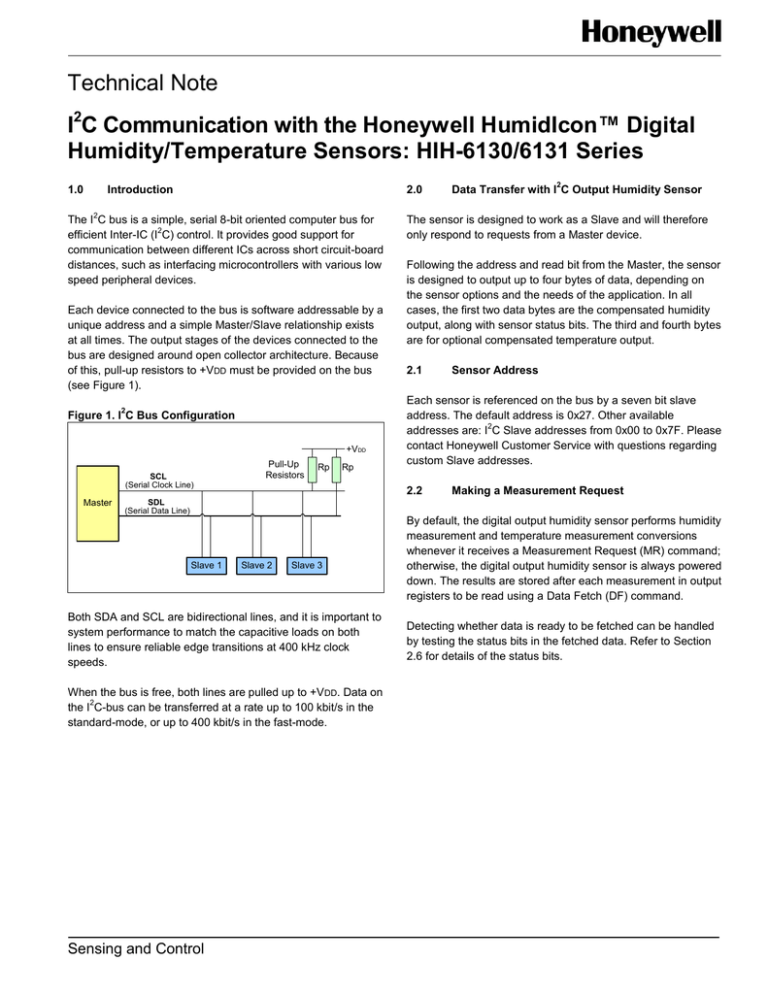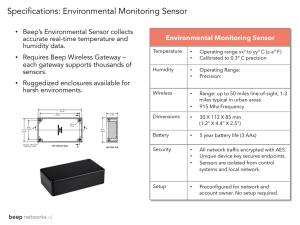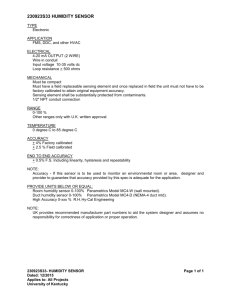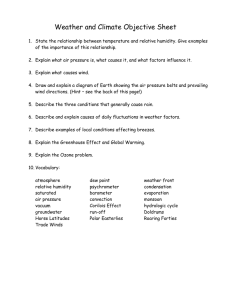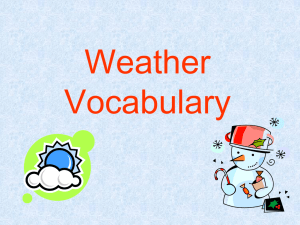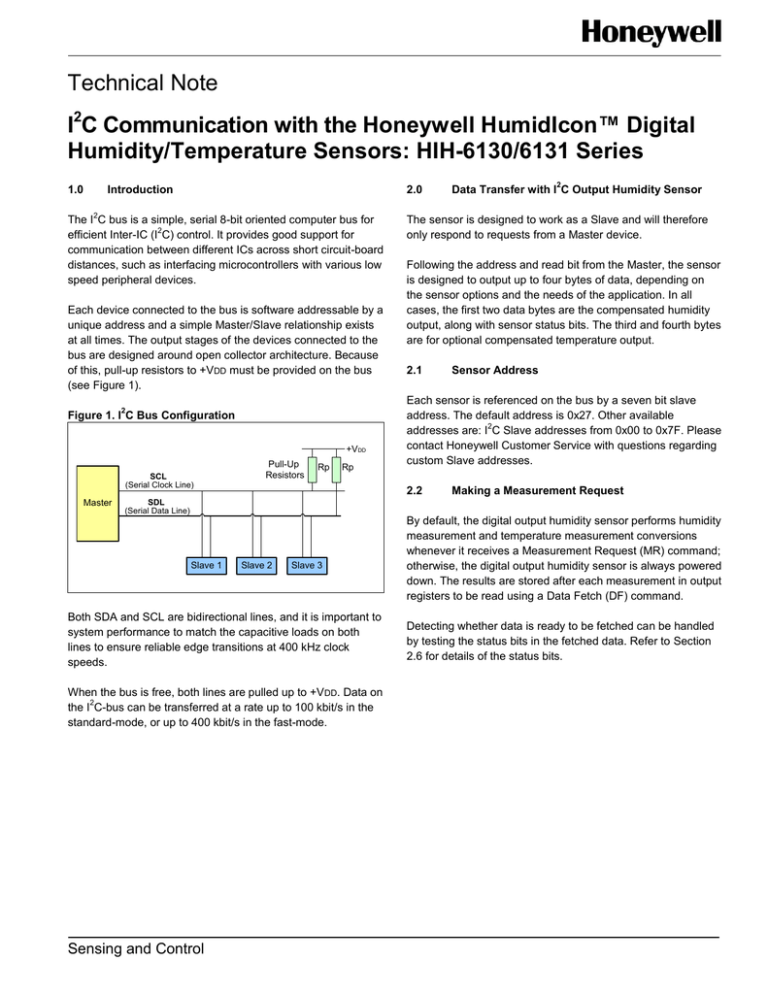
Technical Note
I2C Communication with the Honeywell HumidIcon™ Digital
Humidity/Temperature Sensors: HIH-6130/6131 Series
1.0
Introduction
2.0
2
The I C bus is a simple, serial 8-bit oriented computer bus for
2
efficient Inter-IC (I C) control. It provides good support for
communication between different ICs across short circuit-board
distances, such as interfacing microcontrollers with various low
speed peripheral devices.
Each device connected to the bus is software addressable by a
unique address and a simple Master/Slave relationship exists
at all times. The output stages of the devices connected to the
bus are designed around open collector architecture. Because
of this, pull-up resistors to +VDD must be provided on the bus
(see Figure 1).
2
Figure 1. I C Bus Configuration
+VDD
SCL
(Serial Clock Line)
Master
Pull-Up
Resistors
Rp
Rp
2
Data Transfer with I C Output Humidity Sensor
The sensor is designed to work as a Slave and will therefore
only respond to requests from a Master device.
Following the address and read bit from the Master, the sensor
is designed to output up to four bytes of data, depending on
the sensor options and the needs of the application. In all
cases, the first two data bytes are the compensated humidity
output, along with sensor status bits. The third and fourth bytes
are for optional compensated temperature output.
2.1
Sensor Address
Each sensor is referenced on the bus by a seven bit slave
address. The default address is 0x27. Other available
2
addresses are: I C Slave addresses from 0x00 to 0x7F. Please
contact Honeywell Customer Service with questions regarding
custom Slave addresses.
2.2
Making a Measurement Request
SDL
(Serial Data Line)
Slave 1
Slave 2
Slave 3
Both SDA and SCL are bidirectional lines, and it is important to
system performance to match the capacitive loads on both
lines to ensure reliable edge transitions at 400 kHz clock
speeds.
When the bus is free, both lines are pulled up to +VDD. Data on
2
the I C-bus can be transferred at a rate up to 100 kbit/s in the
standard-mode, or up to 400 kbit/s in the fast-mode.
Sensing and Control
By default, the digital output humidity sensor performs humidity
measurement and temperature measurement conversions
whenever it receives a Measurement Request (MR) command;
otherwise, the digital output humidity sensor is always powered
down. The results are stored after each measurement in output
registers to be read using a Data Fetch (DF) command.
Detecting whether data is ready to be fetched can be handled
by testing the status bits in the fetched data. Refer to Section
2.6 for details of the status bits.
I2C Communication with the Honeywell HumidIcon™ Digital
Humidity/Temperature Sensors: HIH-6130/6131 Series
Humidity and Temperature Measurement Request
Another measurement request may be sent to start a new
measurement cycle without fetching the previous data, but the
first Measurement Request command must be completed first
(see Figure 2).
To wake up the sensor and complete a measurement cycle, a
Measurement Request (MR) command is used. The complete
measurement cycle performs a humidity measurement and a
temperature measurement and stores the results.
2
Start
As shown in Figure 2, a Measurement Request command
consists of the Slave address plus the WRITE bit (0). Once the
sensor responds with an acknowledge (ACK), the Master
generates a stop condition.
A6 A5 A4 A3 A2 A1 A0
0
Slave Address [6:0]
Write
ACK
Figure 2. I C Measurement Request Format
Stop
2.3
Bits generated by Master
Bits generated by Slave (sensor)
2.4
Humidity Data Fetch
compensated humidity output, and the second two bytes
containing the optional compensated temperature output. The
Master must acknowledge the receipt of each byte, and can
terminate the communication by sending a Not Acknowledge
(NACK) bit followed by a STOP bit after receiving both bytes of
data as show in Figure 3.
To read out a compensated humidity reading, the Master
generates a START condition and sends the sensor Slave
address followed by a read bit (shown in Figure 2). After the
sensor generates an acknowledge (ACK), it will transmit up to
four bytes of data – the first two bytes containing the
2
Figure 3. I C Humidity Measurement Data Fetch Format, Two Byte Data Read
Slave Address [6:0]
Read
Bits generated by Master
2.5
Status
Humidity Data [13:6]
B7 B6 B5 B4 B3 B2 B1 B0
STOP
S1 S0 B13 B12 B11 B10 B9 B8
NACK
1
Data Byte 2
ACK
A6 A5 A4 A3 A2 A1 A0
ACK
START
Data Byte 1
Humidity Data [7:0]
Bits generated by Slave (sensor)
NOTICE
Humidity and Temperature Data Fetch
For a sensor that does not offer the optional compensated
temperature output, the sensor will still output the third and
fourth bytes of data. However, the information contained in
these bytes is non-corrected data, and should not be used.
The optional corrected temperature data is read out with 14 bit
resolution. By reading out the third and fourth bytes of data
from the sensor, the complete 14 bit optional compensated
temperature value may be read.
When reading the full 14 bit resolution temperature output, the
two least significant bits of the fourth data byte are “Do Not
Care” and should be ignored.
Figure 4. Humidity and Temperature Data Fetch, Four Byte Data Read
Slave Address [6:0]
Bits generated by Master
2 Honeywell
Read
Status
Humidity Data [13:6]
Bits generated by Slave (sensor)
Sensing and Control
Humidity Data [7:0]
Do not care
Temperature Data [13:6]
T5 T4 T3 T2 T1 T0 X X
Temperature Data [5:0]
NACK
T13 T12 T11 T10 T9 T8 T7 T6
STOP
B7 B6 B5 B4 B3 B2 B1 B0
Data Byte 4
ACK
S1 S0 B13 B12 B11 B10 B9 B8
Data Byte 3
ACK
1
Data Byte 2
ACK
A6 A5 A4 A3 A2 A1 A0
ACK
START
Data Byte 1
I2C Communication with the Honeywell HumidIcon™ Digital
Humidity/Temperature Sensors: HIH-6130/6131 Series
Status Bits
The sensor offers diagnostics to ensure robust system
operation in critical applications. The diagnostic states are
indicated by the first two most significant bits of data byte 1
(see Table 1).
Table 1. Diagnostic States Indicated by Status Bits.
Status Bits
Definition
S1
S0
normal operation: valid data that has not
0
0
been fetched since the last measurement
cycle
stale data: data that has already been
fetched since the last measurement cycle,
0
1
or data fetched before the first
measurement has been completed
1
0
device in Command Mode*
1
1
diagnostic condition
Note: *Command Mode is used for programming the sensor.
This mode should not be seen during normal operation.
Figure 5. Measurement Cycle for Humidity and
Temperature Measurement
Sensor
Activity
Power
Down
Wakeup
2.6
Temperature Humidity
Conversion Conversion
Command
wakes up
sensor.
Serial
Interface
Activity
Power
Down
Write new data to
output registers.
MR
DF
DF
(measurement
request)
(data
fetch)
(data
fetch)
Stale data
returned.
Valid data
returned.
4.0
Calculation of the Humidity from the Digital
Output
The output of the device is simply a 14 bit number representing
between 0 %RH and 100 %RH (see Equation 1):
0 %RH = 0 counts
14
100 %RH = 2 - 1 counts
Equation 1: Humidity Conversion Function
Standard diagnostics consist of an EEPROM signature used to
validate the EEPROM contents during start up. In the event
that any EEPROM contents change after calibration, a
diagnostic condition will be flagged.
When the two status bits read “11”, a diagnostic condition has
occurred. Any data read while the diagnostic condition is
reported should be ignored.
When the two status bits read “01”, “stale” data is indicated.
This means that the data that already exists in the sensor’s
output buffer has already been fetched by the Master, and has
not yet been updated with the next data from the current
measurement cycle. This can happen when the Master polls
the data quicker than the sensor can update the output buffer.
Humidity (%RH) =
Humidity Output Count x 100%
(214 - 1)
5.0
Calculation of Optional Temperature from the
Digital Output
For sensors with the optional compensated temperature output,
the output of the device is simply a 14 bit number representing
between -40 C and 125 C (see Equation 2):
-40 C = 0 counts
14
125 C = 2 - 1 counts
Equation 2: Temperature Conversion Function
3.0
Measurement Cycle
Figure 5 shows the measurement cycle for the humidity sensor.
The measurement cycle duration is typically 36.65 ms for
temperature and humidity readings.
Temperature (°C) =
Temperature Output Count x 165 - 40
(214 - 1)
Honeywell
Sensing and Control 3
I2C Communication with the Honeywell HumidIcon™ Digital
Humidity/Temperature Sensors: HIH-6130/6131 Series
6.0
Timing and Level Parameters
2
2
Figure 6. I C Timing Diagram and Parameters for I C Bus Communcation with Honeywell Digital Humidity/Temp. Sensors
SDA
tLOW
tSUDAT
tHDSTA
tBUS
SCL
tHDSTA
tHDDAT
tHIGH
tSUSTO
tSUSTA
Characteristic
Abbr.
SCL clock frequency
FSCL
Start condition hold time relative to SCL edge
tHDSTA
Minimum SCL clock low width*
tLOW
Minimum SCL clock high width*
tHIGH
Start condition setup time relative to SCL edge
tSUSTA
Data hold time on SDA relative to SCL edge
tHDDAT
Data setup time on SDA relative to SCL edge
tSUDAT
Stop condition setup time on SCL
tSUSTO
Bus free time between stop and start condition
tBUS
Note: Combined low and high widths must equal or exceed minimum SCL period.
WARNING
DO NOT USE these products as safety or emergency stop
devices or in any other application where failure of the
product could result in personal injury.
Failure to comply with these instructions could result in
death or serious injury.
WARRANTY/REMEDY
Honeywell warrants goods of its manufacture as being free of
defective materials and faulty workmanship. Honeywell’s
standard product warranty applies unless agreed to otherwise
by Honeywell in writing; please refer to your order
acknowledgement or consult your local sales office for specific
warranty details. If warranted goods are returned to Honeywell
during the period of coverage, Honeywell will repair or replace,
at its option, without charge those items it finds defective. The
foregoing is buyer’s sole remedy and is in lieu of all other
warranties, expressed or implied, including those of
merchantability and fitness for a particular purpose. In no
event shall Honeywell be liable for consequential, special,
or indirect damages.
While we provide application assistance personally, through
our literature and the Honeywell web site, it is up to the
customer to determine the suitability of the product in the
application.
Specifications may change without notice. The information we
supply is believed to be accurate and reliable as of this printing.
However, we assume no responsibility for its use.
Max.
400
–
–
–
–
–
–
–
–
Unit
kHz
µs
µs
µs
µs
µs
µs
µs
µs
MISUSE OF DOCUMENTATION
The information presented in this technical note is for
reference only. DO NOT USE this document as a product
installation guide.
Complete installation, operation, and maintenance
information is provided in the instructions supplied with
each product.
Failure to comply with these instructions could result in
death or serious injury.
SALES AND SERVICE
Honeywell serves its customers through a worldwide network
of sales offices, representatives and distributors. For
application assistance, current specifications, pricing or name
of the nearest Authorized Distributor, contact your local sales
office or:
E-mail: info.sc@honeywell.com
Internet: www.honeywell.com/sensing
Phone and Fax:
Asia Pacific
+65 6355-2828
+65 6445-3033 Fax
Europe
+44 (0) 1698 481481
+44 (0) 1698 481676 Fax
Latin America
+1-305-805-8188
+1-305-883-8257 Fax
USA/Canada
+1-800-537-6945
+1-815-235-6847
+1-815-235-6545 Fax
Sensing and Control
Honeywell
1985 Douglas Drive North
www.honeywell.com/sensing
Typ.
–
–
–
–
–
–
–
–
–
WARNING
PERSONAL INJURY
Golden Valley, MN 55422
Min.
100
0.1
0.6
0.6
0.1
0
0.1
0.1
1
009061-1-EN IL50 GLO Printed in USA
August 2011
Copyright © 2011 Honeywell International Inc. All rights reserved.