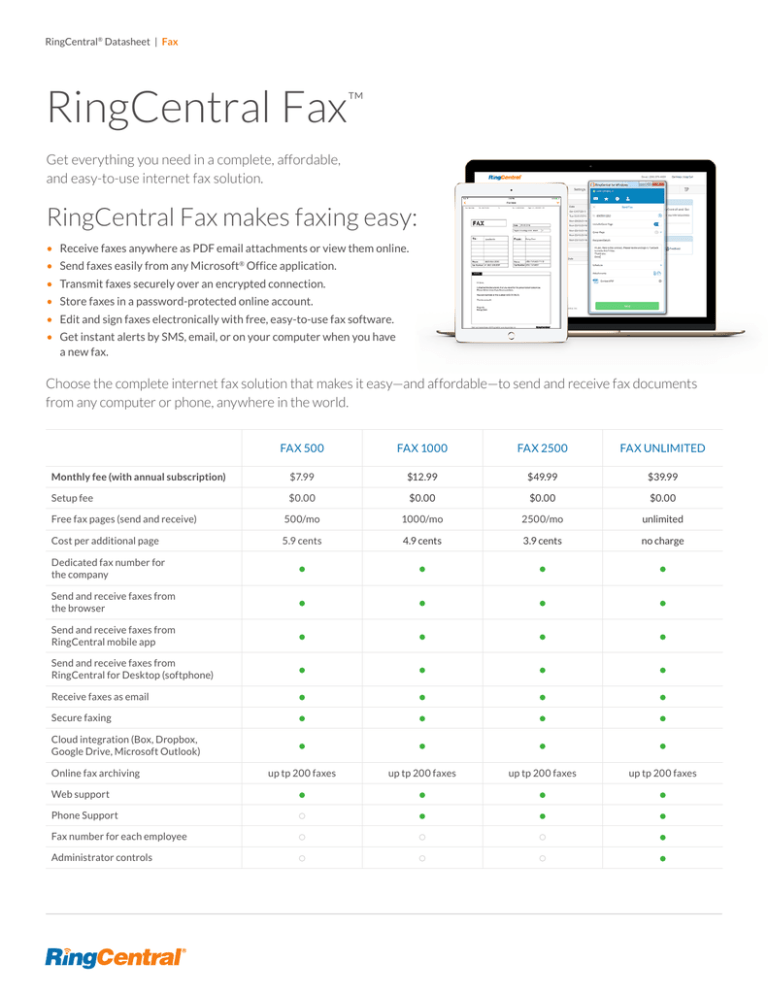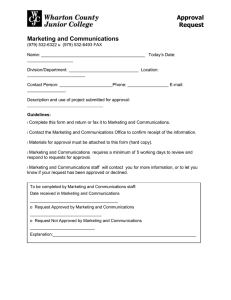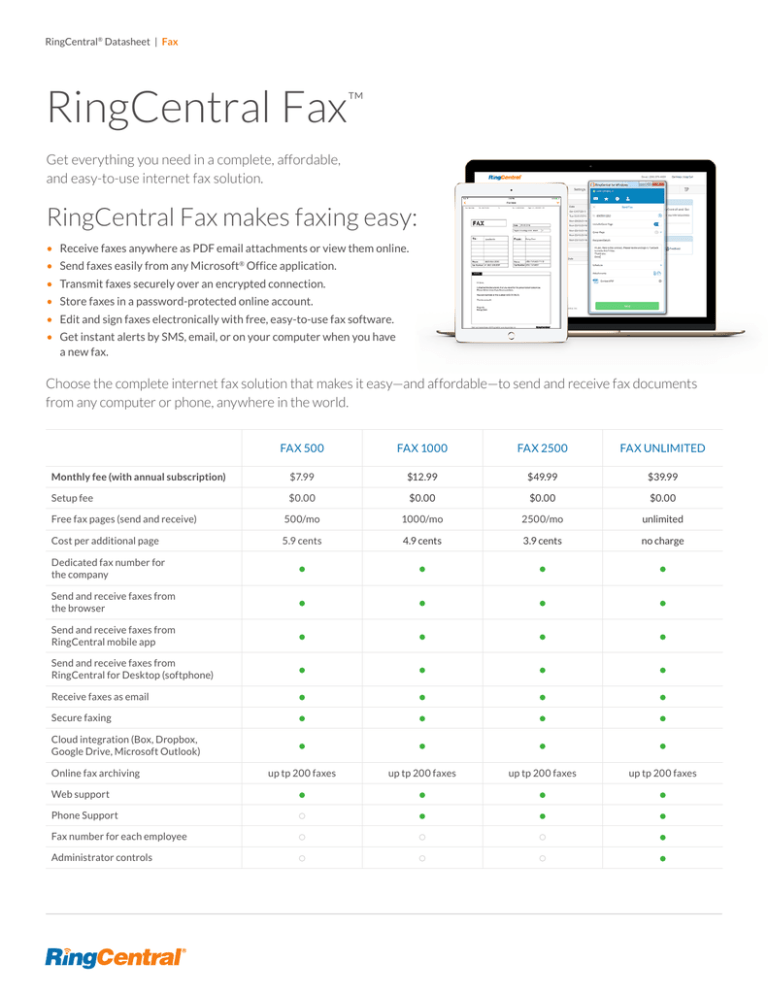
RingCentral® Datasheet | Fax
RingCentral Fax™
Get everything you need in a complete, affordable,
and easy-to-use internet fax solution.
RingCentral Fax makes faxing easy:
• Receive faxes anywhere as PDF email attachments or view them online.
• Send faxes easily from any Microsoft® Office application.
• Transmit faxes securely over an encrypted connection.
• Store faxes in a password-protected online account.
• Edit and sign faxes electronically with free, easy-to-use fax software.
• Get instant alerts by SMS, email, or on your computer when you have
a new fax.
Choose the complete internet fax solution that makes it easy—and affordable—to send and receive fax documents
from any computer or phone, anywhere in the world.
FAX 500
FAX 1000
FAX 2500
FAX UNLIMITED
Monthly fee (with annual subscription)
$7.99
$12.99
$49.99
$39.99
Setup fee
$0.00
$0.00
$0.00
$0.00
Free fax pages (send and receive)
500/mo
1000/mo
2500/mo
unlimited
Cost per additional page
5.9 cents
4.9 cents
3.9 cents
no charge
up tp 200 faxes
up tp 200 faxes
up tp 200 faxes
up tp 200 faxes
Dedicated fax number for
the company
Send and receive faxes from
the browser
Send and receive faxes from
RingCentral mobile app
Send and receive faxes from
RingCentral for Desktop (softphone)
Receive faxes as email
Secure faxing
Cloud integration (Box, Dropbox,
Google Drive, Microsoft Outlook)
Online fax archiving
Web support
Phone Support
Fax number for each employee
Administrator controls
RingCentral® Datasheet | Fax
Included features
Quick facts
RingCentral Fax handles all your
incoming faxes
• Choose a toll-free, vanity, or
local number.
• Receive faxes from any fax machine
in the world. RingCentral Fax is
available 24/7.
• Get faxes delivered right to your
email inbox.
• Send faxes using a fax machine with an
analog adapter.
Turn your PC into a complete
messaging center with RingCentral
Call Controller™
• Broadcast faxes directly to your
Microsoft Outlook contacts.
Send a fax from any Microsoft
Outlook® and Office application
with just a few clicks
• Send a fax from anywhere as easily as
printing a document or sending an email.
• Select RingCentral Fax as your printer
to send a fax from any program.
• Drag and drop a document into
Call Controller to fax it.
RingCentral FaxOut integrates
with your Box, GoogleDocs™, and
Dropbox™ accounts
• Send faxes to up to 50 recipients
and attach a cover page.
• Automatically print fax upon arrival.
• Receive and send faxes from
your desktop, mobile phone, or
Microsoft Office.
• Add attachments directly from a scanner
with a click of a button.
• See a record of all faxes in your
RingCentral call logs.
SIMPLE
No fax machine required.
No busy signals.
RELIABLE
Receive transmission notifications
for all faxes.
COMPLETE
Get everything you need to send
and receive faxes.
AFFORDABLE
One low monthly cost.
No contracts, no surprises.
MOBILE
Send a fax by email, desktop,
or smartphone.
SECURE
Encrypted connection.
Password protection.
How do I purchase RingCentral Fax?
Purchase RingCentral Fax online in just minutes, or contact Sales to choose a package
tailored to your business’ needs. You’ll get a low monthly rate and instant activation—no
setup fees, no contracts required.
Sign up in 3 easy steps and start faxing:
1
Select your plan.
2
Sign up in minutes.
Service activates instantly.
3
Set up your fax notifications
and delivery options.
*Web support is available for all Fax customers at success.ringcentral.com/RCContactSupp. You can open a case and track the progress of each case from this site.
Phone support is available only for select Fax plans, Monday–Friday, 8 a.m.–9 p.m. ET.
Sign up at ringcentral.com or contact our Sales department today at 1-888-389-0854.
RingCentral, Inc. 20 Davis Drive, Belmont, CA 94002, USA. ringcentral.com
©2015 RingCentral, Inc. All rights reserved. RingCentral, RingCentral Office, RingCentral Meetings, and the
RingCentral logo are registered trademarks of RingCentral, Inc. Other third-party marks and logos displayed in this
document are the trademarks of their respective owners.
KID-2100 06/2015