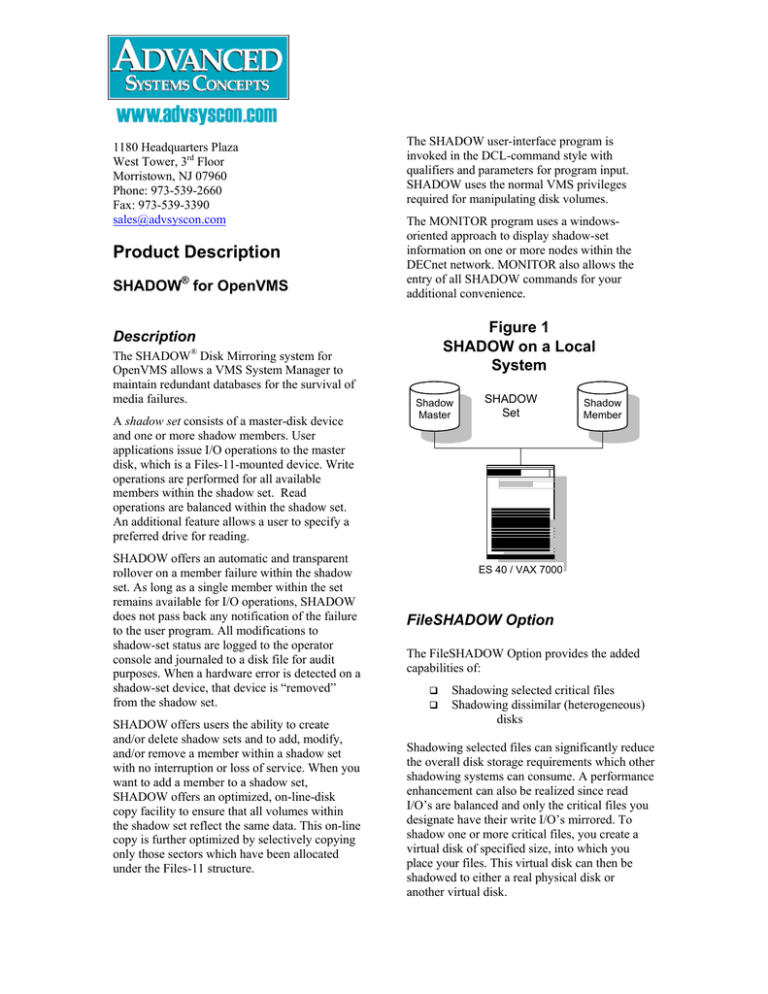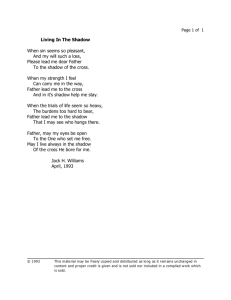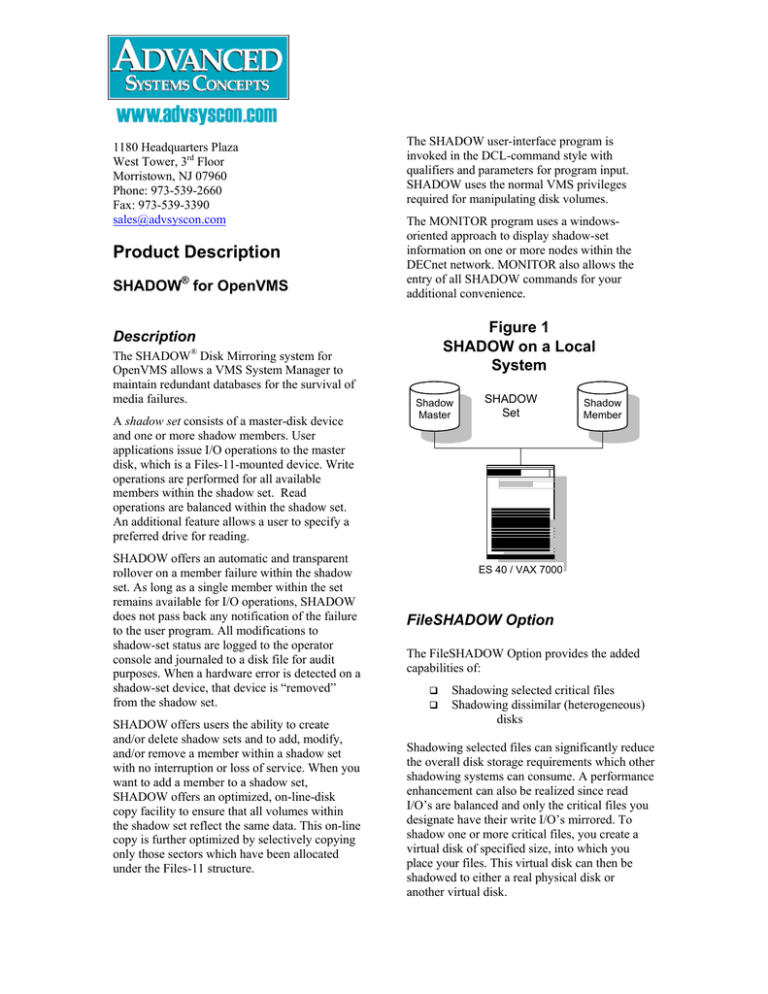
1180 Headquarters Plaza
West Tower, 3rd Floor
Morristown, NJ 07960
Phone: 973-539-2660
Fax: 973-539-3390
sales@advsyscon.com
Product Description
SHADOW® for OpenVMS
The SHADOW user-interface program is
invoked in the DCL-command style with
qualifiers and parameters for program input.
SHADOW uses the normal VMS privileges
required for manipulating disk volumes.
The MONITOR program uses a windowsoriented approach to display shadow-set
information on one or more nodes within the
DECnet network. MONITOR also allows the
entry of all SHADOW commands for your
additional convenience.
Figure 1
SHADOW on a Local
System
Description
The SHADOW® Disk Mirroring system for
OpenVMS allows a VMS System Manager to
maintain redundant databases for the survival of
media failures.
A shadow set consists of a master-disk device
and one or more shadow members. User
applications issue I/O operations to the master
disk, which is a Files-11-mounted device. Write
operations are performed for all available
members within the shadow set. Read
operations are balanced within the shadow set.
An additional feature allows a user to specify a
preferred drive for reading.
SHADOW offers an automatic and transparent
rollover on a member failure within the shadow
set. As long as a single member within the set
remains available for I/O operations, SHADOW
does not pass back any notification of the failure
to the user program. All modifications to
shadow-set status are logged to the operator
console and journaled to a disk file for audit
purposes. When a hardware error is detected on a
shadow-set device, that device is “removed”
from the shadow set.
SHADOW offers users the ability to create
and/or delete shadow sets and to add, modify,
and/or remove a member within a shadow set
with no interruption or loss of service. When you
want to add a member to a shadow set,
SHADOW offers an optimized, on-line-disk
copy facility to ensure that all volumes within
the shadow set reflect the same data. This on-line
copy is further optimized by selectively copying
only those sectors which have been allocated
under the Files-11 structure.
Shadow
Master
SHADOW
Set
Shadow
Member
ES 40 / VAX 7000
FileSHADOW Option
The FileSHADOW Option provides the added
capabilities of:
Shadowing selected critical files
Shadowing dissimilar (heterogeneous)
disks
Shadowing selected files can significantly reduce
the overall disk storage requirements which other
shadowing systems can consume. A performance
enhancement can also be realized since read
I/O’s are balanced and only the critical files you
designate have their write I/O’s mirrored. To
shadow one or more critical files, you create a
virtual disk of specified size, into which you
place your files. This virtual disk can then be
shadowed to either a real physical disk or
another virtual disk.
Shadowing a physical disk to a virtual disk is the
underlying concept behind dissimilar disk
shadow support. The real disk may be an RZ26
while the virtual disk resides on the unused
portion of an RZ28. This allows an RZ26 to be
shadowed to a portion of an RZ28, and the
remaining free space can be used for any other
purpose.
The FileSHADOW option is a layered product of
SHADOW and is separately priced.
RemoteSHADOW Option
With the RemoteSHADOW® Option (RSO), the
strategy for coping with media failures can be
expanded to include local-site failures. The
RemoteSHADOW Option provides the
capability for continuing access to and
availability of your data, even when your localcomputer site is down. This option means that
your high-availability applications can continue
to operate from a contingency site using today’s
data.
SHADOW
Set
The RemoteSHADOW Option also provides a
communications-network-restart feature that
allows a recovery from temporary-network
failures without the need for a volume catchup.
For improved-network utilization, RSO provides
a data-compression feature that, depending upon
user data, can significantly reduce the raw
amount of transmitted data. RSO also supports a
network-data-encryption feature that, when
enabled, encrypts all transmitted and/or received
data. This feature ensures that your proprietary
and sensitive data never becomes viewable over
a communication line.
The RemoteSHADOW option is a layered
product of SHADOW and is separately priced.
(The FileSHADOW Option is included with the
RemoteSHADOW Option).
Figure 2
RemoteSHADOW
Operations
Shadow
Master
system is to be updated asynchronously after the
local system. Thus, the local and remote systems
can be out of synchronization. The maximum
out-of-sync tolerance is user-specifiable. For
example, 600 seconds would allow a remote
system to be a maximum of ten (10) minutes
behind a local system. RSO does endeavor to
stay in-sync as much as is possible. All Read
operations are performed from faster local
drives, regardless of out-of-sync tolerance.
Shadow
Member
TCP/IP or
DECnet
Minimum Hardware Supported
GS 80
Shadow
Member
ES 40 / VAX 7000
The RemoteSHADOW Option allows a VMS
System Manager to designate one or more
shadow-set members as remote volumes. RSO
uses a high-speed network for remote
communications and supports the concept of outof-sync tolerance. When a shadow set specifies
no out-of-sync tolerance, all Write operations
must complete on local and remote systems
together. In this manner both the local and
remote systems are in synchronization. When the
disk I/O traffic and rates exceed the networkcommunications throughput, a shadow set may
specify an out-of-sync tolerance. Specified in
time (seconds), an out-of-sync tolerance means
that insufficient network bandwidth should not
impact the local system and that the remote
This product requires a valid OpenVMS
configuration. SHADOW is warranted for use
with Compaq’s MASSBUS, UNIBUS, QBUS,
DSA, DSSI, BI, XMI and SCSI disks, used in
conjunction with any Compaq HP-disk
controller. SHADOW fully supports the
VMScluster environment.
SHADOW also works with all third-party
controllers and disk drives that use unmodified,
Compaq disk-device drivers.
Prerequisite Software
SHADOW V2.6 runs on any OpenVMS
processor, using VMS VAX Version 5.4 or later,
or OpenVMS AXP V6.1 or later. For execution
within a VMScluster, ASCI highly recommends
an OpenVMS DECnet Full-Function license.
The RemoteSHADOW Option supports
OpenVMS DECnet and/or TCP-IP (Cisco’s
Multinet, Process Software TCPware and
Compaq’s TCP/IP Services for OpenVMS are
currently supported).
Optional Software
The FileSHADOW Option as described in this
Software Product Description.
The RemoteSHADOW Option as described in
this Software Product Description.
VIRTUOSO® Virtual Disk and Disk Caching
system can be combined with SHADOW to
allow the shadowing of partial, rather than full
volumes. VIRTUOSO also provides Data
Caching, Disk Striping, Encryption and other
features that improve the performance,
reliability, and security of disk data.
Software Installation
Installation of the SHADOW product set is
subject to the terms of the ASCI Standard
Software Product License Agreement.
SHADOW is designed to be Customer
installable and uses Compaq’s VMSINSTAL
facility.
Warranty Information
SHADOW is sold through ASCI’s Software
Product License Agreement which warrants the
product for ninety (90) days from the date of
purchase. Warranty services include telephoneremedial support and product upgrades.
Customer Support Information
After the initial product warranty expires, ASCI
offers a twelve-month customer support plan for
the SHADOW family of products. This includes
remedial support, product upgrades as they
become available. The annual customer support
plan is separately priced.
Ordering Information
ASCI normally distributes all material via web
downloads. However, ASCI honors requests for
other magnetic media for a minimal charge, but
you must indicate these in your letter and/or
purchase order. The current prices are available
upon request. Multi-CPU and EducationalInstitution discounts are available.
SHADOW is licensed under HP’s License
Management Facility (LMF). A Product
Authorization Key (PAK) is required prior to
product installation and execution.
SHADOW consists of a distribution of software
(1), User’s Manual (1), Software Product
License Agreement, Software Product
Description, and Warranty Registration
Certificate.
The RemoteSHADOW Option consists of a
distribution of software (1) and Addendum (1).
SHA_150_LIC - SHADOW License and
Distribution Media
SHA_151_LIC - RemoteSHADOW Option
License and Distribution Media
SHA_152_LIC - File SHADOW Option License
and Distribution Media
SHA_150_RTC - SHADOW-Right-to-Copy
License
SHA_151_RTC - RemoteSHADOW Option
Right-to-Copy License
SHA_152_RTC - FileSHADOW Option Rightto-Copy License
AD_150_SHA - SHADOW User’s Guide
_________________________________
ASCI, ASCI logo, SHADOW, RemoteSHADOW, RSO,
VIRTUOSO, PSS, EPSS, TapeShare, WATCH,
LIBERATOR, and RQE are trademarks and/or registered
marks of Advanced Systems Concepts, Inc.
DIGITAL, Compaq, HP VAX, VMS, OpenVMS, Alpha
AXP, DSA, DSSI, BI, DECnet, and VMScluster are
trademarks of Compaq Computer Corporation.
All other trademarks are the property of their respective
owners.
Copyright © 2003 Advanced Systems Concepts, Inc. All
Rights Reserved.